Lowrance X-4 Operating Manual
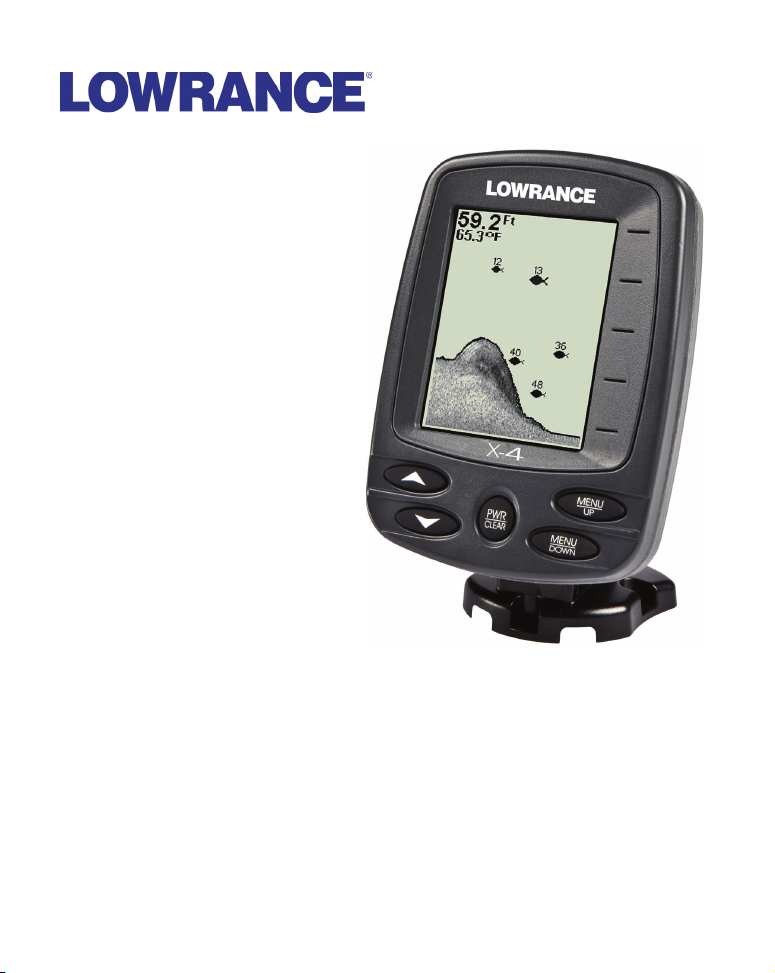
X-4
Fish-Finding Sonar
Installation and Operation
Instructions

A
Copyright © 2010 Navico
All rights reserved.
No part of this manual may be copied, reproduced, republished,
transmitted or distributed for any purpose, without prior written
consent of Navico. Any unauthorized commercial distribution of
this manual is strictly prohibited.
Lowrance
®
is a registered trademark of Navico.
Navico may find it necessary to change or end our policies, regulations,
and special offers at any time. We reserve the right to do so without
notice. All features and specifications subject to change without notice.
ll screens in this manual are simulated.
For free owner's manuals and other information,
visit our web site:
www.lowrance.com

Table of Contents
Specifications: X-4 .............................................................................. iii
Preparations ......................................................................................... 1
Transducer Installation ....................................................................... 1
Selecting a Transducer Location ..................................................... 2
How low should you go? ................................................................... 4
Transom Transducer Assembly And Mounting ............................. 4
Trolling Motor Bracket Installation (single-frequency only) ...... 10
Transducer Orientation and Fish Arches ..................................... 11
Power Connections (permanent mount only) ................................... 13
Mounting the Sonar Unit: In-Dash, Bracket or Portable ............ 14
Bracket Installation ....................................................................... 15
Portable Sonar Installation ............................................................... 17
Installing the Batteries .................................................................. 18
Mounting the Unit ............................................................................. 19
Portable Transducer Assembly ..................................................... 20
Operation .......................................................................................... 22
Keyboard Basics ................................................................................. 22
Memory ............................................................................................... 22
Display ................................................................................................ 22
Full Chart ........................................................................................... 23
Depth Range ....................................................................................... 24
Zoom .................................................................................................... 24
Sensitivity ........................................................................................... 25
Grayline
Chart Speed ........................................................................................ 28
Fish I.D.™ ........................................................................................... 28
FishTrack™ ........................................................................................ 29
Fish Alarm .......................................................................................... 29
Depth Alarms ..................................................................................... 30
Shallow Alarm .................................................................................... 30
Deep Alarm ......................................................................................... 31
®
............................................................................................ 26
i

Battery Alarm .................................................................................... 32
Noise Reject and ASP™ ..................................................................... 33
Depth Display ..................................................................................... 33
Voltage ................................................................................................ 34
Temperature Display ......................................................................... 34
Units .................................................................................................... 34
Backlight ............................................................................................. 35
Contrast .............................................................................................. 35
Simulator ............................................................................................ 36
Set Language ...................................................................................... 36
Software Information ......................................................................... 36
Reset Options ..................................................................................... 36
ii

Specifications: X-4
General
Case size: ......................... 5.8" H x 4.3" W x 2.5" D (14.7 cm H x 10.8 cm
W x 6.6 cm D) sealed, waterproof; suitable for
saltwater use.
Display: ............................ High-contrast Film SuperTwist LCD. Di-
agonal viewing area: 3.5" (8.9 cm).
Resolution: ...................... 240 pixels (vert.) x 160 pixels (horiz.) resolu-
tion; 38,400 total pixels
Backlighting: .................. incandescent backlit screen
Input power: ................... 10 to 17 volts DC.
Current drain: ................ 170 ma lights off; 240 ma lights on.
Back-up memory: .......... Built-in memory stores sonar settings when
unit is turned off.
Sonar
Frequency: ...................... 200 kHz.
Transducers: ................... A Skimmer
your unit. Its 20° cone angle offers a wide
fish detection area of up to 60º with high
sensitivity settings. Operates at boat speeds
up to 70 mph (61 kts).
Transmitter: .................... 800 watts peak-to-peak power (typical); 100
watts RMS power (typical).
Sonar sounding
depth capability: ............ 600 feet (180 meters). Actual capability de-
pends on transducer configuration and installation, bottom composition and water conditions. All sonar units typically read deeper in
fresh water than in salt water.
®
transducer comes packed with
iii

Depth display: ................ Continuous digital readout.
A
A
A
udible alarms: .............. Deep/shallow/fish.
utomatic ranging: ....... Yes, with instant screen updates.
uto bottom track: ........ Yes.
Zoom bottom track: ....... Ye s.
Split-screen zoom: ......... No.
Surface water temp: ..... Yes, built into transducer. Optional external
temperature sensor or combo speed/temp
sensor available.
NOTICE!
The storage temperature for your unit is from -4 degrees to +167
degrees Fahrenheit (-20 degrees to +75 degrees Celsius). Extended
storage in temperatures higher or lower than specified will damage
the liquid crystal display in your unit. This type of damage is not
covered by the warranty. For more information, contact the factory's Customer Service Department; phone numbers are inside the
manual's back cover.
iv
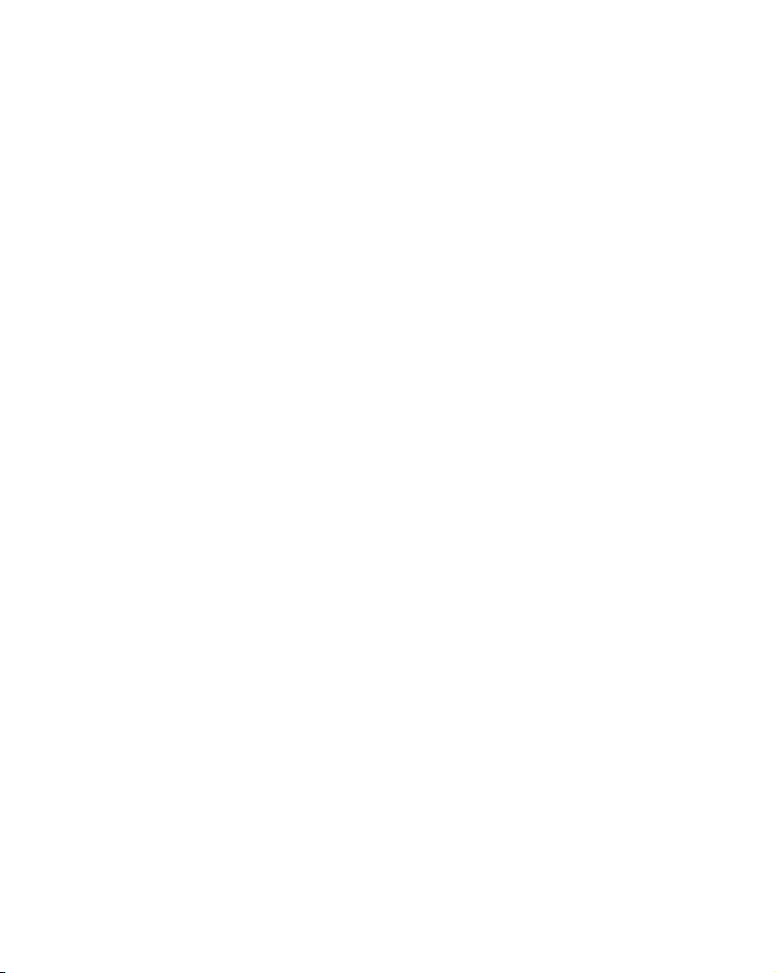
Transducer Installation
Y
Preparations
ou can install the sonar in some other order if you prefer, but we rec-
ommend this installation sequence:
Caution:
You should read over this entire installation section before drilling any holes in your vehicle or vessel!
1. Determine the approximate location for the sonar/GPS unit, so you
can plan how and where to route the cables for the transducer and
power. This will help you make sure you have enough cable length for
the desired configuration.
2. Determine the approximate location for the transducer and its cable
route.
3. Determine the location of your battery or other power connection,
along with the power cable route.
4. Install the transducer and route the transducer cable to the sonar/GPS unit.
6. Install the power cable and route it to the sonar/GPS unit.
7. Mount the sonar/GPS unit to the bracket.
Transducer Installation
®
These instructions will help you install your Skimmer
transom, on a trolling motor or inside a hull. These instructions cover
both single- and dual-frequency Skimmer transducers. Please read all
instructions before proceeding with any installation.
The smaller single-frequency Skimmers typically use a one-piece, stainless steel mounting bracket. The larger dual-frequency Skimmers typically use a two-piece, plastic mounting bracket. The trolling motor
mount uses a one-piece plastic bracket with an adjustable strap.
transducer on a
1
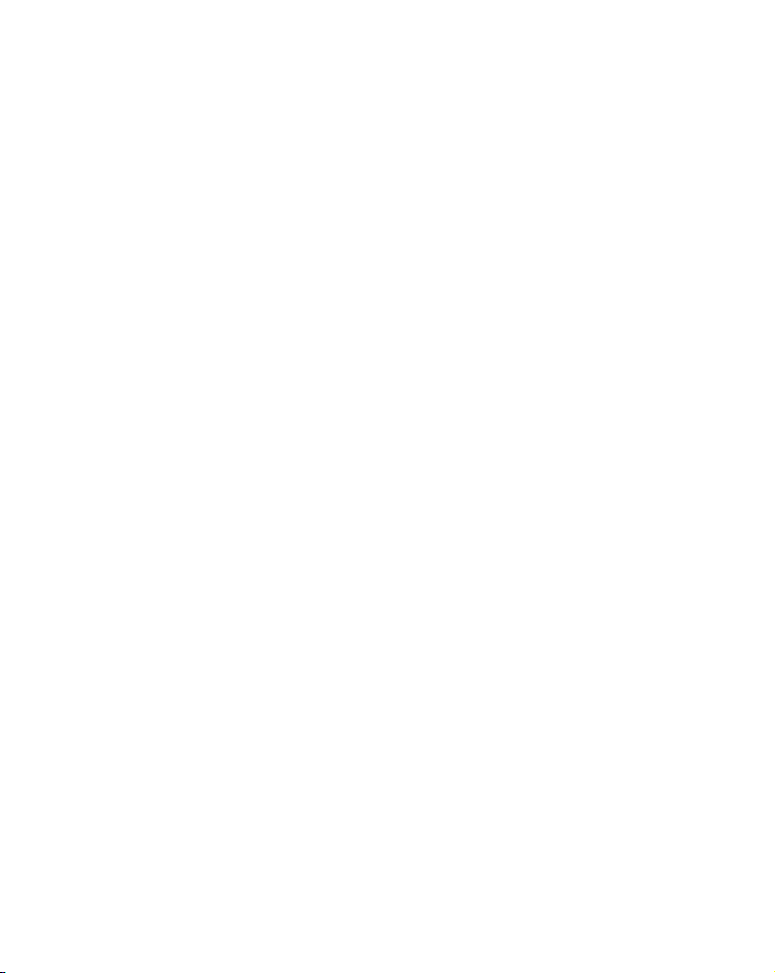
These are all "kick-up" mounting brackets. They help prevent damage if the
f
h
f
transducer strikes an object while the boat is moving. If the transducer does
"kick-up," the bracket can easily be pushed back into place without tools.
Read these instructions carefully before attempting the installation.
Determine which of the mounting positions is right for your boat. Re-
member, the transducer installation is the most critical part o
a sonar installation.
NOTE:
The following installation types also call for these recommended
tools and required supplies that you must provide (supplies listed
here are not included):
Single-frequency transom installations
Tools include: two adjustable wrenches, drill, #29 (0.136") drill bit,
Phillips head screwdriver. Supplies: high quality, marine grade aboveor below-waterline sealant/adhesive compound.
Dual-frequency transom installations
Tools: two adjustable wrenches, drill, #20 (0.161") drill bit, Phillips head screwdriver. Supplies: four, 1" long, #12 stainless steel slotted wood screws, hig
quality, marine grade above- or below-waterline sealant/adhesive compound.
Single-frequency trolling motor installations
Tools: two adjustable wrenches, Phillips head screwdriver. Supplies:
plastic cable ties.
Selecting a Transducer Location
1. The location must be in the water at all times, at all operating speeds.
2. The transducer must be placed in a location that has a smooth flow
of water at all times. If the transducer is not placed in a smooth flow o
water, interference caused by bubbles and turbulence will show on the
sonar's display in the form of random lines or dots whenever the boat is
moving.
2
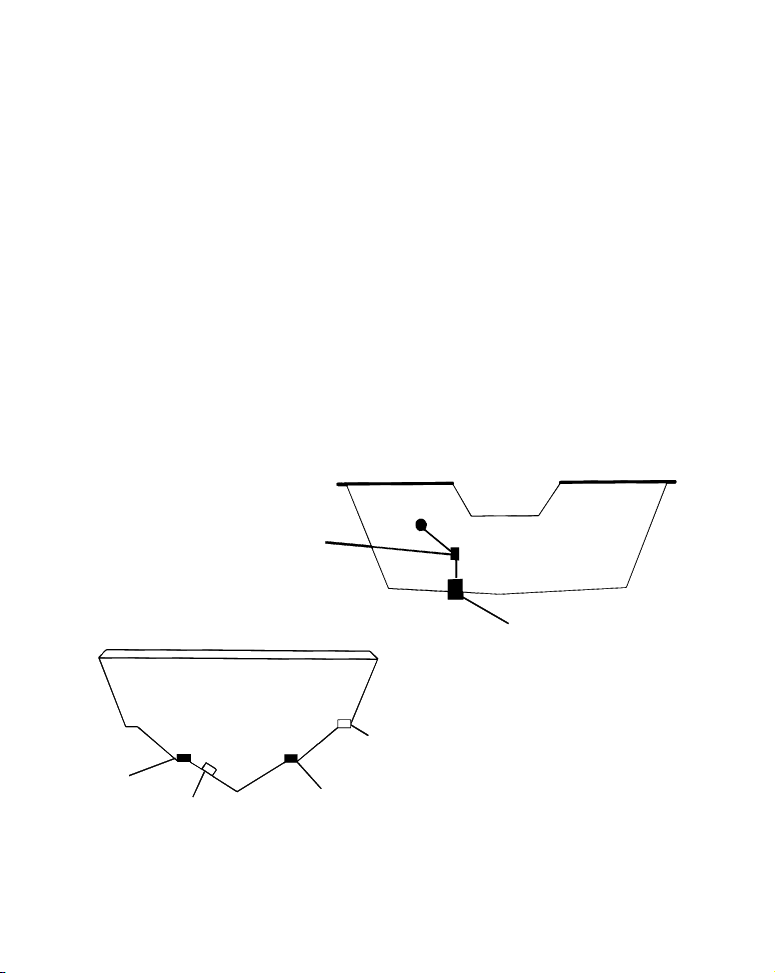
NOTE:
p
Some aluminum boats with strakes or ribs on the outside of the
hull create large amounts of turbulence at high speed. These boats
typically have large outboard motors capable of propelling the boat
at speeds faster than 35 mph. Typically, a good transom location on
aluminum boats is between the ribs closest to the engine.
3. The transducer should be installed with its face pointing straight
down, if possible.
4. If the transducer is mounted on the transom, make sure it doesn't
interfere with the trailer or hauling of the boat. Also, don't mount it
closer than approximately one foot from the engine's lower unit. This
will prevent cavitation (bubble) interference with propeller operation.
5. If possible, route the transducer cable away from other wiring on the
boat. Electrical noise from engine wiring, bilge pumps and aerators can
be displayed on the sonar's screen. Use caution when routing the
transducer cable around these wires.
CAUTION: Clamp the transducer cable to transom near
the transducer. This will help
revent the transducer from
entering the boat if it is
knocked off at high speed.
Good location
Good
location
Poor angle
Good and poor transducer locations.
Poor location
Good location
3
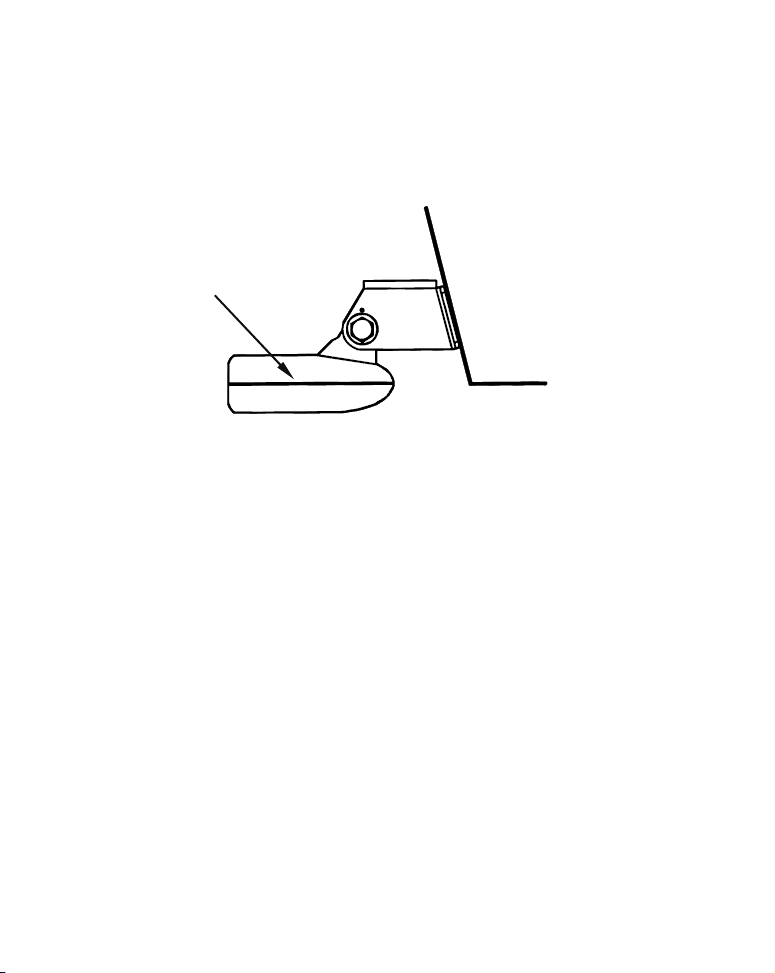
How low should you go?
f
For most situations, you should install your Skimmer transducer so
that its centerline is level with the bottom of the boat hull.
This will usually give you the best combination of smooth water flow
and protection from bangs and bumps.
Transducer
centerline
Align transducer centerline with hull bottom.
Transom
Hull bottom
However, there are times when you may need to adjust the transducer
slightly higher or lower. (The slots in the mounting brackets allow you
to loosen the screws and slide the transducer up or down.) If you frequently lose bottom signal lock while running at high speed, the transducer may be coming out of the water as you cross waves or wakes.
Move the transducer a little lower to help prevent this.
If you cruise or fish around lots of structure and cover, your transducer
may be frequently kicking up from object strikes. If you wish, you may
move the transducer a little higher for more protection.
There are two extremes you should avoid. Never let the edge of the
mounting bracket extend below the bottom of the hull. Never let the
bottom – the face – of the transducer rise above the bottom of the hull.
Transom Transducer Assembly And Mounting
The best way to install these transducers is to loosely assemble all of the
parts first, place the transducer's bracket against the transom and see i
you can move the transducer so that it's parallel with the ground.
4
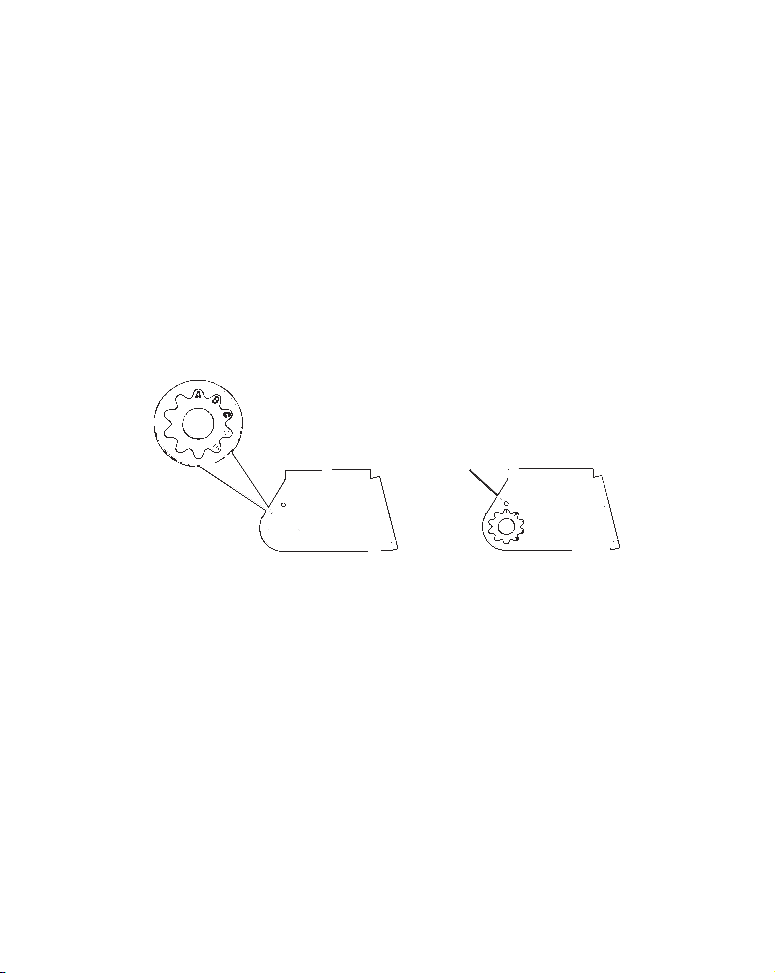
The following instructions sometimes vary depending on the mountin
g
bracket that came with your transducer. Single-frequency Skimmers come
with a one-piece stainless steel bracket, while dual-frequency Skimmers
come with a two-piece plastic mounting bracket. Use the set of instructions that fits your model.
1. Assembling the bracket.
A. One-piece bracket: Press the two small plastic ratchets into the
sides of the metal bracket as shown in the following illustration. Notice
there are letters molded into each ratchet. Place each ratchet into the
bracket with the letter "A" aligned with the dot stamped into the metal
bracket. This position sets the transducer's coarse angle adjustment for a
14° transom. Most outboard and stern-drive transoms have a 14° angle.
Dot
Align plastic ratchets in bracket.
B. Two-piece bracket: Locate the four plastic ratchets in the trans-
ducer's hardware package. Press two ratchets into the sides of the plastic bracket and two on either side of the transducer as shown in the following illustrations. Notice there are letters molded into each ratchet.
Place the ratchets into the bracket with the letter "A" aligned with the
alignment mark molded into the bracket. Place the ratchets onto the
transducer with the letter "A" aligned with the 12 o'clock position on
the transducer stem. These positions set the transducer's coarse angle
adjustment for a 14° transom. Most outboard and stern-drive transoms
have a 14° angle.
5
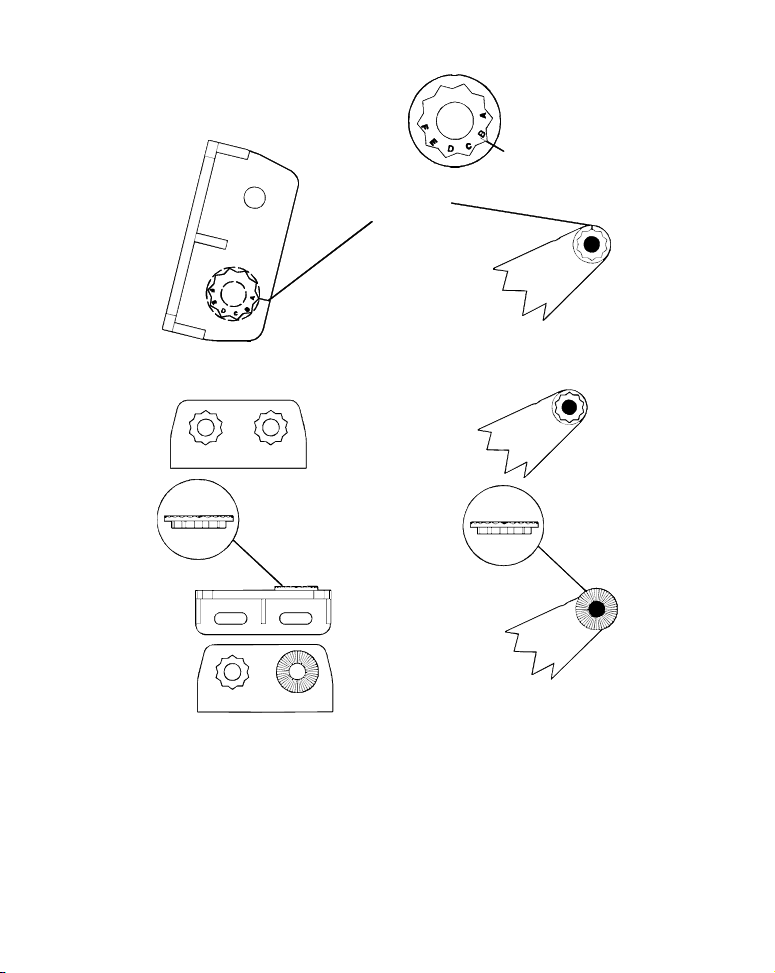
f
Alignment
positions
Transducer
Alignment letters
Transducer bracket
Insert and align ratchets.
Transducer bracket
Ratchet
Transducer
Ratchet
Add ratchets to bracket and transducer.
2. Aligning the transducer on the transom.
To align the transducer to the transom, side the transducer between
the ratchets. Look at the transducer from the side and adjust it so that
its face is parallel to the ground. The alignment letters on either side o
the bracket need be the same.
6
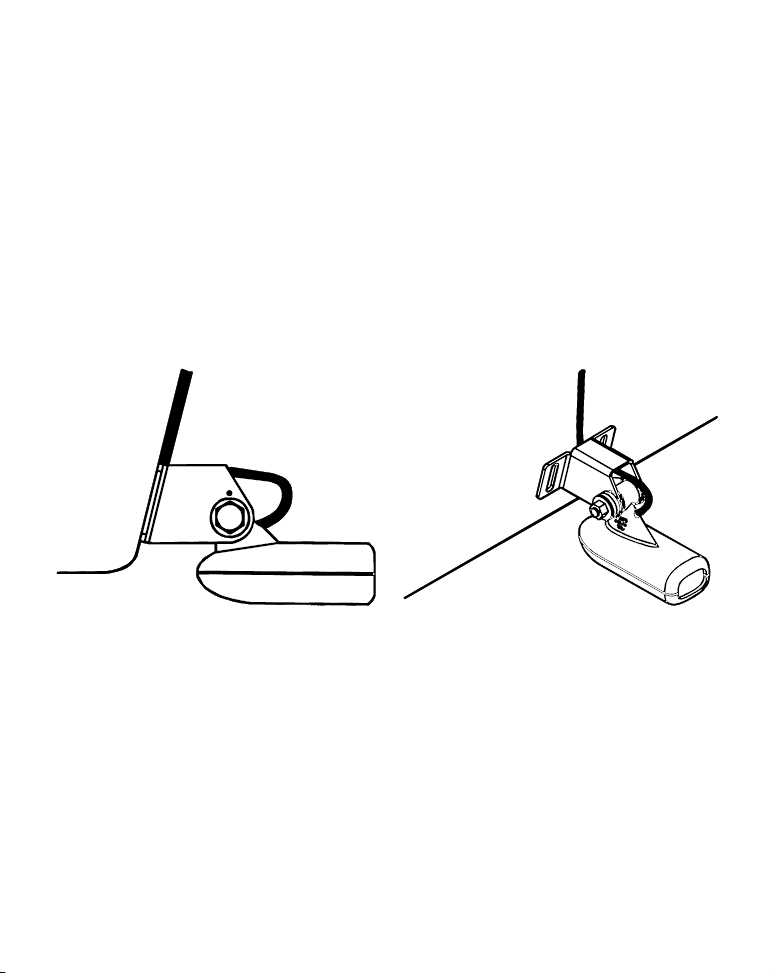
If the transducer's face isn't parallel with the ground, remove the
transducer and ratchets from the bracket. Place the ratchets into the
holes in the bracket with the letter "B" aligned with the dot stamped in
the bracket.
Reassemble the transducer and bracket and place them against the
transom. Again, check to see if you can move the transducer so it's parallel with the ground. If you can, then go to step 3A.
3. Assembling the transducer.
A. One-piece bracket: Once you determine the correct position for
the ratchets, assemble the transducer as shown in the following figure. Don't tighten the lock nut at this time.
Position transducer mount on transom and mark mounting holes. Side
view shown, left, and seen from above at right.
7
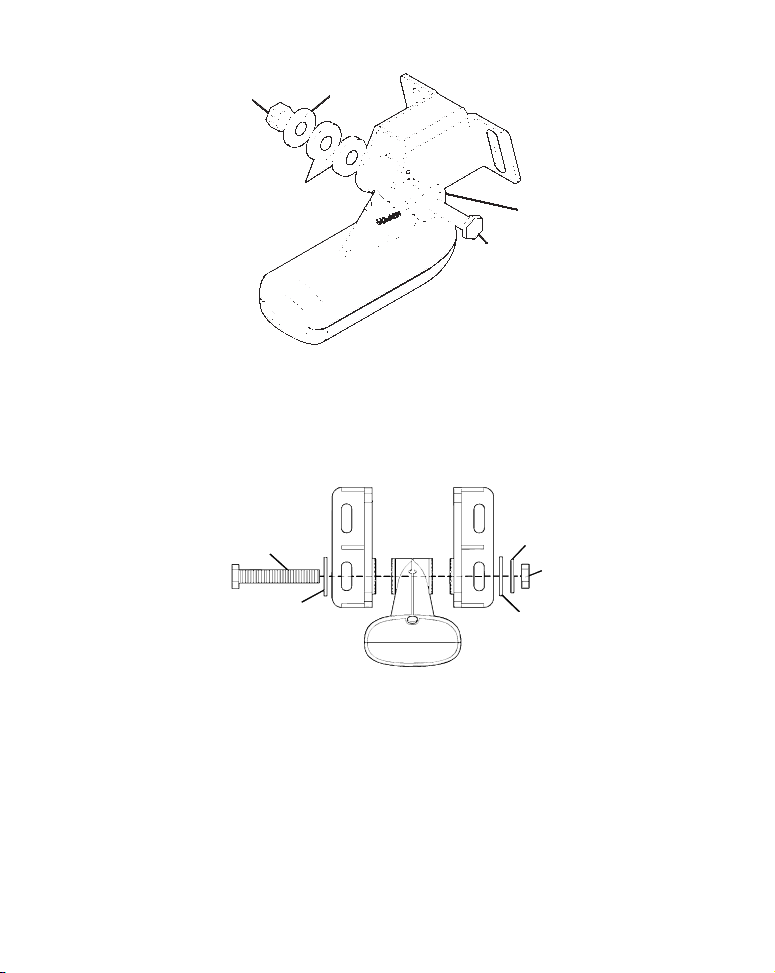
Nut
r
r
Rubber
washers
washer
Metal washer
Bolt
Assemble transducer and bracket.
B. Two-piece bracket: Once you determine the correct position for
the ratchets, assemble the transducer as shown in the figure in step
2B. Don't tighten the lock nut at this time.
Bolt
Flat washer
Lock washe
Nut
Flat washe
Assemble transducer and bracket.
4. Drilling mounting holes.
Hold the transducer and bracket assembly against the transom. The
transducer should be roughly parallel to the ground. The transducer's centerline should be in line with the bottom of the hull. Don't let
the bracket extend below the hull!
8
