Longshine LCS-FS6108-B User Manual [en, de, es, fr, it, pl]

Longshine
Technologie Europe GmbH
www.longshine.de

5/8-Port 10/100Mbps Fast Ethernet Switch
User’s Manual
English
Deutsch
Spanisch
Französisch
Italienisch
Polski
1

Introduction
The device is a powerful, high-performance Fast Ethernet switch, with all ports capable of 10 or 100Mbps auto-negotiation operation (NWay), which means the switch could automatically negotiate with the connected partners on the network speed and duplex mode. It is ideal for micro-segmenting large networks into smaller, connected subnets for improved performance, enabling the bandwidth demanding multimedia and imaging applications. Compared to the shared 10Mbps or 100Mbps networks, the switch delivers a dedicated 10/100Mbps connection to every attached client with no bandwidth congestion issue. This switch also supports auto MDI / MDI-X function. Each port could be used to connect to another switch or hub with no crossover RJ-45 cable.
Store-and-forward switching mode promises the low latency plus eliminates all the network errors, including runt and CRC error packets. To work under full-duplex mode, transmission and reception of the frames can occur simultaneously without causing collisions as well as double the network bandwidth.
The switch is plug-n-play without any software to configure and also fully compliant with all kinds of network protocols. Moreover, the rich diagnostic LEDs on the front-panel can provide the operating status of individual port and whole system.
Before you start to install the switch, check the following contents in this package
One NWay switch
One external power adapter User’s manual
2

LED Definition
Please refer to the following table for LED definition
|
|
5port |
|
|
8port |
|
|
|
LED |
Status |
Operation |
Power |
Steady |
Power is on |
|
Green |
|
|
Off |
Power is off |
Link/Act |
Steady |
The port is connected |
|
Green |
|
|
Blinking |
The port is |
|
Green |
transmitting/receiving data. |
|
Off |
No connection |
Rear Panel
5port
8port
3

Stations Connection
Connect each station to the switch by twisted-pair cable. Plug one RJ-45 connector into a RJ-45 port of the switch, and plug the other RJ-45 connector into the station’s network adapter. Power on the switch and then system is ready.
For cable selection, refer to the following table.
The switch supports port-based QoS as the following table:
Model |
High-priority |
Low-priority |
|
ports |
ports |
5-Port Model: |
Port 1, 2 |
Port 3, 4 and 5 |
8-Port Model: |
Port 1, 2 and 3 |
Port 3, 4, 5, 6, 7 |
|
|
and 8 |
The bandwidth ratio of high priority port to low priority port is 16:1.
Switches Connection
In making a switch interconnection, you could use any port to connect another switch with straight or crossover cable. As all the ports support auto MDI / MDI-X function, using a straight cable to make a switch-to-switch connection is allowed.
For cable selection, refer to the following table
Network Speed |
Cable Type |
Max. Length |
|
10Mbps |
Cat. 3, 4, 5 |
100 meters |
|
UTP/STP |
|||
|
|
||
100Mbps |
Cat. 5 UTP/STP |
100 meters |
|
|
|
|
|
|
4 |
|

Specification
Standard |
IEEE 802.3 10BASE-T |
|
IEEE 802.3u 100BASE-TX |
|
IEEE 802.3x full duplex operation and |
|
flow control |
Interface |
5* 10/100Mbps RJ-45 Fast Ethernet |
|
Ports |
|
8* 10/100Mbps RJ-45 Fast Ethernet |
|
Ports |
Uplink |
Auto MDI/MDI-X Auto crossover |
Network |
10/100Mbps & Full/Half duplex mode |
Speed |
auto detection |
MAC |
1K MAC address entries |
Address |
|
Table |
|
Memory |
512 K bits (5port) |
|
768 K bits (8port) |
Power |
External Power adapter |
Supply |
5VDC 0.6A |
EMI |
CE, FCC and VCCI class B |
5

FCC Certifications
This Equipment has been tested and found to comply with the limits for a Class B digital device, pursuant to part 15 of the FCC Rules. These limits are designed to provide reasonable protection against harmful interference when the equipment is operated in a commercial environment. This equipment generates, uses, and can radiate radio frequency energy and, if not installed and used in accordance with the instruction manual, may cause harmful interference to radio communications.
Operation of this equipment in a residential area is likely to cause harmful interference in which case the user will be required to correct the interference at his own expense.
This device complies with Part 15 of the FCC Rules. Operation is subject to the following two conditions: (1) this device may not cause harmful interference, and (2) this device must accept any interference received; including interference that may cause undesired operation.
CE Mark Warning
This equipment complies with the requirements relating to electromagnetic compatibility, EN 55022 class B for ITE, the essential protection requirement of Council Directive 89/336/EEC on the approximation of the laws of the Member States relating to electromagnetic compatibility.
Company has an on-going policy of upgrading its products and it may be possible that information in this document is not up-to-date. Please check with your local distributors for the latest information. No part of this document can be copied or reproduced in any form without written consent from the company.
Trademarks:
All trade names and trademarks are the properties of their respective companies.
Copyright © 2005, All Rights Reserved.
6
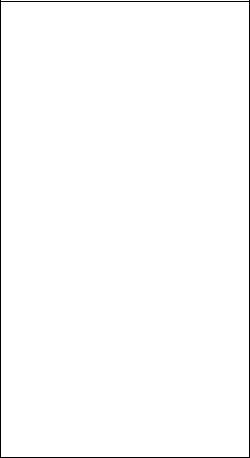
Einleitung
Das Gerät ist ein leistungsstarker, hochleistungsfähiger Fast Ethernet Switch, bei dem alle Ports zu der 10 oder 100 Mbps Auto-Negotiation Operation (Nway) fähig sind. Das heißt, dass der Switch automatisch mit den verbundenen Partnern im Netzwerk Geschwindigkeit und Duplex Modus verhandeln kann. Es ist ideal, um größere Netzwerke auf kleinere, verbundene Subnetzwerke zu verteilen, um so die Leistung zu verbessern und die Bandbreite, die für Multimedia und Image-Applikationen erforderlich ist, zu ermöglichen. Im Vergleich zu den gemeinsam benutzten 10 Mbps oder 100 Mbps Netzwerken, bietet dieser Switch eine zuverlässige 10/100Mbps Verbindung zu jedem verbundenen Client ohne Stauungsprobleme. Dieser Switch unterstützt auch die Auto MDI / MDI-X Funktion. Jeder Port könnte für die Verbindung zu einem anderen Switch oder Hub ohne Crossover RJ-45 Kabel benutzt werden.
Der Store & Forward Switching Modus verspricht niedrige Latenzzeiten und eliminiert alle Netzwerkfehler, inklusive kleiner Fehler und CRC Fehlerpaketen. Um in dem Full-Duplex Modus arbeiten zu können, ist der gleichzeitige Empfang und das Versenden von Frames möglich, ohne dass dabei Kollisionen entstehen sowie die Verdopplung der Netzwerk Bandbreite.
7

Der Switch ist komplett Plug & Play fähig und es wird keine Software für die Konfiguration benötigt. Außerdem werden alle möglichen Netzwerkprotokolle unterstützt. Darüber hinaus informieren die Anzeige-LEDs auf der Frontseite über den Funktionsstatus der einzelnen Ports und des gesamten Systems.
Bevor Sie damit beginnen, den Switch zu installieren, überprüfen Sie bitte den folgenden Inhalt des Paketes:
Ein NWay Switch
Einen externen Spannungsadapter
Bedienungsanleitung
8

LED Definition
Bitte beziehen Sie sich auf die folgende Tabelle für die LED Beschreibung
|
|
|
5 Port |
|
|
|
8 Port |
|
|
|
|
LED |
|
Status |
Operation |
Power |
|
Dauerh. |
Spannung eingeschaltet |
|
|
grün |
|
|
|
Aus |
Spannung ausgeschaltet |
LINK |
/ |
Dauerh. |
Der Port ist verbunden |
ACT |
|
grün |
|
|
|
Blinkend |
Der Port sendet / empfängt |
|
|
grün |
Daten. |
|
|
Aus |
Keine Verbindung |
Rückseite
5 Port
8Port
9

Stationsverbindung
Verbinden Sie jede Station mit dem Switch durch Benutzung von Twisted-Pair Kabeln. Stecken Sie einen RJ-45 Stecker in einem RJ-45 Port des Switches, stecken Sie den anderen RJ-45 Stecker in den Netzwerkadapter der Station. Schalten Sie den Switch ein und das System ist bereit.
Beziehen Sie sich auf die nachfolgende Tabelle für die Auswahl der Kabel.
Der Switch unterstützt Port-basierendes QoS wie folgt:
Modell |
Bevorzugte |
Nicht bevorzugte |
|
Ports |
Ports |
5-Port Modell: |
Port 1, 2 |
Port 3, 4 und 5 |
8-Port Modell: |
Port 1, 2 und |
Port 3, 4, 5, 6, 7 |
|
3 |
und 8 |
Das Verhältnis der Bandbreite der bevorzugten Ports zu nicht bevorzugten Ports ist 16:1.
Switchverbindung
Um Switches unter einander zu verbinden können Sie jeden Port benutzen um einen anderen Switch über ein normales oder ein Crossover Kabel zu verbinden. Da alle Ports die Auto MDI / MDI-X Funktion unterstützen, ist die Benutzung eines normalen Kabels für die Switch zu Switch Verbindung erlaubt.
10

Beziehen Sie sich auf die nachfolgende Tabelle für die Auswahl der Kabel:
Netzwerk |
Kabel Typ |
Max. Länge |
|
Geschwindigkeit |
|||
|
|
||
10Mbps |
Kat. 3, 4, 5 |
100 Meter |
|
UTP/STP |
|||
|
|
||
100Mbps |
Kat. 5 UTP/STP |
100 Meter |
|
|
|
|
11
