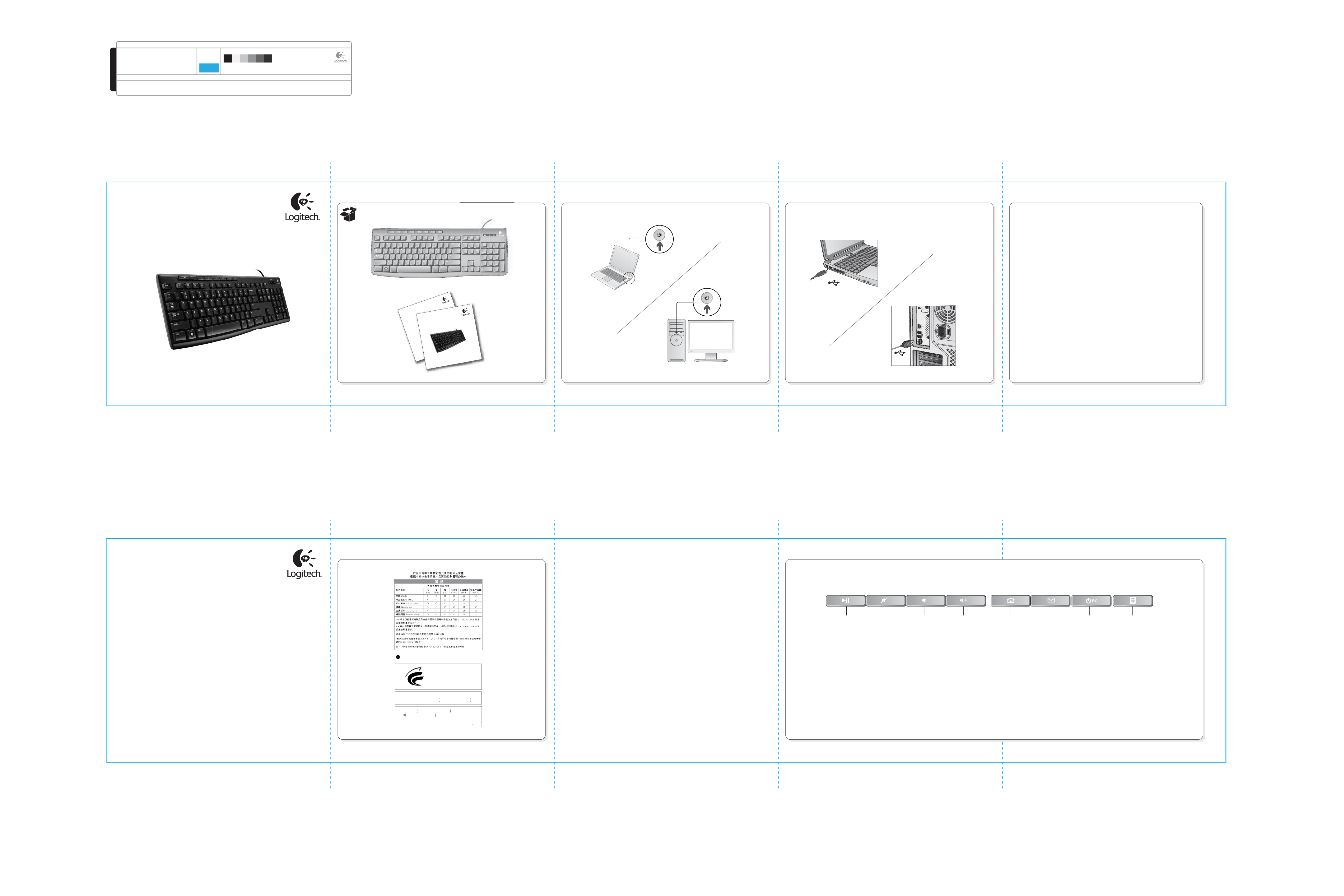
DIE LINES
SPOT COLORS
None
PROCESS COLORS
COLOR SPECIFICATIONS
BRAND / LAUNCH: Logitech 2010 PROJECT TITLE: Goa Keyboard AMR DETAILS: AMR / GSW Guide
K 5 25 50 75 95
SPECIFICATIONS / NOTES: Round 3 files
Job is grey scale
MODIFICATION DATE: February 16, 2010
THIS PRINT SIZE / SCALE: 100% of original
Designer: Emma Ghiselli
Location: Fremont, CA, USA
DIE LINE
COLOR
(NO PRINT)
DIELINE NAME: n/a DIELINE RECEIVED: n/a
1
www.logitech.com
© 2010 Logitech. All rights reserved. Logitech, the Logitech logo, and other Logitech marks are owned by Logitech
and may be registered. All other trademarks are the property of their respective owners. Logitech assumes no
responsibility for any errors that may appear in this manual. Information contained herein is subject to change
without notice.
620-002691.002
Getting started with
Media Keyboard K200
Important information
Safety, compliance, and warranty
tant
Safety, c
Getting started with
Logitech
®
Media Keyboard K200
2
USB
USB
On
On
English
Help with setup
My keyboard doesn’t work.
• Check your keyboard USB connection.
• Try another USB port on the computer.
• If the keyboard still doesn’t work, please
restart the computer.
繁體中文
安裝說明
我的鍵盤無法正常運作。
• 檢查鍵盤 USB 連接線的連接。
• 嘗試使用電腦上的其他 USB 連接埠。
• 如果鍵盤仍無法正常運作,請重新啟
動電腦。
简体中文
设置帮助
键盘不能正常工作。
• 检查键盘 USB 端口的连接情况。
• 尝试使用电脑上的其它 USB 端口。
• 如果键盘仍然不能正常工作,请重新
启动电脑。
한국어
설치 도움말
키보드가 작동하지 않습니다
• 키보드 USB 연결을 확인하십시오.
• 컴퓨터의 다른 USB 포트를 사용해
보십시오.
• 키보드가 여전히 작동하지 않으면
컴퓨터를 다시 시작하십시오.
English
1. Play/pause
2. Mute audio
3. Volume down
4. Volume up
5. Internet home
6. Launch default e-mail application
7. PC sleep
8. Calculator
繁體中文
1. 播放/暫停
2. 音訊靜音
3. 音量減小
4. 音量增大
5. 網際網路首頁
6. 啟動預設的電子郵件應用程式
7.
PC 休眠
8. 啟動小算盤
简体中文
1. 播放/暂停
2. 音频静音
3. 降低音量
4. 音量增大
5. 互联网主页
6. 开启默认电子邮件应用程序
7. 电脑休眠
8. 启动计算器
한국어
1. 재생/일시 정지
2. 오디오 음소거
3. 볼륨 줄이기
4. 볼륨 높이기
5. 인터넷 홈
6. 기본 전자 메일 응용 프로그램 실행
7.
PC 절전 모드
8. 계산기 실행
1
2
34
5
67
8
K
d
L
a
1.
⯜⒬⮹
:
㥐䖼
’
☔
␘
K200
㦤≸㠈
⦐㉐⦐
⯜
eyboar
ogitech Inc.
Made in Chin
䖐ὤ䖼
B
‘M/N
㐔ὤὤ
㡴
䖼
⦑㡸
⏈
㡸
㏩⏼
