Page 1

User’s guide
Page 2
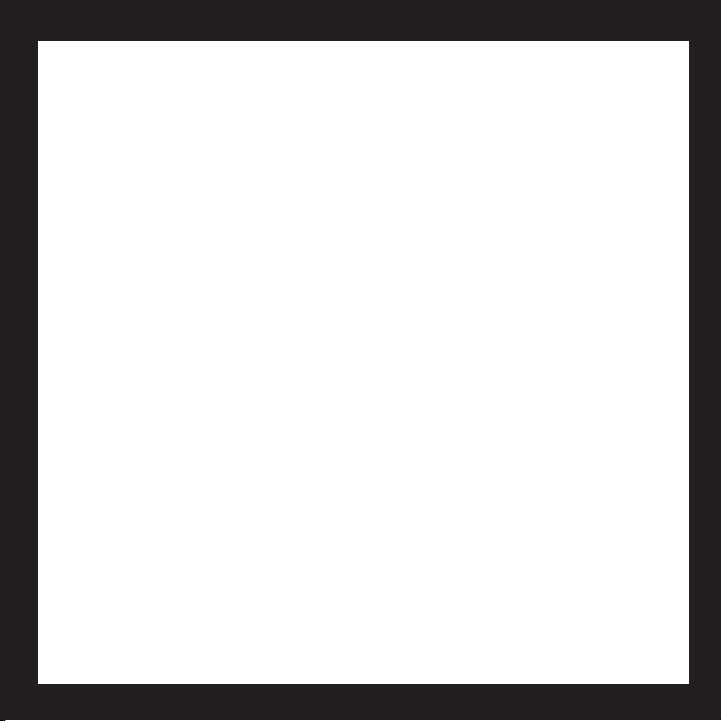
Page 3
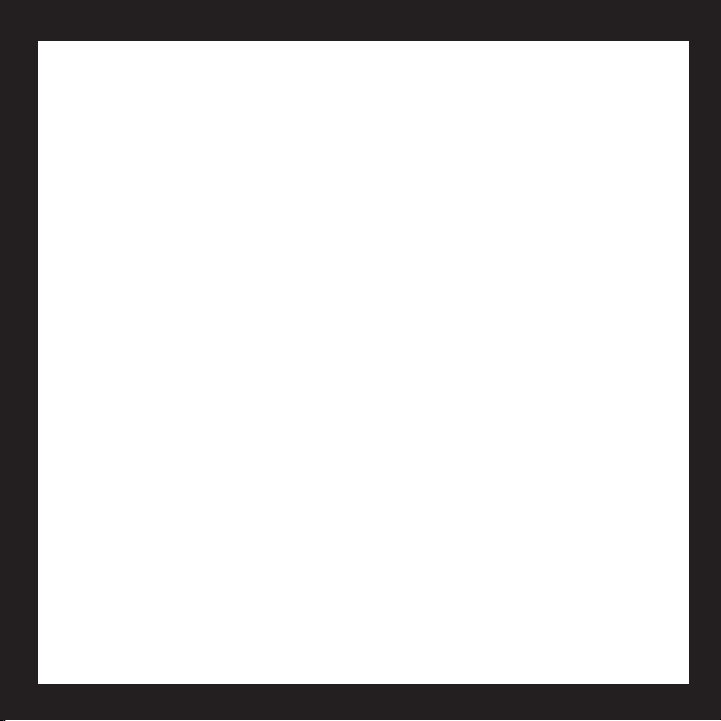
Contents
English
Español
Français
Português
Setup, 6 Features and troubleshooting, 10
Conguración, 6
Installation, 6 Fonctions et dépannage, 26
Conguração, 6 Recursos e solução de problemas, 34
Características y resolución
de problemas, 18
Page 4
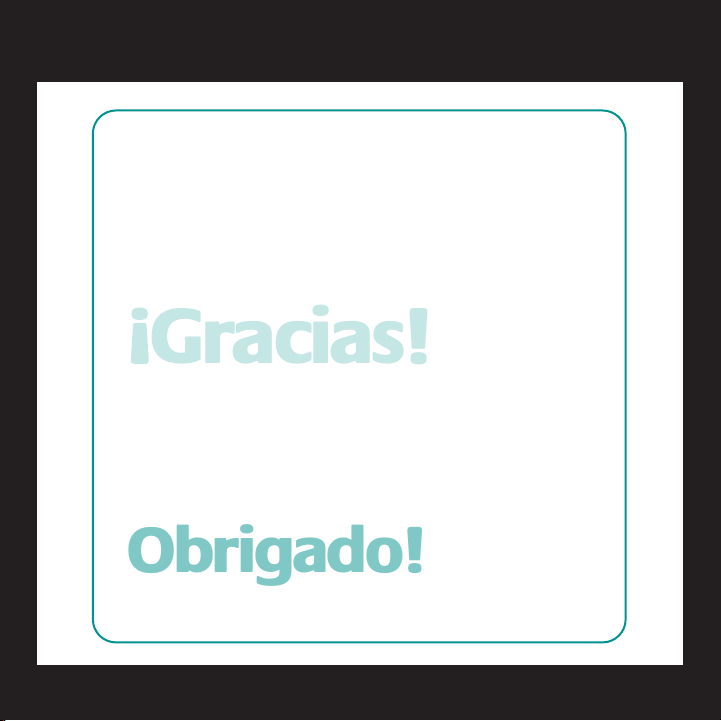
Logitech® diNovo Keyboard, Mac® Edition
5IBOLZPV
.FSDJ
0CSJHBEP
(SBDJBT
4
Page 5
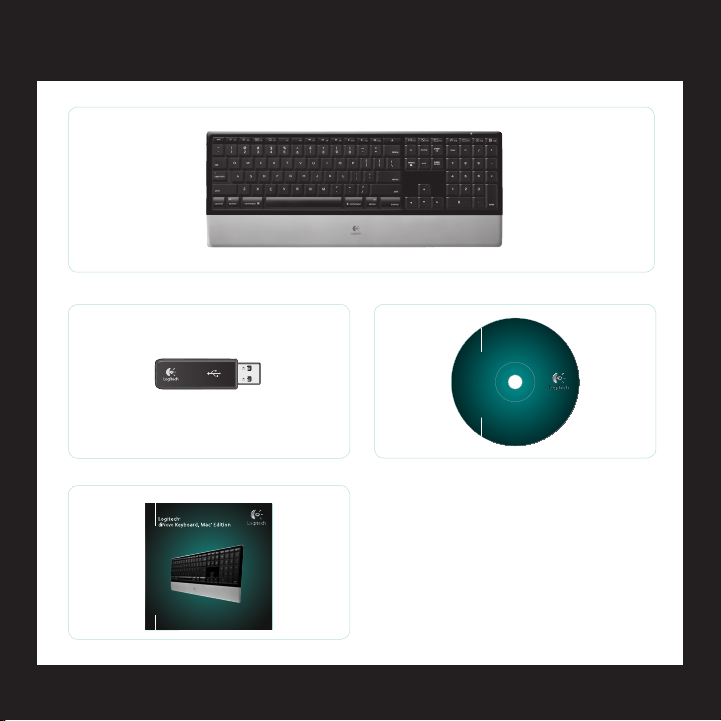
User’s guide
(FUUIF.PTU0VUPG:PVS,FZCPBSE
0CUFOF[MFNFJMMFVSEFWPUSFDMBWJFS
XXXMPHJUFDIDPN
-PHJUFDI$POUSPM$FO UFS
.BD049W
Logitech® diNovo Keyboard, Mac® Edition
5
Page 6
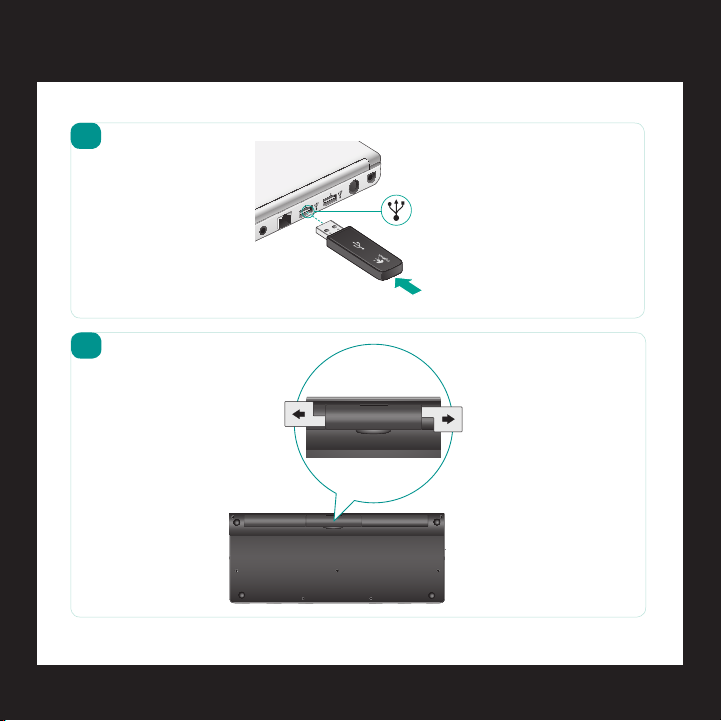
Logitech® diNovo Keyboard, Mac® Edition
16--
64#
1
2
6
Page 7
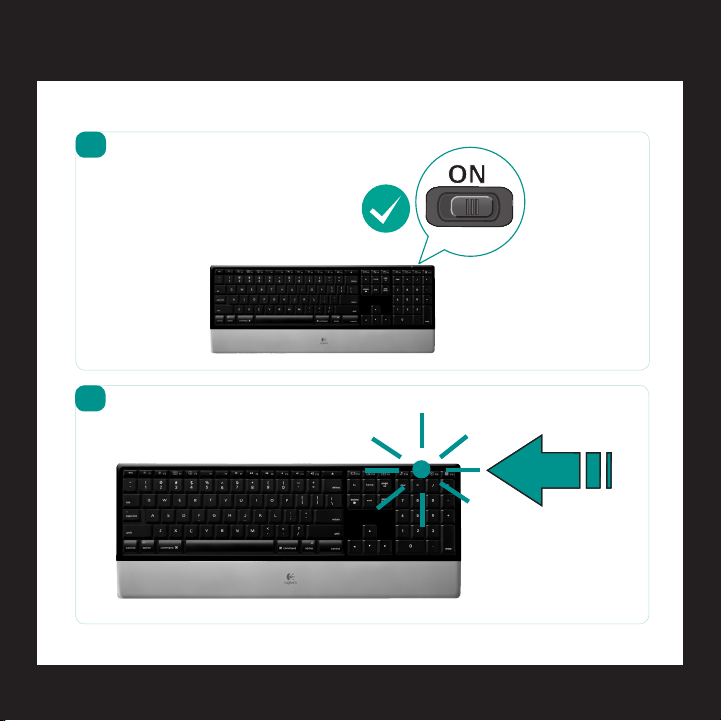
Logitech® diNovo Keyboard, Mac® Edition
3
4
7
Page 8

Logitech® diNovo Keyboard, Mac® Edition
5
8
Page 9
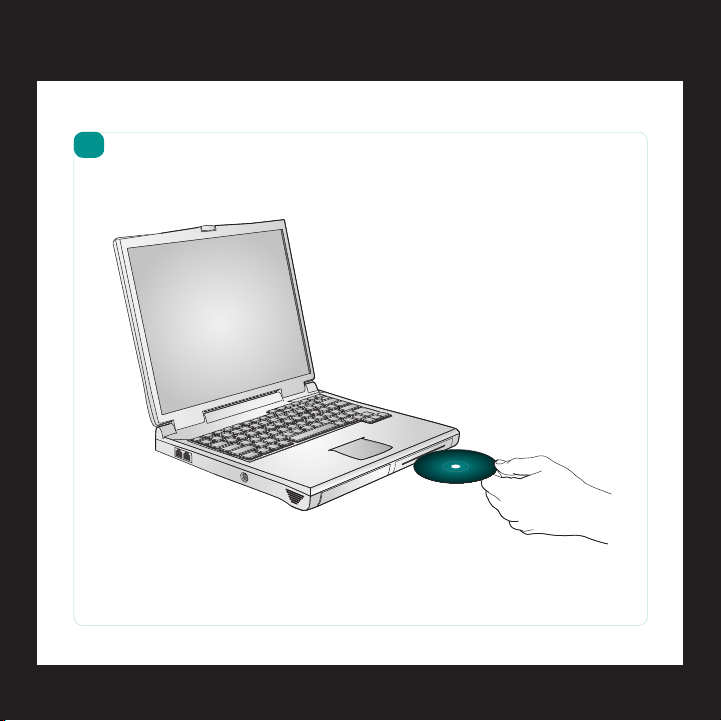
Logitech® diNovo Keyboard, Mac® Edition
6
9
Page 10

Logitech® diNovo Keyboard, Mac® Edition
Keyboard features
On/off slider
Low battery LED notication
F-keys (F13—F19)
F-keys (F1—F12)
10 English
Eject CD
Caps lock LED
notication
Page 11

User’s guide
Keyboard features
F-keys
By default, each F-key performs the special feature printed on the key (e.g., volume
control). To use an F-key as a standard function key, press the FN key and the F-Key you
want to use simultaneously.
Tip In the software settings, you can invert the FN mode if you prefer to access
directly the standard functions without having to press the FN key.
2
1
English 11
Page 12

Logitech® diNovo Keyboard, Mac® Edition
Keyboard features
F-keys
User-friendly enhanced F-keys let you easily launch applications or control
your music. To use the enhanced functions (white icons), press the F-Key you
want to use.
Desktop management zone
F1 Reduces screen brightness
F2 Increases up screen brightness
F3 Launches Exposé: Quickly displays a small version of each open window,
lets you choose any window displayed, resizes the selected window to its last
size setting, and makes it the active window.
F4 Launches Dashboard: shows screen widgets (e.g., calculator, weather,
calandar, time, etc.)
12 English
Page 13
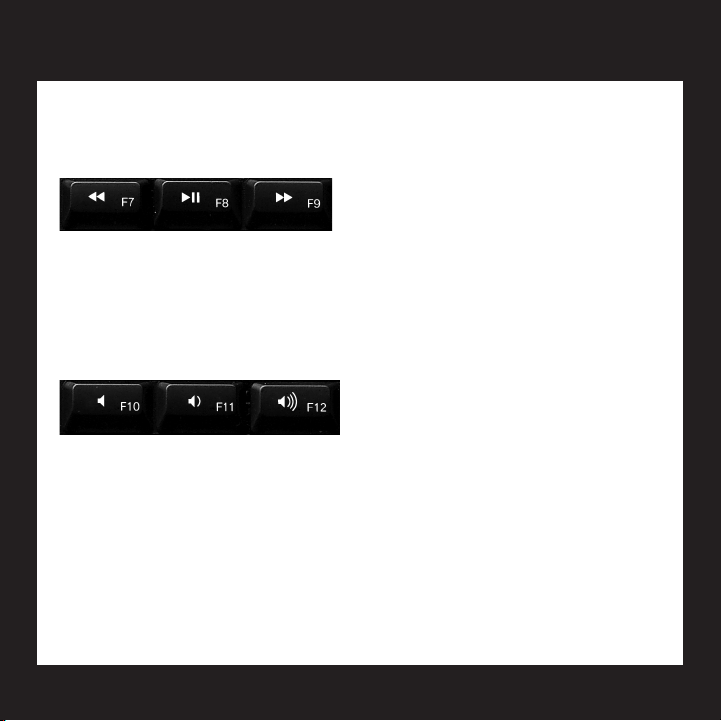
Keyboard features
Media zone
F7 Previous track
F8 Play/Pause
F9 Next track
Volume control zone
F10 Mute
F11 Volume down
F12 Volume up
User’s guide
English 13
Page 14

Logitech® diNovo Keyboard, Mac® Edition
Keyboard features
Enhanced display zone
F13 Launch Cover Flow to display album art or previews of document and image les
F14 Launch Quick Look to view a le without opening it
F15 Launch Spaces to organize windows into groups to reduce clutter
Application zone
F16 Launch iTunes
F17 Launch Mail
F18 Launch Safari
F19 Launch Calculator
14 English
™
™
Page 15

User’s guide
Reassigning the F-keys
In software settings, you can easily reassign an enhanced F-key (F1 to F19, except
F7 to F12) to another function:
Hold down (3 seconds) the F-key you want to reassign to launch software 1.
settings.
Use the provided buttons and pull-down menus to change the action 2.
associated with the F-key you have selected for reassignment.
To enjoy all the features of your keyboard or to customize it to suit your needs,
please install the Logitech Control Center™ software that comes with
your product.
English 15
Page 16

Logitech® diNovo Keyboard, Mac® Edition
Troubleshooting Keyboard is not working
Is the Power on?• The power switch for the
keyboard must be in the ON position. Battery LED
should light green.
Check the USB mini-receiver. • Plug the USB
mini-receiver into a different USB port. Remove any
metal object between the USB mini-receiver and the
keyboard that may interfere with reception.
Move closer?• Try moving the keyboard closer to the USB mini-receiver.
How are the batteries? • Check the keyboard battery installation or replace
the batteries. The keyboard uses four AAA alkaline batteries.
Re-establish the connection.• Launch the Connect Utility (requires software
installation). Go to Finder/Go Menu/Utilities, double-click LCC Connection
Utility, and then follow the on-screen instructions.
Install software.• Make sure to install the software to enjoy all the enhanced
functions.
Restart your computer.•
Visit www.logitech.com/comfort for more information about using your
product, and for ergonomics.
16 English
Page 17

User’s guide
Logitech Hardware Product Limited Warranty
Logitech warrants that your Logitech hardware product shall be free from defects in material and workmanship for five (5) years, beginning
from the date of purchase. Except where prohibited by applicable law, this warranty is nontransferable and is limited to the original purchaser.
This warranty gives you specific legal rights, and you may also have other rights that vary under local laws.
Remedies
Logitech’s entire liability and your exclusive remedy for any breach of warranty shall be, at Logitech’s option, (1) to repair or replace the hardware,
or (2) to refund the price paid, provided that the hardware is returned to the point of purchase or such other place as Logitech may direct with a
copy of the sales receipt or dated itemized receipt. Shipping and handling charges may apply except where prohibited by applicable law. Logitech
may, at its option, use new or refurbished or used parts in good working condition to repair or replace any hardware product. Any replacement
hardware product will be warranted for the remainder of the original warranty period or thirty (30) days, whichever is longer or for any additional
period of time that may be applicable in your jurisdiction.
This warranty does not cover problems or damage resulting from (1) accident, abuse, misapplication, or any unauthorized repair, modification
or disassembly; (2) improper operation or maintenance, usage not in accordance with product instructions or connection to improper voltage
supply; or (3) use of consumables, such as replacement batteries, not supplied by Logitech except where such restriction is prohibited by
applicable law.
How to Obtain Warranty Support
Before submitting a warranty claim, we recommend you visit the support section at www.logitech.com for technical assistance. Valid warranty
claims are generally processed through the point of purchase during the first thirty (30) days after purchase; however, this period of time may
vary depending on where you purchased your product – please check with Logitech or the retailer where you purchased your product for details.
Warranty claims that cannot be processed through the point of purchase and any other product related questions should be addressed directly to
Logitech. The addresses and customer service contact information for Logitech can be found in the documentation accompanying your product
and on the web at www.logitech.com/support.
Limitation of Liability
LOGITECH SHALL NOT BE LIABLE FOR ANY SPECIAL, INDIRECT, INCIDENTAL OR CONSEQUENTIAL DAMAGES WHATSOEVER, INCLUDING BUT NOT
LIMITED TO LOSS OF PROFITS, REVENUE OR DATA (WHETHER DIRECT OR INDIRECT) OR COMMERCIAL LOSS FOR BREACH OF ANY EXPRESS OR
IMPLIED WARRANTY ON YOUR PRODUCT EVEN IF LOGITECH HAS BEEN ADVISED OF THE POSSIBILITY OF SUCH DAMAGES. Some jurisdictions
do not allow the exclusion or limitation of special, indirect, incidental or consequential damages, so the above limitation or exclusion may not
apply to you.
Duration of Implied Warranties
EXCEPT TO THE EXTENT PROHIBITED BY APPLICABLE LAW, ANY IMPLIED WARRANTY OR CONDITION OF MERCHANTABILITY OR FITNESS FOR A
PARTICULAR PURPOSE ON THIS HARDWARE PRODUCT IS LIMITED IN DURATION TO THE DURATION OF THE APPLICABLE LIMITED WARRANTY PERIOD
FOR YOUR PRODUCT. Some jurisdictions do not allow limitations on how long an implied warranty lasts, so the above limitation may not apply to
you.
National Statutory Rights
Consumers have legal rights under applicable national legislation governing the sale of consumer goods. Such rights are not affected by the
warranties in this Limited Warranty.
No Other Warranties
No Logitech dealer, agent, or employee is authorized to make any modification, extension, or addition to this warranty.
Logitech Address
Logitech, Inc., 6505 Kaiser Drive, Fremont, California 94555, U.S.A.
© 2008 Logitech. All rights reserved. Logitech, the Logitech logo, and other Logitech marks are owned by Logitech and may be registered.
All other trademarks are the property of their respective owners. Logitech assumes no responsibility for any errors that may appear in any manual
or on this website. Information contained herein is subject to change without notice.
English 17
Page 18

Logitech® diNovo Keyboard, Mac® Edition
Características del teclado
Control deslizante de encendido/apagado
Diodo de noticación de estado de pilas
Teclas F (F13—F19)
Teclas F (F1—F12)
Diodo de noticación del bloqueo
de mayúsculas
18 Español
Expulsión de CD
Page 19

Manual del usuario
Características del teclado
De forma predeterminada, cada tecla F realiza la función especial impresa
en la tecla (p. ej., control de volumen). Para usar una tecla F como tecla de función
estándar, pulse simultáneamente la tecla FN y la tecla F que desee usar.
Consejo En la conguración del software, puede invertir el modo FN si preere
acceder directamente a las funciones estándar sin tener que pulsar la tecla FN.
User’s guide
2
1
English 19
Español 19
Page 20

Logitech® diNovo Keyboard, Mac® Edition
Características del teclado
Las teclas F mejoradas y permiten iniciar aplicaciones o controlar la música
fácilmente. Para usar las funciones mejoradas (iconos blancos), pulse la tecla
F que desee usar.
Sección de administración del escritorio
F1 Reduce el brillo de la pantalla
F2 Aumenta el brillo de la pantalla
F3 Inicia Exposé: Muestra rápidamente una versión pequeña de cada
ventana abierta, permite elegir cualquier ventana visualizada, cambia
el tamaño de la ventana seleccionada a su última conguración de tamaño
y la convierte en la ventana activa.
F4 Inicia Dashboard: muestra widgets en pantalla (p. ej., calculadora, tiempo,
calendario, hora, etc.)
20 Español
Page 21

Características del teclado
Sección multimedia
F7 Pista anterior
F8 Reproducir/Pausa
F9 Pista siguiente
Sección de control de volumen
F10 Silencio
F11 Bajar volumen
F12 Subir volumen
User’s guide
Manual del usuario
English 21
Español 21
Page 22

Logitech® diNovo Keyboard, Mac® Edition
Características del teclado
Sección de visualización mejorada
F13 Inicia Cover Flow para mostrar carátulas de discos o vistas previas
de documentos e imágenes
F14 Inicia Quick Look para ver un archivo sin abrirlo
F15 Inicia Spaces para organizar ventanas en grupos y despejar el espacio
de trabajo
Sección de aplicaciones
F16 Inicia iTunes
™
F17 Inicia el correo electrónico
F18 Inicia Safari
™
F19 Inicia la calculadora
22 Español
Page 23

User’s guide
Manual del usuario
Reasignación de las teclas F
En la conguración del software, puede reasignar fácilmente a otra función
una tecla F mejorada (F1 a F19, excepto F7 a F12):
Mantenga presionada (3 segundos) la tecla F que desee reasignar para iniciar 1.
conguraciones de software.
Use los botones y menús desplegables que se proporcionan para cambiar 2.
la acción asociada a la tecla F que haya seleccionado para su reasignación.
Para disponer de todas las funciones del teclado, o para personalizarlo
a su gusto, instale el software Logitech Control Center™ suministrado con
el producto.
English 23
Español 23
Page 24

Logitech® diNovo Keyboard, Mac® Edition
Resolución de problemas El teclado no funciona
• ¿Está encendido? El conmutador de encendido
del teclado debe estar en la posición ON. El diodo
de las pilas debería iluminarse de color verde.
• Compruebe el minirreceptor USB.
Conecte el minirreceptor USB a otro puerto USB.
Retire cualquier objeto metálico situado entre el
minirreceptor USB y el teclado que pueda interferir
la recepción.
• ¿Más cerca? Acerque el teclado al minirreceptor USB.
• ¿Estado de las pilas? Compruebe la colocación de las pilas del teclado
o cámbielas. El teclado usa cuatro pilas alcalinas AAA.
• Volver a establecer la conexión. Inicie la Utilidad de reconexión
(requiere instalación de software). Vaya a Finder/Ir/Utilidades, haga doble
clic en Utilidad de conexión LCC, y siga las instrucciones en pantalla.
• Instale el software. Instale el software para disfrutar de todas las funciones
mejoradas.
• Reinicie la computadora.
En www.logitech.com/comfort encontrará más información sobre el uso de los productos.
24 Español
Page 25

User’s guide
Manual del usuario
Garantía Limitada de Productos de Hardware Logitech
Logitech garantiza que sus productos de hardware Logitech no presentarán defectos materiales ni de fabricación durante 5 años, a partir de la fecha
de compra. Salvo disposición legal contraria, esta garantía no es transferible y se limita al comprador original. Esta garantía le otorga derechos legales específicos
y es posible que usted también tenga otros derechos que varían según las leyes locales.
Recursos
La responsabilidad total de Logitech y su recurso exclusivo en caso de violación de la garantía consistirá en, según el criterio de Logitech, (1) reparar o
reemplazar el hardware, o (2) reembolsar el precio abonado, siempre que se devuelva el hardware al punto de venta u otro lugar similar indicado por Logitech,
con una copia del recibo de venta o del recibo detallado y fechado. Es posible que se apliquen gastos de envío y entrega, salvo disposición legal contraria.
Es posible que Logitech utilice, según su criterio, piezas nuevas, restauradas o usadas en buenas condiciones para reparar o reemplazar cualquier producto
de hardware. Todo producto de hardware de reemplazo estará cubierto por la garantía durante el período restante correspondiente al período de la garantía
original o durante treinta (30) días, el período que sea más largo, o durante cualquier período adicional establecido en su jurisdicción.
Esta garantía no cubre los problemas o daños ocasionados por (1) accidente, abuso, mal uso o toda reparación, modificación o desmontaje no autorizados;
(2) uso o mantenimiento inadecuados, uso no compatible con las instrucciones del producto o conexión a una fuente de alimentación eléctrica inadecuada
o (3) utilización de insumos, como baterías de reemplazo, no proporcionados por Logitech, salvo disposición legal contraria a esta restricción.
Cómo obtener respaldo de la garantía
Antes de gestionar un reclamo de garantía, le recomendamos que visite la sección de asistencia en www.logitech.com para recibir soporte técnico. Los reclamos
de garantía válidos generalmente son procesados a través del punto de venta durante los primeros treinta (30) días posteriores a la compra. Sin embargo, dicho
período podrá variar de acuerdo con el lugar donde usted adquirió el producto: consulte con Logitech o con el minorista donde usted adquirió el producto
para obtener más detalles al respecto. Los reclamos de garantía que no puedan ser procesados a través del punto de venta y toda inquietud relacionada con
el producto adquirido deberán ser enviados a Logitech. Usted podrá encontrar las direcciones y la información de contacto del servicio al cliente de Logitech
en la documentación adjunta al producto y en la página web www.logitech.com/support.
Limitaciones de responsabilidad
LOGITECH NO ASUMIRÁ NINGUNA RESPONSABILIDAD POR DAÑOS ESPECIALES, INDIRECTOS, FORTUITOS O CONSIGUIENTES, A SABER, ENTRE OTROS, LA PÉRDIDA
DE GANANCIAS, INGRESOS O INFORMACIÓN (YA SEA DIRECTA O INDIRECTA) O LA PÉRDIDA COMERCIAL POR VIOLACIÓN DE CUALQUIER GARANTÍA EXPRESA
O IMPLÍCITA DE SU PRODUCTO, AÚN CUANDO LOGITECH HAYA SIDO ASESORADO CON RESPECTO A LOS POSIBLES DAÑOS. Algunas jurisdicciones no permiten
la exclusión o limitación de los daños especiales, indirectos, fortuitos o consiguientes, de modo que es posible que la limitación o exclusión antes mencionada
no lo afecte a usted.
Duración de las garantías implícitas
SALVO DISPOSICIÓN LEGAL CONTRARIA, LA DURACIÓN DE TODA GARANTÍA O CONDICIÓN IMPLÍCITA DE APTITUD E IDONEIDAD QUE TENGA UN PROPÓSITO
ESPECÍFICO PARA ESTE PRODUCTO DE HARDWARE ESTARÁ LIMITADA A LA DURACIÓN DEL PERÍODO CORRESPONDIENTE A LA GARANTÍA LIMITADA DE SU
PRODUCTO. Algunas jurisdicciones no avalan limitaciones relativas a la duración de la garantía implícita, de modo que es posible que la limitación antes
mencionada no lo afecte a usted.
Derechos legales nacionales
Los consumidores poseen derechos legales establecidos por la legislación nacional vigente con respecto a la venta de bienes de consumo. Dichos derechos
no se ven afectados por las garantías establecidas en esta Garantía Limitada.
Ninguna otra garantía
Ningún distribuidor, representante o empleado de Logitech tiene autorización para realizar modificaciones, extensiones o adiciones a esta garantía.
Adresse de Logitech
Logitech, Inc., 6505 Kaiser Drive, Fremont, California 94555, U.S.A.
© 2008 Logitech. Todos los derechos reservados. Logitech, el logotipo de Logitech y otras marcas de Logitech son propiedad de Logitech y pueden
ser registradas. Todas las demás marcas registradas son propiedad de sus respectivos dueños. Logitech no asume ningún tipo de responsabilidad por los errores
que puedan haberse cometido en los manuales o en esta página Web. La información aquí consignada estará sujeta a cambios sin previo aviso.
English 25
Español 25
Page 26

Logitech® diNovo Keyboard, Mac® Edition
Fonctions du clavier
Témoin lumineux d’avertissement de niveau de charge des piles
Glissière Marche/Arrêt
Touches F (F13 - F19)
Touches F (F1 - F12)
Témoin lumineux d’avertissement
du verrouillage des majuscules
26 Français
Ejecte le CD
Page 27

Guide de l’utilisateur
Fonctions du clavier
Chaque touche F effectue par défaut la fonction spéciale imprimée sur la touche
(par ex., réglage du volume). Pour utiliser une touche F en tant que touche de fonction
standard, appuyez simultanément sur la touche FN et sur la touche F de votre choix.
Conseil Pour accéder aux fonctions standard sans avoir à appuyer sur la touche FN,
vous pouvez inverser le mode FN dans les paramètres du logiciel.
2
1
Français 27
Page 28

Logitech® diNovo Keyboard, Mac® Edition
Fonctions du clavier
Des touches de fonction conviviales vous permettent de lancer des applications
et de contrôler facilement la musique que vous écoutez. Pour utiliser
les fonctions avancées (icônes blanches), appuyez sur la touche F de votre choix.
Zone de gestion du bureau
F1 Réduit la luminosité de l’écran
F2 Augmente la luminosité de l’écran
F3 Lance Exposé : afche rapidement une petite version de chaque fenêtre
ouverte, vous permet de choisir une fenêtre afchée, redimensionne
la fenêtre sélectionnée à son dernier paramètre de taille et rend la fenêtre
active.
F4 Lance Dashboard : afche les widgets d’écran (par ex., calculatrice, météo,
calendrier, heure, etc.)
28 Français
Page 29

Fonctions du clavier
Zone multimédia
F7 Piste précédente
F8 Lecture/Pause
F9 Piste suivante
Zone de réglage du volume
F10 Silence
F11 Volume -
F12 Volume +
Guide de l’utilisateur
Français 29
Page 30

Logitech® diNovo Keyboard, Mac® Edition
Fonctions du clavier
Zone d’afchage avancée
F13 Lance Cover Flow pour afcher les couvertures d’album ou afcher un aperçu
des chiers de documents et d’images
F14 Lance Quick Look pour consulter un chier sans l’ouvrir
F15 Lance Spaces pour regrouper les fenêtres, an d’éviter l’encombrement
Zone d’applications
F16 Lance iTunes
F17 Lance Mail
F18 Lance Safari
F19 Lance la calculatrice
30 Français
™
™
Page 31

Guide de l’utilisateur
Réaffectation des touches F
Les paramètres du logiciel permettent de réaffecter facilement une touche F
(F1 à F19, à l’exception de F7 à F12) à une nouvelle fonction:
Maintenez appuyée (3 secondes) la touche F à réaffecter pour lancer 1.
les paramètres du logiciel.
Utilisez les boutons et les menus déroulants existants pour changer l’action 2.
associée à la touche F que vous souhaitez réaffecter.
Pour pouvoir bénécier de toutes les fonctions de voter clavier
ou le personnaliser selon vos besoins, installez le logiciel Logitech Control
Center™ livré avec votre produit.
Français 31
Page 32

Logitech® diNovo Keyboard, Mac® Edition
Dépannage Le clavier ne fonctionne pas
• Le témoin d’alimentation est-il allumé?
L’interrupteur du clavier doit être en position ON.
Le témoin de la batterie devrait être vert.
• Vériez le mini-récepteur USB. Branchez
le mini-récepteur USB dans un port USB différent.
Retirez tout objet métallique entre le minirécepteur USB et le clavier qui pourrait empêcher
la réception.
• Rapprochement? Essayez de rapprocher le clavier du mini-récepteur USB.
• Quel est le niveau de charge des piles? Vériez la bonne installation
des piles du clavier ou remplacez-les. Le clavier fonctionne avec quatre piles
alcalines de type AAA.
• Etablissez la connexion à nouveau. Lancez l’utilitaire de connexion
(nécessite l’installation du logiciel). Dans le menu Finder/Aller/Utilitaires,
double-cliquez sur Utilitaire de connexion LCC, puis suivez les instructions
qui s’afchent.
• Installez le logiciel. Vériez que le logiciel est installé an de proter
de toutes les améliorations apportées à ce dispositif.
• Redémarrez l’ordinateur.
Pour en savoir plus sur l’utilisation des produits et leur confort, effectuez la visite
guidée et accédez au site Web www.logitech.com/comfort.
32 Français
Page 33

Guide de l’utilisateur
Garantie limitée du matériel Logitech
Logitech garantit que votre produit Logitech exempt de tout défaut de matériel et de construction pour 5 ans, à partir de sa date d’achat. Hormis lorsque les
lois en vigueur l’interdisent, cette garantie n’est pas transférable et elle est limitée à l’acheteur initial. Cette garantie vous octroie un certain nombre de droits et
vous bénéficiez également d’autres droits qui varient selon les lois locales en vigueur.
Recours
En cas de rupture de garantie, la seule obligation de Logitech et votre seul recours consistent, à la discrétion de Logitech, (1) à réparer ou remplacer le matériel,
ou (2) à rembourser le montant payé, sous réserve qu’il soit renvoyé au point de vente ou à tout autre lieu indiqué par Logitech, accompagné d’un justificatif
d’achat ou d’un reçu détaillé et daté. Des frais de port et de traitement peuvent être demandés, sauf si cela est contraire aux lois applicables. Logitech se
réserve le droit d’utiliser des pièces neuves, remises à neuf ou déjà utilisées mais en état de marche pour réparer ou remplacer le produit. Tout matériel de
remplacement sera garanti pour le reste de la période de garantie initiale ou pour trente (30) jours, selon la période la plus longue, ou pour toute durée
supplémentaire éventuellement requise par la loi dans votre juridiction.
Cette garantie ne couvre pas les problèmes ou les préjudices résultant (1) d’un accident, d’un abus, d’une mauvaise utilisation, d’une modification ou d’un
désassemblage ; (2) d’une utilisation ou d’un entretien incorrect, d’une utilisation non conforme aux instructions fournies avec le produit ou d’un branchement à
une alimentation dont la tension est inadaptée ; ou (3) de l’utilisation de consommables (piles de remplacement, par exemple) non fournis par Logitech, hormis
là où une telle restriction est interdite par les lois en vigueur.
Comment bénéficier de la garantie
Avant de soumettre une réclamation relative à la garantie, nous vous recommandons de consulter la rubrique de support technique de notre site Web,
disponible à l’adresse www.logitech.com, afin d’obtenir de l’aide. Les réclamations fondées, et qui sont liées à la garantie, sont en général traitées par
l’intermédiaire du point de vente dans les trente (30) jours suivant l’achat. Cette durée peut toutefois varier en fonction du lieu d’achat. Veuillez vous renseigner
auprès de Logitech ou de la boutique qui vous a vendu le produit pour plus de détails. Les réclamations qui ne peuvent être traitées par l’intermédiaire du point
de vente, et les autres questions liées au produit, doivent être adressées directement à Logitech. Les adresses et les coordonnées du service client de Logitech
sont mentionnées dans la documentation qui accompagne votre produit, et sur Internet à l’adresse www.logitech.com/support.
Limite de responsabilité
LOGITECH NE PEUT ÊTRE TENU RESPONSABLE DE TOUT PRÉJUDICE SPÉCIAL, INDIRECT, CONSÉCUTIF OU ACCIDENTEL, Y COMPRIS, MAIS SANS RESTRICTION,
DE TOUT MANQUE À GAGNER, DE TOUTE PERTE DE RECETTES OU DE DONNÉES (DIRECTE OU INDIRECTE) OU DE TOUT PRÉJUDICE COMMERCIAL POUR RUPTURE
DE TOUTE GARANTIE EXPLICITE OU IMPLICITE CONCERNANT VOTRE PRODUIT, MÊME SI LOGITECH A ÉTÉ INFORMÉ DE L’ÉVENTUALITÉ DE CES PRÉJUDICES.
Certaines juridictions n’autorisant pas l’exclusion ou la limitation des préjudices spéciaux, indirects, consécutifs ou accidentels, les limitations ou les exclusions
susmentionnées peuvent ne pas s’appliquer à votre cas.
Durée des garanties implicites
HORMIS LORSQUE CELA EST INTERDIT PAR LES LOIS EN VIGUEUR, TOUTE GARANTIE IMPLICITE OU CONDITION DE QUALITÉ MARCHANDE OU D’ADAPTATION À UN
USAGE PARTICULIER EST LIMITÉE EN TEMPS, POUR UNE DURÉE CORRESPONDANT À LA DURÉE DE LA PÉRIODE DE GARANTIE LIMITÉE APPLICABLE À VOTRE PRODUIT.
Certaines juridictions ne reconnaissant pas les limitations de durée des garanties implicites, les limitations susmentionnées peuvent ne pas s’appliquer à votre
cas.
Droits nationaux prévus par la loi
Les consommateurs bénéficient de droits reconnus par la loi en vertu de la législation nationale applicable régissant la vente de biens de consommation.
Ces droits ne sont pas affectés par les garanties mentionnées dans cette garantie limitée.
Aucune autre garantie
Aucun distributeur, représentant ou employé de Logitech n’est autorisé à modifier ou étendre la présente garantie, ni à y ajouter des éléments.
Adresse de Logitech
Logitech, Inc., 6505 Kaiser Drive, Fremont, Californie 94555, États-Unis
© 2008 Logitech. Tous droits réservés. Logitech, le logo Logitech et les autres marques Logitech sont la propriété de Logitech et peuvent être des marques
déposées. Toutes les autres marques sont la propriété de leurs détenteurs respectifs. Logitech n’assume aucune obligation quant aux éventuelles erreurs
susceptibles d’apparaître dans ses manuels ou sur son site Internet. Les informations contenues dans le présent document sont susceptibles d’être modifiées
sans préavis.
Français 33
Page 34

Logitech® diNovo Keyboard, Mac® Edition
Características del teclado
Controle deslizante para ligar/desligar
Noticação por LED de nível baixo da bateria
Teclas F (F13—F19)
Teclas F (F1—F12)
Noticação por LED
da Caps Lock
34 Português
Ejeção de CD
Page 35

Guia do usuário
Características del teclado
Por padrão, cada tecla F executa o recurso especial impresso na tecla (por exemplo,
controle de volume). Para usar uma tecla F como uma tecla de função padrão,
pressione a tecla FN e a tecla F que desejar usar simultaneamente.
Dica Nas congurações do software, você pode inverter o modo FN, se preferir
acessar diretamente as funções padrão sem ter de pressionar a tecla FN.
2
1
Português 35
Page 36

Logitech® diNovo Keyboard, Mac® Edition
Características del teclado
As práticas teclas F avançadas permitem que você inicie facilmente
aplicativos ou controle sua música. Para usar as funções avançadas (ícones
brancos), pressione a tecla F que desejar usar.
Zona de gerenciamento da área de trabalho
F1 Reduz o brilho da tela
F2 Aumenta o brilho da tela
F3 Inicia o Exposé: exibe rapidamente uma versão pequena de cada janela
aberta, permite que você escolha qualquer janela exibida, redimensiona a
janela selecionada para a última conguração de tamanho e ativa essa janela.
F4 Inicia o painel: mostra widgets na tela (por exemplo, calculadora,
meteorologia, calendário, hora etc.)
36 Português
Page 37

Características del teclado
Zona de multimídia
F7 Faixa anterior
F8 Reproduzir/Pausar
F9 Próxima faixa
Zona de controle de volume
F10 Sem áudio
F11 Diminuir o volume
F12 Aumentar o volume
Guia do usuário
Português 37
Page 38

Logitech® diNovo Keyboard, Mac® Edition
Características del teclados
Zona de exibição aprimorada
F13 Inicia Cover Flow para exibir álbum de arte ou visualizações de arquivos
de documento e imagem
F14 Inicia Quick Look para exibir um arquivo sem abri-lo
F15 Inicia Spaces para organizar janelas em grupos para reduzir o acúmulo
Zona de aplicativos
F16 Inicia o iTunes
F17 Inicia o correio
F18 Inicia o Safari
F19 Inicia a calculadora
38 Português
™
™
Page 39

Guia do usuário
Reatribuição de teclas F
Nas congurações do software, você pode reatribuir facilmente uma tecla F
(de F1 a F19, exceto F7 a F12) a outra função:
Mantenha pressionada por três segundos a tecla F que você deseja reatribuir 1.
para iniciar as congurações do software.
Use os botões fornecidos e os menus suspensos para alterar a ação associada 2.
à tecla F selecionada para a reatribuição.
Para desfrutar de todos os recursos do teclado ou para personalizá-lo
conforme suas necessidades, instale o software Logitech Control Center™
que acompanha o produto.
Português 39
Page 40

Logitech® diNovo Keyboard, Mac® Edition
Solução de problemas O teclado não funciona
• A força está ligada? O comutador de força para
o teclado deve estar na posição ON. A luz verde do
LED de bateria deve acender-se.
• Verique o minirreceptor USB. Ligue
o minirreceptor USB a uma porta USB diferente.
Remova quaisquer objetos de metal entre
o minirreceptor USB e o teclado que possam
interferir na recepção.
• Mover para mais perto? Tente colocar o teclado mais perto
do minirreceptor USB.
• Como estão as baterias? Verique a instalação das baterias
ou substitua-as. O teclado usa quatro baterias alcalinas AAA.
• Restabelecer a conexão. Inicie o Utilitário de conexão (requer instalação
de software). Vá para Finder/Go Menu/Utilities, clique duas vezes
em LCC Connection Utility e, em seguida, siga as instruções na tela.
• Instalar o software. Certique-se de instalar o software para desfrutar
de todas as funções avançadas.
• Reinicie o computador.
Para obter mais informações sobre o uso de produtos e sobre ergonomia,
visite www.logitech.com/comfort.
40 Português
Page 41

Guia do usuário
Garantia Limitada de equipamento da Logitech
A Logitech garante que o seu equipamento Logitech estará livre de defeitos de fabricação e de material por 5 anos, a partir da data de compra.
Exceto quando proibido por lei aplicável, esta garantia é intransferível e protege apenas o comprador original. Esta garantia lhe concede direitos legais
específicos e você pode ter também outros direitos que variam de acordo com a jurisdição.
Remédios jurídicos
A responsabilidade total da Logitech e seu exclusivo remédio jurídico para qualquer quebra de garantia deverão ser, a critério da Logitech, (1) consertar
ou substituir o equipamento ou (2) reembolsar o preço pago, desde que o equipamento seja devolvido ao local onde foi comprado ou em outro local
determinado pela Logitech com uma cópia da nota fiscal ou recibo datado. Taxas de manipulação e remessa poderão ser aplicáveis, exceto quando
proibido pelas leis locais. A Logitech poderá, a seu critério, usar peças novas, usadas ou recondicionadas em bom estado de funcionamento para
reparar ou substituir qualquer equipamento. Qualquer equipamento substituído terá garantia durante o restante do período original da garantia ou
trinta (30) dias, o que for mais longo, ou durante qualquer período adicional que possa ser aplicável na sua jurisdição.
Esta garantia não cobre problemas ou danos resultantes de (a) acidente, abuso, mau uso ou qualquer reparo não autorizado, modificação ou
desmontagem; (b) operação ou manutenção inadequada, uso que não está em conformidade com as instruções do produto ou voltagem incorreta;
ou (c) uso de elementos, tais como baterias, não fornecidos pela Logitech, exceto quando essa restrição é proibida pela lei aplicável.
Como obter assistência para garantia
Recomendamos que, antes de enviar a reclamação de garantia, você visite a seção de assistência em www.logitech para obter assistência técnica.
As reclamações de garantia válidas são geralmente processadas pelo local onde foi feita a compra durante os primeiros trinta (30) dias após a compra;
entretanto, esse período pode variar, dependendo do local onde o produto foi comprado - para obter mais detalhes, entre em contato com a Logitech
ou com o varejista onde comprou o produto. As reclamações de garantia que não possam ser processadas pelo local de compra e quaisquer outras
perguntas relacionadas ao produto devem ser enviadas diretamente à Logitech. Os endereços e informações de contato para atendimento ao cliente
para a Logitech podem ser encontrados na documentação que acompanha seu produto e em www.logitech.com/support.
Limitação de responsabilidade
A LOGITECH NÃO SERÁ RESPONSÁVEL POR NENHUM DANO ESPECIAL, INDIRETO, INCIDENTAL OU CONSEQÜENCIAL, INCLUINDO, MAS NÃO LIMITADO A
PREJUÍZOS OU LUCROS, PERDA DE RECEITA OU DE DADOS (SEJA DE FORMA DIRETA OU INDIRETA) OU PREJUÍZO COMERCIAL POR QUEBRA DE QUALQUER
GARANTIA EXPRESSA OU IMPLÍCITA NO SEU PRODUTO, MESMO SE A LOGITECH TENHA SIDO NOTIFICADA SOBRE A POSSIBILIDADE DE TAIS DANOS.
Algumas jurisdições não permitem a exclusão ou limitação de danos especiais, indiretos, incidentais ou conseqüenciais, e portanto a limitação ou
exclusão acima poderá não ser aplicável a você.
Duração de garantias implícitas
EXCETO NA MEDIDA EM QUE PROIBIDO PELA LEI APLIC ÁVEL, QUALQUER CONDIÇÃO OU GAR ANTIA IMPLÍCITA OU ESTADO DA COMERCIALIZAÇÃO
OU ADEQUAÇÃO PARA UM DETERMINADO FIM NESSE EQUIPAMENTO É LIMITADA EM DURAÇÃO À DURAÇÃO DO PERÍODO DE GARANTIA LIMITADA
APLICÁVEL PARA O SEU PRODUTO. Algumas jurisdições não permitem limitações da duração de uma garantia implícita, e portanto a limitação acima
poderá não ser aplicável a você.
Direitos estatutários nacionais
Os consumidores possuem direitos legais segundo a legislação nacional aplicável que rege a venda de produtos ao consumidor. Esses direitos não são
afetados pelas garantias nesta Garantia Limitada.
Nenhuma outra garantia
Nenhum revendedor, agente ou funcionário da Logitech está autorizado a fazer qualquer modificação, extensão ou acréscimo a esta garantia.
Endereço da Logitech
Logitech, Inc., 6505 Kaiser Drive, Fremont, California 94555, U.S.A.
© 2008 Logitech. Todos os direitos reservados. Logitech, o logotipo da Logitech, e outras marcas da Logitech são de propriedade da Logitech e podem
ser marcas registradas. Todas as outras marcas registradas são de propriedade dos seus respectivos donos. A Logitech não assume nenhuma
responsabilidade por quaisquer erros que possam surgir em qualquer manual ou neste website. As informações aqui contidas estão sujeitas a mudança
sem aviso prévio.
Português 41
Page 42

Logitech® diNovo Keyboard, Mac® Edition
www.logitech.com/support
WWW
42
Page 43

Logitech® diNovo Keyboard, Mac® Edition
43
Page 44

www.logitech.com
© 2008 Logitech. All rights reserved. Logitech, the Logitech logo, and other Logitech marks are owned by Logitech and may be registered. All
other trademarks are the property of their respective owners. Logitech assumes no responsibility for any errors that may appear in this manual.
Information contained herein is subject to change without notice.
Apple, Mac, and Macintosh are trademarks of Apple Inc., registered in the U.S. and other countries.
© 2008 Logitech. Tous droits réservés. Logitech, le logo Logitech et les autres marques Logitech sont la propriété exclusive de Logitech et
sont susceptibles d’être des marques déposées. Toutes les autres marques sont la propriété exclusive de leurs détenteurs respectifs. Logitech
décline toute responsabilité en cas d’erreurs dans ce manuel. Les informations énoncées dans le présent document peuvent faire l’objet de
modications sans avis préalable.
Apple, Mac et Macintosh sont des marques de Apple Inc., déposées aux Etats-Unis et dans d’autres pays.
620-001215.005
