Page 1

Logitech® G502 Proteus Spectrum
Setup Guide
Guide d’installation
Page 2
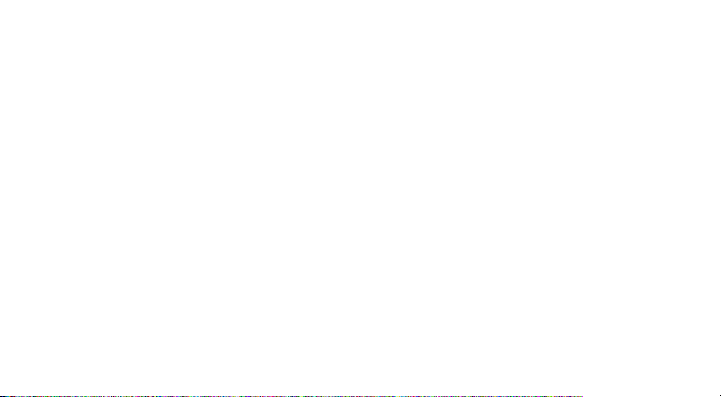
English. . . . . . . . . . . . . . . . . . . . . 3
Français . . . . . . . . . . . . . . . . . . . . 13
2
Español . . . . . . . . . . . . . . . . . . . . 23
Português . . . . . . . . . . . . . . . . . . .33
Page 3
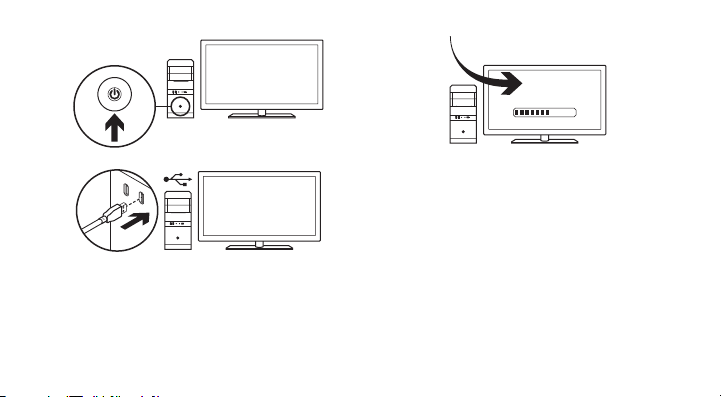
1
On
3
2
Your G502 is ready to play games.
If you would like to customize your G502,
refer to the next section.
USB
You can customize the three onboard profiles of
the G502—surface tuning, button programming,
lighting color, lighting eects, and tracking
behavior—using the Logitech Gaming Software.
Download this free software and learn how to
customize the G502 at www.logitech.com/
support/g502-spectrum
English 3
Page 4
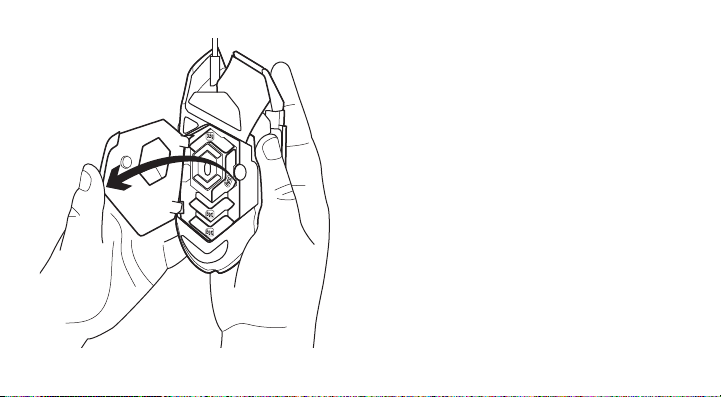
4
4 English
To adjust the weight and balance of your G502,
first open the weight door by grasping the mouse
firmly in your right hand and pulling the tab down
with your left thumb.
Page 5
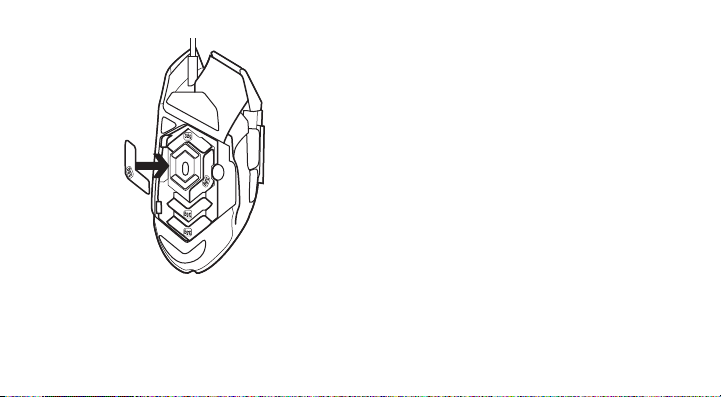
5
You can place up to five 3.6 gram weights
in a number of dierent orientations.
Experiment with dierent positions
for the weights to find an overall weight
and balance that feels right for you.
English 5
Page 6
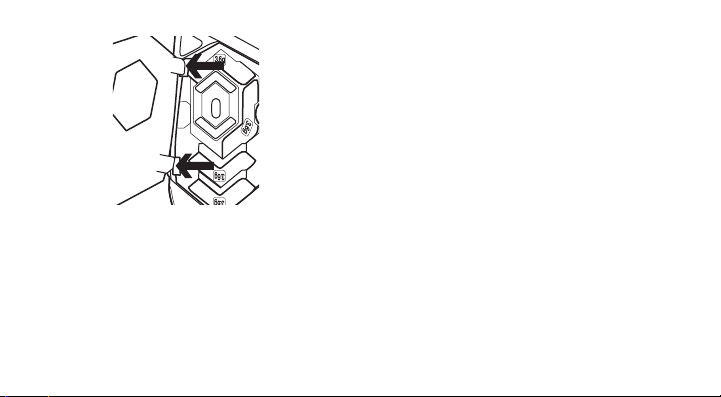
6
After inserting the weights, close the weight door
by inserting the tabs on the weight door into
the slots on the left side of the mouse and rotating
the door down until the magnet holds the weight
door firmly closed.
6 English
7
Out of the box, the sensor for the G502
is configured to deliver amazing tracking
acrossa wide range of surfaces. For an extra
edge, it can also be further tuned for optimal
performance with the specific surface that you use
for gaming. To tune the sensor, use the Logitech
Gaming Software.
Page 7
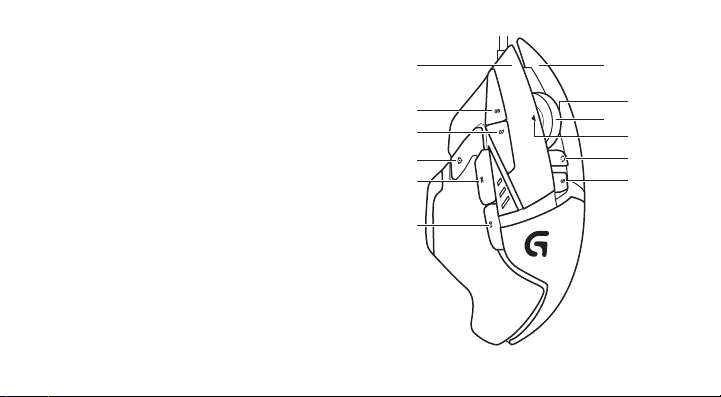
11 fully programmable buttons
1. Left (Button 1)
2. Right (Button 2)
3. Wheel click (Button 3)
4. Back (Button 4)
5. Forward (Button 5)
6. DPI Shift (Button G6)
7. DPI Down (Button G7)
8. DPI Up (Button G8)
9. Scroll left (wheel tilt left)
10. Scroll right (wheel tilt right)
11. Profile select (Button G9)
12. Wheel mode shift (not programmable)
1
8
7
6
5
2
10
3
9
12
11
4
English 7
Page 8
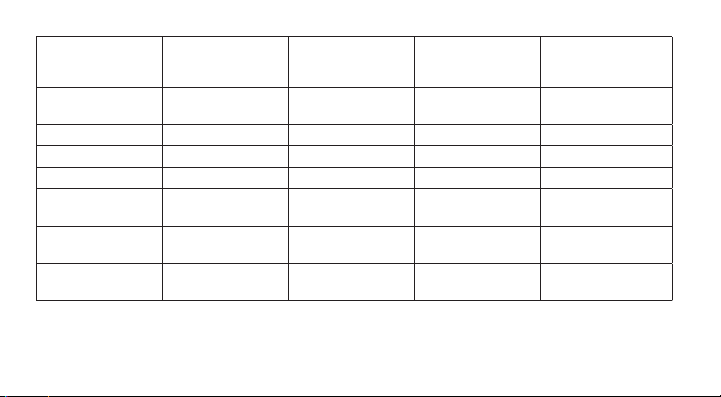
Profile 1*
(High-DPI gaming)
DPI values 1200, 2400, 3200,
6400
Profile 2*
(Low-DPI gaming)
400, 800, 1600,
2400
Profile 3*
(Standard:
unshifted)
2400 2400
Default DPI value 2400 1600 2400 2400
DPI Shift value 1200 400 N/A N/A
Reports/sec 1000 1000 500 500
1 Button 1
(left click)
2 Button 2
(right click)
3 Button 3
(middle click)
Button 1
(left click)
Button 2
(right click)
Button 3
(middle click)
Button 1
(left click)
Button 2
(right click)
Button 3
(middle click)
8 English
Profile 3*
(Standard: G-shifted)
Button 1
(left click)
Button 2
(right click)
Ctrl-T
Page 9
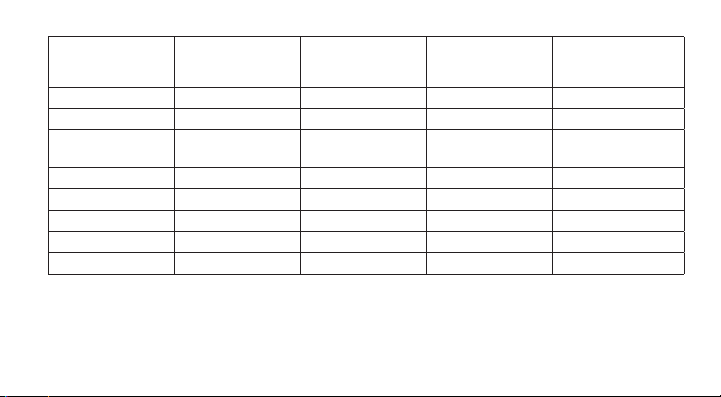
Profile 1*
(High-DPI gaming)
Profile 2*
(Low-DPI gaming)
Profile 3*
(Standard:
unshifted)
Profile 3*
(Standard: G-shifted)
4 Button 4 (back) Button 4 (back) Button 4 (back) Ctrl-Shift-Tab
5 Button 5 (forward) Button 5 (forward) Button 5 (forward) Ctrl-Tab
6 DPI Shift (sniper) DPI Shift (sniper) G-Shift (double
N/A
functions)
7 DPI Down DPI Down Ctrl-C Ctrl-X
8 DPI Up DPI Up Ctrl-V Ctrl-Z
9 Scroll left Scroll left Scroll left Ctrl-F4
10 Scroll right Scroll right Scroll right Ctrl-Shift-T
11 Next profile Next profile Next profile Ctrl-0
English 9
Page 10
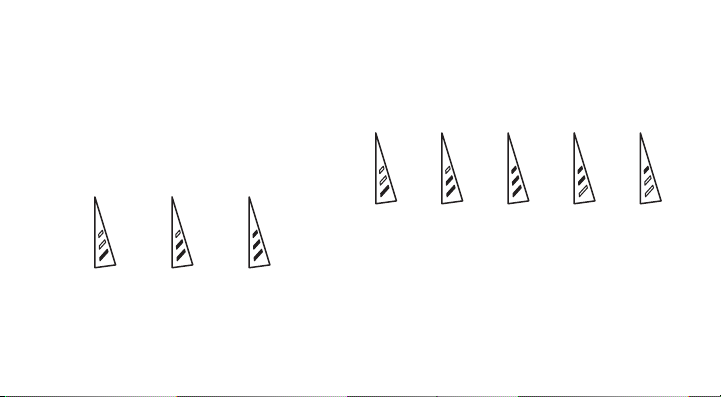
Onboard profiles
The G502 has three preconfigured profiles, one
each for high sensitivity gaming, low sensitivity
gaming, and standard mouse usage. Use Button
9 (see mouse drawing) to rotate through
these default profiles. When you change profiles,
the DPI indicator lights will change color to blue
for three seconds and will indicate the new mode
as shown here:
Prof. 1 Prof. 2 Prof. 3
10 English
DPI indicators
DPI values are shown using the three LEDs
indicated in the mouse drawing. The image below
shows which DPI value is being indicated by
the LED panel.
DPI 1 DPI 2 DPI 3 DPI 4 DPI 5
Page 11
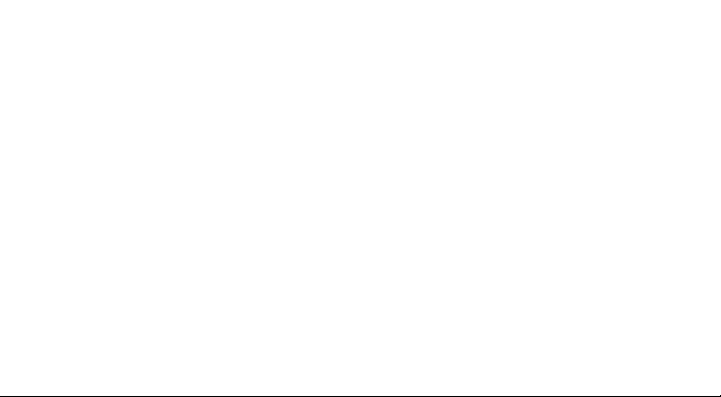
Hyperfast Scroll Wheel
The G502 features Logitech’s exclusive dual-mode
hyperfast scroll wheel. Click the button right
below the wheel (Button G12) to switch between
the two modes.
Tips
Weight and balance tuning is very much
an exercise in personal preference.
Generally speaking, more weight makes it easier to
control high DPI settings, while less weight makes
low-DPI gaming less fatiguing.
Centering weights along an imaginary line
between your thumb and right-side grip finger(s)
will help maintain optimal front-to-back balance.
The eects of changing weights may not be
immediately apparent. After changing the position
or number of weights, give yourself some time
to experience the dierence before changing
them again.
Try the default profile settings in practice games
before changing these settings.
Advanced gamers can customize each game
according to their specific button configuration
and sensitivity switching needs. The Logitech
Gaming Software stores this information
and applies it automatically when the game
is detected.
English 11
Page 12

If the mouse doesn’t work
• Unplug and re-plug the USB cable to ensure
a good connection.
• Try the mouse USB cable in another USB port
on the computer.
• Use only a powered USB port.
• Try rebooting the computer.
• If possible, test the mouse on another computer.
• Visit www.logitech.com/
support/g502-spectrum for more suggestions
and assistance.
12 English
Page 13
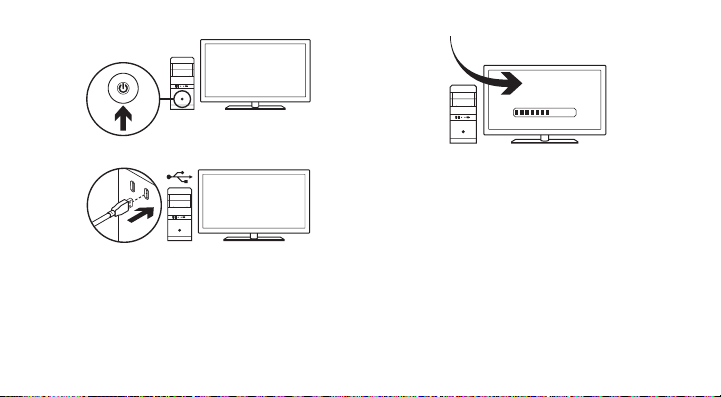
1
On
3
2
Votre souris G502 est prête à l'emploi. Reportezvous à la section suivante si vous souhaitez
personnaliser son utilisation.
USB
Il est possible de personnaliser les trois profils
enregistrés de la souris G502, notamment
leréglage de la surface, la programmation
des boutons, la couleur de l'éclairage,
les eets lumineux et le comportement
de suivi à l'aide de l'assistant pour jeux
vidéo de Logitech. Téléchargez ce logiciel
gratuit et découvrez comment personnaliser
votre souris G502, en vous rendant sur
www.logitech.com/support/g502-spectrum
Français 13
Page 14

4
14 Français
Pour régler le poids et l'équilibre de votre souris
G502, ouvrez d'abord le clapet du compartiment
de poids: tenez fermement la souris dans votre
main droite et tirez la languette vers le bas avec
votre pouce gauche.
Page 15

5
Vous pouvez y placer jusqu'à cinq poids de 3,6 g
dans un grand nombre d'orientations diérentes.
Essayez de placer les poids dans diérentes
positions afin de trouver le poids et l'équilibre
qui vous conviennent.
Français 15
Page 16

6
Après avoir inséré les poids dans le compartiment,
fermez le clapet: insérez les languettes situées sur
le compartiment dans les fentes du côté gauche
de la souris, puis pivotez le clapet vers le bas
jusqu'à ce que l'aimant le maintienne bien fermé.
16 Français
7
Prêt à l'emploi, le capteur de la souris G502 est
configuré pour vous orir un suivi impressionnant
sur une large gamme de surfaces. Prenez une
longueur d'avance en la réglant spécifiquement
pour la surface que vous utilisez pour jouer.
Pour régler le capteur, utilisez l'assistant pour jeux
vidéo de Logitech.
Page 17

11boutons entièrement
programmables
1. Gauche (bouton 1)
2. Droit (bouton 2)
3. Clic de roulette (bouton 3)
4. Précédent (bouton 4)
5. Suivant (bouton 5)
6. Changement de résolution (bouton G6)
7. Diminution de la résolution (bouton G7)
8. Augmentation de la résolution (bouton G8)
9. Défilement vers la gauche
(inclinaison de la roulette vers la gauche)
10. Défilement vers la droite
(inclinaison de la roulette vers la droite)
11. Sélection de profil (bouton G9)
12. Alternance de la roulette (non programmable)
1
8
7
6
5
2
10
3
9
12
11
4
Français 17
Page 18

Profil 1*
(jeu haute résolution)
Valeurs PPP 1 200, 2 400, 3 200,
Valeur PPP par défaut 2 400 1 600 2 400 2 400
Valeur
de changement
de résolution
Rapports/s 1 000 1 000 500 500
1 Bouton 1
2 Bouton 2
3 Bouton 3
6 400
1 200 400 Non applicable Non applicable
(clic gauche)
(clic droit)
(clic central)
Profil 2*
(jeu basse résolution)
400, 800, 1 600,
2 400
Bouton 1
(clic gauche)
Bouton 2
(clic droit)
Bouton 3
(clic central)
Profil 3*
(standard: sans
modification)
2 400 2 400
Bouton 1
(clic gauche)
Bouton 2
(clic droit)
Bouton 3
(clic central)
Profil 3*
(standard:
modification
avec sélecteur G)
Bouton 1
(clic gauche)
Bouton 2
(clic droit)
Ctrl + T
18 Français
Page 19

Profil 1*
(jeu haute résolution)
4 Bouton 4 (précédent) Bouton 4 (précédent) Bouton 4 (précédent) Ctrl + Maj + Tab
5 Bouton 5 (suivant) Bouton 5 (suivant) Bouton 5 (suivant) Ctrl + Tab
6 Changement de
7 Diminution de
8 Augmentation de
9 Défilement vers
10 Défilement vers
11 Profil suivant Profil suivant Profil suivant Ctrl + 0
résolution (sniper)
la résolution
la résolution
la gauche
la droite
Profil 2*
(jeu basse résolution)
Changement de
résolution (sniper)
Diminution de
la résolution
Augmentation de
la résolution
Défilement vers
la gauche
Défilement vers
la droite
Profil 3*
(standard: sans
modification)
Sélecteur G
(fonctionnalité des
boutons doublée)
Ctrl + C Ctrl + X
Ctrl + V Ctrl + Z
Défilement vers
la gauche
Défilement vers
la droite
Profil 3*
(standard:
modification avec
sélecteur G)
Non applicable
Ctrl + F4
Ctrl + Maj + T
Français 19
Page 20

Profils enregistrés
La souris G502 possède trois profils préconfigurés:
pour le jeu avec haute sensibilité, le jeu avec
basse sensibilité et l'utilisation normale de
la souris. Utilisez le bouton 9 (voir le schéma
de la souris) pour passer d'un profil par défaut
à un autre. Lorsque vous changez de profil,
les témoins lumineux PPP passent au bleu pendant
trois secondes et indiquent le nouveau mode
comme illustré ci-dessous:
Prof. 1 Prof. 2 Prof. 3
20 Français
Témoins lumineux PPP
Les valeurs PPP sont illustrées à l'aide des trois
témoins lumineux sur le schéma de la souris.
L'image ci-dessous signale quelle valeur PPP est
indiquée par le panneau des témoins lumineux.
DPI 1 DPI 2 DPI 3 DPI 4 DPI 5
Page 21

Roulette de défilement
ultrarapide
La souris G502 dispose de la roulette de
défilement ultrarapide double mode exclusive
à Logitech. Cliquez sur le bouton droit en dessous
de la roulette (bouton G12) pour passer d'un mode
à l'autre.
Conseils
Le réglage du poids et de l'équilibre dépend de
vos préférences. De manière générale, plus vous
ajoutez de poids, plus les paramètres de résolution
élevée sont faciles à contrôler. Inversement,
moins vous ajoutez de poids, moins le jeu basse
résolution est fatigant.
Centrez les poids le long d'une ligne imaginaire
entre votre pouce et vos doigts situés sur
le revêtement du côté droit pour conserver
un équilibre optimal entre l'avant et l'arrière.
Lorsque vous changez les poids, il se peut
que vous ne remarquiez pas immédiatement
la diérence. Après avoir modifié la position
ou le nombre de poids, prenez un moment
pour apprécier la diérence avant d'eectuer
une nouvelle modification.
Avant de modifier les paramètres de profil par
défaut, vérifiez d'abord leur ecacité dans le jeu.
Les joueurs expérimentés peuvent personnaliser
chaque jeu selon leurs besoins spécifiques
en matière de changement de sensibilité et de
configuration de boutons. L'assistant pour jeux
vidéo de Logitech stocke ces informations et
les applique automatiquement lorsque le jeu
est détecté.
Français 21
Page 22

Si la souris ne fonctionne pas
• Débranchez et rebranchez le câble USB pour
vérifier la connexion.
• Essayez de connecter le câble USB de la souris
à un autre port USB de l'ordinateur.
• Utilisez uniquement un port USB alimenté.
• Essayez de redémarrer l'ordinateur.
• Si possible, testez la souris sur
un autre ordinateur.
• Pour plus d'informations ou pour obtenir
de l'aide, rendez-vous sur www.logitech.com/
support/g502-spectrum.
22 Français
Page 23

1
On
3
2
El mouse G502 está listo para usar. Si deseas
personalizar G502, consulta la sección siguiente.
USB
Puedes personalizar los tres perfiles
integrados en G502 (ajuste de superficie,
programación de botones, color de iluminación,
efectos de iluminación y comportamiento
de seguimiento) mediante Logitech
Gaming Software. Para descargar este
software gratuito y aprender a personalizar,
ve a www.logitech.com/support/g502-spectrum
Español 23
Page 24

4
24 Español
Para ajustar el peso y el equilibrio de G502,
abre primero el compartimento para pesas:
sujeta el mouse firmemente con la mano
derecha y tira de la lengüeta hacia abajo con
el pulgar izquierdo.
Page 25

5
Puedes colocar un máximo de cinco pesas
de 3,6 gramos con distintas orientaciones.
Prueba distintas posiciones para las pesas hasta
obtener el peso y equilibrio deseados.
Español 25
Page 26

6
Una vez insertadas las pesas, cierra
el compartimento: inserta las lengüetas de la tapa
en las ranuras del lado izquierdo del mouse
y gira la tapa hasta que el imán mantenga
el compartimento completamente cerrado.
26 Español
7
La configuración de fábrica del sensor de G502
ofrece un seguimiento excepcional en diversos
tipos de superficie. Para una mayor precisión,
es posible ajustar el sensor para obtener
un rendimiento óptimo con la superficie en que
se va a usar el mouse. Para ajusta el sensor,
utiliza Logitech Gaming Software.
Page 27

Once botones
totalmenteprogramables
1. Izquierda (botón 1)
2. Derecha (botón 2)
3. Click con botón rueda (botón 3)
4. Retroceso (botón 4)
5. Avance (botón 5)
6. Cambio de DPI (botón G6)
7. Reducir DPI (botón G7)
8. Aumentar DPI (botón G8)
9. Desplazamiento a la izquierda
(botón rueda hacia la izquierda)
10. Desplazamiento a la derecha
(botón rueda hacia la derecha)
11. Selección de perfil (botón G9)
12. Cambio de modo de botón rueda
(no programable)
1
8
7
6
5
2
10
3
9
12
11
4
Español 27
Page 28

Perfil 1*
(juegos con valores
Valores de DPI 1200, 2400, 3200,
Valor de DPI
predeterminado
Valor de cambio
de DPI
Señales/s 1000 1000 500 500
1 Botón 1
2 Botón 2
3 Botón 3
de DPI altos)
6400
2400 1600 2400 2400
1200 400 N/D N/D
(click con el botón
izquierdo)
(click con el botón
derecho)
(click con el botón
central)
Perfil 2*
(juegos con valores
de DPI bajos)
400, 800, 1600, 2400 2400 2400
Botón 1
(click con el botón
izquierdo)
Botón 2
(click con el botón
derecho)
Botón 3
(click con el botón
central)
Perfil 3*
(estándar: sin G-Alt)
Botón 1
(click con el botón
izquierdo)
Botón 2
(click con el botón
derecho)
Botón 3
(click con el botón
central)
28 Español
Perfil 3*
(estándar: con G-Alt)
Botón 1
(click con el botón
izquierdo)
Botón 2
(click con el botón
derecho)
Ctrl-T
Page 29

Perfil 1*
(juegos con valores
4 Botón 4 (atrás) Botón 4 (atrás) Botón 4 (atrás) Ctrl-Mayús-Tab
5 Botón 5 (adelante) Botón 5 (adelante) Botón 5 (adelante) Ctrl-Tab
6 Cambio de DPI
7 Reducir DPI Reducir DPI Ctrl-C Ctrl-X
8 Aumentar DPI Aumentar DPI Ctrl-V Ctrl-Z
9 Desplazamiento
10 Desplazamiento
11 Siguiente perfil Siguiente perfil Siguiente perfil Ctrl-0
de DPI altos)
(francotirador)
a la izquierda
a la derecha
Perfil 2*
(juegos con valores
de DPI bajos)
Cambio de DPI
(francotirador)
Desplazamiento
a la izquierda
Desplazamiento
a la derecha
Perfil 3*
(estándar: sin G-Alt)
G-Alt
(duplica las funciones)
Desplazamiento
a la izquierda
Desplazamiento
a la derecha
Perfil 3*
(estándar: con G-Alt)
N/D
Ctrl-F4
Ctrl-Alt-T
Español 29
Page 30

Perfiles integrados
*G502 tiene tres perfiles preconfigurados,
uno para juegos de alta sensibilidad, uno
para juegos de baja sensibilidad y uno para
el uso normal del mouse. Usa el botón 9
(consulte el dibujo del mouse) para recorrer estos
perfiles predeterminados. Al cambiar de perfil,
los indicadores de DPI se vuelven azules durante
tres segundos e indican el nuevo modo como
se indica a continuación:
Prof. 1 Prof. 2 Prof. 3
30 Español
Indicadores de DPI
Los valores de DPI se indican haciendo uso de
los tres LED marcados en el dibujo del mouse.
La imagen siguiente muestra qué valor de DPI
se indica en el panel LED.
DPI 1 DPI 2 DPI 3 DPI 4 DPI 5
Page 31

Botón rueda superrápido
El mouse G502 tiene el botón rueda con dos
modos y desplazamiento superrápido exclusivo
de Logitech. Haz click en el botón situado justo
debajo del botón rueda (botón G12) para cambiar
de modo.
Sugerencias
La personalización del peso y el equilibrio
depende de las preferencias de cada usuario.
Por lo general, cuanto mayor sea el peso más fácil
será el control en juegos con valores de DPI altos;
mientras que un peso más ligero hace menos
fatigosos los juegos con valores de DPI bajos.
Para mantener el mejor equilibrio posible entre
las partes anterior y posterior, centra las pesas
a lo largo de una línea imaginaria entre el pulgar
y el dedo o los dedos que se apoyan en el lateral
derecho.
Puede que el efecto de cambio de pesas no
sea evidente al instante. Después de cambiar la
posición o el número de las pesas, usa el mouse
durante un tiempo para habituarte a la diferencia,
antes de volver a cambiar las pesas.
Antes de cambiar la configuración de los perfiles
predeterminados, pruébala en algunos juegos.
Los jugadores expertos pueden personalizar
cada juego según los requisitos de configuración
de botones y cambios de sensibilidad específicos.
Logitech Gaming Software guarda esta
información y la aplica automáticamente cuando
detecta el juego.
Español 31
Page 32

Si el mouse no funciona
• Desconecta y vuelve a conectar el cable USB
para comprobar la conexión.
• Prueba el cable USB del mouse en otro
puerto USB de la computadora.
• Usa sólo un puerto USB con alimentación.
• Reinicia el equipo.
• A ser posible, prueba el mouse en otra
computadora.
• Visita www.logitech.com/
support/g502-spectrum para obtener
más sugerencias y asistencia.
32 Español
Page 33

1
On
3
2
Seu G502 está pronto para jogar. Se desejar
personalizá-lo, consulte a próxima seção.
USB
Pode personalizar os três perfis integrados
no G502, ajuste de superfície, programação
de botões, cor de iluminação, efeitos de
iluminação e comportamento do rastramento,
utilizando o Logitech Gaming Software.
Faça o download deste software gratuito
e saiba como personalizar o G502 em
www.logitech.com/support/g502-spectrum
Português 33
Page 34

4
34 Português
Para ajustar o peso e equilíbrio do seu G502,
abra o compartimento de pesos segurando
o mouse na mão direita e force a tampa para baixo
com o polegar esquerdo.
Page 35

5
É possível colocar até 3,6 gramas em pesos
em diversas configurações. Experimente colocar
os pesos em diversas posições até encontrar
o peso e o equilíbrio de sua preferência.
Português 35
Page 36

6
Após introduzir os pesos, feche inserindo as
patilhas nas ranhuras no lado esquerdo do rato
e rodando a porta de peso para baixo até ficar
bem fechada com a pressão magnética.
36 Português
7
Do momento em que a caixa é aberta, o sensor
do G502 é configurado para oferecer um
rastreamento de alta precisão em uma ampla
variedade de superfícies. Além disso, é possível
ajustá-lo para um desempenho otimizado na
superfície específica usada para jogos. Para ajustar
o sensor, use o Logitech Gaming Software.
Page 37

11 botões totalmente
programáveis
1. Botão esquerdo (1)
2. Botão direito (2)
3. Roda clicável (3)
4. Voltar (4)
5. Avançar (5)
6. DPI Shift (G6)
7. Menos DPI (G7)
8. Mais DPI (G8)
9. Rolar para a esquerda
(inclinação da roda para a esquerda)
10. Rolar para a direita
(inclinação da roda para a direita)
11. Seleção de perfil (G9)
12. Botão de alternância de modos da roda
de rolagem (não programável)
1
8
7
6
5
2
10
3
9
12
11
4
Português 37
Page 38

Perfil 1*
(Jogos com DPI
elevado)
Valores de DPI 1200, 2400, 3200,
Valor de DPI padrão 2400 1600 2400 2400
Valor de DPI Shift 1200 400 N/D N/D
Transmissões/seg 1000 1000 500 500
1 Botão 1
2 Botão 2
3 Botão 3
6400
(botão esquerdo)
(botão direito)
(botão do meio)
Perfil 2*
(jogos com DPI
reduzido)
400, 800, 1600,
2400
Botão 1
(botão esquerdo)
Botão 2
(botão direito)
Botão 3
(clique do meio)
Perfil 3*
(Padrão:
sem mudança)
2400 2400
Botão 1
(botão esquerdo)
Botão 2
(botão direito)
Botão 3
(botão do meio)
Perfil 3*
(Padrão:
com G-Shift)
Botão 1
(clique com botão
esquerdo)
Botão 2
(botão direito)
Ctrl-T
38 Português
Page 39

Perfil 1*
(Jogos com DPI
elevado)
4 Botão 4 (voltar) Botão 4 (voltar) Botão 4 (voltar) Ctrl-Shift-Tab
5 Botão 5 (avançar) Botão 5 (avançar) Botão 5 (avançar) Ctrl-Tab
6 DPI Shift (atirador) DPI Shift (atirador) G-Shift (funções em
7 Menos DPI Menos DPI Ctrl-C Ctrl-X
8 Mais DPI Mais DPI Ctrl-V Ctrl-Z
9 Rolagem esquerda Rolagem esquerda Rolagem esquerda Ctrl-F4
10 Rolagem direita Rolagem direita Rolagem direita Ctrl-Shift-T
11 Próximo perfil Próximo perfil Próximo perfil Ctrl-0
Perfil 2*
(jogos com DPI
reduzido)
Perfil 3*
(Padrão:
sem mudança)
dobro)
Perfil 3*
(Padrão:
com G-Shift)
N/D
Português 39
Page 40

Perfis internos
O G502 possui três perfis pré-configurados:
jogos de alta precisão, jogos de baixa precisão
e normal. Use o botão 9 (ver ilustração do mouse)
para alternar entre esses perfis. Quando você
muda de perfil, o indicador de DPI muda de cor
para azul durante três segundos e indica o novo
modo conforme ilustrado aqui:
Prof. 1 Prof. 2 Prof. 3
40 Português
Indicadores de DPI
Os valores de DPI são exibidos através dos
três LEDs indicados na ilustração do mouse.
A ilustração abaixo mostra os valores de DPI
indicados pelo painel LED.
DPI 1 DPI 2 DPI 3 DPI 4 DPI 5
Page 41

Roda de rolagem hiperveloz
O G502 oferece a roda de rolagem hiperveloz com
dois modos exclusiva da Logitech. Clique no botão
próximo à roda (botão G12) para alternar entre
os os dois modos.
Dicas
O ajuste de peso e equilíbrio é um exercício de
preferência pessoal. De forma geral, o peso facilita
o controle das configurações de DPI elevado,
enquanto a ausência de peso torna jogabilidade
em DPI reduzido menos cansativa.
Centrar os pesos ao longo de uma linha imaginária
entre o polegar e os dedos da mão direita ajuda
a manter o equilíbrio ideal dafrente paratrás.
Os resultados do uso dos pesos pode não ser
notado imediatamente. Após alterar a posição
ou número de pesos, experimente a diferença
por algum tempo antes de alterá-los novamente.
Experimente as configurações do perfil padrão em
um jogo teste antes de alterá-las.
Jogadores experientes podem personalizar cada
jogo de acordo com a configuração de botões
e sensibilidade necessárias. O Logitech Gaming
Software armazena informações e as aplica
automaticamente quando o jogo é detectado.
Português 41
Page 42

Se o mouse não funcionar
• Desconecte o cabo USB e conecte-o novamente
para certificar-se de que não há problemas
de conexão.
• Experimente introduzir o cabo USB do mouse
em outra porta USB no computador.
• Use somente uma porta USB ativada.
• Experimente reinicializar o computador.
• Se possível, teste o mouse em outro
computador.
• Visite www.logitech.com/
support/g502-spectrum para obter mais
sugestões e assistência.
42 Português
Page 43

www.logitech.com
©2016 Logitech. Logitech, Logi and other Logitech marks are owned by Logitech and may be registered. Microsoft, Windows,
and the Windows logo are trademarks of the Microsoft group of companies. All other trademarks are the property of
their respective owners. Logitech assumes no responsibility for any errors that may appear in this manual. Information
contained herein is subject to change without notice.
©2016 Logitech. Logitech, Logi et les autres marques Logitech sont la propriété de Logitech et sont susceptibles d’être
déposées. Microsoft, Windows et le logo Windows sont des marques déposées du groupe et des sociétés Microsoft.
Toutes les autres marques sont la propriété exclusive de leurs détenteurs respectifs. Logitech décline toute responsabilité en cas
d’erreurs susceptibles de s’être glissées dans le présent manuel. Les informations énoncées dans ce document peuvent faire
l’objet de modifications sans préavis.
621-000601.002
