Page 1

Package Contents
Simultaneous Dual-Band Wireless-N Router•
Setup Software and User Guide on CD-ROM•
Quick Installation Guide•
Ethernet Network Cable•
Power Adapter•
QUICK INSTALLATION GUIDE
Simultaneous Dual-Band
Wireless-N Router
Model: WRT400N
Page 2
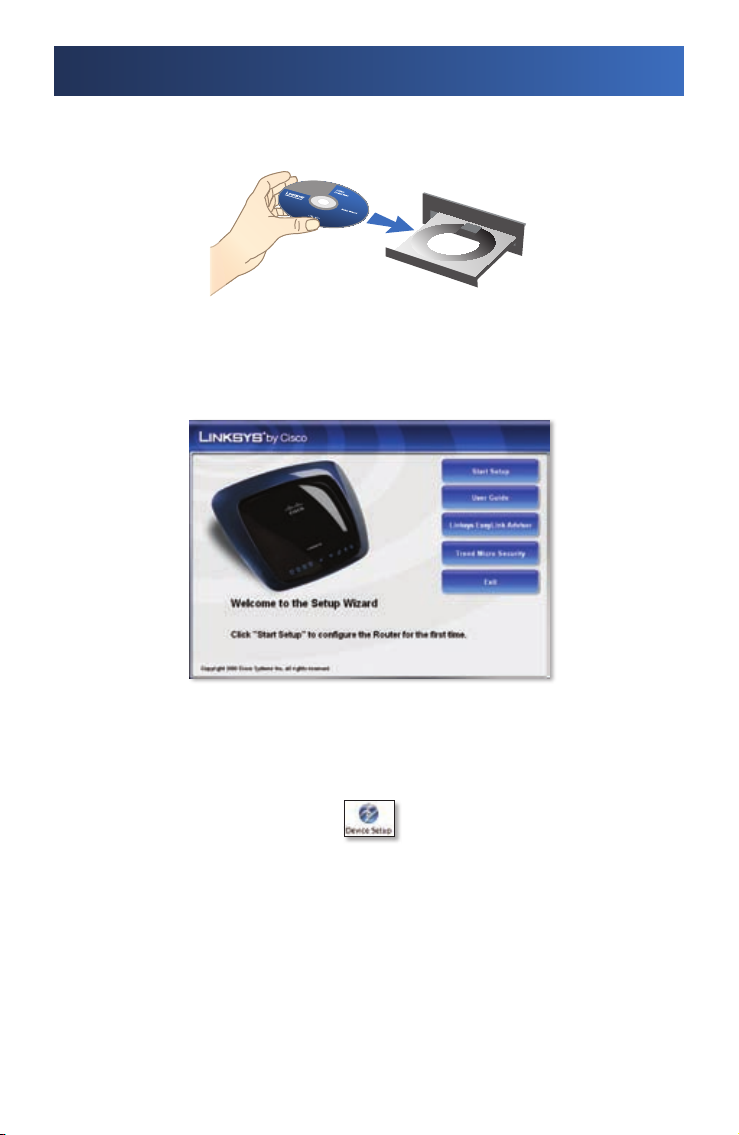
Installation
Insert the Setup CD-ROM into your CD-ROM drive.A.
If you use a PC, clickB. Start Setup, and proceed to step D.
If you use a Mac, skip to step C.
Double-click the CD on your desktop. C.
Then double-click the Device Setup icon.
Page 3

Select your language from the drop down menu. Click D. Next.
Select E. I accept this agreement. Click Next.
Page 4

The LELA Setup Wizard displays a series of screens that will guide you F.
through the Router’s physical installation and setup process. Click Next
and follow the instructions in these screens.
Page 5

Follow the instructions until you see the G. Network Configured screen.
Click on Learn about connecting other computers to this network to view
sharing options, or click Next to finish the setup.
Congratulations! Setup is complete.
Wireless Connection to Your PC
The Setup Wizard will guide you through the steps to install Linksys
EasyLink Advisor on your computer. When the Welcome screen appears,
click Go Wireless, and Linksys EasyLink Advisor will help you create a
wireless connection between the Router and your computer. Then follow
the on-screen instructions.
Page 6

Wireless Connection to Your Mac
Click the 1. Wireless icon on your desktop.
Select your wireless network.2.
If security is enabled, you will be prompted for a password. (The 3.
password, also known as a network security key, was saved in the
Linksys.txt file on your desktop. Double-click the file to open it.)
Enter the password, and then click OK.
Our packaging and documents are made from minimum 80% recycled content and printed with
vegetable-based ink.
Additional information or troubleshooting help is available in the User Guide; visit
www.linksys.com to download it. Additional support is also available by phone or online.
24-Hour Technical Support
800-326-7114
Website
http://www.linksys.com
Support
http://www.linksys.com/support
Linksys, Cisco and the Cisco Logo are registered trademarks or trademarks of Cisco Systems, Inc. and/or its affiliates in the U.S. and certain other
countries. Copyright © 2008 Cisco Systems, Inc. All rights reserved. Other brands and product names are trademarks or registered trademarks of
their respective holders.
8120410NC-JL
RMA (Return Merchandise Authorization)
http://www.linksys.com/warranty
FTP Site
ftp://ftp.linksys.com
Sales Information
800-546-5797 (800-LINKSYS)
