Page 1
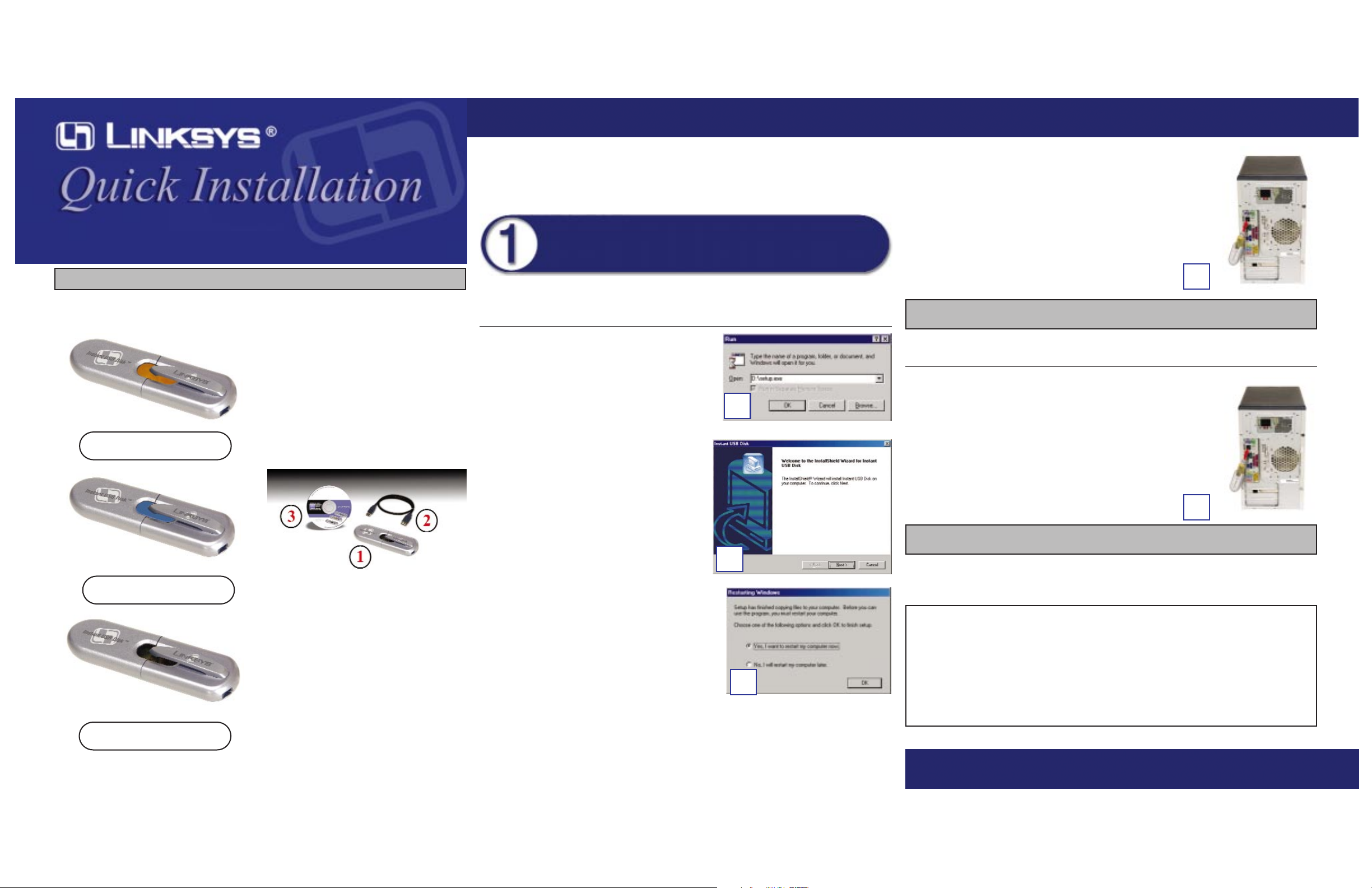
USBM32M
USBM64M
USBM128M
Package Contents
• Linksys Instant USB Disk 32MB (1)
or
Instant USB Disk 64MB (1)
or
Instant USB Disk 128MB (1)
• One USB Extension Cable (2)
• One USB Driver CD-ROM (for
Windows 98SE setup) (3)
• One Neck Strap (not shown)
• Quick Installation and Registration Card
(not shown)
Minimum Requirements
• Windows 98SE, 2000, Me, or XP
or
Mac OS 9.0 or Higher
or
Linux 2.4.0 or Higher
• CD-ROM Drive (for Win 98SE setup)
• Available USB Port
Note: If you are installing the Instant USB
Disk in a tight space, use the USB
Extension Cable.
Installation Process
Proceed to the section for the operating system you are using on your PC.
Windows 98SE
A. Insert the USB Driver CD-ROM into your
PC’s CD-ROM drive. Click the Start button
and choose Run. In the box that appears,
enter D:\setup.exe (where “D” is the letter of
your CD-ROMdrive).
B. Click Next.
C. Click Yes, I want to restar t my computer
now. Then click OK.
D. Insert the Instant USB Disk into the USB por t of
your computer.
E. Windows 98SE will automatically install the USB
driver.
A new drive icon named Removable Disk will
appear in the My Computer window.
Windows 2000, Me, or XP
A. Insert the Instant USB Disk into the USB port of
your computer.
B. Windows will automatically install the USB driver.
A new drive icon named Removable Disk will
appear in the My Computer window.
IMPORTANT NOTE
IInnssttaanntt UUSSBB DDiisskk
™™
Install the Instant USB Disk
WWW. LINKS YS . C O M
This Quick Installation is meant to help you install the Instant USB Disk quickly and easily. For additional
information, visit the Linksys website at www.linksys.com.
A
Your installation is complete. If you have additional questions, visit the
Linksys website at www.linksys.com.
A
Your installation is complete. If you have additional questions, visit the
Linksys website at www.linksys.com.
QI-USBM32M_USBM64M_USBM128M-042602A JL
D
B
C
Warning: To properly eject the Instant USB Disk, follow these two steps:
1) Make sure the LED on the Instant USB Disk has stopped flashing.
2) Always perform the proper Windows operation to eject the Instant USB Disk.
If you unplug the Instant USB Disk without first following these two instructions, then your PC could crash and lose valuable data.
