LINDY 43167 User Manual [ml]

4 Port USB 3.1 Hub with On/Off Switching
User Manual English
Benutzerhandbuch Deutsch
Manuel utilisateur Français
Manuale Italiano
No. 43167
www.lindy.com
© LINDY ELECTRONICS LIMITED & LINDY-ELEKTRONIK GMBH - FIRST EDITION (MARCH 2015)

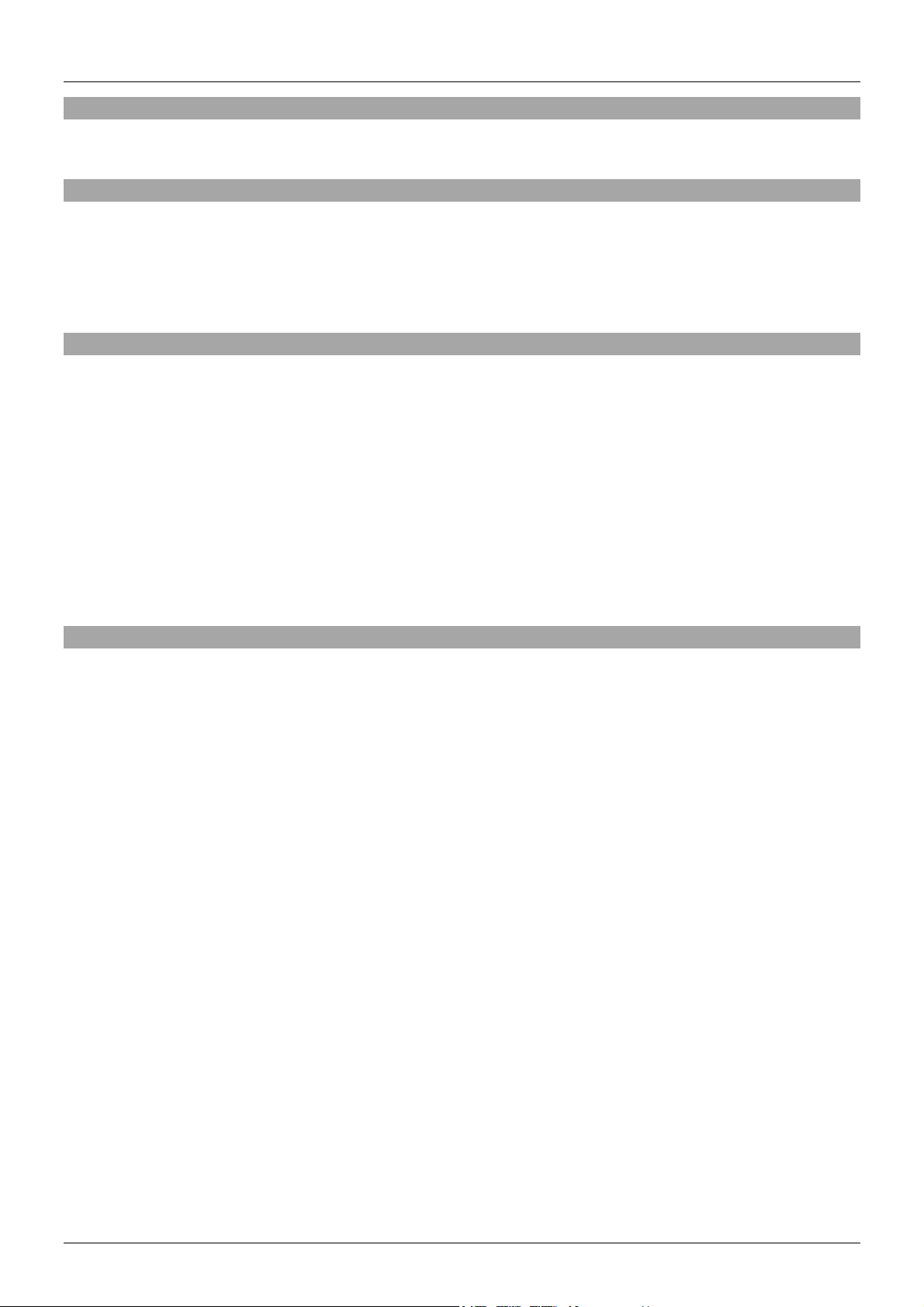
User Manual English
Introduction
This USB 3.1 hub with on/off switching function for each port provides 4 USB 3.0 SuperSpeed ports.
Package Contents
4 port USB 3.1 hub
USB 3.0 A to Micro-B Cable
This User Manual
Features
4 Port USB 3.1 Hub, backwards compatible with USB 2.0/1.1
Supports USB 3.1 SuperSpeed transfer rates up to 5 Gbps
Connectors: USB 3.0 Micro-B Female (for uplink connection), 4x USB 3.0 Type A Female for
devices
No driver needed, plug and play
ON/OFF switch for each port
Genesys Logic GL3520 chipset
Material: plastic housing
Colour: black
Socket for optional PSU 5V DC regulated
Installation & Operation
Use the provided USB cable to connect the hub to a free USB port on your computer. Your computer will
recognize the new hardware and install any required drivers automatically. Up to 4 USB devices can now
be connected to the hub.
Each device can be disconnected and re-connected by means of using the switches on the top of the
hub, without disconnecting and re-connecting the according USB cable from the hub.
The four blue status lights found on the top of the hub show if the port is active or not.
A USB 3.0 port can supply 900mA, depending on the requirement of the attached device, if you are
using multiple high power USB devices it may be required to attach an external power supply (not
included).
Benefits:
- perfect for external hard drives
- effective power management
- prevention of boot-problems
