LINDY 43162 User Manual [ml]

For Home and Office Use!
15m USB 3.0 Active Extension Cable
User Manual English
Benutzerhandbuch Deutsch
Manuel utilisateur Français
Manuale Italiano
No. 43162
www.lindy.com
Tested to Comply with
FCC Standards
© LINDY ELECTRONICS LIMITED & LINDY-ELEKTRONIK GMBH - FIRST EDITION (APRIL 2015)

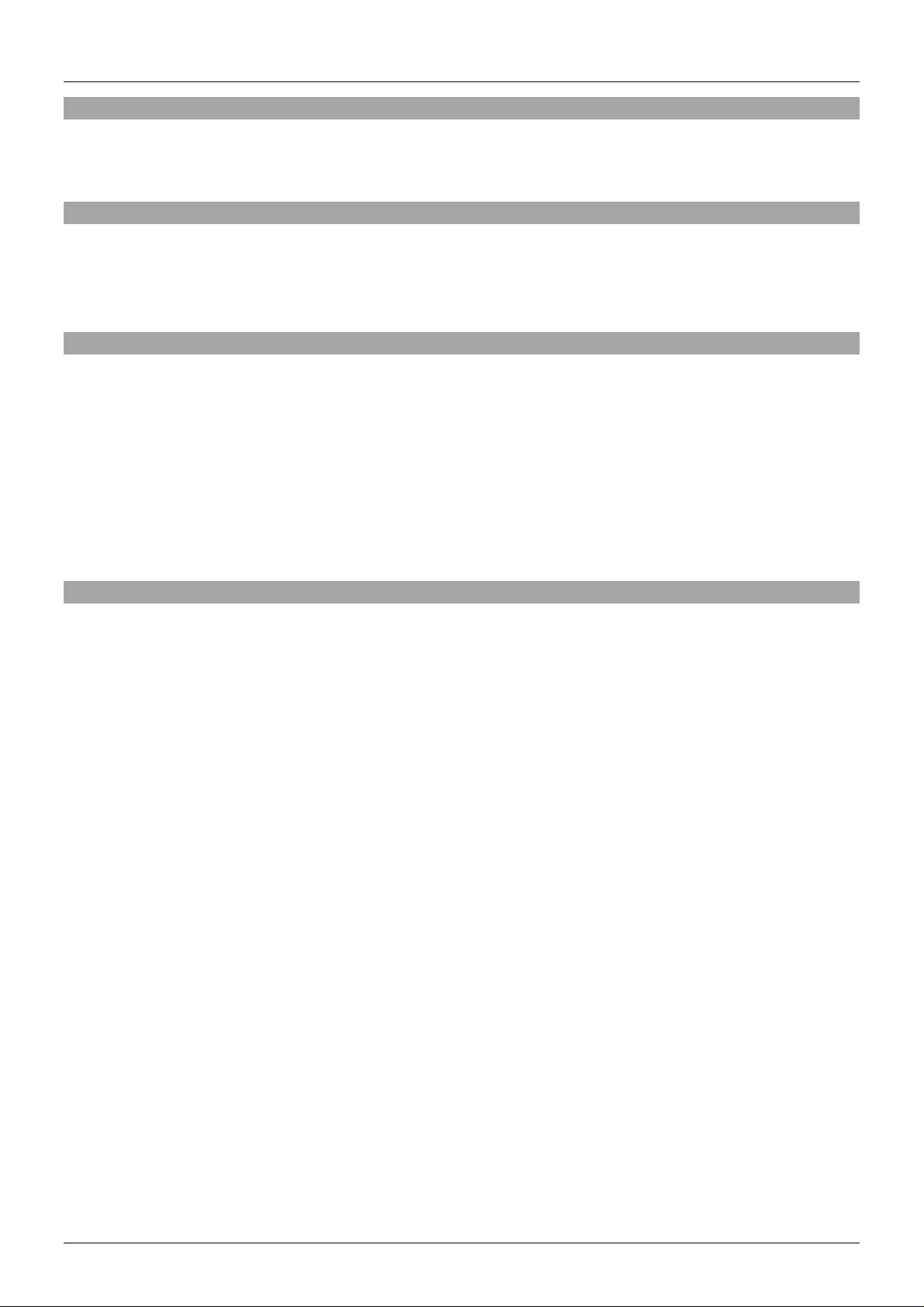
User Manual English
Introduction
This USB 3.0 Active Extension Cable allows a USB device to be connected 15m away from your PC or
Mac. Two of these cables can be daisy chained to provide a 30m extension.
Package Contents
• 15m USB 3.0 Active Extension Cable
• This User Manual
Features
• USB 3.0 specification, backwards compatible with USB 2.0/1.1
• Supports USB 3.0 SuperSpeed data transfer rate up to 5Gbps
• Cable length: 15m
• Chipsets: GL352 + PMC (EEPROM)
• Bus powered or externally-powered operation (power supply not included)
• Two of these cables can be daisy chained together to provide a 30m extension
•
Plug & Play Installation
• Compatible with all USB 3.0 enabled operating systems
Installation & Operation
Connect the 15m USB 3.0 Active Extension Cable to a free USB port on your computer. Your computer
will recognize the new hardware and install any required drivers automatically. Now connect your USB
device to the USB A socket of the 15m USB 3.0 Active Extension Cable. For USB devices with high
power demands, such as a USB Hub, it may be necessary to connect a 5V 2A power supply with a
3.5mm/1.35mm (Outer/Inner) DC Barrel such as LINDY Part No. 73823, which is available separately as
an accessory. In total, two of the 15m USB 3.0 Active Extension Cables can be daisy chained to provide
a 30m extension.
