Page 1

G‑TECTA® 4GP
Portable Multi‑Gas
Detection Instrument
Operating Manual
UK
Page 2
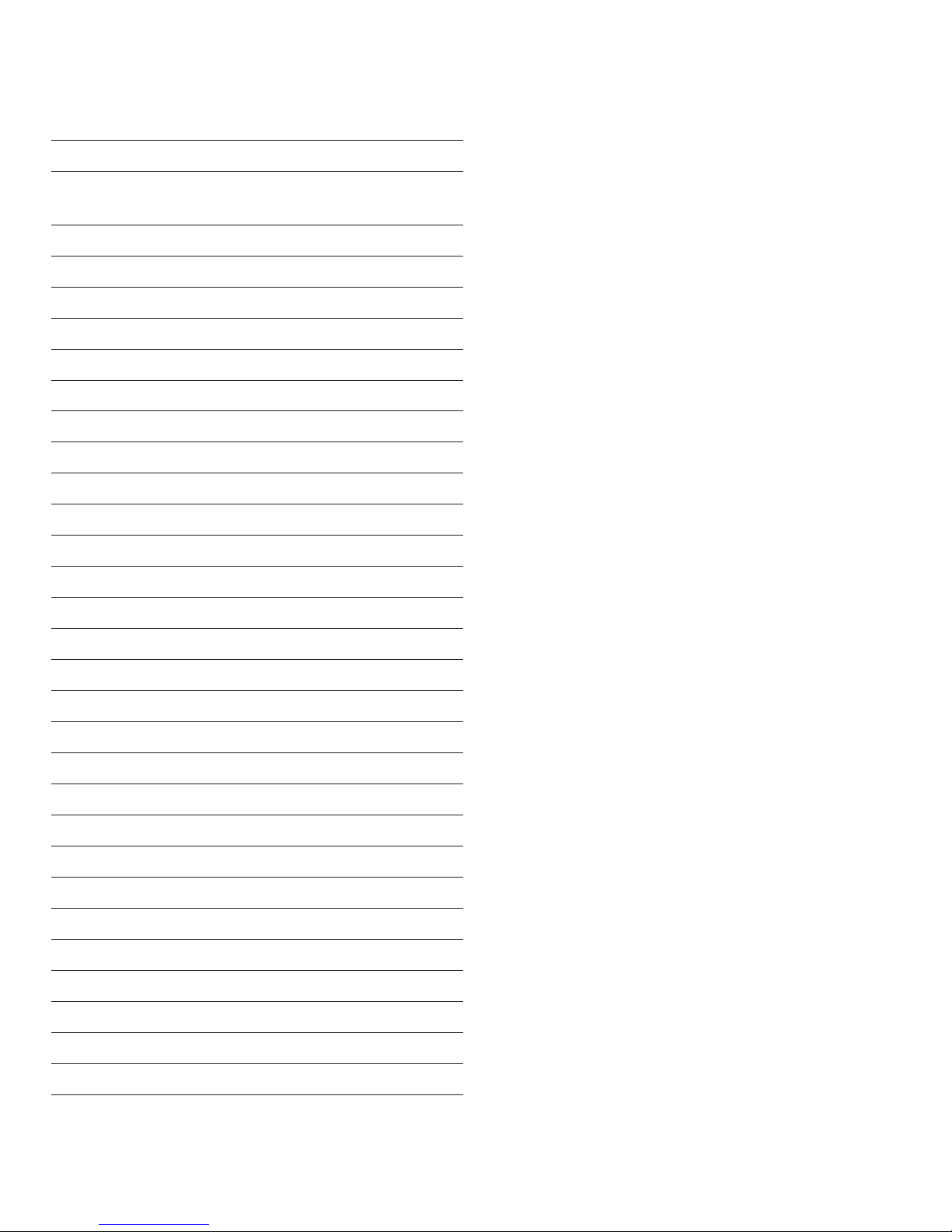
2
Contents
Safety and Warning information 3
Instructions – specific for use
in hazardous areas 3
Introduction 4
Sensors 4
Key Features 5
Software 5
Batteries 5, 6, 10, 11
Product Features 6
Switching on 6
Auto Zero 6
Switching off 7
Instrument Storage 7
Normal Operation and Confidence Signals 7
Screen Icons 7
Display Symbols 7
Alarms 8
Data & Event Logging 10
Wearing the Instrument 11
Gas Sampling 12
Maintenance, Calibration and Gas Testing 13
Gas Test/Calibration Troubleshooting 14, 17
G‑TECTA 4GP Instrument with Ozone Sensor 15
PC Interface and PC Software 16
Product Specification 17
Accessories 18
Troubleshooting 19
Sensor Limitations 20
Available Sensors 20
Declaration of Conformity 21
The Linde Group Warranty 22
Whilst The Linde Group has made every effort to
ensure that the details and information given in both
our printed and online publications are accurate at
the time of issue, full technical specifications are not
necessarily included. Furthermore The Linde Group
policy is one of continuous improvement and the
right is reserved to alter details and information as
the need arises. Accordingly the Customer should
check any details and information they wish to rely
on with The Linde Group at the time of purchase. The
Linde Group can not accept liability in respect of any
errors or omissions herein contained or for any loss
or damage malfunction or consequential lost arising
from reliance upon our publication.
The customer will be responsible for any risk to
health or safety from goods in the Customer’s
possession and/or control. The Customer’s attention
is drawn to the fact that statutory regulations and
recognised codes of practice exist covering the
use and handling of some goods (including safety
products.) The Customer must ensure that persons
who use the goods receive adequate training and
safety literature.
Page 3

3
Safety and Warning information
WARNING
Read and understand all instructions
in the operation section of this operating manual
before use.
WARNING
Do not substitute components as this
may impair intrinsic safety and invalidate warranty.
WARNING
Observe all warnings and
instructions marked on the instrument and within
this operating manual.
WARNING
Observe site health and safety
procedures for gases being monitored and
evacuation procedures.
WARNING
Make sure you understand the
alarm warnings.
WARNING
If this product is not working properly,
read the operating manual or call The Linde Group.
WARNING
The accuracy of G-TECTA® 4GP
instruments equipped with toxic gas sensor(s) should
be checked periodically with known concentration
calibration gas. Failure to check accuracy can lead
to inaccurate and potentially dangerous readings.
G-TECTA
®
4GP instruments equipped with an oxygen
sensor should be periodically calibrated in fresh air.
WARNING
Ensure maintenance and calibrations
are carried out in accordance with the procedures in
the operating manual.
WARNING
The equipment is not certified
for use in atmospheres containing more than
21% oxygen.
WARNING
G-TECTA® 4GP portable gas detectors
have been designed for the detection of either oxygen
deficiencies or specific toxic gas accumulations.
An alarm condition indicates the presence of a
potentially life threatening hazard and should be
taken very seriously.
WARNING
Ensure only qualified
service personnel change sensors, batteries
and operating system.
WARNING
Only charge batteries in safe
(non-hazardous) areas.
Instructions – specific for use
in hazardous areas
The following instructions apply to equipment
covered by certificate numbers
IECEx BAS 09.0118 and Baseefa09ATEX0246.
The following information covers all relevant points
listed in clause 1.0.6 of the Essential Health & Safety
Requirements of the ATEX directive.
1. The certification marking is as follows:
2. The G-TECTA
®
4GP may be used in Zones 1
and 2 with Groups IIA, IIB, and IIC flammable
gases and vapours for Temperature Classes T1,
T2, T3 and T4 (rechargeable versions)
and Temperature Classes T1, T2 and T3
(replaceable battery versions).
Replaceable Battery
Rechargeable Battery
Page 4

4
3. The equipment is certified for use in ambient
temperatures in the range –20°C to +55°C
(-4 to +131 F). The equipment should not be
used outside these temperature ranges. Toxic
and Oxygen sensors are not rated for continuous
operation at high temperatures greater than
40°C (104°F).
4. Compliance with Essential Health and Safety
Requirements has been assured by compliance
with EN60079-0; EN60079-1; EN60079-11
as certified by Baseefa. Compliance with gas
detection performance standards EN50054;
EN50057; EN61779-1; EN61779-4; EN50104 has
been certified by Lloyd’s Register. EMC compliance
to EN50270 has been certified by 3C Test Ltd.
5. Repair of this equipment and gas sensor
replacement shall be carried out by the
manufacturer or approved service centre in
accordance with the applicable code of practice.
6. If the equipment is likely to come into contact
with aggressive substances, then it is the
responsibility of the user to take suitable
precautions that prevent it from being adversely
affected, thus ensuring that the type of
protection is not compromised.
7. The rechargeable battery must only be charged
in non-hazardous (safe) areas by connection
to the specified Linde charger. Rechargeable
batteries can only be replaced by a Linde Group
Authorised Service Centre.
8. Only the following battery types may be fitted
in the battery compartment of the replaceable
battery pack: Duracell MN1500 (LR6), Varta
4006, Energizer LR6, GP 15A LR6 1.5V. Batteries
must only be changed in a non-hazardous (safe)
area. Users can only change non rechargeable
batteries in G-TECTA
®
4GP instruments.
9. The equipment is not certified for use in
atmospheres containing more than 21% Oxygen.
Area Classifications:
Zone 1: An area classified as Zone 1 is likely to have
ignitable concentrations of flammable gases, vapours
or liquids present under normal operating conditions.
Zone 2: An area classified as Zone 2 is not likely to have
ignitable concentrations of flammable gases, vapours or
liquids present under normal operating conditions.
G-TECTA® 4GP Portable Multi-Gas
Detection Instrument
Introduction
G-TECTA® 4GP is a premium, portable Multi-Gas
Detection Instrument, designed to be carried or
worn by individuals working in potentially hazardous
environments such as confined spaces. The
instrument is available with an internal pump or as a
diffusion only instrument. G-TECTA
®
4GP is certified
for use in classified hazardous areas and monitors
up to four different gases by displaying the readings
simultaneously on the instrument screen. Alarm
warnings are transmitted by means of a loud audible
alarm, a bright visual alarm of blue/red flashing LEDs
and an internal vibrating alarm.
Sensors
G-TECTA® 4GP can be specified with a wide range
of intelligent gas sensors. The sensor is fitted to
an intelligent processor which contains calibration
and sensor information. The G-TECTA
®
4GP can be
reconfigured at any time by replacing the precalibrated intelligent sensor(s) with alternative gas
types. Sensors should be replaced by trained service
personnel and are easy to fit using “plug and play”
technology. The intelligent sensor(s) are immediately
recognised by the instrument and are ready to use
after instrument calibration.
Page 5

5
Key Features
G-TECTA® 4GP has been designed to be a reliable
and robust personal monitoring system, whilst being
compact, light and easy to use. The instrument is
water and dust tight to IP65 rating. The G-TECTA
®
4GP’s shape and design ensures high levels of user
comfort and minimal interference with the user’s
normal work function.
The non-slip grip and lockable
attachment clip ensure
secure handling and wear
ability and additional
accessories such as shoulder
straps and chest harness
allow flexible wearing options
if desired.
The G-TECTA
®
4GP has a single mode button and
a high quality display with automatic backlight. The
instrument continuously monitors the gas level in
the environment providing current, peak, and time
weighted average (TWA) readings for the user.
The G-TECTA® 4GP can be configured by utilising Linde
G-TECTA
®
PC software. Data and event logging can
also be downloaded and managed through a fast and
reliable optical communication link.
Software
The instrument software has been written in
accordance with IEC 61508 to ensure quality and
integrity in operation. The internal circuitry monitors
for any malfunction and will display an error warning
to the user in the unlikely event they occur.
Batteries
The G-TECTA® 4GP Portable Multi-Gas Detector
has two battery options: Li-ion rechargeable or nonrechargeable batteries.
Rechargeable Batteries
G-TECTA® 4GP uses a Li-ion battery pack and should
arrive with sufficient charge so that the unit can be
used straight out the box. However, to attain the full
operating time you should charge the battery. (The
actual operating time will depend on the types of
sensor installed.) The G-TECTA
®
4GP with pump is
designed to operate for at least 12 hours on a fully
charged battery.
WARNING
Only recharge the battery in a safe
(non-hazardous) area and with a Linde G-TECTA
®
4GP
charger. Failure to comply could invalidate safety
certification and may result in permanent damage
to the instrument.
Non-rechargeable Batteries
G-TECTA® 4GP uses a three AA (LR6) alkaline battery
pack and is designed to operate for 11 hours using
new batteries.
WARNING
G-TECTA® 4GP uses AA (LR6) batteries.
To maintain compliance with instrument certification,
ensure only the following battery types are used: GP
(15A), Energiser, Duracell and Varta (4006).Nonrechargeable Batteries
G-TECTA
®
4GP uses a three AA (LR6) alkaline battery
pack and is designed to operate for 11 hours using
new batteries.
WARNING
G-TECTA® 4GP uses AA (LR6) batteries.
To maintain compliance with instrument certification,
ensure only the following battery types are used: GP
(15A), Energiser, Duracell and Varta (4006).
Page 6

6
G-TECTA® 4GP – Product Features
Operation
Switching on
The G-TECTA® 4GP is designed to be very easy to
operate. Please follow these simple steps to ensure
your instrument is ready for use:
Step 1
WARNING
Ensure the instrument is in clean air.
Step 2
Press and hold the mode button for approximately
2 seconds until the red LED flashes on the
instrument. The display screen will light up and
the instrument will begin its start up sequence.
G-TECTA® 4GP Start-Up Sequence
The instrument will test the alarm LEDs, the alarm
sounder, the vibration alarm and the display screen.
The sounder may be silenced by pressing the mode
button once.
The instrument will continue through a start up sequence
as shown below, this will take approximately 45 seconds.
During the start up sequence, check the battery
display to ensure you have enough charge to use
the instrument.
Note: During the start up sequence the next
calibration date will be displayed.
If the calibration due date has expired, the
G-TECTA
®
4GP instrument will display a warning
message that calibration is due. As a default the
instrument can still function, however the G-TECTA
®
4GP
can be configured to automatically shut down using
G-TECTA
®
PC software if required. The Linde Group
strongly recommends that instruments are calibrated
as soon as possible once the calibration date is due.
Auto Zero*
The Auto Zero function is enabled as a default
setting. During start-up, the instrument will display
Auto Zero and “????”. Press the mode button to
confirm the Auto Zero function.
5 – Sep – 2009
14 : 02 : 49
CAL
G-TECTA 4GP
v1.0
CH4 %LEL CO ppm
H2S ppm
O2 %
0.0
0.0
0
20.9
G-TECTA
4GP v1.0
G-TECTA 4GP v1.0
AUTO ZERO?
7 secs
? ? ? ? ? ? ?
5 – Sep – 2009
14 : 02 : 49
5 – Sep – 2009
14 : 02 : 49
CAL
Mode
Button
Alarm LEDs
Infra-red
Port
Gas Sensors
Sounder Outlet
Display
* This setting can be configured to operate automatically, on user
confirmation (default), or disabled, using G-TECTA
®
PC software
(see page 15).
Page 7
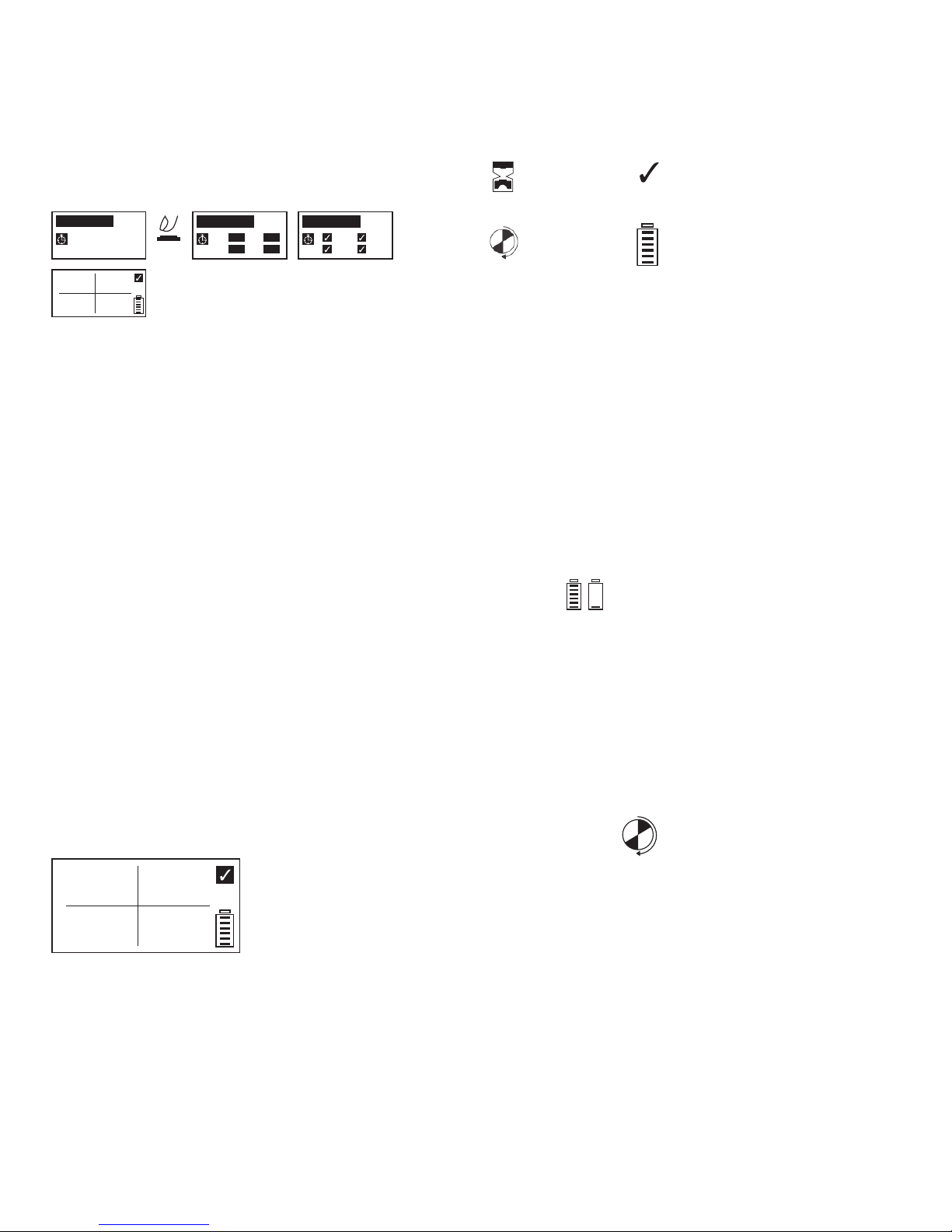
7
Note: The instrument will time out in 10 seconds then
change to normal operating mode, without performing
an auto zero, if the mode button is not pressed.
Note: If Auto Zero fails, a warning message will be
displayed and an X will appear against the sensor
that has failed (See the Troubleshooting section if
this occurs).
Switching Off
Press and hold the mode button for 5 seconds,
the display will count down until the display shows
OFF. If you release the mode button during the
countdown, the G-TECTA
®
4GP will return to normal
operating mode.
Instrument Storage
In order to optimise sensor performance and lifetime,
your G-TECTA
®
4GP instrument should be stored in a
safe, non-hazardous area. The area should be clean
and dry, between temperature ranges 0-30°C, and
at a humidity level of 20-90%RH.
Normal Operation and Confidence Signals
The instrument will display up to four gas readings
and each channel will display the gas types, units
and current readings.
Always check the gas type being monitored
by your instrument and ensure you have been
trained in your site health and safety procedures.
Screen Icons
Confidence Signals
To give you added confidence the instrument
is operating correctly, the G-TECTA
®
4GP will
(every 10 seconds):
1 Sound a short beep
2. Flash a blue LED
In addition the “3” icon will flash on the display.
Display Symbols
Battery
When the battery is fully charged, the battery icon
will show 6 black bars. When the battery is empty,
the battery icon flashes and the instrument will
sound warning beeps.
WARNING
When the battery charge is
completely empty, G-TECTA
®
4GP will switch
off automatically.
Internal Pump
The revolving pump icon indicates that the internal
pump is operating. If the pump or airway becomes
blocked, the instrument will emit a warning sound and
will show an error message on the display. If a warning
is displayed, check the instrument, flow adaptor and
sample hose are free from dirt and water and that the
sample hose or probe is not kinked or blocked.
Note: To re-start the instrument, press the
mode button.
AUTO ZERO?
7 secs
? ? ? ? ? ? ?
CH4 %LEL CO ppm
H2S ppm
O2 %
0.0
0.0
0
20.9
AUTO ZERO
CH4
H2SCOO2
AUTO ZERO
CH4
H2SCOO2
CH4 %LEL CO ppm
H2S ppm
O2 %
0.0
0.0
0
20.9
!
!
Battery
Pump
Start Up
Flashing icon, G-TECTA® 4GP
in normal operating mode
Page 8
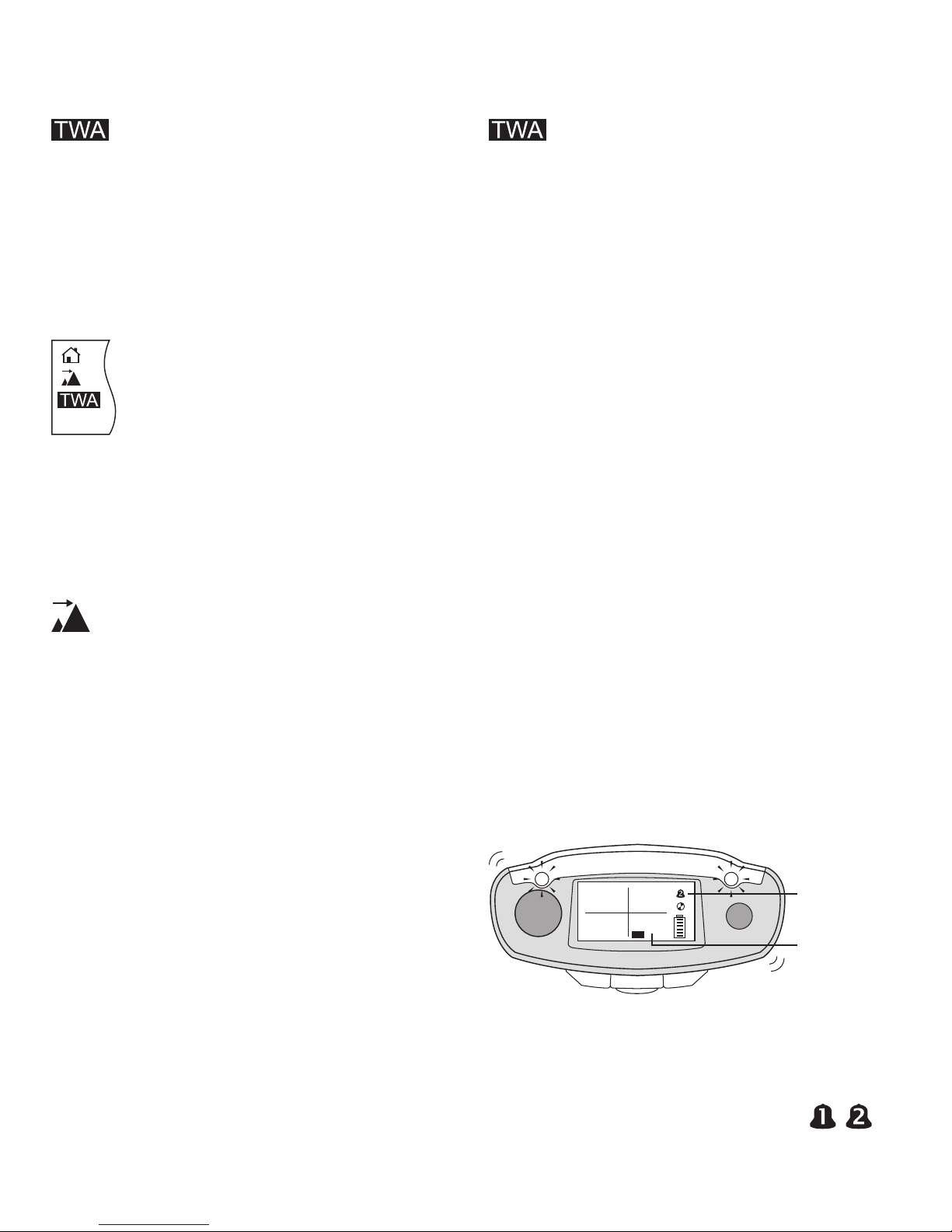
8
Alarm
The TWA alarm for toxic gases will operate when the
short-term (15 minute) or long-term (8 hour) time
weighted average alarm levels are exceeded.
WARNING
TWA alarms cannot be cleared. TWA
alarms are functional for toxic gas instruments only.
Display Menu Options
The G-TECTA® 4GP menu is displayed
when you press the mode button twice.
There are up to 4 menu options including
the instrument home screen. To scroll
between the different options, press the mode
button once. To select the menu option you require,
double click on the selected icon. When the Peak
and TWA menu options are selected the relevant icon
will be displayed on the screen.
Peak
The Peak menu option displays the highest gas level
for flammable and toxic gases, or the lowest level
of oxygen, since the instrument was switched on or
was last reset.
After 5 seconds the instrument will display Clear
Peak and “????”. Press the mode button to confirm
the Clear Peak function. The instrument will count
down and time out in 10 seconds and change back to
Peak mode if the mode button is not pressed.
The Peak feature is mainly used for confined space
entry checks, where the instrument is lowered into a
potentially hazardous environment (instead of using
a sampling hose), and also for viewing peak gas
exposure at the end of a shift.
The TWA menu option displays the 8 hour time
weighted average reading for toxic gases since the
unit was last switched on.
Zero
The Zero menu option will reset the sensor in the
instrument. When the zero function has been
completed, the instrument will return to normal
operating mode.
WARNING
Always ensure you are in fresh air
when using this feature. Zeroing an instrument in a
contaminated atmosphere could result in incorrect
gas readings.
Alarms
G-TECTA® 4GP has two instantaneous alarm level
settings for each sensor – level 1 and level 2 –
and two additional Time Weighted Average (TWA)
alarms for toxic sensors.
Alarm Signals
The red and blue alarm LEDs will flash, the sounder
will emit a loud, fast series of beeps and the internal
vibrator alarm will activate. The display will show the
gas in alarm and the alarm level.
For any gas, there are normally 2 alarm levels*
– these are indicated by the alarm icons:
Zero
*
The instrument has 2 alarm levels to give the user an indication that the gas level may be rising. If any alarm warning is indicated by the
instrument the work area should be evacuated.
CH4 %LEL CO ppm
H2S ppm
%
0.0
0.0
0
16.7
O2
Alarm icon
Gas example
under alarm
Page 9

9
Note: The G-TECTA® 4G is set to “latch” the alarm by
default. This means that the instrument will continue
to alarm until the operator presses the mode button.
Once you have evacuated the dangerous area,
press the mode button on the G-TECTA
®
4GP
instrument; this will reset your G-TECTA
®
4GP
to normal operating mode. If the G-TECTA
®
4GP
continues to alarm, i.e. you are still in a dangerous
area, pressing the button will have no effect.
Alarms
The TWA alarm for toxic gases will operate when
the short-term (15 minute) or long-term (8 hour)
time weighted average alarm levels are exceeded.
The G-TECTA
®
4G will display
and display toxic
gas levels.
WARNING
TWA alarms are functional for toxic
gas instruments only.
WARNING
The TWA alarms cannot be cleared.
Flammable over-range alarm
If flammable gas levels exceed 100% LEL,
G-TECTA®
4GP locks into alarm and displays “ ” showing an
over-range condition. G-TECTA
®
4GP will temporarily
cut off power to the sensor to prevent burn out, and
display a progress bar for 200 seconds.
Note: The alarm remains active until the instrument
sensor is in normal operating mode.
When the power timeout is complete, the symbol
changes to “
” and the mode button should be
pressed to put the instrument back into normal
operating mode. The symbol will change to an egg
timer to indicate that the sensor is warming up.
At the end of the warm up period and assuming the
instrument is in fresh air, the sensor will revert to a
numeric display.
Note: If the instrument is still in the hazardous area
when the sensor is re-set, the sensor will revert to
an over-range alarm.
The G-TECTA
®
4GP can optionally be configured to
force the operator to switch the instrument off and
on to restart. This option is programmable with
G-TECTA
®
PC Software.
Note: All alarm configurations can be set with
G-TECTA
®
PC Software.
WARNING
If the sensor power is reconnected
when the unit is exposed to an over-range gas
concentration there is a risk of damage to the
pellistor sensor.
WARNING
Depleted oxygen levels can reduce
the flammable gas reading. If oxygen levels are
below safe breathing limits it should be assumed that
the flammable reading is low.
Instrument Settings
The following instrument settings can be altered
using G-TECTA
®
PC Software:
Alarm levels for the sensor:
Level 1 and level 2 alarms can be set for each gas sensor.
Alarm trigger:
The alarm trigger can be set for rising levels of gas
(toxic and flammable), or for falling levels of gas
(oxygen deficiency monitoring).
Alarm latching:
Latched alarms require the operator to press the mode
button to clear the alarm (default setting). The alarm can
be set to be latched or unlatched. Unlatched alarms will
clear automatically when the gas hazard has passed.
Page 10

10
Alarm sounder mute:
The G-TECTA® 4GP sounder can be set to mute for level
1 alarms only; pressing the mode button during an
alarm condition, will silence the sounder and stop the
vibrating alarm. The alarm LEDs will continue to flash.
Alarm sounder tone:
Different distinctive tones can be selected for each
alarm condition. This optional feature can assist the
operator to ascertain the level of hazard.
WARNING
This feature should only be set
following extensive instrument user training.
Data & Event Logging
The G-TECTA® 4GP instrument records both gas
data and events. The logs can be accessed and
downloaded by using the G-TECTA
®
4GP infrared
optical link. The PC requires a G-TECTA
®
infrared
PC interface and G-TECTA
®
PC software.
Data is recorded in 1 minute intervals (the intervals
can be adjusted using the PC software).
G-TECTA
®
4GP also records the time and date for a
number of operating and diagnostic events including:
• Switch on and switch off
• Level 1, Level 2 and Time Weighted Average
Alarms (TWA) – alarm on, alarm off and peak
gas levels during the alarm
• Zero, calibration and gas testing –
success or failure
• Flammable sensor alarms – on and off
• The battery condition is logged every 15 minutes
whilst the instrument is operating
Batteries
Rechargeable Batteries
The re-chargeable batteries in the G-TECTA® 4GP
are Lithium-Ion batteries. The batteries will re-charge
in 6 hours when fully discharged. The battery life
is 12+ hours when the instrument has 3 or more
sensors and a pump installed.
G-TECTA® 4GP Battery Chargers
There are 3 battery charger options for the G-TECTA®
4GP instrument. The standard instrument has its own
internal re-charger and power lead.
Optional charger units include a 12V vehicle charger
and a 10 instrument multi-charger.
WARNING
Only re-charge the rechargeable
battery in a safe (non-hazardous) area and with a
Linde G-TECTA
®
4GP charger. Failure to comply could
invalidate safety certification and may result in
permanent damage to the instrument.
Charging the Batteries
1. Ensure you are in a safe (non-hazardous) area.
2. Switch off the G-TECTA
®
4GP.
3. Plug the charger power supply into a
mains socket.
4. The instrument charging socket
is located on the bottom of the
G-TECTA
®
4GP under a small
rubber seal.
5. Insert the power lead into the charging socket.
When the instrument is charging, it will display a
battery icon sweeping from empty to full. When
the instrument is fully charged, a full battery icon
will flash on the screen. When G-TECTA
®
4GP is
fully charged and switched on the battery icon
will show six black bars.
Page 11

11
6. Remove the power lead from the instrument
and replace the rubber seal.
Note: If the G-TECTA
®
4GP is switched on during
charging, the battery icon will sweep from empty to
full, the instrument will take longer to charge, and
the battery icon will take 20 seconds to update after
disconnecting the power supply.
Changing Rechargeable Batteries
If you experience a noticeable reduction in battery
life in the instrument, rechargeable batteries
should be replaced by a Linde Group Authorised
Service Centre.
Note: To ensure hazardous area and instrument
ingress protection certification is maintained, battery
replacement should only be carried out by trained
and certified personnel.
Non-rechargeable Batteries
G-TECTA® 4GP uses a three AA battery pack which
will give 11 hours operating time. Users may change
batteries in non-rechargeable versions only.
To replace the battery pack:
1. Ensure you are in a safe, non-hazardous area.
2. Always switch the G-TECTA
®
4GP off before
changing the battery pack.
3. Remove the bottom cover using an Allen Key and
remove the battery pack from the bottom of the
instrument.
4. Replace the three AA batteries.
5. Reinsert the battery pack into the instrument,
replace and securely fasten the back cover.
WARNING
G-TECTA® 4GP uses 3 AA batteries.
To maintain compliance with instrument certification,
ensure only the following LR6 battery types are used:
Energiser (MN1500), GP (15A), Duracell (MN1500),
Varta (4006).
Wearing G-TECTA® 4GP Instruments
G-TECTA® 4GP is supplied with a strong and durable
attachment clip. The lockable attachment clip will
securely attach the instrument to a pocket, belt etc.
G-TECTA® 4GP Chest/Neck Harness
The optional chest/neck harness allows the user
to mount the instrument on the chest or around the
neck for additional comfort.
Attaching the Chest Harness Plate
The chest harness plate is attached to the instrument
by sliding the plate over the moulded clip at the back
of the instrument.
1. Release the instrument attachment clip lock.
2. Slide the plate over the attachment clip.
3. The chest harness plate will lock into place
4. Re-lock the attachment clip.
Belt clip lever
Lever
Waist
connectors
Shoulder
connectors
Page 12

12
Neck Strap
Attach the strap to the top connectors and place
around the neck. Adjust the length of the strap until
the instrument is in a comfortable working position.
Chest Harness
Leave the neck strap in position. Attach the other
strap to the side connectors and link around the
chest. Adjust the strap lengths until the instrument is
in a comfortable working position.
Gas Sampling
To take a sample of a gas in a confined space or
where there are unknown levels of gas present using
G-TECTA
®
4GP, the flow sample method can be used.
Note: A flow cap and a 2 metre length of hose
are included in the box with your G-TECTA
®
4GP
instrument. The aspirator bulb and hose (Article Numbers
ASGTAK2 or ASGTAK3) is an additional accessory.
Pumped Instruments
A flow cap must be fitted over the sensors on the
front of the instrument and a hose fitted onto the
flow cap “gas in” nozzle.
1. To fit the flow cap, slide the top of the flow cap
into the small recess at the top of the instrument
and screw the thumbscrew until it is tightly fitted
into place.
2. Attach the sampling hose onto the “gas in” nozzle.
3. The G-TECTA
®
4GP pump will draw the gas
sample through the “gas in” nozzle and out
through the “gas out” nozzle.
4. To remove the flow cap, unscrew the
thumbscrew and lift it away from the instrument.
Diffusion (Non-Pumped) Instruments
A flow cap must be fitted over the sensors on the
front of the instrument, a hose fitted onto the flow
cap “gas in” nozzle and an aspirator bulb fitted onto
the “gas out” nozzle.
1. To fit the flow cap, slide the top of the flow cap
into the small recess at the top of the instrument
and screw the thumbscrew until it is tightly fitted
into place.
2. Attach the sampling hose onto the “gas in” nozzle.
3. Attach the aspirator bulb onto the “gas out” nozzle.
4. Check the aspirator bulb is attached correctly by
covering the end of the bulb and by squeezing
it gently. If there are no leaks, the aspirator bulb
should remain deflated for a few seconds.
5. Squeeze the aspirator bulb once per second to
create a steady flow of air into the instrument. We
recommend the operator squeezes the aspirator
bulb at least 10 times (using the 2 metre hose
supplied). Longer lengths of hose and metal
probes can be purchased. For additional lengths
of hose, we recommend that the aspirator bulb is
squeezed once for every additional 30cm of hose
to enable the gas sample to reach the sensor.
Continue to squeeze the bulb for an additional
45 seconds, or until gas readings stabilise.
Gas in
Gas out
Flow adapter
Page 13

13
6. To remove the flow cap, unscrew the
thumbscrew and lift it away from the instrument
WARNING
Manual aspirator remote sampling only
provides continuous gas readings for the area in which
the hose or probe is located and when the aspirator
bulb is being continuously squeezed. Each time a new
gas reading is required, the aspirator bulb must be
squeezed a sufficient number of times to bring a fresh
sample and a stabilised reading to the sensor.
Maintenance, Calibration
and Gas Testing
Cleaning
Ensure the G-TECTA® 4GP display, operator button and
sensor filter remain free from dirt build up. Regularly
wipe over your G-TECTA
®
4GP unit with a damp cloth
and inspect the sensor filters for dirt or damage.
Gas (bump) testing
The atmosphere in which G-TECTA® 4GP instruments are
used can have lasting effects on the sensors. Sensors
may suffer losses in sensitivity leading to degraded
performance if exposed to certain substances.
The Linde Group recommends a bump test each time
G-TECTA® 4GP instruments are used or issued for
use. As a minimum, a monthly bump test is required
to confirm sensor operation. Test gases of known
composition (compatible with the settings on the
instrument sensor modules) need to be applied,
to verify sensor response and alarm function.
Note: Please see The Linde Group data sheet
“Gas Detector Calibration Frequency” for further
advice on bump testing and calibration.
The Linde Group manufactures and supplies Gas Test
Cylinders under numerous global product brands,
including Linde, BOC, AGA, Afrox etc. The Linde
Group gases supplied for use with your G-TECTA
®
4GP
gas detection instruments are specially formulated,
high stability long life multi-gas mixes.
The G-TECTA
®
4GP instrument will determine
Pass/Fail status for the gas test.
In order to perform successful gas tests ensure:
• The gas used has the recommended gas
concentration and it is within the validity date
specified by The Linde Group
• The gas flow path is leak tight. It is important
to check that the flow cap is properly fitted
to the G-TECTA
®
4GP unit, the outlet hose is
not restricted in any way, nor additional hose
length used.
The G-TECTA® Gas Test Kit comprises a full gas
cylinder and regulator with interconnecting hose, a
gas test key (used to activate Gas Test Mode on the
instrument), a flow cap to attach to the G-TECTA
®
4GP, and a vent line. The Gas Test Kit is supplied in a
convenient carry case.
Page 14

14
How to Perform a Gas Test
1. Ensure the G-TECTA® 4GP instrument is switched
on and in normal operating mode.
2. Fit the flow cap onto the front of the sensors and
attach the hose from the regulator. Attach the
outlet hose to ‘vent gas away’ – do not extend
this hose, restrict or allow kinks.
3. Swipe the Gas Test Key past the display, adjacent
to the LED lens. The G-TECTA
®
4GP will activate
the Gas Test Mode and show “TEST” and “x” next
to the sensors on the display.
4. G-TECTA
®
4GP will display a progress bar.
5. Apply the gas whilst the progress bar
is counting down.
6. Wait for the progress bar to complete
(40 seconds). G-TECTA
®
4GP will display a
“3” or “x” against each sensor and a master
“3” or “x” to indicate PASS or FAIL
In the event G-TECTA
®
4GP displays FAIL, please
see the troubleshooting guide (Page 17) or
contact The Linde Group.
7. To abort the gas test press the mode button at
any time whilst the test is in progress.
Instrument Calibration
Calibration of the gas sensor should be performed
regularly every 6 months. Over time the accuracy of
the gas sensor can drift outside of what is considered
a safe range and regular calibration is essential to
ensure accuracy of gas readings.
WARNING
The accuracy of G-TECTA® 4GP
instruments should be checked periodically with
known-concentration of calibration gas. Failure to
check accuracy can lead to inaccurate and potentially
dangerous readings
There are three methods of instrument calibration
available. G-TECTA
®
4GP calibration can be performed
directly on each instrument (one button calibration),
by utilising G-TECTA
®
PC software or by using the
Linde G-DOCKA
®
Hub. Certified calibration gases
should be used.
How to Perform a One Button Calibration Test
1. Ensure you are in clean air and the instrument
is in normal operating mode. Double click the
mode button and select “Zero” from the options
menu by double clicking on the “Zero” icon.
G-TECTA
®
4GP will perform an Auto Zero.
To perform a one button calibration,
complete the next steps within 15 minutes
of completing the Auto Zero.
2. Fit the flow cap onto the front of the sensors and
attach the hose from the regulator. Attach the
outlet hose to ‘vent gas away’ – do not extend
this hose, restrict or allow kinks.
3. Swipe the Gas Test Key past the display, adjacent
to the LED lens. The G-TECTA
®
4GP will activate
the Calibration Mode and show “CAL” and “????”
on the display.
4. Press the mode button within 10 seconds to
confirm calibration.
Note: If the mode button is not pressed within
10 seconds then the instrument mode will change to
Gas Test Mode.
5. G-TECTA
®
4GP will display a progress bar and an
“x” will appear against each gas type.
6. Apply the gas whilst the progress bar is
counting down.
Page 15

15
Note: You can abort the calibration test by
pressing the mode button at any time whilst
the test is in progress.
7. The G-TECTA
®
4GP instrument will adjust the
value on the gas sensor to match the stored
calibration gas value within the sensor module.
8. G-TECTA
®
4GP will display a “3” or “x” against
each sensor to indicate PASS or FAIL.
9. If any of the G-TECTA
®
4GP sensors do not
calibrate successfully, the gas type will remain
marked with a “x” and the warning messages
“Gas Test Failed” and “Send for Calibration” will
be displayed. The G-TECTA
®
4GP must be sent to
a Linde Group Authorised Service centre for recalibrating or sensor replacement.
Note: Gas Test pass and fail, and calibration
pass, fail and values are stored in the Event log.
Note: Some sensors may not be calibration enabled.
Oxygen sensors are by default not calibration
enabled as they are calibrated in fresh air by zeroing.
WARNING
One button calibration will
check for small drifts of stored calibration value.
The Linde Group recommends G-TECTA
®
4GP is sent
for full certified calibration at six monthly intervals.
G-TECTA 4GP Instrument with
Ozone (O
3
) Sensor
Due to the reactive nature of ozone (O3) special
procedures should be followed when calibrating gas
detectors that incorporate an ozone sensor.
Fittings
For ozone calibrations all fittings and pipe work
should be stainless steel, brass, aluminium or PTFE.
Fittings or pipe work in other plastic materials such
as Tygon must not be used.
Gas flow rate
It is important that the flow rate is set correctly as
otherwise pressure effects may distort calibration
values and prevent the gas detector from working
correctly. To calibrate, the flow rate should be set
between 0.8-1.0 litres/minute (0.03-0.04 cubic
feet/minute)
Normal safety precautions for handling ozone
should always be observed along with any special
instructions that accompany the calibration gas
cylinder or generator being used.
For calibrating the ozone sensor, the special flow
cap assembly with four inlets (article number
AS4GP3021) must be used. The Ozone sensor must
always be at position 3, as marked on the flow cap.
Note: The standard flow cap assembly supplied with
the instrument must be used for calibrating the other
gas sensors
* G-TECTA® PC Software can be downloaded free of charge from www.g‑tecta.com
Page 16

16
PC Interface and PC Software*
G-TECTA® PC Software gives the user access to data
and event log files, printing reports, reconfiguring
alarm levels, instrument operation functions, and
running calibrations.
G-TECTA
®
4GP can be connected to a PC by
using the G-TECTA
®
4GP infrared optical link.
The PC requires a G-TECTA
®
infrared PC interface and
G-TECTA
®
PC software.
Set-up
1. Install G-TECTA® PC software and G-TECTA®
infrared interface on the PC.
WARNING
The infrared communications are not
IrDA. Do NOT install IrDA drivers.
2. Where applicable, install USB software**
(supplied in USB adaptor box)
3. Attach the infrared RS232 cable to the USB
adaptor (where applicable) and to the PC
4. When using a USB adaptor to connect the
instrument, follow the procedure below:
(i) Before connecting the instrument, check the
available communications ports available on the
G-TECTA
®
PC software options screen and note
the ports available
(ii) Switch on the G-TECTA
®
4GP instrument
and align the instrument infrared port with
the infrared adaptor
(iii) Check the available communications ports
available again and select the new port or port 4,
5 or 6 and save your changes by clicking the save
button on the bottom right of the options screen
(iv) Close the G-TECTA
®
PC software
Note: If the instrument does not connect to the PC,
select a different communications port and try again
5. Switch on the G-TECTA
®
4GP instrument and align
the instrument infrared port with the infrared
adaptor
6. Open the G-TECTA
®
PC software and using either
the Wizard or the Engineer’s Form, select G-TECTA
®
4GP and upload the data from the instrument.
7. The software will allow you to access data or
configure the instrument as required.
Note: For more information on using the G-TECTA
®
PC
software, see the installed help file.
** If the USB adaptor software does not start automatically, select UC232A, the appropriate operating system and install the driver
Page 17

17
Gas Test/Calibration Troubleshooting
Problem Possible Cause Solution
No response to gas Gas Cylinder Empty Check cylinder gauge. Replace cylinder
Hose blocked or kinked Check hose and ensure no gas flow restriction
Instrument fails gas test Gas cylinder empty Check cylinder gauge. Replace cylinder
Gas cylinder out of date Check cylinder expiry date. Replace cylinder
Hose blocked or kinked Check hose and ensure no gas flow restriction
Calibration drifted Calibrate instrument
Gas flow not started in time Repeat gas test. Start gas immediately
Instrument fails calibration Gas cylinder empty Check cylinder gauge. Replace cylinder
Gas cylinder out of date Check cylinder expiry date. Replace cylinder
Hose blocked or kinked Check hose and ensure no gas flow restriction
Calibration drifted Calibrate instrument
Instrument stabilisation time
too short
Reset instrument stabilisation time using
G-TECTA
®
PC Software
Instrument passes gas test but
will not enter calibration mode
Zero not performed from options menu Initiate zero on instrument menu
Instrument incorrectly configured Re-configure instrument.
Send to Linde Group service centre
G-TECTA® 4GP Product Specification
Dimensions 122 x 128 x 57 mm
Weight 498g (with attachment clip & 4 sensors)
IP Rating (Dusts & Liquids) IP65 NEMA 4
Operating Temperature Rating -20°C Ta +55°C (-4°F Ta +131°F)
Humidity Rating 20-90% RH – non-condensing, continuous operation
Display 128 x 64 Pixel with backlight
Warm-up time period Approx 45 seconds
Typical response time T90: 20 seconds (toxic & flammable)
10 seconds (oxygen)
Alarm sounders* 94dB(A)
Optional multiple alarm sounds
Visible alarms Dual colour Blue/Red flashing LEDs
Vibrating alarm Internal vibrating
Repeatability ±2% FSD, 6 months
Electromagnetic Compatibility 2004/108/EC
Explosion Protection Certification IECEx/ATEX/UL/CSA
IECEx IECEx BAS 09.0118
ATEX BASEEFA09ATEX0246
UL UL913
CSA CSA22.2, 152
Approval Codes Global IECEx II 2G Ex ia d IIC T4 Gb Rechargeable
IECEx II 2G Ex ia d IIC T3 Gb Replaceable Batteries
USA Class I Division 1, Groups A, B, C and D
CSA Class I Division 1, Groups A, B, C and D
MED (Marine Equipment Directive) 96/98/EC (optional approval)
Safety & Operation Standards EN50014, EN50020, EN50018, 94/9/EC
EN50270, EN50271, IEC61508
* It is recommended that the sounder output is periodically tested to ensure the instrument continues to operate as specified
Page 18

18
G-TECTA® 4GP Accessories
ASGTK G-TECTA® SG/4G/4GP Gas Test Key
ASGTSP G-TECTA
®
4G/4GP 1m Sample probe
ASGTTSP G-TECTA
®
4G/4GP Telescopic sample probe
ASGTPF G-TECTA
®
4G/4GP In line water trap/particulate filter inc filter element
ASGTFE G-TECTA
®
4G/4GP Filter element for inline water trap
ASGTDL6 G-TECTA
®
4G/4GP 6 m drop line
ASGTCHS G-TECTA
®
4G/4GP Chest harness straps
AS4GPBC12V G-TECTA
®
4GP Car Charger (12v)
AS4GPBCUK G-TECTA
®
4GP Wall socket charger 230V 50Hz UK Pins
AS4GPBCUS G-TECTA
®
4GP Wall socket charger 110V 60Hz US Pins
AS4GPBCEU G-TECTA
®
4GP Wall socket charger 230V 50Hz European Pins
AS4GPBCAU G-TECTA
®
4GP Wall socket charger 230V 50Hz Australia
AS4GPBC10US G-TECTA
®
4GP 10-way multi-charger – with 90-260V in-line power supply, US Mains lead
AS4GPBC10UK G-TECTA
®
4GP 10-way multi-charger – with 90-260V in-line power supply, UK Mains lead
AS4GPBC10EU G-TECTA
®
4GP 10-way multi-charger – with 90-260V in-line power supply, EUR Mains lead
AS4GPBC10AU G-TECTA
®
4GP 10-way multi-charger – with 90-260V in-line power supply, Australia
ASGTAHK2 G-TECTA
®
SG/4G/4GP Aspirator bulb and 2m hose
ASGTAHK3 G-TECTA
®
SG/4G/4GP Aspirator bulb and 3m hose
AS4GP3012 G-TECTA
®
4GP Flow cap assembly
ASGTAH G-TECTA
®
SG/4G/4GP Aspirator hose
AS4GP3013 G-TECTA
®
4GP Harness Assembly including shoulder strap
AS4GP3014 G-TECTA
®
4GP Carry Case (rechargeable version)
AS4GP3015 G-TECTA
®
4GP Carry Case (non-rechargeable version)
AS4GP3019 G-TECTA
®
4GP Bench holder
AS4GP3020 G-TECTA
®
4GP Infrared Adaptor for PC
Page 19

19
G-TECTA® 4GP Troubleshooting
Problem/Error Message Possible Cause Solution
Instrument won’t switch on
Battery has no charge Re-charge or replace battery
Mode button released too soon Press mode button until LEDs flash
Pump not operating Instrument incorrectly configured Reconfigure instrument using
G-TECTA
®
PC Software
No confidence beep Instrument function disabled Reconfigure instrument using
G-TECTA
®
PC Software
Gas reading on display
when in clean air
Instrument zero drifted Restart instrument in clean air
Unstable or inaccurate
gas readings
Sensor failure Do NOT use instrument
Exit hazardous area immediately and return
instrument for service
Auto Zero failure Instrument zeroed in contaminated
atmosphere
Switch off instrument and restart in clean air
Alarm preventing
Auto Zero
Instrument zeroed in contaminated
atmosphere
Switch off instrument and restart in clean air
Calibration expired Calibration due date has passed Return instrument for calibration
Flow fail. Clear blockage
Sample hose is blocked (water or dirt) or
kinked
Clear blockage. Press mode button to
restart pump
Display shows empty
battery symbol
Battery has no charge
Re-charge or replace battery
LCD too faint/dark
Instrument contrast setting incorrect
Adjust instrument using G-TECTA™ PC Software
If you experience any other issues with the operation of the G-TECTA® 4GP instrument, please go to www.g-tecta.com or contact an
Authorised Linde Group Service Centre.
Page 20

20
Sensor Limitations
The sensors used in the G-TECTA® 4GP have
limitations common to all gas sensors, and users
should be aware of the points listed below.
The Linde Group can advise on particular situations
and suggest alternative sensors if the instrument is
likely to experience extreme conditions.
G-TECTA
®
4GP flammable instruments use a catalytic
pellistor gas sensor. Common with sensors of this
type, instrument readings will be unreliable over
concentrations of approximately 120% LEL and
oxygen is necessary for catalytic sensors to operate.
A ‘pellistor saver’ is used to disconnect power to the
pellistor sensor in the event of “over-range” (above
100% LEL) to prevent burn out. This feature “locks
out” the sensor for 200 seconds, after which a press
of the mode button on the instrument will reconnect
power to the pellistor. Restart should be carried out
in a known clean air environment.
WARNING
If the sensor power is reconnected
when the unit is exposed to an over-range gas
concentration there is a risk of damage to the
pellistor sensor.
WARNING
Depleted oxygen levels can reduce
the flammable gas reading. If oxygen levels are
below safe breathing limits it should be assumed
that the flammable reading is low.
G-TECTA
®
Electrochemical gas sensors (toxic gases
or oxygen), contain chemicals. Extreme levels of
humidity can cause problems. The sensors are rated
for an (average) ambient humidity of 20-90% R.H.
However the sensors are commonly used from the
tropics, to deserts, to tundra without any functional
issues. Water should not be allowed to collect on the
sensor as this may impede gas diffusion.
Persistent exposure to high levels of toxic gas
will shorten the life of a toxic sensor. If the high
level gas is corrosive (e.g. hydrogen sulphide),
damage may occur over time to metal components.
Sensors may be cross sensitive to other gases.
If unsure, contact The Linde Group.
* Reactive gases – see G-TECTA® datasheet on gas
sampling with reactive gases
Available Sensors
Sensor Type Range
(LEL) Methane 0-100%
(LEL) Propane 0-100%
(LEL) Pentane 0-100%
(LEL) Butane 0-100%
(LEL) Ethylene 0-100%
(LEL) Hydrogen 0-100%
(LEL) Flammable alcohols,
ketones, general solvents
0-100%
(O
2
) Oxygen Sensor 0-25%
(H
2
S) Hydrogen Sulphide Sensor 0-100 ppm
(H
2
S) extended range Hydrogen
Sulphide Sensor
0-500 ppm
(CO) Carbon Monoxide Sensor 0-500 ppm
(CO) extended range Carbon Monoxide Sensor 0-1500 ppm
(Cl
2
) Chlorine* Sensor 0-20 ppm
(NH
3
) Ammonia Sensor 0-100 ppm
(NH
2
) extended range Ammonia Sensor 0-1000 ppm
(SO
2
) Sulphur dioxide 0-20 ppm
(O
3
) Ozone* Sensor 0-1 ppm
(NO
2
) Nitrogen Dioxide* Sensor 0-10 ppm
(NO
2
) extended range Nitrogen Dioxide* Sensor 0-20 ppm
(H
2
) Hydrogen Sensor 0-1000 ppm
(HCN) Hydrogen Cyanide Sensor 0-25 ppm
(PH
3
) Phosphine* Sensor 0-5 ppm
(HF) Hydrogen Fluoride* Sensor 0-10 ppm
(NO) Nitric Oxide Sensor 0-100 ppm
(COCl
2
) Phosgene* Sensor 0-1 ppm
(ETO) Ethylene Oxide Sensor 0-10 ppm
Page 21

21
Declaration of Conformity
In accordance with ISO/IEC 17050-1:2004 and European Directive 94/9/EC
We hereby declare that on the date the product accompanied by this declaration are placed on the market,
the product conforms with all technical and regulatory requirements of the directives listed below.
Signed:
Name: Peter Upcott
Position: Global Category Manager – Safety Products
Company: The Linde Group, GU2 7XY, UK
Date: June 2010
Product Type
G-TECTA® 4GP
Certification
BASEEFA09ATEX0246
IECEx BAS 09.0118
Applicable Directives
Electromagnetic Compatibility 2004/108/EC
Explosive Atmospheres 94/9/EC
Notified Body
Baseefa 1180 Buxton UK
Provisions of the Directive fulfilled by the product:
Group II Category 2G Ex ia d IIC T4 Gb (-20°C Ta + 55°C) IP65 Rechargeable instrument
Group II Category 2G Ex ia d IIC T3 Gb (-20°C Ta + 55°C) IP65 Replaceable battery instrument
Conformity – Harmonised Standards
EN60079-0:2006; EN60079-1:2007; EN60079-11:2007;
EN50270:2006; IEC 60079-26: 2007; EN50104: 2002; EN60079-29-1:2007
Conformity – Other Standards
EN61000-4-3:2006; DD ENV 50204:1999; EN61000-6-2:2001; EN61000-6-4:2001
Page 22

22
The Linde Group Instrumentation
Warranty Gas Detection Products
General
The Linde Group warrants gas detectors, sensors
and accessories manufactured and sold by
The Linde Group to be free from defects in materials
and workmanship for the periods listed in the
following tables. Damages to any Linde Group
products that result from abuse, alteration, power
fluctuations including surges and lightning strikes,
incorrect voltage settings, incorrect batteries, or
repair procedures not made in accordance with
the product’s Operating Manual, are not covered
by The Linde Group warranty.
The obligation of The Linde Group under this
warranty is limited to the repair or replacement
of components deemed by The Linde Group
Service Department to have been defective under
the scope of this standard warranty. To receive
consideration for warranty repair or replacement
procedures, products must be returned with
transportation and shipping charges prepaid to
The Linde Group, or to a Linde Group Authorised
Warranty Service Centre. It is necessary to obtain a
return authorisation number from The Linde Group
prior to shipment.
THIS WARRANTY IS EXPRESSLY IN LIEU OF ANY AND
ALL OTHER WARRANTIES AND REPRESENTATIONS,
EXPRESS OR IMPLIED, INCLUDING BUT NOT LIMITED
TO, THE WARRANTY OF FITNESS FOR A PARTICULAR
PURPOSE. THE LINDE GROUP WILL NOT BE LIABLE FOR
LOSS OR DAMAGE OF ANY KIND CONNECTED TO THE
USE OF ITS PRODUCTS OR FAILURE OF ITS PRODUCTS
TO FUNCTION OR OPERATE PROPERLY.
** Damage to combustible gas sensors by acute or chronic
exposure to known sensor poisons such as volatile lead
(aviation gasoline additive), hydride gases such as phosphine,
and volatile silicone gases emitted from silicone caulks/
sealants, silicone rubber moulded products, laboratory glassware
greases, spray lubricants, heat-transfer fluids, waxes and
polishing compounds (neat or spray aerosols), mould-release
agents for plastics injection-moulding operations, waterproofing
formulations, vinyl and leather preservatives, and hand lotions
that may contain ingredients listed as cyclomethicone, dimethicone
and polymethicone (at the discretion of The Linde Group Service
department) void The Linde Group’s Standard Warranty as it applies
to the replacement of combustible gas sensors.
Warranty Periods for Sensors
Sensor type Warranty period
Oxygen & Flammable Sensors 2 years
H
2
S & CO Toxic Sensors 2 years
All other Toxic Sensors 1 year
Warranty Periods for Instruments
and Accessories
Product Warranty period
G-TECTA
®
SG
G-TECTA® 4G
G-TECTA® 4GP
2 years from
date of purchase
G-TECTA
®
SG
2
2 years from
date of purchase
G-DOCKA
®
SG
2
1 year from
date of purchase
G-DOCKA
®
Hub 2 years from
date of purchase
Instrument chargers/interfaces 2 years from
date of purchase
Battery packs, pumps and consumables 1 year from
date of purchase
Page 23

23
Notes
Page 24

www.g‑tecta.com
V 1.1 2010
G-TECTA
®
4GP Operating Manual
©2010 The Linde Group.
All rights reserved. No page or part of this operation manual may be reproduced in any form without written permission
of the copyright owner shown above. The Linde Group reserves the right to correct typographical errors.
All information is correct at time of going to print.
Denmark
AGA A/S
Vermlandsgade 55
2300 København S
Tel: +45 32 83 66 00
Estonia
Eesti AGA AS
Pärnu mnt 141
11314 Tallinn
Tel: +372 6504 500
Finland
Oy AGA Ab
Itsehallintokuja 6
02600 Espoo
Tel: +358 (0)10 2421
Island
ISAGA
Breidhofda 11
110 Reykjavik
Tel: +354 577 3000
Latvia
AGA SIA
Katrīnas iela 5
Rīga 1045
Tel: + 371 80005005
Lithuania
AGA UAB Office
Didlaukio st. 69
08300 Vilnius
Tel: +370 5 278 7788
Norway
AGA AS
Gjerdrumsvei 8
0484 Oslo
Tel: + 47 23 17 72 00
Sweden
AGA Gas AB
Agavägen 54
181 39 Lidingö
Tel: + 46 (0)8- 706 95 00
