Lincoln Navigator 2009 Navigation System Owners Manual
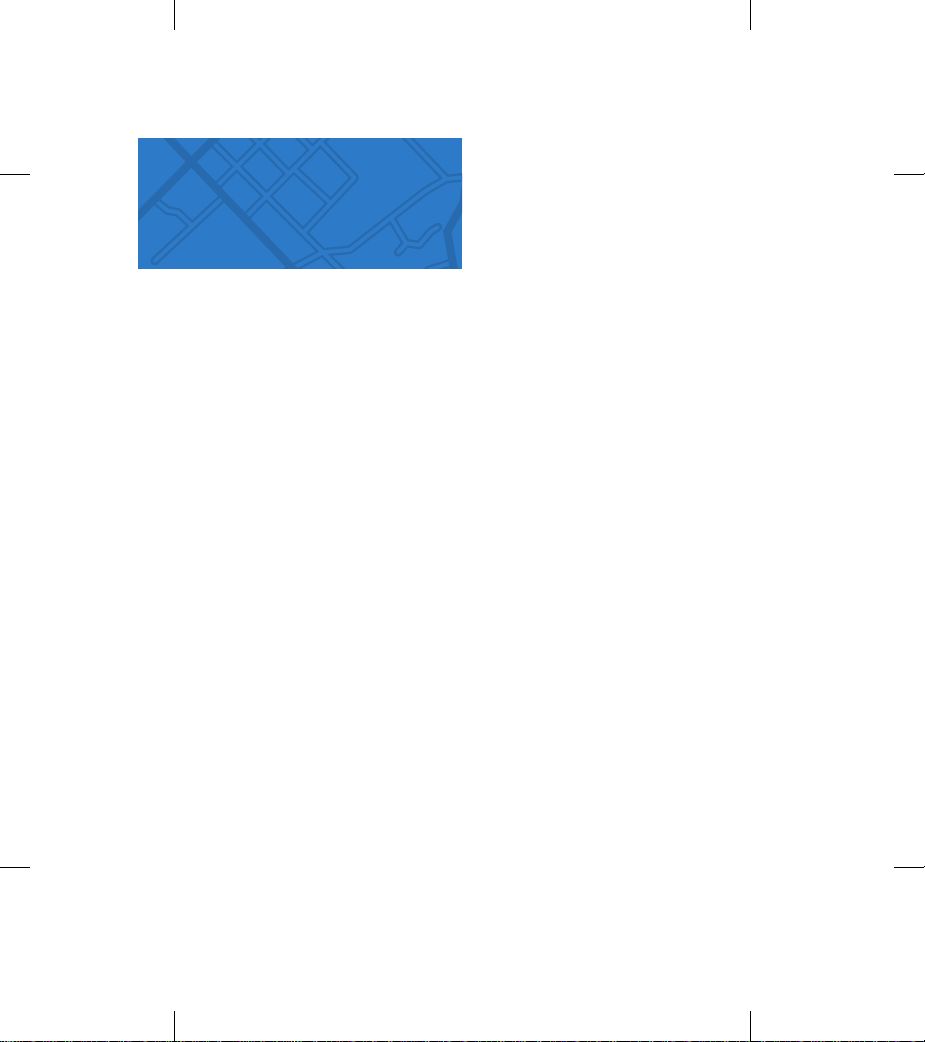
MOST FREQUENTLY ASKED
QUESTIONS
My house is not on the map, is
my navigation system broken?
There are several possible reasons as
to why you may not be able to find
your home address:
1) The map that is included with
your system contains the most
recent data available at the time
of yearly production. However,
there are situations when homes
may not be in the database yet (i.e.
newly developed neighborhoods,
homes located off dirt or country
roads, etc).
2) The road has not been physically
verified yet.
3) Ensure that you are entering the
street name correctly. It is not
necessary to enter the prefix or
suffix to any street name. For
example, “East Main Street” can
simply be entered as “Main”.
When the car is moving, I can’t
input information into the system.
Why not?
A safety feature makes certain tasks
unavailable while the car is in motion.
Refer to the system manual for your
navigation system for specific tasks
that are unavailable when driving.
How accurate is my SIRIUS
real-time traffic (if subscribed)?
SIRIUS Traffic service (if subscribed)
primarily covers the freeways and
interstates in the most populated
metropolitan areas in the continental
United States. Traffic service delivers
the best information available from
departments of transportation, police
and emergency services, traffic
sensors, cameras and airborne
reports to your navigation system.
This includes:
Traffic flow or the actual speed traffic
is moving along a road segment
(where available).
Locations of unscheduled traffic
disruptions caused by such things
as accidents, disabled vehicles and
bad weather.
Locations of scheduled traffic
disruptions such as construction
and road closures.
For a list of coverage visit
www.sirius.com
What is the warranty on
my navigation system?
The navigation warranty is covered
by the same warranty as the rest of
your vehicle.
For additional questions please
refer to your owner’s manual
160864_09_NAV_SYS_QRG_SinglePageForPDF.indd 1 6/16/08 9:42:11 AM

SIRIUS TRAVEL LINK™
A
E
B
C
D
• SIRIUS TRAVEL LINK™ brings a wealth of
information into your vehicle and right to
your screen.
• Your vehicle includes a complimentary six
month SIRIUS Satellite Radio and TRAVEL
LINK Subscription.
Obtain real time information by pressing
the i button on the system and going to
the SIRIUS TRAVEL LINK™ tab:
A Traffic: On route or nearby
B Weather: Current / 5 day / ski info,
or weather map
C Fuel pricing: Prices by grade
and day when available
D Sports scores: Daily scores and schedules
E Movie listings: Show times and ratings
SIRIUS TRAVEL LINK™ information
can be activate by voice command
if equipped.
• You can personalize the display of
traffic and sports information by
programming frequently used
locations and favorite teams.
160864_09_NAV_SYS_QRG_SinglePageForPDF.indd 2 6/16/08 9:42:16 AM
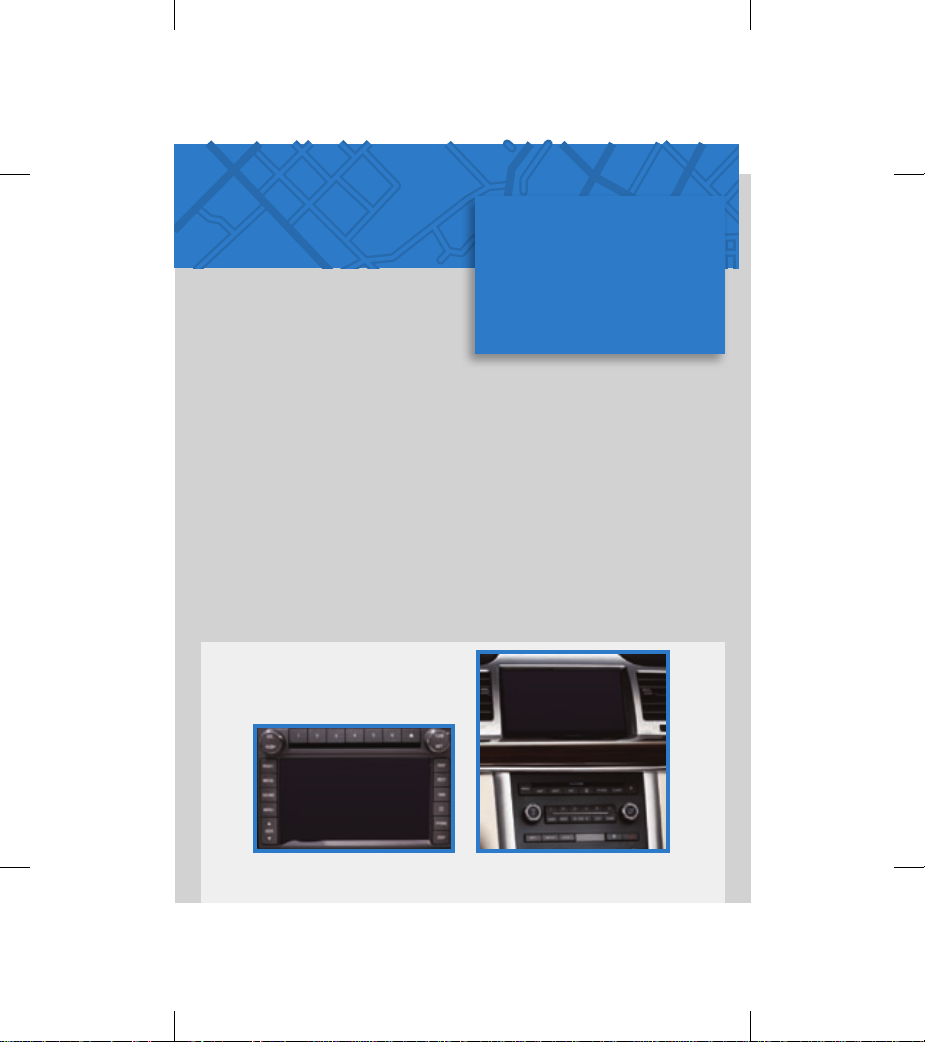
You will have one of the following
navigation systems. Both systems
perform identically.
NAVIGATION SYSTEM
FEATURES
Map
• Bird’s eye view – View the map at
an elevated perspective
• Display of many branded POI icons
• 3D building icons for major
landmarks
• Auto display of fuel station icons
on the map upon low fuel level
• Auto display of parking icons on
map upon destination arrival
Touch Screen
• A large 6.5" or 8" touch screen
makes entering a destination easy
Route Guidance
• Detailed freeway exit, turn, and ramp
transition lane guidance.
• Speed limit display on freeways
• Audible guidance includes
announcement of all street names.
Navigate by using Voice Recognition
Your vehicle may be equipped with an
advanced interactive Voice Recognition
(VR) System. This system allows you
to operate many functions such as
programming a destination, audio,
phone, media and display by “speaking”
certain commands. There is no need to
“memorize” system voice commands.
The system will always display and/
or read available commands. Voice
commands are also listed in the
system’s Help Menu and throughout
the owner’s manual.
Use caution with any feature that may take your attention
off the road. Your primary concern is the safe operation
of your vehicle.
“Navigation”
“Destination”
“USB”
A LIST OF COMMON
COMMAND CATEGORIES
Press (Voice) on your steering wheel
controls to activate Voice Recognition
“Audio”
“TRAVEL LINK” –
(If subscribed)
“Phone”
160864_09_NAV_SYS_QRG_SinglePageForPDF.indd 3 6/16/08 9:42:23 AM
