
Installation and Maintenance
Instructions
Model SL570
Heavy Duty Slide Gate Operator
Model SL540
Medium Duty Slide Gate Operator
Doc 01-G0685
Rev D
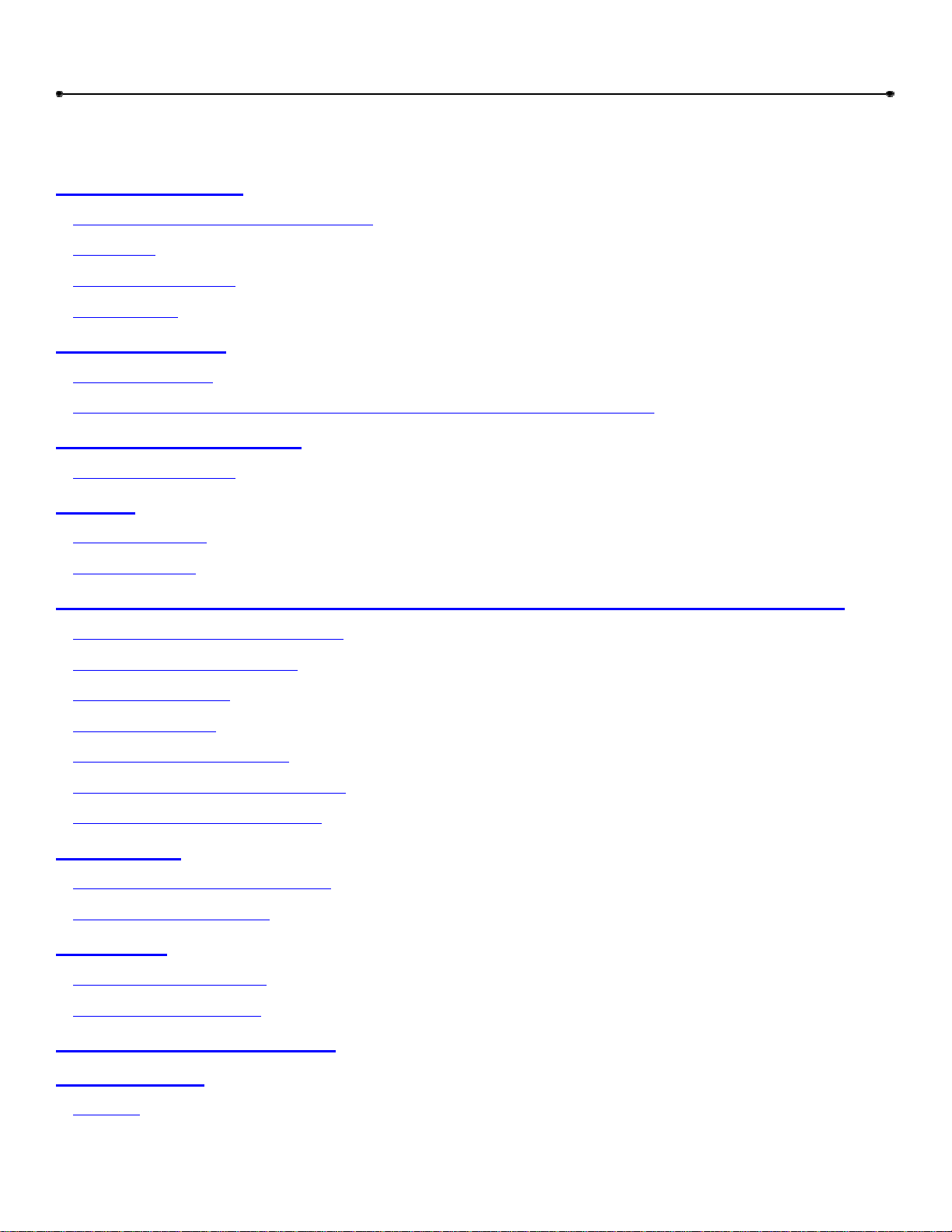
2 Contents
Contents
General Information________________________________________________________ 4
Supplied Parts and Dimensional Outline___________________________________________________ 4
Cycle Rate__________________________________________________________________________ 4
Model Classifications _________________________________________________________________ 5
Specifications _______________________________________________________________________ 5
Safety Information _________________________________________________________ 6
Safety Instructions____________________________________________________________________ 6
Safety Precautions for Open-Roller Gates and Ornamental “Grill Type” Gates ____________________ 8
Pre-Installation Check-List _________________________________________________ 10
Wiring Specifications ________________________________________________________________ 10
Features_________________________________________________________________ 12
Operator Features ___________________________________________________________________ 12
System Features_____________________________________________________________________ 13
Installation ______________________________________________________________ 15
Step 1: Set Up Post or Pad Mounting _____________________________________________________ 15
Step 2: Mounting the Operator__________________________________________________________ 17
Step 3: Gate Brackets_________________________________________________________________ 17
Step 4: Drive Chain __________________________________________________________________ 18
Electrical Disconnect Switch___________________________________________________________ 18
Step 5: Electrical Power Connections ____________________________________________________ 19
Step 6: Limit Switch Adjustments _______________________________________________________ 20
Programming ____________________________________________________________ 21
Switch #1: Operator Programming ______________________________________________________ 21
Switch #2: Timer to Close_____________________________________________________________ 22
Adjustments______________________________________________________________ 23
Step 7: Clutch Adjustment _____________________________________________________________ 23
Step 8: Brake Adjustment _____________________________________________________________ 23
Controls and Accessory Install. ______________________________________________ 24
Troubleshooting __________________________________________________________ 25
1. Power___________________________________________________________________________ 25
Doc 01-G0685
Rev D
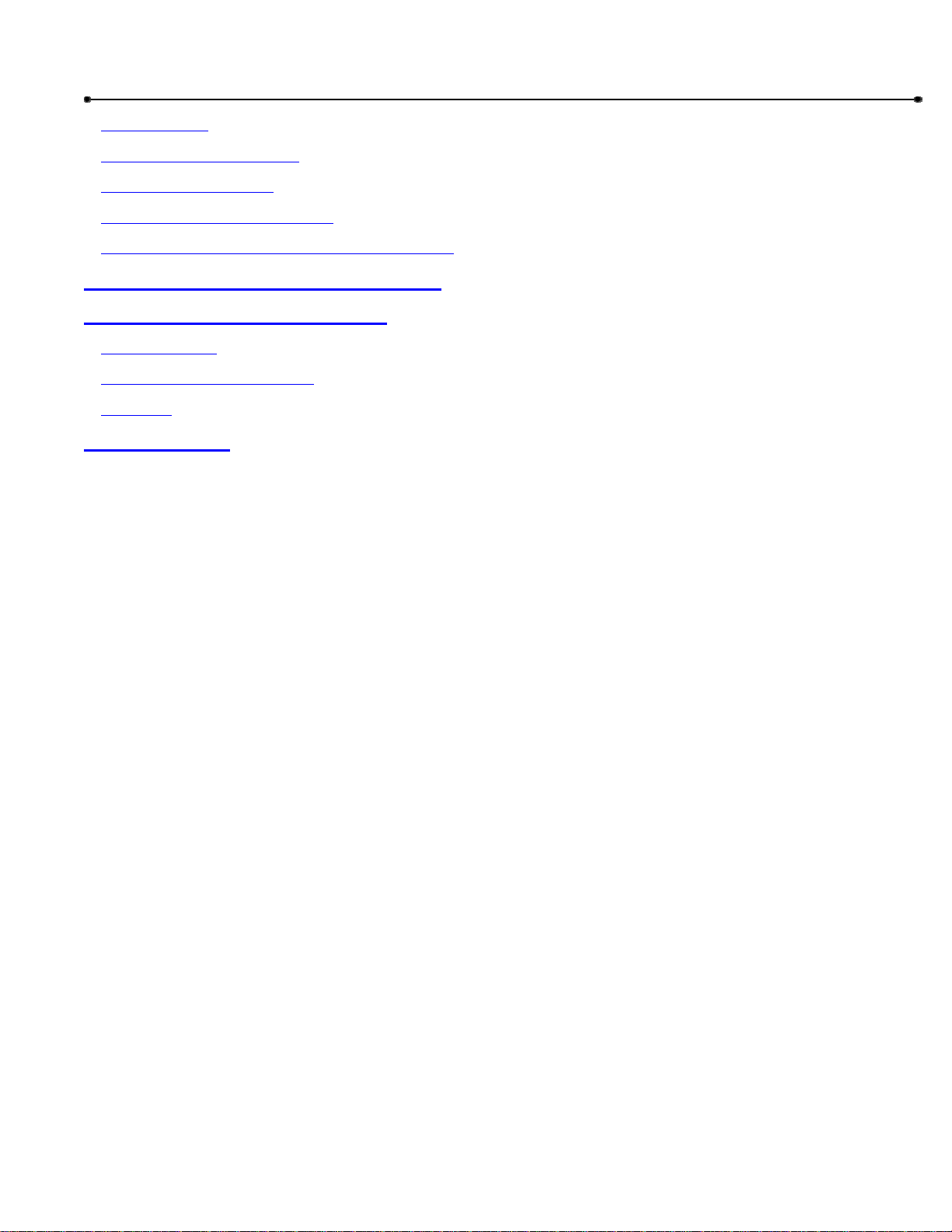
Contents 3
2. Accessories ______________________________________________________________________ 26
3. Primary Voltage Circuit ____________________________________________________________ 26
4. Low Voltage Circuit _______________________________________________________________ 27
General Reference Information_________________________________________________________ 28
Features and Program Troubleshooting Review____________________________________________ 28
Required Maintenance – Normal Usage _______________________________________29
SL570/540 Parts List & Drawings ____________________________________________30
Exploded View _____________________________________________________________________ 30
Control Box Exploded View___________________________________________________________ 31
Parts List __________________________________________________________________________ 32
Warranty Policy___________________________________________________________33
Doc 01-G0685
Rev D
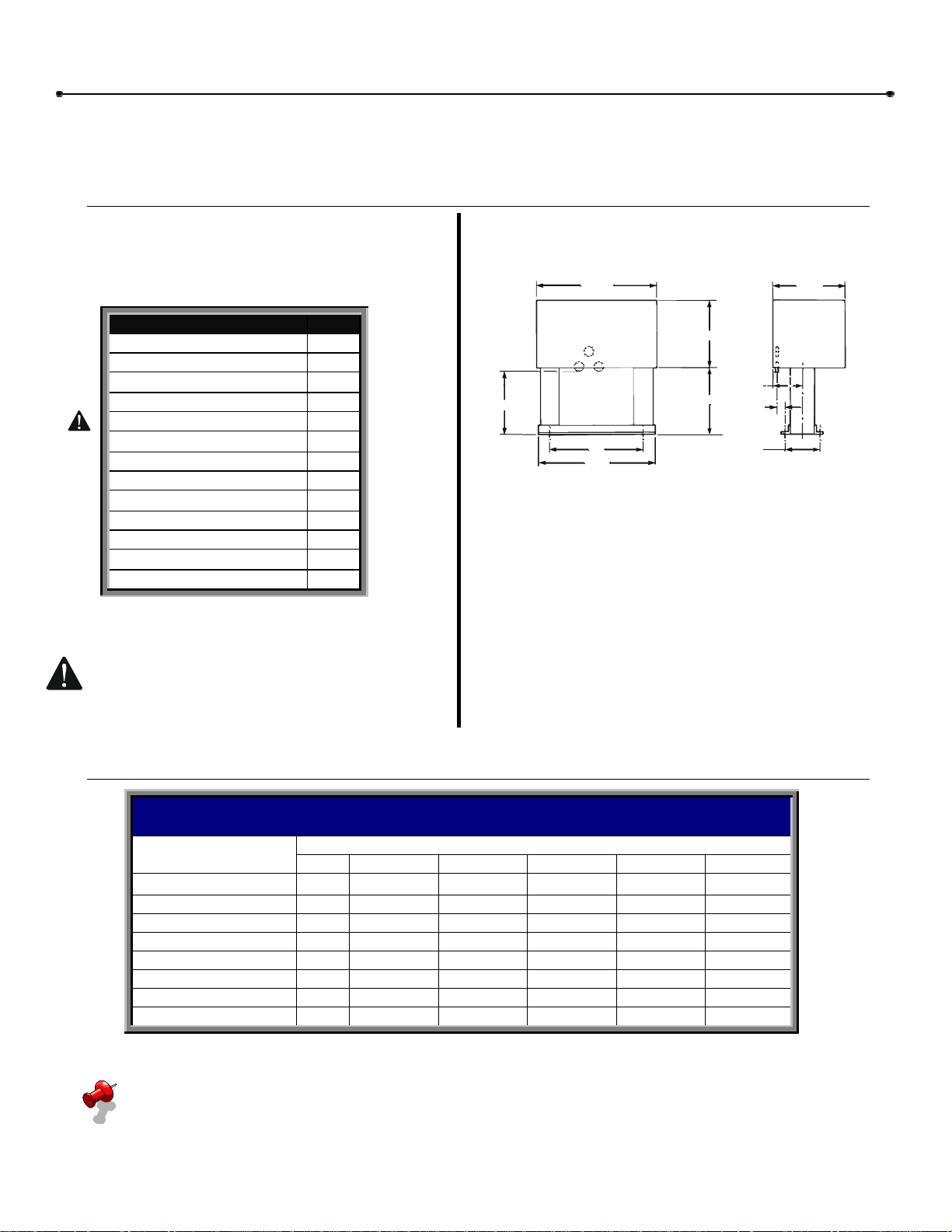
4 General Information
2
4
4
2
2
8
8
8
8
4
1
2
1
01-G0685F1
10 ¼”
General Information
Supplied Parts and Dimensional Outline
SUPPLIED PARTS
Inspect the operator for possible shipping
damage and shortage of parts. Some ordered
accessories may be packed separately.
Part Description Qty.
7/16 Flat Washer
7/16 Spring Lock Washer
7/16 Hex Nut
Gate Bracket
Gate Caution Plate (á)
25/16 Hex Nut
5/16 Spring Lock Washer
3/8 Spring Lock Washer
3/8 Hex Nut
7/16 Set Screw
Roller Chain
Master Link
Stop Button 02-401-sp
Table 1
á Install Gate Caution Plates on both
sides of the gate where they can be
easily seen.
DIMENSIONAL OUTLINE
13 ½”
22”
27 ¼”
Figure 1
16”
15 3/8”
17 3/8”
7 3/8”
2”
8 ½”
Cycle Rate
NOTE: These figures are maximum and should not be exceeded. When at all possible, try to
keep the cycles per hours at 75% of these figures.
Doc 01-G0685
Rev D
12
16
20
24
30
40
50
60
Frequency of Use – Cycles Per Hour
(cycle equals 1 full open and 1 full close)
Cycles per hourGate opening in feet
30 22 18 15 12 11
â
â
â
â
â
â
â
â
Table 2
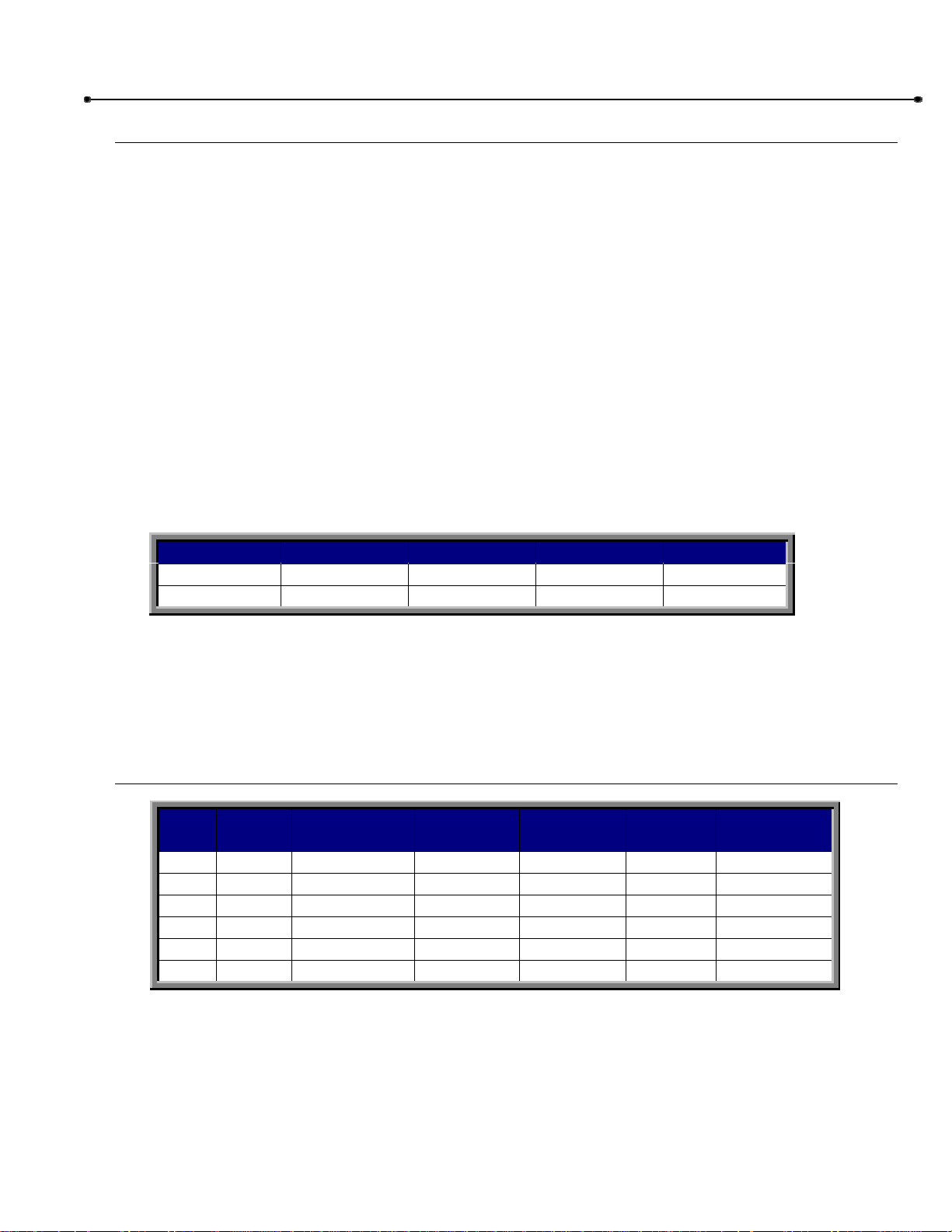
General Information 5
Model Classifications
RESIDENTIAL VEHICULAR GATE OPERATOR – CLASS 1
A vehicular gate operator or system intended for use in a home of one to four single family
dwelling or a garage or parking area.
COMMERCIAL/GENERAL ACCESS VEHICULAR GATE OPERATOR – CLASS 2
A vehicular gate operator or system intended for use in a commercial location or building such as
a multi-family housing unit of five or more single family units, hotel, garages, retail store, or other
building servicing the general public.
INDUSTRIAL/LIMITED ACCESS VEHICULAR GATE OPERATOR – CLASS 3
A vehicular gate operator or system intended for use in an industrial location or building such as a
factory or loading dock area or other locations not intended to service the general public.
RESTRICTED ACCESS VEHICULAR GATE OPERATOR – CLASS 4
A vehicular gate operator or system intended for use in a guarded industrial location or building
such as an airport security area or the other restricted access location not servicing the general
public, in which unauthorized access is prevented via supervision by security personal.
MODEL CLASS 1 CLASS 2 CLASS 3 CLASS 4
SL540
SL570
â â â â
â â â â
Table 3
TYPES OF SLIDE GATES
These gate operators are intended t be used with slide gates of the following type: Track
mounted, overhead, cantilever, and track guided v-track.
Specifications
Model H.P. Gate Speed
SL540 .33 12”/sec. 550 lbs. 16 ft. 24 ft. 20 ft.
SL540 .50 12”/sec. 900 lbs. 20 ft. 36 ft. 26 ft.
SL540 .75 12”/sec. 1000 lbs. 25 ft. 40 ft. 30 ft.
SL570 .50 12”/sec. 1200 lbs. 25 ft. 40 ft. 30 ft.
SL570 .75 12”/sec. 1500 lbs. 30 ft. 45 ft. 45 ft.
SL570 1.00 12”/sec. 1800 lbs. 32 ft. 50 ft. 48 ft.
Max. Gate
Weight
Max. Cant’l.
Width
Max. O/H
Width
Max. V-Track
Width
Table 4
Doc 01-G0685
Rev D
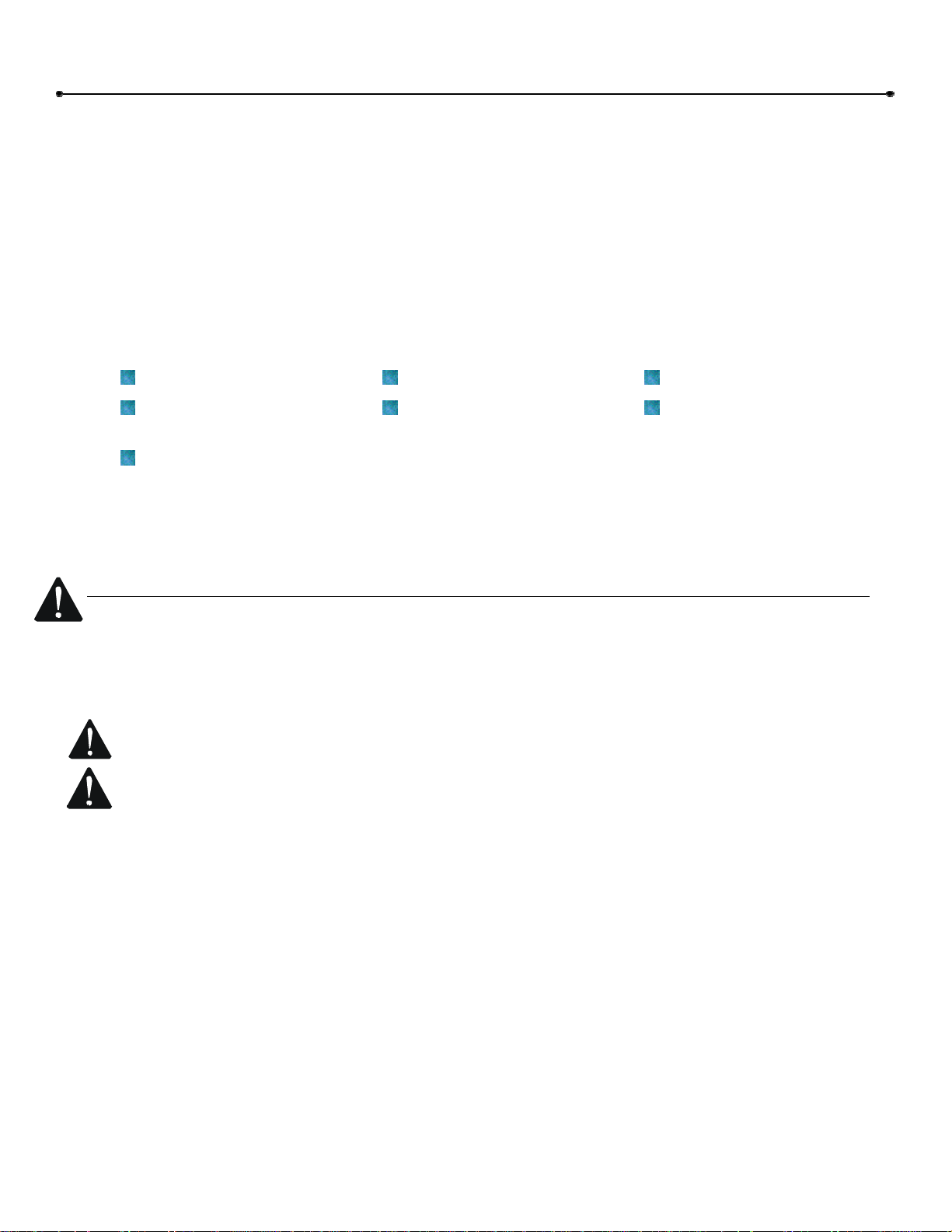
6 Safety Information
Safety Information
Vehicular gate systems provide convenience and security. Gate systems are comprised of many
component parts. The gate operator is only one component. Each gate system is specifically
designed for an individual application.
Gate operating system designers, installers and users must take into account the possible hazards
associated with each individual application. Improperly designed, installed or maintained systems can
create risks for the user as well as the bystander. Gate systems design and installation must reduce
public exposure to potential hazards.
A gate operator can create high levels of force, in its function as a component part of a gate system.
Therefore, safety features must be incorporated into every design. Specific safety features include:
Gate Edges Enclosed Track Vertical Posts
Guards for exposed
rollers
Screen Mesh
Important instructions follow. These instructions are intended to highlight certain safety related issues.
These instructions are not intended to be comprehensive. Because each application is unique, it is the
responsibility of the purchaser, designer, installer and end user to ensure that the total gate system is
safe for its intended use.
Photo-electric Sensors Instructional and
Precautionary Signage
Safety Instructions
Select instructions are highlighted with this precautionary symbol (see left margin). Failure to follow
these selected instructions can result in serious injury or death.
STEP 1: BEFORE INSTALLATION
1 Confirm gate operator model is specified by Installation and Maintenance Manual for
application type, gate size and frequency or use.
2 Confirm ALL appropriate safety features, such as gate edges, photo-electric sensors,
vertical posts and enclosed tracks, are specified.
3 Confirm gate system design reduces pinch points and protects against entrapment.
4 Confirm gate system design has pedestrian access separate from vehicular entrance.
5 Confirm gate system design reduces traffic backup.
6 Confirm warning signage is included in design.
7 Confirm gate moves freely before installation of operator
8 Repair or service worn or damaged gate hardware before installation of operator.
9 To avoid installation hazards, review the gate system operation and installation
10 Confirm control design prohibits unauthorized use.
Doc 01-G0685
Rev D
procedures, such as manual disconnect mechanism procedure.

Safety Information 7
STEP 2: DURING INSTALLATION
1 Disconnect power at service panel before making any electrical connection.
2 Avoid pinch points, be aware of all moving parts.
3 Adjust clutch or load sensing device to minimum force setting.
4 Do not over-tighten cutch or adjust force setting above minimum.
5 Install controls where user cannot touch gate while operating controls.
6 Install controls where user has full view of gate operation.
7 Install two or more warning signs on the gate to alert persons in the area of automatic gate
operation. Warning signs must be conspicuous.
8 Install operator inside fence line. DO NOT install operator on public side of fence line.
9 Secure gate operator cover.
STEP 3: AFTER INSTALLATION
1 Test all safety features.
2 Train end user about basic functions and safety features of gate system.
3 Leave Installation and Maintenance Manual and Safety Instructions with end user.
Doc 01-G0685
Rev D
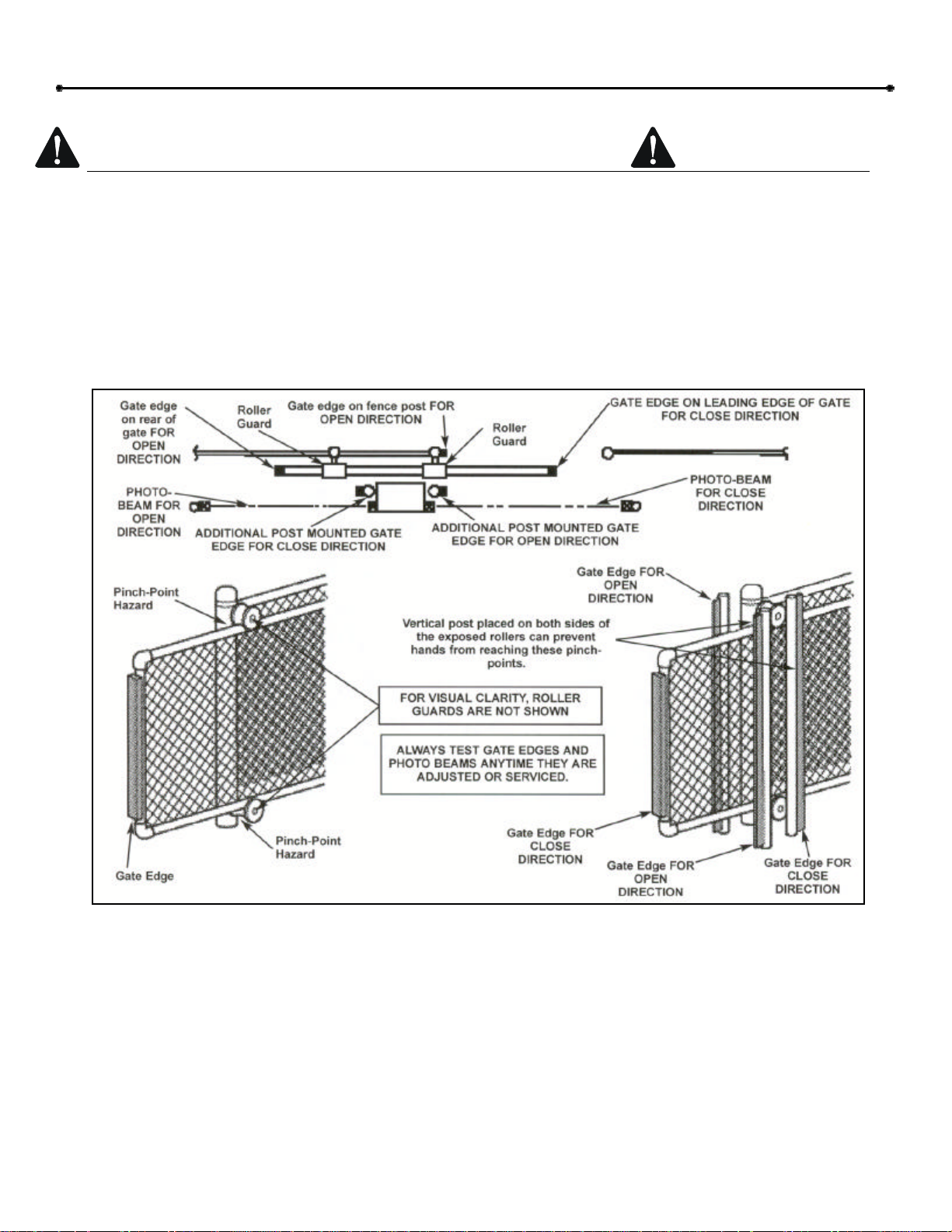
8 Safety Information
Safety Precautions for Open-Roller Gates and Ornamental “Grill
OPEN-ROLLER GATES
Injuries occur when people get their or feet caught between the top or bottom of the gate and the
gate roller. This potential pinch-point should be guarded against at all times. Enclosed style gate
tracks are available for refitting of these rollers from many fence suppliers. Also, roller guards are
available for installing over the rollers.
One more contact sensors shall be located at the leading edge, trailing edge, and post-mounted
both inside and outside of a vehicular horizontal slide gate.
Doc 01-G0685
Rev D
Figure 2
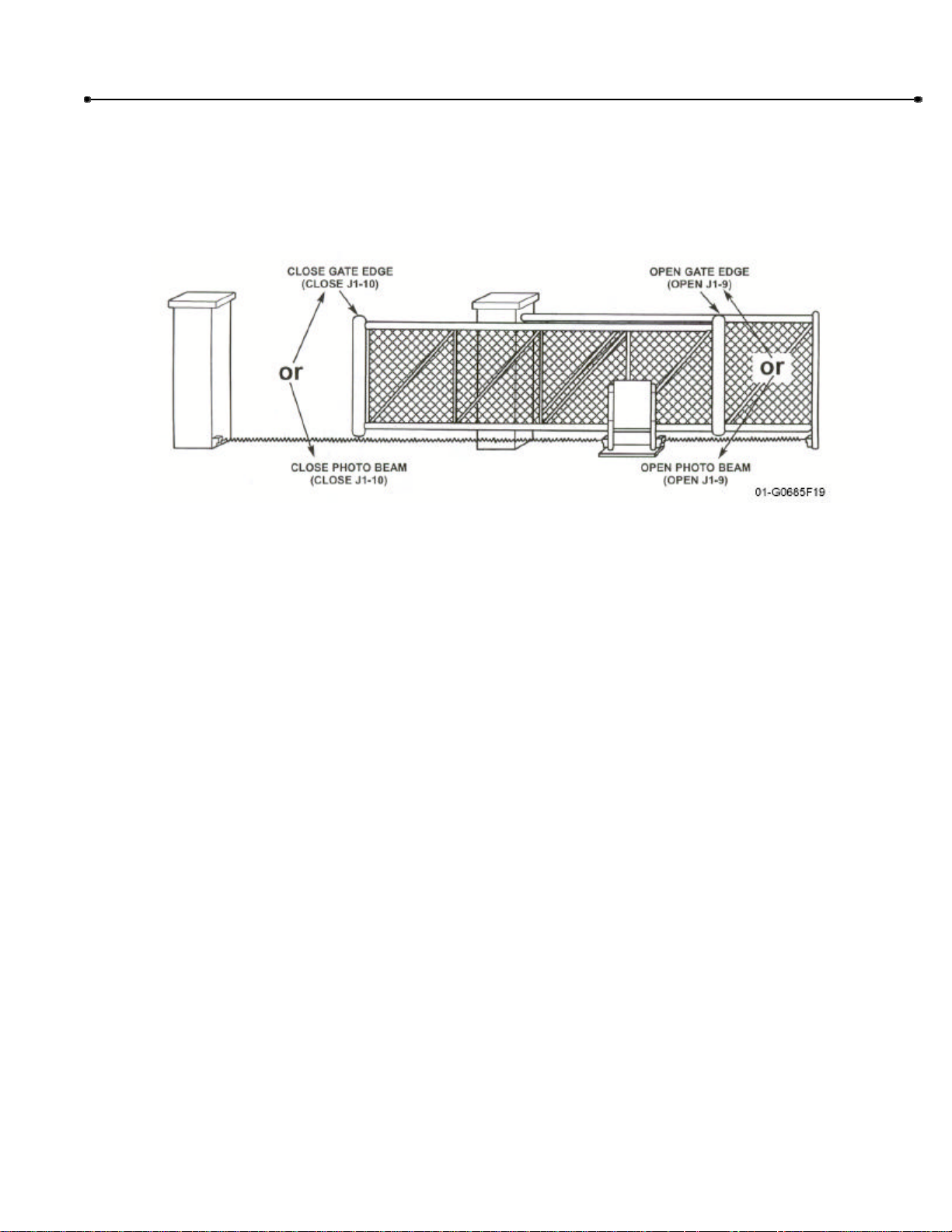
Safety Information 9
ORNAMENTAL “GRILL TYPE” GATES
Injuries occur when people put their hands and arms through openings in the grill and the gate is
operated. They cannot retract their arm and it gets caught between the moving gate grill and the
stationary fence post or fence. This potential hazard can be averted by placing a 4’ screen mesh
on the gate to prevent access through openings anywhere the gate may travel. See Safety
Brochure for details.
Figure 3
Doc 01-G0685
Rev D
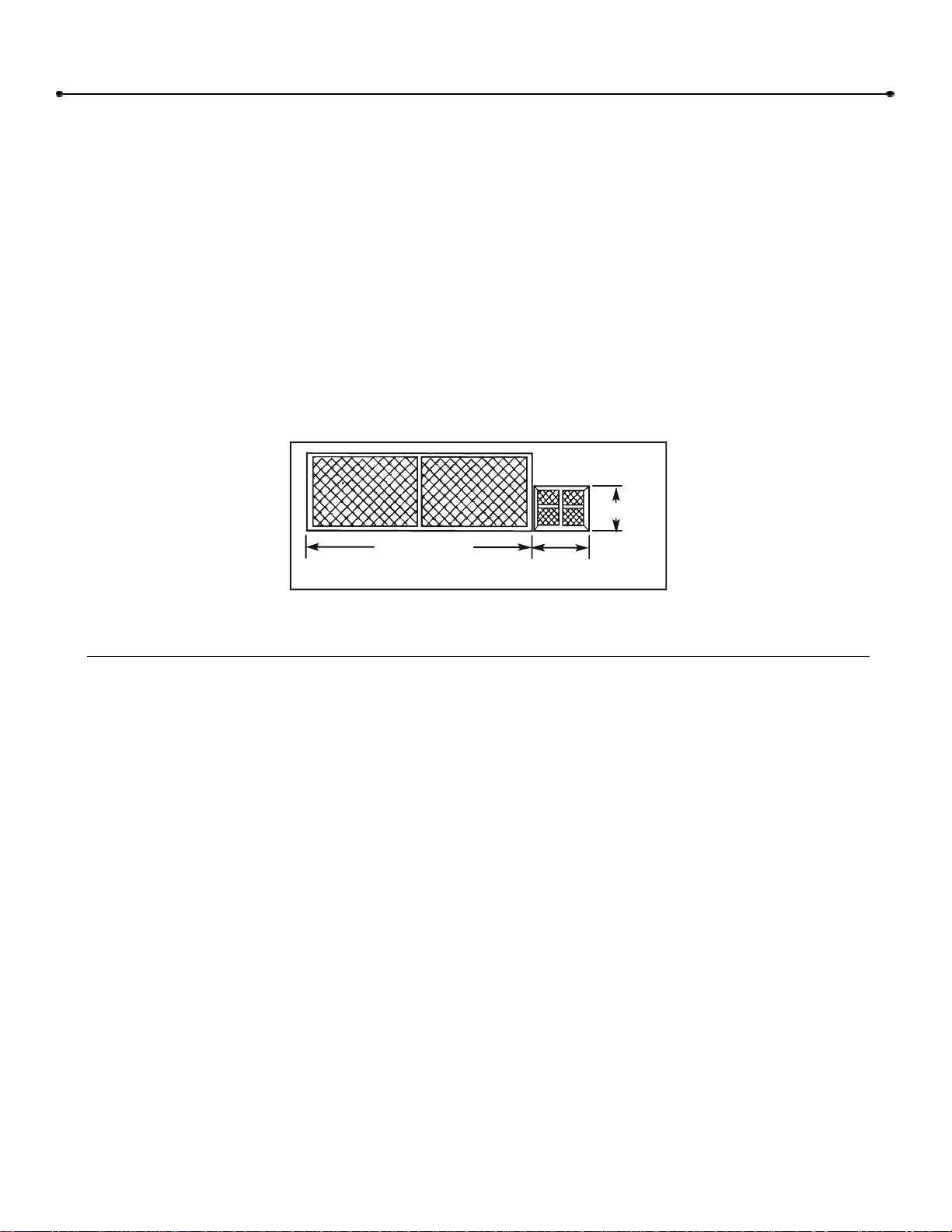
10 Pre-Installation Check-List
01-G0685F2
Pre-Installation Check-List
Φ Check the gate. It must operate smoothly and freely. If necessary, lubricate, adjust, or repair the
gate prior to operate installation. The gate must be level and plumb.
Φ Some gates may only be as wide as the gate opening. They may require a back frame to be
constructed to allow for chain attachments.
Φ Double check the size and weight of the gate to make sure that this operator is proper for this
application.
Φ If wiring has already been installed, check to make sure it meets the following specification and
requirements.
BACKFRAME
2 FT.
GATE OPENING
Figure 4
3 FT. MIN.
Wiring Specifications
Refer to Table 5.
A. The distances shown in Table 5 are measured in feet from the operator the power source.
B. These calculations are based on the National Electrical Code and allows for a 5% voltage
drop.
C. Supply voltage must be within 10% of the operator’s rating under load conditions.
D. There calculations are based on stranded copper wire.
E. It is highly recommended that only 90% of the distances shown be used; this will allow for a
10% safety factor.
F. For dual units, the distance shown should be cut in half.
G. Permanent wiring is to be employed as required by local codes.
H. All local codes must be strictly adhered to. It is very important that operator is properly
grounded.
I. Do not run control wires in the same conduit with power wires.
Doc 01-G0685
Rev D
J. Do not run multi conductor or parallel conductor cable for controls.
K. All power wiring should be dedicated and protected.
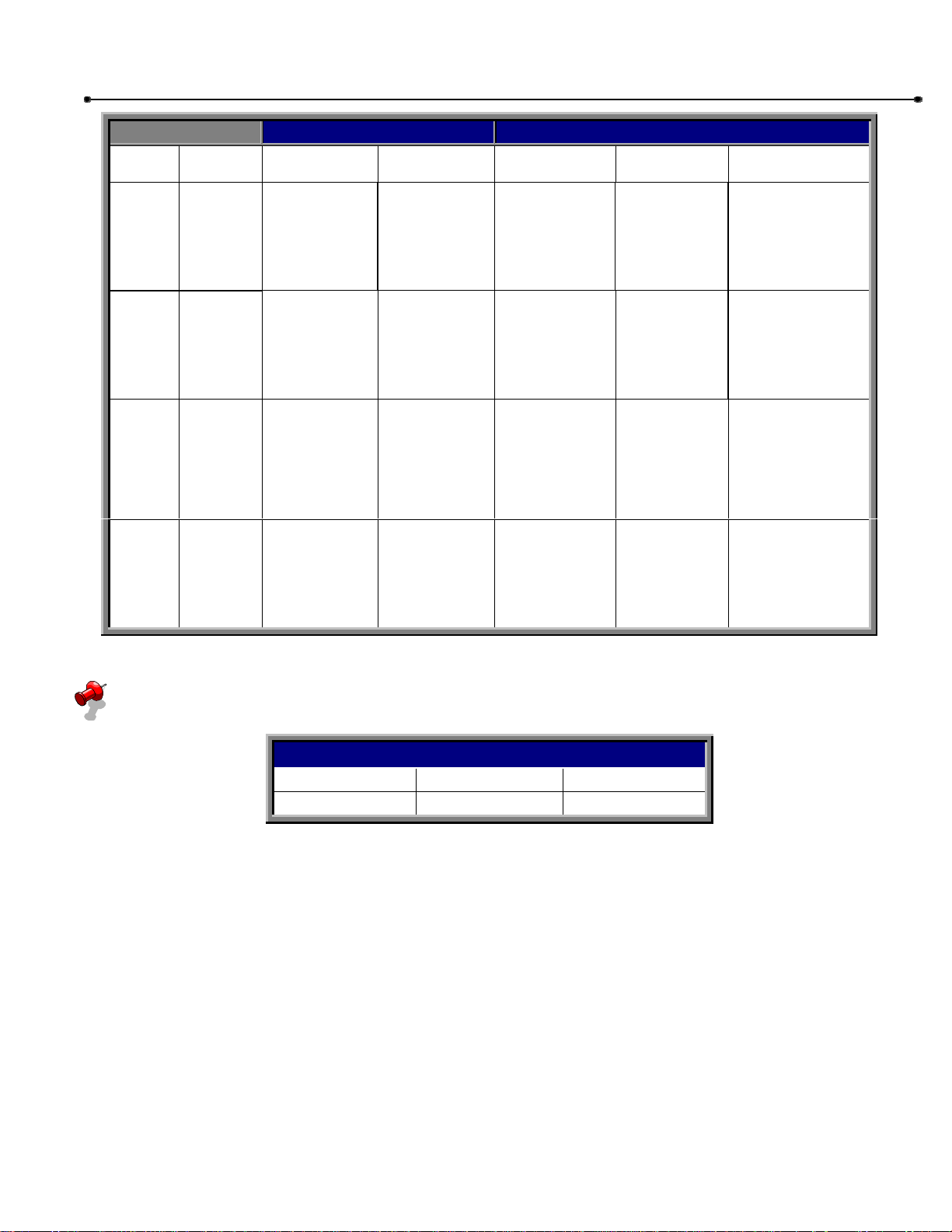
WIRE
GAUGE
6
8
10
12
Pre-Installation Check-List 11
Single Phase 3 Phase
HP 115 VAC 230 VAC 230 VAC 460 VAC 575 VAC
1/3
1/2
3/4
1
1-1/2
2
1/3
1/2
3/4
1
1-1/2
2
1/3
1/2
3/4
1
1-1/2
2
1/3
1/2
3/4
1
1-1/2
2
684
473
324
237
158
-432
299
204
149
100
-271
187
128
94
62
-170
117
80
59
39
--
3,077
2,051
1,231
947
648
437
1,942
1,295
777
597
409
299
1,218
812,
487,
375,
256
187
763
509
305
235
161
117
4,737
2,842
2,030
1,421
947
711
2,990
1,794
1,281
897
589
448
1,876
1,125
804
563
375
281
1,175
705
503
352
235
175
14,211
14,211
7,105
5,684
4,060
2,842
8,969
8,969
4,484
3,587
2,562
1,794
5,627
5,627
2,814
2,251
1,608
1,125
3,524
3,524
1,762
1,410
1,007
705
35,527
17,764
11,842
8,882
5,921
4,441
22,422
11,211
7,474
5,605
3,737
2,803
14,068
7,034
4,689
3,517
2,345
1,758
8,810
4,405
2,937
2,203
1,468
1,101
Table 5
NOTE: Calculated using NEC guidelines. Local codes and conditions must be reviewed for suitability
of wire installation. Master/Slave units must be installed on separate circuits.
Control Wiring
Volt Max. Dist. (Ft.) Wire Gage
24 1000 18
Table 6
Doc 01-G0685
Rev D

12 Features
01-G0685F3
CLUTCH
SYSTEM
Features
Operator Features
SOLENOID ACTIVATED, CALIPER DISC
BRAKE
The brake minimizes over travel caused by gate
coasting. An added feature of the brake is to
assist in preventing backdriving of the gate. The
brake is spring applied whenever the motor is not
running. Anytime the motor is running, the
electric solenoid physically releases the brake.
Important: periodically check and adjust the
brake mechanism. See page 29.
MOTORS
The SL540 & SL570 utilize a 56 frame, base
mounted, dual voltage, TEFC (totally enclosed
fan cooled) motor. The single phase motors also
incorporate a start switch. The family
incorporates motor H.P. from 1/3 to 1 and single
phase voltages 115 and 230. The 3-phase
voltages are 230, 460 and 575.
PRESSURE TYPE SLIPPING CLUTCH
The operator clutch mechanism works similar to
that of a clutch in a car. It allows the operator to
gradually start the gate moving, rather than trying
to instantaneously start moving the gate. This
clutch mechanism must be adjusted properly.
When it left the factory, it was purposely loosened
so that it will not operate the gate. You must
tighten the clutch spring lock nut so it is tight
enough to operate the gate, yet loose enough so
that if the gate meets an obstruction, the clutch
will slip easily. This clutch system will require
periodic maintenance. See page 29.
CALIPER DISC
BRAKE ASSY.
MECHANICAL
DISCONNECT
BRAKE SOLENOID
MOTOR (SINGLE PHASE SHOWN)
Figure 5
01-G0685F20
WARNING
This friction clutch system is not an automatic reversing device. It only serves to minimize
damage to the gate operator and gate, and also to hopefully minimize vehicle damage. If you
need an external automatic obstruction sensing device, items such as gate edges and photo
beams are available to help protect pedestrians.
Doc 01-G0685
Rev D
Figure 6

Features 13
01-G0685F4
01-G0685F5
MECHANICAL DISCONNECT
Refer to Figure 6. The operator can be disconnected from the gate, so the gate can be manually
opened or closed. The manual disconnect lever is located on the side of the operator. Simply pull
the lever outwards away from the frame and the operator is now disconnected. To re-engage the
operator to the gate, push the lever back towards the frame. The operator, when electrically
operated will automatically re-engage with the gate.
System Features
ACTIVITY LED
Steady indication when gate is at either open
or close limit.
1 flash per second when gate is off a limit in
normal operation
2 flashes per second when entrapment level
one has occurred.
AUDIBLE WARNING DEVICE
If the operator should have a second inherent
obstruction in sequence with the first; i.e. back to
back, the sounder will activate for 5 minutes then shut
off. Also the sounder can be programmed to come
on 2 seconds prior to gate movement and stay on
during gate movement.
Figure 7
THREE BUTTON CONTROL (SEQUENCE OF
OPERATION)
Open, stop, close, close id programmable. Stop will
override all other functions. If closing, open will
cause the operator to stop and reverse to full open.
Will close from open limit or midstop only. If SW1 pin
1 is on three button station will only close the
operator from the open limit or from mid-stop. If SW1
pin 1 is off, the input will work as a single button
(open, close, stop).
SWITCH #1
Figure 8
SINGLE BUTTON CONTROL (SEQUENCE OF OPERATION)
Open to open limit, close open. If power has been interrupted, will always open with first
activation.
CLOSE SINGLE BUTTON SELECT
The single button (programmable) control can be programmed to either function as a single button
control or to function as a close button only.
Doc 01-G0685
Rev D

14 Features
DIGITAL MICROPROCESSOR
This is the main circuit board for the operator. It contains all the logic and intelligence for the
system. All the system programming is done on this circuit board. All solid state, with an
emergency back-up system that works even if the processor is missing.
INHERENT OBSTRUCTION PROTECTION
The limit shaft is equipped with an R.P.M. sensor. When the gate meets an obstruction, the loss
of r.p.m’s. will cause the gate to reverse. A second obstruction will cause the gate to stop. A
renewed wired input will restart the gate.
EXTERNAL OBSTRUCTION CIRCUIT
This circuit can be used with either a gate edge or a photo beam system. When either of the two
devices mentioned are activated, the operator will react in a similar manner to the inherent
obstruction described above.
SPECIAL NOTE ABOUT OBSTRUCTION SENSING FROM EITHER INTERNAL OR
EXTERNAL SYSTEMS
The operator will stop if it senses two sequential obstructions. If will not activate form any
automatic system, including the built in time delay to close. Either a manual device such as a
pushbutton within site of the gate and operator, or the stop button supplied with the operator must
be activated to resume the operator back to its normal operation.
NOTE: If external entrapment protection is required by the class of operator, both an open
and closed protection device must be used.
OPEN ONLY CIRCUIT
Separate open circuits for line-of sight devices and out-of-sight devices such as open loops or
radio controls.
LOOP CONTROL CIRCUITS
Vehicle control devices such as opening or security loop detectors are connected to this circuit
TIME DELAY TO REVERSE CIRCUIT
Allows the gate to come to a complete stop before reversing direction. Approximately ½ second
between stop and reverse.
NOTE: This feature is defeated when either the inherent or external obstruction circuits
are activated.
Doc 01-G0685
Rev D

Installation 15
01-G0685F21
Installation
Please note that there are two basic types of power unit mounting, concrete pad or post mounting.
Choose the proper mounting for your application. The installation illustrations shown are for right hand
units; for left hand units, everything will be just the opposite.
If there is existing concrete at the area of power unit mounting, use the dimensioning procedure called
out in pad mounting instructions. It is suggested that ½” threaded anchors (not supplied) be used to
secure the unit. If needed, shim the unit to ensure that it is level and parallel with the gate.
Step 1: Set Up Post or Pad Mounting
STEP 1A: CONCRETE PAD
1 Layout concrete pad as detailed.
2 Locate electrical conduit, as required, prior to pouring concrete.
3 Pour concrete, insuring that pad is level and above the ground line.
4 Locate four (4) 1/2:” threaded anchors, not supplied, as detailed. Important: Anchors
must be positioned accurately and securely in concrete.
5 Allow concrete to set for at least two days before installing power unit.
REAR OF GATE
OR BACKFRAME
7”
FENCE LINE
3”
22”
36”
CONDUIT
AS REQ’D.
1”
18”
4” MIN.
DEPTH AS
REQUIRED BY
LOCAL CODES
OR BELOW
FROST LINE
5”
8 ½”
1/2” MOUNTING
BOLTS OR
ANCHORS
1” MIN.
2”- 4”
Figure 9
Doc 01-G0685
Rev D

16 Installation
01-G0685F6
REAR OF GATE
OR BACKFRAME
STEP 1B: POST MOUNTING
1 Locate and secure two posts, 3” O.D.
2 Remove the mounting angles from base of power unit. Unit the angles to maintain the
proper distance between posts. Secure the angles to the posts using U-bolts.
3 Check that:
4 Locate conduit, as required.
5 Allow concrete to set at least two days before installing power unit.
ü Each post is the same distance from the gate.
ü That the distance between the posts is 26”.
ü The post height is at least 14” from the ground.
ü Tops of posts are level with each other.
FENCE LINE
DEPTH AS
REQUIRED
BY LOCAL
CODES OR
BELOW
FROST
LINE
7 - ¾”
6”
3” U-BOLTS
Figure 10
26”
3” O.D.
14” MIN.
Doc 01-G0685
Rev D

Step 2: Mounting the Operator
01-G0685F22
01-G0685F7
01-G0685F8
WITH LOCK-
STEP 2A: MOUNTING TO PAD
Carefully secure the power unit to the
concrete pad with the drive and idler
sprockets facing the gate. It is very
important that the unit is level and parallel
to the gate.
STEP 2B: MOUNTING TO POST
Remove the angle braces and carefully
secure the power unit to the posts with drive
and idler sprockets facing the gate. It is
very important that the power unit is level
and parallel to the gate.
Installation 17
Figure 11
Step 3: Gate Brackets
Secure gate bracket to the vertical front and rear
posts of the gate.
NOTE: If a back frame was added, then
secure rear gate bracket to the back frame.
Important: The large slotted holes in gate
brackets must be level and in line with the bottom
of the idler sprockets and each other. Slide the
gate to the full open and full closed positions t
check alignments.
GATE
GATE
BRACKET
SETSCREW
Figure 12
“OUTSIDE”
“INSIDE”
MASTER LINK
ASSSEMBLY
2” U-BOLTS
WASHERS &
NUTS
EYEBOLT WITH FLAT WASHERS,
LOCKWASHERS, & HEX NUTS
Figure 13
Doc 01-G0685
Rev D

18 Installation
01-G0685F9
Step 4: Drive Chain
Important: Operator must be disengaged. Refer to Mechanical Disconnect on page 13. Also, refer
to Figure 13 as you perform the steps below.
1 Connect both threaded eye bolts to each of drive chain. Then attach one eye bolt to the rear
gate bracket.
2 Thread chain around drive and idler sprockets and pull towards the front gate bracket.
3 If required, cut chain to proper length, then attach the front eye bolt to the front gate bracket.
4 Carefully check the alignment of gate brackets to the idler sprockets in both the vertical and
horizontal directions.
5 Adjust the nuts on eye bolts t remove excessive chain slack. Important: The suggested
amount of chain slack is no more than 1” of chain slack for every 10 ft. to total chain length.
Do not over tighten chain.
NOTE: It is suggested that after the drive chain is properly installed and adjusted, the
gate brackets be welded to the gate.
SUGGESTION
It is recommended that for gates over 20 feet in length, some type of chain support be added to
the gate to prevent excessive chain sag. Please not that chain supports must be located a
minimum of ¾” below the idler sprocket shield and must note exceed ¾” beyond the centerline of
the chain.
NOTE ABOUT SOME TYPES OF CANTILEVER GATES
With some cantilever gates over 20 feet long, you may need to add a brace along the length of the
gate to prevent the gate from bowing with chain is tightened. This may also be required on some
styles of gates that are constructed out of aluminum. Note that if positioned properly, this brace
can also be used as a chain support.
BEFORE PROCEEDING PLEASE READ THIS
Electrical Disconnect Switch
Throughout the course of installation
you will be required to disconnect
electrical power.
This can be done by locating the
electrical power disconnect switch on
the control panel and placing it in the
desired position, as shown on the label
near it.
ELECTRICAL DISCONNECT SWITCH
Doc 01-G0685
Rev D
Figure 14

Installation 19
01-G0685F16
Step 5: Electrical Power Connections
CAUTION
Make sure power is disconnected at the main power source and at the operator’s electrical
disconnect switch before proceeding.
Secure all electrical power connections inside the power wiring compartment located on the outside
end of control panel. Use the electrical wiring supplied with this unit.
All single phase operators will have – L1 (neutral), L2 (hot) and ground.
All three phase operators will have – L1, L2, L3 and ground.
It is very important that operator is properly grounded.
NOTE: Permanent wiring is to be employed as required by local codes.
Important: On the phase operators the power connections must be properly phased. If they are
phased wrong the gate operator will run backwards. To correct this situation, disconnect power at
main power source and at the operator’s electrical disconnect switch. Then, reverse any two of the
three power leads.
WIRING
COMPARTMENT
WIRING COMPARTMENT
COVER
Figure 15
“POWER”
Doc 01-G0685
Rev D

20 Installation
01-G0685F11
CLOSE WHEN R.H.
CLOSE WHEN R.H.
Step 6: Limit Switch Adjustments
1 By using the mechanical disconnect, manually open the gate to its full open position.
2 Remove control panel cover and locate the rotary limit switch assembly. Disengage the
detent plate from the limit nuts, as shown.
3 Depending on “hand” of the operator, rotate the open limit nut until it makes contact with the
open limit switch lever and trips the open limit switch activation button.
4 Adjust the other limit nut so that it is near the open limit nut but not touching.
5 Manually close the gate to its full closed position.
6 Disengage the detent plate and rotate the close limit nut until it makes contact with the close
limit switch lever and trips the close switch.
7 Re-engage the detent plate into both limit nuts and also re-engage the mechanical
disconnect.
R.P.M. SENSOR
LIMIT NUT
CLOSE WHEN L.H.
OPEN WHEN R.H.
LIMIT SWITCH
CLOSE WHEN L.H.
OPEN WHEN R.H.
DETENT PLATE
LIMIT NUT
OPEN WHEN L.H.
LIMIT SWITCH
OPEN WHEN L.H.
DO NOT RUN OPERATOR UNTIL INSTRUCTED!
OPERATOR MUST BE PROGRAMMED BEFORE OPERATION
Doc 01-G0685
Rev D
Figure 16

Programming
01-G0610F13
Programming 21
Figure 17
Switch #1: Operator Programming
POLE #1: SINGLE/CLOSE BUTTON
ON = Close button only
OFF = Open/Close button
POLE #2: RIGHT HAND / LEFT HAND
ON = Left Hand (gate will open to the left)
OFF = Right Hand (gate will open to the right—inside of
fence looking out)
POLE #3: WARNING DEVICE
ON = Warning device will turn on 3 seconds before gate
starts to move in either direction.
OFF = Warning device disabled.
POLE #4: MASTER/SLAVE – SINGLE UNIT
ON = Master or Single Unit
OFF = Slave Unit
RED LED INFORMATION
Figure 18
RED LED INFORMATION
Continuous ON = Unit is on a limit.
Blinking 1 flash per second = Normal operation (gate travel or midstop).
Blinking 2 flashes per second = Entrapment level 1 (operator reverse to limit).to limit).
Doc 01-G0685
Rev D

22 Programming
01-G0610F14
TOTAL TIME
POLE #1 POLE #2 POLE #3 POLE #4
ON ON ON ON DISABLED DISABLED
OFF ON ON ON 1 SEC. 4 SEC.
ON OFF ON ON 13 SEC. 16 SEC.
OFF OFF ON ON 26 SEC. 2 SEC.
ON ON OFF ON 40 SEC. 43 SEC.
OFF ON OFF ON 52 SEC. 55 SEC.
ON OFF OFF ON 65 SEC. 68 SEC.
OFF OFF OFF ON 78 SEC. 81 SEC.
ON ON ON OFF 104 SEC. 107 SEC.
OFF ON ON OFF 117 SEC. 120 SEC.
ON OFF ON OFF 129 SEC. 132 SEC.
OFF OFF ON OFF 141 SEC. 144 SEC.
ON ON OFF OFF 155 SEC. 158 SEC.
OFF ON OFF OFF 167 SEC. 170 SEC.
ON OFF OFF OFF 180 SEC. 183 SEC.
OFF OFF OFF OFF 194 SEC. 197 SEC.
WARNING
DEVICE
DISABLED
TOTAL TIME
WARNING
DEVICE
ENABLED
Table 7
Switch #2: Timer to Close
Timer to close is locked out at the factory. To activate the timer to close, follow steps below:
Figure 19
1 Move safety jumper from bottom two pins to top two pins. Then set time per the chart
2 During normal operation, if the operator stops on a limit, or mid travel, the operator will time
out per the chart below and automatically close.
3 To lock the timer to close program and disable, simply return the jumper to the bottom two
pins, or turn on all pins of SW#2.
IMPORTANT NOTE: When using master/slave, only set the time for the master operator.
The slave operator must be set to disabled position (all poles on).
Doc 01-G0685
Rev D

Adjustments
BRAKE LEVER SHOULD BE
WHEN MOTOR IS RUNNING
BRAKE LEVER SHOULD BE
Step 7: Clutch Adjustment
The clutch left the factory completely loosened. In
this position, it will not allow the operator to move
the gate, so it must be adjusted. Due to the internal
speed sensor, you may get obstruction sensing
reaction during the clutch adjustment procedure.
You must adjust the clutch so that it produces just
enough force to move the gate, but yet will easily
slip when the gate meets with an obstruction. To
adjust the clutch mechanism, either tighten or
loosen the lock nut on the end of the intermediate
shaft, as shown in Figure 20.
CAUTION
The friction clutch is not an automatic reversing device. It minimizes damage to the gate operator
and gate. It can also limit major vehicle damage, if adjusted properly. This operator incorporates
an internal obstruction sensor system, but it is highly recommended that external obstruction
sensing devices such as gate edges or photo beams systems be incorporated into the gate
system to aid in the protection of any possible pedestrian traffic. Periodic inspection of the clutch
system and all internal and external sensor systems is required to ensure their proper operation.
Adjustments 23
CLUTCH
ADJUSTMENT
LOCK NUT
01-G0685F10
Figure 20
Step 8: Brake Adjustment
To minimize limit overtravel, this operator incorporates a solenoid activated caliper type brake
system. It has been factory set but will require periodical checks and possible adjustments. To
adjust:
1 Tighten lock nut on brake lever until
CLOSE TO HORIZONTAL
brake lever is horizontal.
2 Loosen lock nut until brake lever drops
1/8” TO 3/8”
1/8” to 3/8”.
3 Operate gate briefly and check lever
position. If the 1/8” to 3/8” dimension is
not maintained in the power off
position, tighten or loosen the lock nut
as required.
AS SHOWN HERE WHEN
MOTOR IS NOT RUNNING
01-G0685F23
Figure 21
NOTE: Do not over tighten the brake. Operator should run freely with the brake lever in the
horizontal position.
Doc 01-G0685
Rev D

24 Controls and Accessory Install.
GATE LOCK
SECURITY LOOP
provide UL secondary safety for persons. This
OPEN BUTTON
Note, on a second inherent obstruction, this
5
7
5
4
SAFETY OPEN
9
10
CLOSE
3
5
13
14
11
11
12
12
01-G0610F16
Controls and Accessory Install.
See wiring diagram for more information. See p. 10 for wiring distances and wire gauge
information.
All inputs are normally open and momentary, except the stop (NC), and emergency close and
emergency open (constant pressure). The following instructions are based upon UL 325, dated March
of 1999 and include recommendations for significant increase in safety.
We strongly recommend that you follow the UL guidelines presented throughout the manual.
Installation device instructions – always follow the instructions provided by the manufacturer when
installing and adjusting any control device. If these instructions are contrary to the advice given here,
call for assistance.
5 6
WIRELESS OPEN BUTTON
Caution - Only wired devices in sight of the
gate may be used with this input.
Any device can be used here and the radio
(R2) Is wired here internally by the factory.
input will not function (disabled).
CLOSE/SINGLE BUTTON
OPEN
5
Will reverse (close) the gate if active. If struck
again during a reversal the gate will stop.
5
This input is for vehicles only and does not
functions as an wireless open unless on the
close limit where it is defeated - thus preventing
vehicles from entering.
1 2 3
RADIO
RECEIVER
8
R1
R2
R3
TERMINAL STRIP
ON SIDE OF
CONTROL PANEL
SECONDARY SAFETY
It is recommended that secondary
safeties always be used for both
the open and close directions.
Use safety edges. In
the device must sense people.
Loops cannot be used.
3
These are constant pressure inputs that
bypasses the processor and may be used in
an emergency even if the processor fails.
Note left/right switch effects direction.
C
A
V
4
2
MASTER/SLAVE
Use shielded twisted pair.
do not run with power wiring.
any case,
E- OPEN
2
E- CLOSE
1
5
SAFETY CLOSE
Will reverse (open) the gate if active. If stuck
again during a reversal the gate will stop.
May defeat the timer to close.
STOP BUTTON
- REQUIRED -
This is a normally closed input and the operator
will not run unless this is installed!
POWER
USE POWER TO MATCH GATE LOCK
REQUIREMENTS, NOT TO EXCEED
115V 10A.
For warning devices,
call the factory
Figure 22
NOTE: Numbers shown inside a box are on the J1 terminal strip on the circuit board.
Connections shown here are field connections. The radio receiver may be ordered factory
installed.
Doc 01-G0685
Rev D

Troubleshooting 25
Troubleshooting
When troubleshooting, one of the first things to do is try to isolate the problem area. The four (4) main
areas to check out are:
Power
Accessories
Operator’s Primary Voltage
Operator’s Low Voltage
1. Power
Always use extreme caution! Some possible symptoms of power problems include:
The obvious one is – the operator will not run.
The operator runs slow.
Circuit breakers or fuses keep tripping.
Motor overload keeps tripping.
Operator starts but then stops..
1A.
Using a V.O.M. take a voltage reading at the control transformer’s primary terminals. You should
get a reading as follows:
Nominal Volt. Min. Max.
120v. 108 132
230v. 207 253
Table 8
If you get a reading that does not fall into the minimum/maximum area, then check out your main
power supply. Also, make sure that the operator was ordered with the proper voltage and phase.
Another item to check is the wire run from the power supply to the operator. Double check the
gauge of the wire versus the distance.
1B.
If the voltage reading is O.K. from 1A, then take the same voltage reading with the operator
running. If voltage drops below the minimum with this reading, then there could be an excessive
current draw somewhere.
1C.
In some cases, power drops can occur at only specific times during the day or night. This can be
caused by increased power demands in a general area at a specific time.
Doc 01-G0685
Rev D

26 Troubleshooting
2. Accessories
Add-on accessories can create many of the problems that are credited to the operator. Many
applications have more than one accessory item attached to the operator and some of these items
even draw their power from the operator.
Some of the symptoms that can show up because of accessories:
The operator won’t close.
The operator won’t open.
The operator will not run.
The operator begins to run then stops or reverses.
2A.
Whenever the problem is thought to be an accessory and there are more than one connected to
the operator, always disconnect one accessory at a time and then test the system. This will
hopefully isolate which item is causing the problem.
2B.
If an accessory item is being used as an access control device (used to open or close), falls in the
closed position or sends out a continuous signal. The operator will hold the gate in one position
until the signal from the accessory is removed.
2C.
In some applications, the gate may begin to move then either stop or stop and reverse within a
couple of seconds. This can be caused by an external obstruction device that has failed.
2D.
If there are many accessories attached to and powered by the operator, there may be too much
current draw for the operator’s control transformer. This operator can only supply approximately 2
amps @ 24 vac. Double check all accessories for their current requirements.
3. Primary Voltage Circuit
Use extreme caution when troubleshooting the primary voltage circuit! There are three (5) items
in this circuit that could be causing trouble, and they are:
Motor
Transformer
Brake solenoid
Contactor
Power disconnect switch
3A.
The first thing to check is the incoming power. Is it there at the incoming side of the power
disconnect switch?
Doc 01-G0685
Rev D

Troubleshooting 27
3B.
If there is power, then check for it at the transformer primary terminals. If there is voltage at the
switch and none at the transformer, then you probably have a bad power disconnect and it should
be replaced.
3C.
If 3A and 3B check out O.K., then manually disconnect the operator from the gate. Very
carefully, using a screwdriver with an insulated handle, press down on the open side of the
contactor. Then, do the same to the close side of the contactor. Then, do the same to the close
side of the contactor. Did the operator run in both directions? If it did, the problem may be in the
low voltage control circuit, if it did not, then the problem is either in the contactor or the motor.
NOTE: Some motors have the overload built into the motor itself, while other units have a
separate overload in the controller.
3D.
If the contactor is suspected to be causing the problem, first carefully check all wiring connections
at the contacts. DISCONNECT POWER! USING A V.O.M. take continuity readings across the
contacts of the contactor. Place one probe on 1 and the other on 2. You should get NO
continuity, now press down on the contactor, you should get a continuity reading. Repeat this on
all the of the contactor’s contact points.
Figure 23
4. Low Voltage Circuit
4A.
The first thing to check is the circuit breaker.
4B.
The secondary voltage must be between 22 and 30 vac. This voltage can be checked at the
circuit board at terminals J1-3 & J1-11.
4C.
The contactor coils receive 24 vac. to activate the motor in either the open or close direction.
There are two contactor coils (one for open and one for close).
4D.
The limit switches are S.P.D.T. (single pole, double throw). These limit switches are what tells the
operator to shut off at either the full open or full close position.
Doc 01-G0685
Rev D
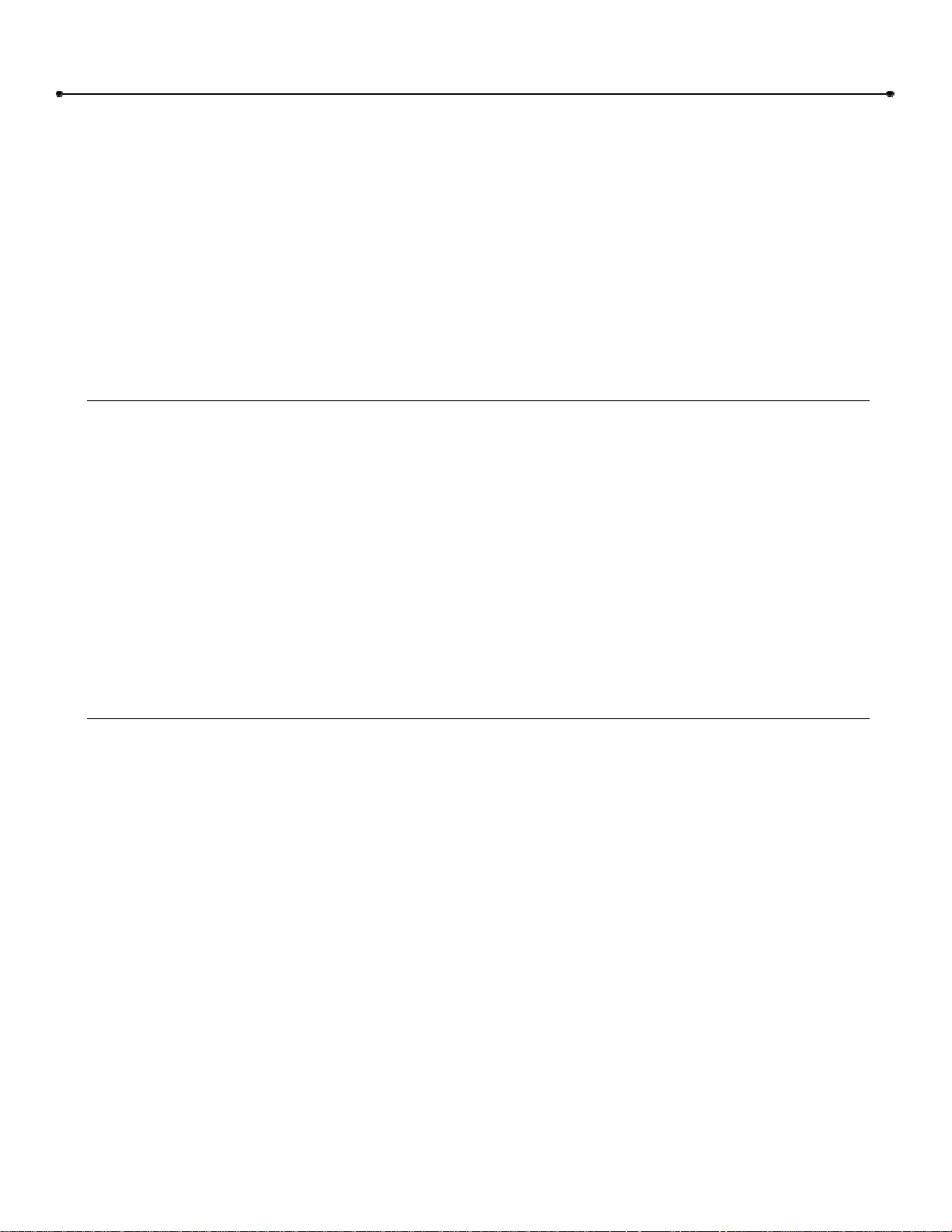
28 Troubleshooting
4E.
The R.P.M. Sensor is counting the r.p.m ‘s of the wheel that is attached to the shaft. There are no
repairable parts for the sensor of wheel. The only thing that should be checked is the wire
harness. Make sure that the wires are crimpled and fully seated into the housing. Also make sure
that the housing is fully seated into the circuit board.
4F.
The circuit board is the “brains” of the entire system. It is a non-repairable item. In many cases,
un-awareness of the different programs and their functions can make it look like there is a
problem when in actuality it is just a missed or wrong program setting. Make sure that all the
connections wires on the “J1” terminal board are installed correctly. There MUST also be a stop
button connected to J1-3 and J1-5.
General Reference Information
THE GATE
Double check the gate and its related hardware. Does the gate move freely? If it doesn’t, this can
affect the internal obstruction sensor.
WIRING DIAGRAM
Always reference the wiring diagram that was supplied with the operator. Note that some of the
accessory items may have their own wiring diagram.
If you cannot correct the problem or if you feel you will require technical assistance, contact your
local distributor or dealer. If you do not have a distributor or dealer, then contact us for technical
assistance. Please when calling for assistance, make sure you have the gate operator model
number, voltage, phase, horsepower and a list of all accessories that are attached to the operator.
Features and Program Troubleshooting Review
The internal obstruction sensor (r.p.m. sensor) will cause the operator to either stop or reverse if it
senses a slow down in gate speed. A damaged or poorly working gate can trip the sensor and cause
“phantom” reversing or stopping. Also if the operator’s clutch is slipping too much, this can cause the
same situation.
Doc 01-G0685
Rev D

Required Maintenance – Normal Usage 29
Complete Check Out
Required Maintenance – Normal Usage
Check at least once every
Month intervals 1 3 6 12
Internal speed
sensor
External safety
systems
Gate caution signs
Clutch systemá
Brake system Check & adjust if required
Manual disconnect Check & operate
Drive chain (D) (E)
Sprockets & pulleys
Gate Inspect for wear or damage
Check for proper operation
Check for proper operation
Make sure they are present
Check & adjust if required
Check for excessive slack &
lubricate
Check for excessive slack &
lubricate
á
á
á
á
á
á
á
á
á
Accessories Check all for proper operation
Electrical Inspect all wire connections
Frame bolts Check for tightness
Total unit Inspect for wear or damage
á
á
á
Table 9
áá Important: A clutch that is set too loose will give false, inherent entrapment and reverse or
stop the gate.
NOTES:
A. Caution: When servicing, always
disconnect operator from electrical power
supply.
B. Severe or high cycle usage will require
more frequent maintenance checks.
C. Inspection and service should always be
performed anytime a malfunction is
observed or suspected.
D. Limit switches may have to be reset after
any major drive chain adjustments.
E. If lubrication chain, use only a proper chain
lub spray or a lightweight motor oil. Never
use grease or silicone spray.
F. When servicing, please do some “home
cleaning” of the operator an the area around
the operator. Pick up any debris in the area.
Clean the operator if needed.
G. It is suggested that while you are at the site,
you take some voltage readings of the
operator. Using a VOM, double check the
incoming voltage to the operator to make sure
it is within ten percent of the operator’s rating.
H. While you are at the site, now would be a
good time to let the owner or manager know
about any new items available or any safety
items that could and should be added to the
site.
Doc 01-G0685
Rev D

30 SL570/540 Parts List & Drawings
01-G0685F14
SL570/540 Parts List & Drawings
Exploded View
46
51
80
Doc 01-G0685
Rev D
Figure 24

Control Box Exploded View
01-G0685F15
79
72
SL570/540 Parts List & Drawings 31
74
78
76
81
71
77
73
75
Figure 25
Doc 01-G0685
Rev D

32 SL570/540 Parts List & Drawings
Parts List
Ref. # Part # Description Ref. # Part # Description
1 MG24732 BRAKE/CLUTCH PLATE KIT 32 MG3101990 POWER SWITCH
3 MG24734 40B-11T TIMER SPROCKET 33 76-G0537 ALARM ASSY.
4 MG9200040 SL540 OUTPUT 41B-17T SPROCKET KIT 34 MG4100316-P SIDE PLATE (PULLEY SIDE)
5 MG24736 SL570 OUTPUT 50B-15T SPROCKET KIT 35 10-G0571-P END CHANNEL
6 MG24740-T OUTER COVER ASSY. KIT 36 MG4100621-P MOUNTING ANGLE
7A 25-2006 6A OVERLOAD FUSE, 1-PH 37 MG4100639 BRAKE LEVER
7B 25-2008 8A OVERLOAD FUSE, 1-PH 38 MG4100932-P BELT SHIELD
7C 25-2010 10A OVERLOAD FUSE, 1-PH 39 MG4100933-P CHAIN & SPROCKET SHIELD
7D 25-2015 15A OVERLOAD FUSE, 1-PH 40 MG4100966 LIMIT DETENT
7E 25-2020 20A OVERLOAD FUSE, 1-PH 41 MG4100967 LIMIT DENT SPRING
7F 25-4001 1A OVERLOAD FUSE, 3-PH 42 MG4100977 LIMIT SUPPORT BRACKET
7G 25-4001-5 1.5A OVERLOAD FUSE, 3-PH 43 MG4101051-P COVER STOP
7H 25-4002-5 2.5A OVERLOAD FUSE, 3-PH 44 23-10041 LIMIT SWITCH
7I 25-4004 4A OVERLOAD FUSE, 3-PH 45 MG4101349-P SIDE PLATE (DRIVE SIDE)
9 MG49157 41A-48T SPROCKET KIT 46 MG4101498 INTERMEDIATE SHAFT
10 MG49158 DISCONNECT SPRING KIT 47 21-3260 50VA TRANSFORMER
11 MG49159 BRAKE LINK KIT 48 21-10298 100VA TRANSFORMER
12 MG49161 48B-11T TIMER SPROCKET KIT 49 69-G2000 S3 PCB
13 MG49162 41B-9T SPROCKET KIT 50 MG4101507 OUTPUT SHAFT
14 MG49163 DISCONNECT PLATE KIT 51 10-G0546 CONTROL BOX MOUNTING PLATE
15 MG49164 CLUTCH SPRING KIT 52 MG4101513 SOLENOID LINK LINER
16 MG49165 OUTPUT SHAFT CLIP RING KIT 53 MG4200311 BRAKE PUCK AND LEVER ASSY.
17 MG49166 IDLER SHAFT KIT 54 MG4200349 LIMIT SWITCH BRACKET ASSY.
18 MG49167 SL540 41B-15T IDLER SPROCKET KIT 55 MG4200350 LIMIT PLATE AND BEARING ASSY.
19 MG49169 SL570 50B-12T IDLER SPROCKET KIT 56 MG4200400 COVER HINGE
20 MG49171 IDLER SHAFT CLIP RING KIT 57 MG4200789 DISCONNECT ARM ASSY.
21 MG49146 #41 ROLLER CHAIN KIT 58 MG4200843 FRAME AND NUTSERT ASSY.
22A 20-3050-5T MOTOR - 1/2HP 575V 3PH 59 MG4200902 SL540 PULLEY ASSY.
22B 20-3075-5T MOTOR - 3/4HP 575V 3PH 60 MG4201093 SL570 PULLEY ASSY.
22C MG1010022 MOTOR - 1/2HP 115V 1PH 61 MG4200913
22D MG1010023 MOTOR - 3/4HP 115V 1PH 62 MG4200915
22E MG1010024 MOTOR - 1/2HP 208/230V 1PH 63 MG4200914
22F MG1010025 MOTOR - 3/4HP 208/230V 1PH 64 MG4200916
22G MG1010026 MOTOR - 1/3HP 115V 1PH 65 MG4200947 SL540 INTERMEDIATE SHAFT ASSY.
22H MG1010027 MOTOR - 1/3HP 208/230V 1PH 66 MG4201129 SL570 INTERMEDIATE SHAFT ASSY.
22I MG1010028 MOTOR - 1HP 208/230V 1PH 67 MG8230002 THRUST WASHER
22J MG1010029 MOTOR - 1HP 115V 1PH 68 MG8260018
22K MG1030002 MOTOR - 1/2HP 208/230/460V 3PH 69 MG49177 LIMIT CHAIN KIT
22L MG1030004 MOTOR - 3/4HP 208/230/460V 3PH 70 K-73SL540-3311 CONTROL BOX ASSY.
22M MG1030007 MOTOR - 1HP 208/230/460V 3PH 71 MG4101510 BRAKE SOLENOID LINK
22N MG1030013 MOTOR - 1HP 575V 3PH 72 13-10024 LIMIT NUTS
23 MG3100374 MOTOR PULLEY 73 29-18163 16 POLE MAGNET
24 22-120 120V BRAKE SOLENOID 74 10-G0470 LIMIT ASSY. END PLATE
25 22-240 240V BRAKE SOLENOID 75 12-G0506 FLANGE BEARING IN LIMIT ASSY.
26 22-575-1 575V BRAKE SOLENOID 76 74-G0487-M HALL EFFECT SENSOR ASSY.
27 MG3100742 CLUTCH FACING 77 74-G0504 LIMIT SHAFT ASSY.
28 03-8024 24V CONTACTOR 78 10-G0483 HALL SENSOR MOUNTING BRACKET
29 MG3600942 5/8" SET COLLAR 79 MG49283 LIMIT SWITCH ASSY. KIT
30 MG3601049 SL570 COGGED V-BELT 80 MG8260014 5/8" BORE RADIAL BEARING
31 MG4101526 SL540 SOLID V-BELT 81 MG49284 U-NUT KIT
SL540 BEARING PLATE ASSY. (DRIVE
SIDE)
SL570 BEARING PLATE ASSY. (DRIVE
SIDE)
SL540 BEARING PLATE ASSY.
(PULLEY SIDE)
SL570 BEARING PLATE ASSY.
(PULLEY SIDE)
SL570 FLANGETTE BEARING
NOTE: SL540 BEARINGS ARE BRONZE
AND PRESSED IN TO THE SIDE
PLATES. IT IS RECOMMENDED THAT
THE ENTIRE SIDE PLATE ASSY. BE
ORDERED.
Doc 01-G0685
Rev D

Warranty Policy 33
Warranty Policy
Seller warrants that the goods are free from defect in materials and/or workmanship for a period of one
year from the date of shipment from the F.O.B. point. Goods returned to Seller for warranty repair
within the warranty period, which upon receipt by Seller are confirmed to be defective and covered by
this limited warranty, will be repaired or replaced (at Seller’s sole option) at no cost and returned prepaid. Defective parts will be repaired or replaced with new or factory-rebuilt parts at Seller’s sole
option. Authorization instructions for the return of any goods must be obtained by Buyer from Seller
before returning the goods. The goods must be returned with complete identification, freight prepaid,
and in accordance with Seller’s instructions or they will not be accepted. In no event will Seller be
responsible for goods returned without proper authorization or identification.
THIS LIMITED WARRANTY IS IN LIEU OF ANY OTHER WARRANTIES, EXPRESS OR IMPLIED,
INCLUDING ANY IMPLIED WARRANTY OF MERCHANTABILITY OR FITNESS FOR A
PARTICULAR PURPOSE, OR OTHERWISE, AND OF ANY OTHER OBLIGATIONS OR LIABILITY
ON SELLER’S PART. THIS LIMITED WARRANTY DOES NOT COVER NON-DEFECT DAMAGE,
DAMAGE CAUSED BY IMPROPER INSTALLATION, OPERATION OR CARE (INCLUDING, BUT
NOT LIMITED TO ABUSE, MISUSE, FAILURE TO PROVIDE REASONABLE AND NECESSARY
MAINTENANCE, OR ANY ALTERATIONS TO THIS PRODUCT), LABOR CHARGES FOR
DISMANTLING OR REINSTALLING A REPAIRED OR REPLACED UNIT, OR REPLACEMENT
BATTERIES. UNDER NO CIRCUMSTANCES SHALL SELLER BE LIABLE FOR CONSEQUENTIAL,
INCIDENTAL OR SPECIAL DAMAGES ARISING IN CONNECTION WITH THE USE, OR INABILITY
TO USE, THIS PRODUCT. IN NO EVENT SHALL SELLER’S LIABILITY FOR BREACH OF
WARRANTY, BREACH OF CONTRACT, NEGLIGENCE OR STRICT LIABILITY EXCEED THE COST
OF THE PRODUCT COVERED HEREBY. NO PERSON IS AUTHORIZED TO ASSUME FOR US
ANY OTHER LIABILITY IN CONNECTION WITH THE SALE OF THIS PRODUCT. Some states do
not allow the exclusion or limitation of consequential, incidental or special damages, so the above
limitation or exclusion may not apply to you. This limited warranty gives you specific legal rights, and
you may also have other rights which vary from state to state.
Doc 01-G0685
Rev D

COPYRIGHT 2001
ALL RIGHTS RESERVED
This document is protected by copyright and may not be copied or adapted without the prior written
consent of LiftMaster. This documentation contains information proprietary to LiftMaster and such
information may not be distributed without the prior written consent of LiftMaster. The software and
firmware included in the LiftMaster product as they relate to this documentation are also protected by
copyright and contain information proprietary to LiftMaster.
FOR TECHNICAL SUPPORT
Call our toll free numbers:
(800) 323-2276
(800) 998-9197
Installation and service information is
available six days a week.
TO ORDER REPAIR PARTS
Call our toll free numbers:
(800) 528-2806
(800) 998-9197
Prepare to provide the following
information when ordering repair parts:
— Part Number
— Part Name
— Model Number
