Page 1
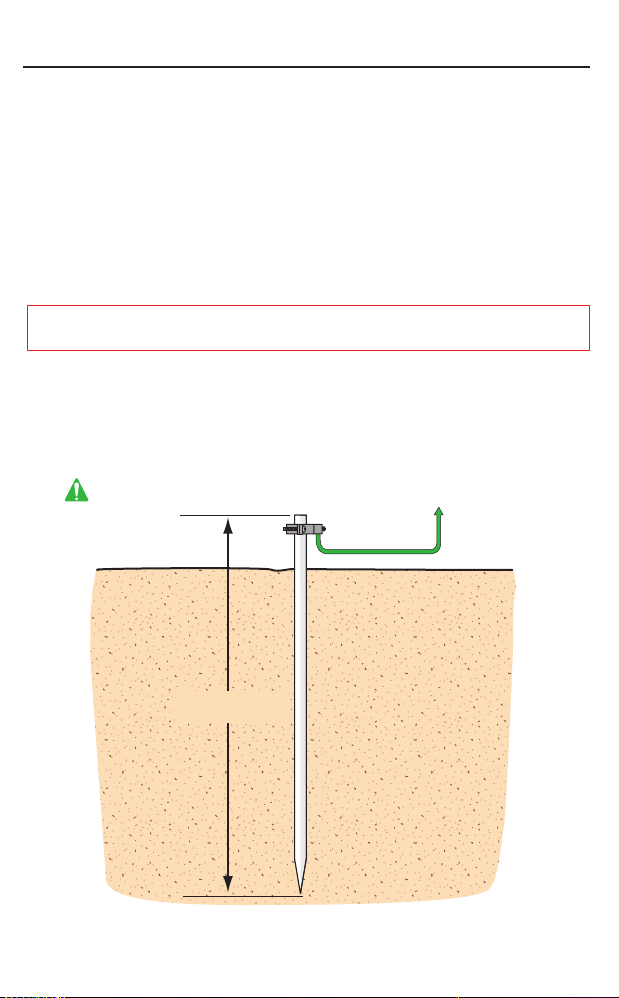
EARTH GROUND ROD INSTALLATION
Proper grounding gives an electrical charge, such as from an electrical static
discharge or a near lightning strike, a path from which to dissipate its energy safely
into the earth.
Without this path, the intense energy generated by lightning could be directed
towards the Phone system. Although nothing can absorb the tremendous power of a
direct lightning strike, proper grounding can protect the Phone system in most
cases.
The type and length of earth ground rods vary by region. Contact the building
inspector’s office in the municipality where you plan to install the unit for correct
grounding materials and installation procedures.
Before digging, contact local underground utility locating companies.
Avoid damaging gas, power, or other underground utility lines.
The earth ground rod must be located within 3 feet from the Phone system.
The ground wire must be a single, whole piece of wire. Never splice two wires for the
ground wire. If you should cut the ground wire too short, break it, or destroy its
integrity, replace it with a single wire length.
The earth ground rod must be located within
3 feet from the equipment being grounded.
to equipment to be grounded
12 gauge wire
For the correct depth,
consult the local code
Warning:
Not responsible for improper installation or failure to comply with all necessary
local building codes.
Page 2
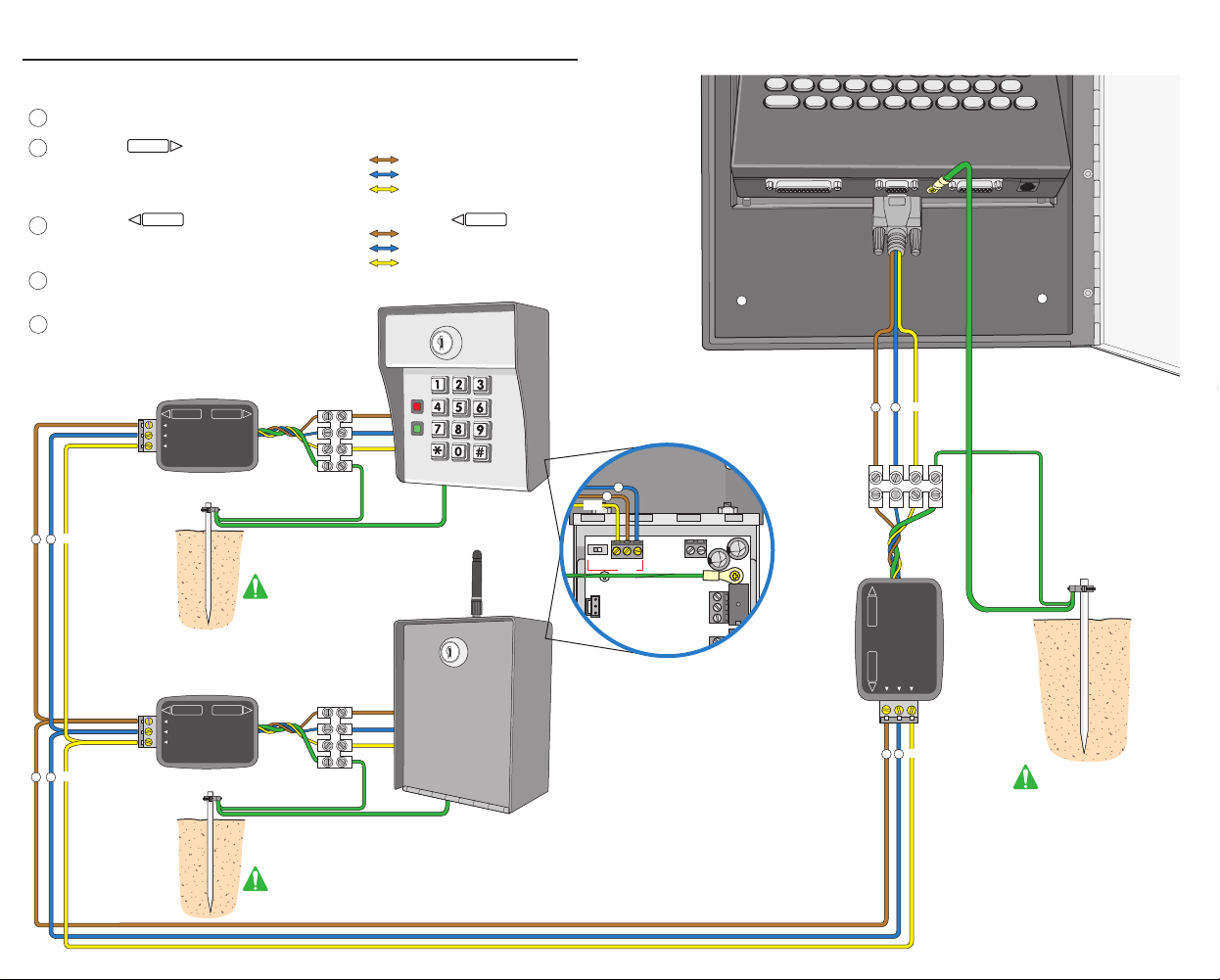
NC
NO
COM
COMM
RS-485
NC
GND (+) (–)
RF INPUT
ONOFF
TERMINATE
POWER
INPUT
STRIKE
RELAY
DISARM
RELAY
RS 485 SURGE SUPPRESSOR WIRING
OUTININ
OUTININ
It is important that the chassis grounds on the suppressor, RS 485 device and
Phone system are properly grounded. (Refer to Earth Ground Rod Installation.)
Install surge suppressor module within 5 ft of equipment to be protected.
1
IN
Connect the
2
the equipment to be protected. RS 485 (+) RS 485 (+)
RS 485 (-) RS 485 (-)
RS 485 (Gnd) RS 485 (Gnd)
Connect the side of the surge suppressor module to the side of
3
the next surge suppressor module. RS 485 (+) RS 485 (+)
RS 485 (-) RS 485 (-)
RS 485 (Gnd) RS 485 (Gnd)
4
Connect the green “Chassis Ground” of the surge
suppressor module to the earth ground rod.
5
Connect the chassis ground of the equipment to the
earth ground rod. (Refer to earth ground rod
installation for details)
Unprotected
Side
+
-
Gnd
side of the surge suppressor module to the RS 485 port of
OUT OUT
Protected
OUT
RS 485 (+)
RS 485 (-)
RS 485 GND
BROWN:
BLUE:
YELLOW:
GREEN:
RS 485 (+)
RS 485 (-)
RS 485 GND
CHASSIS GND
Side
12 Gauge Wire
Chassis Ground
Gnd
2
1
3
5 6
4
7
8
Chamberlain Elite Phone System
EXIT
PROGRAM
ERASE
(
NOT
equipped with a built-in surge suppressor board)
Q W
SHIFT
SPACE BAR
-
+
Protected
ENTER
HELP
E
R
D F
X
T Y U I
G H J
V
C
9 Pin
Comm Port
+
-
Gnd
B
A
S
Z
Side
9
0
N
M
O
K L
P
BACK
SPACE
’
12 Gauge Wire
Chassis
Ground
Refer to Earth Ground
Rod Installation
Unprotected
Side
OUT
RS 485 (+)
BROWN:
BLUE:
RS 485 (-)
YELLOW:
RS 485 GND
GREEN:
+
-
Gnd
RS 485 (+)
RS 485 (-)
RS 485 GND
CHASSIS GND
Protected
Side
12 Gauge Wire
Chassis
Ground
Unprotected
Side
CHASSIS GND
RS 485 (+)
RS 485 (-)
RS 485 GND
GREEN:
BLUE:
BROWN:
YELLOW:
OUT IN
RS 485 (+)
RS 485 (-)
RS 485 GND
+
-
Gnd
Refer to Earth Ground
Rod Installation
Chassis Ground
Refer to Earth Ground
Rod Installation
For toll free technical support:
1-800-528-2806
Page 3

RS 485 SURGE SUPPRESSOR MODULE
This RS 485 surge suppressor module is specifically designed to prevent
damage caused by near-lightning strike or electrostatic discharge on a RS 485
communication port.
This module will work on Chamberlain Elite Phone systems (
a built-in surge suppressor board) and all Chamberlain Elite RS 485 devices.
For installation instructions refer to the next pages.
Protected Side
For “indoor” use only.
Install in water resistant enclosure
NOT
equipped with
MODEL: TAR4SS
114A2917
SURGE SUPPRESSOR
RS 485
RS 485 (+)
BROWN:
OUT IN
RS 485 (+)
RS 485 (-)
RS 485 GND
BLUE:
YELLOW:
RS 485 (-)
RS 485 GND
CHASSIS GND
GREEN:
Unprotected Side
Warning: The Chamberlain Group, Inc. does not warrant nor assumes liability for
TAPISS installed in non Chamberlain Group, Inc. enabled controllers.
© 2005 The Chamberlain Group, Inc.
All Rights Reserved
845 Larch Avenue Elmhurst, Illinois 60126 www.chamberlain.com
®
™
