Page 1
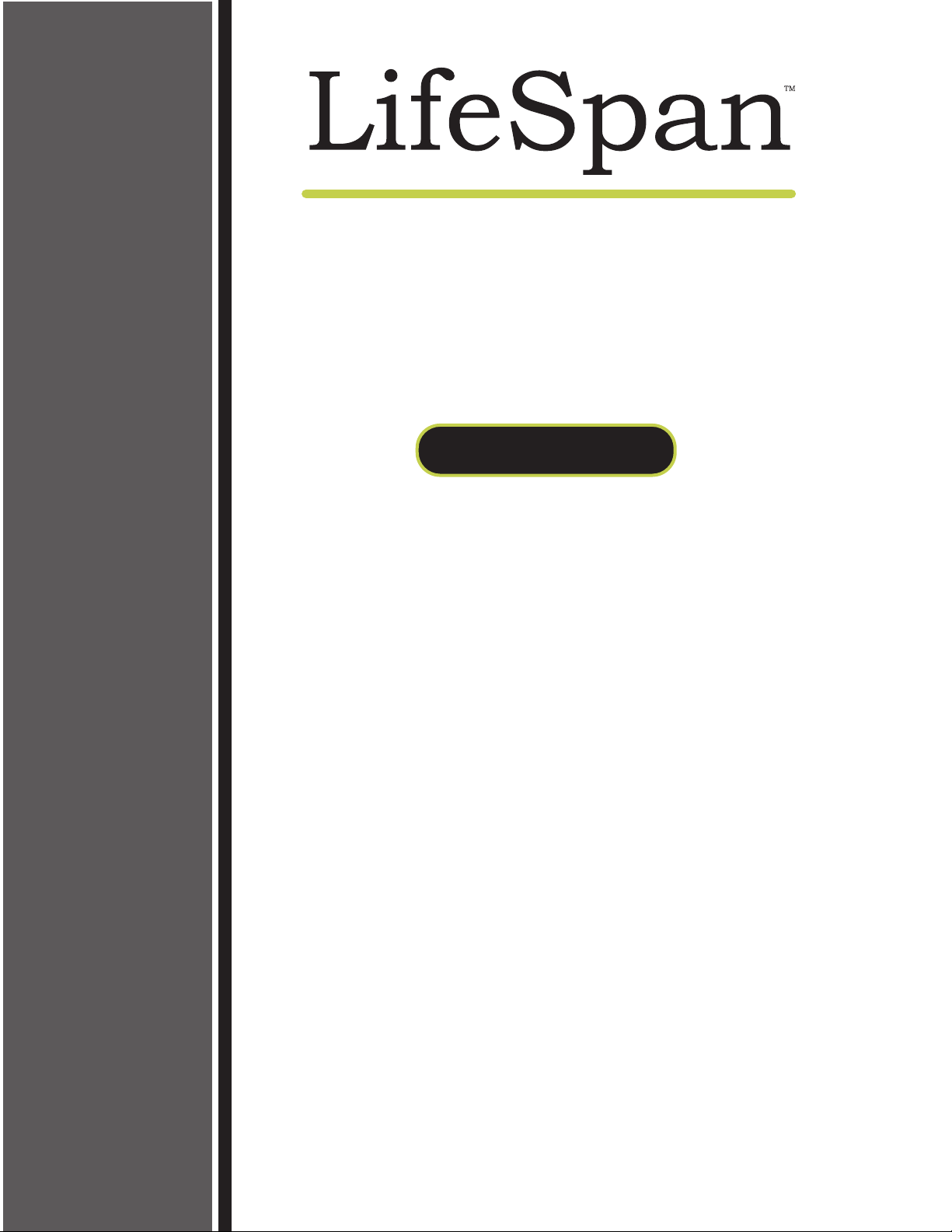
TR5000i
Non-Folding Treadmill
Owners Manual
For safe use and product knowledge, please
completely read this Product OWNERS MANUAL.
v. 2.0
Page 2

Page 3
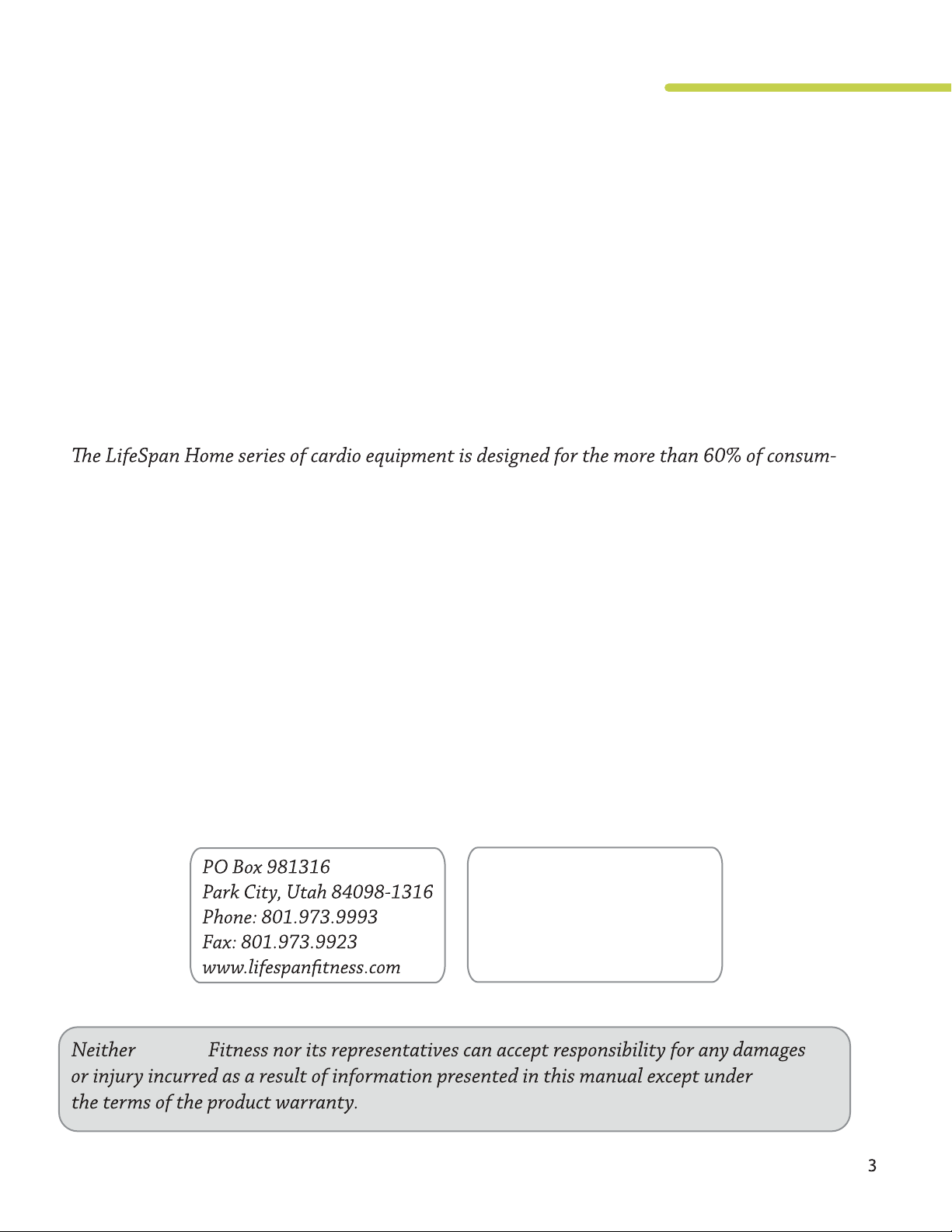
TR5000i
Welcome to LifeSpan
Congratulations in taking a step forward to increase your level of physical activity or add
variety to your current exercise program. Physical activity is now more than ever a necessity
to keep your body healthy and fit. Whether your motivation is to Lose Weight, manage a
Chronic Disease like diabetes, train for a sporting event or just live a Healthy Lifestyle,
LifeSpan products can help you achieve your health and fitness goals.
In this manual we have included exercise information that is specific to each of these 4 key
motivations for exercise. We also invite
you to the LifeSpan Fitness website at
www.LifeSpanfitness.com where we include additional information and tools to help you
maintain your exercise program and achieve your health and fitness goals.
ers who say they prefer to exercise in the comfort and privacy of their own homes. Each
Home series product is designed and manufactured to exceed your expectations for quality
and durability, simple assembly and ease of operation.
Treadmill
Please read this manual thoroughly before assembly and operation of your new LifeSpan
equipment. It includes information on proper operation, safety precautions, product
assem
bly and ongoing maintenance.
Remember that some types of service should only be performed by a qualified service
techni
cian. In the instance that service is requi
red, please contact your authorized LifeSpan
retailer or log on to our website and select the Customer Support option. Complete the
informa
tion requested and we will respond to your inquiry within 1 business day.
U.S. and Canada International
Contact your local distributor
LifeSpan
Page 4
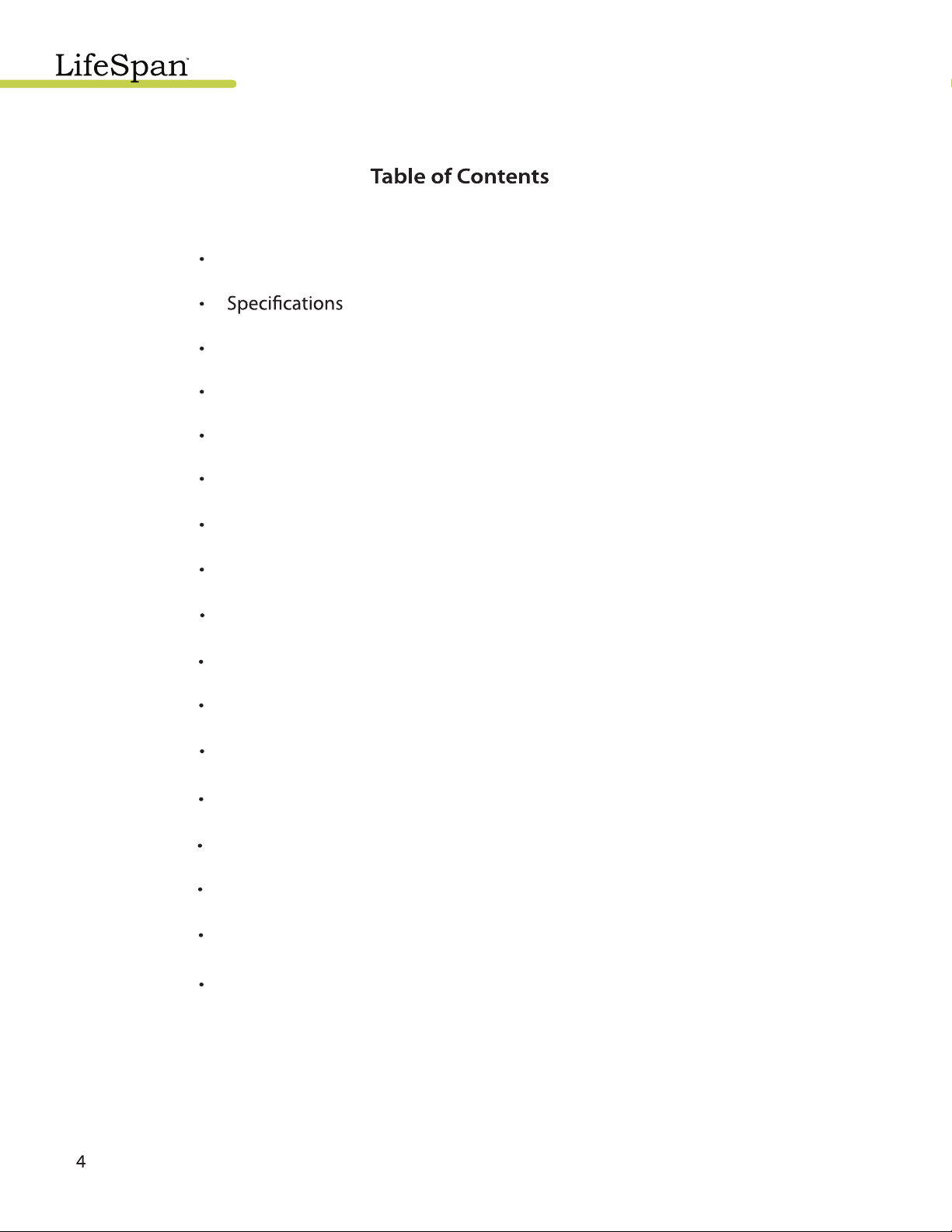
Welcome
3
5
Limited Home Use Warranty
Important Safety Precautions
Grounding and Power Requirements
Starting an Exercise Program
Assembly Instructions
Console Overview
Treadmill Operations
Innovative Features
Program Overview
Belt Lubrication and Treadmill Maintenance
Belt Tensioning and Alignment
6
7
8
9
10
16
19
22
23
31
32
Moving the Treadmill
Troubleshooting
Engineering Mode
Serial Number Information
33
34
35
36
Page 5
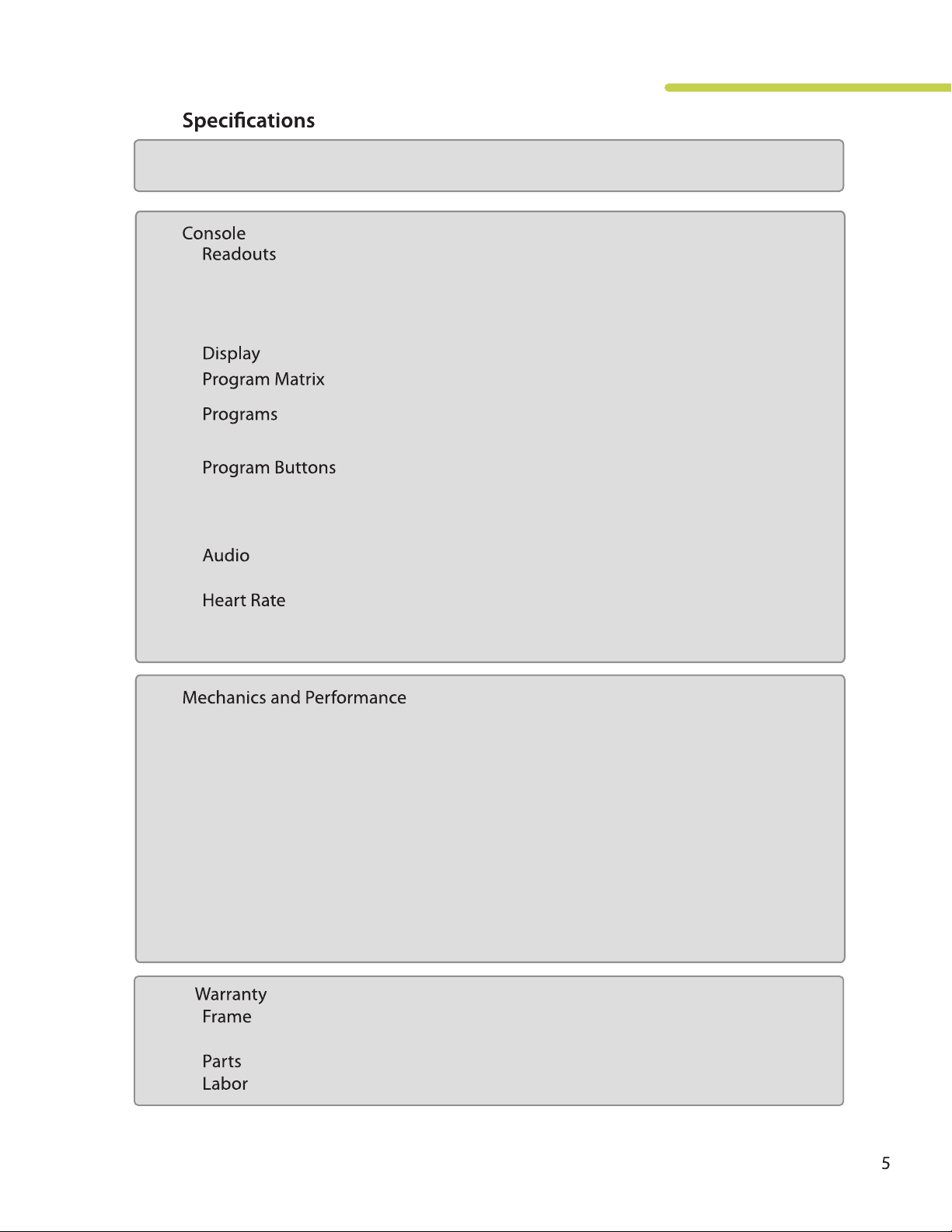
TR5000i
TR5000i
Program Name, Date and Time,
Workout Time, Calories, Step Count,
Distance, Heart Rate, Speed,
Incline
Multi-Color LCD
16 Rows by 20 Columns
Manual, Preset (17), User Set-up
(2), Heart Rate Control (2)
5 Program Group Buttons for
Heart Rate Control, Healthy
Living, Sports Training, Weight
Loss and User Set-up Programs
Audio Center with in/out jacks
and integrated speakers
Grip Pulse and Receiver
(chest strap included)
Treadmill
Speed Range
Incline Levels
Running Belt Size
Roller Size
Deck
Drive Motor
Lift Motor
Maximum User Weight
Dimensions
Motor
Residential
Lifetime
Lifetime
7 Years
1 Year
0.4 - 11 mph (0.6 - 18 kph)
0 - 15
20” x 60” (50.8cm x 152.4cm)
2.5” (64mm) tapered
1” (2.5cm) Phenolic Deck with
8 Bumper Suspension
3.0 HP Continuous Duty AC Motor
800 lb (362 kg) Max Lift Rating
350 lb (185 kg)
79” L x 33” W x 53” H
(200.7cm L x 87.5cm W x 132.1cm H)
Light Commercial (up to 3 hrs/day)
5 Years
5 Years
1 Year
1 Year
Page 6
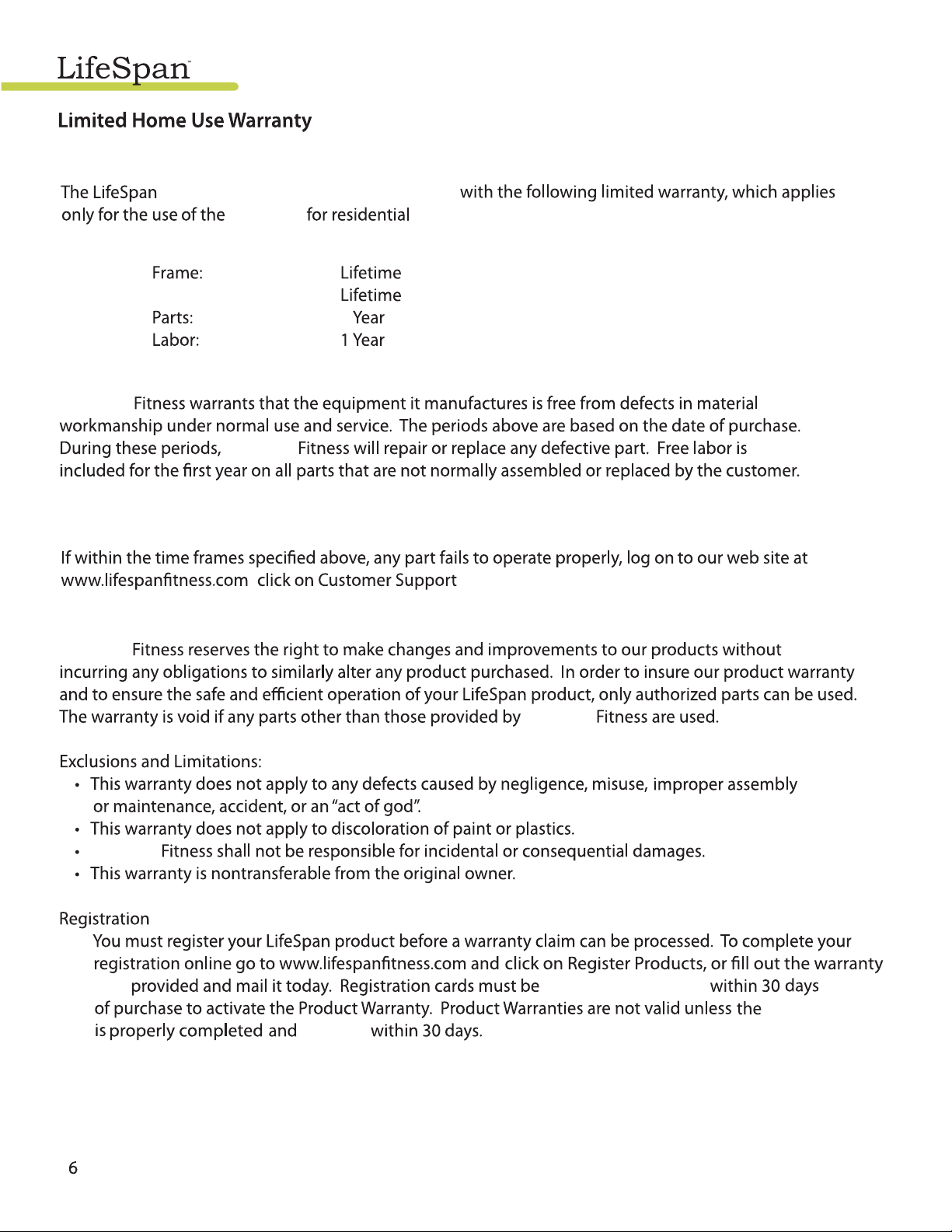
TR5000i Non-folding Treadmill comes
Treadmill
Warranty Residential Light Commercial (up to 3 hrs/day)
Motor:
7
LifeSpan
LifeSpan
The customer may be responsible to pay for the Service Technician’s travel time where travel in
excess of 20 miles (32 km) is required.
and light commercial purposes.
5 Years
5 Years
s
1 Year
1Year
,
or call 877-654-3837 x4 for a customer support agent.
LifeSpan
LifeSpan
card
received
and complete the form to request assistance,
LifeSpan
received by
LifeSpan
registration
Page 7
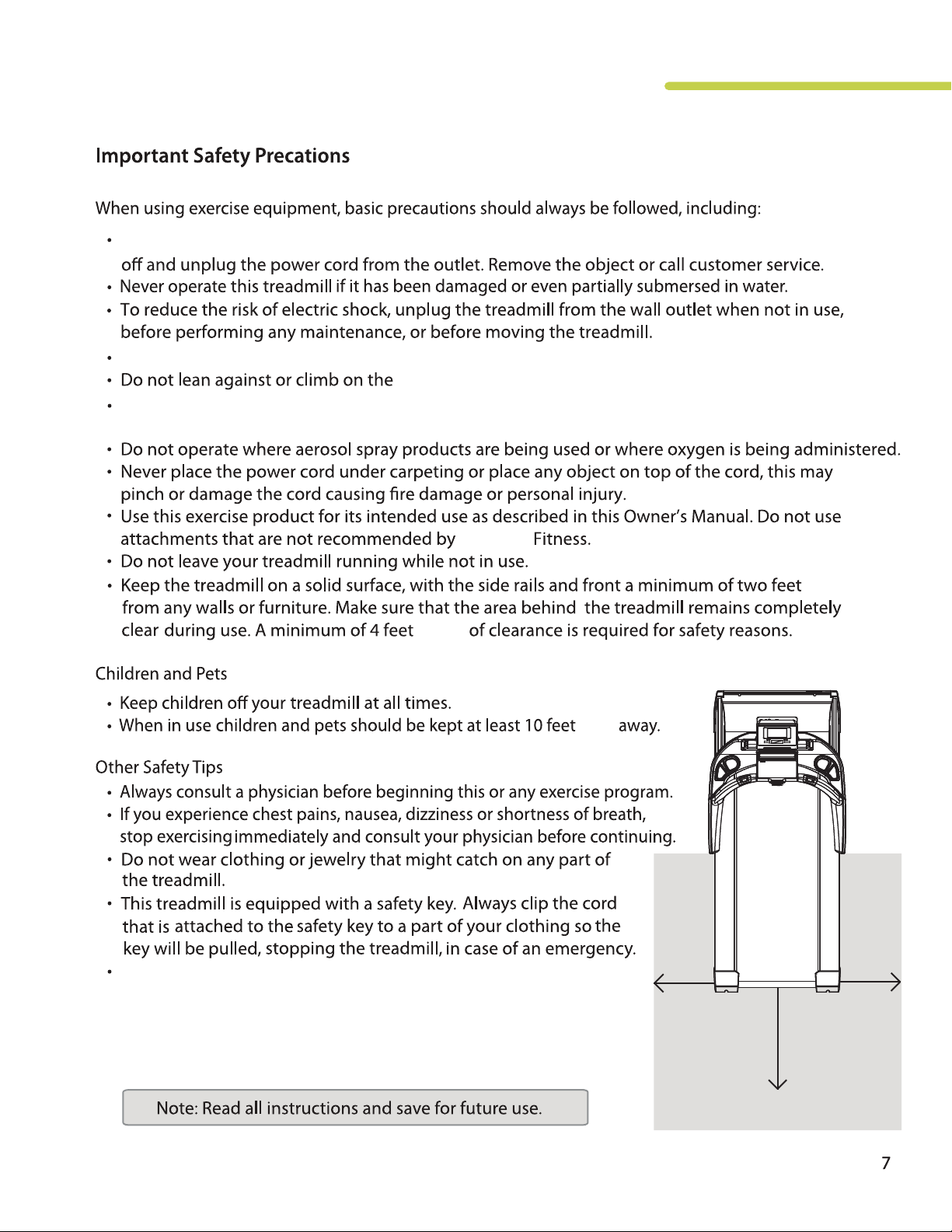
TR5000i
Treadmill
Never drop or insert any object into any opening. If an object falls into an opening, turn the power
Do not use outdoors or in areas of high humidity or extreme temperature changes.
treadmill.
Wear shoes with high traction rubber soles. Do not wear shoes with heals, leather soles,
cleats or spikes.
LifeSpan
(1.2m)
(3m)
“Warning! Heart rate monitoring may be inaccurate. Over exercising
may result in serious injury or death. If you feel faint stop exercising
immediately”.
2 feet
0.61m
(0.61m)
2 feet
0.61m
4 feet
1.22m
Page 8
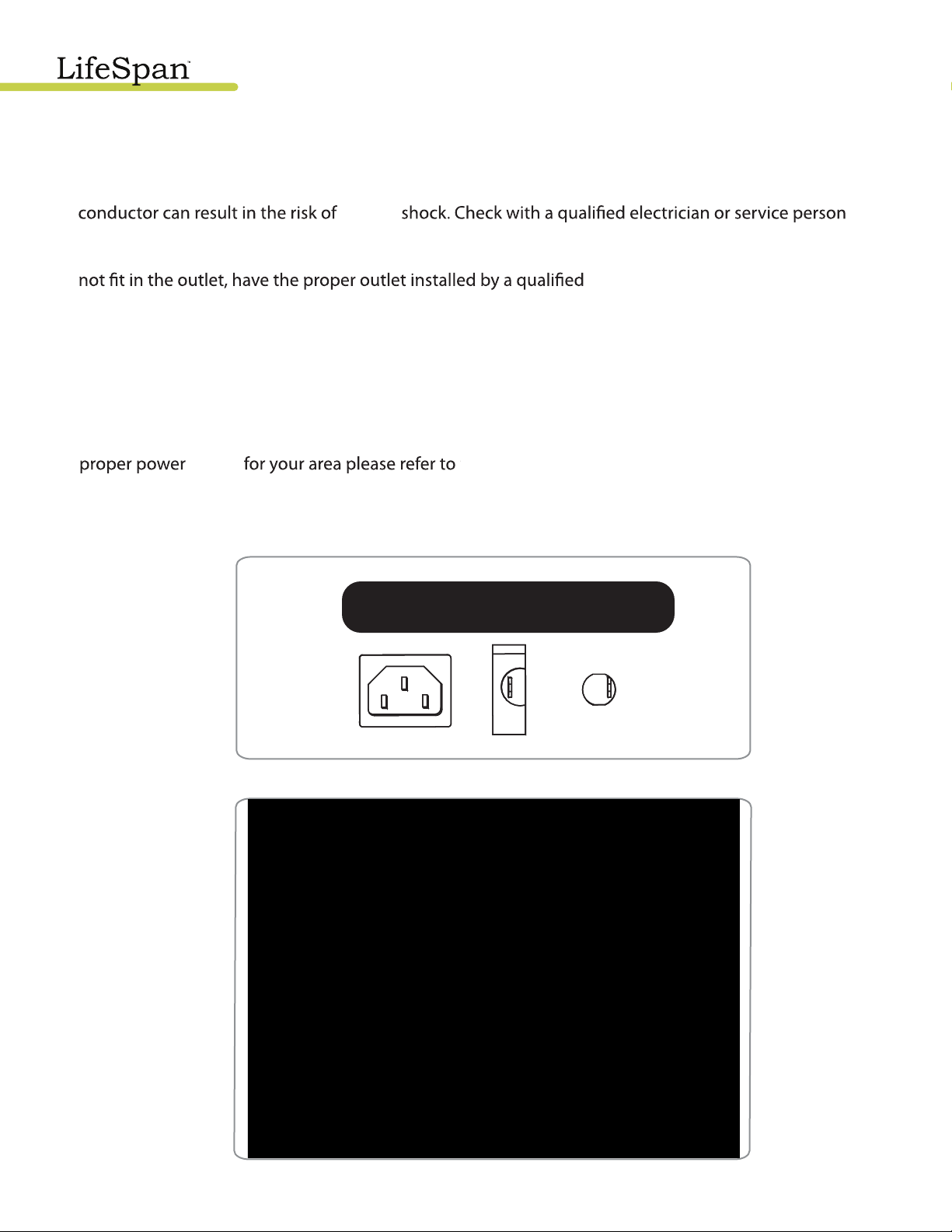
Grounding and Power Requirements
LifeSpan Fitness equipment must be grounded. Improper connection of the equipment’s grounding
electric
if you are in doubt as to whether the outlet is properly grounded. Do not modify the plug provided
with the product or use a ground plug adaptor to adapt to a non-grounded outlet. If the plug will
electrician.
An extension cord should not be used between the equipment and the wall outlet.
T
he unit should not be plugged into a GFI plug or on a GFI circuit. The unit may not work or trip
the GFI circuit.
This product should only be run on the proper power designed for this unit. To locate the
outlet
units require a 115V NEMA 5-15 non GFI circuit.)
FIG. 2. (example for the US and Canada, these
POWER
CORD SOCKET
SWITCHAC POWER
FIG. 1
OVERLOAD
SWITCH
8
FIG. 2
Page 9
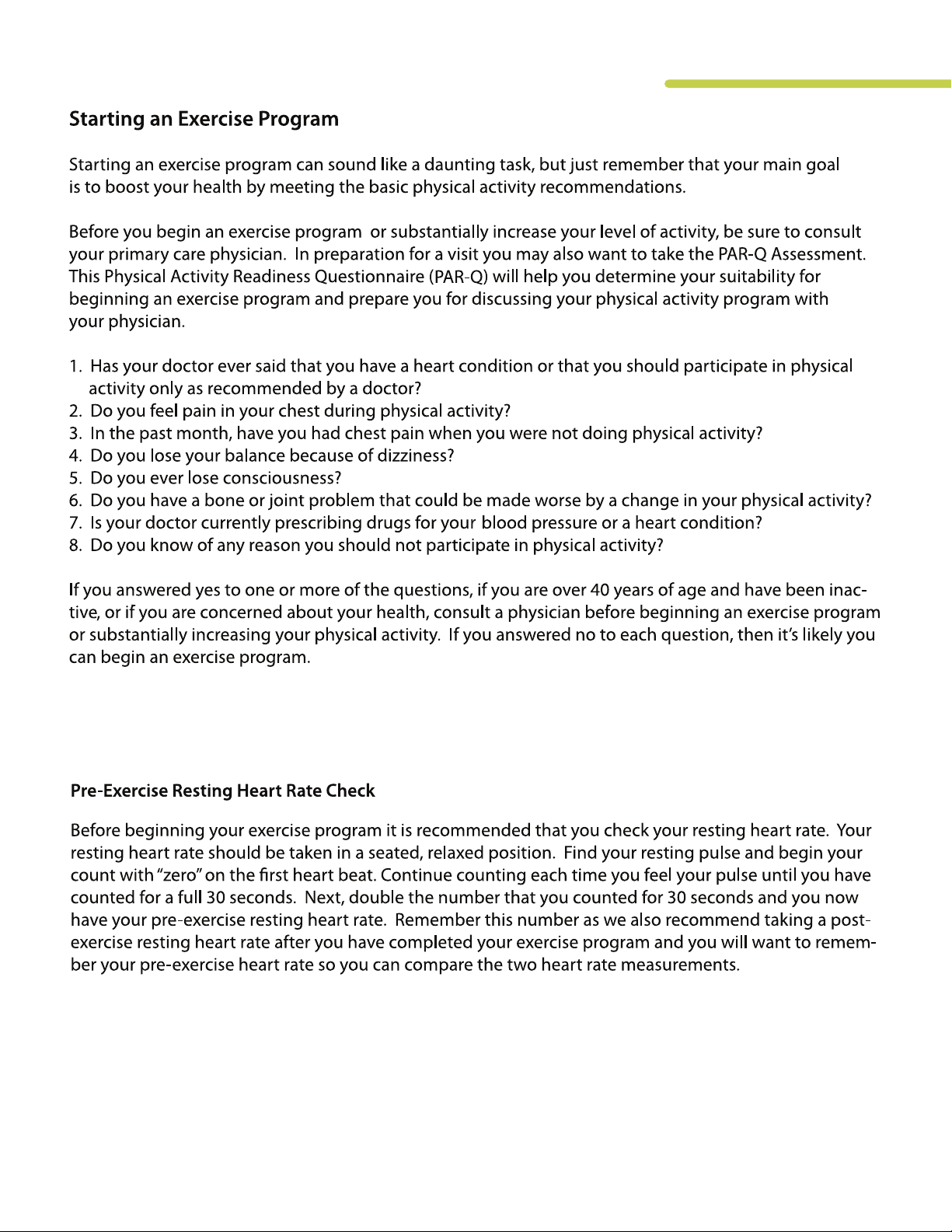
TR5000i
Treadmill
9
Page 10
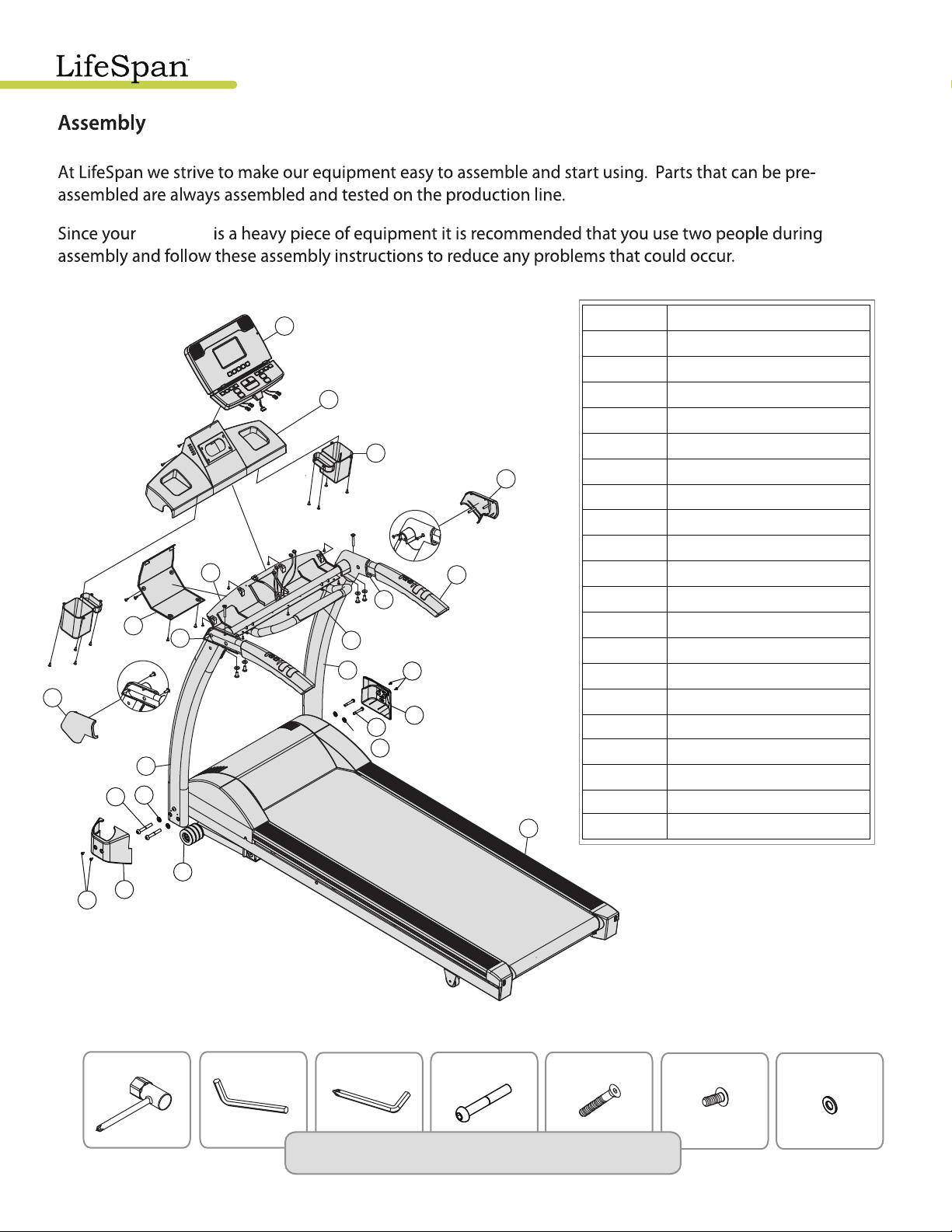
treadmill
5
Item# description
1 Main Frame
2 Left handrail post
25
3 Right handrail post
4 Handrail
6
10
5 Console
6 Accessory Tray
7 Back cover
8 Console Bracket
9 Left handrail cover-outer
8
12
7
11
15
4
10 Right handrail cover-outer
11 Left handrail cover-inner
12 Right handrail cover-inner
13 Base cover-Left
3
9
2
16
17
17
16
18
14
14 Base cover-Right
15 Safety bar cover
16
17
18
19
1
25
M10 Washer
M10 x 50L Bolt
M4 x 10L (4pcs)
Transport Wheels
Console housing
18
Wrench-13mm
10
13
19
Wrench-6mm
Wrench-5mm
M10 x 50L(4PCS)
M8 x 70L (2pcs)
Tools and Screws included in Hardware Bag
M4 x 10L (4 pcs)
M10(4PCS)
Page 11
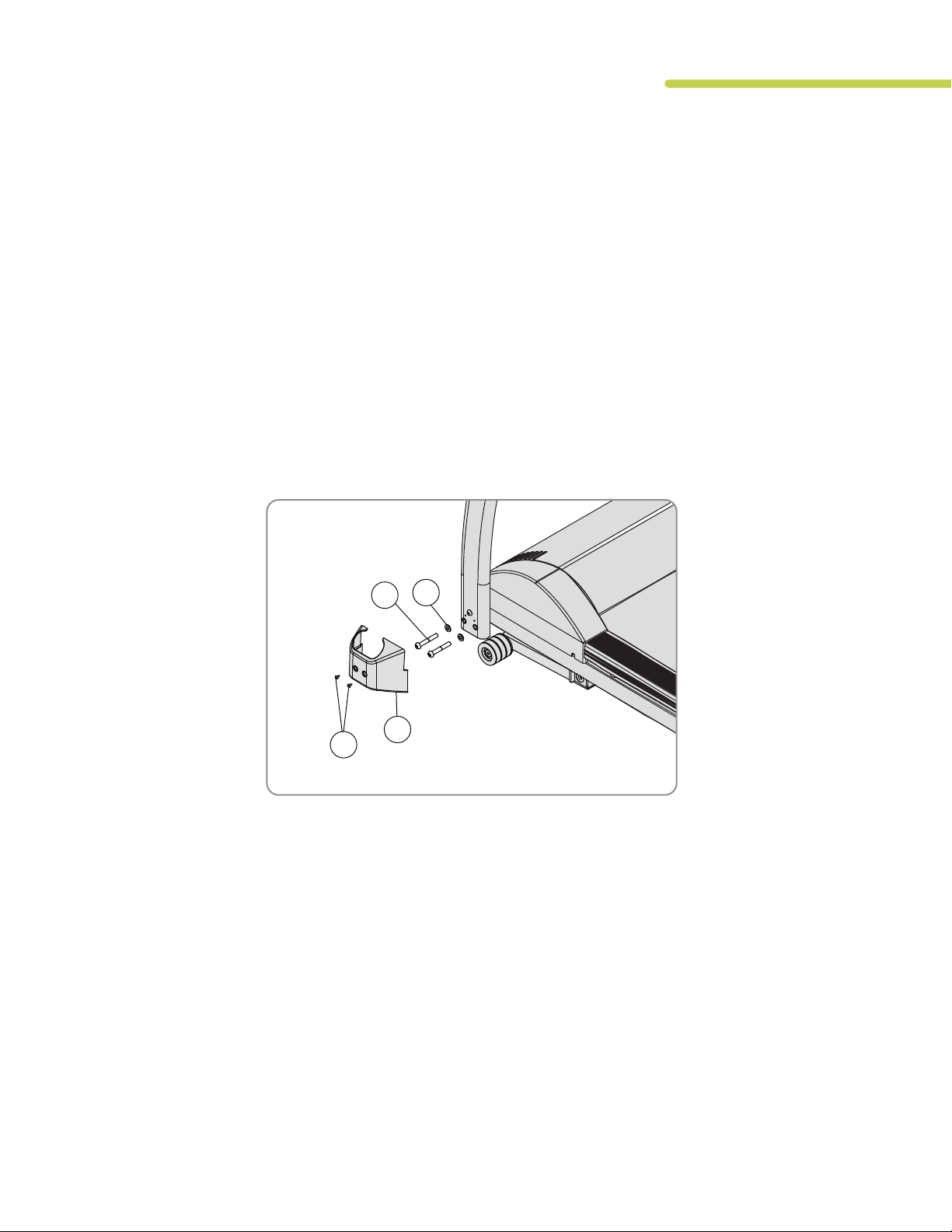
18
13
17
16
Step 1: Unpacking Treadmill
Cut packaging straps and remove.
A.
Remove the box top.
B.
Remove small parts and packaging material and unwrap parts.
C.
Cut corners of the bottom box and remove all packaging material to begin assembly. The
D.
treadmill can be assembled in the box. No need to pick the treadmill up to remove it from box.
Step 2: Handlebar Support Post Assembly
A. Stand the support posts and handlebars up into their operating position and attach the
4 bolts
the hardware bag.
(17) and washers (16). Tighten securely. The 4 bolts (17) and washers (16) are located in
TR5000i
Treadmill
B. Attach the left (13) and right (14) base covers using Phillips screwdriver and 2 machine screws
(18) on each side. The 4 base cover attaching screws (18) are located in the hardware bag.
11
Page 12

Step 3: Handlebar Assembly
A. Rotate the handlebars down so they are positioned on top of the handlebar posts.
Secure the right and left handlebars to the support post using the 2 M8 x70L screws (B)
provided in the hardware bag
B. Rotate the console bracket (8) up in the back until it reaches its normal operating position.
C. Place the left outside handlebar cover (9) next to the inside handlebar cover (2 piece).
allowing the plastic ridge to sit in the groove of the blue rubber ring. Secure these three
parts together using the self-tapping screws (C), which are pre-installed in the outer cover.
Repeat this process on the other side with the right outside handlebar cover (10).
sure there are no wires obstructing the bolt hole. Also, lightly pulling the handlebar
one way or the other will help line up the bolt holes.
Note: Make sure that the wires on both sides are not pinched
in-between the handlebars and the handlebar post.
B
9
blue rubber ring
10
8
C
12
12
X
Page 13

Step 4: Assemble Console Components
A. Attach the blue accessory trays (6) to the
bottom of the console housing using 8
self tapping sc
console housing (25).
B. Attach the console (5) to the console
housing (25) using 6 screws (G). These
screws are pre-installed on the back of the
rews (G). Preinstalled in
TR5000i
Treadmill
5
25
and then reinstalled with the console in
place.
Step 5: Attach Console Assembly
A. Place the console assembly onto the
console housing frame mount (8) and
attach the assembly using the 7
screws (F), preinstalled in console
housing (25). Be sure not to pinch wire
harnesses during this step.
B. Connect all wire harnesses including:
i. Main Harness: 7-pin
ii. Hand Pulse harness: 2-pin
(color doesn’t matter.)
iii. Speed Control Harness: 3-pin
(the wire colors need to be
matched.)
iv. Incline Control Harness: 3-pin
(the wire colors need to be
matched)
G
6
G
F
8
C. Tuck extra wiring harness into the
opening behind the console.
Note: Be careful to properly connect all wiring
connectors with their correct corresponding
wiring harness. Pay attention not to bend any
pins and make sure the connectors click in
place.
13
Page 14

Step 6: Attach the Back Cover Plate
A. Align the back console cover plate (7) over the back of the console housing and
attach using the 4 screws (H), pre-installed in the console housing frame mount.
7
H
Step 7: Lock Console Angle
A. Using the 5 mm Allen wrench tighten the 2 Allen head bolts located at each end
Securely
14
Tighten
Page 15

Step 8: Roll the treadmill out of the box
Carefully lift the treadmill up from the back side and roll it out of the box.
Step 9: Plug the power cord in and turn the treadmill on
TR5000i
Treadmill
power receptacle
Step 8
Step 10: Install safety key
Step 11: Set date and time
To set the date and time of day on your console
follow these steps:
1. Remove the safety key and re-install
2. Press any of the quick speed buttons for 3
seconds to initiate the date and time set up
mode.
3. Press the UP / DOWN buttons to set the correct
YEAR, Press Enter
4. Press the UP / DOWN buttons to select the
correct MONTH, Press Enter
5. Press the UP / DOWN buttons to select the
correct DAY, Press Enter
6. Press the UP / DOWN buttons to set the HOUR,
Press Enter
7. Press the UP / DOWN buttons to set the
MINUTES, Press Enter
Features
INTELLI - Step
Count your steps
INTELLI - Key
Light prompting user
set-up
INTELLI - Guard
Automatic Safety pause
INTELLI - Port
Transfer and track your
workout data
To Start
Press and hold START
button to turn on
Press START to begin
Step 9
HRC
nterActive Treadmill
Program Group
Healthy
Sports
Living
Training
Weight
USB - Port
Mp3-IPod
compatible
AudioCenter
User
Setup
Loss
4.0
3.0
MPH
MPH
Head
Phones
5.0
6.0
MPH
MPH
safety key
15
Page 16

Display Console
The TR5000i comes with
our innovative Intelli-Key
featu
LED’s to prompt the user on which
button(s) to press next. This
console also come with an
energy saving feature. After ten
minutes of no activity the console
will go into energy saving mode.
At this time all lights, except a dimly
lit LED at the START button, will
Start: If all lights except the
and hold this button for two seconds
to turn on the console. Pressing this
button in standby mode starts the
treadmill belt.
Features
INTELLI - Step
Count your steps
INTELLI - Key
Light prompting user
set-up
INTELLI - Guard
Automatic Safety pause
INTELLI - Port
Transfer and track your
workout data
To Start
Press and hold START
button to turn on
Press START to begin
HRC
nterActive Treadmill
Program Group
Healthy
Sports
Living
Training
Weight
Loss
Setup
USB - Port
Mp3-IPod
compatible
AudioCenter
User
4.0
3.0
MPH
5.0
MPH
MPH
Head
Phones
6.0
MPH
Stop:
STOP
of no activity the console will reset.
STOP
This will clear any current workout data.
(
).
and Handlebar Control Buttons: The up and down buttons for speed and incline are used
to modify the value of each selection during the program set up process and to adjust the speed or
program, your can raise the incline level across the entire program by pressing the incline up button.
TR5000i includes
16
Quick Select Buttons: The TR5000i comes with 4 quick select buttons for speed and
4 quick select buttons for incline. These buttons allow you to quickly jump directly to the desired
speed or incline rather than requiring that you scroll to get to the value.
Page 17

Display Console Overview (Continued)
TR5000i
The TR5000i comes
and other pertinent information during setup mode.
TR5000i
Treadmill
The
Incline: The level of belt incline ranging from 0-15
participate in
following
handlebars
.
W
gender,
This information will be used by the treadmill as part of the USB feature to save your workout
information on the date and time of your workout, and also used to more accurately calculate calories.
17
Page 18

handlebar
this treadmill has a built-in receiver
for the use of a wireless chest strap.
TR5000i treadmill
Note: The heart rate monitoring system will vary due to the users method of use, physiology, age
and other factors. LifeSpan does not guarantee the accuracy of the heart rate readings for all users.
to use a chest strap or
18
Page 19

Operating Your Treadmill
quick speed
Starting in Manual Mode
TR5000i
Treadmill
- Use the Program buttons to select your desired Exercise Program. Each program
button has multiple programs that you can scroll through. Each time you press the program button
Select Program Mode - with each program selection you can choose to run the program in the
Incline Mode or the Speed Mode. Use the UP / DOWN arrows to make the selection then Press Enter.
Set Program Level - There are 3 levels of intensity with each preset program (1 being the easiest
Use the UP / Down arrows to make the selection then Press Enter.
6.
UP / DOWN
19
Page 20

Operating Your Treadmill (continued)
While using the HRC programs you will be required to hold the pulse grips or wear a chest strap for
the duration of the workout.
Constant
2. Select Program Mode - select either the Incline Control Mode or the Speed Control Mode using the
UP / DOWN arrow keys. Press Enter.
Interval
2. Select Program Mode - select either the Incline Control Mode or the Speed Control Mode using the
UP / DOWN arrow keys. Press Enter.
UP / DOWN
UP / DOWN
Constant
Interval program.
20
8.
Speed and Incline
STOP
Page 21

TR5000i
Treadmill
Custom User Set-up Programs
down arrows for speed and incline or using the quick select buttons. After obtaining your desired selec-
you each time you select it and press the “start” button.
The TR5000i treadmill comes with two types of heart rate control programs- Constant and Interval and
within each of these you can select either a “Speed” control option or an “Incline” control option.
There is a 3 minute warm up for this program prior to the treadmill taking control of the speed or incline.
Note: To use the Heart Rate Control programs the treadmill needs to receive your heart rate throughout the
entire workout either through using the grip pulse pads or a chest strap heart rate transmitter.
Constant Heart Rate Control: The “Constant” program lets you select a single heart rate that you
want to maintain throughout your workout and the treadmill will maintain this heart rate for you by either
adjusting the speed or the incline. After selecting the Constant Heart Rate program the next selection
option will be Incline Mode or Speed Mode. Select which mode you prefer and the treadmill will adjust the
speed or incline every 10 seconds to keep you at your selected heart rate level. For instance, if you select
the incline mode there will be a 3 minute warm up and then the incline will start to adjust each 10 seconds
obtain and maintain your target heart rate. You choose the speed that you want the belt to run and the
treadmill will
Typically for Weight Loss set the target heart rate at 65% of your predicted maximum heart rate and for
Cardio Training set the target at 80% of your predicted maximum.
Interval Heart Rate Control: The “Interval” program is designed to help you increase your aerobic
endurance and improve heart rate recovery. This program lets you select a LOW or recovery target heart
rate and a HIGH target. After a 3 minute warm-up the console will adjust the speed or incline, which ever
you select, every 10 seconds to maintain your LOW target to 2 minutes. Then the console will adjust the
speed or incline to raise your heart rate to the HIGH target that you selected and once again keep it at this
level for 2 minutes and then repeat the process until the end of the workout. It is recommended that you
control the incline.
21
Page 22

Innovative Features
Intelli-Guard - This treadmill is equipped with the Intelli-Guard safety feature. This feature senses when you
stop walking on the treadmill and for safety purposes it automatically pauses the treadmill to avoid
accidental falls and resulting injury. The Intelli-Guard feature is triggered when the treadmill senses that you
are no longer walking or running on the treadmill.
Caution: The Intelli-Guard feature will automatically be disengaged when the treadmill is
operated at speeds under 1.0 mph. If the speed is within these parameters the step icon
will ash. When the icon ashes, the treadmill will not auto-pause.
Caution: At 20 seconds the console will beep once per second for 5 seconds
and then automatically pause the treadmill. These beeps are a notice that the
treadmill belt is about to stop. If for some reason you are still on the treadmill
when this occurs move your feet to the side rails and prepare for the belt to stop.
The Intelli-Guard feature does not replace the use of your saftey key or using proper
precaution in stopping the treadmill when it is not in use.
Intelli-Step – The treadmill comes with the Intelli-Step counting feature. This feature senses the resistance
feature including your walking style, your weight, and your usage characteristics. For example, the Intelli-
may also be the case at lower speeds. In summary, the Intelli-Step is a great feature for users interested in
maintaining a step count walking or running program, but it is dependant on many variables for accuracy
and the accuracy of the count will depend on your individual characteristics as well as variables related to
the treadmills usage.
UBS Port: The TR5000i includes a USB port that works
with the Interactive Health Partner online health
your personal information and then save your
USB Port
Information saved includes your heart rate, workout
burned and steps taken. This information can then be
uploaded into your account, summarized over time
and used to compare your results with the goals you
set in your personal IHP account. Prior to using your USB, make sure you refer to the “Getting Started
Guide” and “Success Guide” found in your membership kit, located in your owner’s manual packet.
Energy Saving Mode: The energy saving mode cuts all power to the treadmill with the exception of one
dimly lit LED at the Start button. This will cut power consumption to well under 0.1 watts.
workout information
22
Page 23

L1
L2
2 2 3 3
4.5
4.5
4.5
4.5
4.5
4.5
4.5
4.5
4.5
4.5
4.5
4.5 3 3 2 2
L3
3 3
3.5
3.5 5 5 5 5 5 5 5 5 5 5 5 5
3.5
3.5 3 3
L 1 1 1 2 2 4 2 4 2 4 2 4 2 4 2 4 2 4 2 1 1
L 2
L 3
1 2 3 4 5 6 7 8 9 10
11
12
13
14
15
16
17
18
19
20
L1
L3 3 3 4 4 5 3 5 3 5 3 5 3 5 3 5 3 5 4 3 3
TR5000i
Treadmill
The advance console used on the TR5000i treadmill includes programs grouped into each of the
following 5 areas: Sports Training, Healthy Living, Weight Management, Heart Rate Control and User
Control program or an Incline Control program. After selecting the program, if you select Speed Control
If you choose Incline after selecting the program, the incline will change throughout the workout
User Programs which allow you to preselect both the Speed and Incline of the program.
40 minutes default
Incline
1 2 3 4 5 6 7 8 9 10 11 12 13 14 15 16 17 18 19 20
L1 1 1 2 2 4 4 4 4 4 4 4 4 4 4 4 4 2 2 1 1
L2 1 1 3 3 5 5 5 5 5 5 5 5 5 5 5 5 3 3 1 1
L3 1 1 4 4 6 6 6 6 6 6 6 6 6 6 6 6 4 4 1 1
Speed
1 2 3 4 5 6 7 8 9 10 11 12 13 14 15 16 17 18 19 20
1 1 2 2 3 3 3 3 3 3 3 3 3 3 3 3 2 2 1 1
Incline
1 2 3 4 5 6 7 8 9 10 11 12 13 14 15 16 17 18 19 20
2 2 3 3 5 3 5 3 5 3 5 3 5 3 5 3 5 3 2 2
2 2 3 3 6 3 6 3 6 3 6 3 6 3 6 3 6 3 2 2
Speed
1 1 2 2 3 2 3 2 3 2 3 2 3 2 3 2 3 2 1 1
L2 2 2 3 3 4.5 2 4.5 2 4.5 2 4.5 2 4.5 2 4.5 2 4.5 3 2 2
23
Page 24

Moderate Interval: (30 minute default)
L1 1 1 2 2 3 2 3 2 3 2 3 2 3 2 3 2 3 2 1 1
L3 3 3 4 4 6 4 6 4 6 4 6 4 6 4 6 4 6 5 4 4
1 2 3 4 5 6 7 8 9
10
11
12
13
14
15
16
17
18
19
20
L1
2 2 3 3 3.5 2 3.5 2 3.5 2 3.5
4.5 3 4.5 3 4.5
3.5 3 3
2
L2
L3
3.7
3.7 5 5 6 4.5 6 4.5 6 4.5 6 4.5 6 4.5 6 4.5 6 5
3.7
3.7
1 2 3 4 5 6 7 8 9
10
11
12
13
14
15
16
17
18
19
20
L1 1 1 2 2 3 3 1 3 3 1 3 3 1 3 3 1 3 3 2 1
L2
L3 3 3 4 4 5 5 2 5 5 2 5 5 2 5 5 2 5 5 4 3
1 2 3 4 5 6 7 8 9
10
11
12
13
14
15
16
17
18
19
20
L1
As you begin to exercise on a regular basis
ready to begin doing “Moderate Intensity
Interval” workouts. You should begin with an intensity that is easy and then progress to an exercise
an easy recovery interval followed by a higher intensity interval. You should feel comfortable to push
yourself as you do this workout as you are never too far away from an easier recovery interval.
This workout will improve your overall aerobic endurance while also maximizing your anaerobic
Incline
1 2 3 4 5 6 7 8 9 10 11 12 13 14 15 16 17 18 19 20
L2 3 3 4 4 5 3 5 3 5 3 5 3 5 3 5 3 5 4 3 3
Speed
3 3 3.7 3.7 4.5 3 4.5 3 4.5 3 4.5 3 4.5 3 4.5 3 3.7 3.7 3 3
Long Interval: (40 minute default)
Long Interval workouts are great to
maximize calorie burn and improve your
harder, at a higher intensity level. As in the Moderate Interval workouts, remember you have a recovery
period after each higher intensity interval so you can comfortably push yourself to exercise at a
progressively higher level.
Incline
2 2 3 3 4 4 2 4 4 2 4 4 2 4 4 2 4 4 3 2
Speed
1 1 2 2 3 3 2 2 3 3 2 2 3 3 2 2 3 3 2 1
L2 2 2 3 3 4.5 4.5 2 2 4.5 4.5 2 2 4.5 4.5 2 2 3 3 2 2
L3 3 3 4 4 5 5 3 3 5 5 3 3 5 5 3 3 4 4 3 3
24
Page 25

Incline
1 2 3 4 5 6 7 8 9
10
11
12
13
14
15
16
17
18
19
20
L1
L2 1 2 2 2 3 3 4 4 4 5 5 4 4 4 3 3 2 2 2 1
L1
L2 2 2
2.5 3 3
3.5 4 4
4.5 5 5
4.5 4 4
3.5 3 3
2.5 2 2
L3 3 3
3.5
3.7
3.7
4.5 5 5
5.5 6 6
5.5 5 5
4.5
3.7
3.7
3.5 3 3
1 2 3 4 5 6 7 8 9
10
11
12
13
14
15
16
17
18
19
20
L1 2 2 2 3 3 3 4 4 4 5 5 4 4 4 3 3 3 2 2 2
1 2 3 4 5 6 7 8 9
10
11
12
13
14
15
16
17
18
19
20
L1 1 1.5 2 2
2.5 3 3 3 3.5 4 4 4 3.5 3 3
2.5 2 2
1.5
1
2 3 3 4 4 4 5 5 5 6 6 5 5 5 4 4 4 3 3 2
L3 1 1 1 2 2 2 3 3 3 4 4 3 3 3 2 2 2 1 1 1
Speed
1 2 3 4 5 6 7 8 9 10 11 12 13 14 15 16 17 18 19 20
1 1 1.5 2 2 2.5 3 3 3.5 4 4 3.5 3 3 2.5 2 2 1.5 1 1
TR5000i
Treadmill
Incline
L2 2 2 3 4 4 4 5 5 5 6 6 5 5 5 4 4 4 3 2 2
L3 3 3 4 5 5 5 6 6 6 7 7 6 6 6 5 5 5 4 3 3
Speed
L2 2 2.5 3 3 3.5 4.5 4.5 4.5 4.7 5 5 5 4.7 4.5 4.5 3.5 3 3 2.5 2
L3 3 3.5 4.5 4.5 4.7 5 5 5 5.5 6 6 6 5.5 5 5 4.7 4.5 4.5 3.5 3
25
Page 26

Fartlek
1 2 3 4 5 6 7 8 9 10
11
12
13
14
15
16
17
18
19
20
L1
L2 1 2 3 6 4 6 5 5 2 3 1 6 3 2 3 6 5 3 2 1
1 2 3 4 5 6 7 8 9
10
11
12
13
14
15
16
17
18
19
20
L1 1 1.5
2.5
2.7
2.5 3 2.7
4.5
2.5
1.5 3 1.5
4.5
3.5
2.7
1.5 3 2.5
1.5
1
L3
1 2 3 4 5 6 7 8 9 10
11
12
13
14
15
16
17
18
19
20
L1 1 1 2 2 3 3 4 4 5 5 5 4 4 3 3 2 2 1 1 1
L2 2 2 3 3 4 4 5 5 6 6 6 5 5 4 4 3 3 2 2 2
L3 1 3 4 4 5 5 6 6 7 7 7 6 6 5 5 4 4 3 3 2
1 2 3 4 5 6 7 8 9
10
11
12
13
14
15
16
17
18
19
20
L1 1 1.5 2 2.5 3 3.5 4 4.5 5 5 5 4.5 4 3.5 3 2.5 2 1.5 1 1
L2
L3
: (30 mintue default)
Varying your exercise intensity with a
constantly changing interval workout that
starts out at an easy pace and then increases
to a moderate or higher intensity pace will
add some great variety into your workouts, make your workouts go by faster than you ever imagined
Increasing your exercise intensity at constantly changing intervals and then dropping that intensity to
just a slightly lower level, and then returning to the higher level has great anaerobic cardiovascular
Incline
1 2 3 4 2 3 4 4 2 1 3 1 4 3 2 1 3 2 1 1
L3 2 4 2 6 3 6 4 4 5 2 6 3 6 2 6 2 5 4 6 1
Speed
L2 1 2.5 3.5 5 2.5 5 2.2 2 3 4.5 5 5 3.5 2 4 4.5 5 3.5 3 2
2 2 2.5 4.7 4 4.5 6 4.5 6 5.5 6 4.5 4.7 4 3.5 3 3.5 5 2.5 2
Incline
Speed
Healthy Living
: (30 mintue default)
2 2.5 3 3.5 4 4.5 5 5.5 6 6 6 5.5 5 4.5 4 3.5 3 2.5 2 2
3 3.5 4 4.5 5 5.5 6 6 6.5 6.5 6.5 6 6 5.5 5 4.5 4 3.5 3 2
26
Page 27

1 2 3 4 5 6 7 8 9 10
11
12
13
14
15
16
17
18
19
20
L1 1 1 1 2 2 2 3 3 3 4 4 4 3 3 3 2 2 2 1 1
L2
1 2 3 4 5 6 7 8 9
10
11
12
13
14
15
16
17
18
19
20
L1 1 1
1.5 2 2
2.5 3 3
3.5 4 4 4 3.5 3 3
2.5 2 2
1.5
1
L3 2 3
3.5 4 4
4.5 5 5
5.5 6 6 6 5.5 5 5
4.5 4 4
3.5
2
1 2 3 4 5 6 7 8 9 10
11
12
13
14
15
16
17
18
19
20
L2 1 1 2 3 4 4 4 4 4 4 4 4 4 4 4 4 3 2 1 1
1 2 3 4 5 6 7 8 9 10
11
12
13
14
15
16
17
18
19
20
L2
1.5
1.5 2 2.5
3.5
3.5
3.5
3.5
3.5
3.5
3.5
3.5
3.5
3.5
3.5
3.5
2.5 2 1.5
1.5
(30 mintue default)
Incline
2 2 2 3 3 3 4 4 4 5 5 5 4 4 4 3 3 3 2 2
L3 3 3 3 4 4 4 5 5 5 6 6 6 5 5 5 4 4 4 3 3
Speed
TR5000i
Treadmill
L2 2 2 2.5 3 3 3.5 4 4 4.5 5 5 5 4.5 4 4 3.5 3 3 2.5 2
Plateau Climb:
(40 mintue default)
A Plateau Climb workout will provide you
workouts, but push you to maintain a higher
of course always comfortably push yourself to higher overall exercise intensity for longer periods of
time. Remember, if you simply get on your treadmill and go at the same pace, for the same amount of
time every day when you workout, your body will only improve to the level of the workouts you are
always “change” your workouts so you don’t do the same workout within one week, while at the same
time slowly increase your overall exercise intensity while also increasing your overall exercise time.
Incline
L1 1 1 2 3 3 3 3 3 3 3 3 3 3 3 3 3 3 2 1 1
L3 2 2 3 4 5 5 5 5 5 5 5 5 5 5 4 3 2 2 1 1
Speed
L1 1 1.5 2 2.5 2.5 2.5 2.5 2.5 2.5 2.5 2.5 2.5 2.5 2.5 2.5 2.5 2.5 2 1.5 1
L3 2 2 3 4 5 5 5 5 5 5 5 5 5 5 5 5 4 3 2 2
27
Page 28

Ladder
1 2 3 4 5 6 7 8 9
10
11
12
13
14
15
16
17
18
19
20
L1
L2
L3
1 2 3 4 5 6 7 8 9
10
11
12
13
14
15
16
17
18
19
20
L1 1 1.5 2 3 4 2.5 3 4
2.5 3 4
2.5 3 4
2.5 3 4
3.5 2 1
L2
L3
1 2 3 4 5 6 7 8 9
10
11
12
13
14
15
16
17
18
19
20
L1 1 1 2 3 2 3 2 3 2 3 2 3 2 3 2 3 2 3 2 1
L2 2 2 4 2 4 2 4 2 4 2 4 2 4 2 4 2 4 2 2 2
1 2 3 4 5 6 7 8 9 10
11
12
13
14
15
16
17
18
19
20
L2
L3
: (30 mintue default)
has on the heart and cardiovascular system.
and cardiovascular
system with a series of progressively harder exercise intensity’s that will improve your overall
aerobic endurance, while also stimulating your anaerobic endurance. Remember as you go
through this workout that it may be challenging for a few minutes, but each progression has been
carefully timed to also provide recovery intervals after the highest intensity interval, so you can feel
Incline
1 1 2 3 4 2 3 4 2 3 4 2 3 4 2 3 4 3 2 1
2 2 3 4 5 3 4 5 3 4 5 3 4 5 3 4 5 4 3 2
2 3 4 5 6 4 5 6 4 5 6 4 5 6 4 5 6 5 4 3
Speed
2 2.5 3 3.5 5 3.5 4 5 3.5 4 5 3.5 4 5 3.5 4 5 3.5 3 2
2 3 4 5 6 4 5 6 4 5 6 4 5 6 4 5 6 5 4 3
28
: (20 mintue default)
Incline
L3 2 3 5 3 5 3 5 3 5 3 5 3 5 3 5 3 5 3 3 2
Speed
L1 1 2 3 2 3 2 3 2 3 2 3 2 3 2 3 2 3 2 2 1
2 2 4.5 2 4.5 2 4.5 2 4.5 2 4.5 2 4.5 2 4.5 2 4.5 2 2 2
2 3 5 3 5 3 5 3 5 3 5 3 5 3 5 3 5 3 3 3
Page 29

L1 1 2 3 3 3 3 3 3 3 3 3 3 3 3 3 3 3 3 2 1
L2 2 2 4 4 4 4 4 4 4 4 4 4 4 4 4 4 4 4 2 2
L3
1 2 3 4 5 6 7 8 9
10
11
12
13
14
15
16
17
18
19
20
L3 2 3.5 5 5 5 5 5 5 5 5 5 5 5 5 5 5 5 5
3.5
2
1 2 3 4 5 6 7 8 9 10
11
12
13
14
15
16
17
18
19
20
L1
L3 2 3 4 4 4 4 4 4 4 4 4 4 4 4 4 4 4 4 3 2
1 2 3 4 5 6 7 8 9
10
11
12
13
14
15
16
17
18
19
20
L2 2 2
3.5
3.5
3.5
3.5
3.5
3.5
3.5
3.5
3.5
3.5
3.5
3.5
3.5
3.5
3.5
3.5 2 2
L3
L1
1 2 3 4 5 6 7 8 9 10
11
12
13
14
15
16
17
18
19
20
L1 1 1.5
3.5
3.5
3.5
3.5
3.5
3.5
3.5
3.5
3.5
3.5
3.5
3.5
3.5
3.5
3.5
3.5
2.5
1.5
L2 2 2.5
4.5
4.5
4.5
4.5
4.5
4.5
4.5
4.5
4.5
4.5
4.5
4.5
4.5
4.5
4.5
4.5
3.5
2.5
L3
(40 mintue default)
TR5000i
Treadmill
Incline
Speed
Incline
Speed
1 2 3 4 5 6 7 8 9 10 11 12 13 14 15 16 17 18 19 20
2 3 5 5 5 5 5 5 5 5 5 5 5 5 5 5 5 5 3 2
L1 2 2.5 3 3 3 3 3 3 3 3 3 3 3 3 3 3 3 3 2.5 2
L2 3 3.5 4.5 4.5 4.5 4.5 4.5 4.5 4.5 4.5 4.5 4.5 4.5 4.5 4.5 4.5 4.5 4.5 3.5 3
(40 mintue default)
This is
1 1 2 2 2 2 2 2 2 2 2 2 2 2 2 2 2 2 1 1
L2 2 2 3 3 3 3 3 3 3 3 3 3 3 3 3 3 3 3 2 2
L1 1 1 2.5 2.5 2.5 2.5 2.5 2.5 2.5 2.5 2.5 2.5 2.5 2.5 2.5 2.5 2.5 2.5 1 1
Incline
Speed
2 3 4.5 4.5 4.5 4.5 4.5 4.5 4.5 4.5 4.5 4.5 4.5 4.5 4.5 4.5 4.5 4.5 3 2
: (20 mintue default)
1 2 3 4 5 6 7 8 9 10 11 12 13 14 15 16 17 18 19 20
1 1 3 3 3 3 3 3 3 3 3 3 3 3 3 3 3 3 1 1
L2 2 2 5 5 5 5 5 5 5 5 5 5 5 5 5 5 5 5 2 2
L3 3 4 6 6 6 6 6 6 6 6 6 6 6 6 6 6 6 6 4 3
3 4.5 5.5 5.5 5.5 5.5 5.5 5.5 5.5 5.5 5.5 5.5 5.5 5.5 5.5 5.5 5.5 3.5 2.5 1.5
29
Page 30

1 2 3 4 5 6 7 8 9 10
11
12
13
14
15
16
17
18
19
20
L2
L3
1 2 3 4 5 6 7 8 9 10
11
12
13
14
15
16
17
18
19
20
L2
L3
L1
L2 2 2 3 3 3 4 4 4 5 5 5 6 6 6 7 7 7 6 4 3
L3
1 2 3 4 5 6 7 8 9 10
11
12
13
14
15
16
17
18
19
20
L2 2 2
3.5
3.5
3.5 4 4 4 4.5
4.5
4.5 5 5 5 5.5
5.5
5.5 4 3
2
Incline
L1 1 2 3 4 2 4 2 4 2 4 2 4 2 4 2 4 2 4 3 2
2 3 4 5 3 5 3 5 3 5 3 5 3 5 3 5 3 5 4 3
2 3 5 6 4 6 4 6 4 6 4 6 4 6 4 6 4 6 5 3
Speed
L1 1 2 3.5 3 2.5 3 2.5 3 2.5 3 2.5 3 2.5 3 2.5 3 2.5 3 3.5 2
2 3 4.5 5 3.5 5 3.5 5 3.5 5 3.5 5 3.5 5 3.5 5 3.5 5 4.5 3
2 3 4.5 6 4.5 6 4.5 6 4.5 6 4.5 6 4.5 6 4.5 6 4.5 6 3.5 2
: (30 mintue default)
The Uphill Walk gradually increases the
intensity of your exercise peaking at a high
intensity. The goal of the Uphill Walk workout is to stimulate your body to improve
maximizing muscle cell development in working muscles. The Uphill Walk workout has been designed
to start out at a slow, comfortable pace and gradually increase to a peak intensity then with a quick
decrease in intensity back down to a recovery level. You will maximize overall calorie burn during the
peak intensity levels of this workout while allowing your body to exercise for a longer duration.
Incline
1 2 3 4 5 6 7 8 9 10 11 12 13 14 15 16 17 18 19 20
1 1 2 2 2 3 3 3 4 4 4 5 5 5 6 6 6 5 3 2
2 2 3 3 4 4 4 5 5 5 6 6 6 7 7 7 6 5 4 3
Speed
L1 1 1 1.5 1.5 1.5 1.5 2 2 2 2.5 2.5 2.5 3 3 3 3.5 3.5 3 2 1
L3 3 3 4 4 4 4.5 4.5 4.5 5 5 5 5.5 5.5 5.5 6 6 6 5 4 3
30
Page 31

TR5000i
Treadmill
Belt Lubrication
Use only 100% Silicone and avoid using aerosol silicone sprays which include additives and petroleum
The running belt should be lubricated every 4 months (regardless of use) or every 100
over time and the belt will dry out.
Note: Even though the running belt is lubed from the manufacturer, you should lubricate
the unit was manufactured and when it was purchased.
The Silicone icon will turn on in the display every 100 hours of use and is a reminder that it is time to
lubricate the running belt.
Apply the silicone to the underside of the treadmill belt. Do not apply to the walking surface.
This may be accomplished by standing up the treadmill and applying the silicone to the inside portion
of the belt. Spray the silicone down and across the belt. Rotate the belt 1/2 of the circumference
and repeat. About one ounce of Silicone should be used for each application.
Note: When lubricating the belt, make sure the treadmill is located on a surface that can be easily
Cleaning and Maintenance
It is recommended to wipe the treadmill down after each use to keep the treadmill clean and dry. A
mild detergent may be used at times to help remove all dirt and salt from the belt, painted parts and
the display.
The Maintenance icon shows up in the display every 150 hours of use. This is a reminder to clean the
unit really well. This cleaning would include removing the motor cover and cleaning around the
motor and electronics. It is recommended to clean the motor compartment if the treadmill is in an
motor compartment. It is a good idea at this time to check and tighten all assembly hardware as well.
Warning: Unplug the Power Cord Before Removing the Motor Cover.
31
Page 32

Belt Tensioning
If the belt begins to slip during use, it will need to be tensioned. Your treadmill is equipped with
tension bolts that are accessible from the back of the treadmill. Before tensioning the belt,
start the treadmill and set the speed to 3 mph (5 kph). Using a 6 mm Allen Wrench, included in your
hardware bag, turn the right and left tension bolts 1/2 turn clockwise.
After you adjust each side 1/2 turn, test to see if the slipping is eliminated. If the belt slips repeat
this step and test again.
If you turn one side more than the other, the belt will start to drift to the side of the
treadmill and will need to be aligned. DO NOT tighten more than 2 full turns on each side.
If slippage still occurs, contact LifeSpan Customer Service.
Note: Over tensioning the belt can cause
unnecessary friction and wear and tear
on the belt, motor and electronics.
Aligning the Running Belt
Ensure the running belt is centered on your treadmill at all times. Running style and a non- level
1. Press "START", then increase the treadmill speed to 3 mph (5 kph).
2. Stand at the rear of the treadmill to determine which direction the belt is drifting.
3. If the belt drifts to the left, turn the left adjustment bolt one-quarter turn clockwise and
the right adjustment bolt one-quarter turn counter-clockwise. (See FIG.C)
4. If the belt drifts to the right, turn the left adjustment bolt one-quarter turn counter-clock
wise and the right adjustment bolt one-quarter turn clockwise. (See FIG.D)
5. Observe the tracking of the belt for about two minutes. Repeat steps 3, 4 and 5 as needed.
To move belt to the Right
To move belt to the Left
32
FIG C.
FIG D.
Page 33

Moving the Treadmill
2. Make sure that nothing is on or near your treadmill which might spill, be knocked over or
prevent the treadmill from moving.
3. Place both hands under the support bar that is located directly under the back of the
running belt on your treadmill to make sure that you have a solid lifting point.
4. Lift the back of the treadmill and roll to the desired location.
Caution: When lifting, use proper safety precautions and lifting techniques. Bend your knees
and elbows, keep your back straight and pull up evenly with both arms.
TR5000i
Treadmill
33
Page 34

Troubleshooting
The treadmill is designed and manufactured to be reliable and easy to use. However, if
Problem:
Solution:
Problem: The console is erratic or not lighting up
Solution: Check to make sure that the treadmill is properly plugged in, turn the power
Problem: The belt does not stay in the center of the treadmill when in use.
Solution: First check to make sure that the treadmill is level, then refer to the instructions in
this manual on how to tension and adjust the belt.
Problem: The treadmill motor seems strained or E1 comes up after several minutes of use.
Solution: The lubricating silicone that is applied to the deck and belt is wearing down and
the belt needs to be lubricated with silicone spray.
Problem: The treadmill belt slips during use.
Solution: The belt may need to be tensioned after a period of use. Refer to the Belt
Tensioning and Adjustment Section of this manual.
The Start button LED is dimly lit and no other lights are on.
The unit is in energy saving mode. Press and hold the Start but ton for
two seconds.
Check all wire harness connections to be sure they are all properly connected.
If the problem persists contact LifeSpan Customer Service.
Problem: Speed does not match quick keys. Treadmill starts at 1 and goes to 16.
Solution: The treadmill is set up in Metric Mode. See chart on next page for Console
Engineering Mode.
Problem: Heart Rate is erratic or not picking up.
Solution: Make sure your hands are moist (Aloe Vera helps). Make sure all connectors at the
back of the console are properly connected and no wires are damaged.
If wearing a chest strap make sure the batteries are good and that the electrodes
are moist and positioned properly on your chest.
Problem: Treadmill automaticaly pauses during workout.
Solution: Treadmill is not picking up Step Count. Go into Engineering Mode to turn intelli-
Warning: This will disengage the intelli-guard feature but may be necessary
Problem: Silicone icon lights up on console.
Solution: Lubricate the running belt with 100% pure silicone. Then simultaneously press
34
Page 35

TR5000i
Engineering Mode
Press STOP and then Speed up to enter the Engineering Mode. You can press Enter / Mode to
switch setup screens, or press STOP+Speed up to return to Standby Mode. The table below
shows the sequence of the setup screens.
Treadmill
Engineering function
Press and hold STOP and then Speed for 3 seconds to
enter Engineering Mode
Press Enter / Mode
Guard automatically pauses the unit if it detects the
treadmill is not being walked on. Press Speed / Incline
Press Enter / Mode to show Roller diameter
Press Enter / Mode to set up the units of measurement
in Metric (SI) or in English (EN).
Press Speed / Incline UP / DOWN to change
(incline window shows software version)
Information viewed on screen
Engineering Mode
150
2009.06.18
Intelli-Guard On
En or Si
Roller
Select the units
625
Press Enter / Mode to set up Calendar
Calendar Operation:
Press Enter / Mode
This is the total distance the treadmill has been run
in Miles or Kilometers depending on what mode the
treadmill is in.
Press Enter / Mode for Workout Time
This is the total number of hours the treadmill
has been used.
Press Enter / Mode again to return to the standby mode.
for Distance
Set Calendar On
Total Distance
0 000
Total Hours
0 000
35
Page 36

TREADMILL MODEL NUMBER - TR5000i
SERIAL NUMBER :
MADE IN TAIWAN
