LifeCore Fitness LC-R100 User Manual

User’s Product Manual
LifeCore LC-R100 Rower
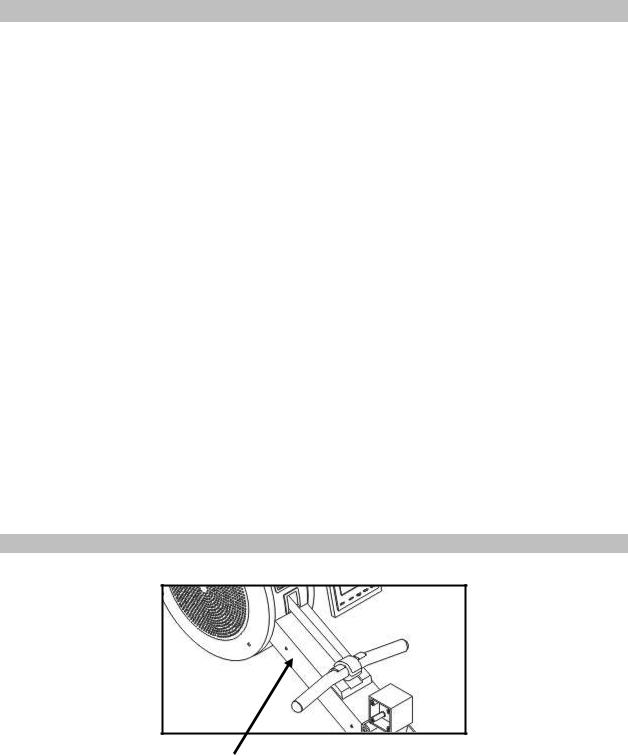
Introduction
Congratulations on your purchase of the R100 Rower. This product has been designed and manufactured to meet the needs and requirements of domestic and light commercial use.
By Choosing your R100 Rower, you have made a wise decision that will improve the health of you and your family. Being fit and healthy will improve your energy level and your quality of life.
Cardiovascular training is vital for all ages and the R100 provides a more effective workout, producing better results, and will encourage you to reach your fitness goals and maintain the body you have always wanted.
In order to make your experience with LifeCore the best it can be, please review the enclosed user’s manual prior to assembly and first use. Be sure to keep the instructions for reference and/or maintenance.
We also offer a complete line of fitness equipment; please take a moment to review our other excellent products at www.lifecorefitness.com. Should you have any questions, please contact us. Your feedback and ideas about your experience with LifeCore are also very important to us. Write to us at:
LifeCore Fitness Inc.
2575 Pioneer Ave. Suite 101
Vista, CA 92081
We wish you lots of success and fun while training!
Purchaser’s Reference Information
Serial Number is located on the frame
Please send in the attached warranty card and a copy of the original receipt or register online at www.lifecorefitness.com within (10) days of purchase to register your product with LifeCore Fitness.
Page | 1

Table of Contents
Introduction……………………………………………………………………………………............. |
1 |
Purchaser’s Reference Information …………………………………………………………………. |
1 |
Table of Contents……………………………………………………………………………………… |
2 |
Safety instructions and Warnings……………………………………………………………………. |
3 |
Assembly Instructions.………………………………………………………………………………… |
4 |
Setting Up Your Rower ………………………………………………………………………………. |
6 |
Correct Rowing Guide ………………………………………………………………………………... |
12 |
Console Operation Instructions ……………………………………………………………………… |
15 |
Calculating Target Heart Rate ………………………………………………………………………. |
19 |
Care and Maintenance ………………………………………………………………………………. |
20 |
Trouble Shooting ……………………………………………………………………………………… |
20 |
Error Messages ………………………………………………………………………………………. |
20 |
. |
|
Warranty Card…………………………………………………………………………………………. |
21 |
Page | 2

Safety Instructions & Warnings
The R100 Rower is designed and manufactured to meet or exceed all domestic and international safety standards. However, certain precautions need to be followed when operating any exercise equipment.
General safety instructions:
1.It is important to consult your physician before any exercise program.
2.Pregnant women should consult with their physician before beginning any exercise program. He/she can help determine the exercise program that is the most appropriate for your age and physical condition.
3.If you experience dizziness, nausea, chest pains or other abnormal symptoms during exercise, stop the exercise session immediately. Consult your physician before continuing your exercise.
4.Keep your hands and feet away from all moving parts.
5.Keep children away from the equipment. Hands and feet may get caught in the pedals or other moving parts, which could result in serious injury.
6.Always wear proper clothing and shoes when exercising. Drink plenty of fluids when exercising.
7.Always stretch and warm up before starting any exercise program.
8.Never operate this unit if it is damaged or broken. Contact your authorized dealer for service.
9.Place your equipment on a solid, level surface when in use.
10.Place your unit in an area with enough clearance to operate the equipment.
11.Make sure all components are fastened securely at all times.
Product safety instructions:
1.Start your exercise program gradually. Row only for a few minutes the first day to let your body adjust to the new exercise.
2.Slowly increase your exercise time and intensity over the first two weeks. Do not row at full power until you are comfortable with the technique. If you increase your intensity too rapidly, or fail to warm up properly or use poor technique, you can increase the risk of injury.
3.Use of this machine with worn or weakened parts, may result in injury to the user. We strongly suggest replacing it immediately. Use only the accessory attachments recommended by the manufacturer.
4.Do not let handle fly into plastic cover. Place handle in its holder before letting go. Pull straight back with both hands. Never twist strap or pull from side to side. Do not row with one hand only. Abuse of the strap can result in injury.
5.Keep clothing free of seat rollers. Keep children and fingers away from seat rollers.
6.Place your feet on the footpads properly before rowing.
7.Perform proper maintenance as recommended in this manual.
8.Save this manual for future reference.
Page | 3
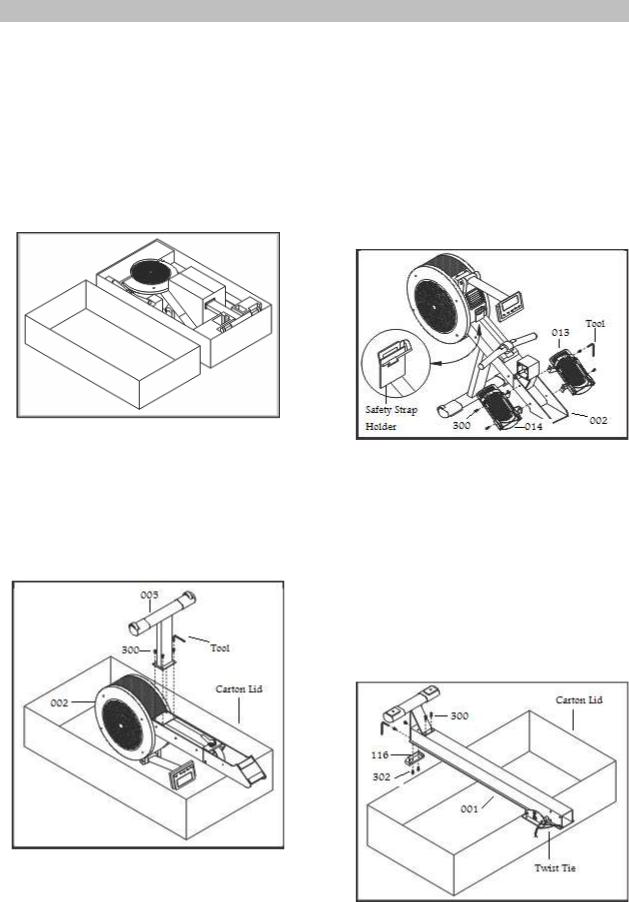
Assembly Instructions
Step 1:
Clear a big enough working space before unpacking your R100 Rower.
Step 2:
Open the carton as shown in the diagram below.
Note: To protect the Rower while assembling, we suggest keeping the protective packing material until it is assembled completely.
Step 4:
Step 3:
a)Place the Main Frame (002) in the carton lid as shown in the diagram below.
b)Remove 4 bolts (300) from Main Frame with the Tool provided.
c)Assemble the Front Stabilizer (005) with the same 4 bolts and tighten firmly.
Step 4:
a)Remove the partly assembled Rower from the carton lid and place it the correct way up as shown in the diagram below.
b)Remove the Safety Strap Holder and discard. Place the Handlebar in its holder.
c)Remove 4 bolts (300) from Main Frame with Tool provided.
d)Assemble 2 Foot Rests (013 & 014) with the same 4 bolts and tighten firmly. Each
Foot Rest is marked Left and Right with “L” and “R” stickers.
Step 5:
a)Remove the Aluminum Beam (001) from the carton and place it on top of the carton lid as shown in the diagram below.
b)Remove 4 bolts (300) from Aluminum Beam and 2 bolts (302) from Rear Stabilizer (006) with the Tool provided.
c)Assemble Rear Stabilizer with the same 4 bolts and tighten firmly.
d)Assemble Aluminum Beam End Cap (116) with 2 bolts and tighten firmly.
e)Remove the Twist Tie and discard.
Page | 4

Step 6:
a)Remove 8 bolts (300) from Die Cast Pivot (003) with the Tool provided.
b)Assemble the Aluminum Beam (001) with the same 8 bolts and tighten firmly.
Step 7:
a)Remove 4 bolts (300) from Seat (119) with the Tool provided
b)Assemble Seat (119) with the same 4 bolts and tighten firmly.
Step 8:
a)Remove 4 bolts (303) from Carriage with the Tool provided.
b)Assemble 2 Seat Carriage Covers (117) with the same 4 bolts and tighten firmly.
Note: Ensure that the 2 Seat Carriage Covers (117) engage correctly into each other as shown in the diagram below.
Step 9:
Remove all protective packing material and discard.
Assembly Complete
It is important to read the entire user’s manual thoroughly to familiarize yourself with this Rower before using it.
Page | 5

Setting Up Your Rower
Unfolding
Important: Clear a workout area before setting-up your R100 Rower. Ensure the floor is solid and level. Only one person is required to unfold the Rower.
1)With the Rower in the folded position, rotate the Clamp Knob (125) counter-clockwise five to seven turns.
2)While holding the Aluminum Beam (001), pull the Clamp Knob down releasing the safety lock and allowing the Aluminum Beam to be laid down flat.
3)With the Rower in the flat position, rotate the Clamp Knob clockwise and tighten firmly.
Warning: When unfolding and folding the Rower to avoid serious injury, keep finger and hands away from folding hinge points
Page | 6
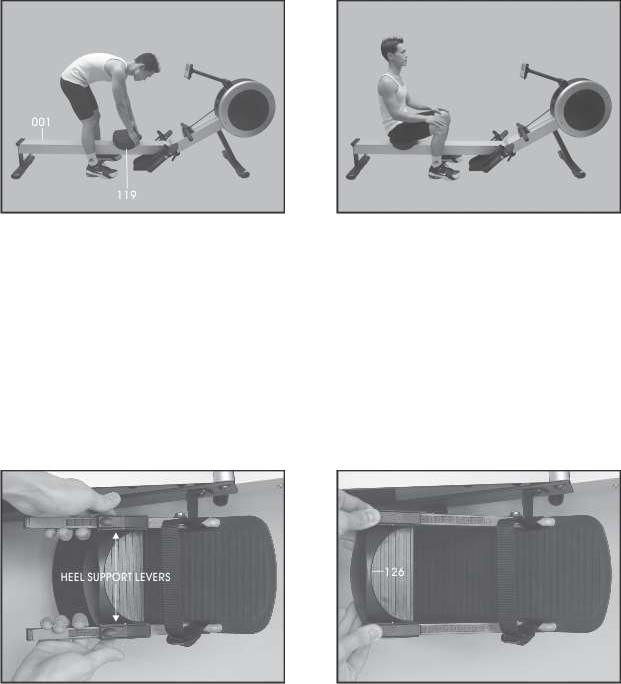
Getting on Safely
1)Straddle the Aluminum Beam (001).
2)Correctly position the Seat beneath you.
3)Sit down taking care that the Seat has not moved.
Heel Support Pre Adjustment
1)Squeeze the Heel Support Levers to release the locking mechanism.
2)Slide the Heel Support to setting number one.
3)Release the Heel Support Levers to engage the locking mechanism.
Page | 7
