liebherr KGBNf 2060-3 operation manual
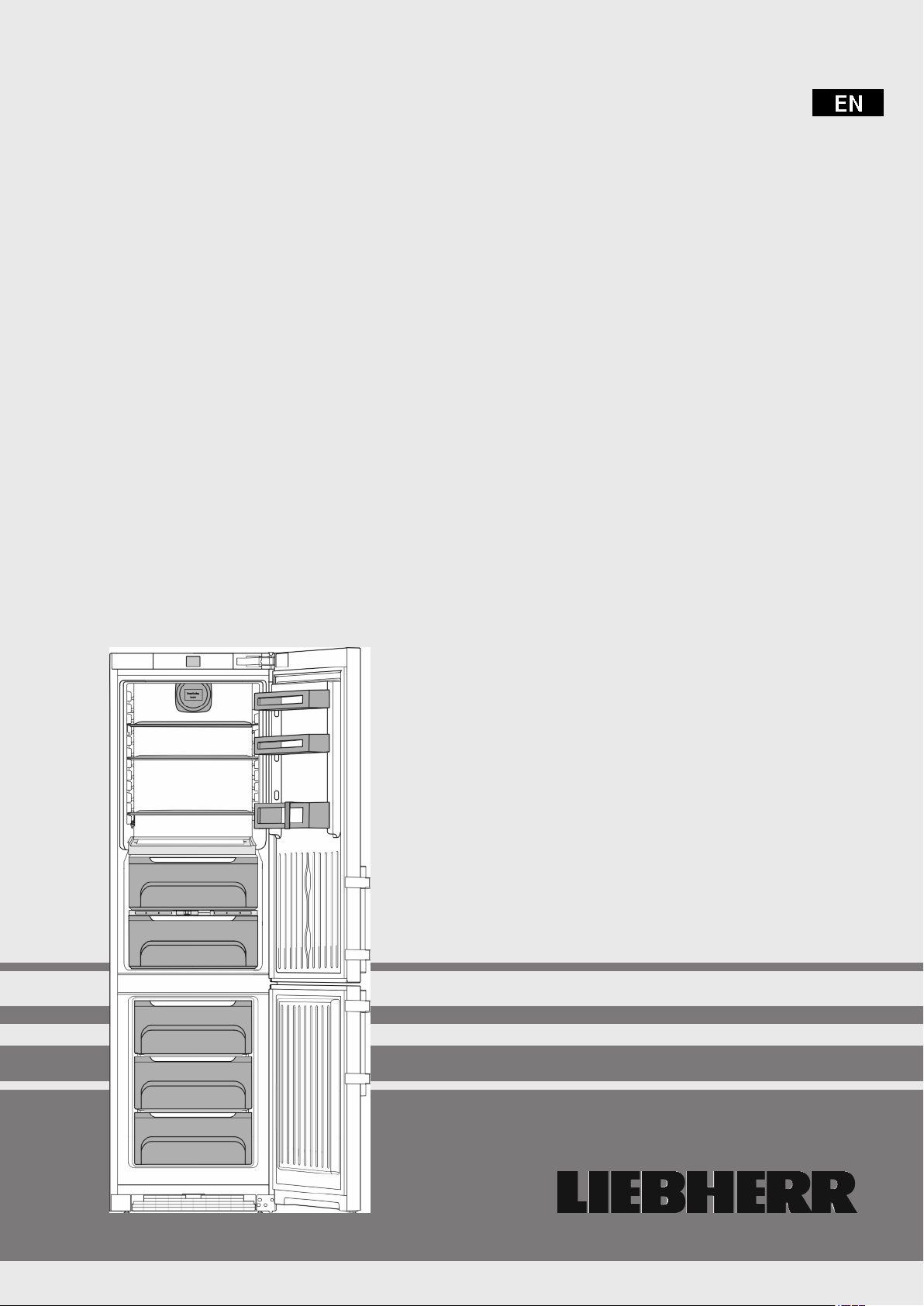
Operating and installation instructions
fridge/freezer with BioFresh
20200623
7088312 - 00
KGBNf 2060-3
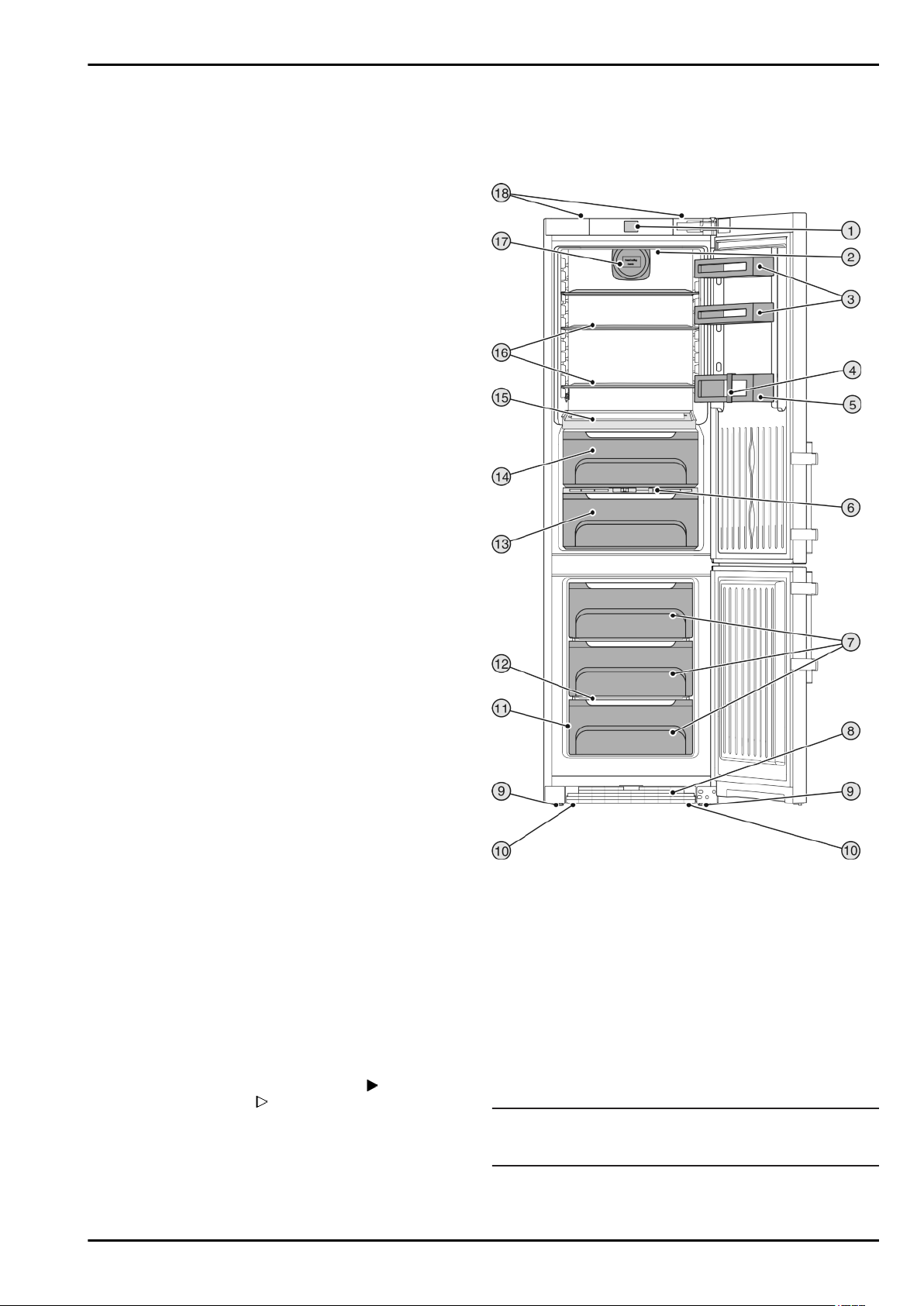
Appliance at a glance
Contents
1 Appliance at a glance............................................ 2
1.1 Overview of the appliance and its equipment........... 2
1.2 Appliance range of use............................................. 3
1.3 Conformity................................................................ 3
1.4 Product data............................................................. 3
1.5 EPREL database...................................................... 3
1.6 Installation dimensions............................................. 3
1.7 Saving energy.......................................................... 3
1.8 Example of food arrangement.................................. 4
1.9 Smart device ........................................................... 4
2 General safety information................................... 4
3 Controls and displays........................................... 5
3.1 Home screen............................................................ 5
3.2 Operating structure................................................... 5
3.3 Navigation................................................................ 6
3.4 Display symbols....................................................... 6
3.5 Appliance options..................................................... 6
4 Putting into operation............................................ 7
4.1 Transporting the appliance....................................... 7
4.2 Installing the appliance............................................. 7
4.3 Reversing the door................................................... 8
4.4 Insertion into a row of kitchen units........................... 13
4.5 Disposing of packaging............................................ 14
4.6 Connecting the appliance......................................... 14
4.7 Switching on the appliance....................................... 14
4.8 Inserting the FreshAir filter. ...................................... 15
4.9 Setting the clean ventilation grid timer...................... 15
5 Control.................................................................... 15
5.1 Changing the temperature unit................................. 15
5.2 Child proofing........................................................... 15
5.3 Sabbath Mode.......................................................... 15
5.4 Refrigerator compartment........................................ 16
5.5 BioFresh compartment............................................. 17
5.6 Freezer compartment............................................... 19
6 Maintenance........................................................... 20
6.1 Change the FreshAir filter......................................... 20
6.2 Defrosting with NoFrost............................................ 21
6.3 Cleaning the ventilation grid..................................... 21
6.4 Cleaning the appliance............................................. 21
6.5 Customer service..................................................... 22
7 Malfunctions........................................................... 22
8 Messages................................................................ 23
9 Decommissioning.................................................. 24
9.1 Switching the appliance off....................................... 24
9.2 Taking the appliance out of service........................... 24
10 Disposing of the appliance................................... 25
The manufacturer works constantly on the further development
of all the types and models. Therefore please understand that
we have to reserve the right to make design, equipment and
technical modifications.
To get to know all the benefits of your new appliance, please
read the information contained in these instructions carefully.
The instructions apply to several models. Differences may
occur. Text relating only to specific appliances is marked with
an asterisk (*).
Instructions for action are marked with a , the results of
action are marked with a
.
1 Appliance at a glance
1.1 Overview of the appliance and its
equipment
Fig. 1 Sample display
(1) Operating and control
elements
(2) LED interior lighting (11) Model plate
(3) Can rack (12) Variospace
(4) Bottle holder (13) Biofresh compartment,
(5) Bottle shelf (14) Biofresh compartment,
(6) Humidity adjustment
plate
(7) Freezer compartment (16) Shelf
(8) Ventilation grid (17) Fan, with holder for fresh
(9) Adjusting feet (18) Rear transport handles
Note
Shelves, drawers and baskets are arranged for optimum
u
energy efficiency on delivery.
(10) Front transport handles,
rear transport castors
Hydrosafe
Drysafe
(15) Adjustable bottle shelf
air filter
2 * Depending on model and options
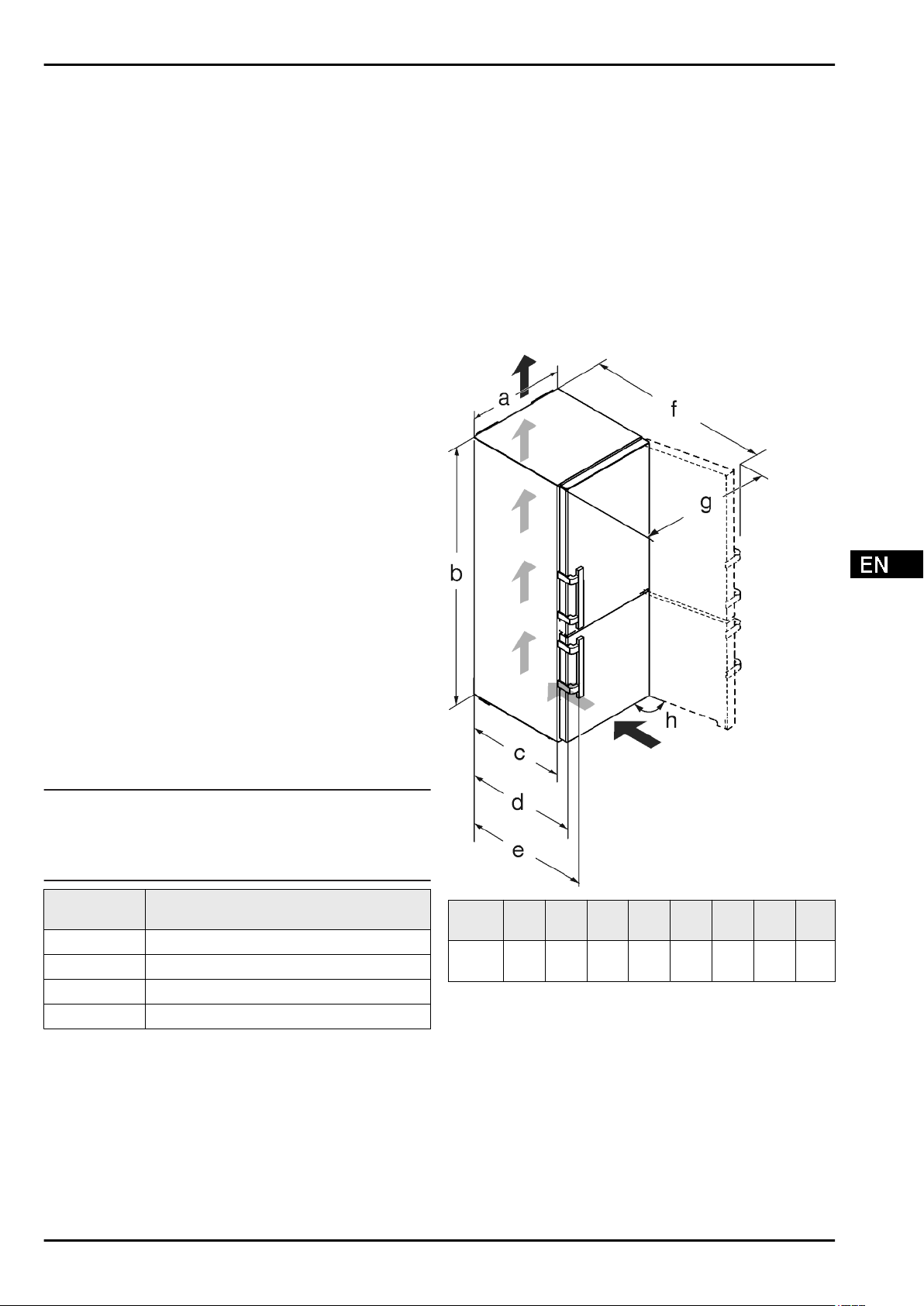
Appliance at a glance
1.2 Appliance range of use
Intended use
The appliance is only suitable for cooling food
products in a domestic or household-like environment. This includes, for example, use:
-
in staff kitchens, bed and breakfast establishments,
-
by guests in country houses, hotels, motels
and other accommodation,
-
for catering and similar services in the whole-
sale trade.
The appliance is not suitable as a built-in unit.
All other types of use are not permitted.
Foreseeable misuse
The following applications are expressly
forbidden:
-
Storing and refrigerating medicines, blood
plasma, laboratory preparations or similar
substances and products based on the
Medical Device Directive 2007/47/EC
-
Use in areas at risk of explosions
-
Use on moving substrates, such as ships, rail
travel or aeroplanes
-
Storing live animals
Misusing the appliance may lead to damage to
the goods stored or they may spoil.
Climate classifications
Depending on the climate classification the
appliance is designed to operate in restricted
ambient temperatures. The climate classification applying to your appliance is printed on the
rating plate.
1.4 Product data
Product data is included with the appliance, as per Directive
(EU) 2017/1369. The complete product data sheet is available
on the Liebherr website under Downloads.
1.5 EPREL database
Details about energy labelling and ecodesign requirements will
be available on the European product database (EPREL) from
1st March 2021. You can access the product database at the
following link: https://eprel.ec.europa. eu/ You will be asked to
enter the model ID. You can find the model ID on the nameplate.
1.6 Installation dimensions
Note
Keep to the specified ambient temperatures
u
in order to guarantee that the appliance works
properly.
Fig. 2
Climate classification
SN 10 °C to 32 °C
N 16 °C to 32 °C
ST 16 °C to 38 °C
T 16 °C to 43 °C
1.3 Conformity
The refrigerant circuit has been tested for leaks. This appliance
complies with the applicable safety stipulations and with directives 2014/35/EU, 2014/30/EU, 2009/125/EG, 2011/65/EU and
2010/30/EU.
The BioFresh compartment meets the requirements of a cold
storage compartment as set out in DIN EN 62552:2020.
* Depending on model and options 3
for ambient temperatures of
Model a
[mm]b [mm]c [mm]d [mm]e [mm]f [mm]g [mm]
KGBNf
2060-3
x
Using wall spacers adds 15 mm (see 4.2 Installing the appli-
ance) to the dimensions.
With the door open the dimensions apply to an opening angle
of 115 °. Clearances vary depending on the opening angle.
600 2010
600 x665 x709
x
1185 x871 115
h [°]
1.7 Saving energy
Pay attention to good ventilation. Do not cover ventilation
-
holes or grids.
Always keep the fan air slits clear.
-
Do not install the appliance in direct sunlight, next to an
-
oven, radiator or similar.
Energy consumption is dependent on the installation condi-
-
tions, e.g. ambient temperature (see 1.2 Appliance range of
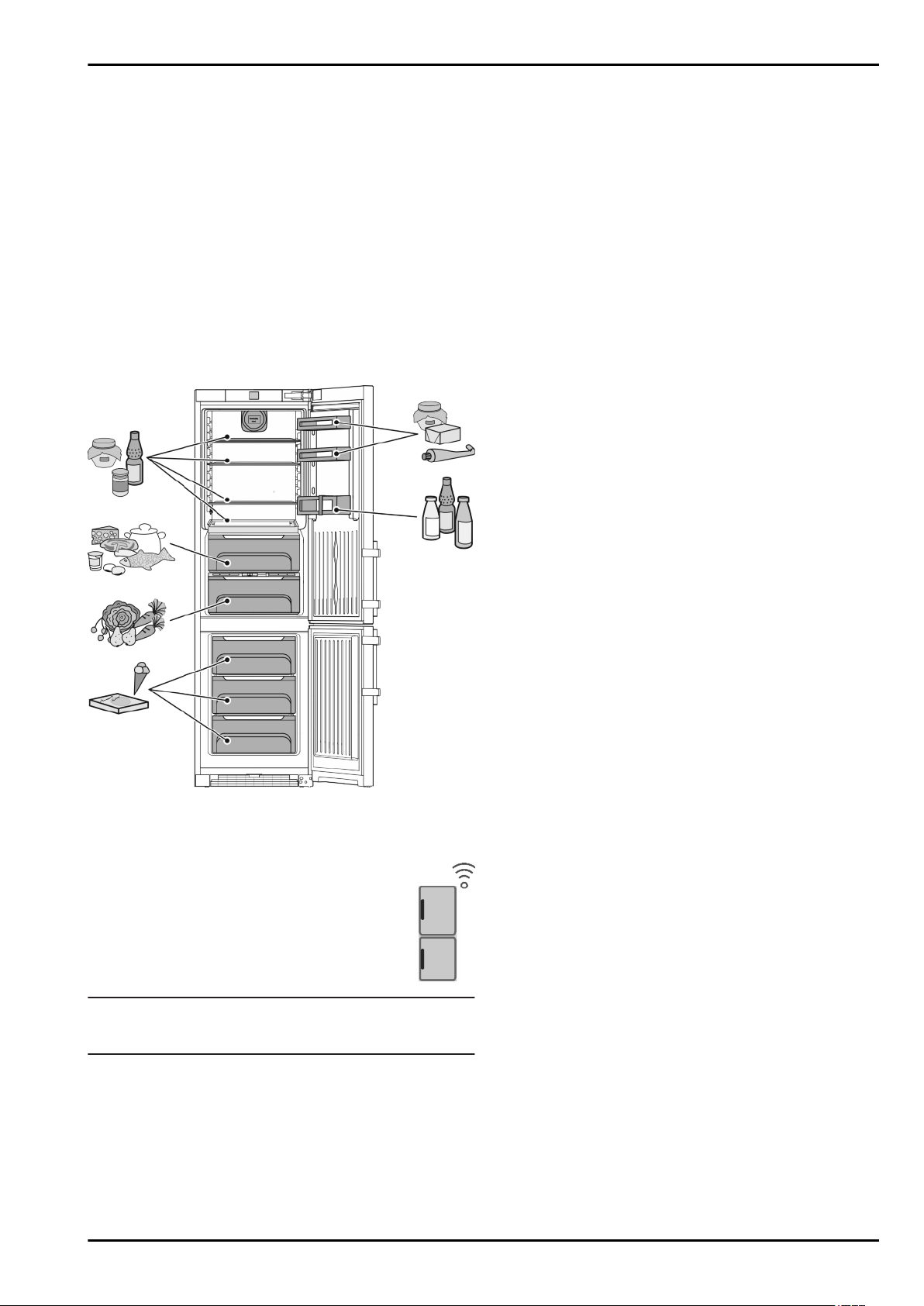
General safety information
use) . If the ambient temperature deviates from the standard
temperature of 25°C, the energy consumption may differ.
Open the appliance for as short a time as possible.
-
The lower the temperature is set the higher the energy
-
consumption.
Arrange the food in an organised way (see 1 Appliance at a
-
glance) .
Keep all food properly packed and covered. This prevents
-
frost from forming.
Only take food out for as long as necessary so that it doesn’t
-
warm up too much.
Inserting warm food: allow to cool down to room temperature
-
first.
Thaw frozen food in the refrigerator.
-
If you intend to be on holiday for a long time empty the
-
refrigerator and switch it off.
1.8 Example of food arrangement
Fig. 3 Exemplary illustration of the appliance model
1.9 Smart device
The appliance is ready for integration into a smart
home and for extended services. With a SmartDevice Box, you can activate this and other options.
This is activated via the MyLiebherr customer
portal.
Note
The SmartDevice Box is available for purchase from the
Liebherr Household Store (home.liebherr.com).
You will find more information about availability and prerequisites and the individual options on the website, www.smartde-
vice.liebherr.com.
2 General safety information
Danger for the user:
-
This device can be used by children and
people with impaired physical, sensory or
mental abilities or with a lack of experience and knowledge provided that they are
supervised or have received instruction in
the safe use of this device, and about the
resulting hazards. Children must not play
with this appliance. Cleaning and user maintenance work must not be carried out by children without adult supervision. Children aged
between 3 and 8 are allowed to load and
unload the appliance. Children below the age
of 3 must be kept away from the appliance
unless they are under continuous adult supervision.
-
When disconnecting the appliance from the
supply, always take hold of the plug. Do not
pull the cable.
-
In the event of a fault pull out the mains plug
or deactivate the fuse.
-
Do not damage the mains power cable. Do
not operate the appliance with a defective
mains power cable.
-
Only customer service or other specially
trained staff may repair or perform other operations on the appliance.
-
Only assemble, connect and dispose of the
appliance according to the instructions.
-
Please keep these instructions in a safe place
and pass them on to any subsequent owners.
Fire hazard:
-
The coolant used (information on the model
plate) is eco-friendly but also flammable. Any
leaking coolant may ignite.
•
Do not damage the refrigerant circuit pipes.
•
Do not handle ignition sources inside the
appliance.
•
Do not use electrical appliances inside the
appliance (e.g. steam cleaners, heaters, ice
cream makers, etc.).
•
If the refrigerant leaks: remove any naked
flames or ignition sources from the vicinity
of the leakage point. Properly air the room.
Inform customer services.
-
Do not store explosives or sprays using
combustible propellants such as butane,
propane, pentane, etc. in the appliance. To
identify these spray cans, look for the list
of contents printed on the can, or a flame
symbol. Gases possibly escaping may ignite
due to electrical components.
4 * Depending on model and options
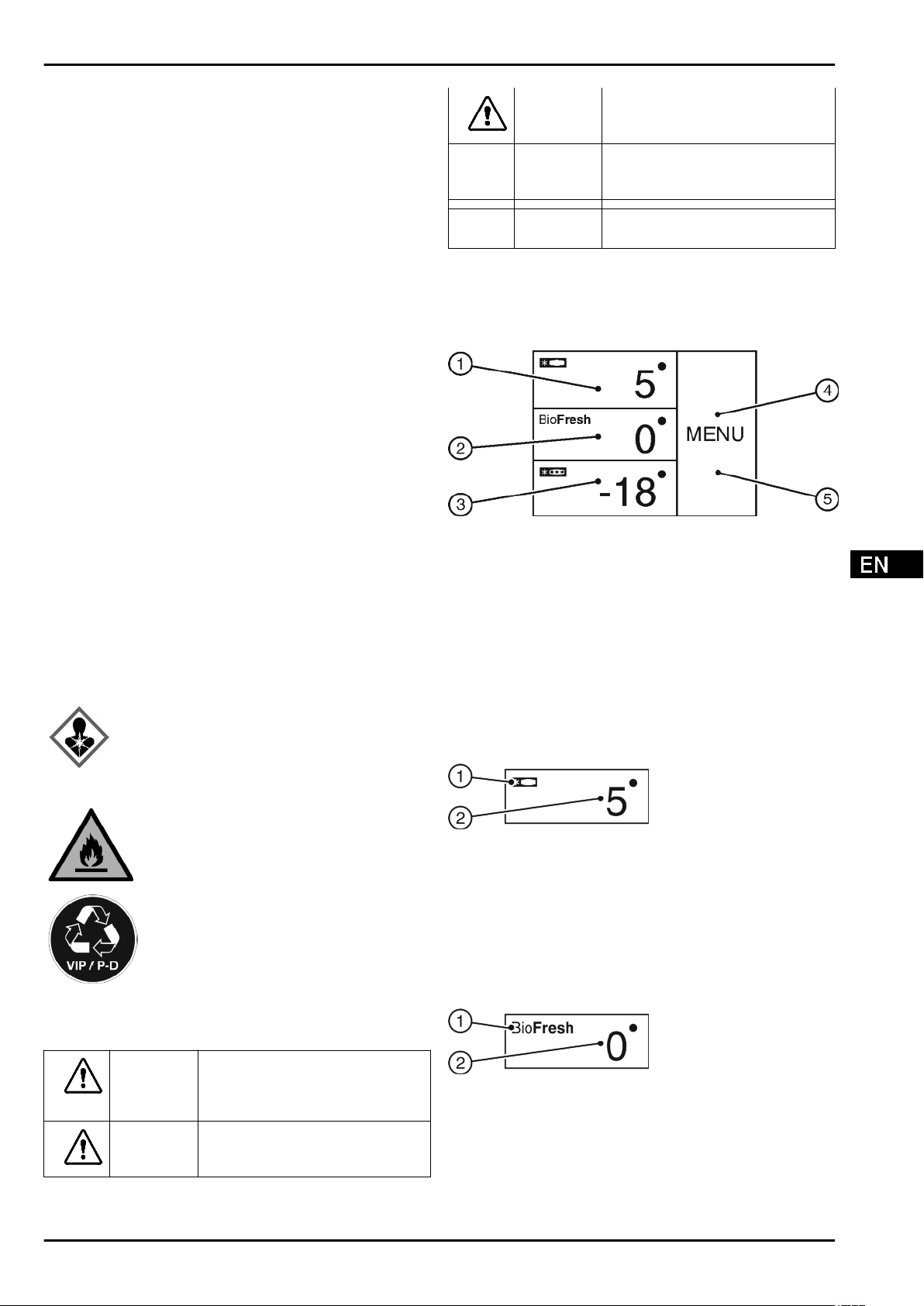
-
Keep burning candles, lamps and other items
with naked flames away from the appliance so
that they do not set the appliance on fire.
-
Please be sure to store alcoholic drinks or
other packaging containing alcohol in tightly
closed containers. Any alcohol that leaks out
may be ignited by electrical components.
Danger of tipping and falling:
-
Do not misuse the plinth, drawers, doors etc.
as a step or for support. This applies particu-
larly to children.
Danger of food poisoning:
-
Do not consume food which has been stored
too long.
Danger of frostbite, numbness and pain:
-
Avoid prolonged skin contact with cold
surfaces or refrigerated/frozen goods or take
protective measures, e.g wear use gloves.
Danger of injury and damage:
-
Hot steam can lead to injury. Do not use elec-
trical heating or steam cleaning equipment,
open flames or defrosting sprays to defrost.
-
Do not use sharp implements to remove the
ice.
Danger of crushing:
-
Do not hold the hinge when opening and
closing the door. Fingers may get caught.
Symbols on the appliance:
Controls and displays
CAUTION identifies a dangerous situation
which, if not obviated, may result in
minor or medium bodily injury.
NOTICE identifies a dangerous situation
which, if not obviated, may result in
damage to property.
Note It contains useful instructions and
tips.
3 Controls and displays
3.1 Home screen
Fig. 4
(1) Fridge compartment
field
(2) BioFresh field (5) Screen
(3) Freezer compartment
field
The home screen is the first screen the user sees. All settings
can be made from there.
All functions can be called up by touching the screen and
values can be changed.
(4) Menu field
The symbol can be located on the
compressor. It refers to the oil in the
compressor and indicates the following
danger: Swallowing or inhaling can be fatal.
This is only relevant for recycling. There is no
danger in normal operation.
This symbol is found on the compressor and
indicates the danger of flammable materials.
Do not remove the sticker.
A sticker to this effect may be applied to
the rear of the appliance. It refers to the
foam-padded panels in the door and/or the
housing. This is only relevant for recycling. Do
not remove the sticker.
Please observe the specific information in
the other sections:
DANGER identifies a situation involving direct
danger which, if not obviated, may
result in death or severe bodily
injury.
WARNING identifies a dangerous situation
which, if not obviated, may result in
death or severe bodily injury.
3.2 Operating structure
Fridge compartment field
Fig. 5
(1) Fridge compartment
symbol
The fridge compartment temperature is displayed in the fridge
compartment field.
The following settings can be entered:
Temperature settings
-
Switching the fridge compartment and the BioFresh
-
compartment on and off
BioFresh field
(1) BioFresh symbol (2) BioFresh temperature
Setting the Biofresh temperature
(see 5.5 BioFresh compartment) .
Freezer compartment field
(2) Fridge compartment
temperature display
Fig. 6
display
* Depending on model and options 5
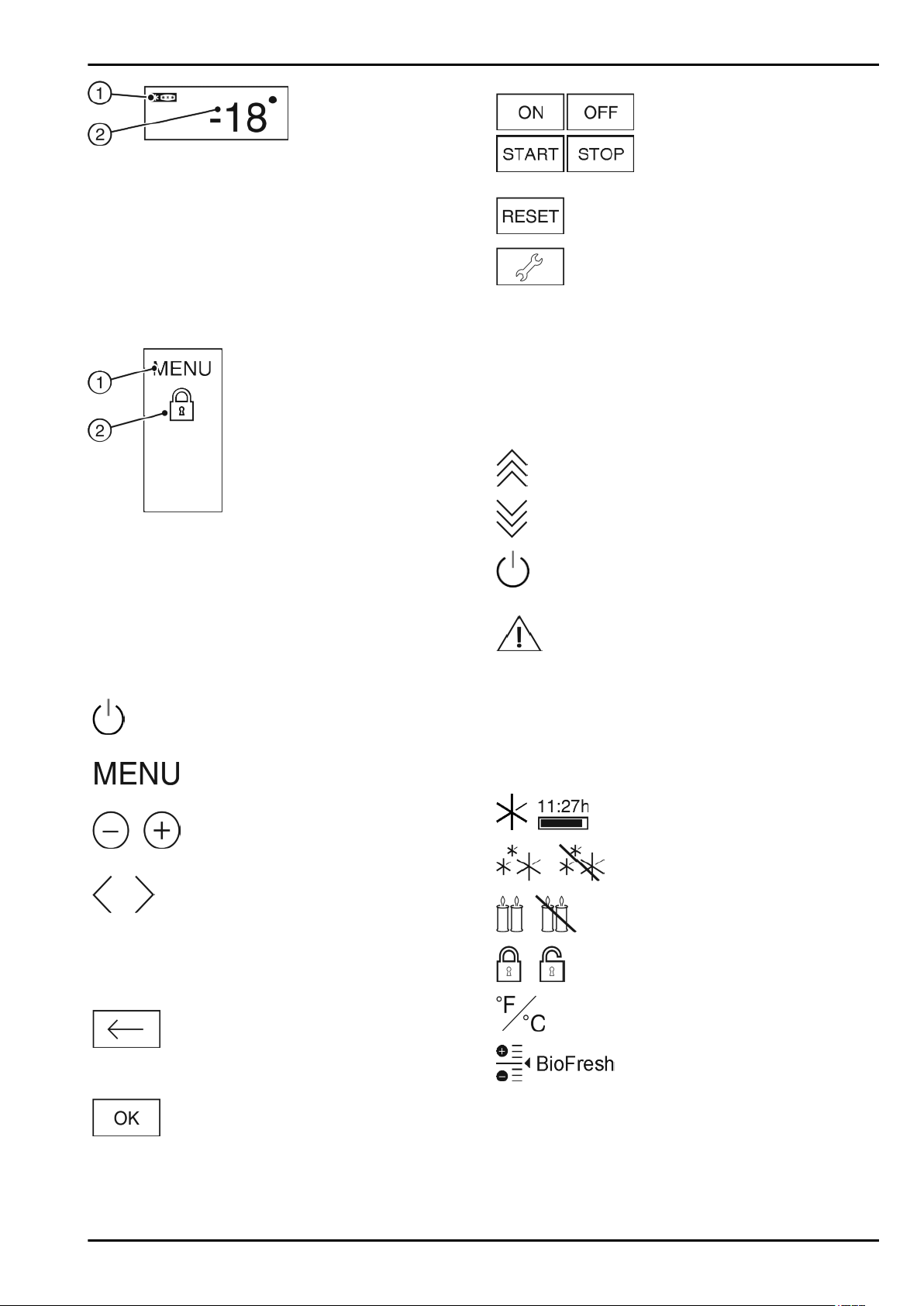
Controls and displays
Fig. 7
(1) Freezer compartment
symbol
The freezer compartment temperature is displayed in the
freezer compartment field.
The following settings can be entered:
Temperature settings
-
Switch appliance on/off
-
The fridge and BioFresh compartment are also turned off when
the freezer compartment is turned off.
Menu field
(2) Freezer compartment
temperature display
ON / OFF, START / STOP
Starts/ stops options.
After selecting or cancelling an option
the display switches to the home
screen.
RESET:
Resets timer.
Access to customer service
Note
If no selection is made after 1 minute the display switches to
the home screen.
3.4 Display symbols
Display symbols provide information on the current appliance
status:
Up arrows:
The temperature increases.
Fig. 8
(1) Main menu (2) Option selected
The menu field gives access to the appliance options and
settings. Selected options are also displayed.
3.3 Navigation
Touch the menu to access the individual options. An audible
signal sounds after confirming an option or a setting. The
display switches to the home screen.
The appliance is operated using the following symbols:
Standby:
Switches the appliance or temperature zone on.
Menu:
Calls up options.
Minus / Plus:
Changing settings (e.g. adjusting
temperatures).
Left/right navigation arrow:
Selects options and navigates
through the menu.
You can scroll through the individual
options using the navigation arrows.
The first option is displayed again
after the last one.
Back:
Cancels the selection.
The display switches to the next
higher level or to the home screen
OK:
Confirms the selection.
After confirmation the display
switches to the home screen.
Down arrows:
The temperature reduces.
Standby:
The appliance or temperature zone is
switched off.
Messages:
There are active error messages and
reminders.
3.5 Appliance options
You can select or set the following options; explanations and
setting options, (see 5 Control) :
Symbol Option
SuperCool
SuperFrost
SabbathMode
Child safety device
Temperature unit
BioFresh
x
If the option is selected, the relevant symbol is displayed in
the menu field.
If more than 6 selected options are selected only 4 options are
displayed in the menu field. The other options are displayed by
pressing the bottom navigation arrow. Pressing the navigation
arrow repeatedly takes you back to the home screen.
The symbol disappears if the option ends or is disabled.
x
x
x
6 * Depending on model and options
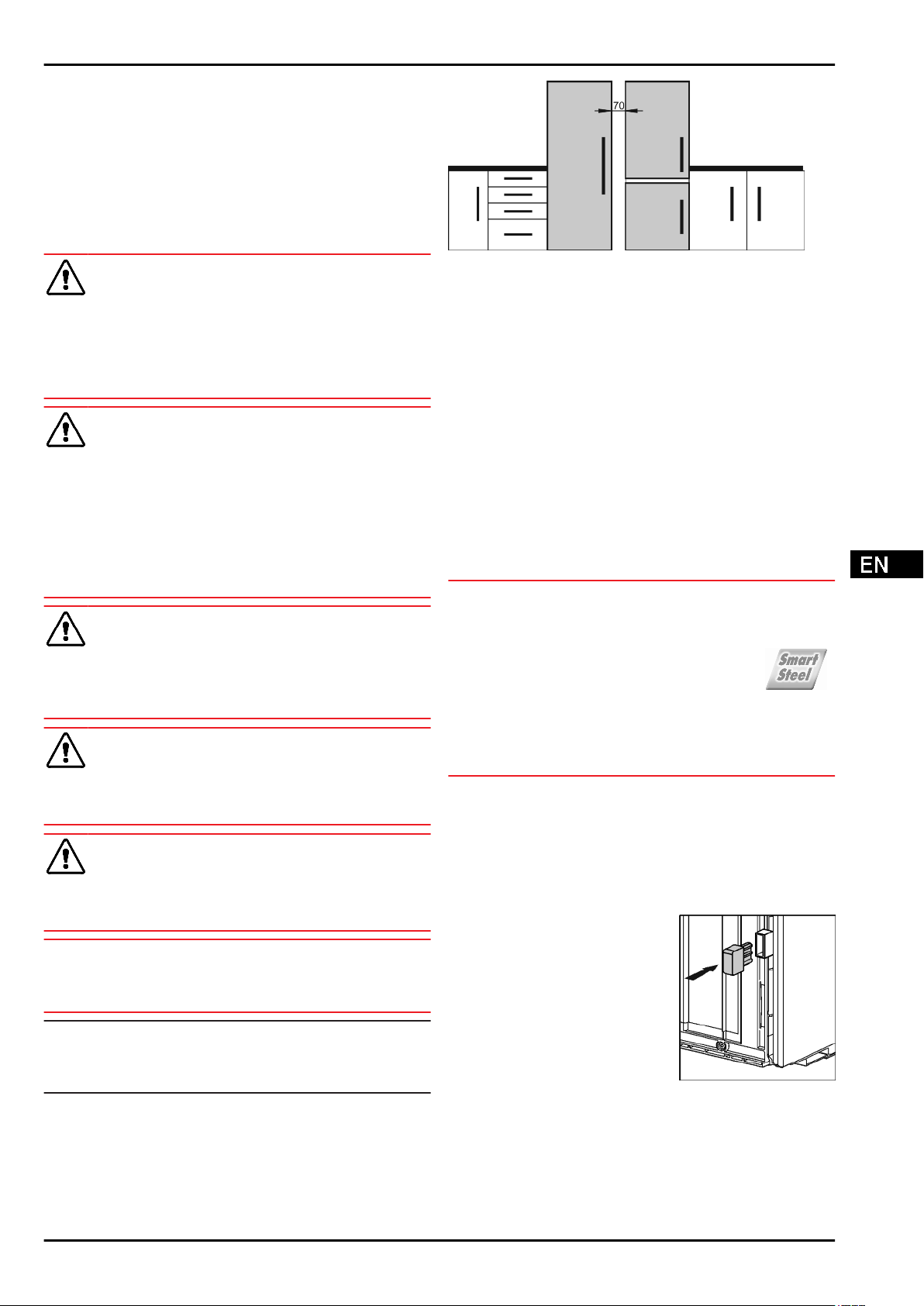
4 Putting into operation
4.1 Transporting the appliance
Transport the appliance only in suitable packaging.
u
Transport the appliance upright.
u
Do not transport the appliance on your own.
u
4.2 Installing the appliance
Fire hazard due to dampness!
If live parts or the mains lead become damp this may cause
short circuits.
u
Risk of fire due to short circuit!
If the mains cable/connector of the appliance or of another
appliance touch the rear of the appliance, the mains cable/
connector may be damaged by the appliance vibrations,
leading to a short circuit.
u
u
Fire hazard due to refrigerant!
The coolant used is eco-friendly but also flammable. Any
leaking coolant may ignite.
u
Fire hazard and danger of damage!
u
Blocked ventilation openings pose a risk of fire and damage!
u
NOTICE
Risk of damage due to condensate!
u
WARNING
The appliance is designed for use in enclosed areas. Do
not operate the appliance outdoors or in areas where it is
exposed to splash water or damp conditions.
WARNING
Stand the appliance so that it is not touched by connectors
or main cables.
Do not plug the appliance or any others into sockets located
near the rear of the appliance.
WARNING
Do not damage the piping of the refrigeration circuit.
WARNING
Do not place appliances emitting heat e.g. microwaves,
toasters etc. on the appliance!
WARNING
Always keep the ventilation openings clear. Always ensure
that the appliance is properly ventilated!
Do not install the appliance directly alongside a further
refrigerator/freezer.
Putting into operation
Fig. 9
Before you connect the appliance, report any damage imme-
q
diately to the delivery company.
The floor of the installation site must be horizontal and even.
q
Do not install the appliance in direct sunlight, next to an
q
oven, radiator or similar.
Install the appliance with the rear panel up against the wall
q
and always use the supplied wall spacers (see below).
Only ever move the appliance when it is empty.
q
The surface supporting the appliance must be at the same
q
level as the surrounding floor.
Do not install the appliance on your own.
q
The more coolant there is in the appliance, the larger the
q
room in which the appliance is installed must be. If the room
is too small, any leak may create a flammable mixture of gas
and air. For each 8 g of coolant the installation space must
be at least 1 m3. Information on the coolant is on the model
plate inside the appliance.
Remove the protective film from the outside of the appliance.
u
NOTICE
Risk of damage from stainless steel care products!
The stainless steel doors and stainless steel side panels
are treated with a premium surface finish.
Stainless steel care products attack these surfaces.
Only use a soft, clean cloth to wipe down finished door
u
and side panel surfaces and painted door and side
panel surfaces. To remove heavy dirt, use a little water
or neutral detergent. Alternatively, you can use a micro-fibre
cloth.
Remove the protective film from the decorative trims and
u
drawer fronts.
Remove all transit supports.
u
Spacers must be used to achieve the declared energy
consumption and to prevent condensation in the event of high
surrounding humidity. This increases the appliance depth by
about 15 mm. The appliance will work perfectly well without the
spacers but will have a slightly higher energy consumption.
If your appliance comes with wall
u
spacers, mount these on the
back of the appliance, bottom left
and right.
Note
If you have several appliances next to one another, leave a
gap of 70mm between appliances. Otherwise condensation will
build up between the units.
Dispose of packaging material (see 4.5 Disposing of pack-
u
aging) .
* Depending on model and options 7
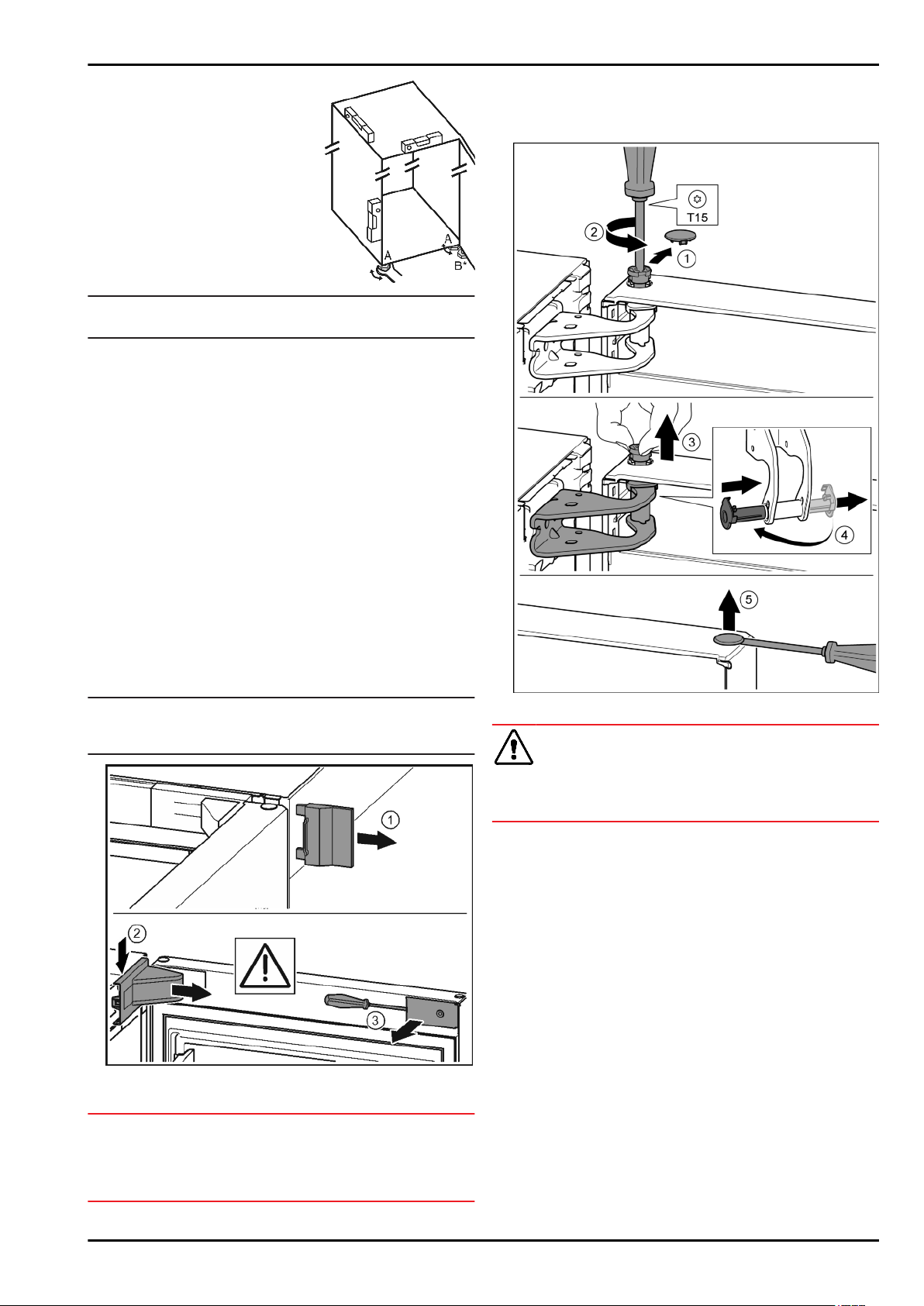
Putting into operation
Align the appliance so that
u
it stands firmly and on a
level by applying the accompanying spanner to the adjustable-height feet (A) and using
a spirit level.
Then support the door:
u
Extend the adjustable foot at
the turn hinge (B) until it rests
on the floor and then make a
further 90° turn.
Note
Clean the appliance (see 6.4 Cleaning the appliance) .
u
If the appliance is installed in a very damp environment,
condensate may form on the outside of the appliance.
Always see to good ventilation at the installation site.
u
4.3 Reversing the door
If necessary, you can change the way the door opens:
Ensure that the following tools are available:
Torx® 25 (T25)
q
Torx® 15 (T15)
q
Slotted screwdriver
q
Open-ended wrench SW10
q
Spirit level
q
Open-ended wrench supplied with the T25 tool
q
If necessary, a cordless screwdriver
q
Get a stepladder if necessary
q
If necessary, a second person for assembly
q
Disengage and release the bearing bracket cover. Remove
u
the bearing bracket cover.
Unlatch the panel with a slotted screwdriver and swivel it to
u
one side.
Fig. 10 (3)
Fig. 10 (2)
4.3.1 Removing the top door
Note
Remove any food from the door racks before removing the
u
door, so that no food falls out.
Fig. 10
Open the door.
u
NOTICE
Risk of damage!
If the door seal is damaged, the door may fail to close properly
and the cooling will be inadequate.
Do not damage the door seal with the screwdriver!
u
Risk of injury if the door tips!
Take good hold of the door.
u
Set down the door carefully.
u
Carefully remove the protective cover.
u
Undo the bolt a little with a T15 screwdriver.
u
Hold the door and remove the bolts with your fingers.
u
Fig. 11 (1)
Fig. 11 (2)
Fig. 11 (3)
Pull the bearing bush out of the guide. Insert from the other
u
CAUTION
side and click into place.
Lift the door and set it aside.
u
Carefully lift the plugs out of the door bearing bush with a
u
slotted screwdriver and remove.
Fig. 11 (4)
Fig. 11 (5)
Fig. 11
Remove the outer cover.
u
Fig. 10 (1)
8 * Depending on model and options
