Page 1
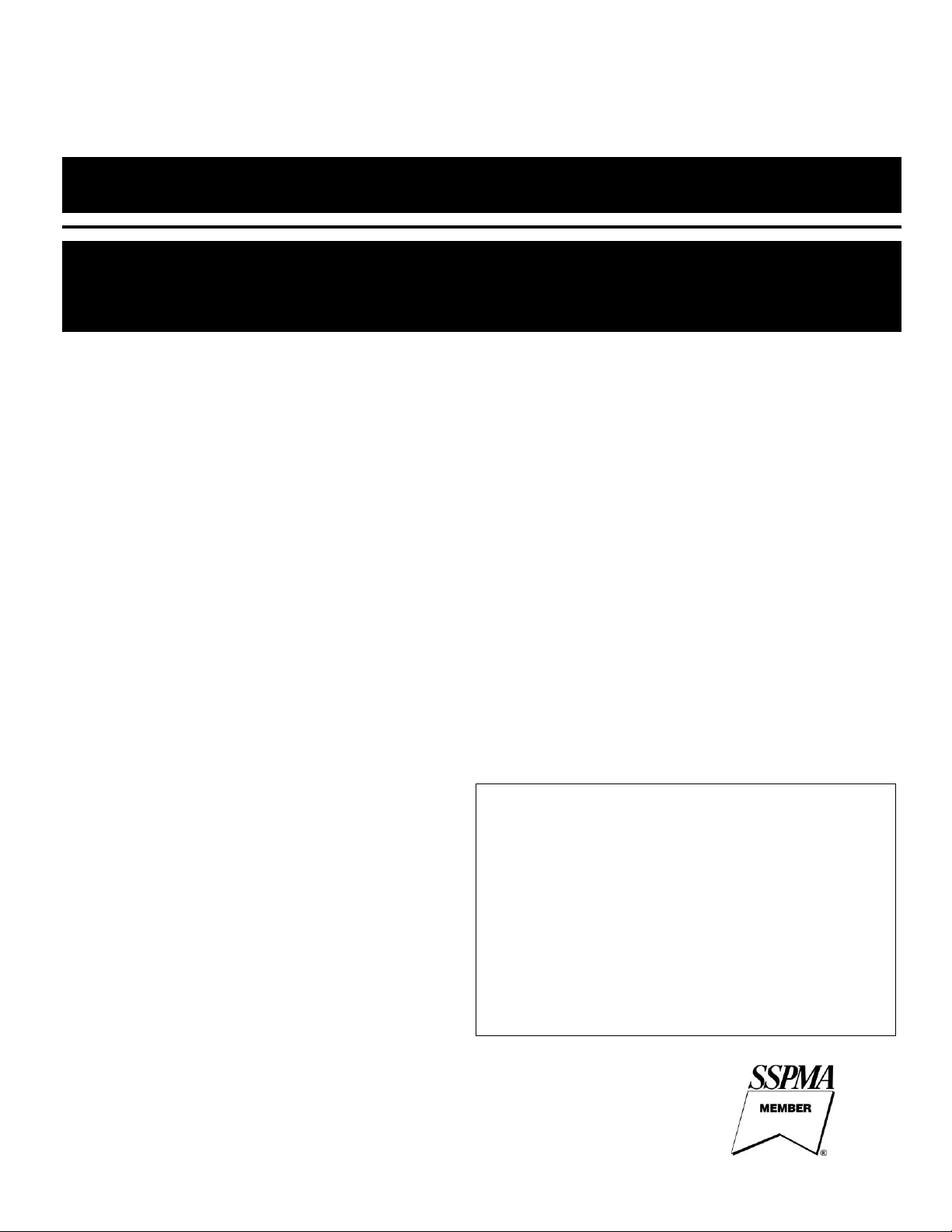
IMPORTANT:
Prior to installation, record Model, Serial Number,
and Code Number from pump nameplate for future
reference.
MODEL ________________________
SERIAL ______________________
CODE ______________________
INSTALLATION
DATE _______________________
7000 Apple Tree Avenue
Bergen, NY 14416
Phone: (800) 543-2550
Fax: (585) 494-1839
www.libertypumps.com
Contents
1.) General Information
2.) The Basin
3.) Installation and Connections
4.) QuickTree® and Access Cover
5.) Electrical Service and Operation
6.) Maintenance and Troubleshooting
Installation Manual 8337000D
PROVORE® 380 & PROVORE® 680-Series
1 hp. Residential Grinder Systems
Simplex Models
P382XPRG101 – 1 hp., 115 Volt
P382XPRG102 – 1 hp., 230 Volt
Duplex Models
Indoor control panel
P682XPRG101 – 1 hp., 115 Volt
P682XPRG102 – 1 hp., 230 Volt
Outdoor control panel
P682XPRG101W – 1 hp., 115 Volt
P682XPRG102W – 1 hp., 230 Volt
©Copyright 2013 Liberty Pumps Inc. All rights reserved
Page 2
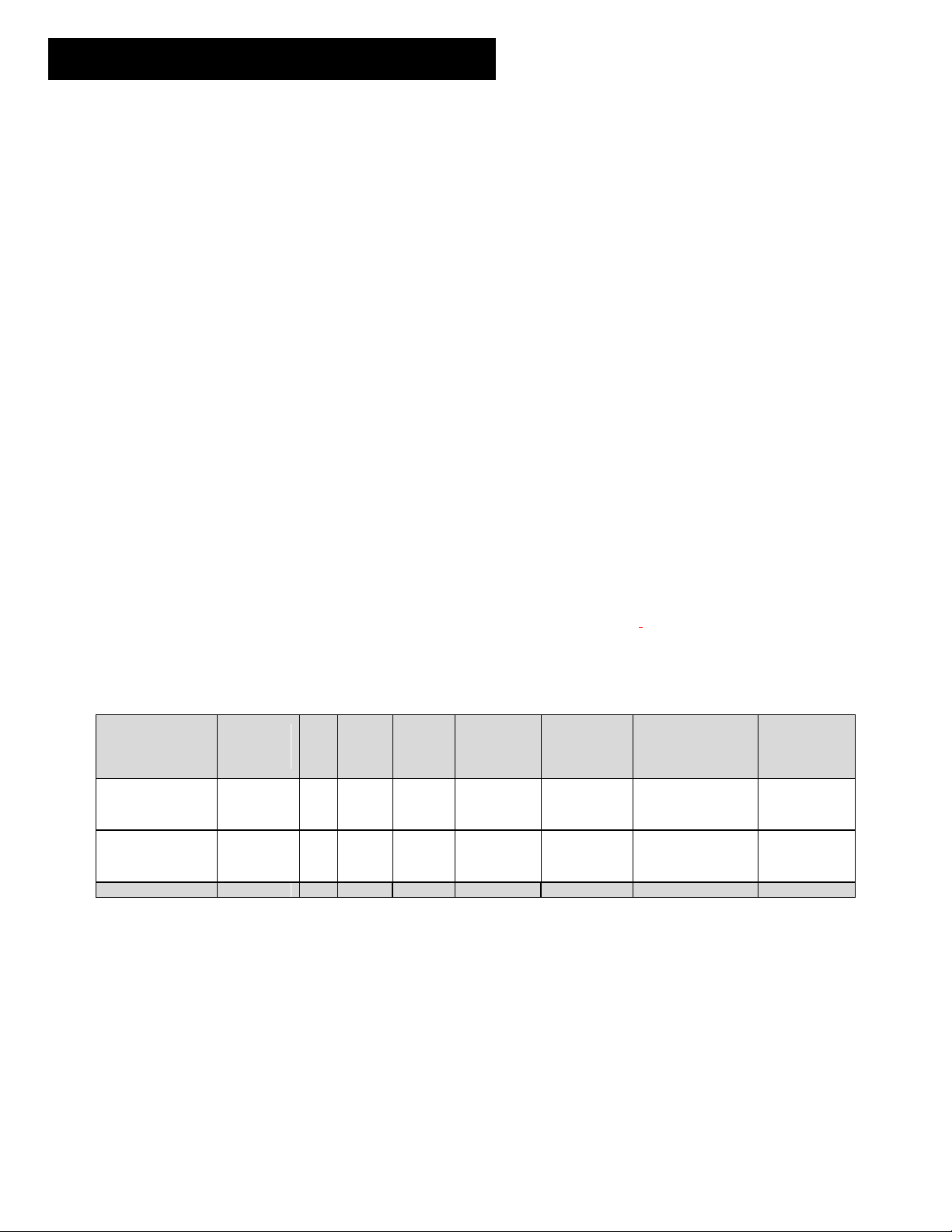
System Model
Pump
Model
HP
Volts
Phase
Full Load
Amps
FNPT
Discharge
Min. Shut-off
Head (no-flow)
10’ (3m)
Stack
Test
P382XPRG101
P382XPRG102
PRG101M
PRG102M
1 1 115
230 1 1
12
6
2”
2”
45’ (13.5 M)
45’ (13.5 M)
YES
YES
P682XPRG101
P682XPRG102
PRG101M
PRG102M
1 1 115
230 1 1
12
6
2”
2”
45’ (13.5 M)
45’ (13.5 M)
YES
YES
1. General Information
The ProVore® 1 hp. residential grinder system easily handles solids and sewage waste found in typical residential applications. Its
unique cutter system grinds difficult wastes and then pumps it through a 1-1/2” or 2” discharge line. The ProVore® system is supplied
with a 2” discharge outlet. Do not increase this pipe size above 2” as adequate flow rates may not be achieved for proper
operation. Discharge sizes may be reduced to 1-1/2” or 1-1/4”. Please consult factory for proper pipe and system sizing.
Before installation, read the following instructions carefully. Each Liberty pump is individually factory tested to insure proper
performance. Closely following these instructions will eliminate potential operating problems, assuring years of trouble-free service.
Risk of electric shock. To reduce risk of electric shock, always disconnect pump from power source before handling.
The electrical connections and wiring for a pump installation should only be made by qualified personnel.
This pump is supplied with a grounding conductor or a grounding-type attachment plug. To reduce the risk of electric shock,
be certain that the grounding conductor is connected only to a properly grounded control panel or, if equipped with a
grounding-type plug, that it is connected to a properly grounded, grounding-type receptacle.
Do not bypass grounding wires or remove ground prong from attachment plugs.
Do not remove cord and strain relief, and do not connect conduit to pump.
Do not use an extension cord.
This pump requires separate, properly fused and grounded branch circuit. Make sure the power source is properly sized for
the voltage and amperage requirements of the motor, as noted on the pump nameplate.
The electrical outlet or panel shall be within the length limitations of the pump power cord, and at least 4 feet above floor level
to minimize possible hazards from flood conditions.
These pumps are not to be installed in locations classified as hazardous in accordance with the National Electric Code,
ANSI/NFPA 70.
The installation must be in accordance with the National Electric Code and all applicable local codes and ordinances.
Do not use these pumps in water over 140 F.
The Uniform Plumbing Code (UPC) states that sewage systems shall have an audio and visual alarm that signals a
malfunction of the system, to reduce the potential for property damage.
System: The ProVore® residential grinder system is shipped from the factory fully assembled.. The following chart lists the grinder
pumps available. Your specific pump is identified by the model number on the nameplate attached to the Pro-Series cover.
Pro 380 Systems ordered with alarm option have an “/A” suffix designating the alarm. “/A2” …ALM-2, “/A2W” …ALM-2W; all Pro 680
systems come with an integral control system with alarm. Also systems are available with an 8” extension to increase the height of the
basin these models are designated with an X8 example: P382X8XPRG101.
Note: All P380-Simplex and P680-Duplex Systems are shipped standard with 16 cover bolts and pass the 10’ Stack Test.
Pump and Alarm floats are pre-set on the QuickTree® system at proper operating levels. Do not adjust floats.
Was your system sized by a professional? Minimum fluid flows are required in sewage applications. Consult Factory for proper pump
sizing prior to installation.
QuickTree® Technology: ProVore
system is located under a separate access cover for ease of maintenance and service. Floats for both pump activation and alarm (if
equipped) are mounted on a stainless steel tree (rod), separate from the pump. There is no need to disconnect plumbing or remove the
pump to inspect service or replace floats. QuickTree® floats are preset at the factory for optimum operating levels and should not be
adjusted.
©Copyright 2013 Liberty Pumps Inc. All rights reserved 2
®
P380 and P680 systems by Liberty Pumps features QuickTree® float technology. The QuickTree®
Page 3

2. The Basin
Provore
masonry work. The protective cover should remain in place until finish plumbing; however, can be removed and reinstalled if required.
The cover is snapped into the threaded ports of the cover. To remove the clear cover, simply pull upward disengaging it from the
threaded ports.
In Ground Installation of Pro-Series Basins
A. Excavation: Excavate the hole as small as possible, with a minimum recommended 8" diametrical clearance around the tank.
B. Initial Backfill: Only fine, 1/8" to 3/4" pea gravel or 1/8" to 1/2" washed, crushed stone should be used around the bottom of the
C. Inlet Connection: The Liberty P380 and P680 series basins have a 4" inlet molded to the side of the tank. This inlet is sized to
D. Final Backfill: Large rocks, clods, and foreign objects should be kept out of the backfill material. Only fine, 1/4" to 3/4" pea
®
P380 and P680 systems feature a clear disposable construction cover designed to protect the system during rough-in and
Never place the basin directly in contact with rocks or other sharp objects. Place only fine, 1/8" to 3/4" pea gravel or 1/8" to 1/2"
washed, crushed stone as bedding between the basin and the hole walls. Do not use sand or native soil as backfill. Properly
compact underneath the basin to provide a solid, level base that can support the weight of the filled basin. It is recommended that
the top lip of the basin be level with the finished floor.
basin to hold it in place. Do not use sand or native soil as backfill. Make the inlet connection as required for your basin.
accept a 4" no-hub type coupling. Connect the gravity drainage line from the fixtures to this hub.
gravel, or 1/8" to 1/2" washed, crushed stone is recommended. Do not use sand or native soil as backfill. Mound the backfill
slightly and allow for natural settling. Provide access to the basin cover for maintenance and service.
Do not exert heavy pressure or run heavy equipment on the backfill material as this could cause the
tank to collapse.
Dimensional Data: PRO380 Simplex Models PRO680 Duplex Models
©Copyright 2013 Liberty Pumps Inc. All rights reserved 3
Page 4
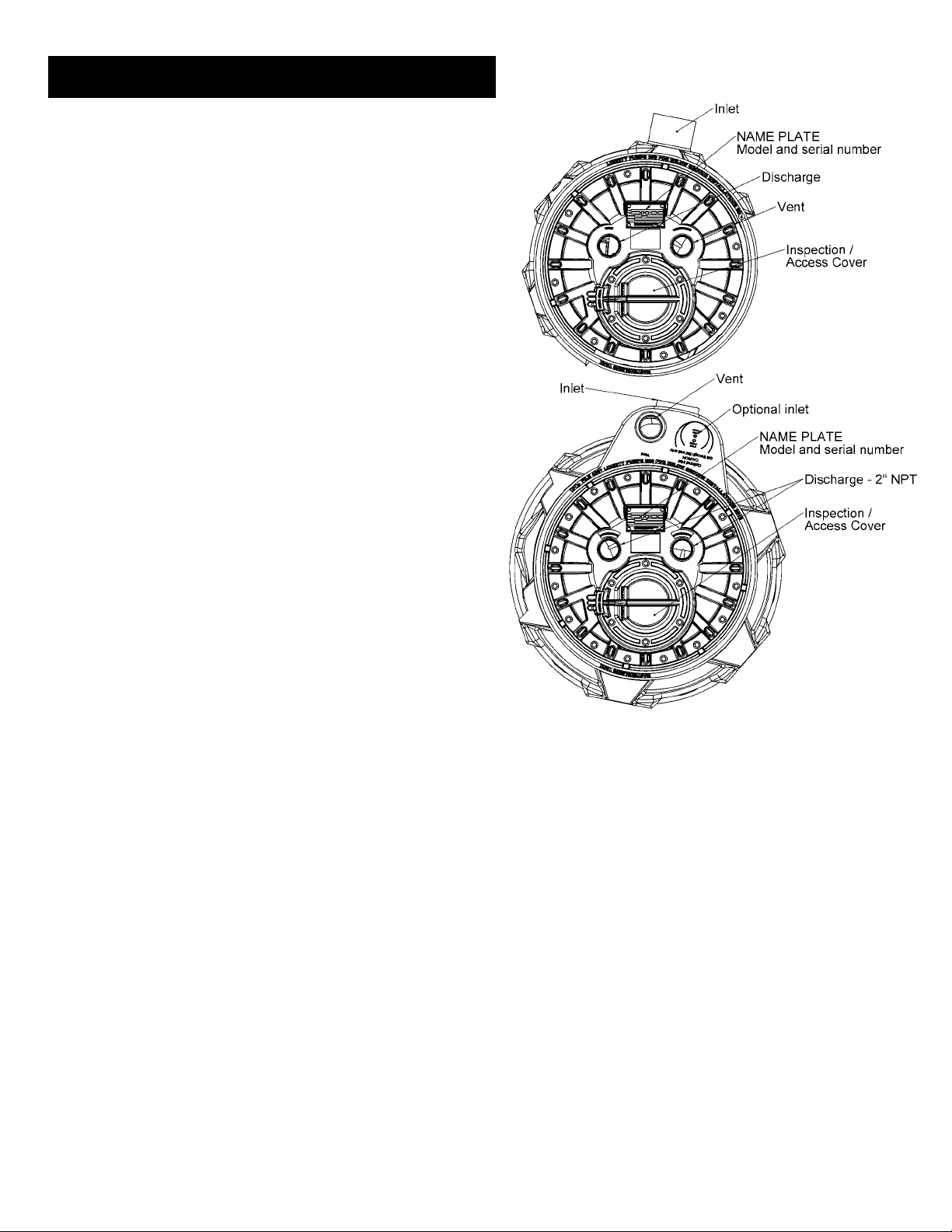
P380 SYSTEM
P680 SYSTEM
3. Installation and Connections
A. Discharge: Using an adapter, connect the discharge pipe to the
threaded 2” port provided on the cover. IMPORTANT: NOTE:
This ProVore® system is supplied with a 2” discharge outlet. Do
not increase the pipe size above 2” as adequate flow rates
may not be achieved for proper operation. Discharge sizes
may be reduced to 1-1/2” or 1-1/4”. Contact Liberty Pumps if
you have questions regarding proper pipe sizes and flow rates.
Install the remaining discharge line. A union should be installed
just above the cover to facilitate pump removal if necessary. A
check valve is recommended after the union to prevent the
backflow of liquid after each pumping cycle. A gate or ball valve
should follow the check valve to allow periodic cleaning of the
check valve or removal of the pump. The remainder of the
discharge line should be as short as possible with a minimum
number of turns, to minimize friction head loss. Contact Liberty
Pumps or other qualified person if there are questions regarding
proper pipe size and flow rates.
B. Vent: A threaded 2” or 3” connection is provided on top of the
cover on a P380 SYSTEM or a 2” or 3” slip type Uni-Seal on a
P680 SYSTEM; the vent must be piped to the existing building
vent, or extended outside on its own standpipe. The vent size
should be in accordance with applicable codes, but not less
than the discharge size.
©Copyright 2013 Liberty Pumps Inc. All rights reserved 4
Page 5
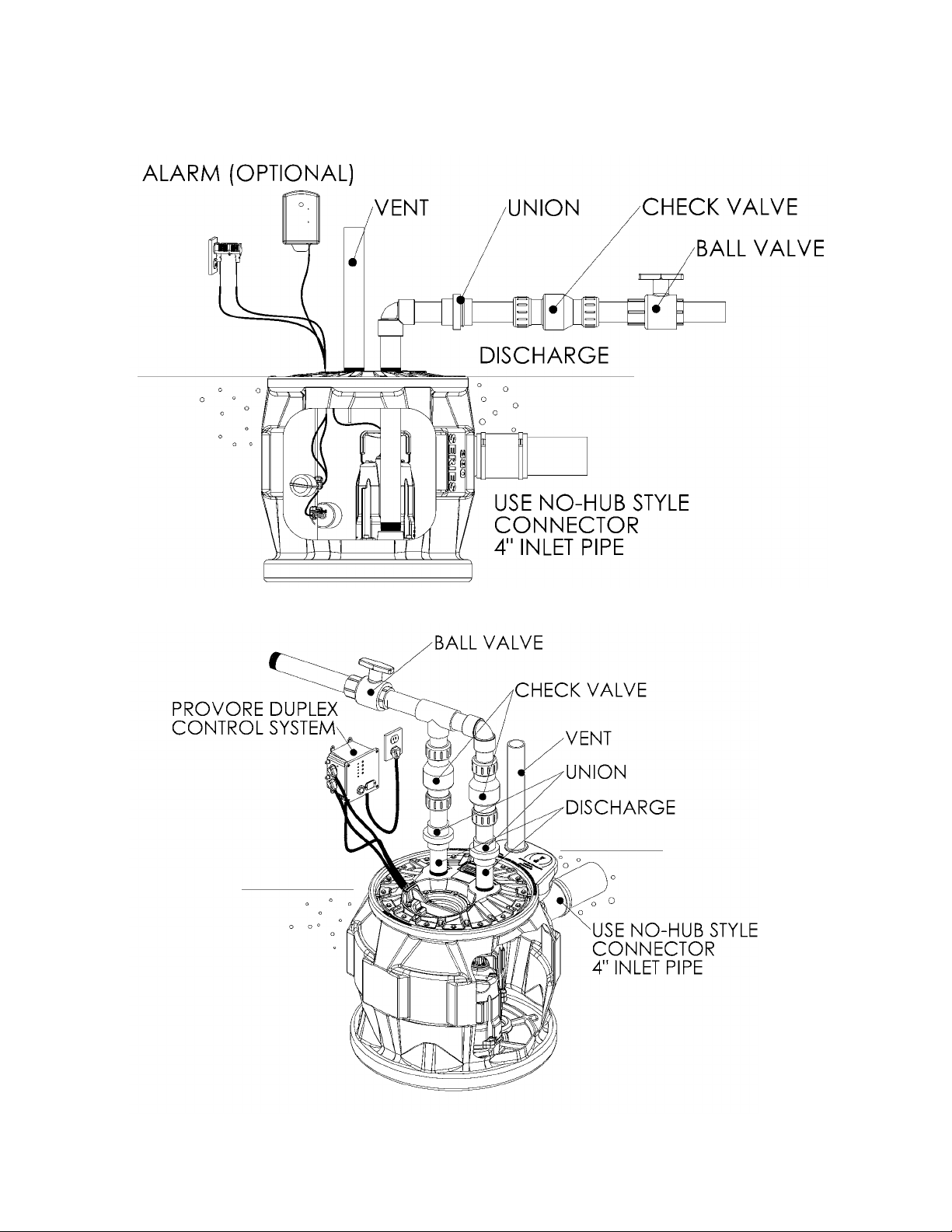
Typical Installation
This is a recommended installation only. Variations may apply.
©Copyright 2013 Liberty Pumps Inc. All rights reserved 5
Page 6
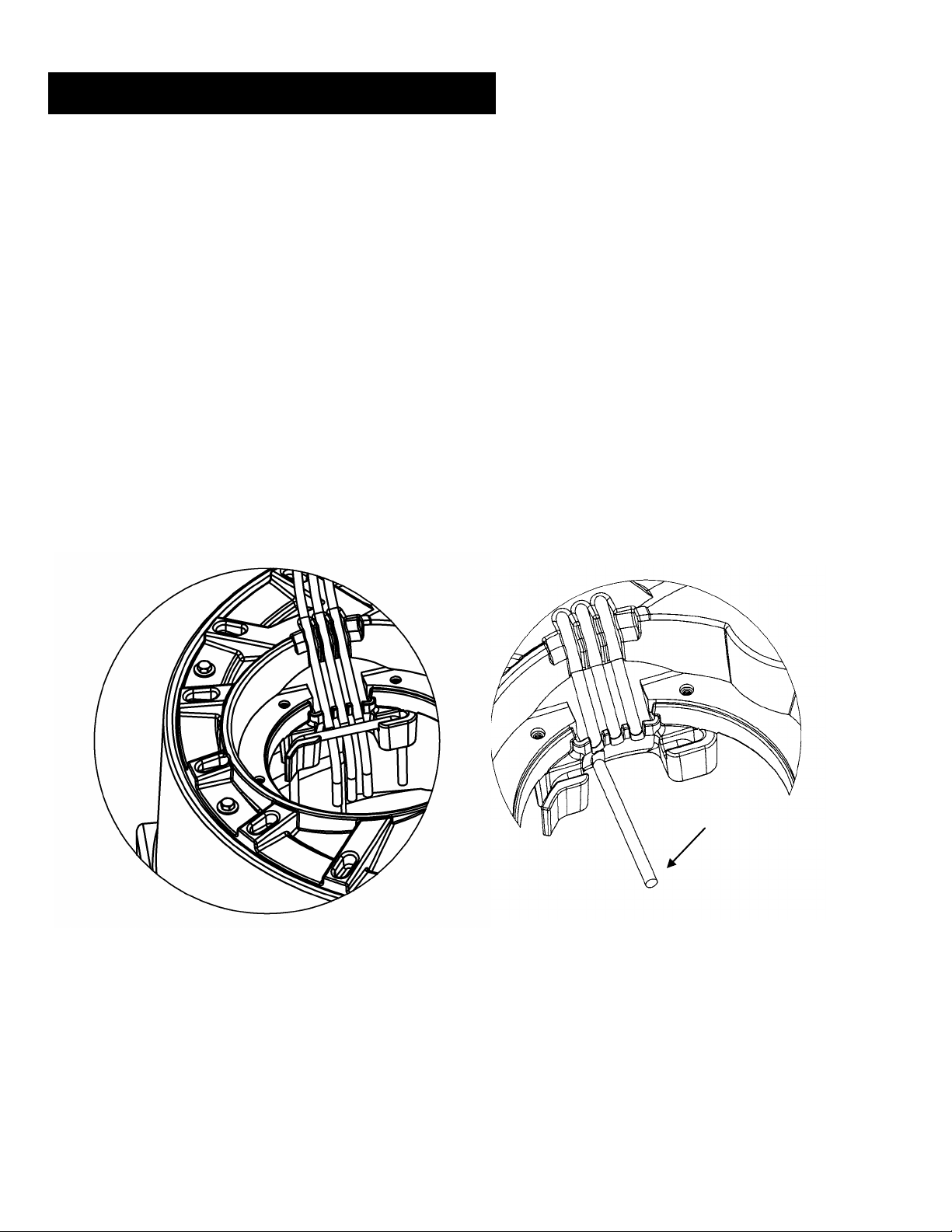
RUBBER PLUG SEAL
4. QuickTree® and Access Cover
ProVore® P380 and P680 systems feature QuickTree
(tree) and specially designed cord clamping brackets to affix the pump float and (optional) alarm float in the system. All floats are pre-
set at the factory at optimum levels and do not require adjustment. NOTE: Field adjusting floats may cause improper
activation or turn-off of the pump and optional alarm.
QuickTree® removal and float inspection: The QuickTree® system is located under the separate access cover to help ease
inspection, service and replacement of a float. To inspect the float(s), simply unbolt the access cover and lift out the QuickTree®
assembly from its holder. There is no need to disconnect plumbing or remove the pump. Pro-Series systems feature a manual grinder
pump (with no switch attached directly to the pump). Operation of the pump is accomplished by the QuickTree® system.
Re-inserting the QuickTree® : After service or inspection of the floats, re-insert the QuickTree
float switch and optional alarm need to be properly sealed as described below in the Integrated Cord Seal System.
Integrated Cord Seal System: It is important that cords from the pump motor, float switch and optional alarm float are sealed in the
specially designed rubber sealing channels under the access cover. Proper sealing is required to keep sewer gas from leaking from the
system. Place the cords securely in the rubber channels as shown in FIGURE B. being careful to remove excessive cord “slack” from
inside the system. IMPORTANT: Three cord channels are provided. For systems without the alarm option, only two channels will be
used and the third must be “plugged” with an attached rubber plug seal. SEE FIGURE C. If the alarm cord is present, all three
channels will be used. All rubber cover gaskets are permanently attached and do not require replacement.
IMPORTANT: Proper cord sealing – behind QuickTree® rod
®
technology. The QuickTree® float system uses a stainless steel mounting rod
®
into its holder. Cords from the pump,
©Copyright 2013 Liberty Pumps Inc. All rights reserved 6
Page 7
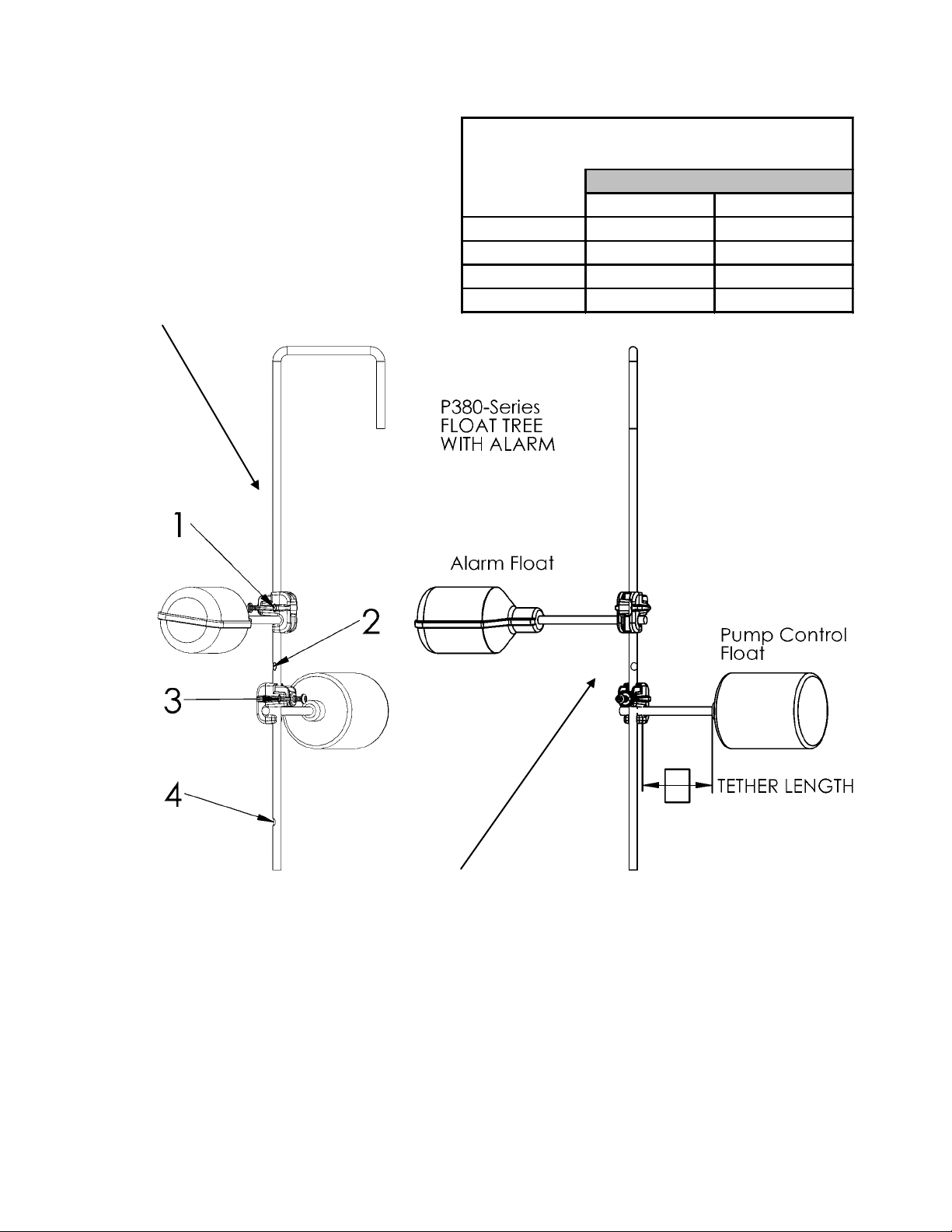
ROD
POSITION Alarm Float Control Float
1 3.5"
2
3 3.0"
4
P380 & P680
TETHER LENGTH
(SWITCH TO CLAMP)
Float positions 1, 2, 3 and 4
are identified by a “flat”
stamped into the stainless
steel rod. 1 is highest, 4 is
lowest.
Control and alarm floats have different tether
lengths. See above chart for proper tether length
and correct rod position.
QuickTree® settings for ProVore® Systems:
When servicing the QuickTree® place the switch cord into the trough or channel then slip the stainless steel rod through the clamp and
tighten the screw with a Philips screw driver do not over tighten. Flats have been formed on the rod to designate float positioning the
screw should be tightened onto the flat. The tether length is the amount of cord between the clamp and float.
©Copyright 2013 Liberty Pumps Inc. All rights reserved 7
Page 8
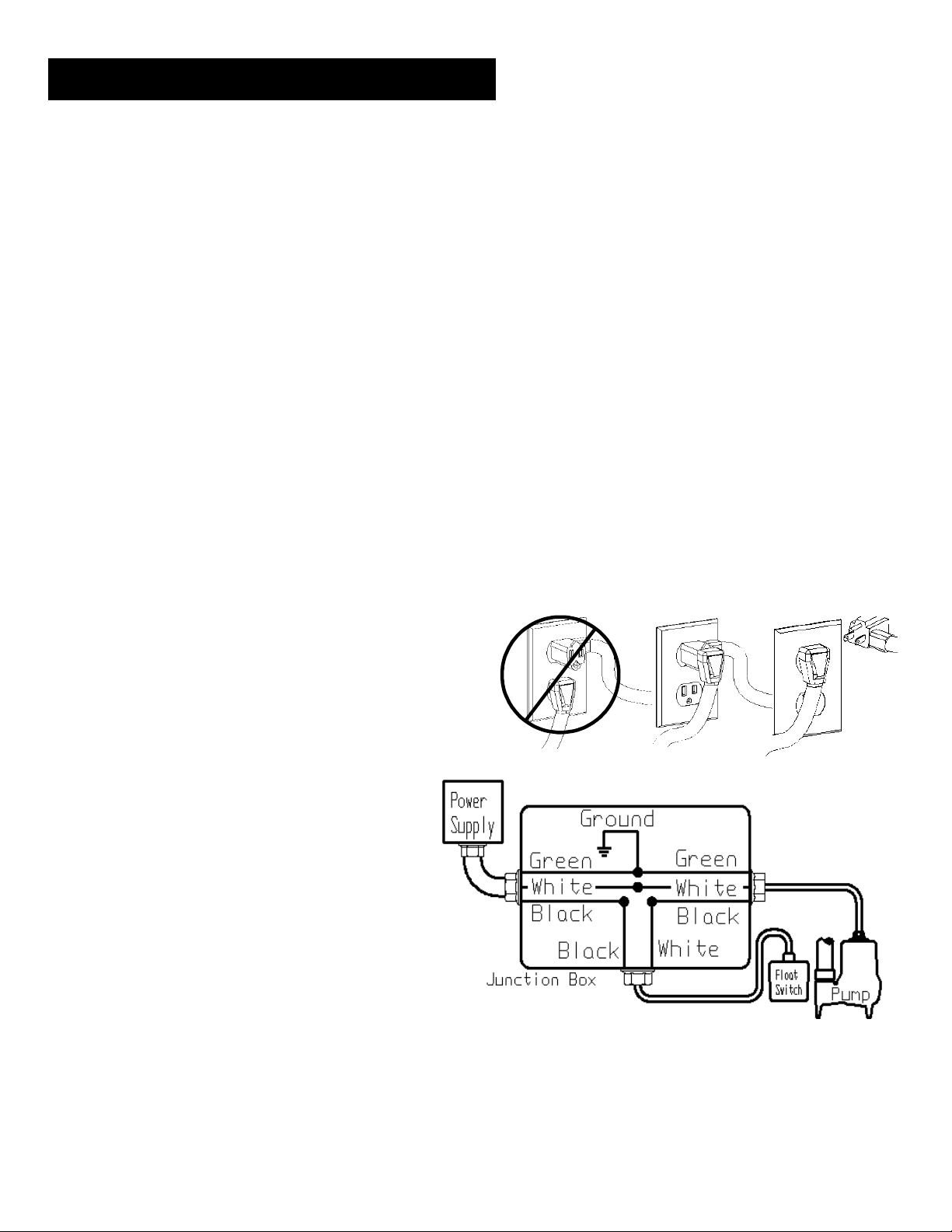
TEMPORARY
MANUAL
OPERATION
DO!
DON’T!
Fig. 4 Piggyback plug installation.
5. Electrical Service and Operation
Figure C – Direct wiring of 115V or 208-230V, single
phase, automatic pumps.
Direct Wiring of 115V or 230V,
Single Phase, Automatic Pumps P380 Systems
Risk of electric shock. Always disconnect the pump from the power source before handling or making adjustments.
The electrical connections and wiring for a pump installation should only be made by qualified personnel.
This pump is supplied with a grounding conductor or a grounding-type attachment plug. To reduce the risk of electric shock, be
certain that the grounding conductor is connected only to a properly grounded control panel or, if equipped with a grounding-type
plug, that it is connected to a properly grounded, grounding-type receptacle.
Do not bypass grounding wires or remove ground prong from attachment plugs.
Do not remove cord and strain relief, and do not connect conduit to pump.
Do not use an extension cord.
This pump requires separate, properly fused and grounded branch circuit. Make sure the power source is properly sized for the
voltage and amperage requirements of the motor, as noted on the pump nameplate.
The electrical outlet or panel shall be within the length limitations of the pump power cord, and at least 4 feet above floor level to
minimize possible hazards from flood conditions.
The installation must be in accordance with the National Electric Code and all applicable local codes and ordinances.
All P380 models come factory-equipped with the float switch mounted on the QuickTree® assembly. These models come with two
cords - one to the float switch and the other to the pump motor. The switch cord has a series (piggyback) plug enabling the pump
(motor) cord to be plugged into the back of it (See Fig.4). The purpose of this design is to allow manual operation of the pump. Note,
on / off operation of the pump must be controlled by the circuit breaker.
For automatic operation the two cords should be interconnected and plugged into a separately fused, grounded outlet of proper amp
capacity for your selected pump model. (See Section 1, General Information, or the pump nameplate for electrical specifications of
your model.) Both cords are equipped with 3-prong plugs and must be plugged into a properly grounded 3-wire receptacle. DO NOT
REMOVE THE GROUND PRONGS.
In the event of switch failure, the pump cord can be separated
and plugged into the electrical outlet, directly bypassing the
switch. For 115V and 230V single phase pumps should only
be operated without the float switch by using the circuit
breaker or panel disconnect. Do not let the pump run dry.
If the pump is to be wired directly into a control device or
junction box, and it is necessary to remove the plugs, have a
certified electrician do the wiring in accordance with the
National Electric Code and applicable local codes.
In 230V installations, one side on the
line going to the pump is always “hot”,
whether the float switch is on or off.
To avoid hazards, install a double
pole disconnect near the pump
installation.
©Copyright 2013 Liberty Pumps Inc. All rights reserved 8
Page 9
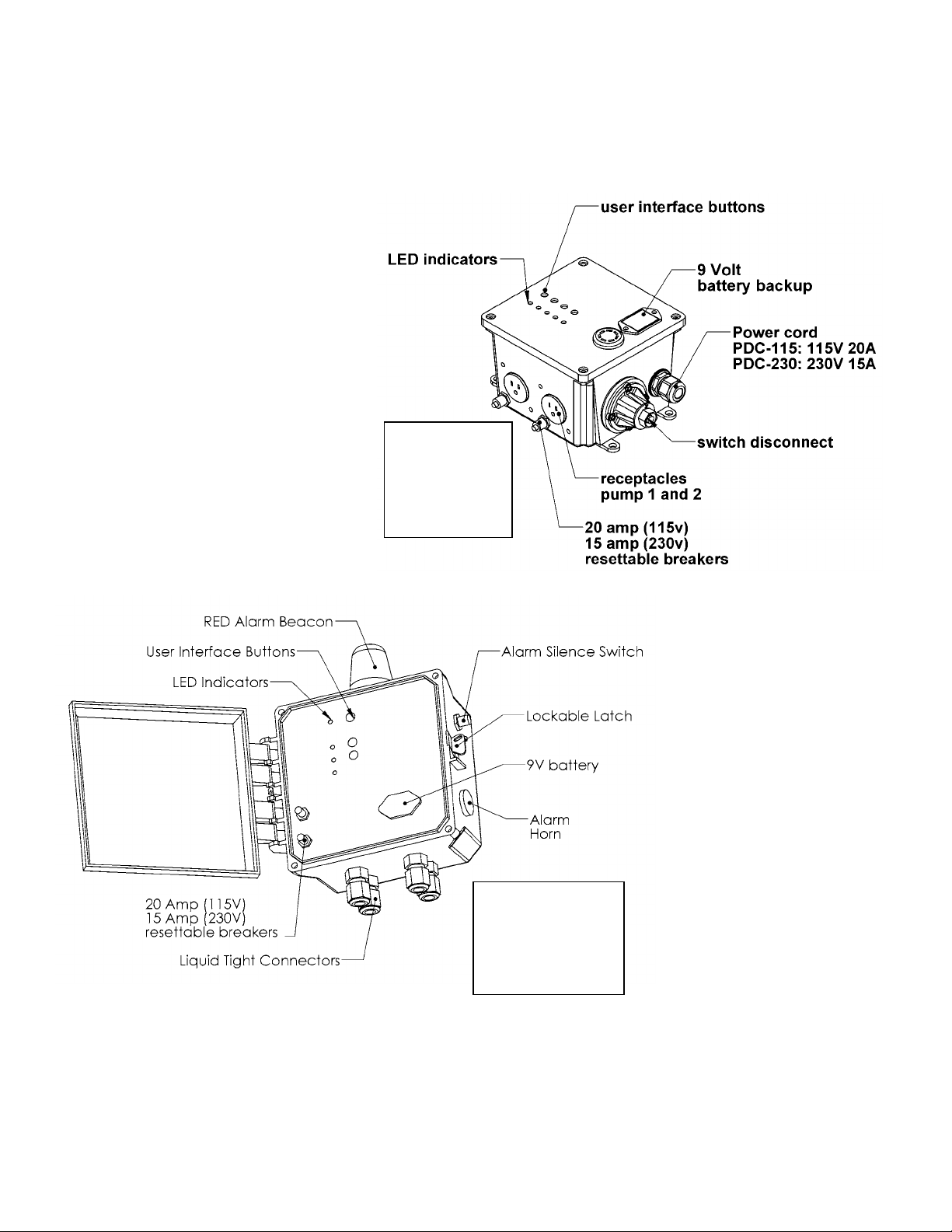
P680 duplex systems are connected to a controller that monitors the operation of the pumps. The controller will automatically alternate
MODELS:
PDC-115
PDC-230
(INDOOR)
MODELS:
PDCW-115
PDCW-230
(OUTDOOR)
the two pumps each cycle to maintain equal wear. It will also monitor for high water conditions and alarms if necessary. The controller
has visual indicators that show the operation of the sump as well as operator controls to test functionality. The controller will also
identify a non-functioning component. For complete operation please reference the user manual for the controller.
Liberty offers both an indoor and outdoor version of the controller. Note, the cord ends must be removed in order to wire the outdoor
version.
©Copyright 2013 Liberty Pumps Inc. All rights reserved 9
Page 10
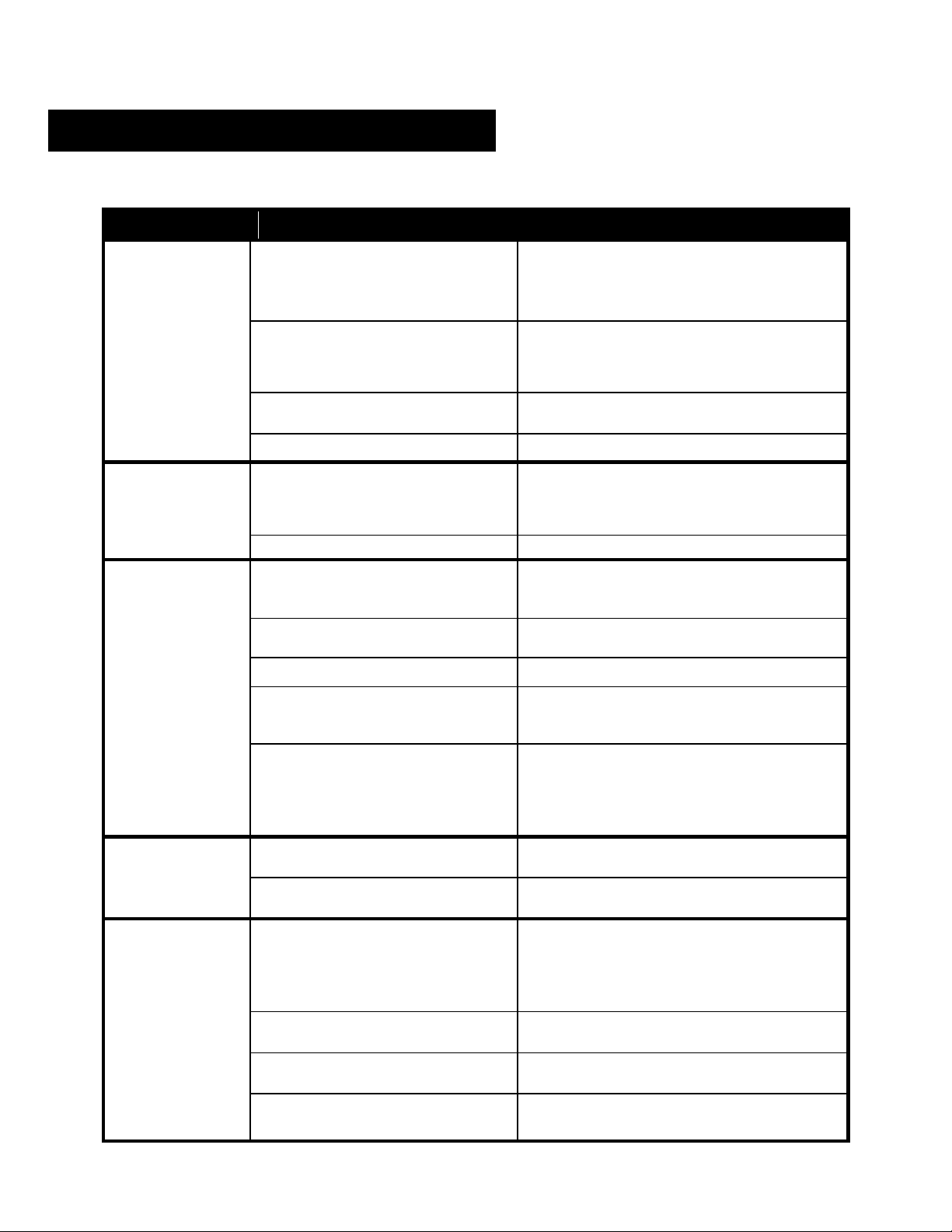
Problem
Cause
Correction
Pump will not run.
Blown fuse or other interruption of
power; improper voltage.
Check that the unit is securely plugged in.
Have an electrician check all wiring for proper
connections and adequate voltage and
capacity.
Switch is unable to move to the
“turn on” position due to
interference with the side of basin
or other obstruction
Position the pump or switch so that it has
adequate clearance for free operation.
Insufficient liquid level.
Make sure the liquid level is allowed to rise
enough to activate switch(s).
Defective switch.
Remove and replace switch.
Pump will not turn
off.
Switch(s) unable to move to the
“turn off” position due to
interference with the side of basin
or other obstacle.
Position the pump or switch so that it has
adequate clearance for free operation.
Defective switch.
Remove and replace switch.
Pump runs or hums,
but does not pump.
Discharge is blocked or restricted.
Check the discharge line for foreign material,
including ice if the discharge line passes
through or into cold areas.
Check valve is stuck closed or
installed backwards.
Remove check valve(s) and examine for
freedom of operation and proper installation.
Gate or ball valve is closed.
Open gate or ball valve.
Total lift is beyond pump's
capability.
Try to route piping to a lower level. If not
possible, a larger pump may be required.
Consult the factory.
Pump impeller is jammed or volute
casing is plugged.
Remove the pump from the basin, remove
cutter and cutter plate clan the area around the
impeller, reassemble and reinstall. The center
screw uses a 6mm hex drive. The screw can
be heated to remove thread locking compound.
Pump runs
periodically when
fixtures are not in
use.
Check valve was not installed, is
stuck open or is leaking.
Remove check valve(s) and examine for
freedom of operation and proper installation.
Fixtures are leaking.
Repair fixtures as required to eliminate leakage.
Pump operates
noisily.
Foreign objects in the impeller
cavity.
Remove the pump from the basin, remove
cutter and cutter plate clan the area around the
impeller, reassemble and reinstall. The center
screw uses a 6mm hex drive. The screw can
be heated to remove thread locking compound.
Broken impeller.
Consult the factory for information regarding
replacement of impeller.
Worn bearings.
Return pump to the factory or authorized repair
station for repair.
Piping attachments to building are
too rigid.
Replace a portion of the discharge line with
rubber hose or connector.
6. Maintenance and Troubleshooting
Risk of electric shock. Always disconnect the pump from the power source before handling or making
adjustments.
©Copyright 2013 Liberty Pumps Inc. All rights reserved 10
Page 11
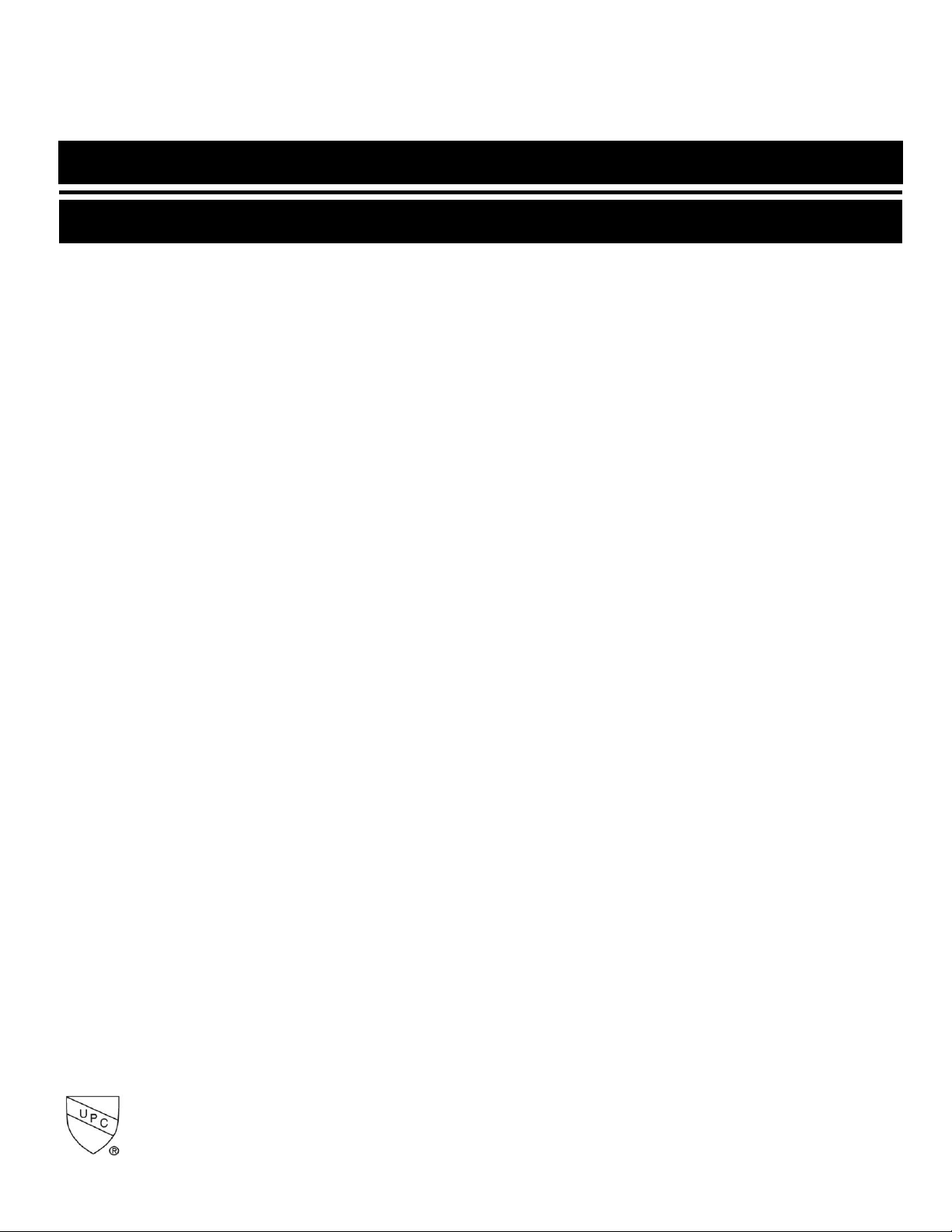
Supplemental Installation Instructions
PRO 380XL & 680XL Series 10’ stack test basins
NOTE: Liberty Pumps, Inc. assumes no responsibility for damage or injury due to disassembly in the field. Disassembly, other than at
Liberty Pumps or its authorized service centers, automatically voids warranty.
XL-Series sewage ejector basins are designed to withstand the 10’ stack test required by some municipalities. Proper
installation of the specified cover flange is essential to ensure that the test is met. Strict adherence to these instructions is
required. Under no circumstances should the cover be installed in a manner inconsistent with these instructions.
Types of Systems:
XL Series Basins are available as Fully Assembled Systems complete with pump and discharge piping; as basin and
cover assembly kits with no pump or plumbing and as basins only. Please follow the instructions below as required to
correspond to the type of system you have.
Basin Installation:
1. For all systems refer to the primary instructions as supplied with this ejector system or basin for excavating the pit,
plumbing connections, and backfilling.
2. If the top of the basin is below grade, an access riser model ARC18 is required. The maximum burial depth of 18"
with respect to the top of the basin. Consult Liberty Pumps or your distributor for more information on ARC Series
Access Risers. 1-800-543-2550.
Installing the pump in the XL Series Basin or XL Basin and Cover Assembly Kit:
1. Liberty Pumps XL-Series basins purchased as separate components will require the appropriate 16-bolt Pro-Series
cover assembly to make an effectively sealed ejector system. Contact the factory for the proper cover for your
application.
2. Size the length of the discharge piping to reach from the discharge of the pump to be within the discharge pipe socket
with integral lip seal on the underside of the Pro-Series cover. Liberty Pumps Provore® utilizes a 17.50" long (toe
nipple) for the PRO 380XL and 680XL Series Basins. Install the pipe into the threaded discharge of the pump.
3. Lower the pump into the basin, fitting the pump legs into the Torque Stops.
4. Insert power cord for the pump -- and the piggyback switch cord, if so equipped -- through the underside of the
inspection cover hole and position cover over pipe nipple while aligning the bolt holes. Use sixteen 1/4 - 20 UNC bolts
and washers to secure cover to the basin. Tighten bolts to 40 inch-pounds. WARNING: Do not over tighten bolts.
The soft, integral gasket will conform to the top of the tank. The bolts may be re-torqued up to 60 inch-pounds to seal
any leaks that may occur during a 10' stack test. Additionally, a small amount of RTV silicone sealant may be used
should the gasket or inserts be damaged.
5. Liberty Pumps recommends the use of manual type pumps and the appropriate Liberty QuickTree® switch kit for
mounting of pump control and alarm floats. Contact the factory for ordering information. Install the QuickTree® Kit per
the instructions included. Liberty Pumps automatic type pumps with piggyback float switches may also be used. Lay
the power cable and switch cable in the grooves in the inspection cover recess as is shown in the primary instructions
as included with this system. Attach the inspection cover to the main cover using six 1/4 - 20 UNC bolts and washers.
Tighten the bolts furthest away from the power cord grooves first, torqueing to 40 inch-pounds. WARNING: Do not
over tighten bolts. The soft, integral gasket will conform to the top of the cover and power cords. The bolts may be
re-torqued up to 60 inch-pounds to seal any leaks that may occur during a 10' stack test. Additionally, a small amount
of RTV silicone sealant may be used should the gasket or inserts be damaged.
©Copyright 2013 Liberty Pumps Inc. All rights reserved 11
Page 12

3 Year Limited Warranty
7000 Apple Tree Avenue
Bergen, NY 14416
Phone: (800) 543-2550
Fax: (585) 494-1839
www.libertypumps.com
PRO 380XL and 680XL Series Basins IAPMO listed, # 4361
NOTE: Liberty Pumps, Inc. assumes no responsibility for damage or injury due to disassembly in the field. Disassembly,
other than at Liberty Pumps or its authorized service centers, automatically voids warranty.
Liberty Pumps, Inc. warrants that pumps of its manufacture are free from all factory defects in material and workmanship
for a period of 3 years from the date of purchase. The date of purchase shall be determined by a dated sales receipt
noting the model and serial number of the pump. The dated sales receipt must accompany the returned pump if the date
of return is more than 3 years from the "CODE" (date of manufacture) number noted on the pump nameplate.
The manufacturer's obligation under this Warranty shall be limited to the repair or replacement of any parts found by the
manufacturer to be defective, provided the part or assembly is returned freight prepaid to the manufacturer or its
authorized service center, and provided that none of the following warranty-voiding characteristics are evident.
The manufacturer shall not be liable under this Warranty if the product has not been properly installed; if it has been
disassembled, modified, abused or tampered with; if the electrical cord has been cut, damaged or spliced; if the pump
discharge has been reduced in size; if the pump has been used in water temperatures above the advertised rating, or
water containing sand, lime, cement, gravel or other abrasives; if the product has been used to pump chemicals or
hydrocarbons; if a non-submersible motor has been subjected to excessive moisture; or if the label bearing the serial,
model and code number has been removed. Liberty Pumps, Inc. shall not be liable for any loss, damage or expenses
resulting from installation or use of its products, or for consequential damages, including costs of removal, reinstallation or
transportation.
There is no other express warranty. All implied warranties, including those of merchantability and fitness for a particular
purpose, are limited to three years from the date of purchase.
This Warranty contains the exclusive remedy of the purchaser, and, where permitted, liability for consequential or
incidental damages under any and all warranties are excluded.
©Copyright 2013 Liberty Pumps Inc. All rights reserved 12
Page 13

IMPORTANT :
Avant l’installation, noter les numéros de modèle, de
série et de code qui figurent sur la plaque signalétique
pour éventuellement s’y référer.
Nº de MODÈLE _________________________
Nº de SÉRIE _______________________
CODE _______________________
Date d'installation _______________________
Modèles simples
P382XPRG101 – 1 HP, 115 volts
P382XPRG102 – 1 HP, 230 volts
Modèles doubles
Panneau de commande intérieur
P682XPRG101 – 1 HP, 115 volts
P682XPRG102 – 1 HP, 230 volts
Panneau de commande extérieur
P682XPRG101W – 1 HP, 115 volts
P682XPRG102W – 1 HP, 230 volts
Manuel d’installation 8337000D
Systèmes de broyeurs résidentiels
PROVORE
MD
séries 380 et 680, 1HP
7000 Apple Tree Avenue
Bergen, NY 14416
Téléphone : (800) 543-2550
Télécopieur : (585) 494-1839
www.libertypumps.com
Table des matières
0.) Renseignements généraux
1.) Le bassin
2.) Installation et raccordements
3.) QuickTreeMD et couvercle d'accès
4.) Entretien et fonctionnement des
composants électriques
5.) Entretien et dépannage
©Copyright 2013 Liberty Pumps Inc. Tous droits réservés
Page 14

Nº de modèle
du système
Modèle
de
pompe
HP
Volts
Phase
Intensité
maximale
FNPT
Évacuation
Longueur min.
d’arrêt
(aucun débit)
Test de
colonne de
3 m (10 pi)
P382XPRG101
P382XPRG102
PRG101M
PRG102M
1 1 115
230 1 1
12
6
2 po
2 po
13,5 M (45 PI)
13,5 M (45 PI)
OUI
OUI
P682XPRG101
P682XPRG102
PRG101M
PRG102M
1 1 115
230 1 1
12
6
2 po
2 po
13,5 M (45 PI)
13,5 M (45 PI)
OUI
OUI
1. Renseignements généraux
AVERTISSEMENT
MISE EN GARDE
Le système de broyeur résidentiel ProVoreMD 1 HP traite facilement les résidus solides et d'égout que l'on retrouve dans les utilisations
domestiques types. Son système de couteau unique broie les déchets problématiques, puis les élimine par une ligne d’évacuation de
1½ po ou 2 po. Le système ProVore
puisque les débits nécessaires au bon fonctionnement pourraient ne pas être atteints. La dimension des lignes d'évacuation peut
être réduite à 1½ po ou 1¼ po. Veuillez consulter le fabricant pour connaître la dimension adéquate du tuyau et du système.
Lire attentivement les directives avant d’effectuer l’installation. Chaque pompe de marque Liberty est testée individuellement en usine
pour assurer un bon fonctionnement. Le fait de suivre ces directives à la lettre éliminera les risques de dysfonctionnement et assurera
des années de fonctionnement sans soucis.
Danger d’électrocution. Afin de réduire les dangers d’électrocution, toujours débrancher la pompe de sa source d’alimentation
électrique avant de la manipuler.
MD
est fourni avec une sortie de 2 po. Ne pas augmenter la dimension de ce tuyau à plus de 2 po,
Les raccords électriques et le câblage pour l’installation de la pompe ne devraient être effectués que par des professionnels qualifiés.
Cette pompe est fournie avec un conducteur de mise à la terre et une fiche de branchement de type mise à la terre. Afin de
réduire les dangers d'électrocution, s’assurer que le conducteur de mise à la terre est raccordé seulement à un panneau de
commande correctement mis à la terre, ou, s’il est muni d’une fiche avec mise à la terre, qu’elle est correctement mise à la terre.
Ne pas dévier les fils de mise à la terre ou retirer la broche de mise à la terre des fiches de branchement.
Ne pas retirer le cordon ni le réducteur de tension, et ne pas raccorder la canalisation électrique à la pompe.
Ne pas utiliser de rallonge.
Cette pompe nécessite un circuit de dérivation à part correctement protégé par un fusible et mis à la terre. S’assurer que la
source d’alimentation électrique est suffisante pour répondre aux exigences de tension et d’intensité du courant électrique du
moteur, tel qu’indiqué sur la plaque signalétique de la pompe.
La prise électrique ou le panneau doivent se trouver à la portée du cordon d’alimentation de la pompe et à au moins 1,2 m
(4 pieds) au-dessus du niveau du plancher pour minimiser les dangers possibles pouvant être causés par une inondation.
Cette pompe ne doit pas être installée dans un endroit classé dangereux selon la norme ANSI/NFPA 70 du NEC (code
national de l'électricité).
L’installation doit être faite en respectant le code national de l’électricité et tous les codes locaux et règlements en vigueur.
Ne pas utiliser ces pompes dans de l'eau dont la température est supérieure à 60 °C (140 °F)
Le Uniform Plumbing Code (UPC, Code de plomberie universel) indique que les systèmes d’égout doivent être munis d’une d’alarme
Système : Le système de broyeur résidentiel ProVoreMD est expédié de l’usine entièrement monté. La grille suivante répertorie les
pompes broyeuses disponibles. Votre modèle de pompe est identifié par le numéro de modèle figurant sur la plaque signalétique fixée
sur le couvercle des systèmes de la série Pro.
Les systèmes Pro 380 commandés avec l’alarme facultative ont un suffixe « /A » qui désigne l’alarme. « /A2 » …ALM-2, « /A2W » …ALM-2W;
tous les systèmes Pro 680 sont munis d'un système de commande intégrée avec alarme. Les systèmes sont également disponibles avec une
rallonge de 20,32 cm (8 po) pour augmenter la hauteur du bassin. On identifie ces modèles par un X8, par exemple : P382X8XPRG101.
sonore et visuelle qui signale tout mauvais fonctionnement du système, afin de réduire les risques de dommages à la propriété.
Remarque : Tous les systèmes P380 simples ou P680 doubles sont expédiés avec des 16 boulons de couvercle et ont passé le test de
colonne de 10 pi.
Les flotteurs de la pompe et de l’alarme du système QuickTree
ajuster les flotteurs.
Les dimensions de votre système ont-elles été déterminées par un spécialiste? Un débit minimum de liquide est nécessaire dans les
systèmes d’égout. Consulter le fabricant pour déterminer la taille de la pompe avant l’installation.
Technologie QuickTreeMD : Les systèmes P380 et P680 de ProVoreMD de Liberty Pumps sont dotés de la technologie de flotteur QuickTreeMD.
Le système QuickTreeMD est situé sous un couvercle d’accès séparé pour faciliter l’entretien et les réparations. Les flotteurs pour actionner la
pompe et l’alarme (le cas échéant) sont fixés sur un arbre d’acier inoxydable (tige), indépendant de la pompe. Il n’est pas nécessaire de défaire les
raccords de plomberie ou de retirer la pompe pour examiner, entretenir ou remplacer les flotteurs. Les flotteurs QuickTreeMD sont réglés en usine
pour un fonctionnement optimal et ne doivent pas être ajustés.
©Copyright 2013 Liberty Pumps Inc. Tous droits réservés 2
MD
sont réglés en usine au bon niveau de fonctionnement. Ne pas
Page 15

2. Le bassin
MISE EN GARDE
Les systèmes P380 et P680 de la gamme ProvoreMD comportent un couvercle transparent de construction jetable conçu pour protéger
le système durant les travaux d’installation et de maçonnerie. Le couvercle protecteur doit demeurer en place jusqu’à ce que les travaux de
plomberie soient exécutés; cependant, il peut être démonté et réinstallé au besoin. Le couvercle est enclenché sur les orifices filetés du
couvercle. Pour retirer le couvercle transparent, le soulever tout simplement des orifices filetés.
Installation dans le sol des bassins de la gamme Pro
A. Excavation : Creuser le trou le plus petit possible, avec un dégagement minimum recommandé de 20,32 cm (8 po) autour du
réservoir. Ne jamais placer le bassin directement en contact avec des roches ou d’autres objets contondants. Placer uniquement
du concassé fin lavé de 3 à 19 mm (1/8 à ¾ po) ou 3 à 13 mm (1/8 à ½ po) comme matériau de remplissage entre le bassin et les
parois du trou. Ne pas utiliser de sable ni de terre d’origine pour remplir le trou. Compacter convenablement sous le bassin afin
de fournir une base solide et bien au niveau capable de supporter le poids du bassin, une fois rempli. Il est recommandé de
placer la bride supérieure du bassin au même niveau que le plancher fini.
B. Remplissage initial : Utiliser uniquement du concassé fin lavé de 3 à 19 mm (1/8 à ¾ po) ou 3 à 13 mm (1/8 à ½ po) entre le fond
du trou et le bassin pour le maintenir en place. Ne pas utiliser de sable ni de terre d’origine pour remplir le trou. Raccorder l’arrivée
des eaux usées au bassin selon les besoins.
C. Raccord d'admission : Les bassins Liberty de la série P380 et P680 sont munis d’une ouverture d’admission de 4 po moulée
dans le côté du réservoir. La dimension de cette entrée est faite pour convenir à un raccordement de 4 po sans emboîtement.
Raccorder la canalisation d’écoulement provenant des accessoires à ce raccord.
D. Remplissage final : On ne doit pas laisser de grosses roches, des mottes et d’autres corps étrangers dans le matériau de
remplissage. Seul le concassé fin lavé de 3 à 19 mm (1/8 à ¾ po) ou 3 à 13 mm (1/8 à ½ po) est recommandé comme matériau
de remplissage. Ne pas utiliser de sable ni de terre d’origine pour remplir le trou. Faire un petit monticule avec le matériau de
remplissage, afin de le laisser se tasser naturellement. Prévoir un accès au couvercle du bassin pour les travaux d’entretien et de
réparation.
Ne pas exercer de pression importante ni utiliser de matériel lourd sur le matériau de remplissage,
Données sur les dimensions : Modèles PRO380 simples Modèles PRO680 doubles
car cela pourrait causer l’affaissement du réservoir.
©Copyright 2013 Liberty Pumps Inc. Tous droits réservés 3
Page 16

SYSTÈME P380
SYSTÈME P680
3. Installation et raccordements
Évent
Évacuation
Entrée
Couvercle
d’inspection/
d'accès
PLAQUE SIGNALÉTIQUE
Modèle et numéro de série
PLAQUE SIGNALÉTIQUE
Modèle et numéro de série
Évent
Couvercle
d’inspection/
d'accès
Entrée
Entrée facultative
Tuyau d'évacuation
de 2 po NPT
A. Évacuation : Raccorder le tuyau d’évacuation à l’orifice fileté de
2 po fourni sur le couvercle à l’aide d’un adaptateur. IMPORTANT :
REMARQUE : Ce système ProVore
MD
est fourni avec une sortie de
2 po. Ne pas augmenter la dimension de ce tuyau à plus de
2 po, puisque les débits nécessaires au bon fonctionnement
pourraient ne pas être atteints. La dimension des lignes
d'évacuation peut être réduite à 1½ po ou 1¼ po. Communiquer avec
Liberty Pumps pour toute question au sujet des dimensions de tuyaux
et débits adéquats.
Installer le tuyau d’évacuation qui reste. Il est conseillé d’installer
un raccord union juste au-dessus du couvercle, pour faciliter le
retrait de la pompe si nécessaire. On recommande l’installation
d’un clapet antiretour après le raccord union afin de prévenir le
refoulement du liquide après chaque cycle de la pompe. Un robinetvanne ou clapet à bille doit suivre le clapet antiretour afin de permettre
le nettoyage périodique du clapet antiretour ou le retrait de la pompe.
Le reste de la canalisation d’évacuation devrait être le plus court
possible et comporter un nombre minimum d'angles, afin de réduire
la perte de puissance due à la friction. Communiquer avec Liberty
Pumps ou un autre spécialiste pour toute question au sujet des
dimensions des tuyaux et débits adéquats.
B. Évent : Un raccordement fileté de 2 po ou 3 po est fourni au sommet
du couvercle du SYSTÈME P380 ou un Uni-Seal à montage
rapide de 2 po ou 3 po sur un SYSTÈME P680; l'évent doit être
relié à la colonne de ventilation existante du bâtiment, ou dirigé
vers l’extérieur par sa propre colonne montante. La dimension
de l’évent doit respecter les codes en vigueur, mais jamais être
inférieure à celle du tuyau d’évacuation.
©Copyright 2013 Liberty Pumps Inc. Tous droits réservés 4
Page 17

Installation type
Il s’agit d’une forme d’installation recommandée fournie à titre
d’exemple. Les installations particulières peuvent varier.
ALARME (FACULTATIVE)
ÉVENT
UNION
CLAPET ANTIRETOUR
CLAPET À BILLE
ÉVACUATION
UTILISER UN RACCORD SANS
EMBOÎTEMENT
TUYAU D'ALIMENTATION DE 4 PO
ÉVENT
UNION
CLAPET ANTIRETOUR
CLAPET À BILLE
ÉVACUATION
UTILISER UN RACCORD
SANS EMBOÎTEMENT
TUYAU D'ALIMENTATION
DE 4 PO
SYSTÈME DE COMMANDE
PROVORE DOUBLE
©Copyright 2013 Liberty Pumps Inc. Tous droits réservés 5
Page 18

BOUCHON
D’ÉTANCHÉITÉ DE
CAOUTCHOUC
4. QuickTreeMD et couvercle d'accès
Les systèmes P380 et P680 de ProVoreMD sont dotés de la technologie de flotteur QuickTreeMD. Le système de flotteur QuickTreeMD
comprend une tige de fixation en acier inoxydable (arbre) et des pinces de support à cordon spécialement conçues pour fixer l e flotteur
de la pompe et le flotteur de l’alarme (facultative) au système. Tous les flotteurs sont réglés en usine pour un fonctionnement
optimal et ne nécessitent aucun réglage. REMARQUE : Tout réglage des flotteurs effectué sur le terrain risque de causer le
mauvais fonctionnement ou l'arrêt de la pompe et de l’alarme facultative.
Retrait du dispositif QuickTreeMD et inspection du flotteur : Le système QuickTreeMD est situé sous un couvercle d’accès distinct
pour faciliter l’inspection, l’entretien et la réparation des flotteurs. Déboulonner tout simplement le couvercle d’accès et soulever le
module QuickTreeMD de son support pour inspecter le(s) flotteur(s). Il n'est pas nécessaire de défaire les raccords de plomberie ni de
retirer la pompe. Les systèmes de la Série Pro sont munis d’une pompe broyeuse manuelle (sans interrupteur raccordé directement à
la pompe). Le fonctionnement de la pompe est assuré par le système QuickTreeMD.
Remise en place du QuickTreeMD : Après les travaux d’entretien ou d’inspection des flotteurs, remettre le QuickTreeMD en place sur
son support. Il est important d’assurer adéquatement l’étanchéité des cordons de la pompe, de l’interrupteur à flotteur et de l’alarme
facultative, tel que décrit ci-dessous dans le paragraphe sur le système intégré d’étanchéité des cordons.
Système intégré d’étanchéité des cordons : Il est important d'assurer adéquatement l’étanchéité des cordons du moteur de la pompe,
de l’interrupteur à flotteur et de l’alarme facultative dans les tuyaux d’étanchéité spécialement conçus situés sous le couvercle d’accès.
Une bonne étanchéité est nécessaire pour que les émanations d’égout ne s’échappent pas du système Placer les cordons solidement en
place dans les tuyaux de caoutchouc, tel qu’illustré à la FIGURE B en prenant soin d’éviter que les cordons n’aient trop de jeu dans le
système. IMPORTANT : Trois tuyaux à cordons sont fournis. Dans le cas des systèmes sans alarme facultative, seuls deux canaux seront
utilisés et le troisième doit être bouché à l’aide d’un bouchon d’étanchéité de caoutchouc fourni. CONSULTER LA FIGURE C. S’il y a un
cordon d’alarme, les trois canaux serviront. Tous les joints d’étanchéité en caoutchouc du couvercle sont fixés de manière permanente et
n’ont pas besoin d’être remplacés.
IMPORTANT : Bien assurer l’étanchéité des cordons, derrière la tige QuickTreeMD
©Copyright 2013 Liberty Pumps Inc. Tous droits réservés 6
Page 19

Série P380
ARBRE À
FLOTTEUR
Flotteur de
Flotteur de
commande de la
LONGUEUR DE LA
Longueur de la
Les positions de flotteur 1, 2, 3 et 4
sont identifiées par une marque
plate estampée dans la tige d’acier
inoxydable. 1 est le niveau le plus
haut, 4 le plus bas.
Les flotteurs de commande et d'alarme sont
dotés de sangles de différentes longueurs.
Voir le tableau ci-dessus pour connaître la
bonne longueur de sangle et position de tige.
LONGUEUR DE LA SANGLE
(DE L'INTERRUPTEUR À LA
BRIDE)
POSITION DE
LA TIGE
P380 et P680 :
Flotteur de
l'alarme
Commande à
flotteur
1
3,5 po 2 3
3,0 po 4
Série P380
ARBRE À
FLOTTEURS
AVEC ALARME
Flotteur de l'alarme
Flotteur de
commande
de la pompe
LONGUEUR DE
LA SANGLE
Réglages QuickTreeMD pour les systèmes ProVoreMD :
Pour effectuer l’entretien du QuickTreeMD, placer le cordon de l’interrupteur dans le canal ou tuyau, puis faire glisser la tige d’acier
inoxydable à travers la pince et visser la vis à l’aide d’un tournevis cruciforme Philips; ne pas trop serrer. La tige a été aplatie pour
désigner l’emplacement du flotteur. Il faut resserrer la vis pour qu’elle s’appuie sur la marque plate. La longueur de la sangle représente
la longueur de cordon entre la pince et le flotteur.
©Copyright 2013 Liberty Pumps Inc. Tous droits réservés 7
Page 20

TEMPORARY
MANUAL
OPERATION
DO!
DON’T!
Fig. 4 Piggyback plug installation.
5. Entretien et fonctionnement des composants électriques
Figure C – Câblage direct de pompes 115 V ou 208-
230 V, monophasées, automatiques.
Câblage direct de pompes P380
monophasées, automatiques 115 V ou 230 V,
Figure 4 Installation de prises siamoises
OUI!
NON!
Mise à la terre
Vert
Noir
Noir
Noir
Blanc
Blanc
Blanc
Boîte de jonction
Interrup-
teur à
flotteur
AVERTISSEMENT
Alimentation
électrique
AVERTISSEMENT
Vert
Pompe
Danger d’électrocution. Toujours débrancher la pompe de l'alimentation électrique avant de la manipuler ou d'y effectuer des réglages.
Les raccords électriques et le câblage pour l’installation de la pompe ne devraient être effectués que par des professionnels qualifiés.
Cette pompe est fournie avec un conducteur de mise à la terre et une fiche de branchement de type mise à la terre. Afin de réduire
les dangers d'électrocution, s’assurer que le conducteur de mise à la terre est raccordé seulement à un panneau de commande
correctement mis à la terre, ou, s’il est muni d’une fiche avec mise à la terre, qu’elle est correctement mise à la terre.
Ne pas dévier les fils de mise à la terre ou retirer la broche de mise à la terre des fiches de branchement.
Ne pas retirer le cordon ni le réducteur de tension, et ne pas raccorder la canalisation électrique à la pompe.
Ne pas utiliser de rallonge.
Cette pompe nécessite un circuit de dérivation à part correctement protégé par un fusible et mis à la terre. S’assurer que la source
d’alimentation électrique est suffisante pour répondre aux exigences de tension et d’intensité du courant électrique du moteur, tel
qu’indiqué sur la plaque signalétique de la pompe.
La prise électrique ou le panneau doivent se trouver à la portée du cordon d’alimentation de la pompe et à au moins 1,2 m (4 pieds)
au-dessus du niveau du plancher pour minimiser les dangers possibles pouvant être causés par une inondation.
L’installation doit être faite en respectant le code national de l’électricité et tous les codes locaux et règlements en vigueur.
Tous les modèles P380 sont munis d’un flotteur en usine et l’interrupteur à flotteur est fixé sur le module QuickTreeMD. Ces modèles
sont munis de deux cordons : l’un relié à l’interrupteur à flotteur et l’autre au moteur de la pompe. Le cordon de l’interrupteur est muni
d’un connecteur en série (siamois) permettant de brancher le cordon de la pompe (moteur) sur son dos (voir Fig.4). Ce système a pour
but de permettre le fonctionnement manuel de la pompe. Remarque : Le disjoncteur doit commander la mise en marche et la mise hors
fonction de la pompe.
Pour un fonctionnement automatique, les deux cordons doivent être interconnectés et branchés dans une prise d’une intensité en
ampères suffisante pour le modèle de pompe choisi, avec fusibles indépendants et mise à la terre. (Voir section 1, Renseignements généraux,
ou la plaque signalétique de la pompe pour connaître les caractéristiques électriques du modèle.) Les deux cordons sont munis de
fiches à trois broches et doivent être branchés dans une prise à trois broches avec mise à la terre adéquate. NE PAS RETIRER LA
BROCHE DE MISE À LA TERRE.
En cas de défaillance de l’interrupteur, le cordon de la pompe peut
être séparé et branché dans la prise électrique, en contournant
directement l’interrupteur. On doit uniquement faire fonctionner
les pompes 115 et 230 volts monophasées sans l’interrupteur à
flotteur en utilisant le disjoncteur ou l’interrupteur du panneau.
Ne pas laisser la pompe fonctionner à sec.
Si la pompe doit être branchée directement dans un dispositif
de commande ou une boîte de connexion, et qu’il est nécessaire
de retirer les fiches, faire raccorder le câblage par un électricien
au torisé en resp ectant les normes du code national de
l’électricité et des codes locaux en vigueur.
Dans les installations 230 V,
un côté du câble allant vers la
pompe est toujours sous tension,
que l’interrupteur à flotteur soit
en position de marche ou
d’arrêt. Pour éviter les risques
d’électrocution, installer un
interrupteur bipolaire près de
l’installation de la pompe.
©Copyright 2013 Liberty Pumps Inc. Tous droits réservés 8
Page 21

Les systèmes P680 doubles sont reliés à un régulateur qui surveille le fonctionnement des pompes. Le régulateur activera automatiquement
MODÈLES :
PDC-115
PDC-230
(INTÉRIEUR)
MODÈLES :
PDCW-115
PDCW-230
(EXTÉRIEUR)
Pile auxiliaire de 9 volts
Boutons d'interface utilisateur
Indicateurs DEL
Cordon d'alimentation
PDC-115 : 115V 20A
PDF-230: 230V 15A
Sectionneur-interrupteur
Prises,
pompe 1 et 2
20 A (115 V)
15 A (230 V)
disjoncteurs réarmables
Indicateurs DEL
Boutons d'interface utilisateur
Voyant ROUGE de l'alarme
Interrupteur de l'alarme sonore
Loquet verrouillable
Pile de 9 V
Alarme sonore
20 A (115 V)
15 A (230 V)
Disjoncteurs réarmables
Connecteurs étanches
les deux pompes en alternance à chaque cycle afin de répartir l'usure uniformément. Il surveillera également les situations de niveau d'eau
élevé et les alarmes si nécessaire. Le régulateur dispose d'indicateurs visuels qui montrent le fonctionnement du puisard ainsi que de
commandes de l'opérateur pour tester les fonctionnalités. Le régulateur identifie également les composants qui ne fonctionnent pas. Pour
bien comprendre le fonctionnement du régulateur, veuillez consulter le manuel de l'utilisateur.
Liberty offre une version intérieure et extérieure du régulateur. Il est à noter qu'il est nécessaire de retirer l'extrémité du cordon afin de
raccorder la version extérieure.
©Copyright 2013 Liberty Pumps Inc. Tous droits réservés 9
Page 22

Problème
Cause
Mesure correctrice
La pompe ne
fonctionne pas.
Fusible brûlé ou autre interruption
d'alimentation, tension inadéquate.
S’assurer que le branchement de l’appareil est
sécuritaire. Demander à un électricien de
vérifier tous les câbles au niveau des
branchements et de s’assurer que la capacité
et l’intensité sont adéquates.
* L’interrupteur ne peut se mettre
en position de marche en raison de
l’interférence du côté du bassin ou
d’un autre type d’obstacle.
Placer la pompe ou l’interrupteur de manière à
ce que le dégagement soit suffisant pour bien
fonctionner.
Niveau de liquide insuffisant.
S’assurer que le niveau de liquide peut s’élever
suffisamment pour activer le(s) interrupteur(s).
Interrupteur défectueux.
Remplacer l'interrupteur s'il est défectueux.
La pompe refuse de
s’éteindre.
Le(s) interrupteur(s) ne peu(ven)t se
mettre en position d’arrêt en raison
de l’interférence du côté du bassin ou
d’un autre type d’obstacle.
Placer la pompe ou l’interrupteur de manière à
ce que le dégagement soit suffisant pour bien
fonctionner.
Interrupteur défectueux.
Remplacer l'interrupteur s'il est défectueux.
La pompe tourne ou
gronde, mais ne
pompe pas.
Conduits d’évacuation bloqués ou
restreints.
Vérifier dans la canalisation d’évacuation qu’il
n’y ait pas de corps étrangers, y compris de
formation de glace si la canalisation
d’évacuation se trouve dans des zones froides
ou les traverse.
Clapet antiretour bloqué en position
fermée ou incorrectement installé.
Retirer tout clapet antiretour et vérifier qu’il
fonctionne librement et est bien installé.
Robinet vanne ou clapet à bille
fermé.
Ouvrir le robinet-vanne ou le clapet à bille.
La charge ascensionnelle totale
dépasse la capacité de la pompe.
Essayer de rediriger le tuyau à un niveau
inférieur. Si c’est impossible, il faut probablement
se procurer une pompe plus puissante.
Consulter le fabricant.
Le rotor de la pompe est bloqué ou
le corps de pompe en spirale est
bouché.
Retirer la pompe du bassin, retirer le couteau
et la plaque de coupe, nettoyer la zone
entourant le rotor, remonter et réinstaller.
Utiliser un tournevis hexagonal de 6 mm pour
la vis centrale. On peut chauffer la vis pour en
retirer le composé frein-filet.
La pompe tourne
périodiquement
lorsque les
accessoires ne sont
pas utilisés.
Clapet antiretour non installé, bloqué
en position ouverte ou qui fuit.
Retirer tout clapet antiretour et vérifier qu’il
fonctionne librement et est bien installé.
Les accessoires coulent.
Réparer les accessoires au besoin pour
éliminer les fuites.
La pompe fait du
bruit.
Corps étrangers dans les cavités
du rotor.
Retirer la pompe du bassin, retirer le couteau
et la plaque de coupe, nettoyer la zone entourant
le rotor, remonter et réinstaller. Utiliser un
tournevis hexagonal de 6 mm pour la vis centrale.
On peut chauffer la vis pour en retirer le composé
frein-filet.
Rotor brisé.
Consulter le fabricant pour obtenir de l’information
au sujet du remplacement du rotor.
Coussinets usés.
Retourner la pompe au fabricant ou la faire
réparer par un réparateur autorisé.
Raccordements des tuyaux à la
structure de la maison trop rigides.
Remplacer une partie du tuyau d’évacuation
par un boyau ou un raccord en caoutchouc.
6. Entretien et dépannage
AVERTISSEMENT
Danger d’électrocution. Toujours débrancher la pompe de l'alimentation électrique avant de la manipuler
ou d'y effectuer des réglages.
©Copyright 2013 Liberty Pumps Inc. Tous droits réservés 10
Page 23

Instructions d'installation complémentaires
Bassins de test de colonne de 10 pi - série PRO 380XL et 680XL
REMARQUE : Liberty Pumps, Inc. n’est pas responsable des dommages ou blessures résultant d’un démontage sur le terrain.
Le démontage effectué ailleurs que chez Liberty Pumps ou à l’un de ses centres de services autorisés annule automatiquement la garantie.
Les bassins d'évacuation de la série XL sont conçus pour supporter les tests de colonne de 10 pi exigés par certaines
municipalités. La bride de couvercle doit être adéquatement installée pour assurer le respect des critères de test. Il est essentiel
de respecter rigoureusement ces instructions. En aucun cas l'installation du couvercle ne doit différer de ces instructions.
Types de systèmes :
Plusieurs modèles de bassins de la série XL sont disponibles : système entièrement préassemblé avec pompe et conduite
d'évacuation, système avec bassin et couvercle sans pompe ni tuyauterie, et bassin uniquement. Veuillez suivre les instructions
ci-dessous selon le type de système que vous possédez.
Installation du bassin :
1. Indépendamment du système que vous possédez, vous devez en premier lieu vous référer aux instructions de base
fournies avec le système d'évacuation complet ou le bassin pour tous les renseignements concernant l'excavation du
puits, les raccords de tuyauterie et le remplissage.
2. Si le dessus du bassin est enfoui sous le niveau du sol, un tuyau d’élévation d’accès (modèle ARC 18) est nécessaire.
Le dessus du bassin doit se trouver à une profondeur maximale de 46 cm (18 po) sous le sol. Veuillez communiquer
avec Liberty Pumps ou avec le distributeur de votre région pour obtenir plus de renseignements sur les tuyaux
d’élévation d’accès de la série ARC. 1-800-543-2550
Installation de la pompe dans le bassin de série XL ou de série XL avec système de couvercle :
1. Les bassins de la série XL de Liberty Pumps achetés séparément devront être utilisés conjointement avec l'assemblage
de couvercle de la série Pro (16 boulons) afin d'offrir un système d'évacuation parfaitement hermétique. Communiquez
avec le fabricant afin de trouver le couvercle adéquat pour votre application.
2. Assurez-vous que la conduite d'évacuation est de longueur suffisante pour être raccordée à la douille d'évacuation à
étanchéité incorporée de la pompe, située sur la face intérieure du couvercle de la série Pro. Les pompes ProvoreMD
de Liberty Pumps utilisent des embouts filetés d'une longueur de 44,45 cm (17,50 po) pour les bassins de série PRO
380XL et 680XL. Raccordez le tuyau à la sortie filetée de la pompe.
3. Descendez la pompe dans le bassin en vous assurant d'insérer les pattes de la pompe dans les butées de torsion.
4. Glissez le cordon d'alimentation de la pompe (ainsi que le cordon de l’interrupteur siamois, le cas échéant) par la
partie inférieure de l'orifice du couvercle d'inspection et placez le couvercle sur le mamelon tout en alignant les
orifices des boulons. Utilisez 16 boulons et rondelles 20 UNC ¼ po pour fixer le couvercle au bassin. Serrez les
boulons à 40 pouces-livres. MISE EN GARDE : Ne serrez pas trop les boulons. Le joint souple intégré s'ajustera sur
la paroi supérieure du réservoir. Vous pouvez resserrer les boulons à 60 pouces-livres pour colmater les fuites qui
peuvent survenir lors d'un test de colonne de 10 pi. Vous pouvez également utiliser une petite quantité de silicone
(à vulcanisation à la température de la pièce) si le joint est endommagé.
5. Liberty Pumps recommande d'utiliser des pompes de type manuel avec une trousse Liberty QuickTreeMD adaptée
pour assembler la commande de la pompe et les flotteurs d'alarme. Communiquez avec le fabricant pour obtenir de
l'information pertinente. Installez la trousse QuickTreeMD selon les instructions fournies. Il est également possible
d'utiliser les pompes Liberty Pumps de type automatique avec interrupteur à flotteur « siamois ». Placez le câble
d'alimentation et le câble de l'interrupteur dans les rainures de l'orifice du couvercle d'inspection, tel qu'il est illustré
dans les instructions de base fournies avec ce système. Fixez le couvercle d'inspection au couvercle principal en
utilisant six boulons et rondelles 20 UNC ¼ po. Serrez d'abord les boulons les plus éloignés des rainures du câble
d'alimentation à 40 pouces-livres. MISE EN GARDE : Ne serrez pas trop les boulons. Le joint souple intégré s'ajustera
sur la paroi supérieure du couvercle et des cordons d'alimentation. Vous pouvez resserrer les boulons à 60 pouceslivres pour colmater les fuites qui peuvent survenir lors d'un test de colonne de 10 pi. Vous pouvez également utiliser
une petite quantité de silicone (à vulcanisation à la température de la pièce) si le joint est endommagé.
Bassins de la série 380XL et 680XL conformes à IAPMO, nº 4361.
©Copyright 2013 Liberty Pumps Inc. Tous droits réservés 11
Page 24

7000 Apple Tree Avenue
Bergen (NY) 14416, États-Unis
Téléphone : 1 800 543-2550
Télécopieur : 585 494-1839
www.libertypumps.com
Garantie limitée de 3 ans
REMARQUE : Liberty Pumps, Inc. n’est pas responsable des dommages ou blessures résultant d’un démontage sur le
terrain. Le démontage effectué ailleurs que chez Liberty Pumps ou à l’un de ses centres de services autorisés annule
automatiquement la garantie.
Liberty Pumps, Inc. garantit que les pompes sortant de son usine sont exemptes de tout défaut de matériau et de fabrication
pour une période de 3 ans à partir de la date d’achat. La date d'achat sera établie par une facture d’achat datée indiquant les
numéros de modèle et de série de la pompe. La pompe retournée doit être accompagnée de la facture d’achat datée si la date
de retour se situe à plus de 3 ans du numéro de « CODE » (date de fabrication) indiqué sur la plaque signalétique de la pompe.
L’obligation de garantie du fabricant se limite à la réparation ou au remplacement de toute pièce jugée défectueuse par le
fabricant, à condition que la pièce ou l’appareil soit retourné franco de port au fabricant ou à son centre de service
autorisé et à condition qu’il n’y ait aucune preuve que les critères suivants annulant la garantie sont en cause.
Le fabricant ne peut en aucun cas être tenu responsable, selon les dispositions de cette garantie, si le produit n’a pas été
correctement installé; s’il a été démonté, modifié, soumis à un usage abusif ou endommagé; si le cordon électrique a été
coupé, endommagé ou ligaturé; si la taille du tuyau d’évacuation de la pompe a été réduite; si la pompe a été utilisée pour
pomper de l’eau d'une température supérieure aux recommandations ci-dessus ou de l’eau contenant du sable, de la
chaux, du ciment, du gravier ou autres matières abrasives; si le produit a été utilisé pour pomper des produits chimiques
ou des hydrocarbures; si un moteur non submersible a été exposé à de l’humidité excessive; ou si l’étiquette portant le
numéro de série, de modèle et de code a été retirée. Liberty Pumps, Inc. ne pourra être tenue responsable des pertes,
dommages, frais attribuables à l’installation ou l’utilisation de ses produits ni pour les dommages accessoires ou
consécutifs, y compris les coûts de retrait, de réinstallation ou de transport.
Il n’y a aucune autre garantie expresse. Toute garantie implicite, y compris celles de qualité marchande et d'aptitude à une
fin particulière est limitée à trois ans à partir de la date d’achat.
Cette garantie contient le recours exclusif de l’acheteur et exclut, lorsque permis par la loi, toute responsabilité pour dommages
consécutifs ou accessoires en vertu de toutes autres garanties.
©Copyright 2013 Liberty Pumps Inc. Tous droits réservés 12
Page 25

IMPORTANTE:
antes de instalar la bomba, apunte el modelo, el número
de serie y el código que aparecen en la placa de
identificación de la bomba para que le sirvan de
referencia en el futuro.
MODELO __________________________
SERIE _______________________
CÓDIGO _______________________
FECHA DE
INSTALACIÓN _______________________
Modelos simples
P382PRG101 – 1 hp., 115 Voltios
P382PRG101 – 1 hp., 230 Voltios
Modelos dobles
Panel de control interior
P382PRG101 – 1 hp., 115 Voltios
P382PRG102 – 1 hp., 230 Voltios
Panel de control exterior
P382PRG101W – 1 hp., 115 Voltios
P382PRG102W – 1 hp., 230 Voltios
Manual de instalación 8338000D
Sistemas trituradores residenciales de 1 hp.
de las series PROVORE® 380 y PROVORE® 680
7000 Apple Tree Avenue
Bergen, NY 14416
Teléfono: (800) 543-2550
Fax: (585) 494-1839
www.libertypumps.com
Índice
0.) Información general
1.) La cubeta
2.) Instalación y conexiones
3.) QuickTree® y tapa de acceso
4.) Servicio eléctrico y operación
5.) Mantenimiento y diagnóstico de problemas
©Copyright 2013 Liberty Pumps Inc. Todos los derechos reservados
Page 26

Modelo del
sistema
Bomba
Modelo
HP
Voltios
Fase
Carga
total
Amperios
Desagüe
FNPT
Altura práctica
mínima con
válvula cerrada
(sin caudal)
Bajante
de 3m
(10’)
Prueba
P382XPRG101
P382XPRG102
PRG101M
PRG102M
1 1 115
230 1 1
12
6
5.08 cm (2 pulg.)
5.08 cm (2 pulg.)
13.5 m (45’)
13.5 m (45’)
SÍ
SÍ
P682XPRG101
P682XPRG102
PRG101M
PRG102M
1 1 115
230 1 1
12
6
5.08 cm (2 pulg.)
5.08 cm (2 pulg.)
13.5 m (45’)
13.5 m (45’)
SÍ
SÍ
1. Información general
ADVERTENCIA
PRECAUCIÓN
El sistema triturador residencial ProVore® de 1 hp. se hace cargo fácilmente de sólidos y residuos de alcantarillado que se encuentran
en aplicaciones residenciales típicas. Su sistema de corte exclusivo tritura los residuos difíciles y luego los bombea por una línea de
desagüe de 3.81 cm o 5.08 cm (1-1/2 pulg. o 2 pulg.) El sistema ProVore® cuenta con una salida de descarga de 5.08 cm (2 pulg.). No
aumente este tamaño de tubo por encima de 5.08 cm (2 pulg.), pues tal vez no se alcancen los caudales adecuados para la
operación adecuada. Los tamaños del desagüe se pueden reducir a 2.54 - 1.27 cm (1-1/2 pulg.) o 2.54 - 0.63 cm (1-1/4 pulg.)
Consulte con la fábrica el tamaño adecuado del tubo y del sistema.
Lea con atención estas instrucciones antes de instalar la unidad. Todas las bombas de Liberty se someten individualmente a pruebas en
fábrica para garantizar un funcionamiento adecuado. Siga estas instrucciones al pie de la letra para prevenir problemas de funcionamiento
y asegurar años de servicio satisfactorio.
Riesgo de descarga eléctrica. Desenchufe la bomba siempre que vaya a moverla o a realizar algún ajuste, para evitar una
posible electrocución.
Solo personal cualificado deberá encargarse de instalar las conexiones y cables eléctricos necesarios para montar la bomba.
Esta unidad lleva un conector a tierra y un enchufe tomacorriente con conexión a tierra. Para reducir el riesgo de descargas
eléctricas, el conector de puesta a tierra tiene que estar conectado a un panel de control a tierra. Si lleva un enchufe a tierra
tendrá que enchufarse a un tomacorriente conectado a tierra.
No derive los cables de puesta a tierra ni retire las espigas a tierra de los enchufes.
No quite el cable ni la protección contra tirones, y no conecte el canal para cables a la bomba.
No use extensiones eléctricas.
Con esta bomba, hay que utilizar un circuito derivado independiente conectado a tierra y con fusibles. La fuente de alimentación
tendrá que tener suficiente capacidad para cumplir los requisitos de voltaje y amperaje del motor, indicados en la placa de la bomba.
El tomacorriente o panel deberá encontrarse al alcance del cable de alimentación de la bomba y a 1.22 metros (4 pies) como
mínimo por encima del piso para evitar problemas en caso de inundación.
Estas bombas no se deberán instalar en un lugar clasificado como peligroso según el Código Eléctrico Nacional de Estados
Unidos, ANSI/NFPA 70.
Se deberá instalar la unidad según las disposiciones del Código Eléctrico Nacional de Estados Unidos y todos los códigos y
Sistema: El sistema triturador residencial ProVore® se envía de la fábrica totalmente armado. El siguiente cuadro enumera las bombas
trituradoras disponibles El número del modelo se puede encontrar en la placa que viene sobre la tapa de los sistemas serie Pro.
Los sistemas Pro 380 pedidos con la opción de alarma tienen el sufijo “/A” que indica el tipo de alarma. “/A2” …ALM-2, “/A2W” …ALM-2W;
todos los sistemas Pro 680 vienen con un sistema de control integral con alarma. También se tienen disponibles sistemas con una
extensión de 20.32 cm (8 pulg.) para aumentar la altura de la cubeta. Estos modelos están designados con un X8. Ejemplo:
P382X8XPRG101.
reglamentos locales que correspondan.
La bomba no se debe utilizar con agua a una temperatura superior a 60 C (140 °F).
El Código uniforme de plomería (UPC) de Estados Unidos exige que todos los sistemas de saneamiento dispongan de una
alarma visual y sonora que indique averías del sistema con el fin de evitar daños a la propiedad.
Nota: Todos los sistemas P380-Simplex y P680-Duplex se envían de manera estándar con 16 pernos en la cubierta y pasan la prueba
de bajante de 3 m (10 pies).
Los flotadores de alarma y de la bomba del sistema QuickTree® vienen de fábrica en los niveles de operación correctos. No ajuste
los flotadores.
¿Hizo medir su sistema por un profesional? En las aplicaciones de saneamiento se requiere un caudal de fluido mínimo. Comuníquese
con la fábrica para que le den el tamaño adecuado de bomba para su caso antes de la instalación.
Tecnología QuickTree
sistema QuickTree® está ubicado debajo de una tapa de acceso aparte para facilitar su mantenimiento y servicio. Los flotadores de
activación de la bomba y de la alarma (si vienen instalados) se deben montar en una barra vertical de acero inoxidable aparte de la
bomba. No es necesario que desconecte la tubería ni que quite la bomba cuando vaya a inspeccionar o a reemplazar los flotadores.
Los flotadores QuickTree® vienen configurados de la fábrica con los parámetros de operación óptimos y no deben ser modificados.
®
: Los sistemas ProVore
©Copyright 2013 Liberty Pumps Inc. Todos los derechos reservados 2
®
P380 y P680 de Liberty Pumps cuentan con la tecnología de flotadores QuickTree®. El
Page 27

2. La cubeta
PRECAUCIÓN
Los sistemas Provore® P380 y P680 vienen con una tapa desechable transparente que sirve para proteger el sistema durante la preparación
del terreno y los trabajos de albañilería. La tapa de protección debe dejarse puesta hasta terminar los trabajos de fontanería; sin embargo,
si es necesario, puede quitarse y reemplazarse. La tapa se sujeta de los puertos roscados de la tapa. Para quitar la tapa, tire de ella para
que se suelte de los puertos roscados.
Instalación en tierra de las cubetas de la serie profesional
A. Excavación: excave un hoyo tan pequeño como sea posible, dejando un espacio libre de alrededor de 20.32 cm (8 pulg.) como
mínimo alrededor del tanque. No coloque la cubeta en contacto directo con rocas ni objetos cortantes. Instale gravilla fina de
0.31-1.90 cm (1/8-3/4 pulg.) o piedra pulverizada fina y lavada de 0.31-1.27 cm (1/8-1/2 pulg.) entre la cubeta y las paredes del
hoyo. No utilice arena ni tierra del suelo como relleno. Compacte la superficie sobre la que se asentará la cubeta para que quede
sólida y nivelada y pueda soportar el peso de la misma. Se recomienda que el borde superior de la cubeta esté nivelado con
respecto al piso.
B. Relleno inicial: instale gravilla fina de 0.33-1.90 cm (1/8-3/4 pulg.) o piedra pulverizada fina y lavada de 0.33-1.27 cm (1/8-1/2
pulg.) alrededor del fondo de la cubeta para sujetarla en su sitio. No utilice arena ni tierra del suelo como relleno. Instale las
tuberías de admisión que necesite su modelo de cubeta.
C. Conexión de admisión: las cubetas de la serie Liberty P370 y P380 tienen una conexión de admisión de 10.16 cm (4 pulg.)
moldeada sobre el costado del tanque. Está hecha para conectar un manguito (no para bocas de admisión) de 10.16 cm (4
pulg.). Conecte la línea de drenaje por gravedad de los accesorios a esta boca.
D. Relleno final: el relleno no debe contener rocas, terrones y otros objetos foráneos. Sólo se recomienda usar gravilla fina de 0.31-
1.90 cm (1/4-3/4 pulg.) o piedra pulverizada fina y lavada de 0.31-1.27 (1/8-1/2 pulg.). No utilice arena ni tierra del suelo como
relleno. Forme un ligero montículo con el relleno y deje que se asiente naturalmente. Deberá dejarse acceso a la tapa para
tareas de mantenimiento y servicio.
No ejerza una presión excesiva ni trabaje con equipo pesado encima del material de relleno, ya que
Datos dimensionales: Modelos PRO380 Simplex Modelos PRO680 Duplex
esto podría hacer colapsar el tanque.
©Copyright 2013 Liberty Pumps Inc. Todos los derechos reservados 3
Page 28

SISTEMA P380
SISTEMA P680
3. Instalación y conexiones
Respiradero
Desagüe
Admisión
Tapa de acceso/
inspección
PLACA DEL NOMBRE
Modelo y número de serie
PLACA DEL NOMBRE
Modelo y número de serie
Respiradero
Tapa de acceso/
inspección
Admisión
Admisión opcional
Desagüe: 5.08 cm
(2 pulg.) NPT
A. Desagüe: Conecte mediante un adaptador el tubo de desagüe
al puerto roscado de 5.08 cm (2 pulg.) que viene en la tapa.
IMPORTANTE: NOTA: Este sistema ProVore® cuenta con una
salida de desagüe de 5.08 cm (2 pulg.). No aumente el tamaño
del tubo más allá de 5.08 cm (2 pulg.), pues no se podría
obtener el caudal adecuado para funcionar adecuadamente.
Los tamaños del desagüe se pueden reducir a 2.54 - 1.27 cm
(1-1/2 pulg.) o 2.54 - 0.63 cm (1-1/4 pulg.) Comuníquese con Liberty
Pumps si tiene alguna pregunta sobre el tamaño de la tubería y
el caudal.
Instale el resto de la línea de desagüe. La junta se deberá ubicar
encima de la tapa para facilitar el desmontaje de la bomba si
fuera necesario. Se recomienda instalar una válvula de retención
después de la junta para evitar contraflujos después de un ciclo
de bombeo. A continuación de la válvula de retención se deberá
instalar una válvula de compuerta para poder limpiar periódicamente
la de retención y desmontar la bomba. El resto de la línea de
desagüe deberá ser tan corto como sea posible con el mínimo
número de giros para evitar la pérdida de carga por rozamiento.
Comuníquese con Liberty Pumps o con una persona calificada si
tiene alguna pregunta sobre el tamaño de la tubería y el caudal.
B. Respiradero: Se incluye una conexión roscada de 5.08 o 7.62
cm (2 o 3 pulg.) en la parte superior de la tapa del SISTEMA
P380 o un Uni-Seal de tipo deslizante en un SISTEMA P680; el
respiradero debe conectarse al respiradero existente del edificio,
o prolongarse hacia el exterior en su propio tubo base. El tamaño
de la tubería de ventilación deberá cumplir los códigos locales,
pero nunca podrá ser inferior al tamaño del desagüe.
©Copyright 2013 Liberty Pumps Inc. Todos los derechos reservados 4
Page 29

Instalación típica
Esta es solo la instalación recomendada. Pueden presentarse variaciones.
ALARMA (OPCIONAL)
JUNTA
VÁLVULA DE RETENCIÓN
VÁLVULA DE BOLA
DESAGÜE
USE UN CONECTOR DE
ESTILO SIN BOCA
TUBERÍA DE ADMISIÓN
DE 10.16 CM (4 pulg.)
RESPIRADERO
JUNTA
VÁLVULA DE RETENCIÓN
VÁLVULA DE BOLA
DESAGÜE
USE UN CONECTOR DE
ESTILO SIN BOCA
TUBERÍA DE ADMISIÓN
DE 10.16 CM (4 pulg.)
SISTEMA DE CONTROL
DOBLE PROVORE®
RESPIRADERO
©Copyright 2013 Liberty Pumps Inc. Todos los derechos reservados 5
Page 30

TAPÓN HERMÉTICO
DE GOMA
4. QuickTree® y tapa de acceso
Los sistemas ProVore® P380 y P680 vienen con tecnología QuickTree®. El sistema QuickTree® usa una barra de montaje de acero
inoxidable y abrazaderas especialmente diseñadas para amarrar el flotador de la bomba y el de alarma (opcional) al sistema. Todos los
flotadores vienen configurados de la fábrica con los parámetros de operación óptimos y no deben ser modificados. NOTA: el
ajuste en campo de los flotadores podría provocar la activación o desactivación inesperada de la bomba y alarma opcional.
Inspección de los flotadores y desmontaje de QuickTree®: el sistema QuickTree® está colocado debajo de una tapa de acceso
aparte para facilitar la inspección, servicio y reemplazo de los flotadores. Para inspeccionar los flotadores, desatornille la tapa de acceso y
saque el sistema QuickTree®. No es necesario que desconecte la tubería ni que quite la bomba. Los sistemas de la serie Pro vienen con
una bomba trituradora manual (sin un interruptor directamente conectado a la bomba). El sistema QuickTree® se encarga de operar la
bomba.
Reinserción del sistema QuickTree®: después de prestar servicio o inspeccionar los flotadores vuelva a poner el sistema QuickTree® en
su sitio. Los cables de la bomba, los cables del interruptor de flotadores y los cables de la alarma opcional deben obturarse como se
describe a continuación en el Sistema de obturación de cables integrado.
Sistema de obturación de cables integrado: es importante que los cables provenientes del motor de la bomba, del interruptor de los
flotadores y de la alarma opcional estén protegidos en los canales obturadores de goma especialmente diseñados debajo de la tapa de
acceso. Se debe contar con una buena obturación para que no haya fugas de gases de alcantarilla en el sistema. Coloque los cables
firmemente en los canales de goma como se muestra en la FIGURA B. asegurándose de eliminar la "holgura" excesiva de los cables
del interior del sistema. IMPORTANTE: los sistemas cuentan con tres canales para cables. En los sistemas sin la opción de alarma
solo se usarán dos de los canales, el tercero se deberá tapar con un tapón hermético de goma incluido. VEA LA FIGURA C. Si se tiene
el cable de alarma, se usarán los tres canales. Todas las juntas obturadoras de goma de la tapa son permanentes y no necesitan ser
reemplazadas.
IMPORTANTE: la obturación de los cables detrás de la barra del sistema QuickTree®debe ser correcta
©Copyright 2013 Liberty Pumps Inc. Todos los derechos reservados 6
Page 31

Ajustes QuickTree® para los sistemas ProVore®:
BARRA DE
FLOTADOR Serie
P380 CON
Flotador de
Flotador de
control de la
LONGITUD DE
Longitud de amarre
Los puntos 1, 2, 3 y 4 de los
flotadores están estampados en la
barra de acero inoxidable. 1 es el
nivel más alto y 4 el más bajo.
Los flotadores de control y de alarma tienen
longitudes de amarre diferentes. Consulte la
tabla anterior para ver la longitud de amarre
adecuada y la correcta posición de la barra.
LONGITUD DE AMARRE
(INTERRUPTOR A
ABRAZADERA)
POSICIÓN DE
LA VARILLA
P380 Y P680
Flotador de
alarma
Flotador de
control
1
5.08 cm
(3.5 pulg.)
2
3
5.08 cm
(3.0 pulg.)
4
BARRA DE
FLOTADOR
Serie P380
CON ALARMA
Flotador de alarma
Flotador de control
de la bomba
LONGITUD DE
AMARRE
Cuando le haga mantenimiento al sistema QuickTree® meta el cable del interruptor por el canal y pase la barra de acero inoxidable por
la brida; apriete el tornillo con un destornillador de estrella pero no lo apriete demasiado. La barra viene marcada con los puntos de
ubicación de los flotadores; el tornillo debe estar apretado sobre la marca estampada. La longitud del amarre será igual a la extensión
de cable requerida entre el flotador y la abrazadera.
©Copyright 2013 Liberty Pumps Inc. Todos los derechos reservados 7
Page 32

TEMPORARY
MANUAL
OPERATION
DO!
DON’T!
Fig. 4 Piggyback plug installation.
5. Servicio eléctrico y operación
Figura C – Cableado directo de una bomba
automática monofásica de 115 V o 208-230 V.
Cableado directo de los sistemas P380 de
bomba automática monofásica de 115 V o 230 V
Figura 4 Instalación del enchufe en cascada
¡SÍ!
¡NO!
Alimen-
tación
Tierra
Verde
Verde
Negro
Negro
Negro
Blanco
Blanco
Blanco
Caja de conexión
Interruptor de
flotador
ADVERTENCIA
ADVERTENCIA
Bomba
Riesgo de descarga eléctrica. Desconecte la bomba de la fuente de alimentación siempre que vaya a manipularla o a realizar
algún ajuste.
Solo personal cualificado deberá encargarse de instalar las conexiones y cables eléctricos necesarios para montar la bomba.
Esta unidad lleva un conector a tierra y un enchufe tomacorriente con conexión a tierra. Para reducir el riesgo de descargas eléctricas, el
conector de puesta a tierra tiene que estar conectado a un panel de control a tierra o si lleva un enchufe a tierra tendrá que enchufarse a
un tomacorriente conectado a tierra.
No derive los cables de puesta a tierra ni retire las espigas a tierra de los enchufes.
No quite el cable ni la protección contra tirones, y no conecte canal para cables a la bomba.
No use extensiones eléctricas.
Con esta bomba, hay que utilizar un circuito derivado independiente conectado a tierra y con fusibles. La fuente de alimentación tendrá
que tener suficiente capacidad para cumplir los requisitos de voltaje y amperaje del motor, indicados en la placa de la bomba.
El tomacorriente o panel deberá encontrarse al alcance del cable de alimentación de la bomba y a 1.22 metros (4 pies) como
mínimo por encima del piso para evitar problemas en caso de inundación.
Se deberá instalar la unidad según las disposiciones del Código Eléctrico Nacional de Estados Unidos y todos los códigos y
reglamentos locales que correspondan.
Todos los modelos P380 vienen equipados con un interruptor de flotador montado en el ensamblaje QuickTree®. Estos modelos
vienen con dos cables: uno al interruptor de flotador y el otro al motor. El cable del interruptor lleva un enchufe en serie, o cascada, en
el que se puede enchufar el cable de la bomba (motor) (vea la Figura 4) Esto permite la operación manual de la bomba. Tome en
cuenta que la operación de encendido/apagado de la bomba se debe controlar con el disyuntor.
Si se quiere activar la operación automática se deberán interconectar los dos cables y enchufarse a un tomacorrientes con toma a
tierra y fusibleado independiente y con el amperaje apropiado para su modelo. (Para conocer las especificaciones eléctricas de su
modelo, consulte la Sección 1, información general, o la placa de identificación de la bomba.) Ambos cables cuentan con enchufes de 3
patas y se deben enchufar en un tomacorriente trifilar con toma a tierra. NO DESMONTE LAS PATAS A TIERRA.
Si falla el interruptor, el cable de la bomba se puede separar y
enchufar en un tomacorriente, evitando de esta manera el
interruptor. Las bombas monofásicas de 115 y 230 V se deben
operar solamente sin el flotador por medio de un disyuntor o
panel de desconexión. No deje que la bomba funcione en seco.
Si la bomba va a estar cableada directamente a un dispositivo
de control o caja de conexión y es necesario retirar los enchufes,
la labor la deberá llevar a cabo un electricista certificado según
el código eléctrico nacional de Estados Unidos y los códigos
locales.
En instalaciones de 230 V, uno de
los extremos de la línea que va a la
bomba está siempre activo mientras
que el flotador se encenderá y se
apagará. Instale un desconectador
bipolar cerca de la bomba para no
correr riesgos.
©Copyright 2013 Liberty Pumps Inc. Todos los derechos reservados 8
Page 33

Los sistemas P680 Duplex están conectados a un controlador que monitorea la operación de las bombas. El controlador alternará
MODELOS:
PDC-115
PDC-230
(INTERIORES)
MODELOS:
PDCW-115
PDCW-230
(EXTERIORES)
Respaldo de batería
de 9 voltios
Botones de la interfaz del usuario
Indicadores LED
Cable de alimentación
PDC-115: 115 V 20 A
PDF-230: 230 V 15 A
desconexión del interruptor
receptáculos
bomba 1 y 2
20 Amp (115 V)
15 Amp (230 V)
disyuntores de restablecimiento
Indicadores LED
Botones de la interfaz del usuario
Faro de alarma ROJO
Interruptor para
silenciar alarma
Pestillo asegurable
Batería de 9 V
Sirena de la alarma
20 Amp (115 V)
15 Amp (230 V)
disyuntores de restablecimiento
Conectores apretados líquidos
automáticamente las dos bombas en cada ciclo para mantener un desgaste equitativo. De ser necesario, también vigilará las condiciones
de alto nivel de agua y las alarmas. El controlador tiene indicadores visuales que muestran la operación del drenaje y los controles del
operador, para probar la funcionalidad. También identificará a un componente que no funcione. Para ver la operación completa, consulte
el manual del usuario del controlador.
Liberty ofrece la versión tanto interior como exterior del controlador. Tome en cuenta que debe quitar los extremos del cable para
poder cablear la versión exterior.
©Copyright 2013 Liberty Pumps Inc. Todos los derechos reservados 9
Page 34

Problema
Causa
Solución
La bomba no
funciona.
Se ha fundido un fusible o el flujo
eléctrico se ha interrumpido de
algún otro modo; voltaje incorrecto.
Compruebe que la unidad esté bien conectada.
Pida a un electricista que compruebe las
conexiones adecuadas del cableado, y la
capacidad y el voltaje adecuados.
El interruptor no puede cambiar a la
posición de encendido debido a
una interferencia con el lateral del
tanque u otra obstrucción.
Coloque la bomba o el interruptor de forma que
cuente con suficiente espacio para funcionar
libremente.
Líquido insuficiente.
El líquido debe subir lo suficiente como para
activar el interruptor.
Interruptor defectuoso.
Reemplace el interruptor.
La bomba no se
apaga.
El interruptor no puede cambiar a la
posición de apagado debido a una
interferencia con el lateral del
tanque u otra obstrucción.
Coloque la bomba o el interruptor de forma que
cuente con suficiente espacio para funcionar
libremente.
Interruptor defectuoso.
Reemplace el interruptor.
La bomba funciona
o zumba pero no
bombea.
El desagüe está atascado.
Compruebe que no haya atascos en la línea de
desagüe, como puede ser hielo si la línea pasa
por áreas frías.
Compruebe que la válvula no se
haya quedado cerrada o esté
instalada al revés.
Saque la válvula de retención y asegúrese de
que funciona sin impedimentos y que haya
sido instalada correctamente.
La válvula de compuerta o la de
bola está cerrada.
Abra la válvula de compuerta o la de bola.
La elevación total es superior a la
capacidad de la bomba.
Dirija las tuberías a una altura inferior. Si esto
no es posible, necesitará adquirir otra bomba
de mayor capacidad. Consulte a la fábrica.
El rotor de la bomba está atascado
o la cubierta de voluta está
taponada.
Quite la bomba de la cubeta, quite el cortador y
la placa del cortador, limpie la zona alrededor
del impulsor, vuelva a armar y vuelva a instalar.
El tornillo central utiliza una llave hexagonal de
6 mm. El tornillo se puede calentar para quitar el
compuesto de bloqueo de roscas.
La bomba se activa
periódicamente
cuando la maquinaria
no está en uso.
No hay instalada una válvula de
retención, se queda abierta o tiene
una fuga.
Saque la válvula de retención y asegúrese de
que funciona sin impedimentos y que haya
sido instalada correctamente.
Las piezas gotean.
Repare las piezas para eliminar las fugas.
La bomba hace
demasiado ruido.
Material foráneo en la cavidad del
rotor.
Quite la bomba de la cubeta, quite el cortador
y la placa del cortador, limpie la zona alrededor
del impulsor, vuelva a armar y vuelva a instalar.
El tornillo central utiliza una llave hexagonal de
6 mm. El tornillo se puede calentar para quitar el
compuesto de bloqueo de roscas.
Rotor roto.
La fábrica le puede informar sobre cómo
reemplazar el rotor.
Cojinetes desgastados.
Envíe la bomba a reparar a la fábrica o a un
centro de reparación autorizado.
Las conexiones de las tuberías al
edificio son demasiado rígidas.
Cambie una parte de la línea de desagüe con
una manguera o conector de caucho.
6. Mantenimiento y diagnóstico de problemas
ADVERTENCIA
Riesgo de descarga eléctrica. Desconecte la bomba de la fuente de alimentación siempre que vaya a
manipularla o a realizar algún ajuste.
NOTA: Liberty Pumps, Inc. no asume ninguna responsabilidad por desperfectos o lesiones resultantes del desmontaje de la bomba en el
campo. Si el desmontaje de la bomba no lo lleva a cabo Liberty Pumps o uno de sus centros de servicio autorizados, la garantía quedará
anulada.
©Copyright 2013 Liberty Pumps Inc. Todos los derechos reservados 10
Page 35

Instrucciones complementarias para la instalación
Cubetas de prueba de bajante de 3 m (10 pies) Series
Pro 380XL y 680XL
Las cubetas para eyectores de aguas residuales Serie XL están diseñadas para resistir la prueba de bajante de 3 m (10 pies)
que requieren algunos municipios. La instalación adecuada del collarín de la tapa especificada es vital para asegurar que
se cumpla con la prueba. Se requiere seguir estrictamente estas instrucciones. Bajo ninguna circunstancia debe instalarse
la tapa sin seguir estas instrucciones al pie de la letra.
Tipos de sistemas:
Las cubetas de la Serie XL están disponibles como sistemas totalmente armados, completos con bomba y tubería de
desagüe, como juegos para armar la cubeta y la tapa sin bomba o plomería, y únicamente como cubetas. Siga las
instrucciones a continuación tal como corresponda con el tipo de sistema que tenga.
Instalación de la cubeta:
1. Para todos los sistemas consulte las instrucciones principales tal como se incluyen con este sistema eyector o cubeta
para excavar el sumidero, conectar la tubería y rellenar.
2. Si la parte superior de la cubeta se encuentra por debajo del nivel rasante, se requiere un tubo ascendente de acceso
modelo ARC18. La profundidad máxima para enterrar es de 45.72 cm (18 pulg.) con respecto a la parte superior de la
cubeta. Si desea más información sobre los tubos ascendentes de acceso Serie ARC, consulte a Liberty Pumps o a su
distribuidor. 1-800-543-2550.
Instalación de la bomba en la cubeta Serie XL o la cubeta XL y juego para armar la tapa:
1. Las cubetas Serie XL de Liberty Pumps que se compren por separado requieren el juego adecuado de la tapa Serie
Pro de 16 pernos, para crear un sistema eyector adecuadamente sellado. Para más datos sobre la tapa adecuada
para su aplicación, comuníquese con la fábrica.
2. Mida la longitud de la tubería de desagüe para que llegue desde el desagüe de la bomba y para que quede dentro de
la toma del tubo de desagüe con sello de borde integral, por el lado inferior de la tapa Serie Pro. El sistema Provore®
de Liberty Pumps utiliza boquillas de entrada de 44.45 cm (17.50 pulg.) de largo para las cubetas de la serie PRO
380XL y 680XL. Instale el tubo en la salida roscada de la bomba.
3. Baje la bomba a la cubeta, acoplando las patas de la bomba en los topes de torsión.
4. Inserte el cable eléctrico de la bomba (y el cable del interruptor en cascada, si cuenta con él) a través de la parte
inferior del orificio de la tapa de inspección, y coloque la tapa sobre la entrada del tubo mientras alinea los orificios de
los pernos. Utilice dieciséis pernos de ¼ - 20 UNC y arandelas para asegurar la tapa a la cubeta. Apriete los pernos a
40 pulgadas-libra. ADVERTENCIA: No apriete de más los pernos. La junta integrada suave se adecuará a la parte
superior del tanque. Los pernos pueden apretarse nuevamente hasta a 60 pulgadas-libra para sellar cualquier fuga
que pueda producirse durante una prueba de bajantes de 3 m (10 pies). Además, se puede usar una pequeña
cantidad de sellador con silicona RTV en caso de que se dañe la junta o las inserciones.
5. Liberty Pumps recomienda usar bombas manuales y el juego de interruptores Liberty QuickTree® correspondiente
para montar el control de la bomba y los flotadores de alarma. Para obtener la información de pedidos, llame a la
fábrica. Instale el juego QuickTree® siguiendo las instrucciones incluidas. También puede usar bombas automáticas
Liberty Pumps con interruptores de flotador en cascada. Coloque el cable eléctrico y el cable del interruptor en las
ranuras de los huecos de la tapa de inspección, como se muestra en las instrucciones principales incluidas con este
sistema. Fije la tapa de inspección a la tapa principal usando seis pernos 1/4 - 20 UNC y arandelas. Apriete primero
los pernos más alejados de las ranuras del cable eléctrico a 40 pulgadas-libra. ADVERTENCIA: No apriete de más
los pernos. La junta integrada suave se adecuará a la parte superior de la tapa y los cables eléctricos. Los pernos
pueden apretarse nuevamente hasta a 60 pulgadas-libra para sellar cualquier fuga que pueda producirse durante
una prueba de bajantes de 3 m (10 pies). Además, se puede usar una pequeña cantidad de sellador con silicona
RTV en caso de que se dañe la junta o las inserciones.
Las cubetas Serie PRO 380 XL y 680XL cumplen con IAPMO, # 4361
©Copyright 2013 Liberty Pumps Inc. Todos los derechos reservados 11
Page 36

Garantía limitada por 3 años
7000 Apple Tree Avenue
Bergen, NY 14416
Teléfono: (800) 543-2550
Fax: (585) 494-1839
www.libertypumps.com
NOTA: Liberty Pumps, Inc. no asume ninguna responsabilidad por desperfectos o lesiones resultantes del desmontaje de
la bomba en el campo. Si el desmontaje de la bomba no lo lleva a cabo Liberty Pumps o uno de sus centros de servicio
autorizados, la garantía quedará anulada.
Liberty Pumps, Inc. garantiza que las bombas que fabrica están libres de defectos en los materiales y la mano de obra
por un período de 3 años a partir de la fecha de compra. La fecha de compra se determinará con el recibo de compra
fechado, que incluya el modelo y el número de serie de la bomba. Este recibo deberá acompañar a la bomba si la fecha
de devolución ocurre más de 3 años después de la fecha de fabricación (código-CODE) indicada en la placa de
identificación de la unidad.
Las obligaciones del fabricante bajo esta garantía se limitan a la reparación o el reemplazo de las piezas que el fabricante
determine defectuosas, siempre que la pieza o el ensamblaje se devuelva al fabricante o a uno de sus centros de servicio
autorizados con el porte pagado y que no se evidencie ninguna de las siguientes características, lo que supondría la
anulación de la garantía.
El fabricante no tendrá obligación alguna bajo esta garantía si el producto no ha sido instalado correctamente; si ha sido
desmontado, modificado, abusado o forzado; si el cable eléctrico se ha cortado, dañado o empalmado; si se redujo el
tamaño del desagüe de la bomba; si la bomba se usó con agua más caliente de la temperatura nominal, o agua con arena,
cal, cemento, grava u otros elementos abrasivos; si la bomba ha sido utilizada para bombear químicos o hidrocarburos; si un
motor no sumergible ha sido sometido a un exceso de humedad; o si se ha retirado la etiqueta con el número de serie y
de código. Liberty Pumps, Inc. no se hace responsable de pérdidas, daños o gastos causados por la instalación o uso de
sus productos, o por daños consiguientes, incluidos los costos de desmontaje, reinstalación o transporte de la unidad.
No se ofrece ninguna otra garantía expresa. Todas las garantías implícitas, incluidas las de comerciabilidad y adecuación
para un propósito determinado, están limitadas a un plazo de tres años a partir de la fecha de compra.
Esta garantía contiene el resarcimiento exclusivo del comprador y, donde sea permitido, se excluye toda responsabilidad
por daños secundarios y consiguientes bajo cualquier otra garantía.
©Copyright 2013 Liberty Pumps Inc. Todos los derechos reservados 12
