Page 1

WASHING MACHINE
SERVICE MANUAL
READ THIS MANUAL CAREFULLY TO DIAGNOSE TROUBLES
CORRECTLY BEFORE OFFERING SERVICE.
MODEL : WD-14120(5)RD
WD-12120(5)RD
WD-10120(5)RD
CAUTION
Page 2
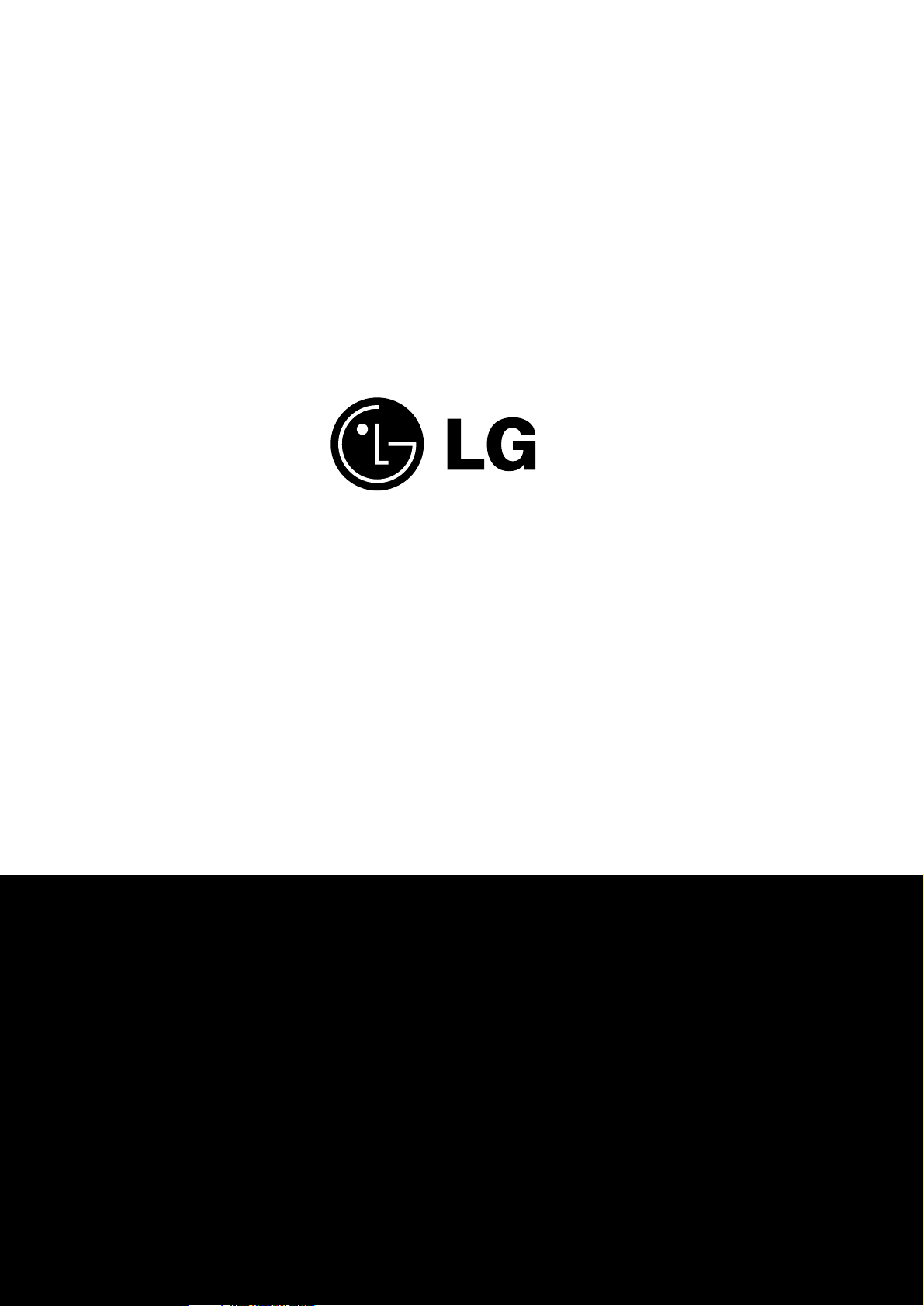
MAY. 2003 PRINTED IN KOREA
P/No.:3828ER3018M
Page 3

CONTENTS
1. SPECIFICATION............................................................................................................................3
2. FEATURES & TECHNICAL EXPLANATION ................................................................................ 4
3. PARTS IDENTIFICATION ............................................................................................................ 6
4. INSTALLATION ............................................................................................................................. 7
5. OPERATION ................................................................................................................................10
6. WIRING DIAGRAM / PROGRAM CHART...................................................................................12
7. TROUBLE SHOOTING................................................................................................................13
7-1.BEFORE SVC CHECKING ..................................................................................................13
7-2.QC TEST MODE..................................................................................................................13
7-3.HOW TO KNOW THE WATER LEVEL FREQUENCY.........................................................13
7-4.ERROR DISPLAY ................................................................................................................14
8. ERROR DIAGNOSIS AND CHECK LIST ....................................................................................16
8-1. DIAGNOSIS AND ANSWER FOR ABNORMAL OPERATION ...........................................16
8-2. FAULT DIAGNOSIS AND TROUBLE SHOOTING .............................................................19
9. DISASSEMBLY INSTRUCTIONS ...............................................................................................29
10. EXPLODED VIEW AND PARTS LIST .......................................................................................39
10-1. THE EXPLODED VIEW OF CABINET ASSEMBLY .........................................................39
10-2. THE EXPLODED VIEW OF CONTROL PANEL AND DISPENSER ASSEMBLY ............40
10-3. THE EXPLODED VIEW OF DRUM AND TUB ASSEMBLY .............................................41
10-4. THE EXPLODED VIEW OF DRYER ................................................................................42
APPENDIX (Replacement parts list) ...........................................................................................43
2
Page 4
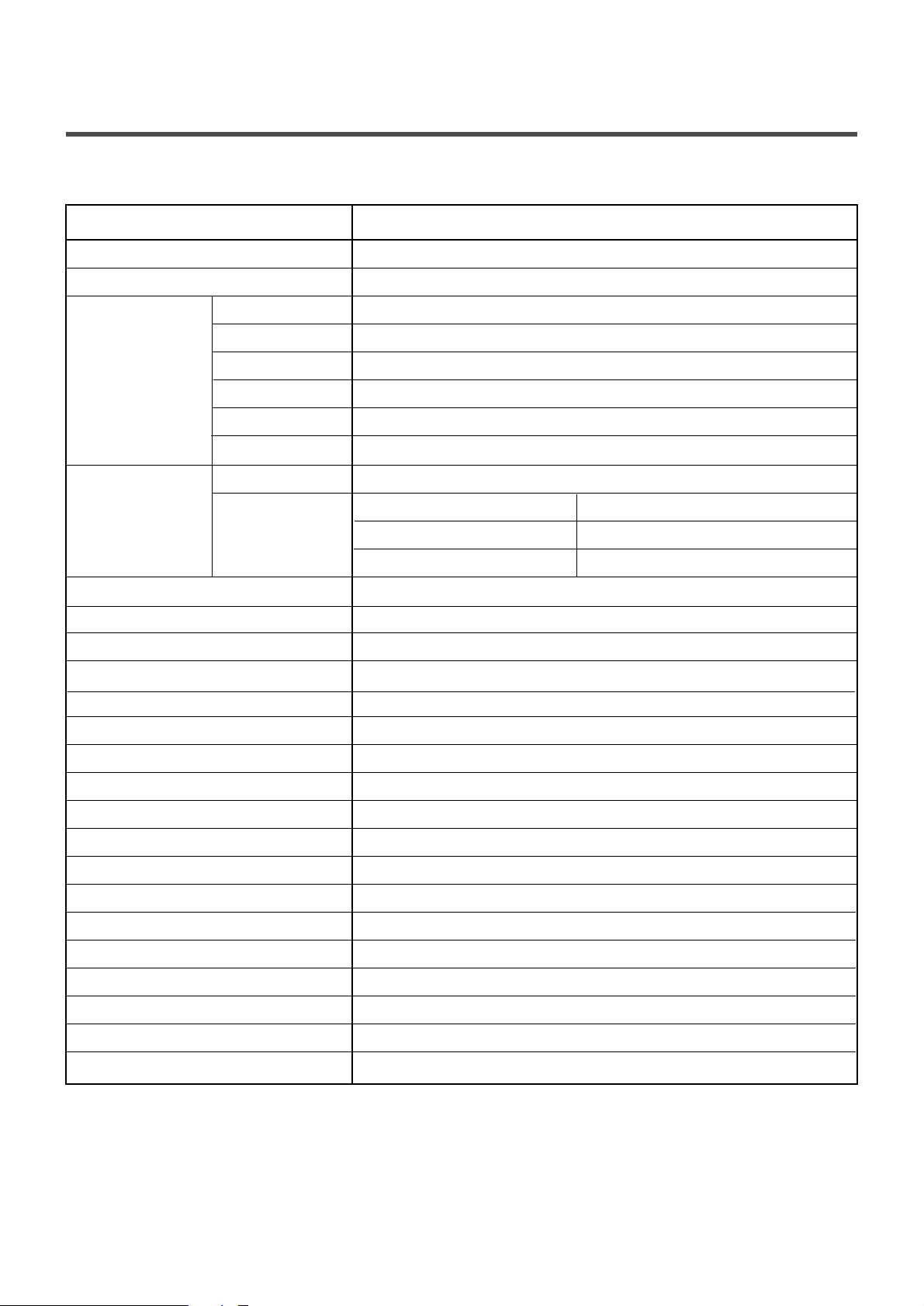
3
1. SPECIFICATION
ITEM WD-14120(5)RD / WD-12120(5)RD / WD-10120(5)RD
PO
WER SUPPLY 220V-240V~, 50HZ
PRODUCT WEIGHT 71kg
WASHING 140W
SPIN 300W
FAN MOTOR 25W
DRAIN MOTOR 40W
WASH HEATER 2000W
DRY HEATER 2100W
WASH 45rpm
SPIN 14120(5)RD 400/800/1000/1400 rpm
WD-12120(5)RD 400/800/1000/1200 rpm
WD-10120(5)RD 400/600/800/1000 rpm
OPERATION WATER PRESSURE 0.3-10kgf/cm
2
(30-1000kPa)
CONTROL TYPE Electronic
WASH CAPACITY 7.2kg
DRY CAPACITY 3.6kg
DIMENSION 600mm(W)600mm(D)850mm(H)
WASH PROGRAM
Cotton, Cotton-Eco, Synthetic, Delicate, Wool, Hand Wash, Quick 30
RINSE Normal / Super / Rinse Hold
DOOR SWITCH TYPE Manual
WATER LEVEL 8 steps (by sensor)
RESERVATION From 3 hours to 19 hours
SENSING OF THE LAUNDRY AMOUNT Adapted
FUZZY LOGIC Adapted
DISPLAY OF THE REMAINING TIME Adapted
ERROR DIAGNOSIS 10 items
POWER AUTO OFF Adapted
CHILD LOCK Adapted
AUTO RESTART Adapted
TIME SAVE Adapted
ELECTRICITY
CONSUMPTION
REVOLUTION
SPEED
Page 5

Automatic process from washing to drying.
Automatic process from washing to drying can be
selected easily.
Washing capacity : 7.2 kg (Cotton)
Drying capacity : 3.6 kg (Cotton)
More economical by Intelligent Wash System
Intelligent Wash System detects the amount of load and water
temperature, and then determines the optimum water level and
washing time to minimize energy and water consumption.
Direct Drive system
The advanced Brushless DC motor rotates the Drum directly
without belt and pulley.
Child-Lock
The Child-Lock system has been developed to prevent
children from pressing any button to change the program
during operation.
Low noise speed control system
By sensing the amount of load and balance, evenly distributes
load to minimize the spinning noise level.
Auto Restart
Although the washing machine is turned off by a power failure, it
restarts automatically in its stopped process when power is
supplied again. And it will be the same when the machine
unplugged in operation is plugged in again.
2. FEATURES & TECHNICAL EXPLANATION
4
2-1.FEATURES
Wash
Rinse
Page 6
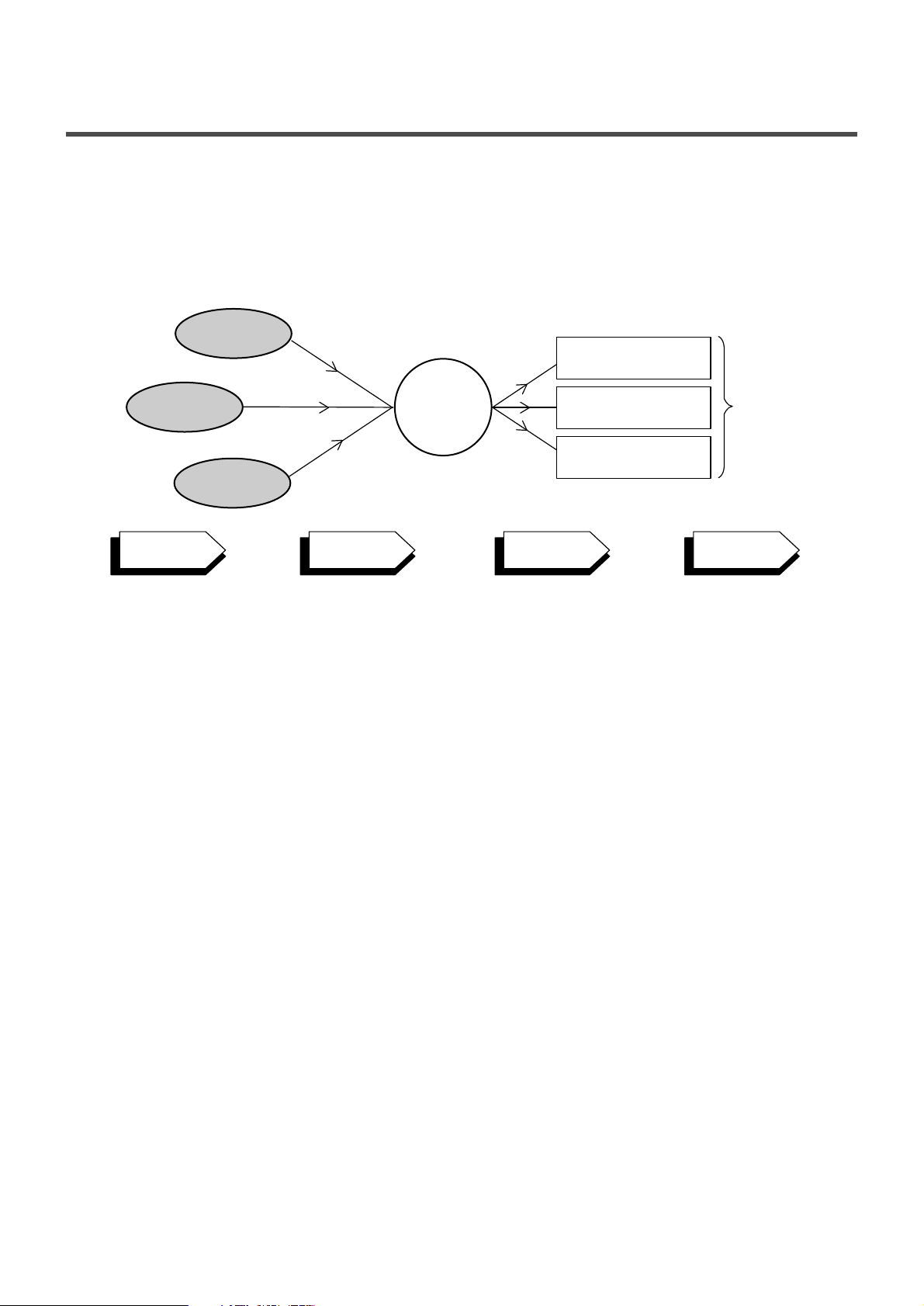
2-2.DETERMINE WASHING TIME BY FUZZY LOGIC
To get the best washing performance optimal time is determined by sensing of water temperature,
selected washing temperature and laundry amount.
2-3.WATER LEVEL CONTROL
This model adopts a pressure sensor which can sense the water level in the tub.
Water supply is stopped when the water level to the preset level, then washing program proceeds.
Spinning does not proceed until the water in the tub reduces to a certain level.
5
FUZZY
LOGIC
laundry
amount
selected
washing
temperature
water
temperature
washing time
rinsing time
spin rhythm, time
the best
washing
performance
SENSING
PROCESSING
DETERMINATION
EFFECT
Page 7
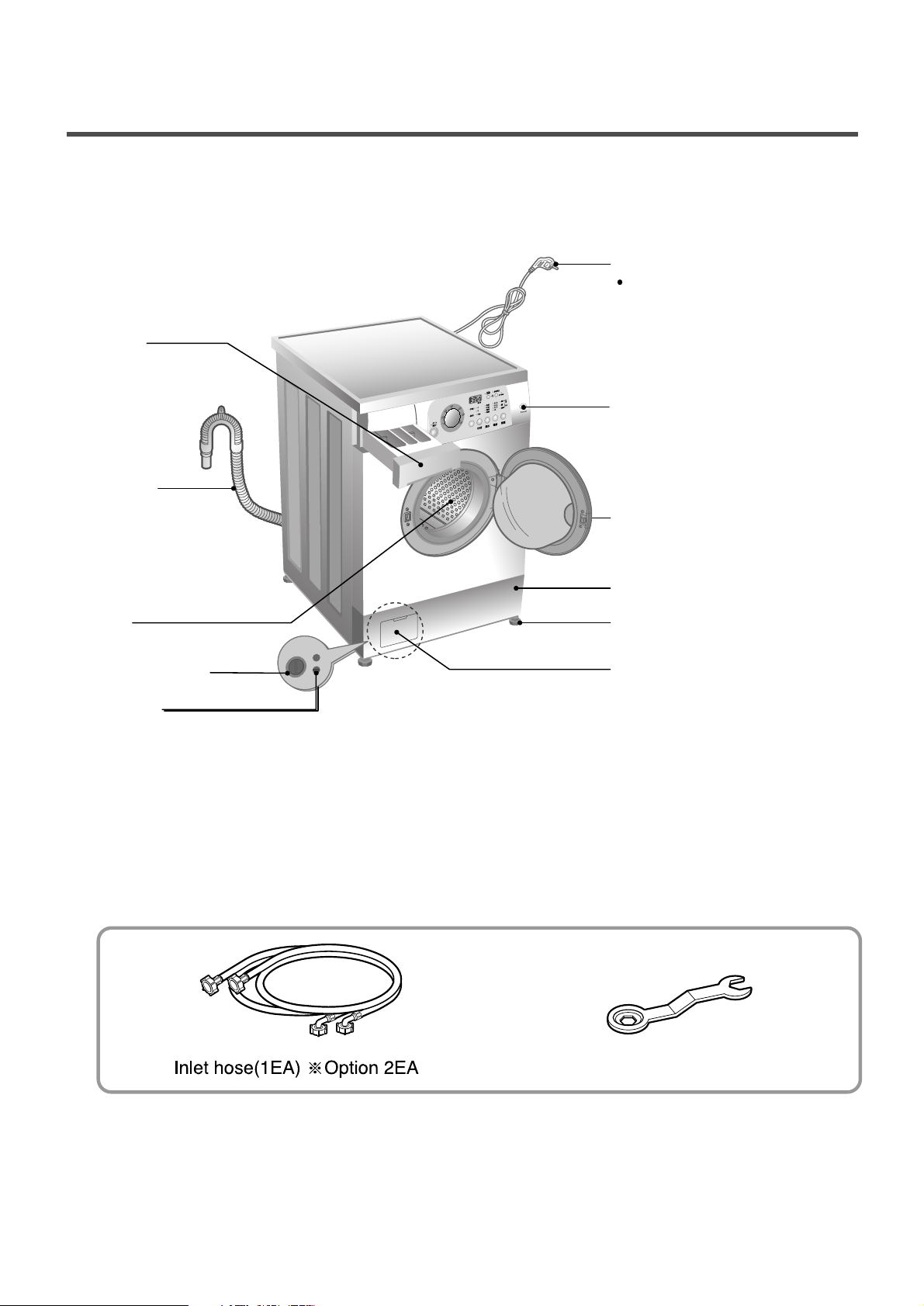
3. PARTS IDENTIFICATION
6
ACCESSORIES
Power plug
Control panel
Door
Lower cover
Adjustable feet
(For detergent and
fabric softener)
Drawer
Drum
Drain hose
Lower cover cap
Drain pump filter
Drain plug
If the supply cord is damaged,
it must be replaced by the
manufacturer or its service agents
or a similarly qualified person in
order to avoid a hazard.
Spanner
Page 8
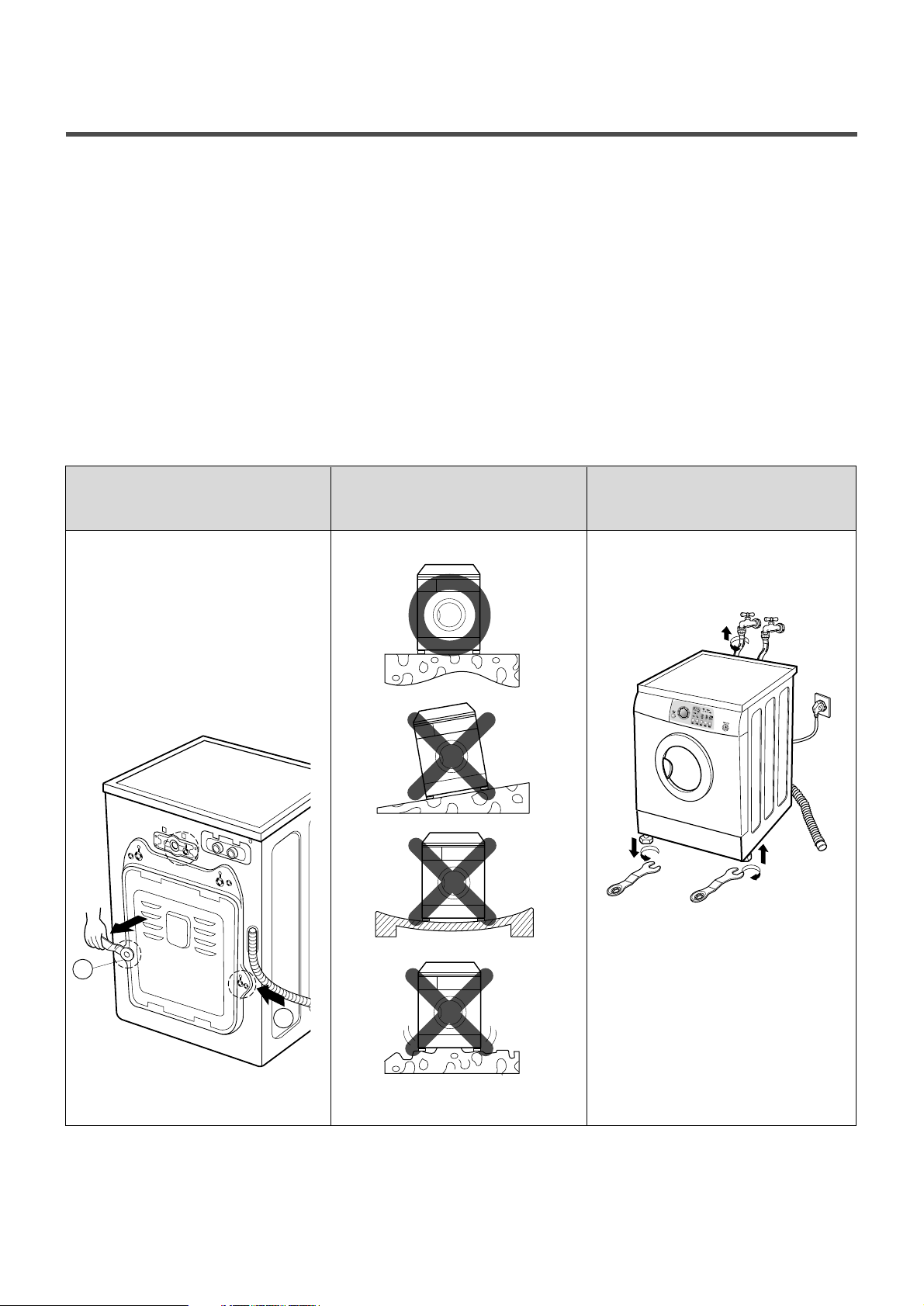
Before servicing ask troubles of customers
Check the adjustment(power supply is 220-240V~, remove the transit bolts....)
Check the troubles referring to the trouble shooting.
Decide service steps referring to disassembly instructions.
And then, service and repair.
After servicing, operate the appliance whether it works OK or NOT.
STANDARD INSTALLATION
The appliance should be installed as follows.
REMOVE THE TRANSIT INSTALL THE APPLIANCE ADJUST THE
BOLTS ON FLAT AND FIRM SURFACE HORIZONTAL
Remove the transit bolts Turn the leveling feet to
(3EA:)with supplied spanner. set the appliance horizontally.
Keep the transit bolts and
spanner for future use.
Insert the 3 caps
provided into the hole
The appliance goes up by
rotating the feet clockwise.
The appliance come down by
rotating the feet counter
clockwise.
4. INSTALLATION
7
1
2
Low
High
Page 9
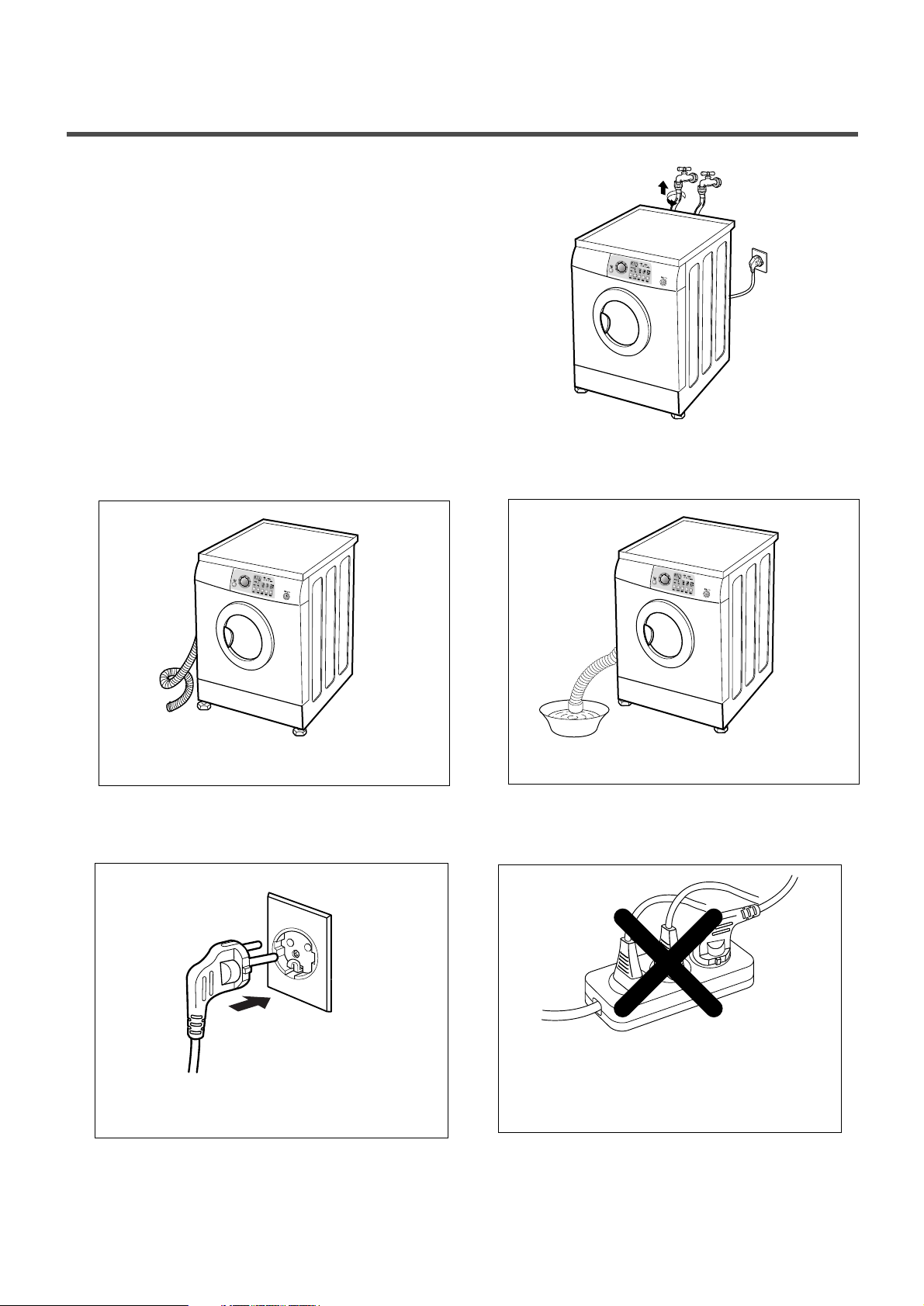
HOW TO CONNECT INLET HOSE
Check that the rubber packing is inside of the
valve connector.
Connect the inlet hose firmly to prevent leak.
CONNECT DRAIN HOSE
CONNECT POWER PLUG
8
Make sure that the hose is not twisted.
The drain hose should be placed under 100cm from the floor.
Connect the power plug to the wall outlet.
Avoid connecting several electric devices,
It may be the cause of the fire.
Avoid submerging the end of the hose.
Page 10
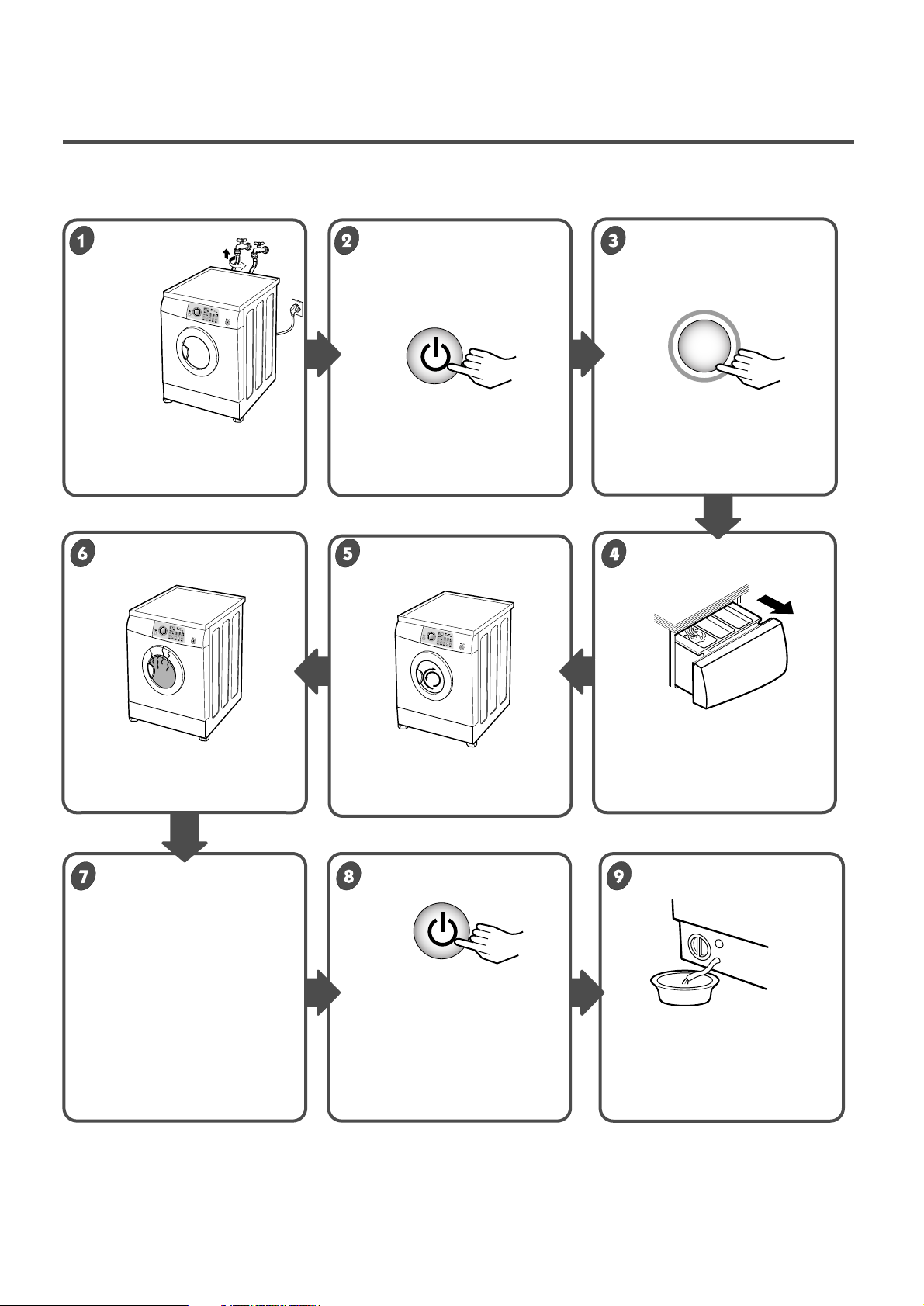
TEST OPERATION
9
Power
Start/Pause
Power
Connect the power plug to
the outlet. In case of Coloreds program.
Connect the inlet hose.
Preparation for Press the POWER button. Press
the
Start/Pause
washing. button.
Press the Temp. button Check if the drum rotates Check if water is supplied
and the present temperature will
clockwise and counterclockwise.
through the detergent dispenser.
be displayed.
Power off and then power on.
Check if the door can be
opened after 3 minutes.
Turn off Wash and Rinse after
pressing the Start/Pause button
and start the machine again.
Check drain and spin.
If SVC is needed during
check, remove
the remaining water by pulling
out the hose cap.
Check the water heating. Check automatic reverse Check the water supply.
turn.
Check drain and spin
Power off and open the
Water removal
door
Page 11
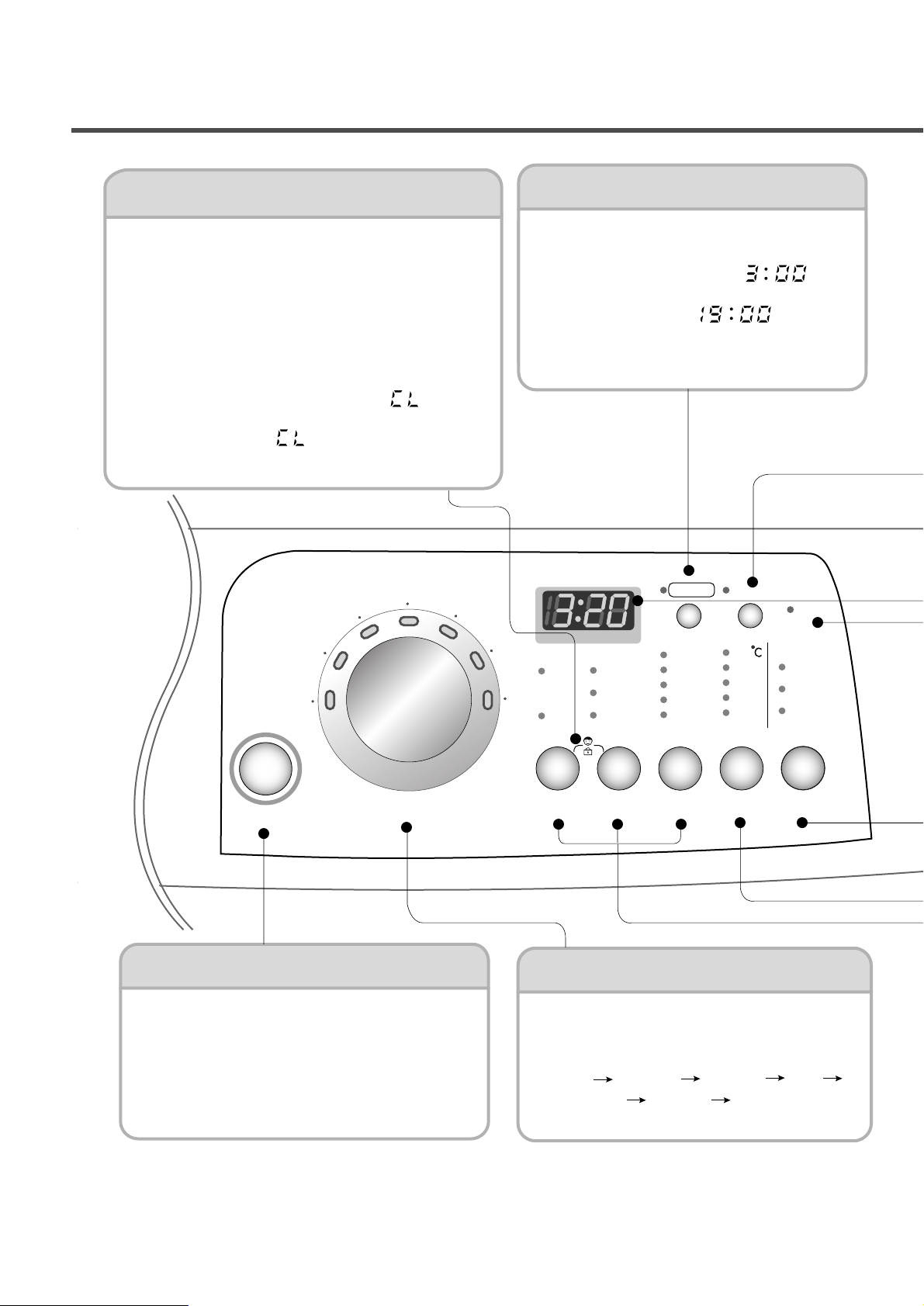
10
5. OPERATION
Start/Pause button
• Use the button to start or pause wash cycle.
•The power turns off automatically in 4 minutes
after the pause button is pressed.
• Press the button to change the program.
Wash program selector
• 7 programs can be selected depending on the
type of the laundry.
• By turning the dial,
[Cotton Synthetic Delicate Wool
Hand Wash Quick 30 Cotton-Eco]
can be selected
Power
Time Left
Time Delay
Time Save
Door Lock
Cotton
Program
Wash
Pre
Main
Cold
Small(60)
(min.)
Normal(120)
30•90•150
400
No Spin
30
40
60
95
800
1000
1400
Rinse
Spin Temp.
Dry
Start/Pause
Synthetic
Delicate
Wool
Hand
Wash
Quick30
Cotton-Eco
Rinse Hold
Super
Normal
Delay finish
• Press the button when reservation washing is
needed.
• When the button is pressed, [ ]
is displayed.
A maximum delay of [ ] hours
can be set.
• Each press advances time delay by one hour.
• Use ON/OFF button to cancel [Time delay].
Child lock
• Once Child-Lock is set, and canceled by pressing both
[Wash] and [Rinse] simutaneusly once
Child lock is set. Once Chold Lock is set, all buttons
are iroperable.
• The Child-Lock system can be set at any time even
including during Power-Off, on Pause and operation.
It is automatically cancelled when an operational error
occurs and when the cycle ends.
• When power is off, the LED indicates [ ] only.
During operation, or when the programme is paused
the LED will indicate [ ] and the remaining time.
Page 12
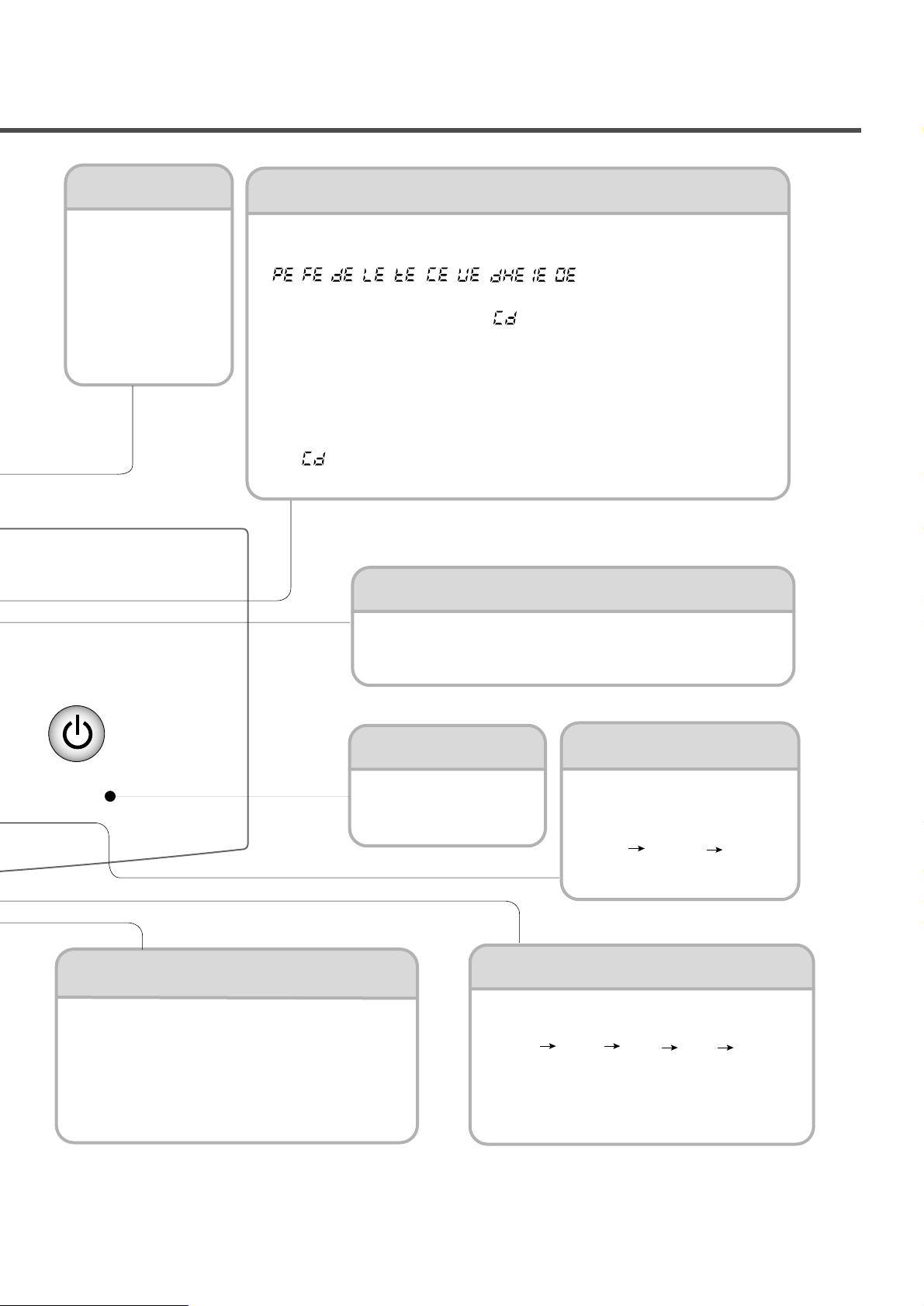
11
Dry selector
• Dry programs can be selected
by pressing the [Dry] button.
• By pressing the button,
[Small Normal Time
(30•90•150)] can be selected.
Water temperature selector
• Press the button to select water temperature.
• The water temperature is selected
[60°C 95°C Cold 30°C 40°C]
during cotton program.
• 95°C is selected only for cotton program.
• By pressing the button during operating the
washer, the present temperature is displayed.
ON/OFF button
• Press the button to turn
power on and off.
Door lock display
• It shows whether the door can be opened or not during
the washing.
• If the lamp is off, the door can be opened .
For manual wash, rinse and spin
• Use these buttons to change washing
method, rinse times, spinning speed.
• When lamp is off, no selection has been
made.
• Prewashing is available for Cotton,
Cotton-Eco, Synthetic program.
Power
LED display
• Display the remaining time (Hour : Minute) to finish.
• In case of abnormal operation, error indications are displayed.
• See trouble shooting guide.
• When drying cycle is completed, [COOL DOWN] is displayed on
the Multi display.
• The COOL DOWN is setting automatically when a drying cycle is complete.
• When you are not remove a load of clothes from
the dryer as soon as it stops, wrinkles can form.
• The COOL DOWN operating periodically tumbles, rearranges and fluffs
the load to avoid wrinkles without heat for up to 4 hours.
• The message will continue to display until the clothes are removed
or the START/PAUSE button is pressed.
( , , , , , , ,
, , )
Time Save
• This option can be
used to reduce the
time of a wash
program.
• This function in not
available with
Quick 30 program.
Page 13
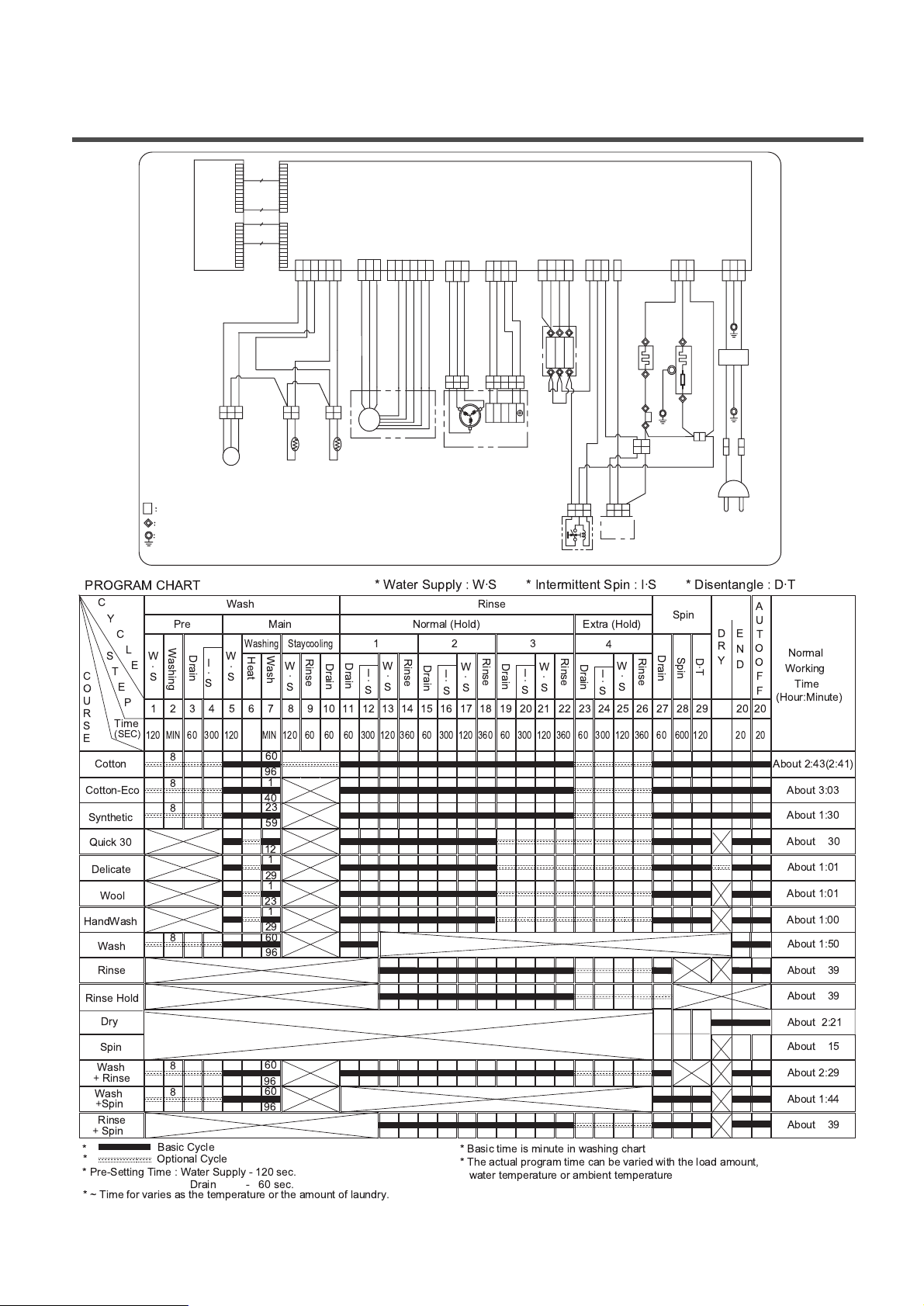
12
6. WIRING DIAGRAM / PROGRAM CHART
MAIN PWB
NA
YLYLBLBL RD
WH
RD
RD
FUSE
DOOR LOCK S/W
DRAIN
MOTOR
UVW
BK
BK
BL BN
GN
/
YL
GN
/
YL
VL
/
WH
WH
/
RD
BL
/
RD
YL
/
RD
BN
/
YL
WH
/
BK
GY
/
WH
YL
/
BK
YL
/
RD
BN
/
YL
S
K
Y
BK
/
WH
RD
/
WH
GN
/
YL
WHWHBK
BK
BL BN
RD
P
CP
CCP
WASHING
HEATER
POWER
CORD
DRY
HEATER
THERMOSTAT
INLET
VALVE
Ha
Hb
GND
MOTOR
FAN MOTOR
PRESSURE
SENSOR
n
PIN CONNECTOR NUMBER
TERMINAL+HOUSING (#250)
EARTH TERMINAL
WIRE COLOR: BASE/LINE
(S) (S)
(G)
THERMISTOR
THERMISTOR
(Dry Duct Dry H/T)
(Tub)
D
R
Y
M
A
I
N
P
R
E
BKWH BK YL OR BL BL RD YL BL RD
RDBK
YL
BK
/
WH
BN GY PK
123456
123456
123456
123
123
123
123
123
123
456
123
123
123
123
123
123
11123
123
1234
14
12323 4
14123
23456
12345
12345
123
123
123
12
121212
123
DISPLAY
PWB
WH NARD RD RD SKY BL RD WHWH
NA
WHWH
WH
/RD
WH/RD
WH WH
NA
VL NA
NOISE
FILTER
12
12
*
Basic Cycle
* Optional Cycle
* ~ Time for varies as the temperature or the amount of laundry.
* Pre-Setting Time : Water Supply - 120 sec.
Drain - 60 sec.
Wash
Rinse
Spin
W
á
S
Pre
Main
Washing
Drain
I
á
S
W
á
S
Rinse
Washing Staycooling
Heat
Wash
Drain
W
á
S
1 2 3 7654 98 10
Normal (Hold)
Drain
I
á
S
11 12
1
W
á
S
Rinse
13 14
Drain
I
á
S
15 16
2
W
á
S
Rinse
17 18
Drain
I
á
S
19 20
W
á
S
Rinse
21 22
Drain
I
á
S
23 24
W
á
S
Rinse
25 26
Extra (Hold)
Drain
Spin
DáT
A
U
T
O
O
F
F
3
4
27 28 29 20
ED
R
Y
N
D
20
Cotton
Cotton-Eco
Quick 30
Normal
Working
Time
(Hour:Minute)
About 2:43(2:41)
120
MIN
60
MIN
120300 60120 60 60 300 120 360 60 300 120 360 60 300 120 360 60 300 120 360 60 600 120 20 20
C
Y
C
L
E
S
T
E
P
C
O
U
R
S
E
Time
(SEC)
8
60
96
About 3:03
About 30
8
HandWash
Delicate
Wool
Wash
Rinse
Rinse
Hold
Wash
+ Rinse
12
About 1:01
About 1:01
About 1:00
About 1:50
About 39
23
8
Spin
Dry
About 39
About 2:21
About 15
Rinse
+ Spin
Wash
+Spin
About 2:29
About 1:44
About 39
8
8
1
40
29
29
1
1
1
~
96
60
~
60
~
96
60
96
Synthetic
About 1:30
8
23
59
PROGRAM CHART
* Basic time is minute in washing chart
* The actual program time can be varied with the load amount,
water temperature or ambient temperature
* Water Supply : WáS * Intermittent Spin : IáS * Disentangle : DáT
Page 14

13
7. TROUBLE SHOOTING
7-1.BEFORE SVC CHECKING
Be careful of electric shock or disconnecting the parts while trouble shooting.
Voltage of each terminal in 220-240V~ and DC while applying an electric current.
7-2.QC TEST MODE.
Pressing Rinse, and Spin button simultaneously.
Power supply ON with pressing upper two button.Then buzzer sound twice.
Press the Start/Pause button as follows.
Press the Start/Pause button more 4 times until stop spinning
7-3.HOW TO KNOW THE WATER LEVEL FREQUENCY
Press the
Rinse and Spin button simultaneously.
ex) 241 : Water level frequency = 241 10-1
=24.1
7-4.HOW TO KNOW TO TEMPERATURE OF EACH THERMISTOR
AT OPERATING CONDITION.
■ Thermistor in tub : Press the [WATER TEMP] button.
■ Thermistor in dry duct : Press the [DRY] button.
■ Thermistor in condensing duct : Press the [SPIN] and [DRY] button simultaneously.
The digits means water level frequency(10
-1
)
Pressing number of
Start/Pausebutton
Checking Point Display Status
None All lamps turn on
1 time Clockwise spin(right) Drum rpm(About 40~52)
2 times Low speed Spin Drum rpm(About 70~90)
3 times High speed Spin Drum rpm(About 90~110)
4 times Inlet valve for pre-wash operation Water level frequency(25~65)
5 times Inlet valve for main-wash operation Water level frequency(25~65)
6 times Inlet valve for dry operation Water level frequency(25~65)
7 times Counterclockwise spin(left) Drum rpm(About 40~52)
8 times
Heater is in operation for 3 sec.
Water temperature
9 times Draining pump operation Water level frequency
10 times
Dry operation for 6 minutes Auto off operation after 6 minutes
Page 15

14
7-5.ERROR DISPLAY.
If you press the Start/Pause button in error condition, any error except ‘’ will disappear and the
machine will change into pause status.
In case of if the error is not resolved within 20 sec., and in case of other errors,
if the error is not resolved within 4 min., power will be turned off automatically and the error only will be
blinked. But in case of , power will not be turned off.
ERROR SYMPTOM CAUSE
1
2
3
4
5
6
7
• Not reached to the water level(2 level)within 4
minutes after water supplied or not reached to
the preset water level within 25 minutes.
• Not fully drained within 5 minutes.
• Water is over flowing(over 8 level).
※ If is displayed, drain pump operates to
drain water automatically.
• The sensor pressure switch is out of order.
• In case of operating the reservation function or
the other function with door opened. Close the
door, then the error display is resolved.
• The door switch is out of order.
• The appliance is tilted.
• Laundry is gatherd to one side.
• The THERMISTOR is out of order.
WATER INLET
ERROR
DRAIN ERROR
OVERFLOW
ERROR
SENSOR PRESSURE
S/W ERROR
DOOR OPEN
ERROR
IMBALANCE
ERROR
HEATING
ERROR
Page 16

ERROR SYMPTOM CAUSE
8
9
10
• MAIN PWB ASSEMBLY is out of order
Replace the MAIN PWB ASSEMBLY
• Winding in the STATOR ASSEMBLY is short-circuited.
Replace the STATOR ASSEMBLY
• “ ” is dispplayed during a high spin
Replace the LEAD WIRE ASSEMBLY (MOTOR)
• The connector in the LEAD WIRE ASSEMBLY is not connected to
the connnector of STATOR ASSEMBLY
Reconnect or repair the connector
• The hall sensor is out of order/defective.
Replace the STATOR ASSEMBLY
• The Dry Heater is out of order
Replace the Dry Heater
• The Connector of the Dry Heater is not connected properly to the
connector in the Main PWB ASSEMBLY
Reconnect or repair the connector
• The Dry fan motor is out of order
Replace the fan Motor.
CURRENT
ERROR
MOTOR
ERROR
DRY
HEATOR
ERROR
15
Page 17

16
8-1.DIAGNOSIS AND ANSWER FOR ABNORMAL OPERATION
8. ERROR DIAGNOSIS AND CHECK LIST
SYMPTOM GUIDE FOR SERVICE CALL
NO POWER
Water inlet trouble
Is the power plug connected firmly to
220-240V~ outlet?
Power failure? or Breaker opened?
Visit to check
Is " " displayed?
Is the tap opened?
Is the tap frozen?
Is the water supply shut-off?
Is filter in the inlet valve clogged with
foreign material?
Visit to check
Clean the filter of
inlet valve
YES
NO
YES
YES
No Inlet
NO
NO
NO
YES
Page 18

17
SYMPTOM
• Door does not open
• Error displayed on
the program
• DRAIN TROUBLE
GUIDE FOR SERVICE CALL
NO
YES
NO
YES
Started with door opened?
NO
YES
Is the debris filter clogged with foreign
material such as pin, coin and etc.?
Is the drain hose frozen with water,
kinked or crushed?
Visit to check
Close the door
Visit to check
Check if the door switch is O K.
Is " " displayed?
Clean up
the filter.
.
Page 19

18
SYMPTOM GUIDE FOR SERVICE CALL
Suds overflow from the
appliance.
(In this condition, wash and
spin do not operate
normally)
No effect of softener
Is low-sudsing detergent for the drum
washing machine used?
Is the proper amount of detergent used
as recommended?
Recommend to reduce the using amount
of detergent.
Is softener put in the correct compartment of
the drawer?
Is the drawer closed during wash?
Is the softener cap clogged?
Explain how to use softener
< Clean the compartment for softener >
Visit to check
LOW-SUDSING
Compartment for
softener
This appliance has the automatic suds sensing function which
operates under much suds condition for good rinse and
preventing overflow.
When much suds are sensed, suds removing function such as
drain, water input and pause will operate without rotating the
drum.
YES
YES
YES
YES
YES
Page 20

19
8-2.FAULT DIAGNOSIS AND TROUBLE SHOOTING
1. Be careful of electric shock or disconnecting the parts while trouble shooting.
2. First of all, check the connection of each part terminal with wiring diagram.
3. If you replace the MAIN PWB ASSEMBLY, Put in the connectors correctly.
NO
NO
YES
YES
YES
NO
NO
YES
<PWB ASSEMBLY (MAIN)>
<PWB ASSEMBLY (MAIN)>
(1)
(2)
Check the fuse?
Replace MAIN PWB
ASSEMBLY
Reconnect the PWB
ASSEMBLY
Reconnect the PWB
ASSEMBLY
When measuring the voltage of the outlet,
is the voltage AC 220-240V~?
Is the led(1) on?
Is connector(2) disconnected or
disassembled?
Is wire of the PWB ASSEMBLY disconnected?
Replace PWB ASSEMBLY
NO POWER
CAUTION
Page 21

20
NO
YES
NO
NO
YES
NO
YES
YES
NO
NO
YES
YES
YES
NO
NO
NO
YES
Wiring diagram
Option
Option
MAX
Is water supply shut-off?
Is the tap opened?
When you press both Rinse button and Spin button
simultaneously, is the water level frequency below
240?
Is the inlet valve filter clogged with impurity?
Is resistance between each terminal of INLET
VALVE ASSEMBLY is 2~8
k
?
Check the voltage of the inlet valve connector
220-240V~.
(Refer to 7-2 QC TEST MODE)
Is water supplied?
Are replaceptacles correctly connected to the
terminals of the INLET VALVE ASSEMBLY?
Is detergent put in the correct compartment of
the drawer?
Is the detergent hardened?
Open the tap.
Check the AIR CHAMBER
and the tube clogged
with impurity.
Clean the filter.
Replace the INLET VALVE
ASSEMBLY.
Replace the MAIN PWB
ASSEMBLY
Refer to
NO WATER SUPPLY
Check the wiring on the
dispenser.
Put the detergent in the
correct position
PRE+MAIN
MAIN WASH
: Detergent
Clean the drawer.
NO WATER SUPPLY
DETERGENT DOES NOT FLOW IN
MAIN
WASH
SOFTENER
PRE WASH
Page 22

21
YES
YES
NO
NO
NO
NO
YES
YES
YES
YES
Wiring diagram
Option
MAX
MAX
max
ABNORMAL SOUND
SOFTENER DOES NOT FLOW IN
Fix the bolt tightly.
Replace the STATOR
ASSEMBLY or ROTOR
ASSEMBLY.
Refer to
NO WATER SUPPLY
Check the wiring on the
dispenser.
Put it in the correct
compartment.
Clean the cap and
drawer.
Is the motor bolt loosened?
Is there friction noise from the motor?
Is water supplied?
Are receptacles correctly connected to the terminals
of the INLET VALVE ASSEMBLY?
Is softener put in the correct compartment of the
drawer?
Is the softener cap clogged?
Page 23

22
Wash
Rinse
NO
YES
YES
YES
YES
NO
NO
NO
NO
YES
YES
NO
PWB ASSY(Main)
AC 220V-240V
(1)
(2)
Replace the
S.PRESSURE SWITCH
ASSEMBLY
Replace the MAIN PWB
ASSEMBLY
Repair the
DRAIN HOSE
ASSEMBLY.
Remove foreign material.
Reconnect or repair the
connector
Repair the
DRAIN PUMP
ASSEMBLY.
Repair the MAIN PWB
ASSEMBLY.
When
pressing Wash and Rinse at the same time
after draining, is the water level frequency 248 ~ 262
or more?
When pressing
Rinse, Spin
buttons at the same
time while wash, is the water level frequency
between 230 - 243?
Checking voltage between two pins as press the
POWER button is the voltage 220-240V~?
Is the drain hose twisted or frozen?
Is the impeller of the drain pump clogged?
Is the connector disconnected, disassembled?
Is the coil of the drain pump cut-off?
(resistance of coil is 80~150)
When checking voltage between connectors
(, )on spinning, is the voltage 220-240V~
as the figure?
HEATING WITHOUT WATER
DRAIN MALFUNCTIONING
Page 24

23
Push the THERMISTOR
tightly to the rubber.
When checking THERMISTOR on the tub is the
THERMISTOR loosened above 2mm from
the rubber?
HEATING CONTINUOUSLY ABOVE
THE SETTING WATER TEMPERATURE
Page 25

24
Rinse
Spin
Wash
Rinse
NO
YES
YES
YES
NO
YES
YES
NO
NO
NO
YES
(1)
(1)
(2)
Door Lock
SPIN TROUBLE
DOOR DOES NOT OPEN
Check the
S.PRESSURE SWITCH
ASSEMBLY
or HOSE (Pressure).
If the problem is on the
S.PRESSURE SWITCH
ASSEMBLY or the HOSE,
replace the S.PRESSURE
SWITCH ASSEMBLY or the
HOSE.
Normal
Correct the connector.
Replace the STATOR
ASSEMBLY
Check on the spinning, is the frequency of the
water level 248 or more. The frequency can be
checked by pressing the Wash and Rinse buttons at
the same time on the program.
When pressing Rinse, Spin and POWER buttons at
the same time after power off, press the Start/Pause
button 1 times, is the drum low speed spin?
Is it disconnected, or disassembled?
[Red:3pin(1), NA:4pin(2)]
Check the motor connector, is the resistance of
the terminal same as the figure?
MOTOR TERMINAL (1)
Resistance of terminal:
About 515
Replace the MAIN PWB ASSEMBLY
Is ^^Door lock__Display lamp on?
After draining and
^Door lock_lamp off,
open the door.
Check switch Assembly,
Door lock connector and
Main PWB
ASSEMBLY(Blue, 3pin)
Is
^^ __
Displayed?
Page 26

Disassemble the cabinet cover and
condensing bellows.
Is there any foreign object in condensing
bellows.
Clean the bellows
[dHE] ERROR DISPLAY
CHECK FOR DRY HEATER TROUBLE
CHECK FOR DRY FAN MOTOR TROUBLE
NO
YES
Replace the thermistor.
(6322FR2046B)
YES
NO
Disassemble the dry fan assy and dry duct
upper, and clean foreign object in duct and
fan.
Dry duct
Condensing
duct
Condensing bellows
Thermistor
~
252627
Page 27

Page 28

Page 29

28
Page 30

9. DISASSEMBLY INSTRUCTIONS
Disassemble and repair the parts after pulling out power cord from the outlet.
① Unscrew the screws on the top plate.
② The plate assembly(Top) is pulled back and
then upward to arrow direction.
③ The cover(Inner) is disassembled.
① The PWB assembly(Display) connectors are
disconnected.
② Pull out drawer, three screws are unscrewed.
③ Push two upper hooks and pull the control
panel forward.
① The PWB assembly(Display) is disconnected.
② When 8 screws are unscrewed on the PWB
insulator and the PWB assembly(Display) is
disassembled from the PWB insulator.
CONTROL PANEL
PLATE ASSEMBLY(TOP)
HOOK
PANEL ASSEMBLY (CONTROL)
PWB ASSEMBLY
(DISPLAY)
29
Page 31

30
① The back cover is removed.
② Two screws are unscrewed.
③ Disconnect connector from the wiring.
④ Pull the PWB assembly (Main) to arrow
direction.
① The plate assembly(Top)and the
cover(lnner)are disassembled.
② Pull the drawer to arrow direction.
③ Two screws are unscrewed.
① The hose clamps and the hose are
disassembled.
② The ventilation bellows are disassembled on
the tub.
PWB ASSEMBLY(POWER)
DISPENSER ASSEMBLY
DISPENSER ASSEMBLY
DRAWER
Page 32

31
① Disconnect the wiring connector.
② Remove the valve by two screws of the valve
holder.
When reconnecting the connector
2
1
3
4
INLET VALVE
VALVE (DRY) YL/BK - BK
VALVE (PRE-WASH) GY/WH - BK
VALVE
(NORMAL-WASH)
WH/BK - BK
VALVE ®È(NORMAL-WASH)
BL/RD - BK
VALVE
(HOT)
BL/RD - BK
① Remove the lower cover to arrow direction
after one screw is unscrewed.
COVER LOWER
Page 33

32
① Open the door completely.
② Remove the two screws from the hinge.
※ When removing the Door Assembly, it is
necessary to hold the Bracket that is inner of
the Cabinet Cover.
① Rotate the Cap(Remaining Hose) to arrow
direction.
② Pull it out from hose.
※ First, prepare a bucket to put in the remained
water.
Cap(Remaining Hose)
DOOR
Removing method of remained water
Page 34

33
① The cabinet gasket clamp is released.
② Two screws are unscrewed from the cabinet
cover.
① One screw is unscrewed from the lower cover.
② The lower cover is disassembled by pulling
out.
③ Three screws are unscrewed from the cabinet.
① The control panel is removed.
② Screw is unscrewed from the cabinet cover.
Cap
(Remaining Hose)
GASKET ASSEMBLY
Page 35

34
① Remove tub gasket clamp by loosening the
screw.
① Remove dry gasket clamp by loosening the
screw.
① When reassembling the gasket, put the drain
hole of the gasket downward, then assemble.
Dry
Gasket
Clamp
Tub Gasket
Clamp
Drain Hole
Page 36

35
① Remove the back cover.
② After loosening the bolt, Rotor, pull out the
rotor.
① Remove the 6 bolt from the stator.
② Disconnect the 2 connectors.
① Remove the bolts at the Tub.
② The Hinge(Damper) at the base is pulled off
pressing on the snaps at the sharp end.
③ The hinge at the base is pulled off.
(To arrow direction)
ROTOR ASSEMBLY, STATOR ASSEMBLY, FRICTION DAMPER
Rotor
Bolt
Friction
Damper
Bolt
Hinge
(Damper)
(ROTOR ASSEMBLY)
(STATOR ASSEMBLY)
(FRICTION DAMPER)
HOW TO ASSEMBLE THE MOTOR
Page 37

① Remove pump outlet hose.
② Remove tub pump bellows.
③ Remove cap(Remaining Hose).
④ Disconnect the wiring.
⑤ Three screws are unscrewed from the cabinet.
⑥ Remove the pump to arrow direction.
① Loosen the nut.
② Remove washing heater by pulling out.
When assembling the washing heater, insert
the heater to heater clip on the bottom of tub.
① Pull it out by holding the thermistor bracket.
If holding the wire and pulling out it, it may be
broken.
PUMP
HEATER
THERMISTOR
Cap
(Remaining Hose)
Screw
Pump Outlet Hose
Tub Pump Bellows
Washing
Heater
Ring Terminal
Nut
Thermistor
Bracket
Thermistor bulb
CAUTION
36
Page 38

① The cabinet cover clamp is removed and the
gasket is released.
② Two screws are unscrewed.
③ The door lock S/W is disconnected form the
wiring connector and the strap.
① Remove washing heater.
② Remove the foreign object(wire,coin,etc) by
inserting long bar in the hole.
SWITCH ASSY, DOOR LOCK
WHEN FOREIGN OBJECT STUCK BETWEEN DRUM AND TUB
Hole
Washing Heater
37
Page 39

① Remove 5 screws and dry fan assembly.
② Remove 6 screws and dry duct upper.
① Remove 1 screw and dry heater.
② Remove thermostat.
① Remove 2 screws from cabinet.
① Remove clamp and condensing duct.
DRY DUCT
CONDENSING DUCT
Dry fan
Assembly
Dry Duct Upper
Dry Heater
Thermostat
Condensing Duct
Condensing
Bellows
Clamp
38
Page 40

10-1.THE PART LIST OF CABINET ASSEMBLY
10. EXPLODED VIEW AND PART LIST
A110
A100
A410
A201
A220
A310
A133
A440
A130
A131
A141
A120
A200
A300
A430
A48
5
A450
A275
A276
A277
HOT(ORANGE)
COLD(BLUE)
39
A150
A153
A151
A152
A140
A154
A103
A102
A104
A101
A134
A303
Page 41

10-2 THE EXPLODED VIEW OF CONTROL PANEL &
DISPENSER ASSEMB
LY
40
F160
F310
F300
F170
F325
F130
F210
F110
F460
F461
F464
F225
F462
F226
F227
F324
F322
F321
F320
F466
F436
F431
F432
F44
F430
1
F220
F440
F435
F120
Page 42

10-3 THE EXPLODED VIEW OF
DRUM & TUB ASSEMBLY
K350
K105
K410
K611
F140
K320
K550K520
K530
K510
K141K140 K110 K411 K420
K360
41
K142 K115
K121
K125
K122
K123
K130
K131
M260
K511
F467
K111
K540
K143
K351
K311
K310
K610
K515
K346 K344 K342
K340
F468
Page 43

10-4 THE EXPLODED VIEW OF
DRYER
M210
M220
M230
M120
M310
42
M121
M312
M111
M110
M100
M101
M311
