Page 1
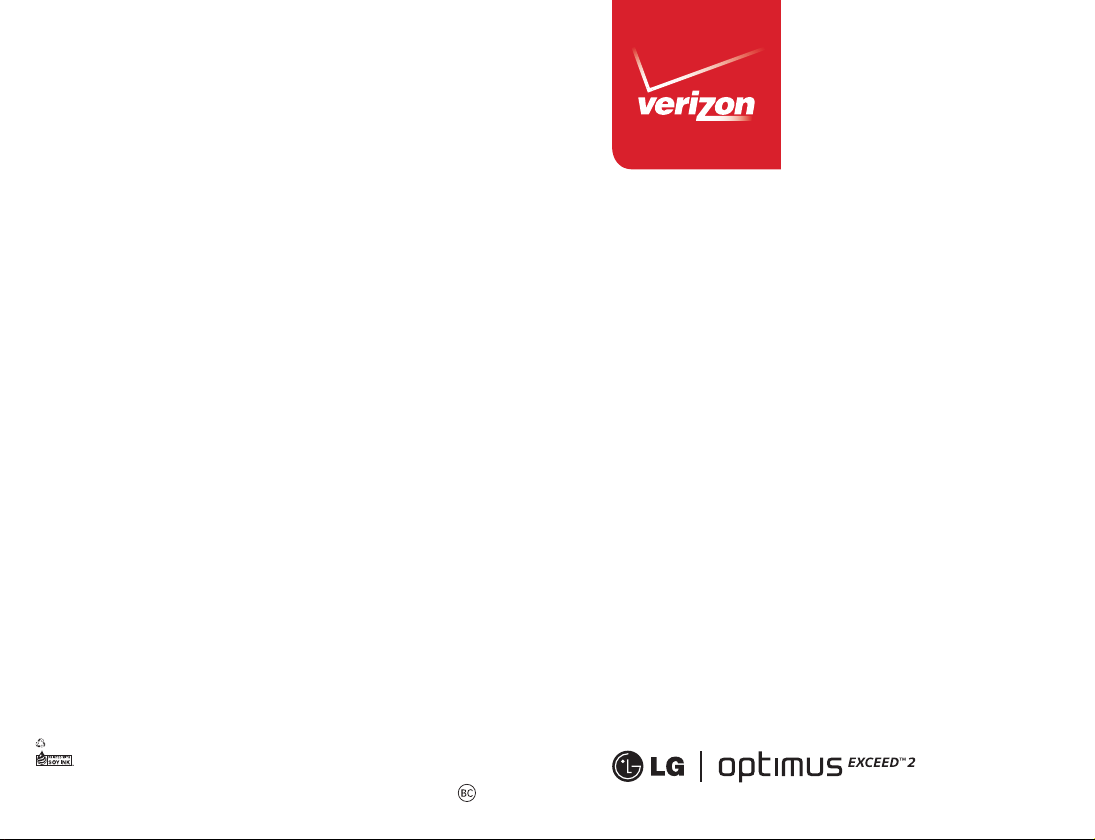
This booklet is made from 92% post-consumer recycled paper.
This booklet is printed with soy ink. Printed in Mexico
©2014 Verizon Wireless. All Rights Reserved.
Todos los derechos reservados.
MBM64396506 (1.0)
Activation and
Service Guide
Guía de Activación y Servicio
MW
Page 2

Welcome to Verizon Wireless. This guide will show you how to
set up and use your phone, access special features, find help
and other important information.
Page 3

Getting to Know Your Phone
Phone Features
Getting to Know Your Phone
3.5mm Headset jack
Home key
Back key
Microphone
USB/Charging port
Menu key
Proximity sensor
NOTE: Screen image and icons are simulated. Actual display may vary. Instructions
in this guide may change depending on the softw are version on your device. All
procedures begin with the phone unlocked and from the Home Screen unless
otherwise stated.
Earpiece
Camera lens
Flash
Power/Lock key
Volume keys
Speaker
1
Page 4

Setting Up and Activating Your Phone
Step 1. Remove the Back Cover
To remove the back cover, hold the phone firmly in one hand.
With your other hand, place your thumbnail in the USB/
Charging port cutout at the bottom of the phone as shown in the
illustration below.
NOTE: Make sure to turn the phone off before removing the battery.
Getting to Know Your Phone
Step 2. Insert the Battery
Insert the battery into the opening on the back on the phone,
making sure the connectors align and press it down until it
clicks into place .
2
Page 5

Step 3. Replace the Back Cover
Align the back cover over the battery compartment and press
down along the outer edge of phone .
Step 4. Charge the Phone
Your phone comes with a Wall/USB charger and a USB cable
which connect together to charge your phone. Fully charge the
battery before using your phone for the first time to improve
your battery lifetime.
The USB/Charging port is at the bottom of the phone. Insert
one end of the USB Cable into the port and plug the Charger
Adapter into an electrical outlet.
WARNING: Please use only an approved charging accessory to charge your LG phone.
Improper handling of the USB/Charging Port, as well as the use of an incompatible
charger, may cause damage to your phone and void the warrant y.
Getting to Know Your Phone
3
Page 6
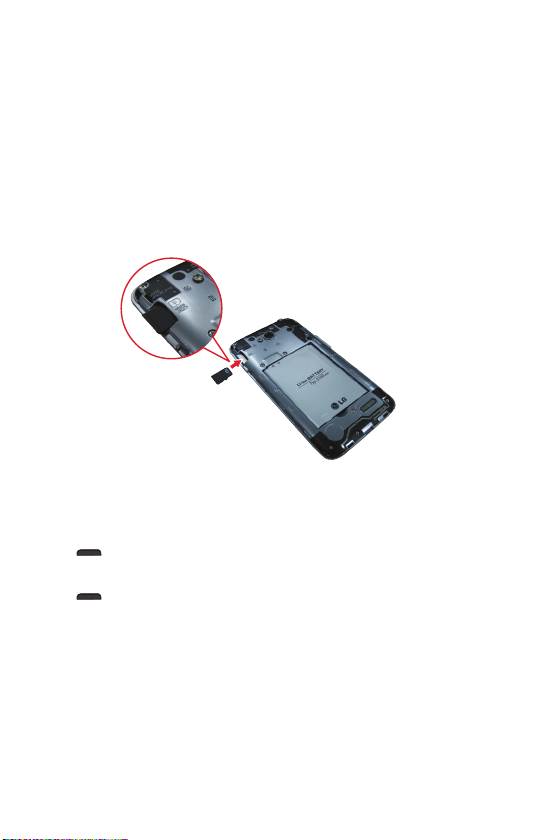
Insert the microSD Card
1. Remove the back cover.
2. Insert the microSD card into the slot (on the right side of
the back of the phone) with the gold contact area facing
downward.
NOTE: The microSD card is sold separately.
Getting to Know Your Phone
Turning the Phone On and Off
• To turn on your phone, press and hold the Power/Lock key
for a couple of seconds until the screen lights up.
• To turn off the phone, press and hold the Power/Lock key
, then tap Power off and OK to confirm.
4
Page 7
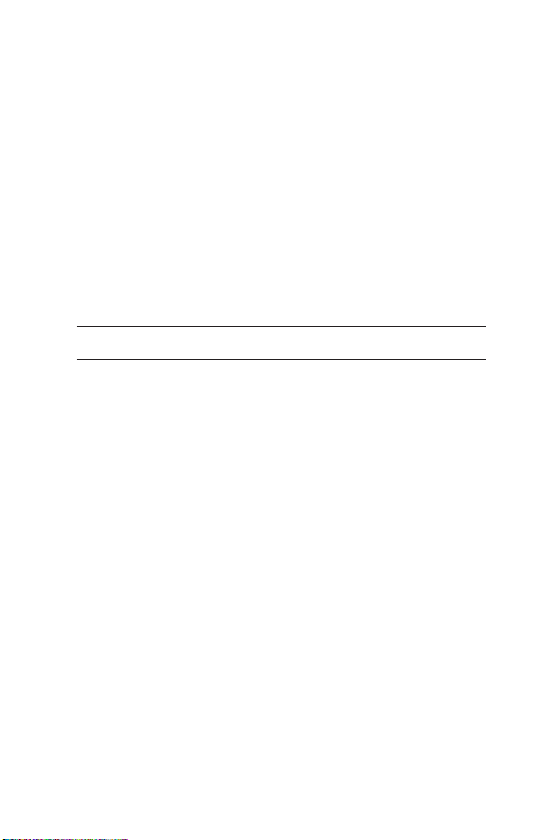
Activate Your Service
Activate online at www.vzw.com/activate or follow these
steps.
Step 1. Turn on your phone and select your language.
Step 2. Tap Next > Activate and listen for instructions.
Step 3. Enter your zip code and confirm your plan when
prompted.
Step 4. Write down your phone number and Account Security
Code.
Step 5. Make a payment to begin using your device.
Step 6. Follow the Setup Wizard to customize your device.
Step 7. Register for My Verizon.
Go to verizonwireless.com/myverizon.
NOTE: Take a moment to fully charge your phone. Use the charger that came with your
phone.
Getting to Know Your Phone
5
Page 8

Touch Screen Tips
Use touch gestures to move around the screen, open menus,
select items, zoom in and out of web pages, and more.
There are several touch motions recognized by the phone:
• Swipe—Swipe by quickly sliding your finger in any direction.
• Drag—Drag by touching an item and moving it to a new
position.
Getting to Know Your Phone
• Double Tap—Double Tap to zoom in/out on a web page or
picture.
• Multi Touch—Pinch or spread your thumb and index finger to
zoom in or out.
Locking/Unlocking Your Phone
To lock the display:
• Press the Power/Lock key
To unlock the display:
• Press the Power/Lock key
swipe your finger across the screen in any direction.
Backup AssistantSM Plus
Backup Assistant is a service at safeguards your contacts by
automatically backing up your address book. If your phone
is lost or damaged, or if you upgrade to a new phone, your
contacts will be restored wirelessly.
.
to wake the display, and then
6
Page 9
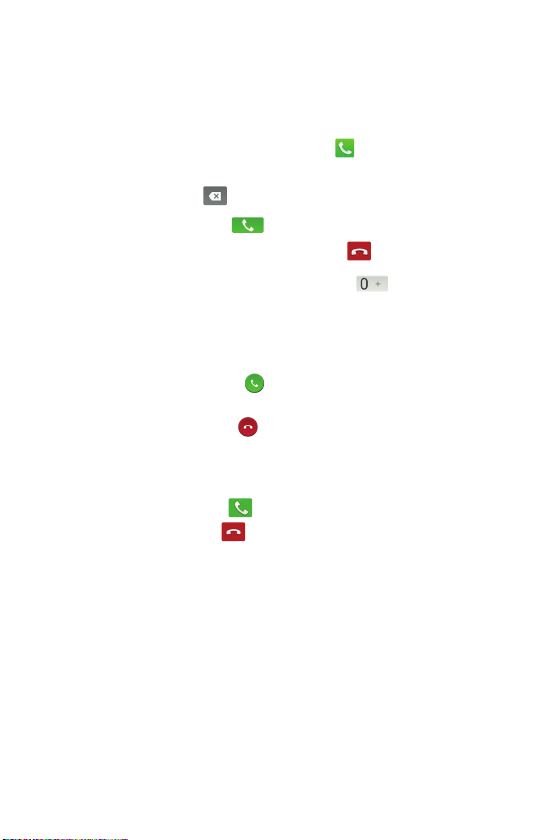
Making a Call
1. From the Home screen, tap Phone to open the dial pad.
2. Enter the number using the dial pad. To delete a digit, tap
the Delete key
3. Tap the Phone icon
4. To end a call, tap the End call button
TIP! To enter “+” to make international calls, touch and hold .
.
to call the number you entered.
.
Receiving a Call and Rejecting a call
When the screen is locked
• Swipe the Answer icon
incoming call.
• Swipe the Ignore icon
incoming call.
When the screen is unlocked
• Tap the Answer icon
• Tap the Ignore icon
TIP! Ignore with message
You can send a message quickly using the Ignore with message function. This is useful
if you need to reject a call with message during a meeting.
in any direction to answer the
in any direction to decline an
to answer the incoming call.
to decline the incoming call.
Getting to Know Your Phone
7
Page 10
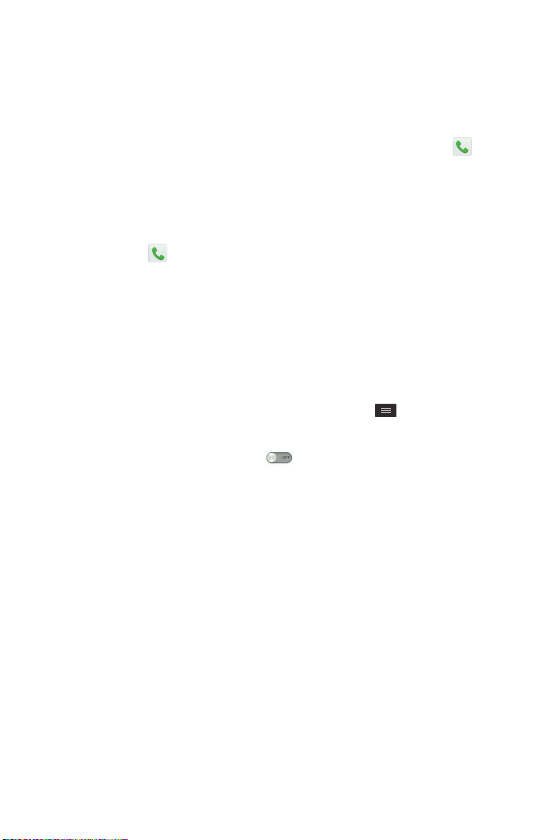
Set Up Voice Mail
Open the dial pad, enter *86 (*VM) and tap the Phone icon .
Follow the setup tutorial.
Access Voice Mail
From your phone—Open the dial pad, enter *86 and tap
the Phone icon . When you hear the greeting, enter your
password.
Getting to Know Your Phone
From any phone—Dial your wireless number. When you hear the
greeting, enter your password (if required).
Bluetooth®
How to pair your headset.
1. From the Home screen, tap the Menu Key
> Bluetooth.
2. Tap the Bluetooth switch
to turn it on.
3. Tap the check box next to your phone’s name to make
your phone visible to other Bluetooth devices.
4. A list of available devices will be displayed. Tap the device
you want to pair with from the list.
NOTE: Depending on the t ype of device, you may h ave to enter matching codes, confirm
matching cod es, or the devices may automatically pair.
Voice mail may not be available in some areas. Follow the setup tutorial to passwordprotect your Verizon Wireless Voice Mailbox. Airtime and other charges are incurred
when using voice mail from your wireless phone. Mobile to Mobile Calling minutes
do not apply to voice mail retrievals; you will be charged to maintain your connection
to voice mail. Verizon Wireless is not responsible for missed messages or deletions of
messages from your voice mailbox, even if you have saved them.
NOTE: Voice mailboxes not set up within 45 days will be canceled. Your voice mailbox
is not password protected until you create a password by following the setup tutorial.
8
> Settings
Page 11
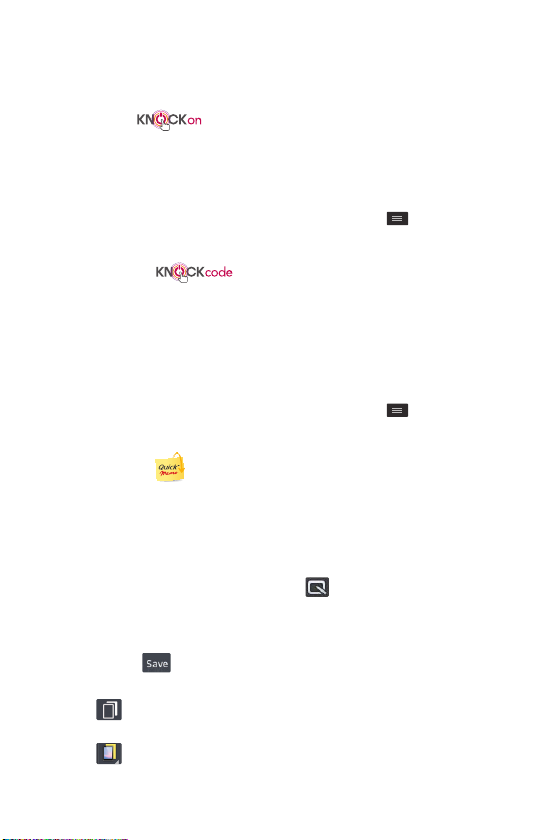
KnockON
The KnockON feature allows you to double-tap the screen to
easily turn it on or off. You can enable/disable this feature in the
Gestures settings.
1. From the Home screen, tap the Menu Key
Gestures > KnockON.
> Settings >
Knock Code
The Knock Code feature allows you to unlock the screen when
screen is off by tapping the correct area and sequence. It allows
you to define how many times and where on the screen to tap to
unlock your phone. You can set this feature in the Lock Screen
settings.
1. From the Home screen, tap the Menu Key
Lock screen > Select screen lock > Knock Code.
> Settings >
QuickMemo
Use the QuickMemo feature to capture a screen shot and use it
to write a memo.
1. While viewing the screen you want to capture, drag the
Notification Panel at the top of your screen downward,
then tap the QuickMemo icon
2. Tap an option at the top of the screen and create your
memo.
3. Touch
app.
•
•
in the tool bar to save the memo to the Gallery
Tap to keep the memo on top and continue using other
phone features.
Touch to select the type of background image you want
to use.
.
Getting to Know Your Phone
9
Page 12
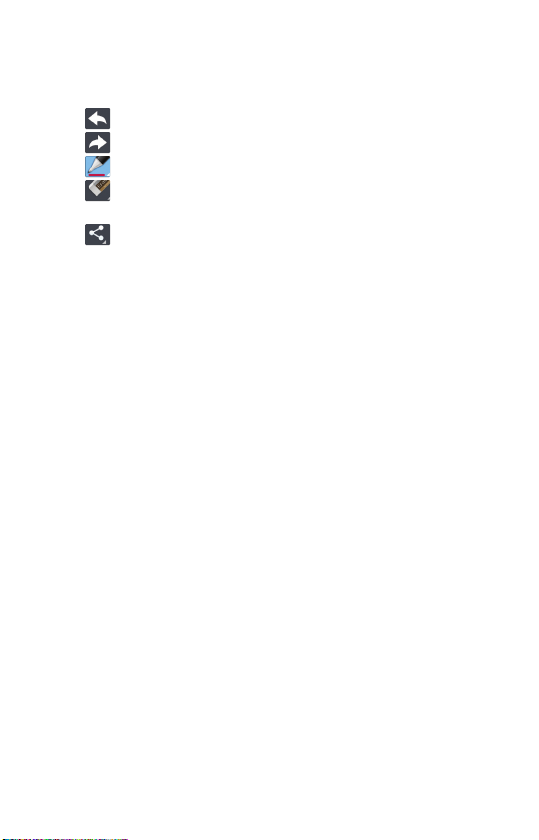
• Tap to undo the previous action.
•
Tap to redo the previously deleted action.
•
Tap to select pen type, pen color, and the cropping tool.
•
Tap to use the eraser to erase any part of the memo
that you created.
•
Tap to share your memo with others via any of the
NOTE: Use your fingertip i nstead of your fingern ail to draw or erase pen marks.
Getting to Know Your Phone
available applications.
10
Page 13
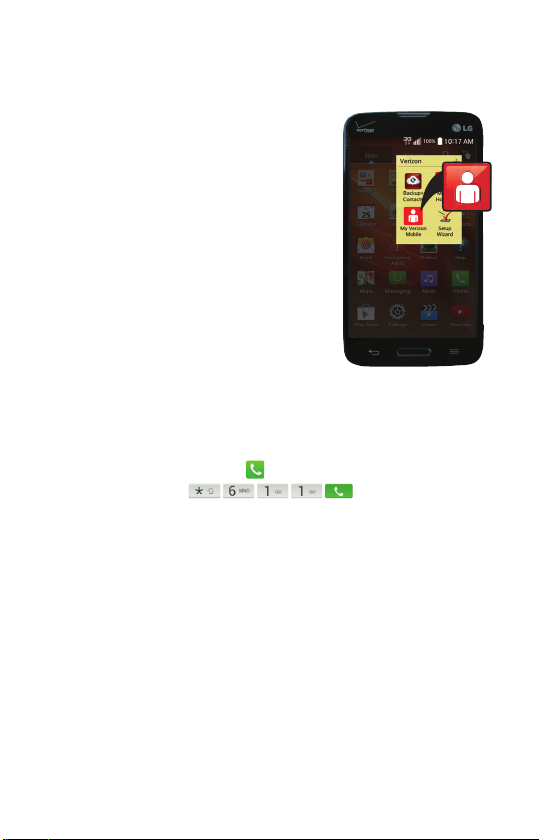
Managing Your Account
Register for My Verizon
*
Manage your account from the palm of
your hand.
• Make payments
• View and manage your usage
• Customize your features
• Change your price plans and more
Make a Payment
Have your credit, debit or Verizon
Wireless Refill Card handy so
you can make a payment.
1. Your Phone—Select the My Verizon Mobile icon
to launch My Verizon. Visit us online at
verizonwireless.com/myverizon or
touch the Phone icon
and then dial .
2. My Verizon
Control how and when you make payments.
• Use your credit/debit card
• Sign up for Auto Pay
• Add a Refill Card/PIN
3. Auto Pay
Make automatic payments with your major debit or credit
card.† Pay by the day of the month or by low balance.
Getting to Know Your Phone
* Compatible phone required. For automated account information, dial * 611 from your
wireless phone or dial 1-888-294-6804 from a landline phone.
† Visa, MasterCard, American Express or Discover accepted.
NOTE: Voice announcement s that contain important service updates cannot be
skipped.
11
Page 14

4. At a Store
Visit a Verizon Wireless Communications Store or any of
our participating agents or retailers.
5. Customer Service
Touch the Phone icon and then dial
from your Verizon Wireless
phone.
Refill Rates and Expiration
Getting to Know Your Phone
(once applied to the account)
$15–$29.99 30 days
$30–$74.99 90 days
$75–$99.99 180 days
$100 and above 365 days
Cards sold separately.
12
Page 15
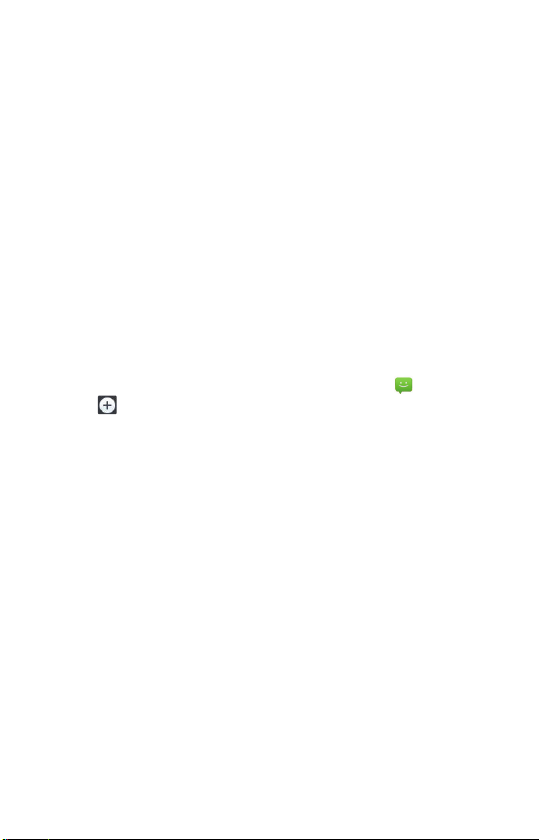
Services and Features
Calling Features
• Domestic Long Distance
• Domestic Roaming
• 411® Search
• Caller ID
• Caller ID Blocking
• Call Waiting
• 3-Way Calling
• Call Forwarding
Text Messaging*
1. From the Home screen, tap the Messaging , then tap
.
2. Enter the recipient’s information in the To field, then
compose your message.
3. Tap Send (or Send MMS) to send your message.
NOTE: Messages t o participating networ ks in Canada, Mexico a nd Puerto Rico are c harged
at domestic rates.
Services and Features
* Additional and Unlimited Tex ting applies when sending and receiving (i) Instant
Messages, Text Alerts and Picture Messaging Portal Messages; (ii) messages with
non-Verizon Wireless customers in the U.S. or participatin g networks in Canada,
Mexico and Puerto Rico; or (iii) via email. Unlimited Texting also includes Mobile to
Mobile Messages with Verizon Wireless Customers. For Additional Texts, overage
messaging rates default to those of your Calling Plan. Premium Messaging programs,
International Messaging and International Roaming not included. Compatible
device required for text, picture and/or video messaging. Data charges will apply for
sending and receiving picture and video messages.
13
Page 16
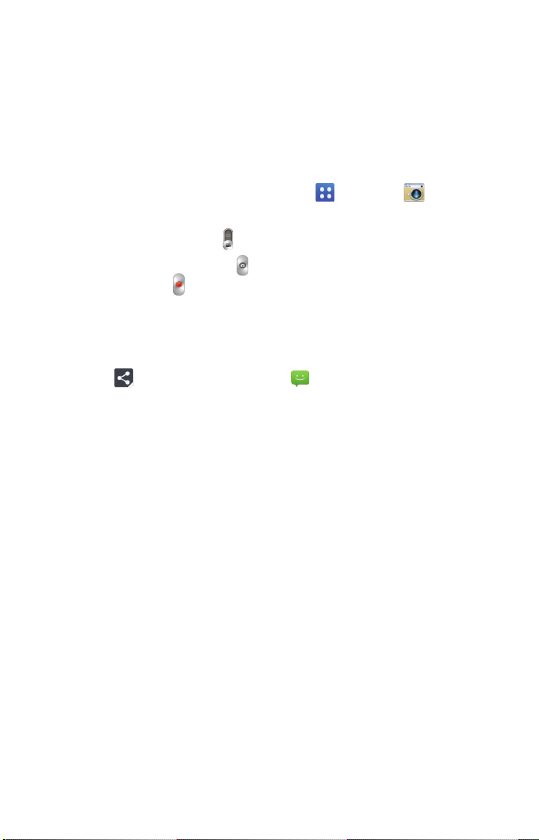
Picture & Video Messaging*
Take pictures or videos and send them to almost any email
address, or to other phones.
1. From the Home screen, tap Apps
> Camera to start
the camera or video recorder.
TIP! Tap the Video m ode icon (on the viewfinder) to switch to video mode.
2. Tap the Capture icon to take the photo or tap the
Record icon to record the video.
3. Tap the image preview at the bottom of the screen to
view the last photo or video you’ve taken and tap Gallery
or Photos if a pop-up will appear.
4. Tap
and select Messaging to send your photo and
video to others.
5. Enter the recipient’s information in the To field, then
compose your message.
Services and Features
6. Tap Send MMS to send your message.
For pricing details please visit verizonwireless.com.
Apps & More
Play it up with music, ringtones, wallpapers, apps and games.
Keep up with Twitter™ and Facebook. We’ve got apps that help
you do it all.
Data charges may apply.
* Additional and Unlimited Texting applies when sending and receiving (i) Instant
Messages, Text Alerts and Picture Messaging Portal Messages; (ii) messages with
non-Verizon Wireless customers in the U.S. or participatin g networks in Canada,
Mexico and Puerto Rico; or (iii) via email. Unlimited Texting also includes Mobile to
Mobile Messages with Verizon Wireless Customers. For Additional Texts, overage
messaging rates default to those of your Calling Plan. Premium Messaging programs,
International Messaging and International Roaming not included. Compatible device
required for text, picture and/or video messaging. Data charges will apply for sending
and receiving picture and video messages.
14
Page 17
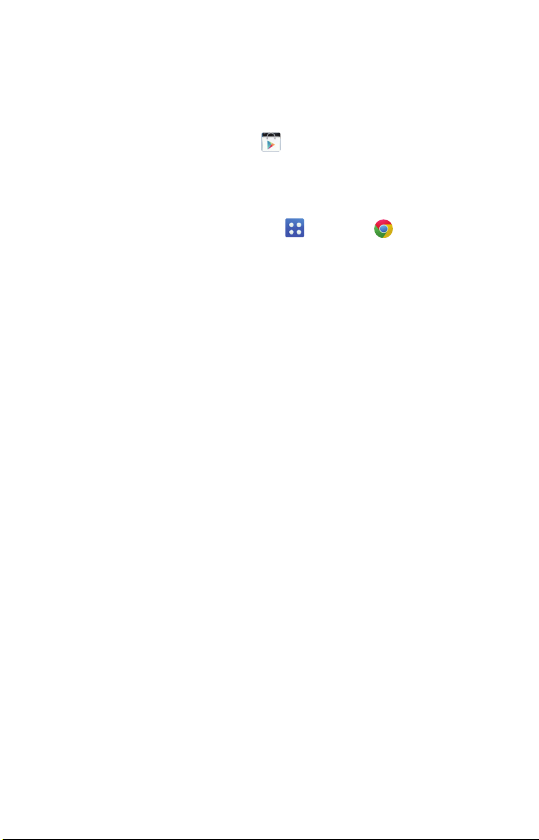
Installing Apps
From the Home Screen, touch to access the Google Play™
Store.
Web Browsing
From the Home Screen, tap Apps > Chrome .
International Services
International Calling
Anytime Minutes rate plus the following international
surcharges:
• 10¢/min. to Mexico landline numbers
• 29¢/min. to Mexico wireless numbers, Canada, U.S. Virgin
Islands and Northern Mariana Islands
International Text Messaging
• 25¢ per message, per address sent and received
International Picture and Video Messaging
• 50¢ per message, per address sent
• 25¢ per message received
Data Charges will apply for sending and receiving picture and
video messaging.
Services and Features
Locations and rates subject to change without notice. While roaming internationally,
you may be prompted to dial the phone number you are calling twice. Unlimited Calling,
Text Bundles and Unlimited Night, Weekend, Mobile to Mobile and Anytime Minutes
do not apply to International Services. International Roaming Coverage only available
on participating networks and is not guarantee d. Data services and features not
available when roaming.
15
Page 18
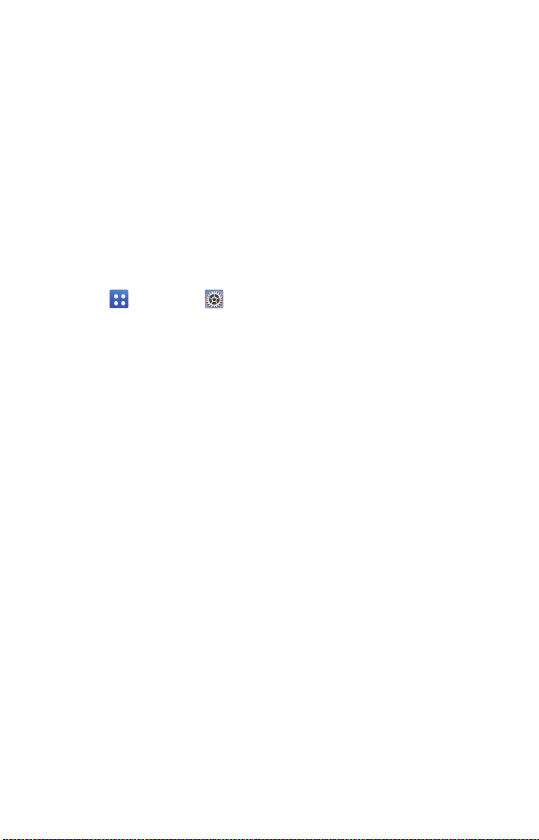
For further information, as well as latest available services,
location and rates, including International Roaming, visit
verizonwireless.com/prepaidglobal.
Location Based Services
This phone can determine its location, which is useful for
services such as navigation, shopping and weather. For your
safety, it’s defaulted to only acquire your location when you dial
911. To use Location Based Services, from the Home screen,
tap Apps > Settings > Location.
VZ Navigator®
Select the app or download from Google Play Store.
Go to verizonwireless.com/navigator for more details and
pricing.
Services and Features
Your wireless device can determine its (and your) physical, geographical location
(“Location Information”) and can associate Location Information with other data.
Additionally, certain applications, services and programs are capable of accessing,
collecting, storing and using Location Information and disclosing Location
Information to others. You should use caution when determining whether or not
Location Information should be made available to others and you should review any
applicable third party policies before providing access. To limit potential unauthorized
access to your Location Information, Verizon Wireless offers various mechanisms
and settings to manage access to location data. By enabling location settings you are
permitting third party access to Location Information through soft ware, widgets or
peripheral components you choose to download, add or attach to your wireless device
or through web access, messaging capabilities or other means and you are authorizing
Verizon Wireless to collect, use and disclose your Location Information as appropriate
to provide you with any location services that you enabled.
16
Page 19
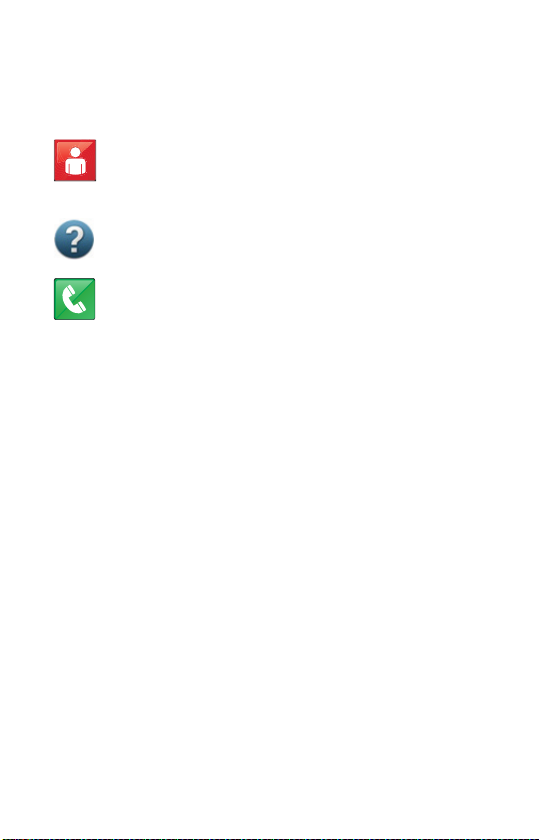
Support and More
My Verizon App
Manage your account, track your usage, edit account
information, pay your bill and more.
Get Help Using Your Phone
Use your Help App to get assistance at your fingertips,
right from your phone.
Call 1-888-294-6804 for customer support.
More Information
For more information a Device Manual is available on
demand—simply download at support.vzw.com/phones.
Services and Features
17
Page 20

Important Customer Information
The services described in this brochure are only for your
personal use. They are subject to the Customer Agreement,
your Calling Plan, the Verizon Wireless Privacy Principles
and Internet Privacy Policy (both of which can be viewed at
verizonwireless.com) and the following terms and conditions,
as applicable. You agree to comply with all applicable laws,
rules, regulations and policies when using these services. In
addition to your rights under the Customer Agreement, we may
terminate or modify all services upon notice. Verizon Wireless
is not responsible for third-party content you encounter using
these services, including any possible defamation, obscenity,
or profanity. Content, content pricing, service functionality,
and menu order may change without notice. Unless otherwise
indicated, data sessions will terminate after 30 seconds of
inactivity.
Device Recycling Program
Recycle your used device with Verizon Wireless. You can receive
a Verizon Wireless Virtual Gift Card if your device qualifies, or
you can donate it to HopeLine® from Verizon, a program that
provides support to victims and survivors of domestic violence.
For more information visit www.trade-in.vzw.com.
Warranty Replacements
If you’re having a problem with your wireless device, just
contact Verizon Wireless toll-free at 1-866-406-5154 from a
landline phone.
Assistive Communication Devices
Important Customer Information
TTY (Text Telephony) and TDD (Telecommunications Device
for the Deaf) allow individuals who are deaf, hard of hearing,
or have speech or language disabilities to communicate by
telephone.
18
Page 21

When a user types his or her conversation on a TTY keyboard,
it is transmitted as tones through the telephone. Tones are
received by the other person’s TTY, translated into text and
displayed on the screen. In order to use the TTY network, you
must have a TTY-compatible phone and be in the TTY mode to
place or receive calls. Note that most digital wireless devices
are TTY-compatible.
Data Charges and Location Based Services
Verizon Wireless charges you for all data and content sent or
received using our network (including any network overhead
and/or Internet Protocol overhead associated with content
sent or received), as well as resolution of Internet Protocol
addresses from domain names. Sending or receiving data
using a virtual private network (VPN) involves additional VPN
overhead for which you will be charged. Please note that certain
applications or widgets periodically send and receive data in
the background, without any action by the user, and you will be
billed for such data use.
Many services and applications offered through your device
may be provided by third parties. Before you use, link to or
download a service provided by a third party, or an application
such as a non–Verizon Wireless location-based GPS-type
service, chat room, marketplace or social network from
your device, you should review the terms of such service or
application and applicable privacy policy. Personal information
you submit may be read, collected or used by the service or
application provider and/or other users of those forums.
Verizon Wireless is not responsible for any information, content
or services you access, download or use from the Internet.
You are responsible for maintaining virus and other Internet
Important Customer Information
19
Page 22

security protections when accessing service. For additional
information, visit the Verizon Content Policy at responsibility.
verizon.com/contentpolicy.
Your Verizon Wireless customer agreement terms and
conditions and certain other specifically identified terms
govern your use of any Verizon Wireless products and services.
The services described in this brochure are only for your
personal use. They are subject to the Customer Agreement,
your Calling Plan, the Verizon Wireless Privacy Principles
and Internet Privacy Policy (both of which can be viewed at
verizonwireless.com) and the following terms and conditions,
as applicable.
Prepaid Calling Plans
If you want to change from prepaid service to postpay service,
any remaining funds in your account will be credited to your
postpay account. We can’t give you any credit for transaction
taxes you may have paid when depositing funds into your
account, so you could end up paying the same taxes twice.
Your balance may not exceed $1,000 and you may be prevented
from making payments to your account if it reaches $1,000.
Cash applied to your account through Verizon Wireless’ Bill
Payment Kiosks will have taxes deducted from the total amount
entered at the applicable rate. Minimum payment is $15;
maximum payment is $600. When paying with a credit card
maximum is $250. You may replenish up to 10 times or $600 in
a rolling 30-day period. Transaction fees may apply for some
methods of payment.
Important Customer Information
20
Page 23

Verizon Wireless Prepaid
If you are on a Prepaid Monthly Plan, you must have a sufficient
account balance at the time of renewal to cover the Monthly
Access in order to receive your plan benefits. Monthly Access
will be charged on the same date each month, unless you have
insufficient funds to cover the Monthly Access.
Some Verizon Wireless services and features, including Verizon
(Video and Mobile TV), Extended Warranty, Wireless Phone
Protection, Total Equipment Coverage, Roadside Assistance,
Detailed Billing and Premium and Visual Voice Mail are not
available with the Prepaid Calling Plans.
411 Search: When outside the Verizon Wireless Prepaid Rate
and Coverage Area, 411 Search rates, automatic connection
and enhanced services may vary. For connected calls, the part
of the call that occurs prior to connection may be billed at
a different rate than the part of the call that occurs after
connection. Additional toll and long distance charges may apply.
Hearing Aid Compatibility Information
This phone has been tested and rated for use with hearing aids
for some of the wireless technologies that it uses. However,
there may be some newer wireless technologies used in this
phone that have not been tested yet for use with hearing aids.
It is important to try the different features of this phone
thoroughly and in different locations, using your hearing aid
or cochlear implant, to determine if you hear any interfering
noise. Consult your service provider or the manufacturer of
this phone for information on hearing aid compatibility. If you
have questions about return or exchange policies, consult your
service provider or phone retailer.
Important Customer Information
21
Page 24

Prepaid Customer Agreement
My Verizon Wireless Customer Agreement
Thanks for choosing Verizon Wireless. In this Prepaid
Customer Agreement, you’ll find important information
about your Service, including our ability to make changes to
your Service or this agreement’s terms, our liability if things
don’t work as planned, and how disputes are resolved. If
you’re signing up for Service for a minimum contract term,
you’ll also find information about that contract term and
what happens if you cancel a line of Service early or don’t pay
on time.
My Service
Your Service terms and conditions are part of this
agreement. Your Plan includes your monthly allowances and
features, where you can use them (your “Coverage Area”), and
their monthly and pay-per-use charges. You can also subscribe
to several Optional Services, like text messaging packages.
Together, your Plan and any Optional Services you select are
your Service. The terms and conditions for your Service can be
found in the brochures that are available when you activate, or
online at verizonwireless.com.
How Do I Accept This Agreement?
You accept this agreement by:
• Agreeing in writing, by email, over the phone, or in person;
• Opening a package that says you are accepting by opening
it; or
• Activating your Service.
Important Customer Information
22
Page 25

When you accept, you’re representing that you are at least 18
years old and are legally able to accept an agreement. If you’re
accepting for an organization, you’re representing that you are
authorized to bind that organization, and where the context
requires, “you” means the organization.
If you don’t want to accept, don’t do any of these things. If
you do accept, you can cancel a line of Service within 14 days
of accepting without having to pay an early termination fee as
long as you return any equipment you purchased at the time you
accepted, but you’ll still have to pay for your Service through
that date. If you signed up for Prepaid Service, no refunds will
be granted after 14 days or if your account has been activated.
My Privacy
We collect personal information about you. We gather some
information through our relationship with you, such as
information about the quantity, technical configuration, type,
destination and amount of your use of our telecommunications
services. You can find out how we use, share and protect the
information we collect about you in the Privacy Policy, available
at verizon.com/privacy.
By entering this agreement, you consent to our data collection,
use and sharing practices described in our Privacy Policy. We
provide you with choices to limit, in certain circumstances, our
use of the data we have about you. You can review these choices
at verizon.com/privacy#limits. If there are additional specific
advertising and marketing practices for which your consent
is necessary, we will seek your consent (such as through the
privacy-related notices you receive when you purchase or use
products and services) before engaging in those practices.
Many services and applications offered through your device
may be provided by third parties. Some of these services and
applications, which you may block or restrict at no cost, may
Important Customer Information
23
Page 26

involve charges for which you will be billed. The amount and
frequency of the charges will be disclosed when you agree to
the charges. Before you use, link to or download a service or
application provided by a third party, you should review the
terms of such service or application and applicable privacy
policy. Personal information you submit may be read, collected
or used by the service or application provider and/or other
users of those forums. Verizon Wireless is not responsible for
any third-party information, content, applications or services
you access, download or use on your device. You are responsible
for maintaining virus and other Internet security protections
when accessing these third-party products or services. For
additional information, visit the Verizon Content Policy at
http://responsibility.verizon.com/contentpolicy.
Can I Take My Wireless Phone Number to Another
Carrier?
You may be able to take, or “port” your wireless phone number
to another carrier. If you port a number from us, we’ll treat it
as though you asked us to cancel your Service for that number.
After the porting is completed, you won’t be able to use our
service for that number, but you’ll remain responsible for all
fees and charges through the end of that billing cycle, just like
any other cancellation. If you’re a Prepaid customer, you won’t
be entitled to a refund of any balance on your account. If you
port a number to us, please be aware that we may not be able to
provide some services right away such as 911 location services.
You don’t have any rights to your wireless phone number except
for any right you may have to port it.
Important Customer Information
24
Page 27

Can Verizon Wireless Change This Agreement or My
Service?
We may change prices or any other term of your Service or this
agreement at any time, but we’ll provide notice first. If you use
your Service after the change takes effect, that means you’re
accepting the change.
My Wireless Device
Your wireless device must comply with Federal
Communications Commission regulations, be certified for use
on our network, and be compatible with your Service. Please
be aware that we may change your wireless device’s software,
applications or programming remotely, without notice. This
could affect your stored data, or how you’ve programmed or use
your wireless device. Please note that your wireless device may
not work with another wireless network, or the other wireless
carrier may not accept your wireless device on its network. This
phone may only be used with Verizon Wireless Prepaid Service
for the first 6 months after activation, and may not be used with
any other carrier’s service for 12 months.
Where and How Does Verizon Wireless Service Work?
Wireless devices use radio transmissions, so unfortunately you
can’t get Service if your device isn’t in range of a transmission
signal. And please be aware that even within your Coverage
Area, many things can affect the availability and quality of
your Service, including network capacity, your device, terrain,
buildings, foliage and weather.
Important Customer Information
25
Page 28

What Charges Are Set by Verizon Wireless?
You agree to pay all access, usage and other charges that you or
the user of your wireless device incurred.
Government Taxes, Fees and Surcharges
You must pay all taxes, fees and surcharges set by federal, state
and local governments. Please note that we may not always be
able to notify you in advance of changes to these charges.
What Are Roaming Charges?
You’re “roaming” whenever your wireless device uses a
transmission site outside your Coverage Area, or uses another
company’s wireless network. Sometimes roaming happens even
when you’re within your Coverage Area. There may be higher
rates and extra charges (including charges for long distance,
tolls or calls that don’t connect) for roaming calls, depending on
your Plan.
How Does Verizon Wireless Calculate My Charges?
For charges based on the amount of time used or data sent
or received, we’ll round up any fraction to the next full minute
or depending on how you’re billed for data usage the next full
megabyte or gigabyte. For outgoing calls, usage time starts
when you first press Send or the call connects to a network, and
for incoming calls, it starts when the call connects to a network
(which may be before it rings). Usage time may end several
seconds after you press End or after the call disconnects. For
calls made on our network, we charge only for calls that are
answered, including by machines.
Important Customer Information
26
Page 29

How and When Can I Dispute Charges?
As a Prepaid customer, you can dispute a charge within 180
days of the date the disputed charge was incurred. YOU MAY
CALL US TO DISPUTE CHARGES ON YOUR BILL OR ANY
SERVICE(S) FOR WHICH YOU WERE BILLED, BUT IF YOU WISH
TO PRESERVE YOUR RIGHT TO BRING AN ARBITRATION OR
SMALL CLAIM CASE REGARDING SUCH DISPUTE, YOU MUST
WRITE TO US AT THE CUSTOMER SERVICE ADDRESS ON
YOUR BILL, OR SEND US A COMPLETED NOTICE OF DISPUTE
FORM (AVAILABLE AT VERIZONWIRELESS.COM), WITHIN
THE 180-DAY PERIOD MENTIONED ABOVE. IF YOU DO NOT
NOTIFY US IN WRITING OF SUCH DISPUTE WITHIN THE
180-DAY PERIOD, YOU WILL HAVE WAIVED YOUR RIGHT TO
DISPUTE THE BILL OR SUCH SERVICE(S) AND TO BRING AN
ARBITRATION OR SMALL CLAIMS CASE REGARDING ANY
SUCH DISPUTE.
What Are My Rights for Dropped Calls or Interrupted
Service?
If you drop a call in your Coverage Area, redial. If it’s answered
within 5 minutes, call us within 45 days, and we’ll give you a
1-minute airtime credit. Please be aware that these are your
only rights for dropped calls or interrupted Service.
About My Payments
As a Prepaid customer, you may replenish your balance at any
time before the expiration date by providing us with another
payment. Your balance may not exceed $1,000 and you may be
prevented from replenishing if your balance reaches $1,000. We
will suspend service when your account reaches the expiration
date and any unused balance will be forfeited.
We may charge you up to $25 for any returned check.
Important Customer Information
27
Page 30
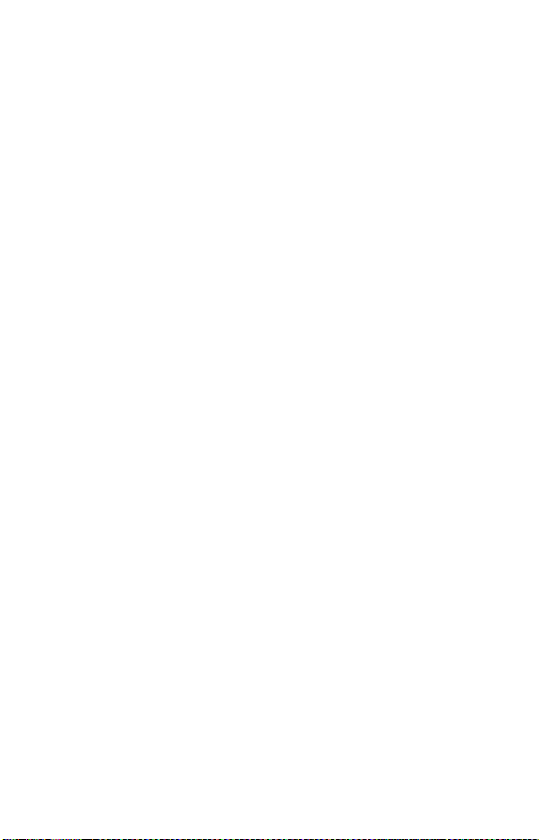
What If My Wireless Device Gets Lost or Stolen?
We’re here to help. It’s important that you notify us right away,
so we can suspend your Service to keep someone else from
using it. Customers who lose or damage their Prepaid device
are eligible to purchase a new Prepaid PIB (Phone in the Box),
new Postpay device activated on Prepaid service (at the
standard price), Certified Pre-Owned device, or to use CPE
(Customer Provided Equipment). The activation fees for these
transactions are waived. Upon customer notification, any
remaining UNEXPIRED funds will be transferred to the new
Prepaid device plan.
Refill Rates and Expiration:
$15 - $29.99 – 30 days
$30 - $74.99 – 90 days
$75 - $99.99 – 180 days
$100 and above – One Year
What Are Verizon Wireless’ Rights to Limit or End
Service or End This Agreement?
We can, without notice, limit, suspend or end your Service or
any agreement with you for any good cause, including, but not
limited to: (1) if you: (a) breach this agreement; (b) resell your
Service; (c) use your Service for any illegal purpose, including
use that violates trade and economic sanctions and prohibitions
promulgated by any U.S. governmental agency; (d) install,
deploy or use any regeneration equipment or similar mechanism
(for example, a repeater) to originate, amplify, enhance,
retransmit or regenerate an RF signal without our permission;
(e) steal from or lie to us; or, if you are a Postpay customer, (f)
Important Customer Information
pay late more than once in any 12 months; (g) incur charges
larger than a required deposit or billing limit, or materially in
excess of your monthly access charges (even if we haven’t
28
Page 31

yet billed the charges); (h) provide credit information we can’t
verify; or (i) are unable to pay us or go bankrupt; or (2) if you, any
user of your device or any account manager on your account: (a)
threaten, harass, or use vulgar and/or inappropriate language
toward our representatives; (b) interfere with our operations;
(c) “spam,” or engage in other abusive messaging or calling; (d)
modify your device from its manufacturer’s specifications; or
(e) use your Service in a way that negatively affects our network
or other customers. We can also temporarily limit your Service
for any operational or governmental reason.
Disclaimer of Warranties
We make no representations or warranties, express or
implied, including, to the extent permitted by applicable
law, any implied warranty of merchantability or fitness
for a particular purpose, about your Service, your wireless
device, or any applications you access through your wireless
device. We do not warrant that your wireless device will
work perfectly or will not need occasional upgrades or
modifications, or that it will not be negatively affected by
network-related modifications, upgrades or similar activit y.
Please be aware that if you activated your wireless device
through our Open Development program, we can’t vouch for
the device’s call quality or overall functionality.
Waivers and Limitations of Liability
You and Verizon Wireless both agree to limit claims against
each other for damages or other monetary relief to direct
damages. This limitation and waiver will apply regardless of
the theory of liability. That means neither of us will try to
get any indirect, special, consequential, treble or punitive
damages from the other. This limitation and waiver also
applies if you bring a claim against one of our suppliers, to
Important Customer Information
29
Page 32

the extent we would be required to indemnify the supplier for
the claim. You agree we aren’t responsible for problems caused
by you or others, or by any act of God. You also agree we aren’t
liable for missed or deleted voice mails or other messages, or
for any information (like pictures) that gets lost or deleted if
we work on your device. If another wireless carrier is involved in
any problem (for example, while you’re roaming), you also agree
to any limitations of liability in its favor that it imposes.
How Do I Resolve Disputes with Verizon Wireless?
We hope to make you a happy customer, but if there’s an
issue that needs to be resolved, this section outlines what’s
expected of both of us.
You and Verizon Wireless both agree to resolve disputes only
by arbitration or in small claims court. There’s no judge or jury
in arbitration, and the procedures may be different, but an
arbitrator can award the same damages and relief, and must
honor the same terms in this agreement, as a court would. If
the law allows for an award of attorneys’ fees, an arbitrator
can award them too. We also both agree that:
(1) The Federal Arbitration Act applies to this agreement.
Except for small claims court cases that qualify, any dispute
that in any way relates to or arises out of this agreement or
from any equipment, products, and services you receive from
us (or from any advertising for any such products or Services)
will be resolved by one or more neutral arbitrators before the
American Arbitration Association (“AAA”) or Better Business
Bureau (”BBB”). You can also bring any issues you may have to
the attention of federal, state, or local government agencies,
Important Customer Information
and if the law allows, they can seek relief against us for you.
(2) Unless you and Verizon Wireless agree otherwise, the
arbitration will take place in the county of your billing address.
For claims over $10,000, the AAA’s Wireless Industry
30
Page 33

Arbitration (“WIA”) rules will apply. In such cases, the loser can
ask for a panel of three new arbitrators to review the award.
For claims of $10,000 or less, the party bringing the claim
can choose either the AAA’s WIA rules or the BBB’s rules for
binding arbitration or, alternatively, can bring an individual
action in small claims court. You can get procedures, rules and
fee information from the AAA (adr.org), the BBB (bbb.org) or
from us. For claims of $10,000 or less, you can choose whether
you’d like the arbitration carried out based only on documents
submitted to the arbitrator, or by a hearing in-person or by
phone.
(3) This agreement doesn’t allow class or collective
arbitrations even if the AAA or BBB procedures or rules
would. Notwithstanding any other provisions of this
agreement, the arbitrator may award money or injunctive
relief only in favor of the individual party seeking relief and
only to the extent necessary to provide relief warranted by
that party’s individual claim. No class or representative or
private attorney general theories of liability or prayers for
relief may be maintained in any arbitration held under this
agreement.
(4) If either of us intends to seek arbitration under this
agreement, the party seeking arbitration must first notify the
other party of the dispute in writing at least 30 days in advance
of initiating the arbitration. Notice to Verizon Wireless should
be sent to Verizon Wireless Dispute Manager, One Verizon
Way, VC52N061, Basking Ridge, NJ 07920. The notice must
describe the nature of the claim and the relief being sought.
If we are unable to resolve our dispute within 30 days, either
party may then proceed to file a claim for arbitration. We’ll pay
any filing fee that the AAA or BBB charges you for arbitration
of the dispute. If you provide us with signed written notice that
you cannot pay the filing fee, Verizon Wireless will pay the fee
directly to the AAA or the BBB. If that arbitration proceeds,
Important Customer Information
31
Page 34

we’ll also pay any administration and arbitrator fees charged
later, as well as any appeal to a panel of three new arbitrators
(if the arbitration award is appealable under this agreement).
(5) If you opt for the mediation program and take part in at least
one mediation session by phone, but we aren’t able to settle the
dispute between us, we’ll pay any filing fee that the AAA or BBB
charges you for arbitration of the dispute. If that arbitration
proceeds, we’ll also pay any administrative and arbitrator fees
charged later, as well as for any appeal to a panel of three new
arbitrators (if the arbitration award is appealable under this
agreement).
(6) We may but are not obligated to make a written settlement
offer anytime before arbitration begins. The amount or terms
of any settlement offer may not be disclosed to the arbitrator
until after the arbitrator issues an award on the claim. If you
don’t accept the offer and the arbitrator awards you an amount
of money that’s more than our offer but less than $5,000, or if
we don’t make you an offer, and the arbitrator awards you an
amount of money but less than $5,000, then we agree to pay
you $5000 instead of the amount awarded. In that case we also
agree to pay any reasonable attorneys’ fees and expenses,
regardless of whether the law requires it for your case. If the
arbitrator awards you more than $5000, then we will pay you
that amount.
(7) An arbitration award and any judgment confirming it apply
only to that specific case; it can’t be used in any other case
except to enforce the award itself.
(8) If for some reason the prohibition on class arbitrations
Important Customer Information
set forth in subsection (3) cannot be enforced, then the
agreement to arbitrate will not apply.
(9) If for any reason a claim proceeds in court rather than
through arbitration, you and Verizon Wireless agree that
there will not be a jury trial. You and Verizon Wireless
32
Page 35

unconditionally waive any right to trial by jury in any action,
proceeding or counterclaim arising out of or relating to
this agreement in any way. In the event of litigation, this
paragraph may be filed to show a written consent to a trial by
the court.
About This Agreement
If we don’t enforce our rights under this agreement in one
instance, that doesn’t mean we won’t or can’t enforce those
rights in any other instance. You cannot assign this agreement
or any of your rights or duties under it without our permission.
However, we may assign this agreement or any debt you owe us
without notifying you.
As a Prepaid customer, notices sent to you will be
considered immediately received if we send them to your
wireless device or to any email or fax number you’ve given
us, or if we post them as a pre-call notification on your
service, or after three days if we mail them to the most
current address we have for you. If you need to send notices
to us, please send them to the Customer Service Prepaid
address at verizonwireless.com/contactus.
If any part of this agreement, including anything regarding
the arbitration process (except for the prohibition on class
arbitration as explained in part 8 of the dispute resolution
section above), is ruled invalid, that part may be removed
from this agreement.
This agreement and the documents it incorporates form the
entire agreement between us. You can’t rely on any other
documents, or on what’s said by any Sales or Customer
Service Representatives, and you have no other rights
regarding Ser vice or this agreement. This agreement
isn’t for the benefit of any third party except our parent
companies, affiliates, subsidiaries, agents, and predecessors
Important Customer Information
33
Page 36

and successors in interest. Except where we’ve agreed
otherwise elsewhere in this agreement, this agreement and
any disputes covered by it are governed by the laws of the state
encompassing the area code of your wireless phone number
when you accepted this agreement, without regard to the
conflicts of laws rules of that state.
Media Center and Verizon Apps
You will be responsible for all charges incurred until the Apps
are deleted from your account, even if you lose or replace your
phone, block Media Center/ Verizon Apps on your phone or
your account is suspended. You agree: (1) to use Apps only on
the phone to which they are downloaded, even if downloaded
pursuant to an unlimited or other long-term subscription, unless
transfers to replacement phones are explicitly permitted
by Verizon Wireless; (2) not to (i) harass, offend, threaten,
embarrass, distress or invade the privacy of any individual or
entity; (ii) provide false information or impersonate another
person; and /or (iii) take any action that infringes upon any
third party’s copyright, trademark, patent or other intellectual
property right(s); and (3) to the license agreement, if any,
between you and each app developer.
Radio Frequency Emissions
Your wireless device, which contains a radio transmitter and
receiver, emits radio frequency energy during use. The following
consumer information addresses commonly asked questions
about the health effects of wireless devices.
Important Customer Information
34
Page 37

Are Wireless Phones and Devices Safe?
Scientific research on the subject of wireless devices and radio
frequency (“RF”) energy has been conducted worldwide for
many years, and continues. In the United States, the Food and
Drug Administration (“FDA”) and the Federal Communications
Commission (“FCC”) set policies and procedures for wireless
devices. The FDA issued a website publication on health issues
related to cell phone usage where it states that, while research
is ongoing, “available scientific evidence—including World
Health Organization [“WHO”] findings [in the Interphone study]
released May 17, 2010—shows no increased health risk due
to radiofrequency (RF) energy, a form of electromagnetic
radiation that is emitted by cell phones.” The FDA also cites
a separate National Cancer Institute program finding that,
despite the dramatic increase in cell phone use, occurrences
of brain cancer did not increase between 1987 and 2005.
You can access the FDA website at http://www.fda.gov/
ForConsumers/ConsumerUpdates/ucm212273.htm. You
can also contact the FDA toll-free at (888) 463-6332 or (888)
INFO-FDA. The FCC has its own website publication stating
that “[t]here is no scientific evidence that proves that wireless
phone usage can lead to cancer or other problems, including
headaches, dizziness or memory loss.” This publication
is available at http://www.fcc.gov/cgb/cellular.html or
through the FCC at (888) 225-5322 or (888) CALL-FCC. The
National Cancer Institute (“NCI”) states that concerns about
the potential health effects of using cellular phones—“and
specifically the suggestion that using a cell phone may increase
a person’s risk of developing brain cancer—are not supported
by a growing body of research on the subject.” You can access
NCI’s review of the research at http://www.cancer.gov/
ncicancerbulletin/NCI_Cancer_Bulletin_092308/page7. The
WHO’s Interphone study is the largest study of cell phone use
Important Customer Information
35
Page 38

and brain tumors ever undertaken. WHO summarized its
conclusions concerning Interphone as follows: “Overall, no
increase in risk of glioma or meningioma was observed with use
of mobile phones. There were suggestions of an increased risk
of glioma at the highest exposure levels, but biases and error
prevent a causal interpretation. The possible effects of longterm heavy use of mobile phones require further investigation.”
The WHO’s comments on Interphone are available at: http://
www.iarc.fr/en/media-centre/pr/2010/pdfs/pr200_E.pdf.
WHO’s publication of Interphone is available at http://www.
oxfordjournals.org/our_journals/ije/press_releases/freepdf/
dyq079.pdf; see also, Interphone Appendix 1 (http://ije.
oxfordjournals.org/cgi/data/dyq079/DC1/1), and Appendix 2
(http://ije.oxfordjournals.org/cgi/data/dyq079/DC1/2).
What Does Specific Absorption Rate (SAR) Mean?
In 1996, the FCC, working with the FDA, the U.S. Environmental
Protection Agency (EPA) and other agencies, established RF
exposure safety guidelines for wireless devices in the United
States. Before a wireless device model is available for sale to
the public, it must be tested by the manufacturer and certified
to the FCC that it does not exceed limits established by the FCC.
One of these limits is expressed as a Specific Absorption
Rate, or “SAR.” SAR is a measure of the rate of absorption of
RF energy in the body. Tests for SAR are conducted with the
wireless device transmitting at its highest power level in all
tested frequency bands. Since 1996, the FCC has required that
the SAR of handheld wireless devices not exceed 1.6 watts per
kilogram, averaged over one gram of tissue. Although the SAR is
Important Customer Information
determined at the highest power level, the actual SAR value of
a wireless device while operating can be less than the reported
SAR value.
36
Page 39

This is because the SAR value may vary from call to call,
depending on factors such as proximity to a cell site, the
proximity of the wireless device to the body while in use, and
the use of hands-free devices.
For more information about SARs, see the FCC’s OET Bulletins
56 and 65 at www.fcc.gov/Bureaus/Engineering_Technology/
Documents/bulletins, www.fcc.gov/oet/ea. You may also wish
to contact the manufacturer of your wireless device.
Can I Minimize My RF Exposure While Using My Phone
or Device?
If you are concerned about RF, there are several simple steps
you can take to minimize your RF exposure. You can, of course,
reduce your talk time. You can place more distance between
your body and the source of the RF, as the exposure level drops
off dramatically with distance. The FDA/FCC website states
that “hands-free kits can be used with wireless devices for
convenience and comfort. These systems reduce absorption
of RF energy in the head because the phone, which is a source
of the RF emissions, will not be placed against the head. On
the other hand, if the phone is mounted against the waist or
other part of the body during use, then that part of the body
will absorb more RF energy. Wireless phones marketed in the
U.S. are required to meet safety requirements regardless of
whether they are used against the head or against the body.
Either configuration should result in compliance with the safety
limit.”
Also, if you use your wireless device while in a car, you can
use a wireless device with an antenna on the outside of the
vehicle. You should also read and follow your wireless device
manufacturer’s instructions for the safe operation of your
wireless device.
Important Customer Information
37
Page 40

Do Wireless Phones Pose Any Special Risks to
Children?
The FDA website states that “[t]he scientific evidence does not
show a danger to any users of cell phones from RF exposure,
including children and teenagers.” The FDA website further
states that “[s]ome groups sponsored by other national
governments have advised that children be discouraged from
using cell phones at all. For example, the Stewart Report from
the United Kingdom [“UK”] made such a recommendation in
December 2000. In this report a group of independent experts
noted that no evidence exists that using a cell phone causes
brain tumors or other ill effects. [The UK’s] recommendation
to limit cell phone use by children was strictly precautionary;
it was not based on scientific evidence that any health hazard
exists.” A copy of the UK’s leaflet is available at http://www.
dh.gov.uk (search “mobile”), or you can write to: NRPB, Chilton,
Didcot, Oxon OX11 0RQ, United Kingdom. Copies of UK’s annual
reports on mobile phones and RF are available online at http://
www.iegmp.org.uk and http://www.hpa.org.uk/radiation/
(search “mobile”). Parents who wish to reduce their children’s RF
exposure may choose to restrict their children’s wireless device
use.
Where Can I Obtain Further Information About RF
Emissions?
For further information, see the following additional resources
(websites current as of April 2005).
Important Customer Information
U.S. Food and Drug Administration
FDA Consumer Magazine, November–December 2000
Telephone: 1-888-INFO-FDA
http://www.fda.gov (Under “c” in the subject index,
select Cell Phones > Research.)
38
Page 41

American National Standards Institute
1819 L Street NW, Suite 600
Washington, D.C. 20036
Telephone: 1-202-293-8020
http://www.ansi.org
Implantable Medical Devices
A minimum separation of six (6) inches should be maintained
between a wireless phone and an implantable medical device,
such as a pacemaker or implantable cardioverter defibrillator,
to avoid potential interference with the device.
Persons who have such devices:
• Should ALWAYS keep the wireless phone more than six
(6) inches from their implantable medical device when the
wireless phone is turned ON;
• Should not carry the wireless phone in a breast pocket;
• Should use the ear opposite the implantable medical device
to minimize the potential for interference;
• Should turn the wireless phone OFF immediately if there is
any reason to suspect that interference is taking place;
• Should read and follow the directions from the
manufacturer of your implantable medical device.
For additional information, see www.fda.gov (under “c” in
the subject index, select Cell Phones > Interference with
Pacemakers and Other Medical Devices).
Drive Responsibly
When behind the wheel, safe driving is your responsibility and
it should always be your first priority. Scientific research on the
subject of wireless phone use and driving has been conducted
worldwide for several years. According to the National Highway
Traffic Safety Administration (NHTSA), the available research
Important Customer Information
39
Page 42

indicates that using a wireless phone while driving degrades
a driver’s performance, whether it is a hands-free or handheld wireless phone. NHTSA advises that the “safest course
of action is to refrain from using a cell phone while driving.”
NHTSA’s policy on “Cell Phone Use While Driving,” as well as
Frequently Asked Questions on the subject, are available at
www.nhtsa.gov (click on “Traffic Safety” then on “Drowsy and
Distracted Driving”).
For your well being and the well being of those around you, you
should consider turning your phone off and allowing calls to go
to Voice Mail while you are driving.
If you choose to use your wireless phone while driving, several
jurisdictions have adopted “hands-free” and other restrictions
on the use of wireless devices while driving. It is your
responsibility to know and to comply with the law in your area.
Caution: Avoid Potential Hearing Loss
Prolonged exposure to loud sounds (including music) is the most
common cause of preventable hearing loss. Some scientific
research suggests that using portable audio devices, such as
portable music players and cellular telephones, at high volume
settings for long durations may lead to permanent noiseinduced hearing loss. This includes the use of headphones
(including headsets, earbuds and Bluetooth® or other
wireless devices). Exposure to very loud sound has also been
associated in some studies with tinnitus (a ringing in the ear),
hypersensitivity to sound and distorted hearing. Individual
susceptibility to noise-induced hearing loss and other potential
hearing problems varies.
Important Customer Information
40
Page 43

The amount of sound produced by a portable audio device
varies depending on the nature of the sound, the device, the
device settings and the headphones. You should follow some
commonsense recommendations when using any portable
audio device:
• Set the volume in a quiet environment and select the lowest
volume at which you can hear adequately.
• When using headphones, turn the volume down if you
cannot hear the people speaking near you or if the person
sitting next to you can hear what you are listening to.
• Do not turn the volume up to block out noisy surroundings.
If you choose to listen to your portable device in a noisy
environment, use noise-cancelling headphones to block out
back ground environmental noise.
• Limit the amount of time you listen. As the volume
increases, less time is required before your hearing could
be affected.
• Avoid using headphones after exposure to extremely loud
noises, such as rock concerts, that might cause temporary
hearing loss. Temporary hearing loss might cause unsafe
volumes to sound normal.
• Do not listen at any volume that causes you discomfort. If
you experience ringing in your ears, hear muffled speech or
experience any temporary hearing difficulty after listening
to your portable audio device, discontinue use and consult
your doctor.
Important Customer Information
41
Page 44

You can obtain additional information on this subject from
the following sources:
American Academy of Audiology
11730 Plaza American Drive, Suite 300
Reston, VA 20190
Voice: 1-800-222-2366
Email: info@audiology.org
www.audiology.org
National Institute on Deafness and Other
Communication Disorders
National Institutes of Health
31 Center Drive, MSC 2320
Bethesda, MD USA 20892-2320
Voice: 1-301-496-7243
Email: nidcdinfo@nih.gov
www.nidcd.nih.gov/health/hearing
National Institute for Occupational Safety and Health
Hubert H. Humphrey Bldg.
200 Independence Ave. SW
Washington, DC 20201
Voice: 1-800-CDC-INFO (1-800-232-4636)
www.cdc.gov/niosh/topics/noise/default.html
Important Customer Information
42
Page 45

Notes/Notas
Page 46

Notes/Notas
Page 47

Guía de Activación
y Servicio
Page 48

Bienvenido a Verizon Wireless. Esta guía te enseñará a
configurar y a usar tu teléfono, tener acceso a funciones
especiales, recibir ayuda y otra información importante.
Page 49

Conoce tu teléfono
Funciones del teléfono
Conoce tu teléfono
Toma para auriculares de 3.5 mm
Tecla Inicio
Tecla Atrás
Puerto para USB/Carga
Micrófono
Tecla Menú
Sensor de proximidad
NOTA: La imagen en pantalla y los iconos son simulados. La pantalla actual puede
variar. Las instrucciones en esta guía pueden cambiar dependiendo de la versión
de software en su teléfono. Todos los procedimientos comienzan con el teléfono
desbloqueado y en la pantalla principal, a menos se indique lo contrario.
Auricular
Lente de la cámara
Flash
Tecla Encender/Bloquear
Teclas de Volumen
Altavoz
47
Page 50

Configurar y activar tu teléfono
Paso 1. Quitar la tapa posterior
Para retirar la tapa posterior, sostenga el teléfono firmemente
en una mano. Con la otra mano, ubique su uña en la abertura del
Puerto para USB/Carga en la parte inferior del teléfono, como
se muestra a continuación.
Conoce tu teléfono
NOTA: Asegúrese de apagar el teléfono antes de quitar la batería.
Paso 2. Insertar la batería
Inserte la batería en su lugar alineando los contactos dorados
del teléfono y la batería y presione la batería hacia abajo hasta
escuchar un clic.
48
Page 51

Paso 3. Colocar nuevamente la tapa posterior
Alinee la tapa posterior sobre el compartimiento de la batería y
presione hacia abajo hasta escuchar un clic.
Paso 4. Carga del teléfono
Su teléfono viene con un cable USB y un adaptador de carga
que se conectan para cargar su teléfono. Cargue el teléfono
completamente antes de encenderlo por primera vez para
mejorar la vida de la batería.
El Puerto para USB/Carga está ubicado en la parte inferior del
teléfono. Inserte un extremo del cable USB dentro del puerto y
enchufe el adaptador de carga en un tomacorrientes.
AVISO: Sólo utilice un accesorio de carga aprobado para cargar su teléfono. La
manipulacion inadecuada del Puerto para USB/Carga, así como el uso de un cargado r
no compatible, puede causar daños a su teléfono y anular la garantía.
Conoce tu teléfono
49
Page 52

La tarjeta de memoria
1. Retire la tapa posterior.
2. Inserte la tarjeta de memoria dentro de la ranura (en el
lado derecho del posterior del teléfono) con la área de
contactos dorados orientados hacia abajo.
Conoce tu teléfono
NOTA: La tarjeta microSD se vende por separado.
Encender y apagar el teléfono
• Para encender el teléfono, mantenga presionada la Tecla
Encender/Bloquear por un par de segundos hasta que
se ilumine la pantalla.
• Para apagar el teléfono, mantenga presionada la Tecla
Encender/Bloquear
confirmar.
y luego toque Apagar y OK para
50
Page 53

Activar tu servicio
Active en la web en www.vzw.com/activate o siga estos pasos.
Paso 1. Enciende tu teléfono y elige tu idioma.
Paso 2. Toque Siguiente > Activar y escucha las instrucciones.
Paso 3. Ingresa tu código postal y confirma tu plan cuando se
te pida.
Paso 4. Escribe tu número de teléfono y código de seguridad de
la cuenta.
Paso 5. Haz un pago para comenzar a usar tu teléfono.
Paso 6. Sigue los pasos de instalación para personalizar tu
teléfono.
Paso 7. Regístrate en My Verizon.
Visita verizonwireless.com/myverizon.
NOTA: Toma el tiempo para cargar completamente tu teléfono. Usa el cargador que
venía con tu teléfono.
Conoce tu teléfono
51
Page 54

Consejos para usar la pantalla táctil
Usa movimientos para tocar y moverte por toda la pantalla,
abre menús, selecciona objetos, haz acercamientos o
alejamientos en páginas web, y más.
Existen diferentes formas para tocar que puede reconocer el
Conoce tu teléfono
teléfono:
• Deslizar—Desliza rápidamente tu dedo en cualquier
dirección.
• Arrastrar—Arrastra tocando un objeto y muévelo hacia una
nueva posición.
• Doble toque—Toca rápidamente dos veces para acercarte o
alejarte en una página web o fotografía.
• Multi toque—Junta o separa tus dedos pulgar e índice para
acercarte o alejarte.
Bloquear/Desbloquear su teléfono
Para bloquear la pantalla::
• Presione la Tecla Encender/Bloquear
Para desbloquear la pantalla:
• Presione la Tecla Encender/Bloquear
pantalla y luego deslice su dedo por la pantalla en cualquier
dirección.
Backup AssistantSM Plus
Backup Assistant (asistente de respaldo) es un servicio
que mantiene y cuida tus contactos respaldándolos
automáticamente en tu directorio. Si tu teléfono se te pierde
o se daña, o si lo actualizas a un nuevo modelo, tus contactos
serán restaurados de forma inalámbrica.
.
para encender la
52
Page 55

Para hacer una llamada
1. Desde la pantalla principal, toque Teléfono para abrir
el teclado de marcación.
2. Introduzca el número con el teclado de marcación. Para
borrar un dígito, toque la Tecla Borrar
3. Toque el icono de Teléfono
para marcar el número
.
que introdució.
4. Para terminar una llamada, toque el botón Finalizar
¡SUGER ENCIA! Para introducir “+” para realizar llamadas internacionales, mantenga
presionada
.
Recibir e ignorar una llamada
Cuando la pantalla está bloqueada
• Deslice el icono Responder
responder a una llamada entrante.
• Deslice el icono Ignorar
rechazar una llamada entrante.
Cuando la pantalla está desbloqueada
• Toque el icono Responder
• Toque el icono Ignorar
¡SUGER ENCIA! Ignorar con mensaje
Puede enviar un mensaje rápidamente utilizando la función Ignorar con mensaje. Es
útil si necesita rechazar una llamada con un mensaje durante una reunión.
en cualquier dirección para
en cualquier dirección para
para responder la llamada.
para rechazar la llamada.
Conoce tu teléfono
.
53
Page 56

Configurar el buzón de voz
Abra el teclado de marcación, introduzca *86 (*VM) y toque el
icono de Teléfono . Siga los pasos de configuración.
Acceder correo de voz
Conoce tu teléfono
Desde tu teléfono—Abra el teclado de marcación, introduzca
*86 y toque el icono de Teléfono . Cuando escuche el saludo,
introduzca su contraseña.
Desde cualquier teléfono—Marca tu número de teléfono móvil.
Cuando escuches el saludo, introduce tu contraseña (si es
necesario).
Bluetooth®
Cómo emparejar su auricular.
1. Desde la pantalla principal, toque la Tecla Menú
Ajustes > Bluetooth.
2. Toque el botón Bluetooth
3. Toque la casilla de verificación al lado del nombre de
su teléfono para que otros dispositivos con Bluetooth
puedan verlo.
4. Se mostrará una lista de los dispositivos disponibles.
Toque de la lista el dispositivo con el que desea vincularlo.
NOTA: Dependie ndo en el tipo del d ispositivo, tendrá que i ntroducir códigos co incidentes,
confirmar có digos coincidentes o los dispositivos se e mparejan automáticam ente.
Puede ser que el buzón de voz no esté disponible en algunas áreas. Sigue el tutorial
de configuración para proteger con contraseña tu buzón de voz de Verizon Wireless.
Se incurre en tiempo de uso y en otros cargos cuando se usa el buzón de voz desde tu
teléfono móvil. Los minutos de Llamadas de Móvil a Móvil no aplican a la recuperación
de mensajes de voz; se te cobrará un cargo por mantener tu conexión al buzón de voz.
Verizon Wireless no es responsable por mensajes perdidos o mensajes borrados de tu
buzón de mensajes de voz, aún cuando los hayas guardado.
NOTA: Los buzones de mensajes de voz que no se configu ren dentro de 45 días, serán
cancelados. Tu buzón de mensajes de voz no quedará protegido con contraseña hasta
que crees una contraseña siguiendo las instruccidones de configuración.
54
para activar la función.
>
Page 57

KnockON
La función KnockON le permite tocar dos veces la pantalla para
encenderla o apagarla fácilmente. Puede activar/desactivar
esta función en el menú Gestos.
1. Para encenderla o apagarla, en la pantalla principal, toque
la Tecla Menú
> Ajustes > Gestos > KnockON.
Knock Code
La función Knock Code le permite desbloquear la pantalla
cuando la pantalla está apagada tocando la área y secuencia
correcta. Permite definir cuántas veces y en qué parte de la
pantalla tocar para desbloquear la pantalla. Puede establecer
esta función en los ajustes de bloqueo de pantalla.
1. Para encenderla o apagarla, en la pantalla principal,
toque la Tecla Menú
Seleccionar bloqueo de pantalla > Knock Code.
> Ajustes > Bloqueo de pantalla >
QuickMemo
Utilice la función QuickMemo para capturar una imagen de la
pantalla y usarla para escribir una nota.
1. Mientras está viendo la pantalla que desea capturar,
arrastre el Panel de notificaciones en la parte superior de
la pantalla hacia abajo y luego toque el icono QuickMemo
.
2. Toque una opción en la parte superior de la pantalla y crea
su nota.
3. Toque
nota a la aplicación Galería.
en la barra de herramientas para guardar la
Conoce tu teléfono
55
Page 58

•
Toque para mantener la nota arriba y continuar el uso
de otras funciones de la teléfono.
•
Toque para seleccionar el tipo de imagen de fondo que
desea usar.
•
Conoce tu teléfono
Toque para deshacer la acción previa.
•
Toque para rehacer la acción previamente borrada.
•
Toque para seleccionar el tipo y color del bolígrafo y la
herramienta de recorte.
•
Toque para usar el borrador para borrar cualquier parte
de la nota.
•
Toque para compartir la nota con otros a través de
cualquier de las aplicaciones disponibles.
NOTA: Use la p unta de su dedo en vez de su uña para dibuja r o borrar las marcas del
bolígrafo.
56
Page 59

Administración de tu cuenta
Regístrate en My Verizon*
Administra tu cuenta desde la palma
de tu mano.
• Haz pagos
• Ve y administra lo que uses
• Personaliza tus funciones
• Cambia los precios de tu plan y
más
Haz un pago
Ten tu tarjeta de crédito, de débito o tu
tarjeta de recarga de Verizon Wireless a
la mano para que puedas hacer un pago.
1. Tu teléfono: Elige el icono de My Verizon Mobile
para empezar a usar My Verizon. Visítanos en línea a
verizonwireless.com/myverizon o toca el icono de
Teléfono
2. My Verizon
Controla tu manera de hacer y cuándo hacer pagos.
• Usa tu tarjeta de crédito o de débito
• Regístrate para Pago Automático
• Agrega una tarjeta de recarga y Número de
Identificación Personal (PIN)
y luego marca .
Conoce tu teléfono
* Se requiere teléfono compatible. Para información automatizada de la cuenta, marca
*611 desde tu teléfono móvil o marca 1-888-294-6804 desde una línea telefónica fija.
† Se aceptan Visa, MasterCard, American Express o Discover.
NOTA: Los anuncios de voz que contengan actualizaciones de servicio impor tantes no
pueden pasarse por alto.
57
Page 60

3. Pago automático
Haz pagos automáticos con tu tarjeta de débito o crédito
principal†. Paga por día de mes o por saldo bajo.
4. En la tienda
Visita una tienda de Verizon Wireless Communications o
cualquiera de nuestros agentes participantes o centros
Conoce tu teléfono
de venta autorizados.
5. Servicio al cliente
Toca el icono de Teléfono
y luego
marca (Enviar)
desde tu teléfono móvil de Verizon Wireless.
Tarifas por recarga y fechas de vencimiento
(una vez que se apliquen a la cuenta)
$15 a $29.99 30 días
$30 a $74.99 90 días
$75 a $99.99 180 días
$100 y más 365 días
Las tarjetas se venden por separado.
58
Page 61

Servicios y funciones
Funciones de llamada
• Larga Distancia nacional
• Roaming nacional
• Servicio de Información 411® Search (Buscar)
• Identificador de llamadas
• Bloqueo de identificador de llamadas
• Llamada en espera
• Llamada entre tres
• Transferencia de llamada
Mensajería de texto*
1. Desde la pantalla principal, toque Mensajes y luego
toque .
2. Introduzca la información del contacto en el campo Para
y luego crea su mensaje.
3. Toque Enviar (o Enviar MMS) para enviar su mensaje.
NOTA: Los mensajes en la s redes participante s de Canadá, México y Puerto Rico se cobran
a precios na cionales.
*Aplican textos adicionales y textos ilimitados al enviar y recibir (i) mensajes
Instantáneos, alertas de texto y mensajes del portal de fotomensajería; (ii) mensajes
con clientes que no sean de Verizon Wireless en los EE. UU. o redes participantes
en Canadá, México y Puerto Rico, o (iii) por medio de correo electrónico. Los textos
ilimitados también incluyen mensajes de móvil a móvil con clientes de Verizon
Wireless. Para textos adicionales, las tarifas por exceso de uso se aplican por
defecto a tu plan de llamadas. Los programas de mensajería premium, mensajería
internacional y roaming internacional no están incluidos. Se requiere un aparato
compatible para mensajería de texto, foto y video. Aplicarán cargos por datos por
enviar y recibir mensajes de foto y de video.
Servicios y funciones
59
Page 62

Mensajería de fotos y videos*
Toma fotos o videos y envíalos a casi cualquier dirección de
correo electrónico, o a otros teléfonos.
1. Desde la pantalla principal, toque Aplicaciones
Cámara para activar la cámara o para grabar video.
¡SUGER ENCIA! Toque el icono Modo de video (en el visor de la cámara) para
cambiar al modo de video.
2. Toque el icono Capturar para tomar la foto o toque el
icono Grabar para grabar el video.
3. Toque la vista previa de la imagen en la parte inferior de
la pantalla para ver la última foto que tomó o último video
grabado y toque Fotos o Galería si el menú desplegable
aparece.
4. Toque
y seleccione Mensajes para enviar su foto y
video a otros.
5. Introduzca la información de destinatario en el campo
Servicios y funciones
Para y crea su mensaje.
6. Toque Enviar MMS para enviar su mensaje.
Para detalle de precios visita verizonwireless.com.
Aplicaciones y más
Pásala bien con música, timbres, fondos de pantalla, apps y
juegos. Mantente al tanto con Twitter™ y Facebook. Tenemos
aplicaciones que te ayudan a hacerlo todo.
Pueden aplicar cargos por datos.
*Aplican textos adicionales y textos ilimitados al enviar y recibir (i) mensajes Instantáneos,
alertas de texto y mensajes del portal de fotomensajería; (ii) mensajes con clientes que
no sean de Verizon Wireless en los EE . UU. o redes participantes en Canadá, México y
Puerto Rico, o (iii) por medio de correo electrónico. Los textos ilimitados también incluyen
mensajes de móvil a móvil con clientes de Verizon Wireless. Para textos adicionales, las
tarifas por exceso de uso se aplican por defecto a tu plan de llamadas. Los programas de
mensajería premium, mensajería internacional y roaming internacional no están incluidos.
Se requiere un aparato compatible para mensajería de texto, foto y video. Aplicarán
cargos por datos por enviar y recibir mensajes de foto y de video.
60
>
Page 63

Instalar aplicaciones
Desde la pantalla principal, toque para acceder a Google
Play™ Store.
Navegar en Internet
Desde la pantalla principal, toque Aplicaciones > Chrome .
Servicios y funciones
61
Page 64

Servicios internacionales
Llamadas internacionales
Tarifa de minutos a cualquier hora más los siguientes recargos
internacionales:
• 10¢ por min. a números de líneas telefónicas fijas
en México
• 29¢ por min. a números de móviles en México, Canadá, Islas
Vírgenes de los Estados Unidos e Islas Marianas del Norte
• $1.49 por min. a otras ubicaciones disponibles
Mensajes de texto internacionales
• 25¢ por mensaje, por dirección enviada y recibida
Mensajes de foto y video internacionales
• 50¢ por mensaje, por dirección enviada
• 25¢ por mensaje recibido
Servicios y funciones
Aplicarán cargos por datos por enviar y recibir mensajes de
foto y de video.
Para más información, así como para los más recientes
servicios, ubicaciones y tarifas disponibles, incluyendo roaming
internacional, visita verizonwireless.com/prepaidglobal.
Ubicaciones y tarifas sujetas a cambio sin previo aviso. Cuando haces roaming
internacional se te puede pedir que marques dos veces el número telefónico al que llamas.
Llamadas ilimitadas, paquetes de texto y minutos ilimitados de noche, de fin de semana,
de móvil a móvil y minutos a cualquier hora no aplican a los servicios internacionales. La
cobertura de roaming sólo está disponible en redes participantes y no está garantizada.
Los servicios y funciones de datos no están disponibles cuando se hace roaming.
62
Page 65

Servicios basados en localización
Este teléfono puede determinar tu ubicación, la cual es útil
para servicios como navegación, compras y el clima. Para tu
seguridad, por defecto sólo se muestra tu ubicación cuando
marcas el 911. Para usar los servicios basados en localización,
desde la pantalla principal, toque Aplicaciones > Ajustes
> Ubicación.
VZ Navigator®
Selecciona la aplicación o bájala de Google Play Store.
Visita verizonwireless.com/navigator para más detalles
y para conocer los precios.
Tu teléfono móvil puede determinar su (y tu) ubicación física y geográfica
(“Información de ubicación”), y puede relacionar la información de ubicación con otros
datos. Además, algunas aplicaciones, serv icios y programas tienen la capacidad de
acceder, recolectar, almacenar y usar la información de ubicación y dar a conocer a
otros la información de ubicación. Debes tener precaución al momento de determinar
si quieres que la información de ubicación esté disponible para otros, y debes revisar
las políticas aplicables de terceros antes de darles acceso. Para limitar el posible
acceso no autorizado a tu información de ubicación, Verizon Wireless ofrece varios
mecanismos y configuraciones para administrar el acceso a los datos de ubicación. Al
habilitar las confi guraciones de ubicación le estás permitiendo a terceros el acceso a
información de ubicación por medio de software, widgets o componentes periféricos
que escojas para bajar, añadir o adjuntar a tu teléfono móvil o por medio de acceso vía
Internet, capacidades de mensajería y otros medios, y estás autoriza ndo a Verizon
Wireless a recopilar, usar y difundir tu información de ubicación para brindarte
cualquier servicio de ubicación que hayas activado.
Servicios y funciones
63
Page 66

Asistencia y más
Aplicación Mi Verizon
Administra tu cuenta, supervisa el uso, edita la
información de la cuenta, paga tu factura y más.
Recibe ayuda para usar tu teléfono
Usa la aplicación Ayuda para recibir asistencia a tu
alcance y desde tu teléfono.
Llama al 1-888-294-6804 para ayuda al cliente.
Más información
Para más información hay un manual del aparato disponible
a pedido. Simplemente descárgalo en support.vzw.com/phones.
Información importante al cliente
Los servicios descritos en este folleto son sólo para tu uso
personal. Están sujetos al Acuerdo del cliente, a tu Plan de
llamadas, a los Principios de privacidad y a la Política de
privacidad de Internet de Verizon Wireless (los cuales puedes
ver en verizonwireless.com) y a los siguientes términos y
condiciones, como sean aplicables. Aceptas cumplir con todas
las leyes, normas y reglamentos aplicables al usar estos
servicios. Además de tus derechos según el Acuerdo del cliente,
podemos terminar o modificar todos los servicios mediante
notificación. Verizon Wireless no es responsable del contenido
Información importante al cliente
de terceros que puedas encontrar al usar estos servicios,
incluida cualquier posible difamación, obscenidad o blasfemia.
El contenido, el precio del mismo, la funcionalidad del servicio y
64
Page 67

el orden del menú pueden cambiar sin previo aviso. Salvo que se
indique lo contrario, las sesiones de datos terminarán después
de 30 segundos de inactividad.
Programa de reciclaje de aparatos
Recicla tu aparato usado con Verizon Wireless. Puedes recibir
una tarjeta virtual de regalo de Verizon Wireless si tu aparato
califica, o puedes donarlo a HopeLine® de Verizon, un programa
que brinda apoyo a víctimas y sobrevivientes de violencia
doméstica.
Para más información visita www.trade-in.vzw.com.
Reemplazos de garantía
Si estás teniendo problemas con tu teléfono móvil, contacta a
Verizon Wireless, gratis al 1-866-406-5154 desde un teléfono
de línea fija.
Equipos auxiliares de comunicación
TTY (equipo de telefonía textual TTY) y TDD (para
consumidores con impedimentos auditivos), les permite a
las personas con impedimentos auditivos, con dificultad
para escuchar, o con discapacidad en el habla o el lenguaje, a
comunicarse por teléfono.
Cuando un usuario escribe su conversación en un teclado
TTY, se transmite como tonos por medio del teléfono. La otra
persona recibe los tonos TTY traducidos a texto, el cual se
muestra en la pantalla. Para poder usar la red TTY, debes tener
un teléfono TTY compatible y estar en el modo de TTY para
recibir llamadas. Ten en cuenta que la mayoría de los teléfonos
móviles digitales son compatibles con TTY.
Información importante al cliente
65
Page 68

Cargos por datos y servicios con base en la ubicación.
Verizon Wireless te hace un cargo por todos los datos y
contenido, enviados o recibidos usando nuestra red (incluyendo
cualquier gasto elevado de la red o gasto elevado de protocolo
de Internet relacionado con contenido enviado o recibido), así
como la resolución de direcciones de protocolo de Internet
desde nombres de dominio. El enviar o recibir datos usando
una red virtual privada (VPN) involucra un gasto elevado de
VPN adicional por lo cual vas a recibir un cargo. Ten en cuenta
que algunas aplicaciones o widgets envían o reciben datos
periódicamente cuando el teléfono está inactivo, sin que el
usuario haga nada, por los cuales se te facturará por uso de
datos.
Muchos servicios y aplicaciones que se ofrecen en tu aparato
pueden ser provistos por terceros. Antes de usar, vincular o
descargar un servicio provisto por un tercero, o una aplicación
como el servicio tipo GPS con base en la ubicación de Verizon
Wireless, sala de chat, lugar de compras o redes sociales
desde tu aparato, debes de revisar los términos del servicio o
aplicación y la política de privacidad que aplica. La información
personal que envíes será leída, recopilada o usada por el
proveedor del servicio o aplicación, o por otros usuarios de esos
foros.
Verizon Wireless no es responsable por ninguna información,
contenido o servicios a los cuales accedas, descargues o uses
desde Internet. Tú eres responsable por mantener protecciones
contra virus y de otro tipo de seguridad de Internet al acceder
al servicio. Para información adicional, visita la Política
Información importante al cliente
de contenido de Verizon en responsibility.verizon.com/
contentpolicy.
66
Page 69

Los términos y condiciones de tu acuerdo de usuario de Verizon
Wireless, y otros términos específicamente identificados
gobiernan tu uso de cualquier producto o servicio de Verizon
Wireless.
Los servicios descritos en este folleto son sólo para tu uso
personal. Están sujetos al Acuerdo del cliente, a tu plan de
llamadas, a los Principios de privacidad y a la Política de
privacidad de Internet de Verizon Wireless (los cuales puedes
ver en verizonwireless.com) y a los siguientes términos y
condiciones, como sean aplicables.
Planes prepagados de llamadas
Si quieres cambiar del servicio prepagado al de pospago,
cualquier fondo restante en tu cuenta será acreditado a tu
cuenta de pospago. No podemos darte ningún crédito por
impuestos por transacción que hayas pagado al depositar
fondos en tu cuenta, por lo que podrías tener que pagar los
mismos impuestos dos veces.
Tu saldo no debe exceder $1,000 y puede ser que se te prevenga
hacer pagos a tu cuenta si llega a los $1,000. Al dinero en
efectivo aplicado a tu cuenta por medio de los kioscos de pago
de facturas de Verizon Wireless se le hará una deducción de
impuestos de la cantidad total ingresada a la tasa que aplique.
El pago mínimo es de $15 y el pago máximo es de $600. Si pagas
con tarjeta de crédito el máximo es de $250. Puedes recargar
hasta 10 veces o $600 en un periodo móvil de 30 días. Pueden
aplicarse cargos por transacción a algunos métodos de pago.
Verizon Wireless prepagado
Si estás en un plan mensual prepagado, debes tener suficiente
saldo en la cuenta al momento de la renovación para cubrir el
acceso mensual y poder recibir los beneficios de tu plan.
Información importante al cliente
67
Page 70

El acceso mensual será cargado en la misma fecha cada mes,
a menos que no tengas fondos suficientes para cubrir el acceso
mensual.
Algunos servicios y funciones, que incluyen, garantía extendida,
protección del teléfono móvil, cobertura total del equipo,
auxilio vial, facturación detallada y buzón de voz premium y
visual de Verizon (Video y TV móvil), no están disponibles con
los planes prepagados de llamadas.
411 Search (Buscar): cuando te encuentres fuera de las tarifas
y del área de cobertura de Verizon Wireless prepagado, las
tarifas del servicio 411 Search (Buscar), la conexión automática
y los servicios mejorados pueden variar. Para llamadas
conectadas, la parte de la llamada que ocurra antes de la
conexión pudiera facturarse a una tarifa diferente de la parte
de la llamada que ocurra después de la conexión. Se pueden
aplicar cargos adicionales y cargos por larga distancia.
Información sobre compatibilidad de aparatos
auditivos
Este teléfono ha sido probado y calificado para su uso con
aparatos auditivos para algunas de las tecnologías móviles
que utiliza. Sin embargo, puede haber algunas nuevas
tecnologías móviles utilizadas en este teléfono que no han
sido probadas todavía para su uso con aparatos auditivos. Es
importante probar completamente las distintas funciones
de este teléfono y en lugares distintos, utilizando tu aparato
auditivo o implante coclear, para determinar si escuchas algún
sonido de interferencia. Consulta a tu proveedor de servicio
o al fabricante de este teléfono para información sobre la
Información importante al cliente
compatibilidad con aparatos auditivos. Si tienes preguntas
acerca de las políticas de devolución o intercambio, consulta a
tu proveedor de servicio o vendedor del teléfono.
68
Page 71

Acuerdo con el cliente de servicio prepagado
Acuerdo con el cliente de My Verizon Wireless
Gracias por elegir Verizon Wireless. En este acuerdo con
el cliente de servicio prepagado encontrarás información
importante sobre tu servicio, incluyendo la posibilidad que
tienes de hacer cambios a tu servicio o a los términos de este
acuerdo, nuestra responsabilidad si las cosas no suceden
como se planearon y sobre cómo se resuelven los reclamos.
Si te inscribes al servicio por un contrato a plazo mínimo,
también encontrarás información sobre ese contrato a
término y sobre lo que sucede si cancelas una línea de servicio
prematuramente, o si no pagas a tiempo.
Mi servicio
Los términos y condiciones de tu servicio son parte de este
acuerdo. Tu plan incluye tus asignaciones mensuales y las
funciones con las que cuentas, en dónde puedes usarlas (tu
“Área de cobertura”), y los cargos mensuales y pago por uso
de las mismas. También puedes suscribirte a varios servicios
opcionales, como paquetes de mensajes de texto. Juntos, tu
plan y cualquier servicio opcional que elijas constituyen tu
servicio. Puedes encontrar los términos y condiciones de tu
servicio en los folletos que están disponibles cuando hagas la
activación, o en línea en verizonwireless.com.
¿Cómo acepto este acuerdo?
Aceptas este acuerdo al:
• Aceptarlo por escrito, por email, por teléfono o en persona;
• Abrir un paquete que dice que aceptas al momento
de abrirlo; o
• Activar tu servicio.
Información importante al cliente
69
Page 72

Cuando aceptas, estás declarando que tienes por lo menos
18 años de edad, y que tienes la capacidad legal de aceptar
un acuerdo. Si aceptas en nombre de una organización,
estás declarando que estás autorizado para vincular a tu
organización, y cuando el contexto lo requiera, “tú” significa la
organización.
Si no estás dispuesto a aceptar, no hagas ninguna de las
anteriores. En caso de que sí aceptes, puedes cancelar una
línea de servicio dentro de los primeros 14 días de haber
aceptado, sin tener que pagar por ningún cargo por cancelación
prematura, siempre y cuando regreses cualquier equipo que
hayas comprado al momento que aceptaste, sin embargo
tendrás que pagar por tu servicio dentro de esa fecha. Si
te inscribiste para el servicio prepagado, no se otorgarán
reembolsos después de 14 días o si tu cuenta fue activada.
Mi privacidad
Recopilamos tu información personal. Reunimos
información por medio de nuestra relación contigo, tal como
información sobre la cantidad, la configuración técnica, el
tipo, destino y cantidad de tu uso de nuestros servicios de
telecomunicaciones. Puedes saber la manera en que usamos,
compartimos y protegemos la información que reunimos
sobre ti en la política de privacidad, disponible en verizon.com/
privacy.
Al celebrar este acuerdo aceptas nuestra práctica de recoger,
usar y compartir datos que está descrita en nuestra Política
de Privacidad. Te proporcionamos la opción para limitar, en
determinadas circunstancias, nuestro uso de la información
Información importante al cliente
que tenemos sobre ti. Puedes revisar estas opciones en
verizon.com /privacy#limits. Si hubiera prácticas específicas
adicionales de publicidad y mercadotecnia para las que fuera
70
Page 73

necesario obtener tu consentimiento, antes de emplear esas
prácticas te lo solicitaremos (por ejemplo, a través de los avisos
relacionados con la privacidad que recibes cuando compras o
usas productos y servicios).
Muchos servicios y aplicaciones que se ofrecen en tu aparato
pueden ser provistos por terceros. Algunos de esos servicios y
aplicaciones, los cuales puedes bloquear o restringir sin costo
alguno, pueden involucrar cargos que podrían facturarse a tu
cuenta. La cantidad y frecuencia de los cargos serán dadas
a conocer cuando estés de acuerdo con ellos. Antes de usar,
vincular o descargar un servicio provisto por un tercero,
debes de revisar los términos del servicio o aplicación y la
política de privacidad que aplica. La información personal
que envíes será leída, recopilada o usada por el proveedor
del servicio o aplicación, o por otros usuarios de esos foros.
Verizon Wireless no es responsable por ninguna información
de terceros, contenido, aplicaciones o servicios a los cuales
accedas, descargues o uses con tu aparato. Tú eres responsable
de mantener protecciones contra virus y cualquier otro tipo de
seguridad de Internet al acceder a estos productos o servicios
de terceros. Para información adicional, visita la Política de
Contenido de Verizon en http://responsibility.verizon.com/
contentpolicy.
¿Puedo mantener mi número de teléfono móvil si me
cambio a otro proveedor?
Puedes llevar o “transferir” tu número de teléfono móvil a otro
proveedor. Si transfieres uno de nuestros números, vamos a
considerarlo como una petición de cancelación del servicio de
ese número. Una vez completada la transferencia, no podrás
usar nuestro servicio para ese número, pero seguirás siendo
responsable por todos los cargos incurridos hasta el término
Información importante al cliente
71
Page 74

de ese ciclo de facturación, como en cualquier otra cancelación.
Si eres un cliente del servicio prepagado, no podrás recibir
un reembolso de ningún saldo en tu cuenta. Si transfieres un
número a nuestro servicio, ten en cuenta que podría ser que no
recibas algunos servicios de inmediato, tales como los servicios
de ubicación del 911. No tienes ningún derecho sobre tu número
de teléfono móvil, excepto por el derecho que puedas tener a
transferirlo.
¿Puede Verizon Wireless cambiar este acuerdo o mi
servicio?
Podemos cambiar los precios o cualquier otro término de tu
servicio o este acuerdo en cualquier momento, pero primero te
haremos llegar una notificación. Si usas tu servicio después de
que el cambio tenga efecto, eso significa que estás aceptando
el cambio.
Mi aparato móvil
Tu aparato móvil debe de cumplir con las regulaciones de la
Comisión Federal de Comunicaciones (Federal Communications
Commission), estar certificado para usarse en nuestra red
y ser compatible con tu servicio. Ten en consideración que
pudiéramos cambiar el software de tu aparato móvil, las
aplicaciones o programarlo de forma remota, sin aviso. Esto
podría afectar tus datos almacenados, o la forma en que hayas
programado o usado tu aparato móvil. En cuenta que pudiera
ser que tu aparato móvil no funcione con otras redes móviles,
o que los otros proveedores de servicio móvil no acepten tu
aparato móvil en su red. Este teléfono solamente se puede
Información importante al cliente
usar con el Servicio Prepagado de Verizon Wireless durante los
primeros 6 meses después de la activación y no se puede usar
con ningún otro servicio de operador durante 12 meses.
72
Page 75

¿Dónde y cómo funciona el servicio de Verizon
Wireless?
Los aparatos móviles usan transmisiones de radio, así que
desafortunadamente no puedes usar el servicio si tu aparato
no está en el rango de la señal de la transmisión. Recuerda que
incluso aunque estés en el área de cobertura, muchas cosas
pueden afectar la capacidad y calidad de tu servicio, incluyendo
la capacidad de la red, tu aparato, el terreno, los edificios, el
follaje y el clima.
¿Cuáles son los cargos que hace Verizon Wireless?
Estás de acuerdo en pagar todos los cargos por acceso, uso y
otros cargos en que incurran tú o el usuario de tu aparato móvil.
Impuestos, cargos y sobrecargos del gobierno
Tú pagarás todos los impuestos, cargos y sobrecargos
determinados por el gobierno federal, estatal y local. Ten en
cuenta que es posible que no siempre podamos notificarte con
anticipación sobre los cambios en estos cargos.
¿Qué son los cargos por roaming?
Haces “roaming” cada vez que tu aparato móvil usa un sitio
de transmisión fuera del área de cobertura, o cuando usa la
red móvil de otra compañía. Algunas veces se hace roaming
incluso estando dentro de tu área de cobertura. Pudieran haber
tarifas mayores y cargos extras (incluyendo los cargos por
larga distancia, llamadas toll o llamadas que no conecten) por
llamadas con roaming, dependiendo de tu plan.
Información importante al cliente
73
Page 76

¿Cómo calcula mis cargos Verizon Wireless?
Para los cargos basados en la cantidad del tiempo que se use
o de los datos enviados o recibidos, redondeamos cualquier
fracción al siguiente minuto completo o, dependiendo
de la manera como se te factura por el uso de datos, la
redondearemos al siguiente megabyte o gigabyte completo.
Para llamadas salientes, el tiempo de uso comienza cuando
oprimes Send (Enviar) por primera vez, o cuando la llamada
conecte a la red, y para llamadas entrantes, comienza cuando la
llamada conecta a la red (lo cual puede ser antes de que timbre).
El tiempo de uso puede terminar varios segundos después de
que oprimas End (Colgar) o después de que se desconecte la
llamada. Por llamadas hechas en nuestra red, sólo hacemos el
cargo por llamadas contestadas, incluidas las que se contestan
por contestadoras.
¿Cómo y cuándo puedo reclamar cargos?
Como cliente del servicio prepagado, puedes reclamar
un cargo dentro de los 180 días de la fecha en que haya
incurrido el cargo reclamado. PUEDES LLAMARNOS PARA
RECLAMAR UN CARGO EN TU FACTURA O EN CUALQUIER
SERVICIO(S) QUE SE HAYA(N) FACTURADO A TU CUENTA,
PERO SI DESEAS PRESERVAR TU DERECHO PARA INICIAR UN
PROCEDIMIENTOS DE ARBITRAJE O UN CASO DE RECLAMOS
MENORES CON RESPECTO A DICHA IMPUGNACIÓN,
DEBERÁS ESCRIBIRNOS A LA DIRECCIÓN DE SERVICIO AL
CLIENTE QUE APARECE EN TU FACTURA, O ENVIARNOS
DEBIDAMENTE LLENADO EL FORMULARIO DE NOTIFICACIÓN
DE DISPUTAS (QUE SE ENCUENTRA DISPONIBLE EN
Información importante al cliente
VERIZONWIRELESS.COM), DENTRO DEL PERIODO DE 180
DÍAS MENCIONADO ANTERIORMENTE.
74
Page 77

SI NO DESEAS NOTIFICARNOS POR ESCRITO RESPECTO A
TAL DISPUTA DENTRO DEL PERIODO DE 180 DÍAS, ESTARÁS
RENUNCIANDO A TU DERECHO DE RECLAMAR LA FACTURA
O TAL(ES) SERVICIO(S) Y A INICIAR PROCEDIMIENTOS DE
ARBITRAJE O RECLAMOS MENORES CON RESPECTO A
DICHA IMPUGNACIÓN.
¿Cuáles son mis derechos respecto a llamadas caídas o
servicio interrumpido?
Si se te cae una llamada en tu área de cobertura, vuelve a
marcar. Si te contestan dentro de un margen de 5 minutos,
llámanos dentro de los primeros 45 días y te daremos un
minuto de crédito de tiempo de uso. Ten en cuenta que estos
son tus únicos derechos respecto a llamadas caídas o servicio
interrumpido.
Acerca de mis pagos
Como cliente de servicio prepagado, puedes recargar tu
saldo en cualquier momento antes de la fecha de vencimiento
haciendo otro pago. Tu saldo no debe exceder $1,000 y puede
ser que se te prevenga de recargarlo si tu saldo llega a los
$1,000. Suspenderemos el servicio cuando tu cuenta llegue a
la fecha de vencimiento, y cualquier saldo sin usar se perderá.
Podemos hacerte un cargo de hasta $25 por cualquier cheque
devuelto.
¿Qué sucede si se me pierde mi aparato móvil o me lo
roban?
Estamos aquí para ayudarte. Es importante que nos lo
notifiques de inmediato para poder suspender tu servicio y
que nadie más lo use. Los clientes que pierdan o a quienes se
les dañe su aparato prepagado son elegibles para comprar
Información importante al cliente
75
Page 78

un teléfono prepagado PIB (teléfono en caja), un aparato de
pospago nuevo activado en el servicio prepagado (a precio
estándar), un aparato seminuevo certificado, o para usar
un CPE (equipo provisto por el cliente). Estas transacciones
están exentas de cargos por activación. Una vez que el cliente
lo notifique, cualquier fondo NO VENCIDO restante será
transferido al nuevo plan del aparato prepagado.
Tarifas por recarga y fechas de vencimiento
$15 a $29.99 30 días
$30 a $74.99 90 días
$75 a $99.99 180 días
$100 y más Un año
¿Cuáles son los derechos de Verizon Wireless para
limitar o terminar el servicio, o para terminar este
acuerdo?
Podemos, sin previo aviso, limitar, suspender o terminar
nuestro servicio o cualquier acuerdo contigo por cualquier
causa, incluyendo, pero no limitado a: (1) si tú: (a) incumples
este acuerdo; (b) revendes tu servicio; (c) usas tu servicio para
cualquier propósito ilegal, incluyendo el uso que viole sanciones
de intercambio y económicas, y prohibiciones promulgadas por
cualquier agencia gubernamental de los Estados Unidos; (d)
instales, despliegues o uses cualquier equipo de regeneración
o mecanismo parecido (por ejemplo, una repetidora) para
originar, amplificar, mejorar, retransmitir o regenerar una
señal de radio frecuencia sin nuestro permiso; (e) robarnos o
mentirnos; o, si eres un cliente del servicio de pospago; (f) pagas
Información importante al cliente
tarde más de una vez en un lapso de 12 meses; (g) incurres en
cargos mayores que cualquier depósito requerido o límite de
facturación, o estás materialmente excedido en tus cargos de
76
Page 79

acceso mensuales (aun cuando todavía no hayamos facturado
los cargos); (h) das información de crédito que no podamos
verificar; o (i) no puedes pagarnos o te declaras en bancarrota; o
(2) si tú, cualquier usuario de tu aparato o cualquier gerente de
cuentas en tu cuenta: (a) amenaza, acosa, o usa lenguaje vulgar
o inapropiado con nuestros representantes; (b) interfiere con
nuestras operaciones; (c) realiza “spam”, o se involucra en otro
tipo de mensajes o llamadas abusivas; (d) modificas tu aparato
respecto a las especificaciones del fabricante; o (e) usas tu
servicio en una manera en que afecte de forma negativa nuestra
red u otros clientes. También podemos limitar temporalmente
tu servicio por cualquier razón operacional o gubernamental.
Descargo de responsabilidad de garantías
No hacemos representaciones o garantías, expresas o
implícitas, incluyendo, hasta los límites permitidos por las
leyes aplicables, ninguna garantía implícita o comerciabilidad
o adecuación para un propósito en particular, acerca de tu
servicio, tu aparato móvil, o cualquier aplicación a la que
accedas por medio de tu aparato móvil. No garantizamos que
tu aparato móvil funcionará perfectamente o no necesitará
actualizaciones o modificaciones ocasionales, o que no será
afectado en forma negativa por modificaciones relacionadas
con la red, actualizaciones o actividad parecida.
Ten en cuenta que si activaste tu aparato móvil por medio de
nuestro programa Open Development, no podemos responder
por la calidad de llamada del aparato o de la funcionalidad en
general.
Limitaciones y exención de obligaciones
Tanto tú como Verizon Wireless estamos de acuerdo a limitar
los reclamos uno contra el otro por daños y otros remedios
monetarios por daños directos. Esta limitación y exención
Información importante al cliente
77
Page 80

aplicarán sin impor tar la teoría de responsabilidad. Eso
significa que ninguno de nosotros intentará obtener ningún
daño indirecto, especial, consecuente, severo o punitivo, del
otro. Esta limitación y exención también aplica si presentas
un reclamo en contra de uno de nuestros proveedores,
hasta donde se nos pudiera requerir para indemnizar al
proveedor por la reclamación. Estás de acuerdo en que no
somos responsables por problemas ocasionados por ti o por
otros, o por cualquier acto de la naturaleza. También estás de
acuerdo en que no somos responsables por mensajes de voz u
otros mensajes, o por cualquier otra información (como fotos)
que se extravíen o se borren al momento en que trabajemos
en tu aparato. Si algún otro proveedor de servicio móvil se ve
involucrado en cualquier problema (por ejemplo, cuando hagas
roaming), también estás de acuerdo con cualquier limitación de
responsabilidad a su favor que esto imponga.
¿Cómo resuelvo reclamos con Verizon Wireless?
Esperamos que seas un cliente satisfecho, pero si surge un
problema que necesita resolverse, esta sección explica lo que
se espera tanto de nuestra parte como de la tuya.
Tú y Verizon Wireless están de acuerdo en resolver reclamos
sólo por arbitraje o en un tribunal para reclamos menores. No
habrá juez o jurado en arbitraje, y los procedimientos pueden
ser diferentes, pero un árbitro puede adjudicar los mismos
daños y reparación, y debe respetar los mismos términos en
este acuerdo, como lo haría un tribunal. Si la ley otorga una
adjudicación por honorarios de abogado, un árbi tro puede
obtener una adjudicación también. También ambos estamos
Información importante al cliente
de acuerdo en que:
(1) La Ley Federal de Arbitraje aplica a este acuerdo. A
excepción de casos que califiquen para tribunales de reclamos
menores, cualquier controversia que de alguna manera se
78
Page 81

relacione o surja de este acuerdo o de cualquier equipo,
productos y servicios que recibas de nosotros (o de cualquier
publicidad o tales productos o servicios) se resolverá por uno o
más árbitros imparciales ante la Asociación Estadounidense de
Arbitraje (AAA por sus siglas en inglés), o por el Better Business
Bureau (BBB). También puedes presentar cualquier problema
que pudieras tener ante las agencias gubernamentales
federales, estatales o locales, y si la ley lo permite, ellos pueden
buscar desagravio en contra nuestra a tu favor.
(2) A menos que tú y Verizon Wireless acuerden lo contrario,
el arbitraje se llevará a cabo en el condado de tu dirección de
facturación. Para reclamaciones de más de $10,000, aplicarán
las reglas de la asociación de arbitraje de la industria móvil
(WIA por sus siglas en inglés) de la AAA. En esos casos, la parte
perdedora puede pedir un panel de tres nuevos árbitros para
que revisen el laudo. Para demandas de $10,000 o menos, la
parte que trajo la demanda puede elegir entre las reglas de WIA
de la AAA, o las reglas de BBB como arbitraje obligatorio o,
alternativamente, presentar una acción individual en un tribunal
para reclamos menores. Puedes obtener los procedimientos,
reglas e información sobre cargos de la AAA (adr.org), la BBB
(bbb.org) o de nosotros. Para demandas de $10,000 o menos,
puedes optar ya sea por querer que el arbitraje se llevara a cabo
basándose solamente en los documentos presentados ante el
árbitro, o por medio de una audiencia, en persona o por teléfono.
(3) Este acuerdo no permite arbitrajes de clase o colectivos,
incluso si lo permitieran los procedimientos o las reglas
de la AAA o la BBB. No obstante las demás disposiciones
del presente acuerdo, el árbitro puede adjudicar dinero
en efectivo o desagravio por mandato judicial solamente
en favor de la parte individual que busca reparación y sólo
en la medida necesaria en la disposicion de resarcimiento
garantizado por la demanda individual de dicha parte.
Información importante al cliente
79
Page 82

Ninguna teoría de responsabilidad o petitorios de clase,
representante o procurador general privado pueden
mantenerse en ningún arbitraje llevado a cabo bajo este
acuerdo.
(4) Si cualquiera de nosotros tiene la intención de pedir arbitraje
bajo este acuerdo, la parte que pide el arbitraje debe primero
notificar a la otra parte sobre la controversia por escrito por
lo menos 30 días antes de iniciar el arbitraje. La notificación
para Verizon Wireless deberá enviarse a Verizon Wireless
Dispute Manager, One Verizon Way, VC 52N061, Basking
Ridge, NJ 07920. La notificación debe describir la naturaleza
de la demanda y el alivio que se busca. Si no podemos resolver
nuestro conflicto dentro de un plazo de 30 días, entonces
cualquiera de las partes puede proceder a presentar una
demanda de arbitraje. Nosotros pagaremos cualquier cuota
administrativa que la AAA o el BBB te cobre por arbitraje
de la controversia. Si tú nos proporcionas una notificación
por escrito y firmada de que no puedes pagar la cuota
administrativa, Verizon Wireless pagará la cuota directamente
a la AAA o al BBB. Si ese arbitraje procede, nosotros también
pagaremos cualquier cuota administrativa y honorarios del
árbitro que se cobren posteriormente, así como por cualquier
apelación a un tribunal arbitral compuesto por tres nuevos
árbitros, (si el laudo arbitral es apelable bajo este acuerdo).
(5) Si eliges el programa de mediación y participas en al menos
una sesión de mediación por teléfono, pero no logramos
arreglar el reclamo entre nosotros, pagaremos cualquier cargo
por presentación que la AAA o BBB te hagan por tu arbitraje
o por el reclamo. Si ese arbitraje procede, nosotros también
Información importante al cliente
pagaremos cualquier tasa administrativa y honorarios del
árbitro que se cobren posteriormente, así como por cualquier
apelación a un tribunal arbitral compuesto por tres nuevos
árbitros, (si el laudo arbitral es apelable bajo este acuerdo).
80
Page 83

(6) Podemos hacer, aunque no estamos obligados a hacerlo, una
oferta de resolución por escrito en cualquier momento antes de
que se inicie el arbitraje. El monto o los términos de cualquier
oferta de resolución no se pueden dar a conocer al árbitro, sino
hasta después de que el árbitro emita un laudo en la demanda. Si
no aceptas la oferta y el árbitro te adjudica cualquier cantidad
de dinero que sea mayor que nuestra oferta, pero menor
de $5,000, o si no te hacemos ninguna oferta, y el árbitro te
adjudica una cantidad de dinero que sea menor de $5,000,
entonces estamos de acuerdo en pagarte los $5,000 en lugar
de la cantidad adjudicada. En ese caso también estamos de
acuerdo en pagar honorarios razonables de abogados y gastos,
independientemente de que la ley lo requiera o no para tu caso.
Si el árbitro te adjudica más de $5,000, entonces te pagaremos
esa cantidad.
(7) El laudo arbitral y cualquier fallo que lo confirme, solamente
se aplica a ese caso en particular; no puede ser usado en ningún
otro caso, excepto para hacer cumplir el laudo mismo.
(8) Si por alguna razón la prohibición del arbitraje de clase
establecida en la subsección (3) no puede hacerse cumplir,
entonces el acuerdo de arbitraje no aplicará.
(9) Si por cualquier razón una demanda procede en un tribunal
en lugar de a través de arbitraje, tú y Verizon Wireless
están de acuerdo en que no habrá un juicio por jurado. Tú y
Verizon Wireless incondicionalmente renuncian a cualquier
derecho de tener un juicio por jurado en cualquier acción,
procedimiento o contradenuncia que de alguna manera
surja de o tenga relación con el presente acuerdo. En caso
de litigio, este párrafo se puede presentar para mostrar un
consentimiento por escrito a un juicio ante el tribunal.
Información importante al cliente
81
Page 84

Acerca de este acuerdo
Si no hacemos cumplir nuestros derechos bajo este acuerdo en
una instancia, eso no significa que no vayamos o no podamos
hacer cumplir esos derechos en cualquier otra instancia. No
puedes ceder este acuerdo o cualquiera de tus derechos o
responsabilidades bajo el mismo sin nuestro permiso. Sin
embargo, podríamos ceder este acuerdo o cualquier deuda que
tengas pendiente con nosotros sin notificártelo.
Como cliente del servicio prepagado, las notificaciones que
te enviemos serán consideradas como recibidas de inmediato
si te las enviamos a tu aparato móvil o a cualquier correo
electrónico o número de fax que nos hayas proporcionado,
o si las publicamos como una notificación de llamada previa
a tu servicio, o después de tres días si te las enviamos a
tu dirección más actualizada que tengamos. Si necesitas
enviarnos notificaciones, envíalas a la dirección de servicio
al cliente del servicio prepagado en verizonwireless.com/
contactus.
Si cualquier parte de este acuerdo, incluido cualquier asunto
relacionado con el proceso de arbitraje (a excepción de la
prohibición de arbitraje colectivo, como se explica en la parte
8 de la sección de resolución de disputas mencionada más
arriba), se considera inválida, esa parte puede ser eliminada
de este acuerdo.
Este acuerdo y los documentos que lo incorporan constituyen
el acuerdo completo entre nosotros. No puedes confiar
en cualquier otro documento, o en lo que diga cualquier
representante de ventas o de servicio al cliente, y no tienes
Información importante al cliente
otros derechos respecto al servicio o a este acuerdo. Este
acuerdo no es para el beneficio de cualquier otro tercero
excepto a nuestras compañías matrices, afiliadas, subsidiarias,
agentes y predecesores y sucesores en interés. Excepto cuando
aceptemos lo contrario en cualquier otro lugar de este acuerdo,
82
Page 85

este acuerdo y cualquier reclamo cubierto por él, están regidos
por las leyes del estado que enmarca el código de área del
número de tu teléfono móvil cuando aceptaste este acuerdo, sin
importar los conflictos de leyes que rigen en ese estado.
Centro multimedia y apps de Verizon
Tú serás responsable por todos los cambios en que se incurra
hasta que las apps se borren de tu cuenta, incluso si pierdes o
reemplazas tu teléfono, bloqueas el centro multimedia o las
apps de Verizon en tu teléfono o si tu cuenta es suspendida,
estás de acuerdo en: (1) usar apps sólo en el teléfono a las cuales
sean descargadas, incluso si se descargan bajo una suscripción
ilimitada o de largo plazo, a menos que las transferencias
a teléfonos de reemplazo sean explícitamente permitidas
por Verizon Wireless. (2) no (i) acosar, ofender, amenazar,
avergonzar, angustiar o invadir la privacidad de cualquier
individuo o entidad; (ii) suministrar información falsa o hacerse
pasar por otra persona; y (iii) emprender cualquier acción que
infrinja cualquier derecho de autor, marca comercial, patente
o cualquier otro(s) derecho(s) de propiedad intelectual de
terceros, y (3) al acuerdo de licencia, de haber alguno, entre tú y
cada desarrollador de la app.
Información importante al cliente
83
Page 86

Emisiones de radiofrecuencia
Tu aparato móvil, el cual contiene un transmisor y receptor
de radio, emite energía de radiofrecuencia durante su uso. La
siguiente información para el consumidor contesta preguntas
frecuentes acerca de los efectos en la salud de los aparatos
móviles.
¿Son seguros los teléfonos y aparatos móviles?
Las investigaciones científicas respecto a la energía de los
aparatos móviles y la radiofrecuencia (RF) se han llevado a
cabo en todo el mundo durante muchos años, y continúan.
En los Estados Unidos, la Administración de Alimentos y
Medicinas (FDA por sus siglas en inglés) y la Comisión Federal
de Comunicaciones (FCC por sus siglas en inglés) establecen
políticas y procedimientos para los aparatos móviles. La FDA
ha emitido una publicación en la página web sobre el tema de
salud relacionada con el uso de teléfonos celulares en donde
indica que, aunque la investigación continúa, “La evidencia
científica disponible, incluyendo los descubrimientos de la
Organización Mundial de la Salud (WHO por sus siglas en
inglés) [en el Interphone Study] dados a conocer el 17 de mayo
del 2010, muestran que no hay un incremento en el riesgo
para la salud debido a la energía de radiofrecuencia (RF), una
forma de radiación electromagnética que emiten los teléfonos
celulares”. La FDA también cita un hallazgo separado de un
programa del Instituto Nacional de Cancerología en donde,
a pesar del dramático aumento en el uso del teléfono celular,
los casos de cáncer de cerebro no aumentaron entre 1987 y
2005. Puedes acceder a la página web en http://www.fda.
Información importante al cliente
gov/ForConsumers/ConsumerUpdates/ucm212273.
htm. También puedes contactar a la FDA al (888) 463-6332
o al (888) INFO-FDA. La FCC tiene su propia publicación
84
Page 87

en su página web en donde señala que “no existe evidencia
científica que demuestre que el uso de teléfonos celulares
pueda ocasionar cáncer u otros problemas, incluyendo dolor
de cabeza, mareo o pérdida de la memoria”. Esta publicación
está disponible en http://www.fcc.gov/cgb/cellular.html o por
medio de la FCC llamando al (888) 225-5322 or (888) CALL-
FCC. El Instituto Nacional de Cancerología (NCI) señala que la
preocupación sobre los efectos potenciales en la salud por el
uso de teléfonos celulares “y específicamente la sugerencia de
que usar un teléfono celular puede incrementar el riesgo en una
persona de desarrollar cáncer de cerebro, no están apoyadas
por ningún grupo creciente de investigación en la materia”.
Puedes acceder a la reseña de la investigación hecha por el NCI,
en http://www.cancer.gov/ncicancerbulletin/NCI_Cancer_
Bulletin_092308/page7. El Interphone Study de la WHO es el
estudio más grande sobre el uso del teléfono celular y tumores
cerebrales que jamás se haya llevado a cabo. La WHO resume
sus conclusiones respecto al Interphone Study como sigue: “En
general, no se observó un incremento en el riesgo de glioma o
meningioma relacionados con el uso de teléfonos celulares.
Hubo sugerencias de un aumento en el riesgo de glioma en los
niveles de exposición más altos, pero las tendencias y el error
no permitieron una interpretación causal. Los posibles efectos
a largo plazo por el uso pesado de los teléfonos celulares
requiere más investigación”. Los comentarios de la WHO sobre
el Interphone Study están disponibles en: http://www.iarc.fr/
en/media-centre/pr/2010/pdfs/pr200_E.pdf. La publicación
de la WHO del Interphone Study está disponible en http://www.
oxfordjournals.org/our_journals/ije/press_releases/freepdf/
dyq079.pdf; también en, Apéndice 1 del Interphone Study
(http://ije.oxfordjournals.org/cgi/data/dyq079/DC1/1), y
Apéndice 2 (http://ije.oxfordjournals.org/cgi/data/dyq079/
DC1/2).
Información importante al cliente
85
Page 88

¿Qué significa la Tasa de Absorción Específica (SAR
por sus siglas en inglés)?
En 1996, la FCC, en un trabajo conjunto con la FDA, la Agencia
de Protección al Medio Ambiente de los Estados Unidos (EPA)
y otras agencias, establecieron las guías de seguridad para la
exposición a la RF para aparatos móviles en los Estados Unidos.
Antes de que un modelo de un aparato móvil esté disponible
para su venta al público, el fabricante debe de someterlo a
pruebas y debe ser certificado por la FCC de que no rebasa los
límites establecidos por la FCC.
Uno de esos límites se expresa como Tasa de Absorción
Específica o SAR (por sus siglas en inglés). La SAR es una
medida de la tasa de absorción de energía por radiofrecuencia
en el cuerpo. Las pruebas para la SAR se llevan a cabo con el
aparato móvil, transmitiendo a su máximo nivel de energía en
todas las bandas de frecuencia probadas. Desde 1996, la FCC
ha requerido que la SAR en los aparatos móviles portátiles no
excedan 1.6 watts por kilogramo, promediado por un gramo de
tejido. Aunque la SAR se determina al máximo nivel de energía,
el valor real de la SAR de un aparato móvil que se encuentre en
operación puede ser menor que el reportado por el valor de la
SAR.
Esto se debe a que el valor de la SAR puede variar de llamada a
llamada, dependiendo de factores como la cercanía a una torre
celular, la cercanía del aparato móvil al cuerpo mientras se usa, y
el uso de aparatos de manos libres.
Para más información sobre las SAR, ve los OET Bulletins
56 y 65 de la FCC en www.fcc.gov/Bureaus/Engineering _
Información importante al cliente
Technology/Documents/bulletins, www.fcc.gov/oet/ea.
También puedes contactar al fabricante de tu aparato móvil.
86
Page 89

¿Puedo minimizar mi exposición a la RF mientras uso
mi teléfono o aparato?
Si estás preocupado por la RF, hay varios pasos sencillos que
puedes dar para minimizar tu exposición a la RF. Puedes, por
supuesto, reducir el tiempo que hablas por el teléfono. Puedes
aumentar la distancia entre tu cuerpo y la fuente de RF, ya
que los niveles de exposición bajan dramáticamente con la
distancia. Las páginas web de la FDA y la FCC afirman que “los
kits de manos libres pueden usarse con aparatos móviles por
conveniencia y comodidad. Estos sistemas reducen la absorción
de energía de RF en la cabeza ya que el teléfono, que es la fuente
de las emisiones de RF, no tiene contacto con la cabeza. Por otro
lado, si el teléfono se lleva en la cintura u otra parte del cuerpo
durante su uso, esa parte del cuerpo absorberá más energía de
RF. Los teléfonos móviles que se comercializan en los Estados
Unidos requieren cumplir con los requisitos de seguridad sin
importar si se usan pegados a la cabeza o al cuerpo. Cualquiera
de las configuraciones deberán estar de acuerdo con los límites
de seguridad”.
Además, si usas tu aparato móvil en el auto, puedes usar tu
aparato móvil con una antena ubicada fuera del vehículo.
También tienes que leer y seguir las instrucciones del fabricante
de tu aparato móvil para el manejo seguro de tu aparato móvil.
¿Representan algún riesgo especial los teléfonos
móviles para los niños?
La página web de la FDA señala que “La evidencia científica
no muestra un peligro para ningún usuario de los teléfonos
celulares debido a la exposición a la RF, incluyendo niños y
adolescentes”. La página web de la FDA va más allá y afirma que:
“algunos grupos patrocinados por otros gobiernos nacionales
han recomendado que los niños no usen los teléfonos celulares.
Información importante al cliente
87
Page 90

Por ejemplo, el Stewart Report del Reino Unido (RU) hizo esa
recomendación en diciembre del 2000. En este reporte un
grupo de expertos independientes anotaron que no existía
evidencia de que el uso del teléfono celular ocasionara tumores
cerebrales u otros efectos dañinos. La recomendación del
RU para limitar el uso de teléfonos celulares en niños fue una
medida estrictamente precautoria y no estaba basada en
evidencia científica de que existiera algún peligro de salud”.
Una copia del panfleto del RU está disponible en http://www.
dh.gov.uk (busca “mobile”), o puedes escribir a: NRPB, Chilton,
Didcot, Oxon OX11 0RQ, United Kingdom. Las copias de los
reportes anuales del RU respecto a teléfonos móviles y RF
están disponibles en línea en http://www.iegmp.org.uk and
http://www.hpa.org.uk/radiation/ ((busca “mobile”). Los
padres que desean reducir la exposición de sus hijos a la RF
pueden optar por restringir a sus hijos el uso de sus aparatos
móviles.
¿En dónde puedo encontrar más información sobre las
emisiones de RF?
Para mayor información, ve estos recursos adicionales (las
páginas web están actualizadas al mes de abril del 2005).
Estados Unidos Food and Drug Administration FDA
Consumer Magazine, noviembre a diciembre del 2000
Teléfono: 1-888-INFO-FDA
http://www.fda.gov (bajo “c”, en el índice de materias,
selecciona Cell Phones > Research.)
American National Standards Institute
Información importante al cliente
1819 L Street NW, Suite 600
Washington, D.C. 20036
Teléfono: 1-202-293-8020
http://www.ansi.org
88
Page 91

Aparatos médicos implantables
Se debe de mantener una separación de mínimo (6) pulgadas
entre el teléfono móvil y un aparato médico implantable, como
un marcapasos o desfibrilador cardioversor implantable, para
evitar una potencial interferencia con el aparato.
Las personas que tienen estos aparatos:
• Deberán mantener SIEMPRE el teléfono móvil más de seis
(6) pulgadas alejado de su aparato médico implantable
cuando se PRENDA el teléfono móvil;
• No deberán traer el teléfono móvil en un bolsillo junto al
pecho;
• Deberán usar el oído opuesto al aparato médico
implantable para minimizar el potencial de interferencia;
• Deberán APAGAR su teléfono móvil de inmediato si existe
alguna razón para creer que está teniendo lugar una
interferencia;
• Deberán leer y seguir las instrucciones del fabricante de su
aparato médico implantable.
Para más información, ve www.fda.gov (bajo la “c” en el índice de
temas, selecciona Cell Phones > Interference with Pacemakers
and Other Medical Devices).
Maneja con responsabilidad
Cuando estés detrás del volante, el manejar con seguridad es
tu responsabilidad y deberá ser siempre tu prioridad número
uno. Las investigaciones científicas respecto al uso de los
aparatos móviles y manejar, se han llevado a cabo en todo el
mundo durante muchos años. De acuerdo con la Administración
Nacional de Seguridad del Tráfico en Carreteras (NHTSA por
sus siglas en inglés), la investigación disponible indica que usar
un teléfono móvil mientras se maneja reduce el desempeño del
Información importante al cliente
89
Page 92

conductor, ya sea con un teléfono móvil de manos libres o que
se lleve en la mano. La NHTSA recomienda que “lo más seguro
es abstenerse de usar el teléfono celular mientras se maneja”.
La política de la NHTSA respecto al “Uso del teléfono celular
mientras se maneja”, además de las preguntas frecuentes
respecto al tema, están disponibles en www.nhtsa.gov (haz clic
en “Traffic Safety” y luego en “Drowsy and Distracted Driving”).
Por tu bienestar y el bienestar de aquellos que te rodean,
deberías considerar apagar tu teléfono y dejar que las llamadas
vayan al buzón de voz mientras manejas.
Si eliges usar tu teléfono móvil mientras manejas, varias
jurisdicciones han adoptado restricciones para el “manos libres”
y otras respecto al uso de aparatos móviles mientras se maneja.
Es tu responsabilidad saber y cumplir con la ley en tu área.
Advertencia: evita la pérdida potencial de la audición
La exposición prolongada a sonidos fuertes (incluyendo la
música) es la causa más común de pérdida prevenible de la
audición. Algunas investigaciones científicas sugieren que el
usar aparatos de audio portátiles, como los reproductores de
música portátiles y teléfonos celulares a alto volumen durante
largos periodos, pueden ocasionar la pérdida permanente de
la audición inducida por ruido. Esto incluye el uso de audífonos
(ya sea de diadema, de los que se usan en el pabellón del oído
y de Bluetooth® u otros aparatos móviles). La exposición a
sonidos muy altos también se ha asociado en algunos estudios
con tinnitus (zumbido de oídos), hipersensibilidad al sonido
y audición distorsionada. La susceptibilidad individual a la
pérdida de la audición inducida por ruido y otros problemas
Información importante al cliente
potenciales de la audición varían.
90
Page 93

La cantidad del sonido producido por un aparato portátil de
audio varía dependiendo de la naturaleza del sonido, el aparato,
la configuración del aparato y de los audífonos. Deberás seguir
algunas recomendaciones de sentido común al usar cualquier
aparato de audio:
• Pon el volumen en un ambiente tranquilo y elige el volumen
más bajo al cual puedas escuchar en forma adecuada.
• Cuando uses audífonos, baja el volumen si no puedes oír a la
gente que habla cerca de ti o si la persona sentada a tu lado
puede escuchar lo que estás escuchando.
• No subas el volumen para bloquear alrededores ruidosos. Si
eliges escuchar tu aparato portátil en un ambiente ruidoso,
usa audífonos con cancelación de ruido para bloquear el
ruido ambiental de fondo.
• Limita la cantidad de tiempo que escuchas. Al aumentar el
volumen, es menor el tiempo que se requiere para que tu
audición se vea afectada.
• Evita usar audífonos después de exposición a ruidos
extremadamente altos, como conciertos de rock, que
pueden ocasionar pérdida temporal de la audición. La
pérdida temporal de la audición puede ocasionar que los
volúmenes dañinos se escuchen normales.
• No escuches ningún volumen que te cause malestar.
Si empiezas a sentir zumbidos en tus oídos, escuchas
las conversaciones en forma ahogada o experimentas
cualquier dificultad temporal en tu audición después de
escuchar tu aparato de audio portátil, deja de usarlo y
consulta a tu médico.
Puedes obtener información adicional de este tema en
las siguientes fuentes:
Información importante al cliente
91
Page 94

American Academy of Audiology
11730 Plaza American Drive, Suite 300
Reston, VA 20190
Voz: 1-800-222-2366
Correo electrónico: info@audiology.org
www.audiology.org
National Institute on Deafness and Other Communication
Disorders
National Institutes of Health
31 Center Drive, MSC 2320
Bethesda, MD USA 20892-2320
Voz: 1-301-496-7243
Correo electrónico: nidcdinfo@nih.gov
www.nidcd.nih.gov/health/hearing
National Institute for Occupational Safety and Health
Hubert H. Humphrey Bldg.
200 Independence Ave. SW
Washington, DC 20201
Voz: 1-800-CDC-INFO (1-800-232-4636)
www.cdc.gov/niosh/topics/noise/default.html
Información importante al cliente
92
Page 95

Notes/Notas
Page 96

Notes/Notas
Page 97

Notes/Notas
Page 98

Notes/Notas
