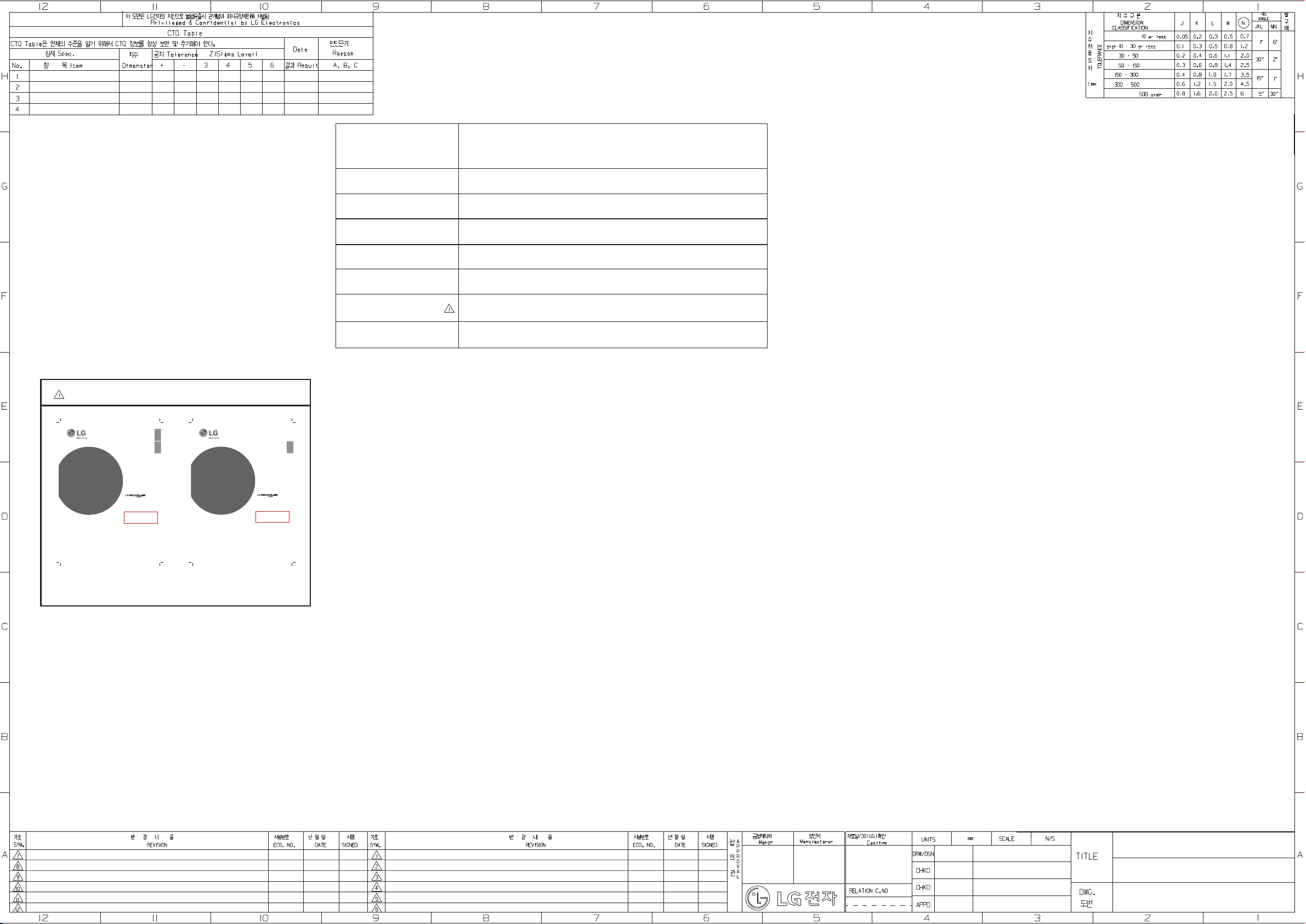
MFL69491702
add model name on cover
STANDARD INVERTER
ArtCool Inverter
MODEL :
MODEL :
S10KMV S10SIV-2
S10ACNV S13ACNV
S13SIV S18SIV-2
LG New Hybrid
MODEL :
DELUXE INVERTER
MODEL :
E
18IV E18IV E10MIV E13MIV
E10CMV E13CMV E18CMV
S18DLV-2
DELUXE LOW WATT
MODEL :
S05DVX-2 S07DVX-2 S09DVX-2
S05DLX-2 S07DLX-2 S09DLX-2
S12DLX-2 S18DLX-2
OWNER'S MANUAL
AIR
CONDITIONER
Read this owner's manual thoroughly before operating the appliance and
keep it handy for reference at all times.
TYPE : WALL MOUNTED
*MFL69491702*
MFL69491702
Rev.01_042016
Ultra Deluxe
MODEL :
D18RX D12RX D05YXA
D05ZXA D07YXA D07ZXA
D09YXA
D09ZXA
D18YXA
Hybrid Ultra Deluxe
MODEL :
D18LV D18CMV D18LV
D18CMV D10LMV D13LMV
D10CMV D13CMV
ArtCool
MODEL :
05ACR S09ACR S12ACR
S
MODEL :
S05LPBX-R2 S09LPBX-R
S12LPBX-R E09NXA
STANDARD
MODEL :
S24ELA
MODEL :
D
10SMV D13SMV D18SMV
S10DMV T13EMV T19EMV
www.lg.com
ENGLISH
BAHASA INDONESIAN
D12YXA
STANDARD INVERTER
ArtCool Inverter
MODEL :
MODEL :
S10KMV S10SIV-2
S10ACNV S13ACNV
S13SIV S18SIV-2
LG New Hybrid
MODEL :
DELUXE INVERTER
MODEL :
E
18IV E18IV E10MIV E13MIV
E10CMV E13CMV E18CMV
S18DLV-2
DELUXE LOW WATT
MODEL :
S05DVX-2 S07DVX-2 S09DVX-2
S05DLX-2 S07DLX-2 S09DLX-2
S12DLX-2 S18DLX-2
Ultra Deluxe
MODEL :
D18RX D12RX D05YXA
D05ZXA D07YXA D07ZXA
BUKU PANDUAN PEMILIK
PENDINGIN
RUANGAN (AC)
Baca buku panduan pemilik ini secara menyeluruh sebelum
mengoperasikan alat dan simpan dengan baik untuk digunakan sebagai
referensi setiap saat.
Type: Wall mounted
D09YXA
D18YXA
Hybrid Ultra Deluxe
MODEL :
D18LV D18CMV D18LV
D18CMV D10LMV D13LMV
D10CMV D13CMV
ArtCool
MODEL :
S
05ACR S09ACR S12ACR
MODEL :
S05LPBX-R2 S09LPBX-R
S12LPBX-R E09NXA
STANDARD
MODEL :
S24ELA
MODEL :
D
10SMV D13SMV D18SMV
S10DMV T13EMV T19EMV
Specification
PRINTING A-ALL SJ, SK / SB Standard Manual for Indonesia
Spec.
WORKING SPECIFICATIONS
Language
Material
Color
English+Indonesian
White bond paper 70g
Black&White (monochrome)
1. Printed contents should be satisfied with the film provided by LGE Design Dept.
2. Overall printing condition and appearance satisfied with standard sample provided by LGE for approval.
3. The number behind "S" followed by folding method means the number of staple work.
4. Drawing of Folding Method : Continous lined page means the first page, when the manual is opened.
ECO-DESIGN SPECIFICATIONS
Size (W x H)
Page
Revision
Model apply
BAHASA INDONESIAN
D09ZXA
D12YXA
www.lg.com
258 mm X 182 mm
72 pages
Rev.01_042016
Indonesia model
1. The part should not contain prohibited substances (Pb,Cd,Hg,Cr+6,PBBs,PBDEs) and details should
be complied with LG(65)-B-3514.
English part Indonesian part
Add model name on cove page
LEKG300022
25-04-2016
Chalermphorn K.
Anak N.
01-04-2016
01-04-2016
07-04-2016
Chalermphorn Khamyan22-03-2016
Ronnarit B.01-04-2016
Sivaporn P.
Kyoha Keum
Manual,Owner
MFL69491702
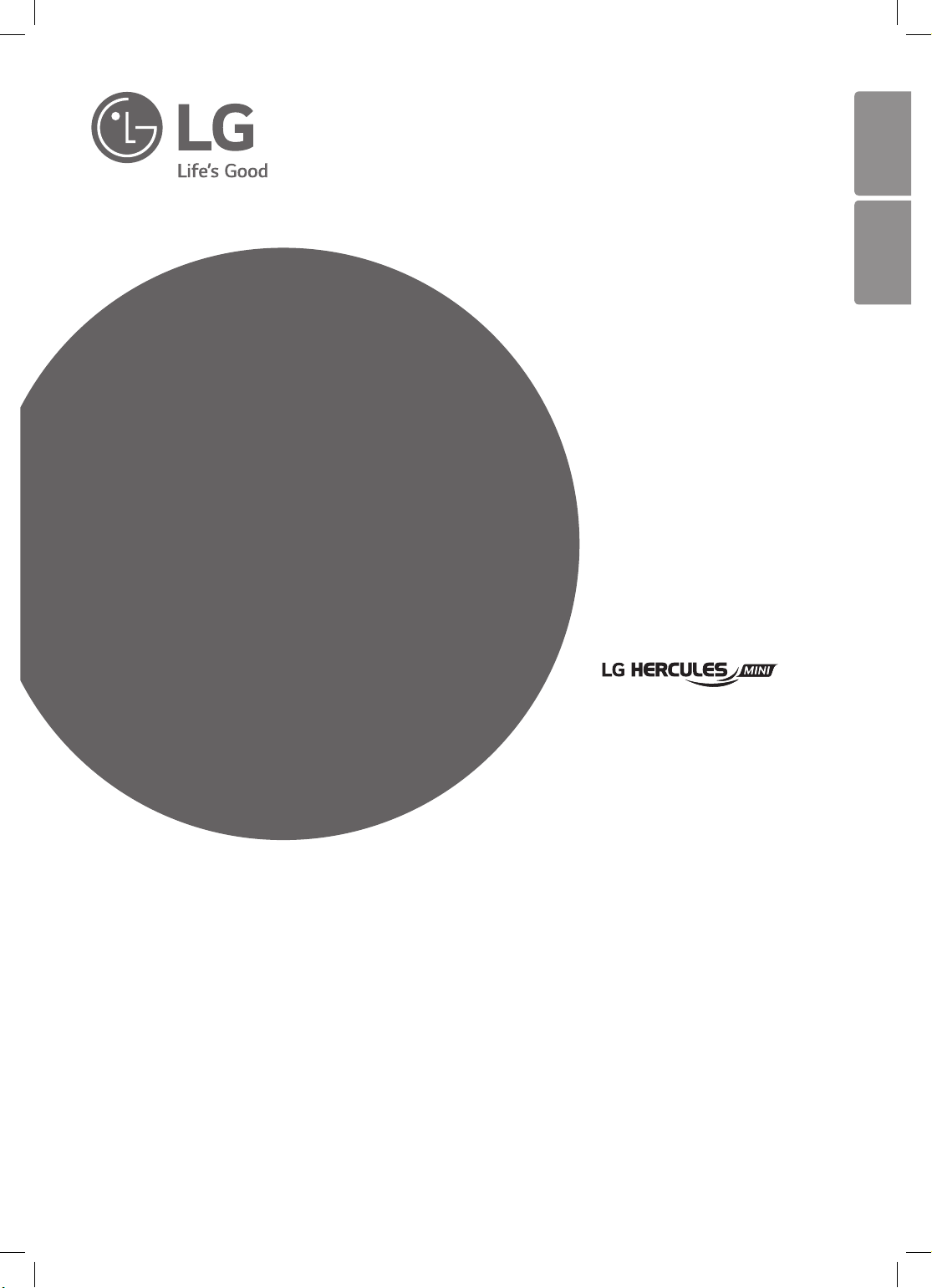
STANDARD INVERTER
MODEL :
S10KMV S10SIV-2
S13SIV S18SIV-2
DELUXE INVERTER
MODEL :
S18DLV-2
OWNER'S MANUAL
AIR
CONDITIONER
ArtCool Inverter
MODEL :
S10ACNV S13ACNV
LG New Hybrid
MODEL :
E
18IV E18IV E10MIV E13MIV
E10CMV E13CMV E18CMV
DELUXE LOW WATT
MODEL :
S05DVX-2 S07DVX-2 S09DVX-2
S05DLX-2 S07DLX-2 S09DLX-2
S12DLX-2 S18DLX-2
Ultra Deluxe
MODEL :
D18RX D12RX D05YXA
D05ZXA D07YXA D07ZXA
D09YXA
D18YXA
Hybrid Ultra Deluxe
MODEL :
D18LV D18CMV D18LV
D18CMV D10LMV D13LMV
D10CMV D13CMV
ArtCool
MODEL :
S
05ACR S09ACR S12ACR
D09ZXA
D12YXA
ENGLISH
BAHASA INDONESIAN
MODEL :
S05LPBX-R2 S09LPBX-R
S12LPBX-R E09NXA
STANDARD
MODEL :
S24ELA
MODEL :
D
10SMV D13SMV D18SMV
S10DMV T13EMV T19EMV
Read this owner's manual thoroughly before operating the appliance and
keep it handy for reference at all times.
TYPE : WALL MOUNTED
*MFL69491702*
MFL69491702
Rev.01_042016
www.lg.com
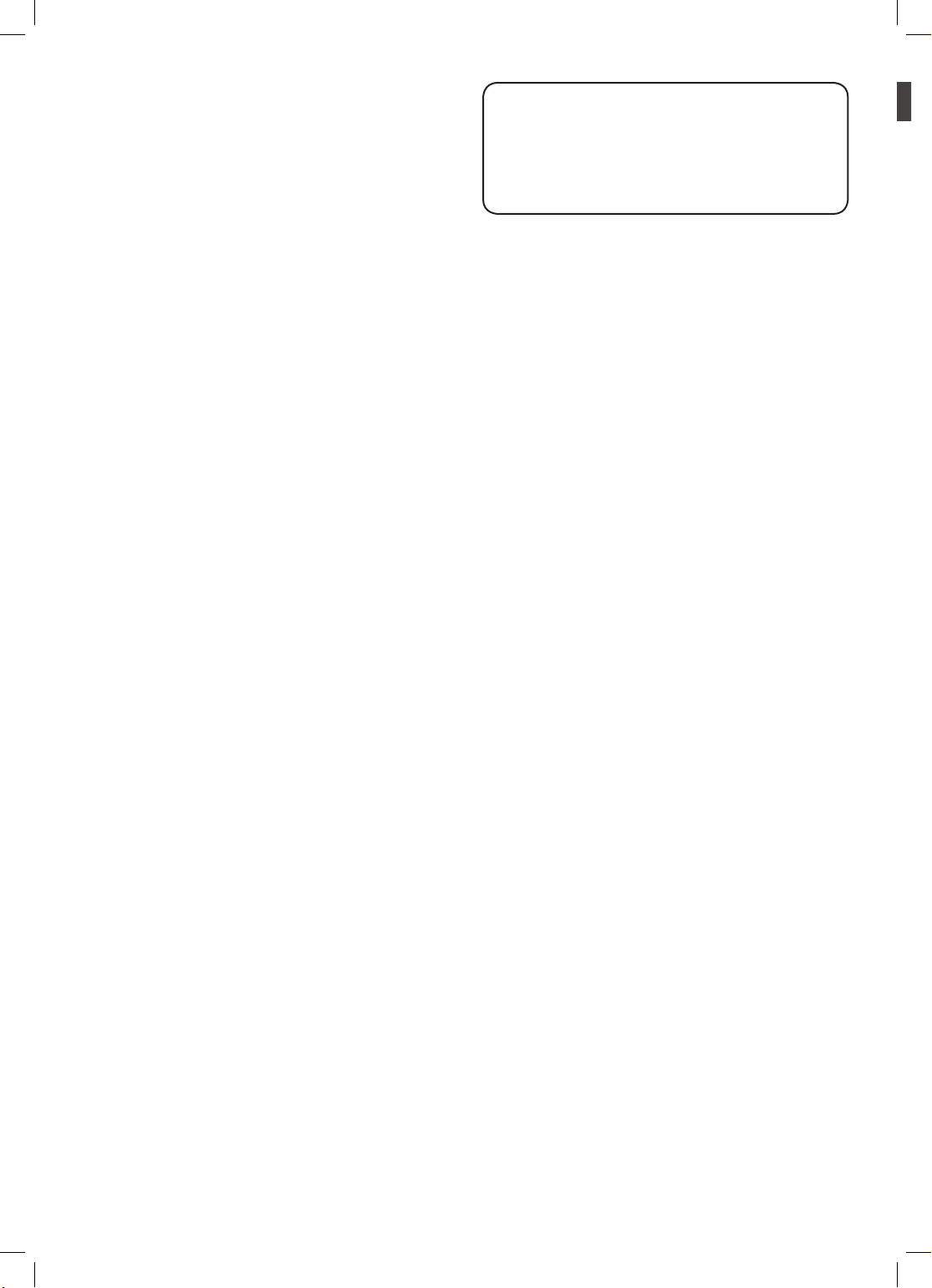
TABLE OF CONTENTS
SAFETY INSTRUCTIONS ......................................... 3
Important Safety Instructions ................................................................... 4
OPERATION .............................................................. 9
Notes for Operation ................................................................................. 9
Parts and Functions................................................................................. 9
Wireless Remote Control....................................................................... 10
Restarting the Air Conditioner Automatically ......................................... 15
Using the Mode Function....................................................................... 15
Using the Jet Mode Function ................................................................. 17
Using the Fan Speed Function .............................................................. 18
Using the Air Flow Direction Function....................................................18
Setting the On/Off Timer ........................................................................ 19
Using the Sleep Function(Optional)....................................................... 20
Using the Simple Timer Function(Optional) ........................................... 20
Using the Energy Display Function(Optional)........................................ 21
Using the Light Off Function(Optional) .................................................. 21
Using the Comfort Air Function(Optional) .............................................. 22
Using the Energy Saving Function(Optional) ........................................ 22
Using the Energy Control Function(Optional) ........................................ 23
Using the Mosquito Away Function(Optional) ........................................23
Using Special Functions ........................................................................ 24
Smart Appliance Connectivity ................................................................ 27
This manual is produced for a group of products
and may contain images or content different from
the model you purchased.
This manual is subject to revision by the
manufacturer.
MAINTENANCE ....................................................... 29
Clean the Air Filter ................................................................................. 31
Clean the 3M and Triple Filter(Optional)................................................32
TROUBLESHOOTING ............................................. 33
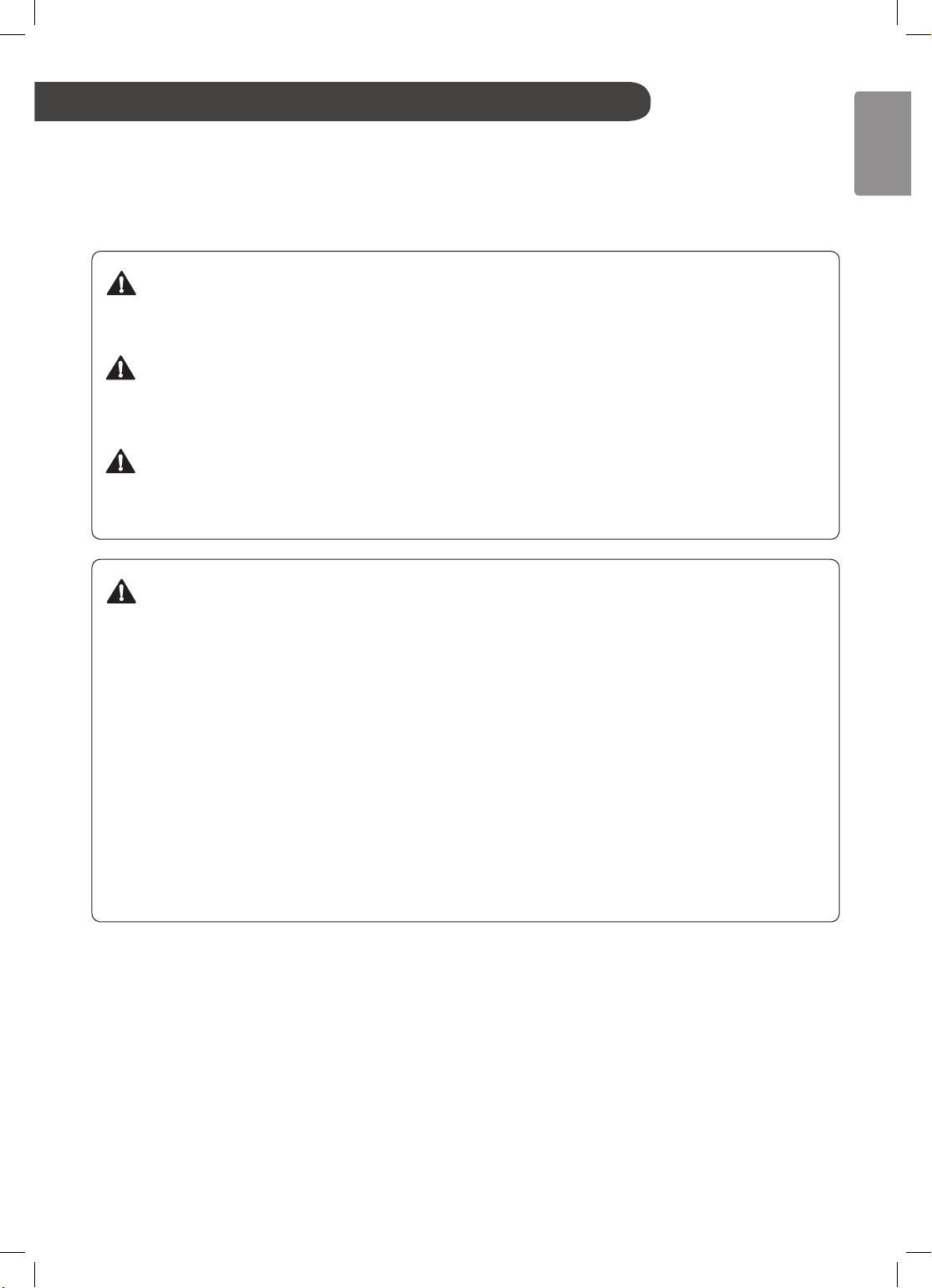
ENGLISH
SAFETY INSTRUCTIONS
The following safety guidelines are intended to prevent unforeseen risks or
damage from unsafe or incorrect operation of the product.
The guidelines are separated into ‘WARNING’ and ‘CAUTION’ as described
below.
This symbol is displayed to the indicate matters and operations that
can cause risk. Read the part with this symbol carefully and follow the
instructions in order to avoid risk.
WARNING
This indicates that the failure to follow the instructions can cause
serious injury or death.
CAUTION
This indicates that the failure to follow the instructions can cause the
minor injury or damage to the product.
WARNING
To reduce the risk of explosion, fire, death, electric shock, injury or scalding
to persons when using this product, follow basic precautions, including the
following:
Children in the Household
This appliance is not intended for use by persons (including children) with reduced
physical, sensory or mental capabilities, or lack of experience and knowledge,
unless they have been given supervision or instruction concerning use of the
appliance by a person responsible for their safety. Children should be supervised to
ensure that they do not play with the appliance.
3
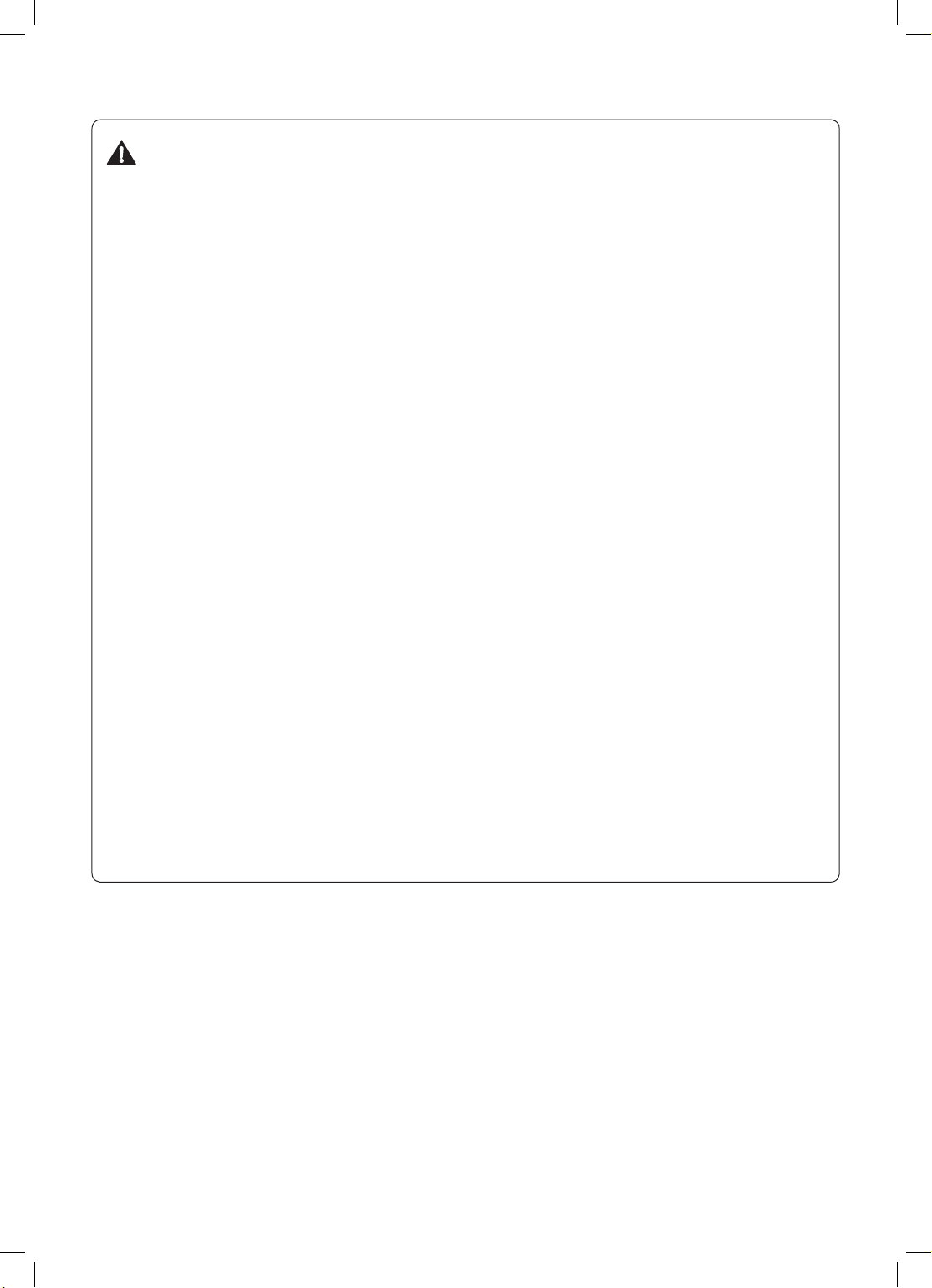
Important Safety Instructions
WARNING
To reduce the risk of explosion, fire, death, electric shock, injury or scalding
to persons when using this product, follow basic precautions, including the
following:
Installation
• Do not install the air conditioner on an unstable surface or in a place where
there is danger of it falling.
• Contact an authorized service center when installing or relocating the air
conditioner.
• Install the panel and the cover of the control box safely.
• Do not install the air conditioner in a place where flammable liquids or gases
such as gasoline, propane, paint thinner, etc., are stored.
• Make sure that the pipe and the power cable connecting the indoor and outdoor
units are not pulled too tight when installing the air conditioner.
• Use standard circuit breaker and fuse that conform to the rating of the air
conditioner.
• Do not input air or gas into the system except with the specific refrigerant.
• Use non-flammable gas (nitrogen) to check for leak and to purge air; using
compressed air or flammable gas may cause fire or explosion.
• The indoor/outdoor wiring connections must be secured tightly, and the cable
should be routed properly so that there is no force pulling the cable from the
connection terminals. Improper or loose connections can cause heat generation
or fire.
• Install dedicated electric outlet and circuit breaker before using the air
conditioner.
• Do not connect the ground wire to a gas pipe, a lightning rod, or a telephone
ground wire.
4
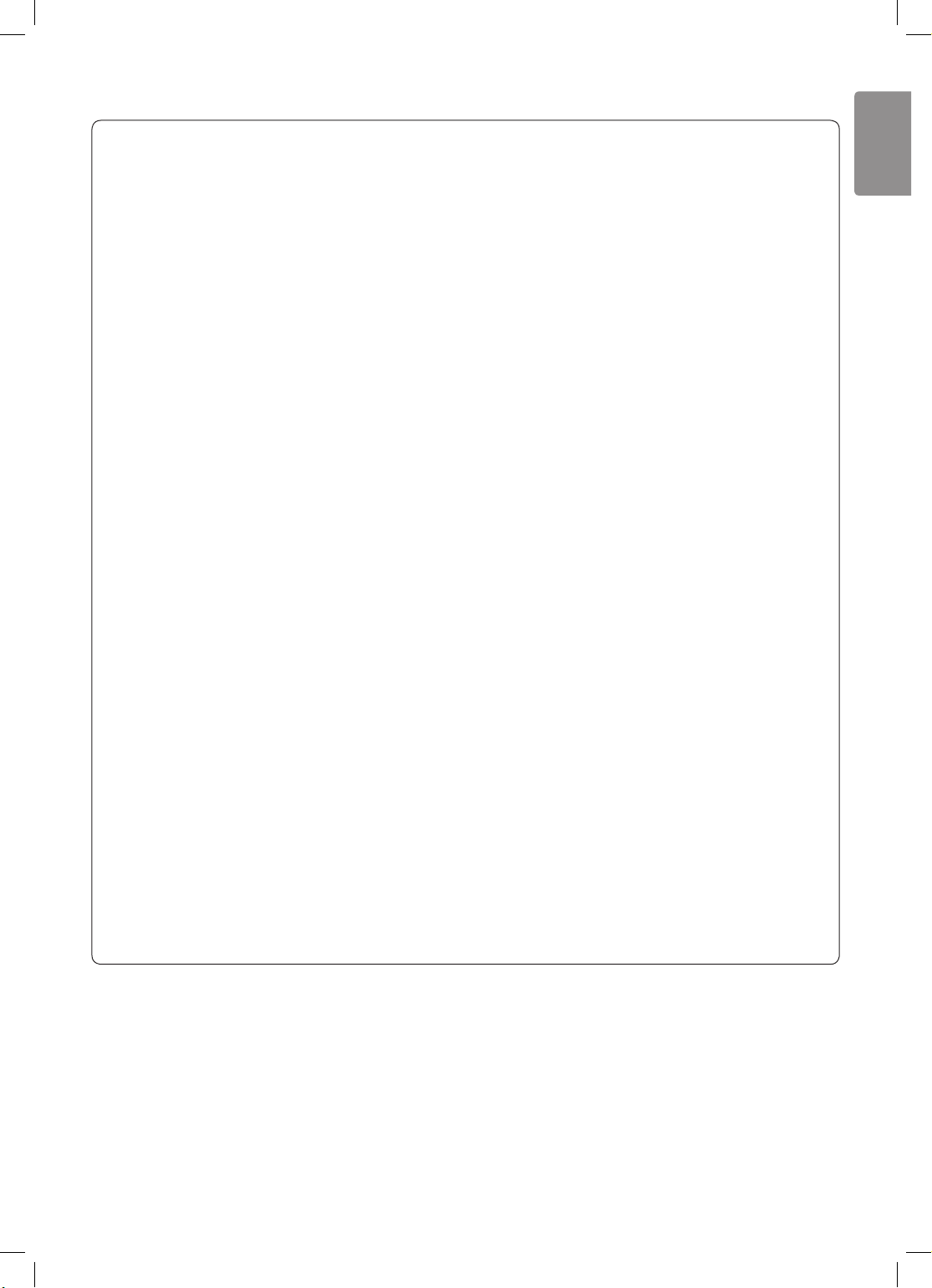
ENGLISH
Operation
• Be sure to use only those parts listed in the service parts list. Never attempt to
modify the equipment.
• Make sure that children do not climb on or hit the outdoor unit.
• Dispose of the batteries in a place where there is no danger of fire.
• Use only the refrigerant specified on the air conditioner label.
• Cut off the power supply if there is any noise, smell, or smoke coming from the
air conditioner.
• Do not leave flammable substances such as gasoline, benzene, or thinner near
the air conditioner.
• Contact an authorized service center when the air conditioner is submerged by
flood waters.
• Do not use the air conditioner for an extended period time in a small place
without proper ventilation.
• In the event of a gas leak (such as Freon, propane gas, LP gas, etc.) ventilate
sufficiently before using the air conditioner again.
• To clean the interior, contact an authorized service center or dealer. Using harsh
detergents may cause corrosion or damage to the unit.
• Be sure to ventilate sufficiently when the air conditioner and a heating appliance
such as a heater are used simultaneously.
• Do not block the inlet or outlet of air flow.
• Do not insert hands or other objects through the air inlet or outlet while the air
conditioner is operating.
• Make sure that the power cable is neither dirty, loose, nor broken.
• Never touch, operate, or repair the air conditioner with wet hands.
• Do not place any objects on the power cable.
• Do not place a heater or other heating appliances near the power cable.
• Do not modify or extend the power cable. Scratches or peeling insulation on the
power cables may result in fire or electric shock, and should be replaced.
• Cut off the power supply immediately in the event of a blackout or a
thunderstorm.
5
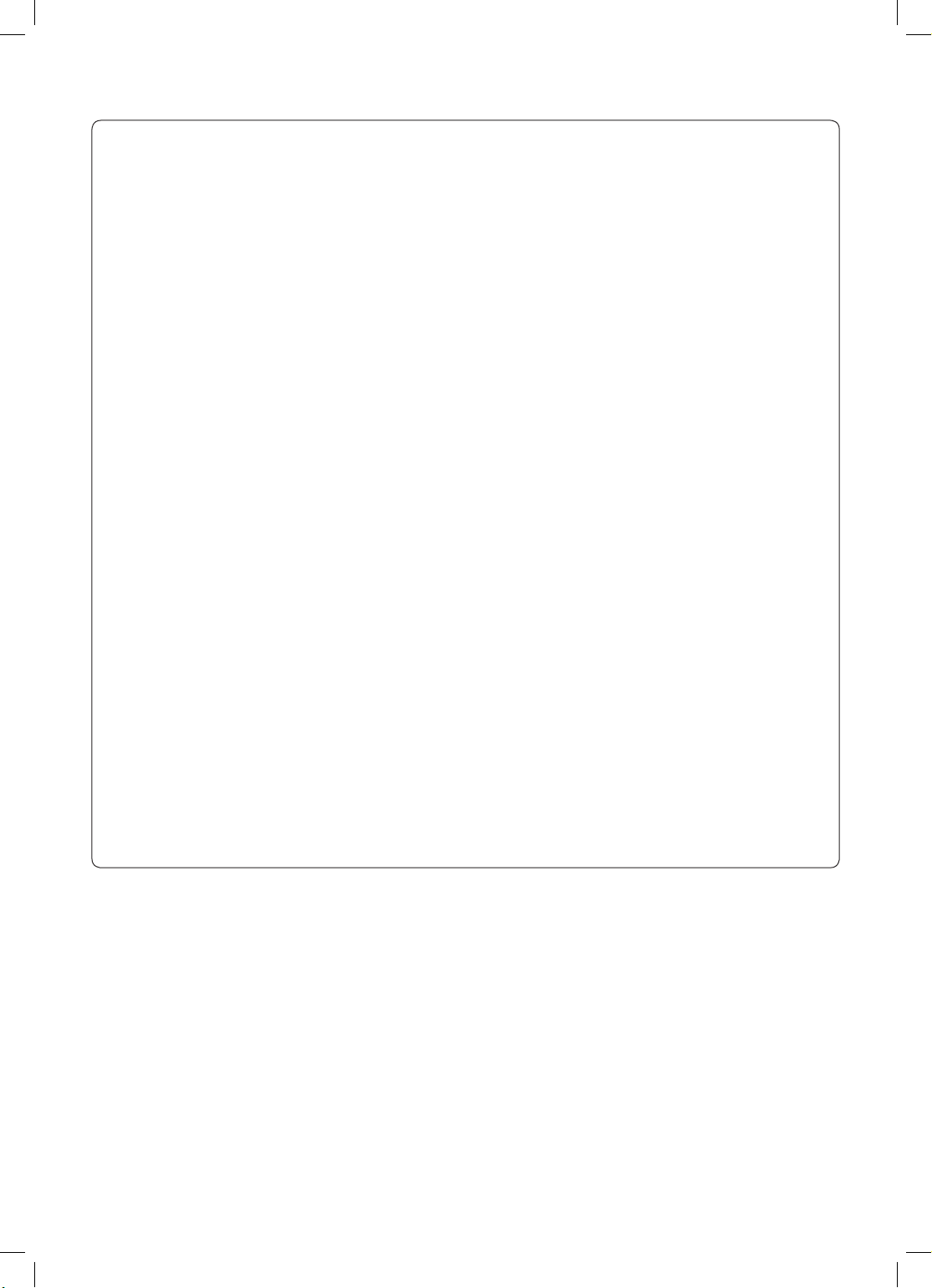
Maintenance
• Do not clean the appliance by spraying water directly onto the product.
• Before cleaning or performing maintenance, disconnect the power supply and
wait until the fan stops.
Technical Safety
• Installation or repairs made by unauthorized persons can pose hazards to you
and others.
• The information contained in the manual is intended for use by a qualified
service technician who is familiar with the safety procedures and equipped with
the proper tools and test instruments.
• Failure to read and follow all instructions in this manual can result in equipment
malfunction, property damage, personal injury and/or death.
• The appliance shall be installed in accordance with national wiring regulations.
• When the power cord is to be replaced, the replacement work shall be
performed by authorized personnel using only genuine replacement parts.
• This appliance must be properly grounded to minimize risk of electric shock.
• Do not cut or remove the grounding prong from the power plug.
• Attaching the adapter ground terminal to the wall receptacle cover screw does
not ground the appliance unless the cover screw is metal, uninsulated, and the
wall receptacle is grounded through house wiring.
• If you have any doubt whether the air conditioner is properly grounded, have the
wall receptacle and circuit checked by a qualified electrician.
• The refrigerant and insulation blowing gas used in the appliance require special
disposal procedures. Consult a service agent or a similarly qualified person
before disposing of them.
• If the supply cord is damaged, it must be replaced by the manufacturer or its
service agents or similarly qualified person in order to avoid a hazard.
6
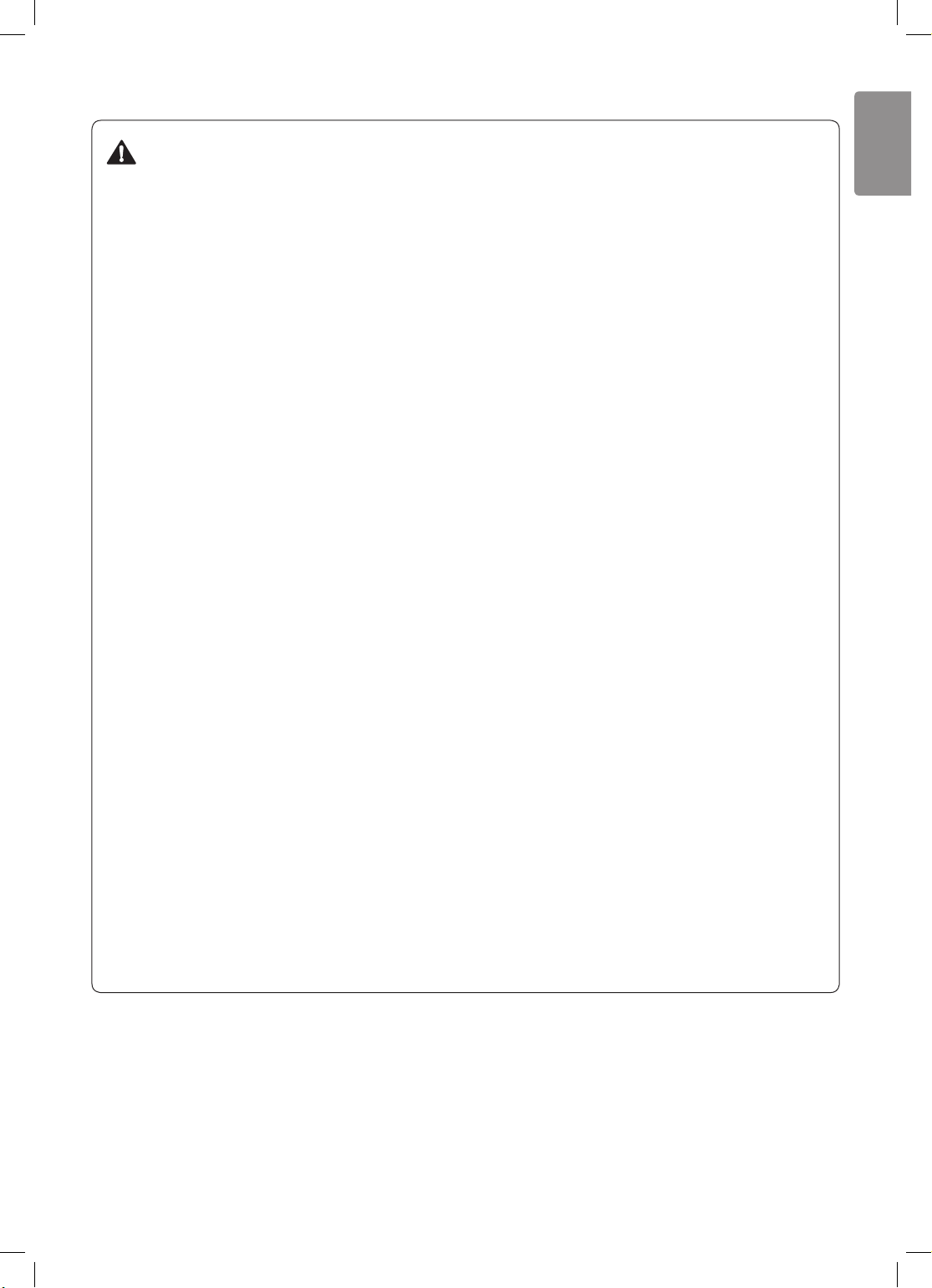
ENGLISH
CAUTION
To reduce the risk of minor injury to persons, malfunction, or damage to
the product or property when using this product, follow basic precautions,
including the following:
Installation
• Do not install the air conditioner in an area where it is directly exposed to sea
wind(salt spray).
• Install the drain hose properly for the smooth drainage of water condensation.
• Exercise caution when unpacking or installing the air conditioner.
• Do not touch the leaking refrigerant during installation or repair.
• Transport the air conditioner with two or more people or use a forklift.
• Install the outdoor unit such that it is protected from direct sunlight. Do not
place the indoor unit in a place where it is directly exposed to sunlight via the
windows.
• Safely dispose of packing materials such as screws, nails or batteries using
proper packaging after installation or repair.
• Install the air conditioner in a place where the noise from the outdoor unit or the
exhaust fumes will not inconvenience the neighbors. Failure to do so may result
in conflict with the neighbors.
Operation
• Remove the batteries if the remote control is not to be used for an extended
period of time.
• Make sure that the filter is installed before operating the air conditioner.
• Be sure to check if there is a refrigerant leak after installing or repairing the air
conditioner.
• Do not place any object on the air conditioner.
• Never mix different types of batteries, or old and new batteries for the remote
control.
• Do not let the air conditioner run for a long time when humidity is very high or
when a door or a window has been left open.
7
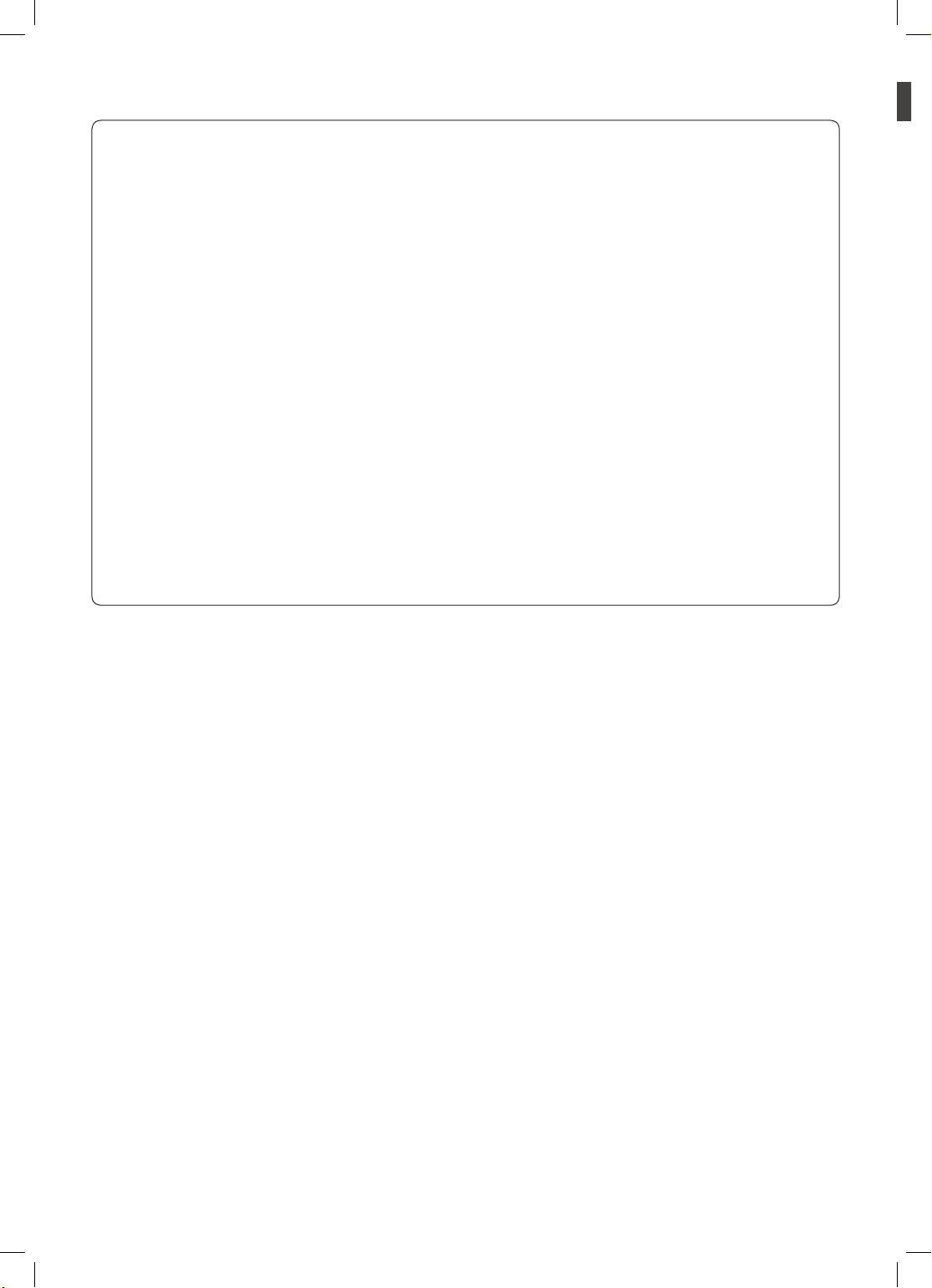
• Stop using the remote control if there is a fluid leak in the battery. If your clothes
or skin are exposed to the leaking battery fluid, wash off with clean water.
• Do not expose people, animals, or plants to the cold or hot wind from the air
conditioner for extended periods of time.
• If the leaking battery fluid has been swallowed, wash off the inside of the mouth
thoroughly and consult a doctor.
• Do not drink the water drained from the air conditioner.
• Do not use the product for special purposes, such as preserving foods, works
of art, and etc. It is an air conditioner for consumer purposes, not a precision
refrigeration system. There is risk of damage or loss of property.
• Do not recharge or disassemble the batteries.
Maintenance
• Never touch the metal parts of the air conditioner when removing the air filter.
• Use a sturdy stool or ladder when cleaning, maintaining, or repairing the air
conditioner at a height.
• Never use strong cleaning agents or solvents when cleaning the air conditioner
or spray water. Use a smooth cloth.
8
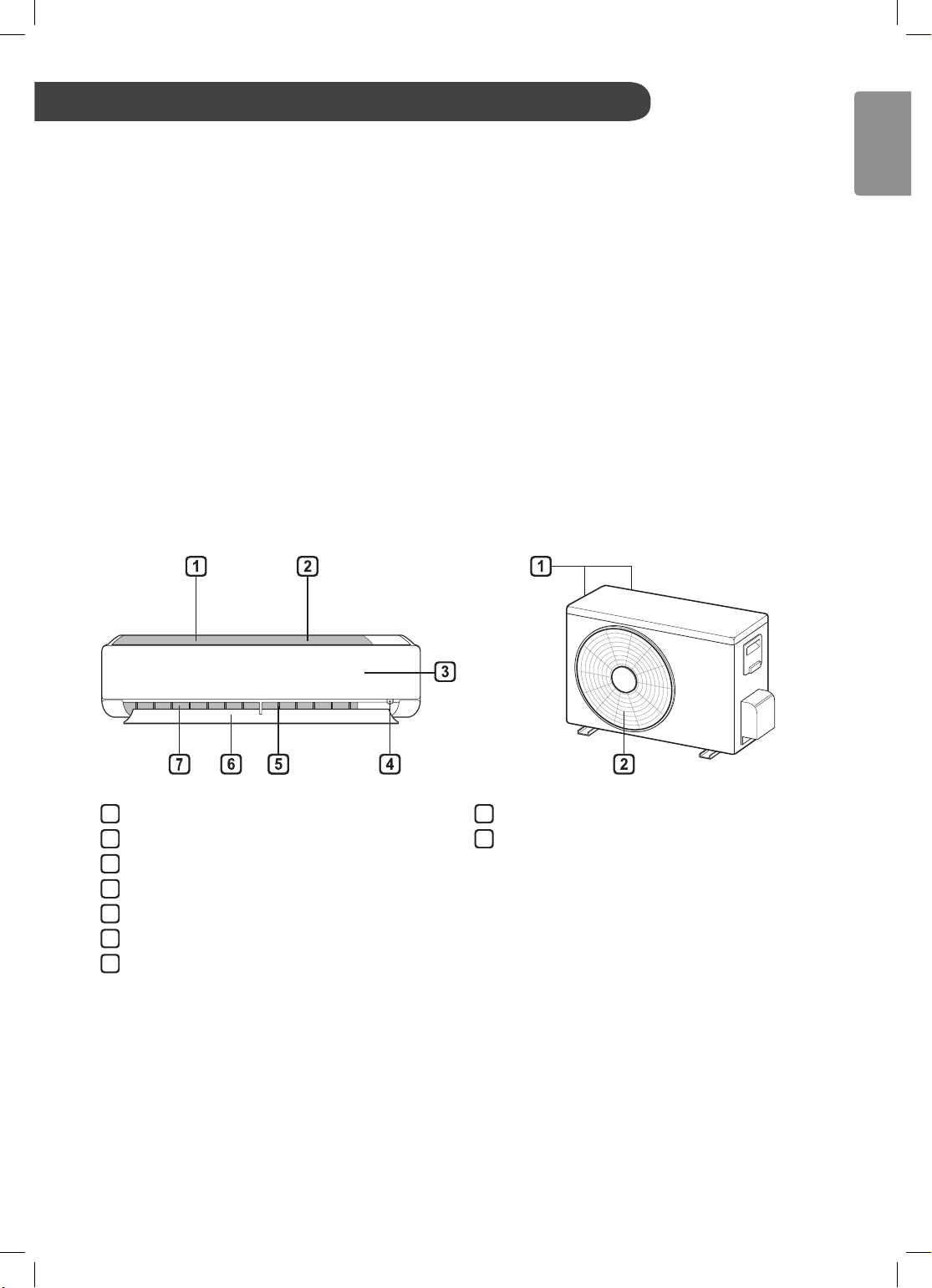
ENGLISH
OPERATION
Notes for Operation
Suggestion for Energy Saving
• Do not cool excessively indoors. This may be harmful for your health and may consume more electricity.
• Block sunlight with blinds or curtains while you are operating the air conditioner.
• Keep doors or windows closed tightly while you are operating the air conditioner.
• Adjust the direction of the air flow vertically or horizontally to circulate indoor air.
• Speed up the fan to cool or warm indoor air quickly, within a short period of time.
• Open windows regularly for ventilation. The indoor air quality may deteriorate if the air conditioner is used for
long durations.
• Clean the air filter once every 2 weeks. Dust and impurities collected in the air filter may block the air flow or
weaken the cooling / dehumidifying functions.
Parts and Functions
Indoor Unit Outdoor Unit
1
Air Filter(under the panel)
2
Air Intake
3
Front Cover
4
On/Off Button
5
Air Deflector (Vertical louver)
6
Air Deflector (Horizontal vane)
7
Air Outlet
NOTE
• The number and location of operation lamps may vary according to the model of the air conditioner.
• The feature may be changed according to the type of model.
1
Air Intake Vents
2
Air Outlet Vents
9
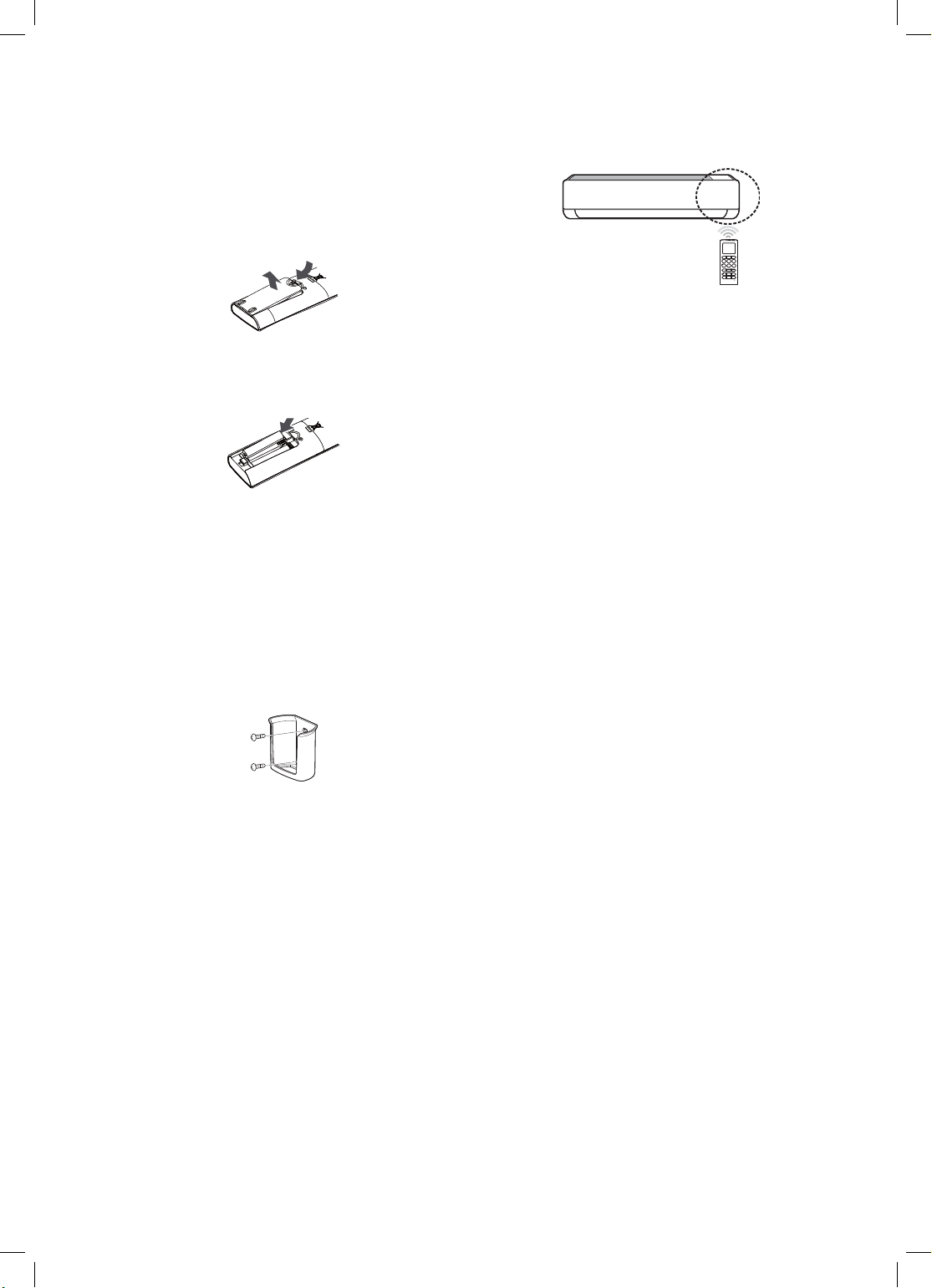
Wireless Remote Control
Inserting Batteries
If the display screen of the remote control begins
to fade, replace the batteries. Insert AAA (1.5 V)
batteries before using the remote control.
Remove the battery cover.
1
Insert the new batteries and make sure that the
2
+ and - terminals of the batteries are installed
correctly.
Installing the Remote Control Holder
To protect the remote control, install the holder where
there is no direct sunlight.
Operating method
Point the remote control towards the signal receiver
at the right side of the air conditioner to operate it.
NOTE
• The remote control may operate other electronic
devices if it is directed towards them. Make sure to
point the remote control towards the air conditioner
signal receiver.
• For proper operation, use a soft cloth to clean the
signal transmitter and receiver.
• In case of a function not provided in the product,
no buzzer sound occurs from the product when a
button for such function on the remote control is
pressed.
Choose a safe and easily accessible location.
1
Fix the holder by fastening 2 screws firmly with a
2
screwdriver.
10
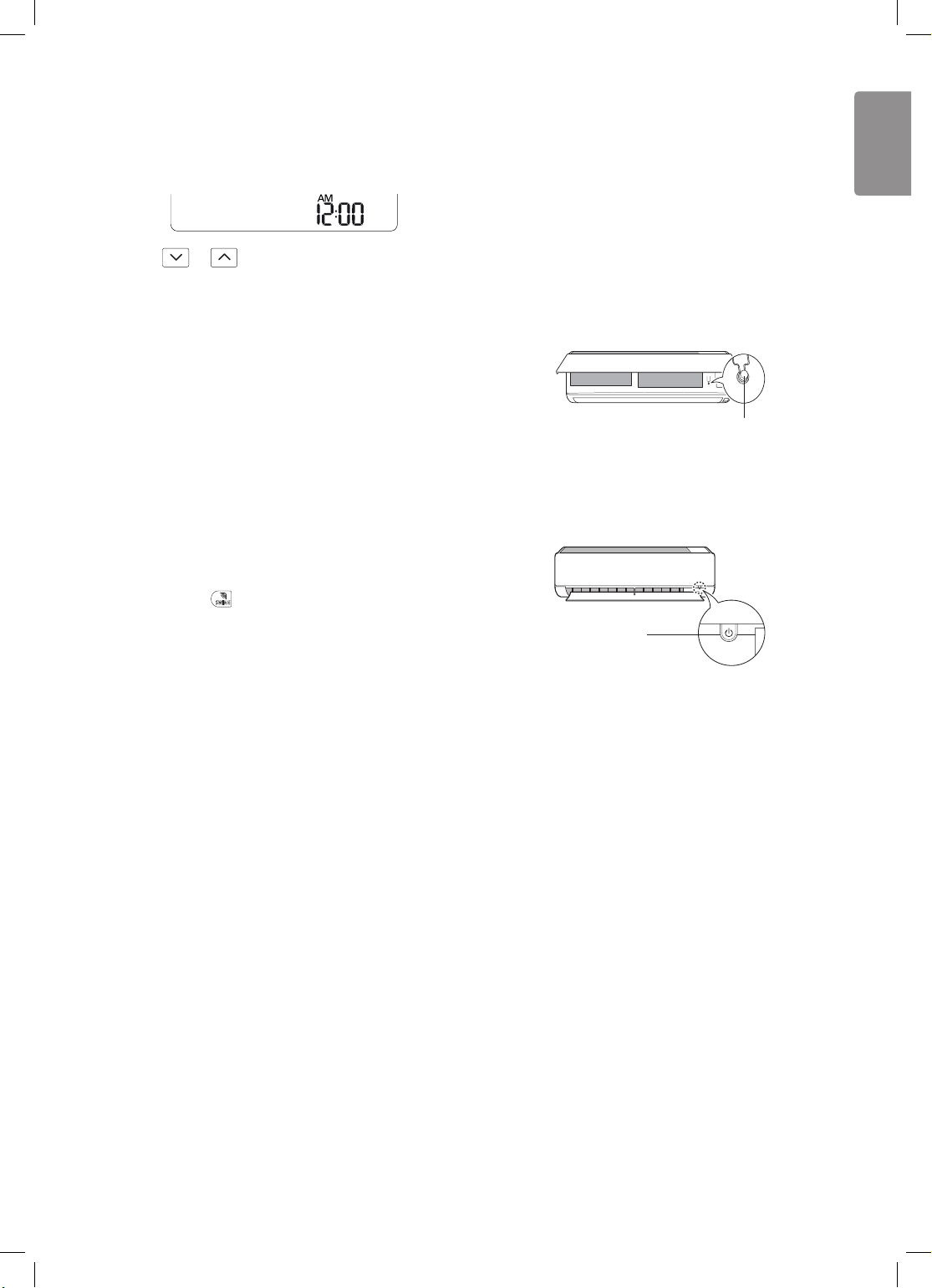
ENGLISH
Setting the Current Time
SWING
℃↔℉ [5sec]
Insert batteries.
1
• The icon below blinks at the bottom of the
display screen.
Press or button to select the minutes.
2
Press SET/CANCEL button to finish.
3
NOTE
• The On/Off Timer is available after setting the
current time.
Operating the Air Conditioner
Without the Remote Control
You can use the ON/OFF button of the indoor unit to
operate the air conditioner when the remote control is
unavailable.
Open the front cover (Type1) or horizontal
1
vane(Type2).
Press the ON/OFF button.
2
Type1
ON/OFF
Using the °C/°F Conversion
Function(Optional)
This function changes unit between °C and °F.
• Press and hold
button about 5 seconds.
Type2
ON/OFF
NOTE
• The stepping motor may be broken, if the horizontal
vane opens rapidly.
• The fan speed is set to high.
• The feature may be changed according to the type
of model.
• The temperature cannot be altered when using this
emergency On/Off button.
• For cooling-only models, the temperature is set to
22 °C.
• For cooling & heating models, the temperature is
set from 22 °C to 24 °C.
11
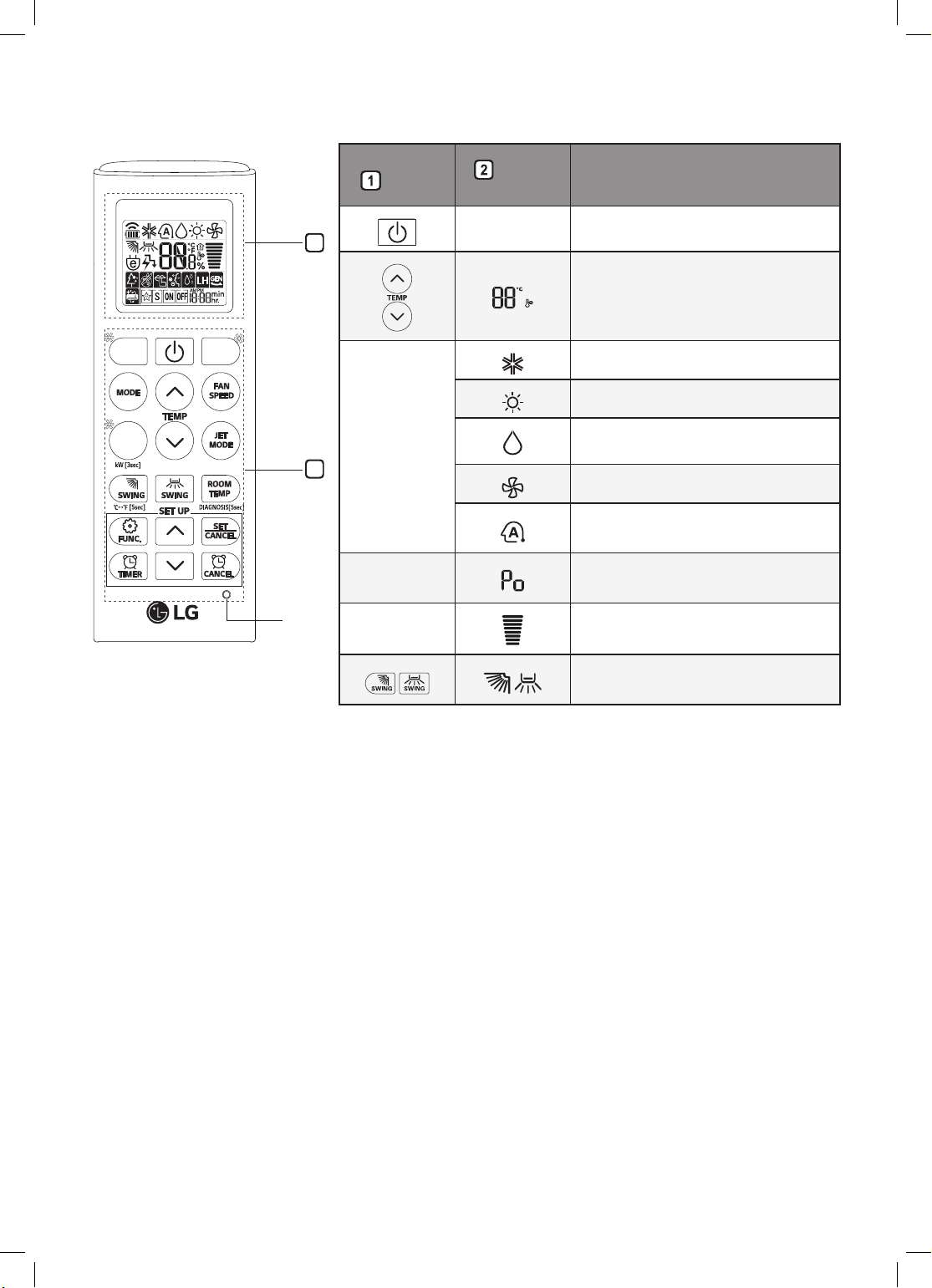
Using Wireless Remote Control
You can operate the air conditioner more conveniently with the remote control.
Button
2
*
*
*
MODE
1
JET
MODE
RESET
FAN
SPEED
Display
Screen
- To turn on/off the air conditioner.
To adjust the desired room
temperature in cooling, heating or
auto changeover mode.
To select the cooling mode.
To select the heating mode.
To select the dehumidification mode.
To select the fan mode.
To select the auto changeover/auto
operation mode.
To change room temperature quickly.
To adjust the fan speed.
Description
NOTE
• * buttons may be changed according to the type of model.
To adjust the air flow direction
vertically or horizontally.
12
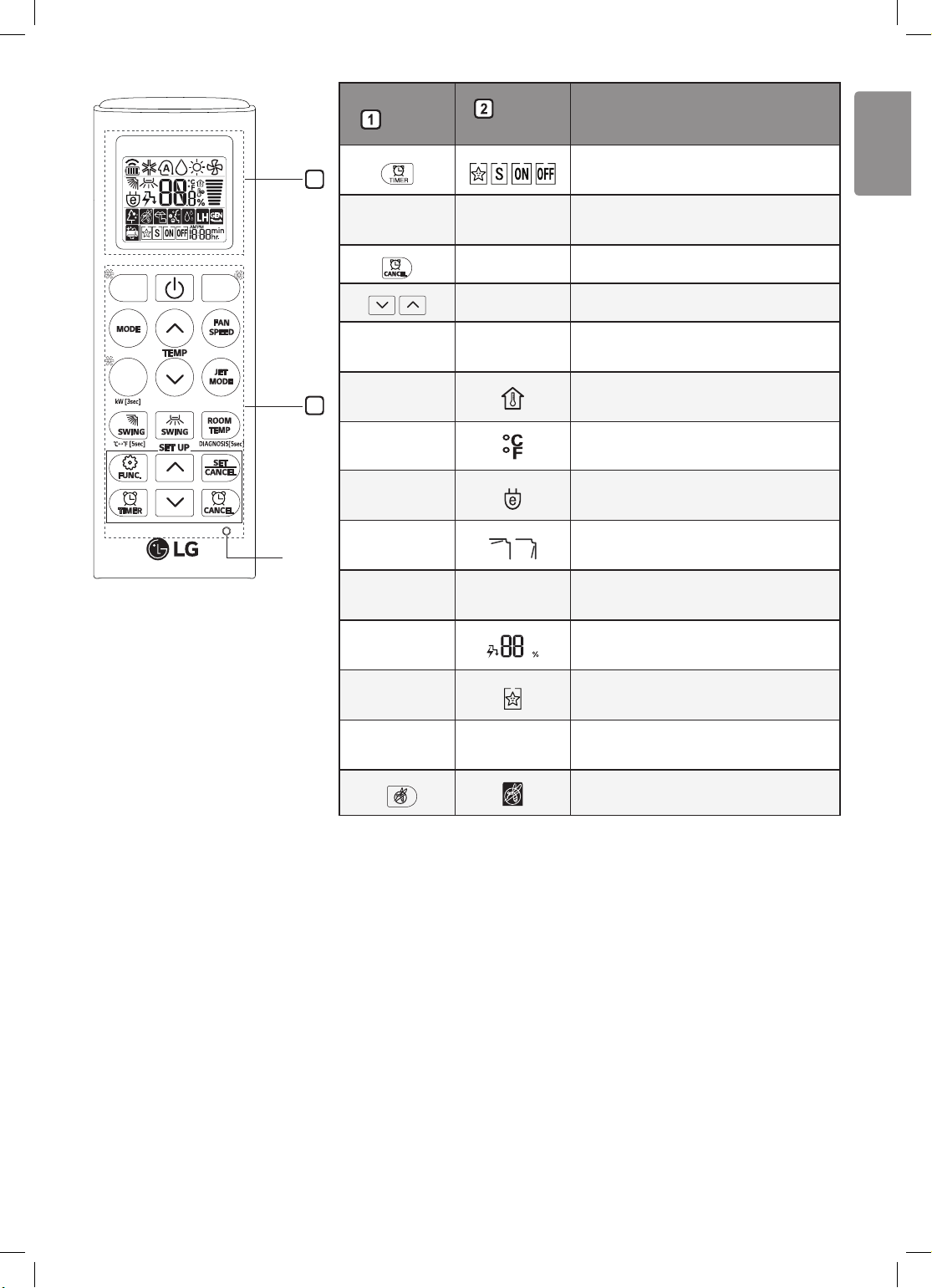
ENGLISH
Button
{ptly
Display
Screen
Description
2
SET/
CANCEL
*
*
*
*LIGHT
OFF
1
RESET
ROOM
TEMP
°C↔°F[5sec]
*ENERGY
SAVING
*COMFORT
AIR
kW[3sec] -
*ENERGY
CTRL
-
- To cancel the timer settings.
- To adjust time.
-
To turn on/off air conditioner
automatically at desired time.
To set/cancel the special functions
and timer.
To set the brightness of the display
on the indoor unit.
To display the room temperature.
To change unit between °C and °F.
To minimize power consumption.
To adjust the air flow to deflect wind.
To set whether or not to display
information regarding energy.
To bring the effect of the power
saving.
*COMFORT
SLEEP
DIAGNOSIS
[5sec]
*
To make the comfortable sleep
environment.
-
To conveniently check maintenance
information of a product.
To fan away a mosquito.
13
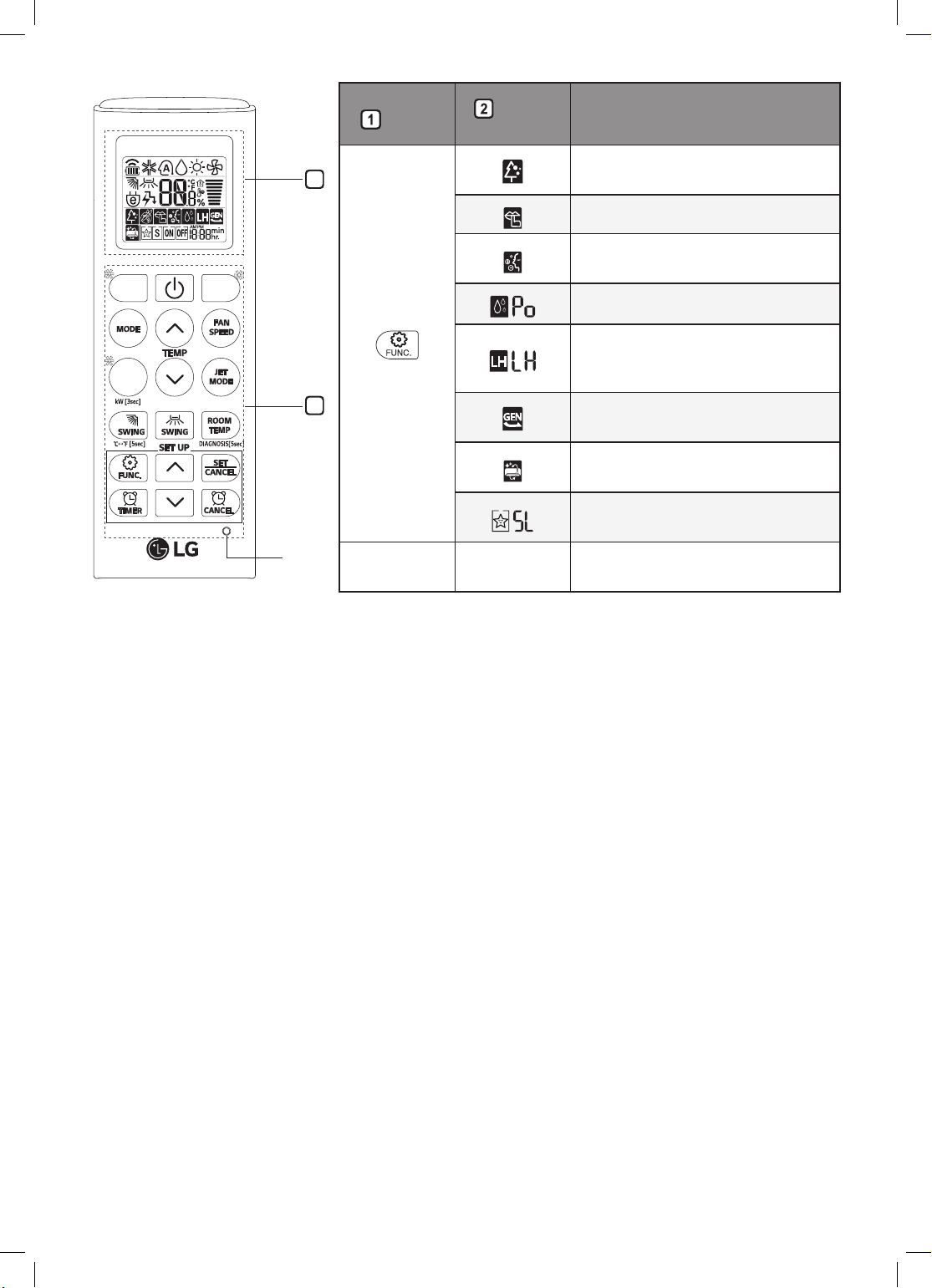
Button
m|ujU
2
*
*
*
1
Display
Screen
To purify the air by removing particles
that enters the indoor unit.
To reduce noise from outdoor units.
To keep your skin moisturized by
generating ion clusters.
To lower indoor humidity quickly.
To maintain a minimum room
temperature and prevent objects in
the room from freezing.
To operate air conditioner under the
previously set power consumption.
To remove moisture generated inside
the indoor unit.
Description
RESET
RESET -
NOTE
• Some functions may not be supported, depending on the model.
• * buttons may be changed according to the type of model.
To make the comfortable sleep
environment.
To Initialize the remote control
settings.
14
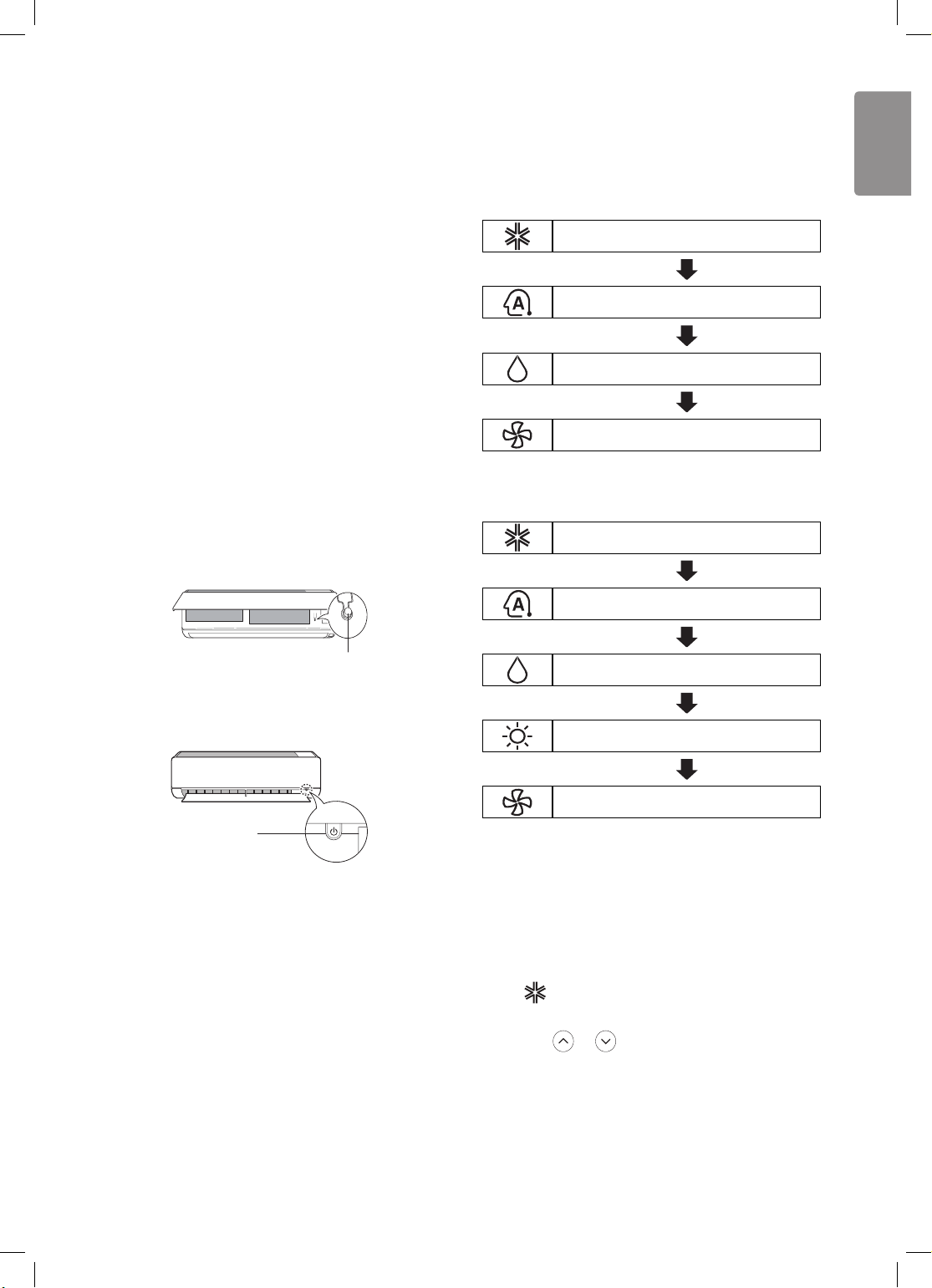
ENGLISH
Restarting the Air Conditioner
ON/OFF
Using the Mode Function
Automatically
When the air conditioner is turned on again after
a power failure, this function restores the previous
settings.
Disabling Auto Restart
Open the front cover (Type1) or horizontal
1
vane(Type2).
Press the ON/OFF button and hold it for 6
2
seconds, then The unit will beep twice and the
lamp will blink twice 4 times.
• To re-enable the function, press the ON/OFF
button and hold it for 6 seconds. The unit will
beep twice and the lamp will blink 4 times.
Type1
This function allows you to select the desired
function.
Cooling Only Model
Cooling Mode
Auto Operation(AI) Mode
Dehumidification Mode
Fan Mode
Cooling & Heating Model
Cooling Mode
Auto Changeover Mode
Type2
ON/OFF
NOTE
• The feature may be changed according to the type
of model.
• If you press and hold the ON/OFF button for 3 – 5
seconds, instead of 6 seconds, the unit will switch
to the test operation. In the test operation, the unit
blows out strong cooling air for 18 minutes and
then returns to factory default settings.
Dehumidification Mode
Heating Mode
Fan Mode
Cooling Mode
Turn the appliance on.
1
Press MODE button repeatedly to select the
2
Cooling Mode.
is displayed on the display screen.
•
Press or button to set the desired
3
temperature.
15
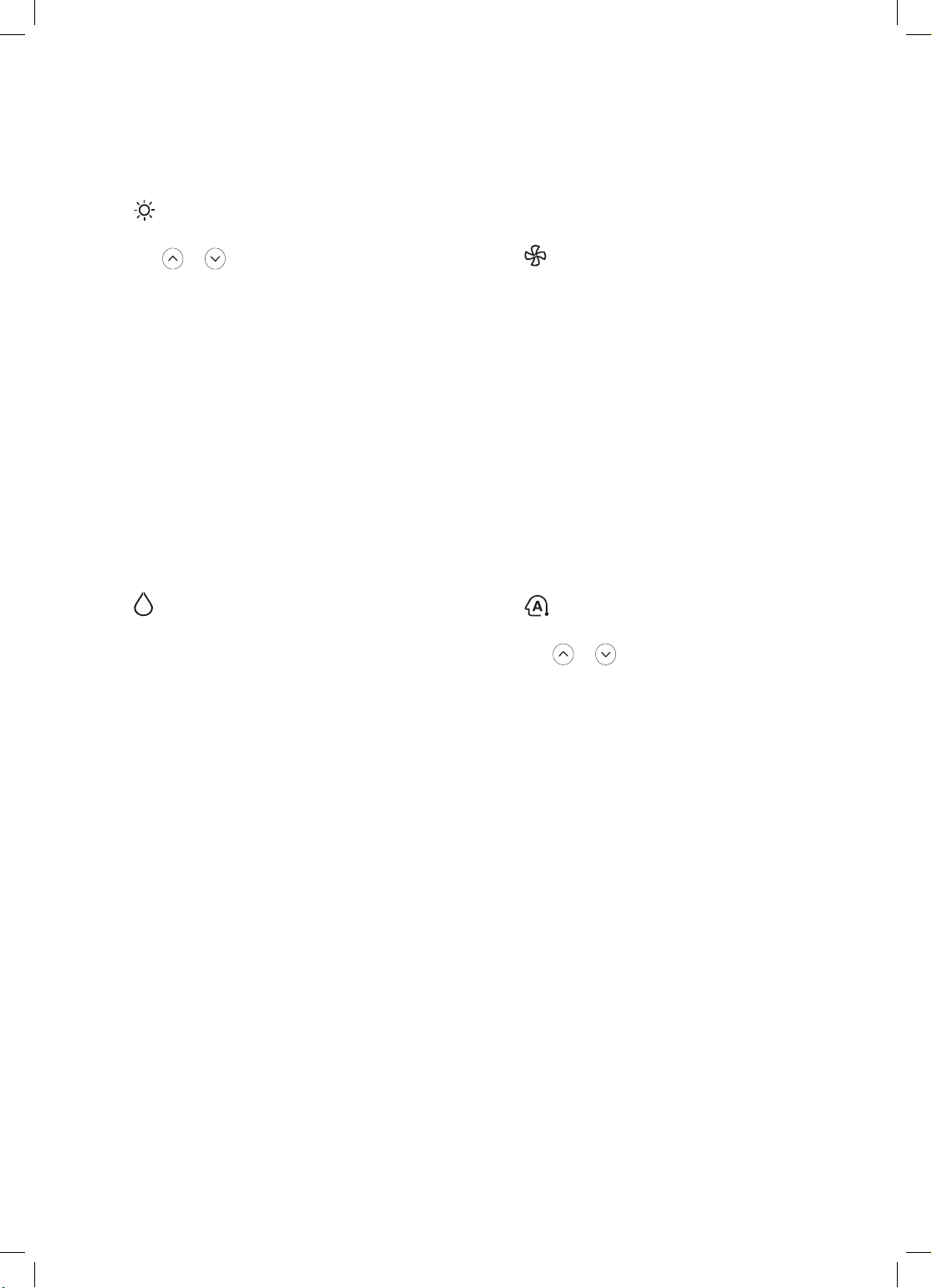
Heating Mode
Turn the appliance on.
1
Press MODE button repeatedly to select the
2
Heating Mode.
is displayed on the display screen.
•
Press or button to set the desired
3
temperature.
Dehumidification Mode
This mode removes excess moisture from a highly
humid environment or during the rainy season,
in order to prevent molding from setting in. This
mode adjusts the room temperature and the fan
speed automatically to maintain the optimal level of
humidity.
Turn the appliance on.
1
Press MODE button repeatedly to select the
2
Dehumidification Mode.
Fan Mode
This mode only circulates the indoor air without
changing the room temperature.
Turn the appliance on.
1
Press MODE button repeatedly to select the Fan
2
Mode.
is displayed on the display screen.
•
Press FAN SPEED button to adjust the fan
3
speed.
Auto Changeover Mode
Cooling & Heating Model
This mode changes the mode automatically to
maintain the set temperature at ±2 °C.
Turn the appliance on.
1
Press MODE button repeatedly to select the Auto
2
Changeover Mode.
is displayed on the display screen.
•
NOTE
• In this mode you cannot adjust the room
temperature, it is adjusted automatically.
• The room temperature is not displayed on the
display screen.
is displayed on the display screen.
•
Press or button to set the desired
3
temperature.
Press FAN SPEED button to adjust the fan
4
speed.
16
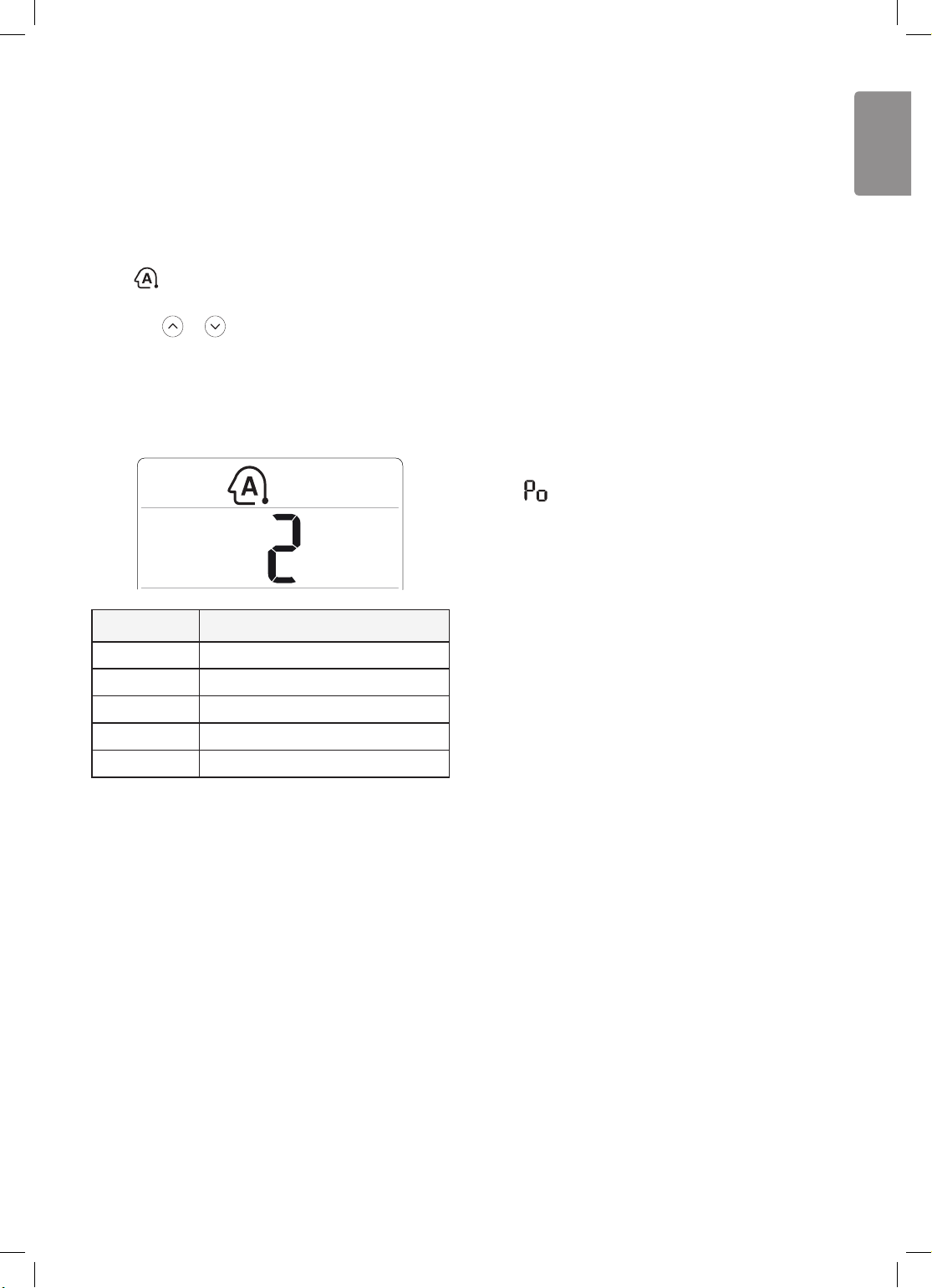
ENGLISH
Auto Operation(Artificial Intelligence)
Using the Jet Mode Function
Cooling Only Model
This mode automatically sets the fan speed and
temperature depending on the room temperature.
Turn the appliance on.
1
Press MODE button repeatedly to select the Auto
2
Operation.
•
is displayed on the display screen.
Press or button to select the desired
3
operation code if the temperature is higher or
lower than the desired temperature.
Code Description
2 Cool
1 Cool slightly
0 Maintain room temperature
-1 Heat slightly
-2 Heat
Changing Room Temperature
Quickly
This function allows you to cool indoor air quickly
during the summer or warm it quickly during winter.
• Cooling & Heating model : The Jet Mode
function is available with Cooling, Heating and
Dehumidification Mode.
• Cooling Only model : The Jet Mode function is
available with Cooling, Dehumidification, Fan, Auto
Operation Mode and Air Purification function.
Turn the appliance on.
1
Press MODE button repeatedly to select the
2
desired mode.
Press JET MODE button.
3
is displayed on the display screen.
•
NOTE
• Jet Heating Mode is not available on some models.
• In Jet Cooling Mode, strong air blows out at
temperature of 18 °C for 30 minutes.
• In Jet Heating Mode, strong air blows out at
temperature of 30 °C for 30 minutes.
• This function may operate differently from the
remote control display.
NOTE
• In this mode, you cannot adjust the fan speed, but
you can set the air deflector to rotate automatically.
17
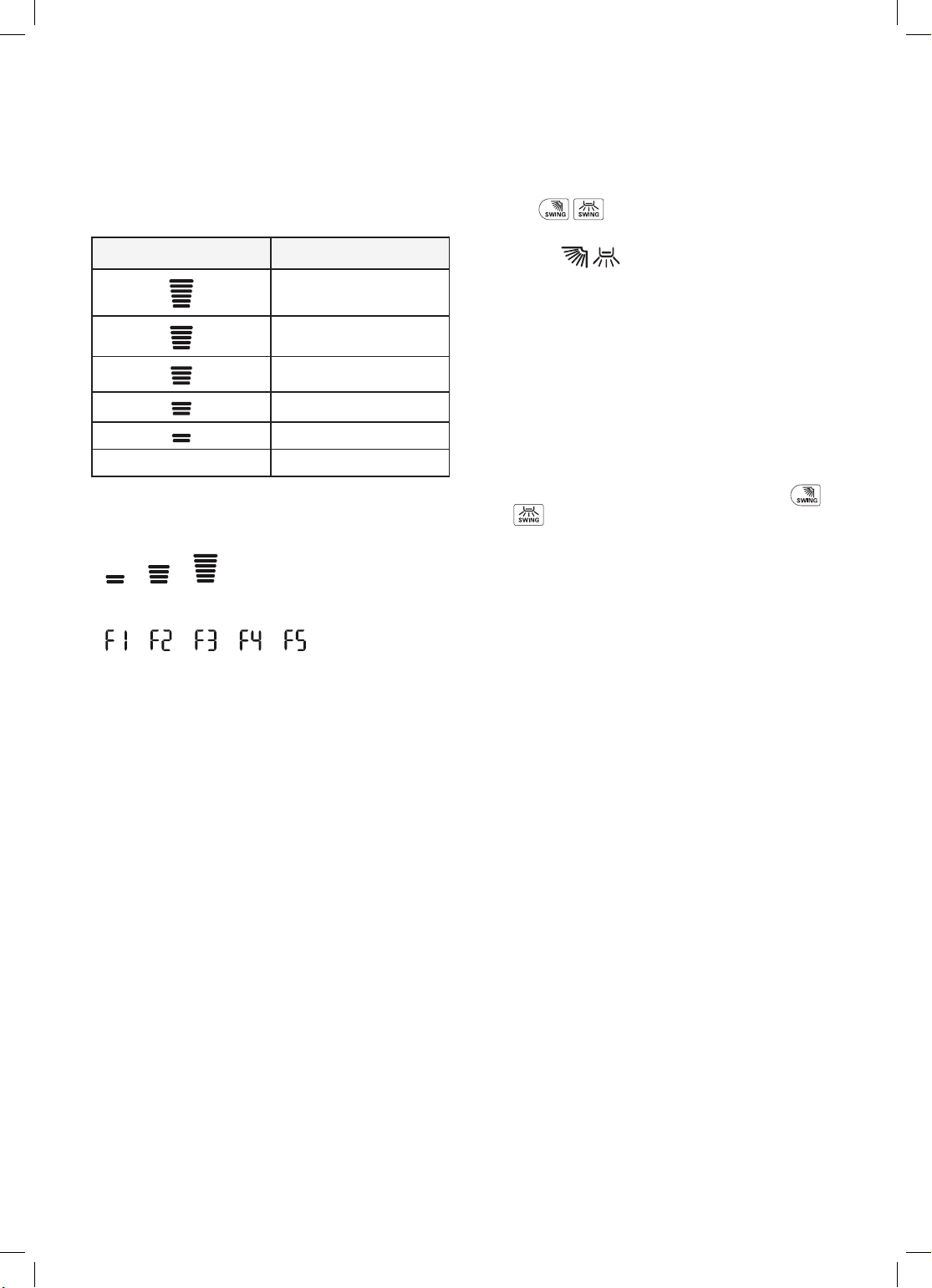
Using the Fan Speed
Using the Air Flow Direction
Function
Adjusting the Fan Speed
• Press FAN SPEED button repeatedly to adjust the
fan speed.
Display Screen Speed
High
Medium - High
Medium
Medium - Low
Low
- Natural Wind
NOTE
• The fan speed of natural air adjusts automatically.
→ →
• The fan speed icons are displayed on some indoor
units.
→ → → →
• Indoor unit display is displayed only 5 sec and
return to the setting temperature on some models.
Function
This function adjusts the direction of the air flow
vertically (horizontally).
• Press
desired direction.
− Select
flow automatically.
NOTE
• Adjusting the air flow direction horizontally may not
be supported, depending on the model.
• Adjusting the air deflector arbitrarily may cause
product failure.
• If you restart the air conditioner, it starts to operate
with the previously set direction of air flow, so the
air deflector may not match the icon displayed on
the remote control. When this occurs, press
or
again.
• This function may operate differently from the
remote control display.
( ) button repeatedly and select the
( ) to adjust the direction of the air
button to adjust the direction of the air flow
18
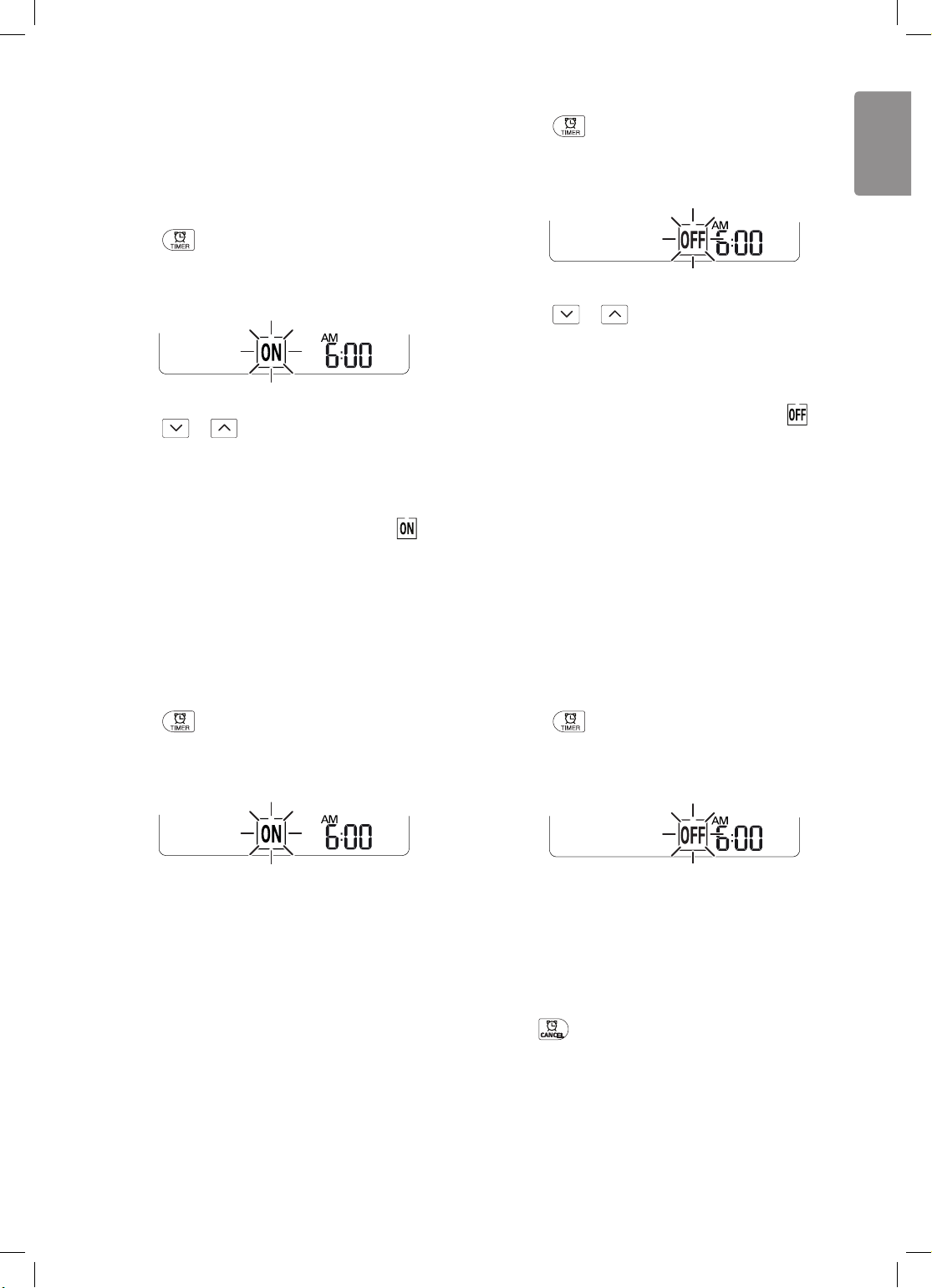
ENGLISH
Setting the On/Off Timer
{ptly
{ptly
{ptly
{ptly
Setting the Off Timer
This function sets the air conditioner to turn on/off
automatically at desired time.
Setting the On Timer
Press
1
• The icon below blinks at the bottom of the
display screen.
Press or button to select the minutes.
2
Press SET/CANCEL button to finish.
3
• After setting the timer, current time and
are displayed on the display screen indicating
that the desired time is set.
button repeatedly.
icon
Press
1
• The icon below blinks at the bottom of the
display screen.
Press or button to select the minutes.
2
Press SET/CANCEL button to finish.
3
• After setting the timer, current time and
are displayed on the display screen indicating
that the desired time is set.
NOTE
• This function is disabled when you set Simple
Timer.
button repeatedly.
icon
Canceling the On Timer
Press
1
• The icon below blinks at the bottom of the
display screen.
Press SET/CANCEL button to cancel the setting.
2
button repeatedly.
Canceling the Off Timer
Press
1
• The icon below blinks at the bottom of the
display screen.
Press SET/CANCEL button to cancel the setting.
2
button repeatedly.
Canceling the Timer Setting
• Press button to cancel all timer settings.
19
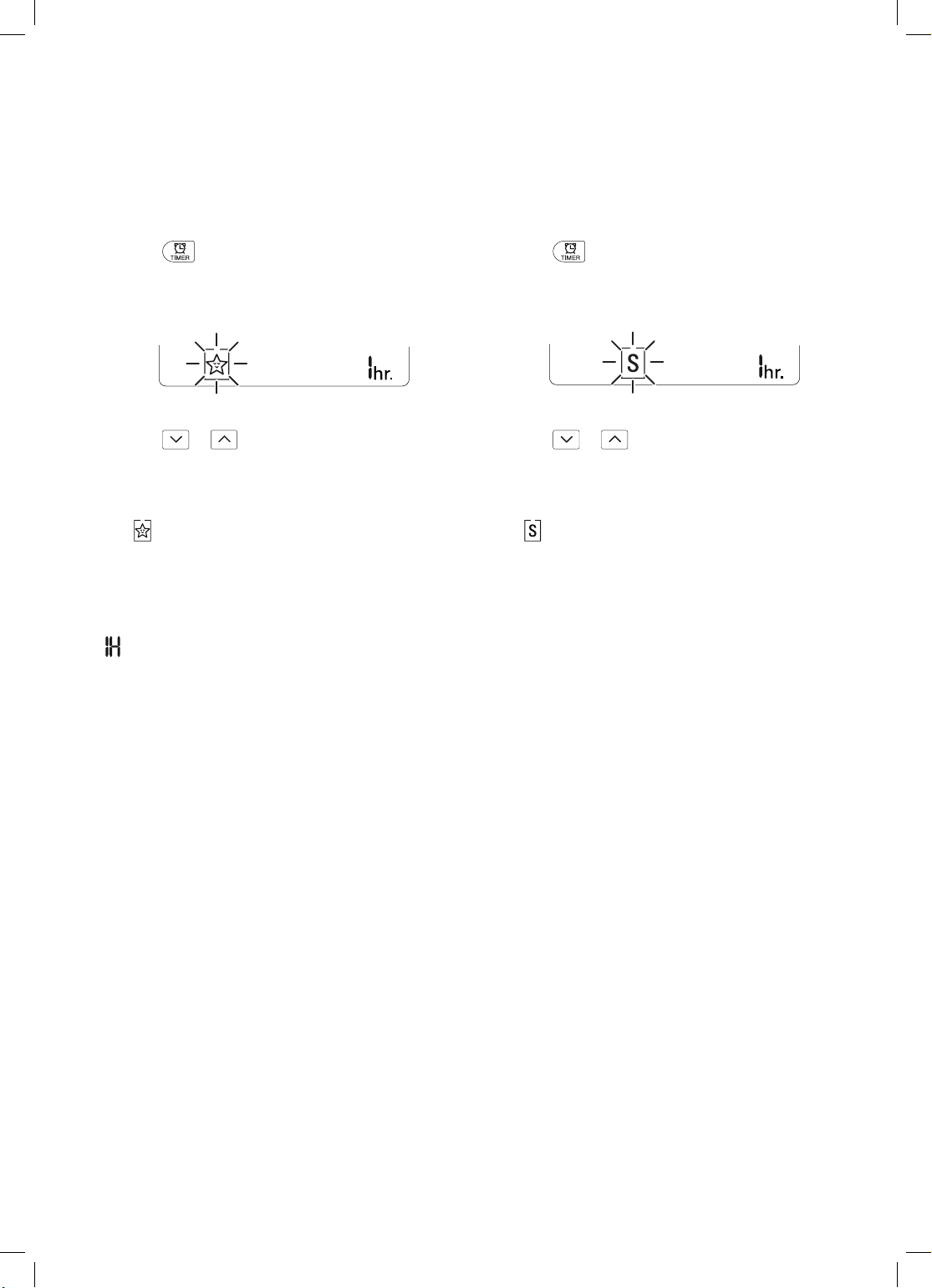
Using the Sleep
{ptly
{ptly
Using the Simple Timer
Function(Optional)
This function turns off the air conditioner
automatically when you go to sleep.
Turn the appliance on.
1
Press
2
• The icon below blinks at the bottom of the
display screen.
Press or button to select the hour (up to
3
7 hours).
Press SET/CANCEL button to finish.
4
•
button repeatedly.
is displayed on the display screen.
Function(Optional)
This function turns off the air conditioner
automatically when you go to sleep.
Turn the appliance on.
1
Press
2
• The icon below blinks at the bottom of the
display screen.
Press or button to select the hour (up to
3
7 hours).
Press SET/CANCEL button to finish.
4
•
button repeatedly.
is displayed on the display screen.
NOTE
•
is displayed on some indoor units.
• Indoor unit display is displayed from 1H to 7H,
which is displayed only 5 sec and then return to the
setting temperature.
• In the Cooling and Dehumidification Mode, the
temperature increases by 1 °C after 30 minutes
and additional 1 °C after another 30 minutes for a
more comfortable sleep.
• The temperature increases up to 2 °C from the
preset temperature.
• Although the remark for fan speed on the display
screen may be changed, the fan speed is adjusted
automatically.
NOTE
• This function is disabled when you set Off Timer.
20
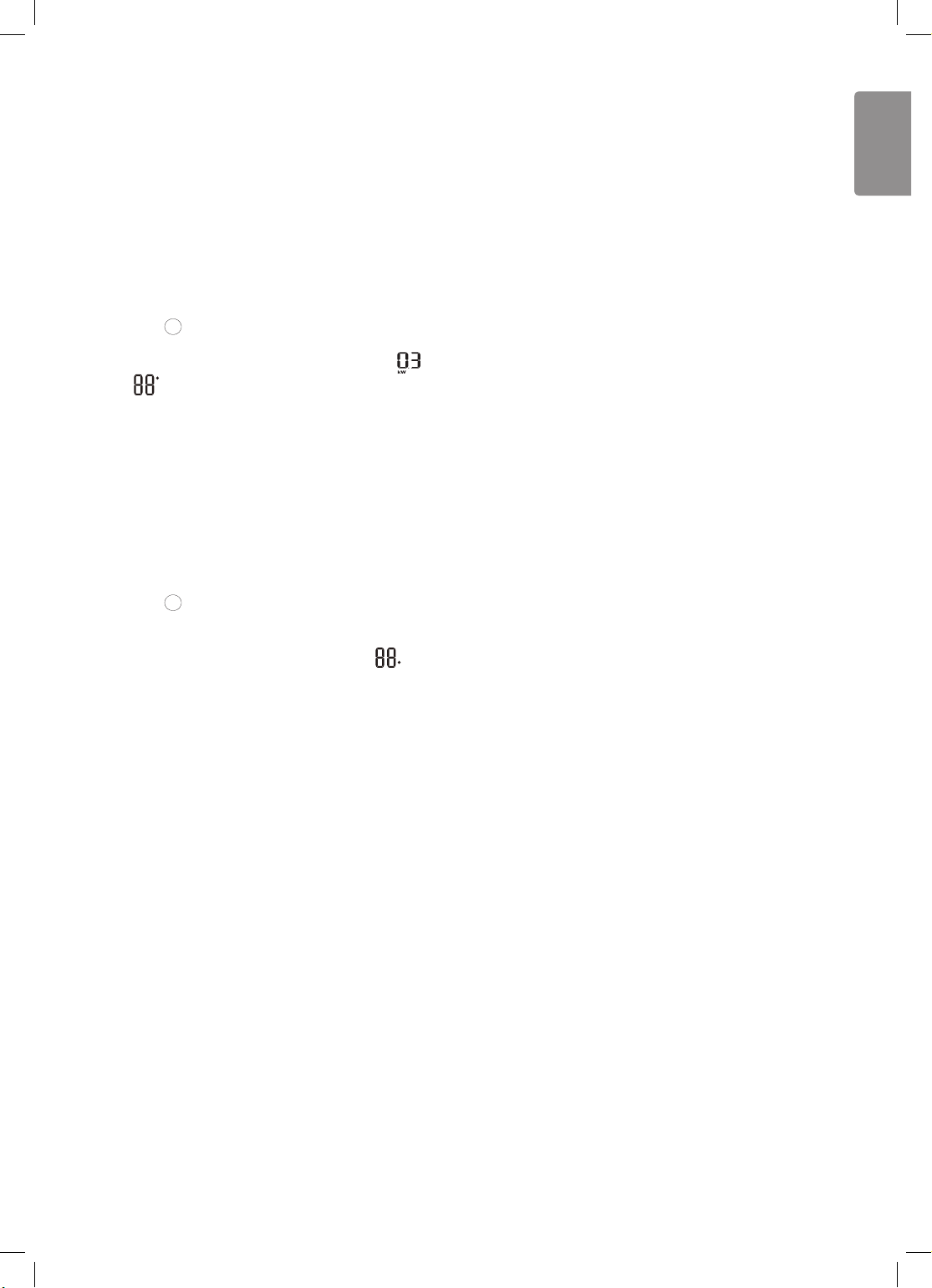
ENGLISH
Using the Energy Display
kW [3sec]
kWh
kW
kW [3sec]
kWh
kW
Using the Light Off
Function(Optional)
This function displays the amount of electricity
generated on the indoor display as the product
operates.
Display the Current Energy Usage
Turn the appliance on.
1
Press
2
• The instantaneous power consumption(
Display the Cumulative Energy
Usage(Optional)
Turn the appliance on.
1
Press
2
twice.
button and hold it about 3 seconds.
) is displayed for a while on some indoor
units.
button and hold it about 3 seconds
or
Function(Optional)
Display Screen Brightness
You can set the brightness of the indoor unit display
screen.
• Press LIGHT OFF button.
• The cumulative power consumption(
displayed for a while on some indoor units.
NOTE
• It is not displayed on the wireless remote control.
• kW refers to instantaneous power consumption.
• kWh refers to cumulative power consumption.
• If it is more than 99 kW(h), which is the range of
expression, maintain it as 99 kW(h).
• Power off resets its value.
• Display wattage under 10 W with 0.1 kW(h) unit,
and display one over 10 W with 1 kW(h) unit.
• The actual power may differ from the power
displayed.
) is
21

Using the Comfort Air
SWING
℃↔℉ [5sec]
Using the Energy Saving
Function(Optional)
Comfort Vane Operation
This function conveniently sets the vane to a preset
position to deflect the supply air away from blowing
directly onto the occupants in the room.
Turn the appliance on.
1
Press COMFORT AIR button repeatedly and
2
select the desired direction.
or is displayed on the display screen.
•
NOTE
•
or is displayed on some indoor units.
• This function is disabled when you press MODE or
JET MODE button.
• This function is disabled and auto swing of vertical
direction is set up when you press
• When this function is off, the horizontal vane
operates automatically depending on the set mode.
button.
Function(Optional)
This function minimizes power consumption during
Cooling and increases the set temperature to the
optimal level for a more comfortable environment.
The temperature automatically settles at 22 °C,
if room ambient temperature is below 22 °C. The
temperature remains constant if it is above 22 °C.
Turn the appliance on.
1
Press MODE button repeatedly to select the
2
Cooling Mode.
Press ENERGY SAVING button.
3
•
is displayed on the display screen.
22

ENGLISH
Using the Energy Control
Using the Mosquito Away
Function(Optional)
Turn the appliance on.
1
Press ENERGY CTRL button.
2
• Press ENERGY CTRL button repeatedly to
select each step.
NOTE
• 1 step : The power Input is decreased by 20%
compared to rated power input.
−
is displayed on the display screen.
• 2 step : The power Input is decreased by 40%
compared to rated power input.
is displayed on the display screen.
−
• 3 step(Optional) : The power Input is decreased by
60% compared to rated power input.
is displayed on the display screen.
−
•
(1 step), (2 step) is displayed on some indoor
units.
• This function is available with Cooling Mode.
• Capacity may decrease when Energy Control
mode is selected.
• Desired temperature is displayed about 5 sec if you
press FAN SPEED,
• Room temperature is displayed about 5 sec if you
press ROOM TEMP button.
or button.
Function(Optional)
This function fans away mosquitos by generating a
high-frequency wave.
• Press
NOTE
• You can use this function without turning the air
conditioner on.
button.
23

Using Special Functions
Turn the appliance on.
1
Press FUNC button repeatedly to select the
2
desired function.
Press SET/CANCEL button to finish.
3
Display
Screen
Description
To purify the air by removing
particles that enters the indoor unit.
To reduce noise from outdoor units.
To keep your skin moisturized by
generating ion clusters.
NOTE
• Some functions may not be supported, depending
on the model.
• Some functions may operate differently from the
remote control display.
To lower indoor humidity quickly.
To maintain a minimum room
temperature and prevent objects in
the room from freezing.
To operate air conditioner
under the previously set power
consumption.
To remove moisture generated
inside the indoor unit.
To make the comfortable sleep
environment.
24

ENGLISH
Canceling Special Functions
Press FUNC button repeatedly to select the
1
desired function.
Press SET/CANCEL button to cancel the
2
function.
Using the Air Purification Function
These functions supply clean and fresh air by ion
particles and filter.
Function Display Description
Ion particles from
Ionizer sterilize
Ionizer
Plasma
NOTE
• You can use this function without turning the air
conditioner on.
• Both the plasma lamp and the cooling lamp light up
while Smoke Away/Plasma is in operation on some
models.
• Do not touch ionizer during operation.
• This function may operate differently from the
remote control display.
the aerial bacteria
and other harmful
substances.
It removes
microscopic
contaminants
from the intake air
completely to supply
clean and fresh air.
Using the Silent Function
This function prevents potential claims by neighbors,
reducing noise from outdoor units.
is displayed on the display screen.
•
NOTE
• This function is disabled when you press MODE or
ENERGY CTRL or JET MODE button.
• This function is available with Cooling, Heating,
Auto Changeover, Auto Operation Mode.
Using the Ion Care Function
This function keeps your skin moisturized by
generating ion clusters which is absorbed into the
surface of skin.
is displayed on the display screen about 3
•
seconds.
NOTE
• This function is available with Cooling, Fan Mode
and Air Purification function.
Using the Jet Dry Function
This function maximizes the performance of
dehumidification.
, are displayed on the display screen.
•
NOTE
• This function is available with Cooling,
Dehumidification, Auto Operation, Fan Mode and
Air Purification function.
• This function is not available with Sleep function.
• This function is disabled when you press MODE
button.
25

Using the Low Heating Function
This function operates the heating system to maintain
a minimum room temperature and prevent objects in
the room from freezing where there is no permanent
resident, such as a vacation.
, are displayed on the display screen.
•
NOTE
• This function is available with Heating Mode.
• During LH operation, when you press buttons such
as
, , MODE, FAN SPEED, and then return
to Heating Mode, 30°C, high speed.
• If JET MODE button is pressed during LH
operation, this function is disabled and Power
Heating Mode is operated immediately. (only for
power heating model)
• In case an error occurred, operation can be
interrupted for the protection of the product.
• COMFORT AIR and
while the LH function is in operation.
button cannot be used
Using the Auto Clean Function
In the Cooling and Dehumidification Mode, moisture
is generated inside the indoor unit. This function
removes such moisture.
is displayed on the display screen.
•
NOTE
• Some buttons cannot be used while the Auto Clean
function is in operation.
• If you turn off the power, the fan operates for 30
minutes and cleans the inside of the indoor unit.
26

ENGLISH
Using the Comfort Sleep Function
kW [3sec]
This function operates the air conditioner
automatically to make the comfortable sleep
environment.
, are displayed on the display screen.
•
NOTE
• This function is available with Cooling Mode.
• The vane stops swing and sets indirect airflow
angle, after 30 minutes from start even though
the room temperature doesn’t decrease to optimal
temperature to sleep.
• It is possible that a comfortable sleep environment
is different according to the people.
Smart Appliance Connectivity
Using the Wi-Fi Pairing
Function(Optional)
Once it is connected to the internet through a home
Wi-Fi network, you can control the appliance remotely
with the application for the smart phone.
• Press and hold the
simultaneously about 3 seconds.
NOTE
• It is not displayed on the wireless remote control.
• For more information, read manual in Wi-Fi
module.
and JET MODE button
27

Using the Smart Diagnosis
Function(Optional)
Smart Diagnosis allows users to conveniently check
maintenance information of a product.
• Easily checking operational status of the air
conditioner.
• Easily understanding the error messages.
• Helping to improve device performance and
expand product life.
Search and download LG A/C Smart Diagnosis
1
in Google play or App store.
Click the Receive button on the main screen on
2
your phone.
Press and hold the ROOM TEMP button about 5
3
seconds aim at the indoor unit.
Hold your phone close to the indoor unit.
4
• Buzzer beeps will be received by your phone.
Confirm the received information on your phone.
5
NOTE
• Be sure to keep ambient noise to a minimum or the
phone may not correctly receive the buzzer beeps
from the indoor unit.
28

ENGLISH
MAINTENANCE
WARNING
• Turn off the power and unplug the power cord before you perform any maintenance; otherwise it may cause
electric shock.
If the air conditioner will not be used for an extended period of time, dry the air conditioner to maintain it in best
condition. Clean the product regularly to maintain optimal performance and to prevent possible breakdown.
• Dry the air conditioner in Fan mode for 3 to 4 hours and disconnect the power. There may be internal damage
if moisture is left in its components.
• Before using the air conditioner again, dry the inner components of the air conditioner in Fan mode for 3 to 4
hours. This will help to remove the odor generated from moisture.
Air Filter
• The feature may be changed according to the type of model.
29

Type Description Interval
Air filter Clean with a vacuum or hand wash. 2 weeks
Triple filter Clean with a vaccum or brush. Every 3 months
3M filter Clean with a vaccum or brush. Every 6 months
Ionizer(Optional) Use dry cotton bud to remove any dust Every 6 months
Clean the Indoor unit surface by using a soft, dry cloth. Regularly
Indoor unit
Outdoor unit
Have a professional clean the condensate drain pan. Once a year
Have a professional clean the condensate drain pipe. Every 4 months
Replace the remote control batteries. Once a year
Have a professional clean the heat exchanger coils and the panel
vents.(Consult with technician).
Have a professional clean the fan. Once a year
Have a professional clean the condensate drain pan. Once a year
Have a professional verify that all the fan assembly is firmly
tightened.
Clean the electric components with air. Once a year
Once a year
Once a year
CAUTION
• Never use water that is higher than 40 °C when you clean the filters. It may cause deformation or
discoloration.
• Never use volatile substances when you clean the filters. They may damage the surface of the product.
• Do not wash the 3M filter with water, because the filter can be damaged (Optional).
• Do not wash the Triple filter with water, because the filter can be damaged (Optional).
30

ENGLISH
Clean the Air Filter
Clean the air filters once every 2 weeks, or more, if
necessary.
NOTE
• The air filter can be broken when it is bended.
• When the air filter is not assembled correctly, dust
and other substance come into the indoor unit.
Type1
Turn off the power and unplug the power cord.
1
Open the front cover.
2
• Lift up both sides of the cover slightly.
Hold the knobs of the air filters, pull them down
3
slightly and remove them from the indoor unit.
Type2
If you look at the indoor unit from above it, can
assemble the top filter easily.
Turn off the power and unplug the power cord.
1
Hold the knob of air filter, lift it up slightly.
2
Remove it from the indoor unit.
3
Clean the filter with a vacuum cleaner or with
4
lukewarm water with neutral detergent.
Clean the filters with a vacuum cleaner or with
4
lukewarm water with neutral detergent.
Dry the filters in the shade.
5
Insert the hooks of the air filters into the front
6
cover.
Check the side of the front cover for correct
7
assembly of the air filters.
Dry the filter in the shade.
5
Insert the hooks of the air filter into the front
6
cover.
Push down hooks to assemble the air filter.
7
Check the side of the front cover for correct
8
assembly of the air filter.
31

Clean the 3M and Triple
Filter(Optional)
Turn off the power and unplug the power cord.
1
Remove the air filters from the indoor unit.
2
Remove the 3M and Triple filters from the indoor
3
unit.
Type1
Type2
Insert the 3M and Triple filters.
5
Type1
Type2
Assemble the air filters.
6
Check the side of the front cover for correct
7
assembly of the air filters.
Clean the filters with a vacuum cleaner.
4
NOTE
• The feature and location of 3M and Triple filter may
vary according to the type of model.
32

ENGLISH
TROUBLESHOOTING
Self-diagnosis Function
This product has a built-in self-diagnosis function. If an error occurs, the lamp of the indoor unit will blink in 2
second intervals. If this occurs, contact your local dealer or service center.
Before Calling for Service
Please check the following before you contact the service center. If the problem persists, contact your local
service center.
Problem Possible Causes Corrective Action
Burning smell and strange sounds
are coming from the unit.
Water leaks from the indoor unit even
when the humidity level is low.
The air conditioner
does not work
normally.
The air conditioner
does not work.
The power cable is damaged or it is
generating excessive heat.
A switch, a circuit breaker (safety,
ground), or a fuse is not operated
properly.
The unit generates an error code
from its self-diagnosis.
The air conditioner is unplugged.
A fuse exploded, or the power supply
is blocked.
A power failure has occurred.
The voltage is too high or too low. • Check if the circuit breaker has tripped.
The air conditioner was turned off
automatically at a preset time.
The battery setting in the remote
controller is incorrect.
• Turn off the air conditioner, unplug the
power cable or disconnect the power
supply, and contact the service center.
• Check whether the power cord is plugged
into the outlet or the power isolators are
switched on.
• Replace the fuse or check if the circuit
breaker has tripped.
• Turn off the air conditioner when a power
failure occurs.
• When the power is restored, wait 3 minutes,
and then turn on the air conditioner.
• Turn the air conditioner on.
• Make sure that the batteries are inserted
correctly in your remote controller.
• If the batteries are placed correctly, but
the air conditioner still does not operate,
replace the batteries and try again.
33

Problem Possible Causes Corrective Action
• Make sure that there are no curtains, blinds, or
The air conditioner
does not emit cool
air.
The fan speed
cannot be adjusted.
The temperature
cannot be adjusted.
The air conditioner
stops during
operation.
The indoor unit is
still operating even
when power has
been turned off.
Air is not circulating properly.
The air filter is dirty.
The room temperature is too
high.
Cold air is escaping from the
room.
The desired temperature is
higher than the set temperature.
There is a heating source
nearby.
Fan Mode is selected.
Outside temperature is too high. • The cooling effect may not be sufficient.
The Jet Mode, or Auto Operation
Mode is selected.
The Fan Mode or Jet Mode is
selected.
The air conditioner is suddenly
turned off.
A power failure has occurred
during operation.
The Auto Clean function is being
operated.
pieces of furniture blocking the front of the air
conditioner.
• Clean the air filter once every 2 weeks.
• See “Cleaning Air Filter” for more information.
• In summer, cooling the indoor air fully may take
some time. In this case, select the Jet Mode to
cool the indoor air quickly.
• Make sure that no cold air is escaping through
the ventilation points in the room.
• Set the desired temperature to a level lower
than the current temperature.
• Avoid using heat generators like electric ovens
or gas burners while the air conditioner is in
operation.
• During Fan Mode, air blows from the air
conditioner without cooling or heating the
indoor air.
• Switch the operation mode to cooling operation.
• In some operation modes, you cannot adjust
the fan speed. Select an operation mode in
which you can adjust the fan speed.
• In some operation modes, you cannot adjust
the temperature. Select an operation mode in
which you can adjust the temperature.
• The Timer Function may have timed out, which
turns the unit off. Check the timer settings.
• Wait for the power to come back. If you have
the Auto Restart function enabled, your unit will
resume its last operation several minutes after
power is restored.
• Allow the Auto Clean function to continue since
it removes any remaining moisture inside the
indoor unit. If you do not want this feature, you
can turn the unit off.
34

ENGLISH
Problem Possible Causes Corrective Action
The air outlet on
the indoor unit is
discharging mist.
Water leaks from
the outdoor unit.
There is noise or
vibration.
The indoor unit
gives off an odor.
The air conditioner
does not emit warm
air.
The cooled air from the air conditioner
makes mist.
In the heating operations, condensed
water drops from the heat exchanger.
A clicking sound can be heard
when the unit starts or stops due to
movement of the reversing valve.
Creaking sound: The plastic parts of
the indoor unit creak when they shrink
or expand due to sudden temperature
changes.
Flowing or Blowing sound: This is
the flow of refrigerant through the air
conditioner.
Odors (such as cigarette smoke) may
be absorbed into the indoor unit and
discharged with airflow.
When Heating Mode starts, the vane
is almost closed, and no air comes
out, even though the outdoor unit is
operating.
The outdoor unit is in Defrosting
Mode.
Outside temperature is too low. • The heating effect may not be sufficient.
• When the room temperature decreases,
this phenomenon will disappear
• This symptom requires installing a drain
hose under the base pan. Contact the
installer.
• These are normal symptoms. The noise will
stop.
• If the smell does not disappear, you need
to wash the filter. If this does not work,
contact the service center to clean your
heat exchanger.
• This symptom is normal. Please wait until
the unit has generated enough warm air to
blow through the indoor unit.
• In Heating Mode, ice/frost is built up on the
coils when the outside temperature falls.
This function removes a layer of frost on the
coil, and it should finish in approximately 15
minutes.
NOTE
• Some functions may not be supported, depending on the model.
35

Memo

STANDARD INVERTER
MODEL :
S10KMV S10SIV-2
S13SIV S18SIV-2
DELUXE INVERTER
MODEL :
S18DLV-2
BUKU PANDUAN PEMILIK
PENDINGIN
RUANGAN (AC)
ArtCool Inverter
MODEL :
S10ACNV S13ACNV
LG New Hybrid
MODEL :
E
18IV E18IV E10MIV E13MIV
E10CMV E13CMV E18CMV
DELUXE LOW WATT
MODEL :
S05DVX-2 S07DVX-2 S09DVX-2
S05DLX-2 S07DLX-2 S09DLX-2
S12DLX-2 S18DLX-2
Ultra Deluxe
MODEL :
D18RX D12RX D05YXA
D05ZXA D07YXA D07ZXA
D09YXA
D18YXA
Hybrid Ultra Deluxe
MODEL :
D18LV D18CMV D18LV
D18CMV D10LMV D13LMV
D10CMV D13CMV
ArtCool
MODEL :
S
05ACR S09ACR S12ACR
D09ZXA
D12YXA
BAHASA INDONESIAN
MODEL :
S05LPBX-R2 S09LPBX-R
S12LPBX-R E09NXA
STANDARD
MODEL :
S24ELA
MODEL :
D
10SMV D13SMV D18SMV
S10DMV T13EMV T19EMV
Baca buku panduan pemilik ini secara menyeluruh sebelum
mengoperasikan alat dan simpan dengan baik untuk digunakan sebagai
referensi setiap saat.
Type: Wall mounted
www.lg.com

DAFTAR ISI
Buku panduan ini dibuat untuk kelompok produk
dan mungkin berisi gambar atau konten yang
berbeda dengan model yang Anda beli.
Buku panduan ini dapat diubah oleh pabrik.
PETUNJUK KESELAMATAN .................................... 3
Petunjuk Keselamatan Penting ............................................................... 4
PENGOPERASIAN .................................................... 9
Catatan untuk pengoperasian ................................................................. 9
Komponen dan Fungsinya....................................................................... 9
Remote Control Jarak Jauh ................................................................... 10
Memulai ulang AC Secara Otomatis......................................................15
Menggunakan Fungsi Mode .................................................................. 15
Menggunakan Fungsi Mode Jet ............................................................ 17
Menggunakan Fungsi Kecepatan Kipas ................................................ 18
Menggunakan Fungsi Arah Aliran Udara ............................................... 18
Menyetel Pewaktu Hidup/Mati ............................................................... 19
Menggunakan Fungsi Tidur (Opsional) .................................................20
Menggunakan Fungsi Pewaktu Sederhana (Opsional) ......................... 20
Menggunakan Fungsi Tampilan Energi (Opsional) ................................ 21
Menggunakan Fungsi Lampu Mati (Opsional)....................................... 21
Menggunakan Fungsi Udara Nyaman (Opsional) ................................. 22
Menggunakan Fungsi Penghematan Energi (Opsional)........................ 22
Menggunakan Fungsi Kontrol Energi (Opsional)................................... 23
Menggunakan Fungsi Anti-Nyamuk (Opsional) ..................................... 23
Menggunakan Fungsi Khusus ............................................................... 24
Konektivitas Alat Cerdas........................................................................ 27
PEMELIHARAAN ..................................................... 29
Membersihkan Filter Udara ................................................................... 31
Membersihkan Filter 3M dan Tiga Lapis (Opsional)" .............................32
PEMECAHAN MASALAH ....................................... 33

BAHASA INDONESIAN
PETUNJUK KESELAMATAN
Panduan keselamatan berikut ditujukan untuk mencegah risiko tak terduga
atau kerusakan akibat pengoperasian produk yang salah maupun tidak aman.
Panduan ini dibagi menjadi 'PERINGATAN' dan 'PERHATIAN' seperti yang
dijelaskan di bawah.
Simbol yang ditampilkan menunjukkan masalah dan pengoperasian
yang berisiko. Baca bagian dengan simbol ini dengan cermat dan ikuti
petunjuk guna menghindari risiko.
PERINGATAN
Ini menunjukkan bahwa kegagalan mengikuti petunjuk dapat
mengakibatkan cedera serius bahkan kematian.
PERHATIAN
Ini menunjukkan bahwa bila tidak mengikuti petunjuk dapat
mengakibatkan cedera ringan maupun kerusakan produk.
PERINGATAN
Guna mengurangi risiko ledakan, kebakaran, kematian, sengatan listrik,
cedera, atau melepuh akibat panas bagi orang yang menggunakan produk
ini, ikuti tindakan pencegahan dasar, termasuk yang berikut:
Anak-anak di dalam Rumah
Alat ini tidak ditujukan untuk orang (termasuk anak-anak) yang memiliki
keterbatasan sik, sensor, maupun mental, atau orang yang kurang pengalaman
serta pengetahuan, kecuali jika orang tersebut mendapat pengawasan maupun
petunjuk penggunaan alat dari orang yang bertanggung jawab atas keselamatan
mereka. Anak-anak harus diawasi guna memastikan bahwa mereka tidak bermain
dengan alat.
3

Petunjuk Keselamatan Penting
PERINGATAN
Guna mengurangi risiko ledakan, kebakaran, kematian, sengatan listrik,
cedera, atau melepuh akibat panas bagi orang yang menggunakan produk
ini, ikuti tindakan pencegahan dasar, termasuk yang berikut:
Pemasangan
• Jangan memasang AC pada permukaan yang tidak stabil atau di tempat yang
berisiko alat jatuh.
• Hubungi pusat servis resmi saat memasang maupun memindahkan AC.
• Pasang dan rapatkan panel serta penutup kotak kontrol.
• Jangan memasang AC di sekitar tempat penyimpanan cairan yang mudah
terbakar atau gas seperti bensin, propana, tiner, dll.
• Pastikan bahwa pipa dan kabel daya yang tersambung ke unit dalam dan luar
ruangan tidak ditarik terlalu kencang saat memasang AC.
• Gunakan pemutus arus standar dan sekring yang sesuai dengan nilai yang
tercantum di AC.
• Jangan memasukkan udara atau gas ke dalam sistem kecuali dengan zat
pendingin tertentu.
• Gunakan gas yang tidak mudah terbakar (nitrogen) untuk memeriksa kebocoran
dan untuk membersihkan udara; jika menggunakan gas yang mudah terbakar
atau kompresor udara dapat mengakibatkan kebakaran bahkan ledakan.
• Pengabelan dalam/luar ruangan harus tersambung dengan rapat, dan
kabel harus ditata dengan benar sehingga kabel tidak akan tertarik secara
paksa dari terminal sambungan. Sambungan yang longgar atau kusut dapat
mengakibatkan panas bahkan kebakaran.
• Pasang stopkontak listrik tunggal dan pemutus arus sebelum menggunakan AC.
• Jangan menyambungkan kabel arde ke pipa gas, penangkal petir, atau kabel
arde telepon.
4

BAHASA INDONESIAN
Pengoperasian
• Pastikan selalu menggunakan komponen yang terdaftar dalam daftar suku
cadang. Jangan pernah mencoba memodikasi peralatan.
• Pastikan anak-anak tidak memanjat atau memukul unit luar ruang.
• Buang baterai di tempat yang tidak rentan terbakar.
• Hanya gunakan zat pendingin yang tercantum di label AC.
• Cabut catu daya jika terdapat suara bising, bau, atau asap yang berasal dari
AC.
• Jangan meletakkan zat yang mudah terbakar seperti bensin, bensol, atau tiner
di dekat AC.
• Hubungi pusat servis resmi jika AC terendam banjir.
• Jangan menggunakan AC terlalu lama di dalam tempat sempit tanpa ada
ventilasi yang memadai.
• Saat terjadi kebocoran gas (seperti Freon, gas propana, gas LP, dll.) alirkan
udara untuk mengeluarkan bau gas sebelum kembali menggunakan AC.
• Untuk membersihkan bagian dalam, hubungi pusat servis atau penjual resmi.
Menggunakan detergen dapat menyebabkan korosi atau kerusakan pada unit.
• Pastikan mengalirkan udara dengan cukup jika AC dan alat pemanas seperti
pemanas digunakan secara bersamaan.
• Jangan menghalangi saluran masuk atau keluar udara.
• Jangan memasukkan tangan atau benda lainnya melalui saluran masuk atau
keluar udara saat AC beroperasi.
• Pastikan bahwa kabel daya tidak kotor, longgar, atau rusak.
• Jangan pernah menyentuh, mengoperasikan, atau memperbaiki AC jika tangan
basah.
• Jangan meletakkan benda apa pun di atas kabel daya.
• Jangan meletakkan pemanas atau alat pemanas lainnya di dekat kabel daya.
• Jangan memodikasi atau memperpanjang kabel daya. Menggores atau
mengelupas kabel daya dapat menyebabkan kebakaran atau sengatan listrik,
dan harus diganti.
• Segera cabut catu daya saat terjadi listrik padam atau badai petir.
5

Pemeliharaan
• Jangan membersihkan alat dengan menyemprotkan air secara langsung pada
produk.
• Sebelum membersihkan atau melakukan perawatan, cabut catu daya dan
tunggu hingga kipas berhenti.
Keselamatan Teknis
• Pemasangan atau perbaikan yang dilakukan oleh selain petugas resmi dapat
membahayakan Anda dan orang lain.
• Informasi yang ada dalam buku panduan ini ditujukan untuk penggunaan oleh
teknisi servis resmi yang memahami prosedur keselamatan dan dilengkapi alat
yang memadai serta instrumen pengujian.
• Jika tidak membaca dan mengikuti petunjuk dalam buku panduan ini dapat
menyebabkan kegagalan peralatan, kerusakan properti, cedera dan/atau
kematian.
• Pemasangan alat harus sesuai dengan peraturan pengabelan nasional.
• Jika kabel daya perlu diganti, penggantian harus dilakukan oleh petugas resmi
dengan menggunakan suku cadang yang asli saja.
• Alat ini harus dipasang kabel arde dengan benar guna meminimalisir risiko
sengatan listrik.
• Jangan memotong atau mencabut tangkai arde dari colokan daya.
• Memasang terminal arde adaptor ke sekrup stopkontak berpenutup tidak
akan mengardekan alat kecuali jika sekrup penutup terbuat dari logam, tidak
terisolasi, dan penutup stopkontak diardekan melalui pengabelan rumah.
• Jika Anda ragu apakah AC telah diardekan dengan benar, mintalah teknisi listrik
yang berkualikasi untuk memeriksa rangkaian dan stopkontak berpenutup
tersebut.
• Gas yang keluar dari isolator dan zat pendingin yang digunakan dalam alat
memerlukan prosedur pembuangan khusus. Konsultasikan dengan agen servis
atau orang yang berkualikasi sebelum membuangnya.
• Jika kabel daya rusak, kabel harus diganti oleh pabrik atau agen servis atau
orang yang berkualikasi guna menghindari bahaya.
6

BAHASA INDONESIAN
PERHATIAN
Guna mengurangi risiko cedera pada pengguna, malfungsi, atau kerusakan
pada produk atau properti, ikuti tindakan pencegahan dasar, termasuk yang
berikut:
Pemasangan
• Jangan memasang AC di tempat yang terkena angin laut (semprotan garam).
• Pasang pipa kuras dengan benar agar kondensasi air dapat terkuras dengan
lancar.
• Hati-hatilah saat membuka atau memasang AC.
• Jangan menyentuh zat pendingin yang bocor selama pemasangan atau
perbaikan.
• Pindahkan AC dengan dua orang atau lebih atau gunakan forklift.
• Pasang unit luar ruang di tempat yang terlindungi dari sinar matahari langsung.
Jangan letakkan unit dalam ruang di tempat yang terkena sinar matahari secara
langsung.
• Sisihkan material seperti sekrup, paku, atau baterai dengan aman
menggunakan wadah yang sesuai setelah pemasangan maupun perbaikan.
• Pasang AC di tempat suara bising dari unit luar ruang atau asap buang tidak
akan mengganggu tetangga. Apabila tidak dilakukan dapat menimbulkan konik
dengan tetangga.
Pengoperasian
• Lepas baterai jika remote control tidak digunakan dalam jangka waktu lama.
• Pastikan bahwa lter dipasang sebelum mengoperasikan AC.
• Pastikan Anda memeriksa apakah terdapat kebocoran bahan pendingin setelah
memasang atau memperbaiki AC.
• Jangan meletakkan benda apa pun di atas AC.
• Jangan pernah mencampur jenis baterai yang berbeda, atau baterai lama
dengan baterai baru untuk remote control.
• Jangan biarkan AC bekerja dalam waktu yang lama jika udara sangat lembap
atau jika pintu maupun jendela dibiarkan terbuka.
7

• Hentikan penggunaan remote control jika ada kebocoran cairan pada baterai.
Jika pakaian atau kulit Anda terkena cairan baterai yang bocor, bilas dengan air
bersih.
• Jangan memapar orang, hewan, atau pun tanaman pada udara panas atau
dingin dari AC dalam jangka waktu yang terlalu lama.
• Jika cairan baterai yang bocor tertelan, bilas bagian dalam mulut secara
menyeluruh dan hubungi dokter.
• Jangan minum air yang keluar dari AC.
• Jangan menggunakan produk untuk tujuan khusus, seperti menyimpan
makanan, karya seni, dll. AC ini khusus untuk pendingin ruangan, bukan
sebagai sistem pendinginan presisi. Terdapat risiko kerusakan atau kehilangan
properti.
• Jangan mengisi ulang atau membongkar baterai.
Pemeliharaan
• Jangan menyentuh bagian logam AC saat melepas lter udara.
• Gunakan bangku atau tangga yang kokoh saat membersihkan, merawat, atau
memperbaiki AC di ketinggian.
• Jangan menggunakan cairan atau bahan pembersih yang bersifat keras atau
semprotan air. Gunakan kain lembut.
8

BAHASA INDONESIAN
PENGOPERASIAN
Catatan untuk pengoperasian
Saran untuk Penghematan Energi
• Jangan gunakan pengaturan yang terlalu dingin dalam ruangan. Hal ini dapat berbahaya bagi kesehatan dan
dapat menguras energi listrik.
• Halangi sinar matahari dengan tirai atau gorden saat Anda mengoperasikan AC.
• Tetap tutup rapat pintu atau jendela saat Anda mengoperasikan AC.
• Sesuaikan arah aliran udara baik secara vertikal maupun horizontal untuk mengalirkan udara dalam ruangan.
• Percepat kipas untuk mendinginkan atau menghangatkan bagian dalam ruangan dengan cepat dan singkat.
• Buka jendela secara teratur karena kualitas ventilasi udara dalam ruangan dapat memburuk jika AC
digunakan dalam durasi yang lama.
• Bersihkan lter udara 2 minggu sekali. Debu dan kotoran yang terkumpul di dalam lter dapat menghalangi
aliran udara atau melemahkan fungsi dehumidikasi / pendinginan.
Komponen dan Fungsinya
Unit Dalam Ruang Unit Luar Ruang
1
Filter Udara (di bawah panel)
2
Pipa Udara Masuk
3
Penutup Depan
4
Tombol Hidup/Mati
5
Deektor Udara (Kisi vertikal)
6
Deektor udara (Baling-baling horizontal)
7
Saluran Keluar Udara
CATATAN
• Jumlah dan lokasi lampu pengoperasian dapat bervariasi sesuai dengan model AC.
• Fitur mungkin berubah sesuai dengan jenis model.
1
Ventilasi Udara Masuk
2
Ventilasi Udara Keluar
9

Remote Control Jarak Jauh
Memasukkan Baterai
Jika layar tampilan remote control mulai memudar,
ganti baterainya. Masukkan baterai AAA (1.5 V)
sebelum menggunakan remote control.
Lepas penutup baterai.
1
Masukkan baterai baru dan pastikan terminal +
2
dan - baterai terpasang pada posisi yang benar.
Memasang Wadah Remote Control
Untuk melindungi remote control, pasang wadah
remote control di tempat yang tidak terkena cahaya
matahari secara langsung.
Metode pengoperasian
Arahkan remote control ke penerima sinyal di bagian
kanan AC untuk mengoperasikannya.
CATATAN
• Remote Control dapat mengoperasikan perangkat
elektronik jika remote diarahkan ke perangkat
elektronik tersebut. Pastikan mengarahkan remote
control ke penerima sinyal AC.
• Agar pengoperasian lancar, gunakan kain lembut
untuk membersihkan pengirim dan penerima
sinyal.
• Apabila fungsi tidak tersedia pada produk, tidak
ada suara buzzer dari produk saat tombol untuk
fungsi tersebut di remote control ditekan.
Pilih lokasi yang mudah diakses dan aman.
1
Kencangkan wadah remote control dengan
2
memasang 2 sekrup menggunakan obeng.
10

BAHASA INDONESIAN
Menyetel Waktu Saat Ini
SWING
℃↔℉ [5sec]
Masukkan Baterai
1
• Ikon di bawah berkedip pada bagian bawah
layar tampilan.
Mengoperasikan AC Tanpa Remote
Control
Anda dapat menggunakan tombol unit dalam ruang
ON/OFF untuk mengoperasikan AC saat remote
control tidak tersedia.
Tekan tombol atau untuk memilih menit.
2
Tekan tombol SET/CANCEL untuk
3
menyelesaikan.
CATATAN
• Pewaktu Hidup/Mati tersedia setelah menyetel
waktu saat ini.
Menggunakan Fungsi Konversi °C/°F
(Opsional)
Fungsi ini mengubah satuan antara °C dan °F.
• Tekan dan tahan tombol
selama sekitar 5 detik.
Buka penutup depan (Jenis1) atau baling-baling
1
horizontal (Jenis2).
Tekan tombol ON/OFF.
2
Jenis1
ON/OFF
Jenis2
ON/OFF
CATATAN
• Motor yang bergerak mungkin rusak, jika baling-
baling horizontal terbuka dengan cepat.
• Kecepatan kipas disetel pada kecepatan tinggi.
• Fitur mungkin berubah sesuai dengan jenis model.
• Suhu tidak dapat diubah bila menggunakan tombol
darurat Hidup/Mati.
• Untuk model khusus pendingin, suhu disetel pada
22 °C.
• Untik model pendingin & pemanas, suhu disetel
pada 22 °C sampai 24 °C.
11

Menggunakan Remote Control Jarak Jauh
Anda dapat mengoperasikan AC dengan lebih nyaman menggunakan remote control.
Tombol
2
*
*
*
MODE
1
JET
MODE
RESET
FAN
SPEED
Layar
Tampilan
- Untuk menghidupkan/mematikan AC.
Untuk menyesuaikan suhu ruangan
yang diinginkan dalam mode
mendinginkan, memanaskan, atau
peralihan otomatis.
Untuk memilih mode pendinginan.
Untuk memilih mode pemanas.
Untuk memilih mode dehumidikasi.
Untuk memilih mode kipas.
Untuk memilih mode pengoperasian/
peralihan otomatis.
Untuk mengubah suhu ruangan
dengan cepat.
Untuk menyesuaikan kecepatan
kipas.
Deskripsi
CATATAN
• * tombol mungkin berubah sesuai dengan jenis model.
Untuk menyesuaikan arah aliran
udara secara vertikal atau horizontal.
12

BAHASA INDONESIAN
Tombol
{ptly
Layar
Tampilan
Deskripsi
2
SET/
CANCEL
*
*
*
*LIGHT
OFF
1
RESET
ROOM
TEMP
°C↔°F[5sec]
*ENERGY
SAVING
*COMFORT
AIR
kW[3sec] -
-
- Untuk membatalkan setelan pewaktu.
- Untuk menyesuaikan waktu.
-
Untuk menghidupkan/mematikan AC
secara otomatis kapan pun.
Untuk menyetel/membatalkan fungsi
khusus serta pewaktu.
Untuk menyetel kecerahan tampilan
pada unit dalam ruang.
Untuk menampilkan suhu ruangan.
Untuk mengubah satuan antara °C
dan °F.
Untuk menghemat daya.
Untuk menyesuaikan aliran udara
guna mengarahkan aliran angin.
Untuk menyetel apakah ingin
menampilkan informasi terkait energi
atau tidak.
*ENERGY
CTRL
*COMFORT
SLEEP
DIAGNOSIS
[5sec]
*
Untuk mengaktifkan penghematan
daya.
Untuk menciptakan suasana tidur
yang nyaman.
-
Untuk memeriksa informasi
perawatan produk dengan nyaman.
Untuk mengusir nyamuk.
13

Tombol
m|ujU
2
Layar
Tampilan
Untuk membersihkan udara dengan
membuang partikel yang masuk ke
unit dalam ruang.
Untuk mengurangi suara bising dari
unit luar ruang.
Deskripsi
*
*
*
1
RESET
RESET -
CATATAN
• Beberapa fungsi mungkin tidak didukung, bergantung modelnya.
• * tombol mungkin berubah sesuai dengan jenis model.
Untuk menjaga kelembapan kulit
dengan menghasilkan cluster ion.
Untuk mengurangi kelembapan
dalam ruangan dengan cepat.
Untuk mempertahankan suhu ruang
minimum dan mencegah objek di
dalam ruangan membeku.
Untuk mengoperasikan AC menurut
setelan daya yang digunakan
sebelumnya.
Untuk menghilangkan kelembapan
yang dihasilkan di dalam unit dalam
ruang.
Untuk menciptakan suasana tidur
yang nyaman.
Untuk menginisiasi setelan remote
control.
14

BAHASA INDONESIAN
Memulai ulang AC Secara
ON/OFF
Menggunakan Fungsi Mode
Otomatis
Saat AC dihidupkan kembali setelah terjadi listrik
padam, fungsi ini akan memulihkan setelan
sebelumnya.
Menonaktifkan Mulai Ulang Otomatis
Buka penutup depan (Jenis1) atau baling-baling
1
horizontal (Jenis2).
Tekan tombol ON/OFF dan tahan selama 6 detik,
2
lalu Unit akan berbunyi bip sebanyak dua kali
kemudian lampu berkedip sebanyak 4 kali.
• Untuk kembali mengaktifkan fungsi tersebut,
tekan tombol ON/OFF dan tahan hingga 6
detik. Unit akan berbunyi sebanyak dua kali
dan lampu akan berkedip sebanyak 4 kali.
Jenis1
Fungsi ini memungkinkan Anda memilih fungsi yang
diinginkan.
Model Khusus Pendingin
Mode Pendingin
Mode Pengoperasian Otomatis (AI)
Mode Dehumidikasi
Mode Kipas
Model Pendingin & Pemanas
Mode Pendingin
Mode Peralihan Otomatis
Jenis2
ON/OFF
CATATAN
• Fitur mungkin berubah sesuai dengan jenis model.
• Jika Anda menekan dan menahan tombol ON/OFF
selama 3 – 5 detik, bukan 6 detik, unit akan beralih
ke pengoperasian uji. Dalam pengoperasian uji,
unit mengeluarkan udara dingin yang kuat selama
18 menit kemudian kembali ke setelan bawaan
pabrik.
Mode Dehumidikasi
Mode Pemanas
Mode Kipas
Mode Pendingin
Menghidupkan alat.
1
Tekan tombol MODE berulang-ulang untuk
2
memilih Mode Pendingin.
ditampilkan di layar tampilan.
•
Tekan tombol atau untuk menyetel suhu
3
yang diinginkan.
15

Mode Pemanas
Menghidupkan alat.
1
Tekan tombol MODE berulang-ulang untuk
2
memilih Mode Pemanas.
ditampilkan di layar tampilan.
•
Tekan tombol atau untuk menyetel suhu
3
yang diinginkan.
Mode Dehumidikasi
Mode ini menghilangkan kelembapan yang
berlebihan dari lingkungan yang sangat lembap
atau selama musim hujan, guna mencegah
munculnya jamur. Mode ini menyesuaikan suhu
ruangan dan kecepatan kipas secara otomatis untuk
mempertahankan tingkat optimal kelembapan.
Menghidupkan alat.
1
Tekan tombol MODE berulang-ulang untuk
2
memilih Mode Dehumidikasi.
Mode Kipas
Mode ini hanya membuat udara dalam ruangan
bersirkulasi tanpa mengubah suhu ruangan.
Menghidupkan alat.
1
Tekan tombol MODE berulang-ulang untuk
2
memilih Mode Kipas.
ditampilkan di layar tampilan.
•
Tekan tombol FAN SPEED untuk menyesuaikan
3
kecepatan kipas.
Mode Peralihan Otomatis
Model Pendingin & Pemanas
Mode ini mengubah mode secara otomatis untuk
mempertahankan suhu yang disetel pada ±2 °C.
Menghidupkan alat.
1
Tekan tombol MODE berulang-ulang untuk
2
memilih Mode Peralihan Otomatis.
ditampilkan di layar tampilan.
•
CATATAN
• Dalam mode ini Anda tidak dapat menyesuaikan
suhu ruangan, suhu disesuaikan secara otomatis.
• Suhu ruangan tidak ditampilkan di layar tampilan.
ditampilkan di layar tampilan.
•
Tekan tombol atau untuk menyetel suhu
3
yang diinginkan.
Tekan tombol FAN SPEED untuk menyesuaikan
4
kecepatan kipas.
16

BAHASA INDONESIAN
Pengoperasian Otomatis
(Kecerdasan Buatan)
Model Khusus Pendingin
Pada mode ini, kecepatan kipas dan suhu udara
otomatis disesuaikan, berdasarkan suhu ruangan.
Menghidupkan alat.
1
Tekan tombol MODE berulang-ulang untuk
2
memilih Pengoperasian Otomatis.
•
ditampilkan di layar tampilan.
Tekan tombol atau untuk memilih kode
3
pengoperasian yang diinginkan jika suhu
lebih tinggi atau lebih rendah dari suhu yang
diinginkan.
Menggunakan Fungsi Mode
Jet
Mengubah Suhu Ruangan dengan
Cepat.
Fungsi ini memungkinkan Anda mendinginkan udara
dalam ruangan dengan cepat selama musim panas
atau menghangatkannya dengan cepat selama
musim dingin.
• Model Pendingin & Pemanas : Fungsi Mode Jet
tersedia dengan Mode Pendingin, Pemanas, dan
Dehumidikasi.
• Model Hanya Mendinginkan : Fungsi Mode Jet
tersedia dengan Pendinginan, Dehumidikasi,
Kipas Angin, Mode Operasi Otomatis, dan fungsi
Penjernih Udara.
Menghidupkan alat.
1
Tekan tombol MODE berulang-ulang untuk
2
memilih mode yang diinginkan.
Tekan tombol JET MODE.
3
ditampilkan di layar tampilan.
•
Kode Deskripsi
2 Dingin
1 Dinginkan sedikit
0 Pertahankan suhu ruang
-1 Panaskan sedikit
-2 Panas
CATATAN
• Pada mode ini, Anda tidak dapat menyesuaikan
kecepatan kipas, namun Anda dapat menyetel
deektor udara agar berotasi secara otomatis.
CATATAN
• Mode Pemanasan Jet tidak tersedia pada sebagian
model.
• Pada Mode Pendingin Jet, aliran udara yang kuat
dihembuskan pada suhu 18 °C selama 30 menit.
• Pada Mode Pemanas Jet, aliran udara yang kuat
dihenbuskan pada suhu 30 °C selama 30 menit.
• Fungsi ini mungkin berbeda pengoperasiannya
dengan tampilan remote control.
17

Menggunakan Fungsi
Menggunakan Fungsi Arah
Kecepatan Kipas
Menyesuaikan Kecepatan Kipas.
• Tekan tombol FAN SPEED berulang-ulang untuk
menyesuaikan kecepatan kipas.
Layar Tampilan Kecepatan
Tinggi
Sedang - Tinggi
Sedang
Sedang - Rendah
Rendah
- Angin Alami
CATATAN
• Kecepatan kipas dari udara alami disesuaikan
secara otomatis.
→ →
• Ikon kecepatan kipas ditampilkan di beberapa unit
dalam ruang.
→ → → →
• Tampilan unit dalam ruang ditampilkan hanya 5
detik dan kembali ke suhu setelan pada beberapa
model.
Aliran Udara
Fungsi ini menyesuaikan arah aliran udara secara
vertikal (horizontal).
• Tekan tombol
dan pilih arah yang diinginkan.
− Pilih
udara secara otomatis.
CATATAN
• Menyesuaikan arah aliran udara secara horizontal
mungkin tidak didukung, bergantung modelnya.
• Menyesuaikan deektor udara secara
sembarangan dapat menyebabkan kegagalan
produk.
• Jika Anda memulai ulang AC, AC mulai beroperasi
dengan arah aliran udara yang disetel sebelumnya,
sehingga deektor udara mungkin tidak cocok
dengan ikon yang ditampilkan di remote control.
Jika ini terjadi, tekan tombol
kembali menyesuaikan arah aliran udara.
• Fungsi ini mungkin berbeda pengoperasiannya
dengan tampilan remote control.
( ) secara berulang-ulang
( ) untuk menyesuaikan arah aliran
atau untuk
18

BAHASA INDONESIAN
Menyetel Pewaktu Hidup/Mati
{ptly
{ptly
{ptly
{ptly
Menyetel Pengaturan Waktu Mati
Fungsi ini menyetel AC agar hidup/mati secara
otomatis di waktu yang diinginkan.
Menyetel Pengaturan Waktu Hidup
Tekan tombol
1
• Ikon di bawah berkedip pada bagian bawah
layar tampilan.
Tekan tombol atau untuk memilih menit.
2
Tekan tombol SET/CANCEL untuk
3
menyelesaikan.
• Setelah menyetel pewaktu, waktu saat ini, dan
ikon
menunjukkan bahwa waktu yang diinginkan
telah disetel.
yang ditampilkan di layar tampilan
secara berulang-ulang.
Tekan tombol
1
• Ikon di bawah berkedip pada bagian bawah
layar tampilan.
Tekan tombol atau untuk memilih menit.
2
Tekan tombol SET/CANCEL untuk
3
menyelesaikan.
• Setelah menyetel pewaktu, waktu saat ini,
dan ikon
menunjukkan bahwa waktu yang diinginkan
telah disetel.
CATATAN
• Fungsi ini diaktifkan saat Anda menyetel Pewaktu
Sederhana.
secara berulang-ulang.
ditampilkan di layar tampilan
Membatalkan Pengaturan Waktu
Hidup
Tekan tombol
1
• Ikon di bawah berkedip pada bagian bawah
layar tampilan.
Tekan tombol SET/CANCEL untuk membatalkan
2
setelan.
secara berulang-ulang.
Membatalkan Pengaturan Waktu Mati
Tekan tombol
1
• Ikon di bawah berkedip pada bagian bawah
layar tampilan.
Tekan tombol SET/CANCEL untuk membatalkan
2
setelan.
secara berulang-ulang.
Membatalkan Setelan Pewaktu
• Tekan tombol untuk membatalkan semua
setelan waktu.
19

Menggunakan Fungsi Tidur
{ptly
{ptly
Menggunakan Fungsi
(Opsional)
Fungsi ini secara otomatis mematikan AC saat Anda
tidur.
Menghidupkan alat.
1
Tekan tombol
2
• Ikon di bawah berkedip pada bagian bawah
layar tampilan.
Tekan tombol atau untuk memilih jam
3
(hingga 7 jam).
Tekan tombol SET/CANCEL untuk
4
menyelesaikan.
•
ditampilkan di layar tampilan.
secara berulang-ulang.
Pewaktu Sederhana
(Opsional)
Fungsi ini secara otomatis mematikan AC saat Anda
tidur.
Menghidupkan alat.
1
Tekan tombol
2
• Ikon di bawah berkedip pada bagian bawah
layar tampilan.
Tekan tombol atau untuk memilih jam
3
(hingga 7 jam).
Tekan tombol SET/CANCEL untuk
4
menyelesaikan.
•
ditampilkan di layar tampilan.
secara berulang-ulang.
CATATAN
•
ditampilkan di beberapa unit dalam ruang.
• Tampilan unit dalam ruang ditampilkan dari 1 Jam
hingga 7 Jam yang hanya ditampilkan selama 5
detik lalu kembali ke suhu setelan.
• Pada Mode Dehumidikasi dan Pendingin, suhu
meningkat ke 1 °C setelah 30 menit dan tambahan
1 °C setelah 30 menit berikutnya agar tidur lebih
nyaman.
• Suhu meningkat sampai 2 °C dari suhu yang
disetel sebelumnya.
• Meskipun tanda untuk kecepatan kipas di
layar tampilan dapat berubah, kecepatan kipas
disesuaikan secara otomatis.
CATATAN
• Fungsi ini dinonaktifkan saat Anda menyetel
Pengaturan Waktu Mati.
20

BAHASA INDONESIAN
Menggunakan Fungsi
kW [3sec]
kWh
kW
kW [3sec]
kWh
kW
Menggunakan Fungsi Lampu
Tampilan Energi (Opsional)
Fungsi ini menampilkan jumlah listrik yang dihasilkan
pada tampilan dalam ruang selama produk
beroperasi.
Tampilkan Penggunaan Energi Saat
Ini
Menghidupkan alat.
1
Tekan tombol
2
detik.
• Konsumsi daya seketika (
ditampilkan sesaat pada beberapa unit dalam
ruang.
Tampilkan Penggunaan Energi
Kumulatif (Opsional)
Menghidupkan alat.
1
dan tahan selama sekitar 3
atau
)
Mati (Opsional)
Menampilkan Kecerahan Layar
Anda dapat menyetel kecerahan layar tampilan unit
dalam ruang.
• Tekan tombol LIGHT OFF.
Tekan tombol
2
detik sebanyak dua kali.
• Konsumsi daya kumulatif (
sesaat pada beberapa unit dalam ruang.
CATATAN
• Konsumsi daya kumulatif tidak ditampilkan di
remote control nirkabel.
• kW mengacu pada konsumsi daya seketika.
• kWh mengacu pada konsumsi daya kumulatif.
• Jika lebih dari 99 kW(j), yang merupakan kisaran
pernyataan (expression), pertahankan pada 99
kW(j).
• Saat daya mati akan menyetel ulang nilainya.
• Tampilkan jumlah watt di bawah 10 W dengan
satuan 0.1 kW(j), dan tampilkan satu lagi di atas 10
W dengan satuan 1 kW(j).
• Daya yang sebenarnya mungkin berbeda dengan
daya yang ditampilkan.
dan tahan selama sekitar 3
) ditampilkan
21

Menggunakan Fungsi Udara
SWING
℃↔℉ [5sec]
Menggunakan Fungsi
Nyaman (Opsional)
Pengoperasian Baling-baling
Nyaman
Fungsi ini dengan menyesuaikan baling-baling ke
posisi prasetel untuk membelokkan udara agar tidak
secara langsung berhembus ke penghuni ruangan.
Menghidupkan alat.
1
Tekan tombol COMFORT AIR berulang-ulang
2
untuk memilih mode yang diinginkan.
atau ditampilkan di layar tampilan.
•
CATATAN
•
atau ditampilkan di beberapa unit dalam
ruang.
• Fungsi ini dinonaktifkan saat Anda menekan
tombol MODE atau JET MODE.
• Fungsi ini dinonaktifkan dan ayunan (swing)
otomatis arah vertikal disiapkan saat Anda
menekan tombol
• Saat fungsi ini dimatikan, baling-baling horizontal
beroperasi secara otomatis bergantung pada mode
setelan.
.
Penghematan Energi
(Opsional)
Fungsi ini meminimalkan konsumsi daya selama
Pendinginan dan menaikkan suhu yang disetel ke
tingkat optimal untuk lingkungan yang lebih nyaman.
Suhu secara otomatis ditetapkan pada 22 °C jika
suhu di sekitar ruangan di bawah 22 °C. Suhu tetap
konstan jika suhu di sekitar di atas 22 °C.
Menghidupkan alat.
1
Tekan tombol MODE berulang-ulang untuk
2
memilih Mode Pendingin.
Tekan tombol ENERGY SAVING.
3
•
ditampilkan di layar tampilan.
22

BAHASA INDONESIAN
Menggunakan Fungsi Kontrol
Menggunakan Fungsi Anti-
Energi (Opsional)
Menghidupkan alat.
1
Tekan tombol ENERGY CTRL.
2
• Tekan tombol ENERGY CTRL berulang-ulang
untuk memilih setiap langkah.
CATATAN
• 1 langkah : Masukan daya berkurang 20%
dibandingkan dengan masukan daya yang dinilai.
−
ditampilkan di layar.
• 2 langkah : Masukan daya berkurang 40%
dibandingkan dengan masukan daya yang dinilai.
ditampilkan di layar
−
• 3 langkah (Opsional) : Masukan daya berkurang
60% dibandingkan dengan masukan daya yang
dinilai.
ditampilkan di layar.
−
•
(langkah 1), (langkah 2) ditampilkan di
beberapa unit dalam ruang.
• Fungsi ini tersedia dalam Mode Pendingin.
• Kapasitas dapat berkurang saat mode Kontrol
Energi dipilih.
• Suhu yang diinginkan ditampilkan selama sekitar 5
detik jika Anda menekan tombol FAN SPEED,
atau
• Suhu ruangan ditampilkan selama sekitar 5 detik
jika Anda menekan tombol ROOM TEMP.
.
Nyamuk (Opsional)
Fungsi ini mengusir nyamuk dengan menghasilkan
gelombang berfrekuensi tinggi.
• Tekan tombol
CATATAN
• Anda dapat menggunakan fungsi ini tanpa
menghidupkan AC.
.
23

Menggunakan Fungsi Khusus
Menghidupkan alat.
1
Tekan tombol FUNC berulang-ulang untuk
2
memilih fungsi yang diinginkan.
Tekan tombol SET/CANCEL untuk
3
menyelesaikan.
Layar
Tampilan
Deskripsi
Untuk membersihkan udara
dengan membuang partikel yang
masuk ke unit dalam ruang.
Untuk mengurangi suara bising
dari unit luar ruang.
Untuk menjaga kelembapan kulit
dengan menghasilkan cluster ion.
Untuk mengurangi kelembapan
dalam ruangan dengan cepat.
Untuk mempertahankan suhu
ruang minimum dan mencegah
objek di dalam ruangan membeku.
Untuk mengoperasikan AC
menurut setelan daya yang
digunakan sebelumnya.
Untuk menghilangkan kelembapan
yang dihasilkan di dalam unit
dalam ruang.
Untuk menciptakan suasana tidur
yang nyaman.
CATATAN
• Beberapa fungsi mungkin tidak didukung,
bergantung modelnya.
• Beberapa fungsi dapat beroperasi secara berbeda
dari layar remote control.
24

BAHASA INDONESIAN
Membatalkan Fungsi Khusus
Tekan tombol FUNC berulang-ulang untuk
1
memilih fungsi yang diinginkan.
Tekan tombol SET/CANCEL untuk membatalkan
2
fungsi.
Menggunakan Fungsi Pembersih
Udara
Fungsi berikut memberikan udara yang segar dan
bersih dengan partikel ion dan lter.
Menggunakan Fungsi Diam
Fungsi ini mencegah kemungkinan adanya keluhan
dari tetangga dengan mengurangi suara bising dari
unit luar ruang.
ditampilkan di layar tampilan.
•
CATATAN
• Fungsi ini dinonaktifkan saat Anda menekan tombol
MODE atau ENERGY CTRL atau JET MODE.
• Fungsi ini tersedia dengan Pendingin, Pemanas,
Peralihan Otomatis, Mode Pengoperasian
Otomatis.
Fungsi Layar Deskripsi
Partikel ion dari
Ionizer mensterilkan
Ionizer
Plasma
CATATAN
• Anda dapat menggunakan fungsi ini tanpa
menghidupkan AC.
• Kedua lampu plasma dan lampu pendingin
menyala saat Smoke Away/Plasma sedang
beroperasi dalam beberapa model.
• Jangan sentuh ionizer selama pengoperasian.
• Fungsi ini mungkin berbeda pengoperasiannya
dengan tampilan remote control.
bakteri di udara
dan zat berbahaya
lainnya.
Mengusir zat
pencemar
mikroskopis dari
udara yang masuk
secara menyeluruh
guna memberikan
udara yang segar
dan bersih.
Menggunakan Fungsi Perawatan Ion
Fungsi ini menjaga kelembapan kulit dengan
menghasilkan cluster ion yang diserap oleh
permukaan kulit.
ditampilkan di layar tampilan selama sekitar 3
•
detik.
CATATAN
• Fungsi ini tersedia dengan Pendinginan, Mode
Kipas Angin, dan fungsi Penjernih Udara.
Menggunakan Fungsi Jet Dry
Fungsi ini memaksimalkan performa dehumidikasi.
, ditampilkan di layar tampilan.
•
CATATAN
• Fungsi ini tersedia dengan Pendinginan,
Dehumidikasi, Operasi Otomatis, Mode Kipas
Angin, dan fungsi Penjernih Udara.
• Fungsi ini tersedia dalam Mode Tidur.
• Fungsi ini dinonaktifkan saat Anda menekan
tombol MODE.
25

Menggunakan Fungsi Pemanas
Rendah
Fungsi ini mengoperasikan sistem pemanasan
untuk mempertahankan suhu ruang minimum dan
mencegah objek di dalam ruangan membeku saat
tidak ada orang di dalamnya, misalnya saat liburan.
, ditampilkan di layar tampilan.
•
CATATAN
• Fungsi ini tersedia dalam Mode Pemanas.
• Selama pengoperasian LH, saat Anda menekan
tombol seperti
kemudian kembali ke Mode Pemanas, 30°C,
kecepatan tinggi.
• Jika tombol JET MODE ditekan selama
pengoperasian LH, fungsi ini dinonaktifkan dan
Mode Pemanas Daya segera dioperasikan. (hanya
untuk model pemanas daya)
• Jika terjadi kesalahan, pengoperasian dapat
terganggu untuk perlindungan produk.
• Tombol COMFORT AIR dan
digunakan saat fungsi LH sedang beroperasi.
, , MODE, FAN SPEED,
tidak dapat
Menggunakan Fungsi Pembersihan
Otomatis
Pada Mode Dehumidikasi dan Pendingin,
kelembapan dihasilkan di dalam unit dalam ruang.
Fungsi ini menyingkirkan kelembapan tersebut.
ditampilkan di layar.
•
CATATAN
• Beberapa tombol tidak dapat digunakan saat fungsi
Pembersihan Otomatis sedang beroperasi.
• Jika Anda mematikan daya, kipas beroperasi
selama 30 menit dan membersihkan bagian dalam
unit dalam ruang.
26

BAHASA INDONESIAN
Menggunakan Fungsi Tidur Nyaman
kW [3sec]
Fungsi ini mengoperasikan AC secara otomatis guna
menciptakan lingkungan tidur yang nyaman.
, ditampilkan di layar tampilan.
•
CATATAN
• Fungsi ini tersedia dalam Mode Pendingin.
• Baling-baling berhenti berputar dan menetapkan
sudut aliran udara tidak langsung, setelah 30 menit
dari awal pengoperasian meskipun suhu ruangan
tidak turun ke suhu optimal untuk mode tidur.
• Lingkungan tidur yang nyaman bisa saja berbeda
untuk tiap orang.
Konektivitas Alat Cerdas
Menggunakan Fungsi Pemasangan
Wi-Fi (Opsional)
Setelah tersambung ke internet melalui jaringan Wi-
Fi rumah, Anda dapat mengontrol alat dari jarak jauh
dengan aplikasi untuk ponsel cerdas.
• Tekan dan tahan tombol
secara bergantian selama sekitar 3 detik.
CATATAN
• Konsumsi daya kumulatif tidak ditampilkan di
remote control nirkabel.
• Untuk informasi selengkapnya, baca buku petunjuk
dalam modul Wi-Fi.
dan JET MODE
27

Menggunakan Fungsi Diagnosis
Pintar (Opsional)
Diagnosis Pintar memungkinkan pengguna
memeriksa informasi pemeliharaan produk dengan
mudah.
• Memeriksa status pengoperasian AC dengan
mudah.
• Memahami pesan kesalahan dengan mudah.
• Membantu meningkatkan performa perangkat dan
memperpanjang daya hidup produk.
Telusuri dan unduh LG A/C Smart Diagnosis di
1
Google play atau App store.
Klik tombol Receive di layar utama ponsel Anda.
2
Tekan dan tahan tombol ROOM TEMP selama
3
sekitar 5 detik ditujukan pada unit dalam ruang.
Pegang ponsel Anda di dekat unit dalam ruang.
4
• Bunyi buzzer akan diterima oleh ponsel Anda.
Konrmasi informasi yang diterima ponsel.
5
CATATAN
• Pastikan untuk tetap meminimalkan suara bising
di sekitar atau ponsel tidak dapat menerima bunyi
buzzer dari unit dalam ruang.
28

BAHASA INDONESIAN
PEMELIHARAAN
PERINGATAN
• Matikan daya dan cabut kabel daya sebelum melakukan pemeliharaan; jika tidak, sengatan listrik dapat
terjadi.
Jika AC tidak akan digunakan dalam jangka waktu yang lama, keringkan AC untuk mempertahankan kondisi
terbaiknya. Bersihkan produk secara teratur untuk mempertahankan performa optimal dan untuk mencegah
kerusakan yang mungkin terjadi.
• Keringkan AC dalam mode Kipas selama 3 sampai 4 jam dan cabut sambungan daya. Kerusakan internal
dapat terjadi jika terdapat kelembapan di dalam komponen.
• Sebelum kembali menggunakan AC, keringkan komponen bagian dalam AC dalam mode Kipas selama 3
sampai 4 jam. Hal ini akan membantu menghilangkan bau tak sedap akibat kelembapan.
Filter Udara
• Fitur mungkin berubah sesuai dengan jenis model.
29

Jenis Deskripsi Interval
Filter Udara Bersihkan dengan penyedot debu atau pembersih tangan. 2 minggu
Multi Protection
Filter
Filter 3M Bersihkan dengan penyedot debu atau sikat. Setiap 6 bulan
Ionizer (Opsional) Gunakan cotton bud kering untuk membersihkan debu Setiap 6 bulan
Unit Dalam
Ruang
Unit Luar Ruang
Bersihkan dengan penyedot debu atau sikat. Setiap 3 bulan
Bersihkan permukaan unit Dalam Ruang menggunakan kain yang
kering dan lembut.
Minta bantuan profesional untuk membersihkan celah saluran yang
berkondensasi.
Minta bantuan profesional untuk membersihkan celah pipa yang
berkondensasi.
Ganti baterai remote control. Setahun sekali
Minta bantuan profesional untuk membersihkan kumparan pengganti
panas dan lubang panel. (Konsultasikan dengan teknisi).
Minta bantuan profesional untuk membersihkan kipas. Setahun sekali
Minta bantuan profesional untuk membersihkan celah saluran yang
berkondensasi.
Minta bantuan profesional untuk memastikan semua rakitan kipas
telah dikencangkan.
Bersihkan komponen listrik tersebut dengan udara. Setahun sekali
Rutin
Setahun sekali
Setiap 4 bulan
Setahun sekali
Setahun sekali
Setahun sekali
PERHATIAN
• Jangan menggunakan air bersuhu di atas 40 °C saat membersihkan lter. Hal tersebut dapat menyebabkan
perubahan bentuk atau warna.
• Jangan pernah menggunakan zat yang mudah menguap saat membersihkan lter. Zat tersebut dapat
merusak permukaan produk.
• Jangan membersihkan lter 3M dengan air, karena lter dapat rusak (Opsional).
• Jangan membersihkan Multi Protection Filter dengan air, karena lter dapat rusak (Opsional).
30

BAHASA INDONESIAN
Membersihkan Filter Udara
Bersihkan lter udara 2 minggu sekali, atau lebih, jika
diperlukan.
CATATAN
• Filter udara dapat rusak bila tertekuk.
• Saat lter udara tidak tersusun dengan benar, debu
dan substansi lainnya dapat masuk ke unit dalam
ruang.
Jenis1
Matikan daya dan cabut kabel daya.
1
Buka penutup depan.
2
• Naikkan kedua sisi penutup secara perlahan.
Pegang kenop lter udara, tarik ke bawah dan
3
lepaskan dari unit dalam ruang.
Jenis2
Jika Anda melihat di unit dalam ruang dari atas, Anda
dapat menyusun lter atas dengan mudah.
Matikan daya dan cabut kabel daya.
1
Pegang kenop lter udara dan naikkan secara
2
perlahan.
Lepaskan kenop tersebut dari unit dalam ruang.
3
Bersihkan lter dengan penyedot debu atau
4
dengan air hangat yang dicampur detergen
netral.
Keringkan lter di bawah tempat teduh.
5
Bersihkan lter dengan penyedot debu atau
4
dengan air hangat yang dicampur detergen
netral.
Keringkan lter di bawah tempat teduh.
5
Masukkan kait lter udara ke dalam penutup
6
depan.
Periksa bagian samping penutup depan untuk
7
penyusunan lter udara yang benar.
Masukkan kait lter udara ke dalam penutup
6
depan.
Dorong kait ke bawah untuk merakit lter udara.
7
Periksa bagian samping penutup depan untuk
8
memastikan pemasangan lter udara yang
benar.
31

Membersihkan Filter 3M dan
Tiga Lapis (Opsional)"
Matikan daya dan cabut kabel daya.
1
Lepaskan lter udara dari unit dalam ruang.
2
Lepaskan lter 3M dan Tiga Lapis dari unit dalam
3
ruang.
Jenis1
Jenis2
Masukkan lter 3M dan Tiga Lapis.
5
Jenis1
Jenis2
Pasang lter udara.
6
Periksa bagian samping penutup depan untuk
7
penyusunan lter udara yang benar.
Bersihkan lter menggunakan penghisap debu.
4
CATATAN
• Fitur dan lokasi lter 3M dan Tiga Lapis dapat
bervariasi sesuai dengan jenis model.
32

BAHASA INDONESIAN
PEMECAHAN MASALAH
Fungsi Diagnosis Mandiri
Produk ini memiliki fungsi diagnosis mandiri bawaan. Jika terjadi kesalahan, lampu unit dalam ruang akan
berkedip dalam interval 2 detik. Jika hal ini terjadi, hubungi penjual atau pusat servis lokal Anda.
Sebelum Menghubungi Bagian Servis
Periksa hal berikut sebelum menghubungi pusat servis. Jika terjadi masalah, hubungi pusat servis lokal.
Masalah Kemungkinan Penyebab Tindakan Perbaikan
Terdapat bau terbakar dan bunyibunyi aneh dari unit.
Kebocoran air dari unit dalam ruang
walaupun tingkat kelembapan
rendah.
AC tidak berfungsi
dengan normal.
AC tidak berfungsi.
Kabel daya rusak atau menghasilkan
panas yang berlebihan.
Sakelar, pemutus arus (keselamatan,
tanah), atau sekring tidak beroperasi
dengan semestinya.
Unit menghasilkan kode kesalahan
dari diagnosis mandiri.
Kabel Tenaga Terlepas.
Sekring meledak, atau catu daya
terhalangi.
Terjadi pemadaman listrik.
Tegangan terlalu tinggi atau terlalu
rendah.
AC dimatikan secara otomatis di
waktu prasetel.
Setelan baterai dalam remote control
salah.
• Matikan AC, cabut kabel daya atau lepas
sambungan catu daya, dan hubungi pusat
servis.
• Periksa apakah kabel daya ditancapkan ke
stopkontak atau isolator daya dihidupkan.
• Ganti sekring atau periksa apakah ada
yang salah pada pemutus arus.
• Matikan AC saat terjadi pemadaman listrik.
• Saat listrik telah kembali normal, tunggu 3
detik, lalu hidupkan AC.
• Periksa apakah ada yang salah pada
pemutus arus.
• Hidupkan AC.
• Pastikan baterai dimasukkan ke dalam
remote control dengan benar.
• Jika baterai diletakkan dengan benar,
namun AC tidak dapat beroperasi, ganti
baterai dan coba lagi.
33

Masalah Kemungkinan Penyebab Tindakan Perbaikan
AC tidak
mengeluarkan udara
dingin.
Kecepatan kipas
tidak dapat
disesuaikan.
Suhu tidak dapat
disesuaikan.
AC berhenti selama
pengoperasian.
Unit dalam ruang
masih beroperasi
bahkan saat daya
dimatikan.
Udara tidak bersirkulasi dengan
benar.
Filter udara kotor.
Suhu ruangan terlalu tinggi.
Udara dingin keluar dari
ruangan.
Suhu yang diinginkan lebih tinggi
dari suhu yang disetel.
Terdapat sumber panas di
sekitar.
Mode Kipas dipilih.
Suhu luar terlalu tinggi. • Efek pendinginan mungkin tidak cukup.
Mode Jet atau Mode Operasi
Otomatis dipilih.
Mode Kipas atau Mode Jet
dipilih.
AC berhenti secara tiba-tiba.
Kegagalan daya telah terjadi
selama pengoperasian.
Fungsi Pembersihan Otomatis
sedang dioperasikan.
• Pastikan bahwa tidak ada gorden, tirai, atau
bagian furnitur yang menghalangi bagian
depan AC.
• Bersihkan lter udara 2 minggu sekali.
• Lihat "Membersihkan Filter Udara" untuk
informasi selengkapnya.
• Saat musim panas, mendinginkan udara bagian
dalam secara menyeluruh dapat memerlukan
waktu beberapa saat. Dalam kasus ini, pilih
Mode Jet untuk mendinginkan udara dalam
ruangan dengan cepat.
• Pastikan bahwa tidak ada udara dingin yang
keluar melalui titik ventilasi dalam ruangan.
• Setel suhu yang diinginkan pada level yang
lebih rendah dari suhu saat ini.
• Hindari penggunaan penghasil panas seperti
oven listrik atau pembakar gas saat AC sedang
beroperasi.
• Selama Mode Kipas, udara berhembus dari
AC tanpa mendinginkan maupun memanaskan
udara dalam ruangan.
• Ganti mode pengoperasian ke pengoperasian
pendinginan.
• Dalam beberapa mode pengoperasian, Anda
tidak dapat menyesuaikan kecepatan kipas.
Pilih mode pengoperasian yang kecepatan
kipasnya ingin Anda sesuaikan.
• Dalam beberapa mode pengoperasian, Anda
tidak dapat menyesuaikan suhu. Pilih mode
pengoperasian yang suhunya ingin Anda
sesuaikan.
• Waktu pada Fungsi Pewaktu mungkin telah
habis, sehingga unit mati. Periksa setelan
pewaktu.
• Tunggu hingga daya kembali. Jika Anda
mengaktifkan fungsi Mulai Ulang Otomatis,
unit akan kembali beroperasi beberapa menit
setelah daya dipulihkan.
• Memungkinkan fungsi Pembersihan Otomatis
melanjutkan pengoperasian karena fungsi
ini menghilangkan kelembapan yang tersisa
di dalam unit dalam ruang. Anda dapat
mematikan unit jika tidak menginginkan tur ini.
34

BAHASA INDONESIAN
Masalah Kemungkinan Penyebab Tindakan Perbaikan
Stopkontak udara di
unit dalam ruang
mengeluarkan
kabut.
Air bocor dari
unit luar ruang.
Terdapat suara
bising atau getaran.
Unit dalam ruang
mengeluarkan bau.
AC tidak
mengeluarkan
udara hangat.
Air dingin dari AC mengeluarkan
kabut.
Dalam pengoperasian pemanas, air
yang berkondensasi jatuh dari Heat
Exchanger Outdoor.
Suara klik dapat terdengar saat unit
mulai atau berhenti akibat pergerakan
dari katup yang terbalik.
Suara berderit: Bagian plastik dari
unit dalam ruang berderit saat bagian
tersebut menyusut atau membesar
karena perubahan suhu yang terjadi
secara tiba-tiba.
Suara Tiupan atau Aliran: Ini adalah
suara aliran pendingin melalui AC.
Bau (seperti bau asap rokok) dapat
terserap ke dalam unit dalam ruang
dan dikeluarkan melalui aliran udara.
Saat Mode Pemanas dijalankan,
baling-baling hampir tertutup,
dan tidak ada udara yang keluar,
meskipun unit luar ruang sedang
beroperasi.
Unit luar ruang sedang dalam Mode
Defrosting (Penghilangan Bunga Es).
Suhu luar terlalu rendah. • Efek pemanasan mungkin tidak cukup.
• Saat suhu ruangan berkurang, fenomena
ini akan menghilang.
• Gejala ini memerlukan pemasangan pipa
saluran di bawah celah pokok. Hubungi
pemasang.
• Berikut adalah beberapa gejala normal.
Suara bising akan berhenti.
• Jika baunya tidak menghilang, Anda perlu
membersihkan lter. Jika hal ini tidak
membuahkan hasil, hubungi pusat servis
untuk membersihkan pengganti panas.
• Gejala tersebut normal. Tunggu hingga unit
menghasilkan cukup udara hangat untuk
dihembuskan melalui unit dalam ruang.
• Pada Mode Pemanas, es/embun beku
terbentuk di kumparan saat suhu di luar
menurun. Fungsi ini menghilangkan lapisan
embun beku di kumparan, dan harus
selesai dalam waktu sekitar 15 menit.
CATATAN
• Beberapa fungsi mungkin tidak didukung, bergantung modelnya.
35

PT. LG ELECTRONICS INDONESIA
GANDARIA 8 OFFICE TOWER, LT. 29 BC & 31 ABCD
JL. SULTAN ISKANDAR MUDA
KEBAYORAN LAMA, JAKARTA SELATAN 12240
DKI JAKARTA RAYA, INDONESIA
