
LG
Dry contact for communication
Owner's & installation manual
LG
IMPORTANT
• Please read this manual completely before
installing the product.
• Installation work must be performed in
accordance with the national wiring standards
by authorized personnel only.
• Please retain this installation manual for future
reference after reading it thoroughly.
Visit us at : http://www.lgservice.com
Models: PQDSBC

2 Dry contact for communication
Dry contact for communication Owner’s &installation manual
TABLE OF CONTENTS
■ Safety Precautions
.............................................................
3~4
■ Name of each part
..................................................................
5
■ Installation Method
.............................................................
6~7
Installation inside of the indoor unit..........................................................6
Installation outside of the indoor unit .......................................................7
■ Setting and using method
................................................
8~18
1. Power supply and indoor unit connection............................................8
2. Setting of Contact Signal Input ............................................................9
3. Setting the desired temperature ........................................................10
4. Control mode setting..........................................................................11
5. Indoor unit monitoring ........................................................................15
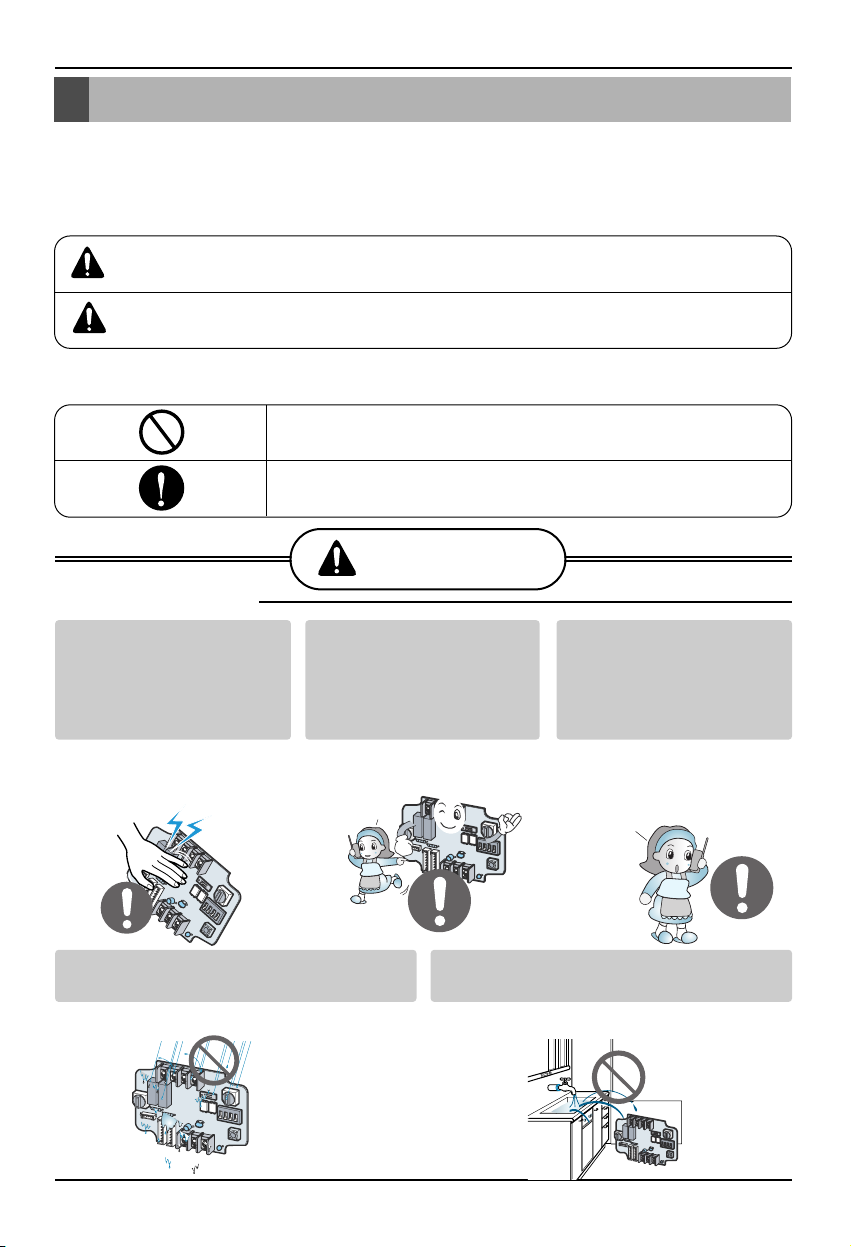
Safety Precautions
Owner’s & installation manual 3
Do not touch the board
when the power is
connected.
•
It can cause a fire, electric
shock, explosion, injury and
problem to the product.
Always request for
installation of the product
to the service center or
the installation service
provider.
•
It can cause a fire, electric
shock, explosion and injury.
When reinstalling the
previously installed product,
request for service to the
service center or the
installation service provider.
•
It can cause a fire, electric
shock, explosion and injury.
■ During installation
Service center
Service center
Do not install the product where it can
be exposed to rain.
•
It can cause problems to the product.
Do not install the product in a humid
location.
•
It can cause problems to the product.
Safety Precautions
To prevent injury to the user or other people and property damage, the following instructions
must be followed.
■ Incorrect operation due to ignoring instruction will cause harm or damage. The seriousness is
classified by the following indications.
■ Meanings of symbols used in this manual are as shown below.
This symbol indicates the possibility of death or serious injury.
This symbol indicates the possibility of injury or damage.
Be sure not to do.
Be sure to follow the instruction.
WARNING
WARNING
CAUTION
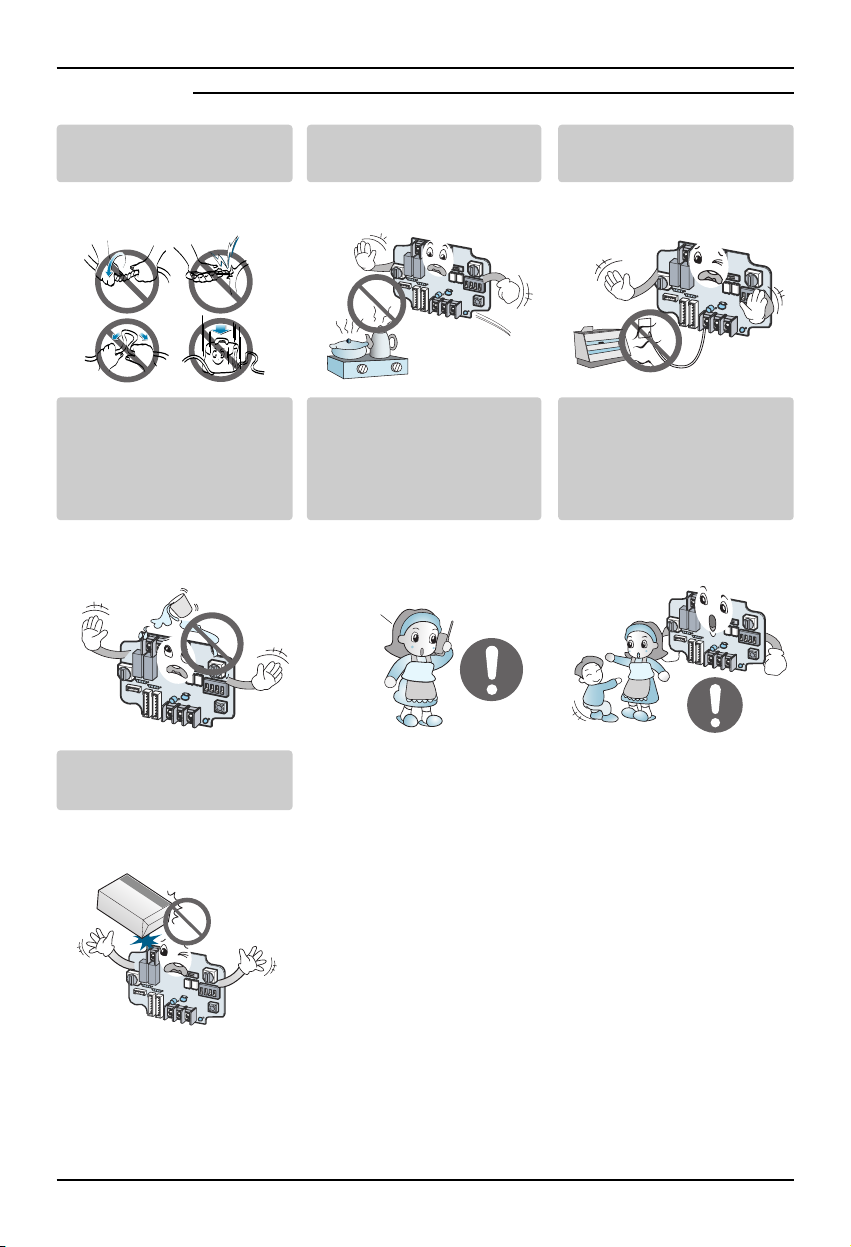
Safety Precautions
4 Dry contact for communication
■ During use
Do not modify or extend the
power cord.
• It can cause a fire and
electric shock.
Do not use any flaming
devices near the product.
• It can cause a fire.
Do not use any heating
devices near the power cord.
• It can cause a fire and
electric shock.
Do not pour water inside the
product.
• It can cause an electric
shock and problem to the
product.
When the product is
submersed in water, always
request for service to the
service center or the
installation service provider.
• It can cause a fire and
electric shock.
Make the children and the
elderly use the product with
the help of a guardian.
• It can cause a safety
accident and problems to the
product.
Do not give impact to the
product.
• It can cause problems to the
product.
Service center
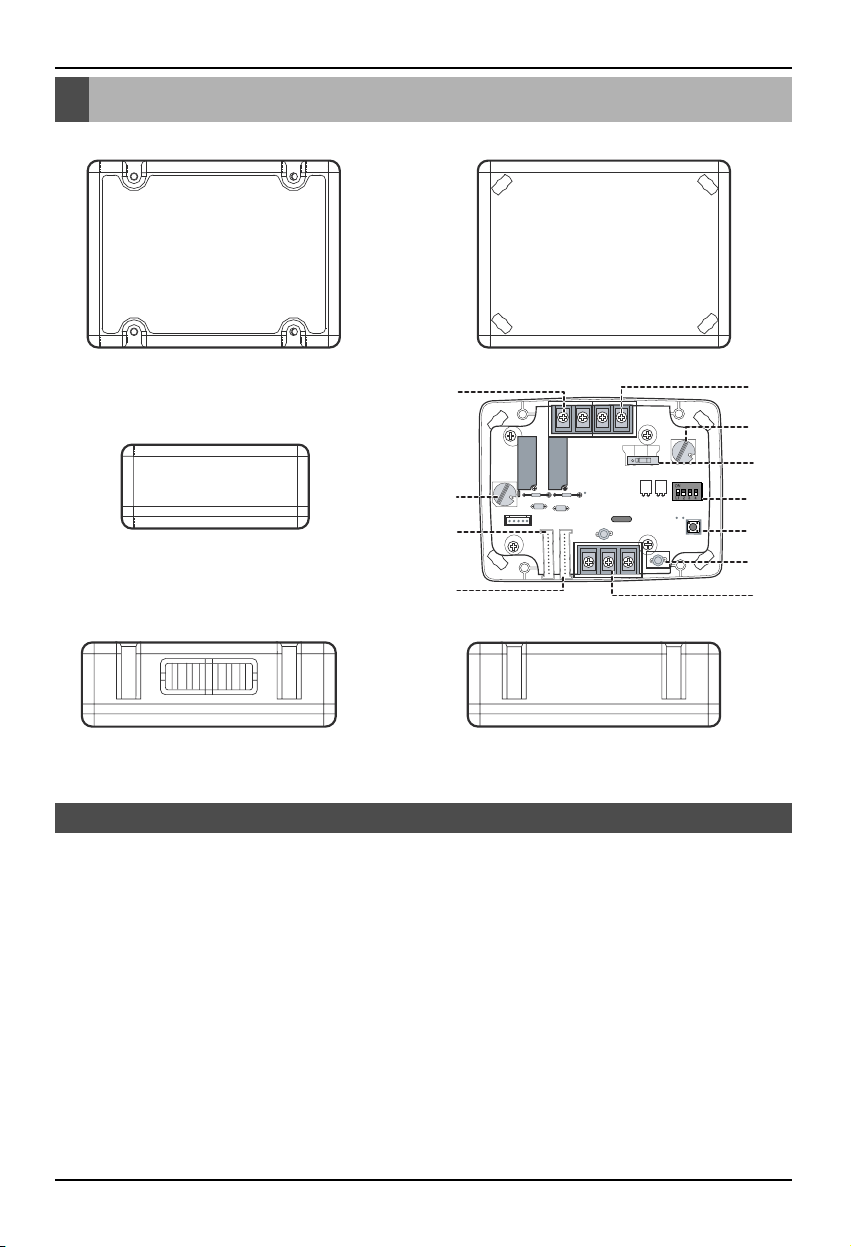
Name of each part
Owner’s & installation manual 5
Name of each part
1. CN_INDOOR : Connect communication wire between indoor unit and Dry contact for communication
and supply power to Dry contact for communication
2. CN_PI485 : PI485 connector
3. CHANGE_OVER_SW : Switch to select voltage (5V-12V) of contact point
4. CN_CONTROL : Contact point signal input
5. CONTROL_MODE_SW : Switch to select the control mode
6. SETTING_SW : Switch to select whether to use set function of Dry contact for communication
7. TEMP_SETTING : Switch to set the desired temperature of the indoor unit
8. CN_OUT (O1, O2) : Connector to show whether the indoor unit is operating
9. CN_OUT (E3, E4) : Connector to show whether there is an error with the indoor unit
10. DISPLAY_LED : LED to display the status of the Dry contact for communication
11. RESET_SW : Reset switch
DRY CONTACT FOR COMMUNICATION (DRY_CONTACT FOR COMMUNICATION)
NOT
USB
e
CN_OUT
CHANGE
OVER_SW
VOLT
NON
VOLT
TEMP
SETTING
(Front case)
(Rear case)
(Top)
(Internal PCB board)
(Side) (Side)
1
2
5
8
9
7
3
6
11
10
4
