LG PQCSW320A0E INSTALLATION MANUAL

AC Smart
Advanced Control Smart
Quick Guide
LG
PQCSW320A0E
Note
• Please read this installation/use manual before installing
the product.
• Install the product with an expert installation engineer with
proper qualifications.
• Even after reading this manual, please store this manual
so that you can refer to it during operations.
ENGLISH
ITALIANO ESPAÑOL FRANÇAIS DEUTSCH
DUTCH
кмллдав ьбхд
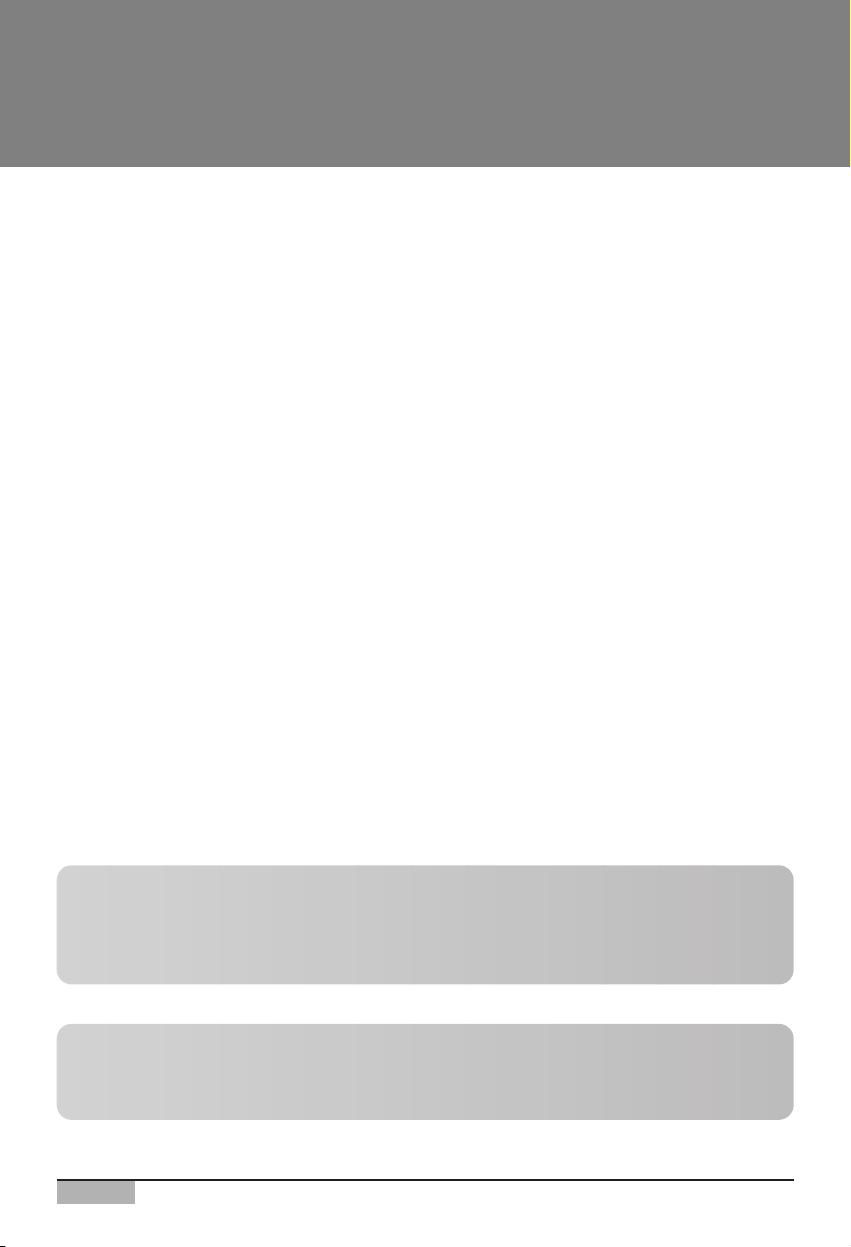
2
AC Smart
AC Smart
TABLE OF CONTENTS
Safety precautions .............................................................................................................4
Introduction of AC Smart...................................................................................................7
AC Smart characteristics ...................................................................................................7
AC Smart exterior ..............................................................................................................8
AC Smart component ........................................................................................................9
AC Smart product specification .........................................................................................9
ABOUT AC SMART...........................................................................................................10
Logging on to AC Smart ..................................................................................................10
AC Smart screen composition .........................................................................................11
About control/monitoring menu........................................................................................12
About schedule menu......................................................................................................16
About record menu ..........................................................................................................21
About automatic control menu.........................................................................................22
About system setting menu .............................................................................................29
About environment setting menu.....................................................................................31
About web server function ...............................................................................................32
Quick Guide and Installation/Operation Manual Guide
This manual (Quick Guide) summarizes and describes important information for the user to use AC
Smart effectively. For detail information related to the installation and use of AC Smart, refer to the
installation/user manual included in the CD provided.
Notice: In Australia, purchase the power code.
In Australia, purchase the power code from local area.
The power code is not included in the package.
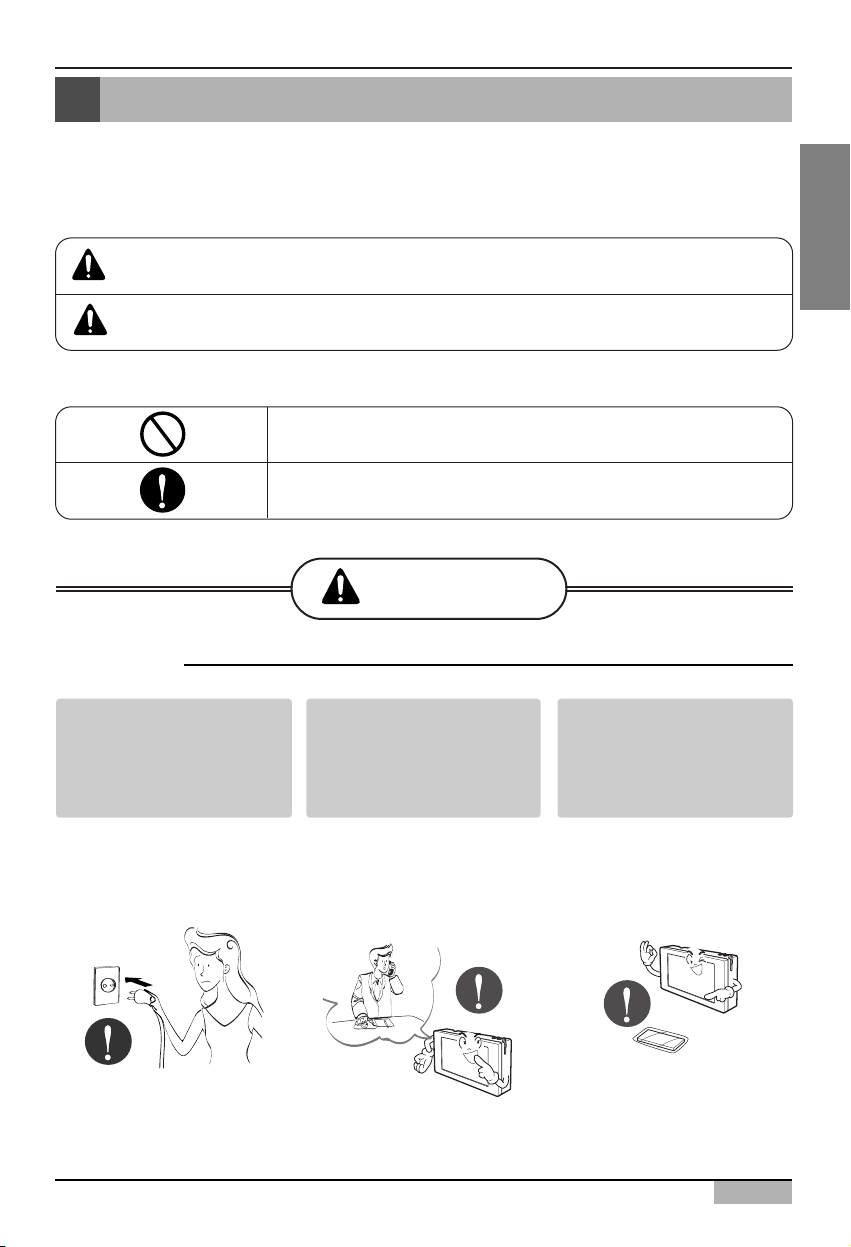
Safety Precautions
Quick Guide
ENGLISH
3
Safety Precautions
Do not operate or stop
the unit by inserting or
pulling out the power
plug.
• It will cause electric shock
or fire due to heat
generation.
Ask for Product
equipment at the service
center or establishment
certainly at the specialty
store.
• It can cause an accident,
electric shock, explosion or
injury.
Use standard parts.
• Use of non standard parts
can cause electric shock,
explosion, injury,
breakdown.
■ Operation
To prevent injury to the user or other people and property damage, the following instructions
must be followed.
■ Incorrect operation due to ignoring instruction will cause harm or damage. The seriousness is
classified by the following indications.
■ Meanings of symbols used in this manual are as shown below.
This symbol indicates the possibility of death or serious injury.
This symbol indicates the possibility of injury or damage.
Be sure not to do.
Be sure to follow the instruction.
WARNING
Standard part
WARNING
CAUTION
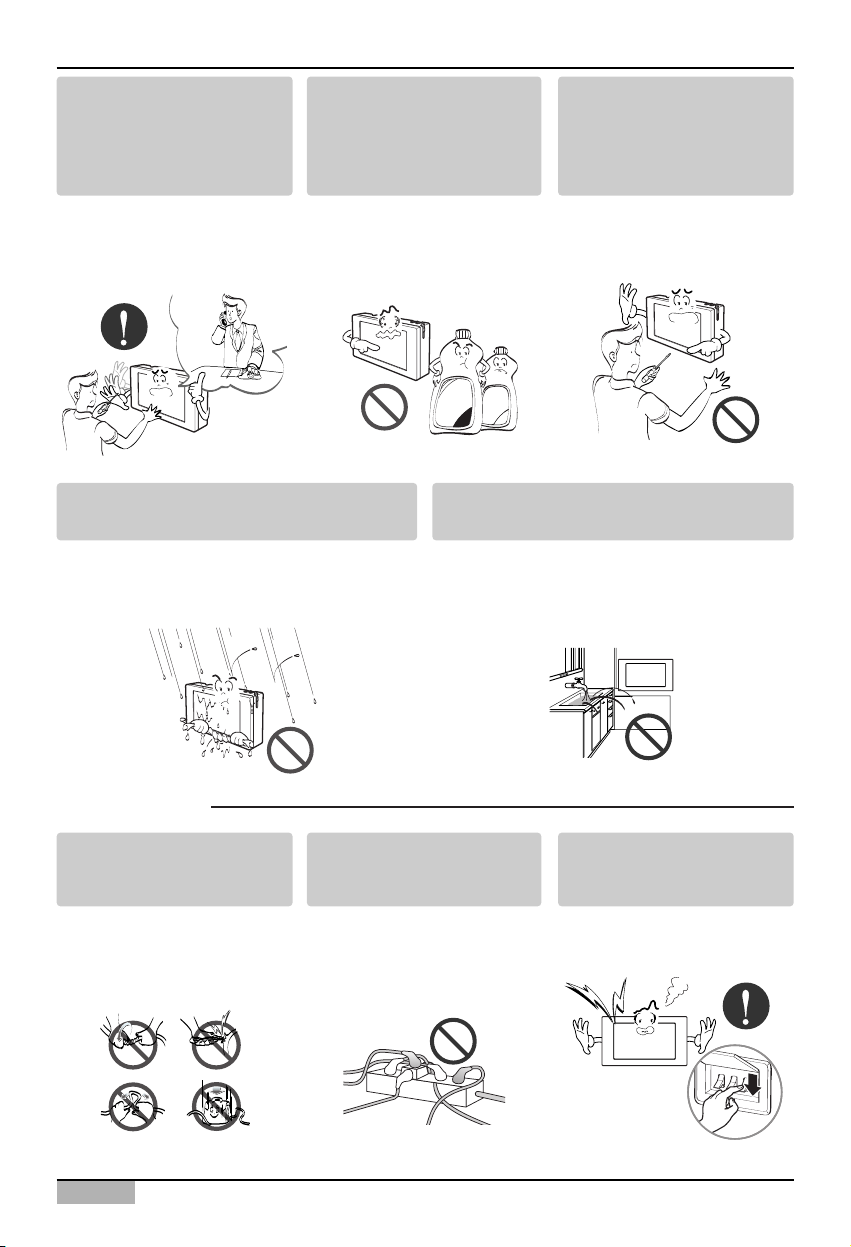
Safety Precautions
AC Smart
4
If water enters the product, turn the power
switch of the main body of appliance off.
• After taking the power-plug out from the
socket, contact the service center.
Keep the product away from the places
which can have moisture.
• Water may enter the unit and degrade the
insulation. It may cause an electric shock.
While re-installing the
established product, notify
the service center or
establishment specialty
store
•
It can cause an accident,
electric shock, explosion,
injury.shock.
Do not use the power cord
near Flammable gas or
combustibles, such as
gasoline, benzene, thinner,
etc.
• It may cause an explosion
or fire.
Do not disjoint randomly or
repair and remodel the
product.
•
It may cause fire and electric
shock.
■ During usage
Do not change or extend the
conductor at random.
• It can cause fire and
electric shock.
Do not use concert with in
the octopus-like legs way.
• It can cause fire and
electric shock.
Unplug the unit if strange
sounds, smell, or smoke
comes from it.
• It may cause fire and
electric shock accident.
Thinner
Wax
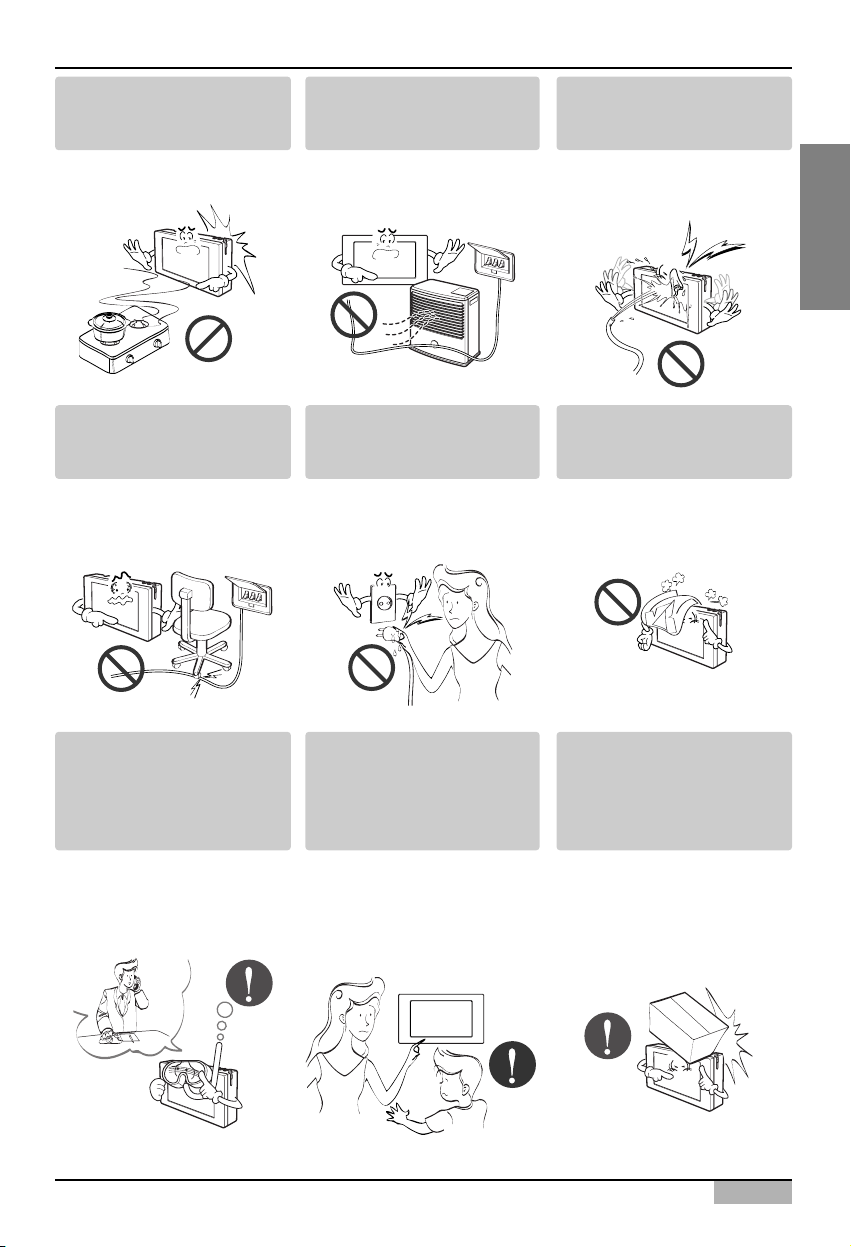
Safety Precautions
Quick Guide
ENGLISH
5
Do not put firearms near
product.
• It can cause fire.
Do not put an electric heater
or conductor near to the
product.
•
It can cause fire and
electric shock.
Do not spill water inside
product.
• It can cause electric
shock and breakdown.
Do not place heavy goods
on wire.
• It can cause fire and
electric shock.
Hold the plug by the head of
the power plug when taking
it out.
•
It may cause electric shock
and damage.
Do not place heavy goods
on product.
• It can cause product
breakdown.
That increase in case of
product was been flood
certainly in the service
center or establishment
specialty store commit .
• I am responsible for fire and
electric shock.
Protect the product from
handling by a children.
• It can cause accident and
product breakdown.
Do not apply shock to
product.
• I am responsible for
breakdown in case of
shock to product.
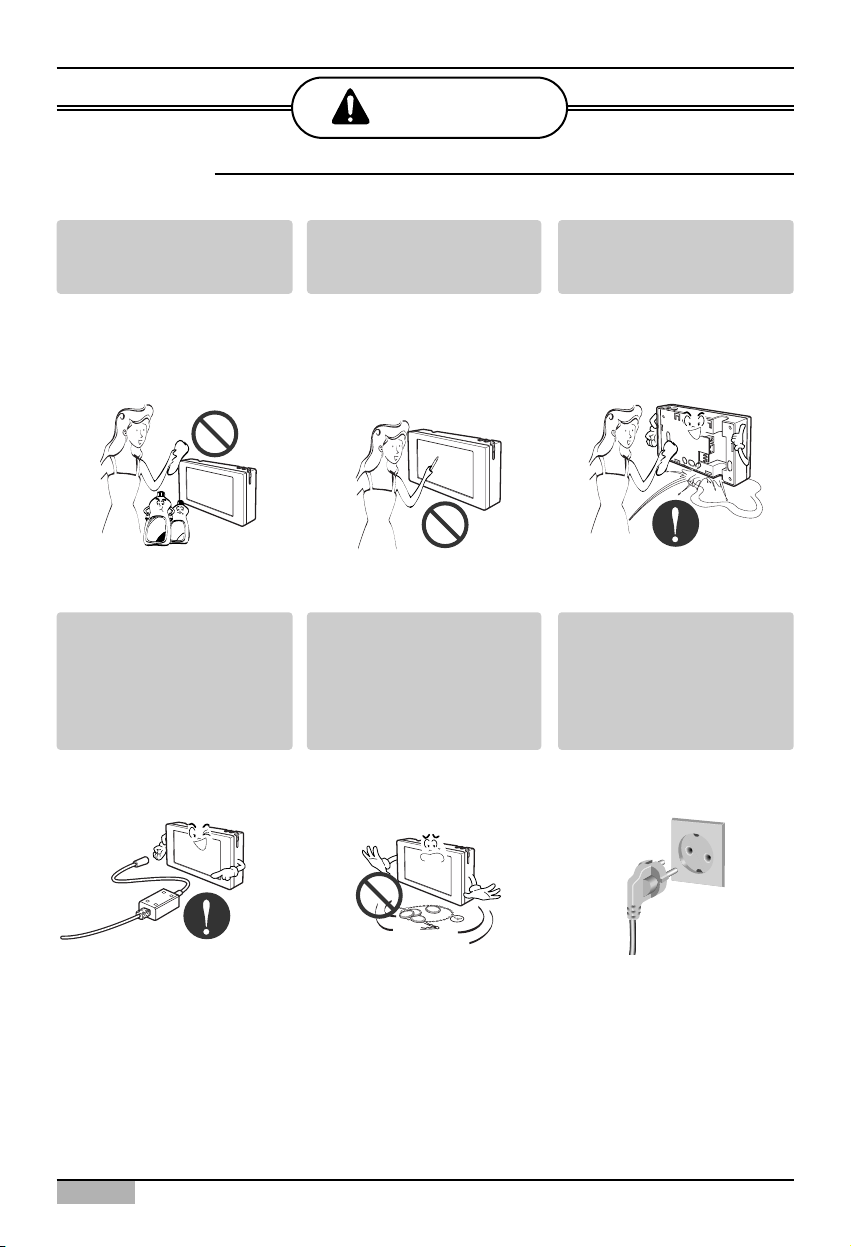
Safety Precautions
AC Smart
6
■ During usage
CAUTION
Clean by soft hands
using a cleaning material
like a soft cloth.
• It can result in fire and
product transformation.
Use touch screen with a
pen that product offers.
• Otherwise, there can be
breakdown and damage to
the product.
Do not place any live part
on the surface having
water.
• It can cause product
breakdown.
Wax
Thinner
Use recommended
Adapter.
• Otherwise it can result in
product breakdown
Avoid contact to the
metallic goods such as
necklace, coin, key, a
watch which may touch
the battery even for a
short-time.
• It may cause product
breakdown and injury.
Hold the plug by the head
of the power plug when
taking it out.
• It may cause electric shock
and damage.

Introduction of AC Smart
Quick Guide
ENGLISH
7
Introduction of AC Smart
AC Smart is a central controller that can manage maximum of 64 air condition indoor units individually
or as a group. Also when you connect the AC Smart expansion kit, you can expand up to 128 units.
With AC Smart, you can monitor or operate the air conditioner and ventilator installed in each room of
the building from a location such as the management office of a building or administrative office of a
school.
The characteristics of AC Smart are as follows.
Individual and integrated operation & monitoring
AC Smart can control and monitor the following items of the installed air conditioners by selecting
individually, group or all.
• Operating status, operating mode, fan level, fan direction, lock, set temperature, individual lock,
temperature range.
Group management
AC Smart can control and manage the installed air conditioner conveniently and intuitively by Zone
and Group according to the type and location of the units.
Management cost reduction
The administrator can control all the functions from the management office through AC Smart.
Therefore all the air conditioners can be easily managed by one administrator.
Scheduled automatic operation management & energy saving
AC Smart can automatically operate the air conditioner through the schedule. You can reduce
unnecessary operation of the air conditioner through this schedule function and save energy
effectively.
Various automatic control functions
AC Smart provides various control functions such as Automatic switch operation, Temperature limit
operation, Time limit operation etc. You can execute and manage the functionality of maintaining the
temperature to a certain level or limit the operating time of the air conditioner etc.
Expanded operation function
AC Smart provides expansion interface function of controlling the air conditioner interfacing with other
devices. When you use the expansion interface function, you can control maximum of 128 units of air
conditioners.
AC Smart characteristics
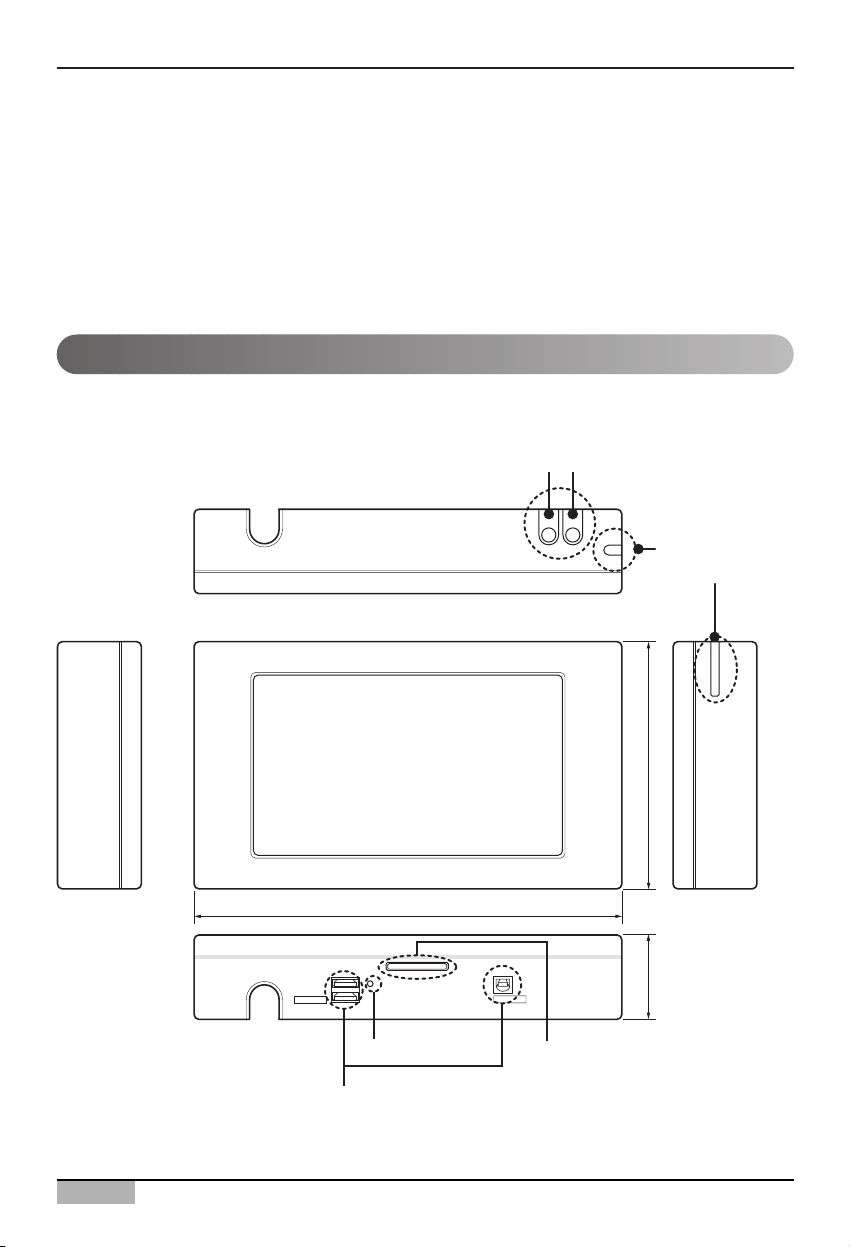
Introduction of AC Smart
AC Smart
8
Web server and E-mail notification function
AC Smart provides a web server function for the administrator to control the air conditioner by
accessing the AC Smart remotely through the network. Also it provides the E-mail notification function
to notify the error to the administrator located remotely via E-mail.
Backup and upgrade function
AC Smart provides the backup and recovery function of the key database for stability of the system.
Also it provides a function to upgrade the software to the latest version.
AC Smart exterior
AC Smart is composed as follows.
Backlight button Keyboard button
Touch pen and
touch pen holder
Control panel
Reset button
USB PORT
124mm
217mm
40mm
SD CARD
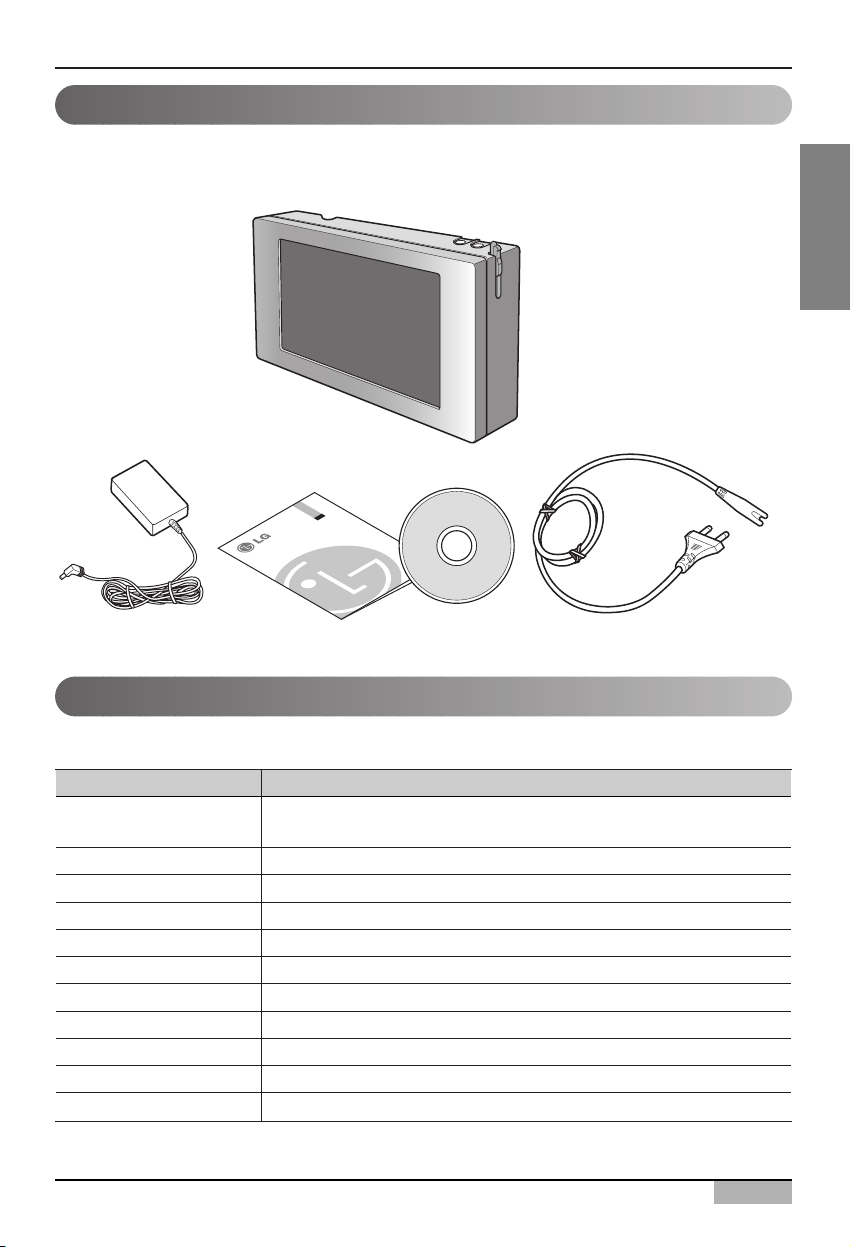
Introduction of AC Smart
Quick Guide
ENGLISH
9
The components of AC Smart are as follows inside the box. Open the box of AC Smart and check
whether all components are included.
The product specification of AC Smart is as follows.
AC Smart component
AC Smart product specification
LG
AC Smart
Power adapter Quick Guide & Manual CD Power cord
Item Specification
CPU
Memory
Boot ROM & Storage
LCD
UART
USB
Buzzer
DI
Power
Touch Screen
OS
MP2530 (or MP2531F) - Dual CPU[ARM 926E/360MHz+ARM
946E/300MHz]
128MB [DDR 64MB(A Bank) + DDR 64MB(B Bank)]
512MB (NAND Flash) / SD Card (Support SDHC, 8GB)
7.0" W VGA (800*480) TFT LCD
RS-485 1Port
USB1.1 Host 2Port, USB2.0 Device 1Port
AST-01508M R-R
S/W Input
DC 9V / 12V (5V/3A, 3.3V/2A, 2.5V/2A, 1.5V/1A)
4Wire, Touch Controller built-in
Window CE 5.0 Core License
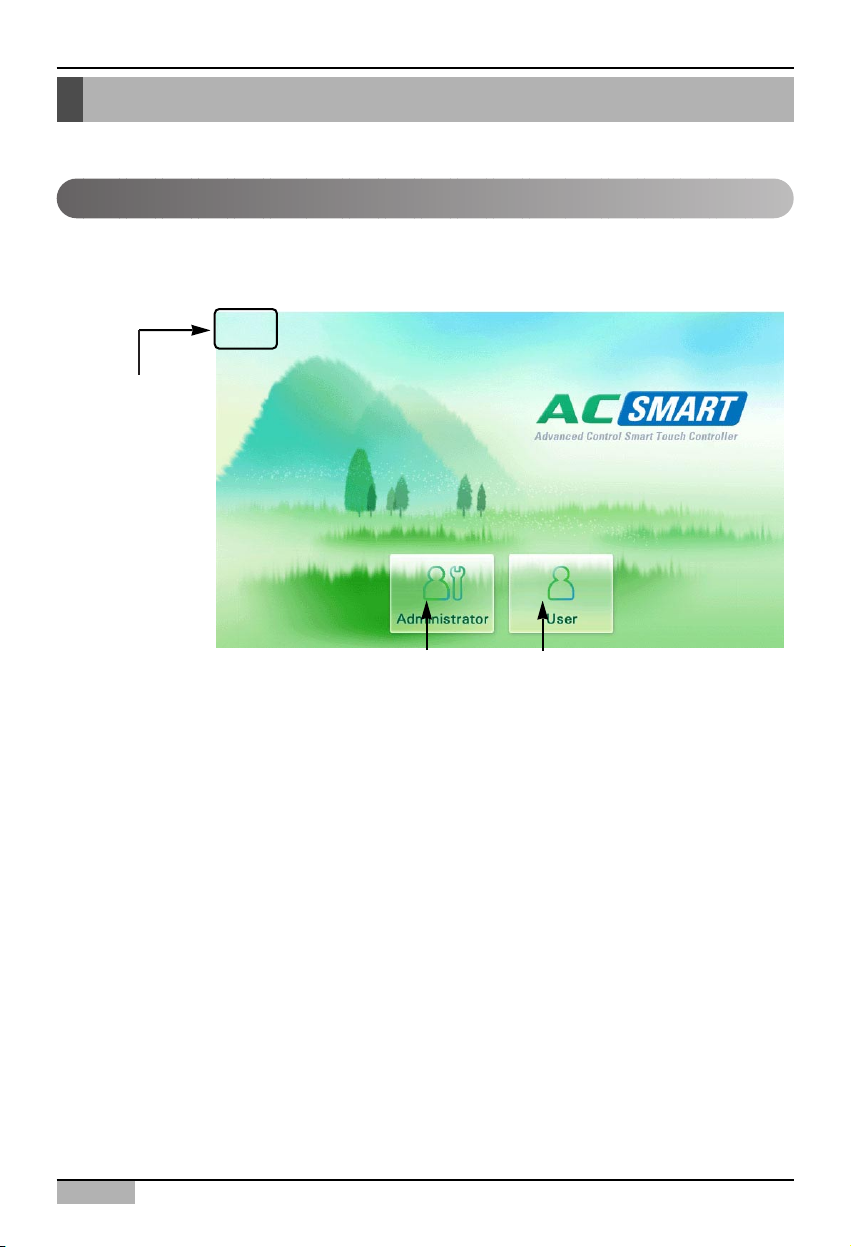
About AC Smart
AC Smart
10
About AC Smart
This chapter describes how to log in to AC Smart and the functional menu of AC Smart.
When you turn on the power of AC Smart, the following log in screen will be displayed. You can log in
as installation expert, administrator and general user to AC Smart.
• Login for installation expert: When you press the top left corner for 5 seconds, a window to enter
the password will be displayed. It is recommended for only the installation expert of AC Smart to log
in and the installation expert will be able to use the additional menu related to the installation. The
password is 'digital21'.
• Login for administrator: When you press the ‘Administrator’ button, a window to enter the
password will be displayed. It is recommended for only the administrator who manages the indoor
unit and ventilator using AC Smart to log in, and the administrator will be ale to use various menus
excluding menu related to the installation. There is no default password.
• Login for general user: When you press the ‘General user’ button, you can log in without entering
the password. General user of AC Smart can use this log in to use only the ‘Control/Monitoring’
menu that can monitor indoor unit status and control the indoor unit.
Logging on to AC Smart
Login for
installation
expert
Login for
administrator
Login for
general user
