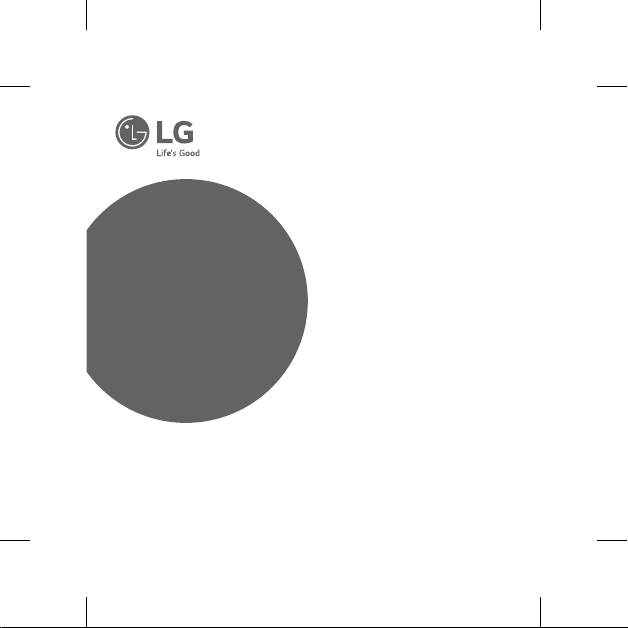
SIMPLE MANUAL
Portable
Bluetooth Speaker
MODELS
PJ9 / PJ9B
*MFL69887325*
www.lg.com
Copyright © 2017 LG Electronics Inc.
All Rights Reserved.
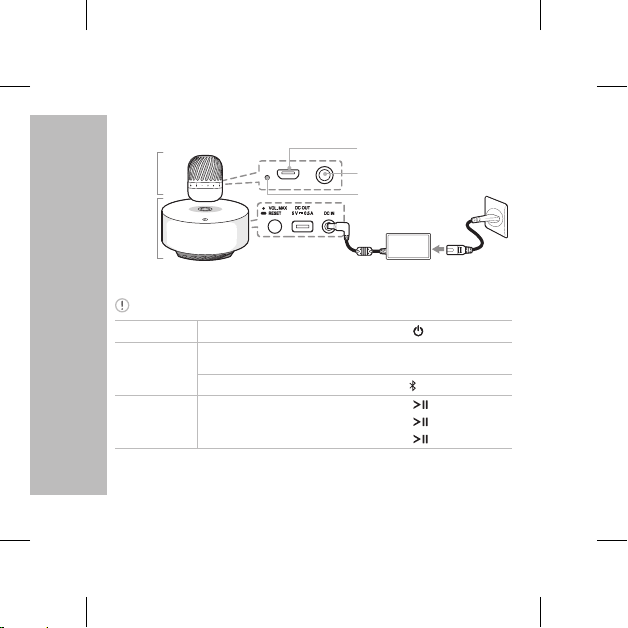
ENGLISH
Speaker charging
Speaker
Woofer
station
Because the Button of speaker is not touch system, press button to use speaker.
Power
Bluetooth
Playback
Controls
Power On / Off
To pair your mobile device, select LG PJs(xx) from device list.
(Bluetooth LED: Blink ON)
Ready to pair another device
Play / Pause
Forward Skip
Backward Skip
.....................
........................
.......................
.....................
Portable input
Reset hole
........
Press
Hold for 2 seconds
Press
Press X 2
Press X 3
2
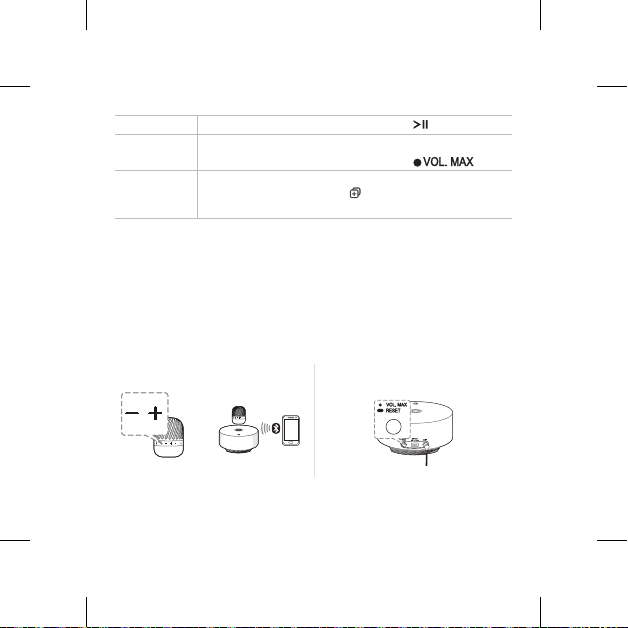
Handsfree
Volume
Dual Play
(Optional)
Receive / Disconnect
Volume Control
Maximum volume
You need two speakers.
Press and hold each speaker’s button for 2 seconds.
(Dual play LED: Blink ON)
...............
.....................
..................
Adjust the volume Simply maximum volume
Or
Press
Press p or o
Press
3
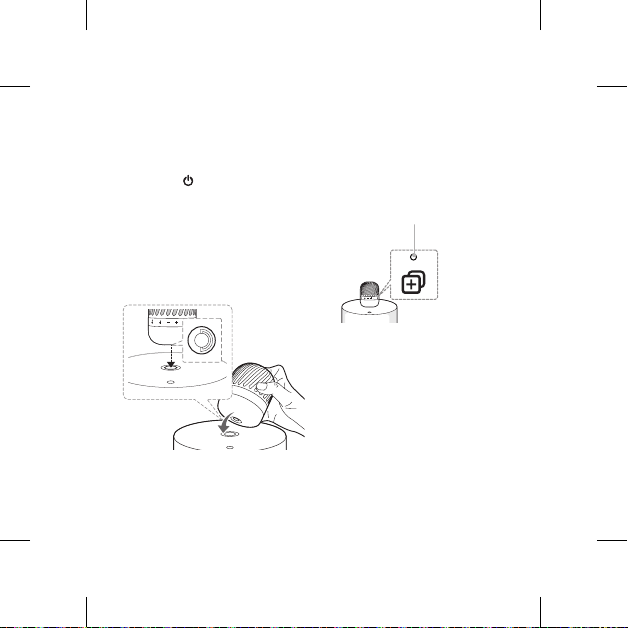
Levitating
a Connect the AC adapter of the
woofer station to the outlet.
b Press the
the speaker.
c Connect to the Bluetooth device or
external device.
d Place the speaker on the woofer
station and align to the center of
the woofer station.
button to turn on
4
e The speaker will be automatically
connected to the woofer station.
When the connection is completed,
blinked Dual play LED turns off with
beep sound.
Blink Off:
Completed connection
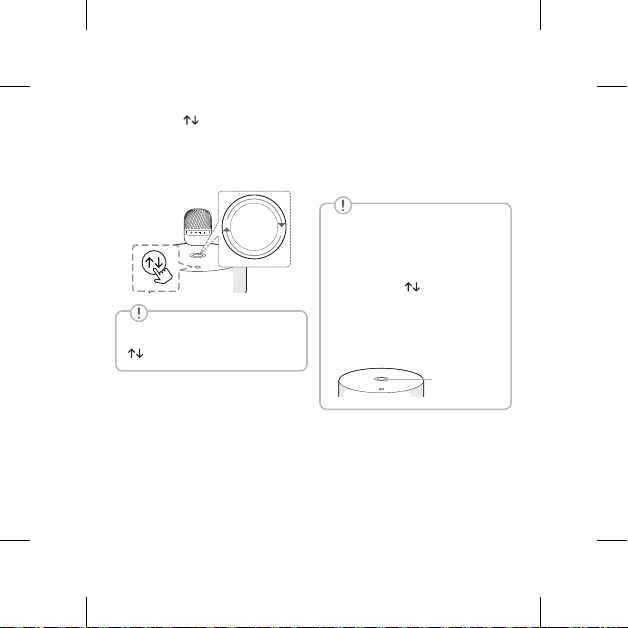
f Press the button on the
woofer station to levitate.
During levitation, mood LED light
of woofer station revolves.
If battery is 90% or more, levitation
is available without pressing the
button.
g When mood LED light of woofer
station turns on with beep sound,
levitation has completed.
h Play the desired music.
yThe speaker might rotate during
levitating.
yIf the speaker is on, it automatically
levitates after charging the
battery (Approx. 90%). But when
you press the button to
descend, levitation will not work
automatically.
yWhen operation of woofer station
is completed, mood LED light turns
off in 15 seconds.
Mood LED
light
5
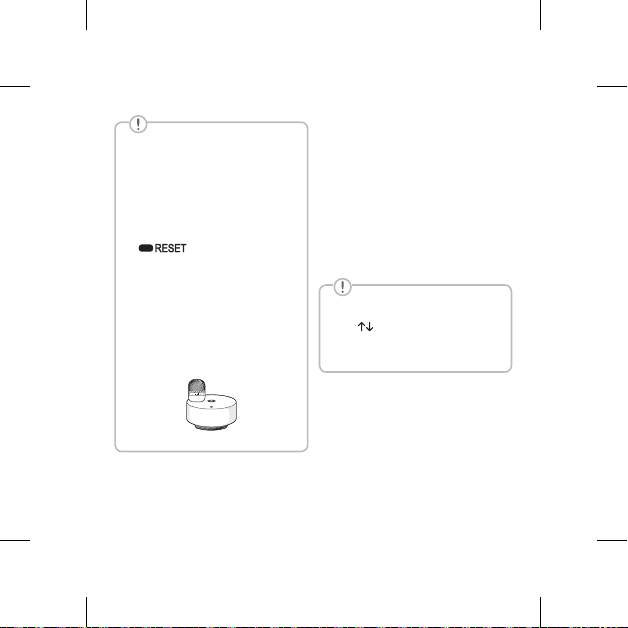
Levitating Solutions
There is an electromagnet inside the
woofer station. It needs time for the
calibration process. Wait for a while as
follows;
yIf the levitation of the speaker
is unstable, press and hold the
button for 7 seconds
after maintaining an interval
between the speaker and the
woofer station more than 50 cm.
Wait 5 seconds prior to use.
yIn a case like image, levitating might
not work well. Place the speaker in
a different place, and then unplug
the power cord from the electrical
outlet. Wait 5 minutes prior to use.
6
Auto Wireless Charging
a When battery is completely
discharged (0 %), the speaker
turns off and descends
automatically to the woofer
station.
b Speaker lands on the woofer
station.
c Charging is started.
Manually charging
Press button on woofer station.
Then speaker descends to woofer
station.
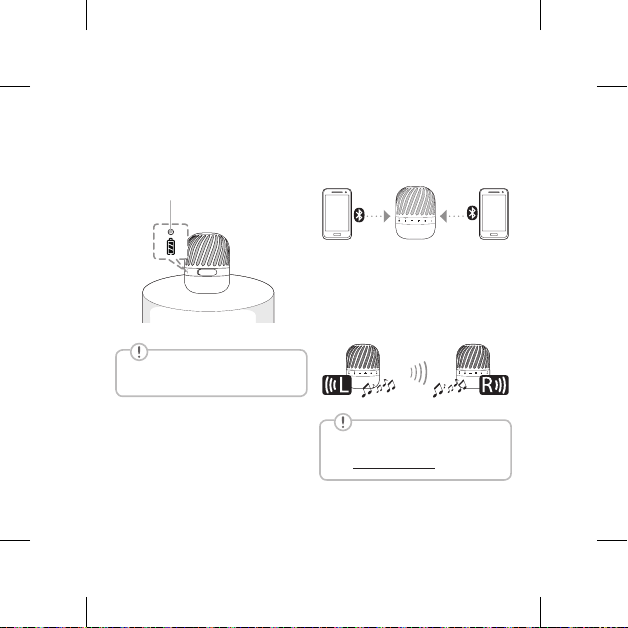
Checking Battery LED
yGreen Off: Fully Charged
yRed: Charging
yRed (Blink):
If the Battery LED turns off, the
speaker’s battery is fully charged.
Low Battery
Battery LED
Additional Information
yMulti Pairing
Speaker can be connected to two
Bluetooth devices at the same time.
yDual Play (Optional)
You can enjoy the sound in stereo by using
two speakers.
-When you enjoy Dual Play, the multi
pairing or woofer station connection is
not supported.
Read the online owners manual for
details about Multi pairing or Dual
play. http://www.lg.com
7
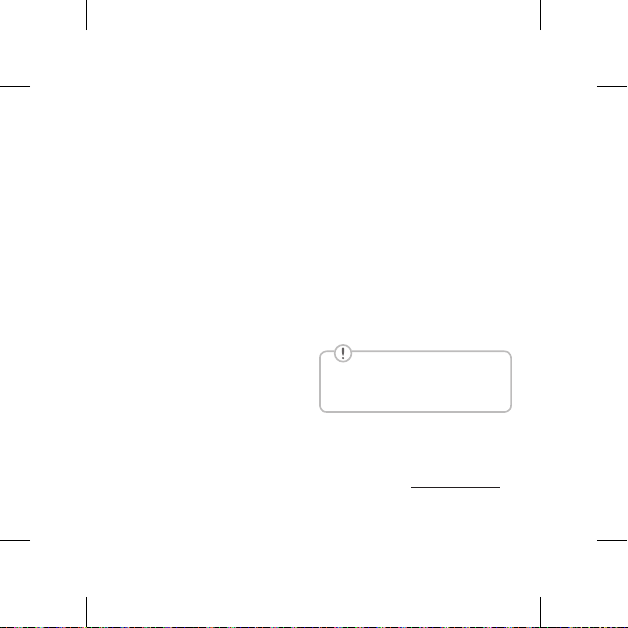
Specification
Speaker
Power Supply:
- 5 V 0 1.8 A (AC Adapter : Not supplied)
- Built-in rechargeable battery
Power consumption:
- 6 W
Dimensions (W x H x D):
-Approx. 83.5 mm X 102.3 mm X 83.5 mm
Operating Temperature: 5 °C to 35 °C
Operating Humidity: 5 % to 60 %
Water-proof: IPX7
-Water-proof up to 1 meter for 30 minutes.
-Do not remove the ring on the speaker
bottom.
Battery Life:
Approx. 10 hours
(
Varies by volume level and audio content.)
yDesign and specications are subject to
change without notice.
Woofer Station
Power consumption:
- 42 W
AC Adapter :
- Model : LCAP45
-Manufacturer : Lien Chang Electronic
Enterprise Co., Ltd.
-Input : 100-240 V~ 50-60 Hz 1.4 A
-Output : 19 V
BUS Power Supply (USB): 5 V 0 0.5 A
-USB port only for charging mobile devices
Operating Temperature: 5 °C to 35 °C
Operating Humidity: 5 % to 60 %
Dimensions (W x H x D):
-Approx. 211 mm X 109.5 mm X 211 mm
0
2.53 A
Woofer station is not water-proof.
Do not use device in water or use them
in a humid.
For more information, download the online owner’s manual. http://www.lg.com
8
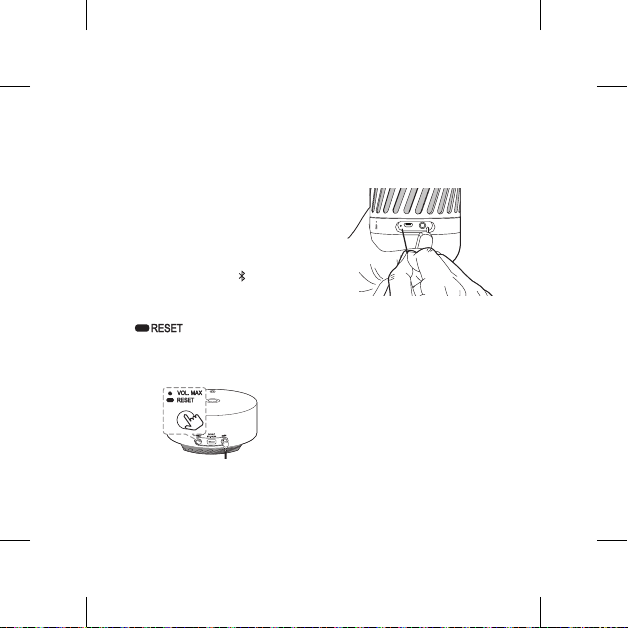
Important Notice
yFully charge the device before using for
the rst time.
yIt is recommended that you use the
5 V AC adapter (more than 1.8 A) with the
speaker.
yTo enjoy Dual play, you need to purchase
another speaker.
-Check the models available for dual play
on online owner’s manual.
yInitializing
-Speaker: Press and hold button for
7 seconds. The information of Bluetooth
connection is initialized.
-Woofer station: Press and hold
button for 7 seconds after
placing the speaker in a different place.
The information of speaker and woofer
station connection is initialized.
yResetting
In the case of the speaker freezing due to
malfunction.
-Speaker: Press the reset hole using an
object like a thin pin.
-Woofer station:
from the electrical outlet.
Unplug the power cord
9
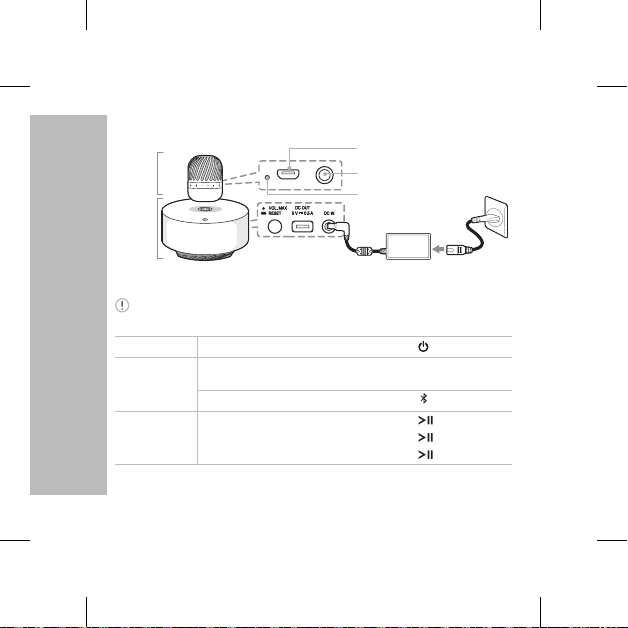
DEUTSCH
Ladeanschluss
...............
..............
Portable-Eingang
Reset-Taste
Drücken
Halten Sie für 2 Sekunden
Drücken
Drücken X 2
Drücken X 3
Lautsprecher
Basisstation
Der Lautsprecher besitzt kein Touch-System, daher muss zur Verwendung
Lautsprechers eine Taste gedrückt werden.
Netz
Bluetooth
Wiedergabesteuerung
Ein- / Ausschalten
Wählen Sie zur Verbindung mit Ihrem Mobilgerät den Eintrag
LG PJs(xx) in der Geräteliste. (Bluetooth LED: blinkt EIN)
Bereit, ein anderes Gerät zu koppeln ...
Wiedergabe / Pause
Überspringen vor
Überspringen zurück
.................
..................
10
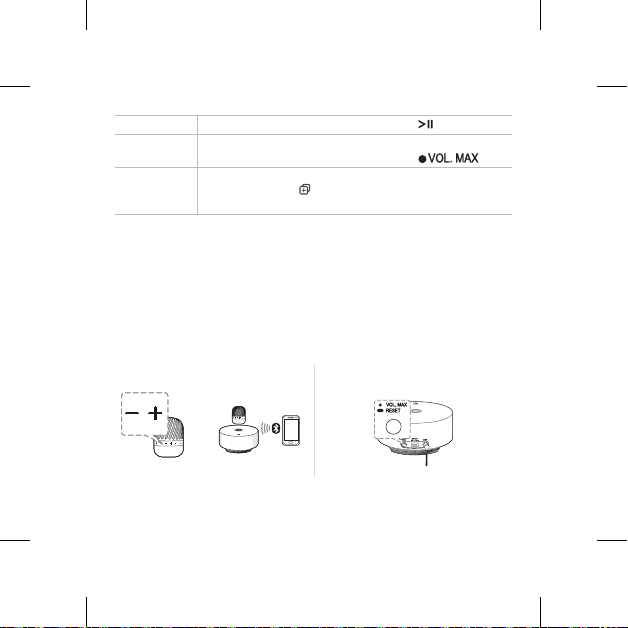
Freisprecheinrichtung
Lautstärke
Dual-Play
(StereoFunktion)
Empfangen / Trennen
Lautstärkeregelung
Empfangen / Trennen
Sie benötigen einen zweiten Lautsprecher.
Halten Sie die Taste des jeweiligen Lautsprechers für
2 Sekunden gedrückt. (Dual Play LED: blinkt EIN)
..............
...............
..............
Drücken
p oder o drücken
Drücken
Lautstärke einstellen Lautstärke schnell maximieren
Oder
11
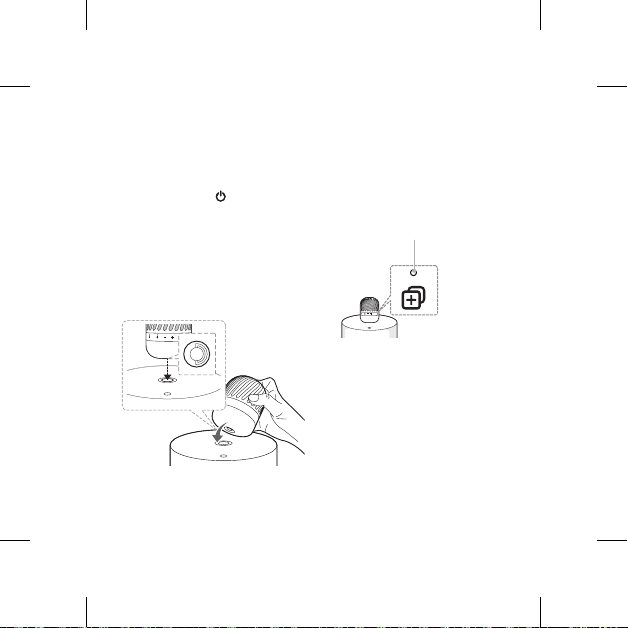
Schweben
a Schließen Sie den Netzadapter
der Basisstation an die Steckdose
an.
b Drücken Sie auf , um den
Lautsprecher einzuschalten.
c Verbinden Sie das Bluetooth-
Gerät bzw. Zusatzgerät.
d Stellen Sie den Lautsprecher auf
die Basisstation und richten Sie
ihn mittig zur Basisstation aus.
12
e Der Lautsprecher wird mit
der Basisstation automatisch
verbunden. Nach erfolgtem
Verbindungsaufbau erlischt die
blinkende Dual Play-LED mit einem
Signalton.
Blinkt Aus:
Verbindung hergestellt
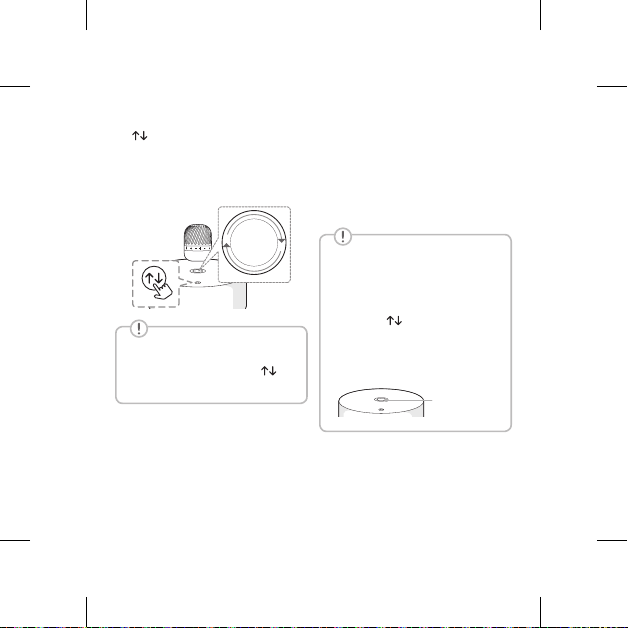
f Drücken Sie zum Schweben auf
an der Basisstation.
Beim Schweben dreht sich
das Stimmungs-LED-Licht der
Basisstation.
Die Funktion Schweben kann bei
einem Batteriestand von 90% oder
höher ohne Drücken der Taste
genutzt werden.
g Sobald das Stimmungs-LED-
Licht der Basisstation mit einem
Signalton aueuchtet, ist das
Schweben abgeschlossen.
h Wiedergabe der gewünschten
Musik.
yDer Lautsprecher kann sich beim
Schweben drehen.
yIst der Lautsprecher eingeschaltet, beginnt
er zu schweben sobald sich die Batterie auf
mindestens 90% aufgeladen hat. Wenn
Sie aber die Taste drücken, beginnt der
Schwebezustand nicht automatisch.
yWenn der Betrieb der Basisstation
abgeschlossen ist, schaltet sich das MoodLicht in 15 Sekunden aus.
Mood-Licht
13
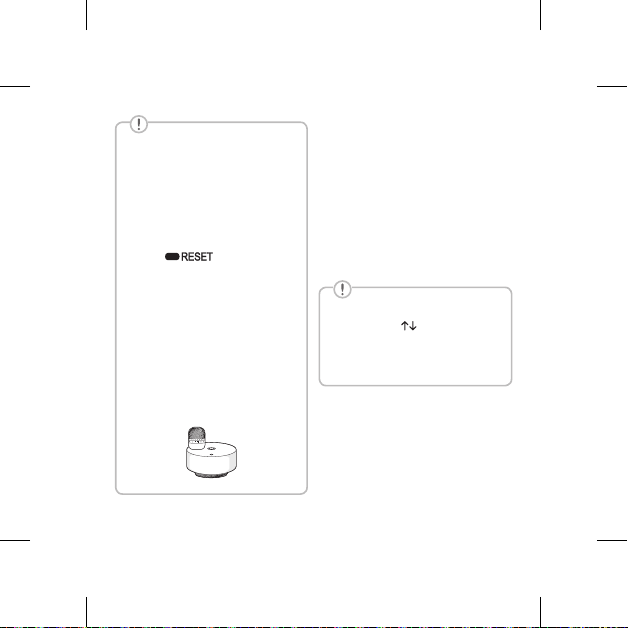
Problemlösungen für das
Schweben
Die Basisstation enthält einen
Elektromagneten. Die automatische
Kalibrierung kann daher etwas Zeit
benötigen.
yBei ungleichmäßigem Schweben
des Lautsprechers halten Sie die
Taste
lang gedrückt, falls der Abstand
zwischen Lautsprecher und
Basisstation mehr als 50
cm beträgt. 5 Sekunden vor
Verwendung.
yIm abgebildeten Fall kann es zu
Störungen im Schwebebetrieb
kommen. Stellen Sie den
Lautsprecher an eine andere Stelle
und ziehen Sie den Netzstecker
aus der Steckdose. Warten Sie 5
Minuten vor dem Gebrauch.
7 Sekunden
14
Automatische drahtlose
Auadung
a Wenn die Batterie komplett
entladen ist (0 %), schaltet sich
der Lautsprecher aus und senkt
sich ab auf die Basisstation.
b Der Lautsprecher sinkt auf die
Basisstation.
c Der Ladevorgang wird gestartet.
Manuelles Auaden
Drücken Sie die Taste auf der
Basisstation.
Dann senkt sich der Lautsprecher auf
die Basisstation.
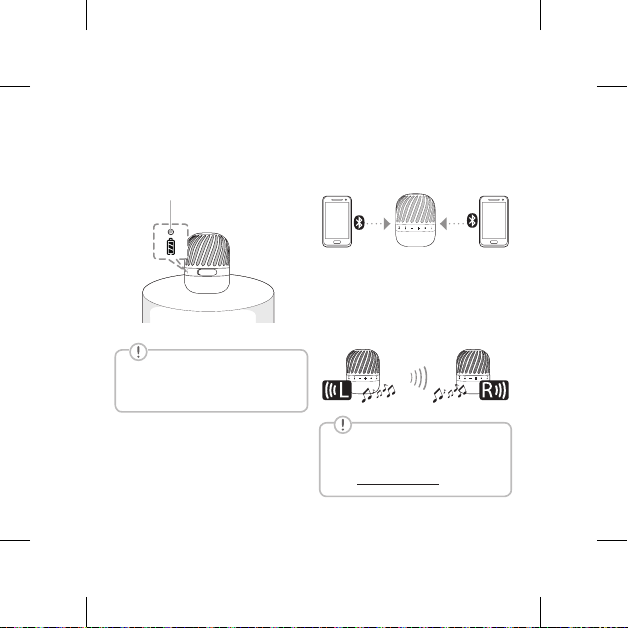
Batterie-LED prüfen
yGrün aus: Voll aufgeladen
yRot: Auaden
yRot (Blinkend):
Batterie-LED
Wenn die Batterie-LED ausgeschaltet
ist, ist die Batterie des Lautsprechers
vollständig aufgeladen.
Batterie schwach
Weitere Informationen
yMulti-Kopplung
Der Lautsprecher kann mit zwei
Bluetooth-Geräten gleichzeitig verbunden
werden.
yDual-Play (Stereo-Funktion)
Der Ton wird in Stereo über zwei
Lautsprecher ausgegeben.
-Während des Dual-Play Betriebs ist die
Basisstation außer Funktion. Auch ist
keine Multi-Kopplung möglich.
Lesen Sie in der Online-Anleitung
mehr Informationen über MultiKopplung oder Dual-Play Betrieb
nach. http://www.lg.com
15
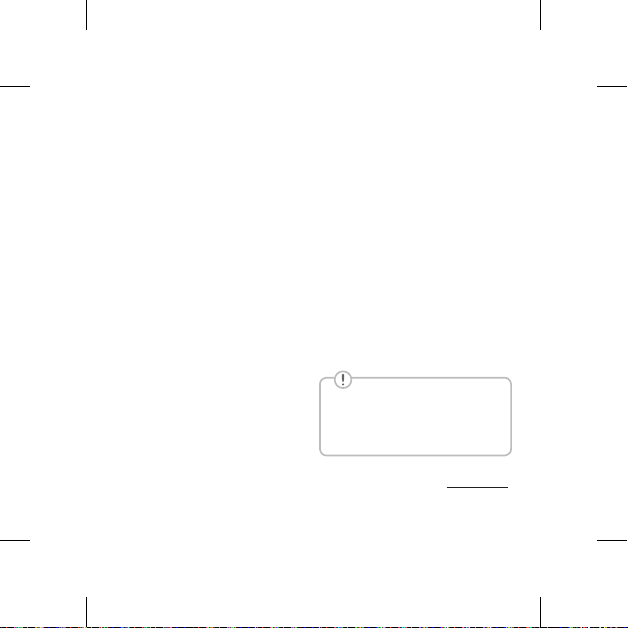
Technische Daten
Lautsprecher
Netzteil:
- 5 V 0 1,8 A (AC-Adapter: Nicht im
Lieferumfang enthalten)
- Integrierte Akku-Batterie
Leistungsaufnahme:
- 6 W
Abmessungen (B x H x T):
- Ca. 83,5 mm X 102,3 mm X 83,5 mm
Betriebstemperatur: 5 °C bis 35 °C
Luftfeuchtigkeit während des Betriebs:
- 5 % bis 60 %
Wasserdicht : IPX7
-Wasserdicht bis 1 Meter für 30 Minuten.
-Entfernen Sie nicht den Ring auf dem
Lautsprecherboden.
Akkulaufzeit: ca. 10 Stunden
(Variiert je nach Lautstärke und Audioinhalten)
yÄnderungen an Ausführung und
technischen Daten ohne vorherige
Ankündigung vorbehalten.
Basisstation
Leistungsaufnahme:
- 42 W
Netzadapter:
- Modell : LCAP45
-Hersteller: Lien Chang Electronic Enterprise
Co., Ltd.
-Eingabe: 100-240 V~ 50-60 Hz 1,4 A
-Ausgabe : 19 V
BUS Energieversorgung (USB): 5 V 0 0,5 A
-USB-Port nur zum Auaden von mobilen
Geräten
Betriebstemperatur: 5 °C bis 35 °C
Luftfeuchtigkeit während des Betriebs:
-5 % bis 60 %
Abmessungen (B x H x T):
-Ca. 211 mm X 109,5 mm X 211 mm
0
2,53 A
Die Basisstation ist nicht wasserdicht.
Verwenden Sie das Gerät nicht
in Wasser oder in einer feuchten
Umgebung.
Weitere Informationen nden Sie in der Bedienungsanleitung, die online zum Download bereitsteht. http://www.lg.com
16
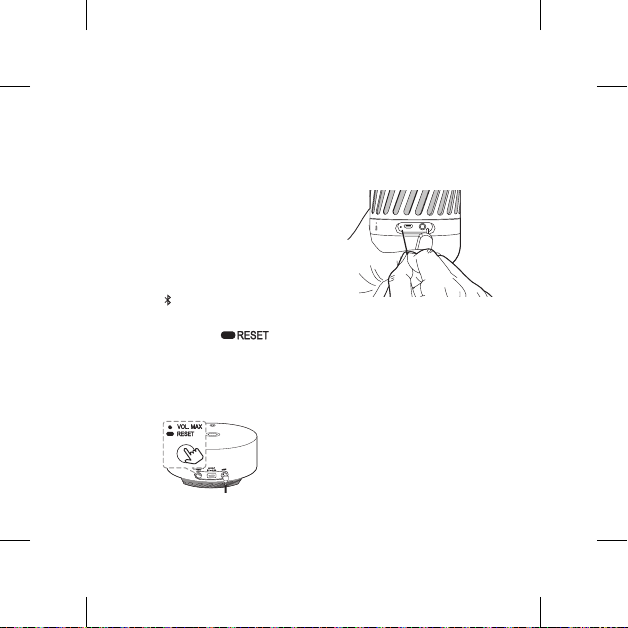
Wichtiger Hinweis
yLaden Sie das Gerät vollständig, bevor Sie
es zum ersten Mal verwenden.
yEs wird empfohlen zum Auaden ein 5V
Ladegerät mit mehr als 1,8 A Stromabgabe
zu verwenden.
yUm in den Genuss der Dual-Play- (Stereo-)
Funktion zu kommen, benötigen Sie einen
zusätzlichen Lautsprecher.
-Informationen über passende verfügbare
Modelle nden Sie in der Online-
Bedienungsanleitung.
yInitialisierung
-Lautsprecher: Drücken und halten
Sie die Taste für 7 Sekunden.
Die Informationen der Bluetooth-
Verbindung werden zurückgesetzt.
-Basisstation: Knopf drücken
und für 7 Sekunden gedrückt halten,
nachdem der Lausprecher an einer
anderen Stelle platziert wurde. Die
Informationen der Verbindung von
Lautsprecher und Basisstation werden
zurückgesetzt.
yZurücksetzen
Falls das Gerät aufgrund von
Fehlfunktionen blockiert.
-Lautsprecher: Betätigen Sie den ResetTaster mit einem dünnen Gegenstand.
-Basisstation: Ziehen Sie das Netzkabel
aus der Steckdose.
17
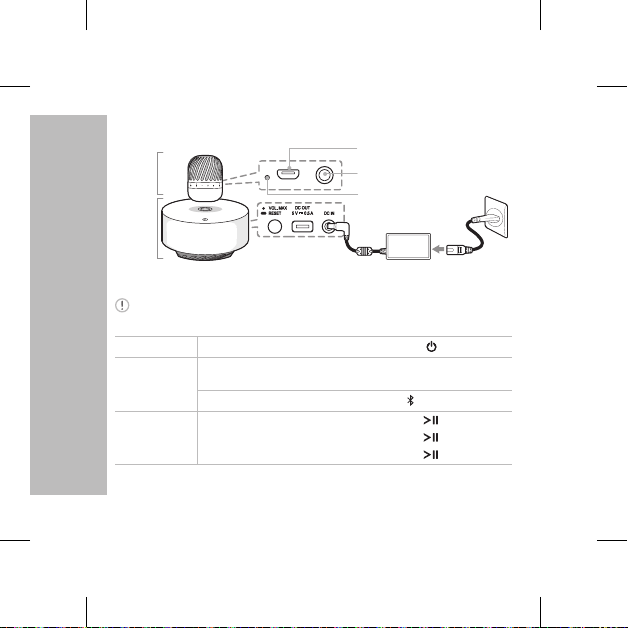
FRANÇAIS
Chargement de l'enceinte
Enceinte
Caisson
de basses
Puisque le bouton de l’enceinte n’est pas un système tactile, appuyez sur le bouton
pour utiliser l’enceinte.
Alimentation
Bluetooth
Commandes
de lecture
Marche/Arrêt
Pour associer votre appareil mobile, sélectionnez LG PJs(xx) dans la
liste des périphériques. (Le témoin Bluetooth: Clignote MARCHE)
Prêt à appairer un autre appareil
Lecture / Pause
Suivant
Précédent
..................
................
........................
......................
Entrée Portable
Touche RESET
Appuyez sur
...
Maintenir pendant 2 secondes
Appuyez sur
Appuyez sur
X 2
Appuyez sur
X 3
18
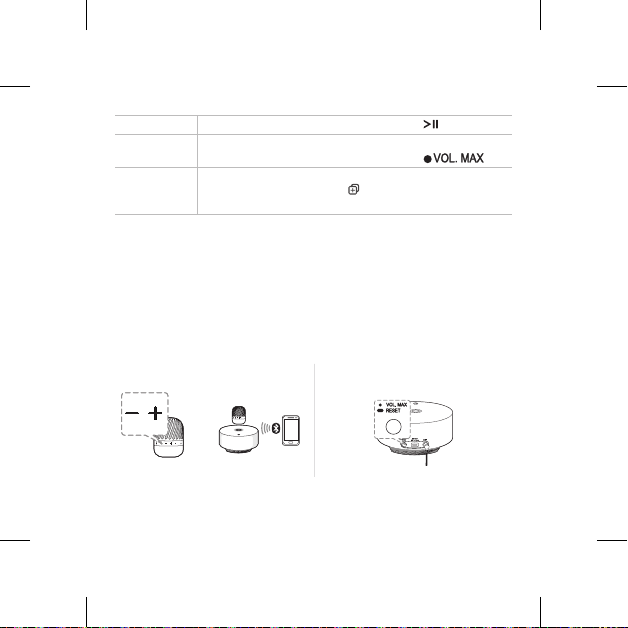
Mains libres Activer / Déconnecter
Volume
Mode Stéréo
(en option)
Contrôle du volume
Volume maximum
Vous avez besoin de deux enceintes.
Appuyez et maintenez la touche de chaque enceinte enfoncée
pendant 2 secondes. (Le témoin Dual Play : Clignote MARCHE)
..........
............
...............
Régler le volume Volume maximal simple
Ou
Appuyez sur
Appuyez sur
Appuyez sur
p ou o
19
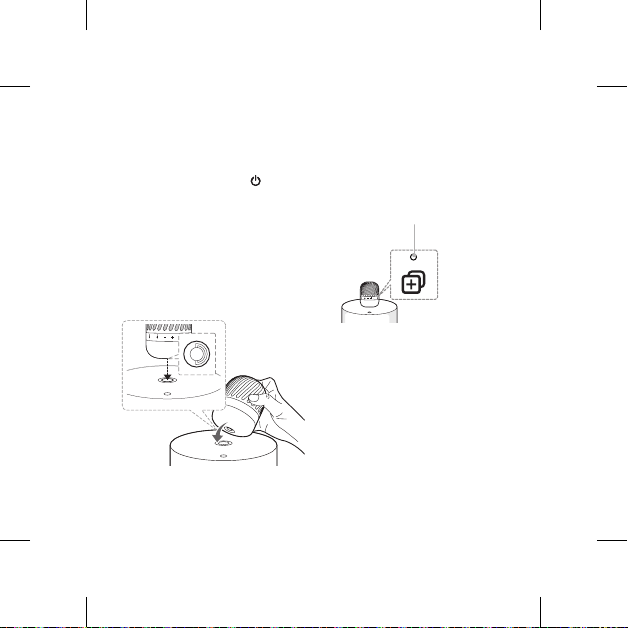
Lévitation
a Connectez l’adaptateur secteur
du caisson de basse à la sortie.
b Appuyez sur le bouton pour
allumer l’enceinte.
c Connectez-vous au périphérique
Bluetooth ou à un périphérique
externe.
d Déposez l’enceinte sur le caisson
de basse et alignez le centre du
caisson de basse.
20
e L’enceinte sera automatiquement
connectée au caisson de basse.
Lorsque la connexion est terminée,
le voyant double lecture clignoté
s’éteint en produisant un bip sonore.
Clignement Désactivé:
connexion terminée
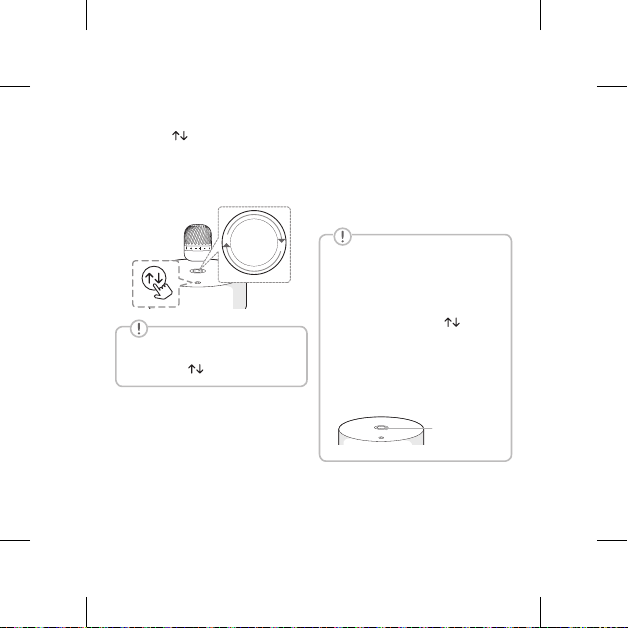
f Pour léviter, appuyez sur le
bouton sur le caisson de
basse. Au cours de la lévitation, la
lumière du voyant d’ambiance du
caisson de basse pivote.
Si la batterie est à 90% ou plus, la
lévitation est disponible sans appuyer
sur le bouton .
g Lorsque la lumière du voyant
d’ambiance du caisson de basse
est activée en produisant un
bip sonore, la lévitation s’est
terminée.
h Jouez de la musique souhaitée.
yL’enceinte peut tourner pendant la
lévitation.
ySi l’enceinte est allumée, elle lévite
automatiquement après rechargement
de la batterie (environ à 90%). Lorsque
vous appuyez sur le bouton pour
repositionner l’enceinte sur le caisson de
basses, cette dernière ne lévitera plus
automatiquement.
yLorsque le fonctionnement du caisson de
basses est terminé, l’éclairage à LED selon
le statut s’éteint en 15 secondes.
Témoin LED
21
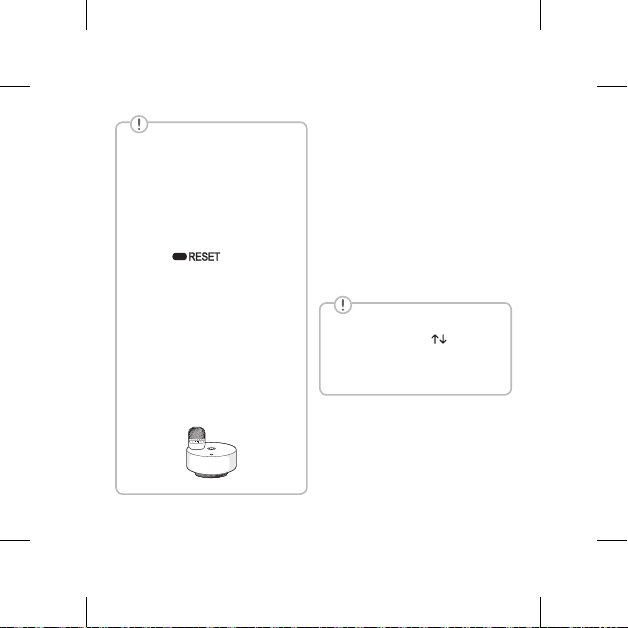
Si la lévitation ne fonctionne
pas.
Le caisson de basses est équipé
d’un électro-aimant. Il faut quelques
instants pour que le processus de
calibrage soit terminé.
ySi la lévitation de l’enceinte est
instable, appuyez etmaintenez la
touche
7 secondes après avoir maintenu
un intervallede plus de 50 cm
entre l’enceinte et le caisson de
basse. Attendez 5 secondes avant
l’utilisation.
yDans un cas comme ci-dessous, la
lévitation pourrait ne pas fonctionner
correctement. Déposez l’enceinte
dans un endroit différent, puis
débranchez le cordon d’alimentation
de la prise électrique. Attendez
5 minutes avant l’utilisation.
pendant
22
Chargement sans fil
automatique
a Lorsque la batterie est
complètement déchargée (0 %),
l’enceinte s’éteint et descend
automatiquement vers le caisson
de basses.
b L’enceinte se pose sur le caisson
de basses.
c Le chargement démarre.
Recharge manuelle
Appuyez sur la touche du caisson
de basses.
L’enceinte descendra alors sur le
caisson de basses.
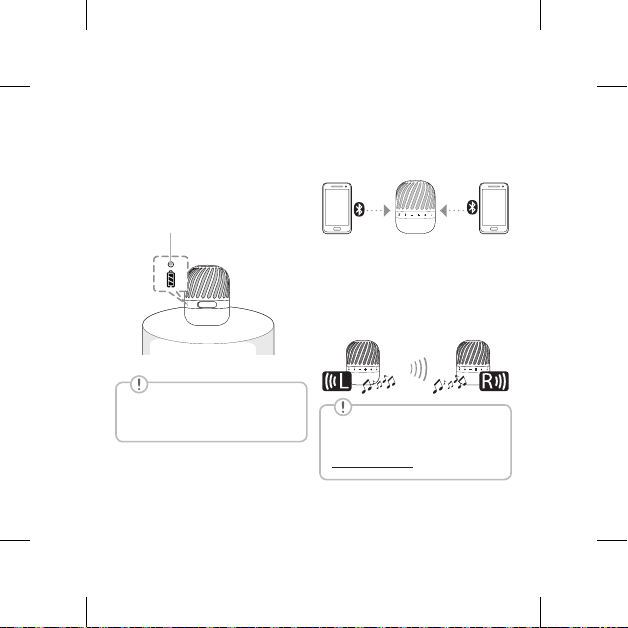
Statut de la batterie en fonction
du témoin LED
yVert Éteint: Chargement
complet
yRouge: Chargement en cours
yRouge (clignote): Batterie faible
Voyant de la batterie
Lorsque le témoin LED de la batterie
s'éteint, la batterie de l'enceinte est
complètement chargée.
Informations complémentaires
yMultipairing
L'enceinte peut être connectée à deux
dispositifs Bluetooth en même temps.
yDual Play (en option)
Vous pouvez profiter d'un son stéréo en
utilisant deux enceintes.
-Lorsque vous utilisez la fonction Dual
Play, il est impossible d'activer la fonction
multipairing et de connecter l'enceinte
au caisson de basses.
Lisez le guide utilisateur en ligne
pour plus de détails sur les fonctions
Multipairing ou Dual Play.
http://www.lg.com
23
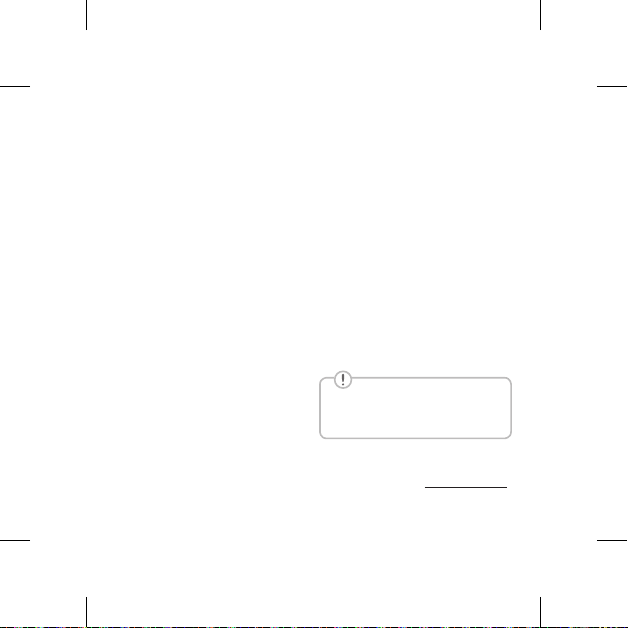
Caractéristiques
Enceinte
Alimentation:
- 5 V 0 1,8 A (Adaptateur secteur : Non
fourni)
- Batterie rechargeable intégrée
Consommation électrique:
- 6 W
Dimensions (L x H x P):
- Environ. 83,5 mm X 102,3 mm X 83,5 mm
Température de fonctionnement:
- 5 °C à 35 °C
Humidité de fonctionnement: 5 % à 60 %
Étanchéité: IPX7
-Imperméable jusqu’à 1 mètre pendant 30
minutes.
-Ne retirez pas la bague de l’enceinte.
Autonomie de la batterie: environ 10 heures
(Varie selon le niveau du volume et le contenu
audio.)
yLa conception et les caractéristiques sont
sujettes à modication sans préavis.
Caisson de basses
Consommation électrique:
- 42 W
Adaptateur secteur:
- Modèle : LCAP45
-Fabricant: Lien Chang Electronic Enterprise
Co., Ltd.
-Entrée: 100-240 V~ 50-60 Hz 1,4 A
-Sortie : 19 V
0
Alimentation BUS (USB): 5 V 0 0,5 A
-Le port USB sert uniquement à charger les
appareils portables
Température de Fonctionnement:
- 5 °C à 35 °C
Humidité de fonctionnement: 5 % à 60 %
Dimensions (L x H x P):
-Environ. 211 mm X 109,5 mm X 211 mm
La caisson de basses n’est pas étanche.
N’utilisez pas l’appareil dans l’eau ou
dans un environnement humide.
2,53 A
Pour plus d'informations, téléchargez le manuel d'utilisation en ligne. http://www.lg.com
24
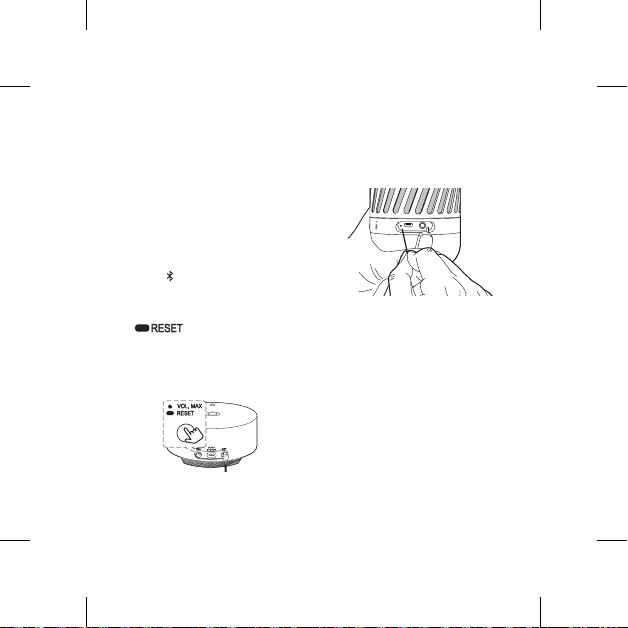
Remarque importante
yFaites une recharge totale de l’appareil
avant de l’utiliser pour la première fois.
yIl est recommandé d’utiliser un adaptateur
CA 5 V (plus de 1,8 A) avec l’enceinte.
yPour proter du mode Stéréo, vous devez
acheter une autre enceinte.
-Vériez les modèles permettant le Dual
Play sur le manuel d’utilisation en ligne.
yInitialisation
-Enceinte : Appuyez et maintenez la
touche enfoncée pendant 7 secondes.
Les informations de la connexion
Bluetooth sont initialisées.
-Station d’accueil: maintenez la touche
enfoncée pendant 7
secondes après avoir placé l’enceinte
dans un endroit différent. Les
informations de la connexion du caisson
de basse et de l’enceinte sont initialisées.
yRéinitialisation
Si l’appareil se ge en raison d’une panne.
-Enceinte: Appuyez sur le trou de
réinitialisation à l'aide d'un objet comme
une aiguille.
-Caisson de basses : Débranchez le
cordon d’alimentation de la prise
électrique.
25
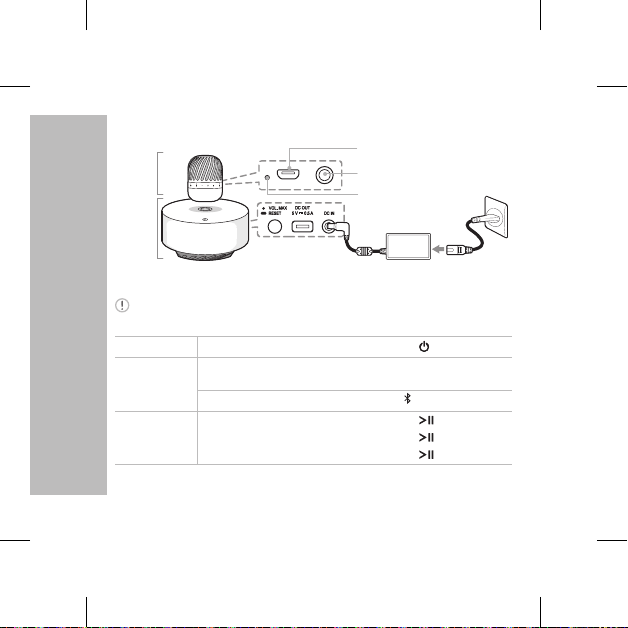
NEDERLANDS
Opladen luidspreker
Luidspreker
Woofer
station
Omdat de knop van de luidspreker geen touch systeem heeft, duw op de knop om
de luidspreker te gebruiken.
Voeding
Bluetooth
Afspeelbediening
Voeding Aan / Uit
Om uw mobiele apparaat te koppelen selecteer LG PJs(xx) in de
lijst met apparaten. (Bluetooth LED: Knippert AAN)
Gereed om een ander apparaat te koppelen
Afspelen / Pauzeren
Vooruit Overslaan
Terug Overslaan
..................
..................
....................
Draagbare Ingang
Reset-opening
................
Druk op
..
Houd 2 seconden ingedrukt
Druk op
Druk op
X 2
Druk op
X 3
26
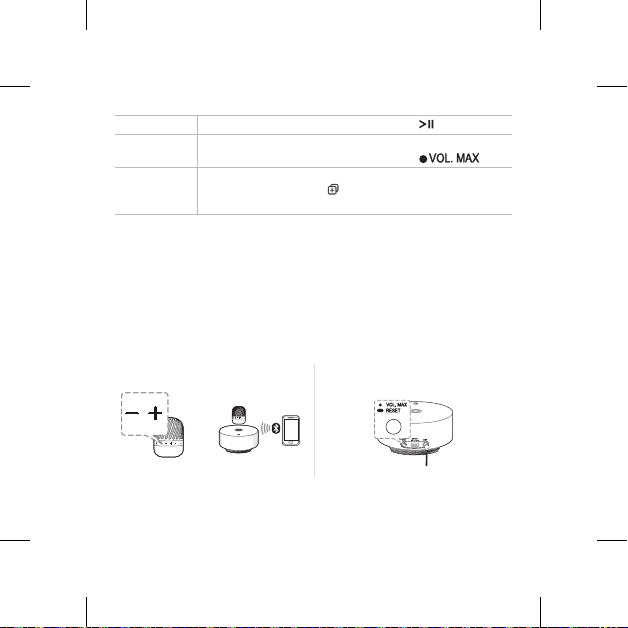
Handsfree Ontvangen / Verbinding verbreken ..
Volume
Dual Play
(Optioneel)
Volumeregeling
Maximum volume
U hebt twee luidsprekers nodig.
Houd de elke luidsprekers knop 2 seconden ingedrukt.
(Gelijktijdig afspelen LED : Knippert AAN)
....................
..................
Regel het volume Gewoon maximum volume
Of
Druk op
Druk op
Druk op
p of o
27
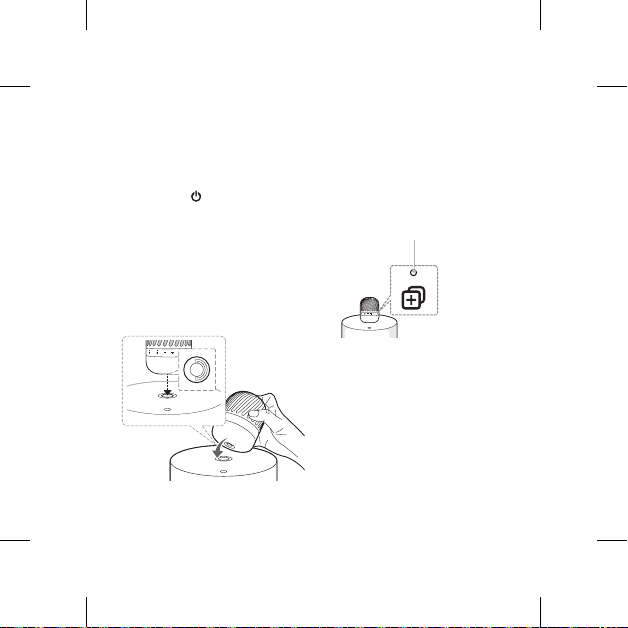
Zweven
a Plaats de Netadapter van
het woofer station in het
stopcontact.
b Druk op de knop om de
luidspreker aan te zetten.
c Maak verbinding met het
Bluetooth-apparaat of met een
extern apparaat.
d Plaats de luidspreker op het
woofer station, in het midden van
het woofer station.
28
e De luidspreker zal automatisch
met het woofer station verbonden
worden. Wanneer de verbinding
gereed is, gaat het knipperende
Dual play LED-licht uit met een
piepgeluid.
Knipperen Uit:
Voltooide verbinding
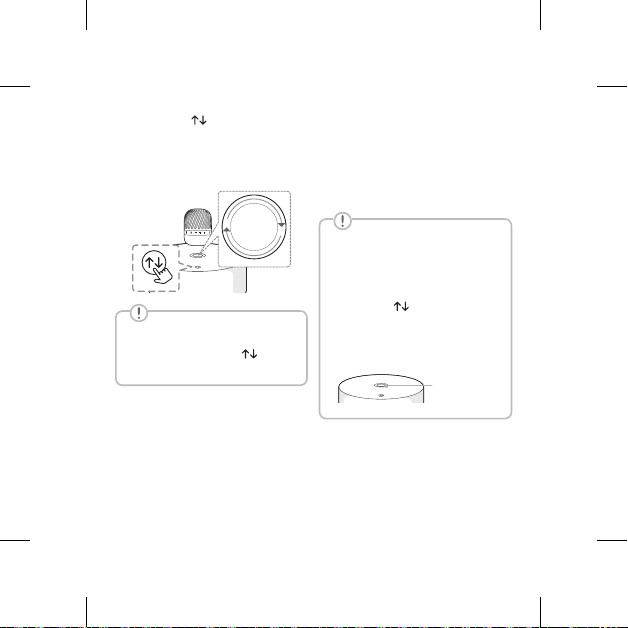
f Druk op de knop op het
woofer station om te zweven.
Tijdens het zweven, draait de
Mood LED-verlichting rond.
Wanneer de batterij 90% of
voller opgeladen is, dan is zweven
beschikbaar zonder op de knop
te drukken.
g Wanneer de Mood LED-
verlichting van het woofer station
aan gaat met een piepgeluid, dan
is het zweven voltooid.
h Speel de gewenste muziek.
yDe luidspreker kan ronddraaien tijdens het
zweven.
yAls de luidspreker is ingeschakeld, gaat het
automatisch zeven wanneer de batterij
(ongeveer 90%) is opgeladen.
Maar als u op
dalen, werkt zweven niet automatisch.
yWanneer het woofer station wordt
uitgeschakeld, gaat de Mood LEDverlichting over 15 seconden uit.
knop drukt om af te
Mood LED-
verlichting
29
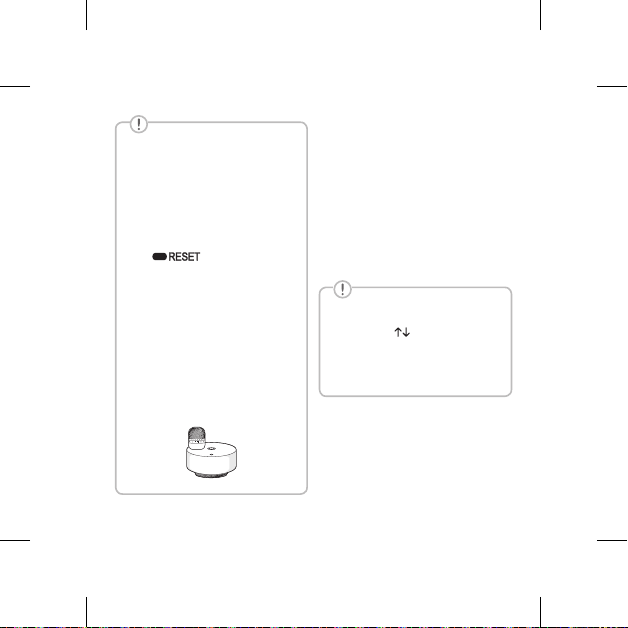
Oplossingen voor het laten
zweven
Het woofer station bevat een
elektromagneet. Dus het heeft tijd
nodig voor de kalibratieprocedure.
Wacht een moment als volgt.
yIndien het zweven van de
luidspreker onstabiel is, houd
de
gedurende 7 seconden, na een
afstand van meer dan 50 cm tussen
de luidspreker en het woofer
station te handhaven. Wacht 5
seconden voor gebruik.
yIn het geval zoals op de afbeelding,
kan het zweven wellicht niet goed
werken. Plaats de luidspreker op
een andere plaats en trek dan de
stekker uit de wandcontactdoos.
Wacht 5 minuten voor
ingebruikname.
knop ingedrukt
30
Automatisch draadloos
opladen
a Wanneer de batterij helemaal
leeg is (0%), gaat de luidspreker
uit en daalt automatisch naar het
woofer station.
b De luidspreker land op het woofer
station.
c Het opladen is gestart.
Handmatig opladen
Druk op toets op het woofer
station.
De luidspreker land dan op het woofer
station.

Batterij controle-LED
yGroen Uit : Volledig opgeladen
yRood : Bezig met opladen
yRood (Knippert) :
Batterij-LED
Indien de batterij-LED uitgaat, is de
batterij volledig opgeladen.
Batterij bijna leeg
Aanvullende informatie
yMeervoudig verbinden
De luidspreker kan worden verbonden met
twee Bluetooth apparaten tegelijkertijd.
yDual Play (Optioneel)
U kunt van het geluid in stereo genieten
door het gebruik van twee luidsprekers.
-Wanneer u gebruik wilt maken van Dual
Play, wordt de meervoudige verbinding
niet ondersteund.
Lees de online gebruikershandleiding
voor details over meervoudig
verbinden en gelijktijdig afspelen.
http://www.lg.com
31

Specicatie
Luidspreker
Voeding:
- 5 V 0 1,8 A (AC adapter : Niet meegeleverd)
- Ingebouwde oplaadbare batterij
Stroomverbruik:
- 6 W
Afmetingen (B x H x D):
- Ongeveer 83,5 mm X 102,3 mm X 83,5 mm
Bedrijfstemperatuur: 5 °C tot 35 °C
Bedrijfsvochtigheid: 5 % tot 60 %
Waterdichtheid : IPX7
-Waterdicht tot 1 meter gedurende maximaal
30 minuten.
-Verwijder geen ring van de luidsprekerbodem.
Batterijduur: Ongeveer 10 uur
(Afhankelijk van volumeniveau en audio-inhoud).
yOntwerp en specicaties kunnen zonder
voorafgaande kennisgeving worden
gewijzigd.
Woofer station
Stroomverbruik:
- 42 W
AC Adapter :
- Model : LCAP45
-Fabrikant : Lien Chang Electronic Enterprise
Co., Ltd.
-In : 100-240 V~ 50-60 Hz 1,4 A
-Uit : 19 V
0
BUS Stroomvoorziening (USB) :
- 5 V 0 0,5 A
-USB poort alleen voor het opladen van
Bedrijfstemperatuur: 5 °C tot 35 °C
Bedrijfsvochtigheid: 5 % tot 60 %
Afmetingen (B x H x D):
-Ongeveer 211 mm X 109,5 mm X 211 mm
2,53 A
mobiele apparaten
Het woofer station is niet waterdicht.
Gebruik het apparaat niet in water of in
een vochtige omgeving.
Voor meer informatie download de online gebruikershandleiding. http://www.lg.com
32

Belangrijke mededeling
yLaad het apparaat helemaal op voordat u
het voor de eerste keer gebruikt.
yHet is raadzaam dat u de 5 V AC-adapter
(meer dan 1,8 A) gebruikt met de
luidspreker.
yOm gebruik te maken van Dual Play, dient
u een extra luidspreker aan te schaffen.
-Controleer de beschikbare modellen
voor gelijktijdig afspelen in uw
gebruikershandleiding.
yInitialiseren
-Luidspreker : Houd de toets
7 seconden ingedrukt. De informatie van
de Bluetooth verbinding is begonnen.
-Woofer station : Houd de knop
7 seconden ingedrukt
nadat u de luidspreker op een andere
plaats hebt geplaatst. De informatie
van de luidspreker en de woofer station
verbinding is begonnen.
yResetten
Druk de reset opening in met een
voorwerp zoals een dunne pin.
-Luidspreker : Druk met bijvoorbeeld een
dunne pin in de reset opening
-Woofer station : Haal de stekker uit het
stopcontact.
33

ITALIANO
Carica dell’altoparlante
Altoparlante
Woofer
station
Il pulsante dell’altoparlante non è touch, premere il pulsante per attivare
l’altoparlante.
Alimentazione
Bluetooth
Comandi
Riproduzione
Accensione / Spegnimento
Per accoppiare il dispositivo mobile, selezionare LG PJs(xx)
dall’elenco dei dispositivi. (LED Bluetooth: lampeggia ACCESO)
Pronto per accoppiare un altro dispositivo
Riproduzione / Pausa
Brano successivo
Brano precedente
...................
. . . . . . . . . . . . . . . . . .
Ingresso dispositivo portatile
Foro per il reset
.........
..
...............
Premere
Tenere premuto per 2 secondi
Premere
Premere X 2
Premere X 3
34

Vivavoce Ricevere / Disconnettere
Volume
Dual Play
(Opzionale)
Controllo volume
Volume massimo
Saranno necessari due altoparlanti.
Tenere premuto il tasto di ciascun altoparlante per 2 secondi.
(LED Dual play: lampeggia ACCESO)
...........
...................
...................
Regolare il volume Volume massimo
O
Premere
Premere p o o
Premere
35

Levitazione
a Collegare l’adattatore AC della
woofer station alla presa.
b Premere il pulsante per
accendere l’altoparlante.
c Collegare il dispositivo Bluetooth
o il dispositivo esterno.
d Mettere l’altoparlante sulla
woofer station a allinearlo al
centro della woofer station.
36
e L’altoparlante verrà connesso
automaticamente alla woofer
station. Quando la connessione
è completata, il LED Dual play
lampeggiante si spegne con un beep.
Lampeggiante Spento:
Connessione completata

f Premere il pulsante sulla
woofer station per avviare la
levitazione. Durante la levitazione,
la luce LED d’atmosfera della
woofer station gira.
Se la batteria è carica al 90% o oltre,
la levitazione è disponibile senza
bisogno di premere il pulsante .
g Quando la luce LED d’atmosfera
della woofer station si accende
con un beep, la levitazione è
completata.
h Riprodurre la musica desiderata.
yL’altoparlante potrebbe ruotare durante la
levitazione.
yQualora l’altoparlante fosse acceso, leviterà
automaticamente quando la batteria sarà
ricaricata (circa il 90%).
Ma se premi il bottone per
scendere, la levitazione non funziona
automaticamente.
yQuando l’operazione della woofer station
sarà completata, la luce LED d’atmosfera si
spegnerà entro 15 secondi.
Luce LED
d’atmosfera
37

Soluzioni sulla levitazione
La woofer station contiene un
elettromagnete. Perciò sarà
necessario del tempo per il processo
di calibrazione. Attendere per qualche
momento seguendo le indicazioni
riportate di seguito.
ySe la levitazione dell’altoparlante è
instabile, premere e tenere premuto
il pulsante
dopo aver posto tra l’altoparlante
e la woofer station una distanza
superiore a 50 cm. Aspettare
5 secondi prima dell’uso.
yIn caso di una situazione simile a
quella nell’immagine, la levitazione
potrebbe non funzionare bene.
Spostare l’altoparlante, quindi
scollegare il cavo di alimentazione
dalla presa elettrica. Attendere
5 minuti prima dell’utilizzo.
per 7 secondi
38
Carica automatica wireless
a Quando la batteria è
completamente scarica (0 %),
l’autoparlante si spegne e passa
automaticamente alla woofer
station.
b L’altoparlante si appoggia sulla
woofer station.
c Inizia l’operazione di ricarica.
Carica manuale
Premere il pulsante sulla woofer
station.
A questo punto l’altoparlante
scenderà sopra alla woofer station.

Controllo del LED della batteria
yVerde spento: completamente
carica
yRosso: in carica
yRosso (lampeggiante):
quasi scarica
LED Batteria
Quando il LED della batteria si
spegne, la batteria dell’altoparlante è
completamente carica.
Batteria
Informazioni aggiuntive
yAssociazione di dispositivi multipli
L’altoparlante può essere connesso
a due dispositivi Bluetooth
contemporaneamente.
yDual Play (Opzionale)
Puoi goderti il suono in stereo utilizzando
due altoparlanti.
-Quando si utilizza la funzione Dual Play,
la connessione per l'associazione di
dispositivi multipli o la connessione alla
woofer station non sono supportate.
Per ulteriori dettagli sull'associazione
di dispositivi multipli o il Dual play
leggere il manuale utente disponibile
online. http://www.lg.com
39

Specifiche tecniche
Altoparlante
Alimentazione di corrente:
- 5 V 0 1,8 A (Adattatore AC : Non fornito)
- Batteria ricaricabile incorporata
Consumo di energia:
- 6 W
Dimensioni (L x A x P):
- Circa 83,5 mm X 102,3 mm X 83,5 mm
Temperatura di funzionamento: 5 °C - 35 °C
Umidità di funzionamento: 5 % - 60 %
Resistente all’acqua : IPX7
-Resistente all’acqua no a 1 metro per 30
minuti.
-Non rimuovere l’anello presente sulla parte
inferiore dell’altoparlante.
Durata di carica della batteria: circa 10 ore
(Varia a seconda del livello del volume e dei
contenuti audio.)
yIl design e le speciche tecniche sono
soggetti a modiche senza preavviso.
Woofer station
Consumo di energia:
- 42 W
Adattatore AC:
- Modello : LCAP45
-Produttore: Lien Chang Electronic
Enterprise Co., Ltd.
-Input : 100-240 V~ 50-60 Hz 1,4 A
-Output : 19 V
BUS di alimentazione corrente: (USB):
-5 V 0 0,5 A
-Porta USB solo per la carica dei dispositivi
Temperatura di funzionamento: 5 °C - 35 °C
Umidità di funzionamento: 5 % - 60 %
Dimensioni (L x A x P):
-Circa 211 mm X 109,5 mm X 211 mm
0
2,53 A
mobili
La woofer station non è resistente
all’acqua. Non usare il dispositivo in
acqua o in una zona umida.
Per maggiori informazioni, scaricare il manuale utente disponibile online. http://www.lg.com
40

Avviso importante
yRicaricare completamente il dispositivo
prima di utilizzarlo per la prima volta.
ySi raccomanda di utilizzare l’adattatore AC
5 V (più di 1,8 A) con l’altoparlante.
yPer godersi l’ascolto in Dual play, sarà
necessario acquistare un altro altoparlante.
-Vericate i modelli che supportano il
Dual Play, la modalità di riproduzione
con due altoparlanti, sul manuale utente
disponibile online.
yInizializzazione
-Altoparlante: tenere premuto il tasto
per 7 secondi. I dati della connessione
Bluetooth vengono inizializzati.
-Woofer station: Tenere premuto
il pulsante per 7 secondi
dopo aver spostato l’autoparlante. I dati
della connessione tra altoparlante e
woofer station vengono inizializzati.
yReimpostazione
Nel caso in cui l’unità si blocchi a causa di
un malfunzionamento.
-Altoparlante: esercitare una pressione
nel foro di reset con un oggetto dalla
punta sottile come uno spillo.
-Woofer station: scollegare il cavo di
alimentazione dalla presa elettrica.
41

ESPAÑOL
Carga del altavoz
Altavoz
Estación
de woofer
Debido a que el botón del altavoz no es un sistema táctil, pulse el botón para usar
el altavoz.
Encendido/
apagado
Bluetooth
Controles de
reproducción
Encendido / Apagado
Para emparejar su dispositivo móvil, seleccione LG PJs(xx) de
la lista de dispositivos. (Bombilla Bluetooth: parpadea en
ENCENDIDO)
Listo para emparejar otro dispositivo
Reproducir / Pausa
Saltar adelante
Retroceder
.............
.................
.....................
Entrada portátil
Botón de Reinicio (Reset)
...........
Pulse
....
Mantenga presionado 2 segundos
Pulse
Pulse X 2
Pulse X 3
42

Manos libres Recibir / Desconectar
Volumen
Dual Play
(opcional)
Control de volumen
Volumen máximo
Necesita dos altavoces.
Mantenga presionado el botón de cada altavoz por 2 segundos.
(Bombilla de Reproducción Dual : parpadea en ENCENDIDO)
...........
............
...............
Pulse
Pulse p o o
Pulse
Ajuste el volumen Simplemente volumen máximo
O
43

Levitando
a Conecte el adaptador de CA de la
estación de woofer a la salida.
b Pulse el botón para encender
el altavoz.
c Conecte el dispositivo Bluetooth
o el dispositivo externo.
d Coloque el altavoz sobre la
estación de woofer y alinéelo con
el centro de la estación de woofer.
44
e El altavoz se conectará
automáticamente a la estación de
woofer. Cuando se haya completado
la conexión, el LED Dual Play dejará
de parpadear, se apagará, y emitirá
un sonido.
Parpadeo Apagado:
Conexión realizada

f Pulse el botón de la estación
de woofer para que se realice la
levitación. Durante la levitación,
gira la luz LED de ambiente de la
estación de woofer.
Si la batería tiene un nivel de carga
del 90% o superior, la levitación está
disponible sin pulsar el botón .
g Cuando la luz LED de ambiente
de la estación de woofer se
enciende y emite el sonido se ha
completado la levitación.
h Reproduzca la música deseada.
yEl altavoz podría rotar durante la levitación.
ySi el altavoz está encendida, levita
automáticamente tras cargarse la batería
(Aprox. 90%). Pero si pulsa el botón
para descender, la función de levitación no
funcionará de forma automática.
yCuando ha nalizado la operación de la
estación de woofer, la luz LED de ambiente
se apaga en 15 segundos.
Luz LED de
ambiente
45

Soluciones de levitación
La estación de woofer incorpora un
electroimán. Por lo tanto, se necesita
tiempo para procesar la calibración.
Espere un momento.
ySi la levitación del altavoz es
inestable, mantenga pulsado
el botón
segundos tras mantener una
distancia entre el altavoz y la
estación de woofer superior a 50
cm. Espere 5 segundos antes de
usarlo.
yEn un caso como la imagen, la
levitación podría no funcionar
correctamente. Coloque el altavoz
en un lugar diferente, y desconecte
el cable de alimentación del
tomacorriente. Espere 5 minutos
antes de usarlo.
durante 7
46
Carga inalámbrica
automática
a Cuando la batería se ha
descargado completamente
(0 %), el altavoz se apaga y
desciende automáticamente a la
estación de woofer.
b El altavoz se coloca sobre la
estación de woofer.
c Comienza la carga.
Carga manual
Pulse el botón de l a estación
de woofer.
El altavoz desciende a la estación
de woofer.

Comprobación del LED de la
batería
yVerde Apagado: Carga completa
yRojo: Cargando
yRojo (parpadeando) :
LED de batería
Si se apaga el LED de la batería, la
batería del altavoz se ha cargado
completamente.
Batería baja
Información adicional
yEmparejamiento múltiple
El altavoz se puede conectar a dos
dispositivos Bluetooth al mismo tiempo.
yDual Play (opcional)
Puede disfrutar del sonido en estéreo
usando dos altavoces.
-Cuando se disfruta de Dual Play, la
conexión de emparejamiento múltiple o
estación de woofer no es compatible.
Para más información acerca del
emparejamiento múltiple o Dual Play,
lea el manual del propietario online.
http://www.lg.com
47

Especificación
Altavoz
Alimentación eléctrica:
- 5 V 0 1,8 A (Adaptador CA: No
proporcionado)
- Batería recargable integrada
Consumo de energía:
- 6 W
Dimensiones (An x Al x F):
- Aprox. 83,5 mm X 102,3 mm X 83,5 mm
Temperatura de funcionamiento: 5 °C a 35 °C
Humedad de funcionamiento: 5 % a 60 %
Hermeticidad : IPX7
-Impermeable al agua hasta 1 metro durante
30 minutos.
-No retire el anillo de la base del altavoz.
Duración de la batería: Aprox. 10 horas
(Varía según el nivel de volumen y contenido del
audio.)
yEl diseño y las especicaciones están
sujetos a cambios sin previo aviso.
Estación de woofer
Consumo de energía:
- 42 W
Adaptador de CA:
- Modelo : LCAP45
-Fabricante: Lien Chang Electronic Enterprise
Co., Ltd.
-Entrada : 100-240 V~ 50-60 Hz 1,4 A
-Salida : 19 V
0
Alimentación eléctrica de BUS (USB):
-5 V 0 0,5 A
-El puerto USB es solo para cargar equipos
móviles
Temperatura de funcionamiento:
-5 °C a 35 °C
Humedad de funcionamiento: 5 % a 60 %
Dimensiones (An x Al x F):
-Aprox. 211 mm X 109,5 mm X 211 mm
La estación de woofer no es resistente
al agua. No utilice el dispositivo
en lugares en los que haya agua o
humedad.
2,53 A
Para más información, descargue el manual del propietario. http://www.lg.com
48

Aviso importante
yCargue completamente el dispositivo
antes de usarlo por primera vez.
ySe recomienda que use el adaptador AC de
5 V (más de 1,8 A) con el altavoz.
yPara Dual Play, deberá comprar otro
altavoz.
-Compruebe los modelos disponibles
para reproducción dual en el manual del
propietario en línea.
yInicializando
-Altavoz: Mantenga pulsado el botón
durante 7 segundos. Se inicializa
la información de la conexión de
Bluetooth.
-Estación de woofer: Mantenga pulsado
el botón 7 segundos tras
colocar el altavoz en un lugar diferente.
Se inicializa la información de la conexión
del altavoz y la estación de woofer.
yReinicio
En caso de que la unidad se bloquee
debido a un mal funcionamiento.
-Altavoz: Presione el orificio de reinicio
con un objeto del tipo de un pasador
fino.
-Estación de graves: desconecte el cable
de energía del tomacorriente.
49

ΕΛΛΗΝΙΚΑ
Φόρτιση ηχείου
Ηχείο
Βάση
γούφερ
Επειδή το πλήκτρο του ηχείου δεν λειτουργεί με επαφή, πιέστε το
πλήκτρο για να χρησιμοποιήσετε το ηχείο.
Ισχύς
Bluetooth
Πλήκτρα
ελέγχου
αναπαραγωγής
Ενεργοποίηση / Απενεργοποίηση
Για να πραγματοποιήσετε σύζευξη με το κινητό σας,
επιλέξτε το LG PJs(xx) από τη λίστα συσκευών.
(LED του Bluetooth: Αναβοσβήνει
Έτοιμο για σύζευξη με άλλη συσκευή . .
Αναπαραγωγή / Παύση
Μεταπήδηση Εμπρός
Μεταπήδηση Πίσω
Είσοδος φορητής συσκευής
Εσοχή επαναφοράς
ρυθμίσεων
..
ΕΝΕΡΓΟΠΟΙΗΜΕΝΟ)
.......
........
..........
Πατήστε το
Πατήστε και κρατήστε πατημένο το
για 2 δευτερόλεπτα
Πατήστε το
Πατήστε το
Πατήστε το
50
X 2
X 3

Handsfree Λήψη / Αποσύνδεση
Ένταση
ήχου
Διπλή
αναπαραγωγή
(Προαιρετικά)
Έλεγχος της έντασης ήχου
Μέγιστη ένταση ήχου
Χρειάζεστε δύο ηχεία. Πατήστε και κρατήστε πατημένο για
2 δευτερόλεπτα το κουμπί σε κάθε ηχείο.(LED Διπλής
αναπαραγωγής: Αναβοσβήνει ΕΝΕΡΓΟΠΟΙΗΜΕΝΗ)
.........
....
.........
Πατήστε το
Πατήστε το
Πατήστε το
p ή o
Προσαρμόστε την ένταση ήχου Απλά μέγιστη ένταση ήχου
Ή
51

Αιώρηση
a Συνδέστε τον προσαρμογέα
εναλλασσόμενου ρεύματος
της βάσης γούφερ στην έξοδο.
b Πατήστε το κουμπί για να
ενεργοποιήσετε το ηχείο.
c Συνδέστε το ηχείο με τη
συσκευή Bluetooth ή με
εξωτερική συσκευή.
d Τοποθετήστε το ηχείο
επάνω στη βάση γούφερ
και ευθυγραμμίστε το με το
κέντρο της βάσης γούφερ.
52
e Το ηχείο θα συνδεθεί αυτόματα
στη βάση γούφερ. Όταν η
σύνδεση ολοκληρωθεί, το LED
Διπλής αναπαραγωγής σταματά
να αναβοσβήνει και σβήνει
με ήχο.
Αναβοσβήνει
Η σύνδεση ολοκληρώθηκε
Σβήνει:

f Πατήστε το κουμπί στη
βάση γούφερ για αιώρηση.
Κατά τη διάρκεια της
αιώρησης, ο ατμοσφαιρικός
φωτισμός LED της βάσης
γούφερ περιστρέφεται.
Αν η μπαταρία είναι φορτισμένη
κατά 90% ή περισσότερο, η
αιώρηση είναι διαθέσιμη χωρίς να
πατηθεί το κουμπί .
g Όταν ο ατμοσφαιρικός
φωτισμός LED της βάσης
γούφερ ενεργοποιηθεί
με χαρακτηριστικό ήχο, η
αιώρηση έχει ολοκληρωθεί.
h Κάντε αναπαραγωγή της
επιθυμητής μουσικής.
yΤο ηχείο μπορεί να περιστρέφεται
κατά την αιώρηση.
yΑν το ηχείο είναι ενεργό, αιωρείται
μετά τη φόρτιση της μπαταρίας (Περ.
90%). Αλλά, όταν πατάτε το κουμπί
για να χαμηλώσετε, η αιώρηση
δεν λειτουργεί αυτόματα.
y Όταν η λειτουργία της βάσης γούφερ
ολοκληρωθεί, ο ατμοσφαιρικός
φωτισμός LED απενεργοποιείται σε
15 δευτερόλεπτα.
Ατμοσφαιρικός
φωτισμός LED
53

Αιώρηση Λύσεις
Η βάση του γούφερ περιέχει
ηλεκτρομαγνήτη. Επομένως
απαιτείται χρόνος για την επεξεργασία
της βαθμονόμησης. Περιμένετε για
λίγο σύμφωνα μα τα παρακάτω.
yΑν η αιώρηση του ηχείου είναι
ασταθής, πατήστε και κρατήστε
πατημένο το κουμπί για
7 δευτερόλεπτα, αφού φροντίσετε
να υπάρχει απόσταση άνω των
50 cm μεταξύ του ηχείου και της
βάσης γούφερ. Περιμένετε για 5
δευτερόλεπτα πριν τη χρήση.
yΣε μια περίπτωση όπως αυτή της
εικόνας, η αιώρηση ενδέχεται να
μη λειτουργεί σωστά. Τοποθετήστε
το ηχείο σε διαφορετική θέση και,
στη συνέχεια, βγάλτε το καλώδιο
τροφοδοσίας από την πρίζα.
Περιμένετε 5 λεπτά πριν τη χρήση.
54
Αυτόματη ασύρματη
φόρτιση
a Όταν η μπαταρία είναι
πλήρως αποφορτισμένη
(0 %), το ηχείο απενεργοποιείται
και κατεβαίνει αυτόματα στη
βάση γούφερ.
b Το ηχείο προσγειώνεται στη
βάση του γούφερ.
c Ξεκινάει η φόρτιση.
Χειροκίνητη φόρτιση
Πατήστε το κουμπί στη βάση
του γούφερ.
Τότε το ηχείο χαμηλώνει προς τη
βάση του γούφερ.

LED ελέγχου μπαταρίας
yΠράσινο
Πλήρης φόρτιση
yΚόκκινο:
yΚόκκινο (αναβοσβήνει):
Χαμηλή μπαταρία
Αν το LED της μπαταρίας σβήσει,
η μπαταρία του ηχείου έχει
φορτίσει πλήρως.
Απενεργοποιημένο:
Φορτίζει
LED μπαταρίας
Πρόσθετες πληροφορίες
yΠολλαπλή σύζευξη
Το ηχείο μπορεί να συνδεθεί ταυτόχρονα
με δύο συσκευές
yΔιπλή αναπαραγωγή
(Προαιρετικά)
Μπορείτε να απολαμβάνετε
στερεοφωνικό ήχο, χρησιμοποιώντας
δύο ηχεία.
-Όταν απολαμβάνετε τη Διπλή
αναπαραγωγή, δεν υποστηρίζεται η
πολλαπλή σύζευξη ή η σύνδεση της
βάσης του γούφερ.
Διαβάστε το ηλεκτρονικό εγχειρίδιο
κατόχου για λεπτομέρειες σχετικά με
την Πολλαπλή σύζευξη ή τη Διπλή
αναπαραγωγή. http://www.lg.com
Bluetooth
.
55

Προδιαγραφές
Ηχείο
Τροφοδοσία ρεύματος:
-5 V 0 1,8 A (Μετασχηματιστής AC:
Δεν παρέχεται)
-Ενσωματωμένη επαναφορτιζόμενη
μπαταρία
Κατανάλωση ενέργειας:
-6 W
Διαστάσεις (Π x Υ x Β):
-Περίπου 83,5 mm X 102,3 mm X 83,5 mm
Θερμοκρασία λειτουργίας:
-5 °C έως 35 °C
Υγρασία λειτουργίας:
Αδιάβροχο:
-Αδιάβροχο έως 1 μέτρο και για 30 λεπτά.
-Να μην αφαιρείτε το δακτύλιο στο κάτω
μέρος του ηχείου.
Διάρκεια μπαταρίας:
(Ποικίλλει ανάλογα με το επίπεδο έντασης
και το περιεχόμενο του ήχου.)
yΗ σχεδίαση και οι προδιαγραφές
υπόκεινται σε αλλαγή χωρίς
προειδοποίηση.
5 % έως 60 %
IPX7
Περίπου 10 ώρες
Βάση γούφερ
Κατανάλωση ενέργειας:
-42 W
Μετασχηματιστής AC:
- Μοντέλο : LCAP45
-Κατασκευαστής: Lien Chang
Electronic Enterprise Co., Ltd.
-Είσοδος : 100-240 V~ 50-60 Hz 1,4 A
-Έξοδος : 19 V
Δίαυλος τροφοδοσίας ρεύματος (USB):
-5 V 0 0,5 A
-Θύρα USB μόνο για τη φόρτιση
κινητών
Θερμοκρασία λειτουργίας:
-5 °C έως 35 °C
Υγρασία λειτουργίας:
Διαστάσεις (Π x Υ x Β):
-Περίπου 211 mm X 109,5 mm X 211 mm
Η βάση του γούφερ δεν είναι
αδιάβροχη. Μην χρησιμοποιείτε
τη συσκευή σε νερό ή σε υγρό
περιβάλλον.
0
2,53 A
5 % έως 60 %
Για περισσότερες πληροφορίες, κατεβάστε το ηλεκτρονικό εγχειρίδιο κατόχου. http://www.lg.com
56

Σημαντική σημείωση
yΦορτίστε πλήρως τη συσκευή πριν τη
χρησιμοποιήσετε για πρώτη φορά.
yΣυνιστάται η χρήση του μετασχηματιστή
AC 5 V (πάνω από 1,8 Α) με το ηχείο.
yΓια να απολαύσετε τη Διπλή
αναπαραγωγή, πρέπει να αγοράσετε
ένα ακόμα ηχείο.
-Ελέγξτε τα μοντέλα που είναι
διαθέσιμα για διπλή αναπαραγωγή
στο ηλεκτρονικό εγχειρίδιο κατόχου.
yΑρχικοποίηση
-Ηχείο : Πατήστε και κρατήστε
πατημένο για 7 δευτερόλεπτα
το κουμπί . Η πληροφορία της
Bluetooth
σύνδεσης
-Βάση γούφερ: Πατήστε
παρατεταμένα το κουμπί
για 7 δευτερόλεπτα εφόσον
τοποθετήσετε το ηχείο σε διαφορετική
θέση. Η πληροφορία της σύνδεσης
μεταξύ ηχείου και βάσης γούφερ
εκκινείται.
εκκινείται.
yΕπαναφορά
Σε περίπτωση που η μονάδα
κολλήσει λόγω δυσλειτουργίας.
-Ηχείο: Πατήστε την εσοχή
επαναφοράς με ένα αντικείμενο,
όπως μια καρφίτσα.
-Σταθμός γούφερ : Αποσυνδέστε το
καλώδιο τροφοδοσίας ρεύματος
από την πρίζα.
57

PORTUGUÊS
Carregamento da coluna
Coluna
Estação
do woofer
Uma vez que o botão da coluna não é sistema de toque, pressione o botão para
usar a coluna.
Alimentação
Bluetooth
Controlos de
reprodução
Ligar / Desligar
Para emparelhar o seu dispositivo móvel, selecione LG PJs(xx)
da lista de dispositivos. (LED Bluetooth: Pisca LIGADO)
Pronto a emparelhar outro dispositivo
Reproduzir / Pausar
Saltar para a frente
Saltar para trás
...............
..........
...........
..............
Entrada portátil
Orifício de Reset
Pressione
....
Mantenha pressionado durante 2 segundos
Pressione
Pressione X 2
Pressione X 3
58

Mãos livres Receber / Desligar
Volume
Dual Play
(Opcional)
Controlo do Volume
Volume máximo
Necessita de duas colunas.
Prima e mantenha premido o botão de cada coluna durante
2 segundos. (LED de reprodução dual: Pisca LIGADO)
............
..........
..............
Pressione
Pressione p ou o
Pressione
Ajuste o volume Simplesmente o volume máximo
Ou
59

Levitação
a Ligue o adaptador de CA da
estação do woofer à tomada.
b Pressione o botão para ligar
a coluna.
c Ligue ao dispositivo Bluetooth ou
a um dispositivo externo.
d Coloque a coluna na estação do
woofer e alinhe-a com o centro
da estação do woofer.
60
e A coluna irá ligar-se
automaticamente à estação do
woofer. Quando a ligação estiver
concluída, as luzes LED Dual play a
piscar irão apagar-se com um sinal
sonoro.
Piscar Desligado:
Ligação concluída

f Pressione o botão na estação
do woofer para levitar.
Durante a levitação, a luz LED de
ambiente da estação do woofer
irá girar.
Se a bateria for 90% ou mais,
a levitação está disponível sem
pressionar o botão .
g Quando a luz LED de ambiente
da estação do woofer se acender
com um sinal sonoro, a levitação
está concluída.
h Toque a música desejada.
yA coluna poderá girar durante a levitação.
ySe a coluna estiver ligada, irá levitar
automaticamente após carregar a bateria
(Aprox. 90%). Mas quando premir o botão
para descer, a levitação não funciona
automaticamente.
yQuando a operação da estação do woofer
estiver concluída, a luz LED de ambiente irá
desligar-se dentro de 15 segundos.
Luz LED
Ambiente
61

Soluções de levitação
A estação do woofer possui um
eletroíman no seu interior. Por isso
necessita de tempo para processar a
calibração. Aguarde um pouco como
se apresenta de seguida.
ySe a levitação da coluna for instável,
mantenha pressionado o botão
durante 7 segundos
após manter um intervalo maior
que 50 cm entre a coluna e a
estação do woofer. Aguarde
5 segundos antes de utilizar.
yNo caso da imagem, a levitação
pode não funcionar muito bem.
Coloque a coluna num local
diferente e depois desligue o cabo
de alimentação da tomada elétrica.
Aguarde 5 minutos antes de
utilizar.
62
Carregamento sem os
automático
a Quando a bateria está
totalmente descarregada (0 %),
o altifalante desliga-se e desce
automaticamente para a estação
do woofer.
b A coluna aterra na estação do
woofer.
c O carregamento é iniciado.
Carregamento manual
Prima o botão na estação do
woofer.
Depois, a coluna desce para a estação
do woofer.

Vericação do LED da bateria
yVerde Desligado: Totalmente
carregado
yVermelho: A carregar
yVermelho (a piscar):
reduzida
LED Bateria
Se o LED da bateria se desligar, a
bateria da coluna está totalmente
carregada.
Bateria
Informações adicionais
yEmparelhamento múltiplo
A coluna pode ser ligada a dois dispositivos
Bluetooth ao mesmo tempo.
yDual Play (Opcional)
Pode desfrutar do som em stereo ao
utilizar duas colunas.
-Quando estiver a desfrutar do Dual Play,
a ligação de emparelhamento múltiplo
ou ligação à estação do woofer não é
suportada.
Leia o manual do proprietário online
para mais informações sobre o
emparelhamento múltiplo ou o Dual
play. http://www.lg.com
63

Especicação
Coluna
Fonte de Alimentação:
- 5 V 0 1,8 A (Adaptador CA: Não incluído)
- Bateria recarregável embutida
Consumo de energia:
- 6 W
Dimensões (L x A x P):
- Aprox. 83,5 mm X 102,3 mm X 83,5 mm
Temperatura de Funcionamento: 5 °C a 35 °C
Humidade de Funcionamento: 5 % a 60 %
À prova de água: IPX7
-À prova de água até 1 metro durante 30
minutos.
-Não remova um anel no fundo da coluna.
Duração da Bateria: Aprox. 10 horas
(Varia por nível do volume e conteúdo áudio)
yO design e as especicações estão sujeitos
a alterações sem aviso prévio.
Estação do woofer
Consumo de energia:
- 42 W
Adaptador CA:
- Modelo : LCAP45
-Fabricante: Lien Chang Electronic Enterprise
Co., Ltd.
-Entrada : 100-240 V~ 50-60 Hz 1,4 A
-Saída : 19 V
0
Fornecimento de alimentação BUS (USB):
-5 V 0 0,5 A
-A porta USB destina-se apenas a carregar
dispositivos móveis.
Temperatura de Funcionamento: 5 °C a 35 °C
Humidade de Funcionamento: 5 % a 60 %
Dimensões (L x A x P):
-Aprox. 211 mm X 109,5 mm X 211 mm
A estação do woofer não é à prova de
água. Não utilize o dispositivo na água
ou num ambiente húmido.
2,53 A
Para mais informações, descarregue o manual do utilizador online. http://www.lg.com
64

Nota importante
yCarregue totalmente o dispositivo antes
de o utilizar pela primeira vez.
yÉ recomendado que utilize o adaptador de
5 V CA (com mais de 1,8 A) com a coluna.
yPara desfrutar do Dual play, necessita
adquirir outra coluna.
-Verique os modelos disponíveis
para reprodução dual no manual do
proprietário disponível online.
yInicializar
-Coluna: Prima e mantenha premido
o botão durante 7 segundos. A
informação da ligação do Bluetooth será
inicializada.
-Estação do woofer: Prima e mantenha
premido o botão
segundos após colocar o altifalante em
lugar diferente. A informação da ligação
entre a coluna e a estação do woofer
será inicializada.
durante 7
yReconguração
No caso de a unidade deixar de funcionar
devido a avaria.
-Coluna: Prima o orifício de reset
utilizando um objeto como um pino no.
-Estação Woofer: Desligue o cabo de
alimentação da tomada elétrica.
65

MAGYAR
A hangszóró töltése
Hangszóró
Mélynyomó
állomás
Mivel a hangszóró gombja nem érintőgomb, nyomja meg a gombot a hangszóró
használatához.
Bekapcsolás
Bluetooth
Lejátszás
vezérlése
BE/KI kapcsoló
A mobileszköz párosításához az eszközlistából válassza az
LG PJs(xx) lehetőséget. (Bluetooth LED: Villog BE)
Készen áll további eszköz párosítására
Lejátszás / Szünet
Ugrás előre
Ugrás vissza
.................
..............
....................
...................
Mobileszköz bemenet
Alaphelyzetbe állító furat
Nyomja meg a
..
Tartsa 2 másodpercig
Nyomja meg a gombot
Nyomja meg a gombot kétszer
Nyomja meg a gombot háromszor
gombot
66

Kihangosító Vétel / Szétkapcsolás
Hangerő
Kettős lejátszás
(Nem kötelező)
Hangerő-szabályozás
Maximális hangerő
Két hangszóró szükséges. Tartsa lenyomva mindkét hangszóró
gombját 2 másodpercig. (Kettős lejátszás LED: Villog BE)
................
...........
.............
Nyomja meg a gombot
Nyomja meg a p vagy a o gombot
Nyomja meg a gombot
A hangerő beállítása
Vagy
Egyszerűen maximális hangerő
67

Lebegés
a Csatlakoztassa a mélynyomó
állomás AC adapterét az
aljzathoz.
b A hangszóró bekapcsolásához
nyomja meg a gombot.
c Csatlakoztassa a Bluetooth
eszközt vagy a külső eszközt.
d Helyezze a hangszórót a
mélynyomó állomásra, és igazítsa
azt a mélynyomó állomás
közepéhez.
68
e A hangszóró automatikusan
csatlakozik a mélynyomó
állomáshoz. A csatlakozás
elvégzését követően a villogó Kettős
lejátszás LED kikapcsol, és sípoló
hang hallatszik.
Villog Ki:
A csatlakoztatás befejeződött

f Nyomja meg a gombot
a mélynyomó állomáson a
lebegéshez.
A lebegés során a mélynyomó
állomáson levő hangulat LED
forog.
Ha az akkumulátor töltöttsége
legalább 90%, akkor a lebegés a
gomb megnyomása nélkül is elérhető.
g Ha a mélynyomó állomás
hangulat LED világítása sípoló
hang kíséretében bekapcsol,
akkor a lebegés befejeződött.
h Játssza le a kívánt zenét.
yElőfordulhat, hogy a hangszóró lebegés
közben forogni kezd.
yHa a hangszóró be van kapcsolva,
akkor automatikusan lebegni kezd, az
akkumulátor feltöltését követően (Kb.
90%). De ha megnyomja a gombot
a leereszkedéshez, akkor a lebegés nem
működik automatikusan.
yHa a mélynyomó állomás működése
befejeződött, a hangulat LED 15
másodperc után kikapcsol.
hangulatfény
LED
69

Lebegés megoldások
A mélynyomó állomás
elektromágnessel van ellátva, így
a kalibrálás eltarthat egy kis ideig.
Várjon az alábbiak szerint.
yHa a hangszóró lebegése
instabil, akkor tartsa lenyomva
7 másodpercig a
gombot, miután a hangszóró és a
mélynyomó állomás között legalább
50 cm távolságot tartott. Használat
előtt várjon 5 másodpercet.
yA képhez hasonló esetben
előfordulhat, hogy a lebegés nem
működik megfelelően. Helyezze a
hangszórót egy másik helyre, és
húzza ki a tápkábelt a konnektorból.
Használat előtt várjon 5 percet.
70
Automatikus vezetéknélküli
töltés
a Ha az akkumulátor teljesen
lemerült (0 %), akkor a hangszóró
kikapcsol és automatikusan
lesüllyed a mélynyomó állomásra.
b A hangszóró leszáll a mélynyomó
állomásra.
c A töltés megkezdődik.
Töltés kézileg
Nyomja meg a gombot a
mélynyomó állomáson.
A hangszóró leereszkedik a
mélynyomó állomásra.

Az akkumulátor LED fényének
ellenőrzése
yZöld Kikapcsolva: teljesen
feltöltve
yPiros: töltés alatt
yPiros (villogó):
Akkumulátor LED
Ha az akkumulátor LED kikapcsol, a
hangszóró teljesen fel van töltve.
akkumulátor lemerült
További információk
yTöbb eszköz párosítása
A hangszóró egyszerre két Bluetooth
eszközhöz is csatlakoztatható.
yKettős lejátszás (Nem kötelező)
A két hangszóró használatával élvezheti a
sztereó hangot.
-Kettős lejátszás használata esetén
a többeszközös párosítás vagy a
mélynyomó állomásra való csatlakozás
nem támogatott.
Olvassa el az online használati utasítást,
hogy többet megtudjon a többeszközös
párosításról vagy a kettős lejátszásról.
http://www.lg.com
71

Műszaki adatok
Hangszóró
Tápellátás:
- 5 V 0 1,8 A
(AC Adapter : Nem része a csomagnak)
- Beépített újratölthető akkumulátor
Teljesítményfelvétel:
- 6 W
Méretek (Sz x Ma x Mé):
- Körülbelül 83,5 mm X 102,3 mm X 83,5 mm
Működési hőmérséklet: 5 °C - 35 °C
Működési páratartalom: 5 % - 60 %
Vízálló : IPX7
-Legfeljebb 1 méterig és 30 percig vízálló.
-Ne távolítsa el a hangszóró alján található
gyűrűt.
Akkumulátoridő: Körülbelül 10 óra
(Változó a hangerőtől és a hanganyagtól
függően.)
yA kialakítás és a műszaki adatok előzetes
bejelentés nélkül megváltozhatnak.
Mélynyomó állomás
Teljesítményfelvétel:
- 42 W
Váltakozó áramú adapter:
- Modell : LCAP45
-Gyártó: Lien Chang Electronic Enterprise
Co., Ltd.
-Bemenet : 100-240 V~ 50-60 Hz 1,4 A
-Kimenet : 19 V
BUS tápellátás (USB): 5 V 0 0,5 A
-Az USB-port csak mobileszközök töltésére
használható
Működési hőmérséklet: 5 °C - 35 °C
Működési páratartalom: 5 % - 60 %
Méretek (Sz x Ma x Mé):
-Körülbelül 211 mm X 109,5 mm X 211 mm
0
2,53 A
A mélynyomó állomás nem vízálló.
Ne használja a telefont vízben, vagy
párás körülmények között.
Bővebb információért töltse le az online használati útmutatót. http://www.lg.com
72

Fontos információ
yAz első használat előtt teljesen töltse fel a
készüléket.
yAjánlott 5 V-os váltóáramú adaptert (több
mint 1,8 A) használni a hangszóróhoz.
yHa élvezni kívánja a kettős lejátszás
örömeit, vásároljon egy másodhangszórót.
-Ellenőrizze az online kézikönyvben,
hogy a modellek támogatják-e a kettős
lejátszást.
yInicializálás
-Hangszóró: Tartsa lenyomva a gombot
7 másodpercig. A Bluetooth csatlakozási
információja alaphelyzetbe kerül.
-Mélynyomó állomás: Tartsa lenyomva
a gombot 7 másodpercig,
miután a hangszórót egy másik
helyre helyezte át. A hangszóró és
a mélynyomó állomás csatlakozási
információja alaphelyzetbe kerül.
yVisszaállítás
Ha az egység meghibásodás m
-Hangszóró: Dugjon az alaphelyzetbe
állító furatba egy vékony tárgyat, pl. egy
tűt.
-Mélynyomóállomás: Húzza ki a
tápkábelt az elektromos aljzatból.
iatt lefagy.
73

ČESKY
Nabíjení reproduktorů
reproduktory
Jednotka
basového
reproduktoru
Jestliže chcete reproduktor použít, tlačítko stiskněte, protože tlačítko reproduktoru není dotykové.
Napájení
Bluetooth
Ovládací
prvky pro
přehrávání
ZAP/VYP napájení
Pro spárování s vaším mobilním zařízením si vyberte ze seznamu
zařízení LG PJs(xx). (Bluetooth LED: Bliká ZAPNUTO)
Připravené pro spárování dalšího zařízení
Přehrávání / Pauza
Krok vpřed
Krok vzad
...................
..................
..........................
...........................
Vstup přenosného zařízení
Otvor pro Reset
Stiskněte
..
Podržte po dobu 2 vteřin
Stiskněte
Stiskněte X 2
Stiskněte X 3
74

Handsfree Příjem / Odpojit
Hlasitost
Duální
přehrávání
(volitelné)
Ovládání hlasitosti
Maximální hlasitost
Potřebujete dva reproduktory. Stiskněte a podržte na
2 sekundy tlačítko každého reproduktoru.
(Kontrolka LED dvoukanálového přehrávání: bliká ZAPNUTO)
.....................
..................
.................
Stiskněte
Stiskněte p nebo o
Stiskněte
Nastavení hlasitosti Jednoduše maximální hlasitost
Nebo
75

Funkce vznášení
a Zapojte napájecí adaptér jednotky
basového reproduktoru do
zásuvky.
b Zapněte reproduktor stisknutím
tlačítka
c Připojte Bluetooth zařízení nebo
d Reproduktor umístěte na
.
externí zařízení.
jednotku basového reproduktoru
a zarovnejte ho na střed basového
reproduktoru.
76
e Reproduktor se připojí k
jednotce basového reproduktoru
automaticky. Po úspěšném připojení
se ozve pípnutí a zhasne blikající LED
stereofonního přehrávání.
Blikání vypnuto:
Spojení se úspěšně dokončilo

f Pro funkci vznášení stiskněte na
jednotce basového reproduktoru
tlačítko .
Během vznášení se bude otáčet
náladové světlo LED jednotky
basového reproduktoru.
Jestliže je baterie nabita na 90%
nebo víc, vznášení bude k dispozici
i bez toho, abyste museli stisknout
tlačítko .
g Jestliže se rozsvítilo náladové
světlo LED jednotky basového
reproduktoru a ozvalo se pípnutí,
levitace je hotova.
h Přehrávejte si požadovanou
hudbu.
yReproduktor se při vznášení může otáčet.
yPokud je reproduktor zapnutý, automaticky
se začne vznášet, jakmile je baterie nabitá
(Přibližně 90 %). Avšak když stisknete
tlačítko
pro klesání, vznášení nebude
fungovat automaticky.
yNáladové LED světlo se automaticky vypne
15 vteřin po tom, co jednotka basového
reproduktoru dokončí zadané pokyny.
Náladové
LED světlo
77

Rady ohledně vznášení
Jednotka basového reproduktoru
obsahuje elektromagnet. Proto
potřebuje určitý čas na kalibraci.
Vyčkejte určitou dobu tak, jak je
uvedeno dále.
yPokud je vznášení reproduktoru
nestabilní, podržte stisknuté tlačítko
po dobu 7 sekund,
přičemž reproduktor udržujte ve
vzdálenosti minimálně 50 cm od
jednotky basového reproduktoru.
Vyčkejte 5 sekund, než budete
zařízení používat.
yV případě, který můžete vidět na
obrázku, nemusí funkce vznášení
fungovat správně. Umístěte
reproduktor na jiné místo, a potom
vypojte napájecí kabel ze sítě.
Vyčkejte 5 minut, než začnete
zařízení používat.
78
Automatické bezdrátové
nabíjení
a Jakmile se baterie vybije
(0 %), reproduktor se vypne a
automaticky se vrátí do jednotky
basového reproduktoru.
b Reproduktor přistane na jednotce
basového reproduktoru.
c Spustí se nabíjení.
Manuální nabíjení
Stiskněte tlačítko na jednotce
basového reproduktoru.
Reproduktor přistane na jednotce
basového reproduktoru.

Kontrolka LED nabíjení baterie.
yZelená Vypnuto: Plně nabitá
yČervená: Nabíjí se
yČervená (bliká):
Kontrolka
LED baterie
Jestliže kontrolka LED baterie zhasne,
baterie reproduktoru je plně nabita.
Vybitá baterie
Další informace
yVícenásobné párování
Reproduktor lze současně připojit ke
dvěma zařízením Bluetooth.
yDuální přehrávání (volitelné)
Pomocí dvou reproduktorů si můžete
užívat stereofonní zvuk.
-Při přehrávání stereofonního zvuku
(Dual Play) není vícenásobné párování
podporováno.
Podrobnosti o vícenásobném párování
a stereofonním přehrávání najdete
v on-line příručce uživatele. http://
www.lg.com
79

Specifikace
reproduktory
Napájení:
- 5 V 0 1,8 A
(Síťový adaptér: není součástí dodávky)
- Zabudovaná dobíjecí baterie
Příkon:
- 6 W
Rozměry (Š x V x H):
- Přibližně: 83,5 mm X 102,3 mm X 83,5 mm
Provozní teplota: 5 °C až 35 °C
Provozní vlhkost: 5 % až 60 %
Krytí: IPX7
-Vodě odolné až do 1 metru po dobu 30 minut.
-Neodstraňujte kruh ve spodní části jednotky
reproduktorů.
Výdrž baterie: přibližně 10 hodin
(Závisí na úrovni hlasitosti a přehrávaném
obsahu.)
yKonstrukční a technické údaje se mohou
změnit bez předchozího upozornění.
Jednotka basového reproduktoru
Příkon:
- 42 W
Napájecí adaptér (AC)
- Model : LCAP45
-Výrobce: Lien Chang Electronic Enterprise
Co., Ltd.
-Příkon : 100-240 V~ 50-60 Hz 1,4 A
-Výkon : 19 V
0
Napájení sběrnice (USB) : 5 V 0 0,5 A
-USB port pouze pro nabíjení mobilních
zařízení.
Provozní teplota: 5°C až 35°C
Provozní vlhkost: 5 % až 60 %
Rozměry (Š x V x H):
-Přibližně 211 mm X 109,5 mm X 211 mm
Jednotka basových reproduktorů není
odolná vůči vodě. Zařízení nepoužívejte
ve vlhkém prostředí nebo ve vodě.
2,53 A
Více informací najdete v on-line uživatelské příručce. http://www.lg.com
80

Důležité upozornění
yPřed prvním použitím zařízení plně nabijte.
yPro reproduktor se doporučuje použít
síťový adaptér 5 V (proud větší jak 1,8 A).
yPro přehrávání stereofonního zvuku si
musíte zakoupit další reproduktorovou
jednotku.
-V on-line uživatelské příručce si ověřte, které
modely pro dvoukanálové přehrávání jsou k
dispozici.
yProbíhá inicializace.
-Reproduktor: Stiskněte a podržte
tlačítko po dobu 7 sekund. Inicializuje
se informace o Bluetooth připojení.
-Jednotka basového reproduktoru:
Po přemístění reproduktoru stiskněte
a držte tlačítko po dobu 7
sekund. Inicializují se informace o spojení
reproduktoru a jednotky basového
reproduktoru.
yResetování
V případě, že zařízení přestane fungovat v
důsledku poruchy.
-Reproduktor: Stiskněte tlačítko reset v
otvoru pomocí tenkého kolíčku.
-Jednotka hloubkového reproduktoru:
Odpojte napájecí šňůru ze zásuvky.
81

SLOVENČINA
Nabíjanie reproduktora
Reproduktor
Stanica
reproduktora
Keďže tlačidlo reproduktora nie je dotykové, stlačte tlačidlo pre používanie reproduktora.
Vypínač
Bluetooth
Ovládacie
prvky
prehrávania
Zapnutie / vypnutie napájania
Ak chcete spárovať svoje mobilné zariadenie, zvoľte v zozname
zariadení LG PJs(xx). (Bluetooth LED: Bliká ZAPNUTÉ)
Pripravené na spárovanie s ďalším zariadením
Prehrať / pozastaviť
Preskočiť dopredu
Preskočiť dozadu
..................
...................
Konektor vstupu prenosného zariadenia
Otvor pre resetovanie
.......
Stlačte tlačidlo
..
................
Podržte po dobu 2 sekúnd
Stlačte tlačidlo
Stlačte tlačidlo X 2
Stlačte tlačidlo X 3
82

Handsfree Prijímať / odpojiť
Hlasitosť
Funkcia Dual
Play
(voliteľná)
Ovládanie hlasitosti
Maximálna hlasitosť
Potrebujete dva reproduktory.
Stlačte a držte tlačidlo každého reproduktora po dobu
2 sekúnd. (Duálne prehrávanie LED : Bliká ZAPNUTÉ)
...................
................
...............
Stlačte tlačidlo
Stlačte tlačidlo
Stlačte tlačidlo
Upravte hlasitosť Jednoducho maximálna hlasitosť
Alebo
p
alebo
o
83

Levitácia
a Pripojte sieťový adaptér stanice
reproduktora do zásuvky.
b Ak chcete reproduktor zapnúť,
stlačte tlačidlo .
c Pripojte k Bluetooth zariadeniu
alebo k externému zariadeniu.
d Umiestnite reproduktor na
stanicu reproduktora a zarovnajte
ho na stred stanice reproduktora.
84
e Reproduktor bude automaticky
pripojený k stanici reproduktora. Keď
je pripojenie dokončené, blikajúca
LED dióda Dvojitého prehrávania sa
s pípnutím vypne.
Blikanie Vypnuté:
Pripojenie dokončené

f Pre levitáciu stlačte tlačidlo na
stanici reproduktora.
Počas levitácie sa LED svetlo
stanice reproduktora točí.
Ak je batéria nabitá na 90 % alebo
viac, levitácia je dostupná bez
stlačenia tlačidla .
g Ak sa LED svetlo na stanici
reproduktora zapne s pípnutím,
levitácia je dokončená.
h Prehrať želanú hudbu.
yReproduktor sa počas levitácie môže
otáčať.
yAk je reproduktor zapnutý, automaticky sa
levituje po dobití batéria (pribl. 90 %).
Ak však stlačíte tlačidlo pre klesanie,
levitácia nebude fungovať automaticky.
yAk je operácia na stanici reproduktora
dokončená, funkcia náladového LED
osvetlenia sa vypne v priebehu 15 sekúnd.
Náladové
LED svetlo
85

Riešenie levitácie
Stanica reproduktora obsahuje
elektromagnet. Preto potrebuje čas
na vykonanie kalibrácie. Chvíľu čakajte
podľa nasledujúcich pokynov.
yAk je levitácia reproduktora
nestabilná, stlačte a podržte tlačidlo
po dobu 7 sekúnd po
tom, čo ste medzi reproduktorom
a stanicou reproduktora udržiavali
viac ako 50 cm. Pred použitím
počkajte 5 sekúnd.
yV prípade, ako je na obrázku,
levitácia nemusí fungovať správne.
Umiestnite reproduktor na iné
miesto a potom odpojte napájací
kábel od elektrickej zásuvky.
Pred použitím počkajte 5 minút.
86
Automatické bezdrôtové
nabíjanie
a Ak je batéria úplne vybitá (0 %),
reproduktor sa vypne a
automaticky vpadne do stanice
reproduktora.
b Reproduktor dosadne na stanicu.
c Spustí sa nabíjanie.
Manuálne nabíjanie
Stlačte tlačidlo na stanici
reproduktora.
Reproduktor zostúpi na stanicu.

Kontrola LED indikátora batérie
yZelený Nesvieti : Úplne nabitá
batéria
yČervený: Nabíja sa
yČervený (bliká):
batéria
LED indikátor
batérie
Ak zhasne LED indikátor batérie,
batéria je úplne nabitá.
Takmer vybitá
Doplňujúce informácie
yViacnásobné párovanie
Reproduktor možno pripojiť k dvom
Bluetooth zariadeniam súčasne.
yFunkcia Dual Play (voliteľná)
Pomocou dvoch reproduktorov si môžete
vychutnať stereozvuk.
-Keď používate funkciu Dual Play,
pripojenie s viacnásobným párovaním nie
je podporované.
Podrobnosti o funkciách
viacnásobného párovania a Dual play
nájdete v online používateľských
príručkách. http://www.lg.com
87

Technické údaje
Reproduktor
Napájanie:
- 5 V 0 1,8 A (AC adaptér: nie je súčasťou
dodávky)
- Zabudovaná nabíjateľná batéria
Spotreba energie:
- 6 W
Rozmery (Š x V x H):
- Pribl. 83,5 mm X 102,3 mm X 83,5 mm
Prevádzková teplota: 5 °C až 35 °C
Prevádzková vlhkosť: 5 % až 60 %
Odolnosť voči vode: IPX7
-Vodotesné do hĺbky 1 metra po dobu 30
minút.
-Neodstraňujte krúžok na spodnej časti
reproduktora.
Výdrž batérie: Pribl. 10 hodín
(Závisí od úrovne hlasitosti a obsahu zvukového
záznamu.)
yVyhotovenie a technické údaje podliehajú
zmenám bez predchádzajúceho
upozornenia.
Stanica reproduktora
Spotreba energie:
- 42 W
Napájací adaptér:
- Model : LCAP45
-Výrobca: Lien Chang Electronic Enterprise
Co., Ltd.
-Vstup : 100-240 V~ 50-60 Hz 1,4 A
-Výstup : 19 V
Napájanie ZBERNICE (USB) : 5 V 0 0,5 A
-USB pripojenie len pre nabíjanie mobilných
Prevádzková teplota: 5 °C až 35 °C
Prevádzková vlhkosť: 5 % až 60 %
Rozmery (Š x V x H):
-Pribl. 211 mm X 109,5 mm X 211 mm
0
2,53 A
zariadení
Stanica reproduktora nie je vodeodolná.
Nepoužívajte zariadenie vo vode alebo
vo vlhkom prostredí.
Pre viac informácií si stiahnite online príručku na obsluhu. http://www.lg.com
88

Dôležité upozornenie
yPred prvým použitím zariadenie úplne
nabite.
yPri reproduktoroch sa odporúča použiť
napájací adaptér 5V (viac ako 1,8 A).
yAk chcete použiť funkciu Dual Play, musíte
zakúpiť ešte jeden reproduktor.
-Skontrolujte modely, ktoré umožňujú
duálne prehrávanie v online návode
používateľa.
ySpustenie
-Reproduktor: Stlačte a 7 sekúnd
podržte stlačené tlačidlo . Informácie o
Bluetooth pripojení sa inicializujú.
-Stanica reproduktora: Po umiestnení
reproduktora na iné miesto stlačte
a podržte tlačidlo po
dobu 7 sekúnd. Informácie o pripojení
reproduktora a stanici reproduktora sa
inicializujú.
yResetovanie
V prípade, že jednotka sa zablokuje z
dôvodu chyby.
-Reproduktor: Stlačte resetovací otvor
pomocou predmetu, ako je špendlík.
-Stanica reproduktora: odpojte napájací
kábel z elektrického výstupu.
89

POLSKI
Ładowanie głośnika
Głośnik
Stacja głośnika
niskotonowego
Ponieważ przycisk na głośniku nie jest dotykowy, należy go nacisnąć w celu
korzystania z głośnika.
Zasilanie
Bluetooth
Sterowanie
odtwarzaniem
Włączenie / wyłączenie zasilania
Aby sparować urządzenie mobilne, wybierz z listy urządzeń
LG PJs(xx). (LED Bluetooth: Miga WŁ.)
Gotowy do parowania kolejnego urządzenia .. Przytrzymaj przez 2 sekundy
Odtwarzanie / pauza
Przeskakiwanie do przodu
Przeskakiwanie wstecz
Wejście urządzenia zewnętrznego
Otwór do resetowania
....
Naciśnij
...............
.............
..........
Naciśnij
Naciśnij X 2
Naciśnij X 3
90

Zestaw
słuchawkowy
Głośność
Odtwarzanie
stereofoniczne
(opcja)
Odbierz / Rozłącz
Sterowanie głośnością
Głośność maksymalna
Konieczne są dwa głośniki.
Naciśnij i przytrzymaj przycisk każdego głośnika przez
2 sekundy. (LED Odtwarzanie podwójne: Miga WŁ.)
..................
..............
..............
Naciśnij
Naciśnij p lub o
Naciśnij
Regulacja głośności Proste ustawianie głośności
maksymalnej
Lub
91

Lewitowanie
a Podłącz zasilacz AC stacji
głośnika niskotonowego do
gniazdka.
b Naciśnij przycisk , aby włączyć
głośnik.
c Połącz z urządzeniem Bluetooth
lub zewnętrznym.
d Ustaw głośnik na stacji głośnika
niskotonowego i wyrównaj go
na środku.
92
e Głośnik zostanie automatycznie
połączony ze stacją głośnika
niskotonowego. Po zakończeniu
nawiązywania połączenia, zgaśnie
migająca dioda LED odtwarzania
podwójnego.
Miga Wyłączona:
Nawiązywanie połączenia zakończone

f Naciśnij przycisk na stacji
głośnika niskotonowego, aby
uruchomić lewitację.
Podczas lewitacji, oświetlenie LED
stacji głośnika niskotonowego
krąży.
Jeżeli naładowanie baterii wynosi
90% lub więcej, funkcja lewitacji jest
dostępna bez naciskania przycisku
.
g Jeżeli włącza się oświetlenie LED
głośnika niskotonowego razem z
sygnałem dźwiękowym, oznacza
to że lewitacja zakończyła się.
h Odtwarzanie muzyki.
yGłośnik może obracać się podczas
lewitowania.
yJeśli głośnik jest włączony, będzie lewitował
automatycznie po naładowaniu baterii
(Około 90%). Po naciśnięciu przycisku
w celu obniżenia, lewitacja nie działa
automatycznie.
yPo zakończeniu pracy stacji głośnika
niskotonowego, oświetlenie LED wyłączy
się w ciągu 15 sekund.
Oświetlenie
LED
93

Lewitowanie Rozwiązania
Stacja głośnika niskotonowego ma
wbudowany elektromagnes. Dlatego
potrzebuje chwili czasu na kalibrację.
Odczekaj chwilę.
yJeżeli lewitacja głośnika jest
niestabilna, należy nacisnąć i
przytrzymać przycisk
na 7 sekund po zapewnieniu
odległości pomiędzy głośnikiem a
stacją głośnika niskotonowego co
najmniej 50 cm. Odczekać 5 sekund
przed użyciem.
yW przypadku takim jak na rysunku,
funkcja lewitacji może nie działać
poprawnie. Umieścić głośnik w
innym miejscu i następnie odłączyć
przewód zasilania od gniazda.
Odczekać 5 minut przed użyciem.
94
Automatyczne ładowanie
bezprzewodowe
a Jeżeli bateria zostanie w pełni
rozładowana (0 %), głośnik
wyłączy się i automatycznie
opadnie na stację głośnika
niskotonowego.
b Głośnik ląduje na stacji głośnika
niskotonowego.
c Ładowanie rozpoczyna się.
Ładowanie ręczne
Nacisnąć przycisk na stacji
głośnika niskotonowego.
Głośnik obniża się na stację głośnika
niskotonowego.

Kontrolka LED baterii
yZielona wyłączona :Ładowanie
zakończone
yCzerwona: Ładowanie
yCzerwona (migająca): Niski poziom
baterii
LED baterii
Jeżeli kontrolka LED baterii wyłączy
się, oznacza to że bateria głośnika jest
w pełni naładowana.
Informacje dodatkowe
yMulti parowanie
Głośnik może być podłączony jednocześnie
do dwóch urządzeń Bluetooth.
yOdtwarzanie stereofoniczne (opcja)
Używając dwóch głośników można cieszyć
się dźwiękiem stereo.
-Podczas używania funkcji odtwarzania
podwójnego, multi-parowanie
lub połączenie ze stacją głośnika
niskotonowego nie będzie obsługiwane.
Informacje na temat multi-parowania
oraz odtwarzania podwójnego patrz
instrukcja obsługi online.
http://www.lg.com
95

Specyfikacja
Głośnik
Zasilanie:
- 5 V 0 1,8 A
(Zasilacz AC: nie ma w zestawie)
- Wbudowany akumulator
Pobór mocy:
- 6 W
Wymiary (szer. x wys. x gł.):
- Około 83,5 mm X 102,3 mm X 83,5 mm
Temperatura robocza: 5 °C do 35 °C
Wilgotność robocza: 5 % do 60 %
Wodoodporność: IPX7
-Odporny na wodę do 1 metra przez 30 minut.
-Nie zdejmować pierścienia znajdującego się
na spodzie głośnika.
Żywotność baterii: Około 10 godzin
(Zależy od poziomu głośności oraz zawartości
audio.)
yProjekt i specykacje mogą ulec zmianom
bez powiadomienia.
Stacja głośnika niskotonowego
Pobór mocy:
- 42 W
Zasilacz AC:
- Model : LCAP45
-Producent: Lien Chang Electronic Enterprise
Co., Ltd.
-Wejście : 100-240 V~ 50-60 Hz 1,4 A
-Wyjście : 19 V
Zasilanie z szyny (USB): 5 V 0 0,5 A
-Port USB do ładowania urządzeń
Temperatura robocza: 5 °C do 35 °C
Wilgotność robocza: 5 % do 60 %
Wymiary (szer. x wys. x gł.):
-Około 211 mm X 109,5 mm X 211 mm
0
2,53 A
przenośnych
Stacja głośnika niskotonowego nie jest
wodoodporna. Nie wolno zamaczać
urządzenia lub używać go w warunkach
wysokiej wilgotności.
Aby uzyskać więcej informacji pobierz instrukcję obsługi. http://www.lg.com
96

Ważna uwaga
yPrzed pierwszym użyciem należy
urządzenie całkowicie naładować.
yZalecane jest używanie z tym głośnikiem
zasilacza 5 V AC (więcej niż 1,8 A).
yAby cieszyć się odtwarzaniem
stereofonicznym należy zakupić kolejny
głośnik.
-Sprawdź w dostępnej online instrukcji
obsługi, modele obsługujące odtwarzanie
stereofoniczne
yInicjalizacja
-Głośnik: Nacisnąć i przytrzymać przycisk
przez 7 sekund. Informacja dotycząca
Bluetooth jest inicjowana.
-Stacja głośnika niskotonowego:
Nacisnąć i przytrzymać przez 7 sekund
przycisk po umieszczeniu
głośnika w innym miejscu. Informacja
dotycząca połączenia głośnika oraz stacji
głośnika niskotonowego jest inicjowana.
yResetowanie
Jeżeli urządzenie przestaje działać z
powodu usterki.
-Głośnik: Za pomocą ostrego przedmiotu
wcisnąć przycisk reset.
-Stacja głośnika niskotonowego: Odłącz
kabel zasilania z gniazdka elektrycznego.
97

ROMÂNĂ
Încărcare difuzor
Difuzor
Sistem
audio
Woofer
Deoarece butonul difuzorului nu este dotat cu sistem tactil, apăsați butonul
pentru a utiliza difuzorul.
Pornire
Bluetooth
Comenzi
redare
Pornire / Oprire
Pentru ca Dumneavoastră să asociați dispozitivul mobil,
selectați LG PJs(xx) din lista de dispozitive.
(LED-uri Bluetooth: Clipește se Pornește)
Gata să asociați un alt dispozitiv
Redare / Pauză
Treci mai departe
Treceți înapoi
.................
..................
................
....................
Intrare Portabil
Orificiu de resetare
Apăsați
....
Ţineţi apăsat pentru 2 secunde
Apăsați
Apăsați X 2
Apăsați X 3
98

Mâini libere Primiți / Deconectați
Volum
Dual play
(Opțional)
Control volum
Volum maxim
Aveți nevoie de două difuzoare.
Apăsați și mențineți apăsat butonul ecărui difuzor timp de
2 secunde. (Redare Dublă a Ledului: Clipește se Pornește)
...................
...................
............
Apăsați
Apăsați p sau o
Apăsați
Reglați volumul
Sau
Pur și simplu volum maxim
99

Levitare
a Conectați la priză adaptorul AC
de pe sistemul audio woofer.
b Apăsați butonul pentru a porni
difuzorul.
c Conectați la dispozitivul
Bluetooth sau la dispozitivul
extern.
d Așezați difuzorul pe sistemul
audio woofer și aliniați în centrul
sistemului audio woofer.
100
e Difuzorul va conectat automat
la sistemul audio woofer. Când
conexiunea este încheiată, lumina
LED pentru redare duală se stinge cu
un semnal sonor.
Luminează intermitent Oprit:
Conexiune încheiată
