LG PCS150R Pro Installation Manual

PCS150R Pro:Centric
®
Server
Installation & Setup Guide
Warranty
© Copyright 2013 LG Electronics U.S.A., Inc.
P/N: 206-4157 (Rev B)
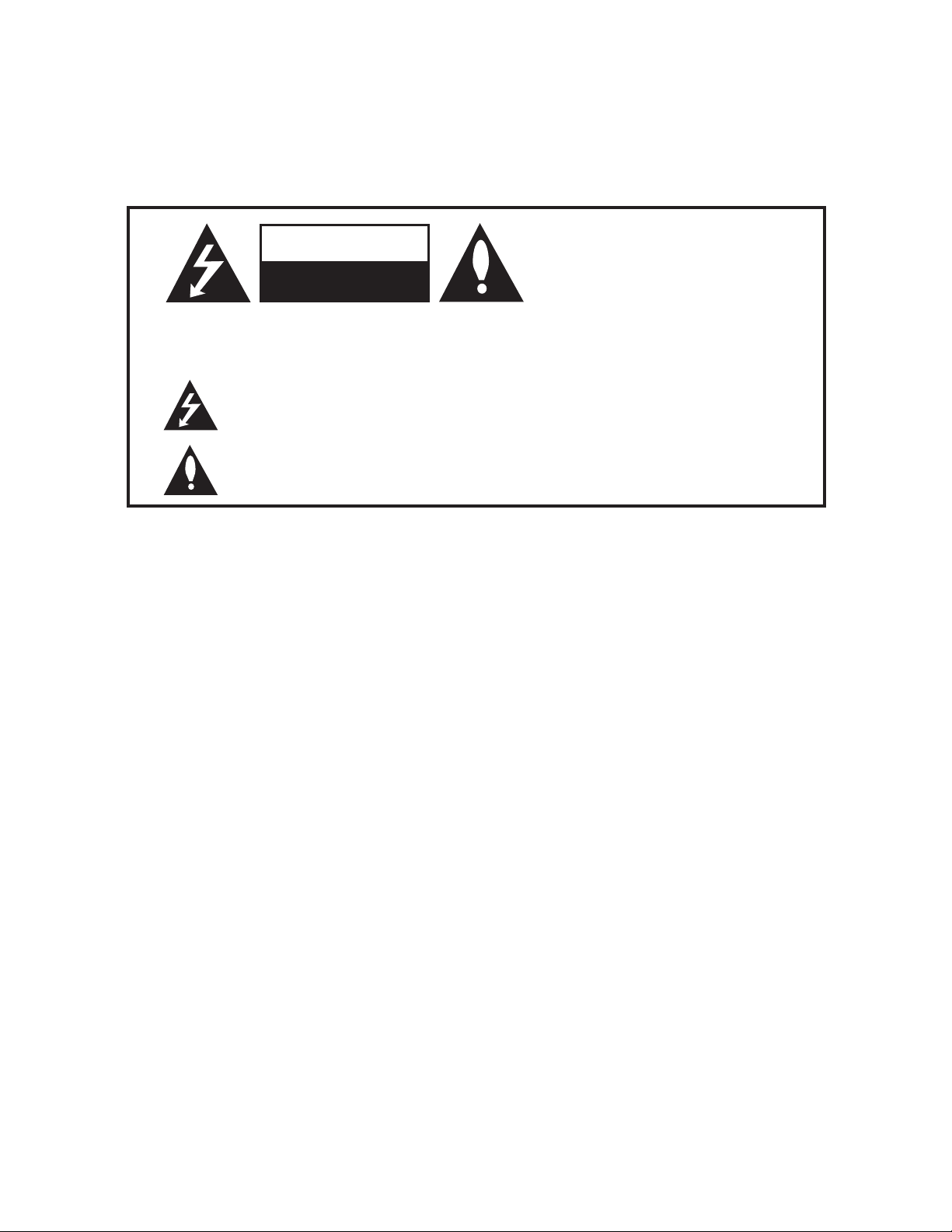
For Customer Support/Service, please call: 1-888-865-3026
The latest product information and documentation is available online at:
www.LGsolutions.com
WARNING
RISK OF ELECTRIC SHOCK
DO NOT OPEN
WARNING :
TO REDUCE THE RISK OF ELECTRIC SHOCK DO NOT REMOVE COVER (OR BACK). NO
USER-SERVICEABLE PARTS INSIDE. REFER TO QUALIFIED SERVICE PERSONNEL.
The lightning flash with arrowhead symbol, within an equilateral triangle, is intended to alert
the user to the presence of uninsulated “dangerous voltage” within the product’s enclosure
that may be of sufficient magnitude to constitute a risk of electric shock to persons.
The exclamation point within an equilateral triangle is intended to alert the user to the presence
of important operating and maintenance (servicing) instructions in the literature accompanying
the appliance.
WARNING:
TO PREVENT FIRE OR SHOCK HAZARDS, DO NOT EXPOSE THIS PRODUCT TO RAIN
OR MOISTURE.
Apparatus shall not be exposed to dripping or splashing and no objects filled with liquids, such
as vases, shall be placed on the apparatus.
L’appareil ne doit pas être exposé à des égouttements d’eau ou des éclaboussures et de plus
qu’aucun objet rempli de liquide tel que des vases ne doit être placé sur l’appareil.
REGULATORY INFORMATION:
This equipment has been tested and found to comply with the limits for a Class A digital
device, pursuant to Part 15 of the FCC Rules. These limits are designed to provide reasonable
protection against harmful interference when the equipment is operated in a commercial environment. This equipment generates, uses and can radiate radio frequency energy and, if not
installed and used in accordance with the instruction manual, may cause harmful interference
to radio communications. Operation of this equipment in a residential area is likely to cause
harmful interference in which case the user should be required to correct the interference at
his own expense.
CAUTION:
Do not attempt to modify this product in any way without written authorization from LG
Electronics U.S.A., Inc. Unauthorized modification could void the user’s authority to operate
this product.
COMPLIANCE:
The responsible party for this product’s compliance is: LG Electronics U.S.A., Inc.
2000 Millbrook Drive, Lincolnshire, IL 60069, USA • Phone: 1-847-941-8000
Marketed and Distributed in the United States by LG Electronics U.S.A., Inc.
2000 Millbrook Drive, Lincolnshire, IL 60069
2
© Copyright 2013 LG Electronics U.S.A., Inc.
206-4157
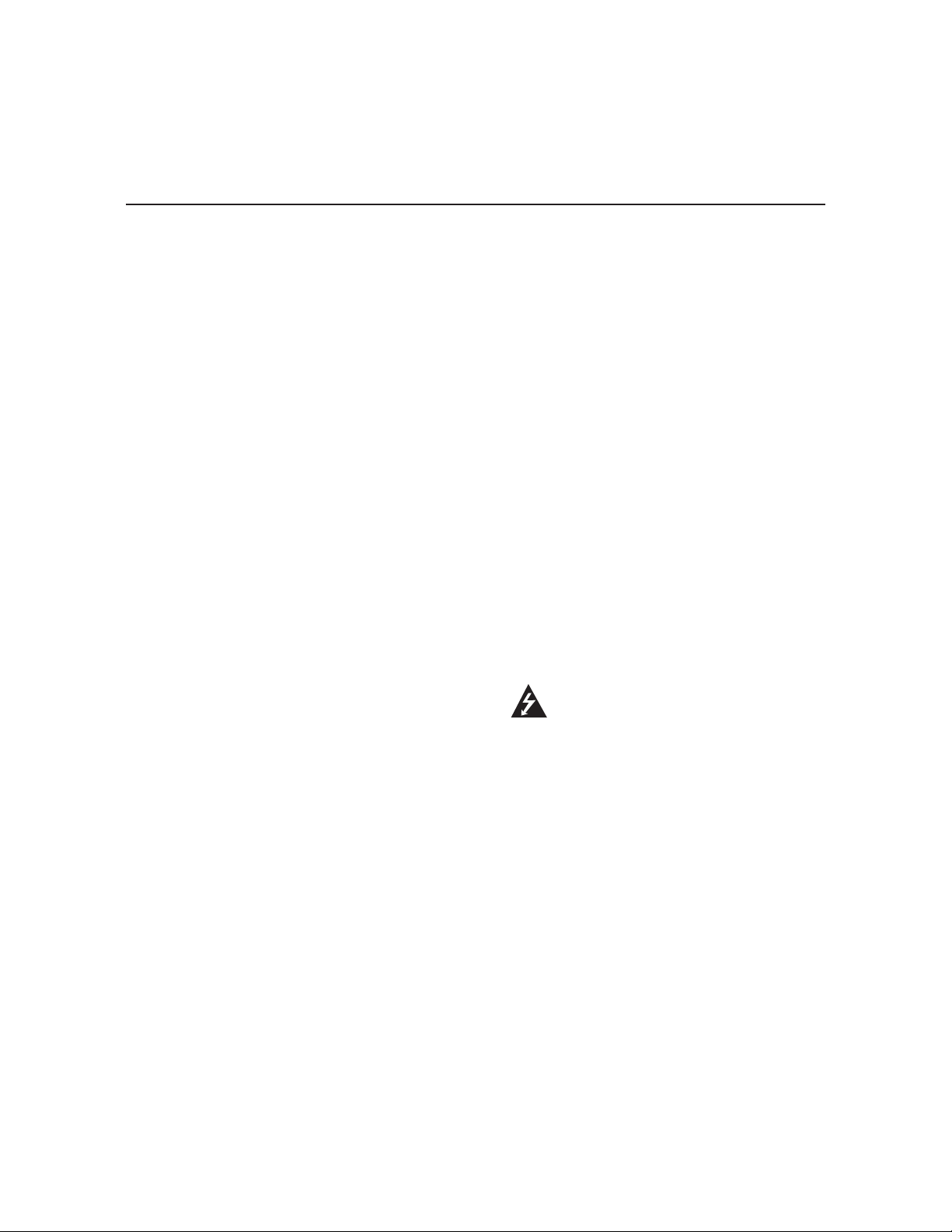
IMPORTANT SAFETY INSTRUCTIONS
1. Read these instructions.
2. Keep these instructions.
3. Heed all warnings.
4. Follow all instructions.
5. Do not use this apparatus near water.
6. Clean only with dry cloth.
7. Do not block any ventilation openings.
Install in accordance with the manufacturer's instructions.
8. Do not install near any heat sources,
such as radiators, heat registers, stoves,
or other apparatus (including amplifiers)
that produce heat.
9. Do not defeat the safety purpose of the
polarized or grounding-type plug. A polarized plug has two blades with one wider
than the other. A grounding-type plug has
two blades and a third grounding prong.
The wide blade or the third prong are
provided for your safety. If the provided
plug does not fit into your outlet, consult
an electrician for replacement of the
obsolete outlet.
10. Protect the power cord from being walked
on or pinched, particularly at plugs,
convenience receptacles, and the point
where it exits from the apparatus.
11. Only use attachments/accessories
specified by the manufacturer.
12. Use only with the cart, stand, tripod,
bracket, or table specified by the
manufacturer or sold with the apparatus.
When a cart is used, use caution when
moving the cart/apparatus combination in
order to avoid injury from tip-over.
13.
Refer all servicing to qualied service
personnel. Servicing is required when the
apparatus has been damaged in any way,
such as power-supply cord or plug is
damaged, liquid has been spilled or
objects have fallen into the apparatus, the
apparatus has been exposed to rain or
moisture, does not operate normally, or
has been dropped.
14. Power Sources
This product should be operated only from the
type of power source indicated on the marking
label. If you are not sure of the type of power
supply to your INSTALLATION, consult your
product dealer or local power company.
15. Overloading
Do not overload wall power outlets and
extension cords as this can result in a risk of
fire or electric shock.
16. Disconnect Device
The AC mains plug is used as the disconnect
device. The disconnect device must remain
readily operable.
17. Object and Liquid Entry
Never push objects of any kind into this
product through openings as they may touch
dangerous voltage points or short-out parts
that could result in a fire or electric shock.
Never spill liquid of any kind on the product.
Do not use liquid cleaners or aerosol cleaners.
18. Outdoor Use
Warning: To prevent fire or shock
hazards, do not expose this product
to rain or moisture.
19. Wet Location
Do not use this product near water or mois-
ture or in an area, such as a basement, that
might become flooded. The apparatus shall
not be exposed to dripping or splashing and
no objects filled with liquids, such as vases,
shall be placed on the apparatus.
20. Test Equipment
In some cases, LG has supplied or recommended the use of test equipment and
devices for the setup and testing of the equipment. The operation and maintenance of test
equipment is described in their associated
instruction manuals. Please refer to these
manuals for explicit instructions regarding the
safe use and handling of the equipment.
(Continued on next page)
206-4157
3
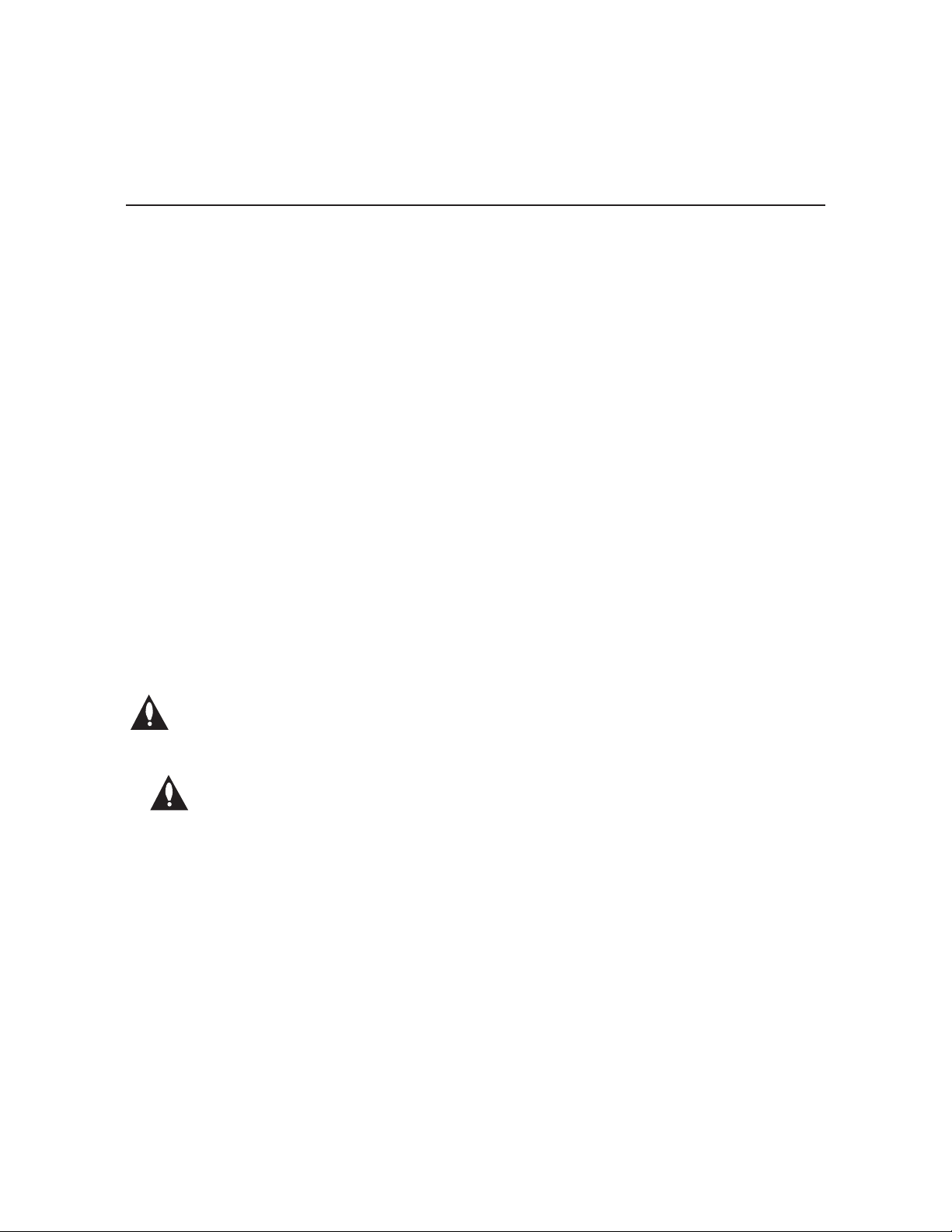
IMPORTANT SAFETY INSTRUCTIONS
(Continued from previous page)
21. Damage Requiring Service
Unplug this product from the wall power outlet and refer servicing to qualied service
personnel under the following conditions:
a. If the power-supply cord or plug is damaged.
b. If liquid has been spilled, or objects have
fallen into the product.
c. If the product has been exposed to rain or
water.
d.
If the product does not operate normally
by following the operating instructions.
Adjust only those controls that are covered
by the operating instructions, as an
improper adjustment of other controls may
result in damage and will often require
extensive work by a qualied technician to
restore the product to its normal operation.
e. If the product has been dropped or the
cabinet has been damaged.
f. If the product exhibits a distinct change in
performance.
Caution: Refer all servicing to qualied
service personnel.
22. Servicing
23. Replacement Parts
When replacement parts are required, be
Caution: These servicing instructions are for use by qualied service
personnel only. To reduce the risk
of electrical shock, do not perform any
servicing other than that described in the
operating instructions unless you are
qualied to do so.
sure the service technician uses replacement
parts specied by the manufacturer or that
have the same characteristics as the original
parts. Unauthorized substitutions may result
in re, electric shock, or other hazards.
24. Safety Check
Upon completion of any service or repairs to
this product, ask the service technician to
perform safety checks to determine that the
product is in proper operating condition.
PCS150R Rack Installation (also see page 10)
To install the PCS150R in a rack:
• Carefully slide the PCS150R into a standard
19-inch equipment rack.
• When mounting in the rack, make sure to use
the appropriate hardware. ALL FOUR MOUNTING SCREWS MUST BE USED.
• This equipment is not designed to support
other devices. Do NOT stack other equipment
on the top of the PCS150R.
• Rear cabling must be dressed and supported
so that the weight of the cabling is not a strain
on the PCS150R connectors.
• MOUNTING OF THE EQUIPMENT IN THE
RACK SHOULD BE SUCH THAT A HAZARDOUS CONDITION IS NOT ACHIEVED DUE TO
UNEVEN MECHANICAL LOADING.
Rack-mount Considerations
A. Elevated Operating Ambient
If installed in a closed or multi-unit rack
assembly, the operating ambient temperature of the rack environment may be greater
than room ambient. Therefore, consideration
should be given to installing the equipment in
an environment compatible with the maximum
ambient temperature (Tma) specified by the
manufacturer (see Specifications information
in this document).
(Continued on next page)
4
206-4157
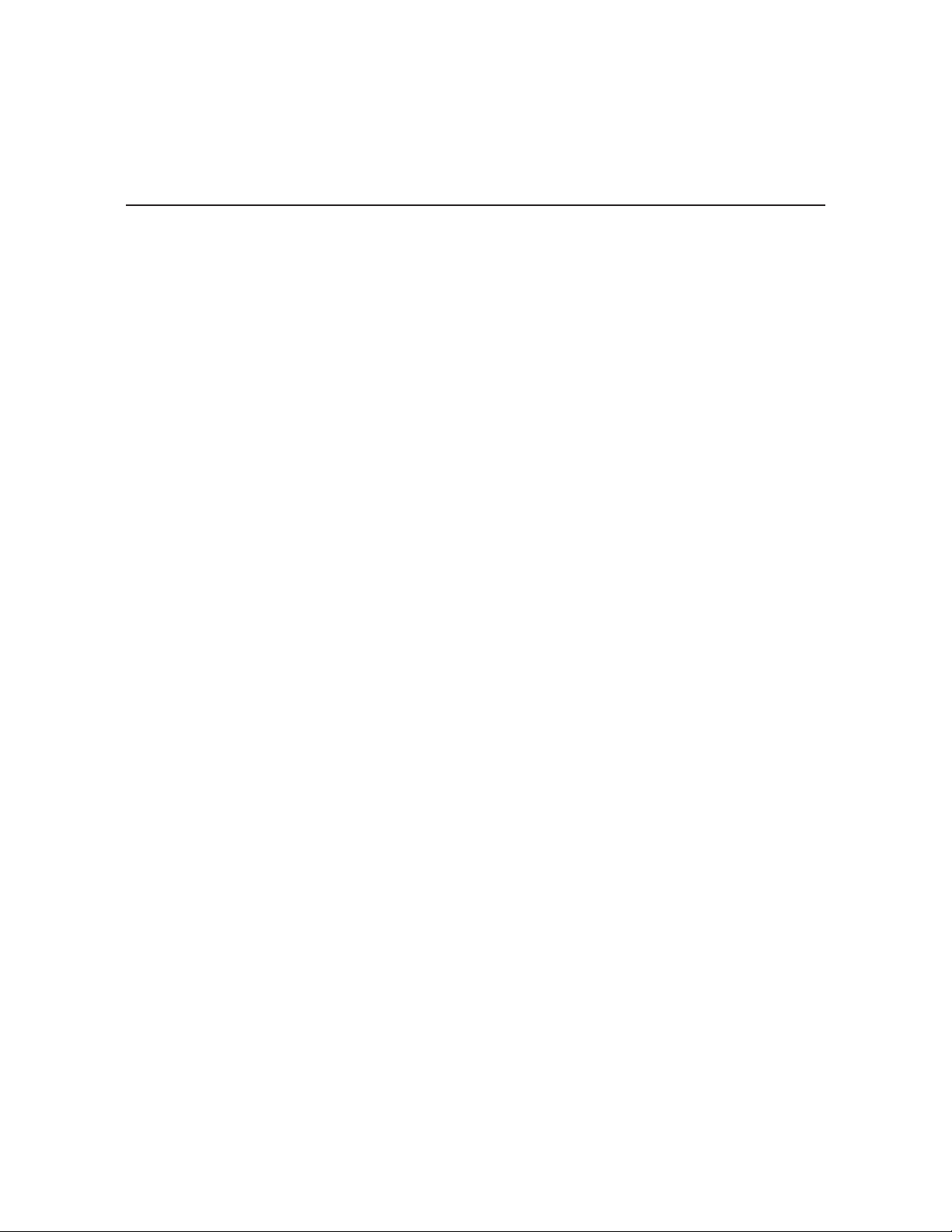
IMPORTANT SAFETY INSTRUCTIONS
(Continued from previous page)
B. Reduced Air Flow
Installation of the equipment in a rack should
be such that the amount of air flow required
for safe operation of the equipment is not
compromised. To ventilate the system normally and avoid overheating, leave at least
1 inch (2.5 cm) on each side (including top
and bottom) of the PCS150R. Do NOT stack
other equipment on the top of the PCS150R.
Also, ensure the unit’s AC power adapter
is never stacked or bundled with other AC
power adapters. Each adapter should have
adequate ventilation and should be isolated
from other heat sources.
C. Circuit Overloading
Consideration should be given to the con-
nection of the equipment to the supply circuit
and the effect that overloading of the circuits
might have on overcurrent protection and
supply wiring.
D. Reliable Earthing
Maintain reliable earthing of rack-mounted
equipment. Particular attention should be
given to supply connections other than direct
connections to the branch circuit (e.g. use of
power strips).
E. Mains Outlet Earthing
The apparatus with Class I construction must
be connected to a mains socket outlet with a
protective earthing connection.
PCS150R Installation on a Flat Surface
To install the PCS150R on a level surface (table
top, shelf, etc.):
• Install the equipment in an environment
compatible with the maximum operating
ambient temperature (Tma) specied by the
manufacturer (see Specications information
in this document).
• Place spacers or rubber feet (not provided) on
the bottom of the PCS150R.
• Carefully place the
surface.
• To ventilate the system normally and avoid
overheating, leave at least 1 inch (2.5 cm) on
each side (including top and bottom) of the
PCS150R. Do NOT stack other equipment on
the top of the PCS150R.
PCS150R
on the level
206-4157
5

Table of Contents
Safety Warnings . . . . . . . . . . . . . . . . . . . . . . . 2
Important Safety Instructions. . . . . . . . . . . . 3 – 5
Table of Contents . . . . . . . . . . . . . . . . . . . . . . 6
PCS150R Product Description . . . . . . . . . . . . 7
Setup Information . . . . . . . . . . . . . . . . . . . . . . 8
Rear and Front Panel Overviews . . . . . . . . . . 9
Rack Installation . . . . . . . . . . . . . . . . . . . . . . 10
Typical Rack Installation . . . . . . . . . . . . . . 10
Rack-mount Considerations . . . . . . . . . . . . 10
System Setup . . . . . . . . . . . . . . . . . . . . . 11 – 17
Typical Setup Flow Chart for PCS150R
with ASI Output . . . . . . . . . . . . . . . . . . . . . . . 11
Typical Setup Flow Chart for PCS150R
with RF Output . . . . . . . . . . . . . . . . . . . . . . . . 12
Typical Setup Flow Chart for PCS150R
with IP Output . . . . . . . . . . . . . . . . . . . . . . . .13
VPN Network Connections Overview . . . . 13
Typical System Installation . . . . . . . . . . . . . 14
Network and Communication Setup . . . . . . . 18
PCS150R Configuration Options. . . . . . . 19 – 29
Log In to the PCS150R and Access
the Main Menu . . . . . . . . . . . . . . . . . . . . . . 19
View System Information . . . . . . . . . . . . . . 20
Configure Video Parameters . . . . . . . . . . . 20
Configure Network Settings . . . . . . . . . . . . 22
Set the Time Zone . . . . . . . . . . . . . . . . . . . 24
Set the Date and Time . . . . . . . . . . . . . . . . 26
Change the Login Password . . . . . . . . . . . 27
Update the PCS150R Operating System
via Ethernet . . . . . . . . . . . . . . . . . . . . . . . . 28
Update the PCS150R Operating System
via Serial Link . . . . . . . . . . . . . . . . . . . . . . . 28
Update the VPN Setup . . . . . . . . . . . . . . . . 29
Reset the PCS150R . . . . . . . . . . . . . . . . . . 29
Exit the Current Session . . . . . . . . . . . . . . 29
Troubleshooting . . . . . . . . . . . . . . . . . . . . 30 – 31
PCS150R Setup . . . . . . . . . . . . . . . . . . . . . 30
PCS150R Communication . . . . . . . . . . . . . 31
Specifications . . . . . . . . . . . . . . . . . . . . . . . . 32
Document Revision History / Notes . . . . . . . 33
Open Source Software Notice . . . . . . . . . . . . 34
Warranty . . . . . . . . . . . . . . . . . . . . . Back Cover
6
206-4157
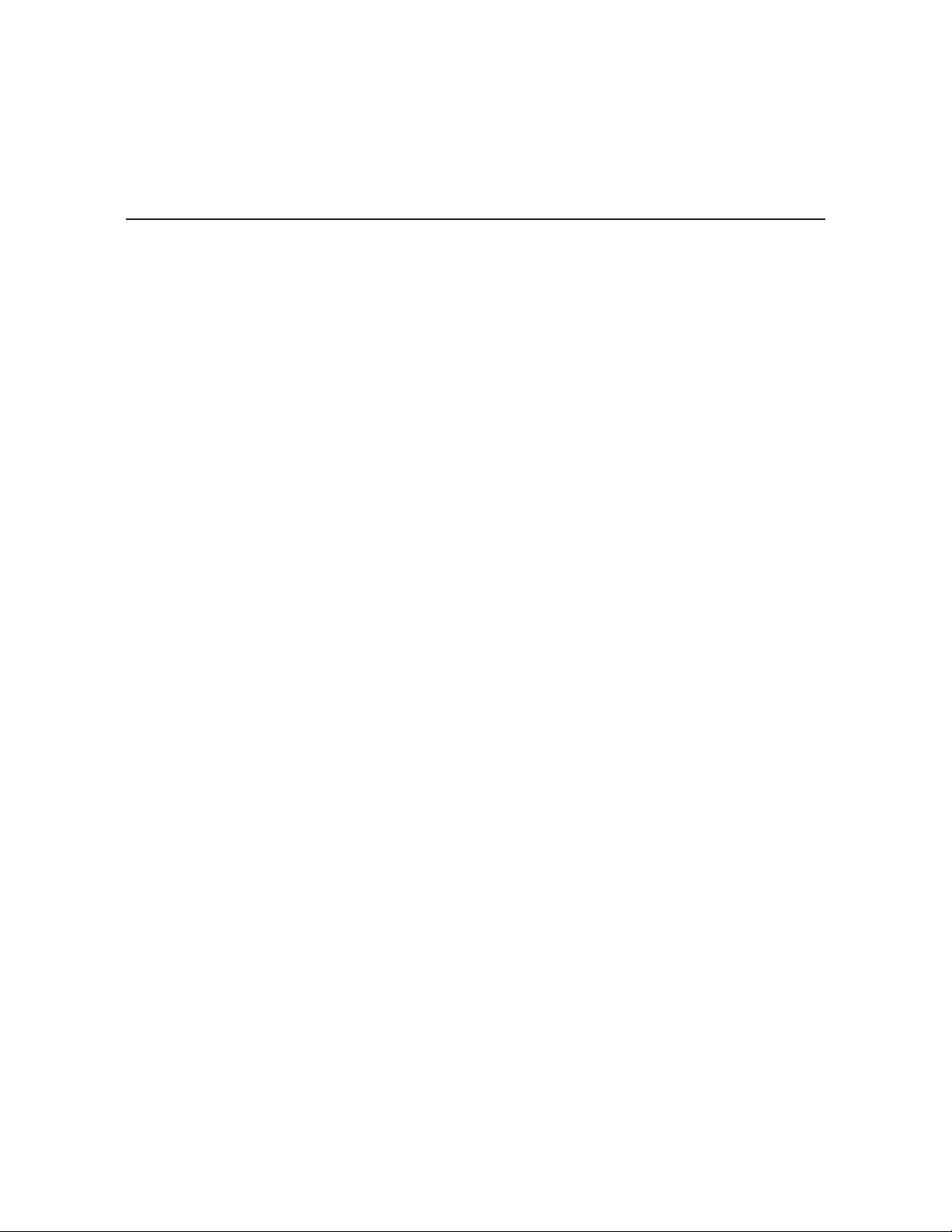
PCS150R Product Description
The LG PCS150R Pro:Centric ® server is a stand-alone, remotely-controlled processor and
controller for the Pro:Centric system. The server can be used to capture data from an Internet
source, assemble the data as display pages, and output the pages in DTV format over an ASI or
RF interface or an IP stream.
Features
• Three output options: ASI, RF, or IP
• Remote management capability over Ethernet
• Small, lightweight chassis
• 19-inch rack-mountable
• 1U height prole to minimize rack space usage
An Internet browser-based Admin Client graphical user interface (GUI), provided for system
integrator (SI) partners and lodging/institution administrators, facilitates support and maintenance
of the Pro:Centric system. The Admin Client enables users to remotely manage system backups,
output conguration, software updates, portal/information section content, TV conguration
settings, etc.
Note: Design and specifications subject to change without prior notice.
206-4157
7
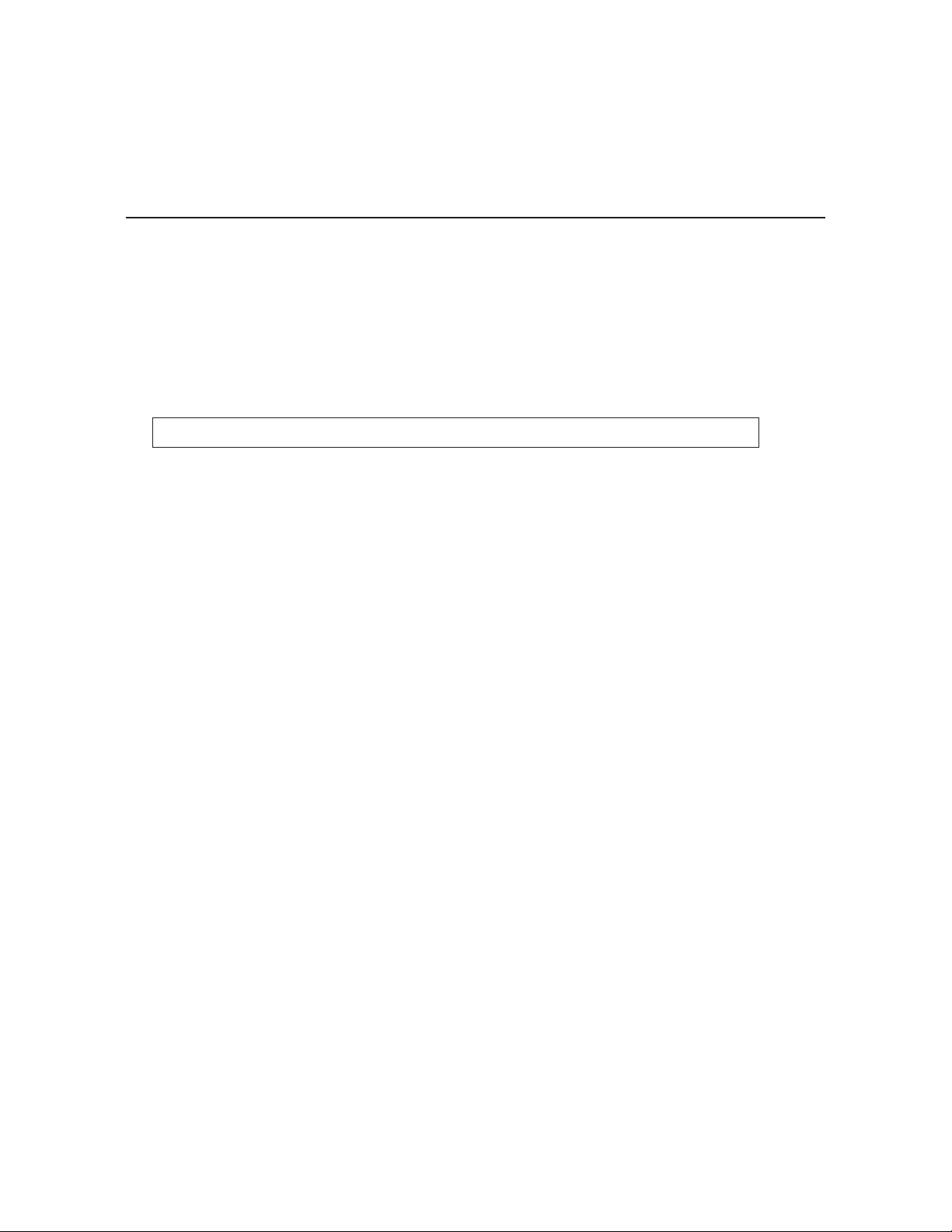
Setup Information
Check the following items before you begin the PCS150R installation and setup procedures.
ASI Output (Optional)
__ If the system is using ASI ouput, install the modulator and upconverter that will receive the
ASI output signal from the PCS150R. Refer to the manufacturer’s documentation.
PCS150R
__ Unpack the PCS150R Pro:Centric server unit and all accessories.
PCS150R Accessories: • AC Power Cord and Adapter
__ Select the location for mounting the PCS150R. Ensure that adequate ventilation is
available
__ Obtain the necessary attachment hardware to mount the PCS150R chassis in its targeted
location.
__ Plan and install the necessary cabling and network (Ethernet) and AC power access for
the PCS150R.
You also will need the following to connect a PC directly to the PCS150R for system setup
verification purposes:
• DB9 Male-to-DB9 Female RS-232 straight-through serial cable (Example: Cables Unlimited
PCM-2100-06 serial cable).
• (Optional) USB 2.0-to-serial DB9 adapter (Example: Cables Unlimited USB-2920 adapter).
If there is no serial port on the PC, use the adapter to connect the serial cable to the PC.
.
8
206-4157
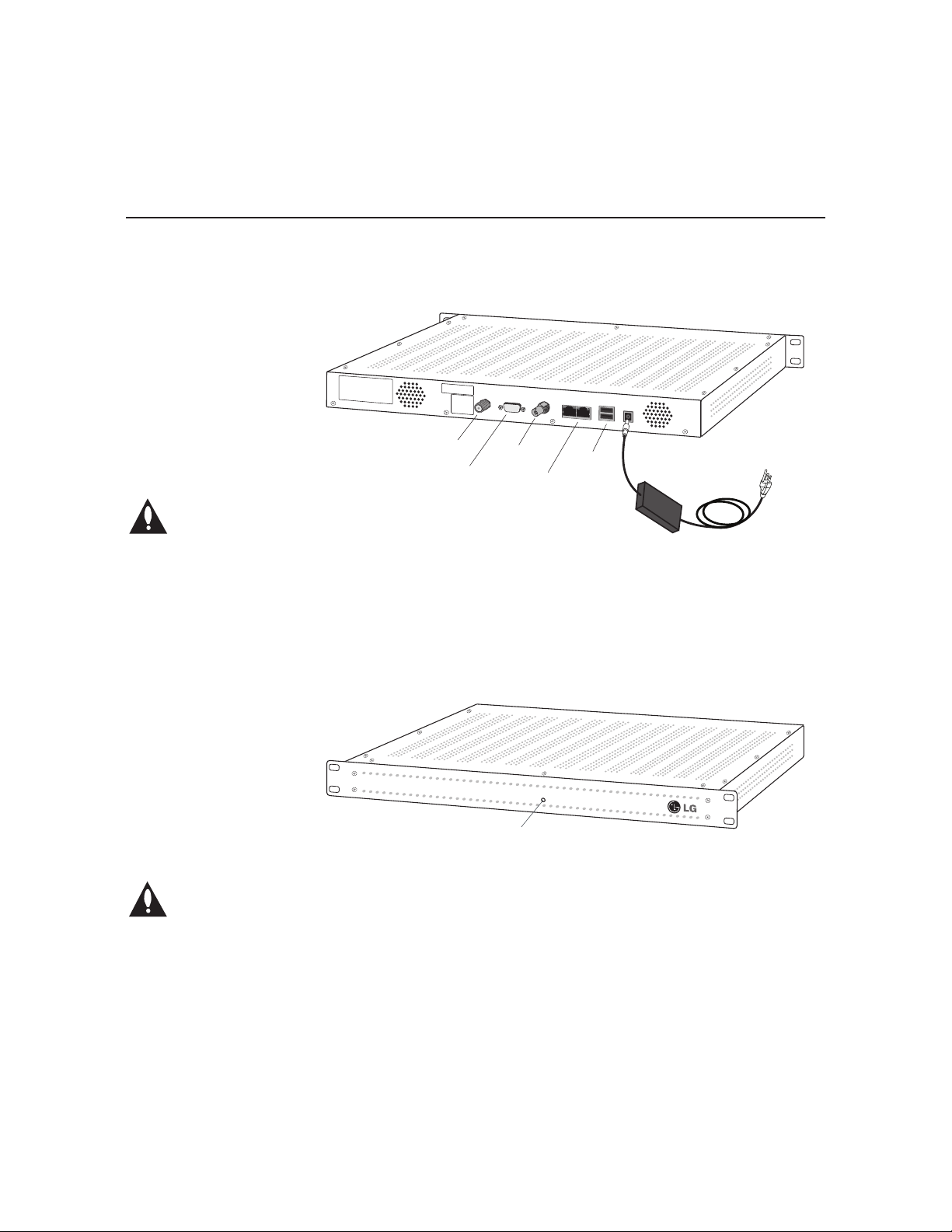
PCS150R Rear View
Rear and Front Panel Overviews
MODEL: PCS150R DATE: xx/xx/xx
I IIIII IIIIIIII IIIIIIIIIIIIIIIIIIII IIIIIIIIIIIIIIIIIIIIII
*201-12150025*
RF-OUT
FIRMWARE VER:
R 4.6
MAC ADDRESS:
<Eth0>
xx:xx:xx:xx:xx:xx
<Eth1>
xx:xx:xx:xx:xx:xx
ASI-OUT
RS-232
.. . ..
.. . .
ETHERNET-1 / ETHERNET-0
USB
POWER-IN
12V DC
Disconnect Device
The AC mains plug is used as the
disconnect device. The disconnect
device must remain readily operable.
PCS150R Front View
Ventilation Holes
Air flow must not be obstructed. To ventilate
the system normally and avoid overheating,
leave at least 1 inch (2.5 cm) on each side
(including top and bottom) of the PCS150R.
Do NOT stack other equipment on the top of
the PCS150R.
RF OUT
RS-232 Port
ASI OUT
NETWORK
(Ethernet) Ports
STATUS LED
STATUS
USB Ports
AC Power
Cord & Adapter
206-4157
9
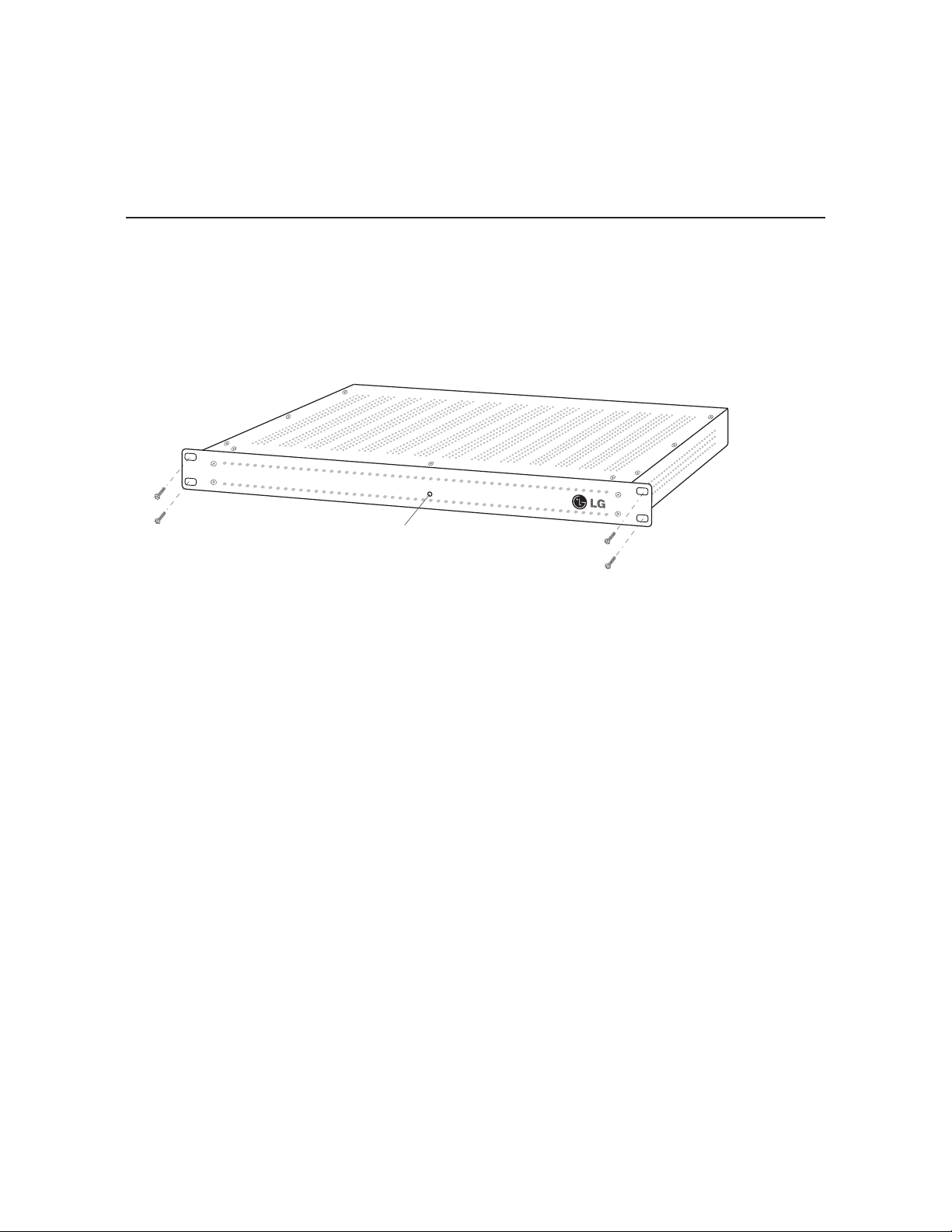
Rack Installation
Typical Rack Installation
1. Carefully slide the chassis into a standard 19-inch equipment rack.
2. Use all four mounting screws to secure the chassis to the rack.
STATUS
STATUS LED
Rack-mount Considerations
A. Elevated Operating Ambient
If installed in a closed or multi-unit rack assembly, the operating ambient temperature of the rack
environment may be greater than room ambient. Therefore, consideration should be given to
installing the equipment in an environment compatible with the maximum ambient temperature
(Tma) specified by the manufacturer (see Specifications information in this document).
B. Reduced Air Flow
Installation of the equipment in a rack should be such that the amount of air flow required for
safe operation of the equipment is not compromised. To ventilate the system normally and
avoid overheating, leave at least 1 inch (2.5 cm) on each side (including top and bottom) of the
PCS150R. Do NOT stack other equipment on the top of the PCS150R unit. Also, ensure that
the unit’s AC power adapter is never stacked or bundled with other AC power adapters. Each
adapter should have adequate ventilation and should be isolated from other heat sources.
C. Circuit Overloading
Consideration should be given to the connection of the equipment to the supply circuit and the
effect that overloading of the circuits might have on overcurrent protection and supply wiring.
D. Reliable Earthing
Maintain reliable earthing of rack-mounted equipment. Particular attention should be given to
supply connections other than direct connections to the branch circuit (e.g. use of power strips).
E. Mains Outlet Earthing
The apparatus with Class I construction must be connected to a mains socket outlet with a
protective earthing connection.
10
206-4157
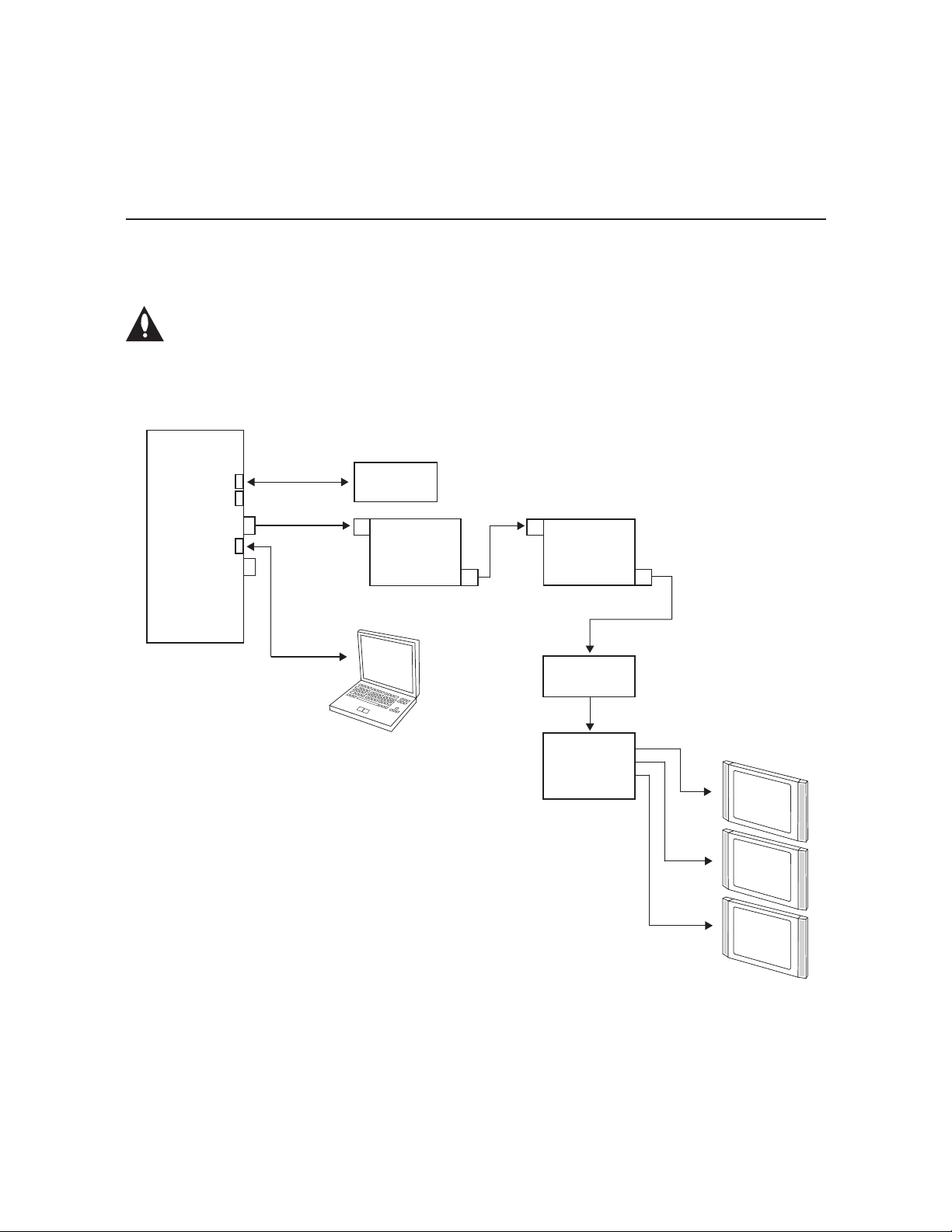
System Setup
Refer to the following diagrams, and complete the system installation as described on pages
14 to 17.
Caution: Do NOT make system connections until instructed to do so during the
system installation procedure. In some instances, configuration steps must be
performed before physical connections are made.
Typical Setup Flow Chart for PCS150R with ASI Output
PCS150R
eth0
eth1
ASI Out
RS-232
RF Out
ASI
Coaxial
Cable
RS-232 Port
Connection
Network
ASI In
QAM
Modulator
Laptop
PC
IF Out
RF
Coaxial
Cable
IF In
DTV
Upconverter
RF Out
Combiner
RF
Distribution
System
RF
Cable
Room
Receiver
Room
Receiver
Room
Receiver
206-4157
11
