Page 1
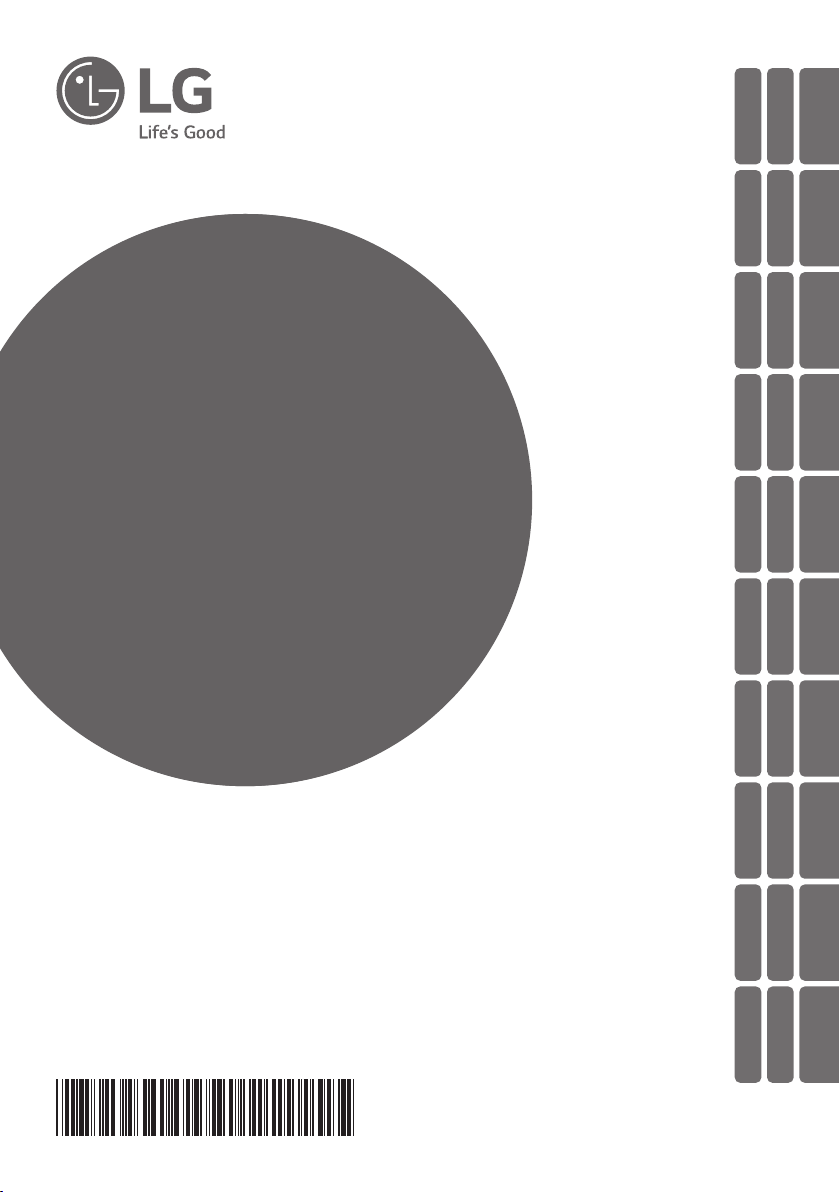
P/NO : MFL69157014
INSTALLATION MANUAL
/USER MANUAL
Chiller Option Kit
PCHLLN000
Original Instructions
AIR
CONDITIONER
www.lg.com
Copyright © 2016 - 2018 LG Electronics Inc. All Rights Reserved.
Please read this installation manual completely before installing the product.
Installation work must be performed in accordance with the national wiring
standards by authorised personnel only.
Please retain this installation manual for future reference after reading it
thoroughly.
ENGLISH
ITALIANO
ESPAÑOL
FRANÇAIS
DEUTSCH
ΕΛΛΗΝΙΚΆ
ČEŠTINA
NEDERLANDS
POLSKI
LIMBA ROMÂNĂ
PORTUGUÊS
MAGYAR
БЪЛГАРСKN
SRPSKI
HRVATSKI
SVENSKA
NORSK
SUOMI
DANSK
EESTI KEEL
MALTI
SLOVENČINA
SLOVENŠČINA
LATVIEŠU VALODA
LIETUVIŲ KALBA
GAEILGE
МАКЕДОНСКИ
SHQIP
ÍSLENSKA BOSANSKI
Page 2

Copyrights
The contents of this User's Guide for the software Chiller Option Kit are protected by international copyright and computer program protection laws. The contents of the User's Guide and the
programs mentioned herein are limited to uses allowed by LG Electronics. The content can only
be used and copied under adherence to the user agreement. You may not reproduce (by any
means) or distribute (by any means) copies of this User's Guide or any part of it without prior
approval of LG Electronics.
Copyright © 2016 - 2018 LG Electronics Inc. All Rights Reserved.
SAFETY PRECAUTIONS
WARNING
If you don't follow the instructions, you could be injured or even killed.
• Keep the SD Card out of reach of children. If a child happens to swallow it, see the doctor
immediately.
• To prevent electric shock or fire, do not expose the SD Card to water or humidity.
• Do not disassemble the SD Card arbitrarily as it could become damaged.
• The Lock Key does not guarantee any use, which could result in injury or death.
CAUTION
If you do not follow the instructions, you could suffer injury or loss of property.
• The Lock Key could hurt your hands. Please use extreme care when using it.
• Never remove the SD Card when you are installing Chiller Option Kit.
!
!
EXPLANATORY NOTES
EXPLANATORY NOTES
2
ENGLISH
Page 3
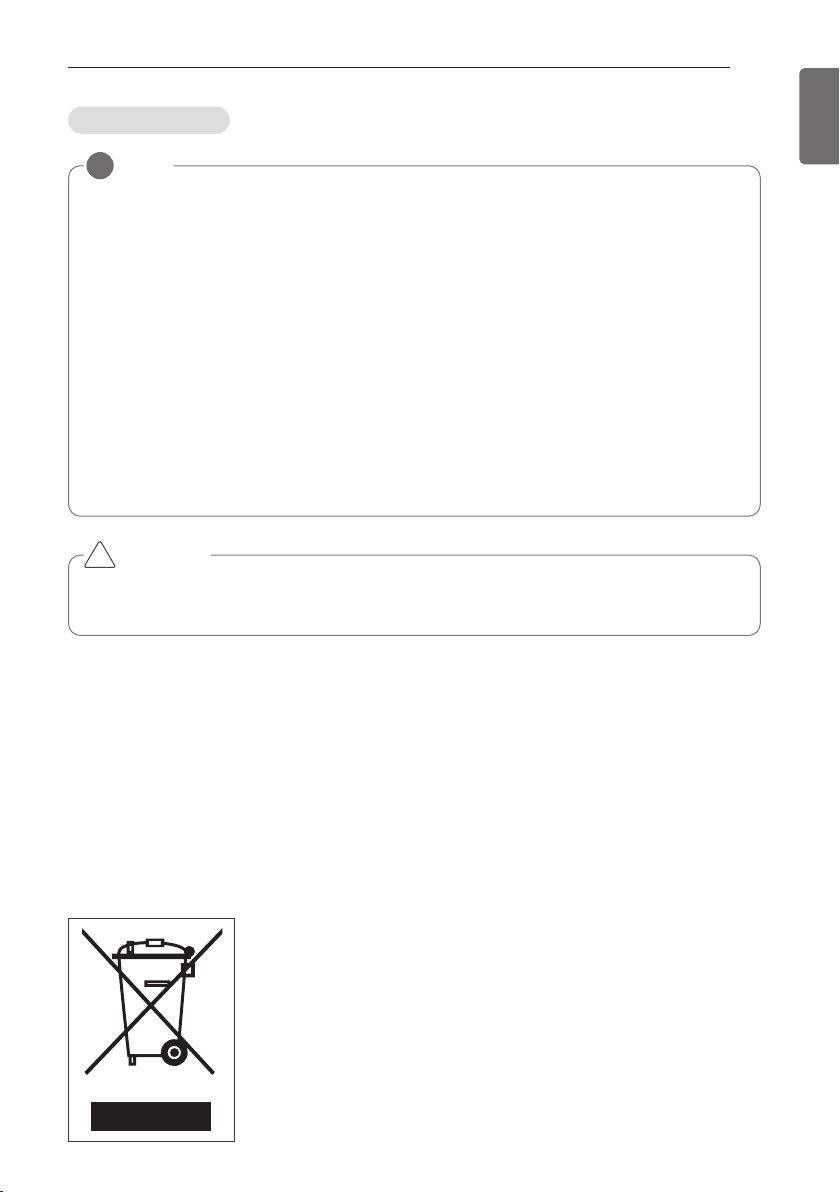
3
SAFETY PRECAUTIONS
ENGLISH
NOTE
!
This equipment has been tested and found to comply with the limits for a Class B digital
device, pursuant to part 15 of the FCC Rules.
These limits are designed to provide reasonable protection against harmful interference in a
residential installation.
This equipment generates, uses and can radiate radio frequency energy and, if not installed
and used in accordance with the instructions, may cause harmful interference to radio communications. However, there is no guarantee that interference will not occur in a particular
installation. If this equipment does cause harmful interference to radio or television reception, which can be determined by turning the equipment off and on, the user is encouraged
to try to correct the interference by one or more of the following measures:
• Reorient or relocate the receiving antenna.
• Increase the separation between the equipment and receiver.
• Connect the equipment into an outlet on a circuit different from that to which the receiver
is connected.
• Consult the dealer or an experienced radio/TV technician for help.
Changes or modifications not expressly approved by the manufacturer responsible for compliance could void the user’s authority to operate the equipment.
CAUTION
!
Disposal of your old appliance
1. When this crossed-out wheeled bin symbol is attached to a product
it means the product is covered by the European Directive
2002/96/EC.
2. All electrical and electronic products should be disposed of separately from the municipal waste stream via designated collection facilities appointed by the government or the local authorities.
3. The correct disposal of your old appliance will help prevent potential
negative consequences for the environment and human health.
4. For more detailed information about disposal of your old appliance,
please contact your city office, waste disposal service or the shop
where you purchased the product.
Class B device
According to IEC 60335-1
This appliance is not intended for use by person (including children) with reduced physical, or
mental capabilities, or lack of experience and knowledge, unless they have been given supervision or instruction concerning use of the appliance by a person responsible for their safety.
Children should be supervised to ensure that they do not play with the appliance.
According to EN 60335-1
This appliance can be used by children aged from 8 years and above and person with reduced
physical, sensory or mental capabilities or lack of experience and knowledge if they have been
given supervision or instruction concerning use of the appliance in a safe way and understand the
hazards involved. Children shall not play with the appliance. Cleaning and user maintenance shall
not be made by children without supervision.
Page 4

PREPARATION
4
ENGLISH
PREPARATION
The section provides the basic information required before using Chiller Option Kit.
Installation
This section explains the pre-installation preparations for Chiller Option Kit and how to install it.
Components
Chiller Option Kit package includes the following components as shown below. Please open the
Chiller Option Kit package and verify that all components are included.
If any product is used other than our standard product and a problem occurs, we don't take
any responsibility regarding the problem. Please keep away from using other products.
CAUTION
!
Indication Label of
Chiller Option Kit
SD Card for Chiller Option Kit
installation
Installation Manual
INSTALLATION MANUAL
/USER MANUAL
AIR
CONDITIONER
Please read this installation manual completely before installing the product.
Installation work must be performed in accordance with the national wiring
standards by authorized personnel only.
Please retain this installation manual for future reference after reading it
thoroughly.
Chiller Option Kit
PCHLLN000
Original Instructions
P/NO : MFL69157014
PORTUGUÊS
ENGLISH
MALTI
ITALIANO ESPAÑOL
SLOVENČINA
MAGYAR
БЪЛГАРСKN
SLOVENŠČINA
FRANÇAIS
LATVIEŠU VALODA
SRPSKI
LIETUVIŲ KALBA
HRVATSKI
DEUTSCH
ΕΛΛΗΝΙΚΆ
SVENSKA
GAEILGE
МАКЕДОНСКИ
ČEŠTINA
NORSK
NEDERLANDS
SUOMI
SHQIP
ÍSLENSKA BOSANSKI
POLSKI
DANSK
LIMBA ROMÂNĂ
EESTI KEEL
www.lg.com
Page 5

INSTALLATION ENVIRONMENT SETTING
5
ENGLISH
• Installation preparation for Chiller Option Kit (Java SW installation)
JAVA software should be installed to use the installation program for Chiller Option Kit. Proceed
using the following procedure.
Skip this step if Java is already installed in the PC.
1. Access www.java.com and click [Free Java Download] button.
2. Click [Agree and Start Free Download] button.
3. Install Java by clicking [Install] button.
INSTALLATION ENVIRONMENT SETTING
Page 6

6
INSTALLATION
ENGLISH
Chiller Option Kit INSTALLATION
• Chiller Option Kit installation of LG HVAC Solution product should be conducted by a specialised
engineer.
• Chiller Option Kit installation can be conducted with a SD Card.
• The SD Card can install Chiller Option Kit on one LG HVAC Solution product.
1. Insert the SD Card in the LG HVAC Solution product. If a backup SD Card is inserted, replace it
with the Chiller Option Kit SD Card.
2. Reboot the LG HVAC Solution. When LG HVAC Solution is rebooted, check the version.
Installing Chiller Option Kit adds C+ to the version. If you have a back up SD Card, remove the
Chiller Option Kit SD Card and insert the backup SD Card.
- Version before installation: 1.00.0
- Version after installation: 1.00.0.C+
INSTALLATION
PACP4B000
Page 7

INSTALLATION
7
ENGLISH
3.
After completing installation, attach the Chiller Option Kit label to the LG HVAC Solution product
which has been updated.
• Attachment example for product indication label of Chiller Option Kit product
- Attach the label in a visible position.
NOTE
!
• Refer to the user manual of LG HVAC Solution product for Chiller function related contents.
• The version of LG HVAC Solution product could be checked in [Environment] → [General Setting]
→ [Version Information].
• Ask specialized service engineers for information on which products the Chiller Option Kit can be
applied to.
00
0
PACP4B000
PACP4B000
PACP4B000PACP4B
Page 8

8
ENGLISH
Page 9

Ver. 1.0.1
Representative: LG Electronics Inc. EU Representative, Krijgsman 1, 1186
DM Amstelveen, The Netherlands
Manufacturer: LG Electronics Inc. Changwon 2nd factory, 84, Wanam-ro,
Seongsan-gu, Changwon-si, Gyeongsangnam-do, KOREA
