LG PC12-UA Owner’s Manual
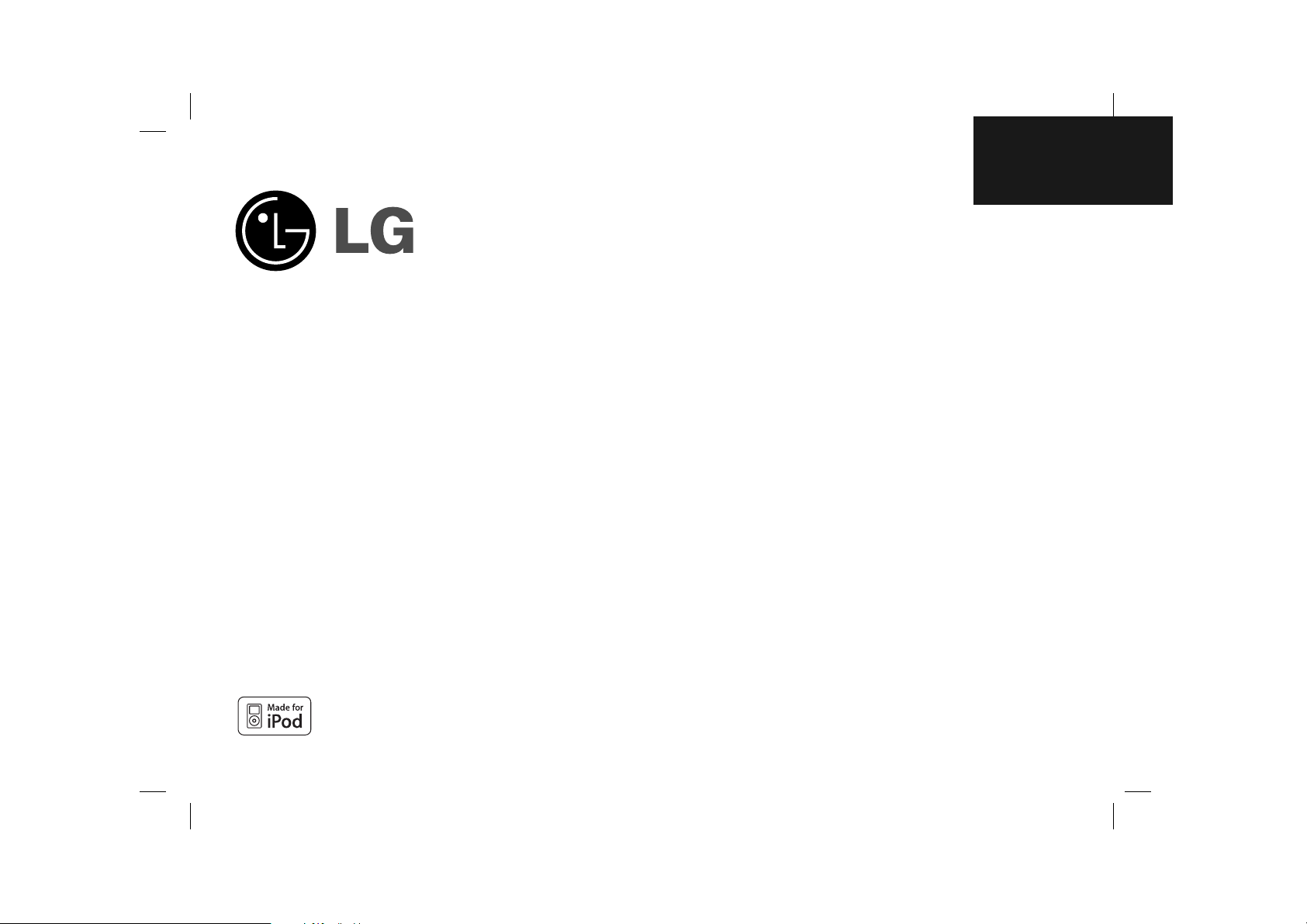
LGESL_PC12_ENG_MFL40699308
MODEL : PC12 (PC12-UA)
iPod is a trademark of Apple Computer, Inc, registered in the U.S. and other countries.
ENGLISH
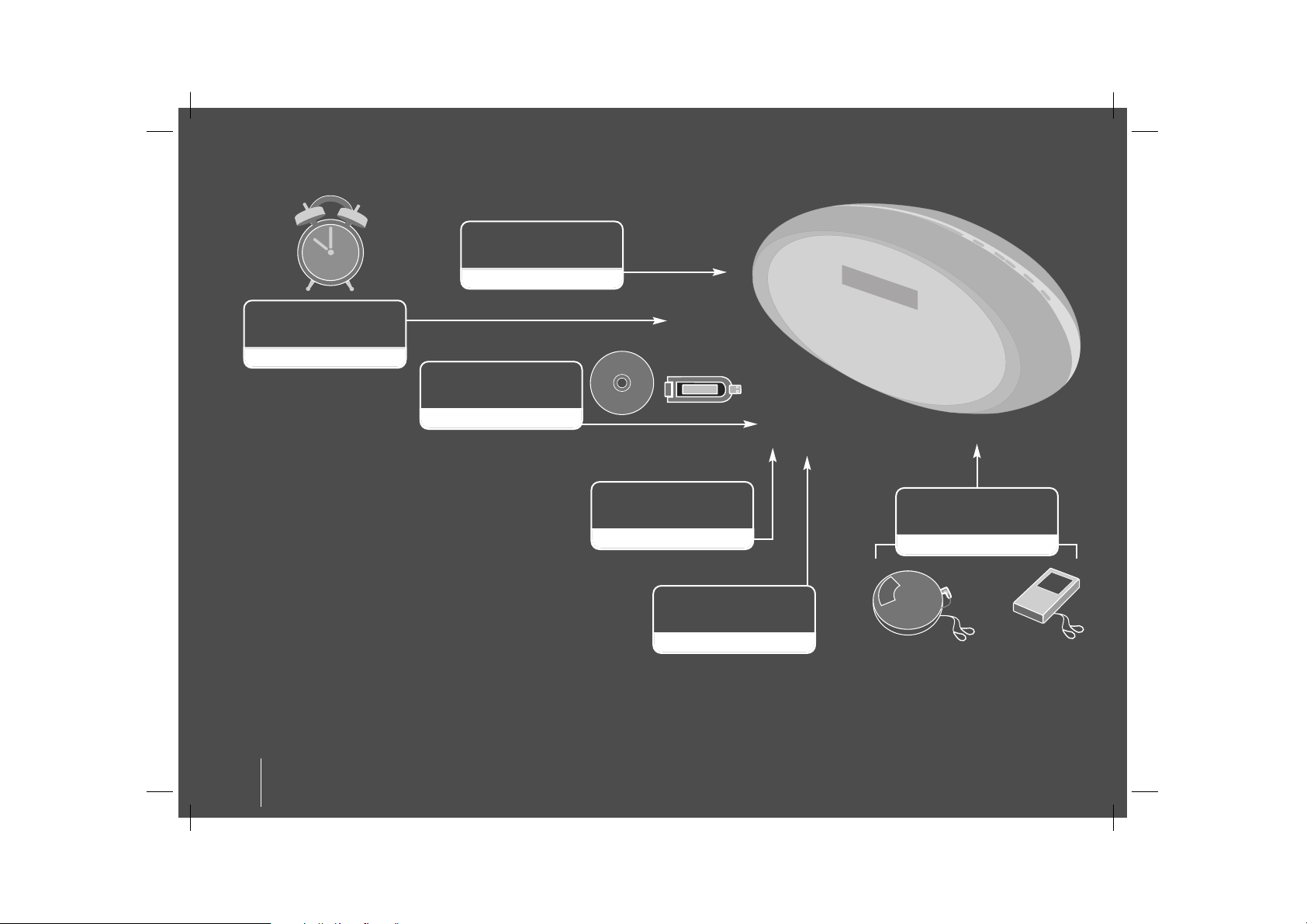
2
EMOTIONAL AUDIO DEVICE ] USER GUIDE
There is so much your Hi-Fi system can do
Contents
Setting up (Back Panel) 3
About Player 4
About Remote control 5
Listening to CDs 6
iPod DOCKING 6
Listening to music from your portable player 7
Listening to the radio 7
Connecting your portable USB player 8
Recording 8
Setting the Clock 9
Use your player as an alarm clock 9
Fall asleep while listening to your player 9
Mood Lighting 9
About MP3/WMA 9
Safety Precaution 10
Troubleshooting 11
Specifications 11
Lull me to sleep
and wake me up
Go to page 9
Portable CD player MP3 player
Before connecting, operating or adjusting this product, please read this instruction booklet carefully and completely.
Play from many
external devices
Go to page 7
iPod DOCKING
Go to page 6
Play CDs and USB
Go to pages 6 & 8
Listening to the Radio
Go to page 7
Record from a CD, radio
or portable to USB
Go to page 8
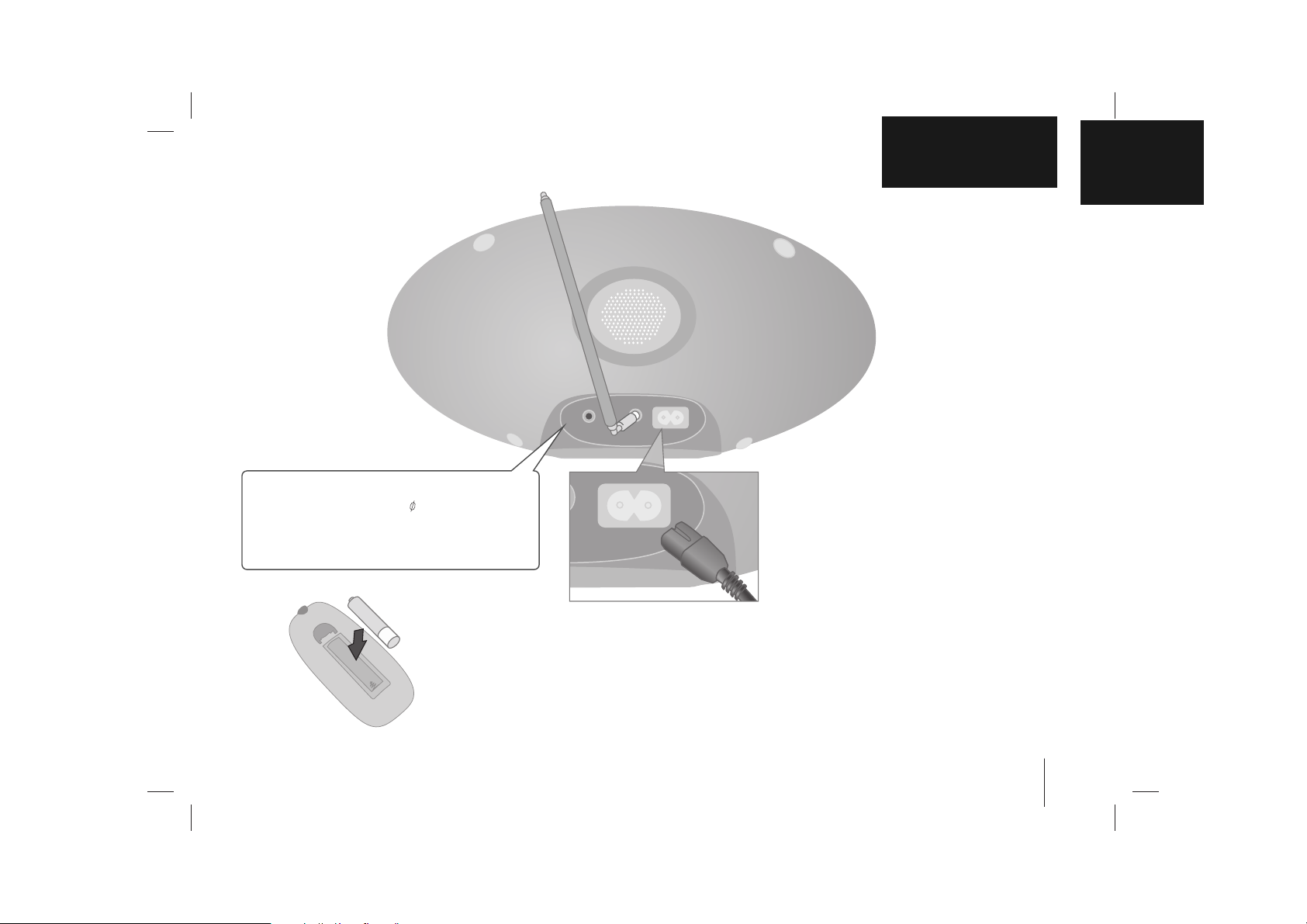
EMOTIONAL AUDIO DEVICE ] USER GUIDE
3
Setting up (Back Panel)
ENGLISH
Put the battery in the remote control
Make sure that the + (plus) and - (minus) on the battery
(size AAA) match those on the remote control.
Plug the AC power Cord into a wall socket
a. Before connecting the AC power cord, check
whether the operating voltage of your unit is
identical with the voltage of your local power
supplied.
b. Connect one end of the AC power cord
(supplied) to the AC IN socket located at the
backside of your unit.
c. Plug the other end into the wall outlet.
PHONES (Headphone jack)
Connect a headphone plug ( 3.5 mm) into the
jack to listen to the sound through headphones.
Connecting headphones (not supplied) will switch
off the speakers.
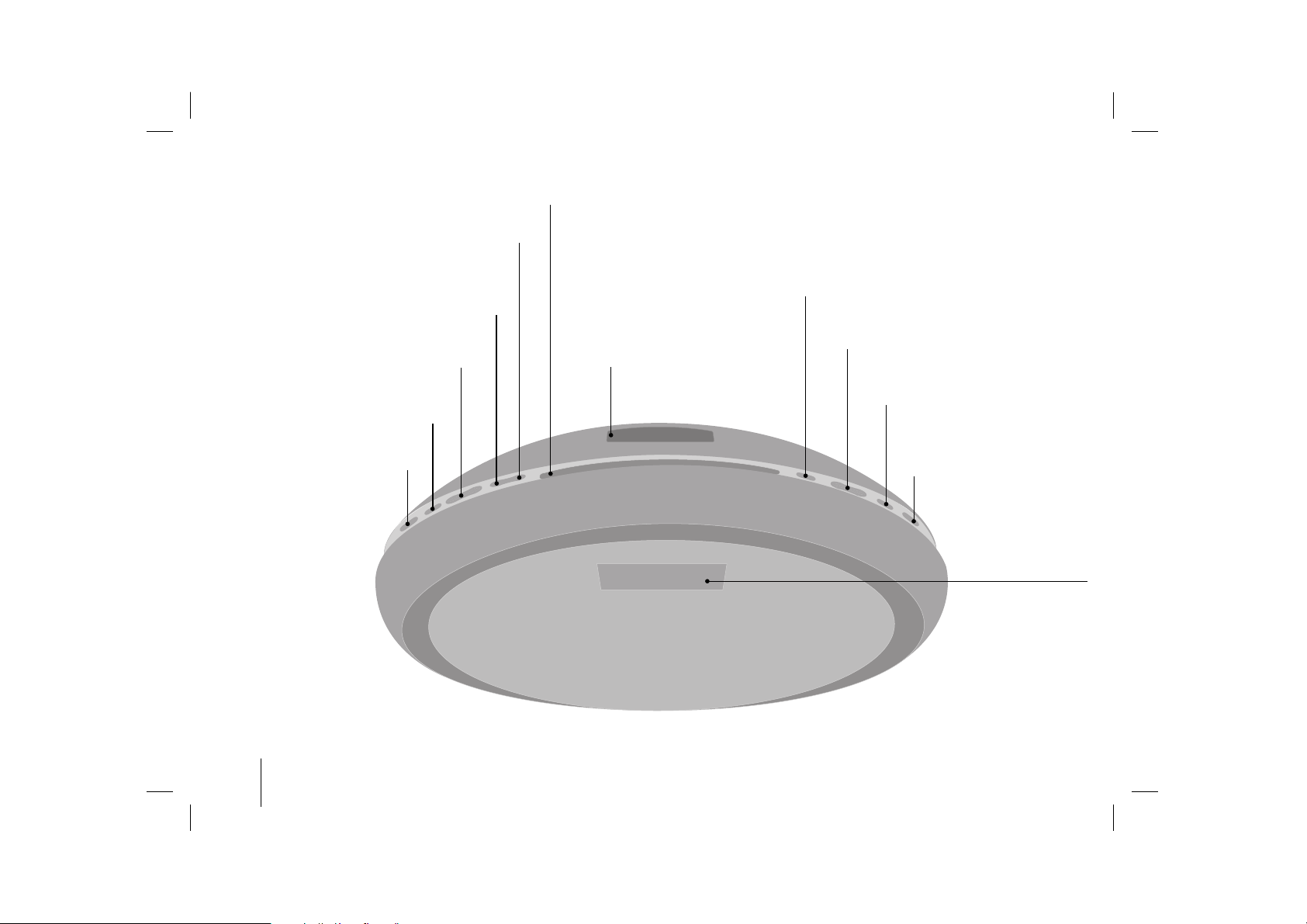
4
EMOTIONAL AUDIO DEVICE ] USER GUIDE
About Player
DISPLAY WINDOW
CLOCK (SNOOZE)
For setting the clock and checking the time.
(see Setting the Clock)
-TUNING+ / .>
For storing radio stations.
(see Listening to the radio)
BB
/xx/ MO./ST.
Starts or Stops playback.
zz
REC
Starts or pauses recording.
ALARM (SNOOZE)
With the ALARM function you can turn CD play
and radio reception on at a desired time.
(see Use your player as an alarm clock)
Z EJECT
Ejects or inserts the CD from the slot loader.
VOLUME
Control the volume when using any
function.
iPod DOCK
11/]]
Turn on or off.
FUNC/INPUT
Change the functions among FM,
CD, USB, PORTABLE, IPOD.
CD slot loader
• Do not push a disc forcibly into the CD slot.
• Do not pull or push a disc while a disc is ejected.
• Press Z EJECT again to reinsert the disc after ejecting it.
