LG MS3840SRSK Owners Guide

OWNER’S MANUAL
MICROWAVE OVEN
Please read this owner’s manual thoroughly before operating.
MS3840SRSK
P/No. :MFL40257813
www.lg.com
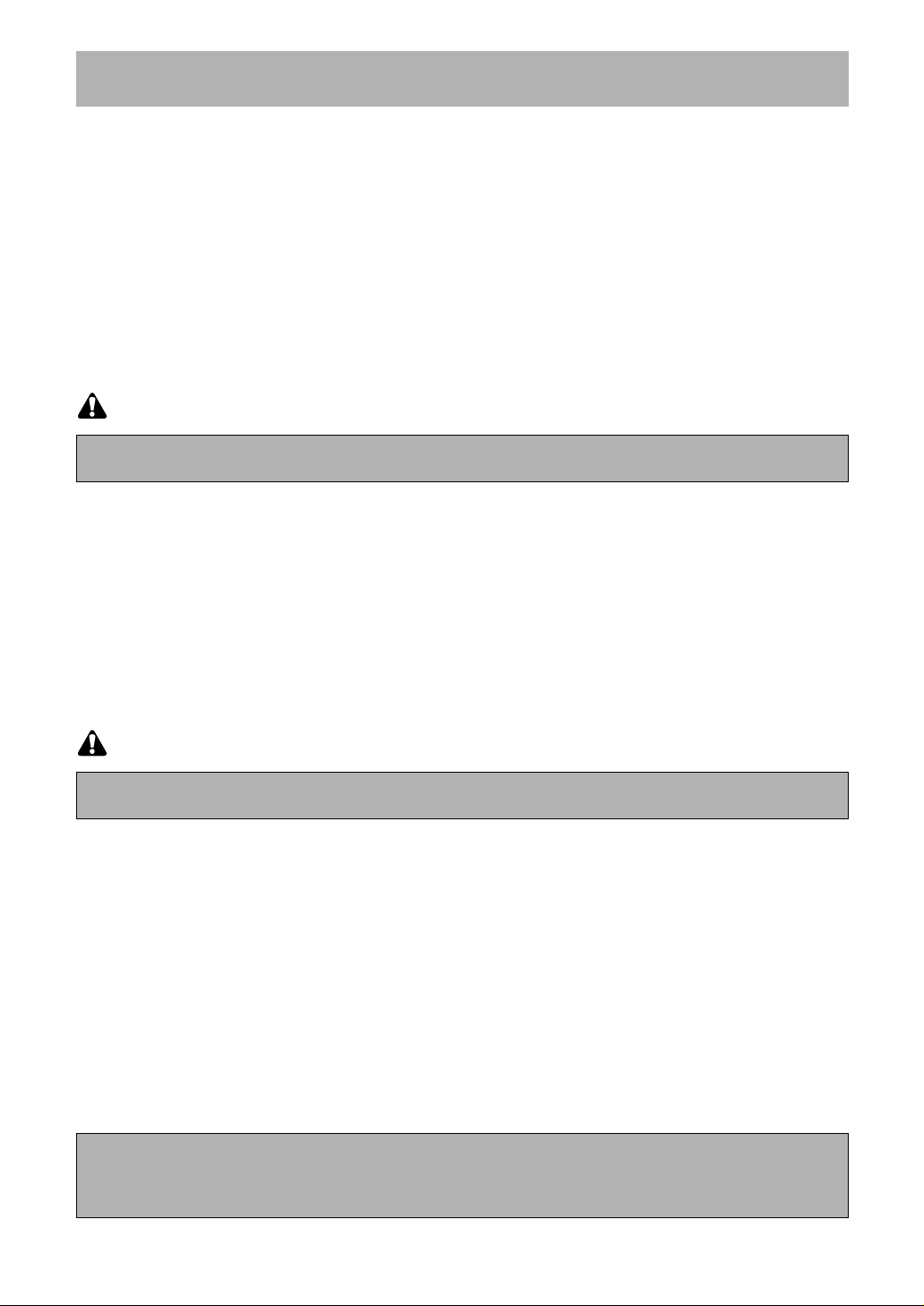
PRECAUTIONS
Precautions to avoid possible exposure to excessive microwave energy.
You cannot operate your oven with the door open due to the safety interlocks built into the door
mechanism. These safety interlocks automatically switch off any cooking activity when the door is opened;
which in the case of a microwave oven could result in harmful exposure to microwave energy.
It is important not to tamper with the safety interlocks.
Do not place any object between the oven front face and the door or allow food or cleaner residue to
accumulate on sealing surfaces.
Do not operate your oven if it is damaged. It is particularly important that the oven door closes properly and
that there is no damage to the: (1) door(bent), (2) hinges and latches (broken or loosened), (3) door seals
and sealing surfaces.
Your oven should not be adjusted or repaired by anyone except qualified service personnel.
Warning
Please ensure cooking times are correctly set as over cooking may result in the FOOD catching
fire and subsequent damage to your oven.
When heating liquids, e.g. soups, sauces and beverages in your microwave oven, overheating the liquid
beyond boiling point can occur without evidence of bubbling. This could result in a sudden boil over of the
hot liquid. To prevent this possibility the following steps should be taken:
1. Avoid using straight sided containers with narrow necks.
2. Do not overheat.
3. Stir the liquid before placing the container in the oven and again halfway through the heating time.
4. After heating, allow to stand in the oven for a short time, stir or shake them again carefully and check the
temperature of them before consumption to avoid burns (especially, contents of feeding bottles and baby
food jars).
Warning
Always allow food to stand after being cooked by microwaves and check the temperature of
them before consumption. Especially contents of feeding bottles and baby food jars.
How the Microwave Oven Works
Microwaves are a form of energy similar to radio and television waves and ordinary daylight. Normally,
microwaves spread outwards as they travel through the atmosphere and disappear without effect.
Microwave ovens, however, have a magnetron which is designed to make use of the energy in microwaves.
Electricity, supplied to the magnetron tube, is used to created microwave energy.
These microwaves enter the cooking area through openings inside the oven. A turntable or tray is located
at the bottom of the oven. Microwaves cannot pass through metal walls of the oven, but they can penetrate
such materials as glass, porcelain and paper, the materials out of which microwave-safe cooking dishes are
constructed.
Microwaves do not heat cookware, though cooking vessels will eventually get hot from the heat generated
by the food.
A very safe appliance
Your microwave oven is one of the safest of all home appliances. When the door is opened, the
oven automatically stops producing microwaves. Microwave energy is converted completely to
heat when it enters food, leaving no “left over” energy to harm you when you eat your food.
2

CONTENTS
PRECAUTIONS 2
CONTENTS 3
UNPACKING & INSTALLING 4
FEATURE DIAGRAM 6
CONTROL PANEL 6
OPERATING INSTRUCTIONS 7
SETTING CLOCK 7
MORE/LESS 7
QUICK START 7
TIMED COOKING 8
2 STAGE TIMED COOKING
MICROWAVE POWER LEVELS 8
CHILD LOCK 9
SENSOR COOK OPERATION INSTRUCTION 9
SENSOR COOK 9
SENSOR COOK MENU INSTRUCTIONS 10
SENSOR REHEAT 13
SENSOR REHEAT MENU INSTRUCTIONS 13
AUTO COOK 14
AUTO COOK MENU INSTRUCTIONS 15
AUTO REHEAT 18
AUTO REHEAT MENU INSTRUCTIONS 18
QUICK DEFROST 19
QUICK DEFROST MENU INSTRUCTIONS 19
KEEP MOISTURE
KEEP MOISTURE MENU INSTRUCTIONS
AUTO DEFROST 22
20
20
8
AUTO DEFROST MENU INSTRUCTIONS 23
COOKING TIPS 25
MICROWAVE-SAFE UTENSILS 29
FOOD CHARACTERISTICS & MICROWAVE COOKING 30
SAFETY PRECAUTIONS 32
QUESTION & ANSWERS 33
PLUG WIRING INFORMATION/TECHNICAL SPECIFICATIONS 34
MANUFACTURER’S WARRANTY 35
3

UNPACKING & INSTALLING
By following the basic steps on these two pages you will be able to quickly check that your oven
is operating correctly. Please pay particular attention to the guidance on where to install your
oven. When unpacking your oven make sure you remove all accessories and packing.
Check to make sure that your oven has not been damaged during delivery.
Unpack your oven and place it on a flat level surface.
GLASS TRAY
ROTATING RING
Place your oven on a flat, level surface but make sure there is at least 20 cm of space on the
top, rear and sides so there is air flow for ventilation. Exhaust outlets are located in the back and
side of your oven. Blocking the outlets can damage your oven.
placed in a cabinet.
KEEP MOISTURE
The microwave oven shall not be
THIS OVEN SHOULD NOT BE USED FOR COMMERCIAL
CATERING PURPOSES
4

5
UNPACKING & INSTALLING
Plug your oven into a standard household socket. Make sure your oven is the only appliance
connected to the socket. If your oven does not operate properly, unplug it from the
electrical socket and then plug it back in.
Open your oven door by pressing the DOOR OPEN button.
Place the ROTATING RING inside the oven and
place the GLASS TRAY on top.
Fill a microwave safe container with 300 ml (1/2 pint) of water. Place on the GLASS TRAY
and close the oven door. If you have any doubts about what type of container to use please
refer to page 29.
automatically.
Enter the time by touching [3] and [0].
And touch START.
30
SECONDS
The DISPLAY will count down from 30 seconds. When it reaches
Open the oven door and test the temperature of the water. If your oven is operating the water
should be HOT. Be careful when removing the container it may be hot.
0 it will sound BEEPS.
YOUR OVEN IS NOW INSTALLED

FEATURE DIAGRAM
Window Door Screen
Door Seal
Oven Front Plate
Remove your Microwave Oven and all
material from the shipping carton.
Your oven will be packed with the
following materials:
Display Window
Control Panel
Glass Turntable .........................1 each
Owner's Manual &
Cooking Guide...........................1 each
Door Open Button
Safety Door Lock System
Glass Turntable
Rotating Ring
Rotating Ring.............................1 each
Keep Moisture.............................1 each
This microwave oven is designed
for household use only. It is not
recommended for commercial
Keep Moisture
purposes.
CONTROL PANEL
NOTE: A beep sounds when a pad on the control panel
is touched to indicate setting has been entered.
6
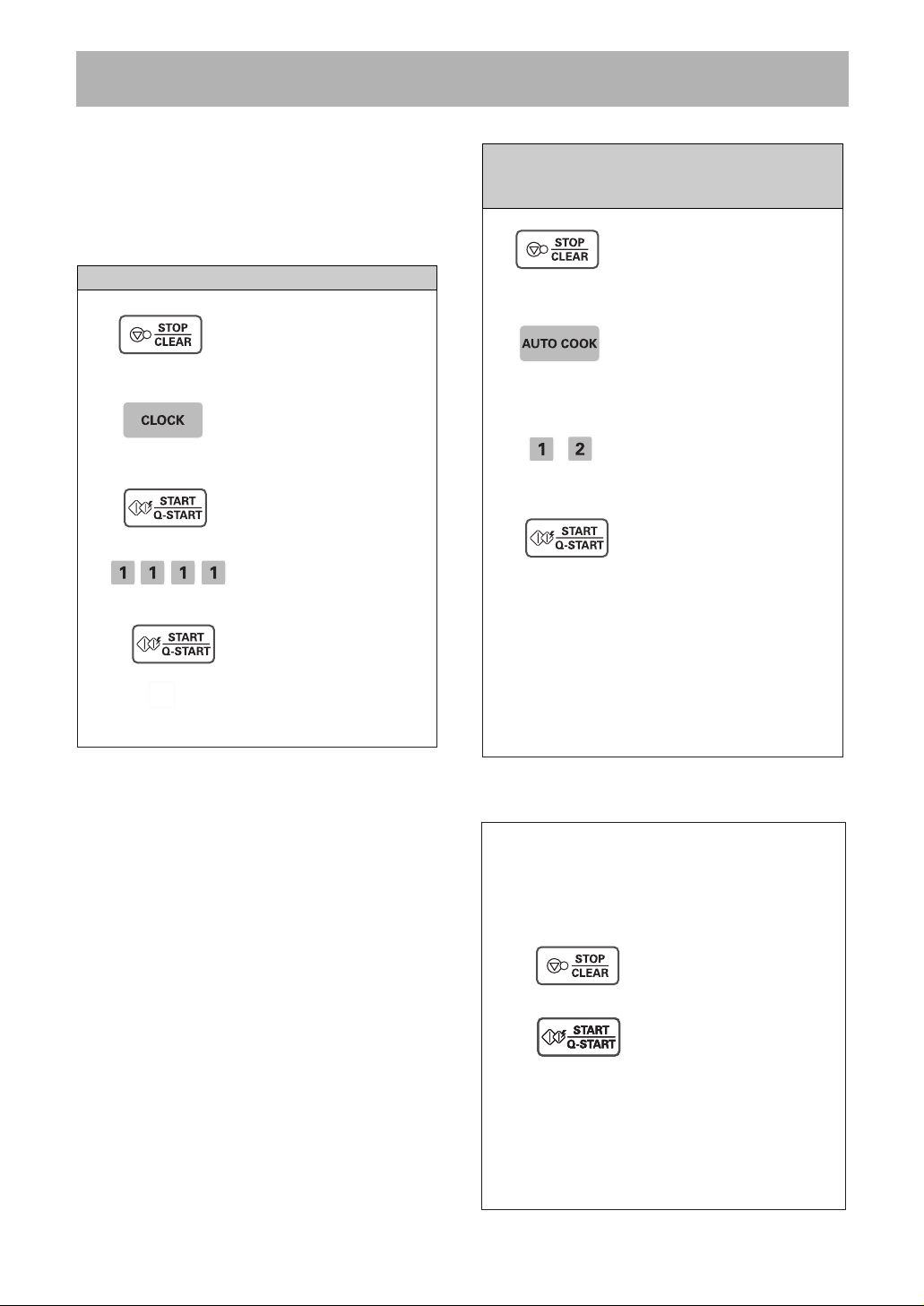
OPERATING INSTRUCTIONS
SETTING CLOCK
When your oven is plugged in for the first time or
when power resumes after a power interruption,
the numbers in the display reset to "0".
Example:To set 11:11 .
1. Touch STOP/CLEAR.
➠
2. Touch CLOCK one time.
➠
‘24H’ will shows in the
display.
3. Touch START.
➠
4. Enter the time by using
the number key pads.
➠
("11:11")
5. Touch START.
The clock starts
counting.
To adjust the autocook (ex. Corned Beef
1.2 kg) cooking time for a longer time,
or for a shorter time
1. Touch STOP/CLEAR.
➠
2. Touch AUTO COOK.
‘Ac-1’ will shows in the
➠
display.
3. Touch [1], [2].
("1.2kg")
➠
4. Touch START.
( )
NOTE: Press the
during time countdown.
or
+
( )
pad
-
NOTE :
If you want to use a 12 hour clock,
Press CLOCK once more.
If you want to change different option after setting
clock, you have to unplug and plug it back in.
MORE/LESS
( )
By using the
AUTO COOK, AUTO REHEAT,
program can be
or shorter time Pressing
to the cooking time each time you press it. Pressing
( )
will subtract 10 seconds of cooking time each
-
time you press it.The max time could be 99min99sec.
( )
or
keys,
+
-
adjusted to cook food for a longer.
KEEP MOISTURE
TIMED COOK
( )
will add 10 seconds
+
QUICK START
The QUICK START feature allows you to set 30
seconds intervals of HIGH power cooking with
a touch of the START/Q-START.
Example: Set 2 minutes of cooking on high
power.
1.
2.
During QUICK START cooking,you can extend
the cooking time up to 10 minutes by repeatedly
pressing the START/Q-START key.
7
Time of day.
Four times
You oven will start before you have
finished the
fouth press.
Select 2minutes
high power.
on

OPERATING INSTRUCTIONS (CONT’D)
100%
( )
TIMED COOKING
This function allows you to cook food for a
desired time. And in order to give you the best
results, there are 10 power level settings in
addition to HI-POWER because many food need
slower cooking (at less than HI-POWER).
Example:To cook food on 80% Power (Power8)
for 5 minutes 30 seconds
1. Touch STOP/CLEAR.
2. Touch TIME.
3. Enter 5 minutes
30 seconds by touching
[5], [3],and [0].
4. Touch POWER.
‘P-HI’ appears in the
display. This is to tell you
that the oven is set on HI
unless a different power
setting is chosen.
5. Touch 8.
To select power level 80%.
Display shows P-80.
6. Touch START.
MICROWAVE POWER LEVELS
Your microwave oven is equipped with eleven
power levels to give you maximum flexibility and
control over cooking. The table below will give you
some idea of which foods are prepared at each of
the various power levels.
* The chart below shows the power level settings
for your oven.
MICROWAVE POWER LEVEL CHART
Power
Level
* Boiling water.
* Browning ground beef.
High
* Making candy.
*
Cooking poultry pieces, fish, & vegetables.
* Cooking tender cuts of meat.
* Reheating rice, pasta, & vegetables.
9
* Reheating prepared foods quickly.
8
* Reheating sandwiches.
* Cooking egg, milk and cheese dishes.
7
* Cooking cakes, breads.
* Melting chocolate.
* Cooking veal.
* Cooking whole fish.
6
* Cooking puddings and custard.
* Cooking ham, whole poultry, lamb.
5
* Cooking rib roast, sirloin tip.
* Thawing meat, poultry and seafood.
4
* Cooking less tender cuts of meat.
3
* Cooking pork chops, roast.
Use
When cooking is complete, four short tones will
sound. The word End shows in the display window.
Then the oven shuts itself off.
NOTE:
If you do not select the power level, the oven will
operate at power HIGH. To set HI-POWER
cooking, skip steps 4 & 5 above.
2 STAGE TIMED COOKING
For Two Stage cooking, repeat timed cooking
steps 2 through 5 on the previous page before
touching the START pad for additional Time and
Power program you want to add.
Auto Weight Defrost can be programmed before
the first stage to defrost first and then cook.
8
* Taking chill out of fruit.
2
* Softening butter.
*
Keeping casseroles and main dishes warm.
1
* Softening butter and cream cheese.
* Standing time.
0
* Independent timer.
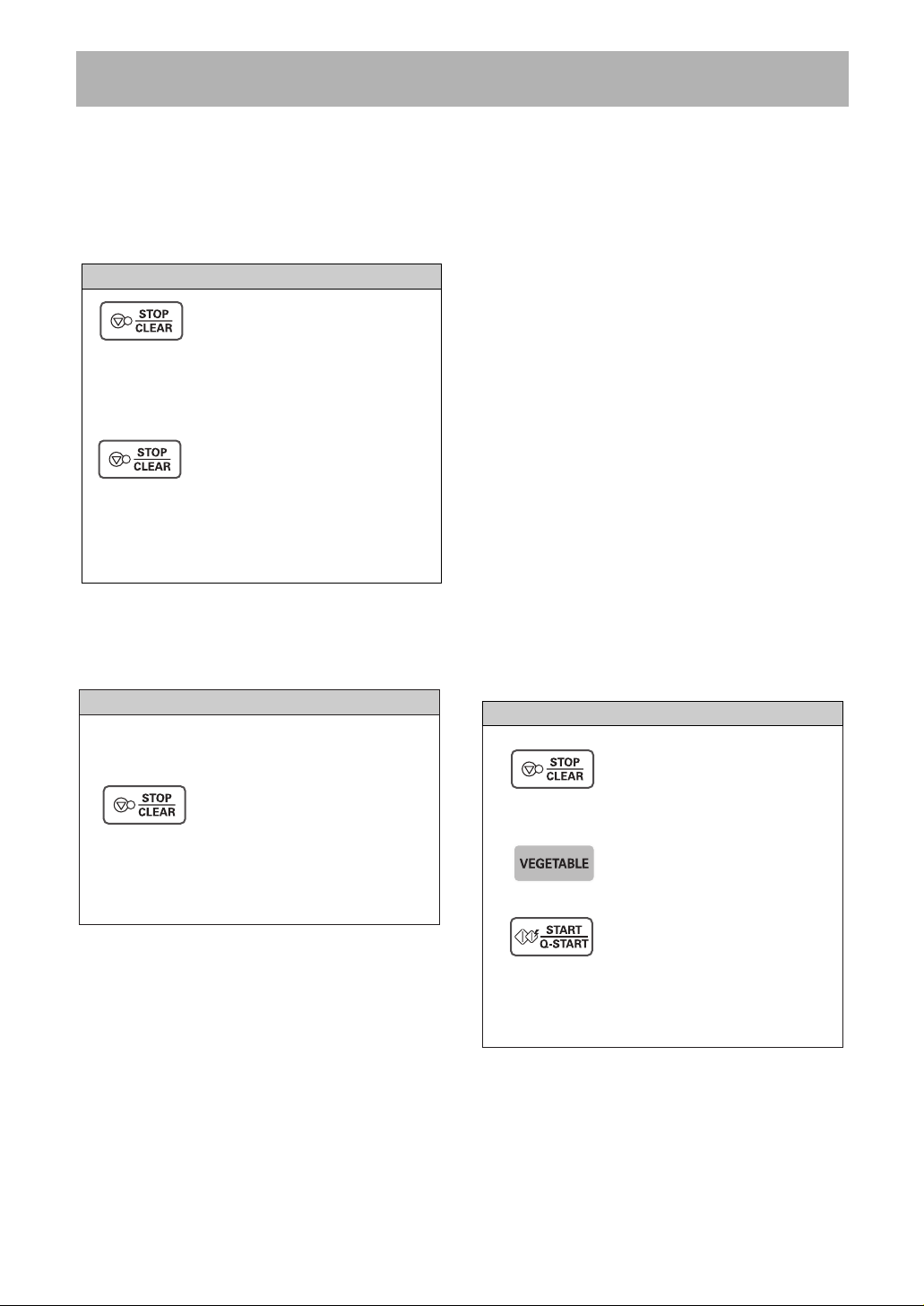
OPERATING INSTRUCTIONS (CONT’D)
CHILD LOCK
This is a unique safety feature that prevents
unwanted oven operation such as used by
children. Once the CHILD LOCK is set, no
cooking can take place.
To set the child lock
1. Touch STOP/CLEAR.
2. Touch and hold
STOP/CLEAR
appears in the display
and two beeps are heard.
If the time of day was
already set, the time of
day will return to the
display window. After you
touch another cooking
pad.
If the CHILD LOCK was already set and you
touched another cooking pad, the word L
shows in the display. Then you can cancel the
CHILD LOCK according to below procedure.
To cancel the child lock
until L
Categories:
Sensor Reheat
Sensor Cook
For most Sensor Cooking programs, a chart with
specific food examples and cooking instructions is
provided in the next new pages.
1. The Sensor Cook system works by detecting a
build-up of vapor.
2. Make sure the door remains closed.
3. Once the vapor is detected, two beeps will
sound.
4. Opening the door or touching the STOP/CLEAR
pad before the vapor is detected will abort the
process. The oven will stop.
5. Before using Sensor Touch, make sure the
glass turntable is dry, to assure the best results.
SENSOR COOK
COOK allows you to cook most of your favorite
foods without having to select cooking times and
power levels. This oven automatically determines
required cooking times for each food item. This
feature has 15 food categories.
To cook VEGETABLES/JACKET POTATO
Touch and hold
until L
STOP/CLEAR
disappears in the display.
After the CHILD LOCK is turned off, the time of
day will return to the display window. The oven
will operate normally.
SENSOR COOK
OPERATION INSTRUCTION
Sensor cooking provides exciting new features to
make microwaving easier. Your new microwave
oven will guide you, step by step, whether it be
simply to reheat food or cook food.
and sensor menu with all the popular food choices
helps you to cook perfectly because it has been
pre-programmed and can tell how long to cook or
reheat food items.
1. Touch STOP/CLEAR.
➠
2. Touch VEGETABLE
one time.
in the display.
3. Touch
‘SEnS’ will shows in the
display.sensor cook starts.
9
‘S-F1’ will shows
START.

OPERATING INSTRUCTIONS (CONT’D)
SENSOR COOK MENU INSTRUCTIONS - VEGETABLE
Code
Jacket Potato
1
Mashed Potato
2
Fresh Vegetable
3
Frozen
4
Vegetable
Carrots,
Broccoli,
Cauliflower,
Beans,Peas
Fresh Soup
5
Menu
Potatoes
(whole)
Carrots,
Broccoli,
Cauliflower,
Zucchini,
Beans, Peas
Weight
Limit
1 - 4 pieces
(175 g per
piece)
2- 4 serves Room
0.2 - 0. 8 kg Room 3
0.2 - 0. 8 kg Frozen 3
2 - 6 serves
Initial
Temperature
Room 1 piece = 3
Wash & pat potatoes dry with paper towel. Pierce
each potato 3 times with a fork. Place potatoes
around the outer edge of the turntable.
After cooking potatoes should still be firm. Wrap in
foil and stand.
Ingredients 2 serves 3 serves 4 serves
Potato 450 g 675 g 900 g
Hot Milk
Butter 50 g 75 g 100 g
Salt 7 ground black pepper
Peel potatoes and cut into 2cm cubes. Place the
potato into a microwave- safe dish with 2
tablespoons of water. Place a sheet of damp paper
towel directly onto the surface and cover the dish
with lid or plastic wrap loosely. After cooking allow
potatoes to stand. Drain. Mash the potatoes until
smooth. Stir in hot milk and butter. Season with salt
and pepper.
Prepare vegetables. Cut vegetables into even size
pieces. Wash the vegetables and arrange in
microwave- safe dish just large enough to contain the
vegetables so they are no more than 2 - 3 layers deep.
Add amount of water according to
(0.2kg~0.4kg : 2
0.5kg~0.8kg : 4
tablespoons).
wrap loosely. If cooking more than 1 kind of vegetable,
place the harder vegetables around the outer edge of
the dish with the softer vegetables in the centre,
Separate the vegetables into single pieces. Arrange the
vegetables in a microwave- safe dish just large enough
to contain them so they are no more than 2 layers
Add amount of water according to
deep.
(0.2kg~0.4kg : 2
0.5kg~0.8kg : 4
tablespoons).
wrap loosely. If cooking more than 1 kind of vegetable,
place the harder vegetables around the outer edge of
the dish with the softer vegetables in the centre.
Room
Pumpkin Soup
Ingredients
Pumpkin 500 g 750 g 1 kg
Brown onion
Chicken stock 2 cups 3 cups 4 cups
Cream 2 tbs
Ground nutmeg,
Salt & ground black pepper
Serves
Peel & remove the seeds from the pumpkin. Finely
chop the onion. Place the pumpkin, onion and stock
into a heatproof, microwave- safe bowl. Cover with lid
or two layers of plastic wrap loosely. After cooking,
blend or process to desired consistency. Stir in cream,
nutmeg and season with salt and pepper.
For potato leek soup, replace the pumpkin with desire
potatoes & replace the onion with leek.
For carrot & sweet potato soup, replace the pumpkin
with equal quantities of carrot and sweet potato. Omit
the cream. Replace the nutmeg with ground cumin.
Instructions
1
/
cup
2
tablespoons,
2
/
cup
3
the quantity
Cover with lid or plastic
tablespoons,
Cover with lid or plastic
2 serves 4 serves 6 serves
1
/
small 1 small 1 medium
2
1
/
tbs
4
To taste
3
/
cup
4
the quantity
1
/
tbs
3
Standing Time
(minutes)
2 pieces = 5
3 pieces = 5
4 pieces = 7
1 - 3
-
10
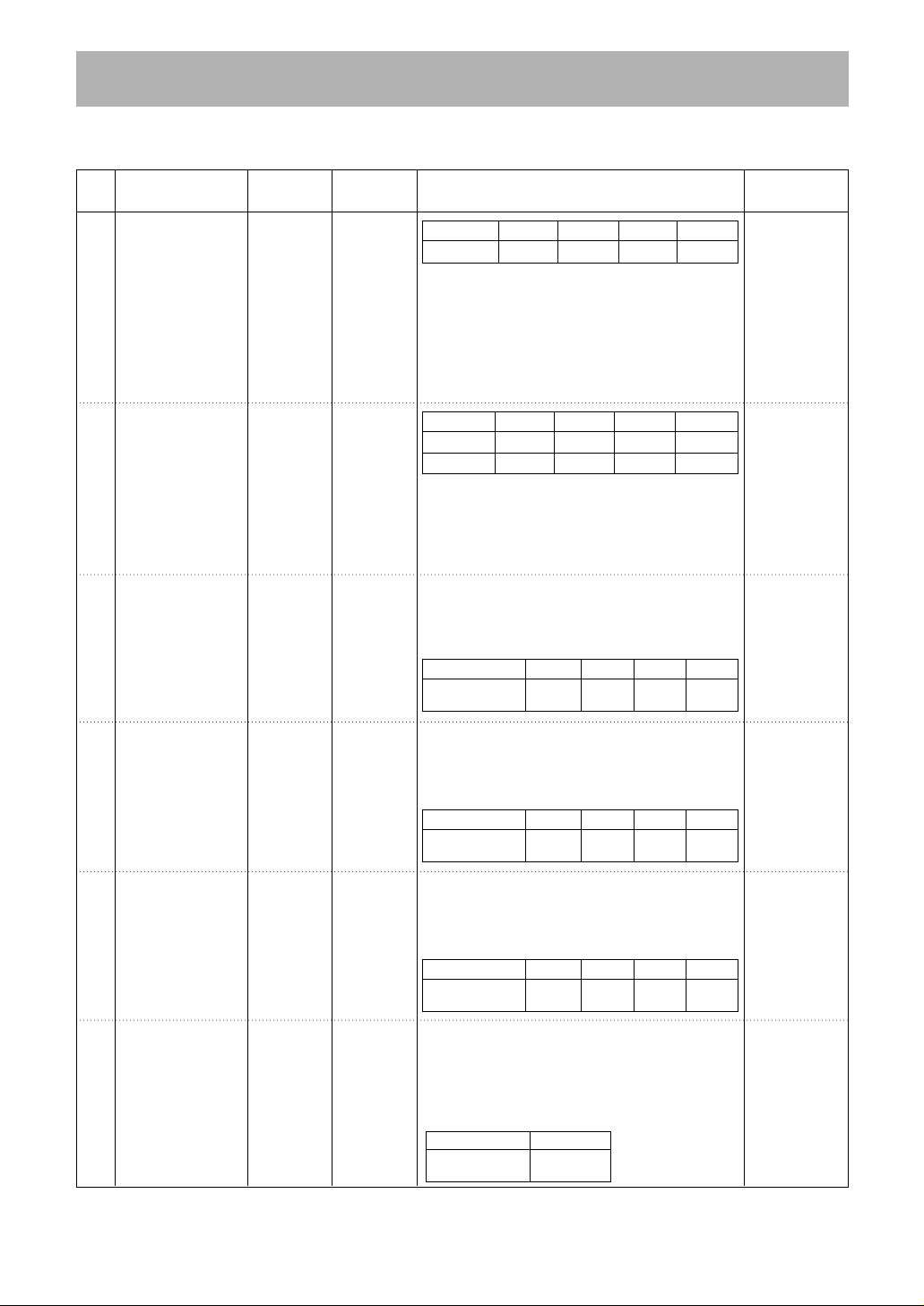
OPERATING INSTRUCTIONS (CONT’D)
SENSOR COOK MENU INSTRUCTIONS - RICE / PASTA
Code
1
Menu
White Rice
Weight
Limit
1
/
- 2 cups
2
Initial
Temperature
Rice : Room
Water : Room
1
Rice
Tap water
2 cup 1 cup 1
/
3
/4 cup 11/4 cups 2 cups 21/2 cups
Wash the rice under cold water until the water runs
clear. Place the rice and water in a microwave-safe
rice cooker or 3-litre bowl. Cover with lid or double
layer of plastic wrap loosely. After cooking allow the
rice to stand without removing the lid or wrap. After
standing stir with a fork to separate the grains.
Replace the water with stock for more flavour.
Instructions
1
2 cups 2 cups
/
Standing Time
(minutes)
3 - 5
Porridge
2
Dry Pasta
3
Fresh Pasta
4
Tortellini
Ravioli
Fettuccine
Frozen Pasta
5
Tortellini
Ravioli
1 - 4 serves
1 - 4 cups
1 - 4 cups
1 - 4 cups
Oats : Room
Milk : Cold
Water :
hot tap water
(60°C)
Water :
hot tap water
(60°C)
Water :
hot tap water
(60°C)
1 serve 2 serves 3 serves 4 serves
1
Oats
Cold Milk
/2 cup2/3 cup 1 cup 11/3 cups
3
4 cup 1
/
1
2 cups 2
/
1
4 cups 3 cups
/
Place the oats and milk in a deep 3-litre heatproof
microwave-safe bowl. Cook uncovered. The oven
will beep, stir the oats well and press start to
continue. After cooking, stir well and top with brown
sugar or honey.
Place into a microwave-safe large bowl. Pour hot
tap water into a bowl. Cooked uncovered. The oven
will beep, stir well and press start to continue. After
cooking, stand and stir.
Pasta 1 cup 2 cups 3 cups 4 cups
Hot tap water(60°C)
(1 cup=250 ml)
1
/3 cup 4 cups 5 cups 6 cups
2
Place into a microwave-safe large bowl. Pour hot
tap water into a bowl. Cooked uncovered. The oven
will beep, stir well and press start to continue. After
cooking, stand and stir.
Pasta 1 cup 2 cups 3 cups 4 cups
Hot tap water(60°C)
(1 cup=250 ml)
1
/3 cup 4 cups 5 cups 6 cups
2
Place into a microwave-safe large bowl. Pour hot
tap water into a bowl. Cooked uncovered. The oven
will beep, stir well and press start to continue. After
cooking, stand and stir.
Pasta 1 cup 2 cups 3 cups 4 cups
Hot tap water(60°C)
(1 cup=250 ml)
1
/3 cup 4 cups 5 cups 6 cups
2
1 - 3
2 - 4
2 - 4
2 - 4
Instant Noodle
6
(1 packet=
approx. 85g)
1 packet
Water :
boiling water
Place unpackaged noodles into a large
microwave-safe bowl.Cook uncovered. When the
Oven beeps,the noodles should be stired well,before
pressing Start to continue the remaining cooking time.
After cooking has finished, briefly stand and
stir before serving.
Noodles 1 packet
Boiling water
(1 cup=250 ml)
2 cups
11
1 - 2
