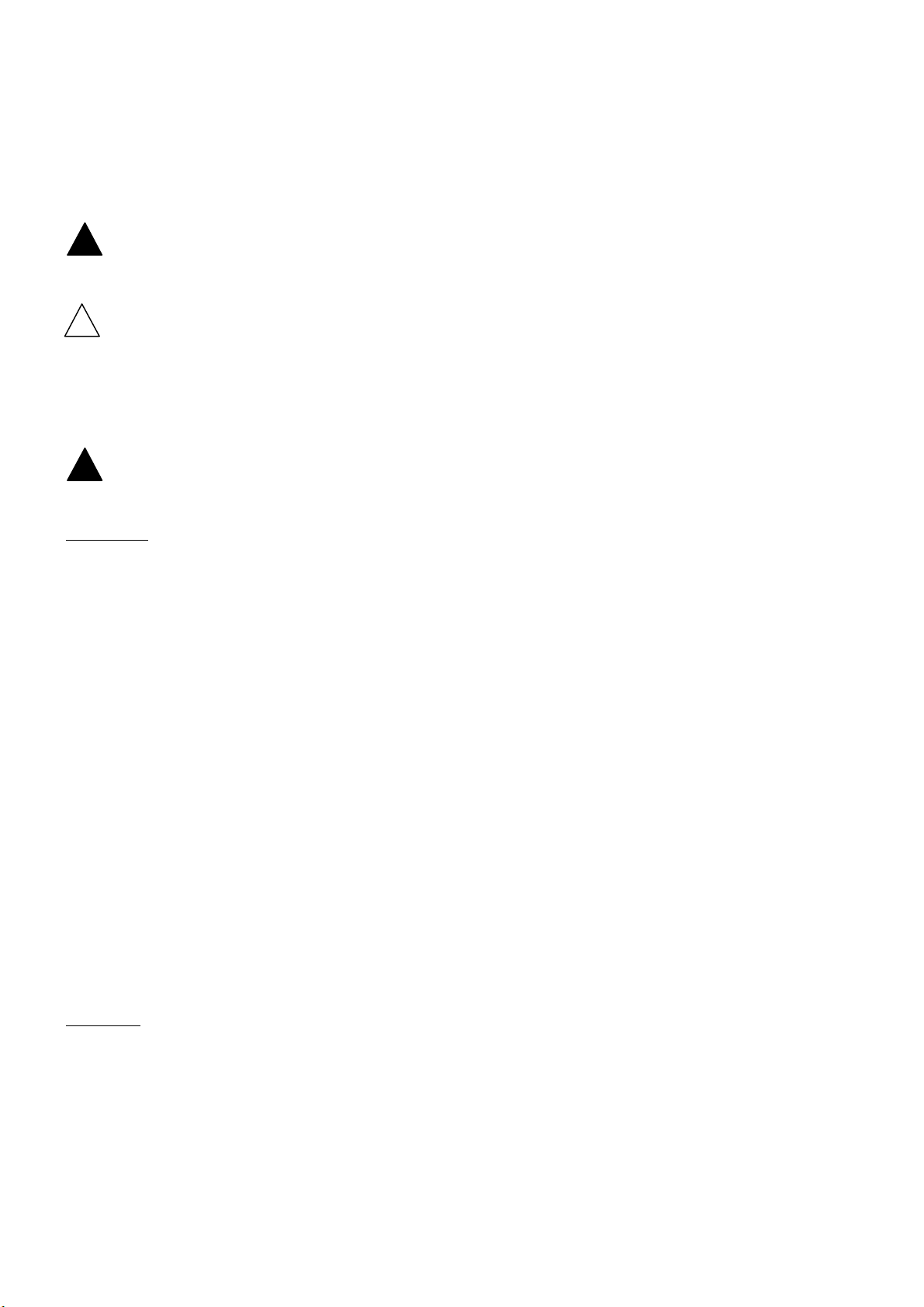
IMPORTANT SAFETY INSTRUCTIONS
READ ALL INSTRUCTIONS BEFORE USING THE APPLIANCE.
Always comply with the following precautions to avoid dangerous situations and ensure peak performance of your
product.
!
WARNING
It can result in serious injury or death when the directions are ignored.
!
CAUTION
It can result in minor injury or product damage when the directions are ignored
!
WARNING
Installation
Do not install the product near a heat source. There is a risk of fire.
Do not place the product where oil, steam, salt, Sulfuric acid occurs. There is a risk of fire or explosion.
Do not install the product to concerns fall loosely. It may cause damage to the product. Or there is a risk of injuries
caused by the crash of the product.
Do not place the product in rainy place. There is a risk of fire or electric shock.
Do not place the product in damp environment. There is a risk of fire or electric shock.
Do not place the product near a heater or electric wire. There is a risk of fire.
Do not place the product incoming direct sunlight. There is a risk of damage to the plastic parts of the product.
Do not use improper rated voltage, current. There is a risk of fire or failure of product.
Operation
Take care to ensure that power cable could not be pulled out or damaged during operation. There is a risk of fire or
electric shock.
Make sure the power cord is plugged firmly and completely into the outlet. There is a risk of fire or failure of
product.
Do not modify or extend the power cable. There is a risk of fire or electric shock.
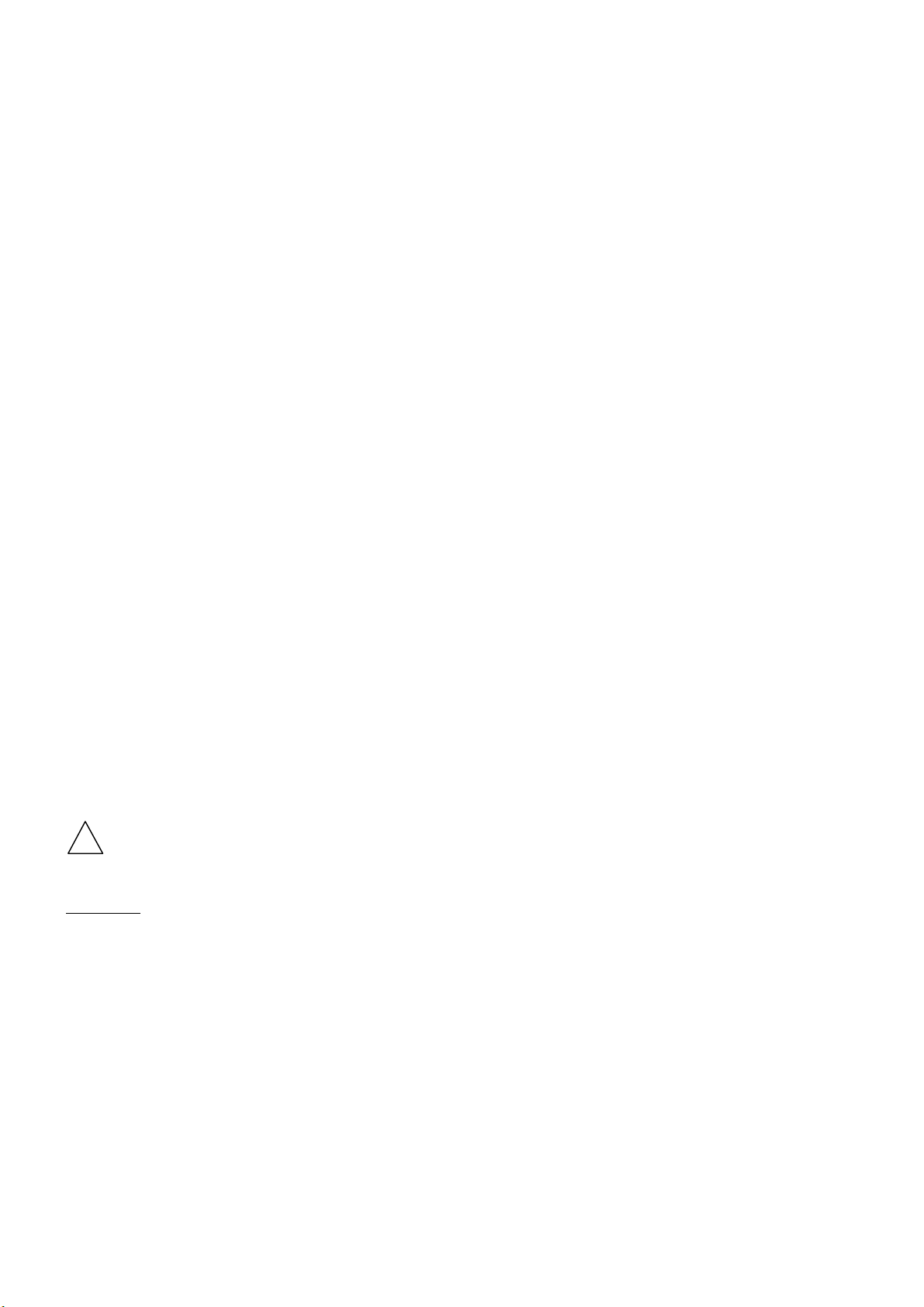
Do not touch the product, power plug, LAN cable with a wet hand. There is a risk of electric shock.
When the product is soaked (or flooded, submerged), contact an Authorized Service Center. There is a risk of fire or
electric shock.
If strange sounds, or odors, smoke comes from product. Turn the breaker off or disconnect the power supply cable.
There is a risk of electric shock or fire.
Do not place anything on the product. It may cause failure of product.
Do not allow to use the product by young children or elderly infirm without administrator’s permission. It may cause
injury or damage to the product.
Do not share the outlet with other appliances. It may cause fire due to heat generation.
Do not allow water to run or wet into electric parts. There is a risk of fire or electric shock.
Turn the main power off when cleaning or maintaining the product. There is a risk of fire or electric shock.
Do not use harsh detergents, solvents. There is a risk of fire or damage to the plastic parts of the product.
Do not disassemble or modify products by yourself. There is a risk of fire, electric shock, explosion, or injury.
Do not clean the product with wet clothes. There is a risk of fire or electric shock.
Do not store or use flammable gas or combustibles near the product. There is a risk of fire or explosion.
!
CAUTION
Operation
Provide sufficient protection against noise when installing the equipment such as telecom base stations of hospital,
etc. Inverter equipment, private generators, high-frequency medical equipment, telecommunications can cause
abnormal operation of malfunction of the product. On the other hand, product makes disturbance noise that can
affect medical equipment or video broadcast.
Do not install the product out-range of operating temperature. There is a risk of failure of product.
Do not use external code conversion plug. There is a risk of failure of product.
Do not smash the product. There is a risk of failure of product.
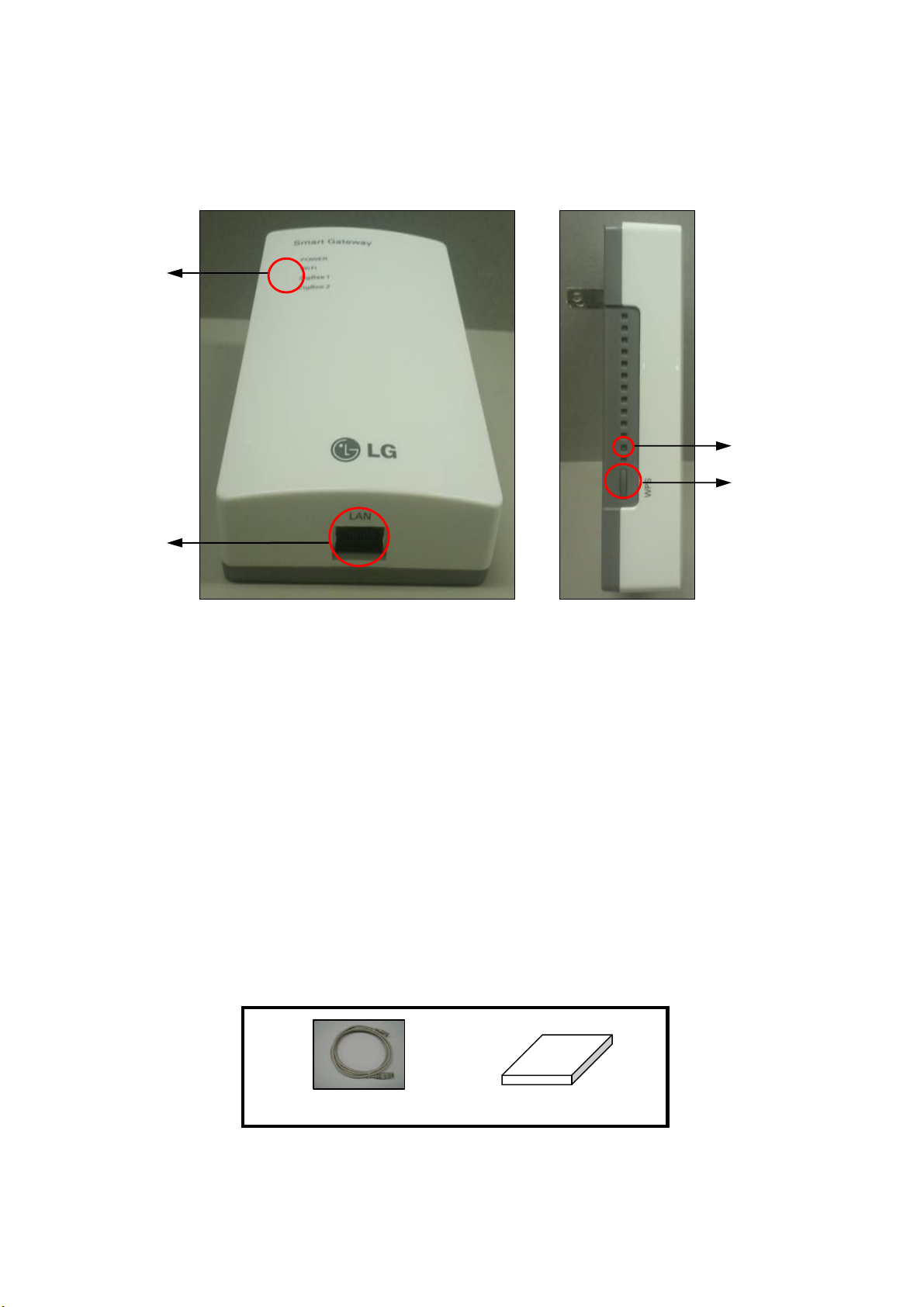
Name of each part
※ Image of this manual may differ from the actual appearance.
Function LED
LAN port
Function LED
- POWER : When the power supplied, red light turns on. When it’s ready to operate, light turns to green.
- Wi-Fi : When the power supplied, green light turns on.
- Zigbee 1 : When the power supplied, green light turns on. It flash when communicate to Smart meter.
- Zigbee 2 : When the power supplied, green light turns on. It flash when communicate to appliances.
Reset button : Push reset button until WiFi LED turns off, network configuration is initialized.
WPS button : It can help connect to router easily with Wi-Fi. Please refer to router’s manual for detailed explanation.
LAN port : Connect to router or PC.
Reset button
WPS button
Components
LAN Cable
User manual
