Page 1
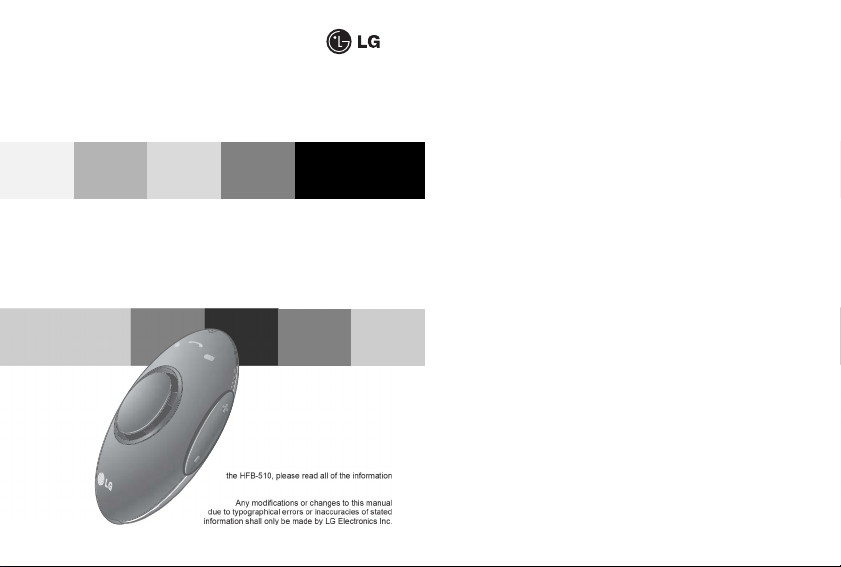
LG Electronics
BLUETOOTH®Hands-free Car Kit
HFB-510 User manual
Note : For the best performance and
to prevent any damage to, or misus e of
carefully prior to using the HFB -510.
English
All rights reserved.
LG Electronics Inc., 2009
Page 2
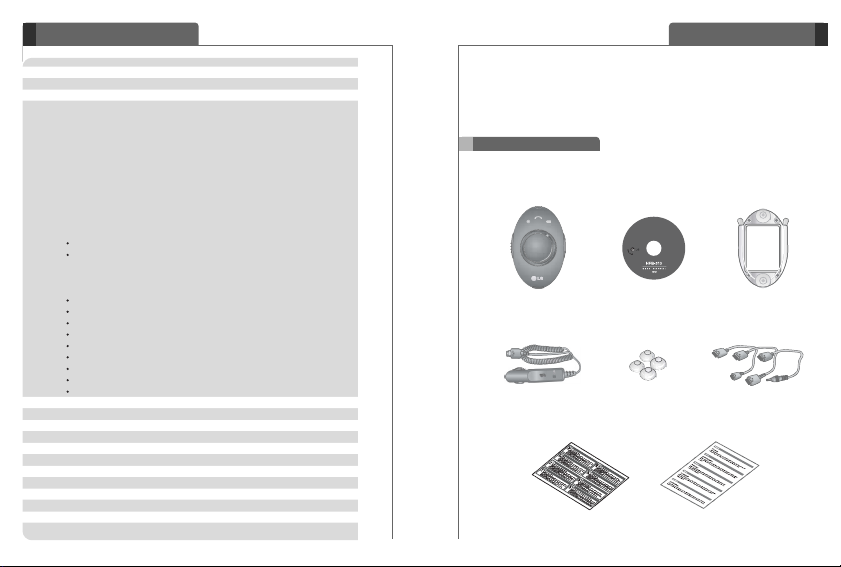
Table of Contents
Introduction
Introduction 3
- Included in package 3
Part description 4
How to use 5
- Recommended installation position 5
- Charging 5
- Low battery 5
- Battery status 5
- Solar charging status 6
- Language Selection 6
- Name alert 6
- Power on 7
- Power Vibration 7
- Power off 7
- Pairing 7
Easy Pairing 7
Manual Pairing 8
- Auto Reconnect 8
- Volume control 9
- Calling 9
Answering a call 9
Making a call 9
Voice dialing* 9
Last number redial* 9
Ending a call 9
Transferring a call* 9
Call waiting* 9
Call reject* 9
Mute 10
Multipoint 10
- Multipoint Connect 10
Summary of button functions 10
LED indication and signal sound 11
Troubleshooting 12
Specification 12
Precautions 13
Declaration of confirmation 14
Additional information 14
Limited warranty 16
Important safety information 16
WARNINGS 16
2
The LG Bluetooth®Hands-free car kit HFB-510 is a solar-powered wireless
hands-free car kit utilising Bluetooth technology with a slim and fashionable
design. This product can be used as an audio accessory for devices
supporting the Headset or Handsfree Bluetooth profiles.
Included in package
Ensure that the items mentioned below are all included in the package.
If any item is missing, please contact the dealer.
Hands-free car kit User manual
Car charger Suction cups
WEEE Card
Window mount
Emergency battery cab le
Warning Card
3
Page 3
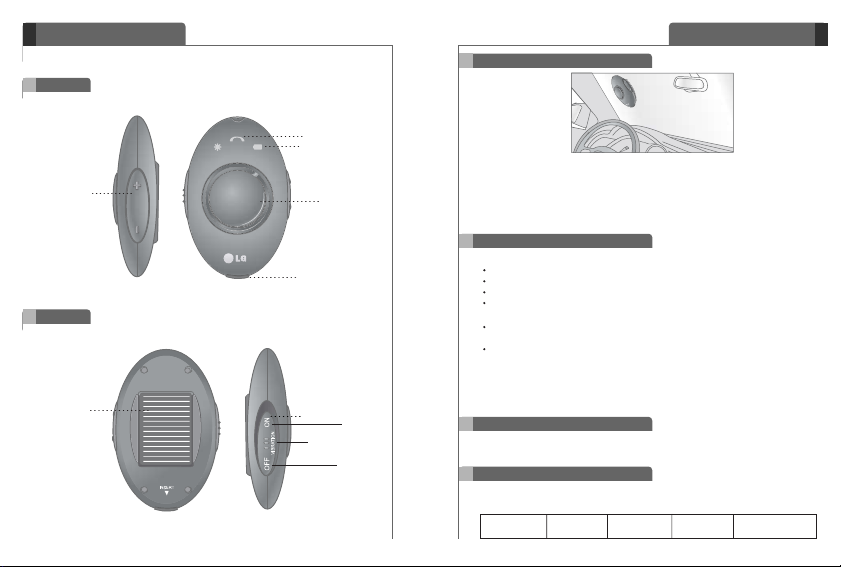
Part description
quickly releasing them, the battery status is indicated by the TTS(Text to Speech).
Front
CALL Button
LED Indicator
Volume UP /
Down Button
Back
Solar Module
4
Speaker
Charging Port
Power Switch
VIBRATION
OFF
How to use
Recommend installation position
- For the best performance, the HFB-510 should be positioned and installed on
the windshield in front of the driver's seat.
* WARNING :
1. The HFB-510 must be positioned on the windshield in a way so that it
does not obstruct the driver's view of the road.
2. Do not position the HFB-510 in the way of any of your vehicle's airbags.
Charging
- Using the car charger
Remove the cover on the charging port and connect the included LG charger.
When the HFB-510 is charging the red LED indicator flashes slowly.
It takes 3 hours to fully charge the hands-free car kit.
When charging is complete, the red LED indicator will turn off.
- Using solar power
Direct the solar panel on the back of the hands-free car kit toward the sun.
(Please refer to the recommended installation position, as mentioned above.)
If the car kit receives sufficient sunlight for 2 hours, you can talk for a duration
of up to 1 hour. When using solar power to charge the HFB-510, the talk time
and the standby time will be extended, without any need to plug in the charge.
* WARNING : Do not attempt to charge the HFB-510 with any charger other
ON
Low battery
- When the battery status is lower than 10% of its full charge, the flashing blue
LED will change to a flashing red LED.
Battery status
- By pressing the VOL UP button and VOL DOWN button simultaneously and then
TTS message “Battery full” “Batter y half” “Battery low”
than the one provided in the box. Using another charger may
damage the HFB-510.
“Battery very low,
need to charge”
5
Page 4

How to use
Solar charging status
- Pressing and holding the VOL DOWN button for 3 seconds, the solar charging
status is indicated by the number of green LED flashes every 5 seconds.
- After a minute, solar charging indication will be deactivated automatically.
Number of green 4 fla shes 3 fla shes 2 flas hes 1 flash
LED flashes
Solar charging Full y charged Well ch arged Low charge No charge
status
Language Selection
- You can change TTS language by Pressing and holding the VOL UP button
and VOL DOWN button for at least 3 seconds. After announcing “Please select
language” choose your language using VOL DOWN button or VOL UP button
then select language by briefly pressing CALL button.
- If an incoming call or power off happen before you select language, you have
to start from the beginning.
- UK English French German Italian European Spanish
Name alert
[Name alert]
The HFB-510 is capable to announce caller name (or number) via multi-language
TTS engine. If your handset supports downloading the phone book on BT link,
The hands-free car kit will download phone book when connected to handset.
After phone book downloaded, when there is an incoming call, you can hear ring
and caller name (or number) like "Call from Robert".
NOTE : Name Alert feature is only available if your handset supports downloading
the phone book on BT link. If your handset is not supported it, HFB-510
will be ringing or announcing caller number during incoming call.
While downloading phone book you can hear number alert instead of
name alert. Up to 2000 phone numbers can be stored in each handset.
[Name alert on/off]
- To activate the Name alert function, press VOL UP button for 3 seconds.
- To release the Name alert function, press VOL UP button for 3 seconds again.
- When the Name alert function is activated, you will hear a ring tone and Name
(or number) alert on incoming call. And when ending a call, TTS speech will be
prompt saying the current battery status.
6
How to use
Power on
- Move the PWR switch to the mic side.
- The blue LED indicator will flickers quickly 5 times.
- A fter TTS speech will be saying “Ready” and the current battery status.
- With the PWR switch is in ON position, HFB-510 will not be turned off
automatically.
Power Vibration
- Move the PWR switch to the middle side, then Auto Powered On function will
be enabled.
- The car-kit will be turned on automatically under various vibration conditions
such as closing the door.
- The car-kit might not be turned on if the vibration is too weak.
- The blue LED indicator will flickers quickly 5 times.
- You will hear TTS speech and will be prompted by "ready" and the current
battery status.
- Disconnected from the handset, the carkit will be turned off automatically after
10 minutes.
Power off
- Move the PWR switch to the charging port side.
- Y ou will hear TTS speech will be prompted saying “Powering down” and
the blue LED indicator will be flickers fast 5 times.
Pairing
- P rior to using the hands-free car kit for the first time, you must pair it with a
Bluetooth-enabled handset.
- There are 2 pairing mode methods with the HFB-510.
1) Easy Pairing
With the power off, Move the PWR switch to the mic side, to turn on the HFB-
510.
The hands-free car kit will enter Auto-Reconnect mode, for 40 seconds
(If your hands-free car kit has been previously paired to the handset, the headset
will automatically reconnect to the handset, when the HFB-510 is powered on.)
After then, the HFB-510 will automatically enter pairing mode.
TTS Speech will be prompted saying “Please pair phone now” and the all LED
indicator will shows a solid all light, when the device entered Pairing Mode.
(The LED indicator is on 2 seconds, and off 2 seconds.)
Using your handset, find the Bluetooth menu and “search for” or “add” new devices.
Select “LG HFB-510” from the list of devices and pair it with your handset.
When asked for the Pass/PIN code during the pairing procedure, please enter
“0000” (4 zeros).
7
Page 5

How to use
Once pairing has completed successfully, TTS speech will be prompted
saying “Pairing successful to phone”.
After pairing successfully, be sure to “Connect” to the LG HFB-510.
Once connecting has completed successfully, TTS speech will be prompted
saying “Connected to phone”.
If you want to pair with a different device in the future, the hands-free car kit
must be placed in pairing mode.
If the hands-free car kit is in pairing mode for 3 minutes without being connected
to a handset, the HFB-510 will automatically turn off.
2) Manual pairing
With the power off, press and hold the CALL button and move the PWR switch
to the mic side.
TTS Speech will be prompted saying “Please pair phone now” and the all LED
indicator will shows a solid all light, when the device entered Pairing Mode.
(The LED indicator is on 2 seconds, and off 2 seconds.)
Using your handset, find the Bluetooth menu and “search for” or “add” new devices.
Select “LG HFB-510” from the list of devices and pair it with your handset.
When asked for the Pass/PIN code during the pairing procedure, please enter
“0000” (4 zeros).
Once pairing has completed successfully, TTS speech will be prompted
saying “Pairing successful to phone”.
After pairing successfully, be sure to “Connect” to the LG HFB-510.
Once connecting has completed successfully, TTS speech will be prompted
saying “Connected to phone”.
If you want to pair with a different device in the future, the hands-free car kit
must be placed in pairing mode.
If the hands-free car kit is in pairing mode for 3 minutes without being connected
to a handset, the HFB-510 will automatically turn off.
Auto Reconnect
- When the HFB-510 turns off (accidentally or intentionally) while connected to
a handset, the hands-free car kit will automatically reconnect when the HFB510 is turned back on (as long as both devices are within the required range
of 33ft. of 10m).
[Out of range]
- When the HFB-510 and your handset are separated by a distance of 33 feet
(10 meters) or more, the HFB-510 and handset will disconnected.
When the handset and HFB-510 are brought back within the required distance,
the HFB-510 will automatically reconnect with the handset.
- If the HFB-510 and handset do not automatically reconnect when they are
back within the required range, briefly press the CALL button on the HFB-510
to reconnect manually.
Note : If the HFB-510 and handset are out of range for 10 minutes, HFB-510
will automatically turn off, to help save power.
8
How to use
Volume control
- Briefly press the VOL UP or VOL DOWN button to adjust the speaker volume.
- There are eight levels of speaker volume.
Calling
Answering a call
- When there is an incoming call, the HFB-510 will be a ring and Name alert.
- Briefly press the CALL button to answer an incoming call.
Making a call
- If you make a call from the hands-free car kit, the call will (subject to phone
settings) automatically transfer to the hands-free car kit. If the call is not
automatically transferred, you can manually transfer the call by briefly pressing
the CALL button on the HFB-510 (handset and hands-free car kit must be paired).
Voice dialing*
-
Last number redial*
- Press and hold the CALL button for 1 second to activate “Last Number Redial”.
The hands-free car kit will beep, and call the last number dialed.
Ending a call
- B riefly press the CALL button.
Transferring a call*
- While on a call on your handset, briefly press the CALL button to transfer the
audio to the hands-free car kit. (handset and hands-free car kit must be paired).
- A nd to transfer a call from the hands-free car kit to handset, press and hold
VOL UP button for 1 second.
Call waiting*
- A nswer a second call without hanging up the first call by pressing the CALL for
1 second. Press the CALL button for 1 second to return to the original call.
- B riefly press the CALL button to terminate both calls at once.
Call reject*
- A ctivate Call Reject by pressing the pressing the CALL button for 1 second
when the hands-free car kit ring or name alerting.
9
Page 6

How to use
Mute
- To activate the mute function, press VOL DOWN button for 1 second; this will
mute your voice to the other party while on a phone call.
- To release the mute function, press VOL DOWN button for 1 second again.
- When the mute function is activated, you will hear a beep periodically.
* The *indicates that these functions are only available when the mobile phone
supports them. For additional information regarding these functions, refer to
the user manual of your Bluetooth mobile phone.
Multipoint
HFB-510 is capable of having two handsets connected to the hands-free car kit
at the same time. This will give you the freedom of having your hands-free car kit
to operate both of your handsets
[Multipoint Connect]
- Pair the hands-free car kit with one of your Bluetooth-enabled handsets.
- Turn off the hands-free car kit.
- With the power off, press and hold the CALL button and move the PWR
switch to the mic side to enter Manual Pairing mode.
- Pair and connect the hands-free car kit with your other Bluetooth-enabled
handsets.
- Go back and connect the first paired handset to the hands-free car kit.
NOTE : Calling functions work with the most recently outgoing called handset.
Summary of button functions
Function
Power on Power off Move the PWR switch to the mic side
Power on by vibration Power off Move the PWR switch to the middle
Power off Power on Move the PWR switch to the charging port side
Volume up Talking Briefly press the VOL UP button
Volume down Talking Briefly press the VOL DOWN button
Transferring a call Talking - Handset to hands-free car kit
Answering a call Ringing Briefly press t he CALL button
Ending a call Talking Briefly press the CALL button
Call waiting Talking Press and hold the CALL button for 1 second
Last number redialing Idle Press and hold the CALL button for 1 second
Voice dialing Idle Briefly press the C ALL button
10 11
HFB-510
Status
Briefly press the CALL button(handset and HFB510 must be paired)
- Hands-free car kit to handset
Press and hold the VOL UP button for 1 second
Action
Call reject Ringing Press the C ALL button for 1 second
Pairing (Manual) Power off Press and hold the CALL button and move the PWR
Mute on Talking Press and hold the VOL DOWN button for 1 second
Mute off Mute on Press and hold the VOL DOWN button for 1 second
Battery status check Idle Briefly Press the VOL UP butto ns and VOL DOWN
Solar charging status Idle Press and hold the VOL DOWN buttons for 3 seconds
check
Enter the Language Idle Press and hold the VOL UP button and VOL DOWN
selection mode button for 3 seconds
Change language La nguage Briefly press VOL UP button or VOL DOWN button
Language select Language Briefly press CALL button
Name alert on/off Idle Press and hold the VOL UP button for 3 seconds
HFB-510 Status
Power on TTS (Ready + The blue LED indicator flickers fast 5 times
Power off TTS (Powering down) The blue LED indicator flickers fast 5 times
Pairing TTS (Please Pair The all LED indicator flickers at 2 second
Pairing successful TTS (Pairing The blue LED indicator flickers twice every 5
Handsfree / Headset TTS The blue LED indicator flickers once every 5
Profile connected (Connected to phone) seconds
Handsfree / Headset No beep The blue LED indicator flicker s twice every 5
Profile disconnected seconds
Unintentional loss of TTS (O ut of range) The all LED indicator flickers twice every 5
connection periodically seconds
Incoming call Ring tone and name The blue LED indicator flickers once every 5
End call TTS (end call + The blue LED indicator flickers once every 5
Charging No beep The red LED indicator flickers slowly
Charging completed No beep The red LED indi cator is off
Solar charging status No beep The green LED indicator flickers 1 ~ 4 times
Battery power is low No beep The red LED indicator flickers same with blue LED
selection mode
selection mode
Signal sound
current battery status)
phone Now) intervals. (The LED indicator is on 2 seconds,
successful to phone) seconds
(or number) sec onds
current battery status) seconds
Summary of button functions
switch to the mic side.
button simultaneously
LED indication and signal sound
LED indcation
and off 2 seconds.)
every 5 seconds by current solar charging status
Page 7

Troubleshooting
Precautions
Status To check Corrective action
Does not turn on Check whether the battery of Charge the batt ery
Unable to C heck whether your mobile phone Determine whether your handset
communicate with supports the “Headset” and/or supports the “Headset” or
the LG Bluetooth “Handsfree” Bluetooth Profile(s). “Handsfree” Bluetooth profile(s).
Hands-free car kit Check whether the HFB-510 Charge the battery.
HFB-510 battery is low.
Unable to pair Check and make sure the HFB-510 Press and hold the PWR button for
the HFB-510 with is on. 1 second to turn on the HFB-510
Bluetooth device Check and make sure the HFB-510 When the power is off, press and
Extremely low or Check the speaker volume. Press either the VO L UP button or
loud speaker the VOL DOWN button to control
volume the volume accordingly
the HFB-510 is fully charged.
is placed in pairing mode. hold CALL button for at least 5
seconds to place the HFB-510
in the pairing mode
Specifications
Name of product
Bluetooth®Specification V2.1
Supported profiles HFP, HSP, GAP, SDAP
Frequency 2.402GHz ~ 2.480 GHz(ISM band)
Transmitting output Class2
Cover range Within 10m / 33ft
Battery 3.7V, Li-polymer, 780mA
Standby time Up to 1000 hours
Talk time Up to 16 hours
Charging time Using charger Approximateely 3 h
Operation temperature -20 ~ 60
Dimension / Weight 104.4 x 66.5 x 27.6 (mm) / 90 (g)
12
A wireless device for wireless data
communication system (LG HFB-510)
Using solar power Approximateely 33 h
(For a complete charge)
Do not drop the unit from high places.
Do not modify, repair, or take apart.
Do not expose directly to water, alcohol,
benzene, etc. for clearing.
Do not expose directly to flammables.
Do not place or keep the unit near flammables.
Keep unit away from humidity & dust.
Do not place heavy objects on the unit.
Please only use the hands-free car kit with an
LG original charger. Otherwise the hands-free
might be damaged.
Changes or modifications not expressly approved by the party responsible
for compliance could void the user's authority to operate the equipment.
There is a risk of explosion if the battery is replaced by an incorrect type.
Dispose of used batteries according to the instructions.
13
Page 8

Declaration of confirmation
- This Warranty does not cover any failure of the product due to normal wear and tear, or
ELECTRONICS OR ITS VENDORS BE LIABLE FOR INCIDENTAL OR CONSEQUENTIAL
damages, or limitation of the duration of implied warranties, so the preceding limitations
FCC NOTICE TO USERS :
This device complies with par t 15 of the FCC rules.
Operation is subject to the follow ing two conditions:
(1) This device may not cause harmful interference and
(2) This device must accept any int erference received, including interference
that may cause undesired opera tion.
IMPORTANT NOTE :
To comply with the FCC RF e xposure compliance requireme nts, no change to the
antenna or the device is permitt ed. Any change to the antenna o r the device could
result in the device exceeding the RF exposure requirements and void user's
authority to operate the device .
CE NOTICE TO USERS :
Hereby, [LG Electronics Inc.], declares that this [HFB-510] is in compliance with the
essential requirements and other r elevant provisions of Directive 1999/5/EC.
Additional Information
1. Radio frequency exposure
This Bluetooth®Hands-free car kit, HFB-510, is a radio transmitter and receiver.
When in operation, it communicates with a Bluetooth®equipped mobile device by
receiving and transmitting radio frequency (RF) electromagnetic fields (microwaves) in
the frequency range 2.4 to 2.4835 GHz. The output power of the radio transmitter is low,
0.001 watt. Your Bluetooth®Hands-free car kit is designed to operate in compliance with
the RF exposure guidelines and limits set by national authorities and international health
agencies when used any compatible LG Electronics mobile phone.
2. Potentially explosive atmosphere
Turn off your electronic device when in any area with a potentially explosive atmosphere.
It is rare, but your electronic device could generate sparks. Sparks in such areas could
cause an explosion or fire resulting in bodily injury or even death. Areas with a potentially
explosive atmosphere are often, but not always, clearly marked.
3. Emergency calls
IMPORTANT!
This Bluetooth®Hands-free car kit and the electronic device connected to the Hands-free
car kit operate using radio signals, mobile and landline networks as well as user- programmed
functions, which cannot guarantee connection under all conditions. Therefore you should
never rely solely upon any electronic device for essential communications (e.g. medical
emergencies). Remember, in order to make or receive calls, the Hands-free car kit and
the electronic device connected to the Hands-free car kit must be switched on and in a
service area with adequate mobile signal strength. Emergency calls may not be possible
on all mobile phone networks or when certain network services and/or phone features
are in use. Check with your local service provider.
14
Additional Information
4. Battery information
A rechargeable battery has a long service life if treated properly. A new battery or one
that has not been used for a long period of time could have reduced capacity the first
few times it is used. Do not expose the battery to extreme temperatures, never above
+60°(+140°F) or under -20°(-4°F). For maximum battery capacity, use the battery in
room temperature. If the battery is used in low temperatures, the battery capacity will
be reduced. The battery can only be charged in temperatures between +10°(+50°F) and
+45°(+113°F). For your safety, do not remove the battery incorperated in the product. If
you need to replace the battery, take it to the nearest authorised LG Electronics service
point or dealer for assistance.
5. Recycling the battery in your Bluetooth®Hands-free car kit
The battery in your Bluetooth®Hands-free car kit must be disposed of properly and should
never be placed in municipal waste. The LG Electronics service partner removing battery
will dispose of it according to local regulations.
6. Conditions
- The warranty is valid only if the original receipt issued to the original purchaser by the
dealer, specifying the date of purchase and serial number, is presented with the product
to be repaired or replaced. LG Electronics reserves the right to refuse warranty service
if this information has been removed or changed after the original purchase of the
product from the dealer.
- If LG Electronics repairs or replaces the product, the repaired or replaced product shall
be warranted for the remaining time of the original warranty period or for ninety (90)
days from the date of repair, whichever is longer. Repair or replacement may involve
the use of functionally equivalent reconditioned units. Replaced parts or components
will become the property of LG Electronics.
due to misuse, including but not limited to use in other than the normal and customary
manner, in accordance with instructions for use and maintenance of the product.
Nor does this warranty cover any failure of the product due to accident, modification or
adjustment, acts of God or damage resulting from liquid.
- This warranty does not cover product failures due to improper repair installations,
modifications or service performed by a non-LG Electronics authorized person.
Tampering with any of the seals on the product will void the warranty.
- THERE AR E NO EXPRESS WARRANTIES, WHETHER WRITTEN OR ORAL, OTHER
THAN THIS PRINTED INCLUDING WITHOUT LIMITATION THE IMPLIED WARRANTIES
OF MERCHANTABILITY OR FITNESS FOR A PARTICULAR PURPOSE, ARE LIMITED
TO THE DURATION OF THIS LIMITED WARRANTY. IN NO EVENT SHALL LG
DAMAGES OF ANY NATURE WHATSOEVER, INCLUDING BUT NOT LIMITED TO LOST
PROFITS OR COMMERCIAL LOSS, TO THE FULL EXTENT THOSE DAMAGES CAN BE
DISCLAIMED BY LAW.
* Some countries/states do not allow the exclusion or limitation of incidental or consequential
or exclusions may not apply to you. The warranty provided does not affect the
consumer's statutory rights under applicable national legislation in force, nor the
consumer's rights against the dealer arising from their sales/purchase contract.
15
Page 9

Limited Warranty
Subject to the conditions of this Limited Warranty, LG Electron ics warrants this
product to be free from defects in design, material and workmans hip at the time
of its original purchase by a consumer, and for a subseque nt period of one (1) year.
Should your product need warranty service, please return it to the dealer from
whom it was purchased or contact your local LG Electronics c ontact center
to get further information.
Important safety information
Avoiding hearing damage Permanent hearing loss may occur i f you use you
headset at a high volume. Set the volume to a safe level. Yo u can adapt over time
to a higher volume of sound that may sound normal but can be damaging to your
hearing. If you experience ringing in your ears or muffled speech, stop listening and
have you hearing checked. The louder the volume, the less time i s required before
your hearing could be affected. Hearing experts suggest th at to protect your
hearing:
Limit the amount of time you use Headset at high volume.
Avoid turning up the volume to block out noisy surroundings.
Turn the volume down if you can't hear people speaking near you.
Using Headsets safely Use of Headsets to listen to mus ic while operating
a vehicle is not recommended and is illegal in some areas. Be c areful and attentive
while driving. Stop using this device if you find it disruptive or distracting while
operating any type of vehicle or performing any other activity t hat requires your full
attention.
WARNINGS
WARNINGS - The failure to avoid the following hazardou s situations could
result in an accident or collision resulting in death or ser ious injury.
Never let your use of this HFB-510 Hands-Free Car kit, or u se of a device cradled
within the HFB-510 Hands-Free Car kit, divert your attentio n in any way from the
safe operation of your vehicle, always observe safe driving rul es and obey all traffic
laws. All adjustments to or repositioning of the HFB-510 Hands-Free Car kit or any
device cradled within the HFB-510 Hands-Free Car kit should b e done when the
vehicle is safely parked or stopped. When installing the uni t in a vehicle, make sure
the unit is secure and does not obstruct the driver's view of the road or interfere with
vehicle operating controls. Do not mount this product near or o ver an airbag cover
panel within an airbag deployment zone. In some states certain operations of devices
capable of use with this unit, including video functionality, while driving is illegal.
In addition, some states prohibit or restrict the manner in w hich drivers may suction
mount devices to their windshields. Please consult your local la ws to determine
whether any of the foregoing regulations apply.
16
