Page 1

OWNER'S MANUAL
LG CineBeam Laser
DLP Projector
Please read the safety information carefully before using this product.
HF80LA
P/NO : SAC37813511 (1901-REV00)
Copyright © 2019 LG Electronics Inc. All Rights Reserved.
www.lg.com
Page 2
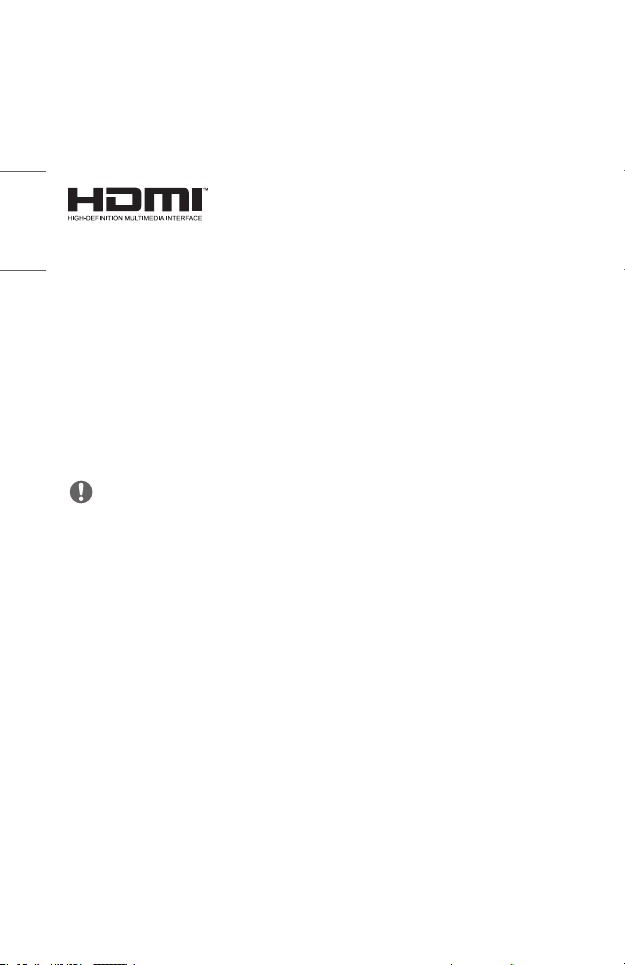
2
LICENSES
Supported licenses may differ by model. For more information about licenses, visit
www.lg.com.
ENGLISH
Manufactured under license from Dolby Laboratories. Dolby, Dolby Vision, Dolby Audio,
Dolby Atmos, and the double-D symbol are trademarks of Dolby Laboratories.
For DTS patents, see http://patents.dts.com. Manufactured under license from
DTS Licensing Limited. DTS, the Symbol, & DTS and the Symbol together, DTS 2.0
Channel, DTS 2.0+Digital Out, DTS-HD, and DTS Virtual:X are registered trademarks
or trademarks of DTS, Inc. in the United States and/or other countries. © DTS, Inc. All
Rights Reserved.
NOTE
• Images shown in this manual may differ from your projector.
• Your projector’s OSD (On Screen Display) may differ slightly from that shown in
this manual.
The terms HDMI and HDMI High-Denition
Multimedia Interface, and the HDMI Logo are
trademarks or registered trademarks of HDMI
Licensing Administrator, Inc. in the United States
and other countries.
Page 3
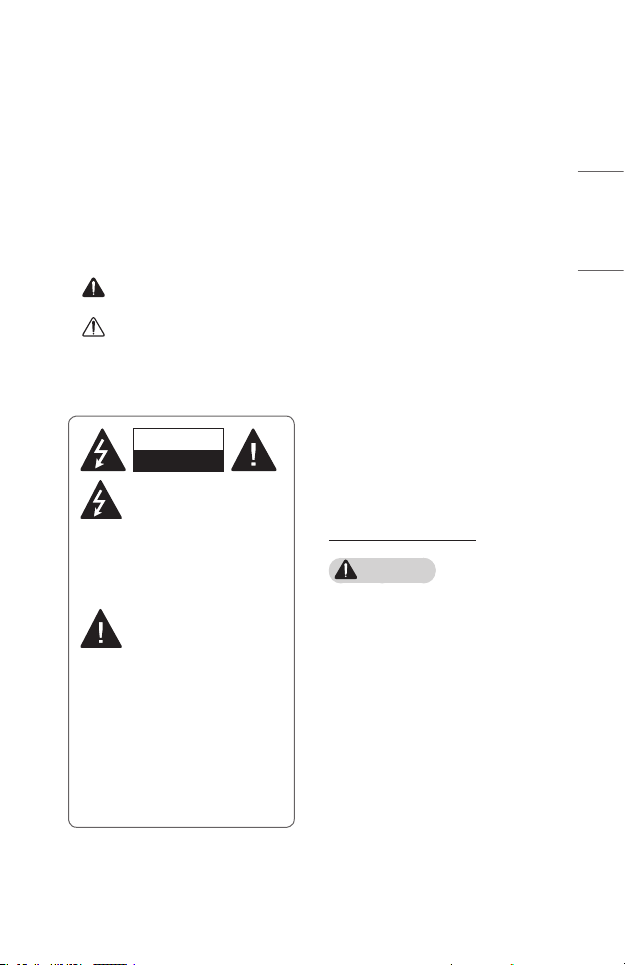
SAFETY PRECAUTIONS
Please take note of the safety instructions to prevent any potential accident or misuse
of the projector.
Child injuries can be prevented by following these simple safety precautions.
The precautions should be followed in the same manner when you store or move your
existing projector.
• Safety precautions are given in two forms, i.e., WARNING and CAUTION as
detailed below.
WARNING Failure to follow the instructions may cause serious injury and
even death.
CAUTION Failure to follow the instructions may cause personal injury or
product damage.
• Read the owner’s manual carefully and keep it on hand.
3
ENGLISH
WARNING/CAUTION
RISK OF ELECTRIC SHOCK
DO NOT OPEN
The lightning ash with
arrowhead symbol, within an
equilateral triangle, is intended
to alert the user to the presence of
uninsulated dangerous voltage within
the product’s enclosure that may be of
sufcient magnitude to constitute a risk
of electric shock to persons.
The exclamation point within
an equilateral triangle is
intended to alert the user to
the presence of important operating
and maintenance (servicing) instructions
in the literature accompanying the
appliance.
WARNING/CAUTION
- TO REDUCE THE RISK OF FIRE
AND ELECTRIC SHOCK, DO NOT
EXPOSE THIS PRODUCT TO RAIN
OR MOISTURE.
Read these instructions.
Keep these instructions.
Heed all warnings.
Follow all instructions.
Indoor Installation
WARNING
• Do not use the projector outside
and do not expose the product to
any humidity or water.
- Since the product is not
waterproof, this may result in a
re or electric shock.
• Do not place the projector in direct
sunlight or near heat sources such
as radiators, fires, stoves, etc.
- This may result in re.
Page 4
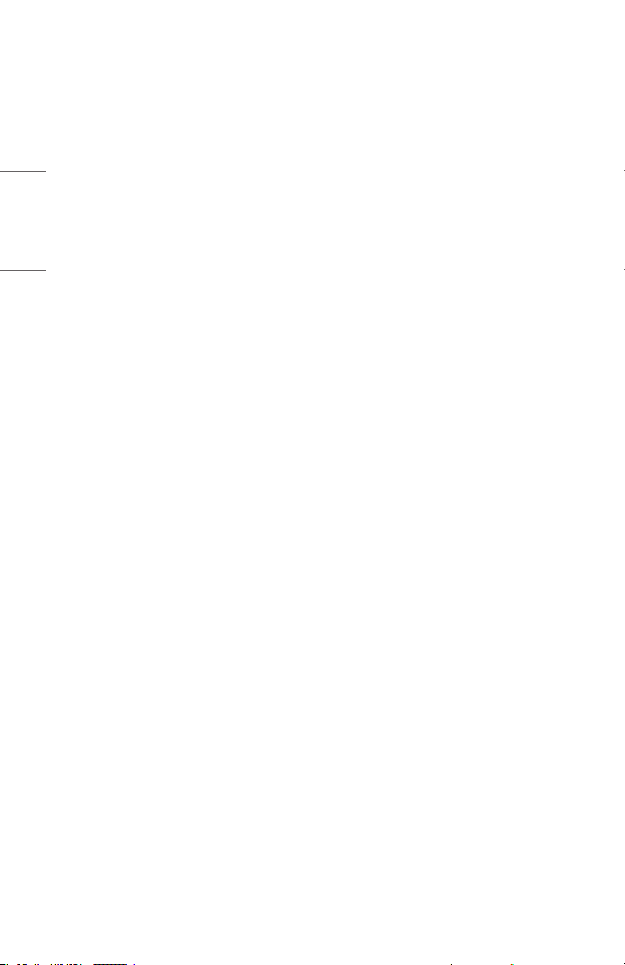
4
• Do not place flammable materials
such as aerosols near the projector.
- This may result in re.
• Do not allow children to cling to or
ENGLISH
climb up to the projector.
- This may cause the projector to
fall, causing injury or death.
• Do not install the product in a
place with no ventilation (e.g., on
a bookshelf or in a closet) or on a
carpet or cushion.
- This may result in re due to the
increase in internal temperature.
• Do not place the product close to
sources of steam, oil or oil mist,
such as humidifiers and kitchen
counters.
- Failure to do so may result in
re, electric shock, or corrosion.
• Do not install the product onto
a wall or ceiling that is close to
sources of oil or oil mist.
- The product may be damaged
and fall, resulting in serious
injury.
• Do not place the projector where it
might be exposed to dust.
- This may result in re.
• Do not use the projector in a damp
place such as a bathroom where it
is likely to get wet.
- This may result in re or electric
shock.
• Do not allow a tablecloth or curtain
to block the air vent.
- This may result in re due to
the increase in the internal
temperature.
• Ensure good ventilation around the
projector. The distance between the
projector and the wall should be at
least 30 cm (11.8 inches).
- This will prevent re due to
the increase in the internal
temperature.
Page 5

5
• When installing the product on a
ceiling, a professional technician
should install it using authorized
tools. If installed improperly, the
product may fall.
- This may cause personal injury
or property damage. For
installation of the product,
please contact the customer
support center.
• If you use a ceiling mounting device,
adhesive to prevent loosening
of screws, or if you apply oil or
lubricant to the product, this may
cause the case to crack and the
product to fall. This may also cause
serious personal injury to the
person below the device (if any) and
damage to the product as well.
CAUTION
• When placing the projector on a
table or shelf, be careful not to put
it near the edge.
- The projector could fall due to
balance problems, which may
cause personal injury or damage
to the product. Make sure to use
the projector cabinet or stand
that ts the projector.
• When moving the projector, make
sure to switch it off and remove the
power plug and cords.
- The power cord may be
damaged, resulting in re or
electric shock.
• Do not place the projector on an
unstable or vibrating surface such
as a wobbly shelf or a slope.
- It may fall and cause injury.
• Be careful not to tip the projector
over when connecting external
devices to the projector.
- This may cause personal injury
or damage to the projector.
ENGLISH
Page 6
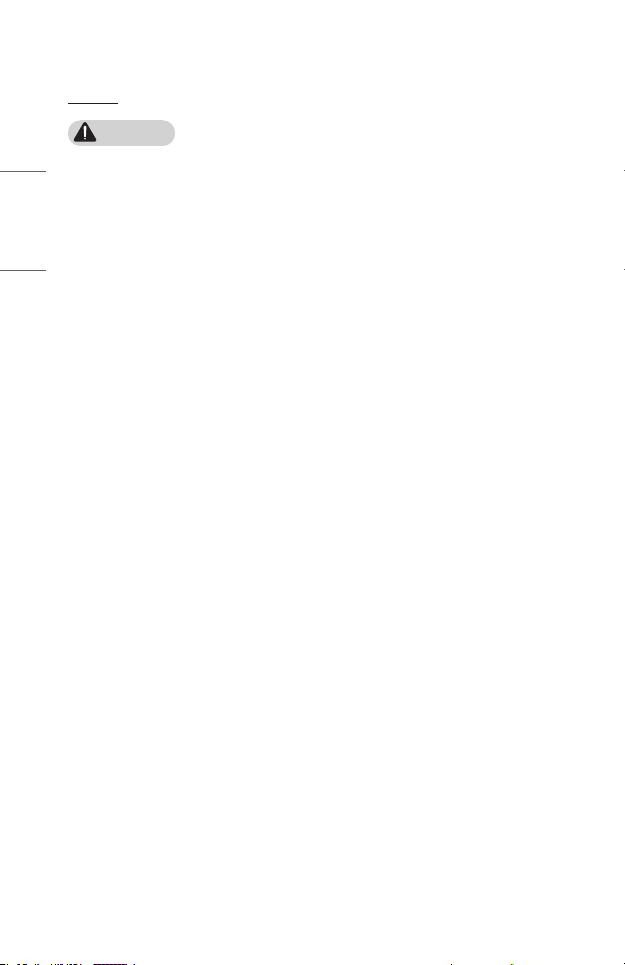
6
Power
WARNING
• DISCONNECTING THE DEVICE
ENGLISH
FROM THE MAIN POWER
- The Power plug is the
disconnecting device. In case of
an emergency, the Power Plug
must remain readily accessible.
• The grounding wire should be
connected. (Except for devices
which are not grounded.)
- Ensure that you connect the
grounding cable to avoid electric
shock. If it is not possible to
ground the unit, have a qualied
electrician install a separate
circuit breaker.
Do not try to ground the
projector by connecting it to
telephone wires, lightning rods
or gas pipes.
• The power plug should be inserted
fully into the power outlet.
- An unstable connection may
cause a re.
• Do not place heavy objects on the
power cord.
- This may result in re or electric
shock.
• Never touch the power plug with
wet hands.
- This may result in electric shock.
• Do not plug too many devices into
one multi-power outlet.
- This may result in re due to the
power outlet overheating.
• Keep the AC adapter, power plug,
and the used power outlet clean
from dust or foreign materials
building up.
- This may result in re.
• If there is any smoke or a burning
smell from the projector or AC
adapter, stop using the product
immediately. Disconnect the power
cord from the power outlet, and
then contact the customer service
center.
- This may result in re.
• To turn off the main power, remove
the power plug, which should be
positioned so it is easy to access for
operation.
Page 7
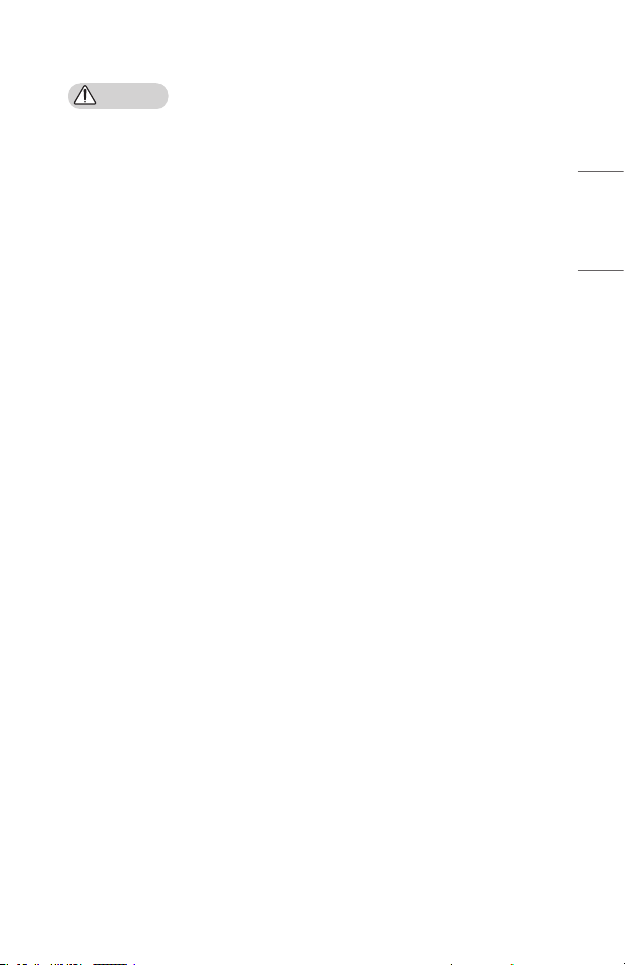
7
CAUTION
• Always grab the plug to remove the
AC adapter or power cord.
- Otherwise, this may result in a
re or may damage the product.
• Refrain from constantly bending the
power cord of the AC adapter.
- If the power cord is bent
excessively for a long period
of time, the cord may break
inside. This may result in a re or
electric shock.
• Ensure the power cord and plug are
not damaged, modified, severely
bent, twisted, pulled, sandwiched or
hot. Do not use the product if the
power outlet is loose.
- This may result in re or electric
shock.
• Keep the power cord away from
heating devices.
- The wire’s sheath may melt,
which may result in re or
electric shock.
• Place the projector where people
will not trip over or step on the
power cord to protect the power
cord and plug from any damage.
- This may result in re or electric
shock.
• Do not turn the projector on or
off by plugging in the power plug
or unplugging it from the power
outlet. (Do not use the power plug
as a switch.)
- This may result in electric shock
or damage to the product.
• Do not insert a conductor into the
other side of the wall outlet while
the power plug is inserted into the
wall outlet. In addition, do not touch
the power plug immediately after
it is disconnected from the wall
outlet.
- This may result in electric shock.
• Only use the official power cord
provided by LG Electronics. Do not
use other power cords.
- This may result in re or electric
shock.
• If any water or foreign materials
have gone into the AC adapter,
power cord, or the interior of the
projector, turn off the projector by
pressing the power button. Remove
all the cables, and then contact the
customer service center.
- This may result in re or electric
shock.
ENGLISH
Page 8
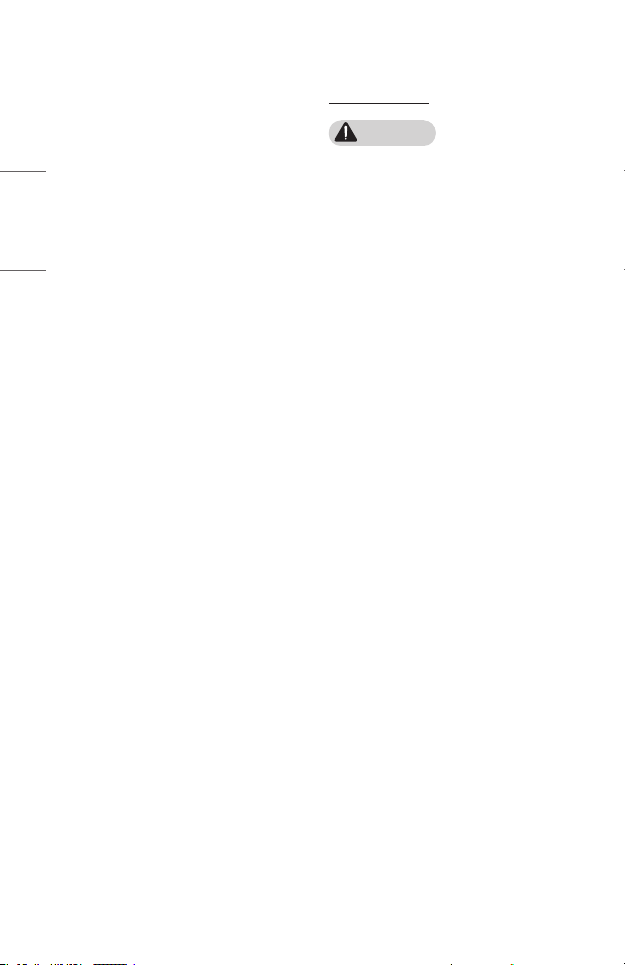
8
• The surface of the AC adapter is
hot. Keep the AC adapter out of the
reach of children and avoid touching
it during use.
• Never disassemble the power
ENGLISH
supply devices (AC adapter/power
cord, etc.).
- This may damage the power
cord and result in a re or
electric shock.
• Connect the AC adapter and the
power cord firmly.
- Not doing so may result in a
product failure or re.
• Do not place heavy objects or put
pressure on the power cord and AC
adapter and avoid damage.
- This may result in a re or may
damage the product.
• Always use the AC adapter provided
or any AC adapters approved and
certified by LG Electronics.
- Any other AC adapter
connected may result in the
screen ickering.
When in Use
WARNING
• Do not place anything containing
liquid on top of the projector
such as a vase, flower pot, cup,
cosmetics, medicine, or ornaments,
candles, etc.
- This may result in re or electric
shock, or cause injury due to
falling.
• In the event that there is a heavy
impact or the cabinet is damaged,
switch it off, unplug it from the
power outlet and contact an
authorized service center.
- This may result in electric shock.
• Do not insert pieces of metal such
as coins, hairpins or metal debris,
nor flammable materials such as
paper or matches into the projector.
- This is to prevent electric shock
or re.
• Make sure that a child does not
swallow the batteries when you
replace the old batteries in the
remote control with new ones. Keep
batteries out of reach of children.
- If a child swallows a battery,
consult a doctor immediately.
Page 9
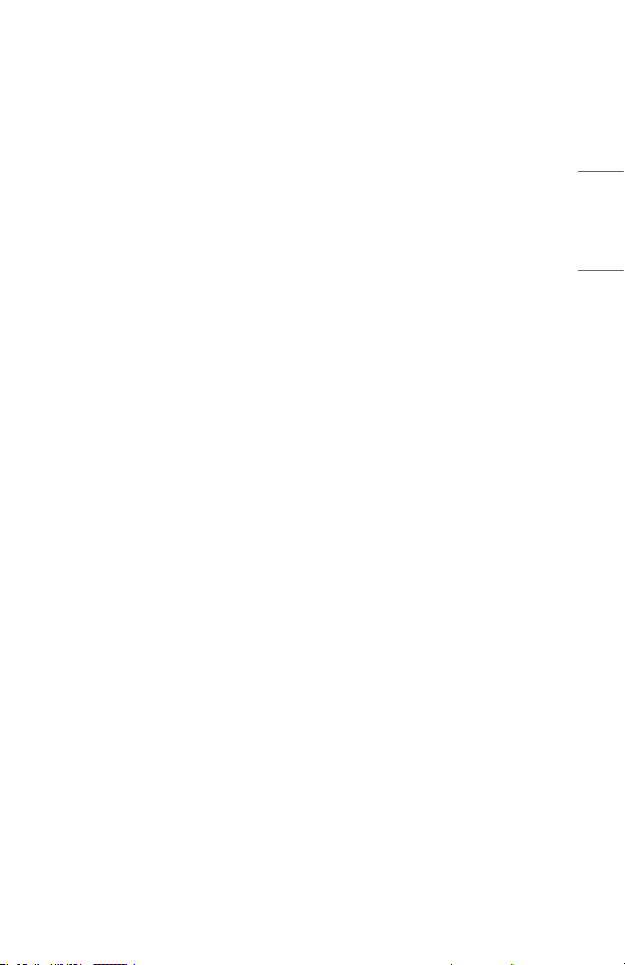
9
• Never open any cover on the
projector.
- There is a high risk of electric
shock.
• Do not look directly into the lens
when the projector is in use.
- The bright light may damage
your eyes.
• When the lamp is on or has just
been turned off, avoid touching the
air vent or lamp, because these will
be very hot.
• If there is a gas leak in the room
with the projector, do not touch the
projector or power outlet. Open the
windows for ventilation.
- Sparks may cause re or burns.
• Unplug the power cord from the
outlet during a lightning storm.
- This will prevent shock or
damage to the projector.
• Do not use the projector near
electronic devices that generate a
strong magnetic field.
• Keep the plastic film used for
packaging the projector out of the
reach of children.
- If not handled safely, it can
cause suffocation.
• Do not keep your hand on the
projector for a long time when it is
running.
• When you play a game by
connecting a game console to a
projector, it is recommended that
you maintain a distance of more
than four times the diagonal length
of the screen.
- Make sure that the connecting
cable is long enough. Otherwise,
the product may fall causing
personal injury or damage to the
product.
• Do not place the projector or its
remote control with batteries in
an extremely high temperature
environment.
- This may result in re.
ENGLISH
Page 10
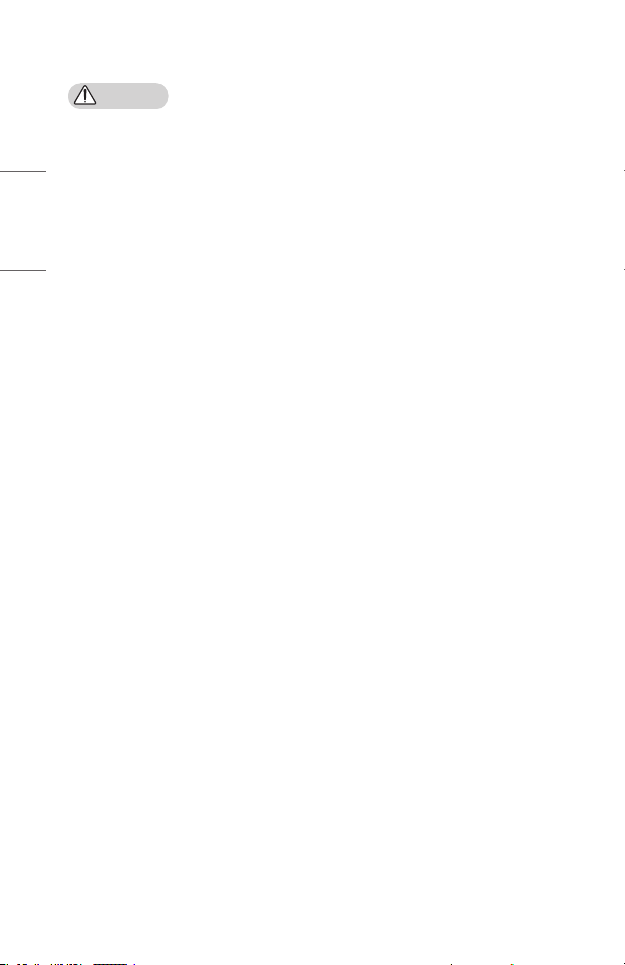
10
CAUTION
• Do not place heavy objects on the
projector.
ENGLISH
- It may fall down and cause
personal injury.
• Be careful not to allow any impact
to the lens during transport.
• Do not touch the lens of the
projector.
- The lens may be damaged.
• Do not use any sharp tools on
the projector such as a knife or
hammer, because this may damage
the casing.
• In the event that no image appears
on the screen or no sound is heard,
stop using the projector. Switch
off the projector, unplug it from
the power outlet and contact our
service center.
- This may result in re or electric
shock.
• Do not drop anything onto the
projector or allow anything to bang
into the projector.
- This may cause damage to the
projector or personal injury.
• It is recommended that you
maintain a distance of more than
5 to 7 times the diagonal length of
the screen.
- If you watch the screen at a
close distance for a long time,
your eyesight may become
worse.
• Do not block the light beam emitted
from the projector using a book or
other object.
- Lengthy exposure to the
projector beam may result in
re. In addition, the lens may
be overheated and damaged by
the reected heat. Disable the
AV function to stop projection
temporarily or turn off the
power.
• Do not start the projector with the
volume turned up high.
- High volume may damage
hearing.
• Do not use high voltage electrical
equipment near the projector, (e.g.,
a bug zapper). This may result in
product malfunction.
Page 11

11
Cleaning
WARNING
• Do not spray the projector with
water when cleaning. Make sure
water does not flow into the
projector.
- This may result in re or electric
shock.
• When there is smoke or a strange
smell coming out from the projector
or a foreign object falls into the
projector, please switch it off and
unplug it from the power outlet and
contact our service center.
- Otherwise, this may result in re
or electric shock.
CAUTION
• Contact your seller or our service
center once a year to clean the
internal parts of the projector.
- If you do not clean the projector
for a long period of time, dust
will accumulate, which may
result in re or damage to the
projector.
• When cleaning plastic parts such
as the projector case, unplug the
power first and wipe with a soft
cloth. Do not spray with water
or wipe with a wet cloth. Never
use glass cleaner, automobile or
industrial polish, abrasives, wax,
benzene, or alcohol as these can
damage the projector.
- This can result in re, electric
shock or cause damage to
the product (deformation and
corrosion).
ENGLISH
Page 12
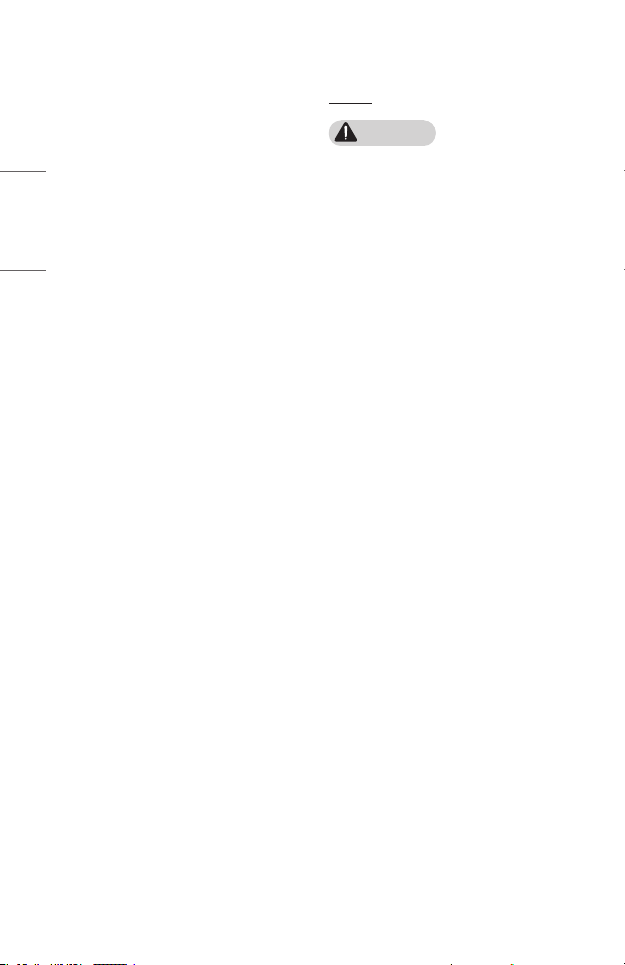
12
• Do not wipe the optical system
(lens, mirror) right after the product
has been turned off or while the
product is being operated. When
ENGLISH
cleaning each part of the product,
remove the power cord and wipe
gently with a soft cloth. Do not
spray with water or wipe with a
wet cloth. Do not use detergents,
automobile or industrial polish,
abrasive substances, wax, benzene,
alcohol, water, etc. on the product’s
main unit or optical system (lens,
mirror) as this may damage the
product.
- This can result in re, electric
shock or cause damage to
the product (deformation and
corrosion).
• Remove the plug from the outlet
before cleaning the product.
- Otherwise, this may result in
electric shock.
Laser
WARNING
• This product contains a laser
module. Do not disassemble or
modify the product as this could be
dangerous.
• You risk being exposed to laser
radiation if you manipulate or alter
the product in a way not specified in
the user manual.
• To protect your eyes avoid looking
directly into the bright light from
the unit.
• Use of controls or adjustments
or performance of procedures
other than those specified herein
may result in hazardous radiation
exposure.
Page 13
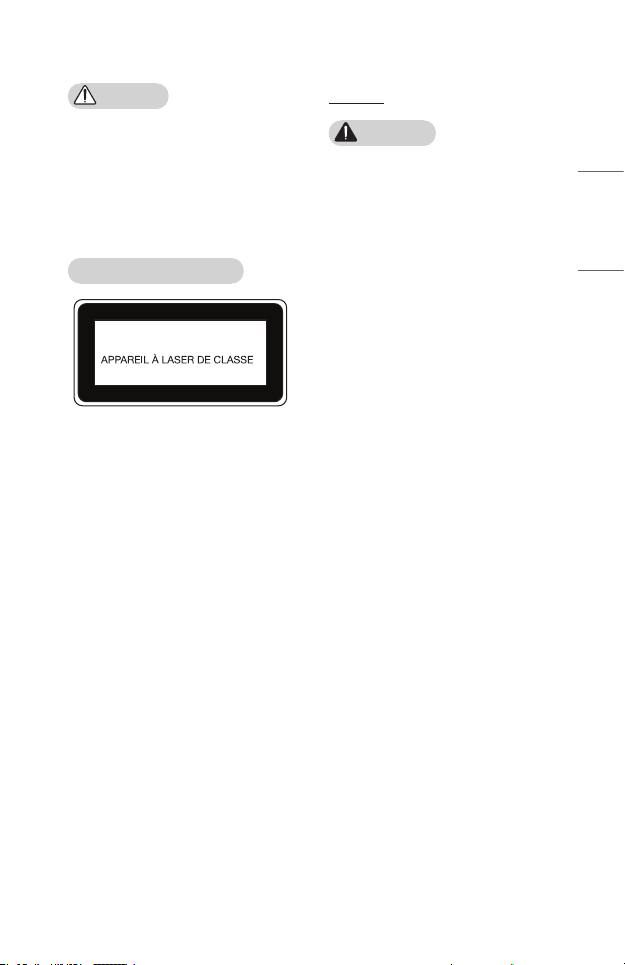
13
CAUTION
• This product is a class 1 laser device
that meets IEC 60825-1.
Built-in laser standard (class 4 laser
module)
• Wavelength: 448 nm - 462 nm
• Light output: approx. 4.35 W x 8
Product Laser Class Label
CLASS 1 LASER PRODUCT
1
The laser class label of product is
attached to the bottom of the product.
Others
WARNING
• When you go out, place the
projector out of reach of animals,
and remove the power plug from
the wall outlet.
- Using a damaged power cord
may result in short circuit or re.
• Do not use the projector near high-
precision electronic devices or those
that transmit weak radio signal.
- This may affect the operation of
the product, causing an accident.
• Only a qualified technician can
disassemble or modify the
projector. For diagnosis, adjustment,
or repair, contact your seller or our
service center.
- This may result in re or electric
shock.
• Proper ventilation required, do not
block airflow around unit. Doing
so can cause injury and internal
overheating.
ENGLISH
Page 14
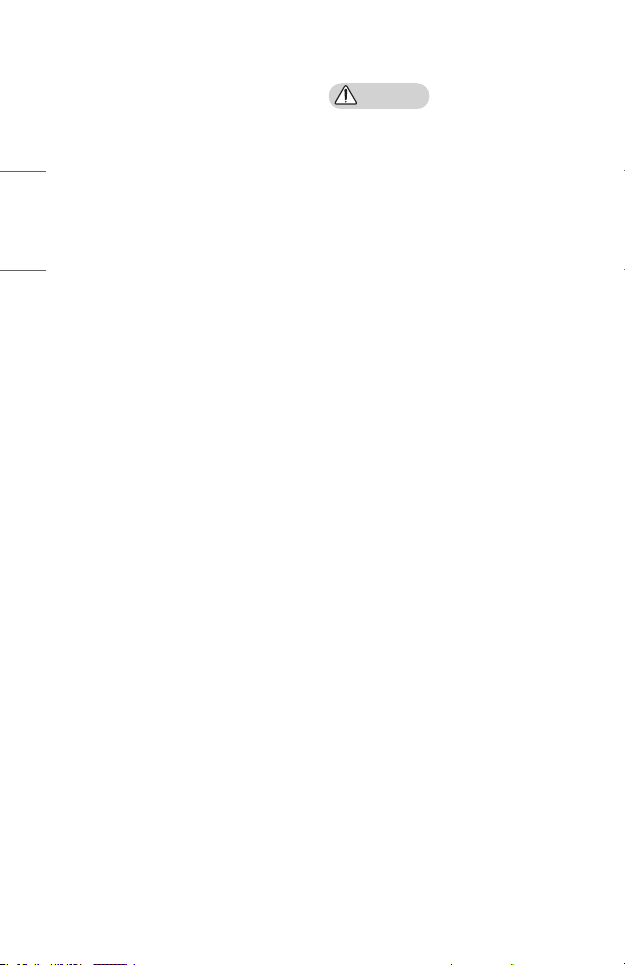
14
• Do not touch the lens; doing so can
result in burns or damage to lens.
Lens and unit may be HOT during
and immediately after use. Use
ENGLISH
caution when handling unit, allowing
for proper cool down.
• Only use a grounded electrical
outlet. (Except for devices which
are not grounded.)
• Do not insert anything into or cover
up the exhaust vents.
- This may result in re or electric
shock.
• Follow all maintenance guidelines
for optimal use; service only at an
authorized service center.
• Keep the batteries and remote out
of reach of children.
- This will prevent personal injury
or damage to the product.
CAUTION
• Do not use or store the projector
outdoors for long periods of time.
• Do not mix new batteries with old
ones.
- Burst or leaking batteries may
result in damage or injury.
• Be sure to unplug if the projector is
not to be used for a long period.
- Accumulated dust may result
in re or electric shock due to
overheating, ignition, or poor
insulation.
• Only use the specified type of
battery.
- Burst or leaking batteries may
result in damage or injury.
• Make sure you use the same type
of battery when replacing.
- In the case of a battery contact
failure, the battery may drain
quickly or the remote control
may not work properly.
• Dispose of used batteries properly.
- This may result in explosion
or re. The correct method of
disposal may vary depending
on your country or region.
Dispose of the battery pack as
instructed.
Page 15
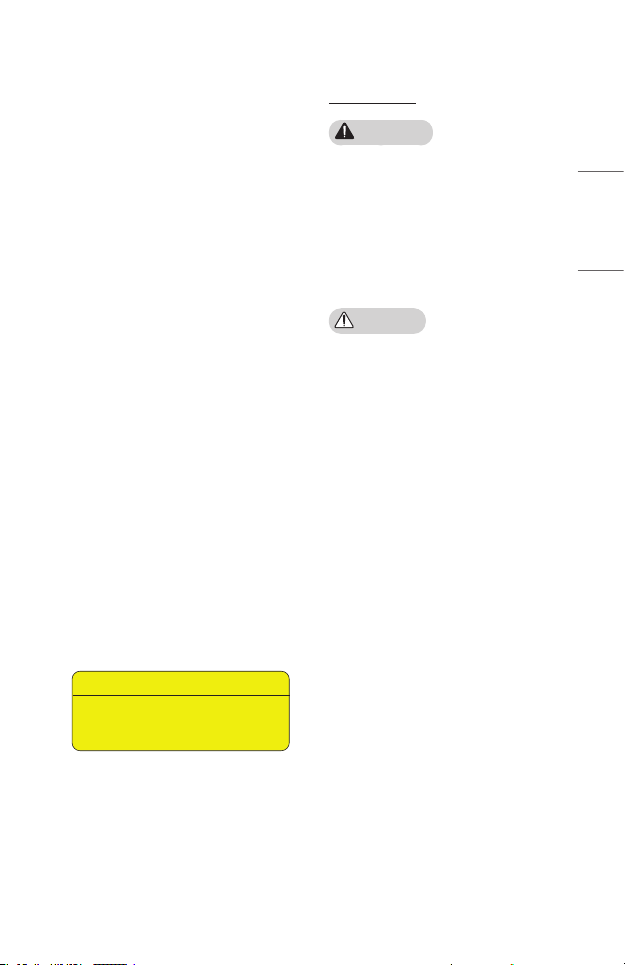
15
• Do not throw or disassemble the
battery.
- This may result in re or
explosion due to damage to the
battery.
• Store batteries away from metallic
objects, such as keys and paper
clips.
- Excess current may cause a
rapid increase in temperature,
resulting in re or burns.
• Do not store the batteries near any
heat source, such as a heater.
- This may result in re or damage
to the product.
• Do not store batteries at
temperatures higher than 60 °C
(140 °F) or in high humidity.
- This may result in explosion
or re.
• Make sure that the battery is
installed correctly.
- This prevent explosion or re.
• Incorrect battery replacement may
cause fire.
• Batteries: Store the accessories
(battery, etc.) in a safe location out
of the reach of children.
Risk Group 2
CAUTION Possibly hazardous optical radiation
emitted from this product. Do not stare at
operating lamp. May be harmful to the eye.
ANTENNA
WARNING
• If you are using an outdoor antenna,
please install it away from electrical
wires to make sure it does not
touch any nearby wires even when
it falls down due to heavy wind.
- Failure to do so may cause
electric shock or physical injury.
CAUTION
• To prevent any water flowing into
the product, install a drip loop in
the outdoor antenna wire where it
comes indoors.
- Raindrops owing into the
product may cause re or
electric shock.
ENGLISH
This label is attached to the bottom of
the product and language may differ.
Page 16
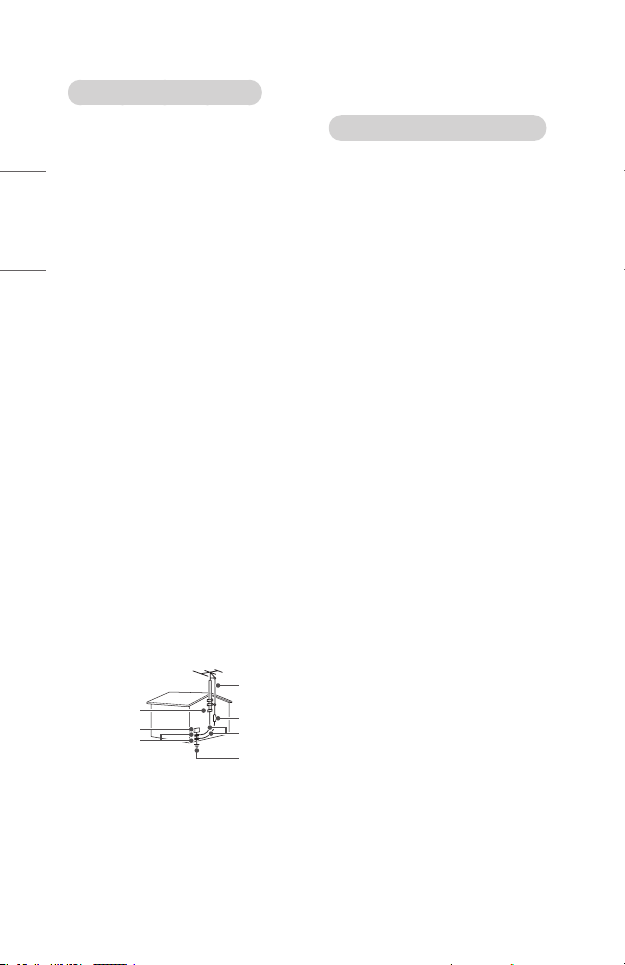
16
Outdoor Antenna Grounding
• If an outdoor antenna is installed,
follow the precautions below. An
outdoor antenna system should
ENGLISH
not be located in the vicinity of
overhead power lines or other
electric light or power circuits, or
where it can come in contact with
such power lines or circuits as death
or serious injury can occur. Be sure
the antenna system is grounded to
provide some protection against
voltage surges and built-up static
charges. Section 810 of the
National Electrical Code (NEC) in
the U.S.A. provides information with
respect to proper grounding of the
mast and supporting structure,
grounding of the lead-in wire to
an antenna discharge unit, size of
grounding conductors, location of
antenna discharge unit, connection
to grounding electrodes and
requirements for the grounding
electrode.
Antenna grounding according to
the National Electrical Code, ANSI/
NFPA 70
For USA
NOTE TO CABLE/TV INSTALLER
This reminder is provided to call the
CATV system installer’s attention
to Article 820 - 40 of the National
Electric Code (U.S.A.). The code provides
guidelines for proper grounding and,
in particular, species that the cable
ground shall be connected to the
grounding system of the building, as
close to the point of the cable entry as
practical.
Ground Clamp
Electric Service Equipment
Ground Clamp
NEC: National Electrical Code
Antenna Lead in Wire
Antenna Discharge Unit
(NEC Section 810-20)
Grounding Conductor
(NEC Section 810-21)
Power Service Grounding
Electrode System (NEC
Art 250, Part H)
Page 17
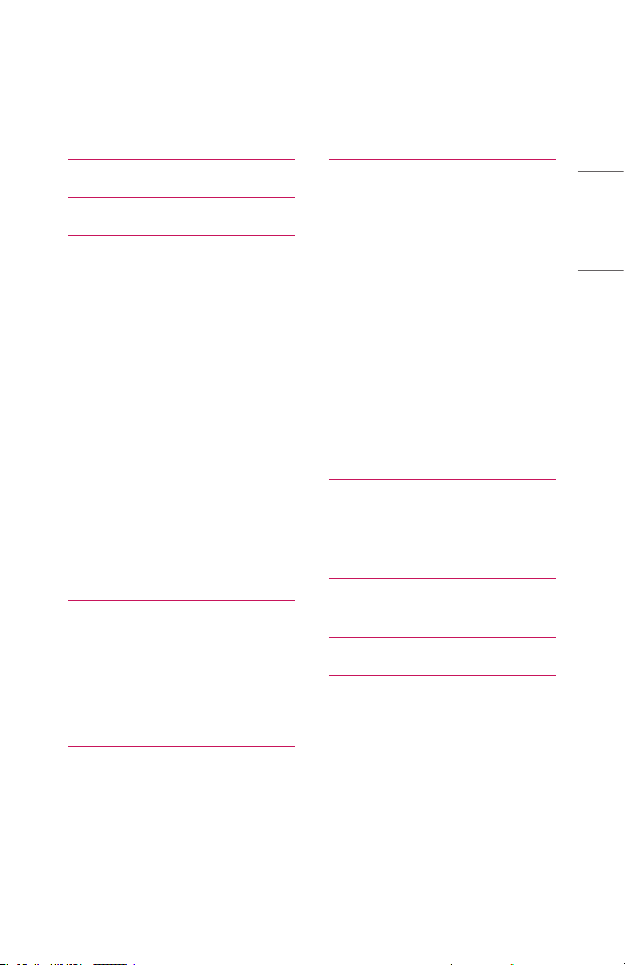
CONTENTS
17
LICENSES 2
SAFETY PRECAUTIONS 3
PREPARATION 18
Accessories 18
Optional Extras 19
Parts and Components 20
- Main Unit 20
- Back 21
Using the Joystick Button 22
- Basic functions 22
- Adjusting the menu 23
Projector Status Indicators 23
Installation 24
- Installation Precautions 24
- Projection Distance per Screen
Size 26
- How to Install the Projector On
a Tripod 30
- Kensington Security System 31
MAGIC REMOTE CONTROL 32
To Register the Magic Remote
Control 34
To Re-register the Magic Remote
Control 34
Using the Magic Remote Control 35
USING THE PROJECTOR 36
Connecting the Antenna or Cable
36
Focus of the Screen Image 37
Watching With the Projector 38
CONNECTING DEVICES 39
HDMI Connection 40
- Connecting to HD Receiver, DVD,
or External Devices 40
- Connecting a PC 41
- Connecting a Laptop 42
Connecting Headphones 43
Connecting a Digital Amp 44
Connecting a smart device
(smartphone, tablet, etc.) 45
- Slimport supported devices 45
- Apple Lightning Digital AV
adapter supported devices 45
- Apple 30-pin Digital AV adapter
supported devices 45
MAINTENANCE 46
Cleaning 46
- Cleaning the Lens 46
- Cleaning the Projector Case 46
SPECIFICATIONS 47
Open Source Software Notice
Information 51
SYMBOLS 52
ENGLISH
Page 18
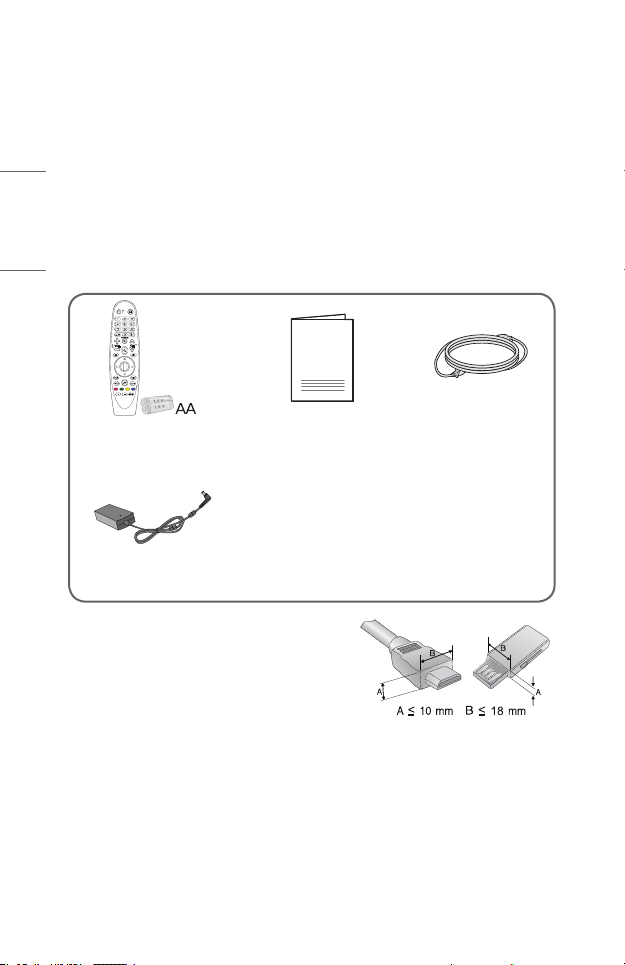
18
PREPARATION
The pictures may differ slightly from the actual product.
ENGLISH
Accessories
Accessories included with the projector are show below.
Accessories are subject to change without prior notice.
New accessories may be added or old ones removed.
Magic Remote Control
Two AA Batteries
AC-DC Adaptor
• When connecting an HDMI or USB cable, or
connecting a USB flash drive to the HDMI or
USB port, use a product that has a width of
18 mm (0.7 inches) or less and a height of
10 mm (0.3 inches) or less. If the USB cable
or USB flash drive does not fit the USB ports
of the projector, use an extension cable that
supports USB 2.0.
• When connecting two USB devices at the same time, each one should have
bezels less than 8.5 mm (0.3 inches) thick.
• Use a certified cable with the HDMI logo attached.
• If you do not use a certified HDMI cable, the screen may not display or a
connection error may occur. (Recommended HDMI cable types)
- Ultra High-Speed HDMI®/™ Cable (3 m (9.8 feet) or less)
Owner's Manual Power cord
Page 19
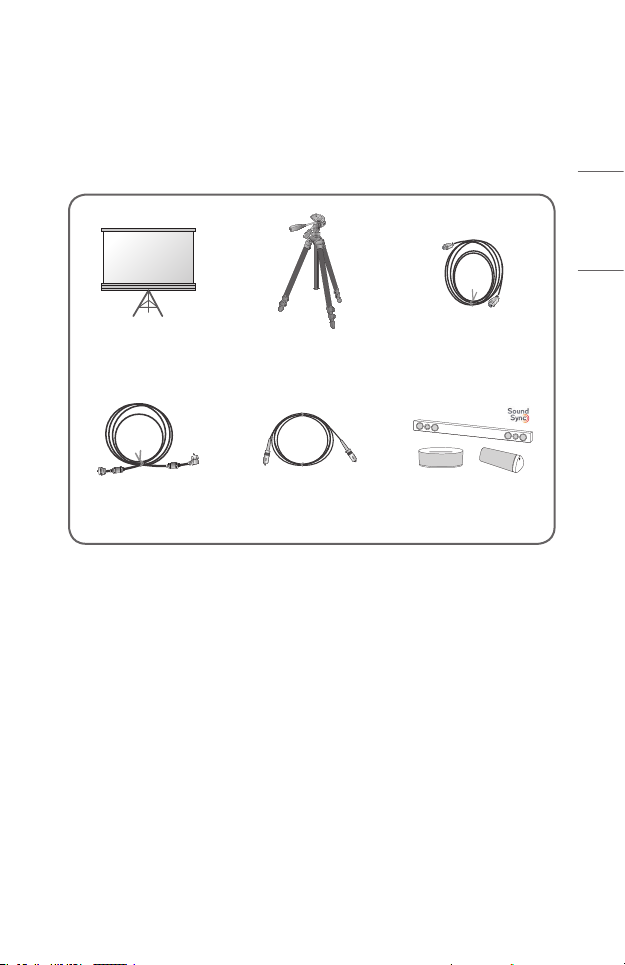
Optional Extras
To purchase optional accessories, visit an electronics store or online shopping site or
contact the retail store where you purchased the product. Optional accessories are
subject to change without prior notice.
Projection Screen Tripod HDMI Cable
RF Cable Optical Cable LG Audio Device
19
ENGLISH
Page 20
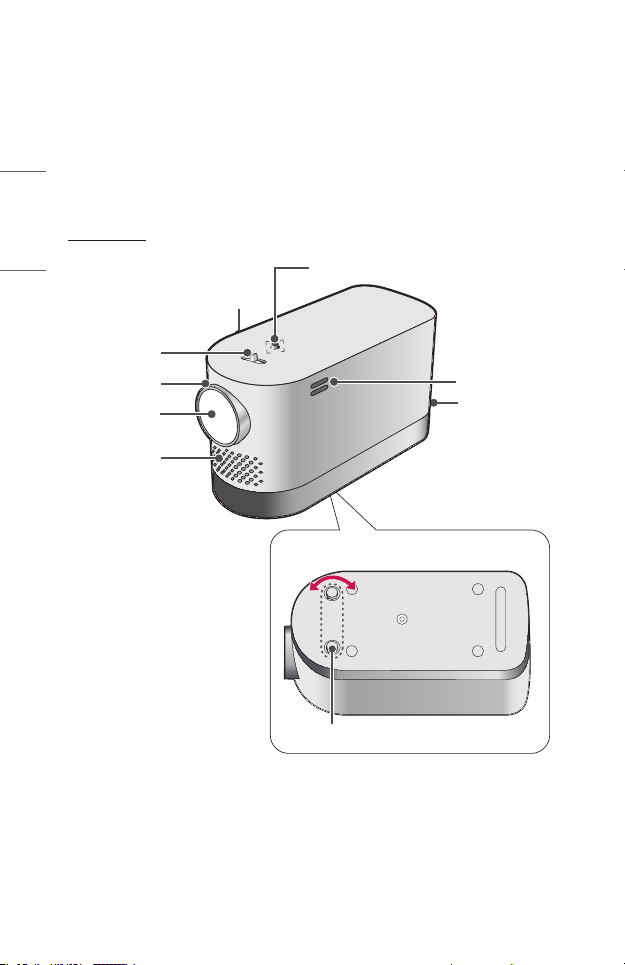
20
Parts and Components
This projector is manufactured using high-precision technology. You may, however, see
tiny black dots and/or bright colored dots (red, blue, or green) that continuously appear
on the projector screen. This is a normal result of the manufacturing process and does
not indicate a malfunction.
ENGLISH
Main Unit
Joystick Button
Speaker
Zoom ring
Focus Ring
2)
Lens
Inlet Vent
Bottom of the Projector
Speaker
Outlet Vent
1)
Adjustable leg
3)
1) Due to the high temperature of vent area, do not get close to the vent area.
2) Do not touch the lens and mirror when using the projector. The lens and mirror may
be damaged. (Keep lens away from sharp objects.)
3) Turn the adjustable leg left or right to adjust the angle.
Page 21
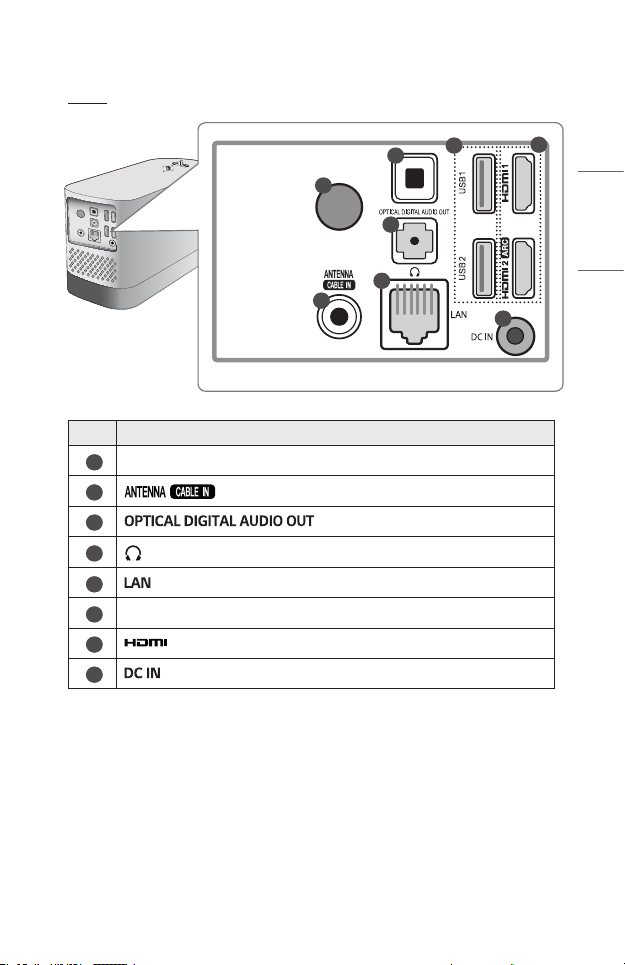
Back
21
1
2
No. Description
IR Receiver
1
2
3
4
5
6
7
8
USB port
(Headphone Port)
Port
Port
Port
Port
Port
5
4
3
6
7
ENGLISH
8
Page 22
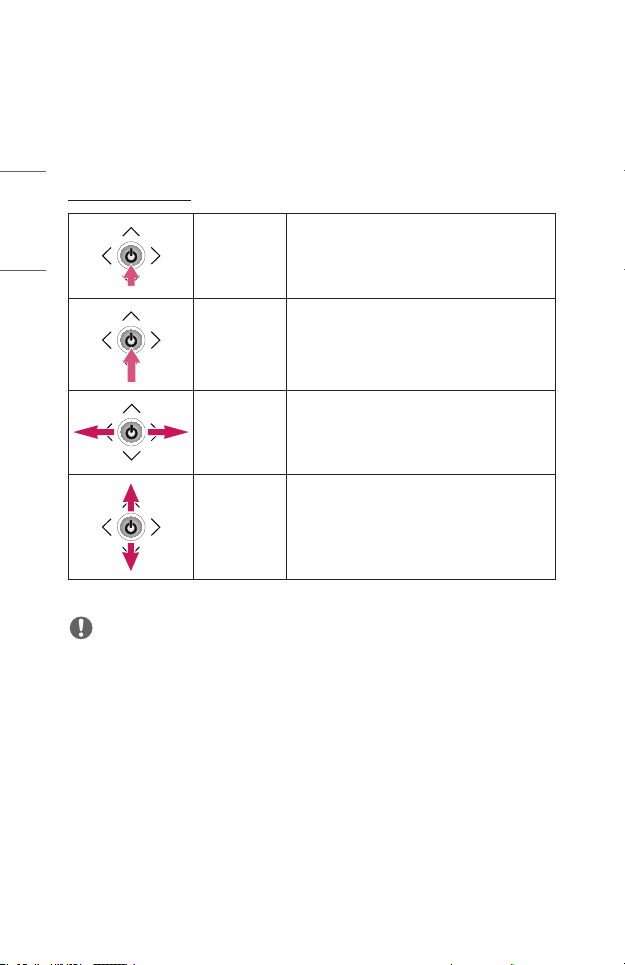
22
Using the Joystick Button
You can operate the projector by pressing the button or moving the joystick left, right,
up, or down.
ENGLISH
Basic functions
Power On
Power Off
Volume
Control
Channels
Control
NOTE
• Place your finger over the joystick button and move it up, down, left, or right. Be
careful not to press the joystick button. If you press the joystick button first, you
may not be able to adjust the volume level and/or scroll through saved channels.
When the projector is turned off, place your
nger on the joystick button, press it once,
and release it.
Press and hold the joystick button for more
than 3 seconds while the projector is on.
Place your nger over the joystick button
and move it left or right, you can adjust the
volume level.
Place your nger over the joystick button
and move it up or down, you can scroll
through the saved channels.
Page 23
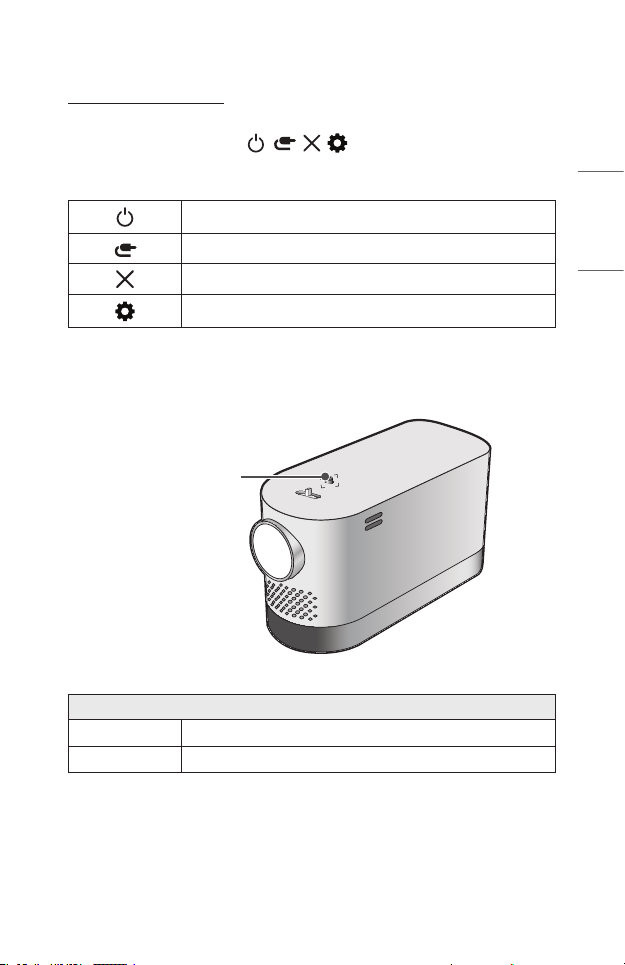
Adjusting the menu
When the projector is turned on, press the joystick button one time.
You can adjust the menu items ( , , , ) moving the joystick button left,
right, up, or down. Move to the desired menu item, and then press the joystick button
once to select it.
Turns the power off.
Changes the input source.
Clears on-screen displays and returns to projector viewing.
Displays the Settings menu.
Projector Status Indicators
LED Power Indicator
23
ENGLISH
Red
Off
LED Power Indicator
Power standby state
The projector is operating with the power on.
Page 24
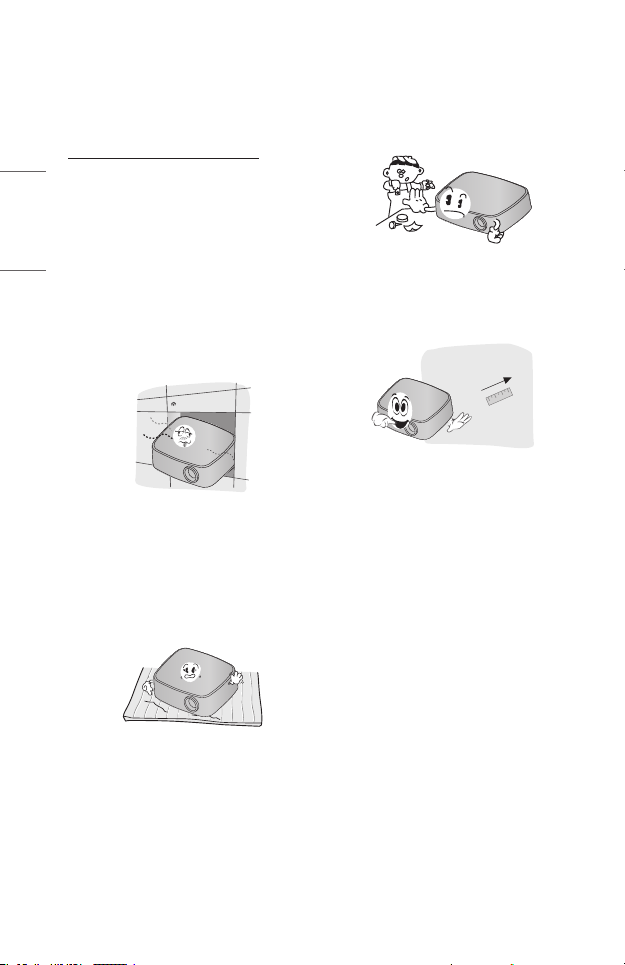
24
Installation
Installation Precautions
• Place the projector in a well-
ENGLISH
ventilated environment.
- To prevent internal overheating,
install the projector in a wellventilated place. Do not place
anything near the projector.
That may block its air vents. If
the air vents are blocked, the
internal temperature of the
projector will increase.
- Do not place the projector on a
carpet or rug. If the projector’s
inlet vent is on the bottom, be
careful not to block the vent and
always use the projector on a
solid, level surface.
- Be sure to prevent foreign
objects such as paper debris
from entering the projector.
- Leave an adequate open area
(30 cm (11.8 inches) or more)
around the projector.
• Do not place the projector in a hot,
cool, or humid environment.
• Do not place the projector in a place
where it will easily attract dust.
- This may result in re.
• Never open any cover on the
projector. There is a high risk of
electric shock.
Page 25
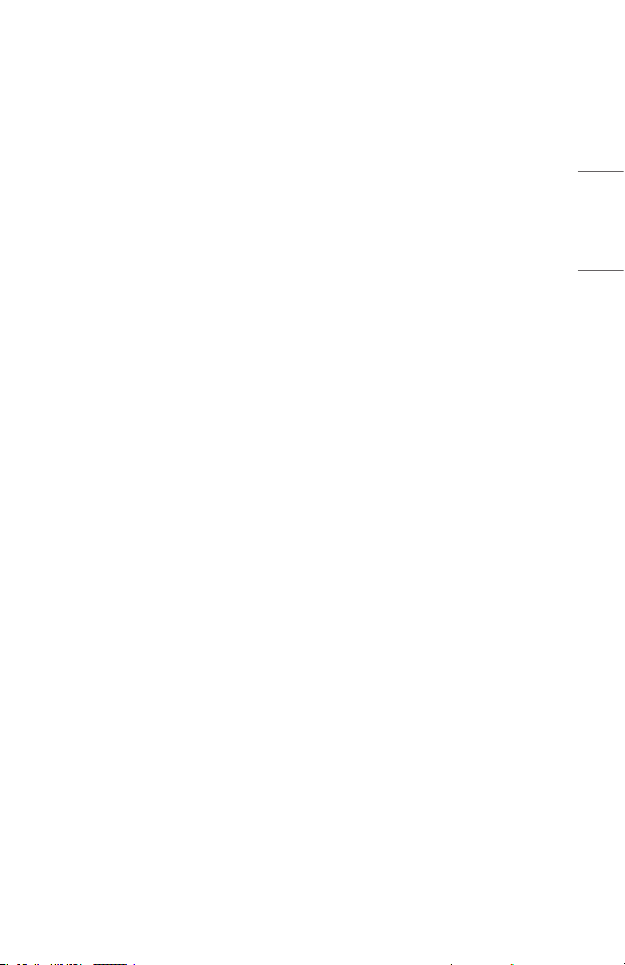
• The projector is manufactured using
high-precision technology. You may,
however, see tiny black dots and/
or bright colored dots (red, blue or
green) that continuously appear
on the projector screen. This is a
normal result of the manufacturing
process and does not indicate a
malfunction.
• The remote control may not work
in an environment where a lamp
equipped with electronic ballasts
or a three-wavelength fluorescent
lamp is installed. Replace the lamp
with an international standard lamp
for the remote control to work
normally.
• To install to the ceiling, attach the
ceiling-type bracket to the projector
with M4 x 8 mm screws.
• Do not overtighten the screws. It
may damage the case, causing the
projector to fall and cause a serious
injury. (Recommended Torque: 4.34
~ 6.94 ibf-in (5~8 kgf·cm))
25
ENGLISH
Page 26
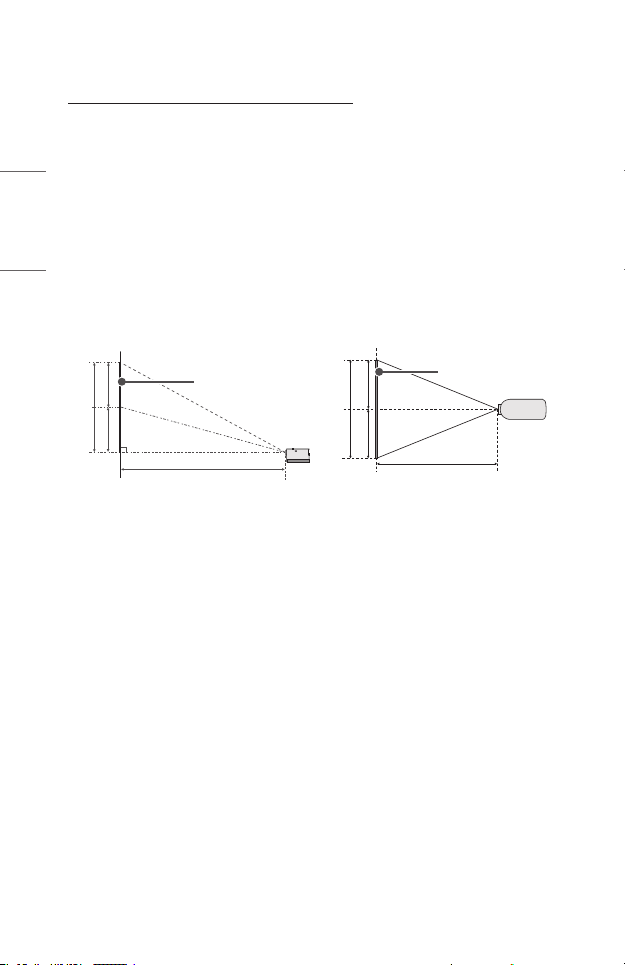
26
Y/2 Y/2
Projection Distance per Screen Size
1 Place the projector on a sturdy, level surface, together with the PC or audio/
video source.
2 Place the projector an appropriate distance away from the screen. The distance
ENGLISH
between the projector and the screen determines the actual size of the image.
3 Position the projector so that the lens is at a right angle to the screen. If the
projector is not at a right angle, the projected image will look distorted. To
correct the distortion, use the Edge Adjustment function.
4 Connect the power cord of the projector and the connected device to the wall
outlet.
Ratio of upward projection: 100 %
Screen Height (X)
X/2 X/2
Screen
Screen Width (Y)
Screen
Projection Distance (D)
Projection Distance (D)
Page 27
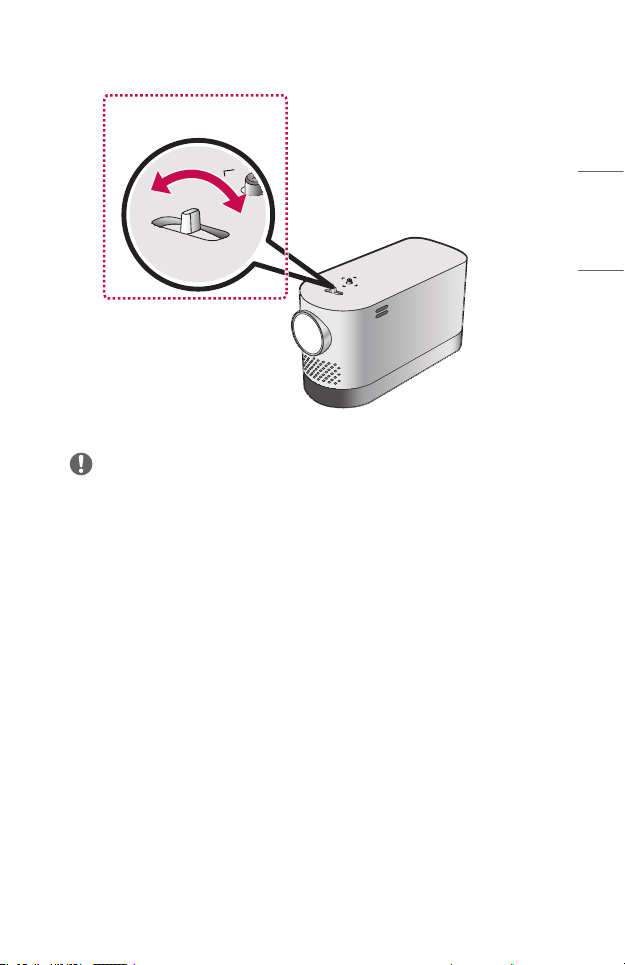
(1.0 x Zoom) (1.1 x Zoom)
NOTE
• If the projected image looks distorted or bent, check to see if the screen is
installed properly.
27
ENGLISH
Page 28
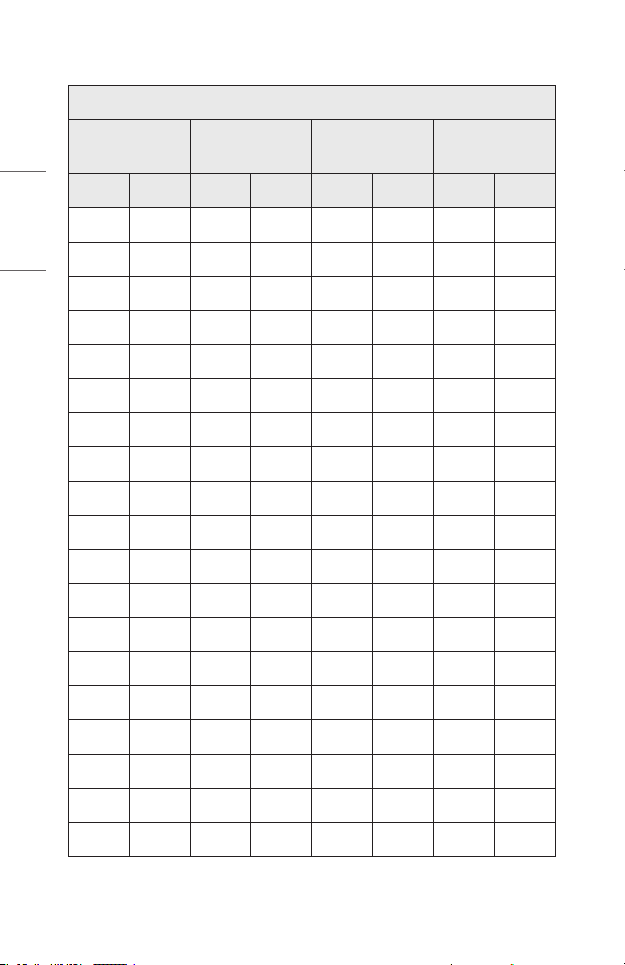
28
16:9 Aspect Ratio (1.1 x Zoom)
ENGLISH
Screen Size Screen Width (Y) Screen Height (X)
inches mm inches mm inches mm inches mm
30 762 26.1 664 14.7 374 35.6 905
35 889 30.5 775 17.1 436 41.7 1061
40 1016 34.8 886 19.6 498 48.4 1230
45 1143 39.2 996 22.0 560 53.9 1371
50 1270 43.5 1107 24.5 623 60.0 1526
55 1397 47.9 1218 26.9 685 66.2 1682
60 1524 52.2 1328 29.4 747 72.3 1837
65 1651 56.6 1439 31.8 809 78.4 1992
70 1778 61.0 1550 34.3 872 84.5 2147
75 1905 65.3 1660 36.7 934 90.6 2302
80 2032 69.7 1771 39.2 996 96.7 2458
85 2159 74.0 1882 41.6 1058 102.8 2613
90 2286 78.4 1992 44.1 1121 108.9 2768
95 2413 82.7 2103 46.5 1183 115.0 2923
100 2540 87.1 2214 49.0 1245 121.1 3078
Projection Distance
(D)
105 2667 91.4 2324 51.4 1308 127.3 3234
110 2794 95.8 2435 53.9 1370 133.3 3388
115 2921 100.2 2546 56.3 1432 139.5 3544
120 3048 104.6 2657 58.8 1494 145.5 3698
Page 29
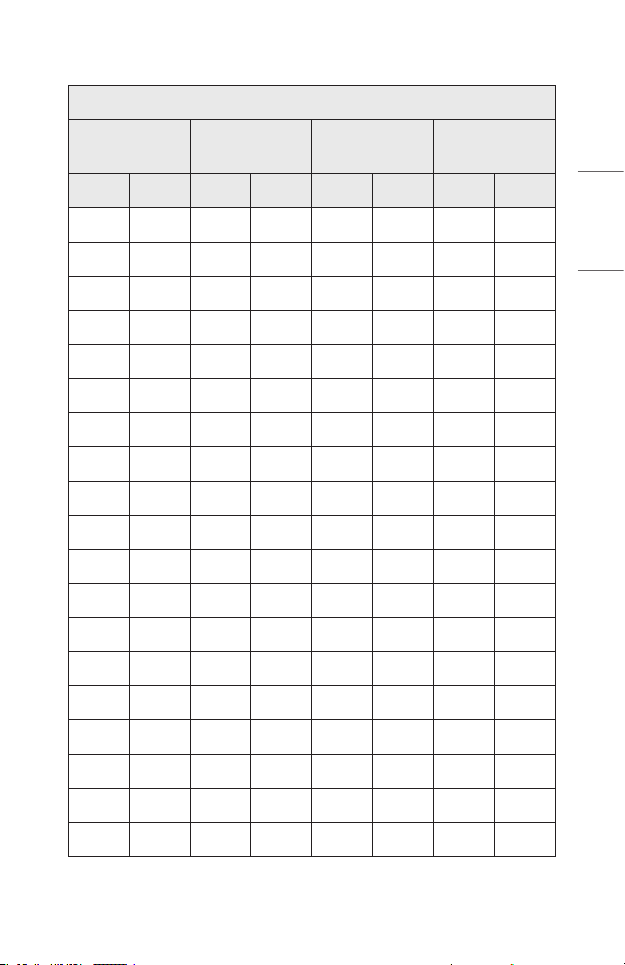
16:9 Aspect Ratio (1.0 x Zoom)
29
Screen Size Screen Width (Y) Screen Height (X)
inches mm inches mm inches mm inches mm
27.2
31.8
36.3 924 31.6 805 17.8 453 48.4 1230
40.9 1039 35.6 906 20.0 509 53.9 1371
45.4 1155 39.6 1006 22.2 566 60.0 1526
54.5 1385 47.5 1208 26.7 679 72.3 1837
59.0 1501 51.4 1308 28.9 736 78.4 1992
63.6 1616 55.4 1409 31.1 792 84.5 2147
68.1 1732 59.4 1509 33.4 849 90.6 2302
72.7 1847 63.3 1610 35.6 906 96.7 2458
77.2 1963 67.3 1711 37.8 962 102.8 2613
81.8 2078 71.2 1811 40.1 1019 108.9 2768
86.3 2194 75.2 1912 42.3 1075 115.0 2923
90.9 2309 79.2 2013 44.5 1132 121.1 3078
693 23.7 604 13.3 340 35.6 905
808 27.7 704 15.5 396 41.7 1061
50 1270 43.5 1107 24.5 623 66.2 1682
Projection Distance
(D)
ENGLISH
95.4 2425 83.1 2113 46.8 1189 127.3 3234
100
2540
104.5 2655 91.1 2314 51.2 1302 139.5 3544
109.0 2771 95.0 2415 53.4 1358 145.5 3698
87.1
2214
49.0
1245
133.3
3388
Page 30
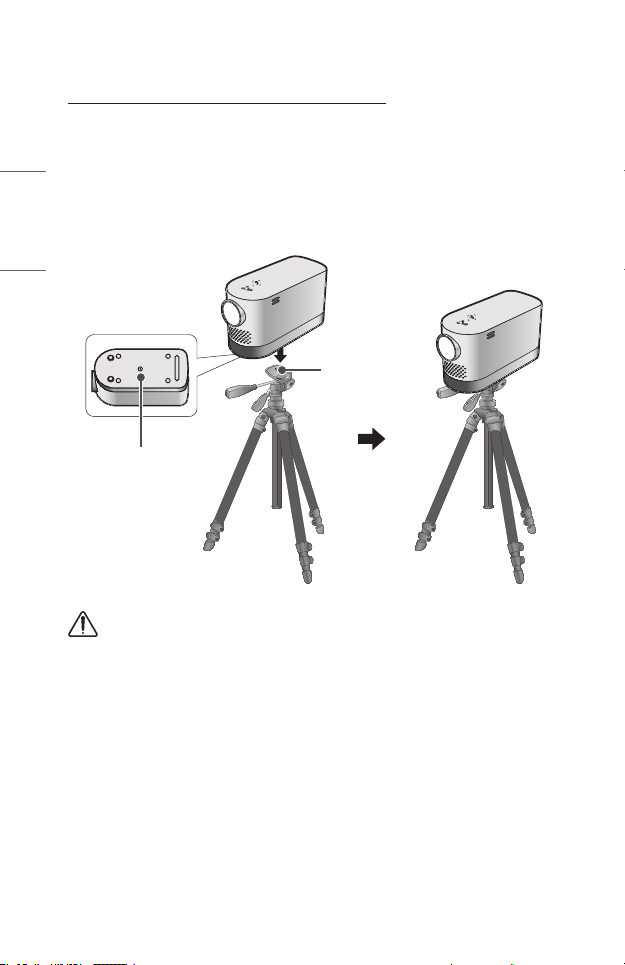
30
How to Install the Projector On a Tripod
• You can install the projector using a camera tripod.
• As shown below, you can mount the projector instead of a camera on the tripod.
• When stabilizing the tripod, we recommend using a locking bolt of standard size
ENGLISH
4.5 mm (0.1 inches) or less. The maximum size allowed for the locking bolt is 5.5
mm (0.2 inches). (If it is longer than the maximum allowed size, it may damage
the projector.)
Bottom of the
Projector
Bolt used to
attach the
projector to the
tripod
The projector is
connected to this
part.
Tripod
CAUTION
• If you are using a tripod, be careful not to apply external force to the tripod.
Doing so may damage the projector.
• Do not place the tripod on an unstable surface.
• Be sure to use a tripod with a maximum load capacity of 3 kg (6.6 lbs) or more.
• To use the projector safely, position the tripod legs so that they are as wide and
stable as possible and be sure to securely attach the projector to the tripod.
Page 31

31
Kensington Security System
• This projector has a Kensington Security Standard connector as an anti-theft
mechanism. Connect a Kensington Security System cable as shown below.
• For more information on installation and use of the Kensington Security System,
refer to the user’s guide provided with the Kensington Security System.
• The Kensington Security System is an optional accessory.
• What is Kensington?
Kensington is a company that provides safety systems for laptops and other
electronic devices. Website: http://www.kensington.com
ENGLISH
Page 32

32
MAGIC REMOTE CONTROL
If the battery low message appears while using the
Projector, replace the batteries.
ENGLISH
As shown in the gure, press the top of the battery cover
and slide it down the cover. Insert two new and identical
batteries (1.5 V, AA type) with + and - poles pointing in the
correct direction in the remote control.
NOTE
• Do not mix new batteries with old ones.
(POWER)
Turns the Projector on or off.
(STB POWER)
You can turn your set-top box on or off by adding the set-top
box to the universal remote control for your Projector.
Number buttons
Enters numbers.
(Dash)
Inserts a dash between numbers such as 2-1 and 2-2.
Accesses the saved channel list.
You can access apps or Live TV using the number buttons
corresponding to the features.
Displays the Screen Remote.
- Accesses the Universal Control Menu in some regions.
Enables SAP (Secondary Audio Program) Feature.
*
(Screen Remote)
(Screen Remote) *
1
2
Adjusts the volume level.
(MUTE)
Mutes all sounds.
(MUTE) *
Accesses the [Accessibility] menu.
Scrolls through the saved channels.
(SEARCH)
Search for content such as channels, movies and other videos,
or perform a web search by entering your search terms in the
search box.
Page 33

33
Accesses the Home menu.
*
Displays the list used previously.
(Q. Settings)
Accesses the Quick Settings.
(Q. Settings) *
Displays the [All Settings] menu.
Press the up, down, left or right button to scroll the menu.
If you press
the pointer will disappear from the screen and Magic Remote will
operate like a general remote control. To display the pointer on
the screen again, shake Magic Remote to the left and right.
Wheel (OK)
Press the center of the Wheel button to select a menu. You can
change channels by using the Wheel button.
Returns to the previous screen.
Clears on-screen displays and returns to last input viewing.
Changes the picture mode.
Shows channels guide.
Changes the input source.
Displays all the lists of external inputs.
Changes the aspect ratio of the screen per pressing of the
button.
Colored buttons
These access special functions in some menus.
Control buttons (
You have access to premium content, video content and devices
that support SIMPLINK.
(Up/Down/Left/Right)
buttons while the pointer is in use,
*
(INPUT)
(INPUT) *
, )
ENGLISH
By zooming in on the selected area, you can view it in full screen.
* : To use the button, press and hold for more than 3 seconds.
Page 34

34
To Register the Magic Remote Control
To use the Magic Remote control, register it with your projector rst.
1 Put batteries into the Magic Remote and turn the Projector on.
2 Point the Magic Remote at your projector and press the Wheel (OK) on
ENGLISH
the remote control.
• If the projector fails to register the Magic Remote, try again after turning the
projector off and back on.
To Re-register the Magic Remote Control
1 Press the and buttons at the same time, for ve seconds, to unpair
the Magic Remote with your projector.
2 Press the Wheel (OK) button towards the projector to re-register the
magic remote control.
• Pressing and holding the button will let you cancel and re-register Magic
Remote at once.
Page 35

35
Using the Magic Remote Control
• Shake the Magic Remote slightly to the right and left
or press , (INPUT) buttons to make the
pointer appear on the screen.
• If the pointer has not been used for a certain period
of time or Magic Remote is placed on a flat surface,
then the pointer will disappear.
• If the pointer is not responding smoothly, you can
reset the pointer by moving it to the edge of the
screen.
• The Magic Remote depletes batteries faster than a
normal remote due to the additional features.
CAUTION
• Use the remote control within the specified range (within 10 m (32.8 feet)).
You may experience communication failures when using the device outside the
coverage area or if there are obstacles within the coverage area.
• You may experience communication failures depending on the accessories.
Devices such as a microwave oven and wireless LAN operate in the same
frequency band (2.4 GHz) as the Magic Remote. This may cause communication
failures.
• The Magic Remote may not work properly if a wireless router (AP) is within 1 m
(3.2 feet) of the projector. Your wireless router should be more than 1 m (3.2
feet) away from the projector.
• Do not disassemble or heat the batteries.
• Do not drop the battery. Avoid extreme shocks to the battery.
• Inserting a battery in the wrong way may result in explosion.
ENGLISH
Page 36

36
USING THE PROJECTOR
Connecting the Antenna or Cable
ENGLISH
To watch TV using an indoor/outdoor
antenna, connect a wall terminal and the
antenna port of the projector using an RF
cable (75Ω).
You can watch terrestrial or cable (analog,
digital) TV. (The RF cable is sold separately.)
NOTE
• Make sure not to bend the copper wire of the RF
cable (75 Ω). Turn the input jack to the right to
fasten it.
• Ensure you use a standard coaxial cable (75
Ω, sold separately) when connecting to the
projector input.
• For better image quality in locations where signal
strength is low, purchase and install a signal
amplifier (booster).
• A signal splitter is required if you want to use two
or more projectors through one antenna.
• If you have any problems when installing the
antenna, please consult a suitable retailer or the
store where you purchased the antenna.
Copper wire
Page 37

37
Focus of the Screen Image
When an image appears on the screen, check if it is in focus and ts the screen
properly.
Zoom Ring
Focus Ring
• To adjust the focus of the image, rotate the focus ring.
• To adjust the size of the image, rotate the zoom ring. To move the screen image
upward/downward, adjust the height of the foot at the bottom of the projector.
ENGLISH
Page 38

38
Watching With the Projector
1 When in standby mode, press the (POWER) button to turn the projector
on.
2 Select the (INPUT) [All Inputs] and select the input signal you want.
ENGLISH
3 Control the projector using the following buttons while watching projector.
Button Description
Changes the TV channel.
Adjusts the volume level.
(MUTE)
Mutes the sound from the projector.
4 To turn the projector off, press the (POWER) button.
Page 39

CONNECTING DEVICES
You can connect various external devices to the projector.
39
Computer/Notebook
Digital Device
Headphone
USB DVD
HDMI - Page 40, 41, 42
Headphone - Page 43
Digital Amp - Page 44
Smart device - Page 45
ENGLISH
LG Audio Device
Games ConsoleMobile Phone
Page 40

40
HDMI Connection
Connect an HD receiver, DVD, or
external devices to the projector and
select an appropriate input mode.
ENGLISH
You can connect with any HDMI input
port.
• (INPUT) [All Inputs]
[HDMI1]/[HDMI2]
Connecting to HD Receiver, DVD, or External Devices
With an HDMI cable, you can enjoy high
quality picture and sound.
Using a HDMI cable, connect the
port of the projector to the
HDMI output port of the device to
connect. Both video and audio are
output at the same time.
Optional Extras
NOTE
ARC (Audio Return Channel)
• External audio devices that support
SIMPLINK and ARC must be
connected using port.
• When connected with a high-speed
HDMI® cable, external audio devices
that support ARC output or SPDIF
work with the SIMPLINK function
without the need for an additional
optical audio cable.
Page 41

Connecting a PC
The projector supports Plug and Play.
Your PC will automatically detect
the projector and requires no driver
installation.
Using an HDMI cable, connect the
port of the projector to the
HDMI output port of your PC. Both
video and audio are output at the same
time.
Optional Extras
41
ENGLISH
Page 42

42
Connecting a Laptop
You can connect the projector to a
laptop to use various functions.
ENGLISH
Using an HDMI cable, connect the
port of the projector to the
HDMI output port of your laptop. Both
video and audio are output at the same
time.
Optional Extras
Examples of switching output
settings when connecting a laptop
The table below shows examples
of switching the output. For more
information, refer to the External
Output, Connecting to an External
Monitor, or similar sections of the
owner’s manual of your computer.
Brand Switching Output
Lenovo
HP
Dell
Acer
ASUS
LG
Samsung
Adjust the control
Apple
panel to enable
mirroring after
start-up.
Page 43

Connecting Headphones
You can listen to the audio through a
headphone.
Not provided
43
ENGLISH
Page 44

44
Connecting a Digital Amp
Using an optical cable, connect the
digital audio input port of a digital amp
ENGLISH
to the OPTICAL DIGITAL AUDIO OUT
port of the projector. The output of an
amp with a digital converter must be set
to the desired audio format. When using
a HDMI cable to connect a home theater
or when connecting an optical output
to an external audio device, set [Sound
Out] to [HDMI ARC] or [Optical]. If a
projector, home theater, or the speaker
of an external audio device is operating
at the same time, there will be an echo.
Optional Extras
NOTE
• Refer to the user manual of the
audio device to connect.
• When connecting this product to
other devices, make sure to turn off
and unplug all the devices.
• The audio output of this product
has wide-ranging audio bandwidth,
so the receiver volume must be
adjusted properly. Speakers can
be damaged by unexpected high
frequencies.
• Connecting the OPTICAL DIGITAL
AUDIO OUT port of the projector
to the digital audio input port of
a digital amp and the audio input
port of the projector to the analog
audio output port of the digital amp
can cause sound oscillation due to
the closed loop. Remove one of the
two connections to prevent this.
(This also applies to home theater
devices.)
Page 45

Connecting a smart device (smartphone, tablet, etc.)
• (INPUT) [All Inputs] [HDMI1]/[HDMI2]
• The picture may look different from the actual product.
Connect a smart device to the projector using a cable1) and set the external input of
the projector to HDMI. The smart device screen will then be displayed through the
projector. You can connect with any HDMI input port.
For model-specic instructions regarding use of the wired connection, please check
with the smart device manufacturer.
Supported smart devices may change depending on the circumstances of each
manufacturer.
1) Examples of how to connect a cable to different smart devices (cable purchased
separately).
Slimport supported devices
45
ENGLISH
Charging port of a
smart device
Charging
cable of
a smart
device
Projector HDMI port
HDMI cable
Slimport adapter
Projector USB port
Apple Lightning Digital AV adapter supported devices
HDMI cable
Projector HDMI port
Lightning Digital AV
adapter
Charging port of a
smart device
Apple 30-pin Digital AV adapter supported devices
HDMI cable
Projector HDMI port
Apple 30-pin Digital
AV adapter
Charging port of a
smart device
Charger
Page 46

46
MAINTENANCE
Clean your Projector to keep it in optimal condition.
ENGLISH
Cleaning
Cleaning the Lens
• If there is any dust or staining on the lens surface, you must clean the lens.
• To remove dust or stains on the lens, use a compressed air duster, cotton swab,
or soft cloth to gently wipe the lens.
• Do not wipe the lens while the product is in use or immediately after it has been
turned off.
• When cleaning the lens, do not use a cleanser, automobile or industrial shiner,
abrasive, wax, benzene, alcohol, water, etc., as this may damage the product.
Cleaning the Projector Case
• To clean the projector case, first unplug the power cord.
• To remove dust or stains, use only a dry, lint-free, nonabrasive cloth to polish
the lens.
• Do not use alcohol, benzene, thinners, or other chemicals, which may damage
the case.
Page 47

SPECIFICATIONS
MODEL HF80LA (HF80LA-NA)
Resolution (Pixel) 1920 (Horizontal) × 1080 (Vertical)
Aspect ratio 16:9 (Horizontal:Vertical)
Projection distance
- Screen size
Ratio of upward
projection
Power consumption 140 W
AC-DC Adaptor
Audio Output 3 W + 3 W
Reception type ATSC / NTSC-M / 64 & 256 QAM
Reception channels
External Antenna
Impedance
Height
Width 108 mm (4.2 inches)
Depth 252.3 mm (9.9 inches)
Weight 2.1 kg (4.6 lbs)
USB Device 5 V, 0.5 A (Max.)
905 mm to 3698 mm (35.6 inches to 145.5 inches)
- 762 mm to 3048 mm (30 inches to 120 inches)
100 %
Manufacturer: Lien Chang
Model: LCAP31
19 V 7.37 A
(Adaptor Input 100-240 V @ 50/60 Hz)
VHF 02 to 13, UHF 14 to 69, CATV 01 to 135, DTV 02 to
69, CADTV 01 to 135
75 Ω
140 mm (5.5 inches) (without foot), 144 mm (5.6 inches)
(with foot)
47
ENGLISH
Page 48

48
MODEL HF80LA (HF80LA-NA)
Temperature
Operation 0 °C to 40 °C (32 °F to 104 °F)
ENGLISH
Environment
Condition
• Use only power supplies listed in the user instructions.
• Contents in this manual may be changed without prior notice due to upgrade of
product functions.
Storage -20 °C to 60 °C (-4 °F to 140 °F)
Relative Humidity
Operation 0 % to 80 %
Storage 0 % to 85 %
Page 49

HDMI (DTV) Supported Mode
Resolution
640 x 480p
720 x 480p
1280 x 720p
1920 x 1080i
1920 x 1080p
Horizontal Frequency
(kHz)
31.46 59.94
31.5 60.00
31.47 59.94
31.5 60.00
44.96 59.94
45 60.00
33.72 59.94
33.75 60.00
26.97 23.97
27.00 24.00
33.71 29.97
33.75 30.00
67.43 59.94
67.5 60.00
49
Vertical Frequency (Hz)
ENGLISH
Page 50

50
HDMI (PC) Supported mode
Resolution
ENGLISH
640 x 350
720 x 400 31.46 70.08
640 x 480 31.46 59.94
800 x 600 37.87 60.31
1024 x 768 48.36 60.00
1360 x 768 47.71 60.01
1152 x 864 54.34 60.05
1280 x 1024 63.98 60.02
1920 x 1080 67.5 60.00
• If an invalid signal is input into the projector, it will not be displayed properly on
the screen or a message such as [No Signal] or [Invalid Format] will be displayed.
• The projector supports the DDC1/2B type as the Plug and Play function (Auto-
recognition of PC monitor).
• 1920 x 1080 is recommended as the best picture quality in the PC mode.
Horizontal Frequency
(kHz)
31.46 70.09
Vertical Frequency (Hz)
Page 51

Open Source Software Notice Information
51
To obtain the source code under GPL, LGPL, MPL, and other open source licenses, that
is contained in this product, please visit http://opensource.lge.com.
In addition to the source code, all referred license terms, warranty disclaimers and
copyright notices are available for download.
LG Electronics will also provide open source code to you on CD-ROM for a charge
covering the cost of performing such distribution (such as the cost of media, shipping,
and handling) upon email request to opensource@lge.com.
This offer is valid for a period of three years after our last shipment of this product. This
offer is valid to anyone in receipt of this information.
ENGLISH
Page 52

52
SYMBOLS
ENGLISH
Refers to alternating current (AC).
Refers to direct current (DC).
Refers to class II equipment.
Refers to stand-by.
Refers to “ON” (power).
Refers to dangerous voltage.
Page 53

Page 54

ABOUT LG PROJECTOR
Image shown may differ from your projector.
Your projector’s OSD (On Screen Display) may differ slightly from that shown in this
manual.
[ ] : the buttons and the text to be displayed on the projector screen.
P/NO : SAC37813514 (1901-REV00)
Copyright © 2019 LG Electronics Inc. All Rights Reserved.
Page 55

2
CONTENTS
ABOUT LG PROJECTOR 4
ENGLISH
Home Tutorial 4
- Using the Home feature of the
LG Projector 4
Prepare Live TV 8
- Watching TV broadcasting 8
Network Setting 9
- Network Setting 9
HOW TO OPERATE
PROJECTOR 11
Using the Screen Remote 11
Setting Universal Control 13
Launching Apps through [QUICK
ACCESS] 14
- Using apps quickly and easily
with [QUICK ACCESS] 14
SIMPLINK (HDMI-CEC) 16
- Using SIMPLINK 16
Using the LG TV Plus App 18
- Connecting Your Smart Device
to a Projector Using the LG TV
Plus App 18
- Controlling Your Projector with
the LG TV Plus App 19
Mobile Connection 20
- Using Mobile Connection 20
Using a Keyboard and Mouse 21
- Using a USB Wired/Wireless
Mouse 21
- Using a USB Wired/Wireless
Keyboard 21
Using a Gamepad 22
ENJOY LIVE TV 23
Live Menu 23
- Using Live Menu 23
My Channels 25
- Using My Channels 25
Guide 26
- Viewing Guide 26
Checking Program Info 28
- Viewing Program Information 28
Using MAGIC LINK 30
Using Advanced Broadcast
Settings 31
Using [TV Scheduler] 32
- Schedule by program 33
- Manual Scheduling 33
Watching Internet Channel 34
HOW TO USE VARIETY OF
CONTENTS 35
LG Content Store 35
Creating Wish List 36
- Using [My Content] 36
Account Creating 37
- Creating LG Account 37
Account Management 38
- Managing your LG Account 38
Search Content 39
- [Search] 39
- Searching for Content 39
Page 56

3
Use App & Contents 40
- Installing Apps 40
Watching VOD Content 41
PLAY OTHER DEVICE FILES 42
[Photo & Video] 42
- Viewing Photos and Videos 42
- Photo Player 43
- Video Player 45
- Supported Video Files 47
- Cautions for Video Playback 49
[Music] 50
- Playing Music 50
- Using the Music Player 51
[File Viewer] 54
- Viewing Files 54
- Browsing File Viewer 55
Connecting USB 57
- Tips for Using a USB storage
device 58
Share Smartphone Content 59
- Content Share with Smartphone
59
Share Smartphone Screen 61
- To see the Mobile Device's
screen on the projector 61
Share Computer Content 62
- What Is Content Share? 62
Share Computer Screen 65
- To see the PC screen on the
projector 65
BENEFITS OF SMART
PROJECTOR 66
Zooming in the Projector Display 66
- Moving the Position of an
Enlarged Screen 67
Enjoying Internet 68
- Using the [Web Browser] 68
Playing Sound from a Smart Device
through the Projector’s Speakers
71
[Notifications] 72
- Using [Notifications] 72
TOUR LIST OF SETTINGS 73
Quick Settings 73
- To use Setting function quickly
73
[Picture] Settings 74
[Sound] Settings 81
[Channels] Settings 88
[Network] 92
[General] 94
[Safety] Settings 102
[Accessibility] 106
TO UPDATE SOFTWARE 108
TROUBLESHOOTING 109
Abnormal Operation 109
Screen Problems 110
Sound Problems 112
PC Connection Problems 114
[Photo & Video] Movie Playback
Problems 115
Network Connection Problems 117
LG Account Problems 119
Contents Problems 120
Internet Browser Problems 120
ENGLISH
Page 57

4
ABOUT LG PROJECTOR
Home Tutorial
ENGLISH
Using the Home feature of the LG Projector
You can open the Home screen by pressing the button on your remote control.
You can combine frequently used apps on a single screen and use whichever you want
at any time.
1
2
3
1
Add content you like to use, easily and quickly. (This feature is not
supported in some countries. When you select the feature, you will be
2
directed to the LG Content Store.)
4
Description
Launch [SEARCH].
You can switch to another input or change your settings.
You can easily change the settings of your projector.
Select for advanced setup.
5
Page 58

Description
By adding channels you like, you can check channel information and watch
3
your desired channel easily and quickly.
This is a list of recently used apps. To access the list of recently used apps,
select this item and then press and hold the Wheel (OK) or OK
4
button. You can view all the apps you used recently in the list.
You can run, move, and delete all the apps installed on your projector.
5
Using Recent List
To access the list of recently used apps, press and hold the button on your remote
control, or press and hold a recently used item on the Home screen. You can run or exit
all the apps you’ve used recently.
• The On Screen Display (OSD) of the projector may differ depending on the
model.
1
5
ENGLISH
1
Description
Exit the app.
Page 59

6
Managing Apps
You can view a list of all apps installed on your projector, change their positions, or
delete them.
• Some apps cannot be edited.
ENGLISH
1 Select the app you want to edit, and press and hold the Wheel (OK) or
OK button on the Remote Control. This will activate the app edit mode.
2 To move the app to your desired position, go to the position and press the
Wheel (OK) or OK button. To delete an app, select the above the app.
• You can move and delete as many apps as you wish before exiting the edit
mode.
• You can also move apps with the buttons on your remote control.
3 When you have completed the edit, click [DONE] to exit the app edit mode.
Page 60

Stopping the current function
• The On Screen Display (OSD) of the projector may differ depending on the
model.
1 Press the button on the remote control.
2 Select the application name at the top left corner of the screen by the Remote
Control to display the Close icon.
3 Select the Close icon displayed next to the application name to quit the
function in use.
7
ENGLISH
Page 61

8
Prepare Live TV
Watching TV broadcasting
1 Connect the broadcast antenna/cable to the projector. You may also connect
ENGLISH
a piece of equipment that can receive broadcasting such as a set-top box
instead of the antenna/cable. Press the button on the remote control. To
see the details, select [Set-Top Box] from the device list that is displayed when
operating the [Device Connector].
2 Start the (Q. Settings) [Channels] [Channel Tuning] [Auto
Tuning]. Finds and adds only channels being broadcast.
Page 62

Network Setting
Network Setting
If you congure settings for the network, you can use various services such as online
contents and applications.
Setting a Wired Network
1 Connect the LAN port of the projector and the router using a LAN cable. The
router should be connected to the Internet beforehand.
2 Press the (Q. Settings) button on the remote control and select
[Network] [Wired Connection (Ethernet)]. This will start the wired network
connection.
• If the router supports DHCP, the projector is automatically connected to the
network when you connect the projector to the network with a LAN cable.
Setting a Wireless Network
1 Turn on the power of the router connected to the Internet.
2 Press the (Q. Settings) button on the remote control and select
[Network] [Wi-Fi Connection]. This will start the Wireless network
connection.
3 When the network search is complete, the list of networks available for
connection is shown.
4 Select a network to connect. If your Wireless Router is password protected,
enter the password congured for the router.
9
ENGLISH
Page 63

10
Network Setting Warnings
• Use standard LAN cable (connect to Cat7 or higher with RJ45 connector, 10
Base-T, or 100 Base TX LAN port).
• Resetting the modem may fix some network connection problems. Turn the
ENGLISH
power OFF, disconnect and reconnect it, and then turn the power on to solve
the problem.
• LG Electronics is not responsible for any network connection problems or any
faults, malfunctions, or errors caused by network connection.
• The network connection may not work properly because of network settings or
the Internet service provider.
• DSL service must use a DSL modem; and cable service must use a cable modem.
Since only a limited number of network connections may be available, projector
network setting may not be used depending on the contract with Internet
service provider. (If the contract does not allow more than one device per line,
only the already-connected PC may be used.)
• A wireless network can experience interference from other devices that use
the 2.4 GHz frequency (wireless phone, Bluetooth device, or microwave oven).
Although interference can also happen when using the 5 GHz frequency, it is
less likely to occur.
• The wireless environment can make wireless network service run slowly.
• Failure to turn off all local home networks may cause excessive traffic on some
devices.
• The access point device must support wireless connections and wireless
connection feature must be enabled on the device to have AP (access point)
connection. Contact the service provider for availability of wireless connections
on the access point.
• Check SSID and security settings of the AP. Refer to the appropriate
documentation for SSID and security settings of the AP.
• Invalid settings of network devices (wired/wireless line sharer, hub) can cause
the projector to operate slowly or not operate properly. Install the devices
correctly according to the appropriate manual and network.
• The connection method may differ depending on the AP manufacturer.
Page 64

HOW TO OPERATE PROJECTOR
11
Using the Screen Remote
You can control external devices connected to your projector by using the Screen
Remote displayed on your projector screen.
• This feature is available on certain models only.
1 Press the button on the Magic Remote.
2 Using the Magic Remote, select your desired button on the Screen Remote
displayed on your projector screen.
7
1
2
3
4
5 6
ENGLISH
Page 65

12
Description
Congure [Set Up Universal Control] for external devices connected to
your projector.
When you select a device, the Screen Remote turns into the remote control
ENGLISH
1
for the device.
If a sound bar is connected, the Screen Remote can be used as a remote
control for the sound bar.
Various kinds of information related to the program you are watching will
2
appear at the bottom of the screen.
You can capture your projector screen.
• This feature is available on certain models only.
3
• You can view/delete screen-captured images in the [Photo & Video]
app.
The buttons suitable for the selected device appear.
4
You will see more remote control buttons.
5
You can start the [Device Connector] app. You can set the universal remote
6
control.
You can change the position of the screen remote control.
7
• This feature can only be used with the Magic Remote.
• You can purchase the Magic Remote separately if it is not provided.
• The types of buttons appearing on the Screen Remote vary, depending on the
region and the type of connected device.
• Some features and services may not be provided depending on models or
regions.
Page 66

13
Setting Universal Control
You can control devices such as Set-Top Box, Blu-ray Player, or Home Theater using by
Magic Remote.
• This feature is available on certain models only.
1 Check that the device you want to set is connected to your projector.
2 Press the button on the remote control and select at the top right.
(Press the button on the remote control.)
3 Select [All Inputs] and go to [INPUTS].
4 Select the input mode that the device is connected to in [INPUTS].
5 If you press [Set Up Universal Control], you can set up the Universal Control.
Follow the instructions on the screen to nish the setup.
• If you want to change or cancel Universal Control Settings, go to [All
Inputs] and select [Edit Universal Control].
• You can also set the Universal Control in [Device Connector].
• You can use this only with the Magic Remote. (The provided remote control
differ depending upon model.)
• You can purchase the Magic Remote separately if it is not provided.
• This feature is available in certain countries only.
• When changing the settings, check that the device to be changed is turned on.
• You can set one device per type.
• If you connect to a network before setting the Universal Control, the latest
update for the supported manufacturer list becomes available.
• Some buttons may not work depending upon the model of the external device.
• Place the device near the projector for seamless operation.
• If there is an obstacle in front of the device, it may not be able to receive the
signal properly. If the device is in a drawer, open the drawer.
ENGLISH
Page 67

14
Launching Apps through [QUICK ACCESS]
Using apps quickly and easily with [QUICK ACCESS]
• Press and hold a number button on the remote control to open an app or to
ENGLISH
activate an external input registered to the button.
Setting the [QUICK ACCESS]
1 Launch the app or select the channel or input you wish to assign.
2 Press and hold the number button (1~9) you want to register.
3 When the registration pop-up window appears, select [Yes].
• If you press and hold a number button that has already been registered, the
registered function will be performed.
• To see the items that can be registered, select a number that has not been
registered in the [QUICK ACCESS] edit mode.
• If you are in a mode where [QUICK ACCESS] cannot run, no action will be
performed.
• If you delete a registered app, [QUICK ACCESS] will be deregistered as well.
Page 68

Checking and editing [QUICK ACCESS]
Press and hold the number 0 button on the remote control.
The [QUICK ACCESS] edit screen appears.
4
1
Description
Selecting a number that has already been registered allows deregistering
1
it.
When you select a number that has not been registered, items that can
2
be registered will be shown.
An item that has been registered to a different number is indicated with
3
a check mark.
You can view a brief instruction for this function.
4
15
ENGLISH
2
3
Page 69

16
SIMPLINK (HDMI-CEC)
Using SIMPLINK
You can conveniently control and use various multimedia devices connected through
ENGLISH
HDMI with the projector’s remote control.
1 Connect the SIMPLINK HDMI Output port to the projector’s HDMI IN port with
an HDMI cable.
2 Press the (Q. Settings) button on the remote control and select
[General] [SIMPLINK (HDMI-CEC)].
3 Set [SIMPLINK (HDMI-CEC)] to [On].
4 Congure the [Auto Power Sync] settings to [On] or [Off]. (If [Auto Power
Sync] is set to [On], turning on a SIMPLINK-linked device will turn the
projector on. When you turn off the projector, the device will also be turned
off.)
5 Turn on the connected device. When the projector automatically connects to
the device, the input will switch. If the device is not automatically connected to
the projector, click the (INPUT) button.
• This feature works only with devices with the logo. Check for the
SIMPLINK logo on the external device. There may be a problem using the device
if the device does not meet the required specifications.
• A high-speed HDMI® cable with CEC (Consumer Electronics Control) function
is required to use SIMPLINK. Pin 13 of the high-speed HDMI® cable is used for
data transfer between devices.
• If you want to output sound to the external audio equipment connected through
the HDMI cable, set [SIMPLINK (HDMI-CEC)] to [On].
Page 70

Supported SIMPLINK Functions
• Instant Play
When you start a multimedia device, you can immediately watch content from
the device on the projector without having to control anything.
• Controlling devices with the projector remote control
Enables the user to control multimedia devices with the projector remote
control to watch content.
- The pointer function of the Magic Remote can be limited.
• Main Power Off
If [Auto Power Sync] is set to [On] in the [SIMPLINK (HDMI-CEC)] settings and
the projector is turned off, the devices connected to your projector via SIMPLINK
will also be turned off. Likewise, your projector will be turned off if you turn off a
device connected to your projector via SIMPLINK.
- This feature is only available in certain devices.
• Main Power On
If [Auto Power Sync] is set to [On] in the [SIMPLINK (HDMI-CEC)] settings,
turning on a SIMPLINK-linked device will turn the projector on.
- If [SIMPLINK (HDMI-CEC)] is set to [Off], [Auto Power Sync] cannot be set
to [On].
17
ENGLISH
Page 71

18
Using the LG TV Plus App
You can control the functions of your projector by using the app installed on your smart
device.
ENGLISH
Connecting Your Smart Device to a Projector Using the LG TV Plus App
1 Download LG TV Plus app from the app store of your smart device.
2 Press the (Q. Settings) button on the remote control and select
[Network].
3 Set [LG Connect Apps] to [On].
4 Connect the projector and your smart device on the same Wi-Fi network.
5 Run the LG TV Plus app installed on your smart device.
6 The app will automatically scan for projectors that can be connected to your
smart device.
7 Select the projector you want from the list of search results. A PIN code
appears on the projector screen.
8 Enter the PIN code in the LG TV Plus app to pair your smart device with the
projector.
Page 72

Controlling Your Projector with the LG TV Plus App
You can tap the buttons on your smart device’s screen to control the projector.
19
1 2 3
Description
You can use the same functions as the Magic Remote’s pointer and
1
arrow keys.
You can change the channel, adjust the volume, or make other
adjustments without using the remote control while watching a
2
broadcast.
You can open an app installed on your projector or congure settings for
3
functions such as switching input or adding favorite channels.
• Some controls may be limited in external input mode.
• The app’s screen and functionality are subject to change without prior notice.
• Available features may differ depending on your country and OS.
ENGLISH
Page 73

20
Mobile Connection
Using Mobile Connection
Mobile Connection lets you share and enjoy the content stored on people’s smart
ENGLISH
devices through your projector.
• It is recommended that your Android smart devices run Lollipop or later versions
of Android.
Connecting a Smart Device with Mobile Connection
Set up a connection following the guide below:
1 Install the LG TV Plus app on the smart device.
2 Connect both your projector and the smart device to the same network.
3 Run the LG TV Plus app and set up a connection to your projector following the
instructions shown on the screen.
4 Press the button, and a list of connected smart devices will appear on the
right side of the screen.
5 Select your desired smart device.
• Android smart devices will automatically attempt to reconnect when they enter
the network zone after the initial connection has been established.
Sharing Content with Mobile Connection
You can share and enjoy the content stored on your smart device through your
projector.
1 Run the LG TV Plus app installed on your smart device.
2 Set up your desired content on your projector.
• Supported features may vary depending on the version and manufacturer of
your smart device’s operating system.
Page 74

21
Using a Keyboard and Mouse
Using a USB Wired/Wireless Mouse
Connect your mouse to the USB port. Use the mouse to move the pointer on the
projector screen and select the menu you want.
• The right button and the special buttons on the mouse do not work.
• When using a wireless USB mouse/keyboard, the experience may be affected by
the distance and wireless condition.
Using a USB Wired/Wireless Keyboard
Connect your keyboard to the USB port. You can enter text with the connected
keyboard device.
• It is not possible to enter text on some screens.
• It is recommended that you use a product that has been tested for compatibility
with LG projectors.
- LOGITECH K360, LOGITECH K400, LOGITECH K750, LG Electronics MKS-
1200
• You can change the input language by pressing the language switch key or the
right Alt key. It can also be changed by pressing the Ctrl key and the Space key
at same time.
• Wireless USB keyboard use may be affected by the usage range and the wireless
environment.
• To enter text in the text field, use the on-screen keyboard on your projector
screen or a USB keyboard.
ENGLISH
Page 75

22
Using a Gamepad
Connect your gamepad to the USB port on the projector if the game requires a
gamepad.
• It is recommended that you use a gamepad that has been tested for
ENGLISH
compatibility with LG projectors.
- LOGITECH F310, LOGITECH F510, LOGITECH F710, LOGITECH Rumblepad
2, LOGITECH Cordless Rumblepad 2, LOGITECH Dual Action Gamepad,
MICROSOFT Xbox 360 Controller (cable), SONY Playstation(R)3 Controller
Page 76

ENJOY LIVE TV
23
Live Menu
Using Live Menu
You can use the relevant features with ease when watching TV broadcasts.
1 Run [Live TV] by pressing .
2 Move the Magic Remote’s pointer to the right side of the projector screen. You
can also press the Right button on your Remote Control to see the Live Menu.
You can bring it up by pressing the button on the remote control even
when you are not watching any broadcasts.
1
2
Description
[CHANNELS]: View a list of broadcast content that is currently being
1
broadcast. Select [CHANNELS] again while the list is open to view the
Guide.
[RECOMMENDED]: Get channel and program recommendations based on
2
your viewing history.
ENGLISH
Page 77

24
• The channels displayed in Channel List are a configuration of channels provided
by the broadcast service provider. Therefore, if the broadcast service provider
has changed its channel configuration without notice, the channels displayed in
Channel List may differ from the actual TV channels.
• Because channel information displayed in Channel List includes information
ENGLISH
provided by external Electronic Program Guide (EPG) providers, it may differ
from the actual TV channels.
• You must have a network connection with Internet access to use the Program
Recommendation feature in Recommended List.
• To receive proper recommendation services, you need to set up your network,
region and auto tuning.
• Options may vary depending on the country.
Page 78

My Channels
Using My Channels
If you add channels to [My Channels], you can check and watch the programs being
broadcast in the added channels of any app.
Adding a Channel
1 Press the button on your remote control.
2 Select [My Channels] at the bottom left of the screen.
3 Selecting [Add Channel] displays a list of channels.
Select the channel you want to add from the channel list.
- You can continue to add other channels to [My Channels] in the same way.
• To add set-top box channels, you need to set [Set Up Universal Control] in
[Device Connector] and use a Magic Remote. (This feature is available on certain
models only.)
• To switch to a set-top box channel, you need to select among the added
channels using your Magic Remote. (This feature is available on certain models
only.)
• If you select a channel already added in [My Channels], you can access the
channel in other apps as well.
• You can move/delete added channels in the same way as when you manage
apps.
25
ENGLISH
Page 79

26
Guide
Viewing Guide
You can view programs and the schedule of each program.
ENGLISH
1 Press the button on the remote control.
2 You can launch the [Guide] application.
1
5 8 6 9 7
10
3
4
2
Description
[CHANNELS]: View a list of broadcast content that is currently being
1
broadcast.
[RECOMMENDED]: Get channel and program recommendations based on
2
your viewing history.
You can view information about the channel and broadcast.
3
Select the button or the title of the desired program. You can view
4
more information on the program and perform [WATCH] or [Reminder],
etc.
You will be taken to the program list for the current date and time.
5
Page 80

27
Description
You can change the size for the program list to adjust the number of
6
channels displayed on the screen.
Sets the lter.
7
Launch [TV Scheduler].
8
Launch [Channel Manager].
9
You can turn on / off Mini TV.
10
• Program information is not displayed for channels with no provided broadcast
information.
Viewing Set-Top Box Guide
After connecting the Set-Top Box, you can view programs and the schedule of the SetTop Box and use the Magic Remote.
• This function is available on certain models or in certain countries only.
ENGLISH
Page 81

28
Checking Program Info
Viewing Program Information
Information about the program you are currently watching, the current time, etc. are
ENGLISH
displayed.
• The On Screen Display (OSD) of the projector may differ depending on the
model.
1 While watching a live broadcast press the Wheel (OK) or OK button.
The Channel Banner appears.
Page 82

2 Select the Channel Banner. You can view detailed information about the
program you are currently watching.
Using the buttons on your remote control, you can view information
about upcoming programs or other channels without changing the channel.
• You can view broadcast information about other channels using the
buttons.
• You can view broadcast information about the channel you are currently
watching using the buttons.
Press the button on the remote control move the banner’s position.
29
ENGLISH
Page 83

30
Using MAGIC LINK
It offers various videos and information related to the program you are currently
watching.
If you are watching a program via a set-top box, you should complete the universal
ENGLISH
remote control settings to use the [MAGIC LINK] function properly.
1 Press the remote control’s Wheel (OK) or OK button or move the
pointer to the top of the screen. The Channel Banner appears.
2 Press the [MAGIC LINK] button in the Channel Banner.
3 Various kinds of information related to the program you are watching will
appear at the bottom of the screen. Select the desired information.
• The search range may vary depending on the country.
• While [MAGIC LINK] is in use, the content provided may not always match the
program that you are watching at the time. Change the channel with the Magic
Remote before using [MAGIC LINK].
• Some adult-only channels or locked channels do not support this function.
• The search results may vary depending on the information on the program you
are watching.
• The [MAGIC LINK] feature via set-top box is supported in some countries or
models only.
• Some set-top boxes may not support the [MAGIC LINK] function.
• Only set-top boxes connected via HDMI input are supported.
Page 84

31
Using Advanced Broadcast Settings
If the broadcast you are watching contains [Closed Caption], [Audio Language], or
[Multi Audio] information, you can use such features.
1 Press the Wheel (OK) or OK button on your remote control.
2 Select your desired feature in the top of the screen and set the feature to your
desired value.
1 2 3
Description
You can set [Closed Caption].
1
You can set [Audio Language].
2
• Only available with digital broadcasts.
You can set [Multi Audio].
3
• Only available with analog broadcasts.
• Available features may vary depending on the broadcast signal.
ENGLISH
Page 85

32
Using [TV Scheduler]
This function is used to set the time and date for watching a specic program.
1 Press the button on your remote control.
2 You can schedule a program to watch by selecting the [TV Scheduler] app.
ENGLISH
Description
You can sort the list.
1
You can set the Delete Mode.
2
You can set the New Reminder.
3
Launch [Guide].
4
1 2 3 4
Page 86

Schedule by program
You can select a show to Schedule it for watching.
1 Press the button on your remote control.
2 You can schedule a program to watch by selecting the [Guide] app.
3 Select the program you want.
If you want to watch a live broadcast, click the [WATCH] button.
In case of an upcoming program, click the [Reminder] button.
• Applies to digital broadcasting.
Manual Scheduling
You can select the date, time, and channel to watch the channels.
1 Press the button on your remote control.
2 You can schedule a program to watch by selecting the [TV Scheduler] app.
3 Set the date, time, and channel to watch.
• The function is available on certain models or in certain countries only.
33
ENGLISH
Page 87

34
Watching Internet Channel
You can watch real-time broadcasts through this service over the Internet.
You can see information on new Internet Channels or manage the channels you like in
[CHANNEL PLUS].
ENGLISH
1 Press the (Q. Settings) button on the remote control and select
[General] [CHANNEL PLUS].
2 Set [CHANNEL PLUS] to [On].
3 You can watch an Internet Channel in [Live TV].
4 While watching an Internet Channel, click the button on the Remote
control. You can start the [CHANNEL PLUS].
5 You can use the ‘Interactive Channel’ service that enables users to conveniently
enjoy content related to the current channel without having to switch apps.
You can use the ‘Interactive Channel’ by pushing the buttons on your remote
control or clicking your screen according to the instructions that appear on the
Internet channel screen.
• Some Internet channels may not support this service.
• Some content can cause a switch from [Live TV] app to a different app.
• The projector should be connected to a network with Internet access.
• You cannot receive the service if you change the [LG Services Country].
• You must agree to Viewing Information and Personalized Advertising User
Agreements to use this feature.
• Schedule watching is not available for internet channels.
• Internet Channel services may be stopped or changed without prior notice by
the broadcasting company.
Page 88

35
HOW TO USE VARIETY OF CONTENTS
LG Content Store
You can quickly and conveniently browse for TV Shows, Movies, and more to watch
immediately.
You can also download and use apps from various categories such as education,
entertainment, lifestyle, news, and games.
1 Press the button on the remote control.
2 Launch the [LG Content Store] application.
• This feature is available in certain countries only.
• Features may be limited in certain countries.
• Content may differ depending upon the model or country.
• Exercise caution when used by children. Children may have access to
inappropriate online content through this product.
• You can block inappropriate online content by restricting access to some apps
such as the Internet browser. Restrictions can be set in (Q. Settings)
[Safety] [Application Locks].
Recommended Content on the Main Screen
The main screen of the [LG Content Store] shows the most popular content for each
category. Select any content to view its details.
• Internet connection is required to use this feature.
ENGLISH
Page 89

36
Creating Wish List
Using [My Content]
By adding your desired content to [My Content], you can use the content easily and
ENGLISH
quickly anytime.
1 Press the button on your remote control.
2 Select [My Content] in the top left of the screen.
3 Select [Add Content].
4 Search for content.
5 Select your desired content from the search results to add it to [My Content].
• You can also select from among recommended content shown under the
search box and directly add it to [My Content].
• This feature is only available in certain countries.
• The type of content you can add to [My Content] may vary depending on the
country.
• You must have a network connection to use this feature.
• You can move/delete added content in the same way you manage apps.
• Some of the content services added to [My Content] may not be available if the
service has been terminated due to the provider’s circumstances.
Page 90

37
Account Creating
Creating LG Account
In [Account Management], you can use your email address to create a new LG account.
1 Press the (Q. Settings) button on the remote control and select
[General] [Account Management].
2 Select [CREATE ACCOUNT]. Read and accept the Terms of Service.
3 Enter an ID and a password. Your ID must be your email address.
4 Enter your birthday.
5 Select [OK]. Go to your email to verify your email address. Please verify your
email before the time expires.
6 Log in with your new account to start using the service.
• Internet connection is required to create an account.
• Required information may vary depending upon the country.
• Existing IDs that do not use an email address can be converted to your email
address.
• You can log in with your Facebook or Google account. (Features other than login
may not be available.)
• You may be restricted from the service depending upon your age.
ENGLISH
Page 91

38
Account Management
Managing your LG Account
You can manage the information of your LG account.
ENGLISH
1 Press the (Q. Settings) button on the remote control.
2 Go to [General] [Account Management] to log in.
Personal Information
You can view or edit your information of the account currently logged in.
You can change the password or press [EDIT] to edit your personal information.
This feature is available in certain countries only.
Page 92

39
Search Content
[Search]
[Search] allows you to nd and use a variety of content and information. You can
search for les, including image, video, and audio les.
Searching for Content
1 Run [Search] by pressing the (SEARCH) button on your remote control.
2 Search for a variety of content and information by typing in your desired
search terms.
1
Description
Enter your desired search term.
1
Change the settings of the features provided by [Search].
• Some apps provide a feature that lets you search within your
2
• Search results may vary depending on the channel, region, network settings, and
whether you have agreed to the terms and conditions.
projector. If you run a search in such apps, the search will be
carried out in [Search].
2
ENGLISH
Page 93

40
Use App & Contents
Installing Apps
You can use your LG account to install various apps on your projector.
ENGLISH
1 Press the button on the remote control.
2 Launch the [LG Content Store] application.
3 Select your desired category from the categories shown at the top of the
screen. The list of available apps in the selected category will be shown.
4 Select an app to set up from the list.
5 Read the details of the app and then press [Install].
6 When the installation is complete, you can run the app immediately.
• Available categories may vary depending on the country or service status.
• If the storage on your projector is insufficient, you can install the apps by
connecting an external memory device.
• Some USB storage devices may not be supported or may not work properly.
• USB drivers containing apps from other LG TVs or LG Projectors may not be
used.
Page 94

41
Watching VOD Content
You can immediately enjoy dramas, movies, and more with real-time streaming.
1 Press the button on the remote control.
2 Launch the [LG Content Store] application.
3 Select your desired category from the categories shown at the top of the
screen, such as TV Shows and Movies. The list of available content in the
selected category will be shown.
4 Select an item from the list.
5 You can play your desired content.
An app may be required to play the content. If not installed, install the app to
play the content.
• This feature is only available in certain countries.
• Available categories may vary depending on the country or service status.
• To see detailed information about the content, select the title in the bottom and
the area.
ENGLISH
Page 95

42
PLAY OTHER DEVICE FILES
[Photo & Video]
ENGLISH
Viewing Photos and Videos
You can view photos and videos using the [Photo & Video] app.
1 Press the button on your remote control.
2 Launch the [Photo & Video] application.
3 Select your desired storage device.
4 Select and view your desired photo or video.
1 2 3 4
Description
Select your desired type of content and viewing method.
1
Select and delete your desired content.
2
(You cannot delete les that are shared from other devices.)
Select the content you want to play. You can only select the same type of
3
content as you rst selected.
Launch [Search].
4
• Certain content may not be displayed on the list if the number of all content
exceeds 40,000.
Page 96

Photo Player
Selecting a photo in the [Photo & Video] app runs the photo player. You can view your
saved photos.
1 2 3 4 5 6
Description
Returns to the entire content list.
1
You can play background music by running the music player.
2
You can zoom the photos in/out.
3
Starts the slide show.
4
Rotates photos.
5
You can set the size of a photo or change the speed and effect of a slide
6
show.
43
ENGLISH
Page 97

44
Supported Photo Files
.jpeg
.jpg
ENGLISH
.jpe
.png PNG
.bmp BMP
File type Format Resolution
Minimum: 64 x 64
JPEG
Maximum
Normal Type: 15360 (W) x 8640 (H)
Progressive Type: 1920 (W) x 1440 (H)
Minimum: 64 x 64
Maximum: 5760 (W) x 5760 (H)
Minimum: 64 x 64
Maximum: 1920 (W) x 1080 (H)
Page 98

Video Player
Selecting a video in the [Photo & Video] app runs the video player. You can view your
saved videos.
2 1 4 5 3
Description
Returns to the entire content list.
1
You can select other content by displaying the playlist while watching a
2
video.
You can control basic video playback functions.
3
By zooming in the projector screen, you can view images in a larger size
4
than the originals.
You can set additional options.
5
45
ENGLISH
Page 99

46
Setting Additional Options
ENGLISH
1
2
3
4
5
1 2 3 4 5
Description
You can change subtitle settings.
You can set audio tracks.
You can set continue watching to resume playing from the last viewed
scene.
You can set continuous playback.
If continuous playback is set, the next video is automatically played after
the playback of a video is over.
Returns to the basic operation screen.
Page 100

Supported Video Files
Maximum data transfer rate:
• Full HD video
H.264 1920 x 1080@60P BP/MP/HP@L4.2 40 Mbps
HEVC 1920 x 1080@60P MP@L4.1, Main10 Profile@L4.1 40 Mbps
Supported external subtitles:
*.smi, *.srt, *.sub (MicroDVD, SubViewer 1.0/2.0), *.ass, *.ssa, *.txt (TMPlayer), *.psb
(PowerDivX), *.dcs (DLP Cinema)
Supported embedded subtitles format:
• Matroska (mkv): Sub Station Alpha (SSA), Advanced Sub Station Alpha (ASS),
SRT
• MP4 (mp4): Timed Text
47
ENGLISH
