LG GM-739VQCA Owner's Manual
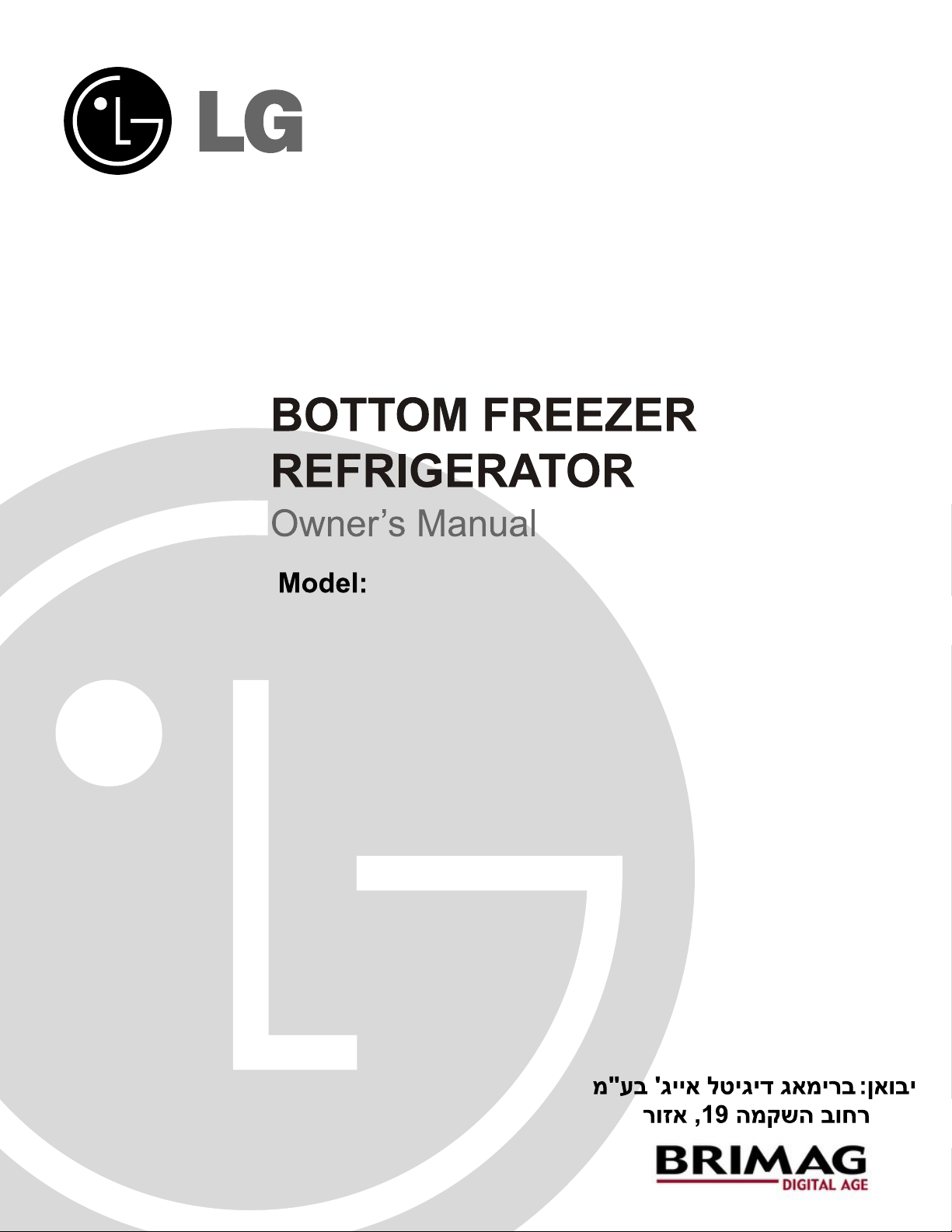
האפקה את
האפקה את
הלעפה תוארוה
הלעפה תוארוה
M
GM--773399,,
G
םע
םע
G--881199
M
GM
ררקמ
ררקמ
ןותחת
ןותחת
ם
:
ם
:
ימ
ימ
גד
גד
MFL33815202

TABLE OF CONTENTS
English Version 4
Safety Instructions 5 -6
Grounding Requirements
Parts and Features
Refrigerator Installation
Unpacking Your Refrigerator
Installation
Base Grille
Removing, Reversing and Replacing
Your Refrigerator Doors
For Drawer Models
For Swing Models
Door Closing and Alignment
Using Your Refrigerator 18 -25
Ensuring Proper Air Circulation 18
Multi Flow
Door Alarm
Setting the Controls 18 -19
Adjusting Control Settings 19
Food Storage Guide 20
Storing Frozen Food 20
Refrigerator Shelves 21
Chef Fresh / Snack Pan 22
Crisper Humidity Control 22
7 - 9
-17
10
10
10
10
11 -17
11
15
17
18
18
Optibin Crisper 22
Crisper cover with lattice on inner surface 23
Door Racks 23
6
Design-A-Door 23
Dairy Bin 24
Ice Bin 24
DuraBase 24
DuraBase Divider 24
Guide-Out Drawer Basket 25
Tilting Door 25
Wire Durabase 25
Frezzer Shelf 25
Care and Cleaning 26 -27
General Cleaning Tips 26
Outside 26
Inside Walls 26
Door Liner and Gaskets 26
Plastic Parts 26
Condenser Coils 26
Light Bulb Replacement
Power Interruptions 27
When you go on vacation 27
About the Custom Cube Icemaker
Connecting the Water Line 29 -
Troubleshooting Guide 32 -35
26 -27
28
31
40
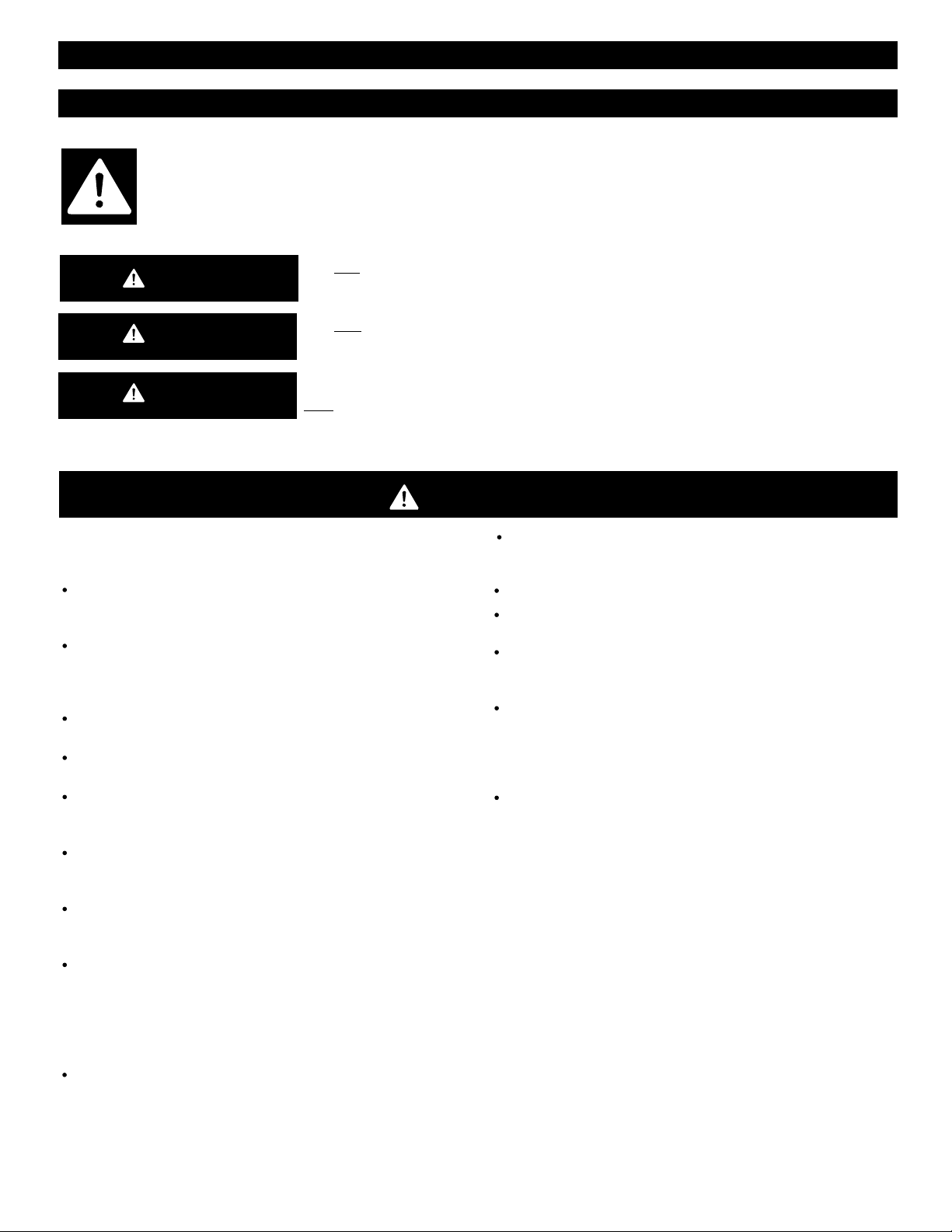
IMPORTANT SAFETY INSTRUCTIONS
SAFETY MESSAGES
This guide contains many important safety messages. Always read and obey all safety messages.
This is the safety alert symbol. It alerts you to safety messages that inform you
of hazards that can kill or hurt you or others, or cause damage to the product.
All safety messages will be preceded by the safety alert symbol and the hazard
signal word DANGER, WARNING, CAUTION. These words mean:
You will be killed or seriously injured if you don’t follow instructions.
DANGER
WARNING
You can be killed or seriously injured if you don’t follow instructions.
CAUTION
All safety messages will identify the hazard, tell you how to reduce the chance of injury and tell you what can happen if
the instructions are not followed.
Indicates an imminently hazardous situation which, if not avoided,
may result in minor or moderate injury, or product damage only.
WARNING
To reduce the risk of fire, electric shock, or injury
to persons when using your product, basic safety
precautions should be followed, including the following:
NEVER unplug your refrigerator by pulling on the power cord.
Always grip the plug firmly and pull it straight out from the
outlet.
Repair or replace immediately all electric service cords that
have become frayed or otherwise damaged. Do not use a cord
that shows cracks or abrasion damage along its length or at
either the plug or connector end.
When moving your refrigerator away from the wall,
be careful not to roll over or damage the power cord.
DO NOT store or use gasoline or other flammable vapors and
liquids in the vicinity of this or any other appliance.
DO NOT allow children to climb, stand or hang on the
refrigerator doors or shelves in the refrigerator. They could
damage the refrigerator and seriously injure themselves.
Keep fingers out of “pinch point” areas; clearances between
the doors and cabinet are necessarily small. Be careful
when you open the doors when children are in the area.
Unplug your refrigerator before cleaning or making any repairs.
NOTE: We strongly recommend that any servicing be
performed by a qualified individual.
Before replacing a burned-out light bulb, unplug the
refrigerator or turn off power at the circuit breaker or fuse box
in order to avoid contact with a live wire filament. (Aburnedout light bulb may break when being replaced.)
either or both controls to the OFF position does not remove
power to the light circuit.
Do not store bottles in the freezer compartment - they may
break when frozen, causing damage.
NOTE: Setting
For personal safety, this appliance must be properly grounded.
Have the wall outlet and the circuit checked by a qualified
electrician to make sure the outlet is properly grounded.
Read all instructions before using this appliance.
Use this appliance only for its intended purpose as described
in this use and care guide.
After your refrigerator is in operation, do not touch the cold
surfaces in the freezer compartment when hands are damp or
wet. Skin may adhere to the extremely cold surfaces.
In refrigerators with automatic icemakers, avoid contact with
the moving parts of the ejector mechanism, or with the heating
element that releases the cubes. DO NOT place fingers or
hands on the automatic icemaking mechanism while the
refrigerator is plugged in.
DO NOT refreeze frozen foods which have thawed completely.
The United States Department of Agriculture in Home and
Garden Bulletin No. 69 says:
“...You may safely refreeze frozen foods that have thawed if
they still contain ice crystals or if they are still cold below
40 °F (4 °C).”
“...Thawed ground meats, poultry, or fish that have any off-odor
or off-color should not be refrozen and should not be eaten.
Thawed ice cream should be discarded. If the odor or color of
any food is poor or questionable, get rid of it. The food may be
dangerous to eat.”
“Even partial thawing and refreezing reduces the eating quality
of foods, particularly fruits, vegetables and prepared foods.
The eating quality of red meats is affected less than that of
many other foods. Use refrozen foods as soon as possible to
save as much of their quality as you can.”
SAVE THESE INSTRUCTIONS
41
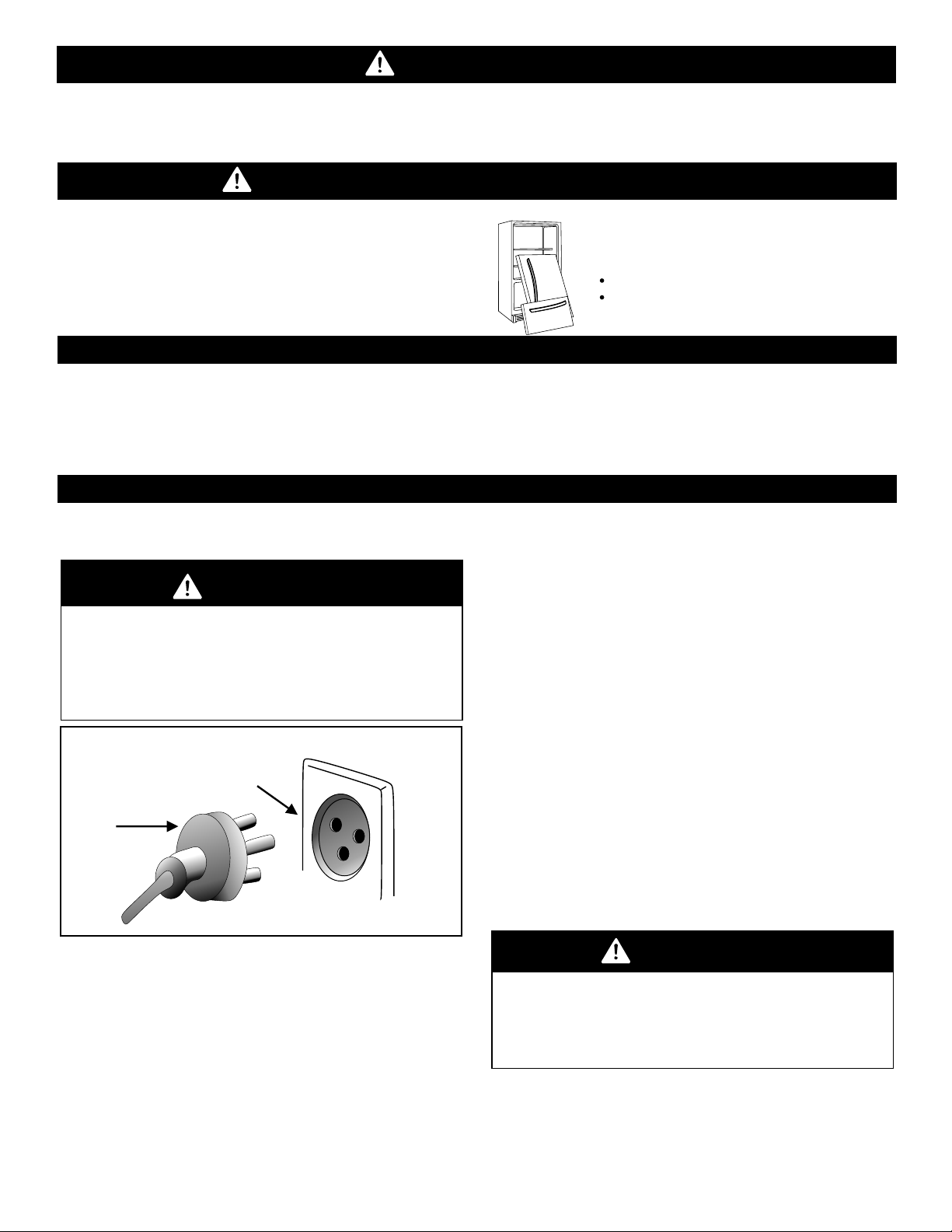
CAUTION
This appliance is not intended for use by persons (including children) with reduce physical, sensory or mental capabilities,
or lack of experience and knowledge, unless they have been given supervision or instruction concerning use of the
appliance by person responsible for their safety.
appliance.
Children should be supervised to ensure that they do not play with the
DANGER: RISK OF CHILD ENTRAPMENT
Child entrapment and suffocation are not problems of
the past. Junked or abandoned refrigerators are still
dangerous... even if they will sit for “just a few days”. If
you are getting rid of your old refrigerator, please follow
the instructions at right to help prevent accidents.
BEFORE YOU THROW AWAY
YOUR OLD REFRIGERATOR
OR FREEZER
Take off the doors.
Leave the shelves in place so that
children may not easily climb inside.
CFC DISPOSAL
Your old refrigerator may have a cooling system that used If you are throwing away your old refrigerator, make sure
CFC’s (chlorofluorocarbons). CFC’s are believed to harm the CFC refrigerant is removed for proper disposal by a
stratospheric ozone. qualified servicer. If you intentionally release this CFC
refrigerant, you can be subject to fines and imprisonment
under provisions of environmental legislation.
GROUNDING REQUIREMENTS
IMPORTANT:
Please read carefully.
TO CONNECT ELECTRICITY
WARNING
Electrical Shock Hazard
FOR PERSONAL SAFETY, this appliance must be
properly grounded. Have the wall outlet and the
circuit checked by a qualified electrician to make sure
the outlet is properly grounded.
Ensure proper
ground exists
before use
3 pins
grounding
plug
Where a standard two-prong wall outlet is encountered,
it is your personal responsibility and obligation to have it
replaced with a properly grounded three-prong wall outlet.
Do not, under any circumstances, cut or remove the
third (ground) prong from the power cord.
NOTE: Before performing any type of installation,
cleaning, or removing a light bulb, turn the control
(Thermostat, Refrigerator Control or Freezer Control,
depending on the model) to OFF and then disconnect the
refrigerator from the electrical source. When you are
finished, reconnect the refrigerator to the electrical source
and reset the control (Thermostat, Refrigerator Control or
Freezer Control, depending on the model) to the desired
setting.
USE OF EXTENSION CORDS
Because of potential safety hazards under certain
Conditions, we strongly recommend against the use of
an extension cord.
RECOMMENDED GROUNDING METHOD
The refrigerator should always be plugged into its own
individual properly grounded electrical outlet rated for
230 V, 50 Hz, AC only, and fused at 16 amperes.
This provides the best performance and also prevents
overloading house wiring circuits which could cause a fire
hazard from overheated wires. It is recommended that a
separate circuit serving only this appliance be provided.
Use a receptacle which cannot be turned off with a switch
or pull chain. Do not use an extension cord.
WARNING
POWER CORD REPLACEMENT
If the power cord is damaged, it must be replaced
by the manufacturer, by our service center or by
qualified personal by LG Electronics, to avoid some
risk.
42
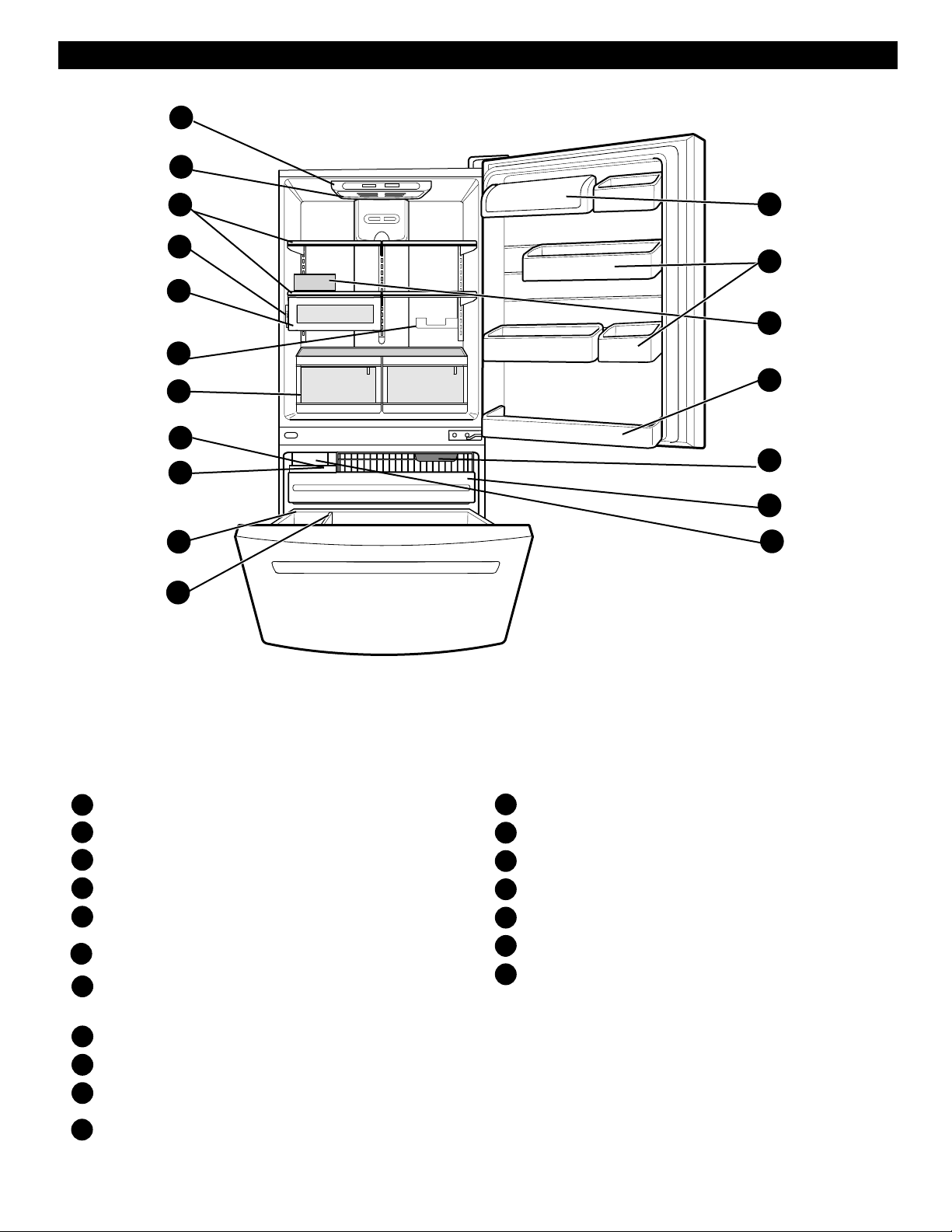
A
B
PARTS AND FEATURES
G
K
D
E
F
H
J
C
L
M
N
O
P
I
Q
R
Use this section to become more familiar with the parts and features.
NOTE: This guide covers several different models. The refrigerator you have purchased may have some
or all of the items listed below. The locations of the features shown below may not match your model.
A
Digital Sensor Control
B
Refrigerator Light
C
Shelves
D
Temperature Control*
E
Chef Fresh / Snack Pan
F
Can Dispenser*
Optibin Crisper
G
Keeps fruits and vegetable fresh and crisper
H
Ice Bin
I
Ice Tray (Inside of H)*
J
Durabase
K
Divider
L
Dairy Bin
M
Design-A-Door
N
Egg Box
O
Refrigerator Door Rack
Freezer Light
P
Pull out Drawer
Q
R
Custom cube Icemaker*
*on some models
43
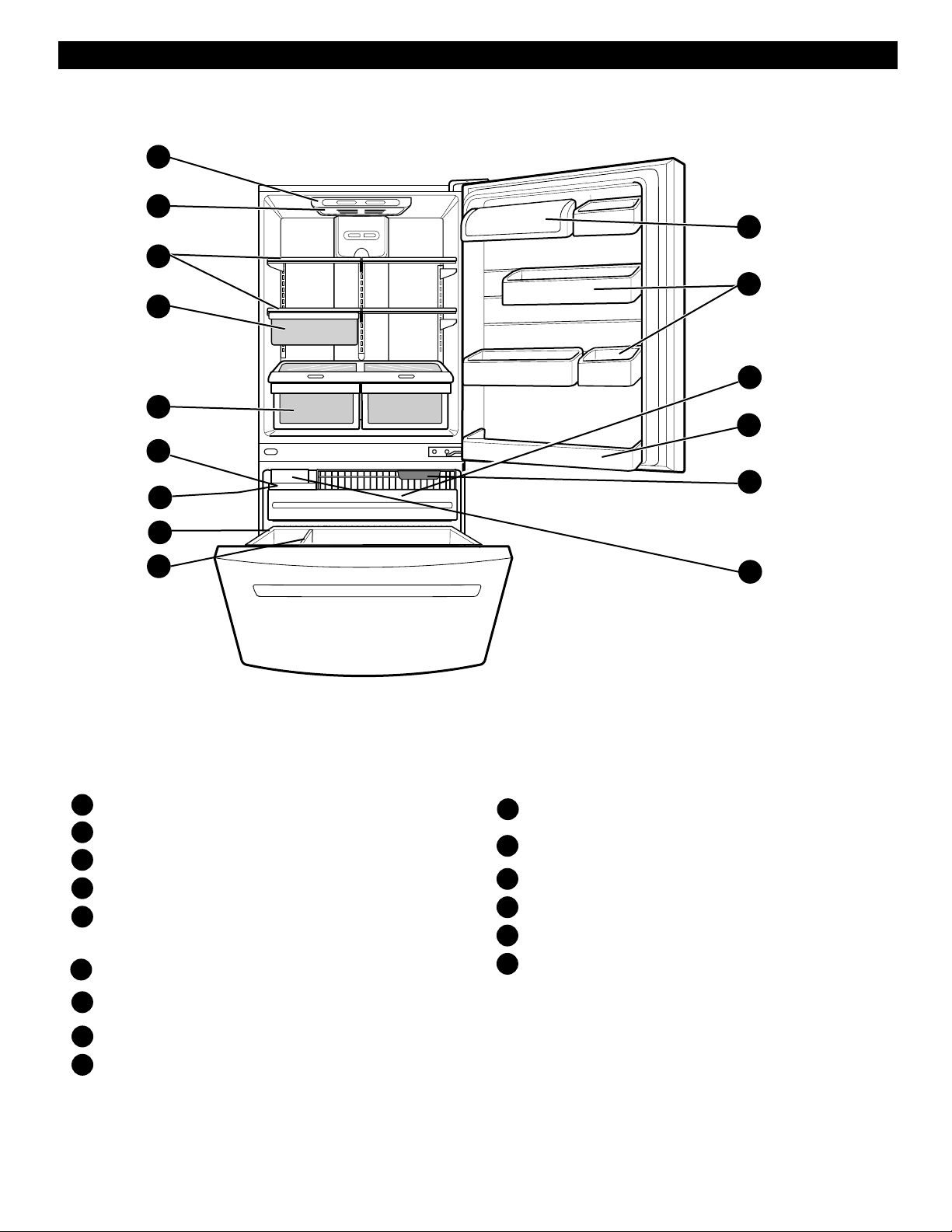
A
B
C
D
E
F
G
PARTS AND FEATURES
K
M
N
N
J
L
HH
I
Use this section to become more familiar with the parts and features.
NOTE: This guide covers several different models. The refrigerator you have purchased may have some
or all of the items listed below. The locations of the features shown below may not match your model.
A
Digital Sensor Control
B
Refrigerator Light
C
Shelves
D
Chef Fresh / Snack Pan
E
Optibin Crisper
Keeps fruits and vegetable fresh and crisper
Ice Bin
F
G
Ice Tray (Inside of F)*
H
Durabase
I
Divider
J
Dairy Bin
K
Design-A-Door
L
Pull out Drawer
M
Refrigerator Door Rack
N
Freezer Light
O
Custom cube Icemaker*
*on some models
O
44
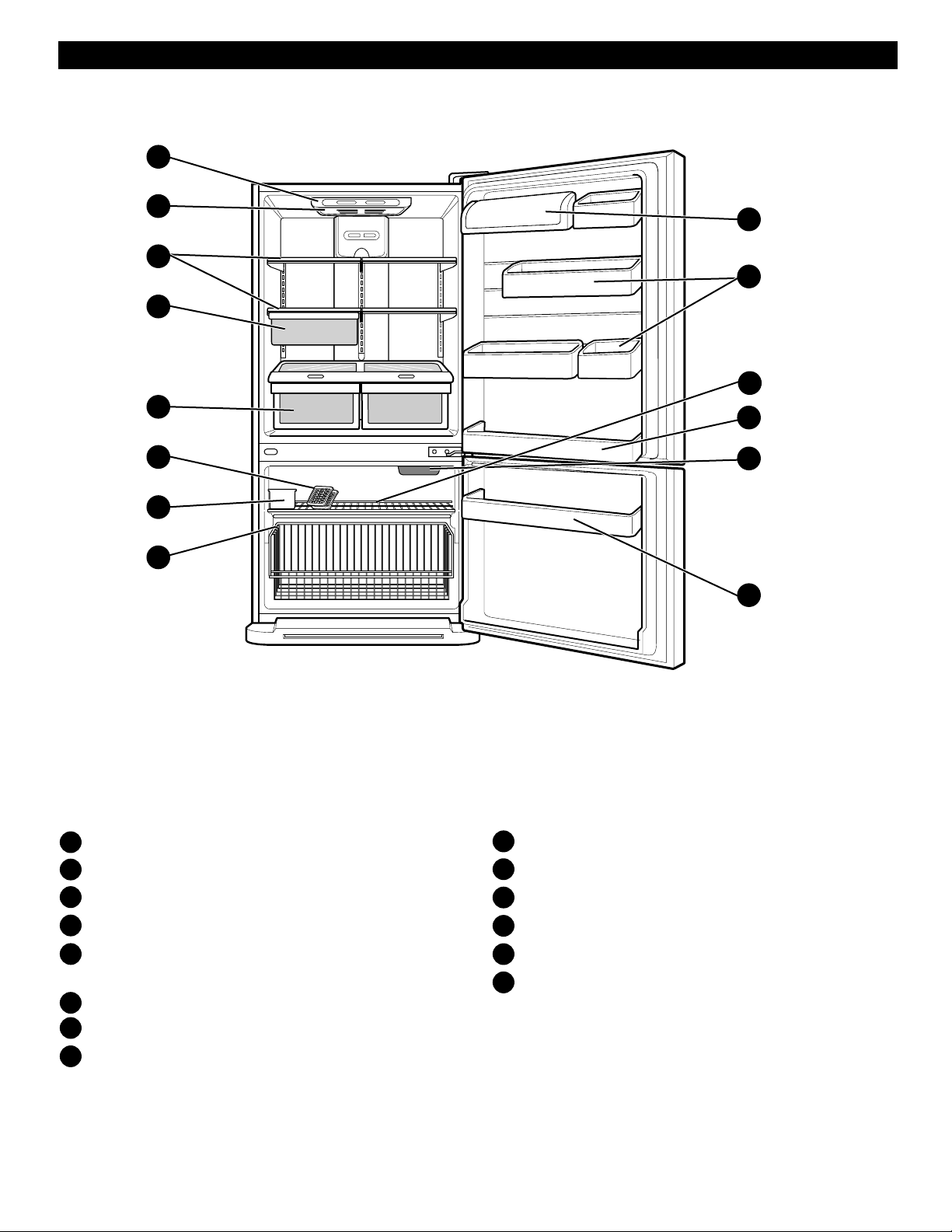
A
PARTS AND FEATURES
B
C
D
E
F
G
H
I
J
K
L
M
N
Use this section to become more familiar with the parts and features.
NOTE: This guide covers several different models. The refrigerator you have purchased may have some
or all of the items listed below. The locations of the features shown below may not match your model.
Digital Sensor Control
A
B
Refrigerator Light
C
Shelves
D
Snack Pan
E
Optibin Crisper
Keeps fruits and vegetable fresh and crisp
Ice Trays*
F
G
Ice Bin
H
Wire Durabase
I
Dairy Bin
J
Design-A-Door
K
Wire Freezer Shelf
L
Refrigerator Door Rack
M
Freezer Light
Freezer Door Rack
N
*on some models
45
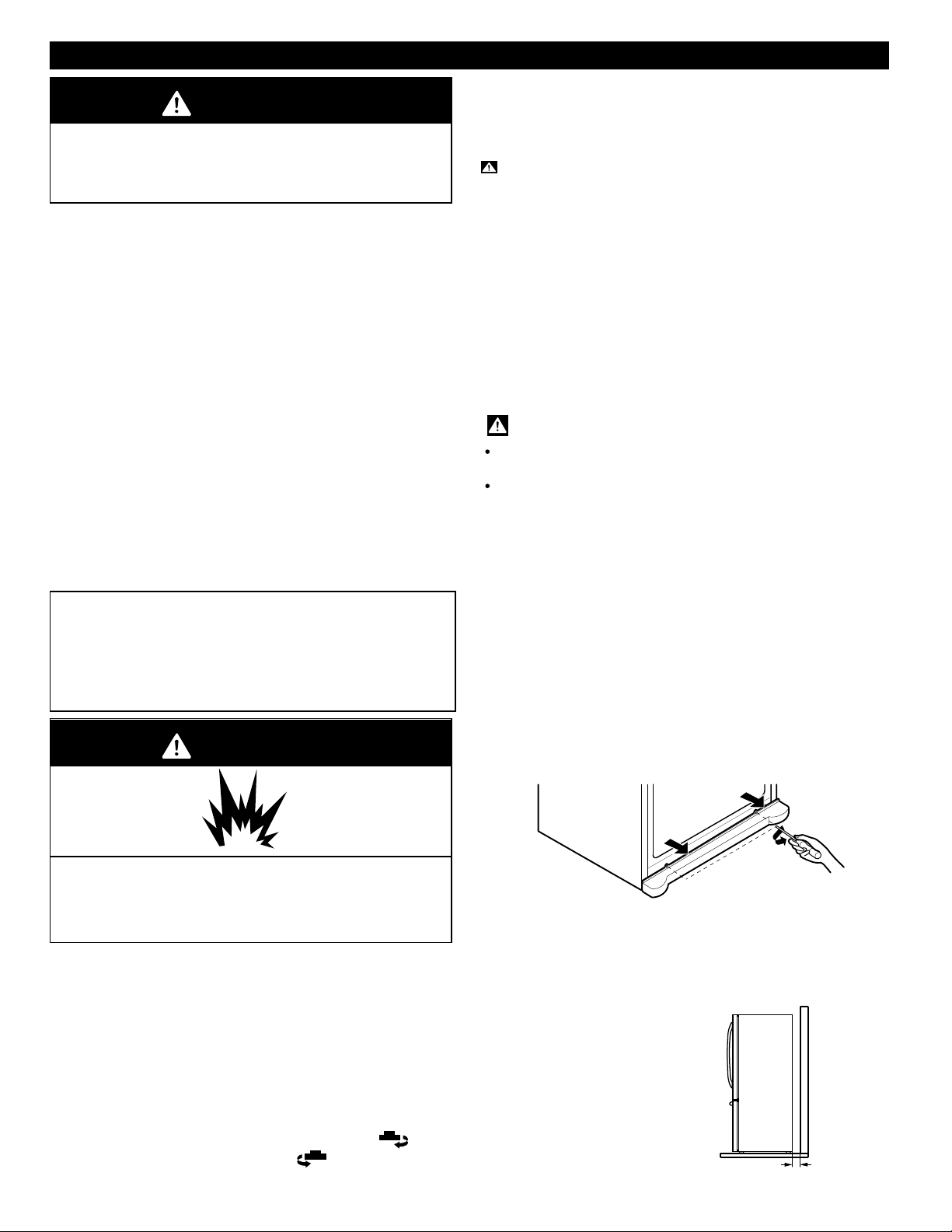
REFRIGERATOR INSTALLATION
WARNING
Excessive Weight Hazard
Use two or more people to move and install
refrigerator.
Failure to do so can result in back or other injury.
UNPACKING YOUR REFRIGERATOR
Remove tape and any temporary labels from your
refrigerator before using. Do not remove any warningtype labels, the model and serial number label, or the
Tech Sheet that is attached to back wall of the refrigerator.
To remove any remaining tape or glue, rub the area
briskly with your thumb. Tape or glue residue can also be
easily removed by rubbing a small amount of liquid dish
soap over the adhesive with your fingers. Wipe with warm
water and dry.
3. Install this appliance in an area where the temperature
is between 46 °F (8 °C) and 110°F (43 °C.) If the
temperature around the appliance is too low or high,
cooling ability may be adversely affected.
CAUTION: Avoid placing the unit near heat sources,
direct sunlight or moisture.
NEXT
1. Clean your refrigerator thoroughly and wipe off all dust
accumulated during shipping.
2. Install accessories such as ice cube bin, drawers,
shelves, etc., in their proper places. They are packed
together to prevent possible damage during shipment.
3. Let your refrigerator run for 2 or 3 hours before putting
food in it. Check the flow of cold air in the freezer
compartment to ensure proper cooling. Your refrigerator
is now ready for use.
Do not use sharp instruments, rubbing alcohol, flammable
fluids or abrasive cleaners to remove tape or glue. These
products can damage the surface of your refrigerator. For
more information, see the Important Safety Instructions
section.
Refrigerator shelves are installed in the shipping position.
Please reinstall shelves according to your individual
storage needs.
When Moving Your Refrigerator:
Your refrigerator is heavy. When moving the
refrigerator for cleaning or service, be sure to protect
the floor. Always pull the refrigerator straight out when
moving it. Do not wiggle or walk the refrigerator when
trying to move it, as floor damage could occur.
WARNING
Explosion Hazard
Keep flammable materials and vapors, such as
gasoline, away from refrigerator.
WARNING:
Be careful when you work with hinge, base grille,
stopper etc. You may be injured.
Do not put hands or metal sticks into air vents, base
grille or bottom of refrigerator. You may be injured or
receive an electrical shock.
BASE GRILLE INSTALLATION
To install or replace Base Grille:
1. Remove the 2 screws from the bottom front part of
refrigerator.
2. Place Base Grille into position and insert and tighten
screws.
To remove the base grille
1. Remove screws from Base Grille
and remove.
2. Reattach screws to the base of refrigerator.
Failure to do so can result in death, explosion or fire.
INSTALLATION
1. Avoid placing the unit near heat sources, direct sunlight,
or moisture.
2. To avoid vibration, the unit must be level. If required,
adjust the leveling screws to compensate for
unevenness of the floor. The front should be slightly
higher than the rear to aid in door closing. Leveling
screws can be turned easily by tipping the cabinet
slightly. Turn the leveling screws clockwise ( ) to
raise the unit, counterclockwise ( ) to lower it.
A proper distance from adjacent items
Please keep the refrigerator at a proper distance from other
things. Too small a distance from adjacent items may result
in lowered freezing capability and increased electricity
charge consumption.
(7 cm) 2.75”
46
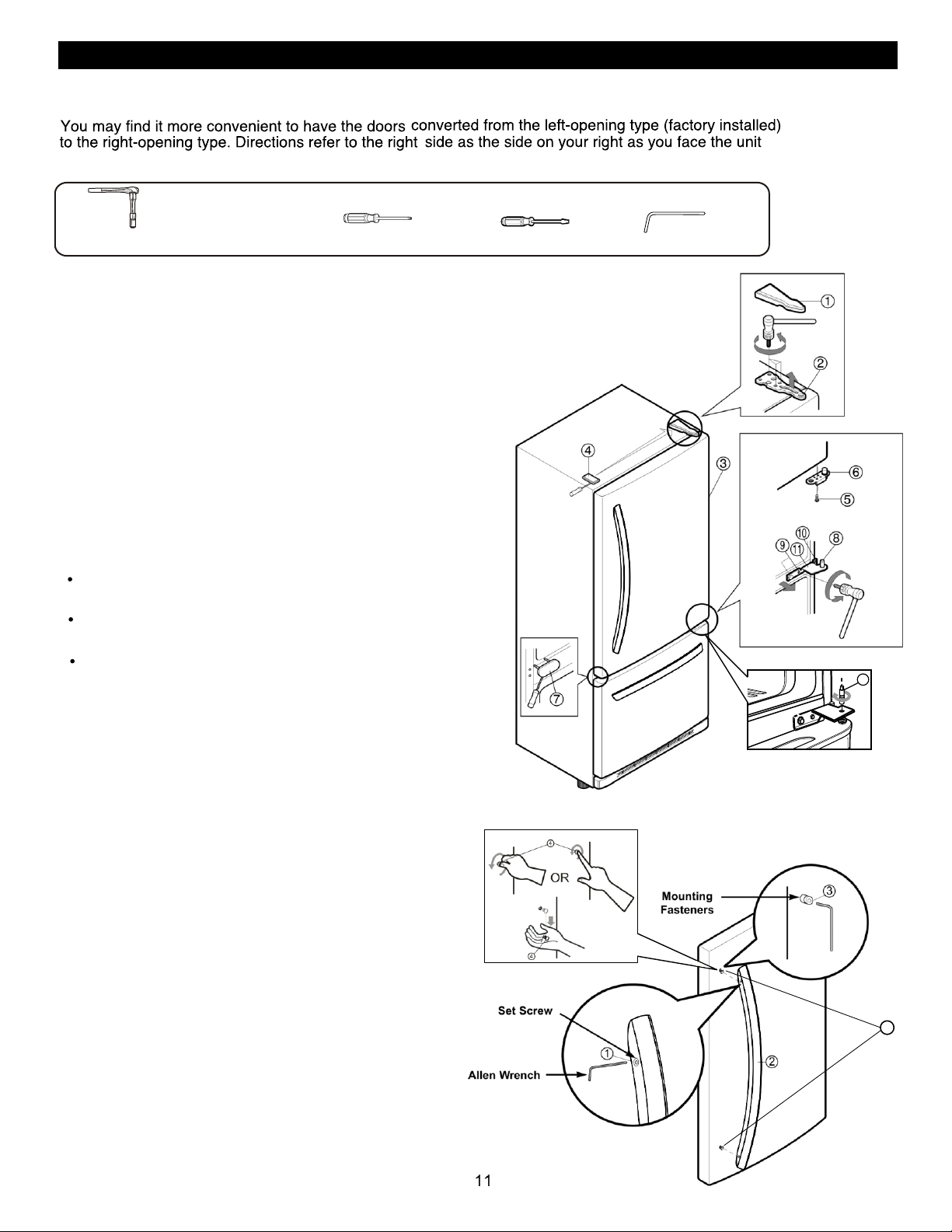
REFRIGERATOR INSTALLATION
47
REMOVING,REVERSING AND REPLACING
T O O L S Y O U M A Y N E E D
10 mm
1/4 in
3/8 in
Hex head socket wrench
No. 2 Phillips screwdriver
REFRIGERATOR DOORS (For Drawer Type Models)
Flat head screwdriver
Allen wrench
Other Important and necessary tools are:
1/4 inch socket wrench 10mm open-end wrench
•
Adjustable wrench Flat 2-inch putty knife
•
•
•
IMPORTANT: Before you begin, turn the refrigerator OFF and unplug it. Remove food and any
adjustable door or utility bins from doors.
HOW TO REVERSE DOOR OPENING DIRECTION
(when converting from the left-opening type to rightopening type)
1. Removing Refrigerator Door
Gently pry off the Top Hinge Cover with a flat head screwdriver
•
and remove (1).
Using 10 mm socket wrench, remove the 3 bolts and lift off the
•
Top Hinge. Set parts aside (2).
Lift the Refrigerator door (3) slightly and remove it.
•
Pry off the cover (4) using a slotted screwdriver to find the
hole screw and attach it on the right.
Loosen the screws (5), remove the stopper (6) and
attach them on the left (on the opposite side).
Using a ¼-inch socket wrench, loosen and remove
Hinge Pin (8) from the Middle Hinge Pin Bracket.
NOTE: At this point the door will be loose, lift up
door slightly and remove it.
Loosen the 2 screws (9) and the 2 screws (10), and
•
lift off the middle hinge (11).
Use a flat tip screwdriver to pry off bottom hole cover
•
(7) and attach it on the right.
1/4 in
3/32 in
8
HOW TO REMOVE DOOR HANDLES
NOTE: Handle appearance may vary from illustrations
on this page
2.Removing Refrigerator Handle
•
Loosen the set screws (1) with the 3/32” Allen
wrench and remove the handle (2).
•
Loosen the handle mounting fasteners (3)
with the 1/4” Allen wrench.
•
Carefully loosen the plug buttons with your fingers (4).
The buttons can be unscrewed with your fingers,
rotating the pieces counter clockwise, and then
the piece will be loose and fall. The buttons were
installed without some pressure, for this reason the
action can be done with your forefinger or thumb
finger or with both.
•
Install the plug buttons (4) on the left side.
Install the handle mounting fasteners (3)
•
on the right side.
4
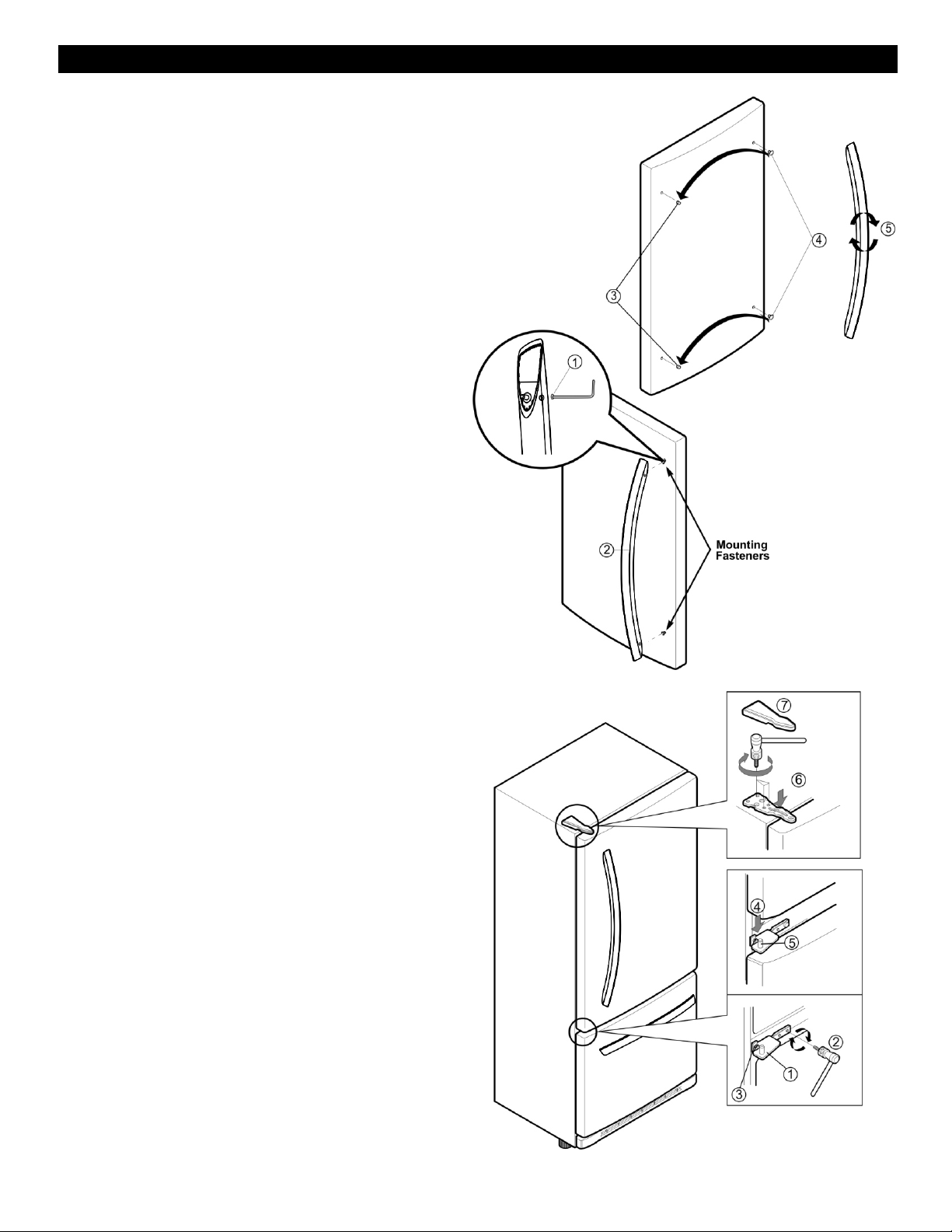
REFRIGERATOR INSTALLATION
3. Replacing Refrigerator Handle
Turn handle upside down (5)
••Place the handle (2) on the door by adjusting handle
footprints to fit mounting fastners and tighten the set
screws (1) with the 3/32 ” Allen wrench.
4.Installing Refrigerator Door
•
Install the middle hinge (1) on the opposite side with the
screws (2), and the screw (3).
Install the door (4) so that it fits onto the middle hinge
•
pin (5).
Install the top hinge (6) with screws.
•
Reinstall top hinge cover (7).
•
48
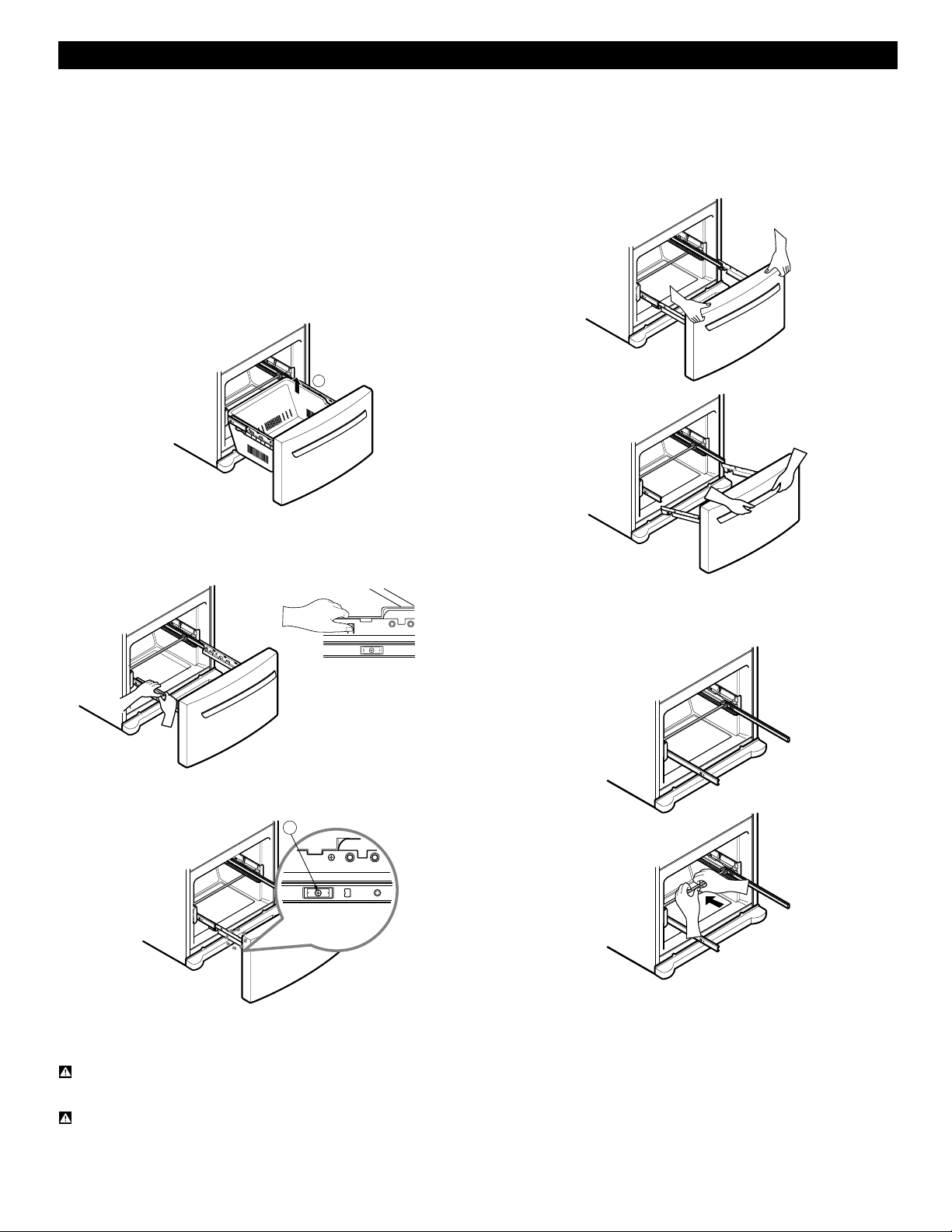
REFRIGERATOR INSTALLATION
HOW TO REMOVE AND INSTALL THE
PULL OUT DRAWER
IMPORTANT: To avoid possible injury, product or property
damage, you will need two people to perform the following
instructions.
1.Removing Pull out Drawer
• Pull the drawer open to full lower extension. Remove the
lower basket (1) by lifting basket from rail system.
1
• Press both hangers with yours thumbs to lift it up.
• Separate the left and right rail cover
• With both hands, hold both sides of the door and pull it
up to separate it from the rails.
• With both hands, hold the center of the bar and push it
in to let both rails fitted simultaneously.
• Remove the screws(2) of the rail on both sides.
2
CAUTION: When you remove the drawer, do not hold
handle. If it comes off, it could cause personal injury.
CAUTION: When laying down the drawer, be careful
not to damage the floor or hurt your feet by the sharp
edges on hinge side.
49
