Page 1
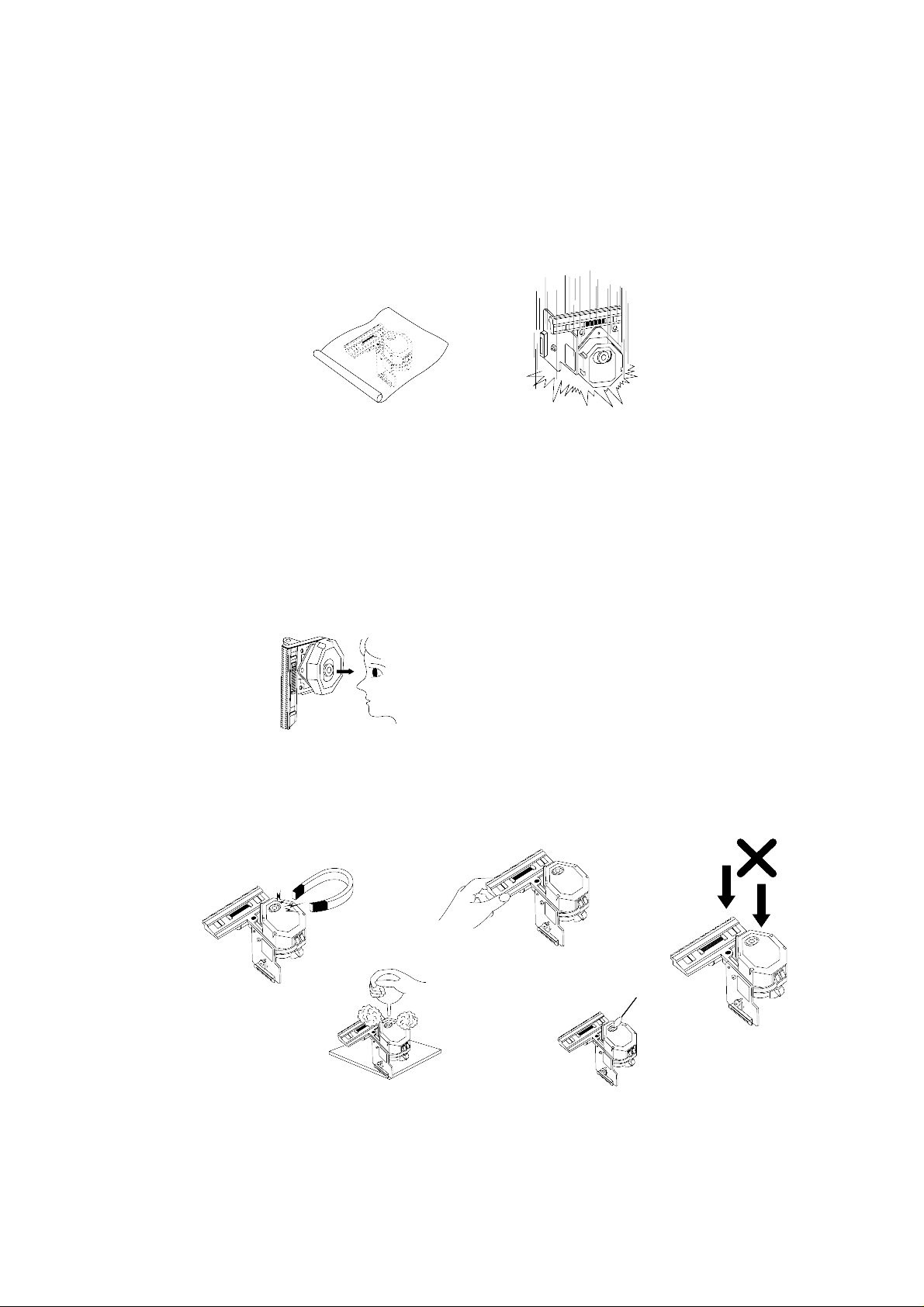
NOTES REGARDING HANDLING OF THE PICK-UP
1. Notes for transport and storage
1) The pick-up should always be left in its conductive bag until immediately prior to use.
2) The pick-up should never be subjected to external pressure or impact.
2. Repair notes
1) The pick-up incorporates a strong magnet, and so should never be brought close to magnetic materials.
2) The pick-up should always be handled correctly and carefully, taking care to avoid external pressure and
impact. If it is subjected to strong pressure or impact, the result may be an operational malfunction and/or
damage to the printed-circuit board.
3) Each and every pick-up is already individually adjusted to a high degree of precision, and for that reason
the adjustment point and installation screws should absolutely never be touched.
4) Laser beams may damage the eyes!
Absolutely never permit laser beams to enter the eyes!
Also NEVER switch ON the power to the laser output part (lens, etc.) of the pick-up if it is damaged.
5) Cleaning the lens surface
If there is dust on the lens surface, the dust should be cleaned away by using an air bush (such as used
for camera lens). The lens is held by a delicate spring. When cleaning the lens surface, therefore, a
cotton swab should be used, taking care not to distort this.
6) Never attempt to disassemble the pick-up.
Spring by excess pressure. If the lens is extremely dirty, apply isopropyl alcohol to the cotton swab. (Do
not use any other liquid cleaners, because they will damage the lens.) Take care not to use too much of
this alcohol on the swab, and do not allow the alcohol to get inside the pick-up.
SERVICING PRECAUTIONS
- 3 -
Storage in conductive bag
Drop impact
NEVER look directly at the laser beam, and don
′t let
contact fingers or other exposed skin.
Magnet
How to hold the pick-up
Pressure
Pressure
Cotton swab
Conductive Sheet
Page 2
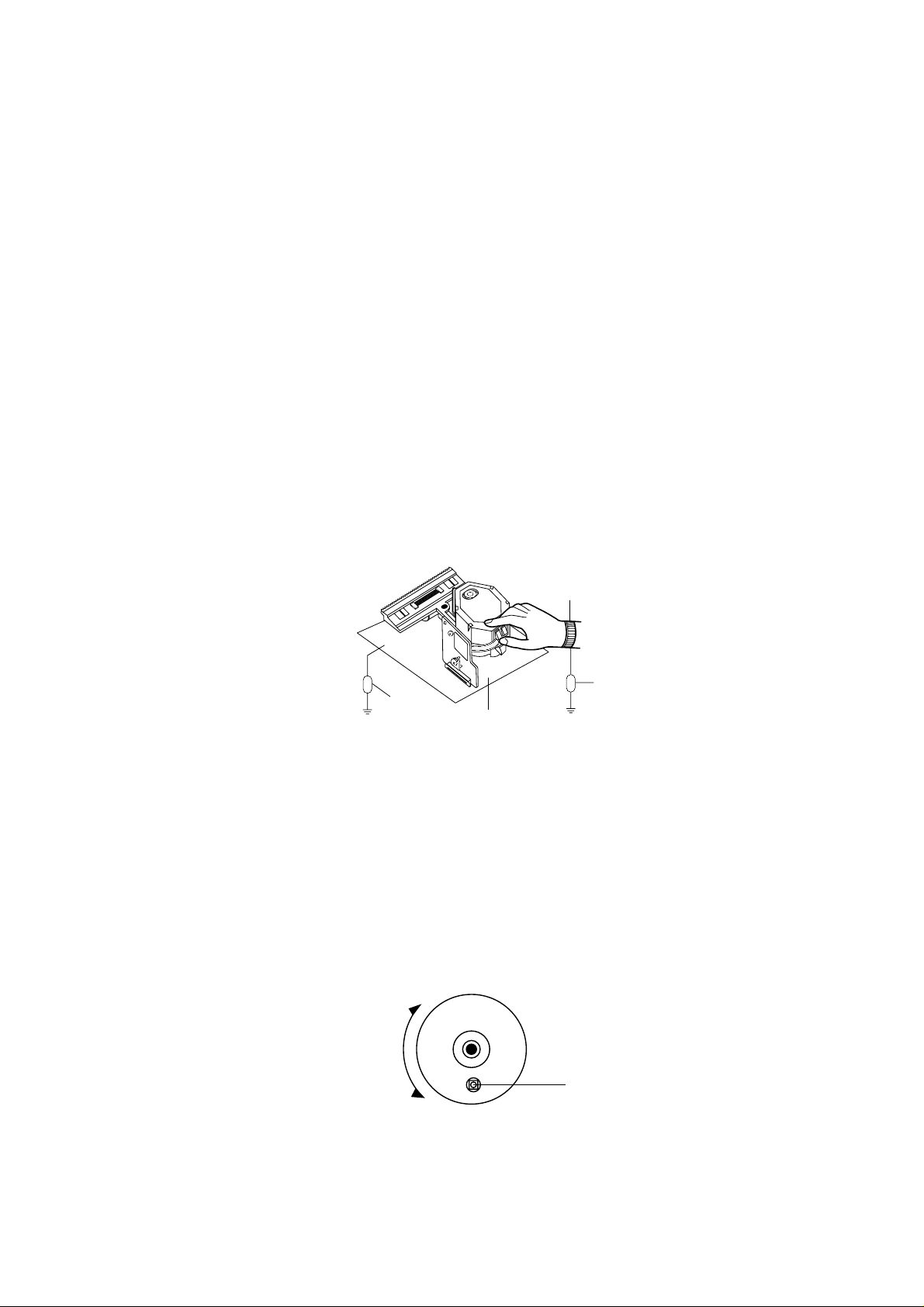
1. Preparations
1) Compact disc players incorporate a great many ICs as well as the pick-up (laser diode). These
components are sensitive to, and easily affected by, static electricity. If such static electricity is high
voltage, components can be damaged, and for that reason components should be handled with care.
2) The pick-up is composed of many optical components and other high-precision components. Care must
be taken, therefore, to avoid repair or storage where the temperature of humidity is high, where strong
magnetism is present, or where there is excessive dust.
2. Notes for repair
1) Before replacing a component part, first disconnect the power supply lead wire from the unit
2) All equipment, measuring instruments and tools must be grounded.
3) The workbench should be covered with a conductive sheet and grounded.
When removing the laser pick-up from its conductive bag, do not place the pick-up on the bag. (This is
because there is the possibility of damage by static electricity.)
4) To prevent AC leakage, the metal part of the soldering iron should be grounded.
5) Workers should be grounded by an armband (1MΩ)
6) Care should be taken not to permit the laser pick-up to come in contact with clothing, in order to prevent
static electricity changes in the clothing to escape from the armband.
7) The laser beam from the pick-up should NEVER be directly facing the eyes or bare skin.
CLEARING MALFUNCTION
You can reset your unit to initial status if malfunction occur(button malfunction, display, etc.).
Using a pointed object(such as driver), simply press the RESET button on the inside of the volume knob for
more than 3 seconds.
If you reset your unit, you must reenter all its settings(stations, clock, timer)
NOTE: 1. To operate the RESET jump wire, pull the volume rotary knob and release it.
2. If you wish to operate the RESET jump wire, it is necessary to unplug the power cord.
NOTES REGARDING COMPACT DISC PLAYER REPAIRS
- 4 -
Armband
Conductive
Sheet
Resistor
(1 Mohm)
Resistor
(1 Mohm)
VOLUME
VOLUME KNOB
DOWN
RESET button
Page 3

Electrostatically Sensitive Devices (ESD)
Some semiconductor (solid state) devices can be damaged easily by static electricity. Such components
commonly are called Electrostatically Sensitive Devices (ESD). Examples of typical ESD devices are integrated
circuits and some field-effect transistors and semiconductor chip components. The following techniques should
be used to help reduce the incidence of component damage caused by static electricity.
1. Immediately before handling any semiconductor component or semiconductor-equipped assembly, drain off
any electrostatic charge on your body by touching a known earth ground. Alternatively, obtain and wear a
commercially available discharging wrist strap device, which should be removed for potential shock reasons
prior to applying power to the unit under test.
2. After removing an electrical assembly equipped with ESD devices, place the assembly on a conductive
surface such as aluminum foil, to prevent electrostatic charge buildup or exposure of the assembly.
3. Use only a grounded-tip soldering iron to solder or unsolder ESD devices.
4. Use only an anti-static solder removal device. Some solder removal devices not classified as "anti-static" can
generate electrical charges sufficient to damage ESD devices.
5. Do not use freon-propelled chemicals. These can generate electrical charges sufficient to damage ESD
devices.
6. Do not remove a replacement ESD device from its protective package until immediately before you are ready
to install it. (Most replacement ESD devices are packaged with leads electrically shorted together by
conductive foam, aluminum foil or comparable conductive materials).
7. Immediately before removing the protective material from the leads of a replacement ESD device, touch the
protective material to the chassis or circuit assembly into which the device will by installed.
CAUTION : BE SURE NO POWER IS APPLIED TO THE CHASSIS OR CIRCUIT, AND OBSERVE ALL OTHER
SAFETY PRECAUTIONS.
8. Minimize bodily motions when handing unpackaged replacement ESD devices. (Otherwise harmless motion
such as the brushing together of your clothes fabric or the lifting of your foot from a carpeted floor can
generate static electricity sufficient to damage an ESD device).
ESD PRECAUTIONS
- 5 -
Page 4

- 8 -
CH1 CH2
Speaker Out
Playback Mode
Head
Test Tape
MTT-114
L ch
R ch
GND
Dual-trace
synchroscope
Electronic
Voltmeter
L out
R out
Unit
This set has been aligned at the factory and normally will not require further adjustment. As a result, it is not
recommended that any attempt is made to modificate any circuit. If any parts are replaced or if anyone tampers
with the adjustment, realignment may be necessary.
IMPORTANT
1. Check Power-source voltage.
2. Set the function switch to band being aligned.
3. Turn volume control to minimum unless otherwise noted.
4. Connect low side of signal source and output indicator to chassis ground unless otherwise specified.
5. Keep the signal input as low as possible to avoid AGC and AC action.
ADJUSTMENTS
Deck Mode Test Tape Test Point Adjustment Adjust for
A Deck Playback MTT-114 Speaker Out DECK Screw Maximum
B Deck Playback MTT-114 Speaker Out Azimuth Screw Maximum
2. MOTOR SPEED ADJUSTMENT
Figure 1. Azimuth Adjustment Connection Diagram
Figure 2. Motor Speed Adjustment Connection Diagram
Head
Playback Mode
Unit
Speaker Out
GND
L out
R out
Record/Playback
head
Test Tape
MTT-111
Frequency Counter
Deck Mode Test Tape Test Point Adjustment Adjust for Remark
Normal Speed MTT-111 Speaker Out VR201 3kHz ± 1%
Hi-Speed MTT-111 Speaker Out more than 5.4kHz High-Speed Dubbing Mode
TAPE DECK ADJUSTMENT
1. AZIMUTH ADJUSTMENT
Page 5
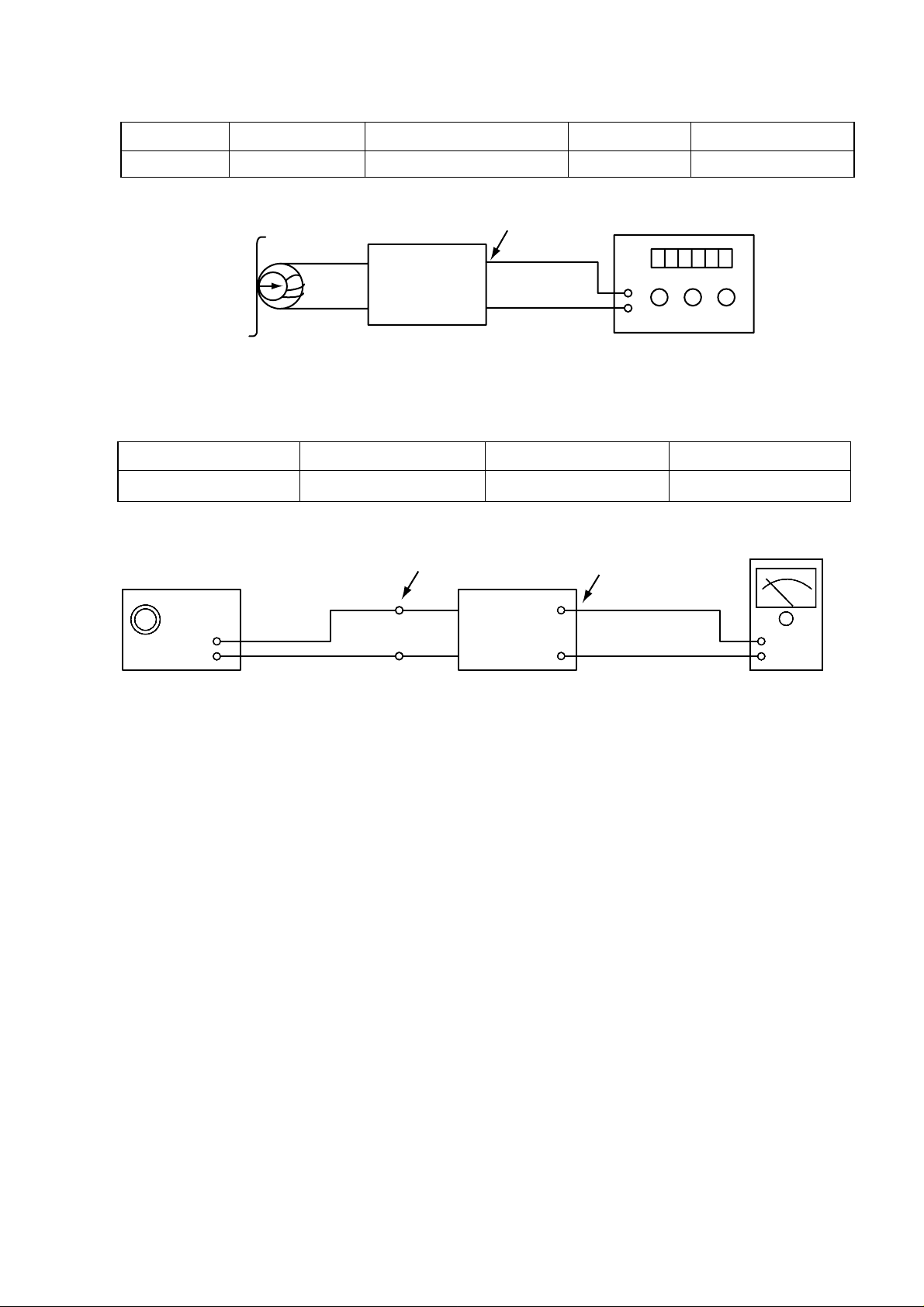
- 9 -
3. RECORD BIAS ADJUSTMENT
Head
Unit
PN202
GND
Record/Playback
head
Test Tape
MTT-5511
Record/Playback
and Pause Mode
Frequency Counter
Deck Mode Test Tape Test Point Adjustment Adjust for
Rec/Pause MTT-5511 ERASE HEAD Wire(PN202) L203 90kHz±5kHz
Figure 3. Record Bias Adjustment Connection Diagram
Figure 4. Tuner(S curve) Adjustment Connection Diagram
4. TUNER ADJUSTMENT
Unit
Signal Generator
GND
Electronic
OSCILLOSCOPE
FM Antenna
Terminal
Speake
Item Test Point Adjustment Adjust for
DC Voltage Checker Pin TP1, TP2 L106 0V±50mV
Page 6
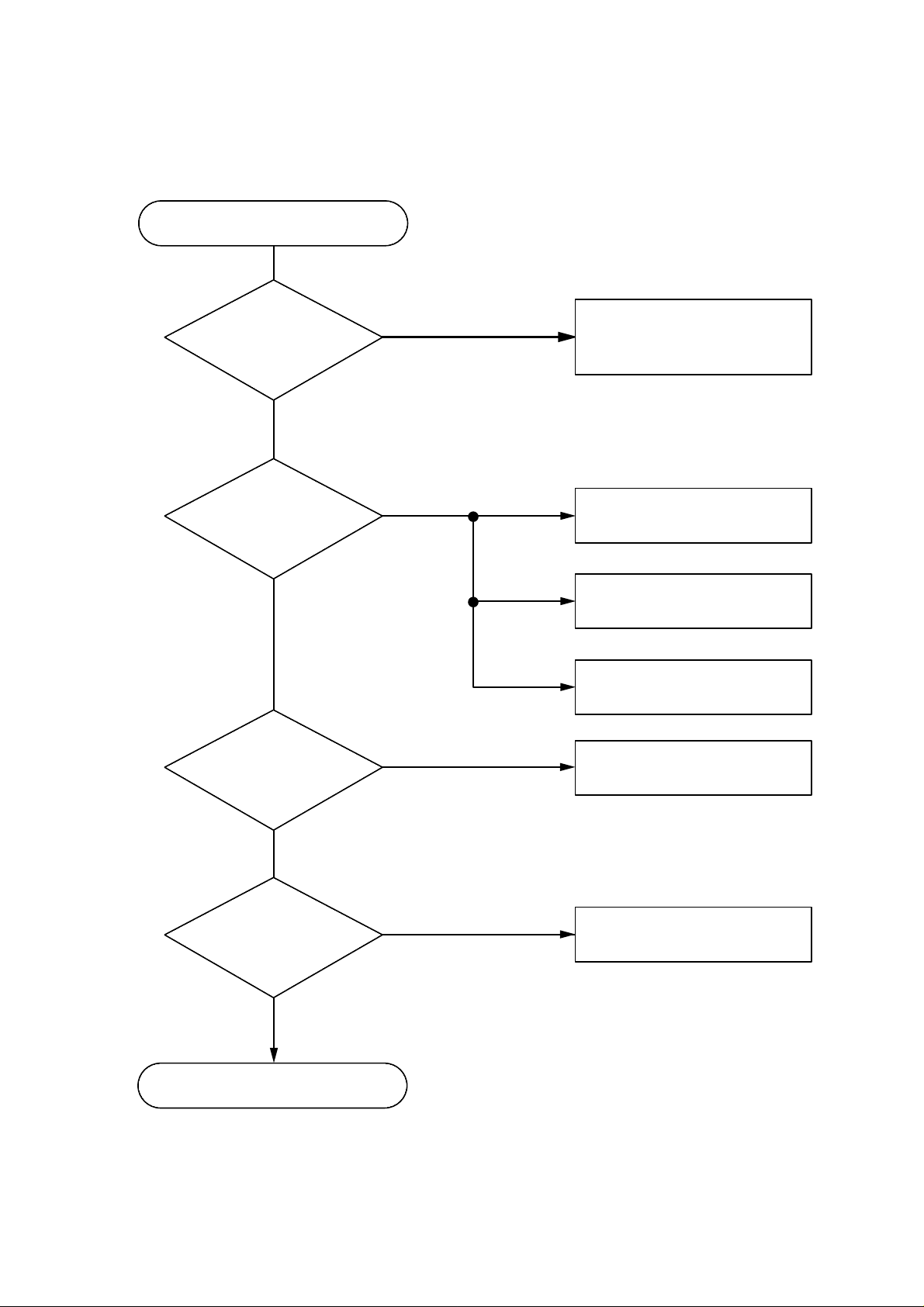
- 10 -
TROUBLESHOOTING
Turn power on.
Is power on?
Does initial read work?
Does it play?
Does it output audio?
Check power supply circuit.
(Check PN 701)
Check laser circuit.
Check focus circuit.
Check disc.
Check tracking servo circuit.
Check audio circuit.
OK
YES
YES
YES
YES
NO
NO
NO
NO
Page 7
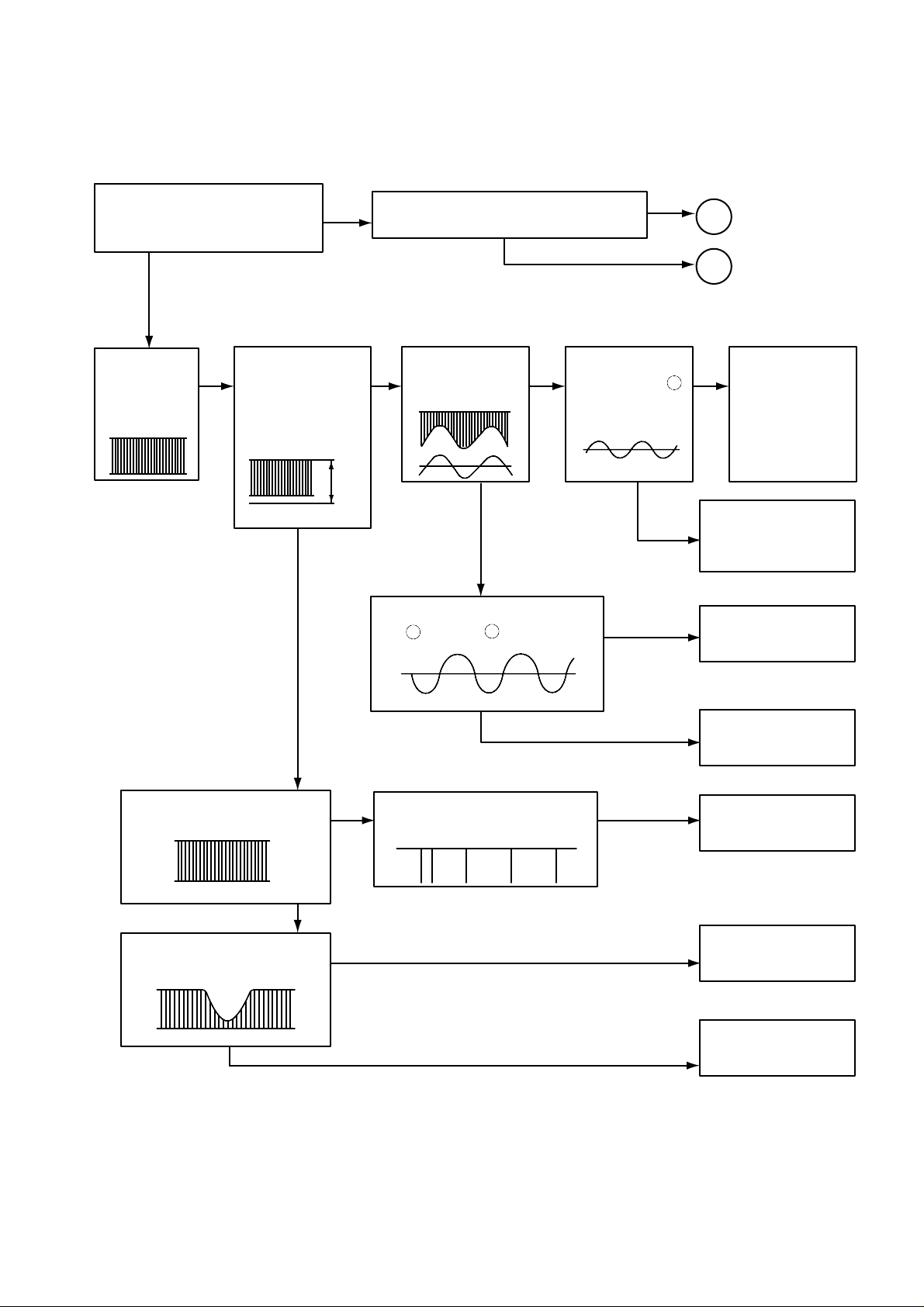
- 11 -
Fails to initial read
1.3V
A
B
YES
YES
YES
YES
YES
YES
YES
YES
NO
NO
NO NO NONO
NO
NO
NO
NO
Does laser light?
Disc motor turns.
Does RF
waveform
appear?
TP 801(RF)
Does tracking
servo work?
Lower envelope
of TP801(RF)
waveform is flat.
Does signal
appear at
TP801(TEO)?
Does signal appear at IC 803
Pin and Pin ?
Does GFS (IC802 pin )
show as below?
Is rotation normal?
Is there no dropout of RF
signal?
Does TE2 signal
appear at pin
of IC801?
Defective IC
801, pick up
and/or open
wire.
Detective pattern.
Defective IC 801
and/or IC 803
Defective pick-up
and/or connector.
Defective IC 801.
Scratch in disc
initial read area.
Defective pick-up
adjustment focus offset.
53
26
27
Page 8
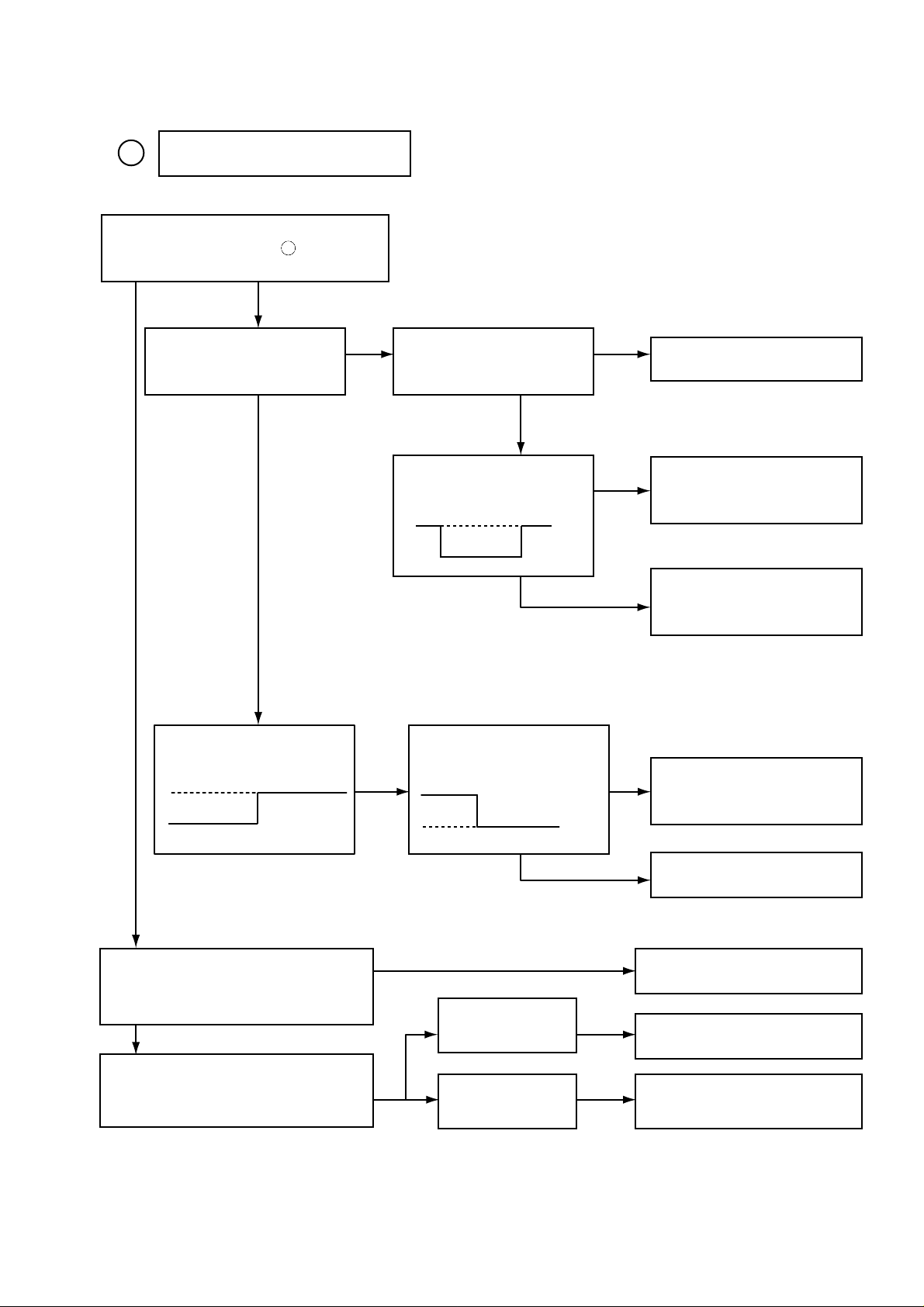
- 12 -
A
NO
NO
NO
NO
NO
NO
Laser does not light.
Is “3.5V” applied to pin of IC 801?
Is power supplied to laser Q801?
(Q 801 collector: about 1.8V)
Does laser current flow?
1.0V across R801
Is data transferred from
MICOM IC ?
Does voltage appear at IC
803 pin ⑪, ⑫?
Defective MICOM.
Defective MICOM.
Defective connector.
Defective IC 801, 803
Defective slide motor and/or
connector.
Defective LMT SW and/or
connector.
Defective Q 801 and/or laser.
Defective laser and/or
connector.
Did pickup return to
innermost circular?
Does it stop at inner pick
circular after shift?
Is defect output from LM
SW applied to pin ② of
PN803?
R801»1.0V
R801«1.0V
YES
YES
YES
YES
OPEN
CLOSE
YES
YES
YES
YES
YES
YES
70
Page 9
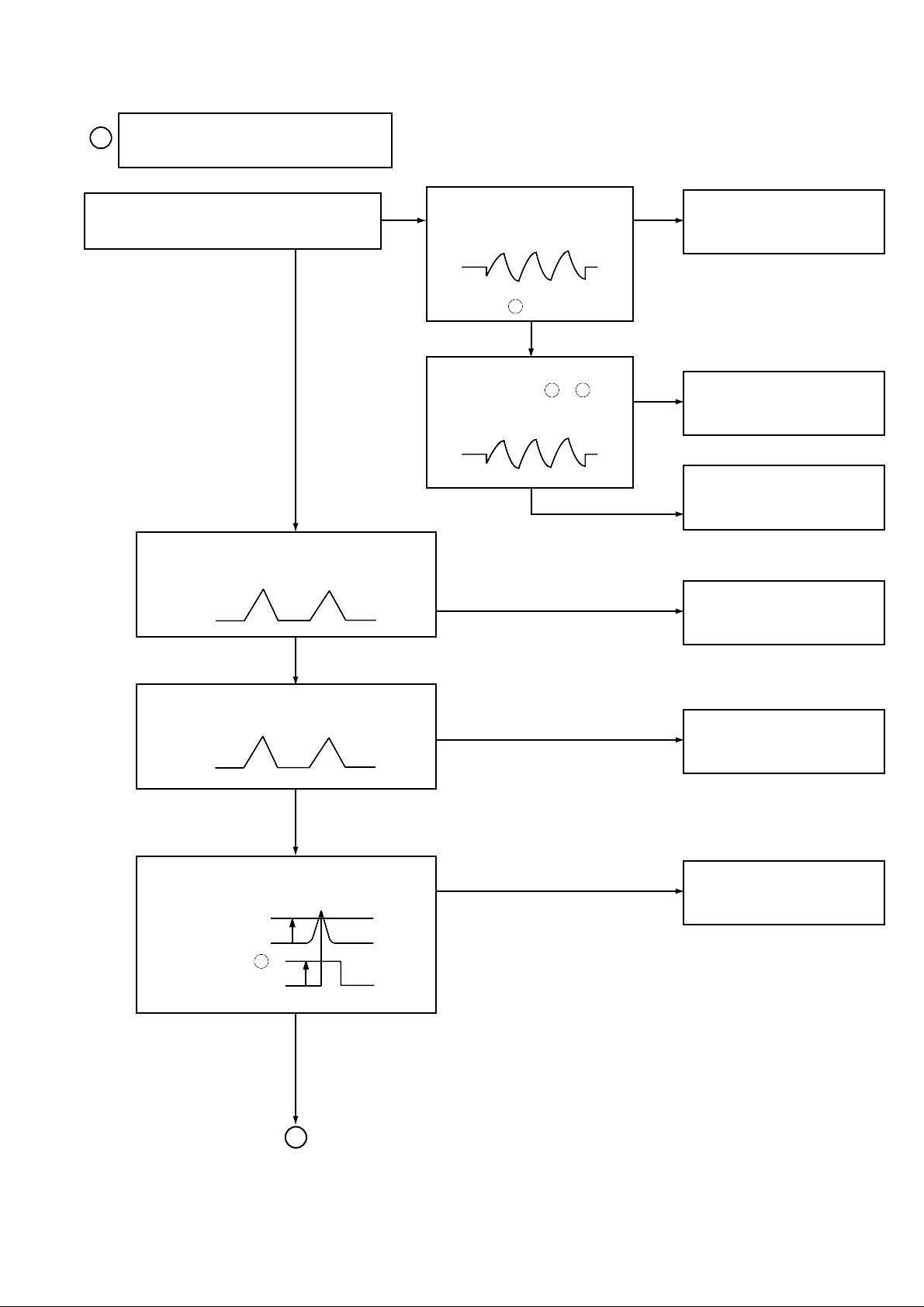
- 13 -
B
C
Does lens move up/down?
Does IC 801 out focus
search signal?
IC 801 pin (FEO)
Is focus search signal
applied to pin , of
CN801?
Laser lights.
Confirm
initial
read with
disc
Defective IC801
Defective IC803
Defective IC 801.
Open activator and/or
connector.
Open connector and/or
defective IC 801.
Incorrect turntable height.
Degraded laser diode.
Does TP 801 RF signal appear even in
low level?
Is laser output adjustment correct?
Does FOK(focus ok) signal appear?
YES
YES
YES
YES
YES
YES
TP801
(RF)
IC801 pin
(FOK)
NO
NO
NO
NO
NO
NO
48
13
16
40
Page 10

- 14 -
FER
ISTAT(SENSE)
C
Start mode
Does FE1 signal appear? IC 801 pin
Does FZC signal (focus zero cross signal)
appear at pin of IC 801, ISTAT (SENSE)
terminal?
Does SMON signal appear
at pin of IC 802?
Does SMPO signal appear
at pin of IC 802?
Is drive voltage applied to disk motor?
Defective IC 801.
Open pick diode
Defective IC 801.
Defective Pattern between IC 801 and
IC 802.
Defective IC 801, 803 and/or
peripheral circuit.
Defective disk motor and/or insulation.
(Focus servo turns
ON by FZC signal
of FOK mod.)
NO
NO
NO
NO
YES
YES
YES
YES
YES
73
75
31
59
Page 11

- 15 -
(CH1)
(CH2)
WAVEFORMS OF MAJOR CHECK POINT
1. HF signal (RF signal ) waveform
(Test Point TP801) during normal play
2. EFM signal (pin IC 801)waveform
during Normal Play
3. Focus coil drive waveform(Pin NO
① , ② of IC 803)
·When focus search failed or there is no disc on the tray
·Focus coil drive waveform(pin NO ①, ② of IC803) and
FOK (pin NO of IC 801) when focus search is
accomplished
4. Tracking coil drive waveform (pin NO , of IC 803)
and TEO during track traverse
(1) When time division is 20nS/div
(2) When time division 0.5nS/div.
(During forward track traverse)
(3) When time division is 0.5nS/div.
(During backward Track Traverse)
5. Feed motor drive waveform(pin NO
⑪, ⑫ of IC 803)
During normal play
CH1 : FOCUS COIL DRIVE
SIGNAL 2V/Div.
CH2 : FOAK
CH1 : TEO(TP801)
1V/Div.
CH2 : TRACKING COIL DRIVE
SIGNAL 2V/Div.
CH1 : TEO(TP801)
1V/Div.
CH2 : TRACKING COIL DRIVE
SIGNAL 2V/Div.
CH1 : TEO(TP801)
1V/Div.
CH2 : TRACK COIL DRIVE
SIGNAL 2V/Div.
40
26
33
27
0.5V/Div.
500nS/Div.
2V/Div.
500nS/Div.
0.5V/Div.
500nS/Div.
OV
OV
OV
(CH1)
(CH2)
(CH1)
(CH2)
(CH2)
OV
OV
OV
OV
OV
OV
OV
OV
OV
Page 12

- 17 -
BLOCK DIAGRAM
FFH-8900A/S.JA5SSSR_A3 1996.2.7 11:7 AM 페이지17
Page 13

SCHEMATIC DIAGRAMS
••
POWER CIRCUIT
- 18 -
FFH-8900A/S.JA5SSSR_A3 1996.2.7 11:7 AM 페이지18
Page 14

- 19 -
••
FRONT CIRCUIT
FFH-8900A/S.JA5SSSR_A3 1996.2.7 11:7 AM 페이지19
Page 15

- 20 -
••
TUNER & DECK CIRCUIT
FFH-8900A/S.JA5SSSR_A3 1996.2.7 11:7 AM 페이지20
Page 16

- 21 -
••
CD CIRCUIT
FFH-8900A/S.JA5SSSR_A3 1996.2.7 11:7 AM 페이지21
Page 17

- 22 -
WIRING DIAGRAM
FFH-8900A/S.JA5SSSR_A3 1996.2.7 11:7 AM 페이지22
Page 18

- 26 -
●●
BU2090/BU2090F/BU2090FS/BU2092/BU2092F
●●
KIA78XXPI
INTERNAL BLOCK DIAGRAM OF ICs
Page 19

- 27 -
●●
KIA6289N
●●
TDA7439
Page 20

- 28 -
●●
KIA4558P, KIA4558F
●●
KA8301
●●
BA3126N
DRIVER
PRE
LOGIC
23456789101
GND
Vout1
Vz1VrFin
Rin
Vcc1
Vcc2
Vz2
Vout2
Page 21

- 29 -
●●
KA3010
PIN DESCRIPTION
28 27
26 25 24 23 22
T S D
REGULATOR
MUTE
LEVEL
SHIFT
LEVEL
SHIFT
100K
50K
50K
10K
10K
10K 10K
10K
BUY
BUY
BUY
LEVEL
SHIFT
LEVEL
SHIFT
1234567
8 9 10 11 12 13 14
21 20 19 18 17 16 15
Pin No. Symbol I/O Description
1 DO1.1 O DRIVE OUTPUT
2 DO1.2 O DRIVE OUTPUT
3 DI1.1 I DRIVE INPUT
4 DI1.2 I DRIVE INPUT
5 REG REGULATOR
6 REO O REGULATOR OUTPUT
7 MUTE MUTE
8 GND1 GROUND
9 DI2.1 I DRIVE INPUT
10 DI2.2 I DRIVE INPUT
11 DO2.1 O DRIVE OUTPUT
12 DO2.2 O DRIVE OUTPUT
13 GND2 GROUND
14 OPOUT O OPAMP OUTPUT
15 OPIN (-) I OPAMP OUTPUT (-)
16 OPIN (+) I OPAMP INPUT (+)
17 DO3.1 O DRIVE OUTPUT
18 DO3.2 O DRIVE OUTPUT
19 DI3.1 I DRIVE INPUT
20 DI3.2 I DRIVE INPUT
21 VCC1 SUPPLY VOLTAGE
22 VCC2 SUPPLY VOLTAGE
23 VREF 2.5V BIAS VOLTAGE
24 DI4.1 I DRIVE INPUT
25 DI4.2 I DRIVE INPUT
26 DO4.1 O DRIVE OUTPUT
27 DO4.2 O DRIVE OUTPUT
28 GND3 GROUND
Page 22

- 30 -
KB9223
MICOM TO SERVO CONTROL
AUTO SEQUENCER
FOK DETECTION
CIRCUIT
MIRROR DETECTION
CIRCUIT
Spindle Servo LPF
(Double Speed)
Sled Servo Amplifier
& Sled Kick GEN.
Tracking Phase
Compensation Block
& Jump Pulse GEN.
Focus Phase
Compensation
& Offset cancel circuit
Micom Data
Interface Logic
RF Amp
73
74
65
66
63
67
68
79
69
70
71
78
76
75
32
33
77
2
4
RF-
RFO
PD1
PD2
F
E
EI
PD
LD
VR
ARF
IRF
ASY
EFM
RFI
DCB
DCC1
GC1O
MLT
TZC
FE2
FLB
FGD
FS3
TE1
FE1
GC1I
CH1O
CH1I
MUTEI
RRC
CH2O
CH2I
GC2I
GC2O
5
15 16 13 14 19 17 12 11 9 10
40
1
39
6
25
24
23
45
46
42
44
43
61
62
55
53
50
49
57
48
47
60
FOK
MCP
MIRROR
FSET
SMEF
SMON
FS1 to
FS4
TM1 to
TM6
BAL1 to
BAL5
PS1 to
PS4
GA1 to
GA5
SMPD
SPDL-
SPDLO
SL+
SL-
SLO
TGU
TG2
LPFT
TE2
TEO
TE-
TDFCT
FEO
FE-
FDFCT
327282658525135363738312930225459
APC Amp
Center Voltage Amp.
Focus Error Amp
FE-BIAS Adjustment
Tracking Error Amp
E/F Balance & Gain
Control
RF Level AGC
&
Equalizer
EFM
Comparator
Defect Detection
CircuitT
ADJUSTMENT-FREE CONTROL
Built-in Post Filter Amp(L&R)
LDON
PIN DESCRIPTION
Pin No. System Description
1 MCP Capacitor connection pin for mirror hold
2 DCB Capacitor connection pin for defect Bottom hold
3 FRSH. Capacitor connection pin for time constant to generate focus search waveform
4 DCC2 The input pin through capacitor of defect bottom hold output
5 DCC1 The output pin of defect bottom hold
6 FSET The peak frequency setting pin for focus, tracking servo and cut off frequency of CLV LPF
7 VDDA Analog VCC for servo part
8 VCCP VCC for post filter
9 GC2I Amplifier negative input pin for gain and low pass filtering of DAC output CH2
10 GC2O Amplifier output pin for gain and low pass filtering of DAC output CH2
11 CH2I The input pin for post filter channel2
12 CH2O The output pin for post filter channel2
13 CH1O The output pin for post filter channl1
14 CH1I The input pin for post filter channel1
15 GC1O Amplifier output pin for gain and low pass filtering of DAC output CH1
Page 23

- 31 -
Pin No. System Description
16 GC1I Amplifier negative input pin for gain and low pass filtering of DAC output CH1
17 RRC The pin for noise reduction of post filter bias
18 VSSP VSS for post filter
19 MUTEI The input pin for post filter muting control
20 ISET The input pin for current setting of focus search, track jump and sled kick voltage
21 VREG The output pin of regulator
22 WDCK The clock input pin for auto sequence
23 SMDP The input pin of CLV control output pin SMDP of DSP
24 SMON The input pin for spindle servo ON through SMON of DSP
25 SMEF The input pin of provide for an external LPF time constant
26 FLB Capacitor connection pin to perform rising low bandwidth of focus loop
27 FS3 The pin for high frequency gain change of focus loop with internal FS3 switch
28 FGD Reducing high freqency gain with capacitor between FS3 pin
29 LOCK Sled runaway prevention pin
30 TRCNT Track count output pin
31 ISTAT Internal status output pin
32 ASY The input pin for asymmetry control
33 EFM EFM comparator output pin
34 VSSA Analog VSS for servo part
35 MCK Micom clock input pin
36 MDATA Micom data input pin
37 MLT Micom data latch input pin
38 RESET Reset input pin
39 MIRROR The mirror output for test
40 FOK The output pin of focus OK comparator
41 SSTOP The pin for detection whether pick_up position is innermost or not
42 SL+ The noninverting input pin of sled servo amplifier
43 SLO The output pin of sled servo amplifier
44 SL- The inverting input pin of sled servo amplifier
45 SPDL- The noninverting input pin of spindle servo amplifier
46 SPDLO The output pin of spindle servo amplifier
47 FE- The inverting input pin of focus servo amplifier
48 FEO The output pin of focus servo amplifier
49 TE- The inverting input pin of tracking servo amplifier
50 TEO The output pin of tracking servo amplifier
51 ATSC The input pin for Anti-shock detection
52 TZC The comaparator input pin for tracking zero crossing detection
53 TE2 Tracking servo input pin
54 TE1 Tracking error amplifier output pin
55 LPFT The input pin of tracking error low pass filtering signal
56 DVDD The power supply pin for logic circuit
57 TDFCT The capacitor connection pin for tracking defect compensation
58 FE2 Focus servo input pin
59 FE1 Focus error amplifier output pin
60 FDFCT The capacitor connection pin for focus defect compensation
61 TGU The capacitor connection pin for high frequency tracking gain switch
62 TG2 The pin for high frequency gain change of tracking servo loop with internal TG2 switch
63 FEBIAS Focus error bias voltage control pin
64 DVEE The DVEE pin for logic circuit
65 PD1 The negative input pin of RF I/V amplifier1 (A+C signal)
66 PD2 The negative input pin of RF I/V amplifier2 (B+D signal)
67 F The negative input pin of F I/V amplifier (F signal)
68 E The negative input pin of E I/V amplifier (E signal)
69 PD The input pin for APC
70 LD The output pin for APC
71 VR The output pin of (AVEE+AVCC)/2 voltage
72 VCC VCC for RF part
73 RF- RF summing amplifier inverting input pin
74 RFO RF summing amplifier output pin
75 IRF The input pin for AGC
76 ARF The output pin for AGC
77 RFI The input pin for EFM comparating
78 CAGC The capacitor connection pin for AGC
79 EI Feedback input pin of E I/V amplifier for EF Balance control
80 GND GND for RF part
Page 24

- 32 -
KS9286
SUBCODE
SYNC
DETECTOR
SUBCODE
OUTPUT
EFM
DEMODULATOR
8BIT DATA BUS
ADDRESS
GENERATOR
EFM
PHASE
DETECTOR
DIGITAL
PLL
DIGITAL
CLV
SERVO
CPU
INTERFACE
MODE
SELECTOR
DIGITAL
OUTPUT
D/A
CONVERTER
DIGITAL
FILTER
& DE-EMPH
INTERPOLATOR
ECC
16K
SRAM
TRACK
COUNTER
23BIT
SHIFT
REGISTER
FRAME SYNC
DETECTOR
PROTECTOR
INSERTOR
X-TAL
TIMING
GENERATOR
SUBCODE-Q
REGISTER
SQDT
30
29
11
66
5
3
4
2
72
73
75
76
70
9
8
37
38
36
616263
65
7
19
20
33
32
26
69
68
12
14
77
67
60
24
17
22
SDAT
SBCK
S0S1
LRCHO
ADATAO
BCKO
BCKI
ADATAI
LRCHI
EMPH
VREFL1
VREFH1
EFMI
CNTVOL
DPFIN
DPFOUT
DPDO
SMEF
SMON
SMDP
SMSD
LOCK
XOUT
LCHOUT
RCHOUT
DATX
TEST1
TEST0
XTALSEL
CDROM
XIN
MDAT
MCK
MLT
TRCNT
/ISTAT
SQCK
PIN DESCRIPTION
Pin No. Symbol IO Description
1 AVDD1 - Analog VCC1
2 DPDO O Charge pump output for Digital PLL
3 DPFIN I Filter input for Digital PLL
4 DPFOUT O Filter output for Digital PLL
5 CNTVOL I VCO control voltage for Digital PLL
6 AVSS1 - Analog Ground1
7 DATX O Digital Audio output data
8 XIN I X’tal oscillator input
9 XOUT O X’tal oscillator output
10 WDCHO O Word clock output of 48bit/Slot (88.2KHz)
11 LRCHO O Channel clock output of 48 bit/Slot (44.1KHz), 88.2KHz when ESP ON
12 ADATAO O Serial audio data output of 48 bit/Slot (MSB first), double speed output when ESP ON
13 DVSS1 - Digital Ground1
14 BCKO O Audio data bit clock output of 48 bit/Slot (2.1168MHz), 4.2336MHz when ESP ON
15 C2PO O C2 Pointer for output audio data
16 VREFL2 I Input terminal2 of reference voltage “L”(Floating)
Page 25

- 33 -
Pin No. Symbol IO Description
17 VREFL1 I Input terminal1 of reference voltage “L”(GND connection)
18 AVDD2 - Analog VCC2
19 RCHOUT O Right-Channel audio output through D/A converter
20 LCHOUT O Left-Channel audio output through D/A converter
21 AVSS2 - Analog ground2
22 VREFH1 I Input terminal1 of reference voltage “H”(VDD connection)
23 VREFH2 I Input terminal2 of reference voltage “H”(Floating)
24 EMPH O Emphasis/Non-Emphasis output, H: Emphasis ON, L: Emphasis OFF
25 LKFS O The Lock Status output of frame sync
26 S0S1 O Output of subcode sync signal (S0+S1)
27 RESET I System reset at “L”
28 /ESP I ESP function ON/OFF control (“L”: ESP function ON, “H”: ESP function OFF)
29 SQCK I Clock for output Subcode-Q data
30 SQDT O Serial output of Subcode-Q data
31 SQOK O The CRC (Cycle Redundancy Check) check result signal output of Subcode-Q
32 SBCK I Clock for output subcode data
33 SDAT O Subcode serial data output
34 DVDD1 - Digital VDD1
35 MUTE I Mute control input (“H”: Mute ON)
36 MLT I Latch Signal Input from Micom (Scmit Trigger)
37 MDAT I Signal data input from Micom (Scmit Trigger)
38 MCK I Signal clock Input from Micom (Scmit Trigger)
39 DB8 I/O SRAM data I/O port 8 (MSB)
40 DB7 I/O SRAM data I/O port 7
41 DB6 I/O SRAM data I/O port 6
42 DB5 I/O SRAM data I/O port 5
43 DB4 I/O SRAM data I/O port 4
44 DB3 I/O SRAM data I/O port 3
45 DB2 I/O SRAM data I/O port 2
46 DB1 I/O SRAM data I/O port 1 (LSB)
47 C1F1 I/O Monitoring output for C1 error correction (RA1)
48 C1F2 I/O Monitoring output for C1 error correction (RA2)
49 C2F1 I/O Monitoring output for C2 error correction (RA3)
50 C2F2 I/O Monitoring output for C2 error correction (RA4)
51 C2FL I/O C2 decoder flag (RA5, “H”: When one processing C2 code is impossible correction status.)
52 /PBCK I/O Output of VCO/2 (4.3218MHz) (RA6)
53 DVSS2 I/O Digital ground 2
54 FSDW I/O Window or unprotected frame sync (RA7)
55 ULKFS I/O Frame sync protection state (RA8)
56 /JIT I/O Display of either RAM overflow onncerflow for ±4 frame jitter margin (RA9)
57 C4M I/O Only monitoring signal (4.2336M .. RA10)
58 C16M I/O 16.9344MHz signal output (RA11)
59 /WE I/O Terminal for test
60 /CS I/O Terminal for test
61 XTALSEL I Mode Selection1 (H: 33.8688MHz, L: 16.9344MHz)
62 TEST0 I TEST input terminal (GND connection)
63 CDROM I Mode Selection2 (H: CD-ROM, L: CDP)
64 SRAM I TEST input terminal (GND connection)
65 TEST1 I TEST input terminal (GND connection)
66 EFMI I EFM signal input
67 ADATAI I Serial audio data input of 48 bit/Slot (MSB first)
68 /ISTAT O The internal status output
69 TRCNT I Tracking counter input signal
70 LOCK O Output signal of LKFS condition sampled PBFR/16 (if LKFS is “H”, LOCK is “H”, if LKFS is sampled
“L”at least 8 times by PBFR/16, LOCK is “L”.)
71 PBFR O Write frame clock (Lock: 7.35KHz)
72 SMEF O LPF time constant control of the spindle servo error signal
73 SMON O ON/OFF control signal for spindle servo
74 DVDD2 - Digital VDD2
75 SMDP O Spindle Motor drive (Rough control in the SPEED mode, Phase control in the PHASE mode)
76 SMSD O Spindle Motor drive (Velocity control in the PHASE mode)
77 BCKI I Audio data bit clock input of 48 bit/Slot (2.1168MHz)
78 TESTV I TEST input terminal (GND connection)
79 DSPEED I TEST input terminal (VDD connection)
80 LRCHI I Channel clock input of 48 bit/Slot (44.1KHz)
Page 26

- 34 -
••
LC72131
••
LA1837
••
LC72131M
Page 27

- 35 -
••
MSGEQ7
PIN CONFIGURATION
PIN DESCRIPTION
Page 28

- 38 -
EXPLODED VIEW/PARTS LIST
••
CABINET
FFH-8900A/S.JA5SSSR_A3 1996.2.7 11:8 AM 페이지38
Page 29

- 40 -
400
011
503
401
401
009
010
501
502
507
508
013
406
409
410
036
032
038
034
035
039
029
040
031
028
027
026
014
015
403
504
024
025
023
405
A01
402
022
016
017
018
019
020
021
505
007
008
003
004
005
001
002
404
400
400
506
037
006
••
TAPE DECK MECHANISM: AUTO REVERSE DECK
LOCA.NO. PART NO. SPECOFOCATION
A01 6768R-UP01A 50-093-4249 PCB AS
001 6768R-BP01B 02-084-4202 BELT/FELT
002 6768R-BP01A 02-084-4204 BELT/FELT
003 6768R-AP01D 50-239-4027 CWL44
004 6768R-AP01E 50-239-4026 ARM
005 6768R-SP01E 01-082-4645 SPRING
006 6768R-QP01A 50-093-4316 MOTOR
007 6768R-GP01A 50-093-4603 GEAR
008 6768R-SP01F 01-082-4598 SPRING
009 6768R-MP01C 50-219-4014 MOLD
010 6768R-SP01C 01-082-4652 SPRING
011 6768R-SP01A 01-081-4601 SPRING
013 6768R-SP01B 01-082-4651 SPRING
014 6768R-SP01G 0-082-4597 SPRING
015 6768R-AP01A 50-268-3016 ARM
016 6768R-GP01C 50-093-4069 GEAR
017 6789R-AP01C 50-239-4072 ARM
018 6768R-GP01D 50-222-4007 GEAR
019 6768R-SP01H 01-081-4657 SPRING
020 6768R-BP01C 02-083-4188 BELT/FELT
021 6768R-LP01A 50-223-4254 PULLEY
022 6768R-VP01A 50-093-4125 SOLENOID
023 6768R-GP01B 50-221-3009 GEAR
024 6768R-AP01B 50-139-4292 ARM
025 6768R-JP01B 50-093-3361 PULLEY
026 6768R-SP01D 01-080-4609 SPRING
027 6768R-DP01A 50-259-3342 LEVER
028 6768R-RP01A 22-027-41054 ROLLER
029 6768R-MP01A 50-219-4033 MOLD
031 6768R-SP01L 01-080-4649 SPRING
032 6768R-EP01A 50-093-4070 HEAD AY
033 6768R-JP01A 50-093-3360 PULLEY
034 6768R-SP01K 01-082-4650 SPRING
035 6768R-PP01A 50-119-4046 PRESS
036 6768R-PP01B 50-160-4108 PRESS
037 6768R-JP01C 50-093-3315 PULLEY
038 6768R-MP01D 50-219-4034 MOLD
040 6768R-SP01M 01-080-4607 SPRING
400 6768R-CP01A GRE10A2003 SCREW
401 6768R-CP01B GRE20A2005 SCREW
402 6768R-CP01C GSE10A1704 SCREW
403 6768R-CP01D GSL10A2004 SCREW
404 6768R-CP01E GSP10A2603 SCREW
405 6768R-CP01F GSP11A2012 SCREW
406 6768R-CP01G GSE20A2004 SCREW
409 6768R-CP01L GSD10A2018 SCREW
410 6768R-CP01M 03-300-4056 SCREW
501 6768R-WP01A GWM19S035035 WASHER
502 6768R-WP01B GWM17S0500035S WASHER
503 6768R-WP01C GWM40X075010 WASHER
504 6768R-WP01D GWP21X045020 WASHER
505 6768R-WP01E GWM12X030040S WASHER
506 6768R-WP01H GWM23X040020 WASHER
507 6768R-WP01F GWM21X040040 WASHER
508 6768R-WP01G GWM19X055035S WASHER
FFH-8900A/S.JA5SSSR_A3 1996.2.7 11:8 AM 페이지40
Page 30

- 41 -
••
CD MECHANISM
416
101
102
105
134
135
134
A35
421
A30
421
118
417
417
103
109
A26
119
104
108
107
106
418
416
419
115
112
116
420
117
127
126
114
113
125
120
121
124
416
123
122
417
A30 3040SB0004A BASE PU ASSY(CDM-H1303)
A35 4405SCB001A MECHANISM ASSY KSM-213CCM SONY HI-FI FRONT LO
101 3390SB0002A TRAY DISC(CDM-H1303)
102 4470SB0011A GEAR TRAY B(CDM-H1303)
103 4470SB0010A GEAR TRAY A(CDM-H1303)
104 4400SB0001B BELT TRAY(CDM-H1303)
105 4680SBP002A MOTOR(MECH) ASSY TRAY
106 6871SF21RAD PWB(PCB)ASSY 3CH M/D SENSOR PWB ASSY
107 4794SB0003A GUIDE WCRM(CDM-1303)
108 4371SB0002A SHAFT ASSY TRAY(CDM-H1303)
109 3390SB0001A TRAY LOADING(CDM-H1303)
112 4400SB0001A BELT MAIN(CDM-H1303)
113 4470SB0003A GEAR PULLEY(CDM-H1303)
114 4470SB0004A GERA LOADING(CDM-H1303)
115 6871SB21RAD PWB(PCB)ASSY 3CH M/D U/D/O/C PWB ASSY
116 4470SB0006A GEAR PU DOWN(CDM-H1303)
117 4470SB0008A GEAR PU UP-B(CDM-H1303)
118 4471SB0001A GEAR ASSY GEAR CAM ASSY
119 4860SB0002A CLAMP CLAMP ASSY
120 4974SB0001A GUIDE CAM(CDM-H1303)
121 4970SBN002A SPRING CAM(CDM-H1303)
122 3040SB0002A BASE MAIN(CDM-H1303)
123 6871SD21RAD PWB(PCB)ASSY 3CH M/D CAM PWB ASSY
124 6871SC21RAD PWB(PCB)ASSY 3CH M/D OPEN PWB ASSY
125 4680SBP001A MOTOR(MECH) PULLEY ASSY(CDM-H1303)
126 4470SB0007A GEAR PU UP-A(CDM-H1303)
127 4470SB0005A GEAR MAIN(CDM-H1303)
134 4900SB0001A DAMPER DAMPER RUBBER
135 3040SB0003A BASE PU(CDM-H1303)
416 88H-0004 CD MECHA PARTS 3X12X12FNM
417 88H-0002 CD MECHA PARTS 3X9X12FZMY
418 353-025BAAA SCREW D3.0 L8.0 MSWR3/(BK)
419 88H-0003 CD MECHA PARTS 3X12X10FZMY
420 353S353F SCREW D2.6 L4.0 MSWR3/(BK)
421 6756SBX001A
CD MECHANISM PARTS SCREW 2.6X10X10XFZMY CDM-H813
REF.NO. PART NO. DESCRIPTION SPECOFOCATION
FFH-8900A/S.JA5SSSR_A3 1996.2.7 11:8 AM 페이지41
