Page 1
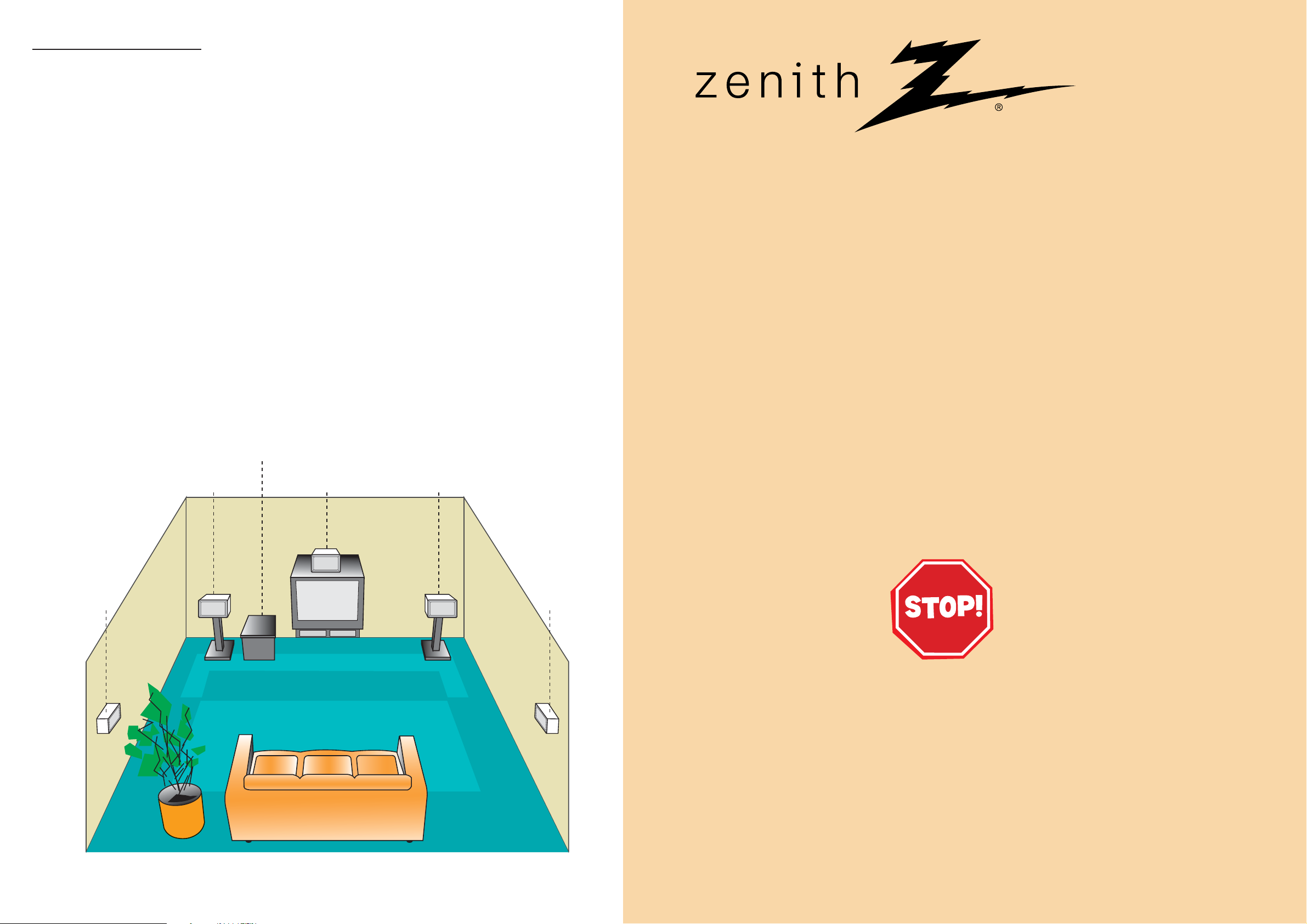
Speaker Positioning
For a normal setup, use 6 speakers (2 front speakers, center speaker, 2 rear speakers and subwoofer).
• Front Speakers
Set up the speakers at an equal distance from your listening position. For best hearing position, set up an interval
between speakers of 45 degree.
• Center Speaker
It is ideal if the center speaker and front speakers are at the same height. But normally place the center speaker
above or below the television as shown below.
• Rear Speakers
Place the rear surround speakers to the left and right behind the primary listening area. These speakers recreate
sound motion and atmosphere required for surround playback. For best results, do not install the rear speakers too far
behind the listening position, install them at or above the level of the listener’s ears. It is also effective to direct the
rear speakers towards a wall or the ceiling to further disperse the sound.
For smaller room sizes, if the audience is near the rear wall, place the rear speakers opposite each other, and
between 23.5 - 35.5 inches above the listener’s ears.
•Subwoofer
This can be placed in any front position.
Zenith Part No. 206-???
P/N: 3840R-Q029K
QQ
QQ
uu
uuiiii
cc
cc
kk
kk
SS
SS
ee
eetttt
uu
uu
pp
pp
GG
GG
uu
uuiiii
dd
dd
ee
ee
MODEL: DVT412
Please read this manual first!
Congratulations on purchasing this ZENITH product.
We’ve included everything you need to get started.
If you have any problems, ZENITH Representatives are
your resource for answering your questions and helping you
get the most from your new product.
Before attempting to return this product to the store,
please read this quick setup guide.
For fast help, call us first!
1-877-993-6484
Thank you for making ZENITH a part of your home!
Subwoofer
Front Speaker
(Left)
Center
Speaker
Front Speaker
(Right)
Rear Speaker
(Left)
Rear Speaker
(Right)
Page 2
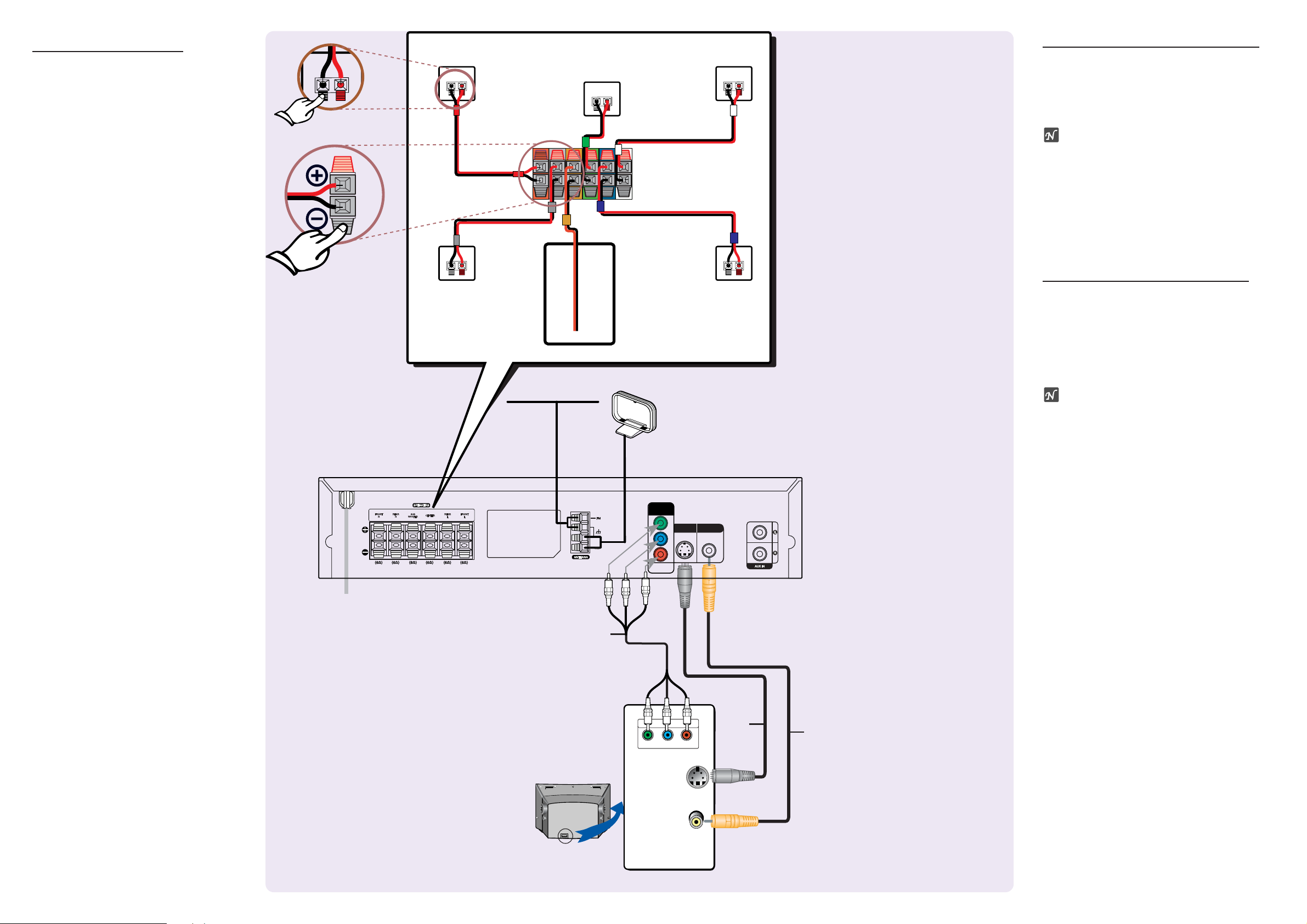
Speaker System Connections
Connect the speakers using the supplied
speaker cords by matching the colors of the
terminals and those of the cords. To obtain the
best possible surround sound, adjust the
speaker parameters (distance, level, etc.).
otes
Be sure to match the speaker cord to the
appropriate terminal on the components: 3
to 3 and # to #. If the cords are reversed,
the sound will be distorted and lack bass.
Adjust the volume carefully to avoid
excessive volume output to the front
speakers.
Radio Antenna Connections
Connect the supplied AM/FM antennas for
radio listening.
11
Connect the AM loop antenna to the AM
antenna connectors.
22
Connect the FM wire antenna to the FM
antenna connectors.
otes
To prevent noise pickup, keep the AM loop
antenna away from the DVD/CD player and
other components.
Be sure to fully extend the FM wire antenna.
After connecting the FM wire antenna, keep
it as horizontal and flat as possible.
TV Connections
Use one of the following connection
setups, depending on the capabilities
of your TV.
Video Connection
Connect the MONITOR OUT jack from
the DVD/CD player to the video in jack
on the TV using the video cable supplied
(V).
S-Video Connection
Connect the S/VIDEO OUT jack from
the DVD/CD player to the S-Video IN
jack on the TV using the S-Video cable
(S).
Component Video (Color
Stream®) Connection
Connect the COMPONENT VIDEO
OUT/PROGRESSIVE SCAN jacks from
the DVD/CD player to the corresponding in jacks on the TV using an Y Pb Pr
cable (C).
Progressive Scan (ColorStream
®
pro) Connection
If your television is a high-definition or
“digital ready” television, you may take
advantage of the DVD/CD
player’s
progressive scan output for the highest
video resolution possible.
If your TV does not accept the Progressive
Scan format, the picture will appear
scrambled if you try Progressive Scan on
the DVD/CD
player .
Connect the COMPONENT VIDEO
OUT/PROGRESSIVE SCAN jacks from
the DVD/CD Receiver to the corresponding in jacks on the TV using an optional
Y Pb Pr cable (C).
To Wall Outlet
Before you connect this system to your TV,
be sure to turn off the power and unplug
both units from the wall power outlet before making
any connections.
AM Loop Antenna
FM Wire Antenna
Front Speaker
(Right)
Center
Speaker
Front Speaker
(Left)
Rear Speaker
(Right)
Rear Speaker
(Left)
SUBWOOFER
FRONT
L
REAR
L
SUB
WOOFER
CENTER
REAR
R
FRONT
R
S
V
VIDEO IN
S-VIDEO IN
C
Y
Pb
Pr
COMPONENT VIDEO /
PROGRESSIVE SCAN INPUT
S/VIDEO OUT
COMPONENT
VIDEO OUT
PROGRESSIVE
SCAN
MONITOR OUT
