LG DI-30LZ30 Owner’s Manual

LCD
Colour
ΟΩΝΕΡ∏Σ
Please
Retain
Record
See
mation
Model
Serial
FOR
PLEASE
it
the
number
number
THE
read
for
serial
label
to
your
GUARANTEE
REFER
this
future
number
attached
Television
ΜΑΝΥΑΛ
manual
dealer
:
:
TO
carefully
reference.
of
the
on
the
when
TERMS
INSIDE
set.
back
you
BACK
before
cover
require
&
CONDITIONS,
COVER
operating
and
quote
service.
OF
THIS
your
set.
this
MANUAL.
infor-
P/NO
:
3828TUL229B(1EA)
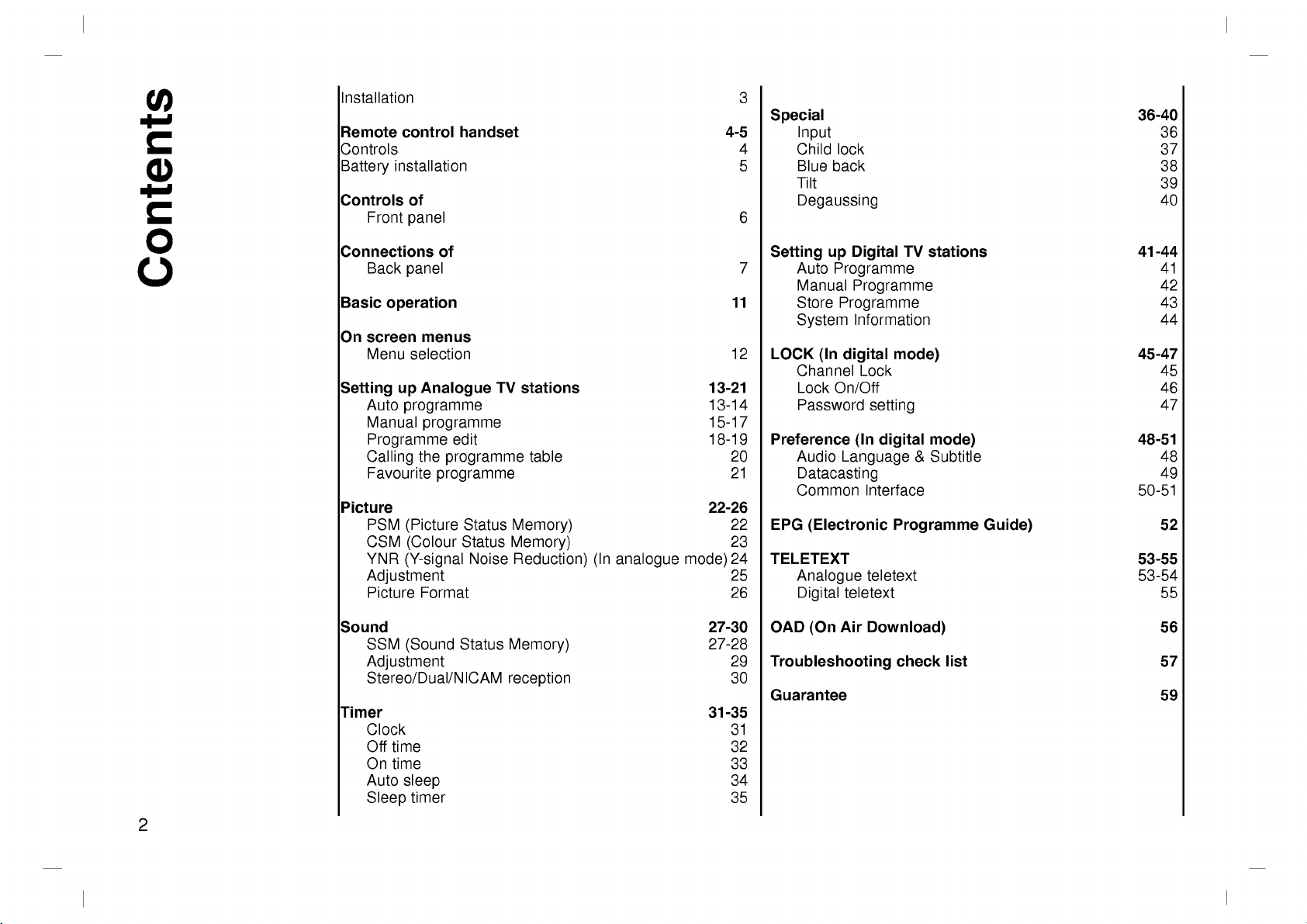
Installation
Ρεμοτε
Controls
Battery
Χοντρολσ
installation
Front
χοντρολ
οφ
panel
ηανδσετ
3
Σπεχιαλ
4-5
4
5
6
Input
Child
lock
Blue
back
Tilt
Degaussing
36-40
36
37
38
39
40
Χοννεχτιονσ
Back
Χοντεντσ
Βασιχ
οπερατιον
Ον
σχρεεν
Menu
Σεττινγ
Auto
Manual
Programme
Calling
Favourite
Πιχτυρε
PSM
CSM
YNR
Adjustment
Picture
Σουνδ
SSM
Adjustment
Stereo/Dual/NICAM
Τιμερ
Clock
Off
time
On
time
Auto
Sleep
2
οφ
panel
μενυσ
selection
υπ
Αναλογυε
programme
programme
edit
the
programme
programme
(Picture
(Colour
(Y-signal
(Sound
Status
Status
Noise
Format
Status
sleep
timer
Τ?
στατιονσ
table
Memory)
Memory)
Reduction)
Memory)
reception
(In
analogue
mode)
13-21
13-14
15-17
18-19
22-26
27-30
27-28
31-35
Σεττινγ
7
11
12
ΛΟΧΚ
Πρεφερενχε
20
21
22
ΕΠΓ
23
24
ΤΕΛΕΤΕΞΤ
25
26
ΟΑΔ
29
Τρουβλεσηοοτινγ
30
Γυαραντεε
31
32
33
34
35
υπ
Auto
Manual
Store
System
Channel
Lock
Password
Διγιταλ
Programme
Programme
Programme
Information
(Ιν
διγιταλ
On/Off
(Ιν
Audio
Language
Datacasting
Common
(Ελεχτρονιχ
Analogue
(Ον
teletext
Αιρ
Digital
Τ?
στατιονσ
μοδε)
Lock
setting
διγιταλ
Interface
μοδε)
&
Subtitle
Προγραμμε
teletext
Δοωνλοαδ)
χηεχκ
λιστ
Γυιδε)
41-44
41
42
43
44
45-47
45
46
47
48-51
48
49
50-51
52
53-55
53-54
55
56
57
59
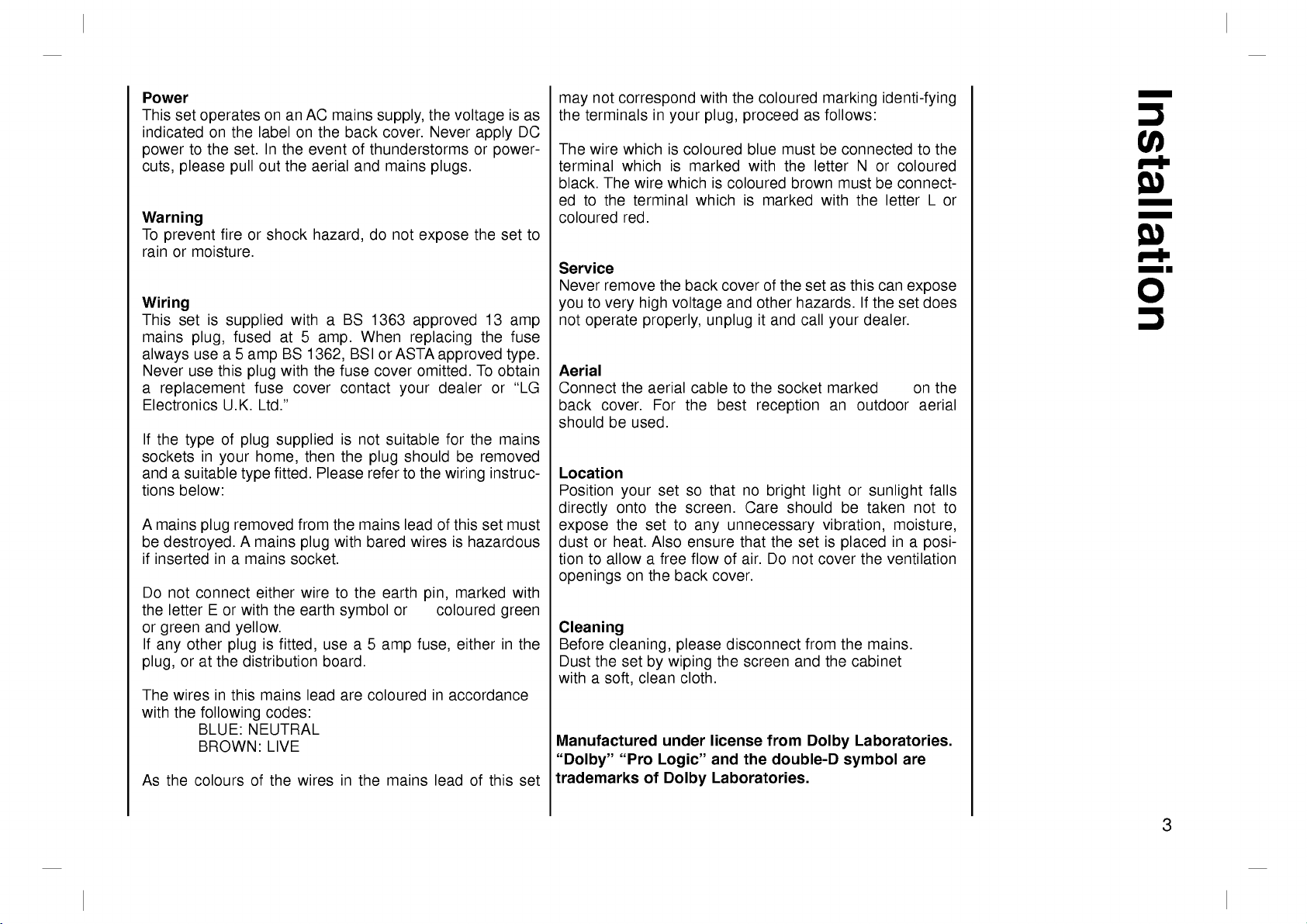
Ποωερ
This
set
indicated
power
cuts,
operates
on
to
the
please
Ωαρνινγ
To
prevent
rainormoisture.
fireorshock
Ωιρινγ
This
set
is
mains
always
Never
a
replacement
Electronics
If
the
sockets
andasuitable
tions
A
mains
be
destroyed.
if
inserted
Do
not
the
letter
or
green
If
any
plug,
The
wiresinthis
with
the
As
the
plug,
use
use
type
in
below:
plug
connect
E
and
other
or
at
following
BLUE:
BROWN:
colours
supplied
a
this
U.K.
of
your
in
or
plug
the
on
the
labelonthe
In
set.
out
pull
fused
5
amp
plug
fuse
Ltd."
plug
home,
fitted.
type
removed
A
mains
a
mains
either
with
the
yellow.
is
distribution
mains
codes:
NEUTRAL
LIVE
of
the
an
AC
the
event
the
aerial
hazard,
with
at
5
amp.
BS
1362,
with
the
cover
supplied
then
Please
from
plug
socket.
wiretothe
earth
fitted,
lead
wires
mains
back
a
BS
BSIorASTA
fuse
contact
is
the
the
with
symbol
use
board.
are
in
supply,
cover.
of
thunderstorms
and
mains
do
not
1363
When
cover
not
suitable
plug
refertothe
mains
bared
earth
or
a
5
amp
coloured
the
mains
the
voltage
Never
apply
or
plugs.
expose
approved
replacing
the
13
the
approved
omitted.
your
should
dealer
for
be
To
the
removed
wiring
leadofthis
wiresishazardous
pin,
fuse,
in
lead
set
marked
coloured
eitherinthe
accordance
of
is
DC
power-
set
amp
fuse
type.
obtain
or
"LG
mains
instruc-
must
with
green
this
set
not
may
as
the
terminals
The
wire
terminal
black.
The
ed
to
the terminal
coloured
to
Σερπιχε
Never
remove
youtovery
not
operate
Αεριαλ
Connect
back
cover.
should
Λοχατιον
Position
directly
expose
dustorheat.
tiontoallowafree
be
onto
the
openings
Χλεανινγ
Before
Dust
with
Μανυφαχτυρεδ
cleaning,
the
a
soft,
Δολβψⓒ
τραδεμαρκσ
correspond
in
your
which
is
which
red.
wire
high
is
which
the
voltage
properly,
the
aerial
For
used.
set
your
the
set
to
Also
on
the
back
please
set
by
wiping
clean
υνδερ
Προ
Λογιχⓒ
οφ
Δολβψ
with
the
coloured
plug,
proceed
coloured
marked
which
back
cabletothe
the
so
screen.
any
ensure
flowofair.
cloth.
blue
with
is
coloured
is
marked
cover
of
the
and
other
it
unplug
best
that
cover.
the
λιχενσε
ανδ
Λαβορατοριεσ.
and
reception
no
bright
Care
unnecessary
that
the
Do
disconnect
screen
φρομ
τηε
δουβλε-Δ
socket
marking
as
follows:
must
be
connected
the
letter
brown
must
with
set
as
this
hazards.Ifthe
call
your
marked
an
lightorsunlight
should
not
and
vibration,
set
is
cover
from
the
be
placed
the
cabinet
Δολβψ
σψμβολ
identi-fying
to
the
N
or
coloured
be
connect-
the
can
dealer.
outdoor
taken
the
mains.
Λαβορατοριεσ.
L
letter
expose
set
does
on
the
aerial
falls
not
moisture,
in
a
posi-
ventilation
αρε
or
to
Ινσταλλατιον
3

-
All
the
-
Some
functions
functions
Χοντρολσ
1
45
78
1
2
3
4
5
6
7
8
9
10
Ρεμοτε χοντρολ ηανδσετ
11
PSM
PR
SIZE
RESET
POWER
MUTE
I/II
PIP
TEXT
MENU
2 3
0
PR
STILL
TV/AV
VOL
GUIDE
POSIOTION
MULTIMEDIA
SUBTITLE
OK
can
be
controlled
can
also
be
adjusted
Commu
6
9
SSM
SWAP
INPUT
SCAN
i
ARC
?
D/A
SLEEP
FAVORITE
PR
Q.VIEW
LIST
EXIT
12
13
14
15
16
17
20
21
22
23
with
the
remote
with
the
1.
ΠΣΜ
(Πιχτυρε
recalls
2.
ΠΙΠ
ΒΥΤΤΟΝΣ
ΠΙΠ
switches
ΠΙΠ
ΠΡ
selects
ΣΩΑΠ
alternates
ΙΝΠΥΤ
selects
ΣΙΖΕ
adjusts
ΠΟΣΙΤΙΟΝ
moves
ΣΤΙΛΛ
freezes
ΣΧΑΝ
switches
3.
18
19
ΤΕΛΕΤΕΞΤ
These
For
further
4.
ΡΕΣΕΤ
When
with
point
5.
ΠΟΩΕΡ
switches
6.
?ΟΛ
Increases/decreases
ΠΡ
+
selects
7.
ΜΥΤΕ
switches
8.
Ι/ΙΙ
selects
selects
9.
ΓΥΙΔΕ
shows
control
buttons
your
+/-
a
the
the
the
motion
buttons
Communicator
+
/
-
/
a
the
the
a
programme
on
the
Στατυσ
preferred
the
sub
picture
programme
between
input
sub
sub
on
details,
sharp
the
-
(?ολυμε
main
mode
picture
picture
of
the
the
programme
ΒΥΤΤΟΝΣ
are
used
see
one.
set
on
from
(Προγραμμε
programme.
the
sound
on
language
sound
output
handset.
front
panel
Μεμορψ)
picture
for
for
sub
and
size.
to
on
the
the
Δ
setting.
or
off,select
sub
picture.
sub
sub
picture.
Ε
/
or
picture.
scan
picture.
mode
(οπτιον)
for
teletext.
the
'Teletext'
does
not
work,
standby
or
Υπ/Δοων)
sound
level.
Υπ/Δοων)
or
off.
dual
during
(option).
schedule.
language
of
Φ/Γ
section.
reset
off
the
set.
PIPorDW
direction.
through
the
to
standby.
broadcast.
modes.
3/12
sub
Communicator
pictures
and9main
by
pressing
pictures.
the
reset
4

10.ΟΚ
accepts
Δ/ΕorΦ/Γ
Adjusts
Selects
11.ΜΕΝΥ
selects
12.ΝΥΜΒΕΡ
switches
gramme.
13.ΣΣΜ
recalls
14.ΑΡΧ
changes
15.Τ?/Α?
selects
clears
switches
16.ΜΥΛΤΙΜΕΔΙΑ
selects
your
menu
menu
a
menu.
ΒΥΤΤΟΝΣ
the
(Σουνδ
your
preferred
(Ασπεχτ
the
TVorAV
the
menu
the
Component
selection
settings.
item.
set
on
Στατυσ
Μεμορψ)
Ρατιο
Χοντρολ)
mode.
from
on
format.
from
or
picture
set
or
from
sound
the
PC
displays
standby
setting.
screen.
standby.
mode.
the
and
current
selects
mode.
17.Δ/Α
18.ΣΛΕΕΠ
19.ΦΑ?ΟΡΙΤΕ
20.Θ.?ΙΕΩ
a
pro-
21.ΣΥΒΤΙΤΙΛΕ
22.ΛΙΣΤ
23.ΕΞΙΤ
(Διγιταλ
selects
sets
the
returns
selectsafavourite
recalls
displays
Returns
Τ?
/
Αναλογυε
digitaloranalogue
timer.
sleep
to
the
previously
programme.
your
the
to
preferred
programme
TV
viewing
subtitle
form
Τ?)
mode.
viewed
table.
in
any
programme.
digital
menu.
mode.
Ιντερναλ
The
charge
1.
In
20
->
again
2.
In
5or6
Νοτε:Δο
χατορ.
γενερατορ
communicator
the
communicator
first
use,
rotation of
->
20
use
rotation
νοτ
for
waiting
usual
can
the
handle
one
rotation
->
resuming
ροτατε
τηε
χηαργε
be
charged
do
the
in
the
minute
again->beginning
->
to
ηανδλε
with
followings;
arrow
20
rotation
use
τοο
ραπιδλψ
the
internal
direction
to
as
again->waiting
use
φορ
τηε
προτεχτιον
electric
picture
generator.
below
for
οφ
τηε
To
one
minute
χομμυνι-
Ρεμοτε χοντρολ ηανδσετ
Χοντρολσ / Ιντερναλ γενερατορ χηαργε
5

Σιδε
πανελ
PR
VOL
Χοντρολ οφ
Φρονρτ πανελ
1.ΟΝ/ΟΦΦ(
2.
3.
OK
MENU
TV
AV
/I
N
/Ι)
switches
Νοτε:Ποωερ
Τ?/Α?
selects
clears
switches
ΜΕΝΥ
each
the
clear
the
TV
the
menu
the
time
the
analogue
menu.
set
or
set
λινε
AV
menu
menu,
on
from
λιπεσ
monitor
from
on
from
button
then
6
5
4
3
2
1
standby
επεν
the
standby.
mode.
screen.
is
the
or
ωηεν
pressed
digital
off
τηε
menu
to
standby.
ποωερ
it
selects
and
ισ
οφφ.
firstly
then
is
used
as
menu
mode.
Ε
Δ
ΠΡ
6.
7.
8.
ΑΥΔΙΟ/?ΙΔΕΟΙΝΣΟΧΚΕΤΣ
/
selects
is
menu
ΡΕΜΟΤΕ
Connect
ment
used
mode.
to
a
as
these
Φ/Γ
the
button
(Προγραμμε
programme.
the
ΧΟΝΤΡΟΛ
the
Ε
Δ
/
audio/video
sockets.
button
ΣΕΝΣΟΡ
7
on
the
remote
Υπ/Δοων)
on
the
remote
(Α?3)
out
socket
of
external
control
control
equip-
8
in
in
4.
ΟΚ
accepts
5.
?ΟΛ
adjusts
your
Φ/Γ
volume.
selection
(?ολυμε
Δοων/Υπ)
or
displays
the
current
mode.
Σ-?ΙΔΕΟ/ΑΥΔΙΟΙΝΣΟΧΚΕΤΣ
Connect
the
Connect
to
S-VIDEO
the
audio
the
the
video
socket.
audio
sockets
out
out
as
socket
sockets
in
AV3.
of
of
an
S-VIDEO
the
S-VIDEO
VCR
to
VCR
6

Βαχκ πανελ
SVIDEO
VIDEO
Χοννεχτιονσ
Ψ
Π
Π
?ΔΟ
ΧΟ
ΥΠ
ΙΝΠΥ
ΑΧ
ΓΡΑΔΕ
ΠΟΡΤ
Δ?
(ΠΧ/ΔΤ?
ΝΠΥΤ
ΙΝΠΥΤ)
ΠΧ
ΣΟΥΝΔ
(ΑΥΟΡ)
ΠΟΝΕΝΤ
ΑΝΤ.
Α?1
Α?2
ΙΝ
1
1.
ΑΧ
ΙΝΠΥΤ
2.
ΥΠΓΡΔΕ
This
without
Be
careful
service
Δ?Ι
3.
4.
ΠΧ
5.
ΑΥΔΙΟ/?ΙΔΕΟ/ΧΟΜΠΟΝΕΝΤ
ΠΟΡΤ
is
used
not
to
to
upgrade
the
use
hardware.
this
ΙΝΠΥΤ)
port
changing
centre.
ΙΝΠΥΤ(ΠΧ/ΔΤ?
ΣΟΥΝΔ
the
port.
2
software
Just
contact
ΣΟΧΚΕΤΣ
version
your
debug
dealer
4
or
6.
ΕΥΡΟ
Connect
sockets.
7.
ΑΕΡΙΑΛ
Connect
et
5
ΣΧΑΡΤ
the
euro
ΟΧΚΕΤ
RF
the
6
ΣΟΧΚΕΤΣ
scart
socket
socket
of
the
7
VCR
of
the
VCR
to
these
to
the
aerial
sock-
7
3
and

You
can
three
pages
books
for
unplugged
connect
is
specific
from
external
for
the
information.
the
most
mains
equipment,
common
Make
to
avoid
such
forms
sure
all
damaging
as
VCRs,
of
connection.
con-nections
your
Camcorders
However
are
equipment.
made
etc.
please
with
to
your
both
check
set.
your
The
guidancegiven
with
your
set
and
manufacturers
additional
on
the
instruction
appliance
next
1
1
Χοννεχτ
το
Αεριαλ
σοχκετ
ΑΝΝ
Α?2
2
2
Χοννεχτ
το
Ευρο
ΑΝ.Ν
Α?2
σχαρτ
σοχκετσ
Χοννεχτιον το
RF
socket
aerial
of
Α?1
ΜΠ
Χ
Π
out
cabletothe
the
VCR.
button
)
socket
on
the
on
the
channel
of
back
the
VCR
Α?1
ΧΟ
)
VCR
of
the
RF
aeri-
and
on
the
Connect
of
the
Press
the
playback
If
your
the
set
on
watching
You
can
Please
be
only
for
ted,
etc
and
the
Euro
set.
Press
Τ?/Α?
picture
VCR
outputs
will
switch
TV
also
record
note
that
selected
example, by
that
digital
scart
the
button
appears
to
mode,
Signal
for
signal
socket
ΠΛΑΨ
on
on
a
switching
AV2
AV1,
press
programs
type
the
Euro
a
pay
can
button
the
the
the
RGB,
TV
of
the
on
remote
screen.
voltage
mode
PR+/-
received
i.e.
scart
decoder,
be
recorded
socket
VCR
to
the
Euro
the
VCR.
controltoselect
connect
to
automatically.
or
number
TV
the
by
the
signals
1.
These
machine
game
via
Euro
Euro
But
buttons.
on
video
red,
signals
scart
scart
AV1,
if
green
or
scart
you
photo
socket
socket
AV2.
socket
want
tape.
and
are
2
1,
The
VCR
1,
to
keep
blue
transmit-
CD
unit,
2.
3
or
or
2
can
Εξτερναλ εθυιπμεντ
Connect
to
set.
Connect
alinsocket
Press
tune
TV
the
in
for
the
aerial
the
ΠΛΑΨ
the
an
appropriate
viewing.
8

3
3
ΧοννεχττοΣ-?ιδεο/Αυδιο
O
O
O
O
O
ιν
σοχκετσ
4
4
Χοννεχττο?ιδεο/Αυδιο
O
O
O
O
O
ιν
Ρ
ΜΠΟ
σοχκετσ
ΑΝΝ
Α?2
Α?1
Χοννεχτιον το
Εξτερναλ εθυιπμεντ
Connect
socket
Connect
AUDIO
Select
Press
ly.
back
S-VIDEO
the
S-VHS
be
received.
the
S-video
on
the
the
audio
sockets
Σ-πιδεο
ΠΛΑΨ
the
picture
appears
and
VCR
socket
side
on
by
VIDEO
panel
cable
from
the
side
pressing
button
on
the
sockets
of
simultaneously,
of
the
panel
the
on
screen.
the
set.
the
Τ?/Α?
the
have
VCR
S-VIDEO
of
VCR.
only
the
button
Please
been
the
to
the
set.
The
connected
S-VIDEO
S-VIDEO
VCR
to
repeated-
VCR
play-
if
note
the
both
can
to
Connect
video/audio
Press
the
Press
the
The
VCR
Please
cable
from
side
panel.
the
Τ?/Α?
ΠΛΑΨ
playback
note
the
video/audio
on
the
button
if
you
VCR
side
button
picture
have
to
panel
to
on
a
the
out
select
the
appears
mono
AUDIO
sockets
of
VCR.
the
Α?1,
VCR,
L/MONO
set.
on
of
Α?2.
the
connect
the
screen.
socket
the
VCR
audio
on
to
the
9

5
5
Χοννεχτ
το
R
L
AV2
DE
σοχκετ
Ηεαδπηονε
Χοννεχτιον το
Εξτερναλ εθυιπμεντ
Insert
the
headphone
The
10
sizeofthe
To
adjust
Please
damage
take
your
the
care,
plug
headphone
hearing.
?ΧΡ
is
when
V
H
plug
3.5mm
volume
listening
into
the
(stereo),
headphone
please
to
sound
the
size
see
on
socket
'Headphone'
head-phone
on
usually
the
found
side
on
section.
at
high
panel
a
personal
volume
of
the
set.
Hi-Fi.
for
extended
periods
of
time
as
you
can

1
Ον
ανδ
Press
switch
If
the
press
Τ?/Α?,
BER
buttons
trolorthe
to
switch
Press
the
remote
standby
Οφφ
the
main
the
set
the
ΜΥΛΤΙΜΕΔΙΑ
ΠΡ
it
control.
mode.
power
set
on.
is
in
standby
ΠΟΩΕΡ,
on
the
+/-
button
on
fully.
ΠΟΩΕΡ
The
ΠΡ+/-,
or
remote
on
button
set
reverts
button
the
on
mode,
Δ/Α,
NUM-
con-
the
set
2
Προγραμμε
to
to
Press
tons
ber.
the
to
select
σελεχτιον
ΠΡ+/-orNUMBER
a
programme
but-
num-
3
?ολυμε
Press
theΦ/Γbutton
volume.
Ιφ
πρεσσ
Ψου
ινγ
βυττον.
ψου
χαν
τηε
ωαντ
τηε
αδφυστμεντ
to
adjust
το
σωιτχη τηε
ΜΥΤΕ
χανχελ
ΜΥΤΕ,
τηισ
βυττον.
φυνχτιον
?ΟΛ+/-,
σουνδ
βψ
ΣΣΜ
the
οφφ,
πρεσσ-
Ι/ΙΙ
ορ
Βασιχ οπερατιον
Press
again
to
the
switch
main
the
power
set
off.
button
while
If,
the
on,
connected
switch
on
when
replaced
power
the
mains
to
standby
the
socket.
in
set
the
is
plug
mains
the
switched
is
set
or
power
plug
mains
dis-
will
is
11

1
1
2
2
3
3
Press
the
Δ
menu.
ΜΕΝΥ
Ε
button
/
button
to
and
display
then
each
Press
theΓbutton
buttontoselect
and
then
a
menu
item.
Μενυ σελεχτιον
STATION
Auto
Ον σχρεεν μενυσ
SPECIAL
Input
Child
lock
AV1
Out
Manual
Programme
Favourite
programme
programme
edit
programme
Current
Off
On
Auto
Sleep
time
time
sleep
timer
TIME
time
Ε
Δ
/
Change
sub
button.
You
menu
and
menu
ton.
PSM
CSM
XD
the
or
pull-down
can
move
by
to
move
by
PICTURE
SSM
Balance
AVL
setting
to
pressing
to
pressing
SOUND
ΣΡΣ(
)
SRS
ωοω
ofaniteminthe
menu
with
the
higher
the
ΟΚ
the
lower
the
ΜΕΝΥ
WOW
Φ
/
level
button
level
but-
Γ
12

to
100
Up
to
use
the
Stations
All
stations
tionofthis
can
TV
Δ
that
set.
stations
Ε
/
be
tuned
can
or
can
NUMBER
using
be
received
be
stored
buttons
automatic
are
by
to
stored
programme
scan
or
manual
this
by
numbers
the
stations
modes.
method.Itis
(0to99).
you
have
programmed.
recommended
Once
you
that
have
you
preset
use
auto
the
stations,
programme
you
during
will
be
able
installa-
Press
and
to
menu.
1
1
select
then
the
ΜΕΝΥ
Ε
Δ
/
the
button
button
Station
2
2
Press
theΓbutton
ton
to
Press
with
the
menu;
L
:
SECAM
BG:PAL
Europe)
I
:
DK
:
Europe)
M
:
Press
Auto
programme
Manual
programme
Programme
Favourite
Auto
select
theΓbutton.
Φ/Γ
L/L'
SECAM
B/G,
PAL
I/II
(U.K./Ireland)
PAL
D/K,
(USA/Korea/Philippines)
the
ΟΚ
button.
STATION
edit
programme
and
programme.
Select
button
(France)
SECAM
Δ
then
TV
a
on
the
B/G
(Europe/East
D/K
System
from
Storage
Start
Ε
/
system
System
(East
but-
Press
Storage
Select
ber
buttons
menu.
withanumeric
for
Press
BG
Γ
I
DK
LM
3
3
Ε
Δ
with
5.
the
from.
the
the
on
Any
the
beginning
Δ
/
the
Storage
number
TM0∏
ΟΚ
button.
button
/
programme
Ε
button
under
in
front
to
or
NUMBER
from
pull-down
10isentered
of
it,
i.e.
select
num-
TM05∏
Αυτο προγραμμε τυνινγ
Σεττινγ υπ Τ? στατιονσ
MENU
Prev
13

4
4
5
5
Press
the
Press
the
All
receivable
stored
Programme
Control)
assigned
and
stored
lowed
by
for
or
to
a
Ε
Δ
/
ΟΚ
button
stations
stations
Service),
TELETEXT
a
station,
C
as
number.
buttontoselect
to
begin
are
stored.
which
PDC
data.
the
channel
(V/UHF
01-69)
Start.
auto
programming.
The
broadcast
(Programme
If
no
station
number
S
or
station
(Cable
VPS
name
is
01-47),
name
(Video
Delivery
can
be
assigned
fol-
is
To
stop
When
auto
edit
menu
edit'
sectiontoedit
Press
the
auto
programming,
programming
appears
ΕΞΙΤ
button
the
on
the
stored
to
press
is
completed,
screen.
return
the
See
programme.
to
normal
ΜΕΝΥ
the
the
TV
button.
Programme
'Programme
viewing.
Αυτο προγραμμε τυνινγ
Σεττινγ υπ Τ? στατιονσ
STATION
Auto
Manual
Programme
Favourite
programme
programme
edit
programme
System
Storage
Start
from
Press
to
start
Auto
Γ
programme
5
C41
0%
14
MENU
Prev
MENU
Prev

Manual
a
station
programme
name
with
lets
five
you
manually
characters
tune
and
to
each
arrange
programme
the
stationsinwhatever
number.
order
you
desire.
Also
you
can
assign
Press
and
to
menu.
1
1
select
then
the
ΜΕΝΥ
Ε
Δ
/
the
button
button
Station
2
2
Press
theΓbutton
select
select
the
Manual
Press
theΓbutton
Storage.
Select
99)
on
Press
Press
SelectaTV
L
BG
I
DK
M
Press
the
with
the
the
Storage
the
the
System
:
SECAM
:
PAL
Europe)
:
PAL
:
PAL
:
(USA/Korea/Philippines)
the
STATION
Auto
programme
Manual
programme
Programme
Favourite
programme
programme.
desired
Ε
Δ
/
menu.
button.
ΟΚ
Ε
Δ
/
system
menu;
L/L'
SECAM
B/G,
I/II
(U.K./Ireland)
SECAM
D/K,
button.
ΟΚ
edit
and
then
and
then
programme
buttonorNUMBER
buttontoselect
with
theΦ/Γbutton
(France)
B/G
D/K
(East
Storage
System
Channel
Fine
tune
Search
Name
Ε
Δ
button
/
Ε
Δ
button
/
number
buttons
System.
(Europe/East
Europe)
(0
3
3
to
to
to
on
Γ
Press
the
Press
the
Cable
or
If
possible,
directly
number
numeric
Press
the
Press
the
Press
the
searching
If
a
stationisfound
Press
the
The
display
Press
the
TV
viewing.
6
Δ
Φ/Γ
on
with
under
TM0∏
ΟΚ
Δ
on
ΟΚ
ΕΞΙΤ
Ε
buttontoselect
/
buttontoselect
Channel
the
select
the
number
10
in
front
button.
Ε
buttontoselect
/
Φ
Γ
/
Search
the
button
Stored
button
the
is
of
it,
button
the
to
will
to
menu.
channel
buttons.
entered
TM05∏
i.e.
to
commence
pull-down
search
store
appear.
return
Channel.
number
for
Search.
will
it.
to
V/UHF
Any
with
5.
menu.
stop.
normal
a
Μανυαλ προγραμμε τυνινγ
Σεττινγ υπ Τ? στατιονσ
MENU
Prev
15

This
gramme
function
numbers
enables
you
or
insertablank
to
delete
or
station
skip
data
the
stored
into
programmes.
the
selected
Also
programme
you
can
number.
move
some
stations
to
other
pro-
4
4
Press
and
then
to
select the
menu.
the
ΜΕΝΥ
Ε
Δ
/
button
button
Station
5
5
Press
theΓbutton
ton
to
select
Press
theΓbutton
select
Name.
Press
theΓbutton
You
can
9
to
and
With
the
opposite
Manual
use
a
the
alphabet
Φ
button
direction.
and
and
blank,
and
programme.
then
then
+,
-,
AtoZ.
can
you
Δ
then
Ε
Δ
/
use
the
.,
selectinthe
Ε
/
button
the
number
6
6
but-
Δ
Ε.
/
Select
button
second
to
Press
The
0
Press
TV
the
and
character,
the
display
the
viewing.
positionbypressing
then
make
your
and
so
on.
ΟΚ
button
to
store
Stored
ΕΞΙΤ
will
button
appear.
to
return
choice
it.
the
to
Φ/Γ
of
the
normal
Μανυαλ προγραμμε τυνινγ
Σεττινγ υπ Τ? στατιονσ
STATION
Auto
Manual
Programme
Favourite
programme
programme
edit
programme
Storage
System
Channel
Fine
Search
Name
tune
Γ
C
01
16
MENU
Prev

Φινε
τυνινγ
Normally
Press
the
Press
theΓbutton
Press
theΓbutton
Press
the
Press
the
The
display
Press
the
The
finely
fine
tuningisonly
ΜΕΝΥ
Φ/Γ
ΟΚ
button
Stored
ΕΞΙΤ
button
tuned
button
and
and
button
to
will
programme
and
then
then
to
store
appear.
to
return
necessary
then
Δ
Δ
fine
tune
it.
will
Auto
Manual
Programme
Favourite
if
Ε
Δ
/
Ε
buttontoselect
/
Ε
buttontoselect
/
for
the
to
normal
be
indicated
STATION
programme
programme
edit
programme
reception
button
to
best
TV
viewing.
byayellow
picture
is
poor.
select
Manual
Fine
Storage
System
Channel
Fine
Search
Name
and
tune
the
tune.
number
Station
programme.
sound
menu.
on
the
during
Γ
Fine
programme
ΓΓΓ
menu.
selection.
Μανυαλ προγραμμε τυνινγ
Σεττινγ υπ Τ? στατιονσ
MENU
Prev
17
