Page 1

www.LGUSA.com
CU500
Quick Start Guide
Eas
y
-t
o
-U
se
U
ser In
te
rf
a
ce
M
M
S
M
ob
ile ema
i
l
clien
t
Rot
at
i
n
g
C
am
e
ra Le
n
s C
am
e
ra
/
Vi
d
e
o
Mo
b
i
le
We
b V
o
ic
eR
e
c
o
gn
it
io
n S
peake
r
ph
o
n
e
P
olyph
on
i
c Ri
n
g
e
rs
In
stan
t Messag
i
n
g
C
aller-ID
n
t
e
rn
a
l An
te
nn
a In
t
e
rn
a
l An
te
n
n
a
VX100
0 Spe
ak
e
r
ph
one
VX1000
K
e
yp
a
d
VX1000
P
r
o
gram
a
bl
e
#’
s
QW
ER
TY
Ke
yboa
rd
Eas
y
-t
o
-U
se
U
ser In
te
rf
a
ce
M
S
i
l
clien
t
Rot
at
i
n
g
C
am
e
ra Le
n
s C
am
e
ra
/
Vi
d
e
o
i
le
W
e
b V
o
ic
eR
e
c
o
gn
it
io
n S
peake
r
ph
o
n
e
P
olyph
on
i
c Ri
n
g
e
rs
In
stan
t Messag
i
n
g
n
t
e
rn
a
l An
te
nn
a In
t
e
rn
a
l An
te
n
n
a
Mel
ody
Co
mp
o
s
er
VX100
0 Spe
ak
e
r
ph
one
K
e
yp
a
d
VX1000
P
r
o
gram
a
bl
e
#’
s
QW
ER
TY
Ke
yboa
rd
Dual LCDMusic
ic
e R
e
c
o
gn
it
io
n S
p
ea
ke
r
ph
o
n
e
P
olyph
on
i
c Ri
n
g
e
rs
t Messag
i
n
g
n
t
e
rn
a
l An
te
n
n
a
a I
n
t
e
rn
a
l An
te
n
n
a
A
p
p
licat
i
on/
Ga
m
e
1
5 S
ec
o
nd
V
i
deo
C
aptu
re
Com
p
ac
t
D
e
si
g
n
M
ir
r
o
r
ea
s
y
edge
Eas
y
-t
o
-U
se
U
ser In
te
rf
a
ce
P
us
h
to
T
a
lk
M
M
S
M
ob
ile ema
i
l
clien
t
Rot
at
i
n
g
C
am
e
ra Le
n
s C
am
e
ra
/
Vi
d
e
o
Mo
b
i
le
We
b V
o
ic
e R
e
c
o
gn
it
io
n S
peake
r
ph
o
n
e
P
olyph
on
i
c Ri
n
g
e
rs
In
stan
t Messag
i
n
g
C
aller-ID
Sl
i
d
in
g
K
ey
p
ad
Cus
to
m
izabl
e
F
acepl
a
te
s @
m
e
t
ro Enab
l
e
d I
n
t
e
rn
a
l An
te
nn
a I
n
t
e
rn
a
l An
te
n
n
a
@
EV
DO
M
in
i SD
C
ol
o
r
Disp
la
y
Blu
e
to
o
th
QW
ER
TY
Ke
y
b
oa
rd
V C
AST
Cingular Music
Transferring & Playing Music
Cingular Video
Taking Pictures
Multitasking
Instant Messaging (IM)
m
e
t
ro Enab
l
e
d I
n
t
e
rn
a
l An
te
nn
a I
n
t
e
rn
a
l An
te
n
n
a
@
Page 2

Getting to Know Your Phone
Right
Soft
Key
Camera
Key
Power/End
Key
OK/Web Key
Clear
& Back
Key
Rotating
Camera
Left
Soft
Key
Microphone
Volume
Up/Down
Headset
Jack
Charging
& USB
Port
Send Key
Navigation Key
Cingular Music
Key
Task Key
External
Music
Keys
Page 3
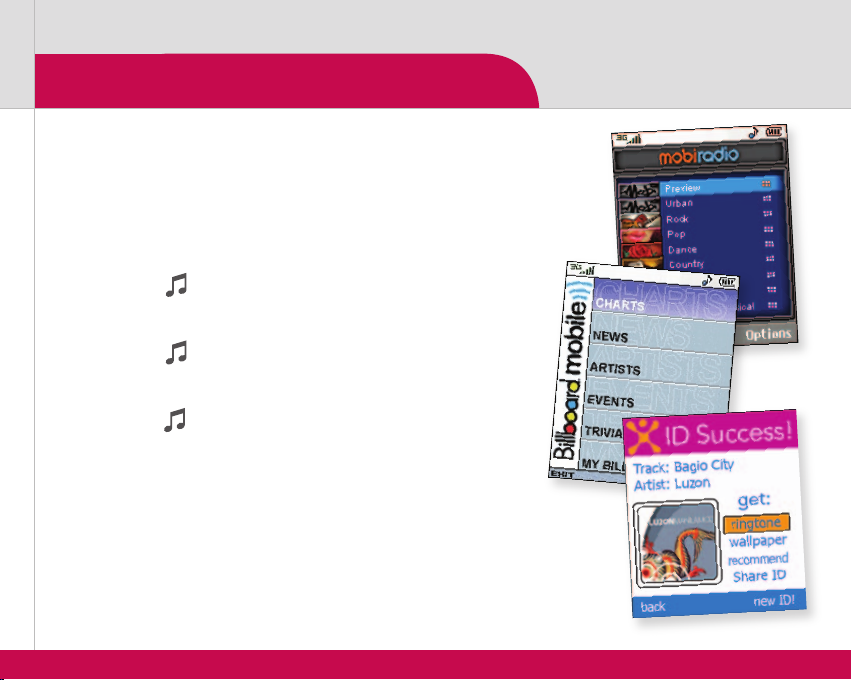
Cingular Music
Your phone is a complete music experience from an integrated
music player to music news, chat, and live radio. Even use your
phone to identify recorded music when you’re out and about.
MobiRadio
1. Press the Key, then select Radio (4).
Billboard Mobile
1. Press the Key, then select The Buzz (6).
MusicID
1. Press the Key, then select MusicID (3).
2. Select ID song!, then hold the phone up to the music
source. MusicID will then analyze the tune and give you
the song title.
Page 4

Transferring Music
Listen to music on your phone.
Transfer your favorite tunes today!
1. You must convert your music to either .MP3, .AAC, or
.AAC+ format using the media player of your choice.
2. Remove the battery and insert the microSD™ card*
(gold contacts facing down) into the slot at the top of
the phone.
3. Power on the phone and connect it to your PC using a
USB data cable.*
4. When the Hardware Wizard pops up, click Cancel.
5. The PC recognizes the phone as a Removable Disk
under My Computer. Open the folder where your
music is stored and transfer your les by dragging and
dropping them onto the Removable Disk icon.
6. When nished, press the Right Soft Key on the phone
for Exit and disconnect the USB cable.
Note: The number of les you can store depends on the size
and format options of the memory card.
Warning! Do not disconnect phone
while le transfer is in progress.
*
microSD
card and
USB data
cable sold
separately.
Requirement:
Windows 2000
or later. Not
compatible
with Mac OS.
Page 5

Playing Music
To listen to music that you have transferred to your phone,
follow these quick easy steps:
Playing Music with the Flip Open
1. Press the Key, select Music Player (1), then All Songs (1)
or Playlists (2). Select a song or playlist.
2. Press to play/pause. Press up or down on the
Navigation Key to change the volume, and left or right to
go to the previous or next song.
3. Press the Left Soft Key for Minimize to access other phone
functionality while music is playing.
Playing Music with the Flip Closed
1. Press and hold the Key. Select All Songs or a playlist.
Use the left side volume keys to scroll.
2. Press to play/pause the music. Use the or
keys to go to the previous or next song.
3. Press and hold the Key to exit the music player.
Page 6

Cingular Video
Cingular Video brings your phone to life. Watch news,
sports, weather, and entertainment clips via Cingular’s
high-speed data network while on the go.
1. From standby mode, press the Left Soft Key
for Menu.
2. Select Cingular Video (6), then press to connect.
3. Once connected, select the program options you wish to
view and press .
4. Select the clip you want to play and press .
Parental controls available.
The Sopranos
brought to you by
Page 7

Taking Pictures
Capture everything around you in vivid detail via the 1.3
megapixel camera with video. Then share it instantly with
friends via multimedia messaging.
1. To take a picture, press the Key.
2. Rotate the camera lens toward your subject. Press the
volume keys to ip the viewnder image.
3. Press left or right on the Navigation Key to adjust
brightness and up or down for zoom*. Press the Right
Soft Key to adjust image resolution, quality, self timer, or
other options.
4. Press to take the picture.
5. To send your picture, press the Left Soft Key. Add text,
then press to enter recipients. To choose a contact from
the address book, press . Press the Left Soft Key to
send.
* Camera resolution of 1280 x 960
does not support zoom function.
Note: To take a photo with the ip closed, press the Task Key.
Scroll down with the volume keys to Take Photo and press .
Page 8

Multitasking
Multitask simultaneously with voice and data—browse
the web, make calls, play games, send and receive
messages, and listen to music. All at once.
1. If you’re involved in one task and want to launch
another, press the Task Key (lower left side of phone),
then press the Left Soft Key for Menu, select the task
you want to launch, and press .
2. To switch among multiple open tasks, just press the
Task Key to display the task icon bar on the bottom of
the screen, press left or right on the Navigation Key to
select another task icon, and press .
3. If you get a call while in another task (except playing
music), you can accept the call, then return to the task
while you’re talking.
Page 9

Taking Photos/Recording VideoInstant Messaging
If you subscribe to an instant messaging (IM) service such as AOL®,
MSN, Yahoo!®, or ICQ®, you can take the convenience and fun of
IM on the go with your mobile phone.
1. From standby mode, press right on the Navigation Key to
access IM.
2. Highlight the IM community you want to enter, select
Sign In/On, and press .
3. The rst time you enter a community, enter your Screen
Name/ID or Email and your Password. Check the Auto Sign
On/In box to be automatically connected in the future. Press
the Left Soft Key to Sign In/On.
4. Select a contact that is currently online and press .
5. Enter your message and press twice to send. To end a chat,
select Option, then End Conversation.
Note: When you receive an incoming instant message, a “new
message” icon similar to this one will appear on the screen.
Page 10

Optional Accessories
LX550QSG/SPRINT
Accessories for productivity, convenience and fashion are available at www.LGUSA.com.
CU500QSG/CINGULAR
USB Data Cable
©2006 LG Electronics, Inc. All rights reserved. All other trademarks are property of their respective owners. All phone images are simulated.
Mobile Charger
Bluetooth Headset
Stereo Headset
Bluetooth Speakerphone
Portable Stereo Speakers
