Page 1

Use your phone for more than just talking
Quick Start Guide
See User Manual for Spanish Instructions
Additional charges may apply. Visit www.cingular.com for
more details. Phone features subject to change
without prior notice. All phone screens are simulated.
© 2007 AT&T Knowledge Ventures. All rights reserved. Subsidiaries and
affiliates of AT&T Inc. provide products and services under the AT&T brand.
Cellular Video
Text Messaging
Instant Messaging (IM)
Mobile Email
Games and Applications
MEdia™ Net
CU405
Page 2

Right
Soft
Key
Power/End
Key
Task Key
Clear &
Back Key
Left
Soft
Key
Microphone
Volume
Up/Down
Headset
Jack
Charging/
USB Port
Send Key
Navigation Key
Cellular
Video Key
PTT Key*
OK/Web Key
(back side)
Speaker
Vibrate
Mode Key
Speakerphone Key
* Refer to PTT Insert included in box for more details. Visit www.cingular.com/device-support for more information.
Getting to Know Your Phone
Visit www.cingular.com/customer_service/phones_devices for additional details.
Log onto www.cingular.com/MEdia for more information.
Parental Controls available. See box insert for details.
Call 866-CINGULAR to sign up today.
Certain restrictions apply.
Yahoo!, Y! and the Yahoo! and Y! logos are the trademarks and/or registered trademarks of Yahoo! Inc.
AOL, America Online and the Triangle logo are registered trademarks of America Online. Microsoft,
Windows Live and the Windows logo are either registered trademarks or trademarks of Microsoft
Corporation in the United States and/or other countries.
Page 3

Cellular Video
Cellular Video brings your phone to life.
Watch news, sports, weather, and entertainment
clips on the go.
1. From standby mode, press the CV Key.
2. Once connected, select the program or category you wish to
view and press .
Personalize your CV Home Page
1. From the CV home page, select EDIT and press .
2. Select the content you would like added or deleted from your
CV home page and press .
Note: You can add up to 20 favorites.
Parental Controls available. See box insert for details.
Access to Cellular Video requires a MEdia™ Max plan.
Page 4

Text Messaging
When you need to communicate privately and quickly,
use text messaging. You can text message to other
mobile phones and email addresses.
1. From standby mode, press up on the Navigation Key.
2. Type your message.
3. When completed, press for Send To.
4. Enter the recipient’s telephone number or press for Contacts
to select an existing contact.
5. Press the Left Soft Key to send.
Visit www.cingular.com/customer_service/phones_devices for additional details.
Log onto www.cingular.com/MEdia for more information.
Parental Controls available. See box insert for details.
Call 866-CINGULAR to sign up today.
Certain restrictions apply.
Yahoo!, Y! and the Yahoo! and Y! logos are the trademarks and/or registered trademarks of Yahoo! Inc.
AOL, America Online and the Triangle logo are registered trademarks of America Online. Microsoft,
Windows Live and the Windows logo are either registered trademarks or trademarks of Microsoft
Corporation in the United States and/or other countries.
Page 5
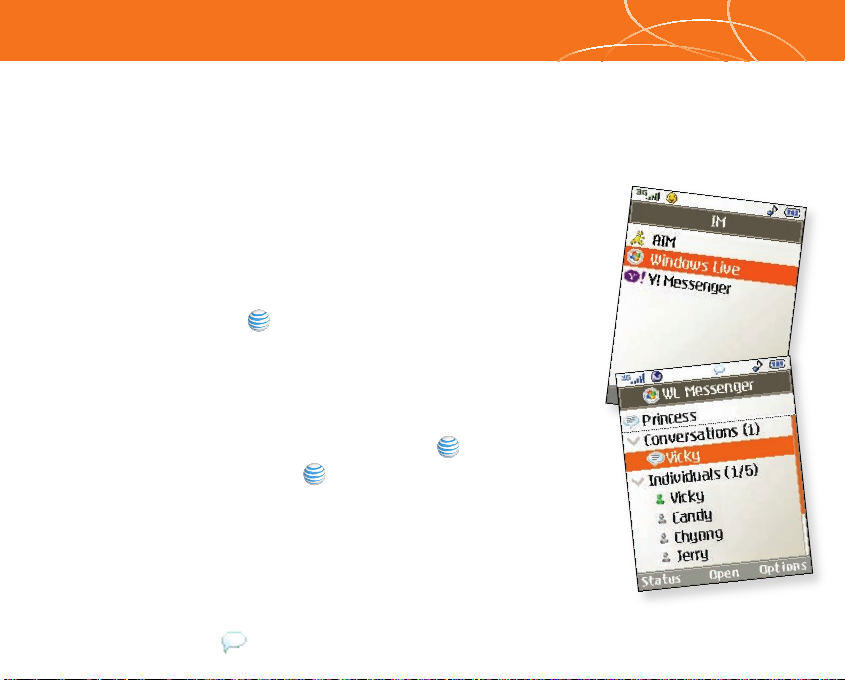
Instant Messaging
If you subscribe to an instant messaging (IM) service such
as AIM,® Windows Live™, or Yahoo!® you can take the
convenience and fun of IM on the go with your mobile
phone.
1. From standby mode, press right on the Navigation Key.
2. Highlight the IM community you want to enter, select
Sign In/On, and press .
3. The first time you enter a community, enter your Screen Name/ID
or Email and your Password. Check the Auto Sign In/On box to
be automatically connected in the future. Press the Left Soft Key
to Sign In/On.
4. Select a contact that is currently online and press .
5. Enter your message and press to send. To end a chat, select
Option, then End Conversation.
Note: When you receive an incoming instant message, a “new message”
icon similar to this one will appear on the screen.
Page 6

Mobile Email
Take your email with you. With mobile email, you can
check your Yahoo!® Mail, AOL,® and Windows Live™ quickly
and easily from your wireless phone.
1. From standby mode, press the Left Soft Key for Menu, select
Messaging (2), then Mobile Email (3).
2. Select a provider and press .
3. The first time you access an email provider, enter your Screen
Name/ID or Email and your Password. Check the box below
the password to be automatically connected in the future. Then
press the Right Soft Key to Sign In/On.
4. Scroll to the email message you want to access and press to
download its content.
5. Press to delete or the Right Soft Key to reply or forward.
Visit www.cingular.com/customer_service/phones_devices for additional details.
Log onto www.cingular.com/MEdia for more information.
Parental Controls available. See box insert for details.
Call 866-CINGULAR to sign up today.
Certain restrictions apply.
Yahoo!, Y! and the Yahoo! and Y! logos are the trademarks and/or registered trademarks of Yahoo! Inc.
AOL, America Online and the Triangle logo are registered trademarks of America Online. Microsoft,
Windows Live and the Windows logo are either registered trademarks or trademarks of Microsoft
Corporation in the United States and/or other countries.
Page 7
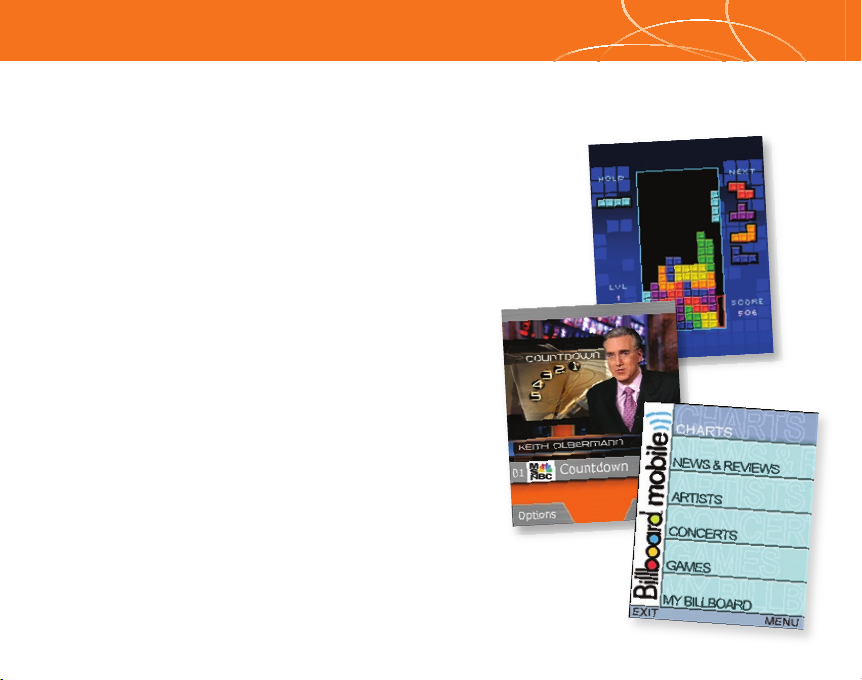
Games and Applications
Relax and enjoy some of our most popular games and
cool tool applications. It’s easy to explore FREE trial
versions of Tetris, Platinum Sudoku, World Poker Tour
Texas Hold ‘Em, live TV with MobiTV,® and Billboard
Mobile because they’re included on your phone!
1. From standby mode, press the Left Soft Key
for Menu.
2. Select Entertainment (3).
3. Select the game or cool tool you wish to use.
MobiTV is a trademark of Idetic, Inc. ©2007. All rights reserved. Tetris ®&© 1985-2007 Tetris Holding LLC.
Licensed to The Tetris Company. Game Design by Alexey Pajitnov. Logo Design by Roger Dean. All Rights Reserved.
Sub-licensed to Electronic Arts Inc. Game Technology © 2007 Electronic Arts Inc. Electronic Arts, EA, and the EA
logo are trademarks or registered trademarks of Electronic Arts Inc. in the U.S. and/or other countries.
Games (2) > Tetris
The Buzz (7) > Billboard Mobile
Applications (3) > MobiTV
Page 8
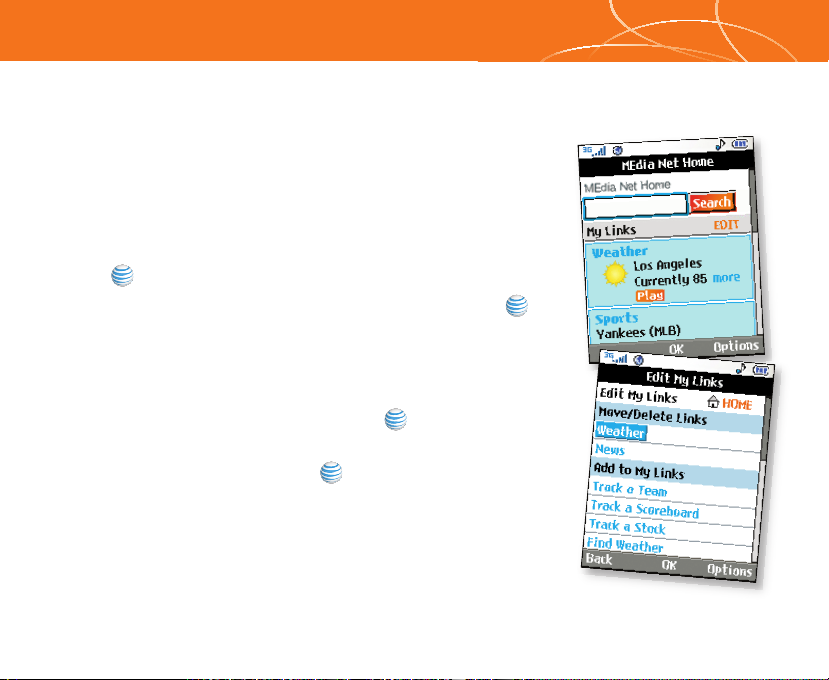
Use your phone for more than just talking
Quick Start Guide
See User Manual for Spanish Instructions
Additional charges may apply. Visit www.cingular.com for
more details. Phone features subject to change
without prior notice. All phone screens are simulated.
© 2007 AT&T Knowledge Ventures. All rights reserved. Subsidiaries and
affiliates of AT&T Inc. provide products and services under the AT&T brand.
Cellular Video
Text Messaging
Instant Messaging (IM)
Mobile Email
Games and Applications
MEdia™ Net
CU405
MEdia™ Net
With MEdia Net, you can get the information that is
important to you at a glance. Your local weather, your
teams’ scores, your movie theaters are all just a few
clicks away.
1. Press to launch MEdia Net.
2. Scroll and highlight the content you want to view and press .
Personalize your MEdia Net Home Page
1. From the MEdia Net home page, select EDIT next to My Links to
add a link to your home page, and press .
2. Select the content you would like added or deleted from the
MEdia Net home page and press .
Page 9

Use your phone for more than just talking
Quick Start Guide
See User Manual for Spanish Instructions
Additional charges may apply. Visit www.cingular.com for
more details. Phone features subject to change
without prior notice. All phone screens are simulated.
© 2007 AT&T Knowledge Ventures. All rights reserved. Subsidiaries and
affiliates of AT&T Inc. provide products and services under the AT&T brand.
Cellular Video
Text Messaging
Instant Messaging (IM)
Mobile Email
Games and Applications
MEdia™ Net
CU405
Downloadable Fun
Personalize your phone with downloadable games,
graphics and ringtones. AT&T gives you access to the
latest games and graphics right on your phone and
access to the best new ringtones from today’s hottest
artists. Personalize your phone today.
1. From standby mode, press the Left Soft Key for Menu.
2. Select AT&T Mall (5) and press .
3. Select Shop Tones (1), Shop Games (2), or Shop Graphics (3)
and press .
4. Choose a category and press .
Page 10
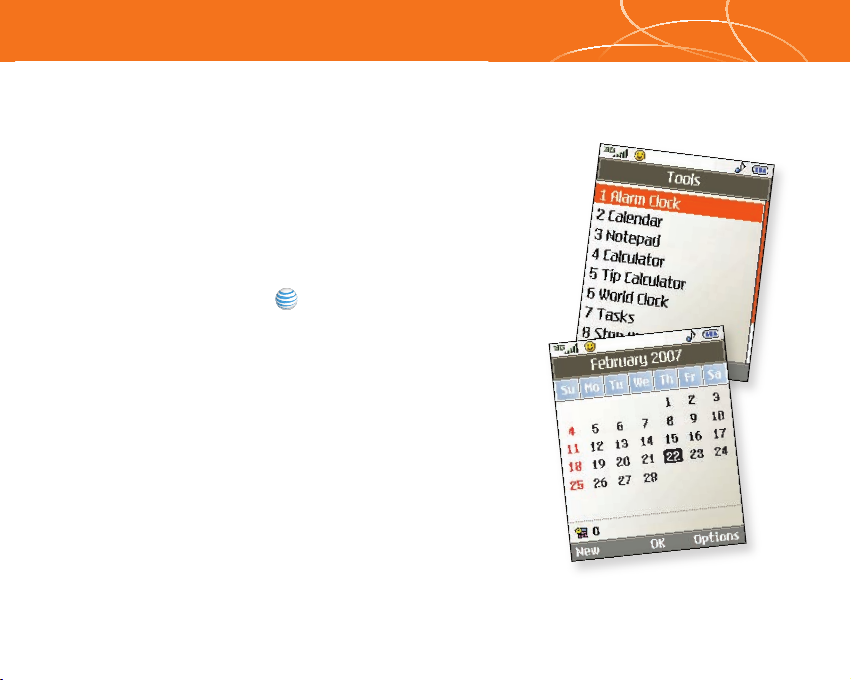
Use your phone for more than just talking
Quick Start Guide
See User Manual for Spanish Instructions
Additional charges may apply. Visit www.cingular.com for
more details. Phone features subject to change
without prior notice. All phone screens are simulated.
© 2007 AT&T Knowledge Ventures. All rights reserved. Subsidiaries and
affiliates of AT&T Inc. provide products and services under the AT&T brand.
Cellular Video
Text Messaging
Instant Messaging (IM)
Mobile Email
Games and Applications
MEdia™ Net
CU405
Organize Me
Stay organized and on schedule with time saving tools
including a calendar, alarm clock and notepad. All of
these great tools are just a few clicks away.
1. From standby mode, press left on the Navigation Key for
My Stuff.
2. Select Tools (5) and press .
3. Select Alarm Clock (1), Calendar (2), Notepad (3) or one of
the other handy tools.
Page 11

Use your phone for more than just talking
Quick Start Guide
See User Manual for Spanish Instructions
Additional charges may apply. Visit www.cingular.com for
more details. Phone features subject to change
without prior notice. All phone screens are simulated.
© 2007 AT&T Knowledge Ventures. All rights reserved. Subsidiaries and
affiliates of AT&T Inc. provide products and services under the AT&T brand.
Cellular Video
Text Messaging
Instant Messaging (IM)
Mobile Email
Games and Applications
MEdia™ Net
CU405
Optional Accessories
Accessories for
productivity,
convenience,
and fashion are
available at
cingular.com.
Carrying Case
USB Cable
Vehicle Power Charger
HeadsetBluetooth Headset
Page 12

Use your phone for more than just talking
Quick Start Guide
See User Manual for Spanish Instructions
Additional charges may apply. Visit www.cingular.com for
more details. Phone features subject to change
without prior notice. All phone screens are simulated.
© 2007 AT&T Knowledge Ventures. All rights reserved. Subsidiaries and
affiliates of AT&T Inc. provide products and services under the AT&T brand.
Cellular Video
Text Messaging
Instant Messaging (IM)
Mobile Email
Games and Applications
MEdia™ Net
CU405
CU405QSG/AT&T MCDD0006204
