Page 1
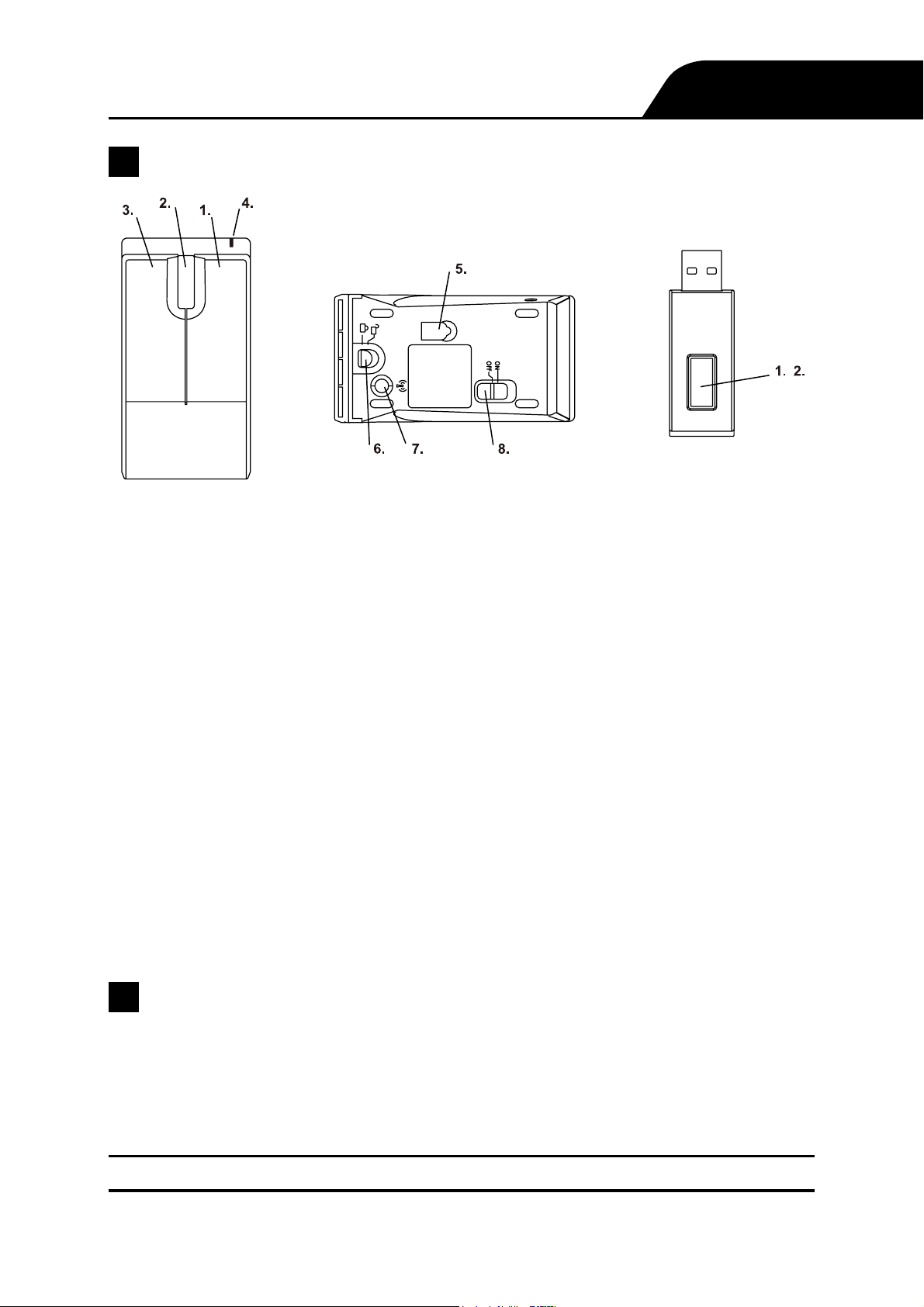
Appearance
- Mouse Body
English
1. Right Button
2. Scrolling Wheel
3. Left Button
4. Low-Power-Alert LED (Orange)
5. Sensor LED (Red)
6. Upper Cover Lock
7. Receiver Link Button
8. Power Switch
- Receiver
1. Receiver link button
2. build-in LEDs
(including 1 green & 1 red)
Before Using
1. Install Batteries.
2. Turn the power on.
3. Connecting the receiver to the laptop
4. Linking the mouse and receiver for connection
1
Page 2
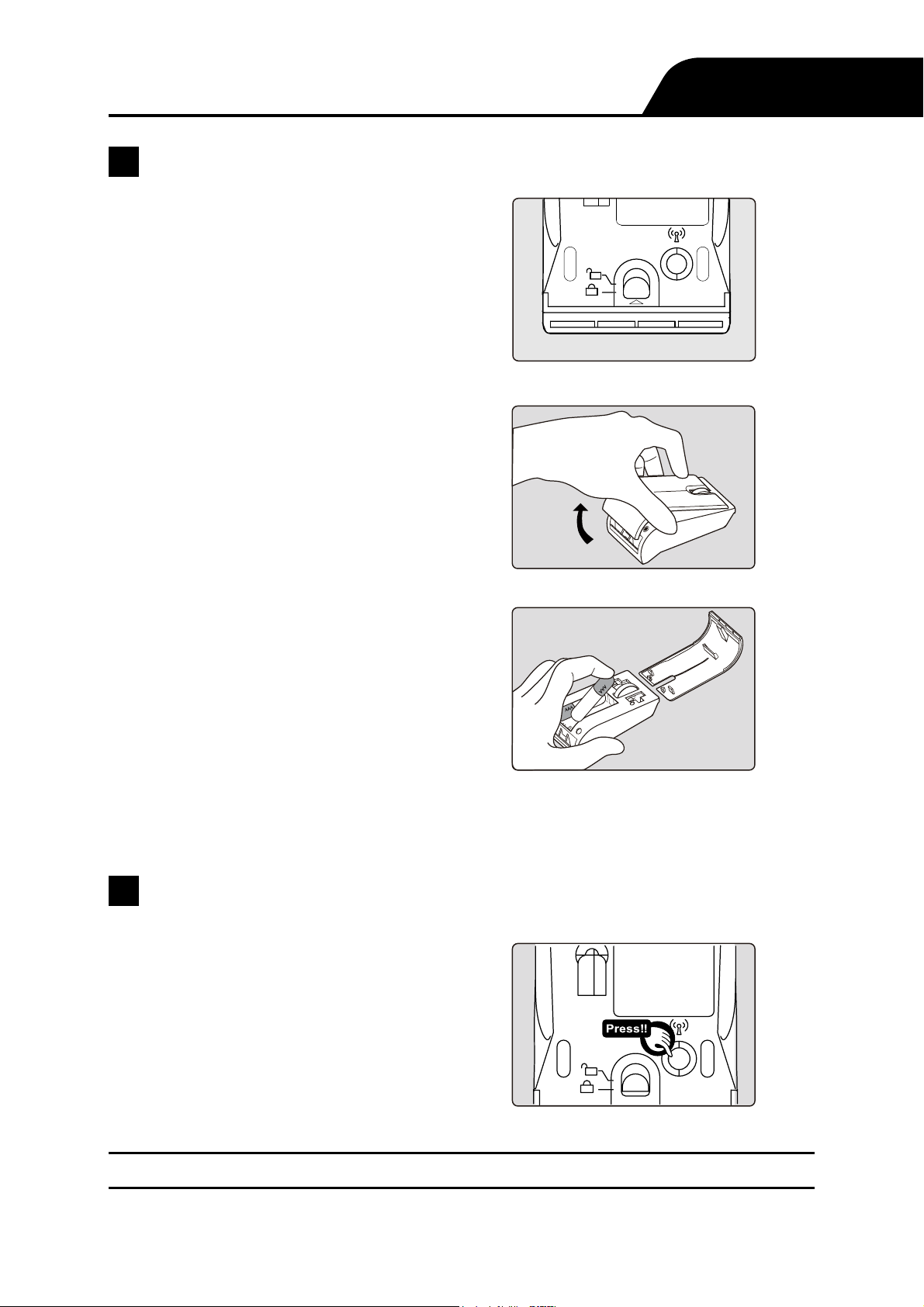
Install Batteries
Un-lock the Upper Cover Lock.
1.
Remove the upper cover.
2.
English
3.
Install two AAA batteries into the
CM-900/ 2.4GHz Piano Mouse’s
battery slot (if you had installed the
batteries, please remove the old one
before install the new batteries).
Connecting the receiver to the laptop
Plug the USB receiver into an available
USB port on your laptop. The receiver’
s LED turns green, and blink, and then
your laptop identifies the receiver while
a default driver is installed.
2
Page 3

English
Important: If a message or dialog box appears on the screen, follow the
on-screen prompts to complete the driver installation.
Linking the mouse and receiver
The mouse has 256 identification codes that allow the mouse and its
receiver to operate without interference from other RF devices. After
your computer detects the USB receiver and then default driver is
installed, you must make a communications link between the mouse
and its receiver before you can use the mouse.
- Communications link is as the below steps :
Press and release the link button on the receiver. The receiver
1.
lights first blinks in green when the receiver is activated, and then
turn off.
2.
Press and release the link button on the bottom of the mouse. The
two devices establish their communication link. The receiver lights
first blinks in green, and per mouse motions could be detectable
and reflected as well as green blinks.
Button Switch
Press and hold both buttons for 3 seconds, then release buttons.1.
3
Page 4

The left button and right button
2.
had been functional reversed.
If you want to switch buttons back
3.
to its original functional definition,
please repeat the above step 1
and step 2 for change.
English
Conserving power of the Piano Mouse body
When the mouse batteries are running low on power, the LED
light on the Mouse turns orange and blink; and the LED inner the
Receiver lights as well as the index in red.
To use your mouse’s Sleep mode based on the below setps :
1.
Do not use your mouse for five minutes. After five minutes of
inactivity, the mouse automatically enters Sleep mode to conserve
batteries’ power.
To wake up the mouse, just move the mouse or click either mouse
2.
buttons.
4
Page 5

Table OF Contents
English 1
Español 5
Italiano 9
Deutsch 13
Françai 17
Russkey
EHU!Xbsojoh!Tubufnfou!
!
ಃΜΒచ!!ࠠԄᇡӝϐեфᓎႝᐒǴߚёǴϦљǵဦ܈٬Ҕޣ֡!
όளᏰԾᡂ׳ᓎǵуεф܈ᡂ׳চϐ܄ϷфૈǶ!!!
!
ಃΜѤచ!եфᓎႝᐒϐ٬ҔόளቹៜૐӼӄϷυᘋӝݤ೯ߞǹวԖυ!
ᘋຝǴᔈׯ๓ԿคυᘋБளᝩុ٬ҔǶӝݤ೯ߞǴࡰ٩ႝߞݤೕۓբ!
ϐคጕႝ೯ߞǶեфᓎႝᐒהڙӝݤ೯ߞ܈πǵࣽᏢϷᙴᕍҔႝݢᒟ܄!
ႝᐒഢϐυᘋǶ!
!
GDD!xbsojoh!tubufnfou;!!
!
Zpv!bsf!dbvujpofe!uibu!dibohft!ps!npejgjdbujpot!opu!fyqsfttmz!!
bqqspwfe!cz!uif!qbsuz!sftqpotjcmf!gps!dpnqmjbodf!dpvme!wpje!!
zpvs!bvuipsjuz!up!pqfsbuf!uif!frvjqnfou/!
!
Uijt!efwjdf!dpnqmjft!xjui!qbsu!26!pg!uif!GDD!svmft/!Pqfsbujpo!jt!!
tvckfdu!up!uif!gpmmpxjoh!uxp!dpoejujpot!
!
)2*ǸUijt!efwjdf!nbz!opu!dbvtf!ibsngvm!joufsgfsfodf!boe!!
!
)3*ǸUijt!efwjdf!nvtu!bddfqu!boz!joufsgfsfodf!sfdfjwfe-!jodmvejoh!!
joufsgfsfodf!uibu!nbz!dbvtf!voeftjsfe!pqfsbujpo!!
!
2/ǸUijt!usbotnjuufs!nvtu!opu!cf!dp.mpdbufe!ps!pqfsbujoh!jo!!
dpokvodujpo!xjui!boz!puifs!boufoob!ps!usbotnjuufs/!
!
!
21
Page 6

This equipment has been tested and found to comply with the limits for a class B digital device,
pursuant to part 15 of the FCC Rules. These limits are designed to provide reasonable
protection against harmful interference in a residential installation.
This equipment generates, uses and can radiate radio frequency energy and, if not installed
and used in accordance with the instructions, may cause harmful interference to radio
communications. However, there is no guarantee that interference will not occur in a particular
installation. If this equipment does cause harmful interference to radio or television reception,
which can be determined by turning the equipment off and on, the user is encouraged to try to
correct the interference by one or more of the following measures:
---Reorient or relocate the receiving antenna.
---Increase the separation between the equipment and receiver.
---Connect the equipment into an outlet on a circuit different from that to which the receiver is
connected.
---Consult the dealer or an experienced radio/TV technician for help.
