Page 1
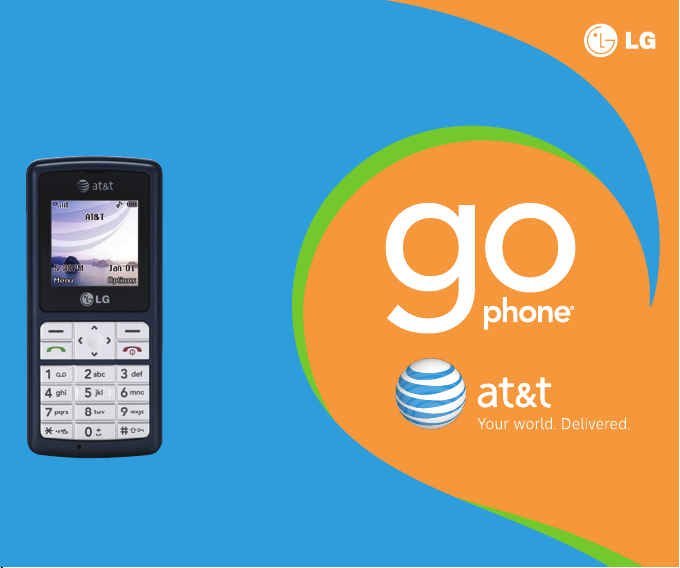
Quick Start Guide
Use your phone for more than just talking
See Us er Man ual fo r Span ish in struct ions. Additi onal c harges may a pply.
Visit att.co m/goph one fo r more detai ls. Ph one fe atures subje ct to change
withou t prio r noti ce. Al l phon e scre ens ar e simu lated.
• Text Messaging
• MEdia™ Net
• Cool Tools
• International
Services
• Downloadable Fun
CG180
Page 2

Getting to Know Your Phone
Headset/
Charging Port
Left
Soft
Key
Navigation Key
Send Key
Voicemail Key
Vibrate Mode Key
Microphone
Right
Soft
Key
Power/End Key
Text Input Mode
Space Key
For more details, visit att.com/DeviceSupport.
Page 3
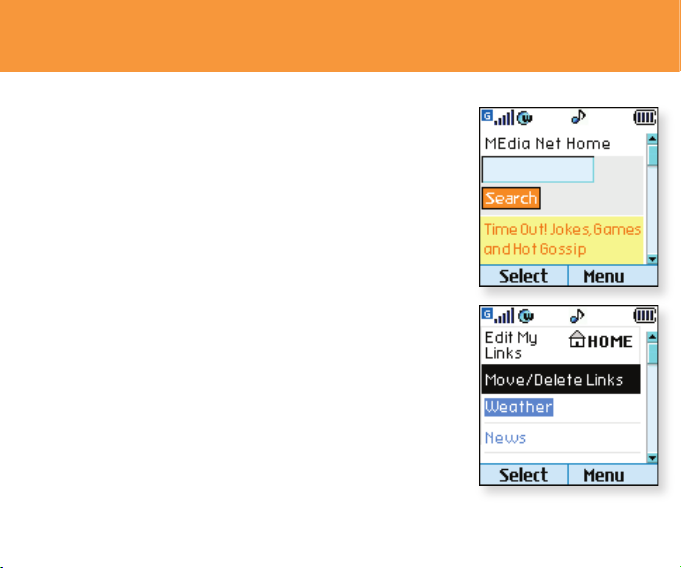
MEdia™ Net
With MEdia™ Net, you can get the
information that is important to you at a
glance. Your local weather, your teams’
scores, your movie theaters are all just a
few clicks away.
1. From standby mode, press right on the
Navigation Key.
2. Scroll and highlight the content you want to view
and press the Left Soft Key to select.
Personalize your MEdia Net Home Page
1. To add a link to your home page, scroll down the
MEdia Net home page and select EDIT (next to My
Links) and press the Left Soft Key to select.
2. Select the content you would like added or deleted
from the MEdia Net home page and press the
Left Soft Key to select.
Page 4

Text Messaging
When you need to communicate privately
and quickly, use text messaging. You can
text message to other wireless phones and
email addresses.
1. From standby mode, press up on the Navigation
Key.
2. Type your message.
3. When completed, press the Right Soft Key for
Options, select Send to (1) and press the Right
Soft Key for OK.
4. Enter the recipient’s telephone number or
choose an existing contact by pressing the Right
Soft Key for Options and selecting Contact.
5. Press the Right Soft Key for Options, and select
Send (1).
Page 5

Downloadable Fun
Personalize your phone with downloadable
games, graphics, and ringtones. AT&T gives
you access to the latest games and graphics
right on your phone and access to the best
new ringtones from today’s hottest artists.
Personalize your phone today.
1. From standby mode, press the Left Soft Key
for Menu.
2. Select AT&T Mall (5) and press the Right Soft
Key for OK.
3. Select Shop Tones (1) or Shop Graphics (2) and
press the Right Soft Key for OK.
4. Choose a category and press OK.
Note: Press left on the Navigation Key to access
My Stuff for your downloaded ringtones and graphics.
Page 6

International Services
Wireless is the convenient and affordable
way to keep in touch with friends, family, and
business associates worldwide.
International Long Distance:
Call over 200 countries from the U.S. at great rates.
Certain restrictions apply.
Page 7

Cool Tools
Stay organized and on schedule with time
saving tools including a calendar, alarm
clock, and tip calculator. All of these great
tools are just a few clicks away.
1. From standby mode, press the Left Soft Key
for Menu.
2.
Select Tools (6) and press the Right Soft Key for OK.
3. Select Alarm Clock (1), Calendar (2), Record
Voice (3), Notepad (4), or one of the other handy
tools.
Page 8

Optional Accessories
AT&T has accessories for productivity, convenience,
and fashion. You can also shop for accessories at
att.com/wireless.
Standard Li-Ion Battery
Vehicle Power Charger
AC Travel Charger
©2007 AT&T Knowledge Ventures. All rights reserved. AT&T, AT&T logo,
GoPhone and GoPhone logo are trademarks of AT&T Knowledge Ventures
and/or AT&T affiliated companies. Service provided by AT&T Mobility.
Carrying Case
CG180QSG/AT&T
MCDZ0003118(1.0)
