Page 1
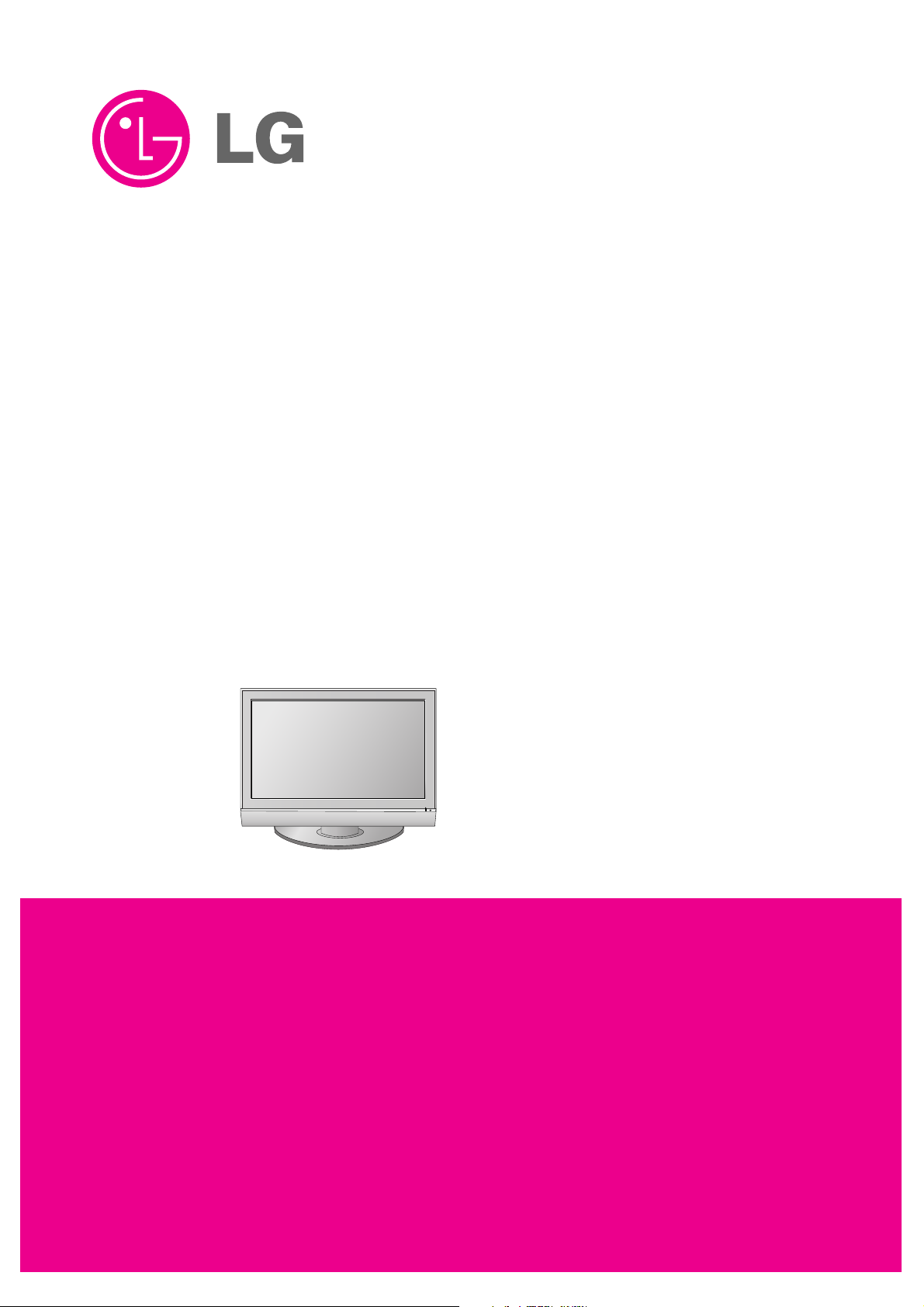
PLASMA TV
SERVICE MANUAL
CAUTION
BEFORE SERVICING THE CHASSIS,
READ THE SAFETY PRECAUTIONS IN THIS MANUAL.
CHASSIS : PP78A
MODEL : 42PC5R 42PC5R-ZB
42PC5R1 42PC5R1-ZD
website:http://biz.LGservice.com
Page 2

- 2 -
CONTENTS
CONTENTS .............................................................................................. 2
SAFETY PRECAUTIONS ..........................................................................3
SPECIFICATION ........................................................................................4
ADJUSTMENT INSTRUCTION .................................................................6
TROUBLE SHOOTING ............................................................................15
BLOCK DIAGRAM...................................................................................23
EXPLODED VIEW .................................................................................. 24
EXPLODED VIEW PARTS LIST ............................................................ 25
REPLACEMENT PARTS LIST ............................................................... 26
SVC. SHEET ...............................................................................................
PRINTED CIRCUIT DIAGRAM ....................................................................
Page 3
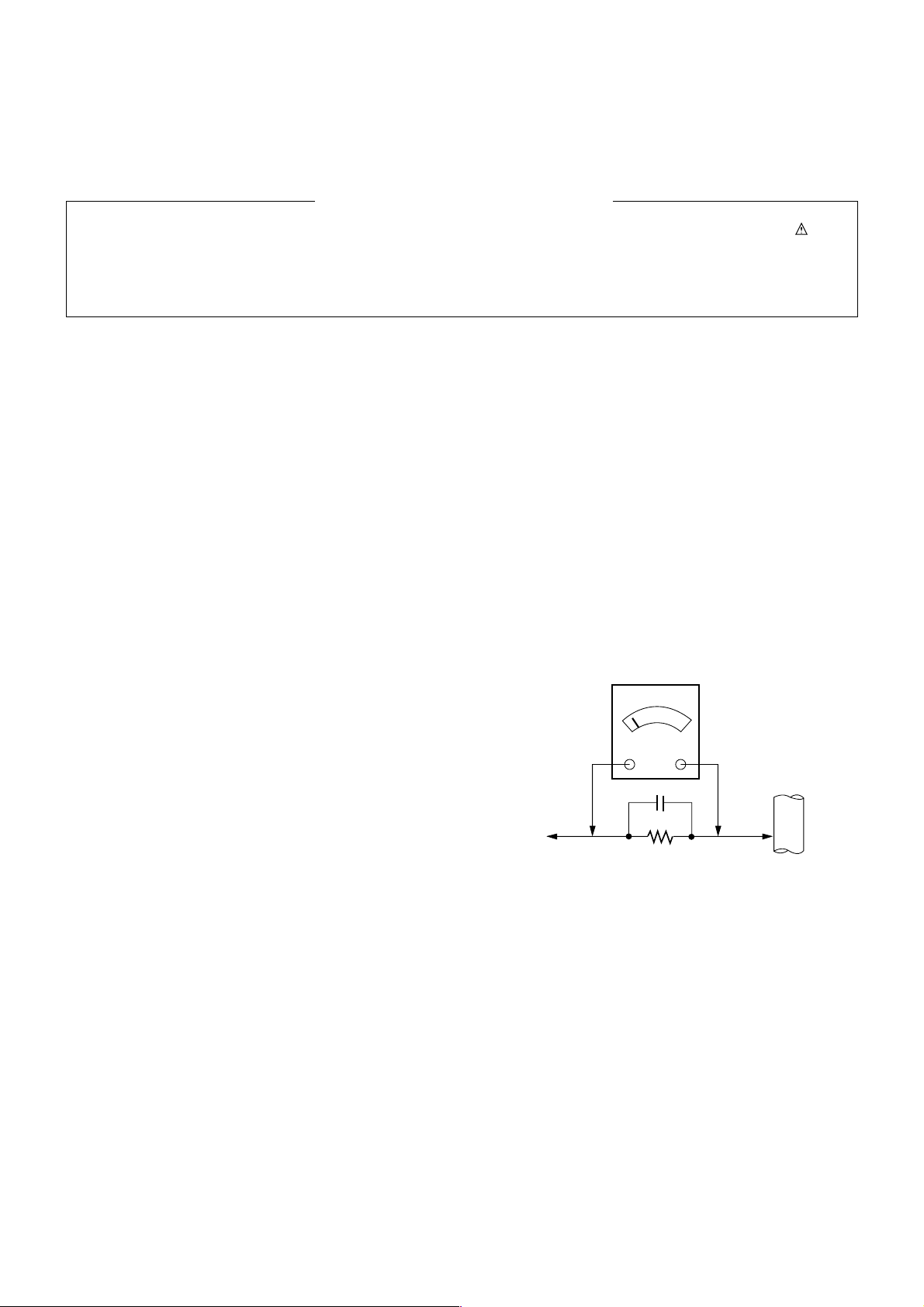
- 3 -
SAFETY PRECAUTIONS
Many electrical and mechanical parts in this chassis have special safety-related characteristics. These parts are identified by in the
Schematic Diagram and Replacement Parts List.
It is essential that these special safety parts should be replaced with the same components as recommended in this manual to prevent
X-RADIATION, Shock, Fire, or other Hazards.
Do not modify the original design without permission of manufacturer.
General Guidance
An isolation Transformer should always be used during the
servicing of a receiver whose chassis is not isolated from the AC
power line. Use a transformer of adequate power rating as this
protects the technician from accidents resulting in personal injury
from electrical shocks.
It will also protect the receiver and it's components from being
damaged by accidental shorts of the circuitry that may be
inadvertently introduced during the service operation.
If any fuse (or Fusible Resistor) in this monitor is blown, replace it
with the specified.
When replacing a high wattage resistor (Oxide Metal Film Resistor,
over 1W), keep the resistor 10mm away from PCB.
Keep wires away from high voltage or high temperature parts.
Due to high vacuum and large surface area of picture tube,
extreme care should be used in handling the Picture Tube.
Do not lift the Picture tube by it's Neck.
Leakage Current Cold Check(Antenna Cold Check)
With the instrument AC plug removed from AC source, connect an
electrical jumper across the two AC plug prongs. Place the AC
switch in the on position, connect one lead of ohm-meter to the AC
plug prongs tied together and touch other ohm-meter lead in turn to
each exposed metallic parts such as antenna terminals, phone
jacks, etc.
If the exposed metallic part has a return path to the chassis, the
measured resistance should be between 1MΩ and 5.2MΩ.
When the exposed metal has no return path to the chassis the
reading must be infinite.
An other abnormality exists that must be corrected before the
receiver is returned to the customer.
Leakage Current Hot Check (See below Figure)
Plug the AC cord directly into the AC outlet.
Do not use a line Isolation Transformer during this check.
Connect 1.5K/10watt resistor in parallel with a 0.15uF capacitor
between a known good earth ground (Water Pipe, Conduit, etc.)
and the exposed metallic parts.
Measure the AC voltage across the resistor using AC voltmeter
with 1000 ohms/volt or more sensitivity.
Reverse plug the AC cord into the AC outlet and repeat AC voltage
measurements for each exposed metallic part. Any voltage
measured must not exceed 0.75 volt RMS which is corresponds to
0.5mA.
In case any measurement is out of the limits specified, there is
possibility of shock hazard and the set must be checked and
repaired before it is returned to the customer.
Leakage Current Hot Check circuit
1.5 Kohm/10W
To Instrument's
exposed
METALLIC PARTS
Good Earth Ground
such as WATER PIPE,
CONDUIT etc.
AC Volt-meter
IMPORTANT SAFETY NOTICE
0.15uF
Page 4
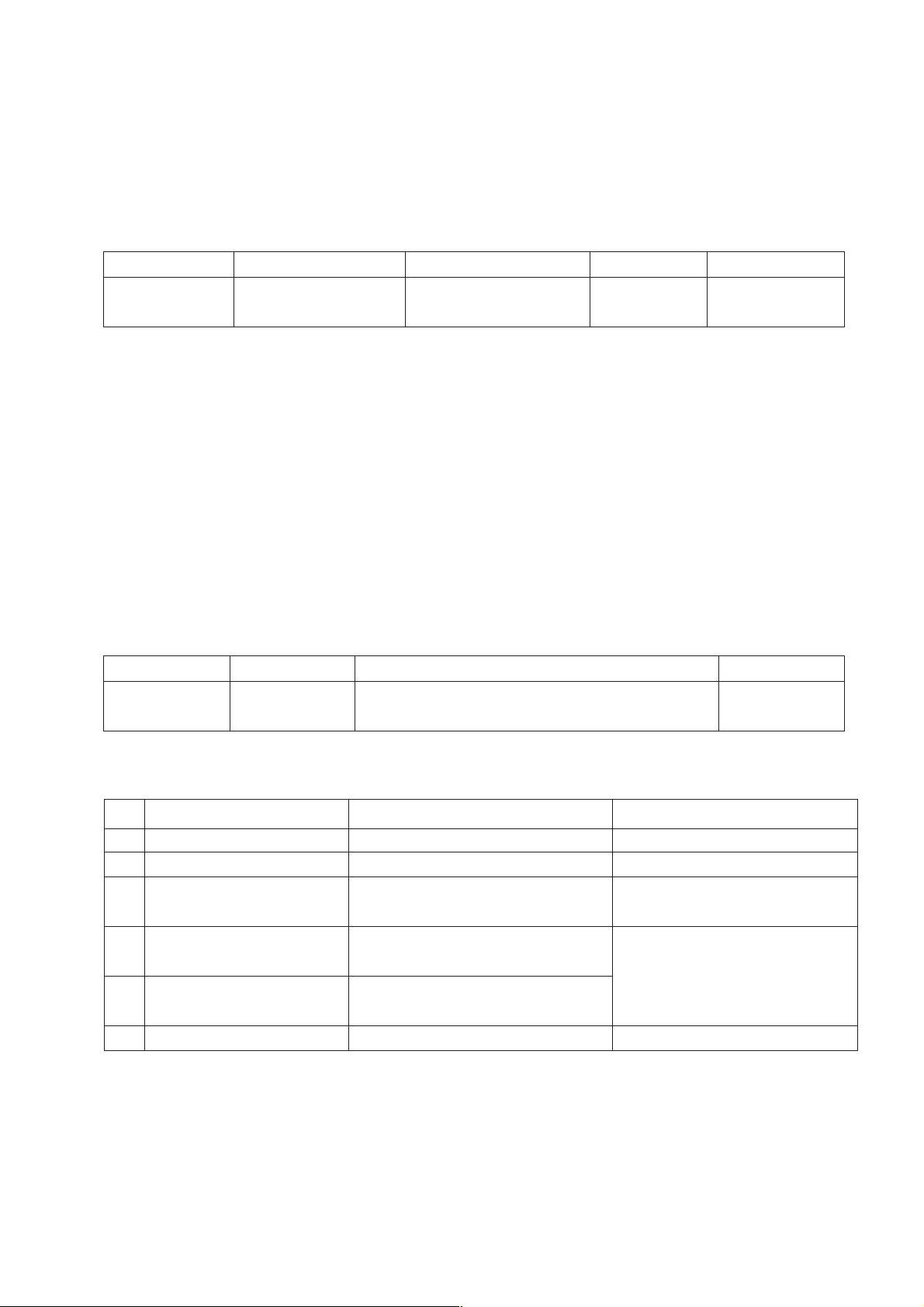
- 4 -
SPECIFICATIONS
NOTE : Specifications and others are subject to change without notice for improvement
.
V Application Range
This spec is applied to the 42” PLASMA TV used PP78A Chassis.
V Specification
Each part is tested as below without special appointment.
1) Temperature : 25±5°C (77±9°F), CST : 40±5
2) Relative Humidity: 65±10%
3) Power Voltage: Standard Input voltage (100-240V~, 50/60Hz)
* Standard Voltage of each product is marked by models.
4) Specification and performance of each parts are followed each drawing and specification by part number in accordance with SBOM.
5) The receiver must be operated for about 20 minutes prior to the adjustment.
V Test Method
1) Performance : LGE TV test method followed.
2) Demanded other specification
Safety : CE, IEC specification
EMC : CE, IEC
V General Specification ( 42”XGA Module with 40%)
Display Screen Device
Aspect Ratio
PDP Module
Operating Environment
Storage Environment
Input Voltage
1
2
3
4
5
6
No Item Specification Remark
42” Wide Color Display Module
16:9
PDP42X4,
RGB Closed Type
1)Temp. : 0~40deg
2)Humidity : 0~85%
3)Temp. : -20~60deg
4)Humidity : 0~85%
100-240V~, 50/60Hz
Plasma Display Panel
Clear Filter
LGE SPEC.
Maker : LG
Chassis
PP78A 42PC5R-ZB
42PC5R1-ZD
EU LG
Model Name Market Brand Remark
42PC5R-ZB
42PC5R1-ZD
Safety : IEC/EN60065, EMI : EN55013, EMS : EN55020EU
Model ApplianceMarket
TEST
Remark
Page 5
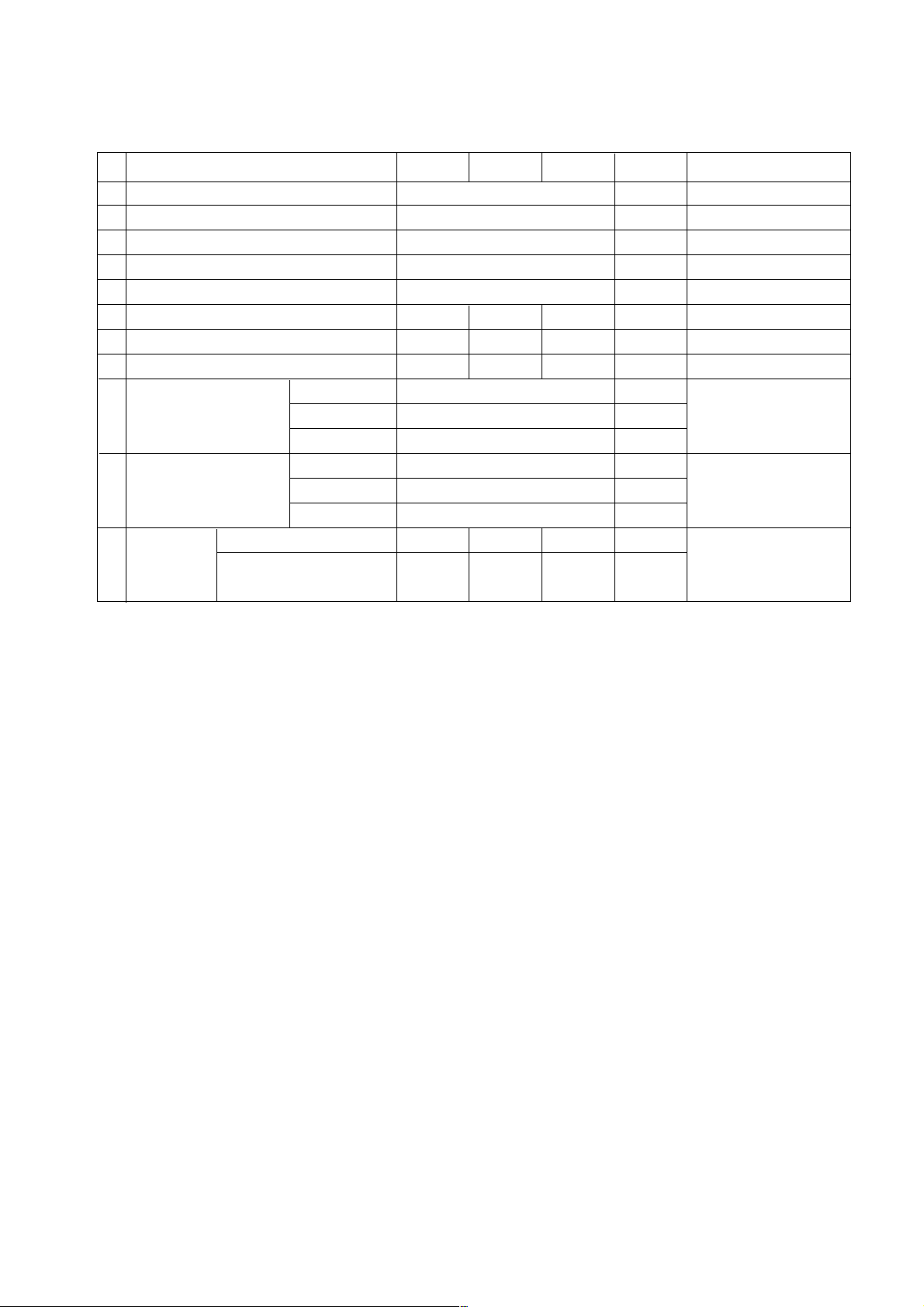
- 5 -
V Module Specification (PDP42X4)
Display area
Outline dimension
Number of Pixels
Cell pitch
Color arrangement
Weight(net)
Weight(gross)
Item
Temperature
Operating Environment Humidity
Pressure
Temperature
Storage Environment Humidity
Pressure
Image stick Start time
minimization Low Brightness Arrival Time
mode
921.5 (H) * 519.0(V)±0.5
1005 (W) x 597 (H) x 60.7 (D)±1
1024 (H) x 768(V)
300um (H) x 676um (V)
RGB closed type
13.8 14.3 14.8
192.5 197.5 202.5
Min Typ Max
0 ~ 40
20 ~ 80
800 ~ 1100
-20 ~ 60
10 ~ 90
700 ~ 1100
4.5 5 5.5
14 15 16
1
2
3
4
5
6
7
8
9
No Item Remark
1Pixel=3RGB Cells
1Pixel=3RGB Cells
5EA 1Box
Remark
Altitude : 0 to 2000M
Altitude : 0 to 3000M
mm
mm
um
Kg
Kg
Unit
deg
%
hPa
deg
%
hPa
min
min
Min Typ Max Unit
Page 6
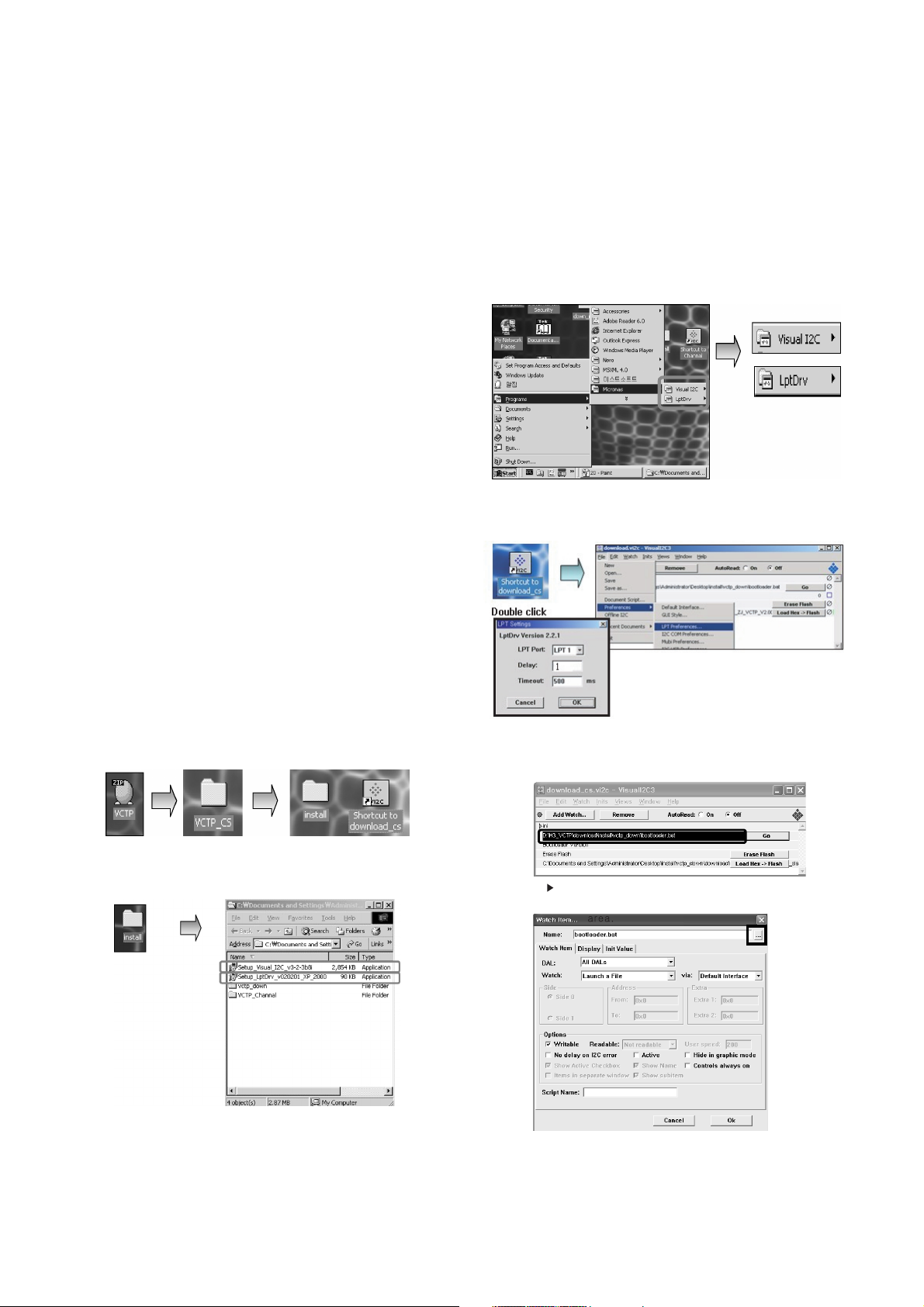
- 6 -
ADJUSTMENT INSTRUCTION
1. Application Object
These instructions is applied all of the 42” PLASMA TV,
PP78A Chassis.
2. Note
(1) Because this is not a hot chassis, it is not necessary to use
an isolation transformer. However, the use of isolation
transformer will help protect test instrument.
(2) Adjustment must be done in the correct order.
(3) The adjustment must be performed in the circumstance of
25±5°C of temperature and 65±10% of relative humidity if
there is no specific designation.
(4) The input voltage of the receiver must keep 100-220V~,
50/60Hz.
(5) Before adjustment, execute Heat Run for 30 minutes.
3. Adjustment items
3.1. PCB assembly adjustment items
(1) Download the VCTP main software (IC500,VCT_Pro)
(2) Channel memory (IC501,EEPROM)
(3) Color carrier Adjustment
3.2. SET assembly adjustment items
(1) DDC Data input.
(2) Adjustment of White Balance.
(3) Factoring Option Data input.
4. PCB assembly adjustment method
(Using VCTP Download program)
4-1. Download program installation
(1) Extract a Zip file.
(2) Visual I2C & LPT Driver Installation.
LPT Port Driver (LptDrv) Setups : Program Files > Micronas >
Visual I2C > Port_Driver
*Use for Windows 95/98 : Setup_LptDrv_v0104_9x.exe
*Use for Windows 2000/XP : Setup_LptDrv_v0202_XP_2000.exe
*
Use for Windows NT : Setup_LptDrv_v0104_NT.exe
(3) Verification.(Start > Programs > Micronas > Visual I2C or
LptDrv)
(4) LPT delay setting.(File > Preference > LPT preferences)
(5) Exchange the “bootloader.bat” file.
Click the red area
Double click the Red
Install the LPT Driver
Install the Visual I2C
*LPT SETTING
- Delay => 1
- Time out => 500 ms
Page 7
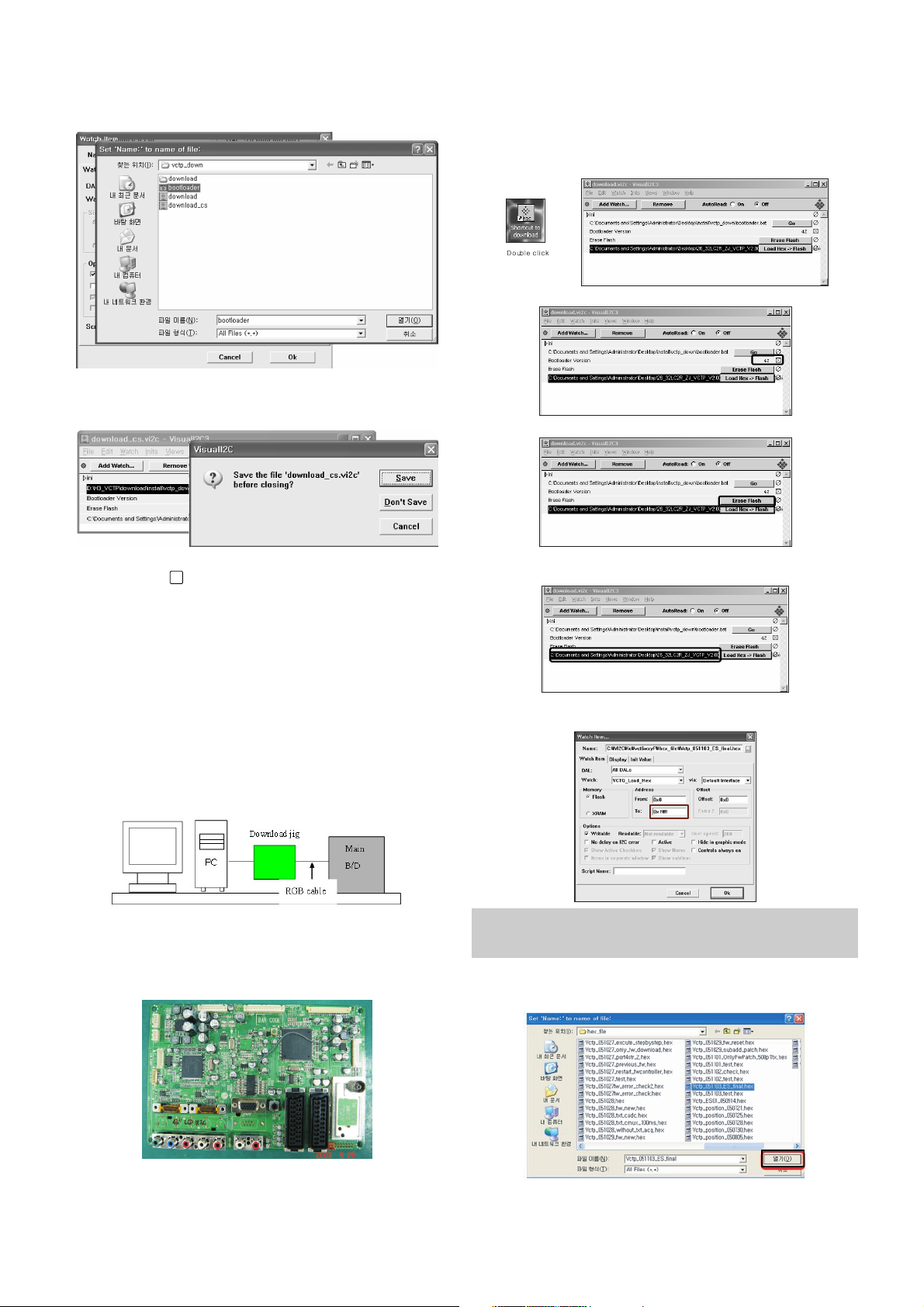
- 7 -
=> Select the "Bootloader.bat" file.
(install > VCTP_download > Bootloader)
=> Push "OK".
=>
Finish the program, after saving the file "download_cs.vi2c".
(if you click , the massage appears automatically)
5. S/W program download
5-1. Profile
: This is for downloading the s/w to the flash memory of the
vctp(IC500)
5-2. Required Test Equipment
(1) PC.
(2) Visual IIC program.
(3) Download jig.
5-3. Connection structure
6. Download method
6-1. Download method 1 (PCB Ass’y)
(1) Connect the download jig to D-sub jack.
(2) Execute ‘Download.vi2c’ program in PC, then a main
window will be opened.
(3)
Double click the blue box and confirm "Bootloader Version" as 42.
(4) Click the "Erase Flash" button.
(5) Double click the download file low, then "edit" window will
be opened.
(6) Click the choice button in the “edit window”, then “file
choice window” will be opened.
(7) Choose the Hex file in folder and execute downloading
with click " open" button.
x
You must verify the words of “0xfffff” in the black box of figure.
(In case of H3 Service it is 0x7ffff : If you make H4 service after
the H3 service, there could be some problem)
Page 8
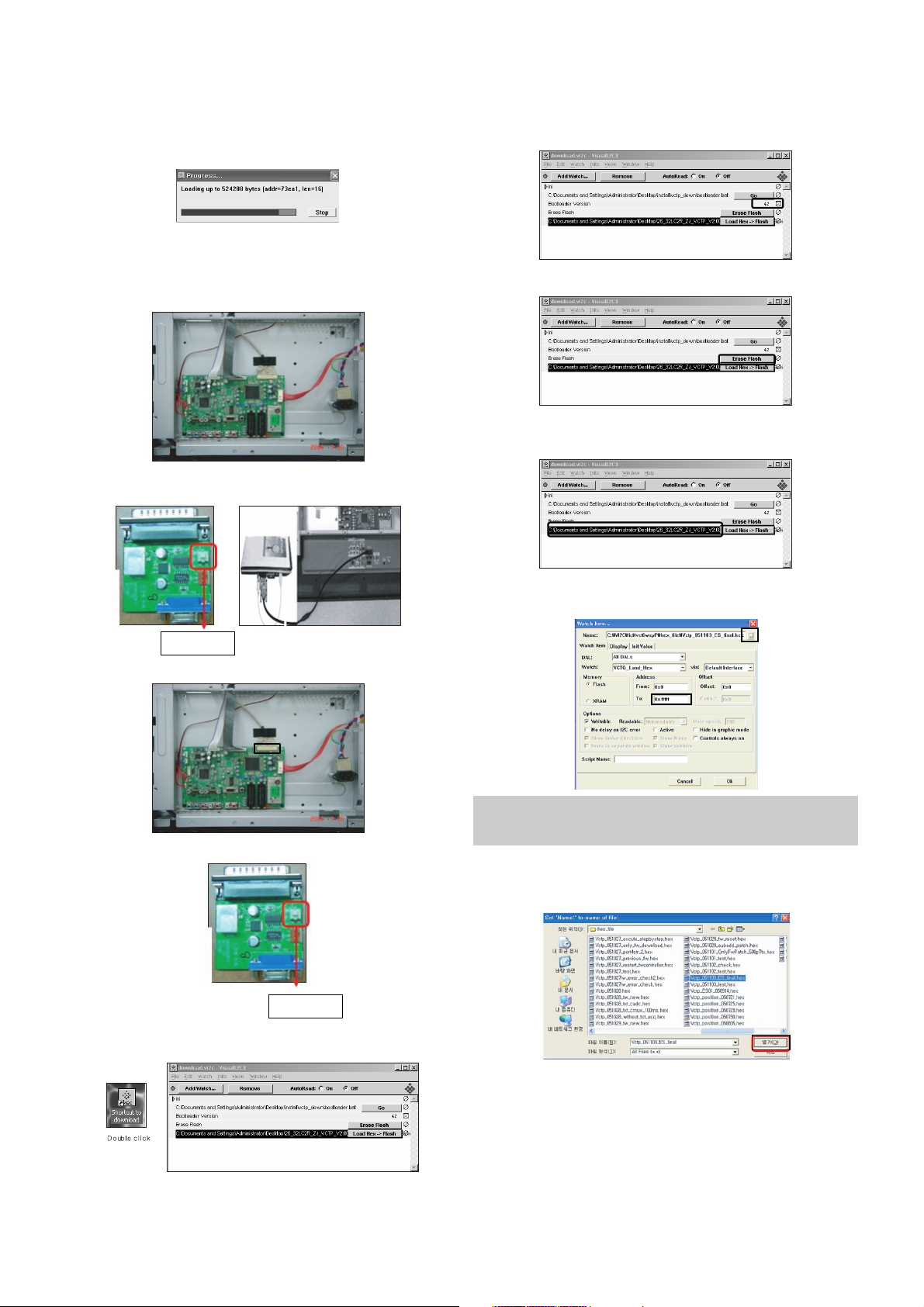
- 8 -
(8) Click OK button at the "edit window".
(9) Under Downloading process.
(10) If download is failed, for example "No acknowledge from
slave". Execute download again from(1).
6-2.Download method 2 (AV Plate Ass’y)
(1) Push S/W ‘ON" (connect SCL to GND using switch at Jig )
and connect the download jig to D-sub jack.
(2) Supply the power (Stand-by 5V) and wait for 3 seconds.
(3)
Push the S/W off.(Disconnect SCL to GND using switch at jig).
(4) Execute ‘Download.vi2c’ program in PC, then a main
widow will be opened.
(5)
Double click the blue box and confirm "Bootloader Version" as 42
.
(6) Click the "Erase Flash" button.
(7) Double click the download file low then, "edit" window will
be opened.
(8) Chick the choice button I n the "edit window", then "file
choice window’ will be opened.
(9) Click the “load > flash” button.
(10) Choose the Hex file in folder and execute downloading
with click "open button".
Push S/W
Push S/W
You must verify the words of “0xfffff” in the black box(A) of figure.
(In case of H3 Service it is 0x7ffff : If you make H4 service after
the H3 service, there could be some problem)
A
Page 9
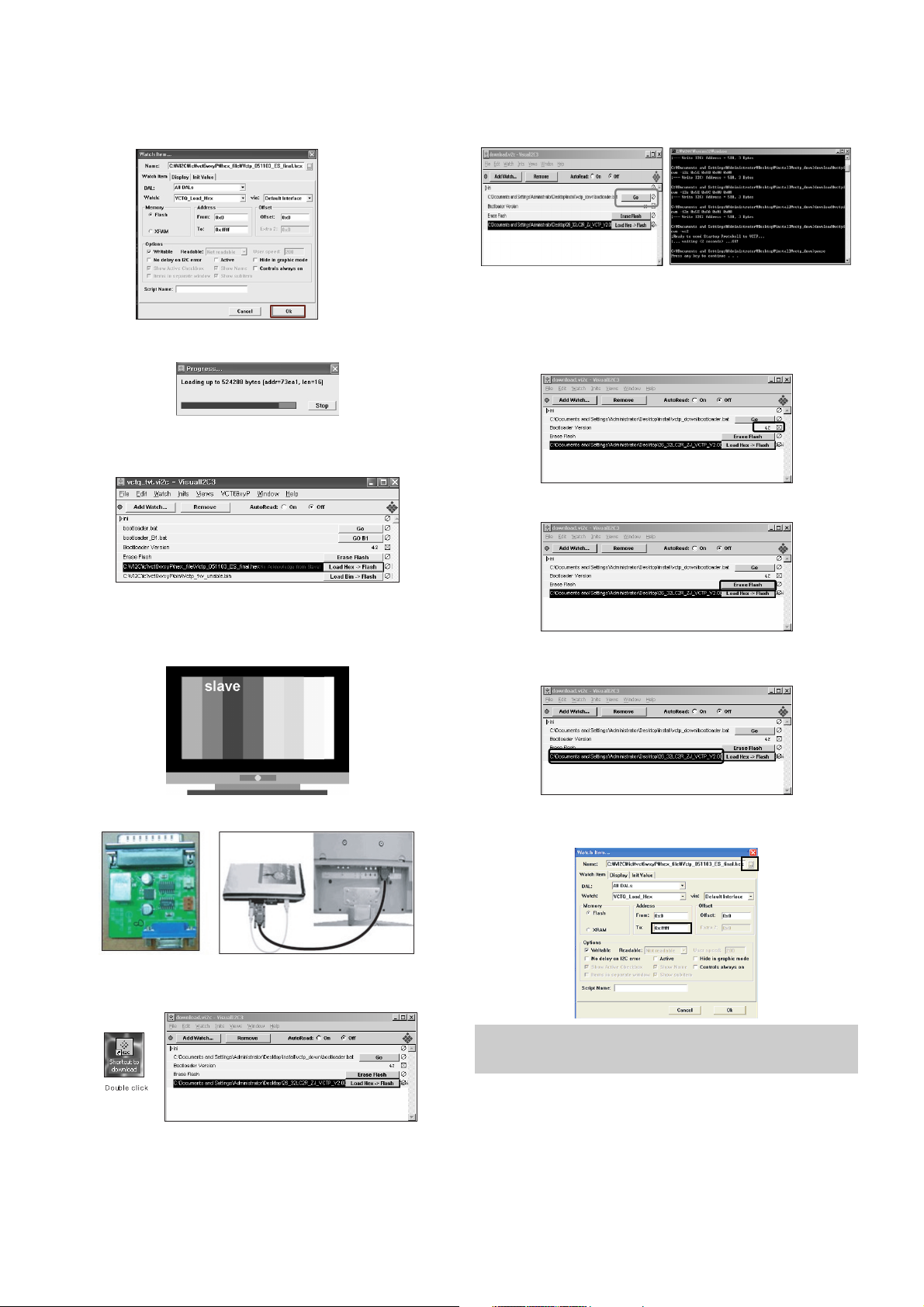
- 9 -
(11) Click OK button at the "edit window".
(12) Under Downloading progress.
(13) If download is failed, for example "No acknowledge from
slave", execute download again from (1).
6-3.Download method 3 (SET)
(1) Push the “Tilt” button in an Adjust Remocon Then the
PLASMA TV will change a “slave mode”.
(2) Connect Zig to TV using a D-sub cable.
(3) Execute ‘Download_CS.vi2c’ program in PC, then a main
widow will be opened.
(4) Click "GO" button.
If you don’t push the “go” , the Hex file would not be
downloaded although the download proceeds normally at
first glance.
(5) Double click the blue box and confirm "Bootloader
Version" as 42.
(6) Click the "Erase Flash" button.
(7) Double click the download file low then, "edit" window will
be opened.
(8) Chick the choice button I n the "edit window", then "file
choice window’ will be opened.
(9) Click the “load > flash” button.
A
You must verify the words of “0xfffff” in the black box(A) of figure.
(In case of H3 Service it is 0x7ffff : If you make H4 service after
the H3 service, there could be some problem)
Page 10
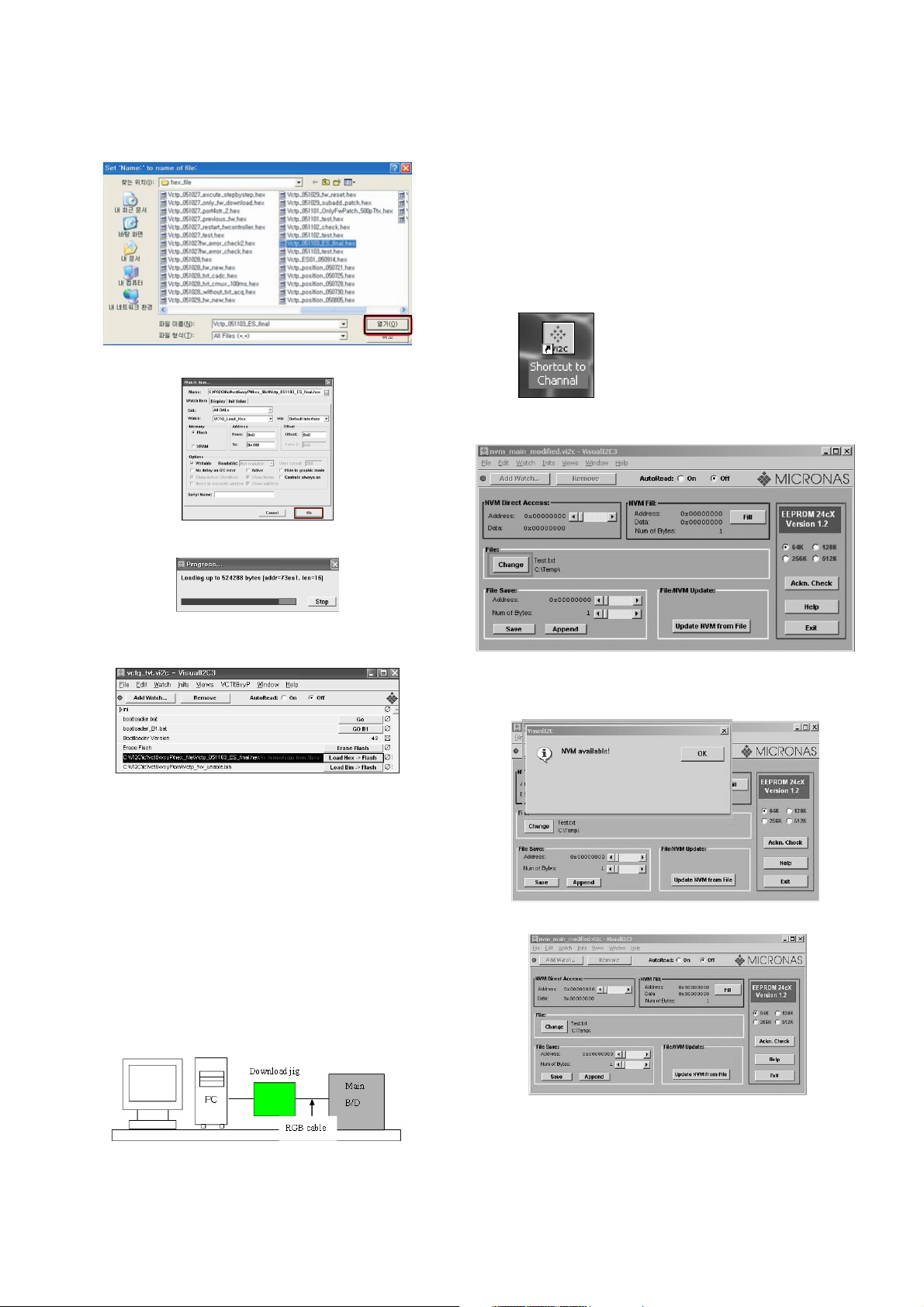
- 10 -
(10) Choose the Hex file in folder and execute downloading
with click "open button".
(11) Click OK button at the "edit window".
(12) Under Downloading progress.
(13) If download is failed, for example "No acknowledge from
slave", execute download again from (1).
7. Channel memory download
7-1. Profile
: This is for downloading the s/w to the flash memory of the
vctp(IC500)
7-2. Required Test Equipment
(1) PC.
(2) Visual IIC program.
(3) Download jig.
7-3. Connection structure
(1) Connect the download jig to D-sub jack.
(2) Execute ‘Channel.vi2c’ program in PC, then a main
window will be opened.
7-4. Connection condition
(1) IC name and circuit number : VCTP and IC500.
(2) Use voltage : 3.3V.
(3) SCL : 15pin.
(4) SDA : 12pin.
(5) Tact time : about 3seconds.
7-5. Download method
(1) Connect the download jig to D-sub jack.
(2) ‘Execute ‘Channal vi2c’ program in PC, then a main
window will be opened.
(3) Push the button change and select the Channel memory
data.
(4) Check the communication is OK or not.
=> Push the Read area (Ackn. Check) and check Cyan area
is OK message.
(5) Push the Update NVM from File
Page 11
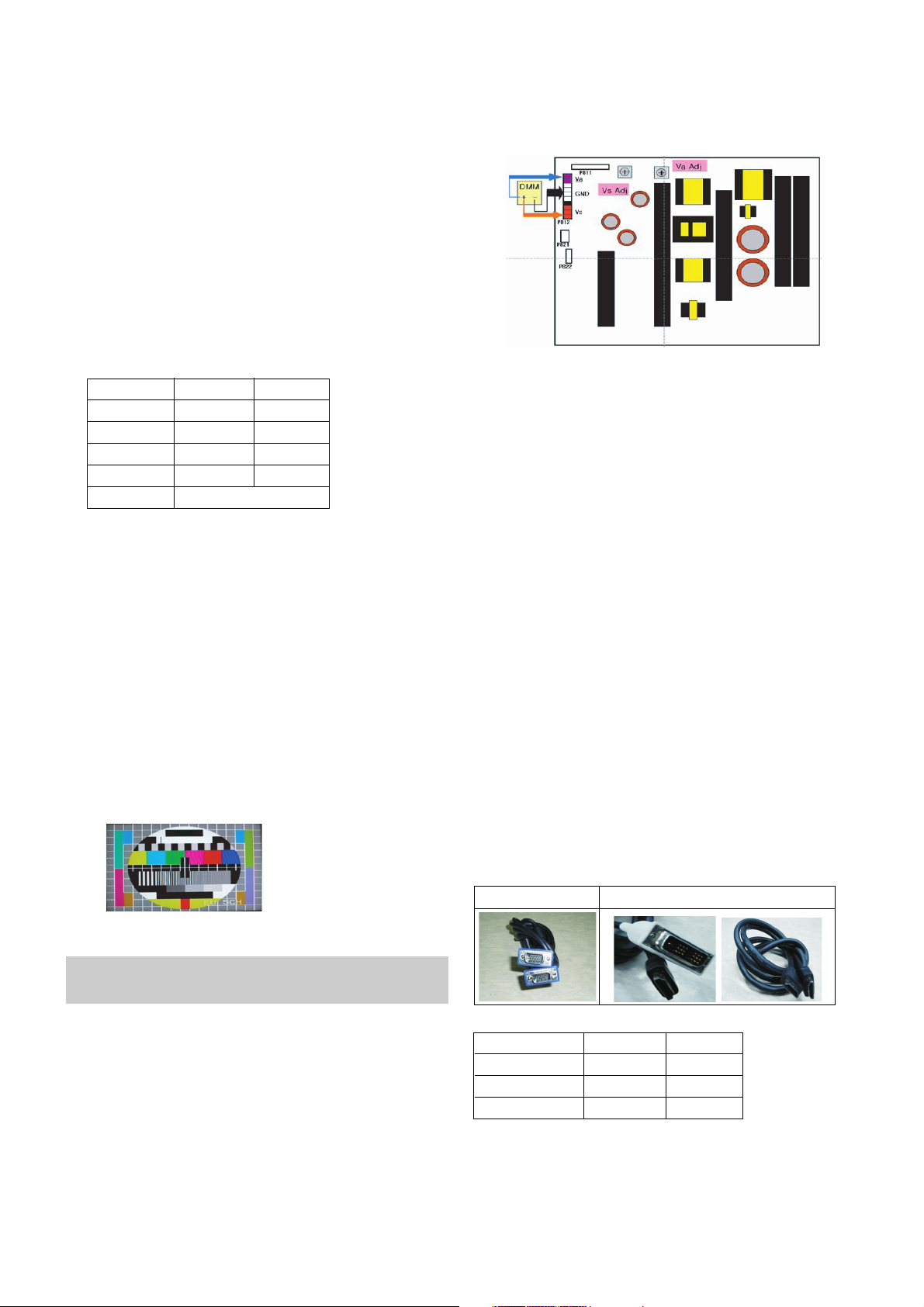
- 11 -
8. Tool Option Area Option Change
8-1. Profile
:
Must be changed the option value because being different with
some setting value depend on module, inch and market.
8-2. Required Test Equipment
1) Adjustment remocon.
8-3. Adjustment method
Before PCB check, have to change the Tool option and Area option.
Option values are below.
(If on changed the option, the input menu can differ the model spec.)
The input methods are same as other chassises.(Use adj Key
on the Adjust Remocon)
9. Color carrier Adjustment
(Inspection process)
9-1. Profile
: To have the margin about the deviation of colorcarrier to
satisfy the spec.
9-2. Required Test Equipment
1) Adjustment remocon.
2) Pal RF signal.
9-3. Connection
: TV set should connected with the pal RF signal(EU 5CH).
9-4. Adjustment method
(1) tuning the RF signal
ZB, TB : PAL Philips Pattern (with Color Bar)
(2) push the “adj” key in the adjustment remocon.
10. POWER PCB Assy Voltage
Adjustments
(Va, Vs Voltage adjustments)
10-1. Profile
: To supply the Va, Vs voltage that the module want.
10-2. Required Test Equipment
(1) Stick for adjustment.
(2) DMM.
10-3. Connection structure
10-4. Connection Diagram for Measuring
: refer to (Fig. 1)
10-5. Adjustment Method
(1) Va Adjustment
1) After receiving 100% Full White Pattern, HEAT RUN.
2) Connect + terminal of D. M..M. to Va pin of P812, connect
-terminal to GND pin of P812.
3)
After turning VR901,voltage of D.M.M adjustment as
same as Va voltage which on label of panel right/top.
(deviation;
±
0.5V)
(2) Vs Adjustment
1) Connect + terminal of D. M..M. to Vs pin of P812, connect
-terminal to GND pin of P812.
2)
After turning VR951, voltage of D.M.M adjustment as
same as Vs voltage which on label of panel right/top.
(deviation ;
±0.5V)
11. EDID
(The Extended Display Identification Data )
/DDC(Display Data Channel) download
11-1. Profile
: To be possible for plug and play.
11-2. EDID Data
* Caution
- Use the proper signal cable for EDID Download.
- Never connect HDMI & D-SUB Cable at the same time.
- Use the proper cables below for EDID Writing.
* EDID Data
Tool Option
Inch ZB TB
42(VGA) 02244 04292
42(XGA) 02252 04300
50 02260 04308
Area Option Depend on PR
Item
Manufacturer ID
Version
Revision
Condition
GSM
Digital : 1
Digital : 3
Hex Data
1E6D
01
03
For RGB EDID For HDMI EDID
(Fig. 1) Connection Diagram of power adjustment for measuring.
Each PCB assembly must be checked by check JIG set.
(Because power PCB Assembly damages to PDP Module,
especially be careful)
Page 12
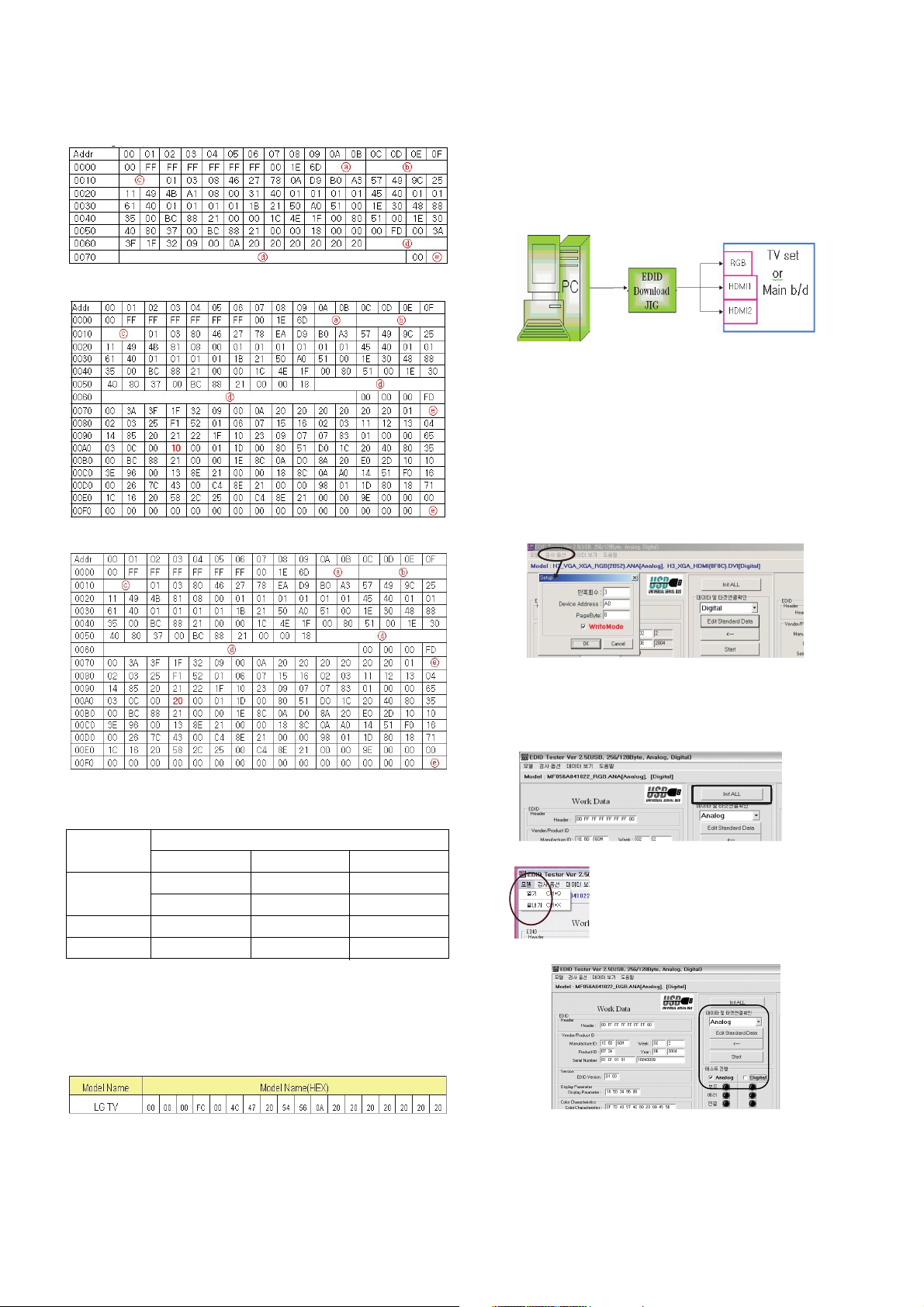
- 12 -
<Analog (RGB) >
< Digital1 (HDMI/DVI1) >
< Digital2 (HDMI/DVI2) >
=> Detail EDID Options are below(a, b, c, d, e)
1. Product ID
2. Serial No : Controlled on production line
3. Month, Year : Controlled on production line
ex) Monthly: '03' => '03'
Year: '2005' => '0F'
4. Model Name : model name -> LG TV
- LG TV
5. Checksum (7EH) -> Changeable by total EDID data.
11-3. Required Test Equipment
(1) Adjusting PC with S/W for writing EDID Data.
(S/W : EDID TESTER Ver.2.5)
(2) A Jig for EDID Download.
(3) Cable : Serial(9Pin or USB) to D-sub 15Pin cable, D-sub
15Pin cable, DVI to HDMI cable.
11-4. Preparation for Adjustment
(1) As above (Fig. 2), Connect the Set, EDID Download Jig,
PC & Cable.
(2) Turn on the PC & EDID Download Jig. And Execute the
S/W : EDID TESTER Ver 2.5.
(3) Set up S/W option.
Repeat Number : 5
Device Address : A0
PageByte : 8
(4) Power on the Set.
11-5. Sequence of Adjustment
(1) DDC data of Analog-RGB
1) Init the data.
2) Load the EDID data.(Open File).
[ Analog
-
RGB
: PP78A_RGB.ANA ]
[ Digital-HDMI1 :
PP78A_HDMI1.DVI ]
[ Digital-HDMI2 :
PP78A_HDMI2.DVI ]
3) Set the S/W as below.
Model
Name
42PC5R
42PC51
50PC5R
50PC51
DEC
40079 (A)
40080 (D)
50007 (A)
50008 (D)
Product ID
HEX
9C8F
9C90
C357
C358
EDID table
8F9C
909C
57C3
58C3
(Fig. 2) Connection Diagram of DDC download
Open FileOpen File
Page 13

- 13 -
(4) Push the “Write Data & Verify”button. And confirm “Yes”.
(5) If the writing is finished, you will see the “OK” message.
12. Adjustment of White Balance
12-1. Purpose and Principle for adjustment
of the color temperature
(1) Purpose : Adjust the color temperature to reduce the
deviation of the module color temperature.
(2) Principle : To adjust the white balance without the
saturation, Fix the one of R/G/B gain to 80 and decrease
the others.
12-2.Adjustment mode
: Two modes of Cool and Warm.(Medium data is
automatically calibrated by the cool data)
12-3. Required Equipment
(1) Remote control for adjustment.
(2) Color Analyzer.(CA-110 or same product) - CH : 10
(3) Auto W/B adjustment instrument.(only for Auto adjustment)
12-4. Connecting diagram of equipment for
measuring
(For Automatic Adjustment)
(1) Enter the DDC adjust mode.
- Enter the white balance adjustment mode at the same
time heat-run mode when pushing the power on by power
only key.
- Maintain the white balance adjustment mode with same
condition of Heat-run.
->
Maintain after AC off/on in status of Heat-run pattern display.
(2) Release the DDC adjust mode.
- Release the adjust mode after AC off/on or std-by off/on
in status of finishing the Hear-run mode.
- Release the Adjust mode when receiving the aging off
command(F3 00 00) from adjustment equipment.
- Need to transmit the aging off command to TV set after
finishing the adjustment.
* Standard color coordinate and temperature when using the
CA-110 or CA210 equipment.
* Synchronization relation between PSM and CSM.
(3) DDC adjustment support command set.
* R/G/B GAIN max value : 80
Color Coordinate
xy
0.283±0.002
0.293±0.002
0.329±0.00
2
11000K
9300K
6500K
0.000
0.000
0.003
0.276±0.002
0.285±0.002
0.313±0.00
2
COOL
MEDIUM
WARM
Mode Temp uv
CSM Remark
Cool
Normal
Warm
Dynamic
Standard
Mild
PSM
Adjustment
Aging On/Off
Input select
R GAIN
G GAIN
B GAIN
R GAIN
G GAIN
B GAIN
R GAIN
G GAIN
B GAIN
CMD(HEX)
F3
F4
16
18
1A
16
18
1A
16
18
1A
ADR
00
00
00
01
02
VALUE
FF/00
00 - FE
00 - FE
00 - FE
00 - FE
00 - FE
00 - FE
00 - FE
00 - FE
00 - FE
Detail
OO : OFF
01 : ON
FF : WB Ready
0x10 : TV
0x20 : AV1
0x21 : AV2
0x23 : AV3
0x40 : Component1
0x50 : RGB DTV
0x60 : RGB PC
0x90 : HDMI1 DTV
GAIN adjustment
CSM COOL
GAIN adjustment
CSM NORMAL
GAIN adjustment
CSM WARM
Page 14

- 14 -
12-5. Adjustment of White Balance
(For Manual adjustment)
- Adjustment mode : Two modes of Cool (Dynamic) and
Warm(Mild).
(Medium data is automatically calibrated by the cool data)
- Color analyzer(CA110, CA210) should be used in the
calibrated ch by CS-1000.(PDP : CH10)
- Operate the zero-calibration of the CA-110 or CA-210, then
stick sensor to the module when adjusting.
- For manual adjustment, it is also possible by the following
sequence.
(1) Select RF no signal by pressing “POWER ON” key on
remote control for adjustment then operate heat run more
than 15 minutes.
(If not executed this step, the condition for W/B will be differ.)
(2) Changing to the av mode by pushing the input or front av
key.(av mode : av1 or av2 or av3)
(3) Display the internal pattern of the VCT-Pro IC by pushing
the IN-START.
(4) Stick sensor to center of the screen and select each items
(Red/Green/Blue Gain and Offset) using
D/E (CH+/-) key
on R/C.
(5) Adjust R Gain / B Gain using
F/G (VOL+/-) key on R/C.
(6) Adjust two modes of Cool(Dynamic) and Warm(Mild) as
below figure.
(Fix the one of R/G/B and change the others)
1. Push the one time the in-start key : Dynamic(Cool)
2. Push the two more the in-start key : Mild(Warm)
* Refer to the below case to know what value is fixed.
* CASE
- First adjust the coordinate much away from the target
value(x, y).
1) x, y > target
(1) Decrease the R, G.
2) x, y < target
(1) First decrease the B gain.
(2) Decrease the one of the others.
- In case of decreasing the x, decreasing the R : fix G
- In case of decreasing the y , decreasing the G : fix R
3) x > target , y < target
(1) First decrease B, so make y a little more than the target.
(2) Adjust x value by decreasing the R.
4) x < target , y > target
(1) First decrease B, so make x a little more than the target.
(2) Adjust x value by decreasing the G.
(7) When adjustment is completed, Exit adjustment mode
using EXIT key on R/C.
13. Input the Shipping Option Data
(1) Push the ADJ key in a Adjust Remote control.
(2) Input the Option Number that was specified in the BOM,
into the Shipping area.
(3) The work is finished, Push
A Key.
14. Default Value in Adjustment mode
(Default values maybe modified the module condition)
14-1. White Balance
<Default Value on OSD>
15. Internal press test
16. Sound spec.
Color Coordinate
xy
0.283±0.002
0.293±0.002
0.329±0.00
2
11000K
9300K
6500K
0.000
0.000
0.003
0.276±0.002
0.285±0.002
0.313±0.00
2
COOL
MEDIUM
WARM
Mode Temp uv
Item
Dielectric Voltage (AC <-> FG)
Dielectric Voltage (Without FG)
Value
1.5
1.5
3
3
Unit
kV
kV
Remark
At 100mA for 1sec (Line)
At 100mA for 1min (OQC)
At 100mA for 1sec (Line)
At 100mA for 1min (OQC)
Item Min Typ Max Unit Remark
Audio Practical Max Output, L(Mono)/R 9 10 12 W PDP
Page 15

- 15 -
TROUBLESHOOTING
1. No power
(1) Symptom
1) It is not discharged minutely from the module.
2) Light does not come into the front LED.
(2) Check process
Plug in a power cord
No
Yes
Is plug in power
cord inserted ?
Connect a cable.
Plasma(CN1), LCD(SC100)
No
Yes
Is the Line Filter and
PSU connected?
Replace the fuse.
No
Yes
Is the fuse of PSU
normal? Plasma(F101),
LCD(f100)
Connect the 13-14pin cable.
After all cables connect is removed
to PSU, the AC voltage marking is
authorized on manual.
When ST-by 5V is not operated,
replace PSU.
No
Yes
Is it connected
that PSU and 13-14pin
cable in VSC
board?
Page 16

- 16 -
2. Protect mode
(1) Symptom
1) After once shining, it does not discharge minutely from module.
2) The relay falls.(The sound is audible “Click”.)
3) It is converted with the color where the front LED is red from green.
(2) Check following
Is the Power Board
normal ?
Replace Power Board.
Is output the normality Low/High
voltage except Stand-by 5V?
Yes
No
No
Is the each
connector normal?
Replace the connector.
Replace the fuse.
Replace Y-Board.
After connecting well each connector,
the normality it operates?
Yes
No
No
Is the Y-Board
normal?
Is the fuse
(FS2,FS3) on Y-B/D
normal?
Is the output voltage
normal after remove P1
connector of Y-B/D?
Yes
No
No
Replace Z-Board.
Is the Z-Board
normal?
Is the fuse
(FS1,FS2) on Z-B/D
normal?
Is the output voltage
normal after remove P1
connector of Z-B/D?
Yes
No
No
Is the X- Board
normal?
Is the
output voltage
normal after remove P1, 2,
3, 4, 5 connector of
X-B/D?
After remove P1, P2, P3 output voltage
normality: Replace Right X-B/D
After remove P4, P5 output voltage
normality: Replace Left X-B/D
No
Yes
Replace the fuse.
Yes
Page 17

- 17 -
3. No Raster
(1) Symptom
1) No OSD and image occur at screen.
2) It maintains the condition where the front LED is green.
(2) Check following
4. In case of becomes unusual display from RF mode.
Check the PDP/LCD Module
Replace the
Power board.
Does
minute discharge
at Module?
Is the inverter
/VaVs on?
Is output the normality
Low/High voltage
except Stand-by 5V?
Yes
No
No
Is the Link cable
normal?
Yes
Is the IC500’s
output normal?
Reconnect the link cable in
P803(Plasma)/ P804(LCD).
No
Replace the VSC.
No
Yes
Check the power.
Is video
output of the
Tuner normal? (Check
TU400_Pin13)
Is the
input voltage
normal?(Check
Pin3)
Is the I2C communication normal?
(Check Pin9, Pin10)
Yes
No
Yes
Is the LVDS
Cable connected
well?
Yes
Change the IC(IC500)
Cable inserts well.
No
No
Check the Tuner.
No
A
Page 18

5. In case of becomes unusual display from rear AV mode.
- 18 -
Is video input of
the A/V jack normal?
(Check R172)
Yes
Sam as Block A
Check the input source.
No
6. In case of becomes unusual display from Side AV mode.
Is video input
of the A/V jack normal?
(Check CN703
Pin9)
Yes
Sam as Block A
Check the input source.
No
7. In case of becomes unusual display from Side S-Video mode.
Is video input
of the A/V jack normal?
(Check CN703
Pin9)
Yes
Sam as Block A
Check the input source.
No
Page 19

- 19 -
8. In case of becomes unusual display from SCART 1 mode.
Is video input
of the A/V jack normal?
(Check R172)
Yes
Sam as Block A
Check the input source.
No
9. In case of becomes unusual display from SCART 1_RGB mode.
Is
video input of
the A/V jack normal?(Check
R110,R170, R171,
R173)
Yes
Sam as Block A
Check the input source.
No
10. In case of becomes unusual display from SCART 2 mode.
Is video input of
the A/V jack normal?
(Check R174)
Yes
Sam as Block A
Check the input source.
No
Page 20

- 20 -
11. In case of becomes unusual display from component 1 mode.
Is video
input of the A/V jack
normal? (Check R248,
R249,R250)
Yes
Change IC(IC500)
Check the input source.
No
12. In case of becomes unusual display from component 2 mode.
Yes
Change IC(IC500)
Check the input source.
No
Is video
input of the A/V jack
normal? (Check R241,
R242, R243)
13. In case of becomes unusual display from RGB mode.
Yes
Change IC(IC500)
Check the input source.
No
Is
R, G, B input
and H, V sync of the
JK201 normal?(Check R220,
R221, R253, R254,
R255)
Page 21

14. No Sound
(1) Symptom
1) LED is green.
2) Screen display but sound is not output.
(2) Check following
- 21 -
All input(mode)
is no sound.
Is the speaker
on it men?
Yes
Yes
Is the speaker
cable normal?
Yes
Yes
Only HDMI is
no sound.
Yes
Only AV
/COM2/PC input is
no sound.
Is the output
of IC600(R607, R608)
normal?
Yes
Only RF is no sound.
No
No
No
No
Download the EDID data.
Set on speaker
in menu.
No
Replace IC600
No
Check the Speaker
cable
No
IC500 operae
nor mall?
Replace IC500
No
Yes
IC601 operae
nor mall?
Replace IC601
Replace VSC BD
Yes
Check the signal after
IC600 refer to circuit
diagrma.
Check the Tuner In/Out.
No
Page 22

15. HDMI mode
- 22 -
In only video
normal?
In only audio
normal?
No
Yes
Download EDID data each port.
Check TMDS line wave.
(R312~E3273)
1. Check HDMI receiver’s status register. (0x60, offset 0x66)
- If the value is 0xf or 0x8, it is normal.
2. Check HDCP register. (0x6, offset 0x32)
- Enable bit 6 : HDCP key loaded
- Enable bit 5 : HDCP decryption active
- Enable bit 4 : HDCP authen. attempted
Reset TMDS power down/ on register.
- 0x60, offset 0x3f => 0xff
Check HDMI source.
Change another source or cable.
Yes
Is wave
continuous?
Normal video,
Normal audio?
No
Yes
Replace IC303.
No
1. Check TV input mode.
(HDMI 1 port support HDMI and DVI.
So if you input DVI signal and PC audio from
phone jack, You can hear PC audio.)
2. Uuplug and plug HDMI cable.
(sometimes ESD surge occurred at HDMI
port.)
3. Check HDMI Mute registe. (0x68, offset 0x37)
4. Check Audio-out channel mute register (0x68,
offset 0x32) is appropriately enabled.
Yes
Page 23

- 23 -
BLOCK DIAGRAM
SIDE_Y/C
PC_Audio
RF
PC_Audio_L/R
TUNER
TV_V
S I F
AV_RCA
MNT_OUT MNT_OUT
COMP1
COMP2
COMP_Y/Pb/Pr
TDA3107D2
Amp
Tx0/1/2/3/4/C
12V Panel /DISP_EN
R_SPK_OUT
#1 RX 0/1/2/CLK
DDC_SCL/SDA1/2
HDMI
(PC/DTV)
SCART1
SCART2
SCART
RGBRGB
COMP1_Y/Pb/Pr
TV_OUT TV_OUT
SCART1,2_R/L R/L_Audio
(Analog_out)
RGB
(PC/DTV)
PC_RGB
A V S-A V
SIDE_V
PC_SCL/SDA
I2 C
L_SPK_OUT
RT-OPTION
RGB_HS/VS
HDMI_HS/VS
30P_LVDS
HEAD_OUT
L/R HEAD_OUTHEAD_OUT
L/R
COMP2_R/L
HS/VS
PIP OPTION
ANX9021ANX9021
(TMDS RECIEVER)(TMDS RECIEVER)
TEA6420
Sound switch
#2 RX 0/1/2/CLK
SIDE_R/L
SCART1,2_V (RCA1,2_V)
EEPROMEEPROM
SUB-TUNER
VIDEO_DECODER
TW9909TW9909
EEPROMEEPROM
VCT-Pro
(Lip-sync)
SCART_FB
AV_AUDIO R/L
AM_AUDIO
COMP1_R/L
I2 C
RX 0/1/2/CLK
TV_OUTTV_OUT
MNT_OUTMNT_OUT
PIP_V
ITU-656_IN
SCART1,2_I D
HDMI_Y/Pb/Pr(1080P
)
SCART_RGB
STMAV335
(MUX)
RT- OPTION
COMP1_R/L
RCA1,2_V(OPTION)
COMP2_Y/Pb/Pr
(OPTION)
COMP2_R/L
MC74HC4066MC74HC4066
DOWNLOAD_SW
I2 C
I2 C
I2 C
COMP1_Y/Pb/PrCOMP1_Y/Pb/Pr
COMP2_Y/Pb/PrCOMP2_Y/Pb/Pr
(OPTION)(OPTION)
74ACT25374ACT253
(MUX)(MUX)
TV_SUBTV_SUB
Page 24

- 24 -
EXPLODED VIEW
300
120
304
560
570
600
306
301
302
303
400
240
250
200
206
580
205
202
203
204
201
900
901
501
590
520
502
603
601
602
Page 25

- 25 -
120 EAB33775101 Speaker, Full Range EN1562C-6712 ND 10W 8OHM 82DB 100HZ 193.5 X 42 X 39.9 LUG KOREA TOPTONE
200 EAJ35703201 PDP, Module-XGA PDP42X40201.ASLGB XGA 42INCH 1024X768 16/9 PDP DIVISION
201 6871QCH089A Hand Insert PCB Assembly, 6871QCH089A CTRL ASS’Y HAND INSERT 42” X4 PDP DIVISION
202 6871QDH127A Hand Insert PCB Assembly, 6871QDH127A YDRV ASS’Y HAND INSERT 42” X4 PDP DIVISION
203 6871QLH072A Hand Insert PCB Assembly, 6871QLH072A XRLT ASS’Y HAND INSERT 42” X4 XL PDP DIVISION
204 6871QRH082A Hand Insert PCB Assembly, 6871QRH082A XRRT ASS’Y HAND INSERT 42” X4 XR PDP DIVISION
205 6871QYH063A Hand Insert PCB Assembly, 6871QYH063A YSUS ASS’Y HAND INSERT 42” X4 2L PDP DIVISION
206 6871QZH067A Hand Insert PCB Assembly, 6871QZH067A ZSUS ASS’Y HAND INSERT 42” X4 2L PDP DIVISION
240 AJJ31584103 Supporter Assembly, 42PC5 SUPP.VETICAL R ASSY SKD
250 AJJ31584104 Supporter Assembly, 42PC5 SUPP.VETICAL L ASSY SKD
300 ABJ31583105 Cabinet Assembly, 42PC5D-DB . 42” CABINET ASSY SKD
ABJ31583110 Cabinet Assembly, 42PC5D-UC C/SKD LGERS LOCAL . 42” CABINET ASSY EUROPASS SET 42PC5R1-ZD
301 AJJ31583602 Supporter Assembly 42PC5 SUPP.FILTER TOP SKD LGERA
AJJ31583603 Supporter Assembly, 42PC5 SUPP.FILTER TOP MA LOCAL
302 AJJ31583702 Supporter Assembly 42PC5 SUPP.FILTER BOTTOM SKD LGERA
AJJ31583703 Supporter Assembly, 42PC5 SUPP.FILTER BOTTOM MA LOCAL
303 AJJ31583802 Supporter Assembly 42PC5 SUPP.FILTER SIDE R SKD LGERA
AJJ31583803 Supporter Assembly, 42PC5 SUPP.FILTER SIDE R MA LOCAL
304 AJJ31583902 Supporter Assembly 42PC5 SUPP.FILTER SIDE L SKD LGERA
AJJ31583903 Supporter Assembly, 42PC5 SUPP.FILTER SIDE L MA LOCAL
306 ABA31767901 Bracket Assembly, GRILLE 42PC5 - ASSY BRACKET SPEAKER DIRECT GRILL
ABA31767902 Bracket Assembly, GRILLE 42PC5 - ASSY BRACKET SPEAKER DIRECT GRILL ALL BLACK 42PC5R1-ZD
400 ACQ31583504 Cover Assembly, Rear 42” LGEMA PHANTOM
501 AGU31681101 Plate Assembly, ASSY PLATE TUNER BOT SMALL, 42PC5 LGERA
AGU31681115 Plate Assembly, ASSY PLATE TUNER BOT SMALL, 42PC5R-ZB, MA LCOAL
502 AGU31680901 Plate Assembly, ASSY PLATE TUNER COVER SMALL, 42PC5 LGERA
AGU31680921 Plate Assembly, ASSY 42PC5R-ZB(MA LOCAL)
520 EBR32773022 Hand Insert PCB Assembly, Main MAIN1 M.I PP78A H4 VCT-PRO. 42PC5R SKD HAND INSERT
EBR35814302 Hand Insert PCB Assembly, Main MAIN M.I PP78A H4 VCT-PRO PDP 42” HAND INSERT.SKD . . LGERA
EBR35814305 Hand Insert PCB Assembly, Main MAIN M.I PP78A H4 VCT-PRO PDP 42” HAND INSERT . FOR LGEMP CKD ( KEULLMP )
560 EBR33718501 Hand Insert PCB Assembly, Sub SUB M.I PD73A 42PC5D - 42PC5D CONTROL MANUAL(Hand Insert PCB) 42PC5R1-ZD
EBR33803802 Hand Insert PCB Assembly, CONTROL M.I PP78A 42PC5R-ZB . H4 CONTROL HAND INSERT.SKD
570 EBR33721001 Hand Insert PCB Assembly, Sub SUB M.I PD73A 42PC5D - 42PC5D IR/LED 42PC5R1-ZD
EBR33809502 Hand Insert PCB Assembly, SUB M.I PP78A 42PC5R-ZB.SKD . H4 PREAMP HAND INSERT
580 EAY32808901 SMPS, AC/DC YPSUJ014A 100VTO240V 400W 50 TO 60HZ UL/CSA/CE/TUV 42INCH XPOWER DISPLAY PSU LG..
590 EAM35012703 Filter, AC Line IF2-N06CEWL2 5.3mH 250VAC 6A 0.22uF 1000pF VDE/CSA/K/CCC 450/130MM CORE ADDTION..
600 EBR33799321 Hand Insert PCB Assembly, SUB M.I PP78A 42PC5R(V)-ZB.SKD . SIDE AV HAND INSERT LGERA
EBR33799326 Hand Insert PCB Assembly, SUB M.I PP78A 50PC5R-ZB . SIDE AV HAND INSERT
601 MJH32554901 Supporter, PRESS SBHG 1 GUIDE EGI 42PC5, SUPP. SIDE AV
602 MGJ32369301 Plate, Shield PRESS SPTE 0.3 SHIELD SPTE 42PC5, SHIELD CASE SIDE AV
603 ABA31583301 Bracket Assembly, SIDE AV 42PC5 AB
900 AAN31626704 Base Assembly, ASSY 42PC5 - FIXED STAND WITH LOGO SKD
901 MCK32604801 Cover, MOLD ABS 42PC5 ABS CABLE MANAGEMENT
EXPLODED VIEW PARTS LIST
No. Part No. Descriptions
The components identified by mark is
critical for safety.
Replace only with part number specified.
Page 26

- 26 -
main
C100 0CC102CK41A C1608C0G1H102JT 1nF 5% 50V C0G
C101 0CC102CK41A C1608C0G1H102JT 1nF 5% 50V C0G
C102 0CE227SF6DC MVG6.3TP16VC220M 220uF 20% 16V 13
C103 0CE106SF6DC VMV106M016S0ANB010 10uF 20% 16V
C104 0CE106SF6DC VMV106M016S0ANB010 10uF 20% 16V
C105 0CC102CK41A C1608C0G1H102JT 1nF 5% 50V C0G
C106 0CC102CK41A C1608C0G1H102JT 1nF 5% 50V C0G
C110 0CK682CK51A C1608Y5P1H682KT 6.8nF 10% 50V Y5P
C111 0CK682CK51A C1608Y5P1H682KT 6.8nF 10% 50V Y5P
C112 0CK682CK51A C1608Y5P1H682KT 6.8nF 10% 50V Y5P
C113 0CK682CK51A C1608Y5P1H682KT 6.8nF 10% 50V Y5P
C114 0CC102CK41A C1608C0G1H102JT 1nF 5% 50V C0G
C115 0CC102CK41A C1608C0G1H102JT 1nF 5% 50V C0G
C116 0CE227SF6DC MVG6.3TP16VC220M 220uF 20% 16V 13
C117 0CE106SF6DC VMV106M016S0ANB010 10uF 20% 16V
C118 0CC102CK41A C1608C0G1H102JT 1nF 5% 50V C0G
C119 0CC102CK41A C1608C0G1H102JT 1nF 5% 50V C0G
C120 0CE106SF6DC VMV106M016S0ANB010 10uF 20% 16V
C200 0CC102CK41A C1608C0G1H102JT 1nF 5% 50V C0G
C201 0CC102CK41A C1608C0G1H102JT 1nF 5% 50V C0G
C204 0CK103CK56A 0603B103K500CT 10nF 10% 50V X7R
C205 0CK103CK56A 0603B103K500CT 10nF 10% 50V X7R
C206 0CE106WFKDC MVK4.0TP16VC10M 10uF 20% 16V 16MA
C213 0CC102CK41A C1608C0G1H102JT 1nF 5% 50V C0G
C214 0CC102CK41A C1608C0G1H102JT 1nF 5% 50V C0G
C215 0CK105CF94A 0603F105Z160CT 1uF -20TO+80% 16V
C216 0CK105CF94A 0603F105Z160CT 1uF -20TO+80% 16V
C217 0CK105CF94A 0603F105Z160CT 1uF -20TO+80% 16V
C218 0CK105CF94A 0603F105Z160CT 1uF -20TO+80% 16V
C219 0CK105CF94A 0603F105Z160CT 1uF -20TO+80% 16V
C220 0CK105CF94A 0603F105Z160CT 1uF -20TO+80% 16V
C221 0CK104CF56A 0603B104K160CT 100nF 10% 16V X7R
C225 EAE32755801 CL31A106K5HNNNE 10uF 10% 16V X5R
C226 EAE32755801 CL31A106K5HNNNE 10uF 10% 16V X5R
C227 EAE32755801 CL31A106K5HNNNE 10uF 10% 16V X5R
C302 0CK103CK56A 0603B103K500CT 10nF 10% 50V X7R
C303 0CK103CK56A 0603B103K500CT 10nF 10% 50V X7R
C307 0CK103CK56A 0603B103K500CT 10nF 10% 50V X7R
C308 0CC180CK41A C1608C0G1H180JT 18pF 5% 50V C0G
C309 0CK103CK56A 0603B103K500CT 10nF 10% 50V X7R
C310 0CC180CK41A C1608C0G1H180JT 18pF 5% 50V C0G
C311 0CE106SH6DC VMV106M025S0ANB010 10uF 20% 25V
C312 0CK103CK51A 0603B103K500CT 10nF 10% 50V Y5P
C316 0CE106WFKDC MVK4.0TP16VC10M 10uF 20% 16V 16MA
C317 0CK103CK56A 0603B103K500CT 10nF 10% 50V X7R
C318 0CE106SH6DC VMV106M025S0ANB010 10uF 20% 25V
C319 0CK103CK56A 0603B103K500CT 10nF 10% 50V X7R
C320 0CC220CK41A C1608C0G1H220JT 22pF 5% 50V C0G
C321 0CC220CK41A C1608C0G1H220JT 22pF 5% 50V C0G
C322 0CC220CK41A C1608C0G1H220JT 22pF 5% 50V C0G
C400 0CK103CK56A 0603B103K500CT 10nF 10% 50V X7R
C401 0CC390CK41A C1608C0G1H390JT 39pF 5% 50V C0G
C402 0CC390CK41A C1608C0G1H390JT 39pF 5% 50V C0G
C403 0CE107SF6DC VMV107M016S0ANE010 100uF 20% 16V
C405 0CK103CK56A 0603B103K500CT 10nF 10% 50V X7R
C406 0CK273CK56A 0603B273K500CT 27nF 10% 50V X7R
C408 0CE227SF6DC MVG6.3TP16VC220M 220uF 20% 16V 13
C409 0CK273CK56A 0603B273K500CT 27nF 10% 50V X7R
C410 0CC220CK41A C1608C0G1H220JT 22pF 5% 50V C0G
C411 0CK103CK56A 0603B103K500CT 10nF 10% 50V X7R
C412 0CK103CK56A 0603B103K500CT 10nF 10% 50V X7R
C500 0CK225DD66A LMK212JB225MG-T 2.2uF 20% 10V X7R
C501 0CK104CK56A 0603B104K500CT 100nF 10% 50V X7R
C502 0CK104CK56A 0603B104K500CT 100nF 10% 50V X7R
C503 0CK104CK56A 0603B104K500CT 100nF 10% 50V X7R
C504 0CK104CK56A 0603B104K500CT 100nF 10% 50V X7R
C505 0CK104CK56A 0603B104K500CT 100nF 10% 50V X7R
C506 0CK104CK56A 0603B104K500CT 100nF 10% 50V X7R
C507 0CK104CK56A 0603B104K500CT 100nF 10% 50V X7R
C508 0CK104CK56A 0603B104K500CT 100nF 10% 50V X7R
C509 0CK104CK56A 0603B104K500CT 100nF 10% 50V X7R
C510 0CK104CK56A 0603B104K500CT 100nF 10% 50V X7R
C511 0CK104CK56A 0603B104K500CT 100nF 10% 50V X7R
C512 0CK104CK56A 0603B104K500CT 100nF 10% 50V X7R
C513 0CK104CK56A 0603B104K500CT 100nF 10% 50V X7R
C514 0CK104CK56A 0603B104K500CT 100nF 10% 50V X7R
C515 0CK104CK56A 0603B104K500CT 100nF 10% 50V X7R
C516 0CE106WFKDC MVK4.0TP16VC10M 10uF 20% 16V 16MA
C517 0CK104CK56A 0603B104K500CT 100nF 10% 50V X7R
C518 0CK103CK56A 0603B103K500CT 10nF 10% 50V X7R
C519 0CK474CH94A 0603F474Z250CT 470nF -20TO+80% 25V
C520 0CK474CH94A 0603F474Z250CT 470nF -20TO+80% 25V
C521 0CK474CH94A 0603F474Z250CT 470nF -20TO+80% 25V
C522 0CK474CH94A 0603F474Z250CT 470nF -20TO+80% 25V
C525 0CK474CH94A 0603F474Z250CT 470nF -20TO+80% 25V
C526 0CK474CH94A 0603F474Z250CT 470nF -20TO+80% 25V
C527 0CE335WK6D8 MVK4.0TP50VC3.3M 3.3uF 20% 50V 14
C528 0CK104CK56A 0603B104K500CT 100nF 10% 50V X7R
C529 0CK332CK56A C1608X7R1H332KT 3.3nF 10% 50V X7R
C530 0CK332CK56A C1608X7R1H332KT 3.3nF 10% 50V X7R
C531 0CK332CK56A C1608X7R1H332KT 3.3nF 10% 50V X7R
C532 0CK332CK56A C1608X7R1H332KT 3.3nF 10% 50V X7R
C533 0CE106WH6DC MVK5.0TP25VC10M 10uF 20% 25V 25MA
C534 0CK104CK56A 0603B104K500CT 100nF 10% 50V X7R
C535 0CC560CK41A C1608C0G1H560JT 56pF 5% 50V C0G
C536 0CC560CK41A C1608C0G1H560JT 56pF 5% 50V C0G
LOC. NO. PART NO. DESCRIPTION / SPECIFICATION LOC. NO. PART NO. DESCRIPTION / SPECIFICATION
REPLACEMENT PARTS LIST
DATE: 2007. 02. 23.
CAPACITOR
MAIN BOARD
Page 27

- 27 -
C537 0CC220CK41A C1608C0G1H220JT 22pF 5% 50V C0G
C538 0CC220CK41A C1608C0G1H220JT 22pF 5% 50V C0G
C539 0CE226WF6DC MVK5.0TP16VC22M 22uF 20% 16V 30MA
C540 0CE226WF6DC MVK5.0TP16VC22M 22uF 20% 16V 30MA
C541 0CE226WF6DC MVK5.0TP16VC22M 22uF 20% 16V 30MA
C542 0CE226WF6DC MVK5.0TP16VC22M 22uF 20% 16V 30MA
C543 0CE226WF6DC MVK5.0TP16VC22M 22uF 20% 16V 30MA
C544 0CE226WF6DC MVK5.0TP16VC22M 22uF 20% 16V 30MA
C545 0CE226WF6DC MVK5.0TP16VC22M 22uF 20% 16V 30MA
C546 0CK104CK56A 0603B104K500CT 100nF 10% 50V X7R
C547 0CK104CK56A 0603B104K500CT 100nF 10% 50V X7R
C548 0CK104CK56A 0603B104K500CT 100nF 10% 50V X7R
C549 0CK104CK56A 0603B104K500CT 100nF 10% 50V X7R
C550 0CK104CK56A 0603B104K500CT 100nF 10% 50V X7R
C551 0CK104CK56A 0603B104K500CT 100nF 10% 50V X7R
C552 0CK104CK56A 0603B104K500CT 100nF 10% 50V X7R
C553 0CK104CK56A 0603B104K500CT 100nF 10% 50V X7R
C554 0CK104CK56A 0603B104K500CT 100nF 10% 50V X7R
C555 0CK106EF56A C3216X7R1C106KT 10uF 10% 16V X7R
C556 0CK106EF56A C3216X7R1C106KT 10uF 10% 16V X7R
C557 0CK106EF56A C3216X7R1C106KT 10uF 10% 16V X7R
C558 0CK104CK56A 0603B104K500CT 100nF 10% 50V X7R
C559 0CK104CK56A 0603B104K500CT 100nF 10% 50V X7R
C563 0CK104CK56A 0603B104K500CT 100nF 10% 50V X7R
C564 0CK104CK56A 0603B104K500CT 100nF 10% 50V X7R
C568 0CK104CK56A 0603B104K500CT 100nF 10% 50V X7R
C569 0CK104CK56A 0603B104K500CT 100nF 10% 50V X7R
C570 0CK104CK56A 0603B104K500CT 100nF 10% 50V X7R
C571 0CK104CK56A 0603B104K500CT 100nF 10% 50V X7R
C572 0CK104CK56A 0603B104K500CT 100nF 10% 50V X7R
C573 0CK104CK56A 0603B104K500CT 100nF 10% 50V X7R
C574 0CE475WJ6DC MVK4.0TP35VC4.7M 4.7uF 20% 35V 15
C575 0CK104CK56A 0603B104K500CT 100nF 10% 50V X7R
C576 0CK103CK56A 0603B103K500CT 10nF 10% 50V X7R
C600 0CK682CK51A C1608Y5P1H682KT 6.8nF 10% 50V Y5P
C601 0CE107WF6DC MVK6.3TP16VC100M 100uF 20% 16V 80M
C602 0CK103CK56A 0603B103K500CT 10nF 10% 50V X7R
C603 0CK682CK51A C1608Y5P1H682KT 6.8nF 10% 50V Y5P
C604 0CK475EF67A C3216X5R1C475MT 4.7uF 20% 16V X5R
C605 0CK475EF67A C3216X5R1C475MT 4.7uF 20% 16V X5R
C607 0CK475EF67A C3216X5R1C475MT 4.7uF 20% 16V X5R
C608 0CK475EF67A C3216X5R1C475MT 4.7uF 20% 16V X5R
C609 0CE226WF6DC MVK5.0TP16VC22M 22uF 20% 16V 30MA
C610 0CE475WJ6DC MVK4.0TP35VC4.7M 4.7uF 20% 35V 15
C611 0CE475WJ6DC MVK4.0TP35VC4.7M 4.7uF 20% 35V 15
C612 0CC471CK41A C1608C0G1H471JT 470pF 5% 50V C0G
C613 0CC471CK41A C1608C0G1H471JT 470pF 5% 50V C0G
C614 0CK475EF67A C3216X5R1C475MT 4.7uF 20% 16V X5R
C615 0CK475EF67A C3216X5R1C475MT 4.7uF 20% 16V X5R
C617 0CK475EF67A C3216X5R1C475MT 4.7uF 20% 16V X5R
C618 0CK475EF67A C3216X5R1C475MT 4.7uF 20% 16V X5R
C619 0CK102CK56A 0603B102K500CT 1nF 10% 50V X7R
C620 0CK102CK56A 0603B102K500CT 1nF 10% 50V X7R
C621 0CK682CK51A C1608Y5P1H682KT 6.8nF 10% 50V Y5P
C622 0CK682CK51A C1608Y5P1H682KT 6.8nF 10% 50V Y5P
C623 0CC270CK41A C1608C0G1H270JT 27pF 5% 50V C0G
C624 0CK105DK94A 0805F105Z500CT 1uF -20TO+80% 50V
C625 0CK105DK94A 0805F105Z500CT 1uF -20TO+80% 50V
C626 0CK105DK94A 0805F105Z500CT 1uF -20TO+80% 50V
C627 0CK105DK94A 0805F105Z500CT 1uF -20TO+80% 50V
C628 0CE106WH6DC MVK5.0TP25VC10M 10uF 20% 25V 25MA
C629 0CK105DH56A C2012X7R105KFT 1uF 10% 25V X7R
C630 0CK103CK56A 0603B103K500CT 10nF 10% 50V X7R
C631 0CK105CF94A 0603F105Z160CT 1uF -20TO+80% 16V
C632 0CK224DK56A CS2012X7R224K500NR 220nF 10% 50V
C633 0CK224DK56A CS2012X7R224K500NR 220nF 10% 50V
C634 0CK224DK56A CS2012X7R224K500NR 220nF 10% 50V
C635 0CK224DK56A CS2012X7R224K500NR 220nF 10% 50V
C636 0CK105DK94A 0805F105Z500CT 1uF -20TO+80% 50V
C637 0CK105DK94A 0805F105Z500CT 1uF -20TO+80% 50V
C638 0CK105DK94A 0805F105Z500CT 1uF -20TO+80% 50V
C639 0CK105DK94A 0805F105Z500CT 1uF -20TO+80% 50V
C640 0CE477BJ618 ESM477M035T1G5H20G 470uF 20% 35V
C641 0CE477BJ618 ESM477M035T1G5H20G 470uF 20% 35V
C642 0CK104CK56A 0603B104K500CT 100nF 10% 50V X7R
C643 0CK104CK56A 0603B104K500CT 100nF 10% 50V X7R
C644 0CK225DK94A CL21F225ZBFNNNE 2.2uF -20TO+80%
C645 0CK225DK94A CL21F225ZBFNNNE 2.2uF -20TO+80%
C646 0CK474CH94A 0603F474Z250CT 470nF -20TO+80% 25V
C647 0CE107WJ6DC MVK10TP35VC100M 100uF 20% 35V 310M
C648 0CK104CK56A 0603B104K500CT 100nF 10% 50V X7R
C649 0CK103CK56A 0603B103K500CT 10nF 10% 50V X7R
C650 0CK474CH94A 0603F474Z250CT 470nF -20TO+80% 25V
C651 0CK104CK56A 0603B104K500CT 100nF 10% 50V X7R
C652 0CK104CK56A 0603B104K500CT 100nF 10% 50V X7R
C653 0CK104CK56A 0603B104K500CT 100nF 10% 50V X7R
C703 0CK103CK56A 0603B103K500CT 10nF 10% 50V X7R
C704 0CK103CK56A 0603B103K500CT 10nF 10% 50V X7R
C706 0CK103CK56A 0603B103K500CT 10nF 10% 50V X7R
C707 0CK103CK56A 0603B103K500CT 10nF 10% 50V X7R
C708 0CE226SF6DC VMV226M016S0ANB010 22uF 20% 16V
C709 0CK103CK56A 0603B103K500CT 10nF 10% 50V X7R
C710 0CK103CK56A 0603B103K500CT 10nF 10% 50V X7R
C711 0CK103CK56A 0603B103K500CT 10nF 10% 50V X7R
C712 0CK103CK56A 0603B103K500CT 10nF 10% 50V X7R
C713 0CK103CK56A 0603B103K500CT 10nF 10% 50V X7R
C714 0CK103CK56A 0603B103K500CT 10nF 10% 50V X7R
C801 0CE227WF6DC MVK8.0TP16VC220M 220uF 20% 16V 80
C804 0CK104CK56A 0603B104K500CT 100nF 10% 50V X7R
C805 0CK474CH94A 0603F474Z250CT 470nF -20TO+80% 25V
C806 0CK474CH94A 0603F474Z250CT 470nF -20TO+80% 25V
C807 0CE107WH6DC MVK8.0TP25VC100M 100uF 20% 25V 18M
C808 0CE107WF6DC MVK6.3TP16VC100M 100uF 20% 16V 80M
C809 0CK104CK56A 0603B104K500CT 100nF 10% 50V X7R
C810 0CK104CK56A 0603B104K500CT 100nF 10% 50V X7R
C811 0CK103CK56A 0603B103K500CT 10nF 10% 50V X7R
C812 0CK103CK56A 0603B103K500CT 10nF 10% 50V X7R
C813 0CE107WF6DC MVK6.3TP16VC100M 100uF 20% 16V 80M
LOC. NO. PART NO. DESCRIPTION / SPECIFICATION LOC. NO. PART NO. DESCRIPTION / SPECIFICATION
Page 28

- 28 -
C814 0CK104CK56A 0603B104K500CT 100nF 10% 50V X7R
C815 0CE107WF6DC MVK6.3TP16VC100M 100uF 20% 16V 80M
C816 0CE107WF6DC MVK6.3TP16VC100M 100uF 20% 16V 80M
C818 0CK104CK56A 0603B104K500CT 100nF 10% 50V X7R
C819 0CK103CK56A 0603B103K500CT 10nF 10% 50V X7R
C820 0CE107WF6DC MVK6.3TP16VC100M 100uF 20% 16V 80M
C821 0CE477WF6DC MVK10TP16VC470M 470uF 20% 16V 80M
C822 0CK104CK56A 0603B104K500CT 100nF 10% 50V X7R
C823 0CK104CK56A 0603B104K500CT 100nF 10% 50V X7R
C824 0CE476SF6DC VMV476M016S0ANC010 47uF 20% 16V
C825 0CE107WF6DC MVK6.3TP16VC100M 100uF 20% 16V 80M
C826 0CK104CK56A 0603B104K500CT 100nF 10% 50V X7R
C827 0CK104CK56A 0603B104K500CT 100nF 10% 50V X7R
C828 0CE107WF6DC MVK6.3TP16VC100M 100uF 20% 16V 80M
C829 0CK104CK56A 0603B104K500CT 100nF 10% 50V X7R
C830 0CE107WF6DC MVK6.3TP16VC100M 100uF 20% 16V 80M
C831 0CK104CK56A 0603B104K500CT 100nF 10% 50V X7R
C832 0CE107SF6DC VMV107M016S0ANE010 100uF 20% 16V
C833 0CK104CK56A 0603B104K500CT 100nF 10% 50V X7R
C836 0CK226FF67A EMK325BJ226MM-T 22uF 20% 16V X5R
C837 0CK103CK56A 0603B103K500CT 10nF 10% 50V X7R
C838 0CK106EF56A C3216X7R1C106KT 10uF 10% 16V X7R
C839 0CK103CK56A 0603B103K500CT 10nF 10% 50V X7R
C840 0CK272CK46A 0603B272J500CT 2.7nF 10% 50V X7R
CN200 6630VF00704 Wafer, 12505WS-04A00 4P 1.25MM 1R
CN600 6602T25008B Wafer, SMW250-03P 3P 2.50MM 1R
CN601 6602T25008C Wafer, SMW250-04P 4P 2.50MM 1R
CN700 6630VF00530 Wafer, 12507WR-30A00 30P 1.25MM 1R
CN702 6630VF01608 Wafer, 53398-0890 8P 1.25MM 1R
CN703 6602T20009L Wafer, SMAW200-12P 12P 2.00MM 1R
CN800 6602T25008N Wafer, SMW250-14P 14P 2.50MM 1R
CN801 6602T25008J Wafer, SMW250-10P 10P 2.50MM 1R
P2 366-932B Wafer, GIL-G-03P-S3T2-E(TYPOE) 3P 2.50MM
JK201 6630G70016A DSUB, A03-7071-094 D-SUB 15P 2.29MM
D101 EAH33945901 CDS3C30GTH 30V 50V 120V 1.9A 1W
D102 EAH33946001 CDS3C05GTA 5.6V 6.4V 19V 1.9A 1W
D103 EAH33945901 CDS3C30GTH 30V 50V 120V 1.9A 1W
D104 EAH33946001 CDS3C05GTA 5.6V 6.4V 19V 1.9A 1W
D105 EAH33945901 CDS3C30GTH 30V 50V 120V 1.9A 1W
D106 EAH33946001 CDS3C05GTA 5.6V 6.4V 19V 1.9A 1W
D107 EAH33945901 CDS3C30GTH 30V 50V 120V 1.9A 1W
D108 EAH33945901 CDS3C30GTH 30V 50V 120V 1.9A 1W
D109 EAH33945901 CDS3C30GTH 30V 50V 120V 1.9A 1W
D110 EAH33945901 CDS3C30GTH 30V 50V 120V 1.9A 1W
D111 EAH33945901 CDS3C30GTH 30V 50V 120V 1.9A 1W
D112 EAH33946001 CDS3C05GTA 5.6V 6.4V 19V 1.9A 1W
D200 EAH33946001 CDS3C05GTA 5.6V 6.4V 19V 1.9A 1W
D201 EAH33946001 CDS3C05GTA 5.6V 6.4V 19V 1.9A 1W
D202 EAH33945901 CDS3C30GTH 30V 50V 120V 1.9A 1W
D203 EAH33945901 CDS3C30GTH 30V 50V 120V 1.9A 1W
D204 EAH33945901 CDS3C30GTH 30V 50V 120V 1.9A 1W
D205 EAH33945901 CDS3C30GTH 30V 50V 120V 1.9A 1W
D206 EAH33945901 CDS3C30GTH 30V 50V 120V 1.9A 1W
D207 EAH33945901 CDS3C30GTH 30V 50V 120V 1.9A 1W
D208 0DR050008AA SD05.TC - 6V 14.5V 24A 350W SOD323
D209 0DR050008AA SD05.TC - 6V 14.5V 24A 350W SOD323
D210 0DR050008AA SD05.TC - 6V 14.5V 24A 350W SOD323
D211 0DR050008AA SD05.TC - 6V 14.5V 24A 350W SOD323
D219 EAH33946001 CDS3C05GTA 5.6V 6.4V 19V 1.9A 1W
D220 EAH33946001 CDS3C05GTA 5.6V 6.4V 19V 1.9A 1W
D221 0DR050008AA SD05.TC - 6V 14.5V 24A 350W SOD323
D222 EAH33945901 CDS3C30GTH 30V 50V 120V 1.9A 1W
D223 EAH33945901 CDS3C30GTH 30V 50V 120V 1.9A 1W
D224 0DSIH00028A MC2838-T112-1 1.2V 75V 300MA 4A
D300 0DSIH00028A MC2838-T112-1 1.2V 75V 300MA 4A
D301 0DSIH00028A MC2838-T112-1 1.2V 75V 300MA 4A
D600 0DSIH00028A MC2838-T112-1 1.2V 75V 300MA 4A
D700 EAH33945901 CDS3C30GTH 30V 50V 120V 1.9A 1W
D701 EAH33945901 CDS3C30GTH 30V 50V 120V 1.9A 1W
D801 0DZKE00048A KDZ8.2V 8.2V 7.7TO8.7V 20OHM 200M
D803 0DR340009AA MBRS340 525MV 40V 4A 0SEC 0F 0W
D800 0DL233309AC
LED,SAM2333 RED/Y-GREEN 2.7V 2.8V 30m
AL308 6210TCE002B HB-4M3216-121JT 120OHM 3.2X1.6X1.3MM
AL309 6210TCE002B HB-4M3216-121JT 120OHM 3.2X1.6X1.3MM
AL310 6210TCE002B HB-4M3216-121JT 120OHM 3.2X1.6X1.3MM
AL311 6210TCE002B HB-4M3216-121JT 120OHM 3.2X1.6X1.3MM
AL312 6210TCE002B HB-4M3216-121JT 120OHM 3.2X1.6X1.3MM
AL313 6210TCE002B HB-4M3216-121JT 120OHM 3.2X1.6X1.3MM
L100 6210TCE001A HB-1S2012-080JT 8OHM 2X1.25X1MM
L101 6210TCE001A HB-1S2012-080JT 8OHM 2X1.25X1MM
L102 6210TCE001A HB-1S2012-080JT 8OHM 2X1.25X1MM
L103 6210TCE001A HB-1S2012-080JT 8OHM 2X1.25X1MM
L104 6210TCE001A HB-1S2012-080JT 8OHM 2X1.25X1MM
L105 6210TCE001A HB-1S2012-080JT 8OHM 2X1.25X1MM
L106 6210TCE001A HB-1S2012-080JT 8OHM 2X1.25X1MM
L107 6210TCE001A HB-1S2012-080JT 8OHM 2X1.25X1MM
L108 6210TCE001A HB-1S2012-080JT 8OHM 2X1.25X1MM
L109 6210TCE001A HB-1S2012-080JT 8OHM 2X1.25X1MM
L200 6210TCE001A HB-1S2012-080JT 8OHM 2X1.25X1MM
L201 6210TCE001A HB-1S2012-080JT 8OHM 2X1.25X1MM
L204 6210TCE001A HB-1S2012-080JT 8OHM 2X1.25X1MM
L205 6210TCE001A HB-1S2012-080JT 8OHM 2X1.25X1MM
L314 6210TCE001G HH-1M3216-501JT 500OHM 3.2X1.6X1.3MM
L315 6210TCE001G HH-1M3216-501JT 500OHM 3.2X1.6X1.3MM
L400 6210TCE001G HH-1M3216-501JT 500OHM 3.2X1.6X1.3MM
L501 6210TCE001G HH-1M3216-501JT 500OHM 3.2X1.6X1.3MM
L503 6210TCE001G HH-1M3216-501JT 500OHM 3.2X1.6X1.3MM
L508 6210TCE001B HH-1H3216-500JT 50OHM 3.2X1.6X1.3M
L509 6210TCE001B HH-1H3216-500JT 50OHM 3.2X1.6X1.3M
L510 6210TCE001B HH-1H3216-500JT 50OHM 3.2X1.6X1.3M
L511 6210TCE001G HH-1M3216-501JT 500OHM 3.2X1.6X1.3MM
LOC. NO. PART NO. DESCRIPTION / SPECIFICATION LOC. NO. PART NO. DESCRIPTION / SPECIFICATION
CONNECTORs
DIODEs
FILTERs
Page 29

- 29 -
L512 6210TCE001G HH-1M3216-501JT 500OHM 3.2X1.6X1.3MM
L602 6210TCE001G HH-1M3216-501JT 500OHM 3.2X1.6X1.3MM
L603 6210TCE001G HH-1M3216-501JT 500OHM 3.2X1.6X1.3MM
L608 6210TCE001G HH-1M3216-501JT 500OHM 3.2X1.6X1.3MM
L609 6210TCE001G HH-1M3216-501JT 500OHM 3.2X1.6X1.3MM
L610 6210TCE001P
HB-1S2012-121JT(H:1mm) 120OHM 2X1.25X1MM
L612 6210TCE001P
HB-1S2012-121JT(H:1mm) 120OHM 2X1.25X1MM
L615 6210TCE001P
HB-1S2012-121JT(H:1mm) 120OHM 2X1.25X1MM
L617 6210TCE001P
HB-1S2012-121JT(H:1mm) 120OHM 2X1.25X1MM
L618 6210TCE001G HH-1M3216-501JT 500OHM 3.2X1.6X1.3MM
L703 6210TCE001G HH-1M3216-501JT 500OHM 3.2X1.6X1.3MM
L704 6200J00005N
HB-1S2012-121JT(H:1mm) 120OHM 2X1.25X1MM
L705 6200J00005N
HB-1S2012-121JT(H:1mm) 120OHM 2X1.25X1MM
L706 6200J00005N
HB-1S2012-121JT(H:1mm) 120OHM 2X1.25X1MM
L707 EAM33010401 MEM2012P25R0 EMI 25MHZ 100pF 400NH
L708 EAM33010401 MEM2012P25R0 EMI 25MHZ 100pF 400NH
L709 EAM33010401 MEM2012P25R0 EMI 25MHZ 100pF 400NH
L711 EAM33010402 MEM2012P101R EMI 100MHZ 15pF 45NH
L712 EAM33010402 MEM2012P101R EMI 100MHZ 15pF 45NH
L714 EAM33010402 MEM2012P101R EMI 100MHZ 15pF 45NH
L800 6210TCE001G HH-1M3216-501JT 500OHM 3.2X1.6X1.3MM
L801 6210TCE001G HH-1M3216-501JT 500OHM 3.2X1.6X1.3MM
L802 6210TCE001B HH-1H3216-500JT 50OHM 3.2X1.6X1.3M
L803 6210TCE001G HH-1M3216-501JT 500OHM 3.2X1.6X1.3MM
L806 6210TCE001G HH-1M3216-501JT 500OHM 3.2X1.6X1.3MM
L807 6210TCE001G HH-1M3216-501JT 500OHM 3.2X1.6X1.3MM
L808 6210TCE001G HH-1M3216-501JT 500OHM 3.2X1.6X1.3MM
X500 6202VDT002P
Crystal, HC-49/SM 20.25000MHZ 20.25MHZ 30P
X300 6202TST001H
Crystal, SX-1 27MHZ 30PPM 27MHZ 30PPM 20pF
IC200 0IMMRAL014D AT24C02BN-10SU-1.8 2KBIT 256x8BIT
IC202 0ISTL00031A
Assembly, MC74HC4066ADR2G MC74HC4066ADR2G
IC203 0IFA742530B 74ACT253SC 4.5TO5.5V 0.004mA MULT
IC302 0IMMRAL014D AT24C02BN-10SU-1.8 2KBIT 256x8BIT
IC303 0IPRP00735A ANX9021 3.3V 60u 17MHZ TQFP TR
IC304 0IMMRAL014D AT24C02BN-10SU-1.8 2KBIT 256x8BIT
IC500 EAN35336801 VCT7993P- FA-A1-H-000 1.71VTO1.89V
IC501 0IMMRAL025A AT24C32AN-10SU-2.7 32KBIT 4096X8BIT
IC502 0IFA752700A KA75270Z 2.55TO2.85V 0 200MW TO92
IC600 0IPRP00665A TEA6420D 8TO10.2V 8mA 0 SO R/TP 28P
IC601 EAN35502001 TPA3107D2 10TO26V 50mV 0.1% 15W 0W
IC800 EAN32662801 KA7809ERTM 35V to 40V 9V 1W DPAKR
IC801 EAN35520901 MP2355DN-LF-Z 4.75V ~ 23V 2.5V ~2V
IC802 0IPMG78341A AZ1085S-3.3TR/E1,LF 12V 3.3V 0W
IC803 0IPMG78341A AZ1085S-3.3TR/E1,LF 12V 3.3V 0W
IC805 EAN34140401 AZ1085S-1.8TRE1 1.238V to 12V
IC807 EAN32724702 STMAV340 4.0TO5.5V 5NSEC 5NSEC 0W
IC809 0IPMG00049A AZ1117H-1.8TR/E1[H13A] 3.2TO10V
L600 0LCML00020C
Multilayer,MLI-201212-100K 10UH 10% - 15MA
L601 0LCML00020C
Multilayer,MLI-201212-100K 10UH 10% - 15MA
L605 EAP32842807
Wire Wound,NR8040T330M 33UH 20% 250V
L606 EAP32842807
Wire Wound,NR8040T330M 33UH 20% 250V
L613 EAP32842807
Wire Wound,NR8040T330M 33UH 20% 250V
L614 EAP32842807
Wire Wound,NR8040T330M 33UH 20% 250V
L810 0LCTO00019A
Wire Wound,D75C-646CY-220M=P3
L710 0RH0000D622 MCR10EZHJ000 0OHM 5% 1/8W 2012
R1 0RH0000D622 MCR10EZHJ000 0OHM 5% 1/8W 2012
R100 0RJ0752D677 MCR03EZPJ750 75OHM 5% 1/10W 1608
R101 0RJ9101D677 MCR03EZPJ912 9.1KOHM 5% 1/10W 1608
R102 0RJ0752D677 MCR03EZPJ750 75OHM 5% 1/10W 1608
R103 0RJ0752D677 MCR03EZPJ750 75OHM 5% 1/10W 1608
R104 0RJ0752D677 MCR03EZPJ750 75OHM 5% 1/10W 1608
R105 0RJ0752D677 MCR03EZPJ750 75OHM 5% 1/10W 1608
R106 0RJ3601D677 MCR03EZPJ362 3.6KOHM 5% 1/10W 1608
R107 0RJ0752D677 MCR03EZPJ750 75OHM 5% 1/10W 1608
R108 0RJ2203D677 MCR03EZPJ224 220KOHM 5% 1/10W 1608
R109 0RJ2203D677 MCR03EZPJ224 220KOHM 5% 1/10W 1608
R110 0RJ2000D677 MCR03EZPJ201 200OHM 5% 1/10W 1608
R111 0RJ1001D677 MCR03EZPJ102 1KOHM 5% 1/10W 1608
R112 0RJ1001D677 MCR03EZPJ102 1KOHM 5% 1/10W 1608
R114 0RH0000D622 MCR10EZHJ000 0OHM 5% 1/8W 2012
R115 0RH0000D622 MCR10EZHJ000 0OHM 5% 1/8W 2012
R116 0RH0000D622 MCR10EZHJ000 0OHM 5% 1/8W 2012
R117 0RH0000D622 MCR10EZHJ000 0OHM 5% 1/8W 2012
R119 0RJ1001D677 MCR03EZPJ102 1KOHM 5% 1/10W 1608
R120 0RJ1001D677 MCR03EZPJ102 1KOHM 5% 1/10W 1608
R121 0RJ1001D677 MCR03EZPJ102 1KOHM 5% 1/10W 1608
R122 0RJ1001D677 MCR03EZPJ102 1KOHM 5% 1/10W 1608
R132 0RJ4701D677 MCR03EZPJ472 4.7KOHM 5% 1/10W 1608
R133 0RJ4701D677 MCR03EZPJ472 4.7KOHM 5% 1/10W 1608
R140 0RJ4701D677 MCR03EZPJ472 4.7KOHM 5% 1/10W 1608
R141 0RJ4701D677 MCR03EZPJ472 4.7KOHM 5% 1/10W 1608
R153 0RJ0000D677 MCR03EZPJ000 0OHM 5% 1/10W 1608
R154 0RJ0752D677 MCR03EZPJ750 75OHM 5% 1/10W 1608
R155 0RJ0000D677 MCR03EZPJ000 0OHM 5% 1/10W 1608
R156 0RJ0000D677 MCR03EZPJ000 0OHM 5% 1/10W 1608
R157 0RJ9101D677 MCR03EZPJ912 9.1KOHM 5% 1/10W 1608
R158 0RJ0752D677 MCR03EZPJ750 75OHM 5% 1/10W 1608
R159 0RJ2203D677 MCR03EZPJ224 220KOHM 5% 1/10W 1608
R160 0RJ2203D677 MCR03EZPJ224 220KOHM 5% 1/10W 1608
R161 0RJ3601D677 MCR03EZPJ362 3.6KOHM 5% 1/10W 1608
R162 0RJ1001D677 MCR03EZPJ102 1KOHM 5% 1/10W 1608
R163 0RJ1001D677 MCR03EZPJ102 1KOHM 5% 1/10W 1608
R164 0RJ1001D677 MCR03EZPJ102 1KOHM 5% 1/10W 1608
R165 0RJ1001D677 MCR03EZPJ102 1KOHM 5% 1/10W 1608
R166 0RJ2001D677 MCR03EZPJ202 2KOHM 5% 1/10W 1608
R167 0RJ2001D677 MCR03EZPJ202 2KOHM 5% 1/10W 1608
R168 0RJ2001D677 MCR03EZPJ202 2KOHM 5% 1/10W 1608
R169 0RJ2001D677 MCR03EZPJ202 2KOHM 5% 1/10W 1608
R170 0RJ0332D677 MCR03EZPJ330 33OHM 5% 1/10W 1608
R171 0RJ0332D677 MCR03EZPJ330 33OHM 5% 1/10W 1608
LOC. NO. PART NO. DESCRIPTION / SPECIFICATION LOC. NO. PART NO. DESCRIPTION / SPECIFICATION
INDUCTORs
ICs
RESISTORs
Page 30

- 30 -
R172 0RJ0332D677 MCR03EZPJ330 33OHM 5% 1/10W 1608
R173 0RJ0332D677 MCR03EZPJ330 33OHM 5% 1/10W 1608
R174 0RJ0332D677 MCR03EZPJ330 33OHM 5% 1/10W 1608
R2 0RH0000D622 MCR10EZHJ000 0OHM 5% 1/8W 2012
R200 0RJ1002D677 MCR03EZPJ103 10KOHM 5% 1/10W 1608
R201 0RJ1002D677 MCR03EZPJ103 10KOHM 5% 1/10W 1608
R202 0RJ1000D677 MCR03EZPJ101 100OHM 5% 1/10W 1608
R203 0RJ1000D677 MCR03EZPJ101 100OHM 5% 1/10W 1608
R204 0RJ2203D677 MCR03EZPJ224 220KOHM 5% 1/10W 1608
R205 0RJ2203D677 MCR03EZPJ224 220KOHM 5% 1/10W 1608
R206 0RJ0752D677 MCR03EZPJ750 75OHM 5% 1/10W 1608
R207 0RJ0752D677 MCR03EZPJ750 75OHM 5% 1/10W 1608
R208 0RJ0752D677 MCR03EZPJ750 75OHM 5% 1/10W 1608
R209 0RJ1002D677 MCR03EZPJ103 10KOHM 5% 1/10W 1608
R211 0RJ0752D677 MCR03EZPJ750 75OHM 5% 1/10W 1608
R212 0RJ0752D677 MCR03EZPJ750 75OHM 5% 1/10W 1608
R213 0RJ0752D677 MCR03EZPJ750 75OHM 5% 1/10W 1608
R216 0RJ4701D677 MCR03EZPJ472 4.7KOHM 5% 1/10W 1608
R219 0RJ4701D677 MCR03EZPJ472 4.7KOHM 5% 1/10W 1608
R220 0RJ1001D677 MCR03EZPJ102 1KOHM 5% 1/10W 1608
R221 0RJ1001D677 MCR03EZPJ102 1KOHM 5% 1/10W 1608
R222 0RJ2200D677 MCR03EZPJ221 220OHM 5% 1/10W 1608
R223 0RJ1000D677 MCR03EZPJ101 100OHM 5% 1/10W 1608
R227 0RJ1000D677 MCR03EZPJ101 100OHM 5% 1/10W 1608
R233 0RJ2200D677 MCR03EZPJ221 220OHM 5% 1/10W 1608
R234 0RJ2203D677 MCR03EZPJ224 220KOHM 5% 1/10W 1608
R235 0RJ2203D677 MCR03EZPJ224 220KOHM 5% 1/10W 1608
R239 0RJ0000D677 MCR03EZPJ000 0OHM 5% 1/10W 1608
R244 0RJ4701D677 MCR03EZPJ472 4.7KOHM 5% 1/10W 1608
R245 0RJ1000D677 MCR03EZPJ101 100OHM 5% 1/10W 1608
R246 0RJ1002D677 MCR03EZPJ103 10KOHM 5% 1/10W 1608
R247 0RJ0000D677 MCR03EZPJ000 0OHM 5% 1/10W 1608
R248 0RJ0332D677 MCR03EZPJ330 33OHM 5% 1/10W 1608
R249 0RJ0332D677 MCR03EZPJ330 33OHM 5% 1/10W 1608
R250 0RJ0332D677 MCR03EZPJ330 33OHM 5% 1/10W 1608
R251 0RJ0332D677 MCR03EZPJ330 33OHM 5% 1/10W 1608
R252 0RJ0332D677 MCR03EZPJ330 33OHM 5% 1/10W 1608
R253 0RJ0332D677 MCR03EZPJ330 33OHM 5% 1/10W 1608
R254 0RJ0332D677 MCR03EZPJ330 33OHM 5% 1/10W 1608
R255 0RJ0332D677 MCR03EZPJ330 33OHM 5% 1/10W 1608
R265 0RJ1502D677 MCR03EZPJ153 15KOHM 5% 1/10W 1608
R266 0RJ6801D677 MCR03EZPJ682 6.8KOHM 5% 1/10W 1608
R267 0RJ2201D677 MCR03EZPJ222 2.2KOHM 5% 1/10W 1608
R268 0RJ1502D677 MCR03EZPJ153 15KOHM 5% 1/10W 1608
R269 0RJ6801D677 MCR03EZPJ682 6.8KOHM 5% 1/10W 1608
R270 0RJ2201D677 MCR03EZPJ222 2.2KOHM 5% 1/10W 1608
R271 0RJ1502D677 MCR03EZPJ153 15KOHM 5% 1/10W 1608
R272 0RJ6801D677 MCR03EZPJ682 6.8KOHM 5% 1/10W 1608
R273 0RJ2201D677 MCR03EZPJ222 2.2KOHM 5% 1/10W 1608
R3 0RH0000D622 MCR10EZHJ000 0OHM 5% 1/8W 2012
R300 0RJ1001D677 MCR03EZPJ102 1KOHM 5% 1/10W 1608
R301 0RJ1001D677 MCR03EZPJ102 1KOHM 5% 1/10W 1608
R302 0RJ4702D677 MCR03EZPJ473 47KOHM 5% 1/10W 1608
R303 0RJ4702D677 MCR03EZPJ473 47KOHM 5% 1/10W 1608
R304 0RJ1000D677 MCR03EZPJ101 100OHM 5% 1/10W 1608
R305 0RJ1000D677 MCR03EZPJ101 100OHM 5% 1/10W 1608
R306 0RJ1000D677 MCR03EZPJ101 100OHM 5% 1/10W 1608
R307 0RJ1000D677 MCR03EZPJ101 100OHM 5% 1/10W 1608
R308 0RJ1002D677 MCR03EZPJ103 10KOHM 5% 1/10W 1608
R310 0RJ4702D677 MCR03EZPJ473 47KOHM 5% 1/10W 1608
R311 0RJ4702D677 MCR03EZPJ473 47KOHM 5% 1/10W 1608
R312 0RJ0122D677 MCR03EZPJ120 12OHM 5% 1/10W 1608
R313 0RJ0122D677 MCR03EZPJ120 12OHM 5% 1/10W 1608
R314 0RJ0122D677 MCR03EZPJ120 12OHM 5% 1/10W 1608
R315 0RJ0122D677 MCR03EZPJ120 12OHM 5% 1/10W 1608
R316 0RJ0122D677 MCR03EZPJ120 12OHM 5% 1/10W 1608
R317 0RJ0122D677 MCR03EZPJ120 12OHM 5% 1/10W 1608
R318 0RJ0122D677 MCR03EZPJ120 12OHM 5% 1/10W 1608
R319 0RJ0122D677 MCR03EZPJ120 12OHM 5% 1/10W 1608
R320 0RJ0122D677 MCR03EZPJ120 12OHM 5% 1/10W 1608
R321 0RJ0122D677 MCR03EZPJ120 12OHM 5% 1/10W 1608
R322 0RJ0122D677 MCR03EZPJ120 12OHM 5% 1/10W 1608
R323 0RJ0122D677 MCR03EZPJ120 12OHM 5% 1/10W 1608
R324 0RJ0122D677 MCR03EZPJ120 12OHM 5% 1/10W 1608
R325 0RJ0122D677 MCR03EZPJ120 12OHM 5% 1/10W 1608
R326 0RJ0122D677 MCR03EZPJ120 12OHM 5% 1/10W 1608
R327 0RJ0122D677 MCR03EZPJ120 12OHM 5% 1/10W 1608
R328 0RJ2001D677 MCR03EZPJ202 2KOHM 5% 1/10W 1608
R329 0RJ2001D677 MCR03EZPJ202 2KOHM 5% 1/10W 1608
R330 0RJ1001D677 MCR03EZPJ102 1KOHM 5% 1/10W 1608
R331 0RJ1001D677 MCR03EZPJ102 1KOHM 5% 1/10W 1608
R332 0RJ1000D677 MCR03EZPJ101 100OHM 5% 1/10W 1608
R333 0RJ1000D677 MCR03EZPJ101 100OHM 5% 1/10W 1608
R334 0RJ1000D677 MCR03EZPJ101 100OHM 5% 1/10W 1608
R335 0RJ1000D677 MCR03EZPJ101 100OHM 5% 1/10W 1608
R336 0RJ1000D677 MCR03EZPJ101 100OHM 5% 1/10W 1608
R337 0RJ1000D677 MCR03EZPJ101 100OHM 5% 1/10W 1608
R338 0RJ0682D677 MCR03EZPJ680 68OHM 5% 1/10W 1608
R339 0RJ0682D677 MCR03EZPJ680 68OHM 5% 1/10W 1608
R340 0RJ0682D677 MCR03EZPJ680 68OHM 5% 1/10W 1608
R341 0RJ0000D677 MCR03EZPJ000 0OHM 5% 1/10W 1608
R342 0RJ0000D677 MCR03EZPJ000 0OHM 5% 1/10W 1608
R344 0RJ0000D677 MCR03EZPJ000 0OHM 5% 1/10W 1608
R345 0RJ0332D677 MCR03EZPJ330 33OHM 5% 1/10W 1608
R346 0RJ1004D677 MCR03EZPJ105 1MOHM 5% 1/10W 1608
R347 0RJ3300D677 MCR03EZPJ331 330OHM 5% 1/10W 1608
R349 0RJ4701D677 MCR03EZPJ472 4.7KOHM 5% 1/10W 1608
R350 0RJ0000D677 MCR03EZPJ000 0OHM 5% 1/10W 1608
R352 0RJ0000D677 MCR03EZPJ000 0OHM 5% 1/10W 1608
R353 0RJ0222D677 MCR03EZPJ220 22OHM 5% 1/10W 1608
R354 0RJ0222D677 MCR03EZPJ220 22OHM 5% 1/10W 1608
R355 0RJ0000D677 MCR03EZPJ000 0OHM 5% 1/10W 1608
R356 0RJ0222D677 MCR03EZPJ220 22OHM 5% 1/10W 1608
R358 0RJ4701D677 MCR03EZPJ472 4.7KOHM 5% 1/10W 1608
R359 0RJ0222D677 MCR03EZPJ220 22OHM 5% 1/10W 1608
R361 0RJ1002D677 MCR03EZPJ103 10KOHM 5% 1/10W 1608
R364 0RJ1002D677 MCR03EZPJ103 10KOHM 5% 1/10W 1608
R367 0RJ0392D677 MCR03EZPJ390 39OHM 5% 1/10W 1608
LOC. NO. PART NO. DESCRIPTION / SPECIFICATION LOC. NO. PART NO. DESCRIPTION / SPECIFICATION
Page 31

- 31 -
R368 0RJ0392D677 MCR03EZPJ390 39OHM 5% 1/10W 1608
R369 0RJ0392D677 MCR03EZPJ390 39OHM 5% 1/10W 1608
R370 0RJ4701D677 MCR03EZPJ472 4.7KOHM 5% 1/10W 1608
R371 0RJ4701D677 MCR03EZPJ472 4.7KOHM 5% 1/10W 1608
R4 0RH0000D622 MCR10EZHJ000 0OHM 5% 1/8W 2012
R401 0RJ3300D677 MCR03EZPJ331 330OHM 5% 1/10W 1608
R402 0RJ3300D677 MCR03EZPJ331 330OHM 5% 1/10W 1608
R404 0RJ7501D677 MCR03EZPJ752 7.5KOHM 5% 1/10W 1608
R405 0RJ4701D677 MCR03EZPJ472 4.7KOHM 5% 1/10W 1608
R407 0RJ1001D677 MCR03EZPJ102 1KOHM 5% 1/10W 1608
R408 0RJ4700D677 MCR03EZPJ471 470OHM 5% 1/10W 1608
R410 0RJ1001D677 MCR03EZPJ102 1KOHM 5% 1/10W 1608
R411 0RJ1002D677 MCR03EZPJ103 10KOHM 5% 1/10W 1608
R412 0RJ0822D677 MCR03EZPJ820 82OHM 5% 1/10W 1608
R413 0RJ2200D677 MCR03EZPJ221 220OHM 5% 1/10W 1608
R421 0RJ0000D677 MCR03EZPJ000 0OHM 5% 1/10W 1608
R422 0RJ2200D677 MCR03EZPJ221 220OHM 5% 1/10W 1608
R423 0RJ1800D677 MCR03EZPJ181 180OHM 5% 1/10W 1608
R424 0RJ0000D677 MCR03EZPJ000 0OHM 5% 1/10W 1608
R5 0RH0000D622 MCR10EZHJ000 0OHM 5% 1/8W 2012
R503 0RJ2000D477 MCR03EZPF201 200OHM 1% 1/10W 1608
R504 0RJ1500D677 MCR03EZPJ151 150OHM 5% 1/10W 1608
R505 0RJ4700D677 MCR03EZPJ471 470OHM 5% 1/10W 1608
R506 0RJ1500D677 MCR03EZPJ151 150OHM 5% 1/10W 1608
R508 0RJ1000D677 MCR03EZPJ101 100OHM 5% 1/10W 1608
R509 0RJ2000D477 MCR03EZPF201 200OHM 1% 1/10W 1608
R510 0RJ1001D677 MCR03EZPJ102 1KOHM 5% 1/10W 1608
R511 0RJ1000D677 MCR03EZPJ101 100OHM 5% 1/10W 1608
R512 0RJ1802D677 MCR03EZPJ183 18KOHM 5% 1/10W 1608
R513 0RJ4701D677 MCR03EZPJ472 4.7KOHM 5% 1/10W 1608
R514 0RJ4701D677 MCR03EZPJ472 4.7KOHM 5% 1/10W 1608
R515 0RJ1000D677 MCR03EZPJ101 100OHM 5% 1/10W 1608
R516 0RJ1000D677 MCR03EZPJ101 100OHM 5% 1/10W 1608
R517 0RJ1000D677 MCR03EZPJ101 100OHM 5% 1/10W 1608
R518 0RJ1000D677 MCR03EZPJ101 100OHM 5% 1/10W 1608
R519 0RJ1000D677 MCR03EZPJ101 100OHM 5% 1/10W 1608
R520 0RJ1000D677 MCR03EZPJ101 100OHM 5% 1/10W 1608
R521 0RJ1000D677 MCR03EZPJ101 100OHM 5% 1/10W 1608
R522 0RJ6201D677 MCR03EZPJ622 6.2KOHM 5% 1/10W 1608
R527 0RJ1000D677 MCR03EZPJ101 100OHM 5% 1/10W 1608
R528 0RJ1001D677 MCR03EZPJ102 1KOHM 5% 1/10W 1608
R529 0RJ1001D677 MCR03EZPJ102 1KOHM 5% 1/10W 1608
R530 0RJ1000D677 MCR03EZPJ101 100OHM 5% 1/10W 1608
R531 0RJ1000D677 MCR03EZPJ101 100OHM 5% 1/10W 1608
R532 0RJ1001D677 MCR03EZPJ102 1KOHM 5% 1/10W 1608
R533 0RJ1001D677 MCR03EZPJ102 1KOHM 5% 1/10W 1608
R534 0RJ1000D677 MCR03EZPJ101 100OHM 5% 1/10W 1608
R535 0RJ0222D677 MCR03EZPJ220 22OHM 5% 1/10W 1608
R536 0RJ0222D677 MCR03EZPJ220 22OHM 5% 1/10W 1608
R537 0RJ1001D677 MCR03EZPJ102 1KOHM 5% 1/10W 1608
R538 0RJ1001D677 MCR03EZPJ102 1KOHM 5% 1/10W 1608
R540 0RJ1001D677 MCR03EZPJ102 1KOHM 5% 1/10W 1608
R541 0RJ1001D677 MCR03EZPJ102 1KOHM 5% 1/10W 1608
R542 0RJ1001D677 MCR03EZPJ102 1KOHM 5% 1/10W 1608
R543 0RJ1001D677 MCR03EZPJ102 1KOHM 5% 1/10W 1608
R544 0RJ1001D677 MCR03EZPJ102 1KOHM 5% 1/10W 1608
R545 0RJ1001D677 MCR03EZPJ102 1KOHM 5% 1/10W 1608
R546 0RJ4701D677 MCR03EZPJ472 4.7KOHM 5% 1/10W 1608
R547 0RJ4701D677 MCR03EZPJ472 4.7KOHM 5% 1/10W 1608
R548 0RJ1000D677 MCR03EZPJ101 100OHM 5% 1/10W 1608
R549 0RJ1000D677 MCR03EZPJ101 100OHM 5% 1/10W 1608
R550 0RJ1000D677 MCR03EZPJ101 100OHM 5% 1/10W 1608
R551 0RJ1000D677 MCR03EZPJ101 100OHM 5% 1/10W 1608
R552 0RJ0000D677 MCR03EZPJ000 0OHM 5% 1/10W 1608
R554 0RJ1000D677 MCR03EZPJ101 100OHM 5% 1/10W 1608
R555 0RJ4702D677 MCR03EZPJ473 47KOHM 5% 1/10W 1608
R556 0RJ1000D677 MCR03EZPJ101 100OHM 5% 1/10W 1608
R557 0RJ1000D677 MCR03EZPJ101 100OHM 5% 1/10W 1608
R558 0RJ8201D677 MCR03EZPJ822 8.2KOHM 5% 1/10W 1608
R559 0RJ1001D677 MCR03EZPJ102 1KOHM 5% 1/10W 1608
R560 0RJ1001D677 MCR03EZPJ102 1KOHM 5% 1/10W 1608
R561 0RJ1000D677 MCR03EZPJ101 100OHM 5% 1/10W 1608
R563 0RJ3001D677 MCR03EZPJ302 3KOHM 5% 1/10W 1608
R564 0RJ3001D677 MCR03EZPJ302 3KOHM 5% 1/10W 1608
R570 0RJ0000D677 MCR03EZPJ000 0OHM 5% 1/10W 1608
R573 0RJ2702D677 MCR03EZPJ273 27KOHM 5% 1/10W 1608
R575 0RJ4701D677 MCR03EZPJ472 4.7KOHM 5% 1/10W 1608
R6 0RH0000D622 MCR10EZHJ000 0OHM 5% 1/8W 2012
R600 0RJ1001D677 MCR03EZPJ102 1KOHM 5% 1/10W 1608
R601 0RJ1001D677 MCR03EZPJ102 1KOHM 5% 1/10W 1608
R602 0RJ1000D477 MCR03EZPF101 100OHM 1% 1/10W 1608
R603 0RJ1000D477 MCR03EZPF101 100OHM 1% 1/10W 1608
R605 0RJ1000D477 MCR03EZPF101 100OHM 1% 1/10W 1608
R606 0RJ1000D477 MCR03EZPF101 100OHM 1% 1/10W 1608
R607 0RJ1000D477 MCR03EZPF101 100OHM 1% 1/10W 1608
R608 0RJ1000D477 MCR03EZPF101 100OHM 1% 1/10W 1608
R609 0RJ4701D677 MCR03EZPJ472 4.7KOHM 5% 1/10W 1608
R610 0RJ4701D677 MCR03EZPJ472 4.7KOHM 5% 1/10W 1608
R611 0RJ2001D677 MCR03EZPJ202 2KOHM 5% 1/10W 1608
R612 0RJ2001D677 MCR03EZPJ202 2KOHM 5% 1/10W 1608
R613 0RJ4703D677 MCR03EZPJ474 470KOHM 5% 1/10W 1608
R614 0RJ4703D677 MCR03EZPJ474 470KOHM 5% 1/10W 1608
R615 0RJ1002D677 MCR03EZPJ103 10KOHM 5% 1/10W 1608
R616 0RJ1000D477 MCR03EZPF101 100OHM 1% 1/10W 1608
R617 0RJ1000D477 MCR03EZPF101 100OHM 1% 1/10W 1608
R618 0RJ1000D477 MCR03EZPF101 100OHM 1% 1/10W 1608
R619 0RJ1000D477 MCR03EZPF101 100OHM 1% 1/10W 1608
R621 0RJ1000D477 MCR03EZPF101 100OHM 1% 1/10W 1608
R622 0RJ1000D477 MCR03EZPF101 100OHM 1% 1/10W 1608
R623 0RJ2001D677 MCR03EZPJ202 2KOHM 5% 1/10W 1608
R624 0RJ2001D677 MCR03EZPJ202 2KOHM 5% 1/10W 1608
R625 0RJ2001D677 MCR03EZPJ202 2KOHM 5% 1/10W 1608
R626 0RJ2001D677 MCR03EZPJ202 2KOHM 5% 1/10W 1608
R627 0RJ3001D677 MCR03EZPJ302 3KOHM 5% 1/10W 1608
R628 0RJ3001D677 MCR03EZPJ302 3KOHM 5% 1/10W 1608
R629 0RJ1000D677 MCR03EZPJ101 100OHM 5% 1/10W 1608
R631 0RJ1002D677 MCR03EZPJ103 10KOHM 5% 1/10W 1608
R633 0RJ1002D677 MCR03EZPJ103 10KOHM 5% 1/10W 1608
LOC. NO. PART NO. DESCRIPTION / SPECIFICATION LOC. NO. PART NO. DESCRIPTION / SPECIFICATION
Page 32

- 32 -
R634 0RJ1003D677 MCR03EZPJ104 100KOHM 5% 1/10W 1608
R635 0RH0000D622 MCR10EZHJ000 0OHM 5% 1/8W 2012
R636 0RH0000D622 MCR10EZHJ000 0OHM 5% 1/8W 2012
R7 0RH0000D622 MCR10EZHJ000 0OHM 5% 1/8W 2012
R700 0RJ0000C678 MCR01MZPJ000 0OHM 5% 1/16W 1005
R701 0RJ0000C678 MCR01MZPJ000 0OHM 5% 1/16W 1005
R702 0RJ0000D677 MCR03EZPJ000 0OHM 5% 1/10W 1608
R703 0RJ0000D677 MCR03EZPJ000 0OHM 5% 1/10W 1608
R704 0RJ0000D677 MCR03EZPJ000 0OHM 5% 1/10W 1608
R720 0RJ1002D677 MCR03EZPJ103 10KOHM 5% 1/10W 1608
R722 0RJ2002D677 MCR03EZPJ203. 20KOHM 5% 1/10W 1608
R723 0RJ2002D677 MCR03EZPJ203. 20KOHM 5% 1/10W 1608
R725 0RJ1000D677 MCR03EZPJ101 100OHM 5% 1/10W 1608
R726 0RJ1000D677 MCR03EZPJ101 100OHM 5% 1/10W 1608
R8 0RH0000D622 MCR10EZHJ000 0OHM 5% 1/8W 2012
R801 0RJ0000D677 MCR03EZPJ000 0OHM 5% 1/10W 1608
R806 0RJ1001D677 MCR03EZPJ102 1KOHM 5% 1/10W 1608
R807 0RJ0000D677 MCR03EZPJ000 0OHM 5% 1/10W 1608
R808 0RJ2000D677 MCR03EZPJ201 200OHM 5% 1/10W 1608
R809 0RJ4701D677 MCR03EZPJ472 4.7KOHM 5% 1/10W 1608
R810 0RJ0000D677 MCR03EZPJ000 0OHM 5% 1/10W 1608
R811 0RJ1002D677 MCR03EZPJ103 10KOHM 5% 1/10W 1608
R812 0RJ1002D677 MCR03EZPJ103 10KOHM 5% 1/10W 1608
R814 0RJ1002D677 MCR03EZPJ103 10KOHM 5% 1/10W 1608
R815 0RJ1002D677 MCR03EZPJ103 10KOHM 5% 1/10W 1608
R817 0RJ1002D677 MCR03EZPJ103 10KOHM 5% 1/10W 1608
R818 0RJ1002D677 MCR03EZPJ103 10KOHM 5% 1/10W 1608
R821 0RJ1002D677 MCR03EZPJ103 10KOHM 5% 1/10W 1608
R823 0RJ1002D677 MCR03EZPJ103 10KOHM 5% 1/10W 1608
R825 0RJ0752D677 MCR03EZPJ750 75OHM 5% 1/10W 1608
R826 0RJ0752D677 MCR03EZPJ750 75OHM 5% 1/10W 1608
R827 0RJ1002D677 MCR03EZPJ103 10KOHM 5% 1/10W 1608
R828 0RJ1201D677 MCR03EZPJ122 1.2KOHM 5% 1/10W 160
R833 0RJ6802D677 MCR03EZPJ683 68KOHM 5% 1/10W 1608
R834 0RJ2202D677 MCR03EZPJ223 22KOHM 5% 1/10W 1608
R835 0RJ7501D677 MCR03EZPJ752 7.5KOHM 5% 1/10W 1608
IC301 0TFTH80001A FET, SSM6N15FU N-CHANNEL MOSFET 30V
IC305 0TFTH80001A FET, SSM6N15FU N-CHANNEL MOSFET 30V
IC306 0TFTH80001A FET, SSM6N15FU N-CHANNEL MOSFET 30V
IC400 0TFTH80001A FET, SSM6N15FU N-CHANNEL MOSFET 30V
Q103 0TRIY80001A 2SC3052 NPN 6V 50V 50V 200MA 100NA
Q104 0TRIY80001A 2SC3052 NPN 6V 50V 50V 200MA 100NA
Q105 0TRIY80001A 2SC3052 NPN 6V 50V 50V 200MA 100NA
Q106 0TRIY80001A 2SC3052 NPN 6V 50V 50V 200MA 100NA
Q107 0TRIY80001A 2SC3052 NPN 6V 50V 50V 200MA 100NA
Q108 0TRIY80001A 2SC3052 NPN 6V 50V 50V 200MA 100NA
Q109 0TRIY80001A 2SC3052 NPN 6V 50V 50V 200MA 100NA
Q110 0TRIY80001A 2SC3052 NPN 6V 50V 50V 200MA 100NA
Q200 0TRIY80001A 2SC3052 NPN 6V 50V 50V 200MA 100N
Q204 0TRIY80001A 2SC3052 NPN 6V 50V 50V 200MA 100NA
Q205 0TRIY80001A 2SC3052 NPN 6V 50V 50V 200MA 100NA
Q206 0TRIY80001A 2SC3052 NPN 6V 50V 50V 200MA 100NA
Q400 0TRIY80001A 2SC3052 NPN 6V 50V 50V 200MA 100NA
Q401 0TRIH80002A 2SA1530A-T112-1R PNP -6V -60V -50
Q403 0TRIY80001A 2SC3052 NPN 6V 50V 50V 200MA 100NA
Q404 0TRIH80002A 2SA1530A-T112-1R PNP -6V -60V -50
Q411 0TRIH80002A 2SA1530A-T112-1R PNP -6V -60V -50
Q500 0TR102009AM KRA102S PNP -30V 0V -50V -0.1A -0
Q501 0TRIH80002A 2SA1530A-T112-1R PNP -6V -60V -50
Q502 0TRIH80002A 2SA1530A-T112-1R PNP -6V -60V -50
Q503 0TRIY80001A 2SC3052 NPN 6V 50V 50V 200MA 100NA
Q504 0TRIH80002A 2SA1530A-T112-1R PNP -6V -60V -50
Q600 0TRIY80001A 2SC3052 NPN 6V 50V 50V 200MA 100NA
Q601 0TRIY80001A 2SC3052 NPN 6V 50V 50V 200MA 100NA
Q602 0TRIY80001A 2SC3052 NPN 6V 50V 50V 200MA 100NA
Q603 0TRIY80001A 2SC3052 NPN 6V 50V 50V 200MA 100NA
Q800 0TRIY80001A 2SC3052 NPN 6V 50V 50V 200MA 100NA
Q801 0TRIY80001A 2SC3052 NPN 6V 50V 50V 200MA 100NA
Q803 0TRIY80001A 2SC3052 NPN 6V 50V 50V 200MA 100NA
Q804 0TRIY80001A 2SC3052 NPN 6V 50V 50V 200MA 100NA
JK300 6612B00015B Jack, DIN DC1R019WDH SOCKET 21P
JK301 6612B00015B Jack, DIN DC1R019WDH SOCKET 21P
JK204 6612F00099A Jack, Phone PEJ024-01 1P 4P TR 3.6MM
JK600 6612J10043A Jack, RCA PPJ200-07 15MM 1RX4C 3P
JK200 6612J10031A Jack, RCA PPJ209-02 14.0MM 1RX5C
JK100 6612M00010A Jack, Scart PSC003-01 21P 21P/1C 3.81MM
JK101 6612M00010A Jack, Scart PSC003-01 21P 21P/1C 3.81MM
SWF1 SAA30632003 S/W, Firmware V2.03 C2F2 EUROPE FLASH
SW500 6600VR1004A
Switch, Tact SKHMPWE010 1C1P 12VDC 0.05A
TU400 EBL35311207 Tuner, Tuner/Modulator TAFT-W005D PAL-...
LOC. NO. PART NO. DESCRIPTION / SPECIFICATION LOC. NO. PART NO. DESCRIPTION / SPECIFICATION
OTHERs
TRANSISTORs
Page 33

- 33 -
C101 0CE4763F618
Capacitor, ESF476M016T1A5E05G 47uF 20%
C102 0CE4763F618 Capacitor, ESF476M016T1A5E05G 47uF 20%
C103 0CE4763F618 Capacitor, ESF476M016T1A5E05G 47uF 20%
C100 0CH5101K416 Capacitor, C2012C0G1H101JT 100pF 5% 50V
C104 0CH6330K416 Capacitor, C2012C0G1H330JT 33p 5% 50V
P100 6602T20009E Connector, Wafer SMAW200-06P 6P 2.00MM
L100 0LC1032101A Inductor, FI-C3216-103KJT 10UH 10%
D100 0DL200000CA LED, DIP SAM5670(DL-2LRG) ROUND 4.8MM
IC100 6712000013A Receiver Module TSOP4438SO1 4.5TO5.5V
R102 0RH4700D622 Resistor, MCR10EZHJ471 470OHM 5% 1/8W
R104 0RH4700D622 Resistor, MCR10EZHJ471 470OHM 5% 1/8W
R100 0RH0000D622 Resistor, MCR10EZHJ000 0OHM 5% 1/8W
R101 0RH0000D622 Resistor, MCR10EZHJ000 0OHM 5% 1/8W
R103 0RH0000D622 Resistor, MCR10EZHJ000 0OHM 5% 1/8W
R105 0RH0000D622 Resistor, MCR10EZHJ000 0OHM 5% 1/8W
R106 0RH0000D622 Resistor, MCR10EZHJ000 0OHM 5% 1/8W
Q100 0TRIY80001A TR, 2SC3052 NPN 6V 50V 50V 200MA 100NA
Q101 0TRIY80001A TR, 2SC3052 NPN 6V 50V 50V 200MA 100NA
CN100 6602T12005G Connector, Wafer 12505WR-08A00 8P 1.25MM
CN101 6602T20009E Connector, Wafer SMAW200-06P 6P 2.00MM
R102 0RH1101D622 Resistor, MCR10EZHJ112 1.1KOHM 5% 1/8W
R106 0RH1101D622 Resistor, MCR10EZHJ112 1.1KOHM 5% 1/8W
R101 0RH0000D622 Resistor, MCR10EZHJ000 0OHM 5% 1/8W
R105 0RH0000D622 Resistor, MCR10EZHJ000 0OHM 5% 1/8W
R104 0RH9101D622 Resistor, MCR10EZHJ912 9.1KOHM 5% 1/8W
R108 0RH9101D622 Resistor, MCR10EZHJ912 9.1KOHM 5% 1/8W
R103 0RH3301D622 Resistor, MCR10EZHJ332 3.3KOHM 5% 1/8W
R107 0RH3301D622 Resistor, MCR10EZHJ332 3.3KOHM 5% 1/8W
SW101 140-313B Switch, Tact KPT-1115AM 1C1P 12VDC 0.05A
SW102 140-313B Switch, Tact KPT-1115AM 1C1P 12VDC 0.05A
SW103 140-313B Switch, Tact KPT-1115AM 1C1P 12VDC 0.05A
SW104 140-313B Switch, Tact KPT-1115AM 1C1P 12VDC 0.05A
SW105 140-313B Switch, Tact KPT-1115AM 1C1P 12VDC 0.05A
SW106 140-313B Switch, Tact KPT-1115AM 1C1P 12VDC 0.05A
SW107 140-313B Switch, Tact KPT-1115AM 1C1P 12VDC 0.05A
SW108 140-313B Switch, Tact KPT-1115AM 1C1P 12VDC 0.05A
C100 0CH5101K416 Capacitor, C2012C0G1H101JT 100pF 5% 50V
C101 0CH5101K416 Capacitor, C2012C0G1H101JT 100pF 5% 50V
P101 6602T20009L Connector, Wafer SMAW200-12P 12P 2.00MM
D101 EAH33946001 Diode,CDS3C05GTA 5.6V 6.4V 19V 1.9A 1W
D102 EAH33946001 Diode, CDS3C05GTA 5.6V 6.4V 19V 1.9A 1W
D100 EAH33945901 Diode, CDS3C30GTH 30V 50V 120V 1.9A 1W
D103 EAH33945901 Diode, CDS3C30GTH 30V 50V 120V 1.9A 1W
D104 EAH33945901 Diode, CDS3C30GTH 30V 50V 120V 1.9A 1W
J100 6612J10033A Jack,Complex PMJ016-13 13P DIN/RCA 14MM
R1 0RH0000D622 Resistor, MCR10EZHJ000 0OHM 5% 1/8W
R110 0RH0000D622 Resistor, MCR10EZHJ000 0OHM 5% 1/8W
R2 0RH0000D622 Resistor, MCR10EZHJ000 0OHM 5% 1/8W
R3 0RH0000D622 Resistor, MCR10EZHJ000 0OHM 5% 1/8W
R4 0RH0000D622 Resistor, MCR10EZHJ000 0OHM 5% 1/8W
R5 0RH0000D622 Resistor, MCR10EZHJ000 0OHM 5% 1/8W
R6 0RH0000D622 Resistor, MCR10EZHJ000 0OHM 5% 1/8W
R7 0RH0000D622 Resistor, MCR10EZHJ000 0OHM 5% 1/8W
R8 0RH0000D622 Resistor, MCR10EZHJ000 0OHM 5% 1/8W
R102 0RH4700D622 Resistor, MCR10EZHJ471 470OHM 5% 1/8W
R104 0RH4700D622 Resistor, MCR10EZHJ471 470OHM 5% 1/8W
R103 0RH2203D622 Resistor, MCR10EZHJ224 220KOHM 5% 1/8W
R105 0RH2203D622 Resistor, MCR10EZHJ224 220KOHM 5% 1/8W
R101 0RH0752D622 Resistor, MCR10EZHJ750 75OHM 5% 1/8W
R107 0RH0752D622 Resistor, MCR10EZHJ750 75OHM 5% 1/8W
R109 0RH0752D622 Resistor, MCR10EZHJ750 75OHM 5% 1/8W
R100 0RH0332D622 Resistor, MCR10EZHJ750 75OHM 5% 1/8W
R106 0RH0332D622 Resistor, MCR10EZHJ750 75OHM 5% 1/8W
R108 0RH0332D622 Resistor, MCR10EZHJ750 75OHM 5% 1/8W
B1 3890TKD002P Box, LB500J(PCB) BRAND 542*397*445
B2 3890TKD002P Box, LB500J(PCB) BRAND 542*397*445
B3 3890TKD002P Box, LB500J(PCB) BRAND 542*397*445
B4 MAY32943803 Box, DW3 1088 150 350 NO PRINTING 42PC5
B5 MAY33700704
Box, DW 514 355 740 1 COLOR 42PC5 42” DW
B6 MAY34392901 Box, BOX DW3 1104 850 370 2 COLOR 42PC5
C1 6631900010N
Harness, Single 12P 2.0MM 900MM 2.00MM 12P
C2 6631900012D
Harness, Single 6631900012D 250mM 2.50MM 10P
C3 6631900099A Harness, Single SMH250 300mM 2.50MM 3P
C4 6631900108C Harness, Single SMH200 350mM 2.00MM 6P
C5 6631T12006W Harness, Single 12505HS-0400 1.25MM 4P
C6 6631T25024N
Harness, Single 6631T25024N SMH250 .50MM 4P
C4 6631T25026B
Harness, Single 6631T25026B 35098 2.50MM 3P
C7 6631T39004D Harness, Single 6631T39004D 3.96MM 9P
C8 6631V12013E
Harness, Single 6631V12013E 51021-81.25MM 8P
C9 6631V39013N
Harness, Single 1-1123722-8 900mM 3.96MM 8P
C10 EAD30301901 Harness, Single DMS 4P CONNECTOR ASSY
C11 EAD35682503
Harness, Single LVDS PDP STD_300MM FH12524-31
C12 EAD35862901 Harness, Single SMH250-13 SMH250-14
F1 6210VH0004A Filter, Ferrite Core 6210VH0004A 100OHM
A1 SAC30653101 Title, LP78A H4 26lan EU all CD MANUAL
A1 MFL37396701
Manual,Owners H4n EU all 26lan H4 simple book
A2 MKJ32022825
Remote Controller, COMPLEX PA71A 50PC5R-ZA
A3 6410TEW010A Power Cord, CEE,LP-34A&H05VV-.. 1.87M
A3 6410TPW003A Power Cord,
LP-33 & GFC18N.. 1.87M LGERA
A4 4972V00178A Supporter, COMPLEX METAL ASSY PDP SET
A5 3880TKZ004D
Bag, COMPLEX VINYL 200*200 0.58 H&C MODEL
A6 4950TKA320A Plate, PRESS SBHG T1.2 SUPPORT UPSET,
A7 FAB30021701
Screw,Machine,1SZZVMR001A RING WALL 5MM
LOC. NO. PART NO. DESCRIPTION / SPECIFICATION LOC. NO. PART NO. DESCRIPTION / SPECIFICATION
IR/LED BOARD
CONTROL BOARD
MISCELLANEOUS
ACCESSORIES
SIDE A/V BOARD
Page 34

Page 35

Page 36

Page 37

MAIN(TOP)
MAIN(BOTTOM)
SIDE A/V(TOP)
SIDE A/V(BOTTOM)
IR/LED
CONTROL(TOP)
CONTROL(BOTTOM)
PRINTED CIRCUIT BOARD
Page 38

Feb., 2007
Printed in KoreaP/NO : MFL34335201
