
LCD
TV
OWNER'S
MODELS:
MANUAL
15LC1R
20LC1R
*
*
Internet
Home
Page:http://www.lge.com
http://www.lge.com.br
Please
your
Retain
Record
See
this
when
read
set.
it
for
model
the
label
information
you
this
future
number
attached
require
manual
to
service.
carefully
reference.
and
serial
on
the
dealer
your
P/NO:38289U0559B
back
before
number
cover
operating
of
the
set.
and
quote
(0512-REV00)
PrintedinKorea
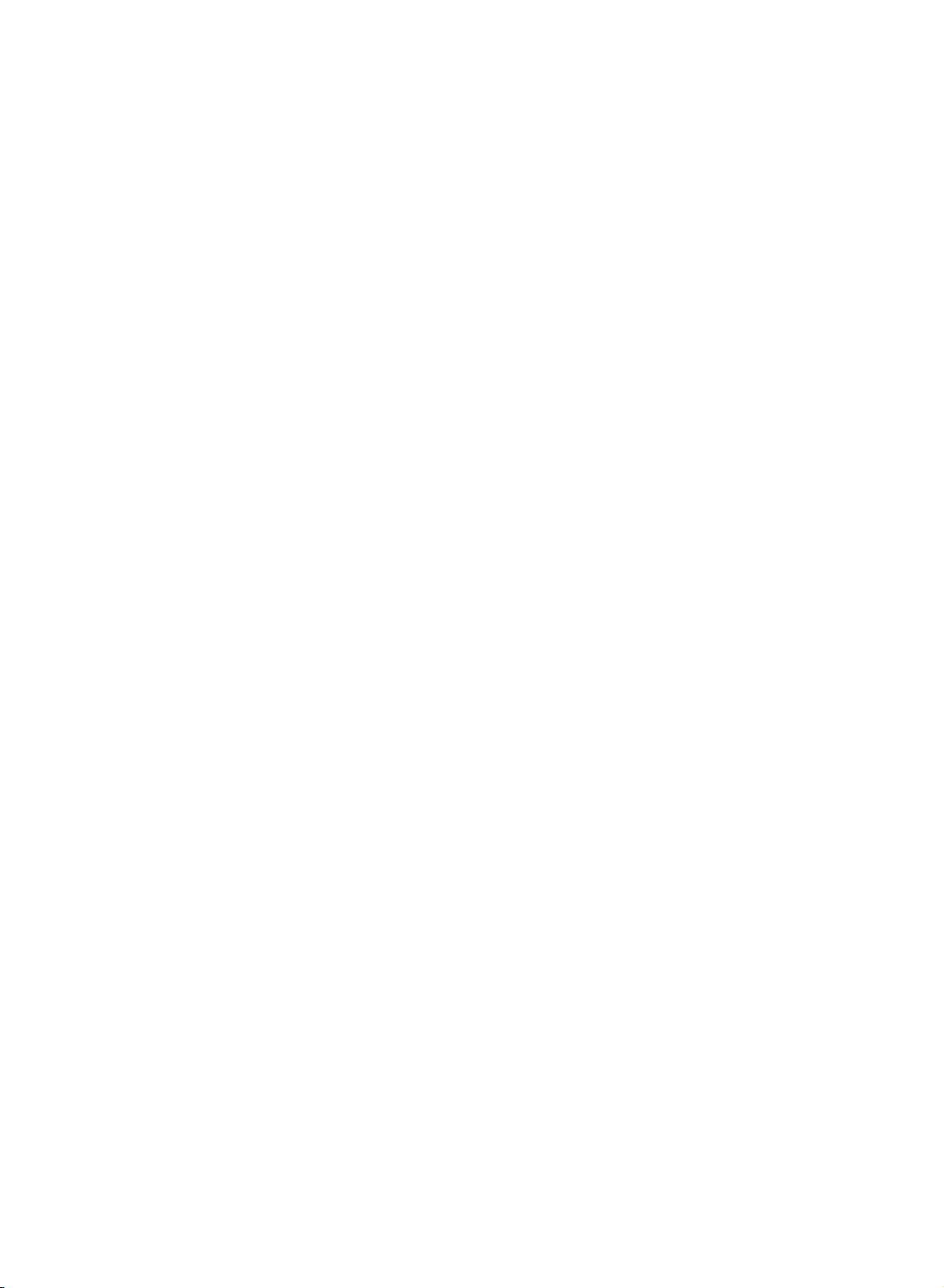
Instructions
Safety
Safety
Safety
Instructions
Instructions
WARNING
CAUTION
Cleaning
Unplug
before
aerosol
Do
television
hazards.
Power
This
from
marking
power
sion
Installation
Do
example,
laundry
pool,
Do
cart,
fall,
serious
Use
manufacturer,
Wall
turer's
approved
Slots
bottom
reliable
protect
this
cleaning.
cleaners.
not
use
Supply
television
the
supplied
dealer
not
use
tub,
etc.
not
place
stand,
causing
damage
only
or
shelf
instructions
and
are
operation
it
receiver
type
label.
near
with
by
openings
from
:
TO
THIS
:
TO
REDUCE
BACK).
QUALIFIED
television
Do
Use
attachments
manufacturer
receiver
of
power
If
you
to
or
local
this
television
a
bathtub,
in
a
wet
this
television
or
table.
serious
to
a
cart
or
sold
mounting
the
manufacturer.
provided
of
overheating.
REDUCE
PRODUCT
receiver
not
a
damp
are
home,
your
power
basement,
The
injury
the
appliance.
or
stand
with
should
and
should
in
the
for
the
THE
THE
NO
USER-SERVICEABLE
SERVICE
from
use
liquid
cloth
not
recommended
as
should
source
not
sure
company.
receiver
be
consult
washbowl,
or
receiver
television
to
a
child
recommended
the
television
follow
use a
cabinet
ventilation,
television
These
RISK
RAIN
TO
RISK
the
cleaners
for
cleaning.
they
operated
indicated
of
the
your
near
kitchen
near
a
on
an
receiver
or
an
the
mounting
and
the
and
receiver,
openings
OF
OR
OF
ELECTRIC
PERSONNEL.
wall
outlet
by
cause
may
only
on
type
televi-
water,
sink,
swimming
unstable
may
and
adult,
by
receiver.
manufac-
back
to
insure
and
must
FIRE
OR
MOISTURE.
PARTS
not
be
never
or
on
a
television
the
installation
tilation
Itisrecommended
speakersorbig
their
formity)
the
of
Use
Do
not
not
locate
be
abused
Do
not
for
this
can
or
Never
receiver
dangerous
could
Never
receiver.
the
Service
Do
not
opening
kit
dangerous
vicingtoqualified
or
to
ELECTRIC
SHOCK,
IN
blocked
be
blocked
bed,
sofa,
receiver
such
is
provided.
magnetism
on
the
allow
this
by
overload
resultinfireorelectric
push
through
voltage
result
spill
attempt
or
voltage
SHOCK,
DO
NOT
SIDE.
or
covered.
by
placing
or
rug,
should
as
a
not
metallic
from
screen.
anything
television
persons
wall
outlets
to
of
cabinet
points
of
service
or
objects
inafireorelectric
liquid
removing
personnel.
DO
REMOVE
REFER
The
the
other
not
bookcase
to
operate
furnitures
disturbing
to
rest
on
receiver
walking
and
kind
any
slots
or
kind
any
this
covers
other
hazards.
NOT
SERVICING
openings
television
similar
be
placed
unless
in
colors
the
power
where
on
it.
extension
shock.
into
as
they
short
shock.
on
television
may
expose
EXPOSE
COVER(OR
receiver
surface.
inabuiltin
proper
this
unit
order
purity
cord.
the
cord
cords
this
television
may
out
parts
the
television
yourself
Refer
should
to
touch
you
all
TO
This
ven-
near
keep
(uni-
Do
will
as
that
as
to
ser-
Writing
The
serial
the
back
this
unit.
here
and
your
purchase.
as
your
2
Model
number
of
this
You
retain
And
unit.
should
this
Please
Serial
and
The
guide
model
record
retain
proofofpurchase.
Numbers
serial
as
a
number
number
requested
permanent
your
purchase
are
found
is
unique
information
record
on
to
of
receipt
Date
Dealer
Dealer
Dealer
Model
Serial
of
Purchase
Purchased
Address
Phone
No.
No.
from
No.

Contents
Contents
Contents
SafetyInstructions.....................2
Introduction
Controls.......................4
ConnectionOptions...............5
Remote
Installation
Accessories....................7
Kensington
InstallationInstruction..............8
Please
n'tfallover..........................10
External
AntennaConnection.............11
Control
set
it
up
Equipment
Key
Security
carefully
Functions
System
so
the
Connections
. . . . .
. . . . . . .
product
VCRSetup....................12
CableTVSetup.................12
ExternalA/VSourceSetup
. . . . . . .
DVDSetup....................13
DTVSetup....................14
PCSetup.....................14
Operation
TVOperationOverview............15
with
Manual
. . . . . . . . .
with
Auto
Manual
Program
. . . . . . . .
MenuLanguageSelection
Channel
Memorizing
Menu
Options
the
Channels
Program......................16
Add/Delete
Channels
Program......................16
Adjust
frquency
with
FavoriteChannelsSetup.
. . . .
does-
.11
.13
.15
16
.17
Picture
Sound
.6
.7
Timer
Menu
Options
APC(AutoPitureControl).
ACC(AutoColorControl).
ManualPictureControl.
Menu
Options
DASP
(Digital
Audio
Processing)
EqualizerAdjustments.
AVL(AutoVolumeLeveler)
SoundBalance.................20
Stereo/SAP
Menu
Broadcasts
Options
. . . . . . .
. . . . . . .
. . . . . . . . .
. . .
. . . . . . . . . .
. . . . . . .
Setup
. . . . .
.18
.18
.18
.19
.19
.19
.20
ClockSetup...................21
On/OffTimerSetup.............21
SleepTimerSetup..............22
AutoOff......................22
Special
Menu
Options
ClosedCaptions................23
Caption.......................23
SelectMode...................24
KeyLock......................24
Powerindicator.................24
Screen
Menu
Options
(15LC1R*only)
.25
Maintenance........................26
ProductSpecifications................26
TroubleshootingChecklist.
. . . . . . . . . . .
.27
3

Introduction
Introduction
Introduction
Controls
Controls
Channel
Buttons
MENU
Menu
Button
INPUT
Input
Button
/I
On/Off
Button
Remote
Control
Sensor
Volume
Buttons
VOL
ENTER
Enter
Button
CH
Power/Standby
Glows
amber
Glows
blue
when
4
in
the
Indicator
Standby
TVisturned
mode,
on.

Connection
Connection
Options
Options
Introduction
15LC1R
20LC1R
*
COMPONENT
AC
INPUT
AC
INPUT
COMPONENT
((480i/480p),
*
COMPONENT
AC
INPUT
(DTV/DVD
(DTV/DVD
Audio)
(DTV/DVD
FOR
AUDIO
AUDIO
IN)
IN)
IN)
PC
AUDIO/VIDEO
SERVICE
INPUT
VIDEO
INPUT
FOR
VIDEO
PC
JACK
INPUT
IN*
JACK
SERVICE
INPUT
ANTIN(
S-VIDEO
S-VIDEO
INPUT
ANTENNA
ANTIN(
IN
S-VIDEO
75
75
PC
SOUND
INPUT
PC
SOUND
)
H/P
HEADPHONE
JACK
INPUT
)
H/P
ANTENNA
AC
INPUT
COMPONENT
((480i/480p),
(DTV/DVD
Audio)
AUDIO/VIDEO
IN)
INPUT
S-VIDEO
INPUT
HEADPHONE
JACK
5

Introduction
Remote
Remote
-
When
Switches
Returns
using
the
NUMBER
Control
Control
the
remote
sound
to
the
MUTE
on
or
TV
mode.
(Refertop.17)
EXIT
buttons
control,
off.
TV
FAV
Key
Key
aim
itatthe
Functions
Functions
remote
control
sensor
on
the
TV.
INPUT
Selects
mode.
(Refertop.24)
POWER
MTS
(Refertop.20)
MENU
ENTER
CH
VOL
D
F/G
the
E
/
remote
(Channel
(Volume
operating
button)
button)
Installing
Installing
DASP
(Refertop.19)
CAPTION
(Refertop.23)
Batteries
Batteries
APC
(Refertop.18)
SLEEP
(Refertop.22)
REVIEW
Press
the
this
return
to
the
were
you
watching.
button
last
to
channel
?
?
6
Open
the
Use
new
the
batteries
two
1.5V
batteries.
battery
compartment
with
correct
batteriesofAAA
cover
polarity.
type.
on
Don't
the
mix
back
used
side
batteries
and
insert
with

Installation
Installation
Accessories
Accessories
Owner's
Manual
Remote
AAA
Control
Batteries
Power
Cord
-
Arrange
with
Tie
the
Holder
the
tie
wires
Holder.
D-sub
(15LC1R*)
cable
Installation
(PC)
Audio
(15LC1R*)
Kensington
Kensington
-
The
TV
nector
System
-
For
the
Security
Kensington
For
further
the
internet
Kensington
equipment
NOTE
-
The
Kensington
NOTES
cable
Rack
is
equipped
on
the
cable
detailed
System,
Security
information,
homepage
sells
such
(PC)
Security
Security
back
panel.
as
shown
installation
refertothe
security
as
notebook
Security
with
a
below.
System.
contact
of
2-TV
Bracket
Connect
Bolts
4-Anchor
System
System
Kensington
and
use
user's
Security
the
Kensington
of
the
guide
4-Screws
Kensington
provided
http://www.kensington.com,
the
Kensington
systems
PCs
System
for
is
expensive
and
an
company.
LCD
projectors.
optional
1-TV
Bracket,
2-Wall
(20LC1R*)
mount
System
Security
with
electronic
accessory.
Bracket
for
rack
con-
the
2-TV
2-Wall
wall
2-Ring
(20LC1R*only)
15LC1R
20LC1R
Bracket,
Bracket
(15LC1R*)
spacers
*
*
Installation
Fixing
guide
screw
a.
If
the
TV
feels
er"
when
whenitis
This
is
normal,
b.
Some
minute
appearingastiny
have
no
adverse
c.
Avoid
touching
it
against
for
coldtothe
there
dot
defects
red,
effectonthe
the
long
periods
turned
is
green,
LCD
touch,
on.
nothing
may
or
screen
of
time.
there
wrong
be
visibleonthe
blue
spots.
monitor's
or
holding
beasmall
may
with
TV.
screen,
However,
performance.
your
finger(s)
"flick-
they
7

Installation
Installation
Installation
the
the
down
the
set
the
shown
Unfolding
Unfolding
1.
Place
2.
Hold
Here
Note:
W
all
W
all
Mount:
Mount:
stand
stand
with
its
release
be
may
Horizontal
Horizontal
Instruction
Instruction
base
base
front
button
somewhat
facing
inside
The
downward
different
stand
press
installation
installation
the
release
stand
from
won't
<
on
a
and
your
move
button.
20LC1R
cushion
strongly
set.
if
*
you
only
or
don't
soft
pull
>
cloth.
out
the
stand
with
your
two
hands.
4
inches
For
proper
tions
Desktop
Desktop
are
available
4
inches
4
inches
4
inches
ventilation,
from
Pedestal
Pedestal
4
inches
allowaclearance
dealer,
your
Installation
Installation
see
For
the
of
the
4
inches
proper
wall.
Place
wall
backside
4"oneach
optional
4
inches
ventilation,
the
ring
mounting
of
side
Tilt
Wall
4
inches
from
can
on
so
be
the
Bracket
4
inches
spacers
bracket
the
set
and
Mounting
allowaclearance
the
set
that
adjusted
wall.
Detailed
Installation
of
2-Ring
the
before
inclination
spacers
installing
perpendicularly.
installation
and
4"oneach
side
of
Setup
instruc-
Guide.
and
the
the
from
8

Installation
Installation
Installation
Connection
Connection
1.
2.
To
3.
Note:
Connect
outdoor
Connect
connect
Here
the
aerial
the
shown
Instruction
TV
of
TV
of
aerial
should
an
additional
power
may
Instruction
cable
to
the
be
used.
equipment,
cord.
be
somewhat
()
socket
Continued
Continued
marked
see
the
different
from
+75
External
your
Ω
on
Equipment
set.
the
back.
For
the
Connections
best
reception
section.
an
Positioning
Positioning
?
Tilt
the
range
Adjust
your
your
position
1
2
of
the
display
display
panel
in
various
Be
pressed
careful
for
ways
that
down when
maximum
your
hands
tilting
comfort.
are
the
screen.
not
9
