LG 19MB35DM, 22MB35DM, 24MB35DM User Guide

ENGLISH
OWNER’S MANUAL
LED LCD Monitor
(LED Monitor*)
Please read this manual carefully before operating
your set and retain it for future reference.
LED LCD MONITOR MODEL
19MB35DM
22MB35DM
24MB35DM
www.lg.com
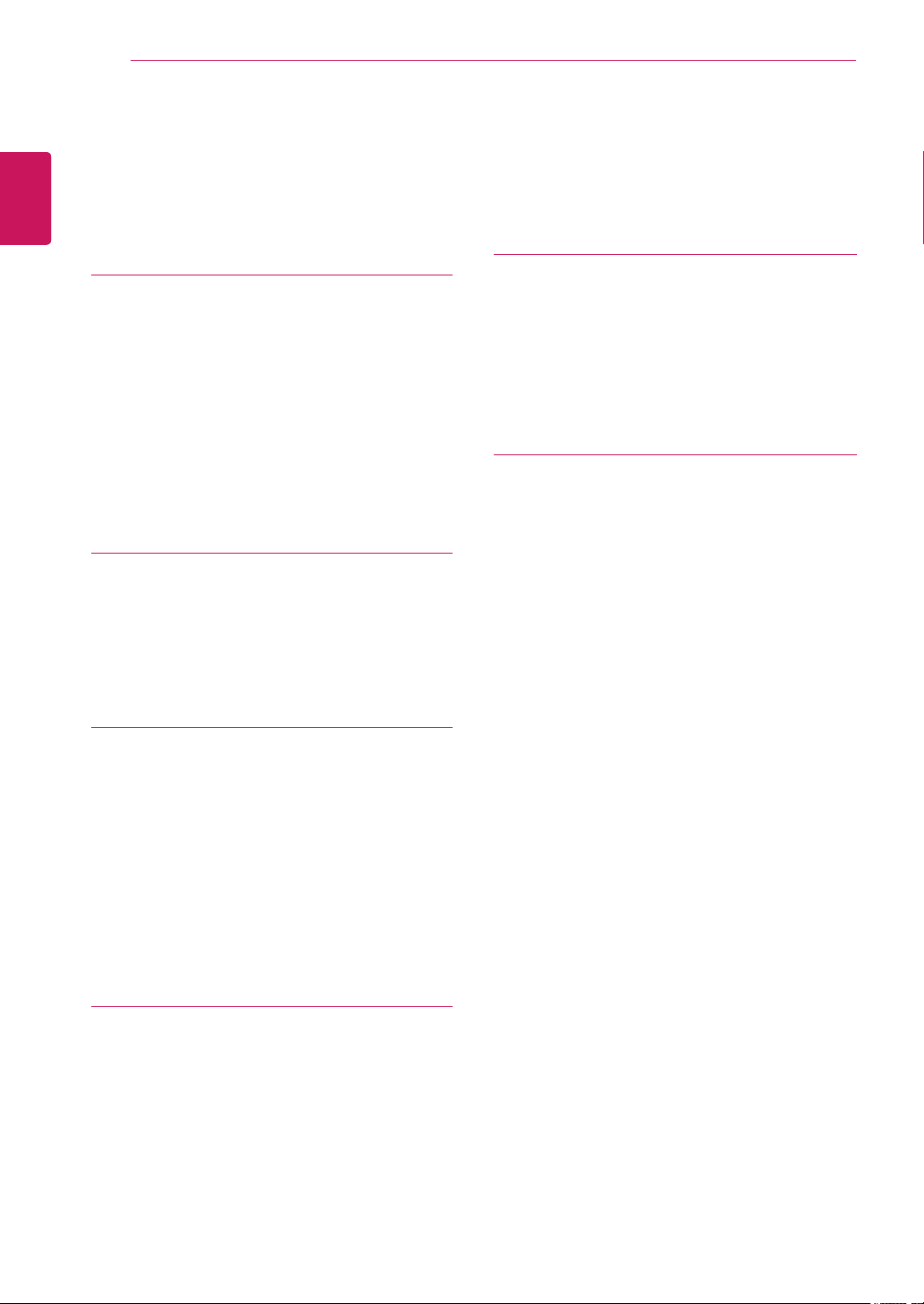
TABLE OF CONTENTS
2
ENGLISH
ENG
CONTENTS
3 ASSEMBLING AND PREPAR-
ING
3 Unpacking
4 Parts and buttons
5 Setting up the Monitor set
5 - Attaching the Stand Base
5 - Detaching the Stand Base
6 - Mounting on a table
7 - Using the Kensington locking device
8 - Mounting on a wall
9 USING THE MONITOR SET
9 Connecting to a PC
9 - D-SUB connection
9 - DVI-D connection
10 - Peripheral device connection
21 SPECIFICATIONS
21 19MB35DM
22 22MB35DM
23 24MB35DM
24 Preset Modes (Resolution)
24 Indicator
25 PROPER POSTURE
25 Proper posture for using the Monitor set.
11 CUSTOMIZING SETTINGS
12 Customizing Settings
12 - Menu Settings
13 - Picture
14 - Color
15 - Display
16 - Others
17 READER Setting
18 - SMART ENERGY SAVING
19 TROUBLESHOOTING

ASSEMBLING AND PREPARING
3
ASSEMBLING AND PREPARING
Unpacking
Check your product box for the following items. If there are any missing accessories, contact the local
dealer where you purchased your product. The illustrations in this manual may differ from the actual product
and accessories.
CD(Owner's Manual) /
Card
D-SUB Cable
(This cable is not included in all
countries.)
(This cable is not included in all
DVI-D Cable
countries.)
ENGLISH
ENG
Power Cord
Stand Body
Audio Cable
( Depending on the country )
Stand Base
CAUTION
Do not use any unapproved accessories to ensure the safety and product life span.
y
Any damages or injuries by using unapproved accessories are not covered by the warranty.
y
NOTE
The accessories supplied with your product may vary depending on the model.
y
Product specifications or contents in this manual may be changed without prior notice due to upgrade
y
of product functions.

ENGLISH
ENG
ASSEMBLING AND PREPARING
4
Parts and buttons
Power Indicator
LED On : Power is on
y
LED Off: Power is off
y
(Power Button)
Front Side Buttons
Input Connectors (See p.9 to 10)See p.9 to 10) to 10)
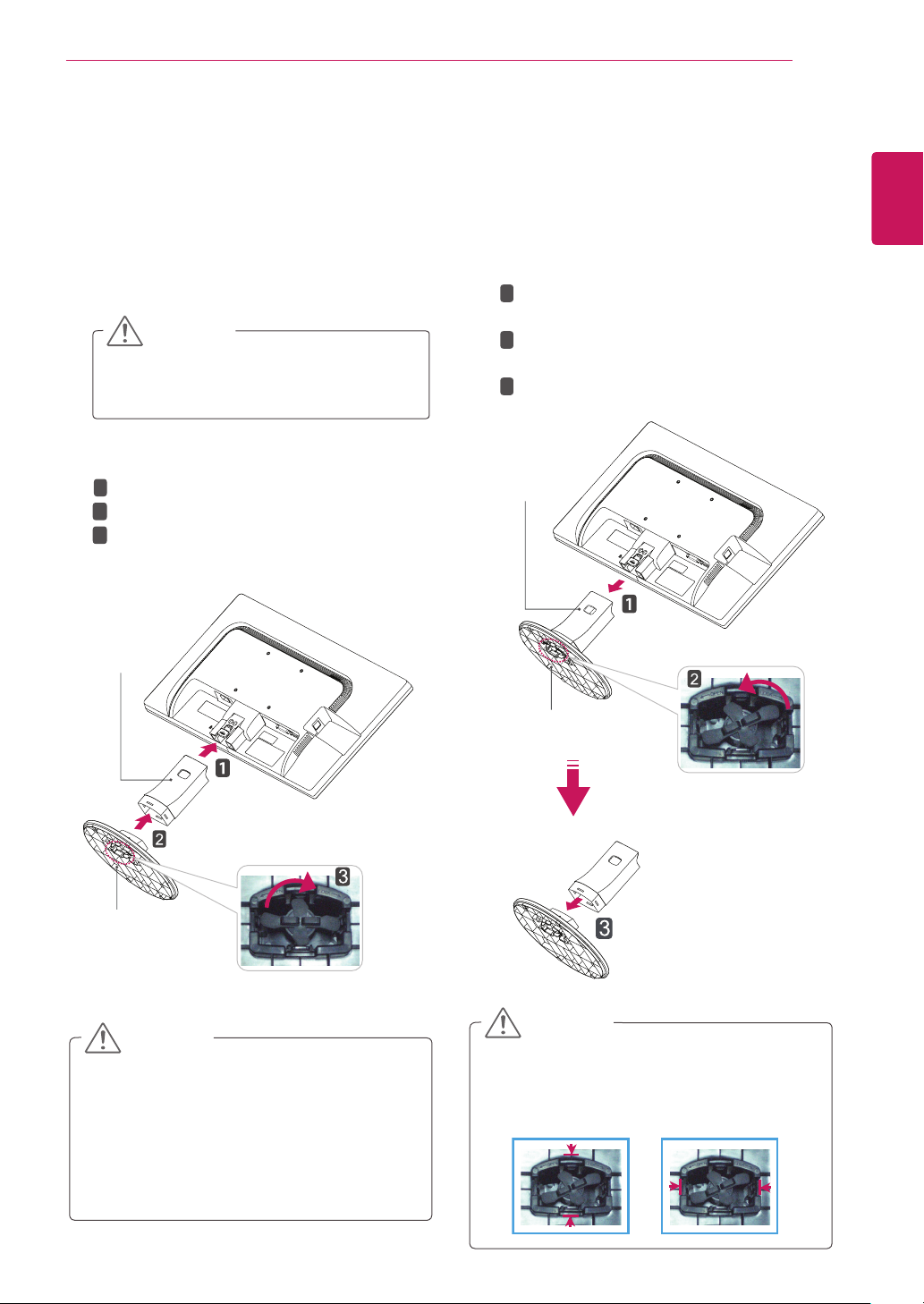
ASSEMBLING AND PREPARING
5
Setting up the Monitor set
Attaching the Stand Base
Place the Monitor set with the screen side
1
down on a flat and cushioned surface.
CAUTION
Lay a foam mat or soft protective cloth
on the surface to protect the screen from
damage.
1
Attach the
2
Attach the
2
Tie down the base lock to perpendicularity
3
direction.
Stand Body
Stand Base
to the monitor set.
.
Detaching the Stand Base
Place the Monitor set with the screen side
1
down on a flat and cushioned surface.
2
1
Pushing the PUSH button, Take the
Body
from the monitor set.
Change your lock on the product as it
2
follows and turnit in the arrow direction.
Pull out the
3
Stand Body
Stand Base
.
ENGLISH
ENG
Stand
Stand Body
Stand Base
CAUTION
This illustration depicts the general model of
y
connection. Your monitor may differ from the
items shown in the picture.
Do not carry the product upside down holding
y
only the stand base. The product may fall
and get damaged or injure your foot.
Stand Base
CAUTION
If you can't release the stand base even the
y
locking knob is at a release position, Please
push the indicated knob down and retry it.

ASSEMBLING AND PREPARING
6
ENGLISH
ENG
Mounting on a table
Lift the monitor and place it on the table in an
1
upright position.
Install at least
from the wall to ensure sufficient ventilation.
Connect the Power cord to the monitor, then
2
plug the power cord into the wall outlet.
100 mm (3.94 inches)
100 mm
(3.94 inches)
100 mm
(3.94 inches)
100 mm
(3.94 inches)
100 mm
(3.94 inches)
away
WARNING
When you adjust the angle, do not hold the
bottom of the Monitor set frame as shown on
the following illustration, as may injure your
fingers.
Do not touch or press the screen when
adjusting the angle of the monitor.
Do not hold this set like below picture.Monitor
screen can detach from stand base and injure
your body.
Press the (Power) button on the front of the
3
monitor to turn on the monitor.
CAUTION
Unplug the power cord prior to moving or
y
installing the monitor. There is risk of electric
shock.
NOTE
Tilt from +20 to -5 degrees up or down to adjust
the angle of the Monitor set to suit your view.
Front Rear

Using the Kensington locking device
The connector for the Kensington lock is located
on the rear of the monitor.
For more information on installation and usage,
refer to the Kensington lock user manual or visit
the website at http://www.kensington.com.
Connect the monitor to the table with the Kensing-
ton lock cable.
ASSEMBLING AND PREPARING
7
ENGLISH
ENG
NOTE
Using the Kensington lock is optional. The
y
accessories can be purchased at your local
electronics store.

ASSEMBLING AND PREPARING
8
ENGLISH
ENG
Mounting on a wall
For proper ventilation, allow a clearance of 100
mm (3.94 inches) on each side and from the
wall. Detailed instructions are available from your
dealer, see the optional Tilt Wall Mounting Bracket
Installation and Setup Guide.
100 mm
(3.94 inches)
100 mm
(3.94 inches)
100 mm
(3.94 inches)
If you intend to mount the Monitor set to a wall,
attach Wall mounting interface (optional parts) to
the back of the set.
When you install the Monitor set using a wall
mounting interface (optional parts), attach it
carefully so it will not drop.
Please, Use the screw and wall mount interface
1
in accordance with VESA Standards.
100 mm
(3.94 inches)
Model
19MB35DM
22MB35DM
24MB35DM
VESA (A x B) 75 x 75 100 x 100
Standard screw M4 M4
Number of screws 4 4
Wall Mount Plate
(Optional)
LSW 149
CAUTION
Disconnect the power cord first, and then
y
move or install the Monitor set. Otherwise
electric shock may occur.
If you install the Monitor set on a ceiling or
y
slanted wall, it may fall and result in severe
injury.
Use only an authorized LG wall mount
y
and contact the local dealer or qualified
personnel.
Do not over tighten the screws as this may
y
cause damage to the Monitor set and void
your warranty.
Use only screws and wall mounts that
y
meet the VESA standard. Any damages
or injuries by misuse or using an improper
accessory are not covered by the warranty.
If you use screw longer than standard, the
2
monitor might be damaged internally.
If you use improper screw, the product might be
3
damaged and drop from mounted position. In
this case, LG Electronics is not responsible for
it.
VESA compatible.
4
Please use VESA standard as below.
5
784.8 mm (30.9 inch) and under
y
* Wall Mount Pad Thickness : 2.6 mm
* Screw : Φ 4.0 mm x Pitch 0.7 mm x
Length 10 mm
787.4 mm (31.0 inch) and above
y
* Please use VESA standard wall mount pad
and screws.
NOTE
Use the screws that are listed on the VESA
y
standard screw specifications.
The wall mount kit will include an installation
y
manual and necessary parts.
The wall mount bracket is optional. You can
y
obtain additional accessories from your local
dealer.
The length of screws may differ depending
y
on the wall mount. Be sure to use the proper
length.
For more information, refer to the
y
instructions supplied with the wall mount.
