LG 19M38AB-B User Guide
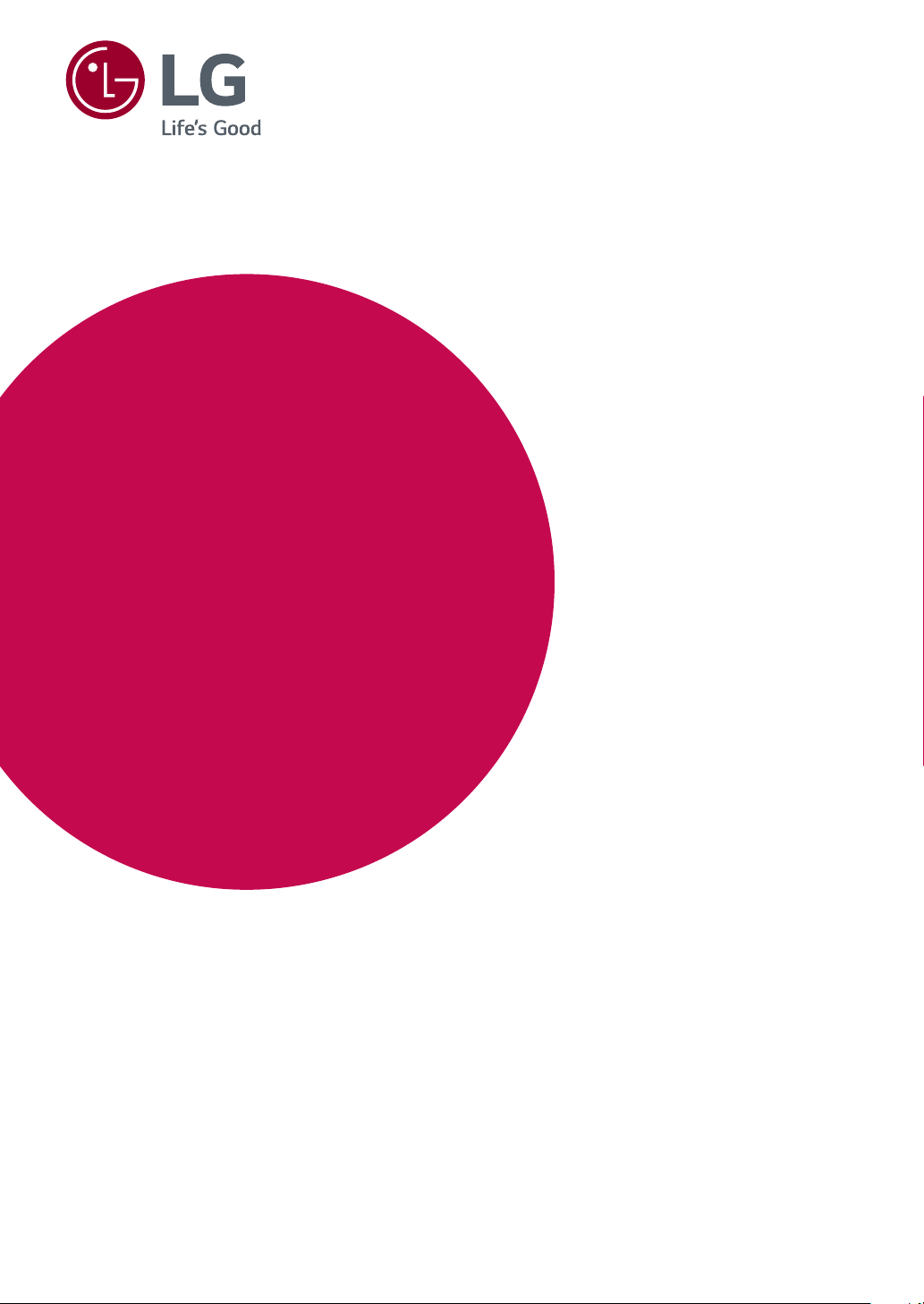
SOFTWARE GUIDE
(Windows, Mac)
Please read this manual carefully before operating your set and retain it for future reference.
www.lg.com
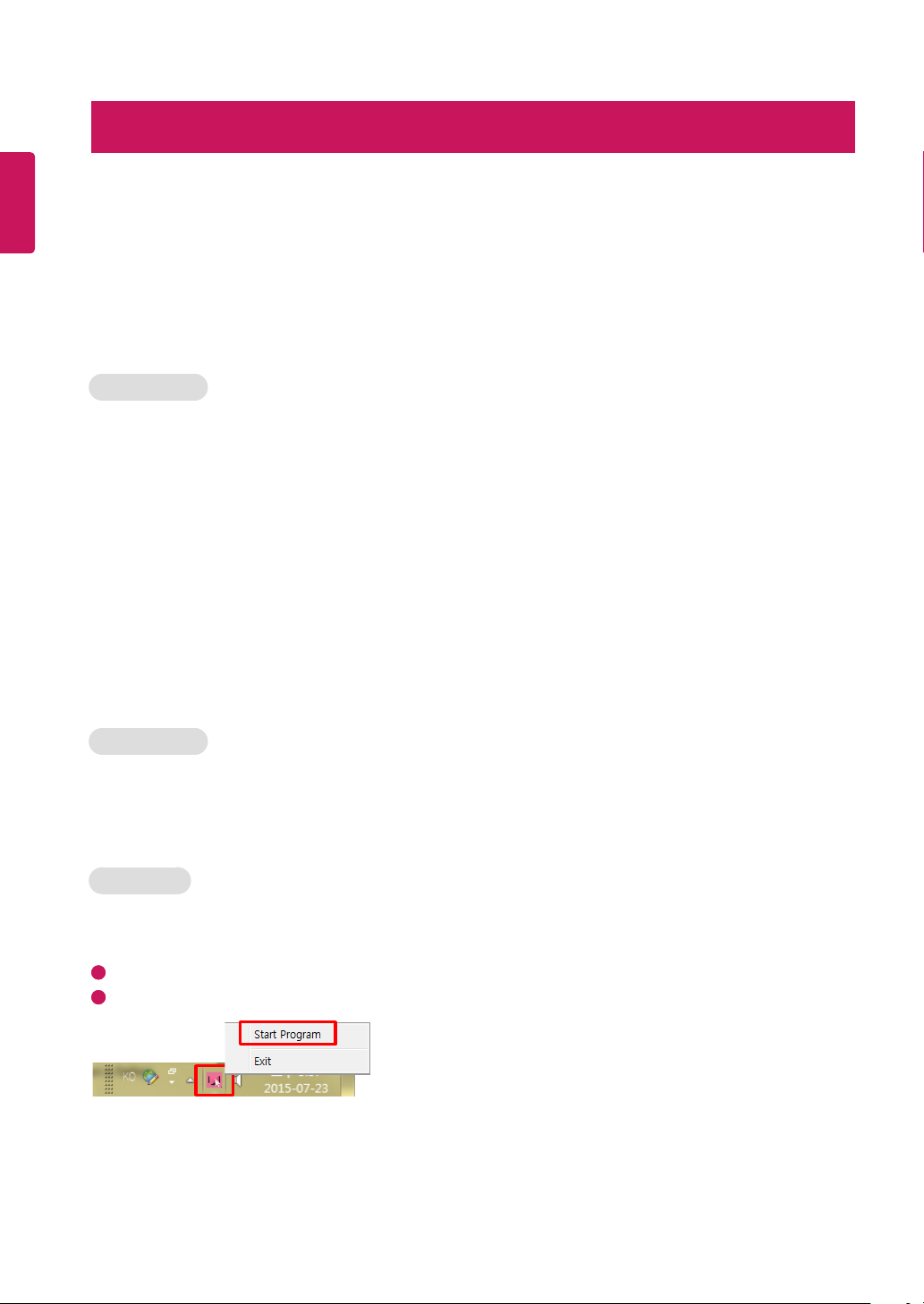
2
GUIDES ON USING PRODUCT FUNCTIONS (WINDOWS)
ENGLISH
Image shown may differ from the product that you are using.
Windows Software
[Monitor Driver]
- Installation priority (required/optional) : Optional
- Usage : The resolution and frequency are adjusted for the monitor.
How to Install
- Installing with the CD provided.
: Insert the user manual CD provided in the product box into the PC’s CD drive and install the driver program.
- Downloading from the LG Electronics website.
: www.lg.com
[OnScreen Control]
- Installation priority (required/optional) : Optional
- Usage : Software provided so that the key features of your monitor can be operated in the PC environment, including
spilt screen and the setting of picture modes for each software program.
How to Install
- Installing with the CD provided.
: Insert the manual CD provided in the product box into the PC’s CD drive and install the OnScreen Control.
- Downloading from the LG Electronics website.
: www.lg.com
How to Run
1 Connect an LG monitor that supports OnScreen Control to the PC.
2 Run OnScreen Control.
1 Double-click the shortcut icon on the desktop.
2 Click the tray icon in the bottom right corner of your PC screen. Click ‘Start Program’.
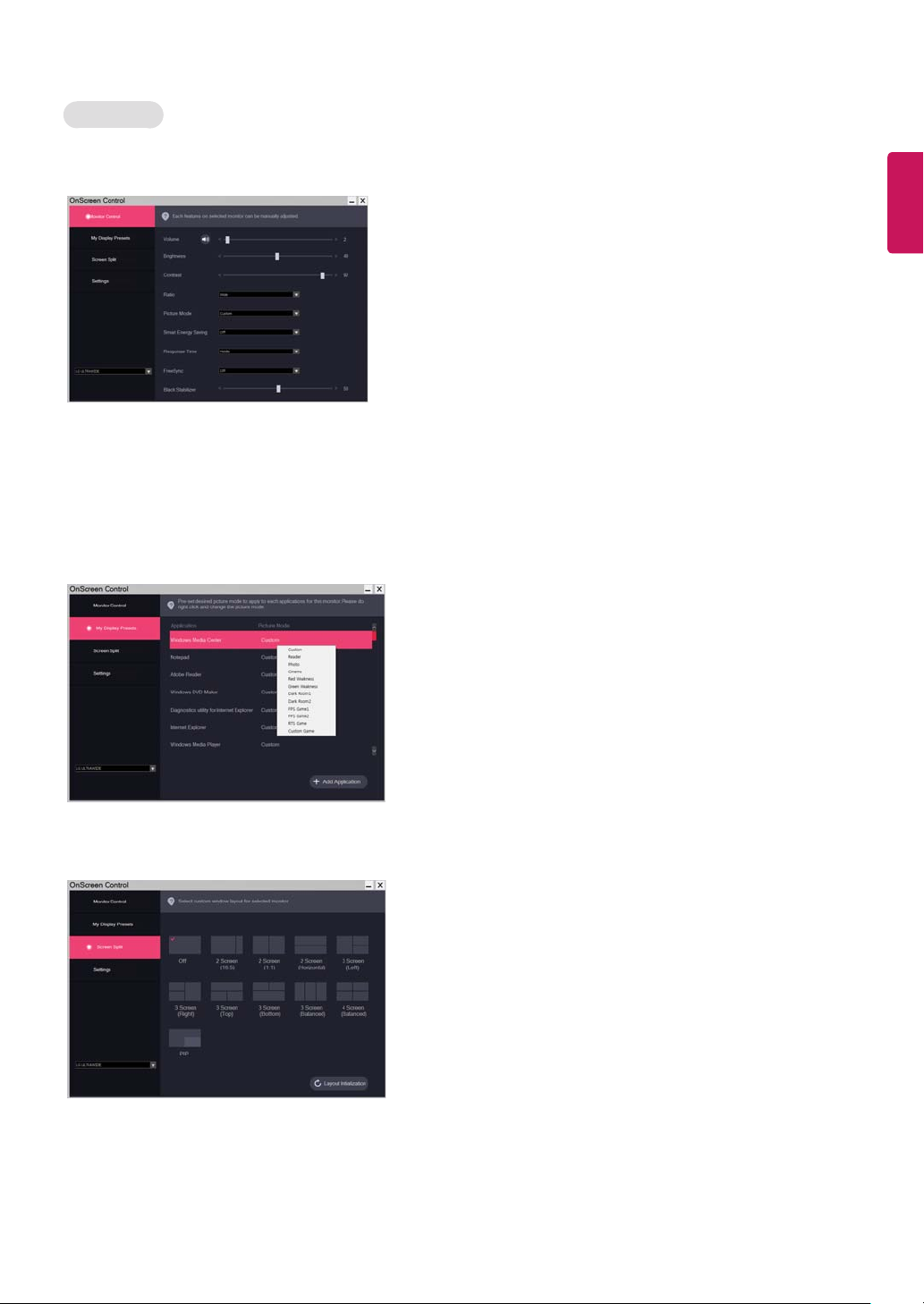
How to Use
3
1 Monitor Control
You can control the basic features on the Settings menu, such as Volume, Brightness, Contrast, Ratio and Picture Mode.
2 My Display Presets
My Display Presets allows you to preset the appropriate picture mode for each individual software program installed
on your PC.
When you run an application for which you have already chosen a picture mode in My Display Presets, your monitor
changes to the preset picture mode.
You can also add applications other than the default applications. Select [Add Application] and preset the picture
mode for the additional applications.
ENGLISH
3 Screen Split
You can easily arrange multiple windows by using the split screen layout provided.
