Lexus LX450 2007, LX470 2007, LX570 2007 Owner Manual
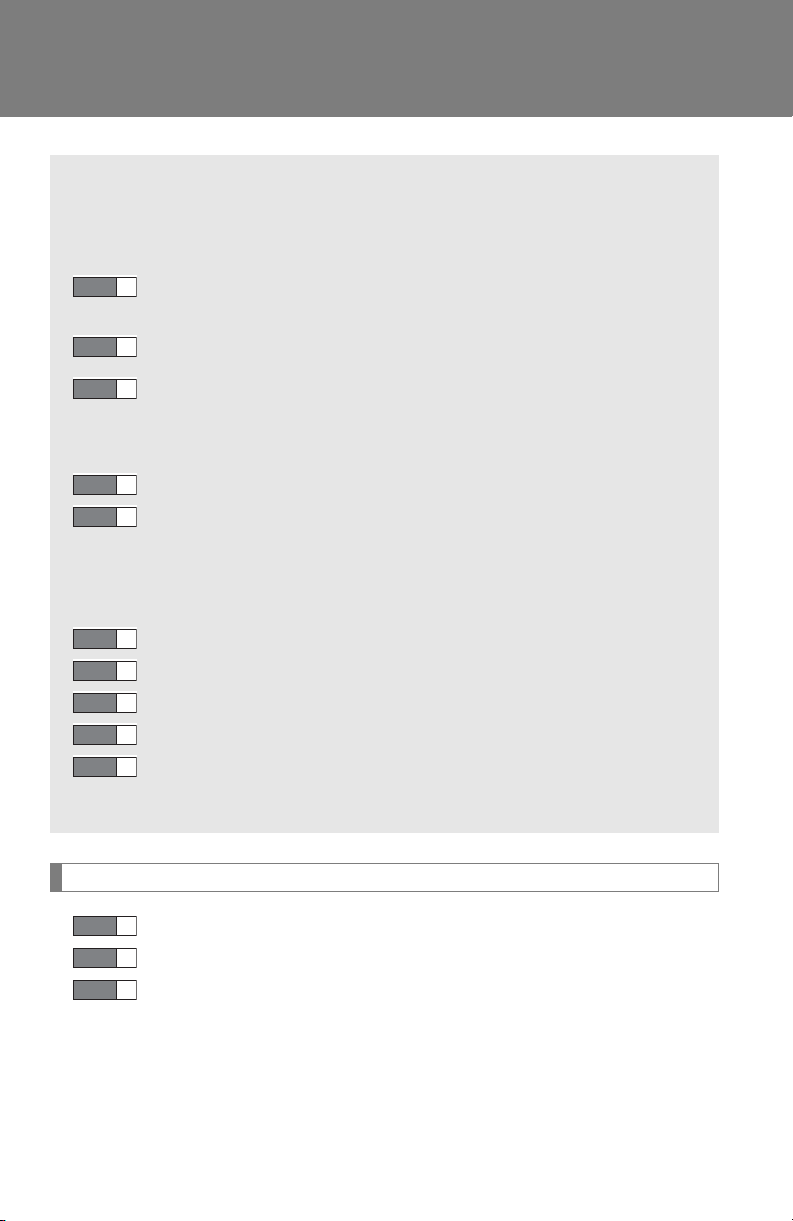
2-1. Driving procedures
Driving the vehicle
The following procedures should be observed to ensure safe driving.
n Starting the engine (→P. 95 )
n Driving
STEP 1
STEP 2
With the brake pedal depressed, shift the shift lever to “D”.
Release the parking brake. (→P. 103)
(→P. 9 8)
STEP 3
Gradually release the brake pedal and gently push the accelerator pedal to accelerate the vehicle.
n Stopping
STEP 1
STEP 2
With the shift lever in “D”, push the brake pedal.
If necessary, set the parking brake.
When the vehicle is stopped for an extended period of time, shift the
shift lever to “P” or “N”. (
n Parking the vehicle
STEP 1
STEP 2
STEP 3
STEP 4
STEP 5
With the shift lever in “D”, push the brake pedal.
Set the parking brake. (→P. 103)
Shift the shift lever to “P”. (→P. 9 8 )
Turn the ignition key to stop the engine.
Lock the door, making sure that you have the key on your per-
son.
Starting on a steep incline
STEP 1
STEP 2
STEP 3
Firmly set the parking brake and shift the shift lever to “D”.
Gently depress the accelerator pedal.
Release the parking brake.
→P. 9 8 )
88
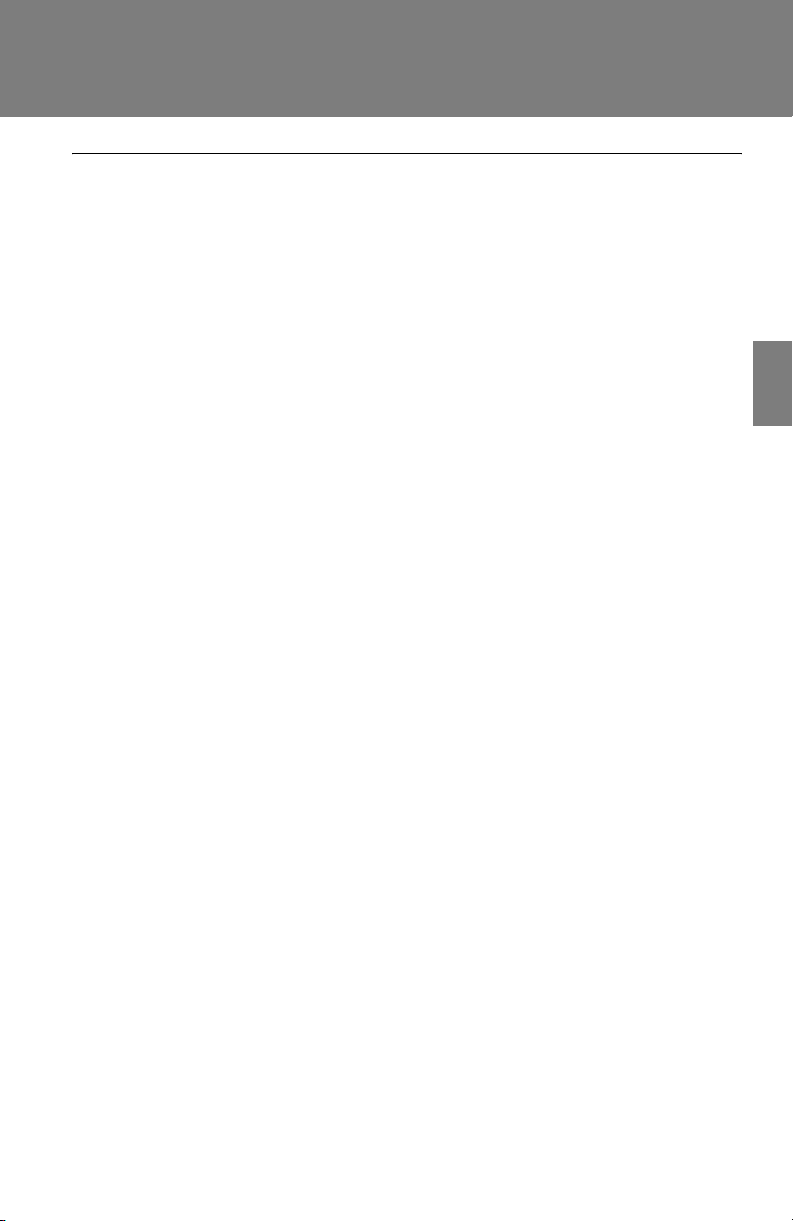
2-1. Driving procedures
n Breaking in your new Lexus
To extend the life of the vehicle, the following precautions are recommended to
observe:
l For the first 200 miles (300 km):
Avoid sudden stops.
l For the first 500 miles (800 km):
Do not tow a trailer.
l For the first 1000 miles (1600 km):
• Do not drive at extremely high speeds.
• Avoid sudden acceleration.
• Do not drive continuously in the low gears.
• Do not drive at a constant speed for extended periods.
n Operating your vehicle in a foreign country
Comply with the relevant vehicle registration laws and confirm the availability of the
correct fuel. (→P. 370)
2
When driving
89
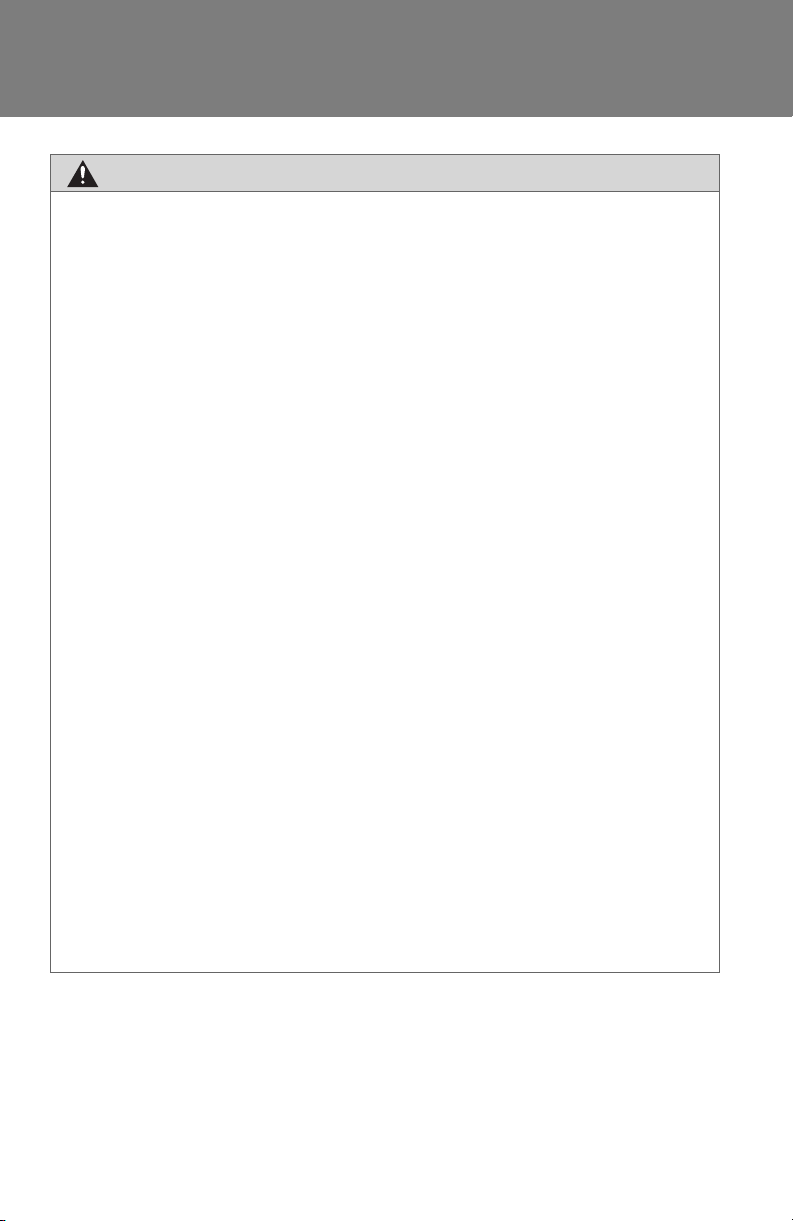
2-1. Driving procedures
CAUTIO N
n When starting the vehicle
Always keep your foot on the brake pedal while stopped with the engine running.
This prevents the vehicle from creeping.
n When driving the vehicle
l Do not drive if you are unfamiliar with the location of the brake and accelerator
pedals to avoid depressing the wrong pedal.
Accidentally depressing the accelerator pedal instead of the brake pedal will
result in sudden acceleration that may lead to an accident that could result in
death or serious injury.
l Do not drive the vehicle over or stop the vehicle near flammable materials.
l Do not let the vehicle roll backwards while the shift lever is in a driving position, or
roll forward while the shift lever is in “R”.
Doing so may cause the engine to stall or lead to poor brake and steering performance, resulting in an accident or damage to the vehicle.
l If the smell of exhaust is noticed inside the vehicle, open the windows and check
that the back door is closed.
Large amounts of exhaust in the vehicle can cause driver drowsiness and eventually, death. Have the cause of the problem inspected immediately.
l Do not under any circumstances shift the shift lever to “P”, “R” or “N” while the
vehicle is moving.
Doing so can cause significant damage to the transmission and may result in a
loss of vehicle control.
l Do not shift the shift lever to “N” while the vehicle is moving.
Doing so may cause the engine brake not to operate properly and lead to an
accident.
l Do not turn the engine off while driving.
The power steering and brake booster systems will not operate properly if the
engine is off.
90
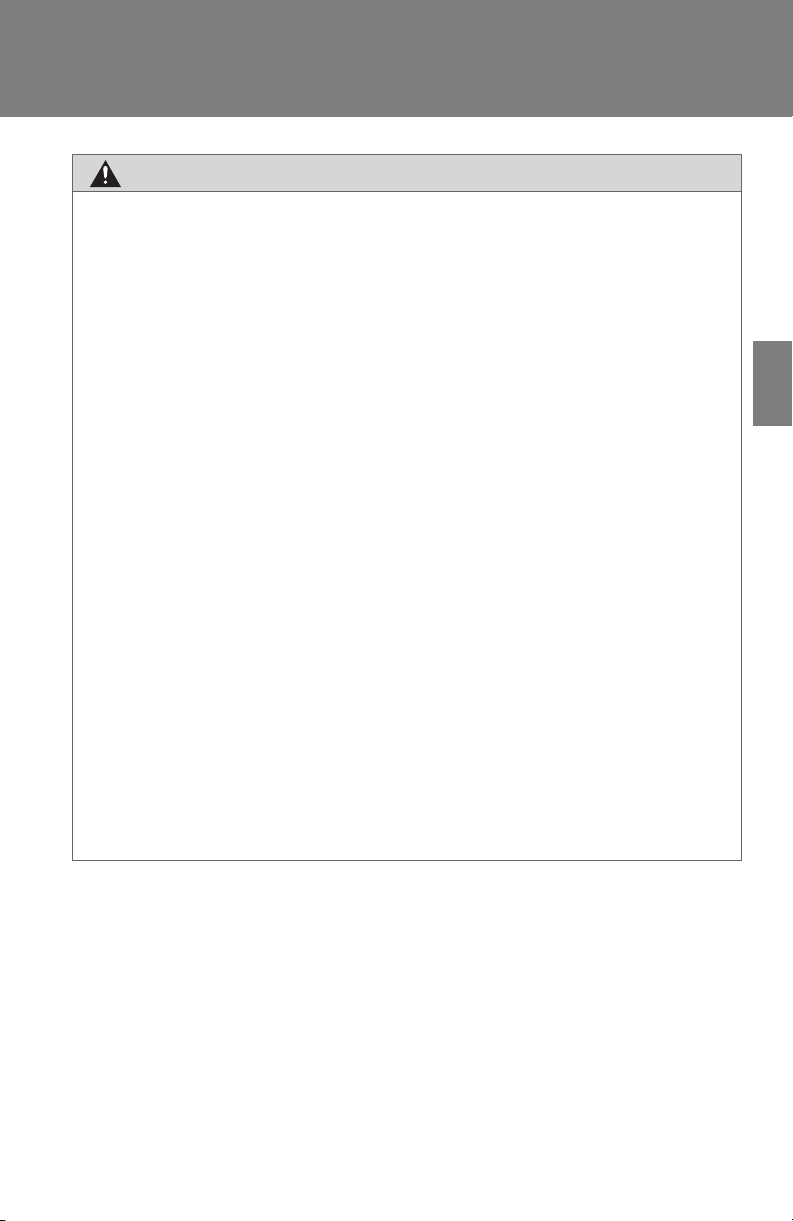
2-1. Driving procedures
CAUTIO N
n When driving the vehicle
l Use engine braking (downshift) to maintain a safe speed when driving down a
steep hill.
Using the brakes continuously may cause the brakes to overheat and lose effectiveness. (→P. 99 )
l When stopped on an inclined surface, use the brake pedal and parking brake to
prevent the vehicle from rolling backward or forward and causing an accident.
l Be careful when driving on slippery surfaces, as the vehicle may spin or skid when
downshifting, rapidly accelerating, braking or turning.
l Do not adjust the position of the steering wheel, the seat, or the inside or outside
rear view mirrors while driving.
Doing so may result in a loss of vehicle control that can cause accidents that may
result in death or serious injury.
l Always check that all passengers' arms, heads or other parts of their bodies are
not outside the vehicle, as this may result in death or serious injury.
l Do not drive in excess of the speed limit. Even if the legal speed limit permits it, do
not drive over 85 mph (140 km/h) unless your vehicle has high-speed capability
tires. Driving over 85 mph (140 km/h) may result in tire failure, loss of control and
possible injury. Be sure to consult a tire dealer to determine whether the tires on
your vehicle are high-speed capability tires or not before driving at such speeds.
l If you drive through deep water over about 500 mm (20 in.) in depth, put the
vehicle height in the HI (High) mode with the active height select switch and then
turn off the active height control suspension by pushing the height control switch.
Drive your vehicle at 30 km/h (19 mph) or lower speed.
2
When driving
91
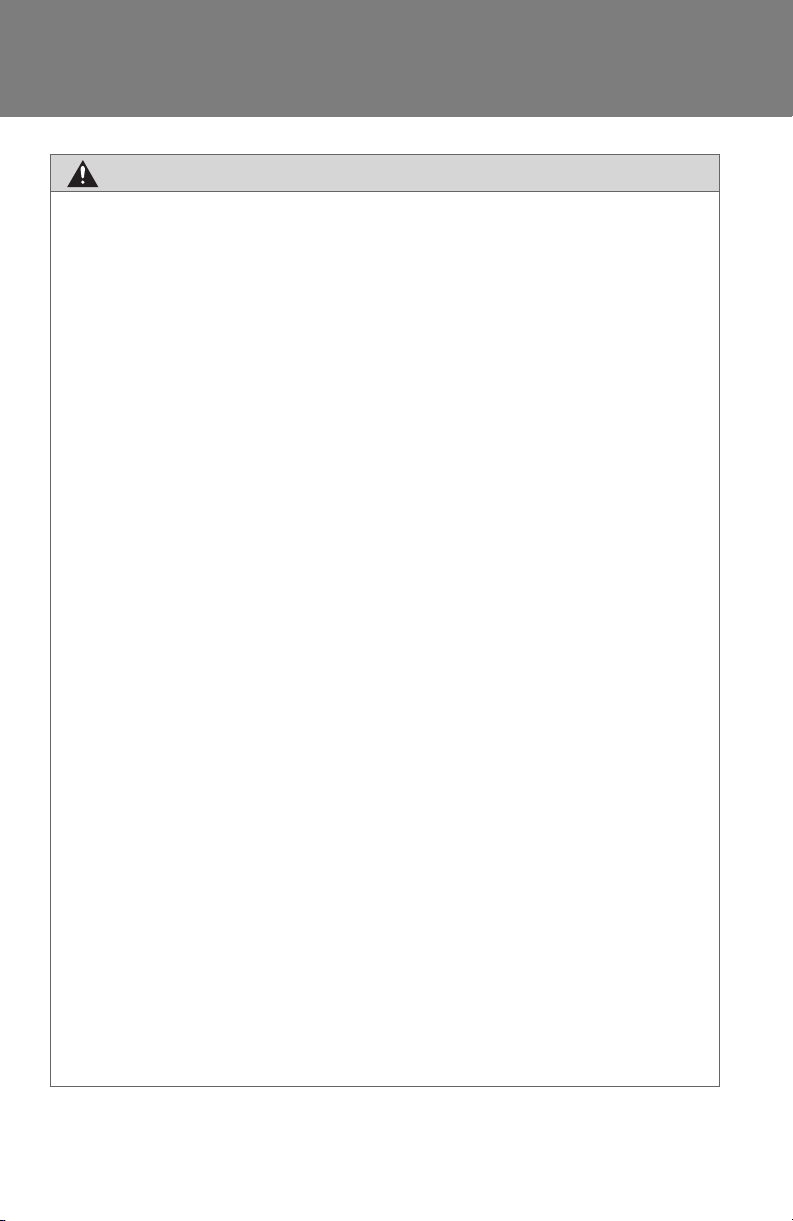
2-1. Driving procedures
CAUTIO N
n When shifting the shift lever
Be careful not to shift the shift lever with the accelerator pedal depressed.
This may lead to unexpected rapid acceleration of the vehicle that may cause an
accident and result in death or serious injury.
n When the vehicle is stopped
l Do not race the engine.
If the vehicle is in any gear other than “P” or “N” the vehicle may accelerate suddenly and unexpectedly, and may cause an accident.
l Do not leave the vehicle with the engine running for a long time.
If such a situation cannot be avoided, park the vehicle in an open space and
check that exhaust fumes do not enter the vehicle interior.
l Always keep a foot on the brake pedal while the engine is running to prevent an
accident caused by the vehicle moving.
n When the vehicle is parked
l Do not leave glasses, cigarette lighters, spray cans, or soft drink cans in the vehi-
cle when it is in the sun.
Failure to do so may result in the following:
• Gas may leak from a cigarette lighter or spray can, and may lead to a fire.
• The temperature inside the vehicle may cause the plastic lenses and plastic
material of eye glasses to deform or crack.
• Soft drink cans may fracture, causing the contents to spray over the interior of
the vehicle, and may also cause a short circuit in the vehicle's electrical components.
l Always apply the parking brake, shift the shift lever to “P”, stop the engine and
lock the vehicle.
Do not leave the vehicle unattended while the engine is running.
l Do not touch the exhaust pipe while the engine is running or immediately after
turning the engine off.
Doing so may cause burns.
l Do not leave the engine running in an area with snow build up, or where snow is
expected to fall.
Exhaust gases may enter the vehicle and cause gas poisoning.
92
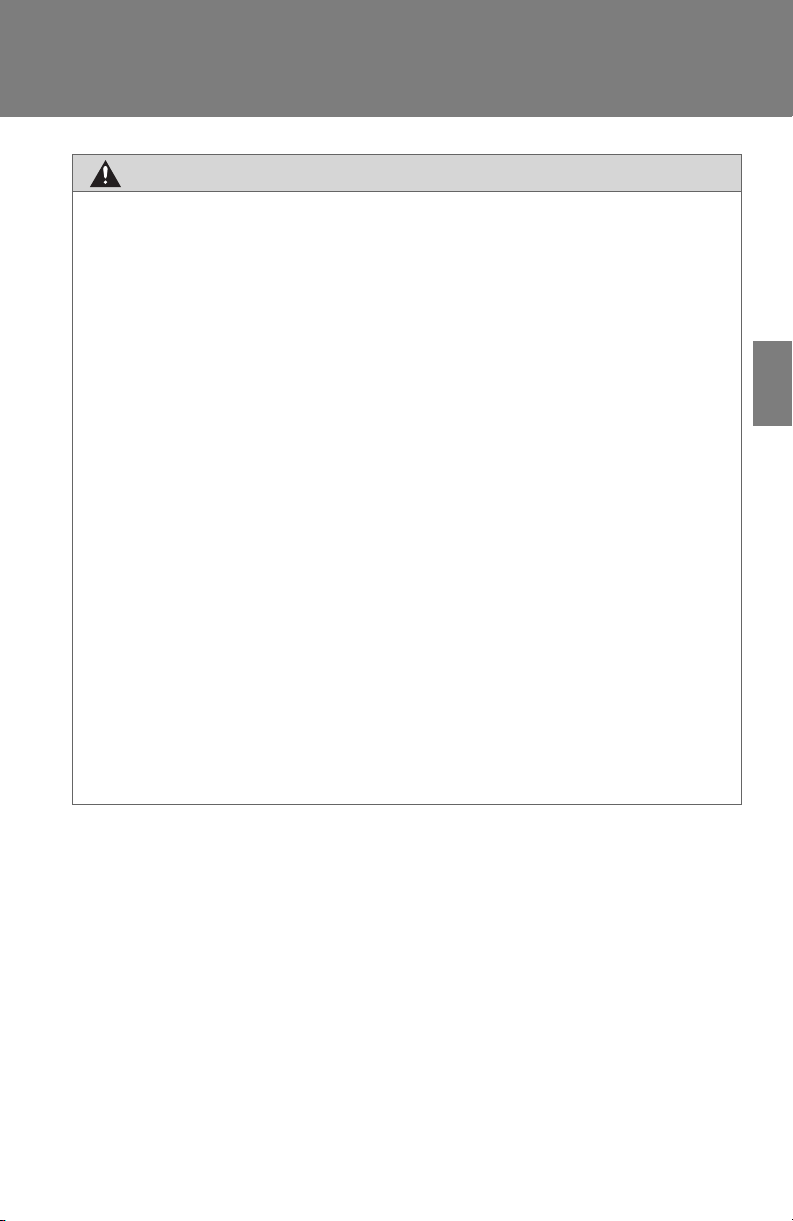
2-1. Driving procedures
CAUTIO N
n When taking a nap in the vehicle
Always turn the engine off.
Otherwise, you may accidentally move the shift lever or press the accelerator
pedal, which could cause an accident or fire due to abnormal engine overheating.
Additionally, if the vehicle is parked in a poorly ventilated area, exhaust fumes may
enter the vehicle and cause gas poisoning.
n When braking the vehicle
l When the brakes are wet, drive more cautiously.
Braking distance increases when the brakes are wet, and may cause one side of
the vehicle to brake differently than the other side. Also the parking brake may
not securely hold the vehicle.
l If the brake assist function does not operate, do not follow other vehicles closely
and avoid downhill or sharp turns that require braking.
In this case, braking is still possible, but it will require more force on the pedal than
usual. Braking distance may also increase.
l Do not pump the brake pedal if the engine stalls.
Each push on the pedal uses up your reserved brake fluid pressure.
l The brake system consists of 2 individual hydraulic systems: if one of the systems
fails, the other will still operate. In this case, the brake pedal should be depressed
more firmly than usual and braking distance becomes longer.
Do not drive your vehicle with only a single brake system. Have your brakes fixed
immediately.
2
When driving
93
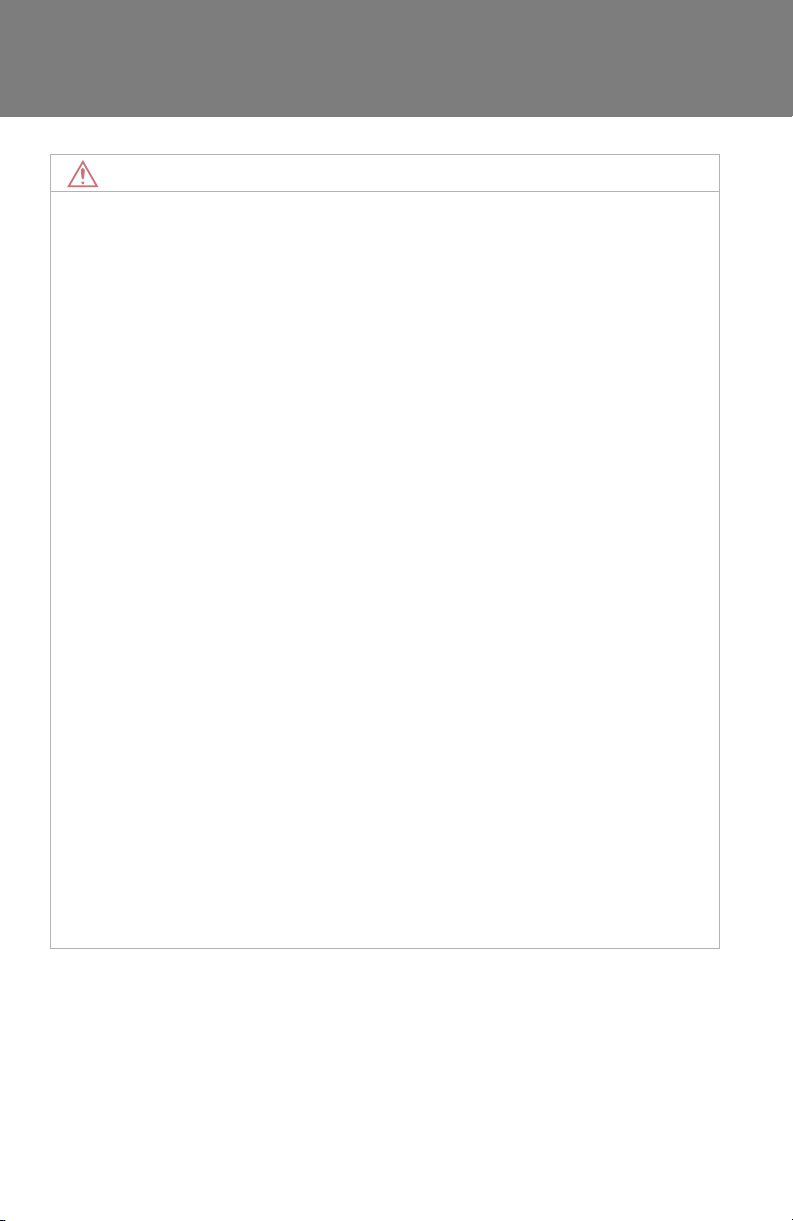
2-1. Driving procedures
NOTICE
n While driving the vehicle
Do not use the accelerator pedal or depress accelerator and brake pedals together
to hold the vehicle on a hill.
n When parking the vehicle
Always put the shift lever in “P”. Failure to do so may cause the vehicle to move or
the vehicle may accelerate suddenly if the accelerator pedal is accidentally
depressed.
n Avoiding damage to vehicle parts
l Do not turn the steering wheel fully in either direction and hold it there for a long
time.
Doing so may damage the power steering pump.
l When driving over bumps in the road, drive as slowly as possible to avoid damag-
ing the wheels, underside of the vehicle, etc.
n If you hear a squealing or scraping noise (brake pad wear limit indicators)
Have your Lexus dealer check and replace the brake pads as soon as possible.
The rotor damage can result if the pads are not replaced when needed.
It is dangerous to drive the vehicle when the wear limits of the brake pads and/or
that of the brake discs are exceeded.
n If you get a flat tire while driving
A flat or damaged tire may cause the following situations. Hold the steering wheel
firmly and gradually press the brake pedal to slow down the vehicle.
l It may be difficult to control your vehicle.
l The vehicle will make abnormal sounds.
l The vehicle will behave abnormally.
Replace a flat tire with a new one. (→P. 3 46 )
94
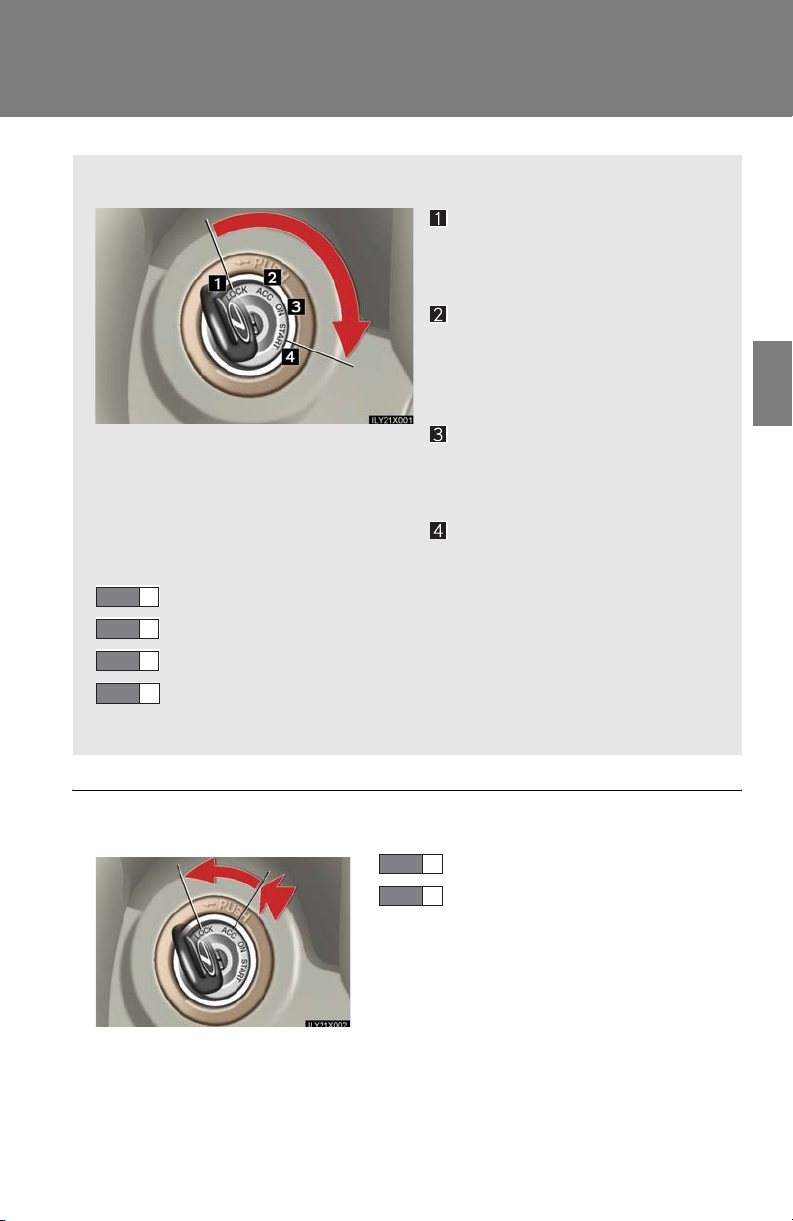
2-1. Driving procedures
Starting the engine
]
n Ignition switch
n Starting the engine
STEP 1
STEP 2
STEP 3
STEP 4
Check that the parking brake is set.
Check that the shift lever is set in “P”.
Sit in the driver’s seat and firmly depress the brake pedal.
Turn the ignition key to the “START” position and start the
engine.
LOCK:
The steering wheel is locked
and the key can be removed.
ACC:
Some electrical components
such as the audio system can be
used.
ON:
All electrical components can
be used.
START
2
When driving
n Tu r n in g t he ke y f ro m “AC C” to “LO CK ”
STEP 1
STEP 2
Shift the shift lever to “P”.
Push in the key and turn to the
“LOCK” position.
95
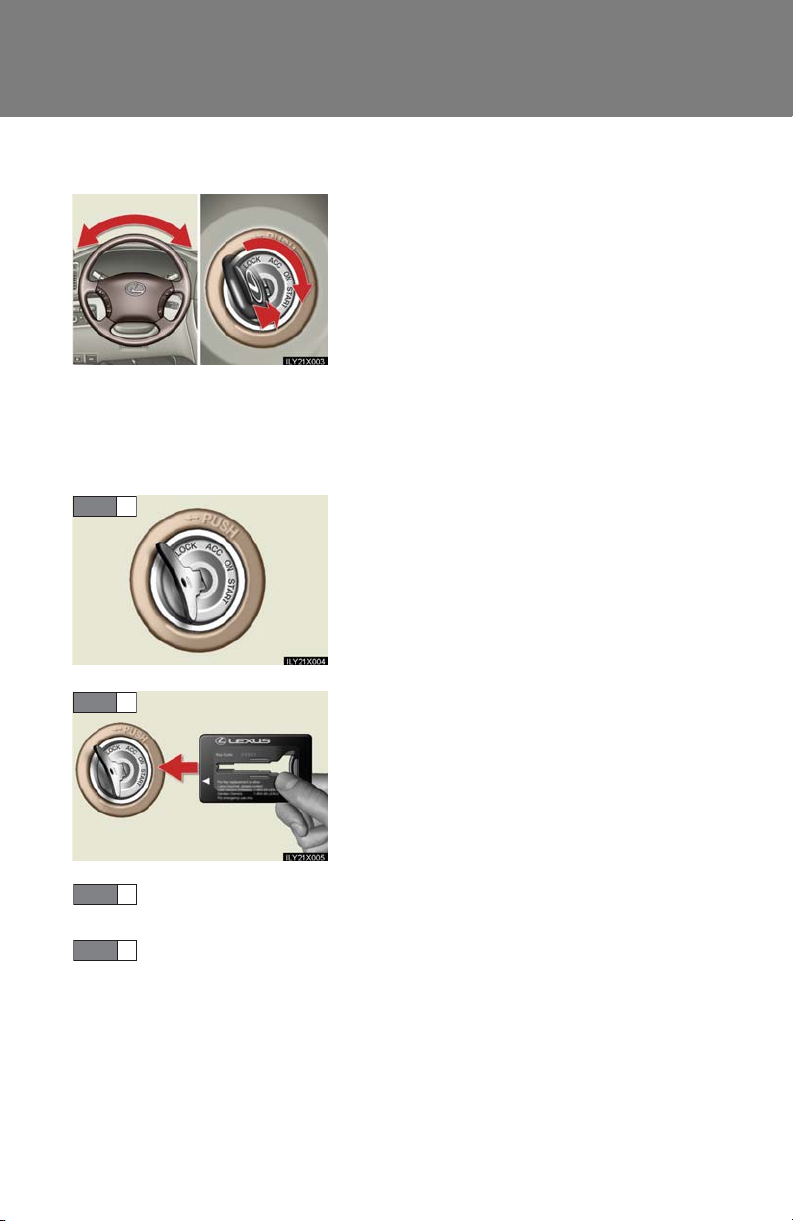
2-1. Driving procedures
T
n Steering lock release
When starting the engine, the ignition switch
may seem stuck in the “LOCK” position. To
free it, turn the ignition key while turning the
steering wheel sightly in either direction.
n If the engine does not start
The engine immobilizer system may not have been deactivated. (→P. 47 )
n Starting the engine using the flat key
STEP 1
STEP 2
STEP 3
STEP 4
Remove the flat key from its case. Insert the
key into the ignition switch.
Bring the key case close to the ignition switch
within 10 seconds as indicated by an arrow.
Put the key case away when the indicator light goes out. This means the
engine immobilizer system has turned off.
Start the engine within 60 seconds after the indicator light goes off.
96
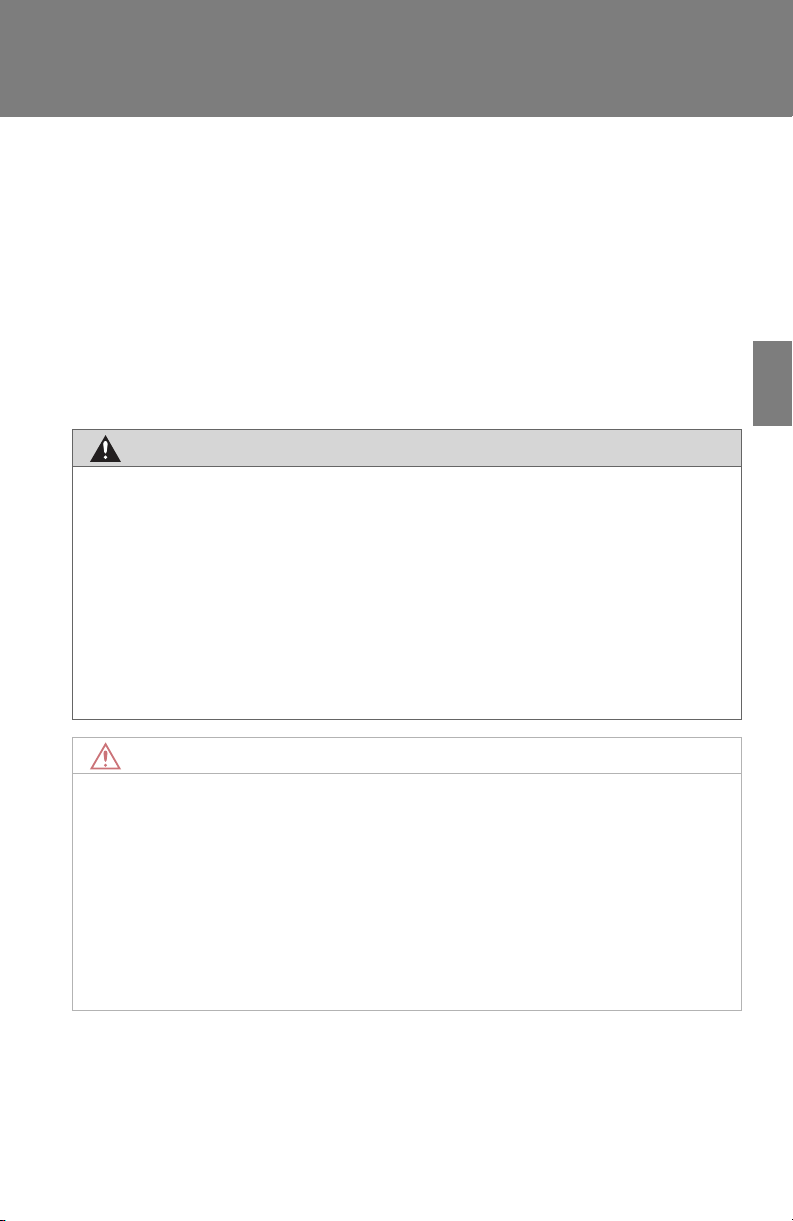
2-1. Driving procedures
n Cranking hold function
Once you turn the ignition key to “START” position and release it, the function continues to crank the engine in “ON” position until it starts. If the engine has not
started, the function stops after about 25 seconds. Wait a few seconds and restart
it.
n Leak detection pump
Several hours after the engine is turned off, you may hear a sound coming from
underneath the luggage compartment for several minutes. This is normal operation
and does not indicate a malfunction.
2
CAUTIO N
n When starting the engine
Always start the engine while sitting in the driver’s seat. Do not press the accelerator pedal while starting the engine under any circumstances.
Doing so may cause an accident resulting in death or serious injury.
n When driving
Do not turn the ignition switch to the “LOCK” position while driving. If, in an emergency, you must turn the engine off while the vehicle is moving, turn the key only to
the “ACC” position.
NOTICE
n To prevent battery discharge
Do not leave the ignition key in the “ACC” or “ON” position for long periods without the engine running.
n When starting the engine
l Do not race a cold engine.
l If the engine becomes difficult to start or stalls frequently, have the engine
checked immediately.
When driving
97
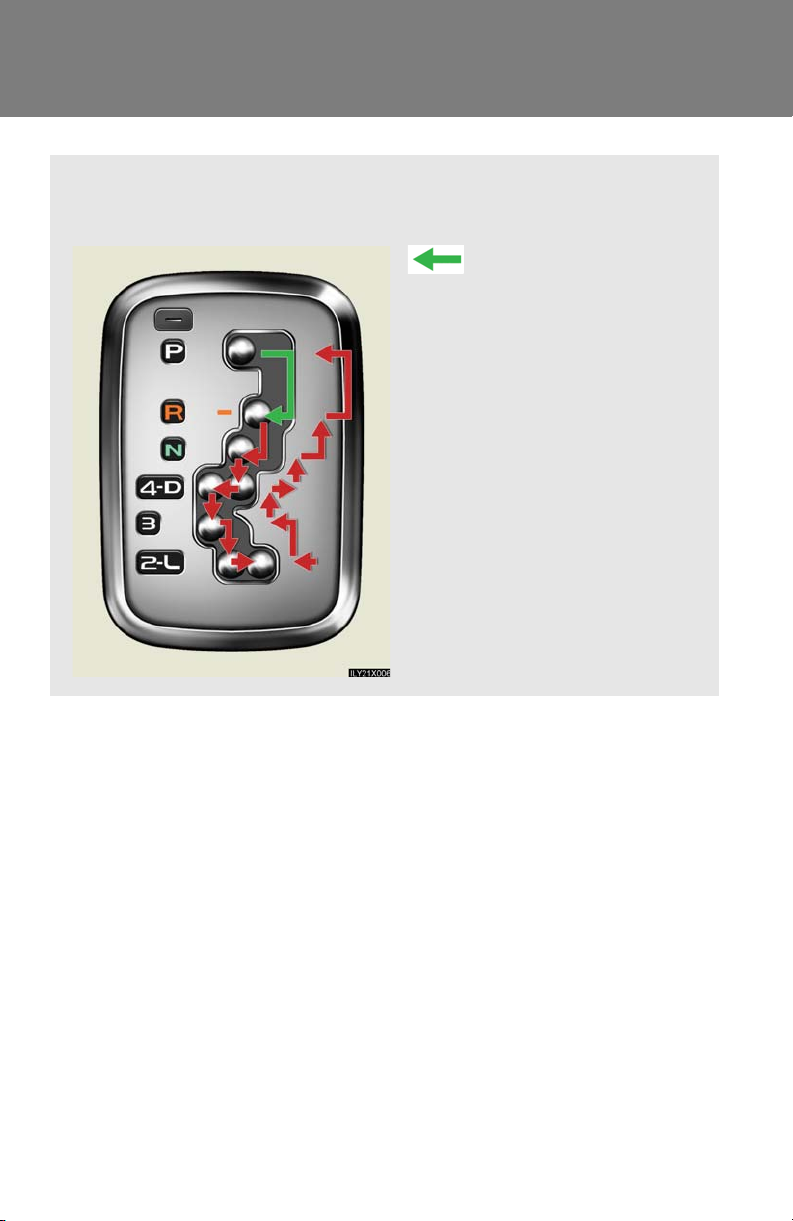
2-1. Driving procedures
Automatic transmission
Select a shift position appropriate for the driving conditions.
n Shifting the shift lever
While the ignition key is
in the “ON” position,
depress the brake pedal
and move the shift lever.
98
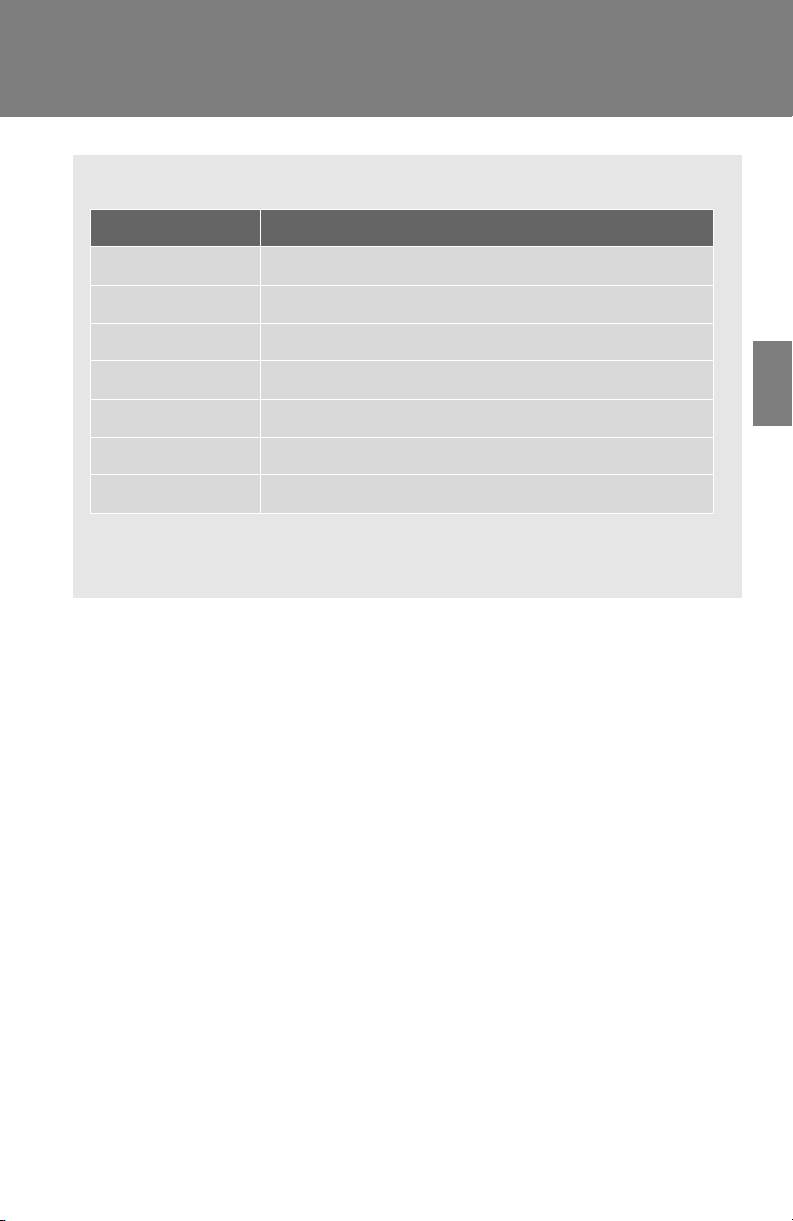
n Shift position uses
Shift position Function
P Parking the vehicle or starting the engine
R Reversing
N Neutral
2-1. Driving procedures
D Normal driving*
4 Positi on for engine bra king
3,2 Position for more powerful engine braking
L Position for maximum engine braking
*: To improve fuel consumption and reduce noises, set the shift lever in the
“D” position for normal driving.
2
When driving
99
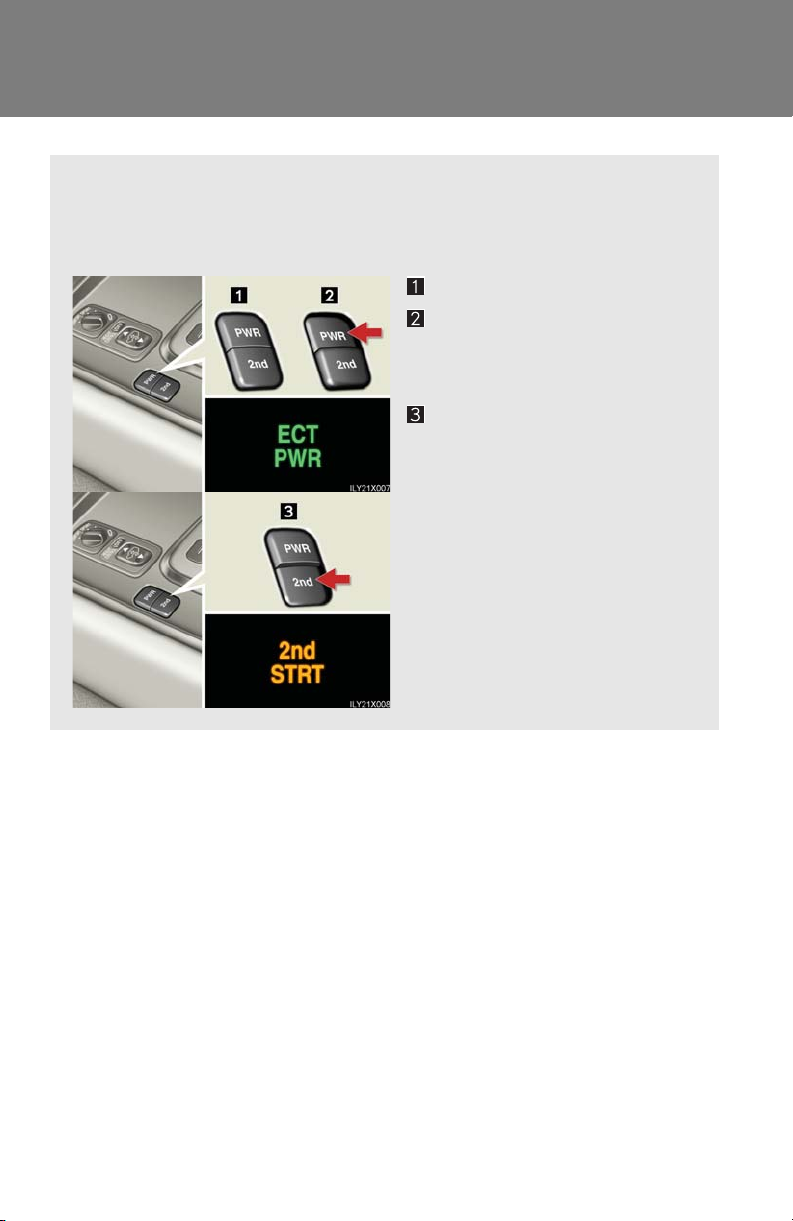
2-1. Driving procedures
n Selecting a driving mode
The following patterns can be selected to suit current driving and
operating conditions.
Normal mode
Power m ode
For powerful acceleration and
driving in mountainous regions.
“2nd STRT” (second start)
For starting on slippery road
surfaces, such as on snow.
Press “2nd” to return to normal
mode.
100
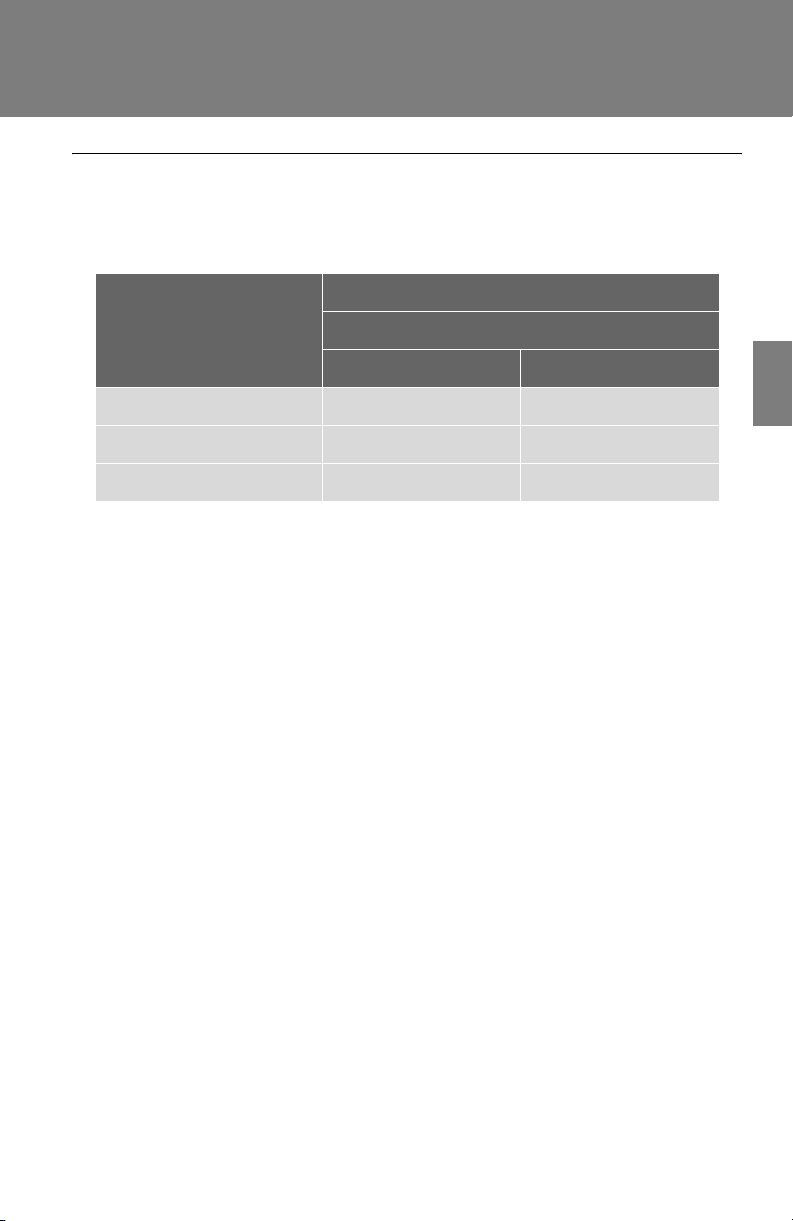
2-1. Driving procedures
n Downshifting restrictions
Keep the engine rpm from going into red zone. The maximum allowable speed is as
follows:
Maximum speed mph (km/h)
Downshifting
Tr a n s f e r
“L” “H”
4→3 32 (51) 80 (129)
3→2 21 (35) 54 (88)
2→1 9 (14) 22 (37)
n When driving with the cruise control system
The engine brake will not operate when downshifting from “D” to “4”. (→P. 12 0)
n “2nd STRT” mode automatic deactivation
“2nd STRT” mode is automatically deactivated if the engine is turned off after driving in “2nd STRT” mode.
n If the shift lever cannot be shifted from “P”
→P. 35 8
2
When driving
101
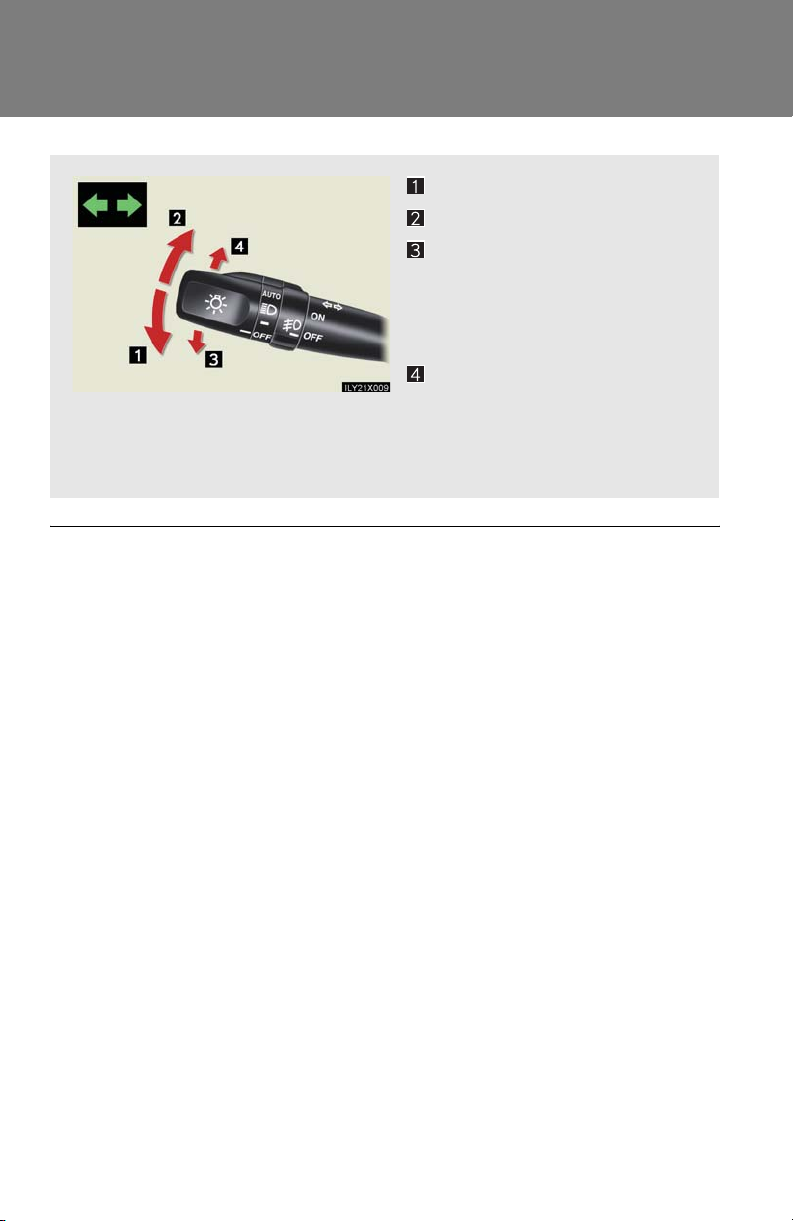
2-1. Driving procedures
Turn signal lever
Left turn
Right turn
Move and hold the lever part-
way to signal a lane change
The left hand signal will flash
until you release the lever.
Move and hold the lever partway to signal a lane change
The right hand signal will flash
until you release the lever.
n Turn signals can be operated when
The ignition key is in the “ON” position.
n If the indicators flash faster than usual
Check that a light bulb in the front or rear turn signal lights has not burned out.
102
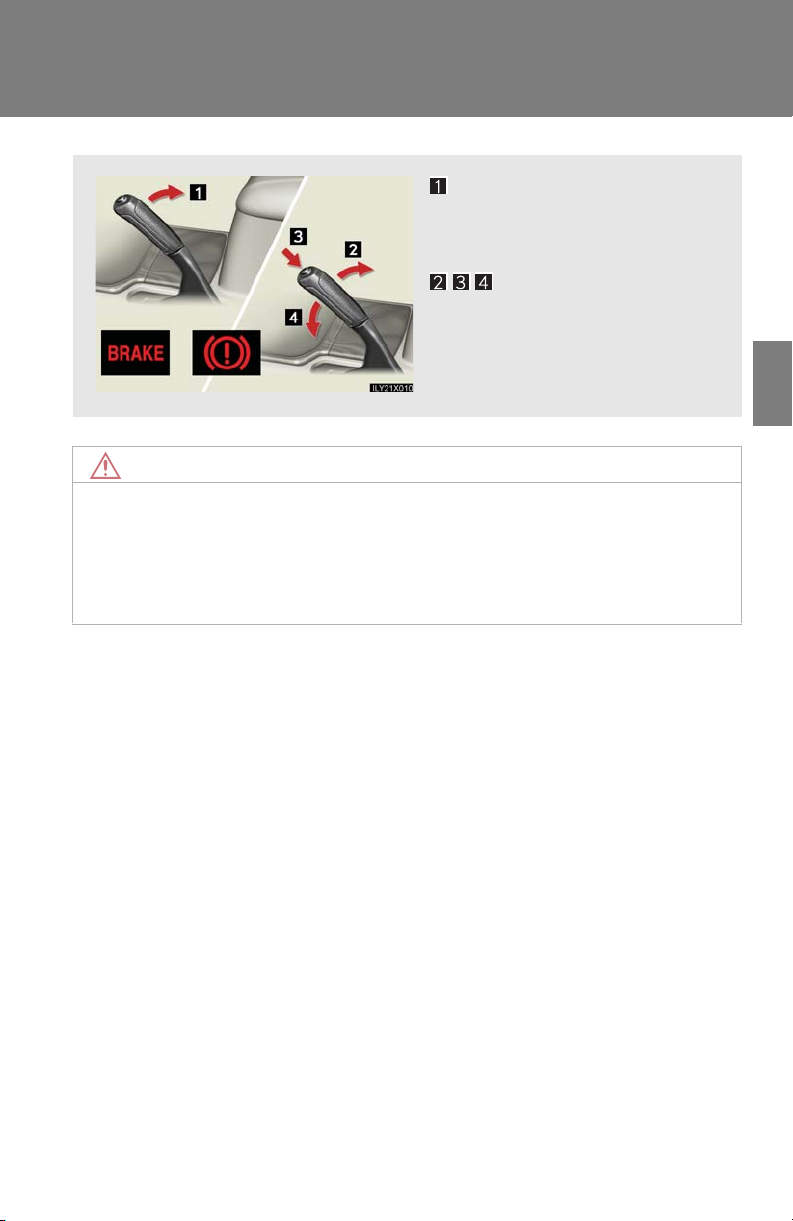
2-1. Driving procedures
Parking brake
Sets the parking brake
Fully set the parking brake while
depressing the brake pedal.
Releases the parking
brake
U.S .A. Can ad a
NOTICE
n Before driving
Fully release the parking brake.
Driving the vehicle with the parking brake set will lead to brake components overheating, which may affect braking performance and increase brake wear.
2
When driving
103

2-4. Using other driving systems
Cruise control
Use the cruise control to maintain a set speed without using the accelerator.
n Set the vehicle speed
STEP 1
STEP 2
n Adjusting the speed setting
Turn the “ON-OFF” button ON.
Push the button once more to
deactivate the cruise control.
Accelerate or decelerate to the
desired speed and press the
lever down to set the cruise
control speed.
Increase speed
Decrease speed
Hold the lever until the desired
speed setting is obtained.
120
Fine adjustment of the set speed
(approximately 1.0 mph [1.6 km/
h]) can be made by lightly pressing the lever up or down and
releasing it.
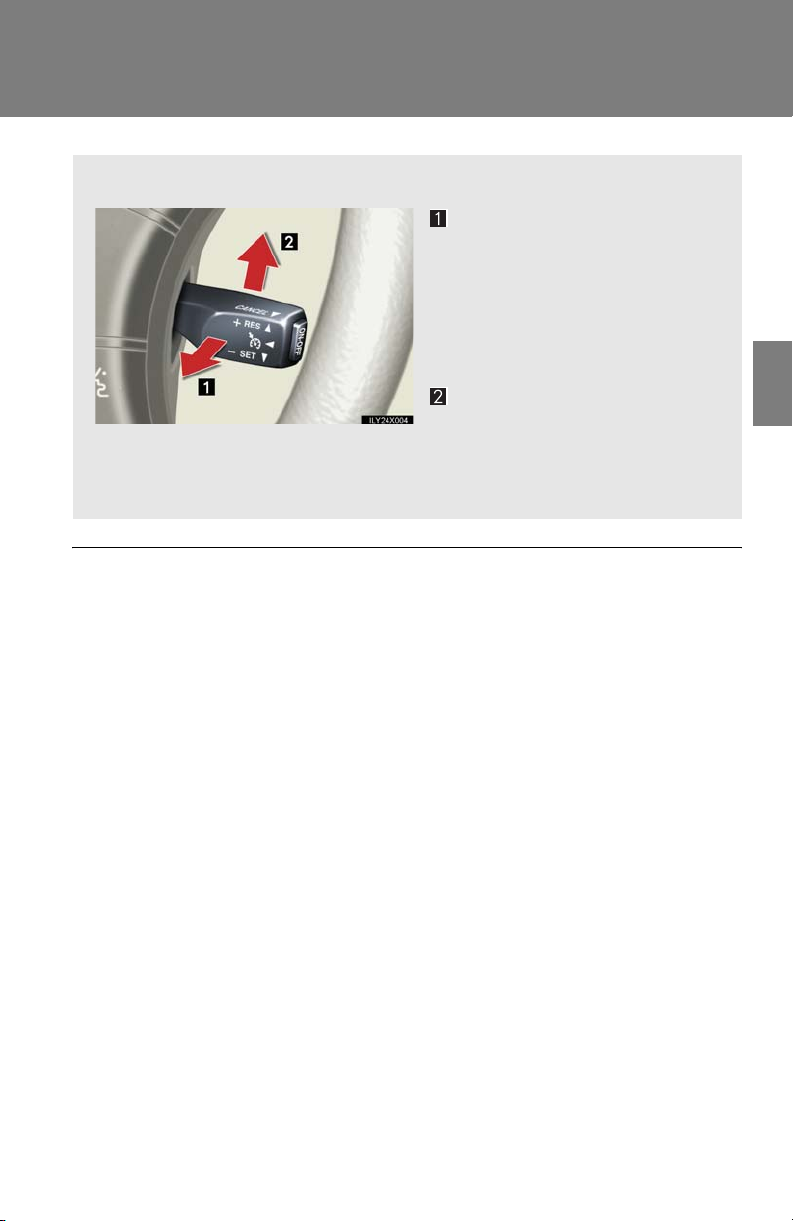
2-4. Using other driving systems
n Canceling and resuming regular acceleration
Cancel
Push the lever towards you to
cancel cruise control.
The setting is also canceled
when the brake pedal is
depressed.
Resume
2
To resume cruise control and
return to the set speed, push the
lever up.
n Cruise control can be set when
l The shift lever is in the “D” or “4”.
l Vehicle speed is between approximately 25 mph (40 km/h) and 125 mph
(200 km/h).
n Accelerating
The vehicle can be accelerated normally. After acceleration, the set speed
resumes.
n Automatic cruise control cancelation
The set speed is automatically canceled in any of the following situations.
l Actual vehicle speed falls more than 10 mph (16 km/h) below the preset vehicle
speed
l Actual vehicle speed is below 25 mph (40 km/h)
l VSC is activated
n If the cruise control indicator light flashes
Turn the “ON-OFF” button off once, and then reactivate the system.
If the cruise control speed cannot be set or if the cruise control cancels immediately
after being activated, there may be a malfunction in the cruise control system. Have
the vehicle inspected by your Lexus dealer.
When driving
121
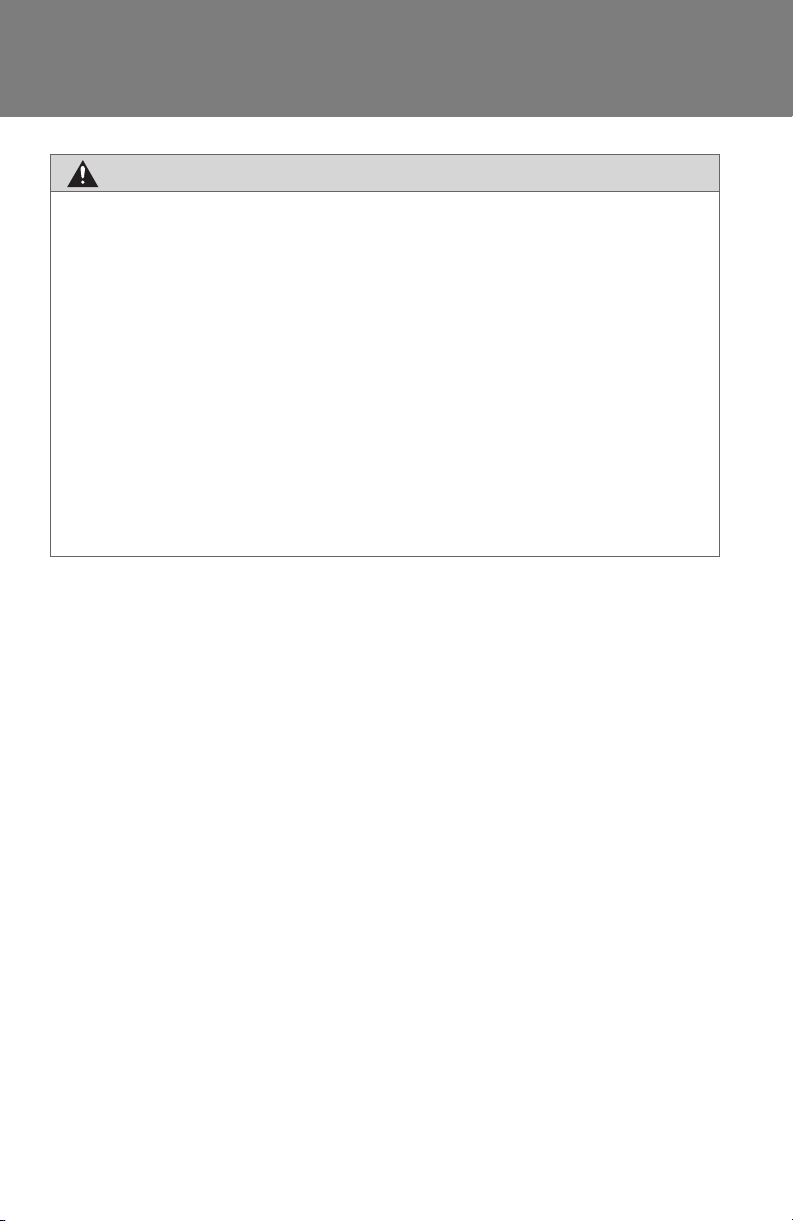
2-4. Using other driving systems
CAUTIO N
n To avoid operating the cruise control by mistake
Keep the “ON-OFF” button off when not in use.
n Situations unsuitable for cruise control
Do not use cruise control in any of the following situations.
Doing so may result in control of the vehicle being lost and could cause serious or
fatal accident.
l In heavy traffic
l On roads with sharp bends
l On slippery roads, such as those covered with rain, ice or snow
l On steep hills
l On winding roads
122

2-4. Using other driving systems
Rear view monitor system (if equipped)
The rear view monitor system assists the driver by displaying an image of
the view behind the vehicle while reversing. The image is displayed in
reverse on the screen. This allows the image to appear in the same manner
as that of the rear view mirror.
Rear view image is displayed
when the shift lever is in “R”.
n Displayed area
Corner of bumper
If you move the lever out of “R”,
the screen returns to the previous one.
The area covered by the camera is limited.
Objects which are close to either corner of
the bumper or under the bumper cannot be
seen on the screen.
The area displayed on the screen may vary
according to vehicle orientation or road conditions.
2
When driving
123

2-4. Using other driving systems
n Rear view monitor system camera
n Smear effect
In the following cases, it may be difficult to
see the images on the screen, even when the
system is functioning correctly.
• In the dark (e.g. at night).
• If the temperature near the lens is
extremely high or low.
• If water droplets get on the camera, or
when humidity is high (e.g. when it rains).
• If foreign matter (e.g. snow or mud) get
on the camera lens.
• If the sun or headlights are shining directly
into the camera lens.
If a bright light (e.g., sunlight reflected off the
vehicle body) is picked up by the camera, a
smear effect* peculiar to the camera may
occur.
*: Smear effect—A phenomenon that occurs
when a bright light (e.g., sunlight reflected
off the vehicle body) is picked up by the
camera; when transmitted by the camera,
the light source appears to have a vertical
streak above and below it.
124
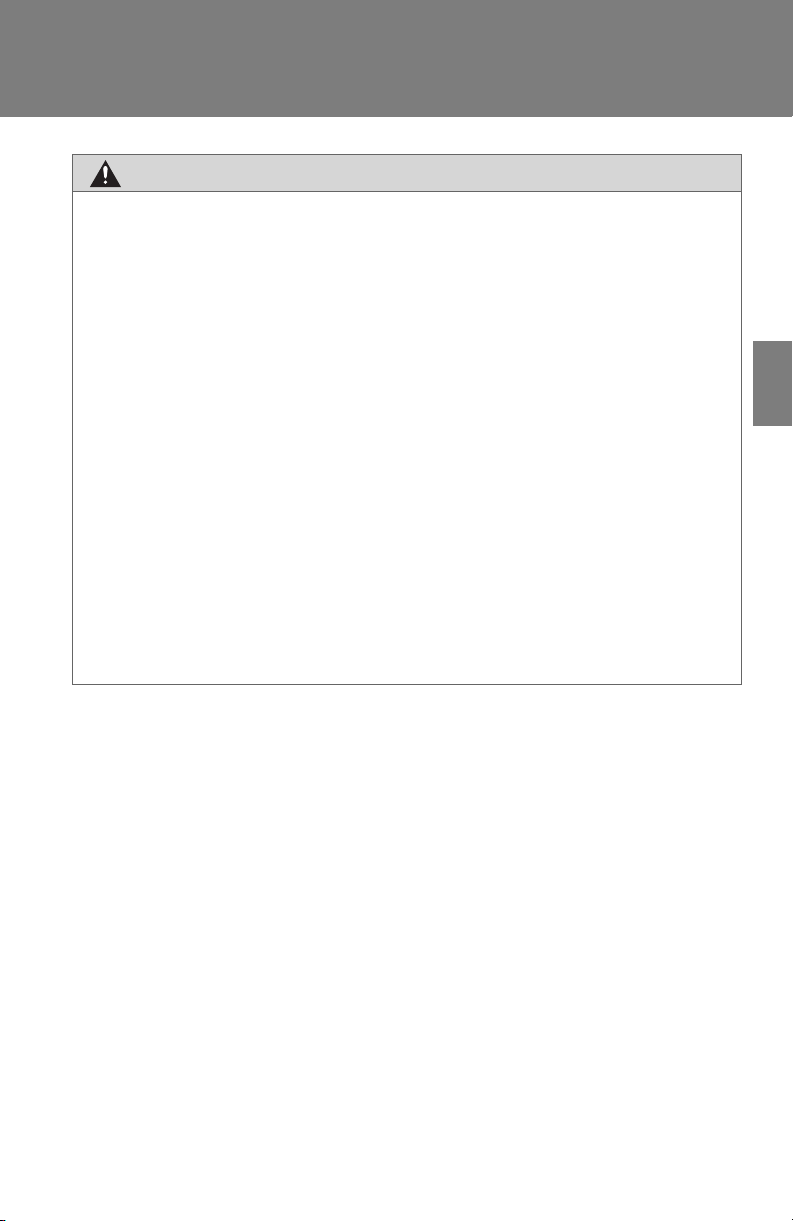
2-4. Using other driving systems
CAUTIO N
n Observe these precautions to avoid an accident that could result in death or seri-
ous injuries.
l Never depend solely on the monitor system when reversing.
l Always check visually and with the mirrors to confirm your intended path is clear.
l Depicted distances between objects and flat surfaces differ from actual dis-
tances.
l Do not use the system if the back door is open.
n Conditions which may affect the rear view monitor system
l If the back of the vehicle is hit, the camera's position and mounting angle may
change. Contact your Lexus dealer.
l Rapid temperature changes, such as when hot water is poured on the vehicle in
cold weather, may cause the system to function abnormally.
l If the camera lens is dirty, it cannot transmit a clear image. Rinse with water and
wipe with a soft cloth. If extremely dirty, wash with a mild cleanser and rinse.
l The displayed image may be darker and moving images may be slightly distorted
when the system is cold.
2
When driving
125
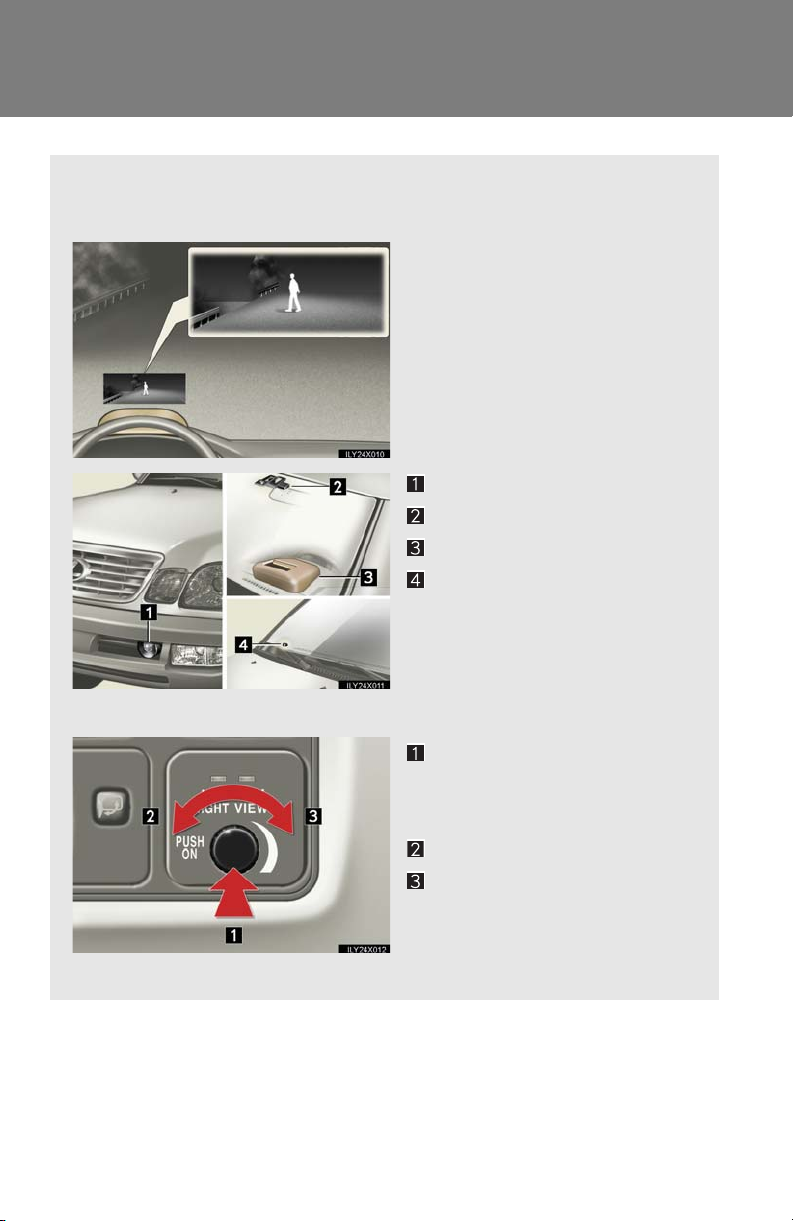
2-4. Using other driving systems
Lexus night view system (if equipped)
The Lexus night view system assists the driver by displaying a monochrome
image of the view in front of the vehicle while driving at night.
Near-infrared rays are irradiated forward and an image converted from its irradiated light is
shown on the head-up display.
The image is shown ranging
from the tip of the low beam to
the high beam.
Near-infrared floodlight
Near-infrared camera
Head-up display
Automatic light control
sensor
n Turning on the system and adjusting the brightness of the display
ON/OFF
“MAIN” indicator light comes
on when the system is on.
Darker
Brighter
If the display is too bright, you
cannot see surroundings
through the windshield clearly.
126
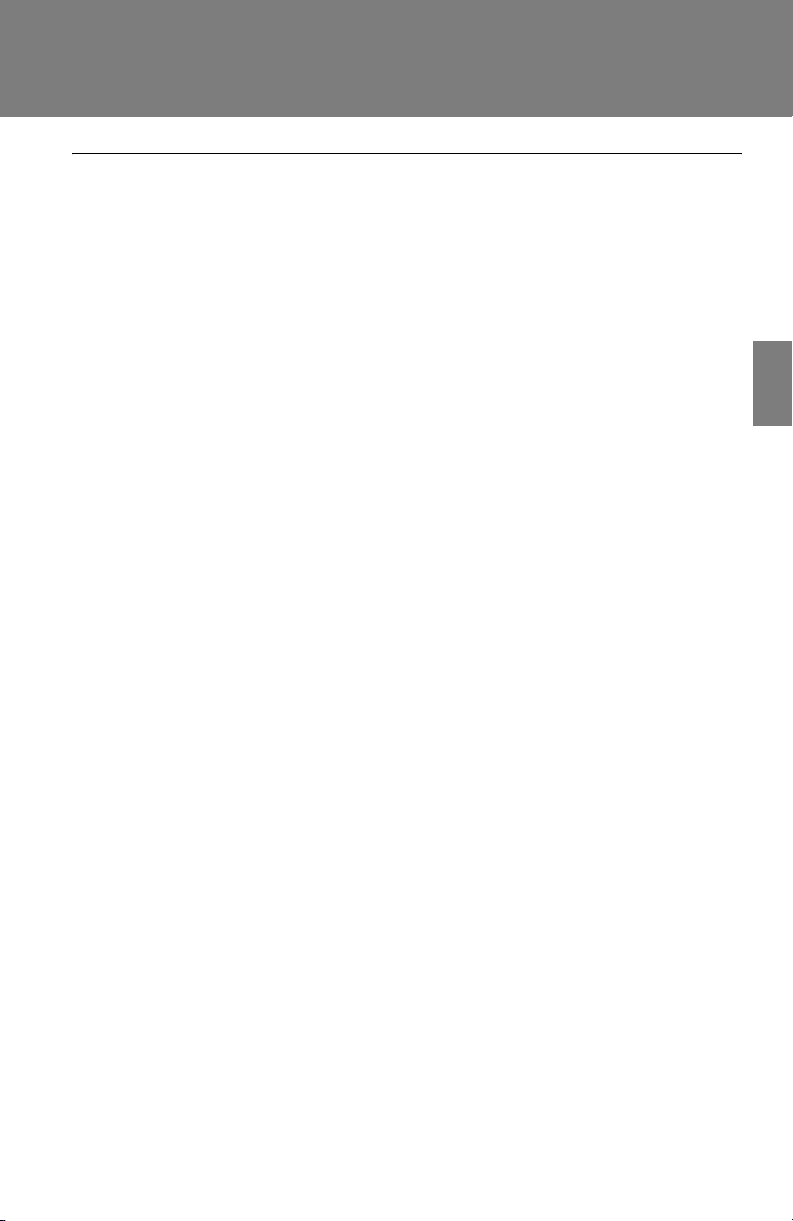
2-4. Using other driving systems
n The Lexus night view system can be operated when
l The ignition key is in the “ON” position.
l It is dark outside.
l The headlights are on.
When all the above conditions are met, the head-up display shutter opens automatically and the image sent from the head-up display is shown on the windshield.
n “BEAM” indicator
l When the vehicle starts moving with the system on, the near-infrared floodlight
is irradiated and the “BEAM” indicator light comes on.
n Conditions unfavorable to correct operation
In the following conditions, the image may not be clear or the view of the road
ahead may not be shown at all.
l Driving on hills with many up and down slopes.
l Driving on road with curves.
l In severe weather conditions such as rain, fog or snow.
l Strong near-infrared light emission, such as the light coming from a vehicle run-
ning in the opposite lane, enters the near-infrared camera.
l An object or clothing of a pedestrian is made of a certain kind of material (ex.
leather).
l The windshield or the lens of the near-infrared floodlight is dirty. (Always keep
the windshield and the lens clean.)
l Double vision of image reduces clarity in some situation.
l The top of the windshield fogs up.
2
When driving
127
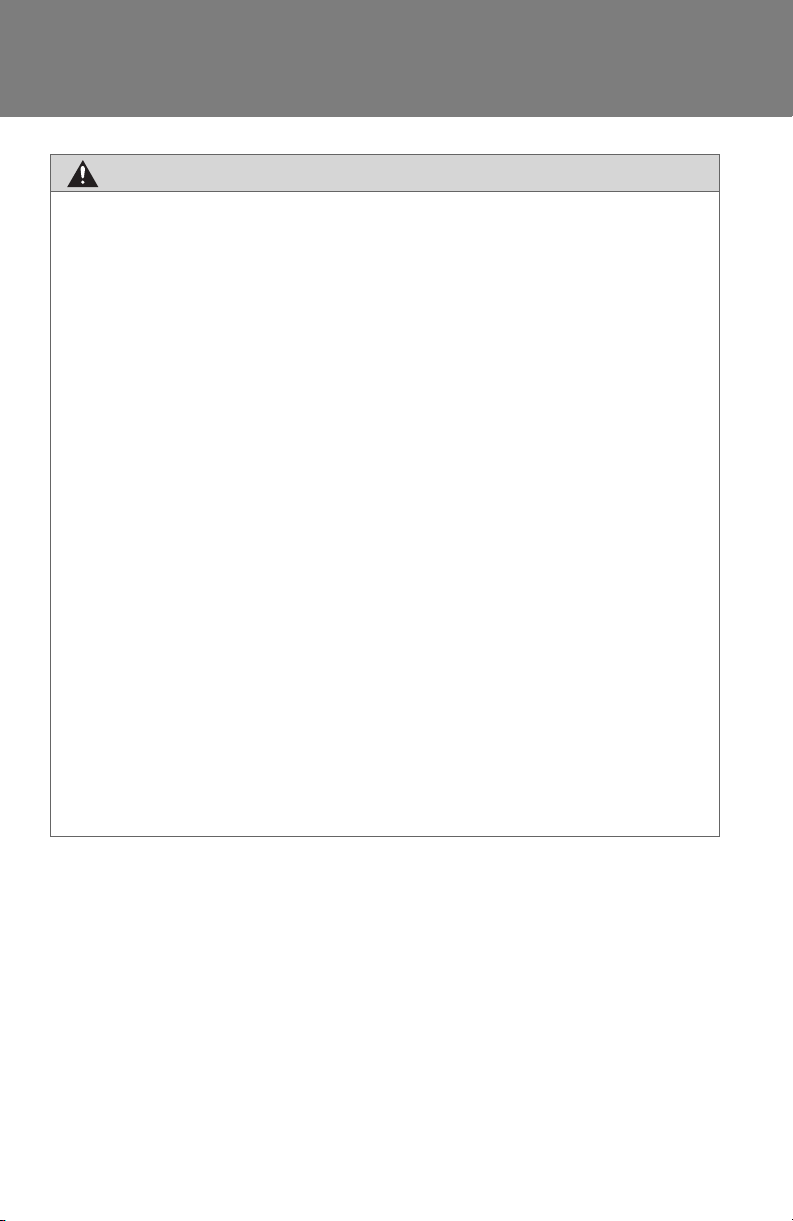
2-4. Using other driving systems
CAUTIO N
n While driving
l This system should be used as a supplemental aid to help you see objects. Never
depend on this system only. Be sure to view objects with your own eyes.
l This system is designed to help you see objects better when driving in a flat area
with few curves in darkness. Use of this function in an area with many curves or
slopes or in a well-lit area could cause an accident.
n Conditions which may affect the Lexus night view system
l If the front bumper is deformed in a collision, etc., the performance of the near-
infrared floodlight will be affected. Have it repaired or replaced by your Lexus
dealer.
l If you notice the inner lens of the near-infrared camera is dirty, have it inspected
by your Lexus dealer.
l If the top of the windshield fogs up, the lens of the near-infrared camera will also
fog up, resulting in deterioration of the system performance. Defog the windshield by pushing the windshield air flow button on the air conditioning.
l If the outside temperature is low, the head-up display may darken or it may take
time to display the image with the system on.
l The automatic light control sensor may not function properly if an object is placed
on the sensor, or anything that blocks the sensor is affixed to the windshield.
n To a v oi d in j ur y
The near-infrared floodlight irradiates strong energy nut visible to the eyes. Do not
stare at the floodlight at close range for a long time.
128
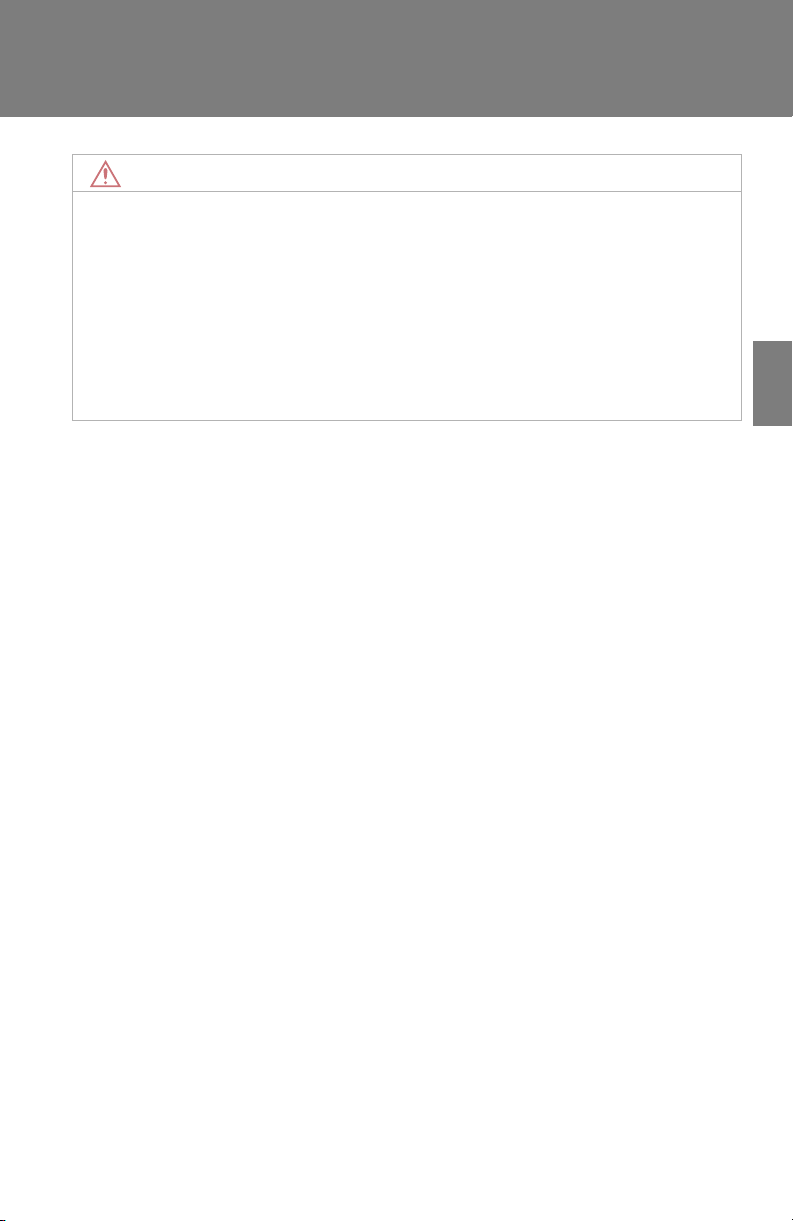
2-4. Using other driving systems
NOTICE
n To avoid damaging the head-up display
l Do not put anything in front of the head-up display shutter. It may hinder the open-
ing or closing of the shutter.
l Do not let drinks spill on the head-up display.
l If an object gets caught in the shutter and it dose not close securely, open the shut-
ter with your hand and remove the object. The shutter will function properly after
you turn the ignition off and then on.
2
When driving
129
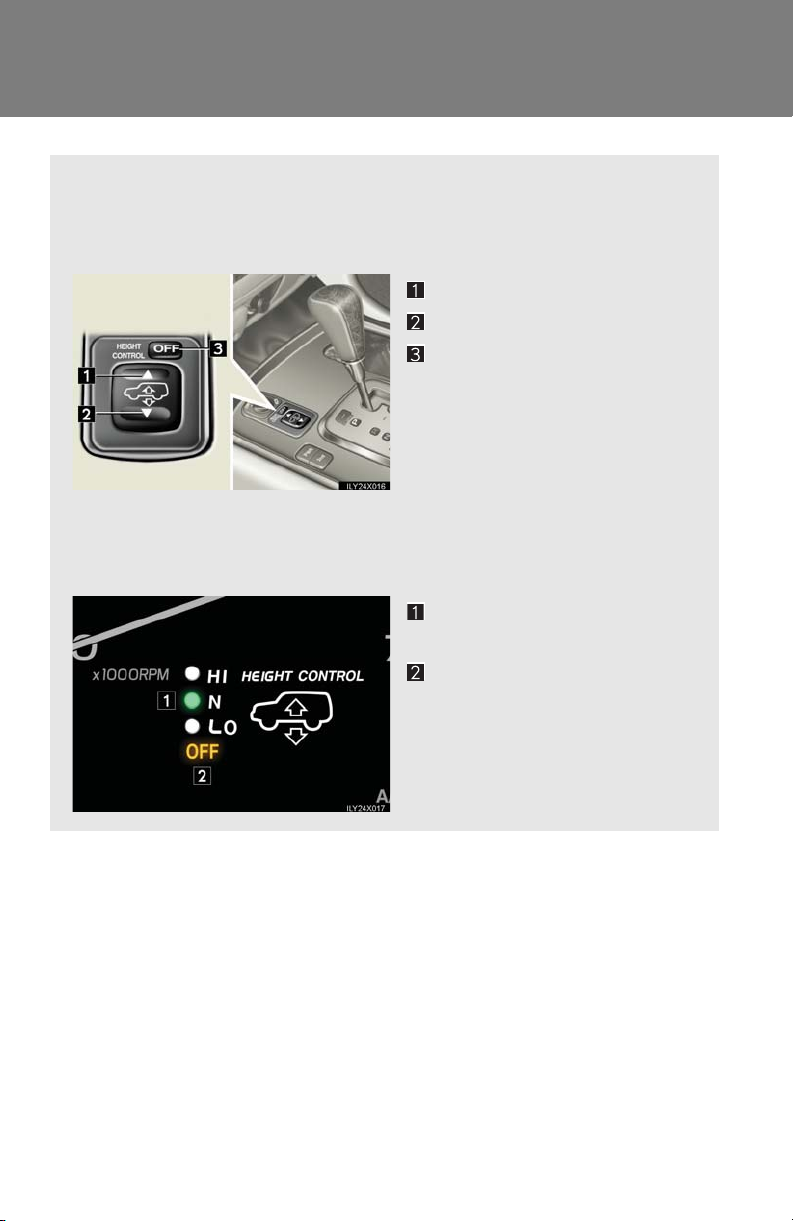
2-4. Using other driving systems
AHC (Active Height Control Suspension)
AHC adjusts the vehicle height in accordance with driving conditions.
There are 3 selectable modes, “HI” (high), “N” (normal), and “LO” (low).
n Height control switch
“s” (Up) switch
“t” (Down) switch
“OFF” switch
Push while the vehicle is
stopped. The “OFF” indicator
light will come on, and the vehicle height will be fixed in the
current mode. Push the switch
again to turn the system back
on.
n AHC indicator lights
Height control mode indicators
Height control “OFF” indicator
130
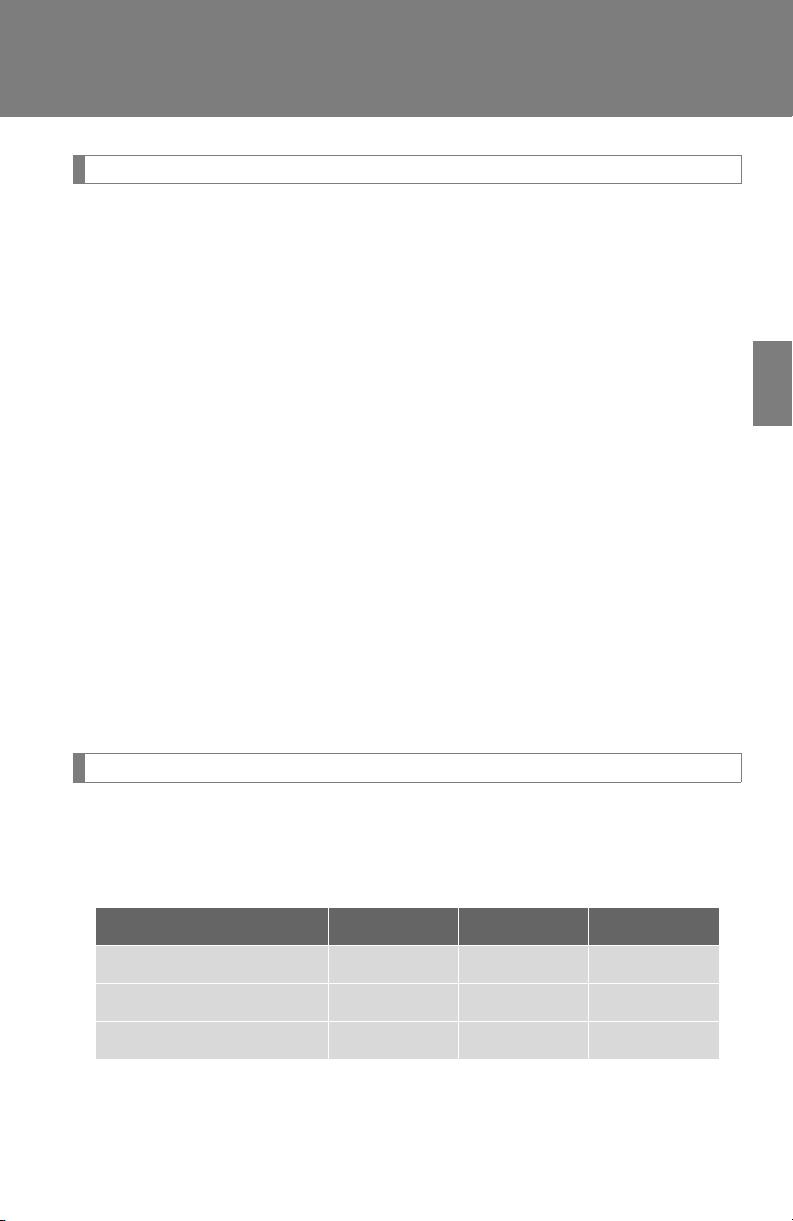
2-4. Using other driving systems
Vehicle height modes
Press “s” to step up one height mode, and “t” to step down one height
mode. (Ex. When in the low height mode, press “s” once to switch to the
normal height mode, and twice to switch to the high height mode.)
n “HI” (high) height mode
Vehicle height is 1.6 in. (40 mm) higher at the front, and 2.0 in. (50
mm) higher at the rear than the normal mode height.
This mode is suitable when driving on bumpy roads or through water.
High height mode is only available when the vehicle speed is under 19
mph (30 km/h).
n “N” (normal) height mode
The standard vehicle height. This mode is suitable for ordinary driving.
n “LO” (low) height mode
Vehicle height is 2.0 in. (50 mm) lower at the front, and 1.6 in. (40 mm)
lower at the rear than the normal mode height.
This mode allows easy access to the vehicle.
Low height mode is only available when the vehicle is stopped. When
you start the vehicle, normal height mode is automatically selected.
2
When driving
Conditions for changing the vehicle height mode
Some modes may not be selectable depending on the vehicle speed
when the four-wheel drive control lever is in the “H” position. Refer to the
following table.
Low mode Normal mode High mode
Vehicle stopped Ye s Ye s Ye s
Under 19 mph (30 km/h) No Ye s Ye s
19 mph (30 km/h) or over No Ye s No
131
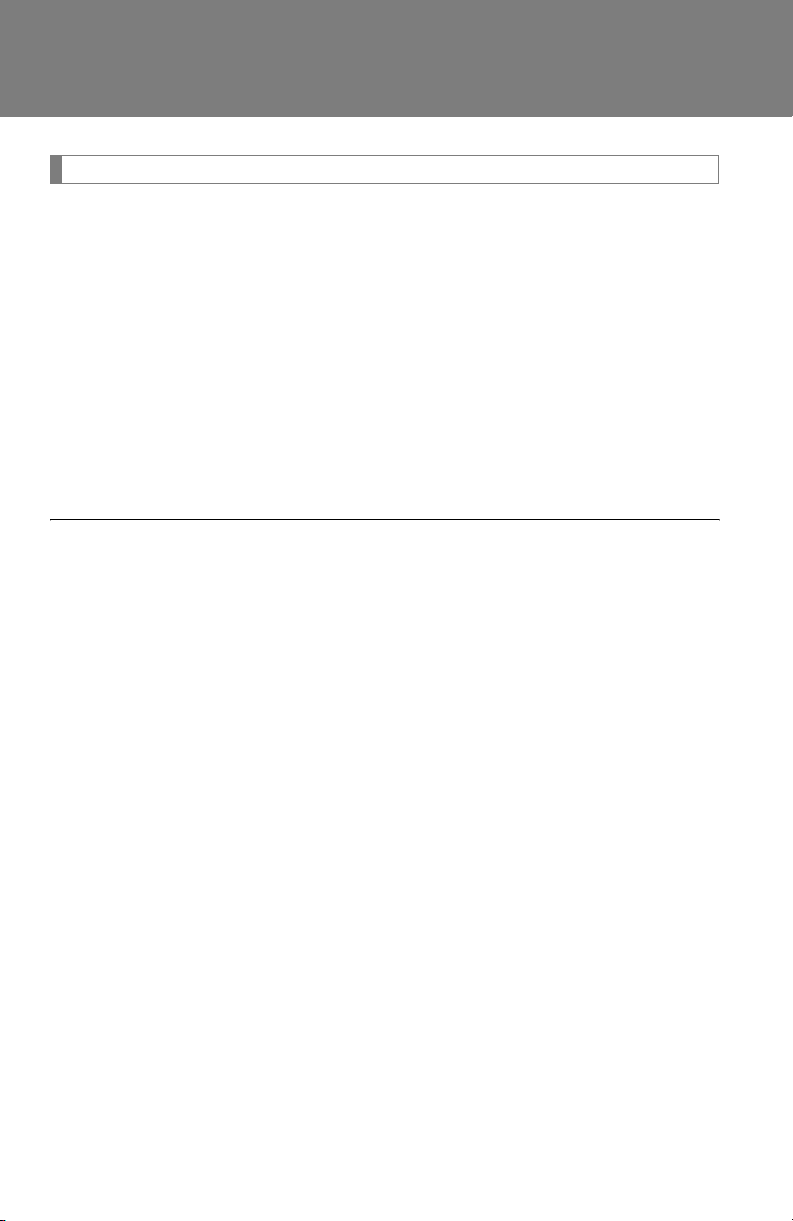
2-4. Using other driving systems
AHC indicator lights
If you change the vehicle height mode, the indicator lights change as follows:
• The current mode indicator light will turn off, and the selected mode
indicator light will begin flashing.
• Once the change in vehicle height is complete, the selected mode
indicator light will change from flashing to continuously lit.
If you press the height control switch while AHC is off, the current mode
indicator light will turn on and the selected mode indicator light will begin
flashing while the system starts up.
Once the system has started, the current mode indicator light will turn off.
n Operating conditions
l The engine must be running.
l All side doors and the back door must be closed.
n Automatic change in vehicle height when in the high mode
l If the vehicle speed exceeds 19 mph (30 km/h) with the four-wheel drive con-
trol lever in the “H” position, normal mode is automatically selected.
l If the vehicle speed exceeds 30 mph (50 km/h) with the four-wheel drive con-
trol lever in the “L” position, the vehicle height is lowered to 1.0 in. (25 mm)
higher than the normal mode height. If the vehicle speed drops to 12 mph (20
km/h) or less, high mode is automatically resumed.
132
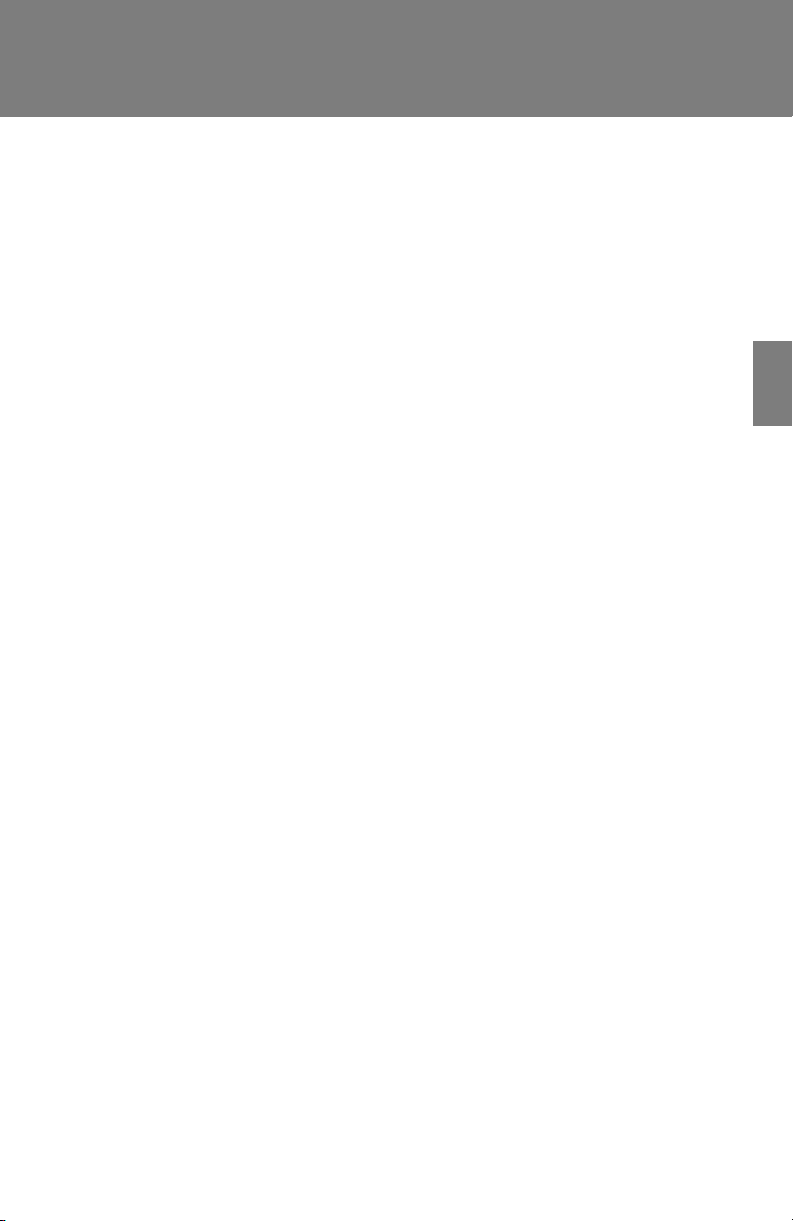
2-4. Using other driving systems
n Extra high mode
If the vehicle becomes stuck, extra high mode may be automatically selected when
the vehicle height is in high mode with the four-wheel drive control lever in the “L”
position.
The vehicle height is raised to 2.8 in. (70 mm) higher than the normal mode height,
or slightly higher.
Extra high mode will change back to high mode when:
• The vehicle is no longer stuck
• The four-wheel drive control lever is shifted to a position other than “L”
l If you push “t” when in extra high mode, normal mode is selected.
l Extra high mode cannot be manually selected.
n Turning off the active height control suspension
l The system will remain off until the switch is pushed again, even if the ignition is
turned off.
l Even if AHC is turned off, the system automatically selects the normal mode if
the vehicle's speed exceeds 19 mph (30 km/h).
n Automatic leveling function
The vehicle is adjusted to a fixed height for each mode, regardless of the number of
occupants and the luggage load.
l However the vehicle cannot be raised if the vehicle load exceeds the following
limits:
• Up to 4 occupants* plus approximately 661 lb. (300 kg) in the normal mode
• Up to 4 occupants* plus approximately 375 lb. (170 kg) in the high mode
*: average weight 150 lb. (68 kg) per person
l If the vehicle height cannot be raised when in the normal mode, and “LO” is lit
on the height mode indicator, the vehicle is loaded too heavily. Take extra care
when driving in this condition.
If the vehicle height cannot be raised even after unloading the vehicle, press
“t” then “s” on the height mode select switch. If the vehicle height still cannot
be raised, turn the ignition off then on again, then try once more.
2
When driving
133
