Page 1
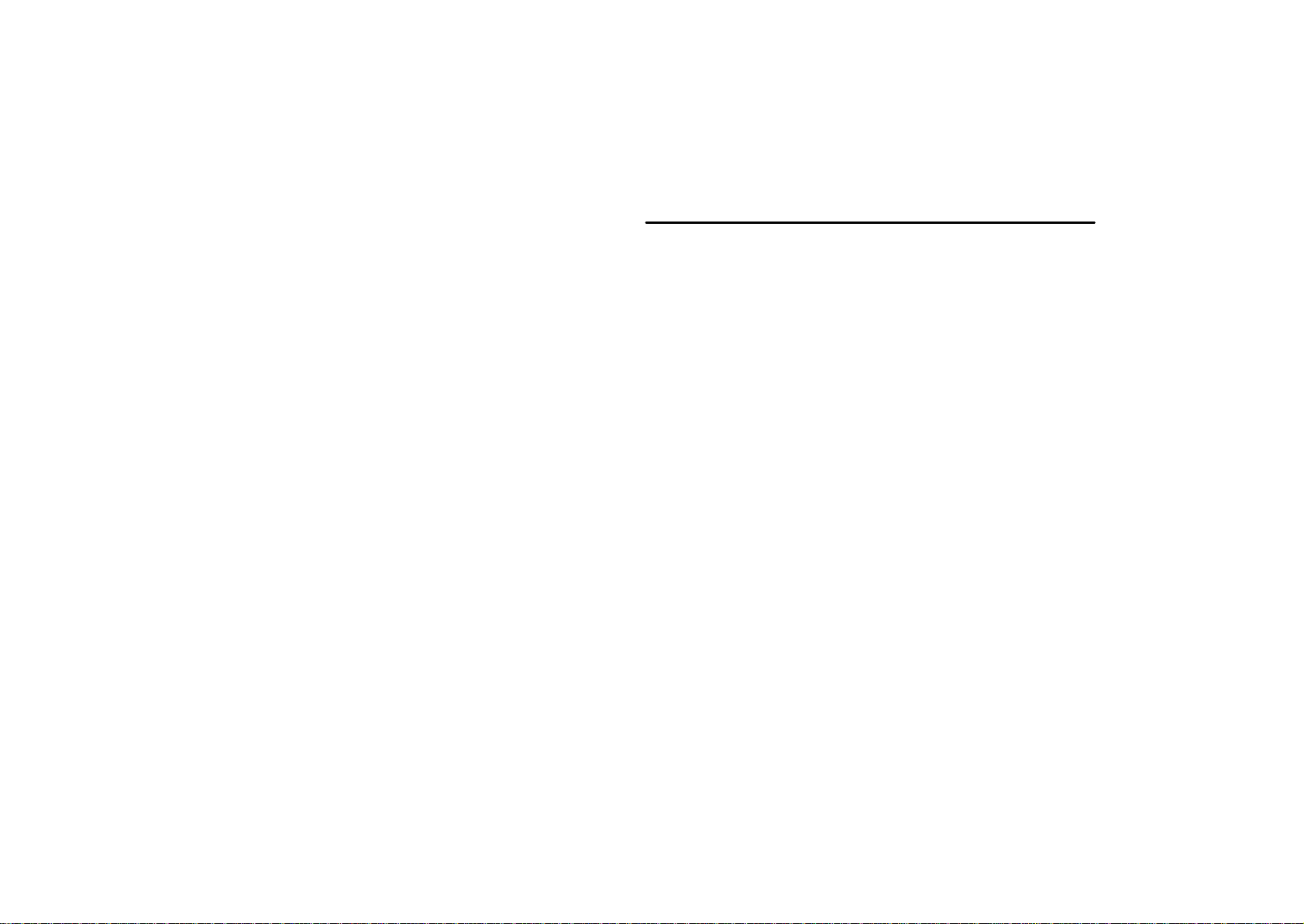
SECTION 3 –
STARTING AND DRIVING
Starting and driving
Three–way catalytic converter 198. . . . . . . . . . . . . . . . . . . . . . . . . . . . .
Engine exhaust caution 199. . . . . . . . . . . . . . . . . . . . . . . . . . . . . . . . . . .
Before starting the engine 200. . . . . . . . . . . . . . . . . . . . . . . . . . . . . . . . .
Ignition switch with steering lock 200. . . . . . . . . . . . . . . . . . . . . . . . . . .
Parking brake 201. . . . . . . . . . . . . . . . . . . . . . . . . . . . . . . . . . . . . . . . . . .
How to start the engine 202. . . . . . . . . . . . . . . . . . . . . . . . . . . . . . . . . . .
Automatic transmission 203. . . . . . . . . . . . . . . . . . . . . . . . . . . . . . . . . . .
Four–wheel drive system 211. . . . . . . . . . . . . . . . . . . . . . . . . . . . . . . . .
Cruise control 213. . . . . . . . . . . . . . . . . . . . . . . . . . . . . . . . . . . . . . . . . . .
Active height control suspension (AHC) 216. . . . . . . . . . . . . . . . . . . . .
Adaptive variable suspension (AVS) 224. . . . . . . . . . . . . . . . . . . . . . . .
Active traction control system 225. . . . . . . . . . . . . . . . . . . . . . . . . . . . . .
Vehicle skid control system 227. . . . . . . . . . . . . . . . . . . . . . . . . . . . . . . .
Brake system 230. . . . . . . . . . . . . . . . . . . . . . . . . . . . . . . . . . . . . . . . . . .
Brake pad wear limit indicators 234. . . . . . . . . . . . . . . . . . . . . . . . . . . .
Types of tires 234. . . . . . . . . . . . . . . . . . . . . . . . . . . . . . . . . . . . . . . . . . . .
1
197
Page 2
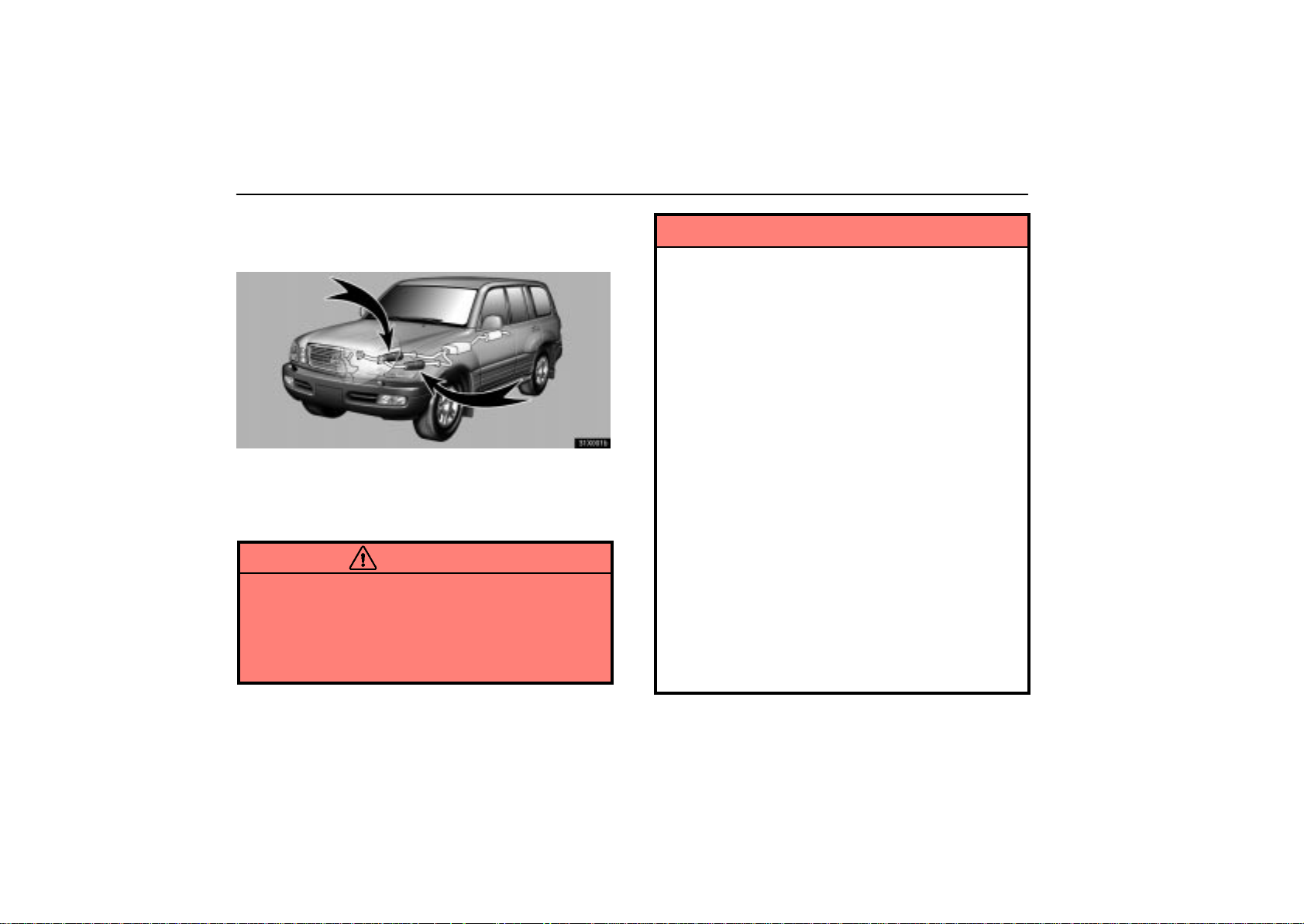
STARTING AND DRIVING
THREE–WAY CATALYTIC
CONVERTER
31X001b
Three–way catalytic converters are emission control
devices installed in the exhaust system.
It looks somewhat like a muffler, but its purpose is to reduce
pollutants in the exhaust gas.
CAUTION
Keep people and combustible materials away from
the exhaust pipe while the engine is running. The
exhaust gas is very hot.
Do not drive, idle or park your vehicle over anything
that might burn easily such as grass, leaves, paper or
rags.
NOTICE
A large amount of unburned gases flowing into the
three–way catalytic converter may cause it to overheat
and create a fire hazard. To prevent this and other
damage, observe the following precautions:
Use only unleaded gasoline.
Do not drive with an extremely low fuel level; running
out of fuel could cause the engine to misfire, creating
an excessive load on the three–way catalytic
converter.
Do not allow the engine to run at idle speed for more
than 20 minutes.
Avoid racing the engine.
Do not push–start or pull–start your vehicle.
Do not turn off the ignition while the vehicle is
moving.
Keep your engine in good running order.
Malfunctions in the engine electrical system, electric
ignition system or fuel system could cause an
extremely high three–way catalytic converter
temperature.
If the engine becomes difficult to start or stalls
frequently, take your vehicle in for a check–up as
soon as possible. Remember, your Lexus dealer
knows your vehicle and its three–way catalytic
converter system best.
198
Page 3
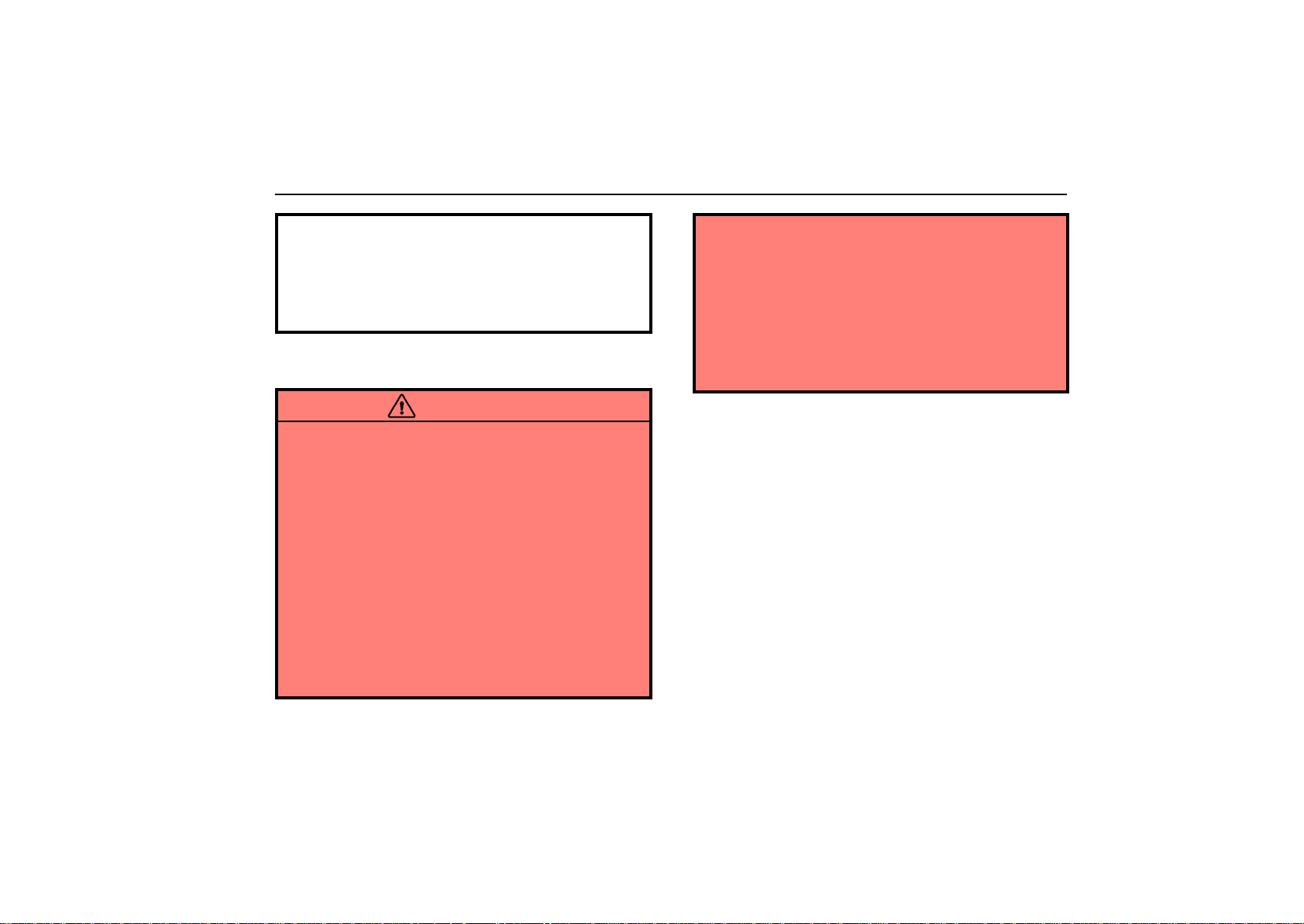
STARTING AND DRIVING
To ensure that the three–way catalytic converter and
the entire emission control system operate properly,
your vehicle must receive the periodic inspections
required by the Lexus Maintenance Schedule. For
scheduled maintenance information, refer to the
“Owner’s Manual Supplement / Scheduled
Maintenance”.
ENGINE EXHAUST CAUTION
CAUTION
Avoid inhaling the engine exhaust. It contains
carbon monoxide, which is a colorless and odorless
gas. It can cause unconsciousness or even death.
Make sure the exhaust system has no holes or loose
connections. The system should be checked from
time to time. If you hit something, or notice a change
in the sound of the exhaust, have the system checked
immediately.
Do not run the engine in a garage or enclosed area
except for the time needed to drive the vehicle in or
out. The exhaust gases cannot escape, making this
a particularly dangerous situation.
Do not remain for a long time in a parked vehicle with
the engine running. If it is unavoidable, however, do
so only in an unconfined area and adjust the heating
or cooling system to force outside air into the vehicle.
Keep the back door closed while driving. An open or
unsealed back door may cause exhaust gases to be
drawn into the vehicle.
To allow proper operation of your vehicle’s
ventilation system, keep the inlet grilles in front of the
windshield clear of snow, leaves, or other
obstructions.
If you smell exhaust fumes in the vehicle, drive with
the windows open and the back door closed. Have
the cause immediately located and corrected.
199
Page 4
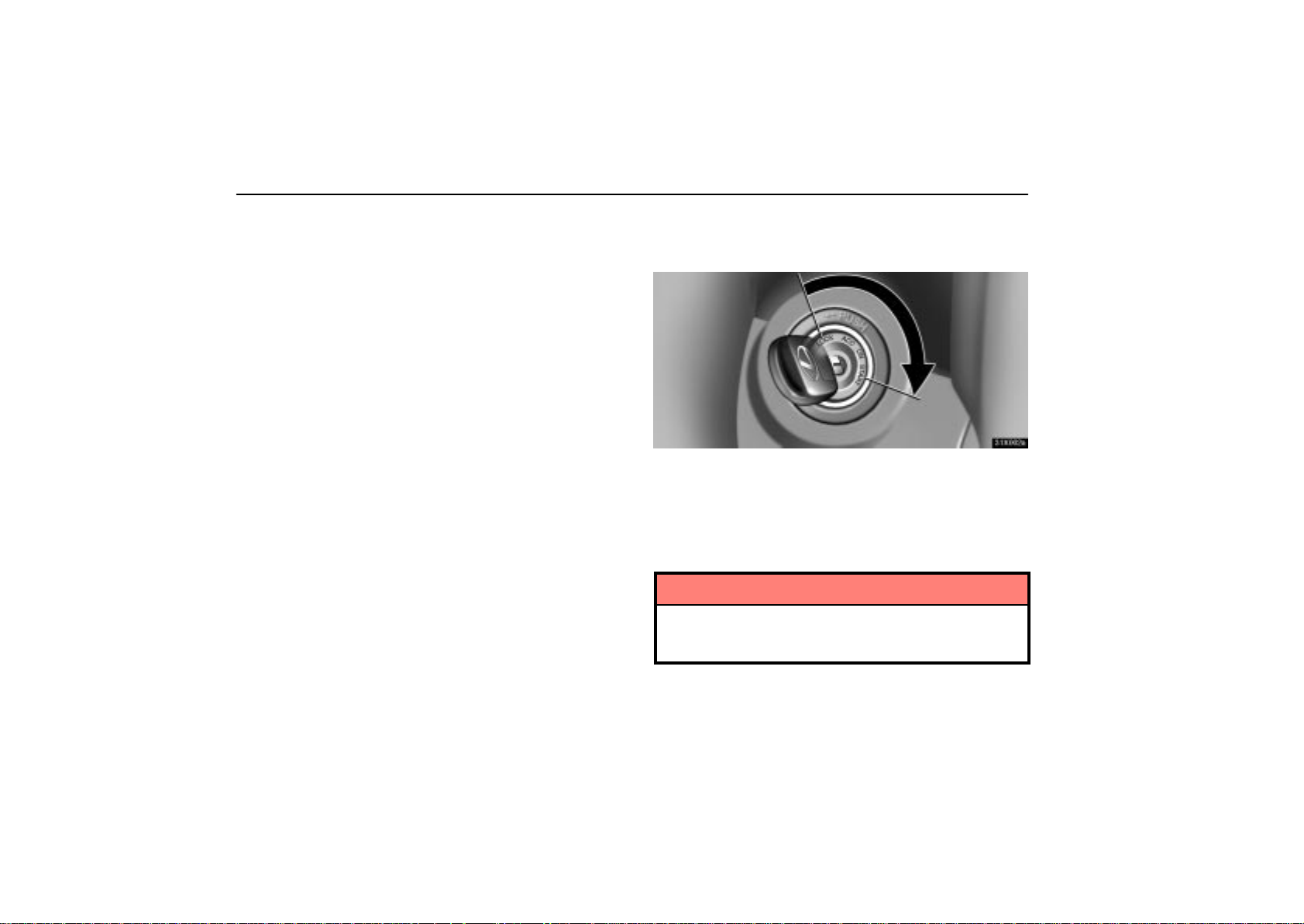
STARTING AND DRIVING
BEFORE STARTING THE ENGINE
1. Check the area around the vehicle before entering it.
2. Adjust seat position, seatback angle, head restraint height
and steering wheel angle.
3. Adjust the inside and outside rear view mirrors.
4. Lock all doors.
5. Fasten seat belts.
Remember to check that the service reminder indicators
function when turning the key to ”ON”, and check the fuel
gauge to see that you have sufficient fuel.
IGNITION SWITCH WITH STEERING
LOCK
31X002a
”START” – Starter motor on. The key will return to the
”ON” position when released.
For starting tips, see page 202.
”ON” – Engine on and all accessories on.
This is the normal driving position.
NOTICE
Do not leave the key in the ”ON” position if the engine
is not running. The battery will discharge and the
electronic ignition system could be damaged.
200
”ACC” – Accessories such as the radio operate, but the
engine is off.
Page 5
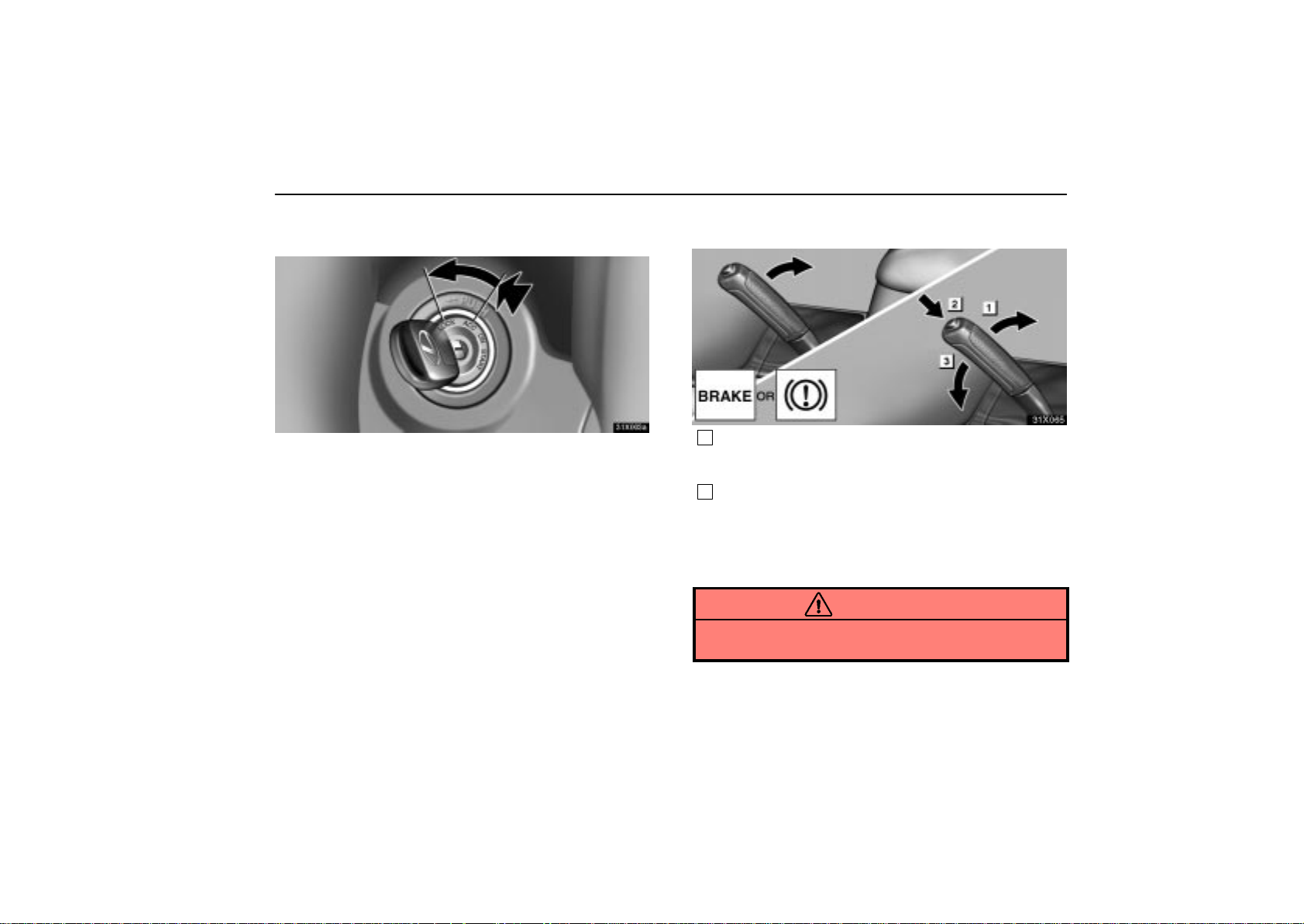
STARTING AND DRIVING
If you leave the key in the ”ACC” or ”LOCK” position and open
the driver’s door, a buzzer will remind you to remove the key.
31X003a
”LOCK” – Engine is off and the steering wheel is locked.
The ignition key can be removed only at this position.
To turn the key from ”ACC” to the ”LOCK” position, you must
put the transmission selector lever in the ”P” position.
Once you remove the key, the engine immobiliser system is
automatically set. See ”Engine immobiliser system” on page
11.
When starting the engine, the key may seem stuck at the
”LOCK” position. To free it, first be sure the key is pushed all
the way in, and then rock the steering wheel slightly while
turning the key gently.
If, in an emergency, you must turn the engine off while the
vehicle is moving, turn the key only to ”ACC”.
PARKING BRAKE
31X065
1
To set: Pull up the lever. For better holding power,
first depress the brake pedal and hold it while setting
the parking brake.
2
To release: Pull up the lever slightly (1), press the
lock release button (2), and lower the lever (3).
Before leaving your vehicle, firmly apply the parking brake. For
better holding power, first depress the brake pedal and hold it
while setting the parking brake.
CAUTION
Before driving, make sure the parking brake is fully
released and that the parking brake reminder light is off.
201
Page 6
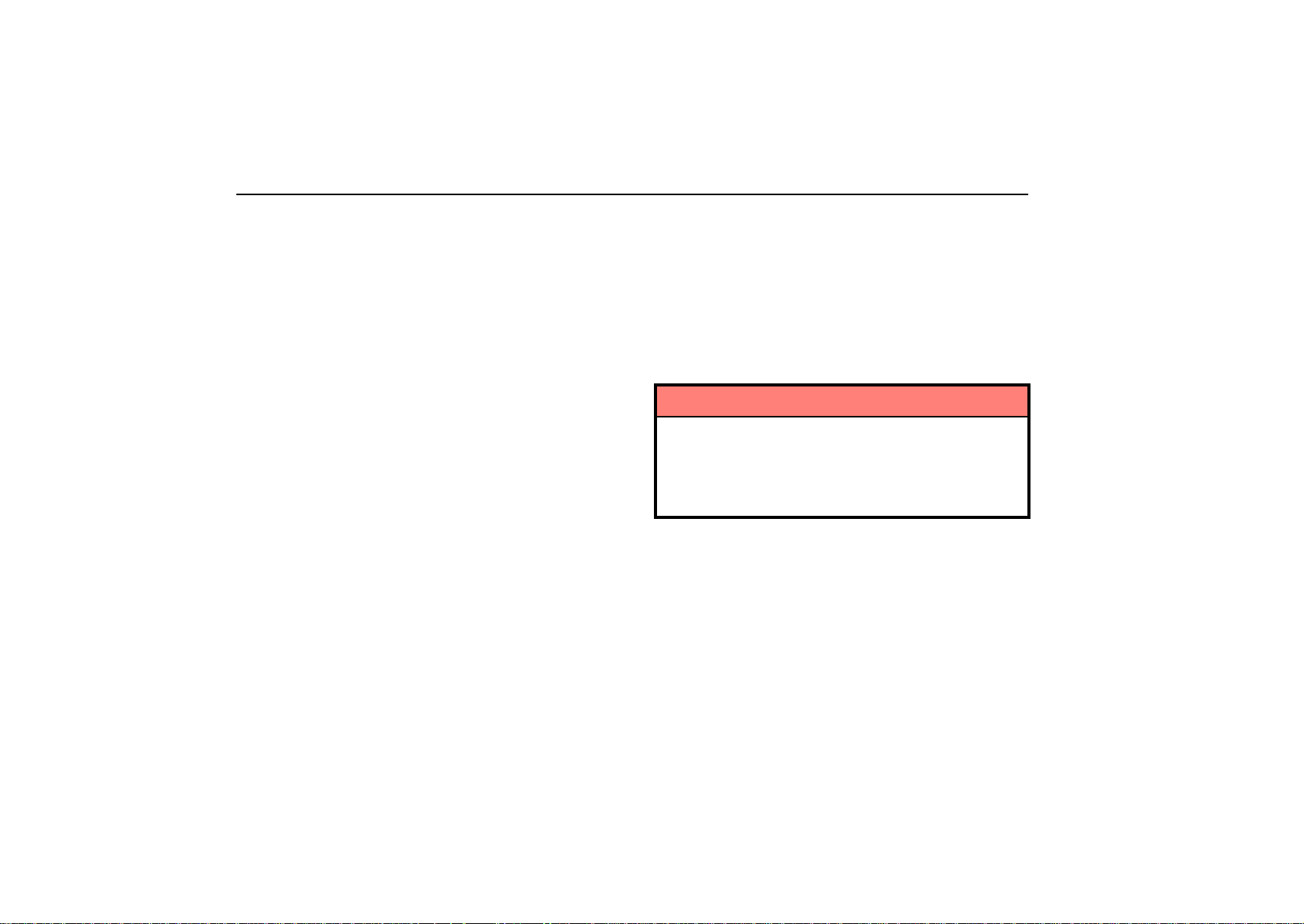
STARTING AND DRIVING
HOW TO START THE ENGINE
Before cranking
1. Apply the parking brake firmly.
2. Turn off unnecessary lights and accessories.
3. Put the selector lever in ”P”. If you need to restart the engine
while the vehicle is moving, put the selector lever in ”N”. A
starter safety device will prevent the starter from operating if
the selector lever is in any drive position.
4. Depress the brake pedal and hold it to the floor until driving
off.
Starting the engine
Before starting the engine, be sure to follow the instructions in
”Before cranking”.
Normal starting procedure
The multiport fuel injection system/sequential multiport fuel
injection system in your engine automatically controls the
proper air–fuel mixture for starting. You can start a cold or hot
engine as follows:
1. With your foot off the accelerator pedal, crank the engine by
turning the key to ”ST ART”. Release it when the engine starts.
2. After the engine runs for about 10 seconds, you are ready
to drive.
If the weather is below freezing, let the engine warm up for a
few minutes before driving. Do not leave the vehicle while the
engine is warming up.
If the engine stalls ...
Simply restart it , using the correct procedure given in normal
starting.
If the engine will not start
See ”If your vehicle will not start” on page 256.
NOTICE
Do not crank for more than 30 seconds at a time. This
may overheat the starter and wiring systems.
Do not race a cold engine.
If the engine becomes difficult to start or stalls
frequently, have the engine checked immediately.
202
Page 7
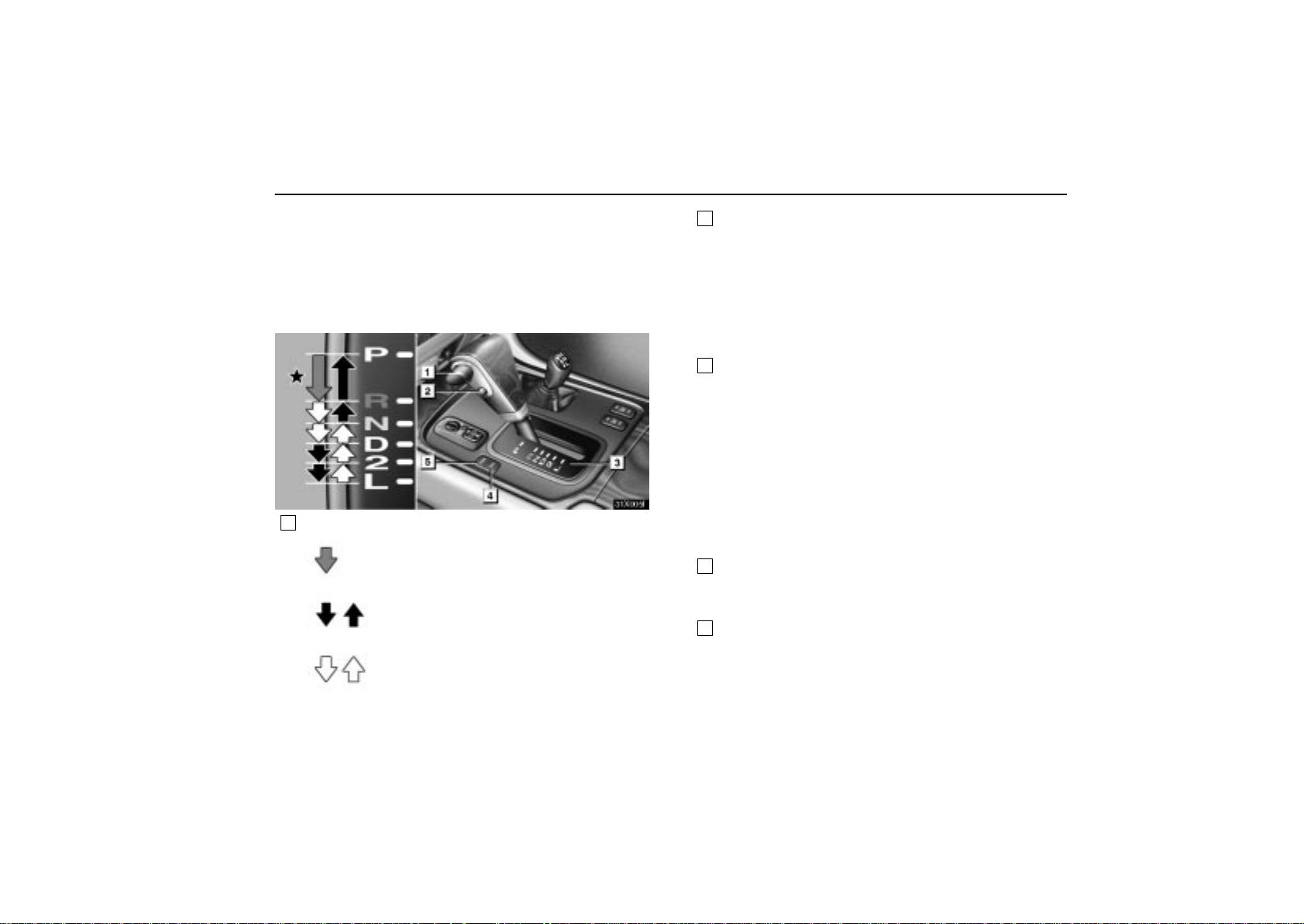
AUTOMATIC TRANSMISSION
Your automatic transmission has a shift lock system to
minimize the possibility of incorrect operation. This
means you can only shift out of ”P” position when the
brake pedal is depressed (with the ignition switch in ”ON”
position and the lock release button pressed in.) ()
31X005f
1
Lock release button
With the brake pedal depressed, shift
while holding the lock release button
in. (The ignition switch must be in the
”ON” position.)
Shift while holding the lock release
button in.
Shift normally.
STARTING AND DRIVING
2
Overdrive switch
For selecting either a three–speed or four–speed
transmission.
When the cruise control is being used even if you
downshift the transmission by turning off the overdrive
switch, engine braking will not be enabled because the
cruise control is not cancelled. For ways to decrease the
vehicle speed, see ”Cruise control” on page 213.
3
Shift position indicator
The shift position is also displayed on the instrument
cluster.
P: Parking, engine starting and key removal position
R:Reverse position
N:Neutral position
D:Normal driving (with overdrive on) position
2: Position for stronger engine braking
L: Position for maximum engine braking
4
Second start mode selector switch
For selecting either second start mode or normal driving
mode.
5
Driving pattern selector switch
For selecting a driving pattern suited to existing driving
condition.
203
Page 8
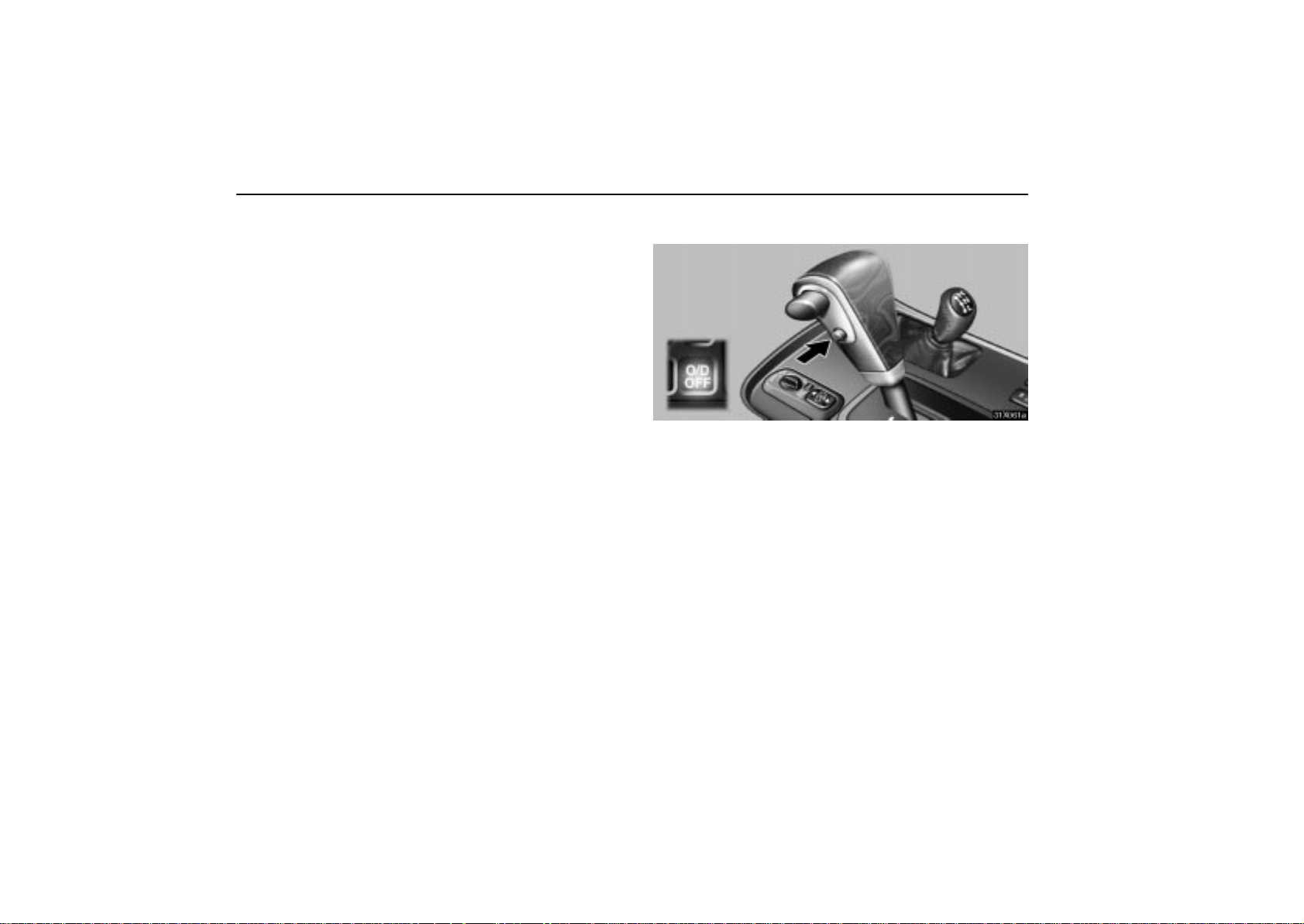
STARTING AND DRIVING
Correct use of the automatic transmission is explained in
the following parts.
(a) Overdrive switch
(b) Normal driving
(c) Using engine braking
(d) Using the ”2” and ”L” positions
(e) Backing up
(f) Parking
(g) Good driving practice
(h) Rocking your vehicle if stuck
(i) If you cannot shift the selector lever
(j) Driving in ”2nd STRT” (second start) mode
(a) Overdrive switch
31X061a
You can select either third gear (with overdrive off) or fourth
gear (with overdrive on) by pushing this switch.
To turn the overdrive off, push the switch. The “O/D OFF”
indicator light should come on. To turn the overdrive on again,
push the switch again. The “O/D OFF” indicator light should
go off.
Always drive your vehicle with the overdrive on for better fuel
economy and quieter driving.
If the engine is turned off when the overdrive is off and
restarted, the overdrive will automatically be on.
When the cruise control is being used, even if you downshift
the transmission by pushing and releasing the overdrive
switch, engine braking will not be enabled because the cruise
control is not cancelled.
For ways to decrease the vehicle speed, see “Cruise control”
on page 213.
204
Page 9
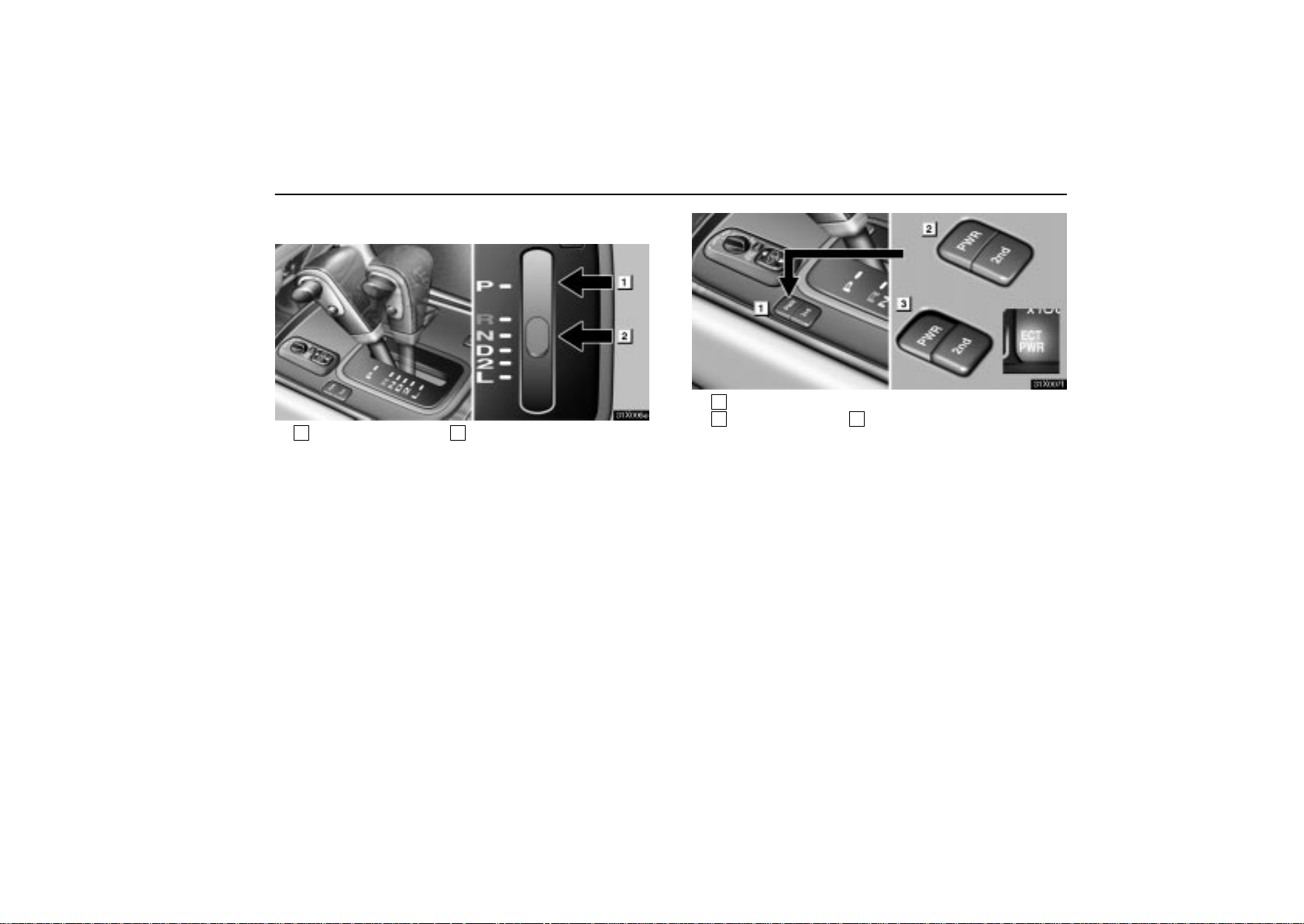
(b) Normal driving
31X006e
1
”P” (Park) position 2”N” (Neutral) position
1. Start the engine as instructed in ”How to start the
engine” on page 202.
The transmission must be in ”P” or ”N”. The engine will not start
in any drive position even if the ignition key is turned to
”START”.
STARTING AND DRIVING
31X007f
1
Driving pattern selector switch
2
Normal position 3Power position
2. Set the driving pattern selector switch to the ”Normal”
position.
Your transmission has a driving pattern selector switch which
allows you to select either ”Normal” or ”Power” to suit your
driving condition. For ordinary driving, Lexus recommends
that you use the ”Normal” position to improve fuel economy.
3. For more powerful acceleration and sporty driving, use
the ”Power” position.
In the ”Power” position, the ”ECT PWR” light in the instrument
cluster is on and the transmission is shifted up at higher vehicle
speeds and shifted down more responsively than in the
”Normal” position.
205
Page 10
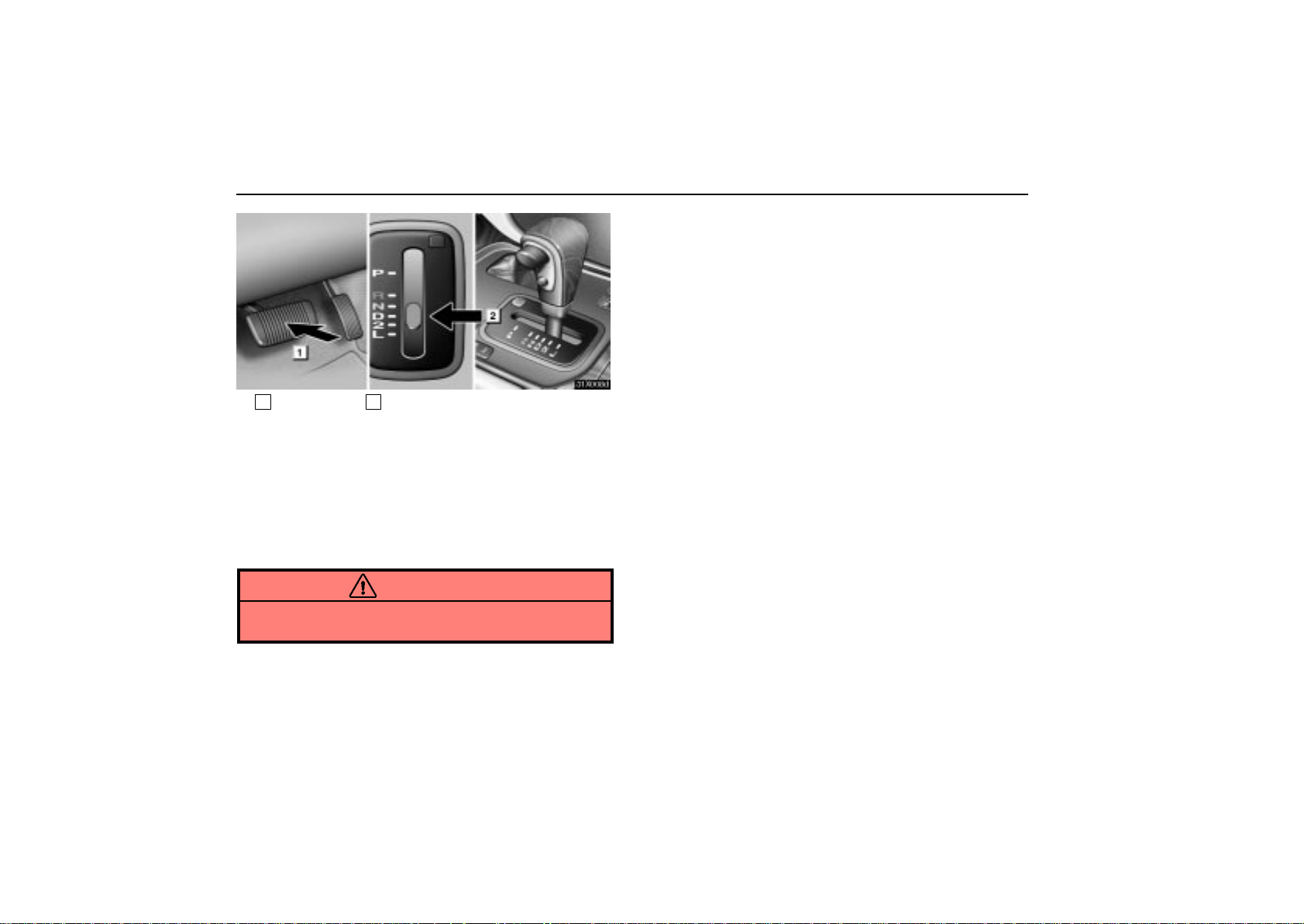
STARTING AND DRIVING
31X008d
1
Brake pedal 2”D” (Drive) position
4. With your foot holding down the brake pedal, shift the
selector lever to ”D”.
Always use the ”D” position to improve fuel economy and quiet
driving. Only in this position, shifting into the overdrive gear is
possible. However, while the engine coolant temperature is
low, the transmission will not shift into the overdrive gear even
in the ”D” position. (See ”(c) Using engine braking” and ”(g)
Good driving practice” for exceptions.)
CAUTION
Never put your foot on the accelerator pedal while
shifting.
5. Release the parking brake and brake pedal. Depress
the accelerator pedal slowly for smooth starting.
In normal cruising, the vehicle will start in the first gear and
automatically shift to the most suitable gear for the running
conditions.
When the lever is in the “D” position, the automatic
transmission system will select the most suitable gear for the
running conditions such as hill climbing, hard towing, etc.
If you need to accelerate rapidly while driving, depress the
accelerator pedal to the full throttle position. This provides
more acceleration by automatically downshifting the
transmission to the next lower gear or beyond, depending on
the vehicle speed.
If engine braking is needed, such as in descending a long hill,
see ”(c) Using engine braking”.
206
Page 11
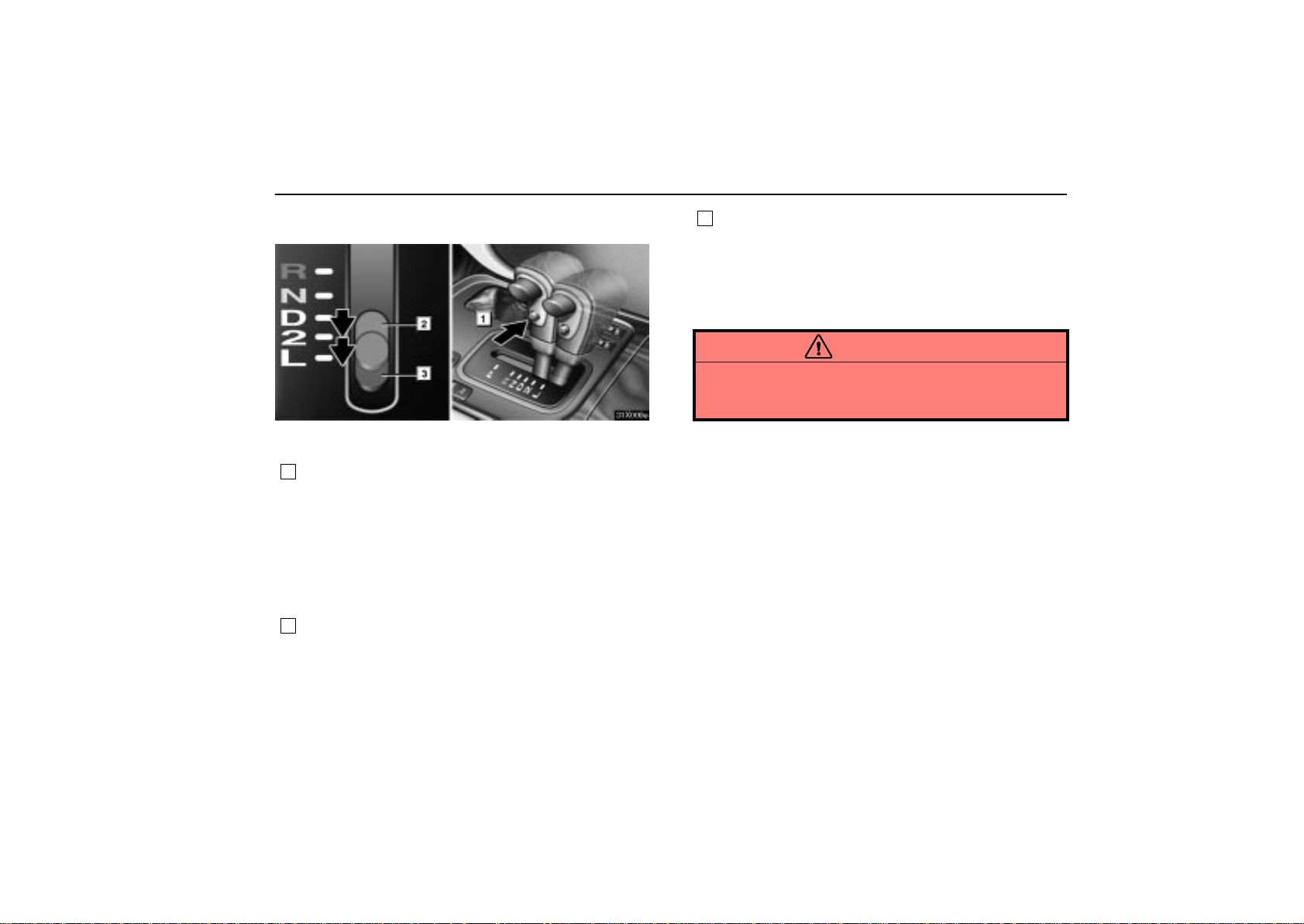
(c) Using engine braking
STARTING AND DRIVING
3
Shift into the ”L” position. The transmission will downshift
to first gear when the vehicle speed is or becomes lower
than the speed listed below and maximum engine braking
will be applied.
Transfer ”H” 57 km/h (35 mph)
”L” 12 km/h (7 mph)
31X009e
To use the braking power of the engine, downshift the
transmission in the way described below:
1
Push the overdrive switch. The ”O/D OFF” indicator light
will come on and the transmission will downshift to third
gear.
When the cruise control is being used, even if you
downshift the transmission by pushing and releasing the
overdrive switch, engine braking will not be enabled
because the cruise control is not cancelled. For ways to
decrease the vehicle speed, see ”Cruise control” on page
213.
2
Shift into the ”2” position. The transmission will downshift
to second gear when the vehicle speed is or becomes
lower than the speed listed below and stronger engine
braking will be obtained.
Transfer ”H” 112 km/h (69 mph)
”L” 39 km/h (25 mph)
CAUTION
Be careful when downshifting on a slippery surface.
The abrupt change in engine speed could cause the
vehicle to spin or skid.
(d) Using the ”2” and ”L” positions
The ”2” and ”L” positions are used for strong engine braking as
described previously.
With the selector lever in ”2” or ”L”, you can start the vehicle in
motion as with the lever in ”D”.
With the selector lever in ”2”, the vehicle will start in first gear
and automatically shift to second gear.
With the selector lever in ”L”, the transmission is engaged in
first gear.
207
Page 12
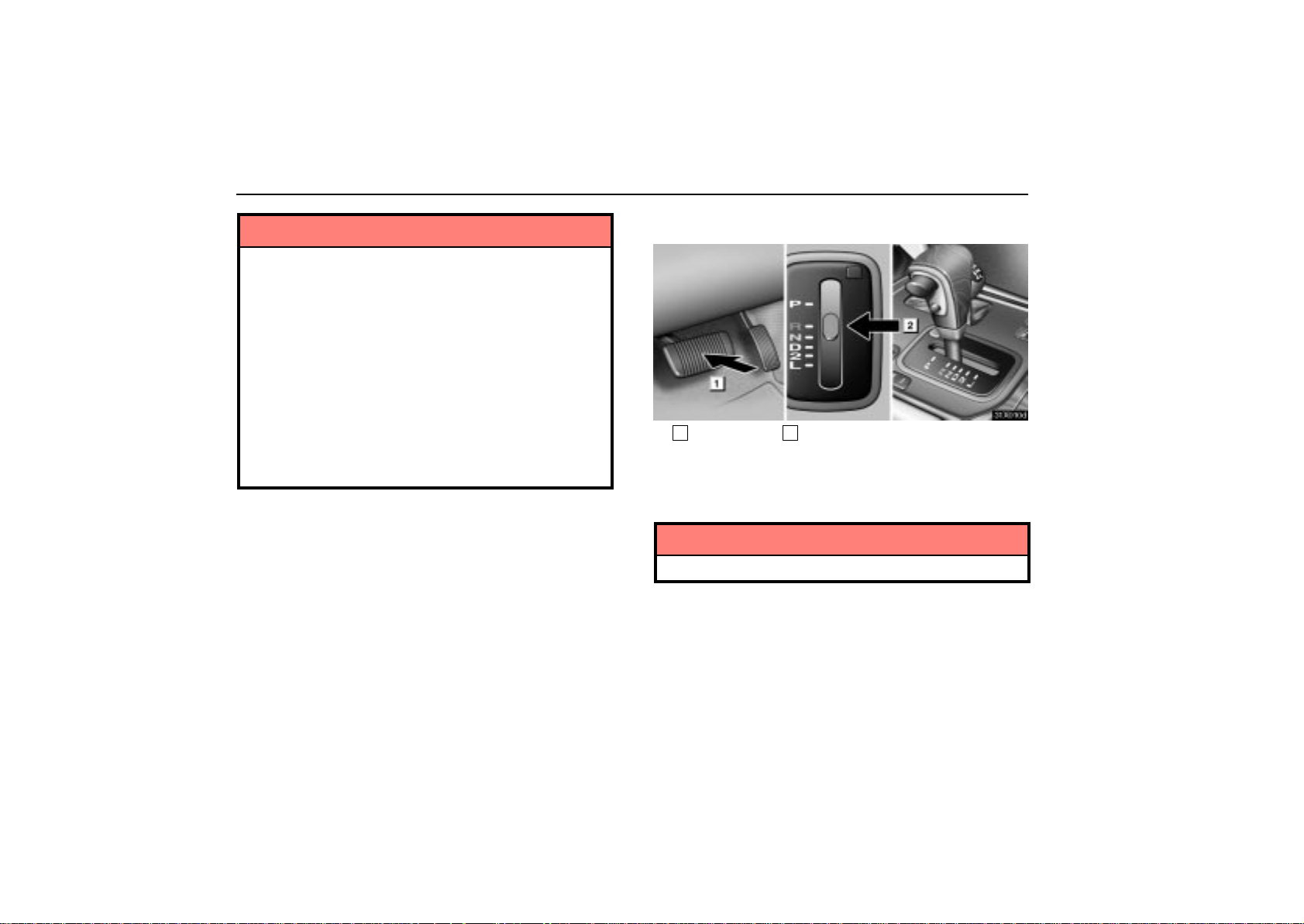
STARTING AND DRIVING
NOTICE
Be careful not to over–rev the engine. Watch the
tachometer to keep engine rpm from going into the
red zone. The approximate maximum allowable
speed for each position is given below for your
reference:
Transmission Transfer
”L” ”H”
”2” 42 km/h (26 mph) 104 km/h (65 mph)
”L” 23 km/h (14 mph) 57 km/h (35 mph)
Do not continue hill climbing or hard towing for a long
time in the ”2” or ”L” position. This may cause severe
automatic transmission damage from overheating.
To prevent such damage, ”D” position should be
used in hill climbing or hard towing.
(e) Backing up
31X010d
1
Brake pedal 2”R” (Reverse) position
1. Bring the vehicle to a complete stop.
2. With the brake pedal held down with your foot, shift the
selector lever to the ”R” position.
NOTICE
Never shift into reverse while the vehicle is moving.
When you are backing up, you can adjust the outside rear view
mirror on the passenger’s side down quickly. For details, see
page 103.
208
Page 13
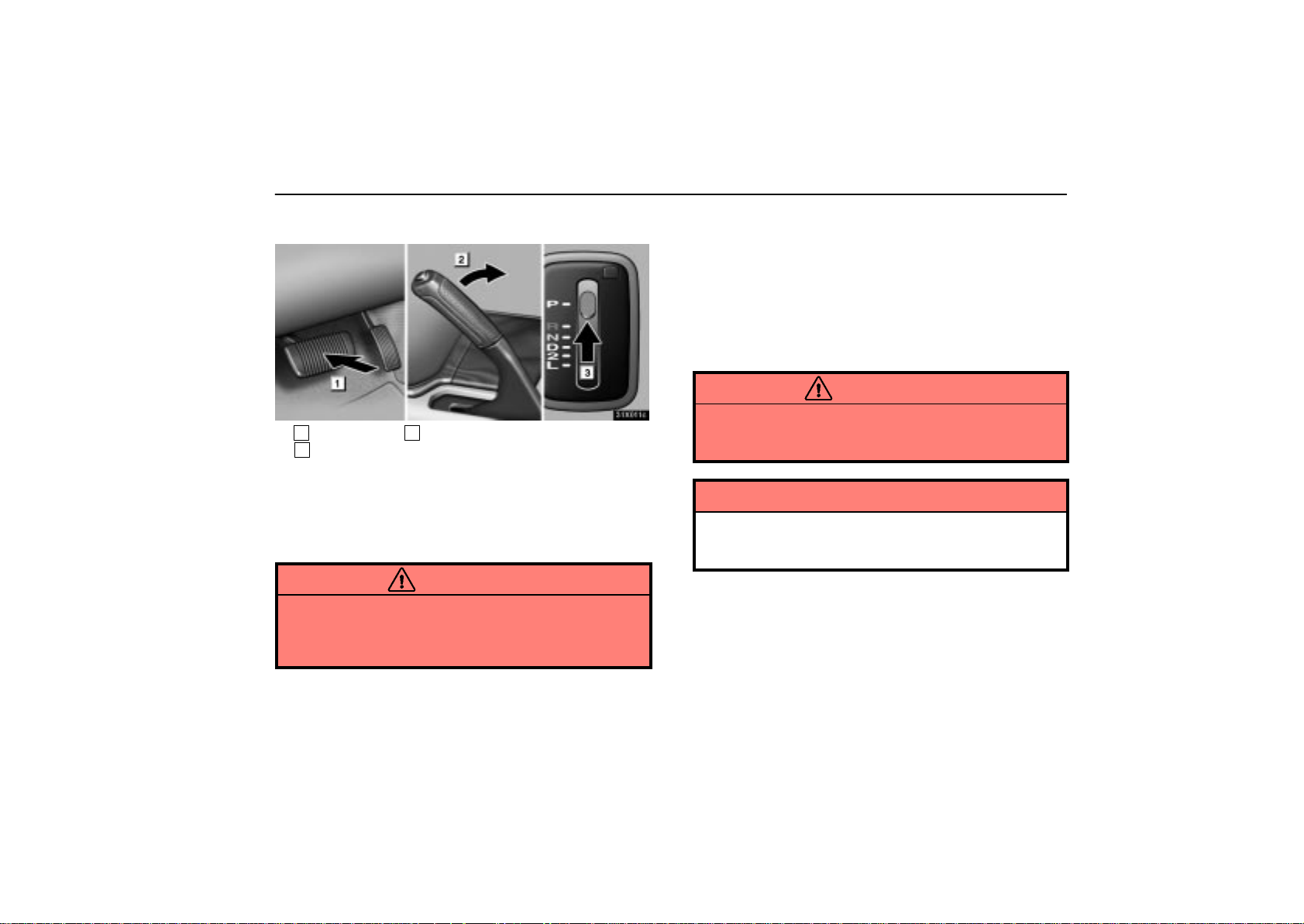
STARTING AND DRIVING
(f) Parking
31X011c
1
Brake pedal 2Parking brake lever
3
”P” (Park) position
1. Bring the vehicle to a complete stop.
2. Apply the parking brake fully.
3. With the brake pedal held down with your foot, shift the
selector lever to the ”P” position.
CAUTION
While the vehicle is moving, never attempt to move the
selector lever into ”P” under any circumstances.
Serious mechanical damage and loss of vehicle control
may result.
(g) Good driving practice
If the transmission repeatedly shifts up and down between
the third and overdrive gears when climbing a gentle slope,
turn off the overdrive switch. Be sure to turn the switch on
immediately after climbing the slope.
When towing a trailer, in order to maintain efficient engine
braking and electrical charging performance, do not use
overdrive.
CAUTION
Always keep y o u r f o o t o n t h e brake pedal while stopped
with the engine running. This prevents the vehicle from
creeping.
NOTICE
Do not hold the vehicle on an upgrade with the
accelerator pedal. This can cause the transmission to
overheat. Always u s e t h e b r a k e p ed a l o r parking brake.
209
Page 14
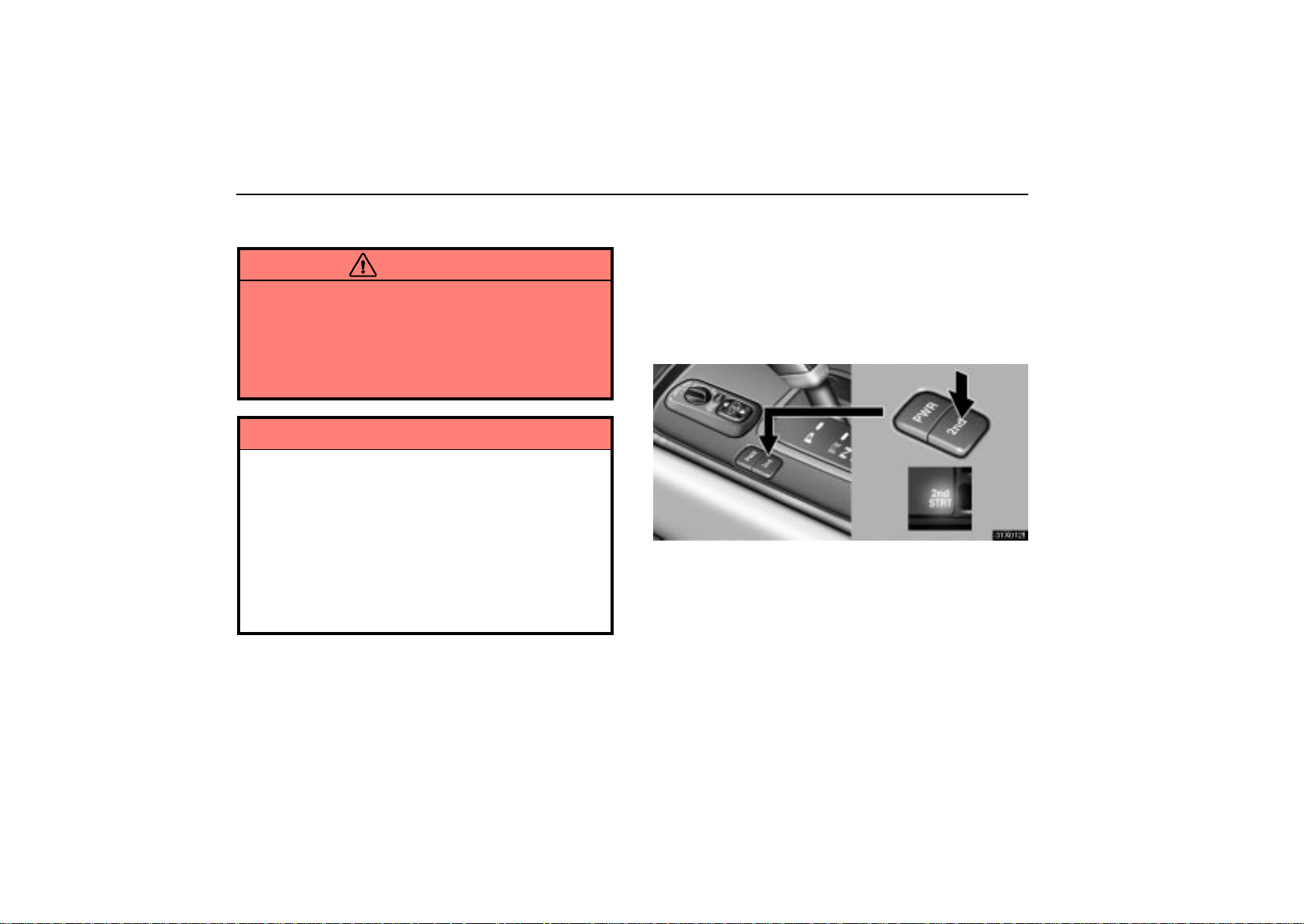
STARTING AND DRIVING
(h) Rocking your vehicle if stuck
CAUTION
If your vehicle becomes stuck in snow, mud, sand, etc.,
then you may attempt to rock the vehicle free by moving
it forward and backward. Do not attempt this procedure
if people or objects are anywhere near the vehicle.
During the rocking operation the vehicle may suddenly
move forward or backward as it becomes un–stuck,
causing injury or damage to nearby people or objects.
NOTICE
If you rock your vehicle, observe the following
precautions to prevent damage to the transmission and
other parts.
Do not depress the accelerator pedal while shifting
the selector lever or before the transmission is
completely shifted to forward or reverse gear.
Do not race the engine and avoid spinning the
wheels.
If your vehicle remains stuck after rocking the vehicle
several times, consider other ways such as towing.
(i) If you cannot shift the selector lever
If you cannot shift the selector lever even though the brake
pedal is depressed, use the shift lock override button. For
instructions, see ”If you cannot shift automatic transmission
selector lever” on page 277.
(j) Driving in ”2nd STRT” (second start)
mode
31X012f
In the ”2nd STRT” (second start) mode, the transmission
system shifts up from second gear. Use this mode when
starting your vehicle in sand, mud, ice or snow.
T o set the ”2nd STRT” mode, push the ”2nd” switch. In the ”2nd
STRT” mode, the ”2nd STRT” indicator light comes on. To
cancel the ”2nd STRT” mode, push the ”2nd” switch again.
The ”PWR” mode is automatically cancelled when you push
the ”2nd” switch.
210
Page 15
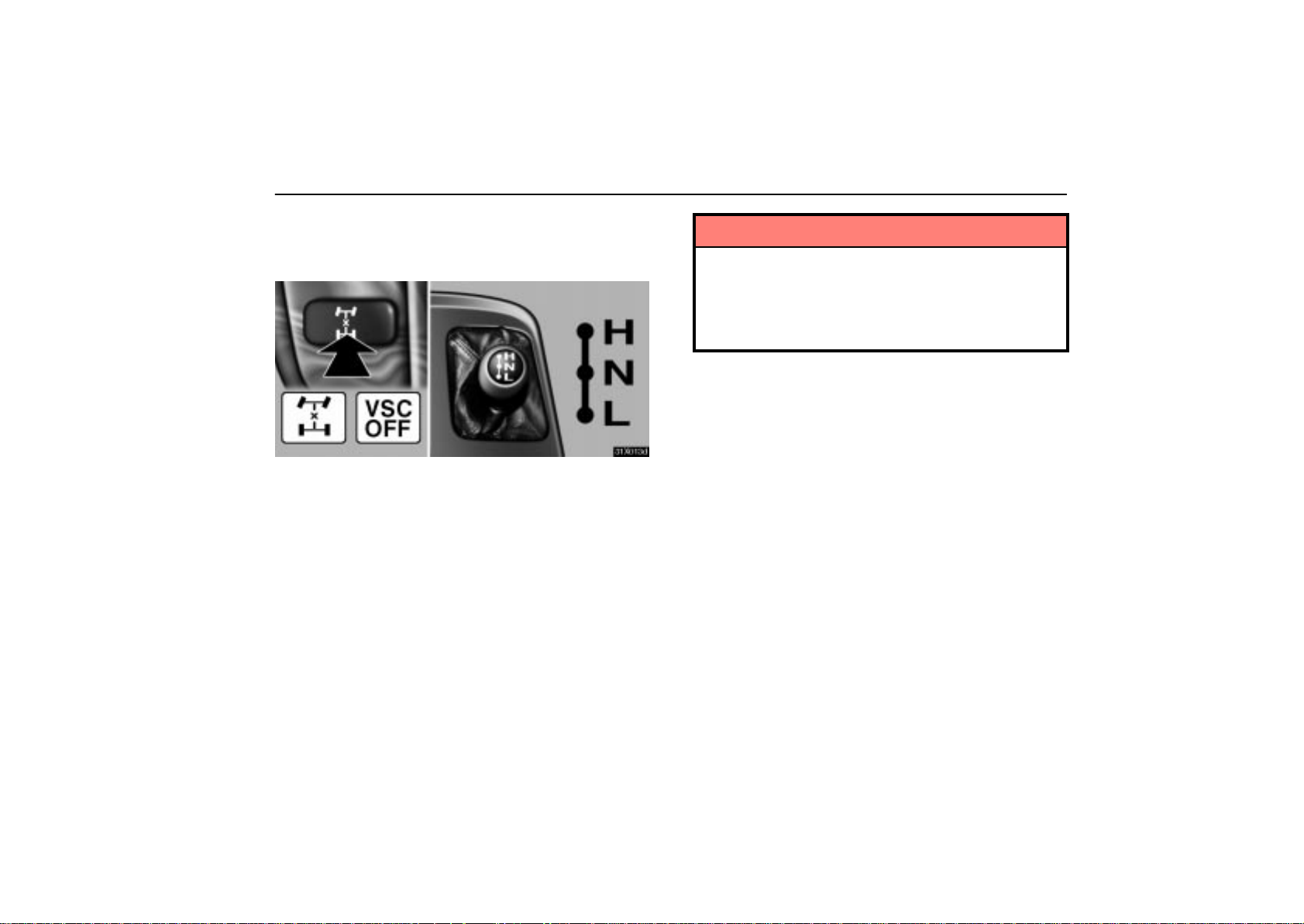
STARTING AND DRIVING
FOUR–WHEEL DRIVE SYSTEM
(a) Four–wheel drive control
31X013d
Use the four–wheel drive control lever and center
differential lock button to select the following transfer and
center differential modes.
The “H” and “L” position of the four–wheel drive control lever
provides either lock or unlock mode of the center differential
depending on the center differential lock button position.
Use the center differential lock system if your wheels get stuck
in a ditch, or when you are driving on a slippery or bumpy
surface. When the center differential is locked, the vehicle skid
control system is automatically turned off and the center
differential lock and “VSC OFF” indicator lights come on
because the function that controls engine performance
interferes with the process of freeing your wheels.
NOTICE
As soon as the center differential lock switch is turned
on, the “VSC OFF” indicator light comes on. After the
wheels are out of the ditch or off the slippery or bumpy
surface, turn the center differential lock switch off.
Make sure t h e c e nter differential lock indicator light and
vehicle skid control system off indicator light turn off.
”H” (high speed position, center differential unlocked):
Lever at ”H”, center differential lock button left out
Use this for normal driving on all types of roads, from dry
hard–surfaced roads to wet, icy or snow–covered roads. This
position gives greater economy, quietest ride, least wear and
better vehicle control.
”H” (high speed position, center differential locked):
Lever at ”H”, center differential lock button pushed in
Use this for greater traction when you experience a loss of
power, such as wheel slipping, in the center differential unlock
mode.
”N” (neutral position): Lever at ”N”
No power is delivered to the wheels. The vehicle must be
stopped.
211
Page 16

STARTING AND DRIVING
”L” (low speed position, center differential unlocked):
Lever at ”L”, center differential lock button left out
Use this for maximum power and traction. Use this for climbing
or descending steep hills, off–road driving, and hard pulling in
sand or mud.
In this mode, the braking feeling that occurs when the wheels
are negotiating a sharp corner is further reduced than in the “L”
(low position, center differential locked) mode.
“L” (low speed position, center differential locked): Lever
at “L”, center differential lock button pushed in
Use this for maximum power and traction. Use this for hard
pulling in situations the vehicle cannot negotiate even in the “L”
(low speed position, center differential unlocked) mode. Also,
using this mode when driving down steep off–road inclines will
help contribute to increased vehicle stability.
The indicator light tells when the differential lock is engaged.
Note that the differential is not still locked as long as the
indicator light remains off.
If the indicator light does not go off when you push out the
center differential lock button, drive straight ahead while
accelerating or decelerating, or drive in reverse.
See ”(b) Shifting procedure” for further instructions.
Advice for driving on slippery roads in “L” (low speed
position) mode
If you shift the four–wheel drive control lever to “L”, the
automatic transmission lever to “2” when you drive in steep
off–road areas, the output of the brake can be controlled
effectively by the active traction control system, which assists
the driver to control the driving power of 4 wheels.
Use the “L” position of the automatic transmission lever for
maximum power and traction when your wheels get stuck or
when you drive down a steep incline. In the following cases,
the out put of the brake can be controlled by the active traction
control system if the engine speed is under 3,000 rpm
(normally engine speed is under 3,000 rpm when the wheels
get unstuck).
The four–wheel drive control lever in the “L” position and the
automatic transmission lever in the “L” position or the
automatic transmission lever in the “D” or “2” with the
transmission downshifting to the first gear.
The four–wheel drive control lever in the “L” position and the
automatic transmission lever in the “R” position
(As for the automatic transmission lever positions, see
“Automatic transmission” on page 203.)
212
Page 17
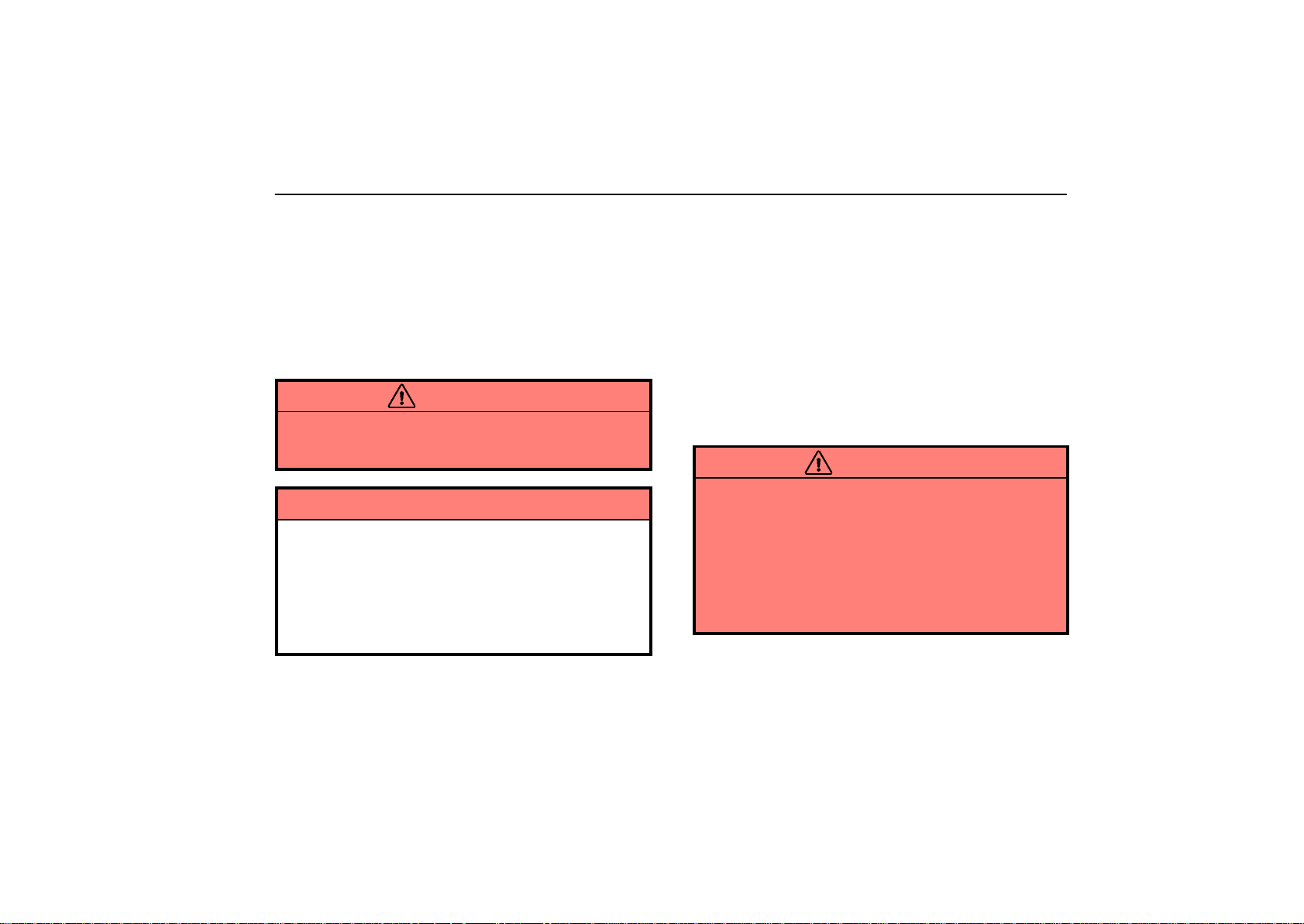
STARTING AND DRIVING
(b) Shifting procedure
To shift between unlock and lock modes in ”H”, push the
center differential lock button.
To shift between unlock and lock modes in ”L”, push the
center differential lock button.
To shift between ”H” and ”L”, stop the vehicle, put the
transmission into ”N” and move the four–wheel drive control
lever.
CAUTION
Never move the four–wheel drive control lever if wheels
are slipping. Stop the slipping or spinning before
shifting.
NOTICE
For normal driving on dry and hard surface roads,
unlock the center differential. To prevent damage to the
center differential lock system, do not push the center
differential lock button when the vehicle is cornering or
when its wheels are spinning freely off the ground. If the
indicator light does not go off when unlocking the
center differential, drive straight ahead while
accelerating or decelerating, or drive in reverse.
CRUISE CONTROL
The cruise control allows you to cruise the vehicle at a
desired speed over about 40 km/h (25 mph) with your foot
off the accelerator pedal.
Y our cruising speed can be maintained although a slight speed
change may occur when driving up or down a gradient, within
the limits of engine performance. On steeper hills, a greater
speed change will occur so it is better to drive without the cruise
control.
When the cruise control is on, the driving pattern of the
automatic transmission is fixed in the normal position,
regardless of the position of the driving pattern selector switch.
CAUTION
To help maintain maximum control of your vehicle,
do not use the cruise control when driving in heavy
or varying traffic, or on slippery (rainy, icy or
snow–covered) or winding roads.
Avoid vehicle speed increases when driving
downhill. If the vehicle speed is too fast in relation to
the cruise control set speed, cancel the cruise
control then downshift the transmission to use
engine braking to slow down.
213
Page 18
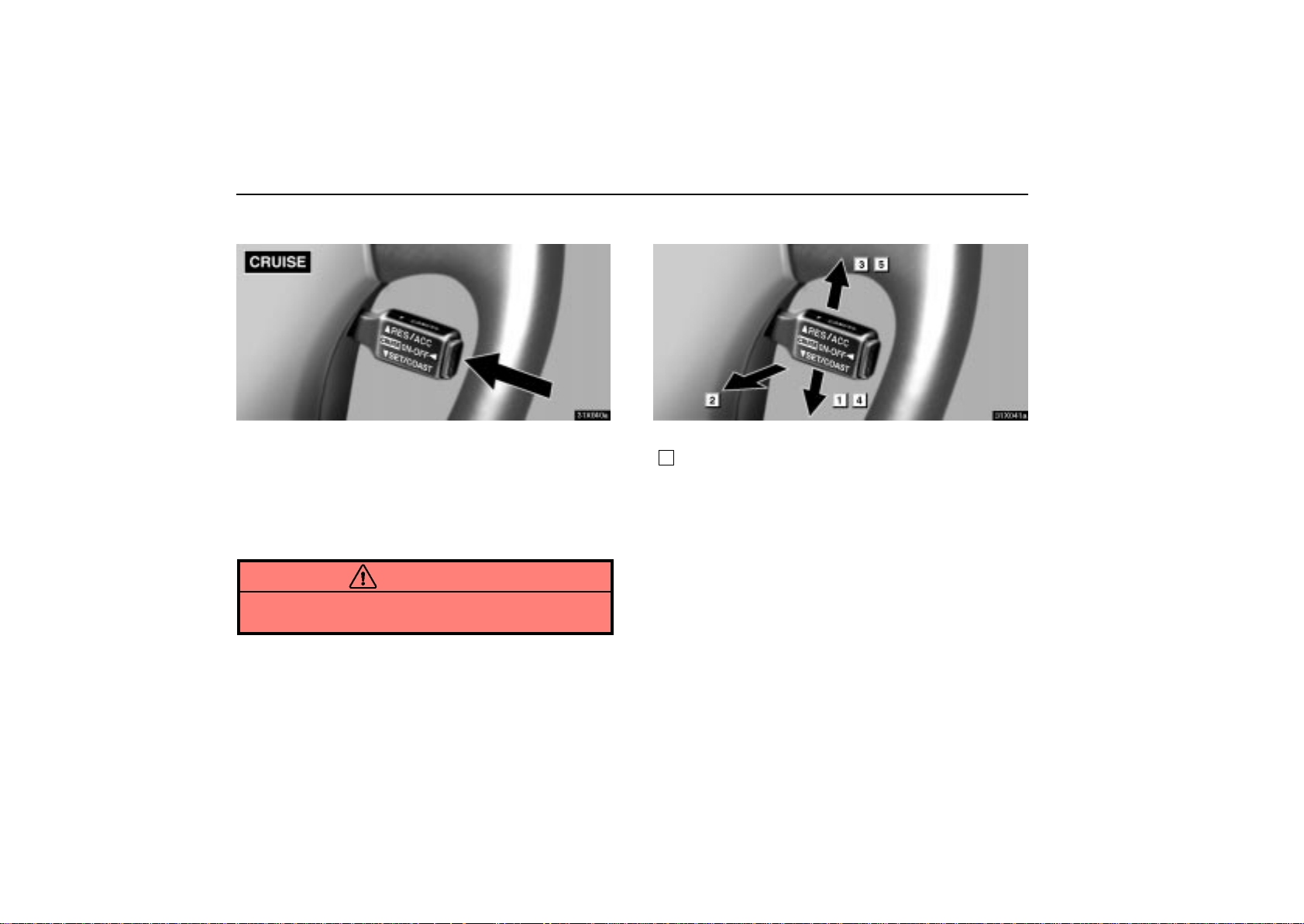
STARTING AND DRIVING
Turning on the system
31X040a
To operate the cruise control, push the main switch. This turns
the system on. The indicator light in the instrument cluster
shows that you can now set your desired cruising speed.
Another push o n t h e sw itch will turn the system completely of f.
When the ignition key is turned off, the main switch is also
automatically turned off. To use the cruise control again, push
the main switch again to turn it on.
CAUTION
To avoid accidental cruise control engagement, keep
the main switch off when not using the cruise control.
Setting operation
31X041
Each function is described below.
1
Setting at a desired speed.
The transmission must be in ”D” before you set the cruise
control speed.
Bring the vehicle to the desired speed, press the control lever
downward in the ”SET/COAST” direction and release it. This
sets the vehicle at that speed. Now you may take your foot off
the accelerator pedal. If you need acceleration – for example,
when passing – depress the accelerator pedal enough for the
vehicle to exceed the set speed. When you release the
accelerator pedal, the vehicle will return to the speed set prior
to the acceleration.
214
Page 19
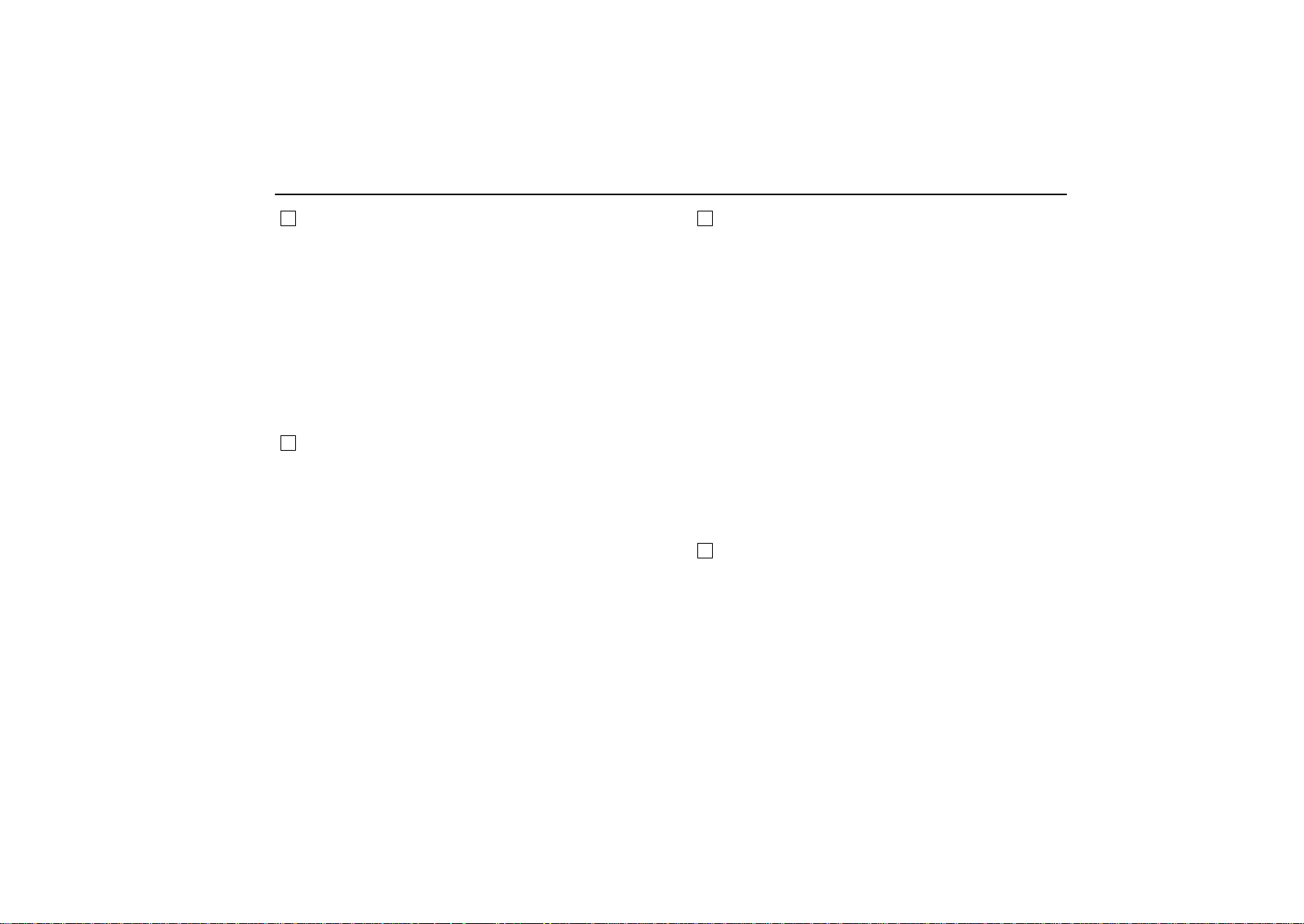
STARTING AND DRIVING
2
Cancelling the preset speed
You can cancel the preset speed by either of the following:
a. Pulling the control lever in the ”CANCEL” direction.
b. Depressing the brake pedal.
If the vehicle speed falls below about 40 km/h (25 mph), the
preset speed will be automatically cancelled.
If the vehicle speed drops 16 km/h (10 mph) below the preset
speed, the preset speed will also automatically be cancelled.
If the preset speed automatically cancels out for other than
these reasons, have your vehicle checked by your Lexus
dealer at the earliest opportunity.
3
Resetting to a faster speed
Press the control lever upward in the ”RES/ACC” direction and
hold it. Release the lever when the desired speed is attained.
While the lever is held upward, the vehicle will gradually gain
speed.
When the difference between the actual vehicle speed and the
set speed is less than 5 km/h (3 mph), the set speed can be
increased 1.6 km/h (1 mph) each time by pressing the control
lever upward in the ”RES/ACC” direction quickly within 0.6
seconds.
However, a quicker way to reset is to accelerate the vehicle
and then press the control lever downward in the
”SET/COAST” direction.
4
Resetting to a slower speed
Press the control lever downward in the ”SET/COAST”
direction and hold it. Release the lever when the desired
speed is attained. While the lever is held downward, the
vehicle speed will gradually decrease.
When the difference between the actual vehicle speed and the
set speed is less than 5 km/h (3 mph), the set speed can be
lowered 1.6 km/h (1 mph) each time by pressing the control
lever downward in the ”SET/COAST” direction quickly within
0.6 seconds.
However, a quicker way to reset is to depress the brake pedal
and then press the control lever downward in the
”SET/COAST” direction.
Even if you turn off the overdrive switch with the cruise control
on, engine braking will not be applied because the cruise
control is not cancelled. To decrease the vehicle speed, reset
to a slower speed with the cruise control lever or depress the
brake pedal. If you use the brake pedal, cruise control is
cancelled.
5
Resuming the preset speed
If the preset speed is cancelled by pulling the control lever or
by depressing the brake pedal, pushing the lever up in the
”RES/ACC” direction will restore the speed set prior to
cancellation. However, once the vehicle speed falls below
about 40 km/h (25 mph), the preset speed will not be resumed.
215
Page 20

STARTING AND DRIVING
Cruise control failure warning
If the ”CRUISE” indicator light in the instrument cluster flashes
when using the cruise control, push the main switch to turn the
system off and then push it again to turn it on.
If any of the following conditions then occurs, there is some
trouble in the cruise control system.
The indicator light does not come on.
The indicator light flashes again.
The indicator light goes out after it comes on.
If this is the case, contact your Lexus dealer and have your
Lexus inspected.
ACTIVE HEIGHT CONTROL
SUSPENSION (AHC)
This active height control suspension controls the vehicle
height depending on the vehicle driving condition. Select
your desired height among the ”HI” (high), ”N” (normal)
and ”LO” (low) modes with the height select switch.
31X048d
(a) Vehicle height modes
”HI” (high) mode
The vehicle height is about 40 mm (1.6 in.) higher at front
and about 50 mm (2.0 in.) higher at rear than the normal
mode height.
This mode is suitable when driving on bumpy roads and
through water.
This mode is available when the vehicle speed is under about
30 km/h (19 mph).
216
Page 21
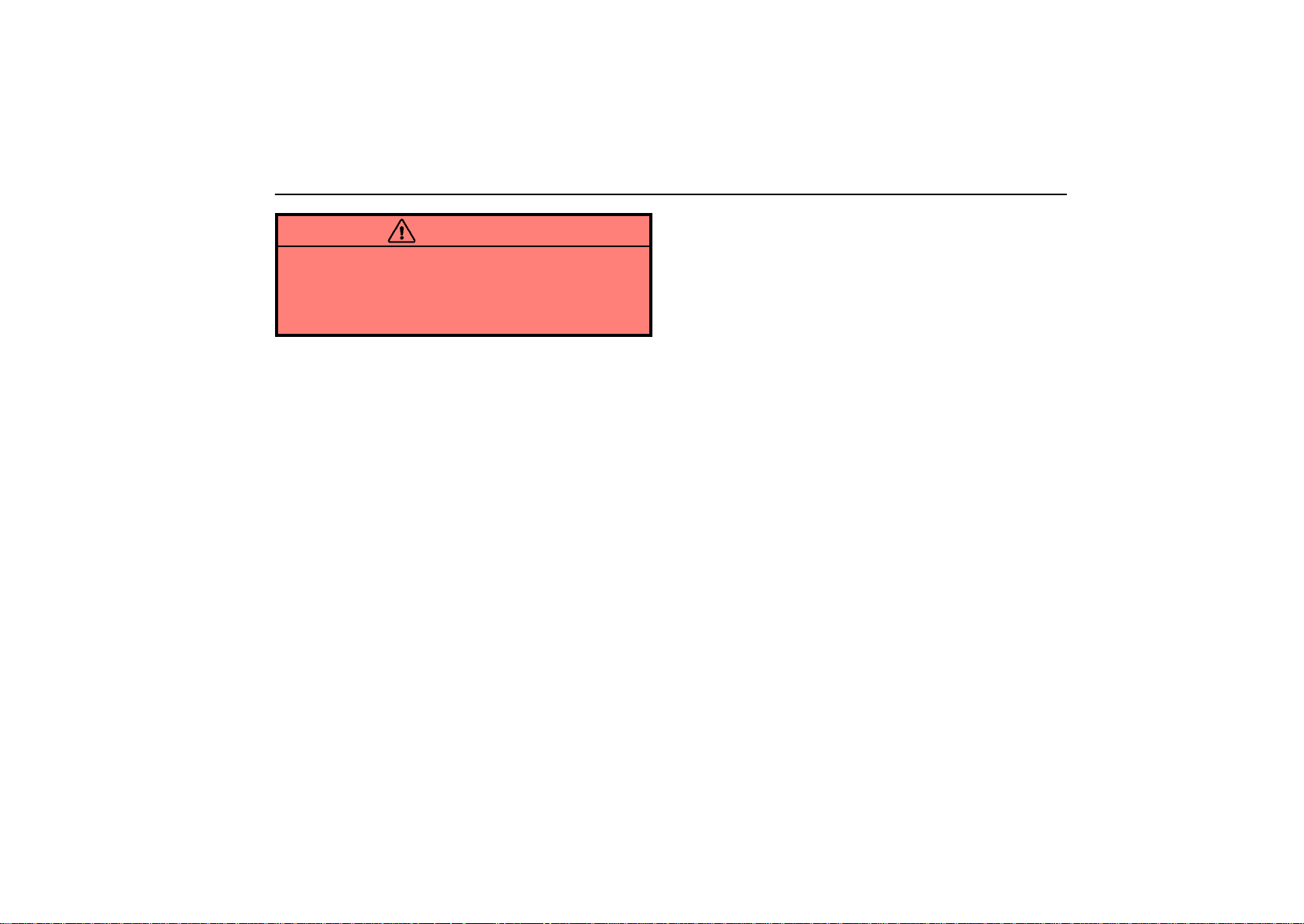
STARTING AND DRIVING
CAUTION
The ”HI” (high) or ”Extra high” mode should be used for
severe off–road driving condition only. Because the
vehicle’s center of gravity is higher in this setting, the
vehicle may become unstable when turning abruptly,
resulting in an unexpected accident.
When the four–wheel drive control lever is put at ”L”, this mode
may change to the extra high mode automatically in
accordance with the driving condition.
When the vehicle exceeds the specified vehicle speed, the
vehicle height changes to the following:
With the four–wheel drive control lever at ”H” and at the
vehicle speed of 30 km/h (19 mph) or over, the normal mode
is automatically selected.
With the four–wheel drive control lever at ”L” and at the
vehicle speed of 50 km/h (30 mph) or over, the vehicle
height becomes automatically about 25 mm (1.0 in.) higher
than the normal mode height. If the vehicle speed is lowered
about 20 km/h (12 mph) or less after that, the high mode
automatically resumes.
Extra high mode
This mode is automatically selected from the high mode
with the four–wheel drive control lever placed in ”L”
position depending on the vehicle driving condition.
If the vehicle becomes stuck, the vehicle height rises
automatically to the extra high mode (slightly higher or at about
70 mm (2.8 in.) higher than normal mode height).
In the following cases, the extra high mode changes to the high
mode automatically:
When your vehicle is no longer stuck.
When the four–wheel drive control lever is put in a position
other than ”L”.
When you push the height select switch on the ”” side
in the extra high mode, the normal mode is selected.
Since the extra high mode is automatically selected, you
cannot select this mode on purpose with the height select
switch.
”N” (normal) mode
The vehicle height in this mode is standard.
This mode is suitable for ordinary driving.
”LO” (low) mode
The vehicle height is about 50 mm (2.0 in.) lower at front
and about 40 mm (1.6 in.) lower at rear than the normal
mode height.
This mode allows you easy access to the vehicle (getting in
and out) and easy loading and unloading operation.
This mode is available when the vehicle is stopped. When you
start the vehicle, the normal mode is automatically selected.
217
Page 22
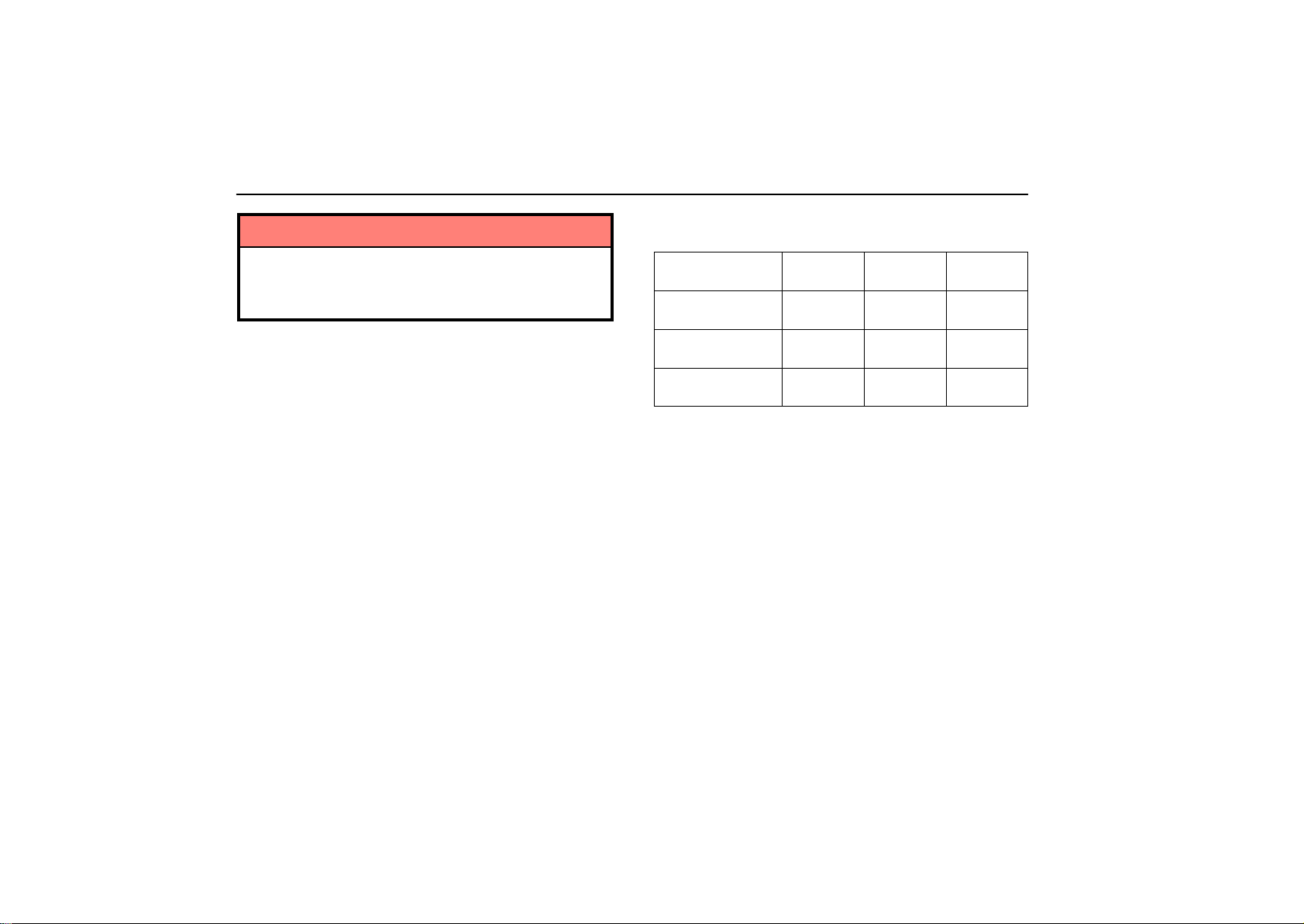
STARTING AND DRIVING
NOTICE
The normal mode is automatically selected when the
vehicle begins to move in the low mode. So be careful
when you drive in any place where the overhead height
is limited.
(b) Automatic leveling function
Regardless of the number of occupants or the luggage
loading condition, the vehicle height is always
automatically adjusted to a fixed height in any mode.
However, the vehicle height cannot be raised if the vehicle load
exceeds the limits. (See page 219.)
(c) Vehicle height mode changing condition
To change the vehicle height, it is necessary to meet the
following 3 conditions.
The engine should be running.
All the side doors and back door should be closed.
The height control ”OFF” indicator light should go off.
When selecti n g a mode with the four–wheel drive control lever
at ”H”, there is a vehicle speed limit. Refer to the following
table.
= The mode can be selected.
= The mode cannot be selected.
Low
mode
At vehicle
stoppage
Under about 30
km/h (19 mph)
About 30 km/h
(19 mph) or over
In the following cases the active height control
suspension does not operate even if the above conditions
are all met.
The brake pedal has been depressed for longer than about
5 seconds with the vehicle stopped.
The suspension fluid temperature is lower than –30C
(–22F). If the engine is warmed up, the suspension fluid
temperature will be raised as the inside of the engine
compartment becomes warmer. Then the active height
control suspension becomes operable.
Driving on bumpy roads, which may cause the suspension
to fully elongate.
The steering wheel is operated abruptly more than 3/4 turns
with center differential lock system activated.
Normal
mode
High
mode
218
Page 23
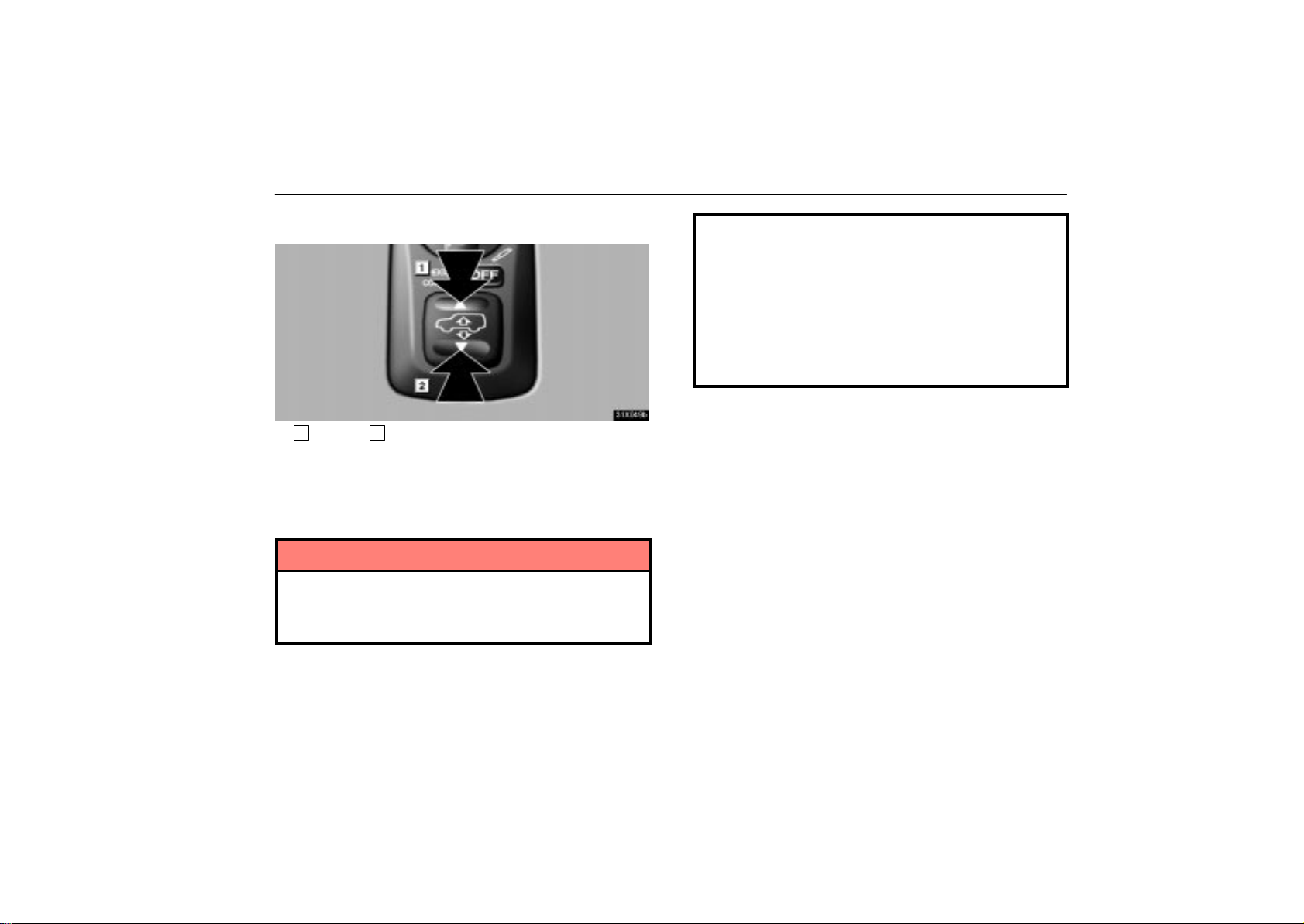
STARTING AND DRIVING
(d) Vehicle height adjustment
31X049b
1
Higher 2Lower
To change the mode, push the height select switch on
either side of ”” and ””.
The height control indicator light indicates which mode is
selected. (See page 221.)
NOTICE
If you change the vehicle height frequently, the pump
may overheat. To prevent this, the active height
control suspension should be stopped temporarily
for a minute between selections. Operate it again.
Before you lower the vehicle height with the height
select switch, check under the vehicle to make sure
that nothing to damage the vehicle or no one to be
injured is there and the underbody of the vehicle
does not touch the ground.
After unloading, the height of a vehicle equipped with
the active height control suspension becomes
slightly higher than the normal vehicle height. Take
sufficient care where the overhead height is
restricted.
The vehicle height cannot be raised if the vehicle load
exceeds the following limits:
Up to 4 occupants* plus about 300 kg (661 lb.) in the normal
mode
Up to 4 occupants* plus about 170 kg (375 lb.) in the high
mode
*About 68 kg (150 lb.) for a person
If the above load capacity is exceeded, the desired vehicle
height may not be obtained even if the height select switch is
pushed. (If the vehicle height cannot be raised in the normal
mode and the height control indicator indicates ”LO”, this is
because the vehicle is loaded too heavily. Under these
conditions, drive your vehicle with due care.)
If the vehicle height cannot be raised even after unloading,
push the height select switch on the ”” side and then on the
”” side. If this does not work, turn off the ignition once and
then turn on. Operate the select switch again.
219
Page 24
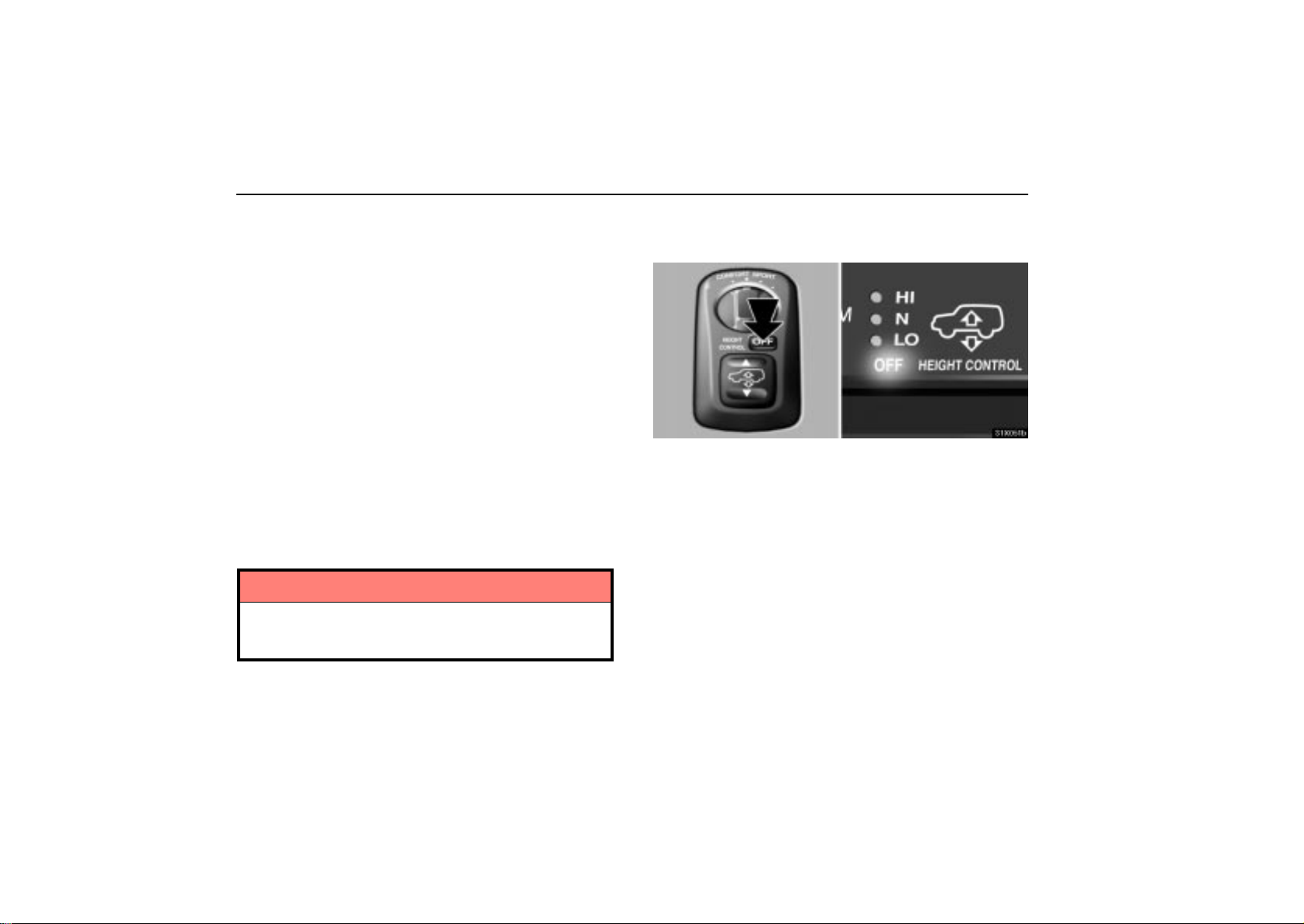
STARTING AND DRIVING
Selecting the high mode:
Push the height select switch on the ”” side when the vehicle
speed is under about 30 km/h (19 mph).
To change the normal mode to high, push the switch once.
To change the low mode to high, push the switch twice. It
takes about 30 seconds until the low mode changes to the high
mode.
Selecting the normal mode:
To change the high mode to normal, push the height select
switch on the ”” side once.
To change the low mode to normal, push the height select
switch on the ”” side once.
Selecting the low mode:
Push the height select switch on the ”” side while the vehicle
is stopped.
To change the high mode to low, push the switch twice.
To change the normal mode to low, push the switch once.
NOTICE
Do not select the low mode on bumpy roads. If the
underbody of the vehicle touches the rugged road
surface, the vehicle may be damaged.
(e) Turning off the active height control
suspension
31X051b
To turn off the active height control suspension with the
vehicle stopped, push the height control switch. The
height control ”OFF” indicator light comes on and the
vehicle height is fixed in the same mode as the height
control switch is pushed.
This status is memorized in the system even after the engine
is stopped.
If you push the switch again, the height control ”OFF” indicator
light goes out and the active height control suspension is
turned on.
Even if the engine is stopped while the vehicle height is
being lowered, the operation continues for up to 12
seconds.
220
Page 25
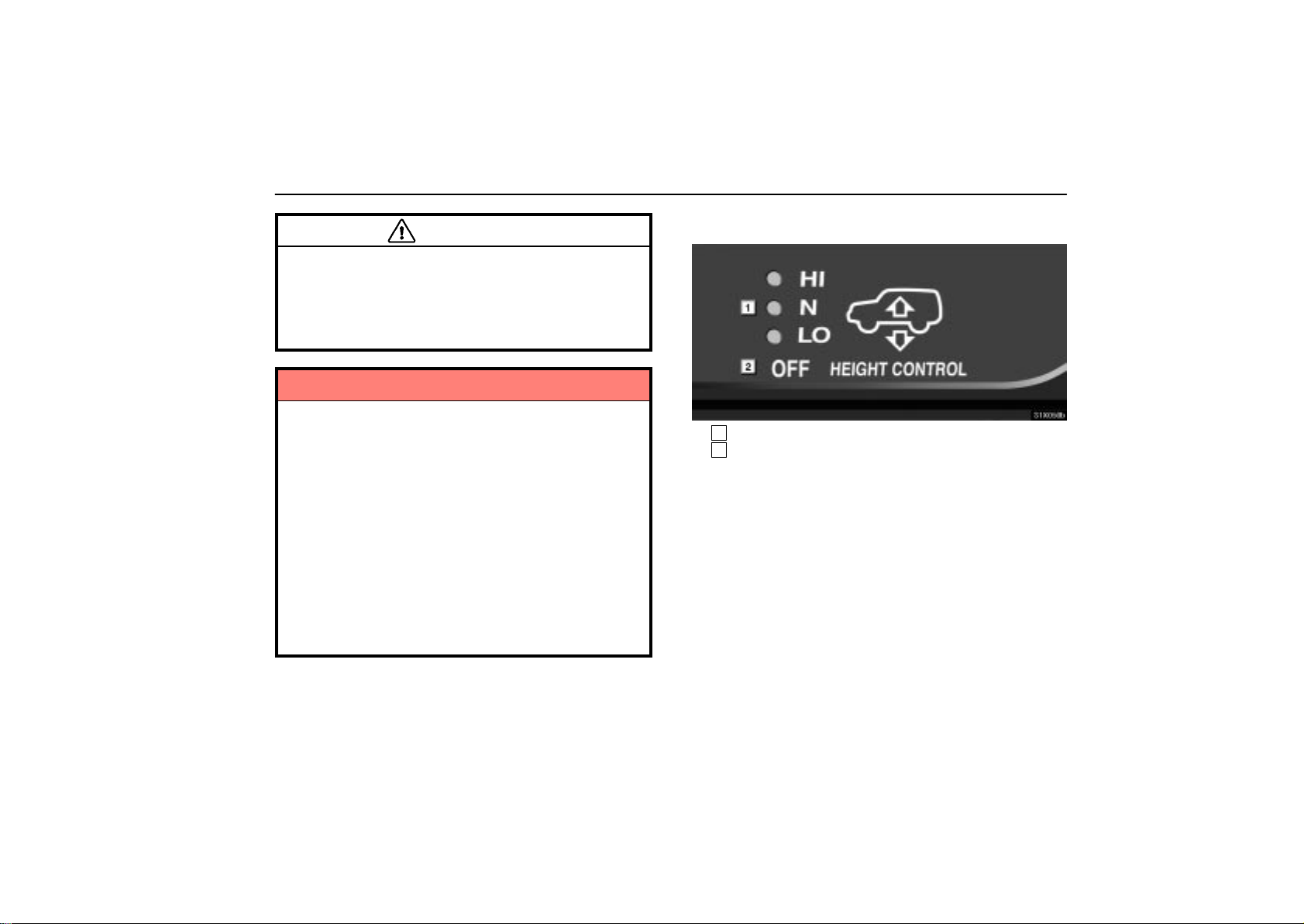
STARTING AND DRIVING
CAUTION
If you drive through deep water over about 500 mm (20
in.) in depth, put the vehicle height in the HI (High) mode
with the active height select switch and then turn off the
active height control suspension by pushing the height
control switch. Drive your vehicle at 30 km/h (19 mph)
or lower speed.
NOTICE
When jacking up or installing tire chains, be sure to
turn off the active height control suspension and
stop the engine. Otherwise, the vehicle height may
change because of the automatic leveling function,
resulting in an unexpected accident.
If your vehicle must be towed, put the vehicle height
in the normal mode and turn off the active height
control suspension. Otherwise, the vehicle height
may change because of the automatic leveling
function, resulting in an unexpected accident.
If your vehicle gets ditched, turn off the active height
control suspension with the height control switch.
Otherwise, the vehicle height may change because of
the automatic leveling function, resulting in an
unexpected accident.
(f) Height control indicator lights
31X050b
1
Height control indicator lights
2
Height control ”OFF” indicator light
When the ignition switch is turned on, all the indicator
lights come on. The indicator light showing the present
mode only remains on and all other lights go off after a few
seconds. This means the system operates correctly.
If you change the vehicle height mode, the indicator lights
change as follows:
Even after the active height control suspension is turned
off with the height control switch, if the vehicle speed
exceeds 30 km (19 mph), the active height control
automatically selects the normal mode.
221
Page 26

STARTING AND DRIVING
31X052
: Blinking : Illuminating
When changing the vehicle height from the normal mode
to high:
1. The ”N” (normal) mode indicator light goes off and the ”HI”
(high) mode indicator light blinks.
2. After the vehicle height control reaches the high mode, the
high mode indicator light remains on.
With the active height control suspension turned off, if
you operate the height select switch or the vehicle height
is changing depending on the vehicle speed, the vehicle
height control enters the ready mode. In this case, the
height control indicator lights change as follows:
1. The present mode indicator light comes on and at the same
time the ready mode indicator light blinks.
2. When the active height control suspension is turned on, the
present mode indicator light goes off and the ready mode
indicator light blinks. (The vehicle height changes.)
3. After the vehicle height has changed completely, the
changed mode indicator light stays on.
If the vehicle is loaded heavily, the vehicle height cannot
be raised even if the height select switch is operated. If the
underbody of the vehicle has touched the surface on
bumpy roads, the vehicle height cannot be lowered with
the height select switch. The height control indicator
lights change as follows:
1. The present mode indicator light goes off and the selected
mode indicator light blinks.
2. The selected mode indicator light goes off. (The vehicle
height does not change.) The present mode indicator light
comes on again.
Height control ”OFF” indicator light: When the ignition
switch is turned on, this light comes on. If it goes out after a few
seconds, the active height control suspension operates
correctly. If you push the height control switch, the active
height control is turned off. The height control ”OFF” indicator
light comes on.
In the following cases, there is a problem somewhere in your
active heig h t c o n t r o l s u s pension. Although there is no problem
to continue normal driving, have the active height control
suspension checked by your Lexus dealer as soon as
possible.
The height control ”OFF” indicator light does not come on
when the ignition switch is turned on.
The height control ”OFF” indicator light blinks.
222
Page 27
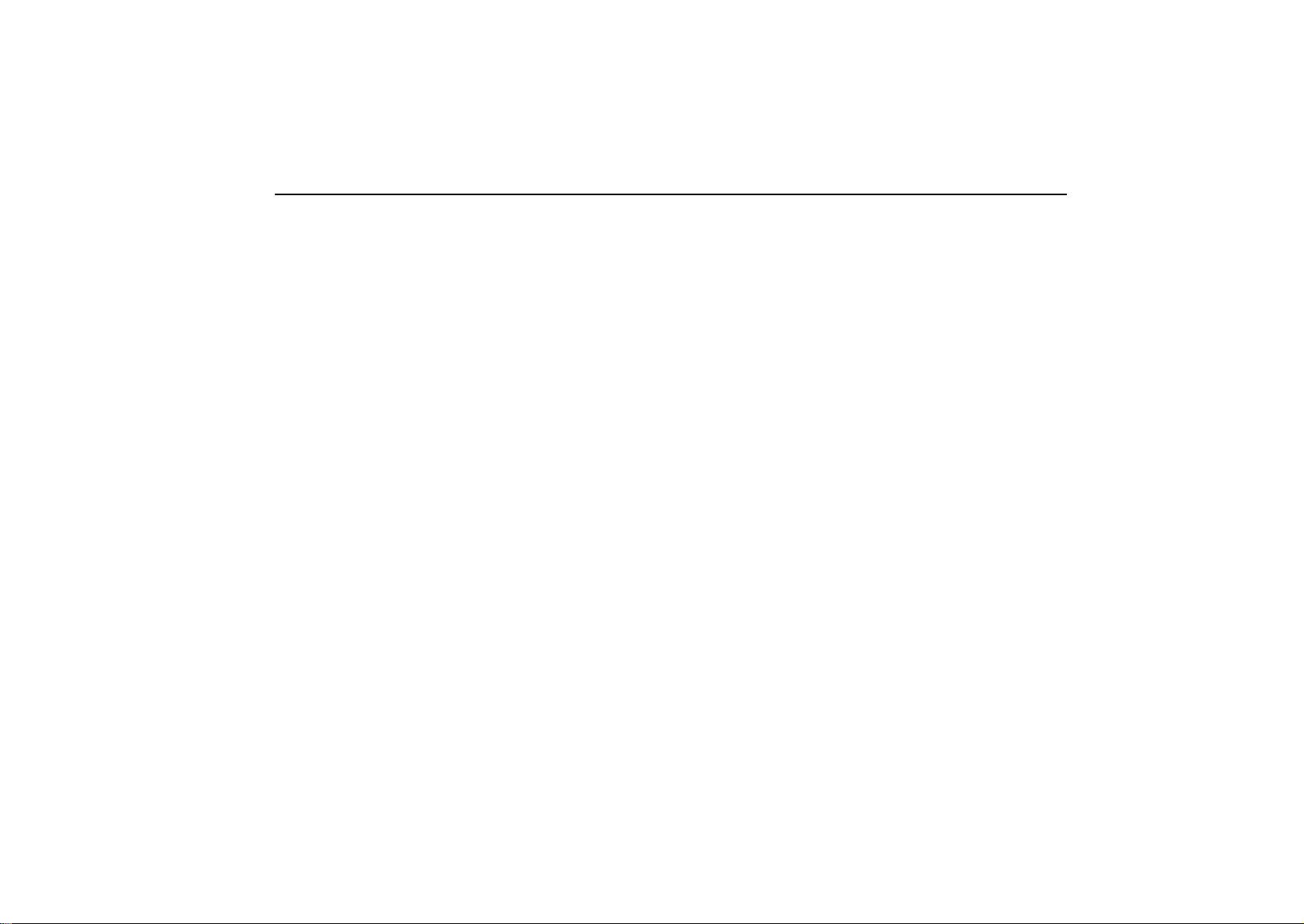
STARTING AND DRIVING
(g) Operation in cold weather
The active height control suspension does not operate in
cold weather when the suspension fluid temperature
drops below –30C (–22F).
In this case, operating the height select switch does not
change the vehicle height. The vehicle height control enters
the ready mode and the selected height control indicator light
blinks. The active height control becomes operable if the
engine is warmed up with the suspension fluid temperature
being raised within normal operating limits. The vehicle
changes to the s e l e c t e d h e i ght when the vehicle height control
is in the ready mode.
When the suspension fluid temperature is around –30C
(–22F), the vehicle height cannot be raised even within the
available load capacity. After warming up the engine, push the
control switch on the ”” side once and then on the ”” side
to select the desired vehicle height.
It takes longer to change the vehicle height when the
suspension fluid temperature drops below –15C (5F).
(h) Parking and stopping tips
If you immediately stop the engine to park the vehicle after
off–road driving, the vehicle height is lowered slightly as the
vehicle becomes cool. When parking, make sure there is
nothing that will be in contact with the underbody of the vehicle.
When you start the engine, the vehicle returns to the previous
height.
If you park the vehicle for a long time, the vehicle height may
gradually lower . When parking for a long time, make sure there
is nothing that will come in contact with the underbody of the
vehicle. When you start the engine, the vehicle returns to the
previous height.
If you stop the engine, the vehicle height may change in
accordance with the change in the temperature. When you
start the engine, the vehicle returns to the previous height.
(i) Installing or removing heavy equipment
If you install or remove heavy equipment exceeding 15 kg (33
lb.), the front torsion bar should be adjusted. Consult your
Lexus dealer.
223
Page 28

STARTING AND DRIVING
(j) Active height control failure warning
If there is a problem somewhere in the active height control
suspension, the nor m a l m o d e i s a u t o m atically selected. If this
occurs, the height control ”OFF” indicator light blinks and the
vehicle height control cannot be activated until the malfunction
is corrected.
Stop the engine and start it again. If the height control ”OFF”
indicator light goes out, the active height control suspension
returns to normal. If the height control ”OFF” indicator blinks
again, bring your vehicle to your Lexus dealer as soon as
possible and have it checked.
ADAPTIVE VARIABLE SUSPENSION
(AVS)
This adaptive variable suspension adjusts the damping
effect on the shock absorbers with the damping mode
select switch. Select one of the 4 modes which is suited
to the driving conditions with the damping mode select
switch to provide good riding comfort and stability.
31X053c
1
For driving on a bumpy road
2
For ordinary driving such as in the city traffic
3
For moderate high speed driving
4
For sporty type driving such as on winding
mountain roads and high speed driving
We recommend you to select the mode
driving. The damping effect will be changed automatically to
provide good riding comfort.
2
for ordinary
224
Page 29

STARTING AND DRIVING
When your vehicle is loaded heavily or you are driving in an
unpaved road, the mode
provide good vehicle stability , the damping effect will be harder
than for ordinary driving mode.
With the four–wheel drive control lever at ”L”, the damping
effect suitable for off–road driving will be provided.
3
or 4 will be recommended. To
ACTIVE TRACTION CONTROL
SYSTEM
31X062c
Active traction control system indicator light
The active traction control system automatically helps
control the spinning of 4 wheels which may occur when
accelerating on slippery road surfaces, by controlling the
output of the brake and engine. Thus, the system assists
driver to control the driving power of 4 wheels. When you
turn the ignition switch on, the active traction control
system always turns on automatically, and the active
traction control indicator light will come on. The indicator
light will go off after a few seconds.
When active traction control is applied, the active traction
control system indicator light blinks.
225
Page 30

STARTING AND DRIVING
You may hear a sound in the engine compartment for a few
seconds when the engine is started or just after the vehicle is
started. This means that the active traction control system is
in the self–check mode, and does not indicate malfunction.
When the active traction control system is operating, you may
feel vibration or noise of your vehicle, caused by operation of
the brakes. This indicates the system is functioning properly .
When getting the vehicle out of mud or new snow, etc., the
active traction control system will help operate to prevent the
wheels from spinning.
31X064b
Active traction control system failure warning
This light warns when there is a problem somewhere in the
active traction control system or vehicle skid control system.
If the “VSC/TRAC” warning light comes on, have your vehicle
checked by your Lexus dealer as soon as possible.
The brake actuator temperature increases during the active
traction control system or vehicle skid control system
operating. If the brake actuator temperature becomes too high
while the active traction control system or vehicle skid control
system is operating, a buzzer will start to sound intermittently
to indicate that the active traction control system can no longer
operate. In this case, immediately stop your vehicle at a safe
place. If the system continues to operate, the buzzer sound
changes from intermittent to continuous. (The continuous
buzzer sound will stop after about 3 seconds.) At the time the
“VSC/TRAC” warning light will come on and the active traction
control system temporarily stops operating in order to protect
the brake actuator. (Although the active traction control
system does not operate, there is no problem to continue your
driving.) The system will be automatically restored after a short
time and “VSC/TRAC” warning light goes off if the accelerator
pedal is released.
When the “ABS” warning light comes on, the active traction
control system is not operating.
The “VSC/TRAC” warning light will come on when the ignition
key is turned to “ON”, and will go off after a few seconds.
The “VSC/TRAC” warning light may stay on for 60 seconds
after the ignition key is turned to the “ON” position. It is normal
if it goes off after a few seconds.
Depressing the brake pedal repeatedly may turn on the
“VSC/TRAC” warning light. It is normal if it goes off after a few
seconds.
When the “VSC/TRAC” warning light comes on, the active
traction control system is not operating, but there is no problem
if you continue to drive.
226
Page 31

STARTING AND DRIVING
In the following cases, contact your Lexus dealer:
The “VSC/TRAC” warning light does not come on after the
ignition is turned to on.
The “VSC/TRAC” remains on after the ignition is turned to
on.
CAUTION
Under certain slippery road conditions, full traction of
the vehicles and power to 4 wheels may not be
maintained, even though the active traction control
system is in operation. Do not drive the vehicle under
any speed or maneuvering conditions which will cause
the vehicle to lose traction. In situations where the road
surface is covered with ice or snow , your vehicle should
be fitted with snow tires or tire chains. Always drive at
an appropriate and cautious speed for the road
conditions present.
VEHICLE SKID CONTROL SYSTEM
31X066b
The vehicle skid control system helps provide integrated
control of the systems such as anti–lock brakes, traction
control, engine control, etc. This system automatically
controls the output of the brakes or engine to help prevent
the vehicle from skidding under adverse conditions.
When you turn the ignition switch on, the slip indicator light will
come on. The slip indicator light will go off after a few seconds
If the vehicle is going to skid during driving, the slip indicator
light flashes and an alarm sounds intermittently.
227
Page 32

STARTING AND DRIVING
The vehicle skid control system activates when the vehicle
speed is more than the following speed.
Four–wheel drive control lever in “H” 15 km/h (9 mph). .
Four–wheel drive control lever in “L” 30 km/h (19 mph). .
You may hear a sound in the engine compartment for a few
seconds when the engine is started or just after the vehicle is
started. This means that the vehicle skid control is in the
self–check mode and does not indicate a malfunction.
31X070
Pushing the center differential lock button automatically turns
the vehicle skid control system off. At this time, the “VSC OFF”
indicator comes on with the center differential lock indicator
light. (For details, see “Four–wheel drive system” on page
211.)
228
31x067b
Vehicle skid control system failure warning
These lights warn when there is a problem somewhere in the
vehicle skid control system or active traction control system.
If the “VSC/TRAC” warning light and “VSC OFF” indicator light
come on, have your vehicle checked by your Lexus dealer as
soon as possible. However, there is no problem even if the
“VSC/TRAC” warning light comes on when the brake actuator
temperature becomes high. (For details, see “Active traction
control system” on page 225.)
When the “ABS” warning light comes on, the vehicle skid
control system is not operating.
The lights will come on when the ignition key is turned to “ON”,
and will go off after a few seconds.
The lights may stay on for 60 seconds after the ignition key is
turned to the “ON” position. It is normal if they go off after a few
seconds.
Depressing the brake pedal repeatedly may turn on the lights.
It is normal if they go off after a few seconds.
Page 33

STARTING AND DRIVING
When the “VSC/TRAC” warning light and “VSC OFF” indicator
light come on, the vehicle skid control system is not operating,
but there is no problem if you continue to drive.
In the following cases, contact your Lexus dealer:
The “VSC/TRAC” warning light, “VSC OFF” indicator light
and slip indicator light do not come on after the ignition is
turned to on.
The “VSC/TRAC” warning light and “VSC OFF” indicator
light remain on after the ignition is turned to on.
The “VSC OFF” indicator light comes on while driving
without pushing the center differential lock switch.
CAUTION
Active traction control system, vehicle skid control
system and anti–lock brake system are electronic
systems designed to help the driver maintain control
under adverse conditions. They are not a substitute
for safe driving practices. Factors including speed,
road conditions and driver steering input can all
affect whether a ctive traction control system, vehicle
skid control system and anti–lock brake system will
be effective in preventing a loss of control. Always
keep safety driving in mind. If the slip indicator light
flashes, sounding an alarm, special care should be
taken while driving.
Only use tires of specified size. The size,
manufacturer, brand and tread pattern for all 4 tires
should be the same. If you use the tires other than
specified, or different type or size, the vehicle skid
control system may not function correctly. When
replacing the tires or wheels, contact your Lexus
dealer. (See “Checking and replacing tires” on page
313.)
229
Page 34

STARTING AND DRIVING
BRAKE SYSTEM
This brake system has 2 independent hydraulic circuits. If
either circuit should fail, the other will still work. However, the
pedal will be harder to press, and your stopping distance will
be longer. Also, the brake system warning light may come on.
CAUTION
Do not drive your vehicle with only a single brake
system. Have your brakes fixed immediately.
Brake booster
The brake booster uses brake fluid pressurized by the pump
to power–assist the brakes. If the brake booster fails during
driving, the brake system warning light comes on and buzzer
sounds continuously. In this case, the brakes may not work
properly. If they do not work well, depress the brake pedal
firmly . I f the brake system warning light comes on, immediately
stop your vehicle and contact your Lexus dealer.
The brake system warning light may stay on for about 60
seconds after the ignition key is turned to the “ON” position.
It is normal if the light turns off after a while.
Depressing the brake pedal repeatedly may turn on the brake
system warning light and buzzer. It is normal if the light goes
out and the buzzer stops sounding after a few seconds.
You may hear a small sound in the engine compartment after
the engine is started or the brake pedal is depressed
repeatedly. This is a pump pulsating sound of the brake
system, and it is not a malfunction.
CAUTION
Do not pump the brake pedal if the engine stalls.
Each push on the pedal uses up your brake fluid
pressure reserve.
Even if the power assist is completely lost, the brakes
will still work. But you will have to push the pedal
hard, much harder than normal. And your braking
distance will be longer.
Anti–lock brake system
The anti–lock brake system is designed to automatically
help prevent lock–up of the wheels during a sudden brake
or braking on slippery road surfaces. This assists in
providing directional stability and steering performance
of the vehicle under these circumstances.
Effective way to press the ABS brake pedal: When the
anti–lock brake system function is in action, you may feel the
brake pedal pulsating and hear a noise. In this situation, to
let the anti–lock brake system work for you, just hold the
brake pedal down more firmly . Do not pump the brake in a
panic stop. This will result in reduced braking performance.
230
Page 35

STARTING AND DRIVING
The anti–lock brake system becomes operative after the
vehicle has accelerated to a speed in excess of approximately
10 km/h (6 mph). It stops operating when the vehicle
decelerates to a speed below approximately 5 km/h (3 mph).
Depressing the brake pedal on slippery road surfaces such as
on the manhole cover, the steel plate under the construction,
joints in the bridge, etc. on a rainy day tends to activate the
anti–lock brake system.
You may hear a click or motor sound in the engine
compartment for a few seconds when the engine is started or
just after the vehicle is started. This means that the anti–lock
brake system is in the self–check mode, and does not indicate
a malfunction.
When the anti–lock brake system is activated, the
following conditions may occur. They do not indicate a
malfunction of the system:
Y ou may hear the anti–lock brake system operating and feel
the brake pedal pulsating and the vibrations of the vehicle
body and steering wheel. You may also hear the motor
sound in the engine compartment even after the vehicle is
stopped.
At the end of the anti–lock brake system activation, the
brake pedal may move a little to the forward.
CAUTION
Do not overestimate the anti–lock brake system:
Although the anti–lock brake system assists in
providing vehicle control, it is still important to drive
with all due care and maintain a moderate speed and
safe distance from the vehicle in front of you, because
there are limits to the vehicle stability and effectiveness
of steering wheel operation even with the anti–lock
brake system on.
If tires grip performance exceeds its capability, or if
hydroplaning occurs during high speed driving in the
rain, the anti–lock brake system does not provide
vehicle control.
Anti–lock brake system is not designed to shorten the
stopping distance: Always drive at the moderate speed
and maintain a safe distance from the vehicle in front of
you. Compared with vehicles without an anti–lock
brake system, your vehicle may require a longer
stopping distance in the following cases:
Driving on rough, gravel or snow–covered roads.
Driving with tire chains installed.
231
Page 36

STARTING AND DRIVING
Driving over the steps such as the joints on the road.
Driving on roads where the road surface is pitted or
has other differences in surface height.
Install all 4 tires of specified size at appropriate
pressure: The anti–lock brake system detects vehicle
speeds using t h e speed sensors for respective wheels’
turning speeds. The use of tires other than specified
may fail to detect the accurate turning speed resulting
in a longer stopping distance.
”ABS” warning light
31X017e
The light comes on when the ignition key is turned to the “ON”
position. If the anti–lock brake system and the brake assist
system work properly, the light turns off after a few seconds.
Thereafter, if either of the systems malfunctions, the light
comes on again.
When the “ABS” warning light is on (and the brake system
warning light is off), the anti–lock brake system, the brake
assist system, the active traction control system and/or the
vehicle skid control system do/does not operate, but the brake
system still operates conventionally.
When the “ABS” warning light is on (and the brake system
warning light is off), the anti–lock brake system does not
operate so that the wheels could lock up during a sudden
braking or braking on slippery road surfaces.
232
Page 37

STARTING AND DRIVING
If either of the following conditions occurs, this indicates
a malfunction somewhere in the parts monitored by the
warning light system. Contact your Lexus dealer as soon
as possible to service the vehicle.
The light does not come on when the ignition key is turned
to the “ON” position, or remains on.
The light comes on while you are driving.
A warning light turning on briefly during operation does not
indicate a problem.
CAUTION
If the “ABS” warning light remains on together with the
brake system warning light, immediately stop your
vehicle at a safe place and contact your Lexus dealer.
In this case, not only the anti–lock brake system will fail
but also the vehicle will become extremely unstable
during braking.
Either of the following conditions may occur, but do not
indicate the malfunction:
The light may stay on for about 60 seconds after the ignition
key is turned to the “ON” position. It is normal if it turns off
after a while.
Depressing the brake pedal repeatedly may turn on the
light. It is normal if it turns off after a few seconds.
Brake assist system
When you slam the brakes on, the brake assist system
judges as an emergency stop and provides more powerful
braking for a driver who cannot hold down the brake pedal
firmly.
When you slam the brakes on, more powerful braking will be
applied. At this time, you may hear a sound in the engine
compartment and feel the vibrations of the brake pedal. This
does not indicate a malfunction.
The brake assist system becomes operative after the vehicle
has accelerated to a speed in excess of approximately 10 km/h
(6 mph). It stops operating when the vehicle decelerates to a
speed below approximately 5 km/h (3 mph).
The brake assist system may not work for about 60 seconds
after the engine is started.
For an explanation of this system’s warning light, see “ABS
warning light” on page 46 or 232.
Drum–in–disc type parking brake system
Your vehicle has a drum–in–disc type parking brake system.
This type of brake system needs bedding–down of the brake
shoes periodically or whenever the parking brake shoes
and/or drums are replaced.
Have your Lexus dealer perform the bedding–down.
233
Page 38

STARTING AND DRIVING
BRAKE PAD WEAR LIMIT
INDICATORS
31X020b
The brake pad wear limit indicators on your disc brakes
give a warning noise when the brake pads are worn to the
extent that replacement is required.
If you hear a squealing or scraping noise while driving, have
the brake pads checked and replaced by your Lexus dealer as
soon as possible. Expensive rotor damage can result if the
pads are not replaced when needed.
TYPES OF TIRES
Determine what kind of tires your vehicle is originally equipped
with.
1. Summer tires
Summer tires are high–speed capability tires best suited to
highway driving under dry conditions.
Since summ e r tires do not have the same traction performance
as snow tires, summer tires are inadequate for driving on
snow–covered or icy roads. For driving on snow–covered or
icy roads, we recommend using snow tires. If installing snow
tires, be sure to replace all four tires.
2. All season tires
All season tires are designed to provide better traction in snow
and to be adequate for driving in most winter conditions, as well
as for use all year round.
All season tires, however, do not have adequate traction
performance compared with snow tires in heavy or loose snow.
Also, all season tires fall short in acceleration and handling
performance compared with summer tires in highway driving.
234
Page 39

CAUTION
Do not mix summer and all season tires on your
vehicle as this can cause dangerous handling
characteristics, resulting in loss of control.
Do not use tires other than the manufacturer’s
designated tires, and never mix tires or wheels of the
sizes different from the originals.
STARTING AND DRIVING
235
Page 40

STARTING AND DRIVING
236
Page 41

Owner’s Manual for Airbag Manual
ON–OFF Switches
CAUTION
You must review this Owner’s Manual in order to
determine whether you are permitted to operate this
vehicle with the airbag turned off. If the special
circumstances do not exist, then the airbag(s) should
be turned ON to avoid serious personal injuries to front
seat passengers.
AB1a
1
, 2 or 3OFF indicator light
4
or 6Manual ON–OFF switch for driver airbag
5
or 7Manual ON–OFF switch for passenger airbag
This vehicle has been modified to include airbag manual
ON–OFF switch(es). The switch(es) turn(s) the airbag
OFF when needed, and is located in the glove
compartment or in the console area.
”OFF” indicator(s) indicate the airbag status. They are
located on the right or left side of the instrument meter
cluster or in front of the center clock on the dashboard.
Switches are available for passenger and driver airbags. On
vehicles equipped with side airbags, a switch to turn OFF the
front passenger airbag will also simultaneously turn OFF the
side airbag on that side only. The side airbag for the driver can
not be turned off with any switch.
AB2a
1
AIRBAG warning light 2OFF indicator light
The illustration shown above is an example of the
indicators for driver, passenger and side airbags.
T o check the airbag manual ON–OFF system status, turn
the ignition switch to the ”ACCESSORY” position or the
”ON” position. The ”AIRBAG” warning light and the
”OFF” indicator light should go on for approximately 5
seconds. If the airbag manual ON–OFF switch(es) are
turned off, the ”OFF” indicator will continue to illuminate,
and if the airbag manual ON–OFF switch(es) are turned
on, the ”OFF” indicator will not illuminate.
1.
Page 42

AB3b
ON position
The illustration shown above is an example of the driver
airbag manual ON–OFF switch
To turn OFF an airbag, insert your ignition key into the
airbag manual ON–OFF switch located in the glove
compartment or in the console area, and turn the switch
counterclockwise to the ”OFF” position. Remove the
ignition key from the airbag manual ON–OFF switch, and
insert the key in the ignition switch and turn to the
”ACCESSORY” or ”ON” position. The ”OFF” indicator
should illuminate to let you know that the airbag is off. The
airbag will remain OFF until you turn it back on again, and
the ”OFF” indicator will stay on to remind you that the
airbag is OFF.
OFF position
CAUTION
If the airbag is turned off for a person who is not in a risk
group identified by the United States government, that
person will not have the extra protection of an airbag.
In a crash, the airbag would not be able to inflate and
help protect the person sitting there from death or
serious personal injuries. Do not turn off the airbag
unless the person sitting there is in a risk group.
To turn ON an airbag, insert your ignition key into the
airbag manual ON–OFF switch located in the glove
compartment or in the console area, and turn the switch
clockwise to the ”ON” position. Remove the ignition key
from the airbag manual ON–OFF switch, and insert the key
in the ignition switch and turn to the ”ACCESSORY” or
”ON” position. The ”OFF” indicator should NOT
illuminate to let you know that the airbag is on. The airbag
will remain ON until you turn it back off again. If the airbag
manual ON–OFF system has some failure,
Do not put an ”at risk” person in front of an airbag.
Take your vehicle to an authorized T oyota/Lexus Dealer
to have it repaired.
2.
Page 43

U.S. OWNERS: The U.S. Department of Transportation will authorize an airbag to be turned OFF ONLY FOR THE
FOLLOWING AT RISK OCCUPANTS.
CANADIAN OWNERS: The Transport Canada has set the application for an airbag to be turned OFF ONLY FOR THE
FOLLOWING AT RISK OCCUPANTS, and asks the customers to self–certificate whether they are the applicants of those
below.
DRIVER SIDE
Medical Condition. The driver has a medical condition which,
according to his or her physician:
Causes the driver airbag to pose a special risk for the driver;
and
Makes the potential harm from the driver airbag in a crash
greater than the potential harm from turning off that airbag
and allowing the driver, even if belted, to hit the steering
wheel, dashboard, or windshield in a crash.
Distance from driver airbag. Despite taking all reasonable
steps to move back from the driver airbag, the driver is not able
to maintain a 10–inch distance from the center of his or her
breastbone to the center of the driver airbag cover.
PASSENGER SIDE
Infant. I transport an infant (less than 1 year old) who must ride
in the front seat because:
My vehicle has no rear seat;
My vehicle has a rear seat too small to accommodate a rear–
facing infant seat; or
The infant has a medical condition which, according to the in-
fant’s physician, makes it necessary for the infant to ride in the
front seat so that the driver can constantly monitor the child’s
condition.
Child age 1 to 12. A child age 1 to 12 must ride in the front seat
because:
My vehicle has no rear seat;
Although children ages 1 to 12 ride in the rear seat(s) when-
ever possible, children ages 1 to 12 sometimes must ride in
the front because no space is available in the rear seat(s) of
my vehicle; or
The child has a medical condition which, according to the
child’s physician, makes it necessary for the child to ride in the
front seat so that the driver can constantly monitor the child’s
condition.
3.
Page 44

DRIVER SIDE
Medical condition. A passenger has a medical condition
which, according to his or her physician:
Causes the passenger airbag to pose a special risk for the
passenger; and
Makes the potential harm from the passenger airbag in a
crash greater than the potential harm from turning off that airbag and allowing the passenger, even if belted, to hit the
dashboard, or windshield in a crash.
Y our vehicle has been designed to take advantage of the life saving and injury preventing benefits of the airbag supplemental restraint
system (SRS). Turning off the SRS can reduce the occupant protection which your vehicle safety systems can provide to you in
certain accidents and increase the likelihood of serious personal injuries. Your specific vehicle may be equipped with occupant
restraint design features such as energy absorbing belt loops, seat belt webbing clamps, seat belt webbing material, and sewing
pattern as well as the other features which were selected for your vehicle to be used together with an operational SRS. Depending
on the type of accident, the operation of these many safety features could be affected resulting in serious personal injuries when
the SRS is turned off.
U.S. OWNERS:Please contact your nearest dealer, the Toyota/Lexus toll–free Customer Assistance Number or the NHTSA at (800)
424–9393 if you have any questions concerning the use and operation of your airbag switch(es) or restraint systems.
CANADIAN OWNERS: Please contact your nearest dealer, the Toyota/Lexus toll–free Customer Assistance Number or the
Transport Canada at (800) 333–0371 if you have any questions concerning the use and operation of your airbag switch(es) or
restraint system.
PASSENGER SIDE
4.
Page 45

SECTION 4
IN CASE OF AN EMERGENCY
If your engine stalls while driving 256. . . . . . . . . . . . . . . . . . . . . . . . . . .
If your vehicle will not start 256. . . . . . . . . . . . . . . . . . . . . . . . . . . . . . . .
If you cannot increase the engine speed 260. . . . . . . . . . . . . . . . . . . .
If your vehicle overheats 260. . . . . . . . . . . . . . . . . . . . . . . . . . . . . . . . . .
If you have a flat tire 261. . . . . . . . . . . . . . . . . . . . . . . . . . . . . . . . . . . . . .
If your vehicle needs to be towed 271. . . . . . . . . . . . . . . . . . . . . . . . . .
If you cannot shift automatic transmission selector lever 277. . . . . .
If you lose your keys or lock yourself out 278. . . . . . . . . . . . . . . . . . . .
255
Page 46

IN CASE OF AN EMERGENCY
IF YOUR ENGINE STALLS WHILE
DRIVING
If your engine stalls while driving . . . .
1. Reduce your speed gradually, keeping a straight line. Move
cautiously off the road to a safe place.
2. Turn on your emergency flashers.
3. Try starting the engine again.
If the engine will not start, see ”If your vehicle will not start”.
CAUTION
If the engine is not running, the power assist for the
brakes and steering will not work, so steering and
braking will be much harder than usual.
IF YOUR VEHICLE WILL NOT
START
(a) Simple checks
Before making these checks, make sure you have followed the
correct starting procedure instructions in ”How to start the
engine” on page 202 and that you have sufficient fuel. Since
your vehicle is equipped with the engine immobiliser system,
also check whether the other keys will start the engine. If they
work, your key may be broken. Have the key checked at your
Lexus dealer. If none of your keys work, the system is possibly
broken. Call your Lexus dealer. See ”Keys” on page 8.
If the engine is not turning over or is turning over too
slowly –
1. Check that the battery terminals are tight and clean.
2. If the battery terminals are O.K., switch on the interior light.
3. If the light is out, dim or goes out when the starter is cranked,
the battery is discharged. You may try jump starting. See ”(c)
Jump starting” for further instruction.
If the light is O.K., but the engine still will not start, it needs
adjustment or repair. Call a Lexus dealer, Roadside
Assistance or Customer Service Assistance. (See
”Foreword”.)
256
Page 47

IN CASE OF AN EMERGENCY
NOTICE
Do not pull– or push–start the vehicle. It may damage
the vehicle or cause a collision when the engine starts.
Also the three–way catalytic converter may overheat
and become a fire hazard.
If the engine turns over at its normal speed but will not
start –
1. The engine may be flooded because of repeated cranking.
See ”(b) Starting a flooded engine” for further instructions.
2. If the engine still will not start, it needs adjustment or repair.
Call a Lexus dealer, Roadside Assistance or Customer
Service Assistance. (See ”Foreword”.)
(b) Starting a flooded engine
If the engine will not start, your engine may be flooded
because of repeated cranking.
If this happens, turn the key to ”START” with the accelerator
pedal held down. Continue this operation for 30 seconds and
then stop cranking. Then try starting the engine with your foot
off the accelerator pedal.
If the engine does not start after 30 seconds of cranking,
release the key, wait a few minutes and try again.
If the engine still will not start, it needs adjustment or repair.
Call a Lexus dealer, Roadside Assistance or Customer
Service Assistance. (See ”Foreword”.)
NOTICE
Do not crank for more than 30 seconds at a time. This
may overheat the starter and wiring systems.
(c) Jump starting
To avoid serious personal injury and damage to your
vehicle which might result from battery explosion, acid
burns, electrical burns, or damaged electronic
components, these instructions must be followed
precisely.
If you are unsure about how to follow this procedure, we
strongly recommend that you seek help from your Lexus
dealer, Roadside Assistance or Customer Service Assistance.
(See ”Foreword”.).
257
Page 48

IN CASE OF AN EMERGENCY
CAUTION
Batteries contain sulfuric acid which is poisonous
and corrosive. Wear protective safety glasses when
jump starting, and avoid spilling acid on your skin,
clothing, or vehicle.
If you should accidentally get acid on yourself or in
your eyes, remove any contaminated clothing and
flush the affected area with water immediately . Then
get immediate medical attention. If possible,
continue to apply water with a sponge or cloth while
en route to the medical office.
The gas normally produced by a battery will explode
if a flame or spark is brought near. Use only
standardized jumper cables and do not smoke or
light a match while jump starting.
Warning: Battery posts, terminals and related
accessories contain lead and lead compounds,
chemicals known to the State of California to cause
cancer and reproductive harm. Wash hands after
handling.
NOTICE
The battery used for boosting must be 12 V. Do not jump
start unless you are sure that the booster battery is
correct.
40X032
5
Discharged battery 6Booster battery
JUMP STARTING PROCEDURE
1. If the booster battery is installed in another vehicle, make
sure the vehicles are not touching. Turn off all unnecessary
lights and accessories.
258
Page 49

IN CASE OF AN EMERGENCY
2. If required, remove all the vent plugs from the booster
battery . Lay a cloth over the open vents on the booster battery.
(This helps reduce the explosion hazard, personal injuries and
burns.)
If the booster battery is an extended maintenance interval
battery, it is not necessary to remove the vent plugs.
3. If the engine in the vehicle with the booster battery is not
running, start it and let it run for about 5 minutes. During jump
starting, run the engine at about 2000 rpm with the accelerator
pedal lightly depressed.
4. Locate positive (+) and negative (–) terminals of each
battery . C onnect the jumper cables in the exact order (
3 4
1
2
3
4
) shown in the illustration.
Connect a positive (red) jumper cable clamp to the
positive (+) terminal of the discharged battery.
Connect the clamp at the other end of the positive (red)
cable to the positive (+) terminal of the booster battery.
Connect a negative (black) cable clamp to the negative
(–) terminal of the booster battery.
Connect the clamp at the other end of the negative (black)
cable to a solid, stationary , unpainted metallic point (e.g.
engine hanger) away from the battery . Do not connect i t
to or near any part that moves when the engine is
cranked.
1 2
CAUTION
When making the connections, to avoid serious injury,
do not lean over the battery or accidentally let the
jumper cables or clamps touch anything except the
correct battery terminals or the ground.
5. Start your engine in the normal way. After starting, run it at
about 2000 rpm for several minutes with the accelerator pedal
lightly depressed.
6. Carefully disconnect the cables in the exact reverse order:
the negative cable and then the positive cable.
7. Carefully dispose of the battery cover cloths which may now
contain sulfuric acid.
8. If removed, replace all the battery vent plugs.
If the cause of your battery discharging is not apparent (for
example, lights left on), you should have it checked.
259
Page 50

IN CASE OF AN EMERGENCY
IF YOU CANNOT INCREASE THE
ENGINE SPEED
If the engine speed does not increase with the accelerator
pedal depressed down to about the middle position, there may
be a problem somewhere in your electronic throttle control
system.
At this time, if you depress the accelerator pedal more firmly
and slowly, you can drive your vehicle at low speeds. Have
your vehicle checked by your Lexus dealer as soon as
possible.
Even if the a b n o r m ality of the electronic throttle control system
is corrected during low speed driving, the system may not be
recovered until the engine is stopped and the ignition key is
turned to “ACC” or “LOCK” position.
CAUTION
Be especially careful to prevent erroneous pedal
operation.
IF YOUR VEHICLE OVERHEATS
If your engine coolant temperature gauge indicates
overheating, if you experience a loss of power, or if you
hear a loud knocking or pinging noise, the engine has
probably overheated.
When the engine overheats
Pull safely off the road, stop the vehicle and turn on your
emergency flashers. Put the transmission in ”P” and apply the
parking brake.
A: If steam is coming from your engine:
Turn off the engine. Leave the hood closed until there is no sign
of steam or coolant. Your engine could have been seriously
damaged already. Call your Lexus dealer for assistance.
CAUTION
To help avoid personal injury, keep the hood closed until
there is no steam. Escaping steam or coolant is sign of
very high pressure.
260
Page 51

IN CASE OF AN EMERGENCY
B: If no steam is coming from your engine:
Leave the engine running and turn off the air conditioning.
Check the following.
Is the cooling fan operating?
Is the coolant in the acceptable range?
Is the engine drive belt O.K.?
CAUTION
When the engine is running, keep hands and clothing
away from the moving fan and engine drive belt.
Do not attempt to remove the radiator cap when the
engine and radiator are hot. Serious injury could
result from scalding hot fluid and steam blown out
under pressure.
If the cooling fan is not operating or the coolant is not in the
acceptable range, turn off the engine and call your Lexus
dealer.
If both conditions are O.K., after the engine coolant
temperature has cooled to normal, continue driving your
vehicle.
If the engine coolant temperature does not cool down, or your
vehicle overheats again, have it checked as soon as possible
by your Lexus dealer.
IF YOU HAVE A FLAT TIRE
1. Reduce your speed gradually, keeping a straight line. Move
cautiously off the road to a safe place – well away from the
traffic. A void stopping on the center divider of a highway. Park
on a level spot with firm ground.
2. Stop the engine and turn on your emergency flashers.
3. Firmly set th e p a rking brake and put the transmission in ”P”.
4. Have everyone get out of the vehicle on the side away from
traffic.
5. Read the following instructions thoroughly.
CAUTION
When jacking, be sure to observe the following to
reduce the possibility of personal injury:
Turn off the active height control suspension by
pushing the active height control switch.
Follow jacking instructions.
Do not put any part of your body under a vehicle
supported by a jack. Personal injury may occur.
Do not start or run the engine while your vehicle is
supported by the jack.
261
Page 52

IN CASE OF AN EMERGENCY
Stop the vehicle on a level firm ground, firmly set the
parking brake and put the transmission in ”P”. Block
the wheel diagonally opposite to the one being
changed if necessary.
Make sure to set the jack properly in the jack point.
Raising the vehicle with jack improperly positioned
will damage the vehicle or may allow the vehicle to fall
off the jack and cause personal injury.
Never get under the vehicle when the vehicle is
supported by the jack alone.
Use the jack only for lifting your vehicle during wheel
changing.
Do not raise the vehicle with someone in the vehicle.
When raising the vehicle, do not put an object on or
under the jack.
Raise the vehicle only high enough to remove and
change the tire.
NOTICE
Do not continue driving with a deflated tire. Driving
even a short distance can damage a tire and wheel
beyond repair.
40X002d
On the left side of the luggage compartment
1
Tool bag 2Jack
1. Get the tool, jack and spare tire.
To prepare yourself for an emergency, you should familiarize
yourself with the use of the jack and each tool, and their
storage locations.
When storing the jack, put it into place and secure to prevent
it from flying forward during a collision or sudden braking.
262
Page 53

IN CASE OF AN EMERGENCY
40X041
1
Jack handle end 2Jack handle extension
3
Jack handle
To remove the spare tire under the luggage compartment:
Put a jack handle, jack handle extensions and jack handle end
together as shown in the illustration.
CAUTION
Make sure they are securely fixed with the screws.
40X039
When connecting a jack handle extension with a jack handle
end, use a Phillips–head screwdriver or jack handle to tighten
the bolts on the joints as shown in the illustration. When
connecting the jack handle with extension, tighten the wing bolt
on the joint securely . Make sure the hollow meets the bolt on
every joint when you tighten the bolts.
NOTICE
Tighten all the joints securely . Otherwise, the extension
may come off and it may damage the paint or vehicle
body.
263
Page 54

IN CASE OF AN EMERGENCY
40X003d
NOTICE
Tighten the spare tire clamp bolt to hold the spare wheel
carrier by the hook securely.
1
Lower 2Raise 3Paper
To remove the spare tire:
1. Remove the spare tire carrier lid using a slotted screwdriver .
2. Insert the end of the jack handle extension into the lowering
screw and turn it counterclockwise with the handle, making
sure the handle remains firmly fitted onto the jack handle
extension.
3. After the tire is lowered completely to the ground, remove
the holding bracket.
When storing the spare tire, put it in place with the outer side
of the wheel facing up. Then secure the tire, taking care that
the tire goes straight up without catching on any other part, to
prevent it from flying forward during a collision or sudden
braking.
264
40X004b
2. Block the wheel diagonally opposite the flat tire to keep
the vehicle from rolling when it is jacked up.
When blocking a wheel, place a wheel block in front of the front
wheels or behind the rear wheels.
Page 55

IN CASE OF AN EMERGENCY
40X005b
Paper for protecting surface
3. Remove the wheel ornament.
Pry off the wheel ornament, using the beveled end of the wheel
ornament remover as shown.
CAUTION
Do not try to pull off the ornament by hand. Take due
care in handling the ornament to avoid unexpected
personal injury.
40X006a
4. Loosen all the wheel nuts.
Always loosen the wheel nuts before raising the vehicle.
Turn the wheel nuts counterclockwise to loosen them. To get
maximum leverage, fit the wrench to the nut so that the handle
is on the right side, as shown above. Grab the wrench near the
end of the handle and pull up on the handle. Be careful that the
wrench does not slip off the nut.
Do not remove the nuts yet – just unscrew them about one–half
turn.
265
Page 56

IN CASE OF AN EMERGENCY
40X035d
Front
40X036a
Rear
5. Position the jack at the jack points as shown.
Make sure the jack is positioned on a level and solid surface.
JACK POINTS:
Front – Under the chassis frame side rail at the No.2 body
mount bracket
Left rear – Under the rear axle housing
Right rear – Under the bracket on the rear axle housing
266
Page 57

IN CASE OF AN EMERGENCY
40X038
1
Jack handle end 2Jack handle extensions
3
Jack handle
Put a jack handle, jack handle extensions and jack handle end
together as shown in the illustration.
CAUTION
Make sure they are securely fixed with the screws.
40X039
When connecting a jack handle extension with a jack handle
end, use a Phillips–head screwdriver or jack handle to tighten
the bolts on the joints as shown in the illustration. When
connecting the jack handle with extension, tighten the wing bolt
on the jack handle securely . Make sure the hollow meets the
bolt on any joint when you tighten the bolts.
NOTICE
Tighten all the joints securely . Otherwise, the extension
may come off and it may damage the paint or vehicle
body.
267
Page 58

IN CASE OF AN EMERGENCY
40X008d
6. After making sure no one is in the vehicle, raise it high
enough so that the spare tire can be installed.
Allow for the fact that you need more ground clearance when
putting on the spare tire than when removing the flat tire.
To raise the vehicle, insert the jack handle extension into the
jack (it is a loose fit) and turn it clockwise with the handle,
making sure the handle remains firmly fitted onto the jack
handle extension. As the jack touches the vehicle and begins
to lift, double–check that it is properly positioned.
CAUTION
Never get under the vehicle when the vehicle is
supported by the jack alone.
268
40X009a
7. Remove the wheel nuts and remove the flat tire.
Lift the flat tire straight off and put it aside.
Roll the spare wheel into position and align the holes in the
wheel with the bolts. Then lift up the wheel and get at least the
top bolt started through its hole. Wiggle the tire and press it
back over the other bolts.
Page 59

IN CASE OF AN EMERGENCY
40X010a
Before putting on the wheel, remove any corrosion on the
mounting surfaces with a wire brush or such. Installation of
wheels without good metal–to–metal contact at the mounting
surface can cause wheel nuts to loosen and eventually cause
a wheel to come off while driving. Therefore after the first 1600
km (1000 miles), check to see that the wheel nuts are tight.
40X011a
8. Reinstall all the wheel nuts finger tight.
Reinstall the wheel nuts and tighten them as much as you can
by hand. Press the tire back and see if you can tighten them
more.
40X012a
9. Lower the vehicle completely and tighten the wheel
nuts.
269
Page 60

IN CASE OF AN EMERGENCY
To lower the vehicle, turn the jack handle extension
counterclockwise with the handle, making sure the handle
remains firmly fitted onto the jack handle extension.
Use only the wheel nut wrench to tighten the nuts. Do not use
other tools or any additional leverage other than your hands,
such as a hammer, pipe or your foot. Make sure the wrench
is securely engaged over the nut.
Tighten each nut a little at a time in the order shown. Repeat
the process until all the nuts are tight.
40X013a
CAUTION
When lowering the vehicle, make sure all portions of
your body and all other persons around will not be
injured as the vehicle is lowered to the ground.
As soon as possible after changing wheels, have the
wheel nuts tightened by torque wrench at 131 N·m
(13.4 kgf·m, 97 ft·lbf.).
270
10.Reinstall the wheel ornament.
Put the wheel ornament into position and then tap it firmly with
the side or heel of your hand to snap it into place.
CAUTION
Take due care in handling the ornament to avoid
unexpected personal injury.
11.After changing the wheel, check the air pressure of the
replaced tire. Stow all the tools, jack and flat tire securely.
If the pressure of the replaced tire is low, drive slowly to the
nearest service station and fill to the correct pressure.
Do not forget to reinstall the tire valve cap as dirt and moisture
could get into the valve core and possible cause air leakage.
If the cap is missing, put a new one on as soon as possible.
This is the same procedure for changing or rotating your tires.
Page 61

IN CASE OF AN EMERGENCY
CAUTION
Before driving, make sure all the tools, jack and flat tire
are securely in place in their storage location to reduce
the possibility of personal injury during a collision or
sudden braking.
IF YOUR VEHICLE NEEDS TO BE
TOWED
If towing is necessary, we recommend you to have it done
by your Lexus dealer or a commercial tow truck service.
In consultation with them, have your vehicle towed using
either (a) or (b).
(a) Towing with a wheel lift type truck
(b) Using a flat bed truck
(c) Never tow with a sling type truck
Only when you cannot receive a towing service from a
Lexus dealer or commercial tow truck service, tow your
vehicle carefully in accordance with the instructions
given in ”(d) Emergency towing” on page 275.
Proper equipment will help ensure that your vehicle is not
damaged while being towed. Commercial operators are
generally aware of the state/provincial and local laws
pertaining to towing.
Your vehicle can be damaged if it is towed incorrectly.
Although most operators know the correct procedure, it is
possible to make a mistake. To avoid damage to your vehicle,
make sure the following precautions are observed. If
necessary, show this page to the tow truck driver.
TOWING PRECAUTIONS:
Use a safety chain system for all towing, and abide by the
state/provincial and local laws. The wheels and axle on the
ground must be in good condition. If they are damaged, use
a towing dolly.
CAUTION
When your vehicle is towed, put the vehicle height in the
”N” (Normal) mode and push the active height control
switch to turn off the active height control suspension.
Otherwise, the vehicle height may be changed because
of the automatic leveling function, resulting in an
unexpected accident. For details, see ”Active height
control suspension (AHC)” on page 216.
271
Page 62

IN CASE OF AN EMERGENCY
(a) Towing with a wheel lift type truck
From front
40X019a
Use a towing dolly under the rear wheels.
NOTICE
Never tow a vehicle with an automatic transmission
from the front with rear wheels on the ground, as this
may cause serious damage to the transmission.
From rear
40X020a
Use a towing dolly under the front wheels.
NOTICE
Never tow a vehicle with an automatic transmission
from the rear with front wheels on the ground, as this
may cause serious damage to the transmission.
272
Page 63

(b) Using a flat bed truck
40X014b
Tie down points
IN CASE OF AN EMERGENCY
40X016b
If your Lexus is transported by a flat bed, it should be tied
down at locations A and B as shown above.
40X015a
40X017b
Rear emergency towing hook
NOTICE
Do not use the rear emergency towing hook.
273
Page 64

IN CASE OF AN EMERGENCY
Tie down angle
40X018c
If you use chains or wires to tie down your vehicle, the
angles shaded black must be at 45.
(c) Towing with a sling type truck
40X021b
NOTICE
Do not tow with a sling type truck, either from the front
or rear. This may cause body damage.
274
Page 65

IN CASE OF AN EMERGENCY
(d) Emergency towing
40X022c
If towing is necessary, we recommend you to have it done
by your Lexus dealer or a commercial tow truck service.
If towing service is not available in an emergency, your
vehicle may be temporarily towed by a cable or chain
secured to the emergency towing hook. Use extreme
caution when towing the vehicle.
A driver must be in the vehicle to steer it and operate the
brakes.
Towing in this manner may be done only on hard–surfaced
roads for a short distance and at low speeds. Also, the wheels,
axles, drive train, steering and brakes must all be in good
condition.
CAUTION
Use extreme caution when towing the vehicle. Avoid
sudden starts or erratic driving maneuvers which would
place excessive stress on the emergency towing hook
and towing cable or chain. The hook and towing cable
or chain may break and cause serious injury or damage.
NOTICE
Do not use front and rear eyelets. It is not designed
for towing.
Use only a cable or chain specifically intended for
use in towing vehicles. Securely fasten the cable or
chain to the towing hook provided.
Before towing, check that the center differential is unlocked.
(The indicator light must be off with the ignition on.) Release
the parking brake and put the transmission in ”N”. The ignition
key must be in ”ACC” (engine off) or ”ON” (engine running).
CAUTION
If the engine is not running, the power assist for the
brakes and steering will not work so steering and
braking will be much harder than usual.
275
Page 66

IN CASE OF AN EMERGENCY
Emergency towing hook precautions:
Before emergency towing, check that the hook is not broken
or damaged and that the installation bolts are not loose.
Fasten the towing cable or chain securely to the hook.
Do not jerk the hook. Apply steady and even force.
To avoid damaging the hook, do not pull from the side or at
a vertical angle. Always pull straight ahead.
CAUTION
If the emergency towing hook is used to get out when
your vehicle becomes stuck in the mud, sand or other
condition from which the vehicle cannot be driven out
under its own power, make sure to observe the
precautions mentioned below. Otherwise, excessive
stress will be put on the hook and the towing cable or
chain may break, causing serious injury or damage.
If the towing vehicle can hardly move, do not forcibly
continue the towing. Contact your Lexus dealer or a
commercial tow truck service for assistance.
Tow the vehicle as straight ahead as possible.
Keep away from the vehicle during towing.
Tips for towing a stuck vehicle:
The following methods are effective to use when your
vehicle is stuck in the mud, sand or other condition from
which the vehicle cannot be driven out under its own
power. Use extreme caution when towing the vehicle. In
addition, keep away from the vehicles and towing cable or
chain when towing.
Remove the sand and soil in the front and the back of the
tires.
Place stones or wood under the tires.
276
Page 67

IF YOU CANNOT SHIFT
AUTOMATIC TRANSMISSION
SELECTOR LEVER
40X023d
If you cannot shift the selector lever, use the shift lock
override button as follows:
1
Turn the ignition key to ”LOCK” or ”ACC”. Make sure the
parking brake is applied. Pry up the cover with a
flat–bladed screwdriver or equivalent.
IN CASE OF AN EMERGENCY
40X024d
2
Insert your finger, the screwdriver or equivalent into the
hole to push down the shift lock override button. You can
shift the selector lever while pushing the button.
For your safety, keep the brake pedal depressed.
Be sure to have the system checked by your Lexus dealer as
soon as possible.
277
Page 68

IN CASE OF AN EMERGENCY
IF YOU LOSE YOUR KEYS OR
LOCK YOURSELF OUT
Many Lexus dealers can make a new key if you can give
them the ke y number. Since your vehicle is equipped with
the engine immobiliser system, the dealer will also need
your master key.
See the suggestion given in ”Keys” on page 8.
If your keys are locked in the vehicle and you cannot get a
duplicate, many Lexus dealers can still open the door for you,
using their special tools. If you must break a window to get in,
we suggest breaking the smallest side window because it is the
least expensive to replace. Be extremely cautious to avoid
cuts from the glass.
Even if you lose only one key, contact your Lexus dealer to
make a new key . If you lose all your master keys, you cannot
make new keys; the whole system must be replaced.
278
Page 69

SECTION 3 –
STARTING AND DRIVING
Driving tips
Off–road vehicle precautions 238. . . . . . . . . . . . . . . . . . . . . . . . . . . . . .
Break–in period 239. . . . . . . . . . . . . . . . . . . . . . . . . . . . . . . . . . . . . . . . . .
Operation in foreign countries 239. . . . . . . . . . . . . . . . . . . . . . . . . . . . .
Tips for driving in various conditionss 240. . . . . . . . . . . . . . . . . . . . . . .
Off–road driving precautions 241. . . . . . . . . . . . . . . . . . . . . . . . . . . . . . .
Winter driving tips 243. . . . . . . . . . . . . . . . . . . . . . . . . . . . . . . . . . . . . . . .
Dinghy towing 244. . . . . . . . . . . . . . . . . . . . . . . . . . . . . . . . . . . . . . . . . . .
Trailer towing 245. . . . . . . . . . . . . . . . . . . . . . . . . . . . . . . . . . . . . . . . . . . .
How to save fuel and make your vehicle last longer 253. . . . . . . . . .
2
237
Page 70

DRIVING TIPS
OFF–ROAD VEHICLE
PRECAUTIONS
32X001a
This vehicle belongs to the utility vehicle class, which has
higher ground clearance and narrower tread in relation to
the height of its center of gravity to make it capable of
performing in a wide variety of off–road applications.
Specific design characteristics give it a higher center of
gravity than ordinary passenger cars. This vehicle design
feature causes this type of vehicle to be more likely to
rollover. And, utility vehicles have a significantly higher
rollover rate than other types of vehicles. An advantage
of the higher ground clearance is a better view of the road
allowing you to anticipate problems. It is not designed for
cornering at the same speeds as ordinary passenger cars
any more than low–slung sports cars designed to perform
satisfactorily under off–road conditions. Therefore,
sharp turns at excessive speeds may cause rollover.
CAUTION
Always observe the following precautions to minimize
the risk of serious personal injury or damage to your
vehicle:
In a rollover crash, an unbelted person is
significantly more l i k e l y t o d i e t han a person wearing
a seat belt. Therefore, the driver and all passengers
should fasten their seat belts whenever the vehicle is
moving.
Avoid sharp turns or abrupt maneuvers, if at all
possible. Failure to operate this vehicle correctly
may result in loss of control or vehicle rollover
causing death or serious injury.
Avoid loading any items on the roof that will raise the
vehicle’s center of gravity.
Always slow down in gusty crosswinds. Because of
its profile and higher center of gravity, your vehicle is
more sensitive to side winds than an ordinary
passenger car. Slowing down will allow you to have
better control.
When driving off–road or in rugged terrain, do not
drive at excessive speeds, jump, make sharp turns,
strike objects, e t c . This may cause loss of control or
vehicle rollover causing death or serious injury . You
are also risking expensive damage to your vehicle’s
suspension and chassis.
238
Page 71

DRIVING TIPS
Do not drive horizontally across steep slopes.
Driving straight up or straight down is preferred.
Your vehicle (or any similar off–road vehicle) can tip
over sideways much more easily than forward or
backward.
BREAK–IN PERIOD
Drive gently and avoid high speeds.
Y ou need not follow a break–in schedule with your new Lexus.
But following a few simple tips for the first 1600 km (1000 miles)
can add to the future economy and long life of your vehicle:
Do not drive over 88 km/h (55 mph).
Avoid overrevving. Maintain engine speed between 2000
and 4000 rpm.
Avoid full–throttle starts.
Try to avoid hard stops during the first 300 km (200 miles).
Do not drive for a long time at any single speed, either fast
or slow.
Do not tow a trailer during the first 800 km (500 miles).
OPERATION IN FOREIGN
COUNTRIES
If you plan to drive your Lexus in another country ...
First, comply with the vehicle registration laws.
Second, confirm the availability of the correct fuel (unleaded
and minimum octane rating).
239
Page 72

DRIVING TIPS
TIPS FOR DRIVING IN VARIOUS
CONDITIONS
Always slow down in gusty crosswinds. This will allow you
much better control.
Drive slowly onto curbs and, if possible, at a right angle.
Avoid driving onto high, sharp–edged objects and other
road hazards. Failure to do so can lead to severe tire
damage resulting in tire bursts.
Drive slowly when passing over bumps or travelling on a
bumpy road. Otherwise, the impact could cause severe
damage to the tires and/or wheels.
When parking on a hill, turn the front wheels until they touch
the curb so that the vehicle will not roll. Apply the parking
brake, and place the transmission in ”P”. If necessary, block
the wheels.
Washing your vehicle or driving through deep water may get
the brakes wet. To see whether they are wet, check that
there is no traffic near you and then press the pedal lightly.
If you do not feel a normal braking force, the brakes are
probably wet. To dry them, drive the vehicle cautiously while
lightly pressing the brake pedal with the parking brake
applied. If they still do not work safely, pull to the side of the
road and call a Lexus dealer for assistance.
CAUTION
Before driving off, make sure the parking brake is
fully released and that the parking brake reminder
light is off.
Do not leave your vehicle unattended while the
engine is running.
Do not rest your foot on the brake pedal while driving.
It can cause dangerous overheating, needless wear,
and poor fuel economy.
To drive down a long or steep hill, reduce your speed
and downshift. Remember, if you ride the brakes
excessively, they may overheat and not work
properly. See page 207.
Be careful when accelerating, upshifting,
downshifting or braking on a slippery surface. The
abrupt change in engine speed, such as sudden
acceleration or engine braking, could cause the
vehicle to spin or skid.
Do not drive in excess of the speed limit. Even if the
legal speed limit permits it, do not drive over 140 km/h
(85 mph) unless your vehicle has high–speed
capability tires. Driving over 140 km/h (85 mph) may
result in tire failure, loss of control and possible
injury. Be sure to consult a tire dealer to determine
whether the tires on your vehicle are high–speed
capability tires or not before driving at such speeds.
240
Page 73

DRIVING TIPS
Do not continue normal driving when the brakes are
wet. If they are wet, your vehicle will require a longer
stopping distance, and it may pull to one side when
the brakes are applied. Also, the parking brake will
not hold the vehicle securely.
If you drive through deep water over about 500 mm
(20 in.) in depth, put the vehicle height in the HI (High)
mode with the active height select switch and then
turn off the active height control suspension by
pushing the height control switch. Drive your vehicle
at 30 km/h (19 mph) or lower speed.
OFF–ROAD DRIVING
PRECAUTIONS
When driving your vehicle off–road, please observe the
following precautions to ensure your driving enjoyment and to
help prevent the closure of areas to off–road vehicles.
a. Drive your vehicle only in areas where off–road vehicles are
permitted to travel.
b. Respect private property. Get owner’s permission before
entering private property.
c. Do not enter areas that are closed. Honor gates, barriers
and signs that restrict travel.
d. Stay on established roads. When conditions are wet,
driving techniques should be changed or travel delayed to
prevent damage to roads.
For owners in U.S. mainland, Hawaii and Puerto Rico:
To obtain additional information pertaining to driving your
vehicle off–road, consult the following organizations.
State and Local Parks and Recreation Departments
State Motor Vehicle Bureau
Recreational Vehicle Clubs
U.S. Forest Service and Bureau of Land Management
241
Page 74

DRIVING TIPS
CAUTION
Always observe the following precautions to minimize
the risk of serious personal injury or damage to your
vehicle:
Drive carefully when off the road. Do not take
unnecessary risks by driving in dangerous places.
Do not grip the steering wheel spokes when driving
off–road. A bad bump could jerk the wheel and injure
your hands. Keep both hands and especially your
thumbs on the outside of the rim.
Always check your brakes for effectiveness
immediately after driving in sand, mud, water or
snow.
After driving through tall grass, mud, rock, sand,
rivers, etc., check that there is no grass, bush, paper,
rags, stone, sand, etc. adhering or trapped on the
underbody. Clear off any such matter from the
underbody . I f the vehicle is used with these materials
trapped or adhering to the underbody, a breakdown
or fire could occur.
In a rollover crash, an unbelted person is
significantly more likely to die than a person wearing
a seat belt. Therefore, the driver and all passengers
should fasten their seat belts whenever the vehicle is
moving.
When driving off–road or in rugged terrain, do not
drive at excessive speeds, jump, make sharp turns,
strike objects, e t c . This may cause loss of control or
vehicle rollover causing death or serious injury . You
are also risking expensive damage to your vehicle’s
suspension and chassis.
NOTICE
If driving through water, such as when crossing
shallow streams, first check the depth of the water
and the bottom of the river bed for firmness. Drive
slowly and avoid deep water.
Take all necessary safety measures to ensure that
water damage to the engine or other components
does not occur.
Water entering the engine air intake will cause severe
engine damage.
Water can wash the grease from wheel bearings,
causing rusting and premature failure, and may also
enter the differentials, transmission and transfer
case, reducing the gear oil’s lubricating qualities.
Sand and mud that has accumulated in brake drums
and around brake discs may affect braking efficiency
and may damage brake system components.
242
Page 75

DRIVING TIPS
Always perform a maintenance inspection after each
day of off–road driving that has taken you through
rough terrain, sand, mud, or water. For scheduled
maintenance information, refer to the “Owner’s
Manual Supplement / Scheduled Maintenance”.
WINTER DRIVING TIPS
Make sure you have a proper freeze protection of engine
coolant.
Your coolant must contain ethylene–glycol type coolant for a
proper corrosion protection of aluminum components. Use
”Toyota Long Life Coolant” or equivalent. See ”Checking the
engine coolant level” on page 302 for instructions.
NOTICE
Do not use alcohol type antifreeze or plain water alone.
When it is extremely cold, we recommend to use 60% solution
for your Lexus, to provide protection down to about –50C
(–58F). Do not use more than 70% solution for better coolant
performance.
Check the condition of the battery and cables.
Cold temperatures reduce the capacity of any battery, so it
must be in top shape to provide enough power for winter
starting. Page 324 tells you how to visually inspect the battery.
Y our Lexus dealer and most service stations will be pleased to
check the battery charge level.
Make sure the engine oil viscosity is suitable for the cold
weather.
See page 301 for recommended viscosity. Leaving a heavy
summer oil in your vehicle during winter months may cause
harder starting. If you are not sure about which oil to use, call
your Lexus dealer – they will be pleased to help.
243
Page 76

DRIVING TIPS
Check the electronic ignition system for loose
connections or obvious damage.
Keep the door locks from freezing.
Squirt lock de–icer or glycerine into the locks to keep them from
freezing.
Use a washer fluid containing an antifreeze solution.
This product is available at your Lexus dealer and most auto
parts stores. Follow the manufacturer’s directions for how
much to mix with water.
NOTICE
Do not use engine antifreeze or any other substitute
because it may damage your vehicle’s paint.
Do not use your parking brake when there is a possibility
it could freeze.
When parking, put the transmission into ”P” and block the front
wheels. Do not use the parking brake, or snow or water
accumulated in and around the parking brake mechanism may
freeze the parking brake, making it hard to release.
Keep ice and snow from accumulating under the fenders.
Ice and snow built up under your fenders can make steering
difficult. During bad winter driving, stop and check under the
fenders occasionally.
Depending on where you are driving, we recommend you
carry some emergency equipment.
Some of the things you might put in the vehicle are tire chains,
window scraper, bag of sand or salt, flares, small shovel,
jumper cables, etc.
DINGHY TOWING
32x005
Your vehicle is not designed to be dinghy towed (with four
wheels on the ground) behind a motorhome.
NOTICE
Do not tow your vehicle with four wheels on the ground.
This may cause serious damage to your vehicle.
244
Page 77

DRIVING TIPS
TRAILER TOWING
Your vehicle is designed primarily as a passenger–and–load
carrying vehicle. Towing a trailer will have an adverse effect
on handling, performance, braking, durability and driving
economy (fuel consumption, etc.). Your safety and satisfaction
depend on the proper use of correct equipment and cautious
driving habits. For your safety and the safety of others, you
must not overload your vehicle or trailer. Lexus warranties do
not apply to damage or malfunction caused by towing a trailer
for commercial purposes. Ask your local Lexus dealer for
further details before towing.
CAUTION
When disconnecting a trailer, put the vehicle height in
the ”LO” (Low) mode and push the active height control
switch to turn off the active height control suspension.
Otherwise, the vehicle height may be changed because
of the automatic leveling function, resulting in an
unexpected accident. For details, see ”Active height
control suspension (AHC)” on page 216.
Weight limits
Before towing, make sure the total trailer weight, gross
vehicle weight, gross axle weight and trailer tongue load
are all within the limits.
The total trailer weight and tongue load can be measured with
platform scales found at a highway weighing station, building
supply company, trucking company, junk yard, etc.
32X002a
Certification label
245
Page 78

DRIVING TIPS
CAUTION
The maximum gross trailer weight (trailer weight plus
cargo weight) must never exceed 2948 kg (6500 lb.).
If towing a trailer and cargo weighing over 907 kg
(2000 lb.), it is necessary to use a sway control device
with sufficient capacity. The combination of the
gross trailer weight added to the total weight of the
vehicle, occupants and vehicle cargo must never
exceed a total of 5625 kg (12400 lb.). Exceeding the
maximum weight of the trailer, the vehicle, or the
vehicle and trailer combination, can cause an
accident resulting in serious personal injuries.
Trailer hitch assemblies have different weight
capacities established by the hitch manufacturer.
Even though the vehicle may be physically capable of
towing a higher weight, the operator must determine
the maximum weight rating of the particular hitch
assembly and never exceed the maximum weight
rating specified for the trailer hitch. Exceeding the
maximum weight rating set by the trailer hitch
manufacturer can cause an accident resulting in
serious personal injuries.
The gross vehicle weight must not exceed the Gross
Vehicle Weight Rating (GVWR) indicated on the
Certification Label. The gross vehicle weight is the
sum weight of the unloaded vehicle, driver,
passengers, luggage, hitch and trailer tongue load.
It also includes the weight of any special equipment
installed on your vehicle.
The load on either the front or rear axle resulting from
distribution of the gross vehicle weight on both axles
must not exceed the Gross Axle Weight Rating
(GAWR) listed on the Certification Label.
Maximum tongue weight for a weight carrying hitch
is 295 kg (650 lb.).
246
Page 79

32L002
Total trailer weight
The trailer cargo load should be distributed so that
the tongue load is 9 to 11 % for weight carrying hitch
1
) or 15 % for weight distributing hitch (*2) of the total
(*
trailer weight, not exceeding the maximum load of the
following.
Tongue load
Total trailer weight
Weight distributing hitch 442 kg (975 lb.)
Weight carrying hitch 295 kg (650 lb.)
Never load the trailer with more weight in the back
than in the front. About 60 % of the trailer load should
be in the front half of the trailer and the remaining 40
% in the rear.
Tongue load
x100 = 9 to 11% (*1)
or 15% (*2)
DRIVING TIPS
Hitches
If you wish to install a trailer hitch, please consult your Lexus
dealer regarding the weight distribution capabilities of the
hitch.
Use only a hitch which is recommended by Lexus dealer
and conforms to the total trailer weight requirement.
The hitch must be bolted securely to the vehicle frame and
installed according to the hitch manufacturer’s instructions.
The hitch ball and king pin should have a light coat of
grease.
Trailer ball
Follow these easy steps to properly determine the correct
trailer ball for your application:
1. Determine the correct trailer ball size for the trailer coupler.
Most couplers are stamped with the required trailer ball size.
The sizes you’ll most likely find stamped on the coupler are:
Trailer Class
III 2–5/16 in.
II 2 in.
I 1–7/8 in.
2. Select the appropriate trailer ball to match or exceed the
gross trailer weight rating of the trailer. The trailer ball load
rating should be printed on the top of the ball.
Typical Trailer Ball Size
247
Page 80

DRIVING TIPS
32X004a
1
Trailer ball load rating 2Ball diameter
3
Shank length 4Shank diameter
3. When mounted in the ball mount, the threaded ball shank
must protrude beyond the bottom of the lock washer and nut
at least 2 threads. The trailer ball shank must be matched to
the ball mount hole diameter size.
Matching trailer ball height to trailer coupler
height
No matter which class of tow hitch applies, for a safe trailer
hookup, the trailer ball setup on must be the proper height for
the coupler on the trailer.
32X003b
248
1
Coupler 2Trailer ball
Page 81

DRIVING TIPS
Brakes and safety chains
Lexus recommends trailers with brakes that conform to
any applicable federal and state/provincial regulations.
A safety chain must always be used between the towing
vehicle and the trailer. Leave sufficient slack in the
chain for turns. The chain should cross under the
trailer tongue to prevent the tongue from dropping to
the ground in case it becomes damaged or separated.
For correct safety chain procedures, consult your
Lexus dealer.
CAUTION
If the total trailer weight exceeds 453 kg (1000 lb.),
trailer brakes are required.
Never tap into your vehicle’s hydraulic system as it
will lower its braking effectiveness.
Never tow a trailer without using a safety chain
securely attached to both the trailer and the vehicle.
If damage occurs to the coupling unit or hitch ball,
there is possible danger of the trailer wandering over
into another lane.
Tires
Ensure that your vehicle’s tires are properly inflated. Adjust
the tire pressure to the recommended cold tire pressure
indicated below:
2
Tire pressure, kPa (kgf/cm
Front 220 (2.2, 32)
Rear 240 (2.4, 35)
The trailer tires should be inflated to the pressure
recommended by the trailer manufacturer in respect to the
total trailer weight.
or bar, psi)
Trailer lights
Trailer lights must comply with federal, state/provincial and
local regulations. The LX470 tow hitch comes with 4–pin
wiring. For towing a recreational vehicle, a 6 or 7–pin
connector is required. See your local recreational vehicle
dealer or rental agency for the correct type of wiring and
relays for your trailer. Check for correct operation of the turn
signals and stop lights each time you hitch up. Direct
splicing may damage your vehicle’s electrical system and
cause a malfunction of your lights.
Break–in schedule
Lexus recommends that you do not tow a trailer with a new
vehicle or a vehicle with any new power train component
(engine, transmission, differential, wheel bearing, etc.) for
the first 800 km (500 miles) of driving.
249
Page 82

DRIVING TIPS
Maintenance
If you tow a trailer, your vehicle will require more frequent
maintenance due to the additional load. For this
information, please refer to the scheduled maintenance
information in the “Owner’s Manual Supplement /
Scheduled Maintenance”.
Retighten all fixing bolts of the towing ball and bracket after
approximately 1000 km (600 miles) of trailer driving.
Connecting a trailer
Stop your vehicle and a trailer in line and perform the following:
1. Put the active height control suspension in the ”LO” (low)
mode. Turn the ignition switch off or push the height control
switch to turn off the active height control suspension.
2. Connect a trailer.
3. Turn the ignition switch on or push the height control switch
to turn on the active height control suspension. Select the ”N”
(normal) mode with the height select switch.
When a vehicle loaded with 4 occupants tows a trailer of about
1800 kg ( 4000 lb.) with more than about 180 kg (400 lb.) tongue
load, the normal mode may not be selected with the height
control indicator ”LO”. However, there is no problem to
continue normal driving. Drive with sufficient care because of
large load.
Disconnecting a trailer
Stop your vehicle and a trailer in line and perform the following:
1. Put the active height control suspension in the ”LO” mode.
(Make sure the vehicle height is in the ”LO” mode by pushing
the height select switch on the ””side.)
2. Turn the ignition switch off or push the height control switch
to turn off the active height control suspension.
3. Set the supporting leg of a trailer on the ground and raise the
hitch by 100 mm (4 in.)
4. Turn the ignition switch on or push the height control switch
to turn on the active height control suspension.
5. Wait for about 20 seconds until the rear vehicle height is
lowered by the automatic leveling function.
6. Make sure the hitch is disconnected. If not, raise the hitch
higher and repeat steps 2 through 5.
7. Move the vehicle forward in the ”LO” mode where the hitch
does not touch anything in the ”N” mode.
8. Put the active height control suspension in the ”N” mode.
250
Page 83

DRIVING TIPS
Pre–towing safety check
Check that your vehicle remains level when a loaded or
unloaded trailer is hitched. Do not drive if the vehicle has
an abnormal nose–up or nose–down condition, and check
for improper tongue load, overload, worn suspension or
other possible causes.
Make sure the trailer cargo is securely loaded so that it
cannot shift.
Check that your rear view mirrors conform to any federal,
state/provincial or local regulations. If they do not, install
required rear view mirrors appropriate for towing purposes.
Trailer towing tips
When towing a trailer, your vehicle will handle differently
than when not towing. The three main causes of
vehicle–trailer accidents are driver error, excessive speed
and improper trailer loading. Keep these in mind when
towing:
Before starting out, check the operation of the lights and all
vehicle–trailer connections. After driving a short distance,
stop and recheck the lights and connections. Practice
turning, stopping and backing with a trailer in an area away
from traffic until you learn the feel.
Backing with a trailer is difficult and requires practice. Grip
the bottom of the steering wheel and move your hand to the
left to move the trailer to the left. Move your hand to the right
to move the trailer to the right. (This procedure is generally
opposite to that when backing without a trailer.) Also, just
turn the steering wheel a little at a time, avoiding sharp or
prolonged turning. Have someone guide you when backing
to reduce the risk of an accident.
Because stopping distance may be increased,
vehicle–to–vehicle distance should be increased when
towing a trailer. For each 16 km/h (10 mph) of speed, allow
at least one vehicle and trailer length between you and the
vehicle ahead. Avoid sudden braking as you may skid,
resulting in jackknifing and loss of control. This is especially
true on wet or slippery surfaces.
Avoid jerky starts or sudden acceleration.
251
Page 84

DRIVING TIPS
Avoid jerky steering and sharp turns. The trailer could hit
your vehicle in a tight turn. Slow down before making a turn
to avoid the need of sudden braking.
Remember that when making a turn, the trailer wheels will
be closer than the vehicle wheels to the inside of the turn.
Therefore, compensate for this by making a larger than
normal turning radius with your vehicle.
Crosswinds and rough roads will adversely affect handling
of your vehicle and trailer, causing sway. Pay attention to
the rear from time to time to prepare yourself for being
passed by large trucks or buses, which may cause your
vehicle and trailer to sway . If swaying happens, firmly grip
the steering wheel and reduce speed immediately but
gradually. Never increase speed. If it is necessary to
reduce speed, brake slowly. Steer straight ahead. If you
make no extreme correction with the steering or brakes,
your vehicle and trailer will stabilize.
Be careful when passing other vehicles. Passing requires
considerable distance. After passing a vehicle, do not
forget the length of your trailer and be sure you have plenty
of room before changing lanes.
In order to maintain efficient engine braking and electrical
charging performance, do not use overdrive.
Because of the added load of the trailer, your vehicle’s
engine may overheat on hot days (at temperatures over
30C [85F]) when going up a long or steep grade with a
trailer. If the engine coolant temperature gauge indicates
overheating, immediately turn off the air conditioning (if in
use), pull your vehicle off the road and stop in a safe spot.
See ”If your vehicle overheats” on page 260.
Always place wheel blocks under both the vehicle and trailer
wheels when parking. Apply the parking brake firmly. Put
the transmission in ”P”. Avoid parking on a slope with a
trailer, but if it cannot be avoided, do so only after performing
the following:
1. Apply the brakes and keep them applied.
2. Have someone place wheel blocks under both the vehicle
and trailer wheels.
3. When the wheel blocks are in place, release your brakes
slowly until the blocks absorb the load.
4. Apply the parking brake firmly.
5. Shift into ”P” and turn off the engine.
252
Page 85

DRIVING TIPS
When restarting out after parking on a slope:
1. With the transmission in ”P” position, start the engine. Be
sure to keep the brake pedal depressed.
2. Shift into the ”2”, ”L” or ”R” position.
3. Release the parking brake and brake pedal and slowly pull
or back away from the wheel blocks. Stop and apply your
brakes.
4. Have someone retrieve the blocks.
CAUTION
Do not exceed 72 km/h (45 mph) or the posted towing
speed limit, whichever is lower. Because instability
(swaying) of a towing vehicle–trailer combination
usually increases as the speed increases, exceeding
72 km/h (45 mph) may cause loss of control.
Slow down and downshift before descending steep
or long downhill grades. Do not make sudden
downshifts.
Avoid holding the brake pedal down too long or too
frequently. This could cause the brakes to overheat
and result in reduced braking efficiency.
HOW TO SAVE FUEL AND MAKE
YOUR VEHICLE LAST LONGER
Improving fuel economy is easy – just take it easy . It will help
make your vehicle last longer, too. Here are some specific tips
on how to save money on both fuel and repairs:
Keep your tires inflated at the correct pressure. Check
the pressure every two weeks, or at least once a month.
Underinflation causes tire wear and wastes fuel.
Do not carry unneeded weight in your vehicle. Excess
weight puts a heavier load on the engine, causing greater
fuel consumption.
Avoid lengthy warm–up idling. Once the engine is
running smoothly, begin driving – but gently. Remember,
however, that on cold winter days this may take a little
longer.
Always keep the automatic transmission overdrive
turned on . Driving with the overdrive off will reduce the fuel
economy. (For details, see “Automatic transmission” on
page 203.)
Accelerate slowly and smoothly . A void jackrabbit starts.
Avoid long engine idling. If you have a long wait and you
are not in traffic, it is better to turn off the engine and start
again later.
Avoid engine over–revving. Use a gear position suitable
for the road on which you are traveling.
253
Page 86

DRIVING TIPS
Avoid continuous speeding up and slowing down.
Stop–and–go driving wastes fuel.
Avoid unnecessary stopping and braking. Maintain a
steady pace. Try to time the traf fic signals so you only need
to stop as little as possible or take advantage of through
streets to avoid traffic lights. Keep a proper distance from
other vehicles to avoid sudden braking. This will also
reduce wear on your brakes.
Avoid heavy traffic or traffic jams whenever possible.
Do not rest your foot on the brake pedal. This causes
premature wear, overheating and poor fuel economy.
Maintain a moderate speed on highways. The faster you
drive, the greater the fuel consumption. By reducing your
speed, you will cut down on fuel consumption.
Keep the front wheels in proper alignment. Avoid hitting
the curb and slow down on rough roads. Improper
alignment not only causes faster tire wear but also puts an
extra load on the engine, which, in turn, wastes fuel.
Keep the bottom of your vehicle free from mud, etc.
This not only lessens weight but also helps prevent
corrosion.
Keep your vehicle tuned–up and in top shape. A dirty air
cleaner, improper valve clearance, dirty plugs, dirty oil and
grease, brakes not adjusted, etc. all lower engine
performance and contribute to poor fuel economy. For
longer life of all parts and lower operating costs, keep all
maintenance work on schedule, and if you often drive under
severe conditions, see that your vehicle receives more
frequent maintenance. (For scheduled maintenance
information, please refer to the “Owner’s Manual
Supplement / Scheduled Maintenance”.)
CAUTION
Never turn off the engine to coast down hills. Your
power steering and brake booster will not function
without the engine running. Also, the emission control
system operates properly only when the engine is
running.
254
Page 87

SECTION 2 –
2
AIR CONDITIONING AND AUDIO
Audio
Audio system 174. . . . . . . . . . . . . . . . . . . . . . . . . . . . . . . . . . . . . . . . . . . .
For vehicles equipped with Navigation System,
please refer to the separate ”Owner’s Manual for
Navigation System”.
173
Page 88

AUDIO
21X001f
AUDIO SYSTEM
Quick reference for your audio system
You can adjust the brightness of the display. See “Instrument panel light control” on page 51 for details.
If a Mark Levinson brand audio system is installed, the “Mark Levinson” logo is shown on the panel.
174
Page 89

AUDIO
1
Stopping and ejecting a compact disc
(See page 188 for details.)
2
Compact disc slot
(See page 188 for details.)
3
Display of functions in TAPE mode
:
Side change
(See page 186 for details.)
DOLBY NR
:
(See page 186 for details.)
: Rewinding or Fast forwarding
: (See page 186 for details.)
RPT: Automatic repeat
(See page 187 for details.)
SKIP: Automatic skip of blank portions of tape
(See page 187 for details.)
3
Display of functions in CD mode
Disc selection
:
(See page 190 for details.)
: Reversing or Fast forwarding
: (See page 191 for details.)
RPT: Automatic repeat
(See page 192 for details.)
RAND:Random access
(See page 192 for details.)
4
Load button
(See page 188 for details.)
5
Radio data system/Program type button
(See page 182 for details.)
6
Message button
(See page 184 for details.)
7
Scan button
(See page 191 for details.)
8
AUDIO–TUNE knob
(See page 177 or for details.)
9
Traffic announcement button
(See page 184 for details.)
10 Cassette tape slot
(See page 185 for details.)
11 Mode selectors
(See page 176 for details.)
12 Stopping and ejecting a cassette tape
(See page 185 for details.)
13 Turning the system on and adjusting the volume
(See page 176 for details.)
14 Function buttons
1 – 6: Station selector buttons
(See page 181 for details.)
15 Radio mode: Seek tuning
(See page 180 or 181 for details.)
TAPE or CD Direct access to a desired program
mode: (See page 187 or 191 for details.)
175
Page 90

AUDIO
Using your audio system: some basics
This section describes some of the basic features of the Lexus
audio system. Some information may not pertain to your
system.
Y our audio system works when the ignition key is in the ”ACC”
or ”ON” position.
NOTICE
To prevent the battery from being discharged, do not
leave the car audio on longer than necessary when the
engine is not running.
(a) Turning the system on and off
21X085
21X086
Push ”AM”, ” F M ” , ” TAPE” or ”DISC” to turn on that mode.
The selected mode turns on directly.
Push these buttons if you want to switch from one mode to
another.
If the tape or disc is not set, the cassette player or compact disc
player does not turn on.
You can turn off the cassette player by ejecting the cassette
tape. If the audio system was previously off, then the entire
audio system will be turned off when you eject the cassette
tape. If another function was previously playing, it will come on
again.
Push this knob to turn the audio system on and off. T urn
this knob to adjust the volume.
The system turns on in the last mode used.
176
Page 91

AUDIO
21X087
In the ”T APE” or ”CD” mode, the applicable functions are
shown in the lowest part of the display. Push the switch
just below to turn on each function.
(b) Tone and balance
How good an audio program sounds to you is largely
determined by the mix of the treble, mid–range, and bass
levels. In fact, different kinds of music and vocal programs
usually sound better with different mixes of treble, mid–range,
and bass.
A good balance of the left and right stereo channels and of the
front and rear sound levels is also important.
Keep in mind that if you are listening to a stereo recording or
broadcast, changing the right/left balance will increase the
volume of one group of sounds while decreasing the volume
of another.
21X088
Each time yo u p us h t h e ” AUDIO–TUNE” knob, the display
changes as in the following. To adjust the tone and
balance or turn on or off the automatic sound levelizer,
turn the knob.
BAS: Adjusts low–pitched tones.
MID: Adjusts mid–pitched tones.
TRE: Adjusts high–pitched tones.
BAL: Adjusts the sound balance between the right and left
speakers.
FAD: Adjusts the sound balance between the front and rear
speakers.
ASL: Turns on or off the automatic sound levelizer.
Automatic sound levelizer: When the audio sound becomes
difficult to be heard due to road noise, wind noise, etc. during
driving, the system adjusts to the optimum volume and tone
quality according to the noise level. While the automatic sound
levelizer is on, “ASL” appears on the display.
177
Page 92

AUDIO
(c) Your power antenna
The antenna automatically extends when the radio is on or the
radio system is on, and retracts when the radio mode is off.
21X089
To adjust the height of the antenna manually, push the
switch.
Clean the antenna mast periodically with a clean dry cloth.
CAUTION
Before extending the antenna, confirm that no one is
close enough to get injured.
NOTICE
To prevent damage to the antenna, make sure it is
retracted before driving your vehicle through an
automatic car wash.
Antenna must have to be extended higher than 100
mm (3.94 in.) length when the audio is on. Extend the
antenna mast when the radio signal is weak.
178
Page 93

AUDIO
(d) Your cassette player
When you insert a cassette, the exposed tape should be to t h e
right.
NOTICE
Do not oil any part of the cassette player, and do not
insert anything except a cassette tape into the slot.
(e) Your automatic changer
21X090
Your automatic changer can store up to 6 discs and play
selected discs or continuously play all the discs set in the
player.
When you set discs into the player, make sure their labels face
up. If not, the player will display ”ERROR1” and the disc
number.
NOTICE
Never try to disassemble or oil any part of the
compact disc player. Do not insert anything except
a compact disc into the slot.
Do not insert a disc upon another one.
The player is intended for use with 12 cm (4.7 in.) discs only.
179
Page 94

AUDIO
Radio operation
(a) Listening to the radio
21X091
Push these buttons to choose either an AM or FM station.
”AM”, ”FM1”, ”FM2” or “FM TYPE” appears on the display.
21X092
Turn this knob to the right to step up the station band or
to the left to step down.
Your radio automatically changes to stereo reception when a
stereo broadcast is received. ”ST” appears on the display . If
the signal becomes weak, the radio reduces the amount of
channel separation to prevent the weak signal from creating
noise. If the signal becomes extremely weak, the radio
switches from stereo to mono reception. In this case, ”ST”
disappears from the display.
180
Page 95

AUDIO
(b) Presetting a station
21X093
1. Tune in the desired station.
2. Push one of the station selector buttons ( 1–6 ) and hold
it until a beep is heard. This sets the station to the button
and the button number ( 1–6 ) appears on the display.
Each button can store one AM station and two FM stations. To
change the preset station to a different one, follow the same
procedure.
The preset station memory is cancelled when the power
source is interrupted by battery disconnection or a blown fuse.
(c) Selecting a station
Your Lexus has an electronic tuning radio (ETR). Tune in the
desired station using one of the following methods.
21X094
Preset tuning: Push the button ( 1–6 ) for the station you want.
The button number ( 1–6 ) and station frequency appear on the
display.
Manual tuning: T urn the “AUDIO–TUNE” knob. The radio will
step up or down to another frequency.
Seek tuning: Push the ”SEEK” button. The radio will begin
seeking up or down for a station of the nearest frequency and
will stop on reception. Each time you push the button, the
stations will be searched out one after another.
181
Page 96

AUDIO
21X095
To scan all the frequencies: Push the ”SCAN” button.
”SCAN” appears on the display. The radio will find the next
station up the band, stay there for a few seconds, and then
scan again. To select a station, push the ”SCAN” button a
second time.
To scan the preset stations: Push the ”SCAN” button until
you hear a beep. ”P. SCAN” appears on the display . The radio
will tune in the next preset station up the band, stay there for
a few seconds, and then move to the next preset station. To
select a station, push the ”SCAN” button a second time.
(d) RDS (Radio Data System)
AF (Alternative Frequency) function: When the RDS is
turned on, a station providing good reception is
automatically selected if current reception worsens.
21x109
When you push the “RDS” button briefly during FM reception,
the RDS turns on. “RDS” and “RDS SEARCH” appear on the
display and the radio starts to search RDS stations.
If no RDS stations can be found, “NOTHING” appears and the
display returns to the previous mode.
If RDS stations are found, “FOUND **ST” appears on the
display (** indicating the number of stations which are found)
in the FM TYPE mode and the RDS stations are preset by
program type.
To turn off the RDS, push the “RDS” button until you hear a
beep.
182
Page 97

AUDIO
TYPE (Program type):
When you push the “TYPE” button while receiving an RDS
station, the current program type appears on the display.
Each time you push the “TYPE” button, the program type
changes as in the following:
ROCK
EASY LIS (Easy listening)
CLS/JAZZ (Classical music and jazz)
R&B (Rhythm and Blues)
INFORM (Information)
RELIGION
MISC
ALERT (Emergency message)
Emergency broadcast:
21x110a
If an emergency broadcast is received during reception of
anything other than AM broadcasting, you will hear a beep and
“ALERT” appears on the display. After this, an emergency
broadcast will start. The volume of the emergency program is
the same as the TA volume level.
183
Page 98

AUDIO
TRAF (Traffic) function: A station that regularly
broadcasts traffic information is automatically located
and broadcasts when the program starts.
When you push the “TRAF” button, “TRAF SEEK” appears on
the display and the radio will start seeking any traffic program
station.
If no traffic program station is found, “NO TRAF INFO” appears
on the display for a few seconds and the display returns to the
previous mode. However , if the “TRAF” button is pushed while
in “TAPE” or “CD” mode, the radio will start seeking traffic
program stations again after 20 seconds.
If a traffic program station is found, the name of the traffic
program station is displayed for a while until a traffic
announcement is received. On reception of a traffic
announcement, you will hear a beep and “TRAF ANNOUNCE”
appears on the display for a few seconds.
After the traffic announcement program is over, a beep
sounds, and “TRAF ANNOUNCE” turns off, and the display
returns to the previous mode.
The volume of the traffic information program can be adjusted
independently by turning the “PWR·VOL” knob while a traffic
program station is received.
Radio text message:
21x111a
If the radio receives a radio text message during FM reception,
“MSG” and a text message appears on the display. After the
text message goes off, “MSG” also goes off.
After the text message goes off from the display, pushing the
“MSG” button during message reception shows the text
message again on the display.
The RDS audio system can store three messages consisting
of 64 characters in memory. To store a message in memory,
push the “MSG” button until you hear a beep.
If three messages are already stored in memory, the oldest
message will be overwritten by the new message.
184
Page 99

AUDIO
To recall a radio text message, push the “MSG” button. Each
time you push the button, the available messages will be
displayed beginning with the newest one.
If there is no radio text message in memory and when no
message is received, “NO MSG STORED” appears on the
display. After this, the display returns to the previous mode.
Cassette tape player operation
(a) Playing a cassette tape
21X096
When you insert a cassette tape, the exposed tape should
face to the right.
The player will automatically start when you insert a cassette
tape. At this time, “TAPE” appears on the display.
If a metal or chrome equivalent cassette tape is put in the
cassette player, the player will automatically recognize it and
”METAL” appears on the display.
To stop or eject the cassette tape, push the ”EJECT” button.
Auto–reverse feature: After the cassette player reaches the
end of a tape, it automatically reverses and begins to play the
other side, regardless of whether the cassette was playing or
fast forwarding.
185
Page 100

AUDIO
20X097
If a cassette is already in the slot, push the ”TAPE” button.
Dolby Noise Reduction* feature: If you are listening to a
tape that was recorded with Dolby* Noise Reduction, push the
button by the double–D symbol. The display will indicate that
the Dolby noise reduction system is on.
The Dolby NR mode reduces tape noise by about 10 dB. For
best sound reproduction, play your tapes with the Dolby NR on
or off according to the mode used for recording the tape.
T o play a tape recorded without Dolby NR, push the button until
the symbol disappears from the display.
* Dolby noise reduction manufactured under license from Dolby
Laboratories Licensing Corporation. ”DOLBY” and the double–D
symbol
Corporation.
are trademarks of Dolby Laboratories Licensing
(b) Manual program selection
21X098
”Program” button: Push the ”
other side of a cassette tape. The display indicates which side
is currently selected ( indicates top side, indicates bottom
side).
”Rewind” button: Push the ”” button to rewind a tape.
”REW” appears on the display.
To stop rewinding, push the same button or ”TAPE” button.
”Fast forward” button: Push the ”” button to fast forward
a cassette tape. ”FF” appears on the display.
To stop fast forwarding, push the same button or ”TAPE”
button.
” button to select the
186
