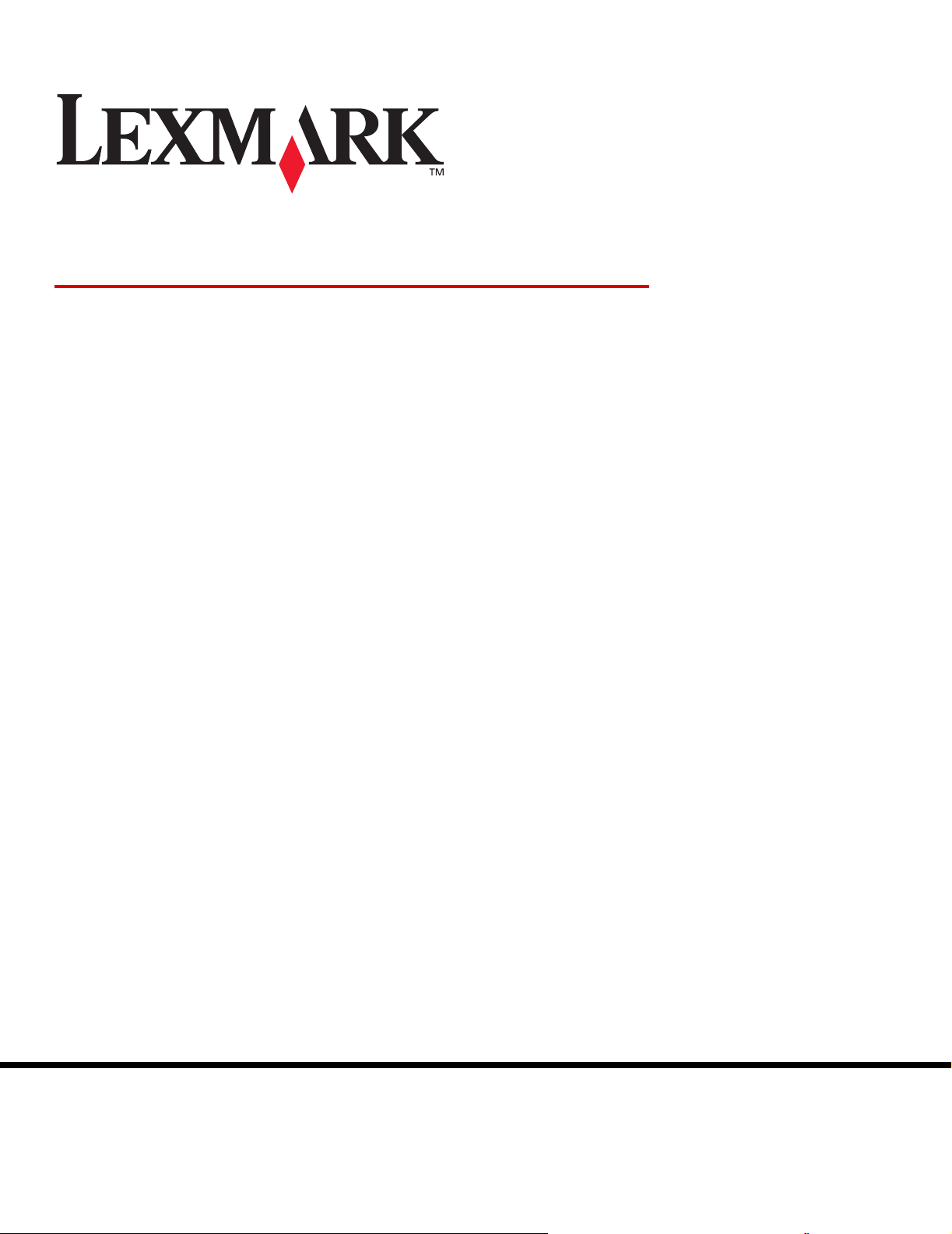
Menüler ve Mesajlar
Mart 2006
Lexmark ve Lexmark with diamond tasarımı, Lexmark International, Inc.
firmasına ait, ABD ve/veya diğer ülkelerde tescilli ticari markalardır.
© 2006 Lexmark International, Inc.
Tüm hakları saklıdır.
740 West New Circle Road
Lexington, Kentucky 40550
www.lexmark.com

Edition: March 2006
The following paragraph does not apply to any country where such provisions are inconsistent with local law: LEXMARK
INTERNATIONAL, INC., PROVIDES THIS PUBLICATION “AS IS” WITHOUT WARRANTY OF ANY KIND, EITHER EXPRESS OR
IMPLIED, INCLUDING, BUT NOT LIMITED TO, THE IMPLIED WARRANTIES OF MERCHANTABILITY OR FITNESS FOR A
PARTICULAR PURPOSE. Some states do not allow disclaimer of express or implied warranties in certain transactions; therefore, this
statement may not apply to you.
This publication could include technical inaccuracies or typographical errors. Changes are periodically made to the information herein;
these changes will be incorporated in later editions. Improvements or changes in the products or the programs described may be made
at any time.
Comments about this publication may be addressed to Lexmark International, Inc., Department F95/032-2, 740 West New Circle Road,
Lexington, Kentucky 40550, U.S.A. In the United Kingdom and Eire, send to Lexmark International Ltd., Marketing and Services
Department, Westhorpe House, Westhorpe, Marlow Bucks SL7 3RQ. Lexmark may use or distribute any of the information you supply in
any way it believes appropriate without incurring any obligation to you. You can purchase additional copies of publications related to this
product by calling 1-800-553-9727. In the United Kingdom and Eire, call +44 (0)8704 440 044. In other countries, contact your point of
purchase.
References in this publication to products, programs, or services do not imply that the manufacturer intends to make these available in
all countries in which it operates. Any reference to a product, program, or service is not intended to state or imply that only that product,
program, or service may be used. Any functionally equivalent product, program, or service that does not infringe any existing intellectual
property right may be used instead. Evaluation and verification of operation in conjunction with other products, programs, or services,
except those expressly designated by the manufacturer, are the user’s responsibility.
Lexmark and Lexmark with diamond design are trademarks of Lexmark International, Inc., registered in the United States and/or other
countries.
Mac and the Mac logo are trademarks of Apple Computer, Inc., registered in the U.S. and other countries.
®
PCL
is a registered trademark of the Hewlett-Packard Company.
PostScript
Other trademarks are the property of their respective owners.
© 2006 Lexmark International, Inc.
All rights reserved.
UNITED STATES GOVERNMENT RIGHTS
This software and any accompanying documentation provided under this agreement are commercial computer software and
documentation developed exclusively at private expense.
®
is a registered trademark of Adobe Systems Incorporated.
2

İçindekiler
İçindekiler
Bölüm 1: Yazıcı menülerinin kullanımı ............................................................................. 4
Yazıcı operatör panelini anlama ......................................................................................................................4
Menü dizini ............................................................................................................................................... 5
User Settings (Kullanıcı Ayarları) .....................................................................................................................6
Config Menu (Yapıl. Menüsü) ...................................................................................................................6
Test Menu (Sınama Menüsü) ...................................................................................................................7
Administration Settings (Yönetim Ayarları) ......................................................................................................9
Utility Menu (Yardımcılar Menüsü) ...........................................................................................................9
Network Menu (Ağ Menüsü) ..................................................................................................................... 9
Toner Sense Menu (Toner Algılama Menüsü) ........................................................................................10
Bölüm 2: Yazıcı mesajlarını anlama ................................................................................ 11
Durum Mesajları ............................................................................................................................................11
Uyarı Mesajları ...............................................................................................................................................12
Servis Mesajları ............................................................................................................................................. 12
Ortam boyutu ibareleri (yyyy) .........................................................................................................................14
Ortam türü ibareleri (zzzz) .............................................................................................................................14
3
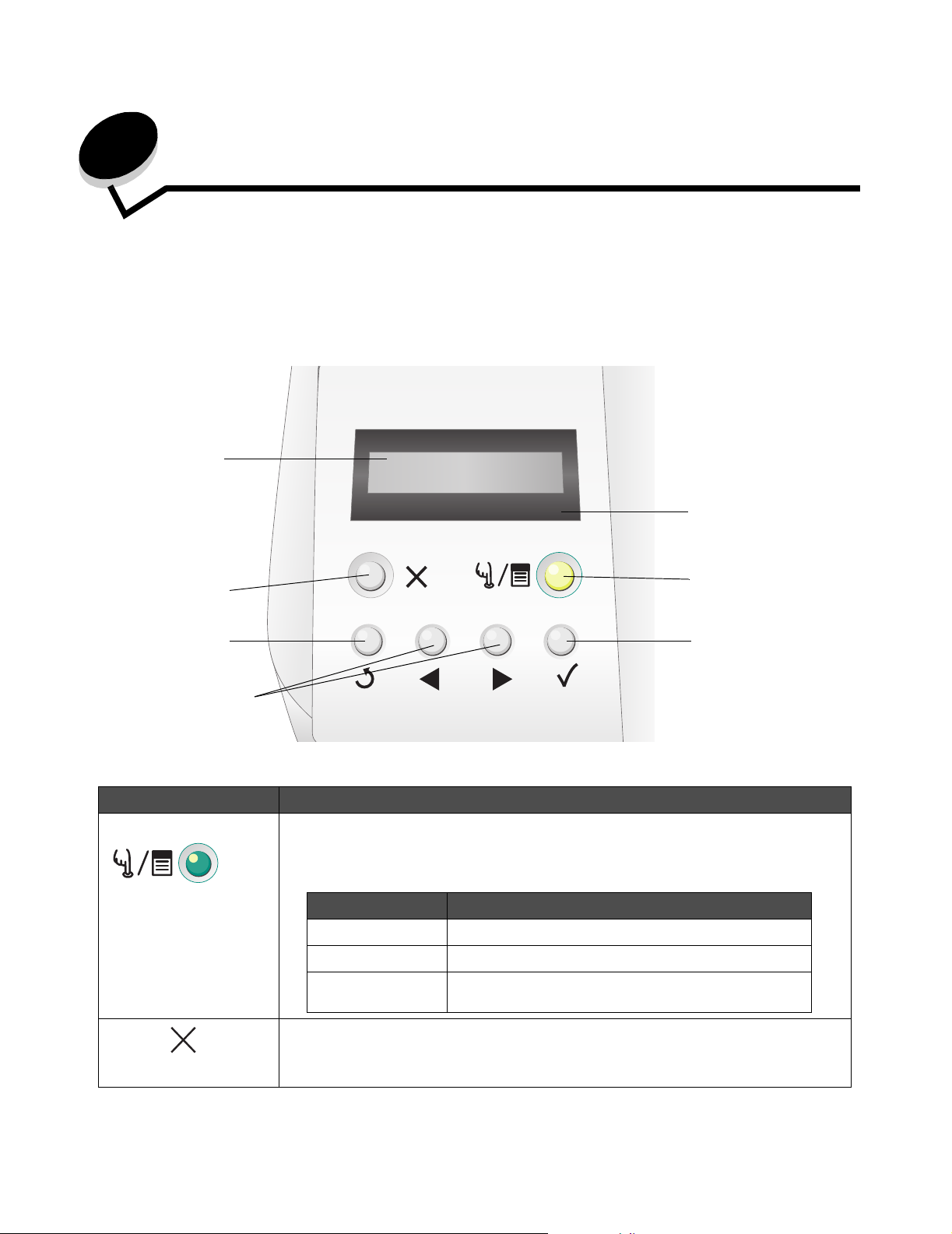
1
Yazıcı menülerinin kullanımı
Yazıcı operatör panelini anlama
Yazıcının görüntüleme paneli, metin görüntüleyen iki satırlı, gri ölçekli bir ekrandır. Git ve Durdur düğmeleri ekran panelinin
altındadır ve Geri, Gezinme ve Seç düğmeleri Git ve Durdur düğmelerinin altındadır.
Ekran paneli
ERROR
Durdur
Geri
Gezinme düğmeleri
Bu düğmelerin kullanımı ve operatör panelinin düzeni aşağıdaki tabloda açıklanmaktadır.
Düğme Fonksiyon
Git (gösterge ışığıyla) Operatör panelinde yeşil bir LED bulunur. Bu ışık yazıcının gücünün açık, yazıcının
meşgul, boşta veya bir işi işlemekte olduğunu belirtir
Git düğmesine basıldığında yazıcının durumu çevrimiçi veya çevrimdışı olarak değişir veya
menülere erişilebilir.
Durum Belirtir
Kapalı Yazıcı çevrimdışı ve menüler kullanılabilir.
Hata ışığı
Git (gösterge ışığıyla)
Seç
Sürekli yeşil Yazıcı açık, fakat boşta.
Yeşil sürekli yanıp
sönüyor.
Durdur Durdur düğmesine basıldığında yazıcının mekanik çalışması durur. Durdur düğmesine
basıldıktan sonra, Stopping (Durduruluyor) mesajı görüntülenir. Yazıcı durduğunda,
operatör panelindeki durum satırında Stopped (Durduruldu) mesajı ve bir seçenekler
listesi görüntülenir.
Yazıcı ısınıyor, veri işliyor veya bir iş yazdırıyor.
4
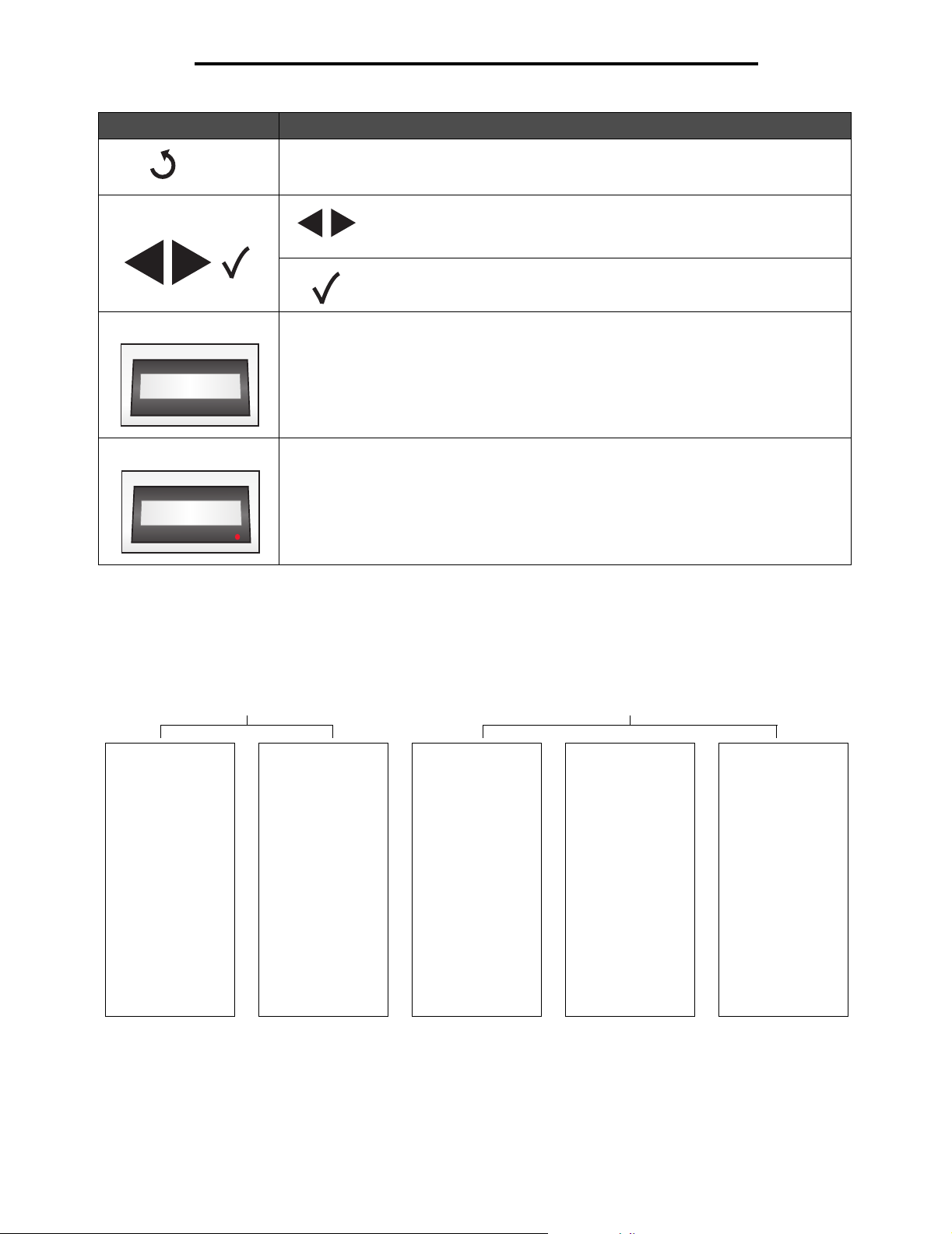
Yazıcı menülerinin kullanımı
Düğme Fonksiyon
Geri Son görüntülenen ekrana dönmek için Geri düğmesine basın.
Not: Bir ekranda yapılan değişiklikler Geri düğmesine basılmadan uygulanmaz.
Gezinme düğmeleri Sol ve Sağ düğmeleri bir ekran içinde hareket etmek, örneğin bir menü
dizininden diğer bir menü dizinine gitmek için kullanılır.
Seç
düğmesi bir seçimdeki bir işlemi başlatmak için kullanılır. Bir menü öğesini
seçmek veya bir yapılandırma öğesini iletmek için,
Seç
düğmesine basın.
Ekran paneli Ekran paneli yazıcının mevcut durumunu açıklayan ve çözmek zorunda olduğunuz
muhtemel yazıcı sorunlarını belirten mesajları gösterir.
Ekranın üst satırı başlık satırıdır.
Tray1:Letter
Ready
ERROR
Hata ışığı Bir servis mesajı görüntülendiğinde bir hata ışığı yanar. Daha fazla bilgi için, bkz., Servis
Mesajları.
Tray1:Letter
Set K Toner CG
ERROR
Menü dizini
Yazıcı ayarlarınızı kolay değiştirebilmeniz için bir dizi menü bulunur. diyagramında operatör panelindeki menü dizini,
menüler ve her menünün altında bulunan öğeler gösterilmektedir. Her menüdeki öğeler ve seçebileceğiniz değerler bu
bölümün devamında daha ayrıntılı olarak açıklanmaktadır.
User Settings
(Kullanıcı Ayarları)
Administration Settings
(Yönetim Ayarları)
Config Menu
(Yapıl. Menüsü)
Timeout
(Zamanaşımı)
SleepMode
(UykuModu)
SleepTime
(UykuSüresi)
Port:
Priority (Öncelik)
Display (Ekran)
PaperDisp
(KağıtEkran)
Auto Feed
(Oto Besle)
Test Menu
(Sınama Menüsü)
Tes tP ri nt
(SınamaBaskısı)
ConfigPage
(Yapıl. Sayfası)
NetConfigPage
(AğYapılSayfası)
StatusPage
(DurumSayfası)
Tes tM od e
(Sınama Modu)
Utility Menu
(Yardımcılar
Menüsü)
Clear Belt CG
(Kayış Syc
Te mi z l e)
Clear Fuser
(Isıtıcıyı Te m i z le )
Clear Print Info
(Yazdırma
Bilgilerini Temizle)
Setting default
(Varsayılan ayar)
Tray2 Margin
(Tepsi 2 Marjı)
5
Network Menu
(Ağ Menüsü)
Ip Addr (IP Adresi)
Subnet. Mask
(Altağ maskesi)
Gateway Addr
(Ağ geçidi adresi)
IP Setting (IP
Ayarı)
Network Speed
(Ağ Hızı)
Toner Sense
Menu (Toner
Algılama Menüsü)
Execute Sensing
(Algılamayı Yürüt)
Clear Sense Data
(Algılama
Verilerini Temizle)

Yazıcı menülerinin kullanımı
User Settings (Kullanıcı Ayarları)
Not: Bir değerin yanındaki bir yıldız (*) varsayılan ayarı belirtir.
Config Menu (Yapıl. Menüsü)
Yazıcının nasıl çalışacağını kontrol eden yazıcı yapılandırma seçenekleri.
Menü seçimi Amacı Değerler
Timeout
(Zamanaşımı)
SleepMode
(UykuModu)
SleepTime
(UykuSüresi)
Port: Hangi arabirim portunun
Bir zamanaşımı gerçekleşmeden
önce geçecek süreyi belirler.
Zamanaşımı yazıcının yazdırma
verileri alımını askıya almasına
neden olur. Ardından yazıcıyı
kısmen alınmış verileri atarak yeni
yazdırma verilerini alabilmesini
sağlar. Sonuç kısmi veri kaybı olan
bir yazdırma çıktısı, hatalı bir
yazdırma çıktısı veya hiç yazdırma
çıktısı olmaması olabilir.
Yazıcının enerji tasarrufu özelliğinin
kullanılıp kullanılmayacağını belirtir.
Yazıcının bir iş yazdırıldıktan sonra
düşük güç düzeyine geçmeden
önce beklediği süreyi (dakika
olarak) belirler.
kullanılacağını belirler.
5 - 999 (300*)
OFF (Kapalı)
ON* (Açık)
OFF (Kapalı) Enerji tasarrufu özelliği devreden
30M*, 60M, 120M,
240M, 5M ve 15M
AUTO* (Otomatik) Hem LAN portunu hem USB
NET (Ağ) LAN portunu belirler. Bu ayar
Yaz ıcı, belirtilen “SleepTime” (Uyku
Süresi) bittiğinde uyku moduna girer.
çıkarılır.
portunu belirler. Her iki port da,
Priority (Öncelik) alt menüsünde
belirtilen ayara göre otomatik olarak
kullanılır.
yazıcının USB portundan yazdırma
verisi almasını engeller.
Priority (Öncelik) Port alt menüsünde her ikisi birden
etkinleştirilmişse, LAN ve USB
arabirim portlarından hangisinin
öncelikli olacağını belirler.
USB USB portunu belirler. Bu ayar
yazıcının LAN portundan yazdırma
verisi almasını engeller.
AUTO* (Otomatik) Yazıcı, yazdırma verilerini almak
için LAN portunu ve paralel portu
değiştirerek kullanır.
NET (Ağ)Yazıcı yazdırma verilerini almak için
LAN portuna öncelik verir; bu bazen
USB portundan yazdırma verisi
çıkmamasına neden olur.
USB Yazıcı yazdırma verilerini almak için
USB portuna öncelik verir; bu bazen
LAN portundan yazdırma verisi
çıkmamasına neden olur.
6

Yazıcı menülerinin kullanımı
Menü seçimi Amacı Değerler
Display (Ekran) Operatör panelinde görüntülenen
PaperDisp
(KağıtEkran)
Auto Feed
(Oto Besle)
Calibration
(Kalibrasyon)
metnin dilini belirler.
Seçili tepsi küçük boyutlu kağıt
algıladığında kontrol panelinde
görüntülenecek kağıt boyutunu
belirler.
Yazıcı sürücüsünde kağıt tepsisi
seçimi otomatik olarak
ayarlandığında hangi tepsiden
yazdırılacağını belirler.
Yazıcının toner kalibrasyonu
kullanıp kullanmayacağını belirler.
JAPONCA
İNGİLİZCE*
ALMANCA
FRANSIZCA
İSPANYOLCA
İTALYANCA
DL*
A5
HLT
A6
#10
ALL* (Tümü) Otomatik öncelik. Yazıcı en yakın
boyutun bulunduğu tepsiyi seçer.
1 Tepsi 1'i belirtir.
2 Tepsi 2'yi belirtir.
ON* (Açık) Kalibrasyonu etkinleştirir.
OFF (Kapalı) Kalibrasyonu devreden çıkarır.
Test Menu (Sınama Menüsü)
Yazıcı için geçerli ayar bilgilerini görüntüleyen yazdırılabilir sayfalar.
Menü seçimi Amacı Değerler
Tes tP ri nt
(SınamaBaskısı)
ConfigPage
(Yapıl. Sayfası)
NetConfigPage
(AğYapılSayfası)
StatusPage
(DurumSayfası)
Renkli bir sınama sayfası yazdırır. Bu öğe seçilince sayfa yazdırılır. Sayfa yazdırıldıktan sonra,
Yazıcı yapılandırma sayfasını
yazdırır.
Ağ ayarları ile ilgili bilgileri yazdırır
ve ağ bağlantısını kontrol eder.
Bu sayfa ağ üzerinden yazdırma
yapılandırması için yararlı bilgiler de
verir.
Ayrıntılı parça ömrü bilgilerini
gösteren durum sayfasını yazdırır.
Ready (Hazır) ekranına dönmek için düğmesine basın.
Not: Operatör panelinin üst satırında görüntülenen giriş
tepsisi bu sınama için varsayılan kaynaktır. Seçilen ortam
türü saydamsa, tepsi 1 kullanı lır (Ortam türü Test Mode
(Test Modu) menüsünde belirlenir). Yapılandırma sayfası
yalnızca A4- veya letter-boyutunda yazdırılır. Her iki boyut da
yoksa, doğru boyut yüklenene kadar yazdırma durur.
7

Yazıcı menülerinin kullanımı
Menü seçimi Amacı Değerler
Tes tM od e
(Sınama Modu)
Sınama sayfası, yapılandırma
sayfası, ağ yapılandırma sayfası ve
durum sayfasını yazdırırken
kullanılacak ortam türünü ve
yazdırma modunu gösterir.
Not: TRANS (SAYDAM) dışında bir
ayar seçtiğiniz takdirde, seçili ortam
türü seçili giriş tepsisindeki ortam
türünden bağımsız olarak uygulanır.
Bu alt menüde uygun bir seçenek
seçtiğinizden emin olun.
PLAIN* (DÜZ)
TRANS (SAYDAM) Bu ayarı OHP filmlerine (saydam)
LABEL (ETİKET) Bu ayarı etiketlere yazdırmak için
THIN (İNCE) Bu ayarı hafif kağıtlara (60g/m² -
MTHICK (ORTA) Bu ayarı kalın kağıtlara (90g/m² -
THICK1 (KALIN1) Bu ayarı kalın kağıtlara (105g/m² -
THICK2 (KALIN2) Bu ayarı kalın kağıtlara (164g/m² -
ENV1 (ZARF1) Bu ayarı zarflara yazdırmak için
ENV2 (ZARF2)
Bu ayarı düz kağıda (75g/m² - 89g/m²)
yazdırırken kullanın.
yazdırmak için seçin. Bu seçenekle
yazdırma, tepsi 1'deki ortam
saydam bir ortamla değiştirilene
kadar durur.
seçin.
74g/m²) yazdırırken kullanın.
104g/m²) yazdırırken kullanın.
163g/m²) yazdırırken kullanın.
210g/m²) yazdırırken kullanın.
seçin.
8

Yazıcı menülerinin kullanımı
Administration Settings (Yönetim Ayarları)
Yönetim menüleri Yardımcılar Menüsü, Ağ Menüsü ve Toner Algılama Menüsünden oluşur. Bu menülere erişmek için:
1 Yazıcının açık olduğundan ve ekranda Ready (Hazır) göründüğünden emin olun.
2 düğmesine basın.
3 düğmesine Not Ready (Hazır Değil) mesajını görene kadar basın.
4 düğmesine basın ve Utilities Menu (Yardımcılar Menüsü) görüntülenene kadar basılı tutun.
5 düğmesine basarak Yardımcılar Menüsünü, Ağ Menüsünü veya Toner Algılama Menüsünü seçtikten sonra,
menüye girmek için düğmesine basın.
Utility Menu (Yardımcılar Menüsü)
Yardımcılar menüsü bakım öğeleri sıfırlanırken veya üretici varsayılanları geri yüklenirken kullanılır.
Menü seçimi Amacı Değerler
Clear Belt CG
(Kayış Syc Temizle)
Clear Fuser
(Isıtıcıyı Temiz le)
Clear Print Info
(Yazdırma
Bilgilerini Temizle)
Setting default
(Varsayılan ayar)
Fotokondüktör kartuşunun
sayacını sıfırlar.
Isıtıcı sayacını sıfırlar.
Yazıcının sayfa sayacını sıfırlar.
Yazıcıyı üretici varsayılan
ayarlarına geri döndürür.
Not Execute (Yürütme)
Execute (Yürüt)
Not Execute (Yürütme) seçiliyse
Kullanıcı tanımlı ayarla kalır.
Yürütmek için:
1 Execute (Yürüt) seçeneğini
seçmek için düğmesine ve
ardından işlemi yürütmek için
düğmesine basın.
2 İşlem yürütüldükten sonra, Ready
(Hazır) ekranına dönmek için
düğmesine basın.
Tray2 Margin
(Tepsi 2 Marjı)
Tep s i 2 ka ğıt besleme ayar
değerini belirtir.
Not: Bu ayar yalnızca isteğe
bağlı 530-sayfalık çekmece
takılıysa kullanılabilir.
-35–35 (0*) 1 Değeri seçmek için düğmesine
Network Menu (Ağ Menüsü)
Ağ Menüsü dahili ağ bağdaştırıcısını kurmak için kullanılır.
Menü seçimi Amacı Değerler
Ip Addr (IP Adresi) Ağ port adresini ayarlar. 0.0.0.0 * -
Subnet. Mask
(Altağ maskesi)
Gateway Addr
(Ağ geçidi adresi)
Ağ portunun altağ maskesini
ayarlar.
Ağ portunun ağ geçidi
maskesini ayarlar.
255.255.255.254
ve ardından kaydetmek için
düğmesine basın.
2 İşlem yürütüldükten sonra, Ready
(Hazır) ekranına dönmek için
düğmesine basın.
1 Menü öğesini seçmek için
düğmesine ve ardından
düğmesine basın.
Adresi şimdi girebilirsiniz.
2 İlk değeri değiştirmek için
düğmesine basın (veya daha hızlı
ilerlemek için düğmesini basılı
tutun) ve kaydetmek ve bir sonraki
değere gitmek için düğmesine
basın.
3 İstediğiniz adresi girene kadar
tekrarlayın.
4 Adresi girildikten sonra, Ready
(Hazır) ekranına dönmek için
düğmesine basın.
9

Yazıcı menülerinin kullanımı
Menü seçimi Amacı Değerler
IP Setting (IP Ayarı) ENA bilgilerinin elle i yoksa
Network Speed
(Ağ Hızı)
otomatik olarak mı girileceğini
belirler.
Ağ hızını belirtir. AUTO* (OTOMATİK)
AUTO* (OTOMATİK)
MANUAL (EL İLE)
10Mbits/s
100Mbits/s
Toner Sense Menu (Toner Algılama Menüsü)
Toner Algılama Menüsü toner sayacını elle sıfırlamak için kullanılır.
Menü seçimi Amacı Değerler
Execute Sensing
(Algılamayı Yürüt)
Clear Sense Data
(Algılama Verilerini
Tem iz le )
Toner sayacını elle sıfırlar.
Not: Yazıcı, yeni bir kartuş
takıldığında otomatik olarak
algılar. Bu, yalnızca yazıcı bir
kartuşu yeni olarak
algılamadığında kullanılmalıdır.
1 Menü öğesini seçmek için düğmesine ve ardından
düğmesine basın.
2 İşlem yürütüldükten sonra, Ready (Hazır) ekranına dönmek
için düğmesine basın.
İşlem yürütüldükten sonra, Ready
(Hazır) ekranına dönmek için
düğmesine basın.
1 Değeri seçmek için düğmesine
ve ardından kaydetmek için
düğmesine basın.
2 İşlem yürütüldükten sonra, Ready
(Hazır) ekranına dönmek için
düğmesine basın.
10

2
Yazıcı mesajlarını anlama
Yazıcının operatör paneli yazıcının mevcut durumunu açıklayan ve çözmek zorunda olduğunuz muhtemel yazıcı
sorunlarını belirten mesajları gösterir. Bu bölümde tüm yazıcı mesajlarının bir listesi verilmekte, anlamları açıklanmakta ve
mesajları nasıl temizleyeceğiniz belirtilmektedir.
Aşağıdaki tablolarda mesajlar alfasayısal bir sırayla listelenmektedir. Bir mesajı dizini kullanarak da bulabilirsiniz.
Durum Mesajları
Durum mesajları sırasında, hata ışığı kapalıdır.
Mesaj İşlem
Cancel Job (İş İptal) Yazıcı yazdırma işini iptal ediyor. Mesajın temizlenmesini bekleyin.
Check Sum Error
Push Any Key (Sağlama Hatası
Herhangi Bir Tuşa Basın)
Completed (Tamamlandı) Yazıcı bir işlemi tamamladı. Mesajın temizlenmesini bekleyin.
Connection Error
Push Any Key (Bağlantı Hatası
Herhangi Bir Tuşa Basın)
Decompressing (Açılıyor) Mesajın temizlenmesini bekleyin.
Downloading (Yükleniyor) Yazıcı bir bellenim güncellemesi alıyor. Mesajın temizlenmesini bekleyin.
Executing (Yürütülüyor) Yazıcı bir işlem yürütüyor. Mesajın temizlenmesini bekleyin.
Firmware Update (Bellenim Yükseltme) Yazıcı bellenimi yükseltiliyor. Mesajın temizlenmesini bekleyin.
Format Error
Push Any Key (Biçim Hatası Herhangi
Bir Tuşa Basın)
Init EEPOROM (Başl EEPROM) Başlangıç tanıları yürütülüyor. Mesajın temizlenmesini bekleyin.
Not Ready (Hazır Değil) Yazıcı çevrimdışı. Ready (Hazır) durumuna dönmek için
Please Wait (Lütfen Bekleyin) Mesajın temizlenmesini bekleyin.
Printing (Yazdırılıyor) Mesajın temizlenmesini bekleyin veya yazdırma işini iptal edin.
Ready (Hazır) Yazdırmak için bir iş gönderin.
Reset (Sıfırla) Mesajın temizlenmesini bekleyin.
Bir bellenim yükseltmesi yüklenirken bir hata oluştu. Bellenim
yüklemesini yeniden denemek için herhangi bir tuşa basın.
Bir bellenim yükseltmesi yüklenirken bir hata oluştu. Bellenim
yüklemesini yeniden denemek için herhangi bir tuşa basın.
Bir bellenim yükseltmesi yüklenirken bir hata oluştu. Bellenim
yüklemesini yeniden denemek için herhangi bir tuşa basın.
düğmesine basın.
Test finished (Sınama bitti) Başlangıç açılma sınaması bitti.
Test xx (Sınama xx) Başlangıç açılma sınaması yürütülüyor.
Time Out Error
Push Any Key (Zamanaşımı Hatası
Herhangi Bir Tuşa Basın)
Toner Sensing (Toner Algılama) Yazıcı kalibre ediliyor.
Bir bellenim yükseltmesi yüklenirken bir hata oluştu. Bellenim
yüklemesini yeniden denemek için herhangi bir tuşa basın.
11

Yazıcı mesajlarını anlama
Uyarı Mesajları
Uyarı mesajları sırasında, hata ışığı kapalıdır.
Mesaj İşlem
Calibrating (Kalibre ediliyor) Yazıcı kalibre ediliyor.
Check Output Tray
(Denetle Çıkış Tepsisi)
Check Toner xxxx
(Denetle xxxx Toner)
Duplicate IPaddr (Çift IP Adresi) Aynı IP adresi iki kez girilmiş.
Replace Belt CG (Kayış Değiştir)
Replace Fuser (Isıtıcıyı Değiştir) Isıtıcıyı değiştirin. Isıtıcı kayış sayacını değiştirme ile ilgili talimatlar için,
Replace Parts xxx
(Parçaları Değiştir xxx)
Replace WT. Pack
(AT Paketini Değiştir)
TMA Sensor Error (TMA Sensör Hatası) Bir kalibrasyon hatası algılandı. Mesajı silmek için, yazıcıyı kapatın,
Çıkış tepsisi dolmak üzere. Yazdırılan tüm ortamları çıkış tepsisinden alın.
“x” renkli toner – K (siyah), Y (sarı), M (kırmızı) veya C (mavi), belki dört
reknli toner KYMC birden – kısa süre sonra bitecek. Kalan tonerle, toner
renginin yazdırıldığı alana bağlı olarak yalnızca 20–500 resim
yazdırabilirsiniz. Mesajlardan biri görüntülendikten sonra yaklaşık
100–125 sayfa yazdırabilirsiniz.
LAN kablosunu çıkarın, IP adresini değiştirin ve LAN'ı yeniden bağlayın.
IP adresini ayarlama ile ilgili talimatlar için, bkz., Network Menu
(Ağ Menüsü).
Fotodeveloper kayışını değiştirin. Fotodeveloper kayış sayacını değiştirme
ile ilgili talimatlar için, bkz.,
bkz., Utility Menu (Yardımcılar Menüsü).
Periyodik bakım gerekiyor. Bu, ısıtıcı sayacının değiştirilmesini içermez.
Atık toner şişesi dolmak üzere ve değiştirilmesi gerekecek. Yazıcı
yaklaşık 50 sayfa daha yazdırabilir ve ondan sonra atık toner şişesi
değiştirilene kadar yazdırmaz.
kağıt tepsisini geri takın ve yazıcıyı yeniden açın. Hata mesajı devam
ettiği takdirde, servis çağırın.
Not: Bu hata yalnızca kalibrasyon modu AÇIK ise gerçekleşir.
Kalibrasyonun nasıl açılacağı veya kapatılacağı ile ilgili bilgiler için, bkz.,
Calibration (Kalibrasyon). Kalibrasyon KAPALI ise, yazdırma kalitesi
etkilenebilir.
Utility Menu (Yardımcılar Menüsü)
.
Warming Up (Isınıyor) Mesajın temizlenmesini bekleyin.
Servis Mesajları
Servis mesajları sırasında, hata ışığı açıktır ve yazıcıya hemen müdahale edilmesi gerekir.
Check Front Cover
(Ön Kapağı Denetle)
Close Back Cove (Arka Kapağı Kapat) Mesajı silmek için belirtilen kapağı kapatın.
Close Front Cove (Ön Kapağı Kapat)
Close Top Cover (Üst Kapağı Kapat)
Data Error (Veri Hatası) Geçersiz veri hatası algılandı. Mesajı silmek için:
Ön kapak tam kapatılmamış. Ön kapağı açın ve yerine kilitlenene kadar
kapatın.
1 Yazıcıyı çevrimdışına almak için düğmesine basın.
2
düğmesine basın ve tüm verileri silmek için en az 3 saniye basılı tutun.
3 Yazıcıyı yeniden çevrimiçine getirmek için düğmesine basın.
12

Yazıcı mesajlarını anlama
Hata Kurtarma 1 Yaz ıcının gücünü kapatın ve tüm kablo bağlantılarını kontrol edin.
2 Yazıcıyı yeniden açın.
Servis mesajı yeniden görüntülenirse, servis çağırın ve mesaj numarası
ile sorunun açıklamasını bildirin.
JAM-A Tray, Rear
(Sıkışma-A Tepsi, Arka)
JAM-B, Rear (Sıkışma-B, Arka)
JAM-C, Rear (Sıkışma-C, Arka)
Output Tray Full (Çıkış Tepsisi Dolu)
PM Error (SB Hatası) B ir sayfa belleği hatası oluştu. Mesajı silmek için, yazıcıyı kapatın,
Replace Toner x (Değiştir x Toner) “x” renkli toner – K (siyah), Y (sarı), M (kırmızı), veya C (mavi) – bitti. Bu
Replace WT. Pack
(AT Paketini Değiştir)
Set Belt CG (Kayış Tak) Fotodeveloper kartuşu yok veya doğru takılmamış. Fotodeveloper
Set Fuser Unit (Isıtıcı Birimi Tak) Isıtıcı yok veya doğru takılmamış. Isıtıcıyı takın veya yeniden oturtun.
Set Transfer Roll
(Aktarma Silindiri Tak)
Set Trayx (Tepsix Tak) Kağıt tepsisi x yok veya doğru takılmamış. Belirtilen kağıt tepsisini takın
Set x Toner CG (x TonerTak) “x” renkli toner – K (siyah), Y (sarı), M (kırızı) veya C (mavi) – yok veya
Bir kağıt sıkıştı. Sıkışan kağıdı çıkarın. Daha fazla bilgi için, Software
and Documentation (Yazılım ve Belgeler) CD’si üzerindeki Kullanıcı
Kılavuzu belgesine başvurun.
Çıkış tepsisi dolu. Yazdırılan tüm ortamları çıkış tepsisinden alın.
5 saniye bekleyin ve yazıcıyı yeniden açın. Hata mesajı devam ettiği
takdirde, servis çağırın.
rengin toner kartuşunu değiştirin.
Atık tone şişesi dolu veya yok. Toner atık şişesini değiştirin veya takın.
kayışını takın veye yeniden oturtun. Fotodeveloper kayışını takma ile
ilgili daha fazla bilgi için, Software and Documentation (Yazılım ve
Belgeler) CD’si üzerindeki Kullanıcı Kılavuzu'na başvurun.
Isıtıcıyı takma ile ilgili daha fazla bilgi için, Software and
Documentation (Yazılım ve Belgeler) CD’si üzerindeki Kullanıcı
Kılavuzu'na başvurun.
Aktarma silindiri yok veya doğru takılmamış. Aktarma silindirini takın
veya yeniden oturtun.
veya yeniden oturtun. Kağıt tepsilerini takma ile ilgili daha fazla bilgi için,
Software and Documentation (Yazılım ve Belgeler) CD’si üzerindeki
Kullanıcı Kılavuzu'na başvurun.
doğru takılmamış. Belirtilen toner kartuşunu takın veya yeniden oturtun.
Toner kartuşlarını takma ile ilgili daha fazla bilgi için, Software and
Documentation (Yazılım ve Belgeler) CD’si üzerindeki Kullanıcı
Kılavuzu'na başvurun.
SVC xxx ERROR (SV xxx HATASI) 1 Yazıcının gücünü kapatın ve tüm kablo bağlantılarını kontrol edin.
2 Yazıcıyı yeniden açın.
Servis mesajı yeniden görüntülenirse, servis çağırın ve mesaj numarası
ile sorunun açıklamasını bildirin.
Toner CG Error (Toner Hatası) Geçersiz bir toner kartuşu takılmış. Toner kartuşunu çıkarın ve
Trayx Load yyyy (Tepsix yyyy Yükle) Belirtilen kağıt tepsisinde (x) doğru ortam boyutu (yyyy) yok. Belirtilen
Trayy Load zzzz (Tepsiy zzzz Yükle) Belirtilen kağıt tepsisinde (x) doğru ortam türü (zzzz) yok. Belirtilen ortam
desteklenen bir kartuş takın.
ortam boyutunu yükleyin. Daha fazla bilgi için, bkz., Ortam boyutu
ibareleri (yyyy).
türünü yükleyin. Daha fazla bilgi için, bkz., Ortam türü ibareleri (zzzz).
13

Yazıcı mesajlarını anlama
Ortam boyutu ibareleri (yyyy)
İbare Ortam Boyutu
A4 A4
A5 A5
B5 B5 (ISO) veya B5 (JIS)
EXE Executive
LGL Legal
LTR Letter (Mektup)
HLT Yar ım Mektup
#10 Commercial #10
DL International DL
Serbest Kullanıcı-tanımlı
Ortam türü ibareleri (zzzz)
İbare Ortam Boyutu
İnce Hafif kağıt
Düz Düz kağıt
MThic (Orta) Kalın kağıt
Thic1 (Kalın1) Kalın kağıt
Thic2 (Kalın2) Kalın kağıt
Label (Etiket) Etiketler
Env1 (Zarf1) Zarflar
Env2 (Zarf2) Kalın zarflar
Trans
(Saydam)
Spec. (Özel) Özel kağıt
Saydam ortamlar
14

Dizin
C
Calibrating (Kalibre ediliyor) 12
Cancel Job (İş İptal) 11
Check Front Cover (Ön Kapağı Denetle) 12
Check Output Tray (Denetle Çıkış Tepsisi) 12
Check Sum Error (Sağlama Hatası)11
Check Toner xxxx (Denetle xxxx Toner) 12
Close Back Cover (Arka Kapağı Kapat) 12
Close Front Cover (Ön Kapağı Kapat) 12
Close Top Cover (Üst Kapağı Kapat) 12
Completed (Tamamlandı)11
Connection Error (Bağlantı Hatası)11
D
Data Error (Veri Hatası)12
Decompressing (Açılıyor) 11
diyagram, menü 5
Downloading (Yükleniyor) 11
Duplicate IPaddr (Çift IP Adresi) 12
Durdur düğmesi 4
düğme
durdur 4
geri 5
E
ekran paneli 5
Error Recovery (Hata Kurtarma) 13
Executing (Yürütülüyor) 11
F
Firmware Update (Bellenim Yükseltme) 11
Format Error (Biçim Hatası)11
G
Geri düğmesi 5
Gezinme düğmeleri 5
Gösterge ışığı 4
I
Init EEPOROM (Başl EEPROM) 11
J
JAM-A Tray, Rear (Sıkışma-A Tepsi, Arka) 13
JAM-B, Rear (Sıkışma-B, Arka) 13
JAM-C, Rear (Sıkışma-C, Arka) 13
M
menü diyagramı 5
N
Not Ready (Hazır Değil) 11
O
operatör paneli 4
Output Tray Full (Çıkış Tepsisi Dolu) 13
P
panel
ekran 5
operatör 4
Please Wait (Lütfen Bekleyin) 11
Please Wait (Yazdırılıyor) 11
PM Error (PM Hatası)13
R
Ready (Hazır) 11
Replace Belt CG (Kayış Değiştir) 12
Replace Fuser (Isıtıcıyı Değiştir) 12
Replace Parts xxx (Parçaları Değiştir xxx) 12
Replace Toner x (Değiştir x Toner) 13
Replace WT. Pack (WT Paketini Değiştir) 12, 13
Reset (Sıfırla) 11
S
Set Belt CG (Kayış Tak) 13
Set Fuser Unit (Isıtıcı Birimi Tak) 13
Set Transfer Roll (Aktarma Silindiri Tak) 13
Set Trayx (Tepsix Tak) 13
Set x Toner CG (x Toner Tak) 13
SVC xxx ERROR (SV xxx HATASI) 13
T
Test finished (Sınama bitti) 11
Test xx (Sınama xx) 11
Time Out Error (Zamanaşımı Hatası)11
TMA Sensor Error (TMA Sensör Hatası)12
Toner CG Error (Toner Hatası)13
Toner Sensing (Toner Algılama) 11
Trayx Load yyyy (Tepsix yyyy Yükle) 13
Trayy Load zzzz (Tepsiy zzzz Yükle) 13
W
Warming Up (Isınıyor) 12
15
