Lexmark S800 Series, 4310-VW SERIES Service Manual
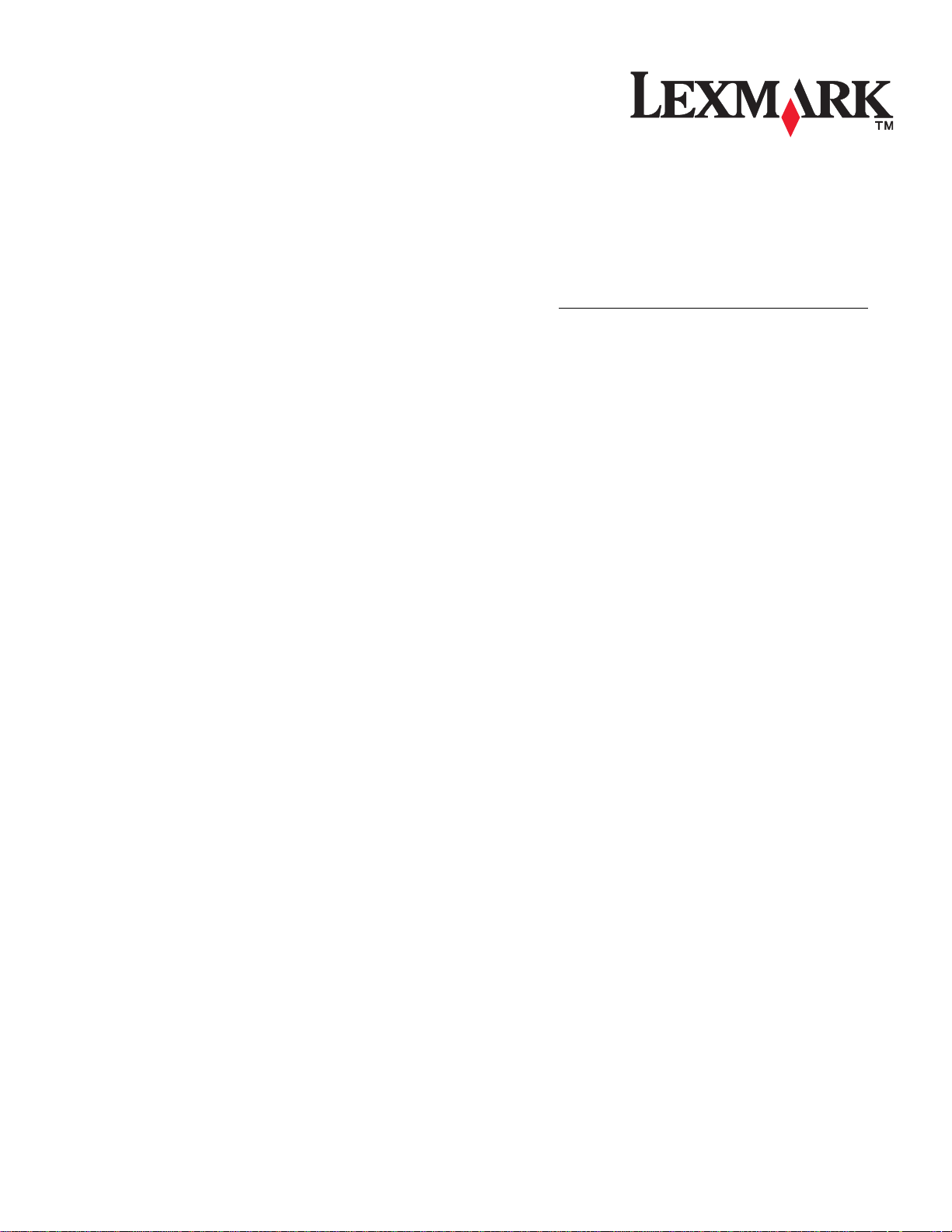
Lexmark S800 Series All-In-One
Machine Type 4310-VWx
Service Ma nual

Edition: April 1, 2011
The following paragraph does not apply to any country where such provisions are inconsistent with local law:
LEXMARK INTERNATIONAL, INC. PROVIDES THIS PUBLICATION “AS IS” WITHOUT WARRANTY OF ANY KIND,
EITHER EXPRESS OR IMPLIED, INCLUDING, BUT NOT LIMITED TO, THE IMPLIED WARRANTIES OF
MERCHANT ABILI TY OR FITNESS FOR A PARTICULAR PURPOSE. Some states do not allow di scl aimer of express or
implied warranties in certain transactions; therefor e, this statement may not apply to you.
This publication could include technical inaccuracies or typographical error s. Changes are periodic all y m ade to the
information herein; these changes will be incorporated in late r editions. Improveme nts or changes in the products or th e
programs described may be made at any time.
Comments may be addressed to Lexmark International, Inc., Department D22X/002-1 , 740 W est New Circle Road,
Lexington, Kentucky 40550, U.S.A or e-mail at Servi ceInfoAndTraining@Lexmark.com. Lexmark m ay use or d istribute any
of the information you supply in any way it believ es appropriate without in curring any obligation to you.
References i n this publicat ion to products, programs, or services do not imply that the manufacturer intends to m ake these
available in all countries in which it operates. Any reference to a product, program, or service is not intended to state or
imply that only t hat produ ct, pr ogra m, or serv ice may be used. Any funct ional ly equi valent pro duct, progr am, or servi ce that
does not infringe any existing intell ectual property right may be used instead. Evaluation and verification of operation in
conjunction with other products, programs, or services, except those expressly designated by the manufacturer, are the
user’s respons ibility.
Lexmark and Lexmark with diamond design are tradema rks of Lexmark International, Inc., registered in the United States
and/or other coun tries.
All other trademarks are the property of their re spective owners.
© 2010 Lexmark International, Inc.
All rights reserved.
UNITED STATES GOVERNMENT RIGHTS
This software and any accompanying documentation provided under this agreement are commercial computer software
and documentation developed exclusi vely at private expense .
Lexmark S800 Series
P/N 12G0468 Rev 001

Lexmark S800 Series
Table of contents
Table of contents. . . . . . . . . . . . . . . . . . . . . . . . . . . . . . . . . . . . . . . . . . . . . . . . . . . . . . .iii
Safety information. . . . . . . . . . . . . . . . . . . . . . . . . . . . . . . . . . . . . . . . . . . . . . . . . . . . . . . . . . . . . . . . . . . . . v
Preface . . . . . . . . . . . . . . . . . . . . . . . . . . . . . . . . . . . . . . . . . . . . . . . . . . . . . . . . . . . . . .viii
General information . . . . . . . . . . . . . . . . . . . . . . . . . . . . . . . . . . . . . . . . . . . . . . . . . . . . . . . . . . . . . . . . . . . . 1-1
Print specifications . . . . . . . . . . . . . . . . . . . . . . . . . . . . . . . . . . . . . . . . . . . . . . . . . . . . . . . . . . . . . . 1-2
Scanner (image capture) specifications . . . . . . . . . . . . . . . . . . . . . . . . . . . . . . . . . . . . . . . . . . . . . 1- 3
Fax specifications . . . . . . . . . . . . . . . . . . . . . . . . . . . . . . . . . . . . . . . . . . . . . . . . . . . . . . . . . . . . . . . 1-4
Copy specifications . . . . . . . . . . . . . . . . . . . . . . . . . . . . . . . . . . . . . . . . . . . . . . . . . . . . . . . . . . . . . . 1-5
Media specifications . . . . . . . . . . . . . . . . . . . . . . . . . . . . . . . . . . . . . . . . . . . . . . . . . . . . . . . . . . . . . 1-6
Understanding the operator panel . . . . . . . . . . . . . . . . . . . . . . . . . . . . . . . . . . . . . . . . . . . . . . . . . . . . . . 1-9
Using the operator panel . . . . . . . . . . . . . . . . . . . . . . . . . . . . . . . . . . . . . . . . . . . . . . . . . . . . . . . . . 1-9
Maintenance approach . . . . . . . . . . . . . . . . . . . . . . . . . . . . . . . . . . . . . . . . . . . . . . . . . . . . . . . . . . . . . . 1-11
Tools required for servi ce . . . . . . . . . . . . . . . . . . . . . . . . . . . . . . . . . . . . . . . . . . . . . . . . . . . . . . . . . . . . 1-11
Acronyms . . . . . . . . . . . . . . . . . . . . . . . . . . . . . . . . . . . . . . . . . . . . . . . . . . . . . . . . . . . . . . . . . . . . . . . . . 1-11
Diagnostic information. . . . . . . . . . . . . . . . . . . . . . . . . . . . . . . . . . . . . . . . . . . . . . . . . . . . . . . . . . . . . . . . . 2-1
Power-On Self Test (POST) sequence . . . . . . . . . . . . . . . . . . . . . . . . . . . . . . . . . . . . . . . . . . . . . . . . . . . 2-1
Theory of operation . . . . . . . . . . . . . . . . . . . . . . . . . . . . . . . . . . . . . . . . . . . . . . . . . . . . . . . . . . . . . . . . . . 2-1
Print engine . . . . . . . . . . . . . . . . . . . . . . . . . . . . . . . . . . . . . . . . . . . . . . . . . . . . . . . . . . . . . . . . . . . . 2-2
Paper path . . . . . . . . . . . . . . . . . . . . . . . . . . . . . . . . . . . . . . . . . . . . . . . . . . . . . . . . . . . . . . . . . . . . . 2-2
Troubleshooting tables . . . . . . . . . . . . . . . . . . . . . . . . . . . . . . . . . . . . . . . . . . . . . . . . . . . . . . . . . . . . . . . 2-3
Error Code Table . . . . . . . . . . . . . . . . . . . . . . . . . . . . . . . . . . . . . . . . . . . . . . . . . . . . . . . . . . . . . . . . 2-4
Service checks . . . . . . . . . . . . . . . . . . . . . . . . . . . . . . . . . . . . . . . . . . . . . . . . . . . . . . . . . . . . . . . . . . . . . 2-13
System board servi ce checks . . . . . . . . . . . . . . . . . . . . . . . . . . . . . . . . . . . . . . . . . . . . . . . . . . . . 2-13
Carrier servi ce checks . . . . . . . . . . . . . . . . . . . . . . . . . . . . . . . . . . . . . . . . . . . . . . . . . . . . . . . . . . 2-14
Diagnostic aids . . . . . . . . . . . . . . . . . . . . . . . . . . . . . . . . . . . . . . . . . . . . . . . . . . . . . . . . . . . . . . . . . . . . . . . . . 3-1
Test mode . . . . . . . . . . . . . . . . . . . . . . . . . . . . . . . . . . . . . . . . . . . . . . . . . . . . . . . . . . . . . . . . . . . . . . . . . . 3-1
Test page . . . . . . . . . . . . . . . . . . . . . . . . . . . . . . . . . . . . . . . . . . . . . . . . . . . . . . . . . . . . . . . . . . . . . . 3-1
Uninstall/rei nstall instructions fo r Windows users . . . . . . . . . . . . . . . . . . . . . . . . . . . . . . . . . . . . . . . . . 3-1
For Windows 2000, Windows XP, Windows Vista, and Windows 7 . . . . . . . . . . . . . . . . . . . . . . 3-1
Uninstall/reinstall instru ctions for Mac users . . . . . . . . . . . . . . . . . . . . . . . . . . . . . . . . . . . . . . . . . . . . . 3-1
Uninstall/reinstall instru ctions for Linux users . . . . . . . . . . . . . . . . . . . . . . . . . . . . . . . . . . . . . . . . . . . . 3-2
Uninstallation for DEB-based package: . . . . . . . . . . . . . . . . . . . . . . . . . . . . . . . . . . . . . . . . . . . 3-2
Uninstallati on for RPM-based package . . . . . . . . . . . . . . . . . . . . . . . . . . . . . . . . . . . . . . . . . . . . 3-2
Installation instructions . . . . . . . . . . . . . . . . . . . . . . . . . . . . . . . . . . . . . . . . . . . . . . . . . . . . . . . . 3-2
Repair information. . . . . . . . . . . . . . . . . . . . . . . . . . . . . . . . . . . . . . . . . . . . . . . . . . . . . . . . . . . . . . . . . . . . . . 4-1
Handling ESD-sensiti ve parts . . . . . . . . . . . . . . . . . . . . . . . . . . . . . . . . . . . . . . . . . . . . . . . . . . . . . . . . . . 4-1
Removal procedures . . . . . . . . . . . . . . . . . . . . . . . . . . . . . . . . . . . . . . . . . . . . . . . . . . . . . . . . . . . . . . . . . 4-2
General precautions . . . . . . . . . . . . . . . . . . . . . . . . . . . . . . . . . . . . . . . . . . . . . . . . . . . . . . . . . . . . . 4-2
Duplex and rear fax/phone cables cover removal . . . . . . . . . . . . . . . . . . . . . . . . . . . . . . . . . . . . . 4-3
Right side cover removal . . . . . . . . . . . . . . . . . . . . . . . . . . . . . . . . . . . . . . . . . . . . . . . . . . . . . . . . . 4-5
Left side cover removal . . . . . . . . . . . . . . . . . . . . . . . . . . . . . . . . . . . . . . . . . . . . . . . . . . . . . . . . . . . 4-6
Inner front cover removal . . . . . . . . . . . . . . . . . . . . . . . . . . . . . . . . . . . . . . . . . . . . . . . . . . . . . . . . . 4-8
Lower front door removal . . . . . . . . . . . . . . . . . . . . . . . . . . . . . . . . . . . . . . . . . . . . . . . . . . . . . . . . . 4-9
Rear cover removal . . . . . . . . . . . . . . . . . . . . . . . . . . . . . . . . . . . . . . . . . . . . . . . . . . . . . . . . . . . . . 4-12
Front door/opera tor panel/camera assembly removal . . . . . . . . . . . . . . . . . . . . . . . . . . . . . . . . . 4-13
Camera assembly with front door and operator panel removal . . . . . . . . . . . . . . . . . . . . . . . . . 4-16
USB connector and cable removal . . . . . . . . . . . . . . . . . . . . . . . . . . . . . . . . . . . . . . . . . . . . . . . . 4-18
Fax card removal . . . . . . . . . . . . . . . . . . . . . . . . . . . . . . . . . . . . . . . . . . . . . . . . . . . . . . . . . . . . . . . 4-19
Exit tray assembly removal . . . . . . . . . . . . . . . . . . . . . . . . . . . . . . . . . . . . . . . . . . . . . . . . . . . . . . 4-20
Table of cont ents iii

Lexmark S800 Series
System board with media sensor, cable, and spring removal . . . . . . . . . . . . . . . . . . . . . . . . . . 4-21
Star wheel cross bar assembly removal . . . . . . . . . . . . . . . . . . . . . . . . . . . . . . . . . . . . . . . . . . . . 4-22
Bottom power supply cover removal . . . . . . . . . . . . . . . . . . . . . . . . . . . . . . . . . . . . . . . . . . . . . . . 4-23
Wireless (INA) card removal . . . . . . . . . . . . . . . . . . . . . . . . . . . . . . . . . . . . . . . . . . . . . . . . . . . . . . 4-24
Print engine removal . . . . . . . . . . . . . . . . . . . . . . . . . . . . . . . . . . . . . . . . . . . . . . . . . . . . . . . . . . . . 4-25
Locations and connectors . . . . . . . . . . . . . . . . . . . . . . . . . . . . . . . . . . . . . . . . . . . . . . . . . . . . . . . . . . . . . 5-1
Locations . . . . . . . . . . . . . . . . . . . . . . . . . . . . . . . . . . . . . . . . . . . . . . . . . . . . . . . . . . . . . . . . . . . . . . . . . . 5-1
Front view . . . . . . . . . . . . . . . . . . . . . . . . . . . . . . . . . . . . . . . . . . . . . . . . . . . . . . . . . . . . . . . . . . . . . . 5-1
Rear/inside views . . . . . . . . . . . . . . . . . . . . . . . . . . . . . . . . . . . . . . . . . . . . . . . . . . . . . . . . . . . . . . . . 5-2
Base view . . . . . . . . . . . . . . . . . . . . . . . . . . . . . . . . . . . . . . . . . . . . . . . . . . . . . . . . . . . . . . . . . . . . . . 5-3
System board . . . . . . . . . . . . . . . . . . . . . . . . . . . . . . . . . . . . . . . . . . . . . . . . . . . . . . . . . . . . . . . . . . . 5-4
System board connections . . . . . . . . . . . . . . . . . . . . . . . . . . . . . . . . . . . . . . . . . . . . . . . . . . . . . . . . 5-5
Preventive mainte nan ce. . . . . . . . . . . . . . . . . . . . . . . . . . . . . . . . . . . . . . . . . . . . . . . . . . . . . . . . . . . . . . . . 6-1
Lubrication spec if ications . . . . . . . . . . . . . . . . . . . . . . . . . . . . . . . . . . . . . . . . . . . . . . . . . . . . . . . . . . . . . 6-1
Parts catalog . . . . . . . . . . . . . . . . . . . . . . . . . . . . . . . . . . . . . . . . . . . . . . . . . . . . . . . . . . . . . . . . . . . . . . . . . . . . 7-1
How to use this parts catalog . . . . . . . . . . . . . . . . . . . . . . . . . . . . . . . . . . . . . . . . . . . . . . . . . . . . . . . . . . 7-1
Assembly 1: Covers. . . . . . . . . . . . . . . . . . . . . . . . . . . . . . . . . . . . . . . . . . . . . . . . . . . . . . . . . . . . . . . . . 7-2
Assembly 2: Electronics . . . . . . . . . . . . . . . . . . . . . . . . . . . . . . . . . . . . . . . . . . . . . . . . . . . . . . . . . . . . . 7-4
Index . . . . . . . . . . . . . . . . . . . . . . . . . . . . . . . . . . . . . . . . . . . . . . . . . . . . . . . . . . . . . . . . I-1
Table of cont ents iv
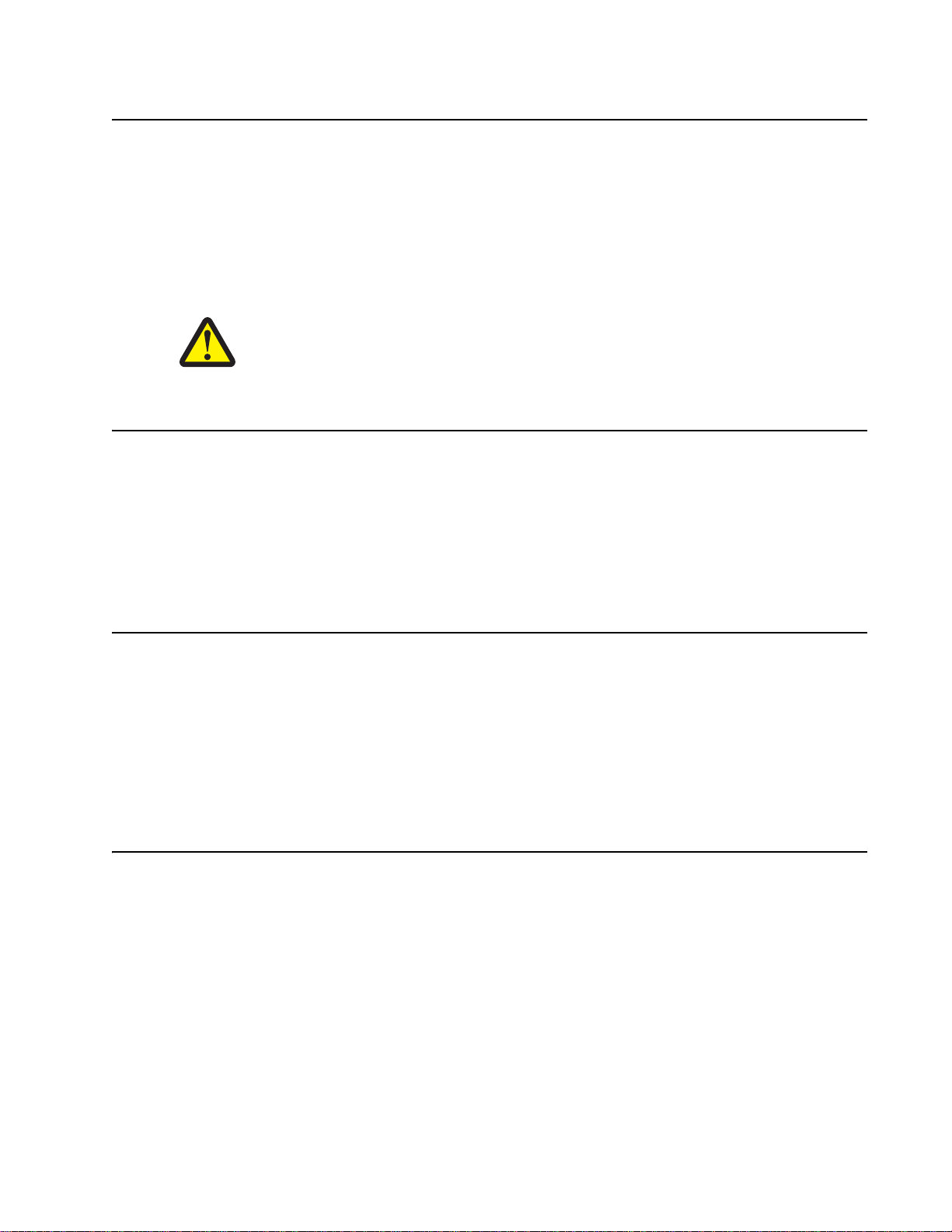
Safety information
CAUTION: POTENTIAL INJURY
This device contains a l ithium batter y. There is a danger of explosion if a lithium ba tt ery is
incorrectly replaced. Replace it onl y wit h the same or equivalent type of lithi um battery.
Discard used batteri es accordi ng to the manufac turer ’s ints tructi ons and lo cal regulat ions.
• The safety of this product is based on testing and approvals of the original design and specific
components. The man ufacturer is not responsible for safety in the event of use of unauthorized
replacement parts.
• The maintenance inf ormation for this product has been prepared for use by a profe ssional service person
and is not intended to be used by others.
• There may be an increased risk of electric shock and personal injury during disassembly and servicing of
this product. Professional service personnel should understand this and take necessary precautions.
Consignes de sécurité
• La sécurité de ce pro duit repose sur des tests et des
agréations por tant sur sa conception d'origine et sur des composants particulier s. Le fabricant n'assume
aucune respon sabilité concerna nt l a sécurité en cas d'utili sation de pièces de rechange non agréées.
• Les consignes d'entretien et de réparat ion de ce produit s'adressent uniquement à un personnel de
maintenance qualifié.
• Le démontage et l'entretien de ce produit pouvant présenter certains risques électriques, le personnel
d'entretien qualifié devra prendre toutes les précautions nécessaires.
Lexmark S800 Series
Norme di sicurezza
• La sicurezza del prodotto si basa sui test e sull'approvazione del progetto originale e dei componenti
specifici. Il produttore non è responsabile per la sicurezza in caso di sostituz ione non autorizzata del le
parti.
• Le informazion i riguardanti la manutenzione di questo prodotto sono indirizzate soltanto al personale di
assistenza autorizzato.
• Durante lo smontaggio e la manutenzione di questo prodotto,
il rischio di subire scosse elettriche e danni alla persona è più elevato. Il personale di assistenza
autorizzat o deve, quindi, adottare le precauzioni neces sarie.
Sicherheitshinweise
• Die Sicherheit di eses Produkts basiert auf Tests und Zulassungen des ursprüngliche n Mod ell s und
bestimmter Baut eil e. Bei Verwendung nicht genehmigter Ersat zteile wird vom Hersteller keine
Verantwortung oder Haftung für die Sicherheit übernommen.
• Die Wartungsinformation en für dieses Produkt sind ausschließlich für die Verwendung durch einen
Wart ungsfachmann bestimmt.
• Während des Auseinandernehmens und der Wartung des Geräts besteht ein zusätzliches Risiko eines
elektrischen Schlags und körperli cher Verletzung. Das zuständige Fachpersonal soll te entsprechende
Vor sichtsmaßnahmen treffen.
Safety information v
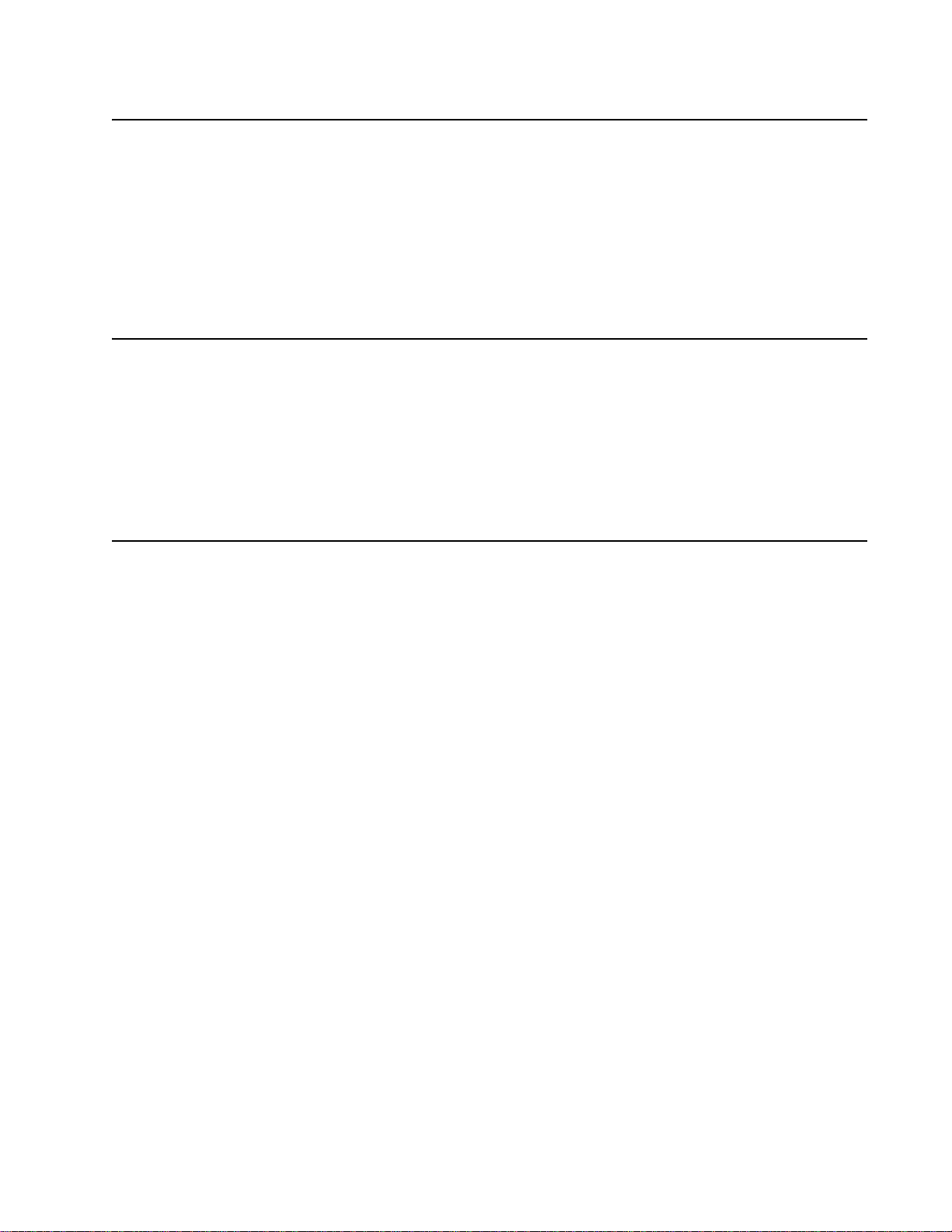
Pautas de Seguridad
• La seguridad de este producto se basa en pruebas y aprobaciones del diseño original y componentes
específico s. El fabri cante no es responsable de la seguridad en caso de uso de piezas de repuesto no
autorizadas.
• La información sobre el mantenimiento de este producto está dirigida exclusivamente al personal
cualificado de mantenimiento.
• Existe mayor riesgo de de scarga e léc trica y de dañ os pe rsonal es du rante e l desmont aj e y la r eparaci ón de
la máquina. El personal cualificado debe ser consciente de este peligro y tomar las precauci ones
necesarias.
Inform a çõ es de Segura nç a
• A segurança deste produto baseia-se em test es e aprovações do modelo original e de componentes
específico s. O fabr icante não é responsável pela segunrança, no caso de uso de peças de substituição
não autorizadas.
• As informações de segurança relativas a este produto destinam-se a profissionais destes serviços e não
devem ser utili zadas por outras pessoas.
• Risco de choques eléctricos e ferimentos graves durante a desmontagem e manutenção deste produto.
Os profissionais destes serviços devem estar avisados deste facto e tomar os cuidados necessários.
Lexmark S800 Series
Informació de Seguretat
• La seguretat d'aquest producte es basa en l'avaluació i aprovaci ó del disseny original i els com ponents
específics .
El fabricant no es fa responsable de les qüestions de
seguretat si s'u ti litzen peces de recanvi no autoritzades.
• La informació pel ma nteniment d’aquest pr oducte està orientada exc lusivament a professionals i no està
destinada
a ningú que no ho sigui.
• El risc de xoc elèctric i de danys personal s pot augmentar durant el procés de desmuntatge i de servei
d’aquest producte. El personal profe ssional ha d’estar-ne assabentat i prendre
les mesures con venients.
Safety infor mation vi
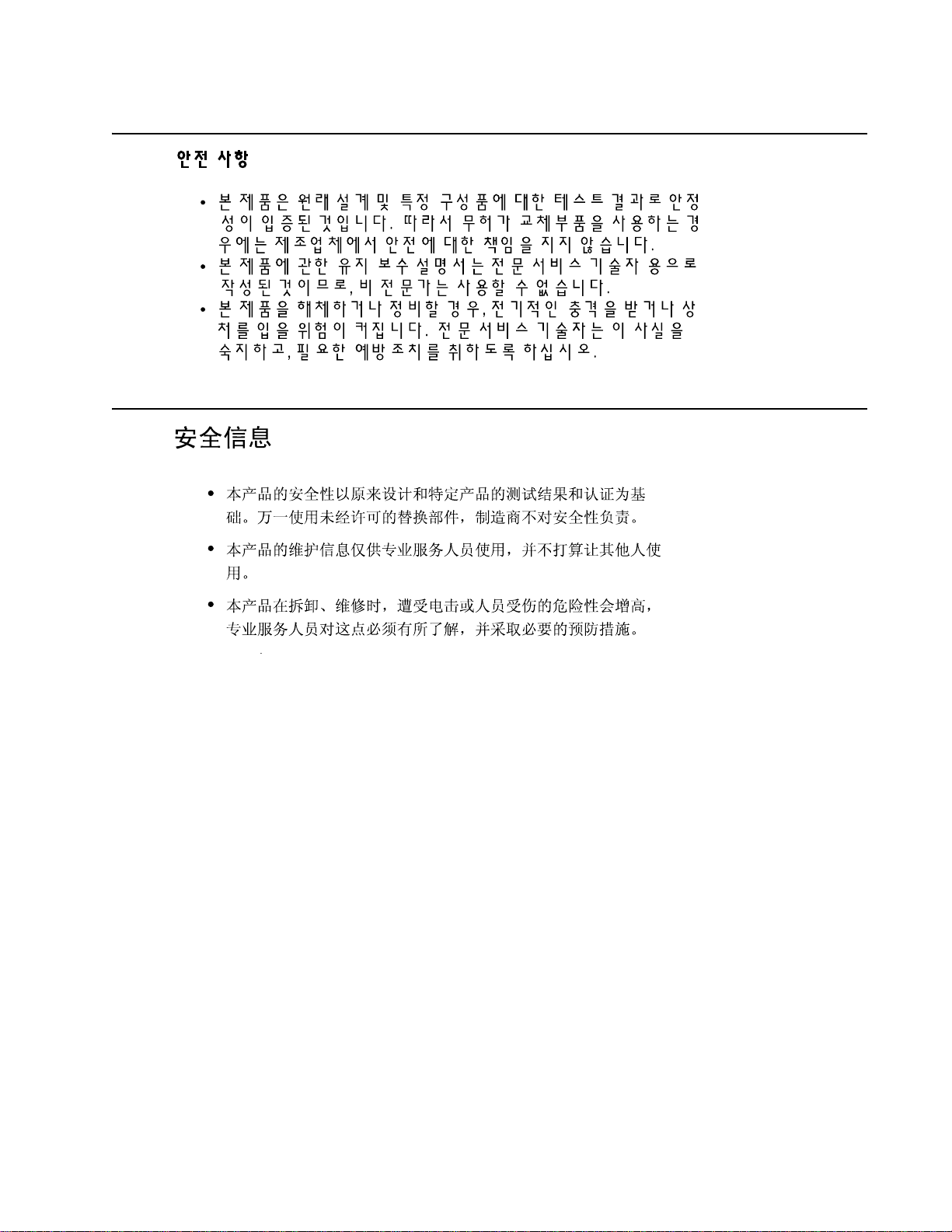
Lexmark S800 Series
Safety in fo rmation vii

Lexmark S800 Series
Preface
This manual contai ns m aintenance procedures for service providers. It is divided into the following chapters:
1. General information contains a general descri ption of the printer and the mainte nance approach used t o repair
it. It includ es printer specifications, special tools, and acronyms.
2. Diagnostic inf ormation cont ains an error code table, symptom table s, and service chec ks used to isolate fai ling
field replaceable units (FRUs).
3. Diagnostic aids contains tests and checks used to locate or repeat symptoms of printer pro blems.
4. Repair in fo r m a t io n provides instructions for making printer adjustments and removing and installing FRUs.
5. Connector locations uses illustrations to identify the connector locations and test points on the printer.
6. Preventive maintenance contains the lu bri cation specifi cations and recommendations to prevent problems .
7. Parts catalog contains illustrations and part numbers for individual FRUs.
Preface viii
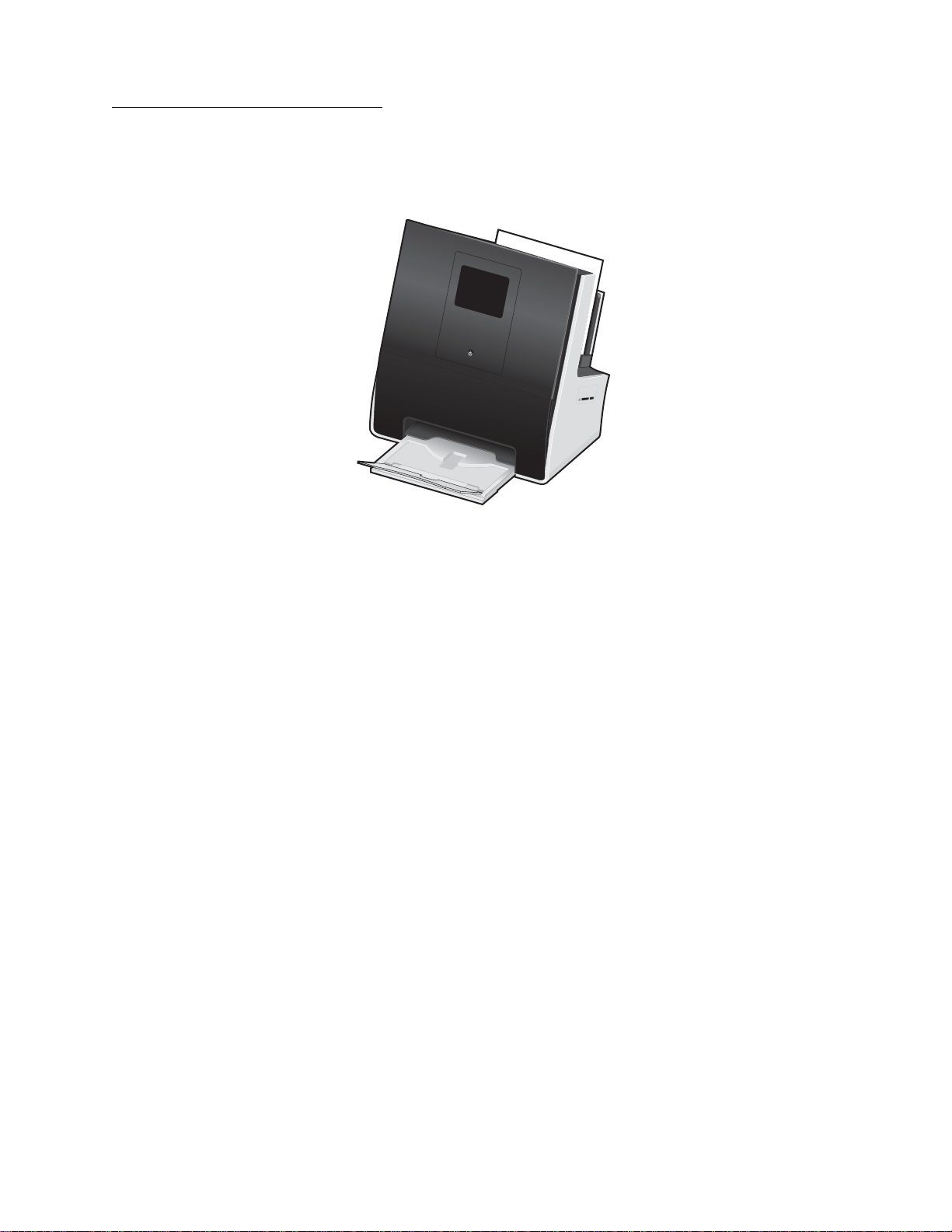
Lexmark S800 Series
1. General in formation
The Lexmark™ S800 Series All-In-One (4310- VWx) is a letter-quality printer with the ability to copy, scan, and fax.
General information 1-1
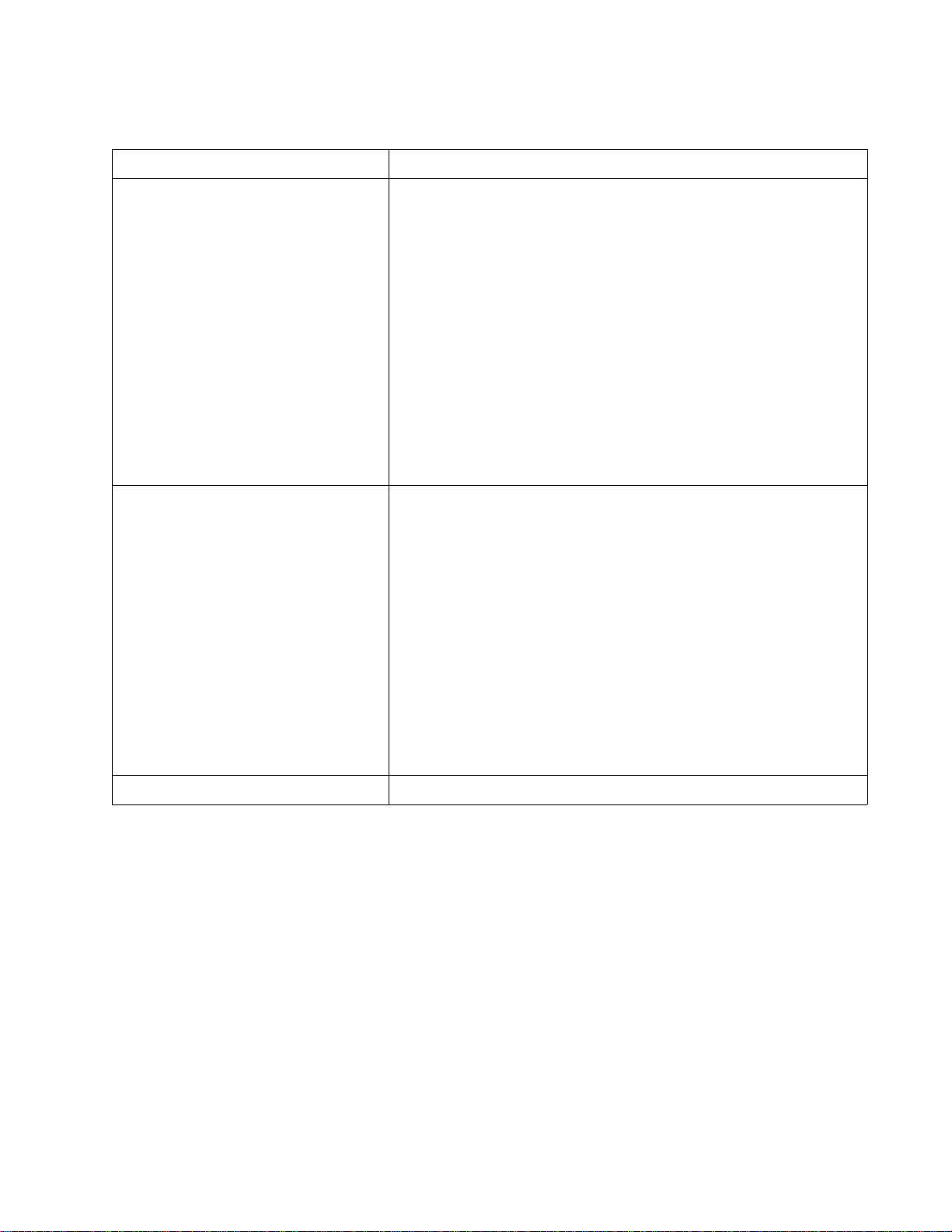
Print specifica tions
Print speed Quick print: 33 ppm mono / 30 ppm color
Print functions/features Standalone photo printi ng:
• Color or black (grayscale) photo printing
• Photo Menu options pop up at car d insert
• Print all photos
• Save photos to PC
• Print DPOF selection via PictBridge or card
• Print from PictBridge camera
• Red eye reduction vi a operator panel
• Photo effect s: Auto image enhance, anti quing (gray or brown), sepia,
black and white
• Autoprint
• PictBridge with n- up support
• Copy from memory card to USB drive
• Photos over network
Card reader support • Multi Media Card (MMC)
• Secure Digital (SD)
• Mini SD (with customer suppl ied adapter)
• Memory Stick (MS)
• Memory Stick Pro
• Memory Stick Duo (with customer supplied adapter )
• Memory Stick Duo Pro (with customer supplied adapt er)
•XD
• XD type M and H
• Micro SD (Trans flash) (with custom er supplied adapter)
• MMC mobile (with customer supplied adapter)
• RS-MMC (with custome r supplied adapter)
• SDHC (high capacity)
Lexmark S800 Series
Card reader location Right side panel
General information 1-2
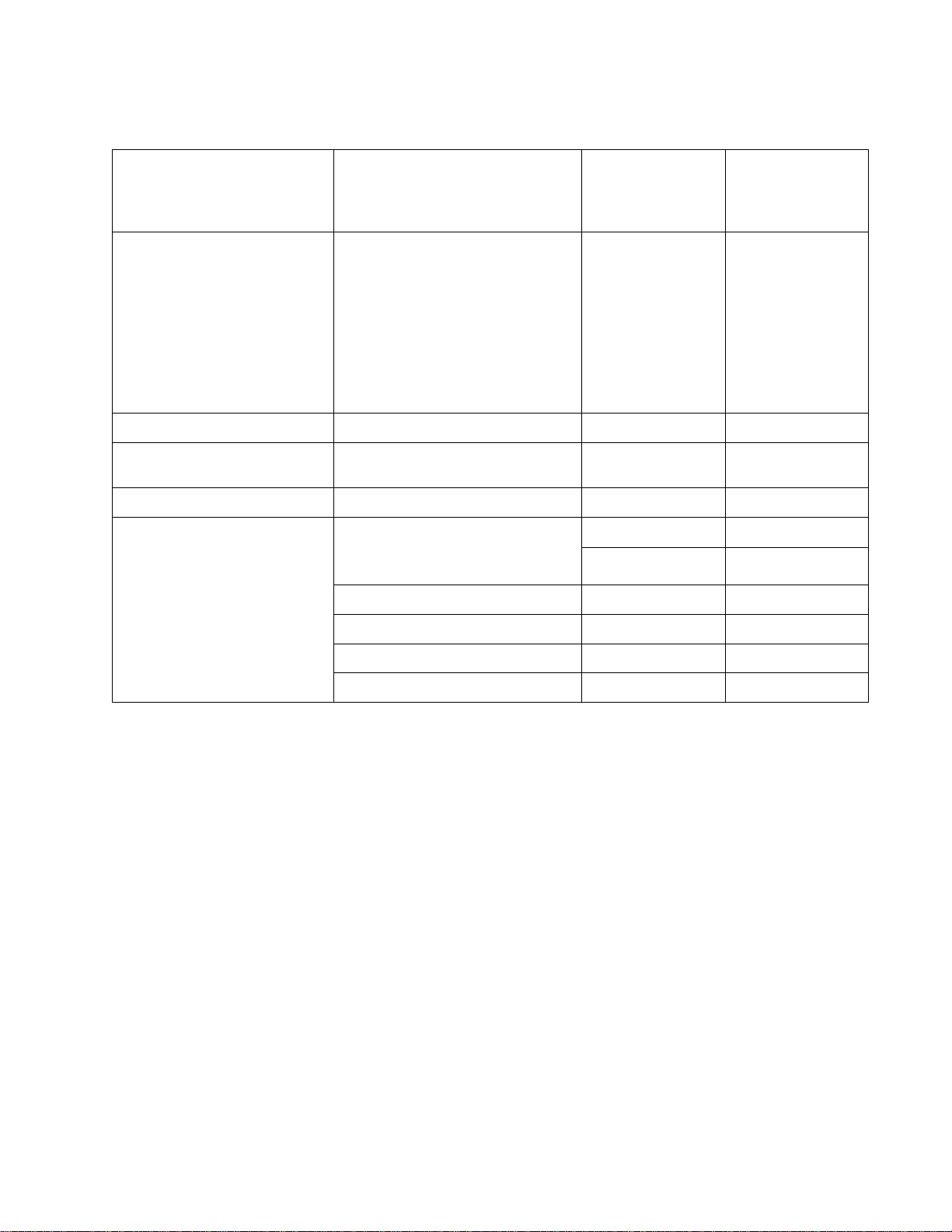
Scanner (image capture) specifications
Image Capture Device (ICD) • 10 megapixel monochromatic
image sensor
• Up to 30 megapixel image
capture
Imaging modes True color:
• 36 bits i nte rn a l
• 24 bits ex te r n al
Gray mode:
• 36 bits i nte rn a l
• 8 bits external
Text/line art:
• 1 bit per pixel
ICD area 8.5 x 11.7 inches (216 x 297 mm)
Lexmark S800 Series
ICD resoluation hardware
maximum (flatbed)
Image capture quality Selectable via driver
Available options
300 x 300 ppi
Flash to memory card
Flash to email x
Smart Copy x
Video preview x
Instant preview x
Yes No
x
General information 1-3
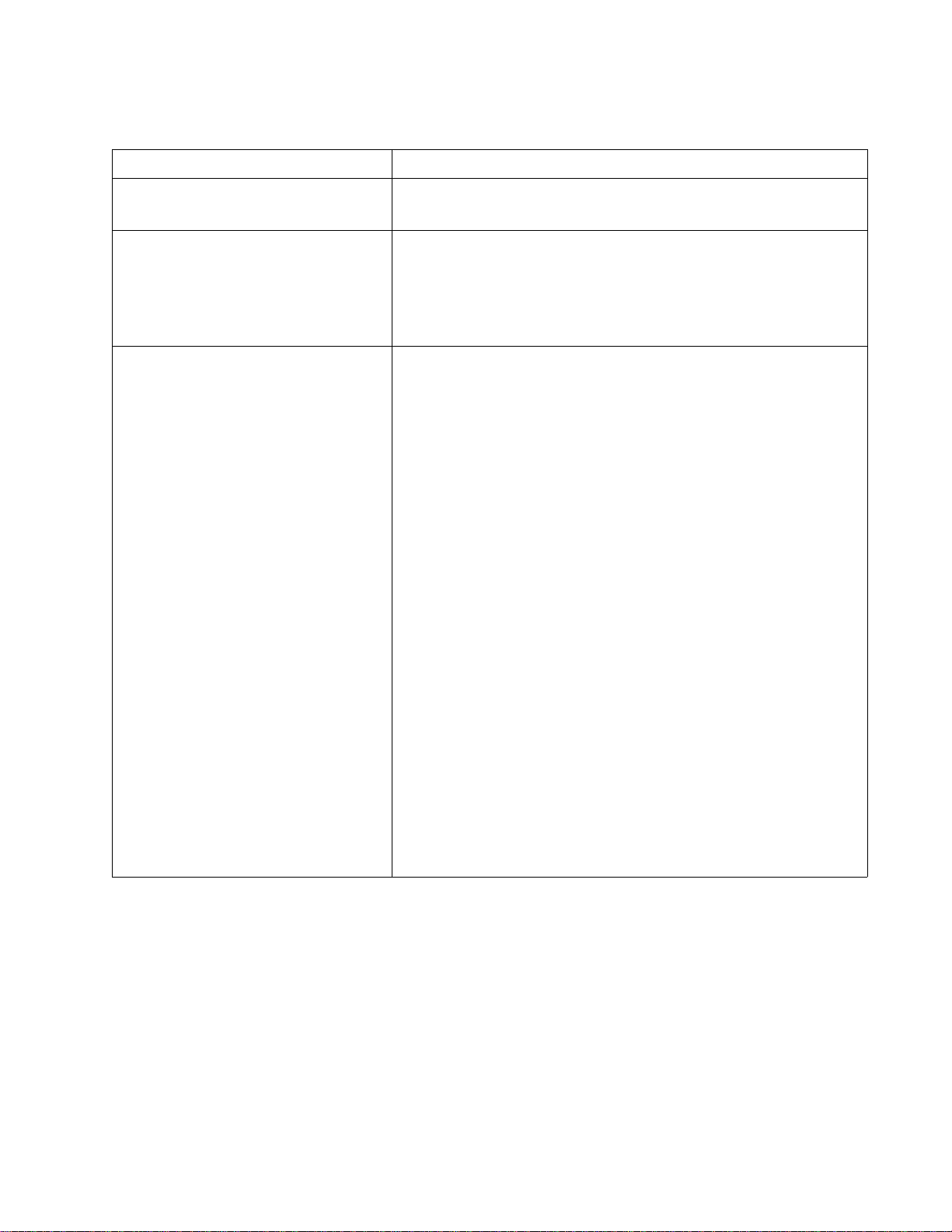
Fax specifications
Fax type Standalone mono and color fax
Paper size Send: letter and A4
Receive: legal, letter and A4
Fax resolutio n Mono and color support initiated via operator panel:
• Standard: 100 x 100 ppi
• Fine: 200 x 200 ppi
• SuperFine: 300 x 300 ppi
• Ultra fine: 400 x 400 ppi
Fax features • T AD (telephone answering dev ice) hookup
• Speaker (no microphone)
• 89 speed dials, 10 grou p calls
• 30 fax numbers per group supported
• 64 digit fax number support
• Caller ID (where supported)
• Automatic redial/busy redial
• Call waiting disab le support
• Fax/tel mode with distinctive ring detec ti on
• Confirmation , err or, and activity reports
• Up to 160 pages using standar d resolution
• Pulse/tone mode
• Delay send
• Broadcast send
• Fax forwarding
• Fax forwarding and print
• Junk fax block (where available)
• Auto answering
• Print to fax function
• Parallel handset detection support
• Parallel handset manual pickup support
• Digital line detect and notify
•Group fax
• VOIP compatible fax
Lexmark S800 Series
General information 1-4
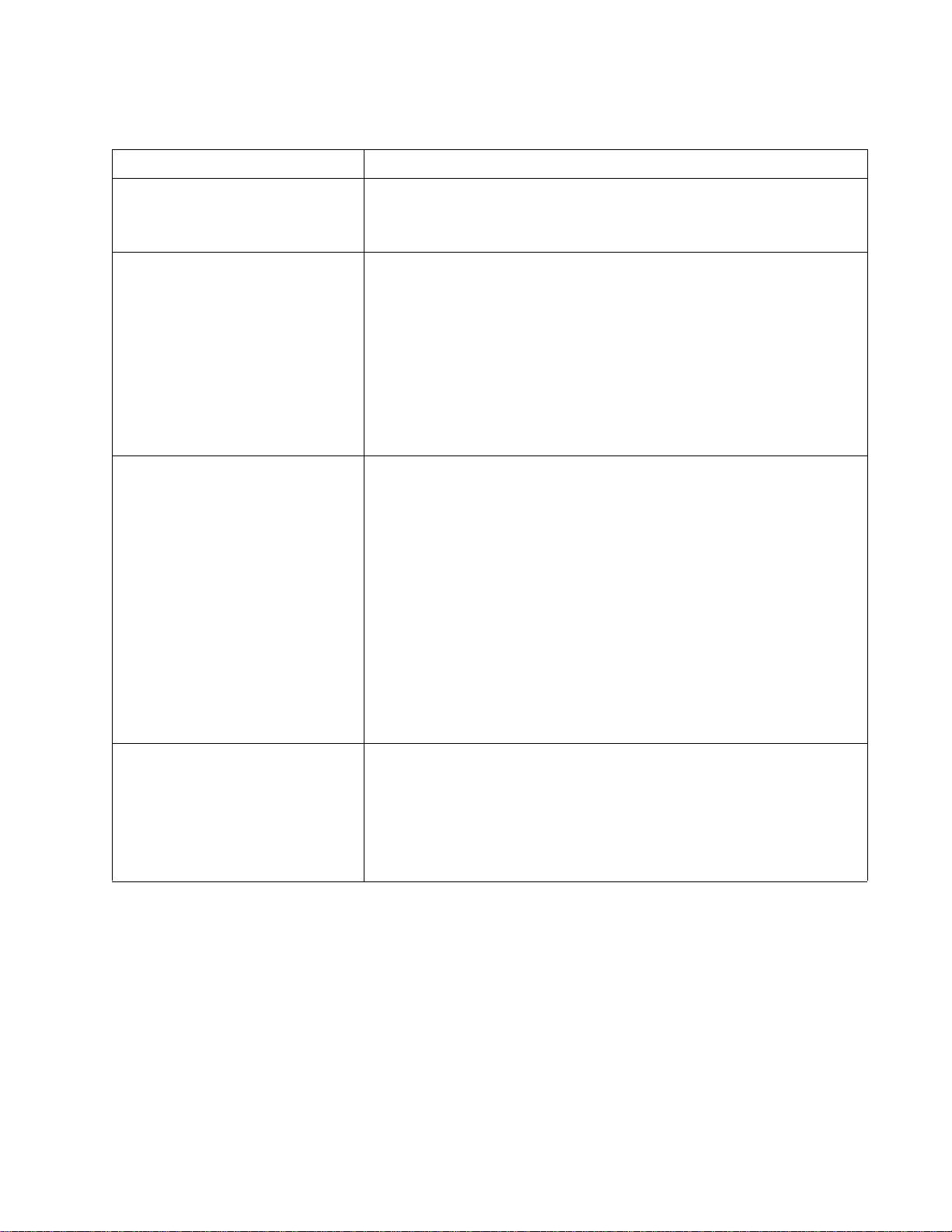
Copy specifications
Copy function Standalone only
Standalone copy speed Quick copy:
First copy: 8 ppm mono target, 3 ppm color
Additional copies: 25 ppm mono, 21 ppm color
Standalone copy speci fications Mono copy:
• Quick: 300 X 600 dpi print, 300 X 300 ppi scan
• Normal: 600 X 600 dpi print, 300 X 300 ppi scan
• Photo: 1200 X 1200 dpi print, 300 X 300 ppi scan
Color copy:
• Quick: 300 X 600 dpi print, 300 X 300 ppi scan
• Normal: 600 X 600 dpi print, 300 X 300 ppi scan
• Photo (plain): 1200 X 1200 dpi print, 300 X 300 ppi scan
• Photo (glossy) : 1200 x 1200 dpi print, 300 x 300 ppi scan
Standalone copy features • Reduction/enlargement (25%-400%)
• Copy to selected paper sizes
• Lig ht/d ark co nt r o l (s l ide bar)
• Multiple copies (1-99)
• Fit to page
• Repeat image N-up
•Collate
• Manual duplex copy
• Poster (host and st andalone):
• Minimum: 4 pages
• Maximum: 16 pages
• Borderless copy sel ectable via printer driver (on all sizes listed below,
excluding 3 x 5 and B5)
Lexmark S800 Series
Standalone media ty pe (f or printed
output)
•Plain
•Matte
• Photo
• Transparency
• Lexmark Photo
• Lexmark PerfectFini sh Photo
General information 1-5
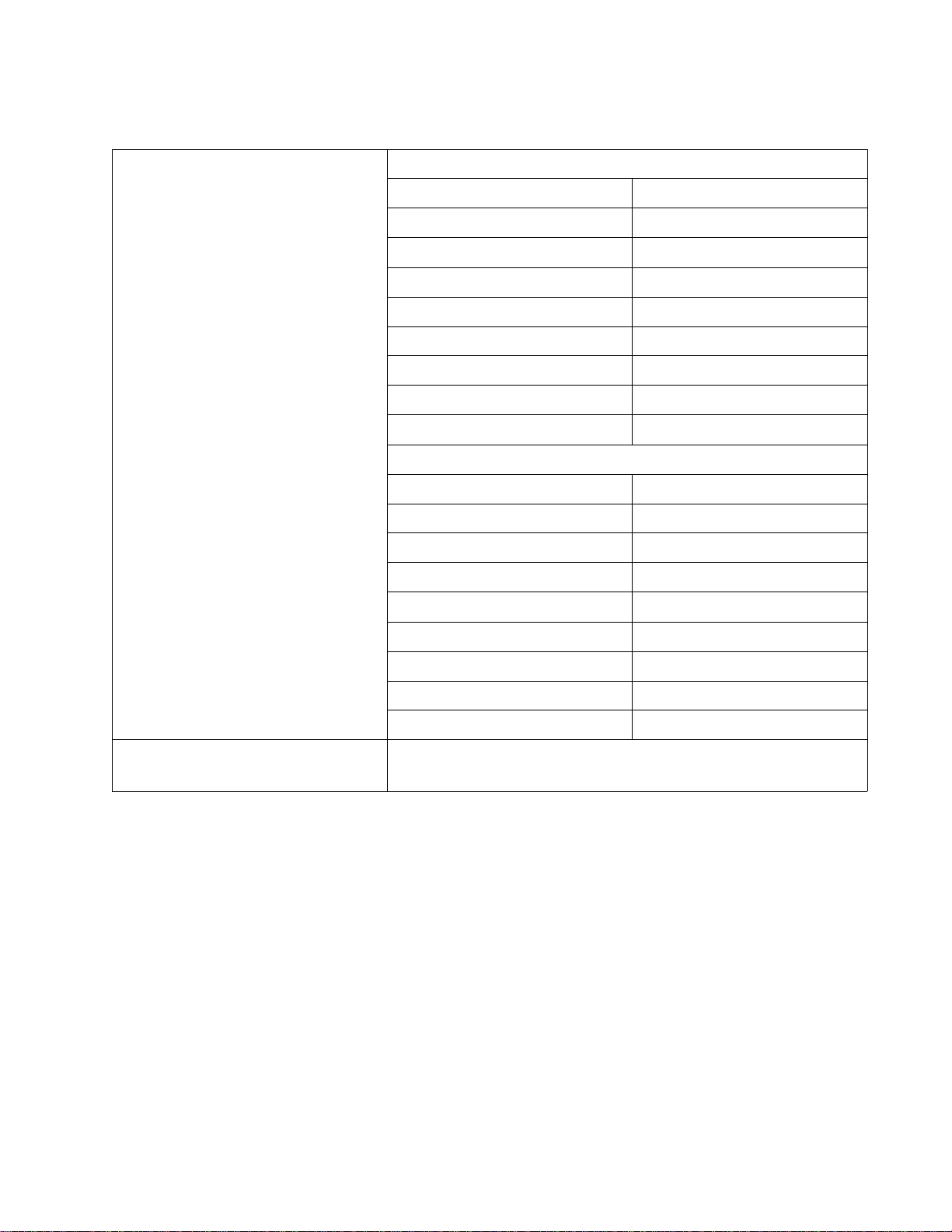
Media specifications
Paper capacities Input tray
Plain paper Up to 100 sheets
Envelopes Up to 10 envelopes
Banner Up to 20 sheets
Heavy weight matte Up to 25 sheets
Photo/glossy Up to 25 sheets
Transparencies Up to 50 sheets
Iron-on transfer Up to 10 sheets
Card stock Up to 25 sheets
Labels Up to 25 sheets
Exit tray
Plain paper Up to 50 sheets
Lexmark S800 Series
Transparencies 1 sheet
Photo/glossy 1 sheet
Labels Up to 20 sheets
Envelopes Up to 10 envelopes
Heavy weight matte Up to 25 sheets
Banner Up to 20 sheets
Iron-on transfer Up to 10 sheets
Card stock Up to 15 sheets
Paper handling • L-path
• Out of paper detection via media sensor
General information 1-6
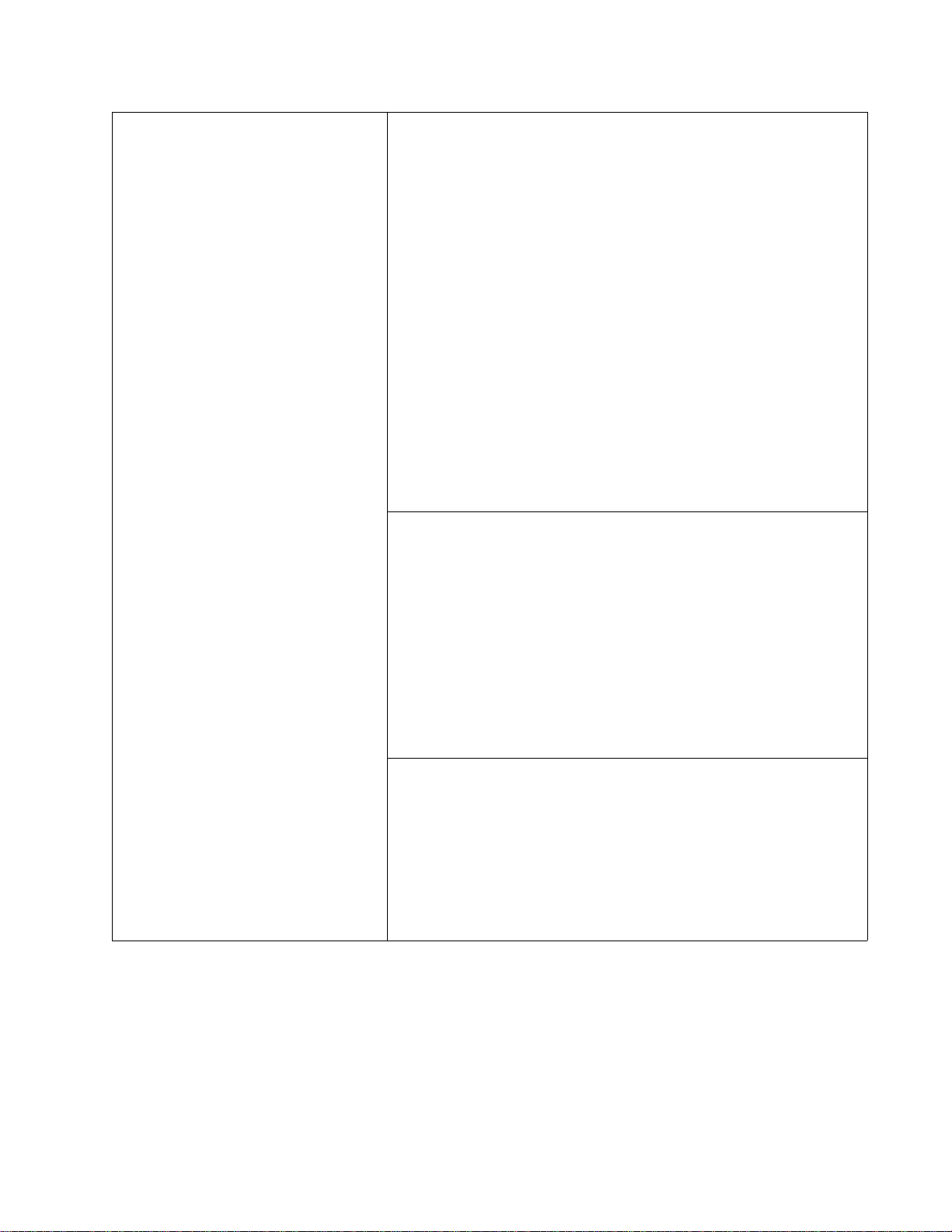
Media sizes (via driver) Automatic sheet feed:
• Letter (8 1/2 x 11 in.)
• Legal (8 1/2 x 14 in.)
• Executive (7 1/4 x 10 1/ 2)
•4 x 6 in.
•4 x 8 in.
• 10 x 15 cm
• 10 x 20 cm
• A4 (210 x 297 mm)
• B5 (182 x 257 mm)
• A5 (148 x 210 mm)
• A6 card (105 x 148 mm)
• Hagaki (100 x 148 mm)
•5 x 7 in.
• 13 x 18 cm
• Letter banner
• A4 banner
• Custom size (width 4-8.5 in., height5.0-14.0 in.)
Lexmark S800 Series
Envelopes:
•7 3/4
• #9
• #10
•DL
•C5
•C6
•B5
• A2 baronial
•6 3/4
• Custom size
Japanese envelopes:
• Chokei 3 - 120 x 235 mm
• Chokei 4 - 90 x 205 mm
• Chokei 40 - 90 x 225 mm
• Kakugata 3 - 216 x 277 mm
• Kakugata 4 - 197 x 267 mm
• Kakugata 5 - 190 x 240 mm
• Kakugata 6 - 162 x 229 mm
General information 1-7
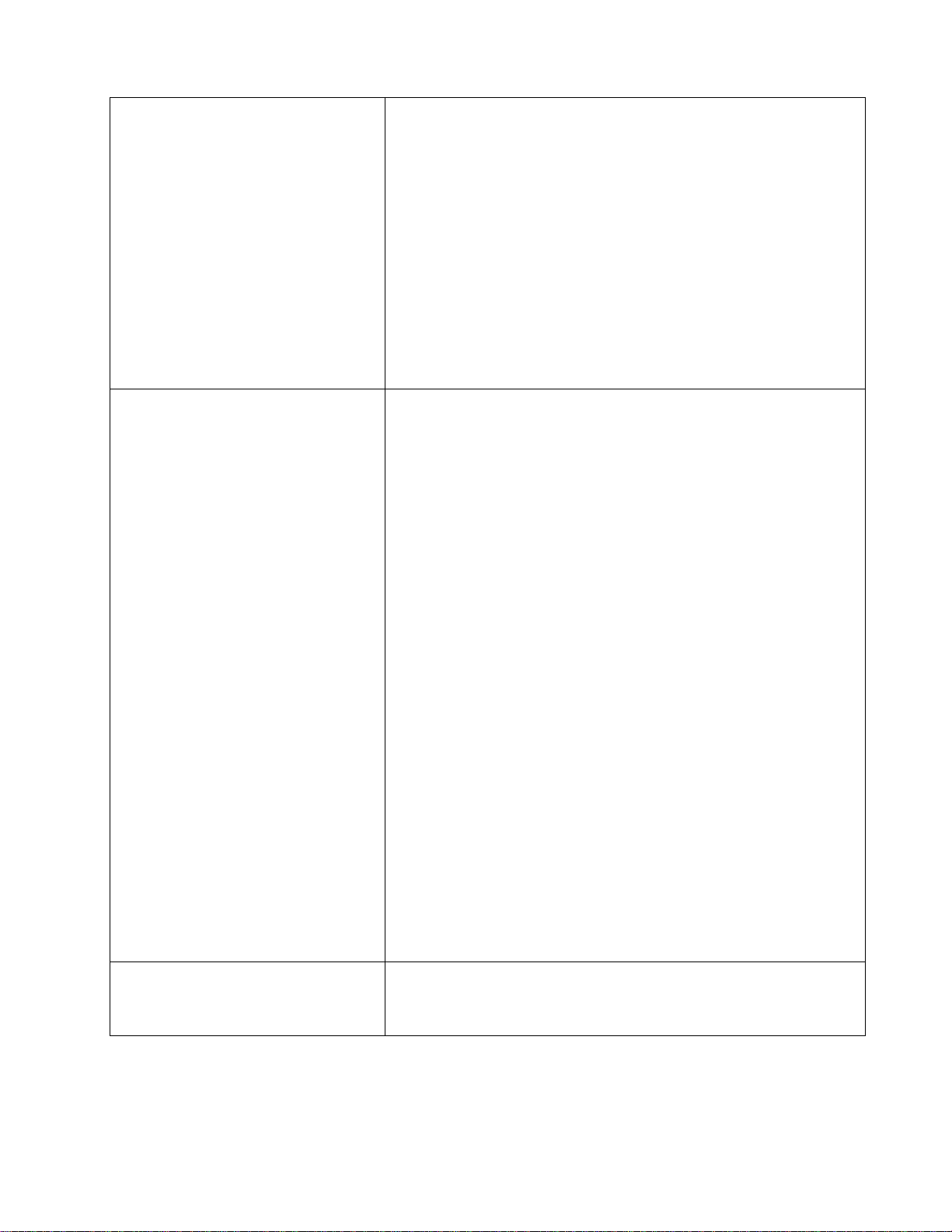
Supported media si zes (standalone) • Letter
• Legal
•4 x 6 in.
•4 x 8 in.
•5 x 7 in.
•A4
•B5
•A5
•A6
• Hagaki
• 10 x 15 cm
• 10 x 20 cm
• 13 x 18 cm
Borderless media support Via host:
• Letter
• Legal
•A4
•B5
•A5
•A6 card
•4 x 6 in.
• 10 x 15 cm
•5 x 7
• 13 x 18 cm
• Hagaki
•4 x 8
• 10 x 20 cm
Standalone:
•4 x 6
•4 x 8
•5 x 7
• Letter
•A6
•A5
•A4
• Hagaki
• 10 x 15
• 10 x 20
• 13 x 18
Lexmark S800 Series
Duplex • Supported media siz es: letter and A4
• Supported media types: 20 and 24 pound plain (80 to 90 grams)
• No borderless dupl ex capacity
General information 1-8
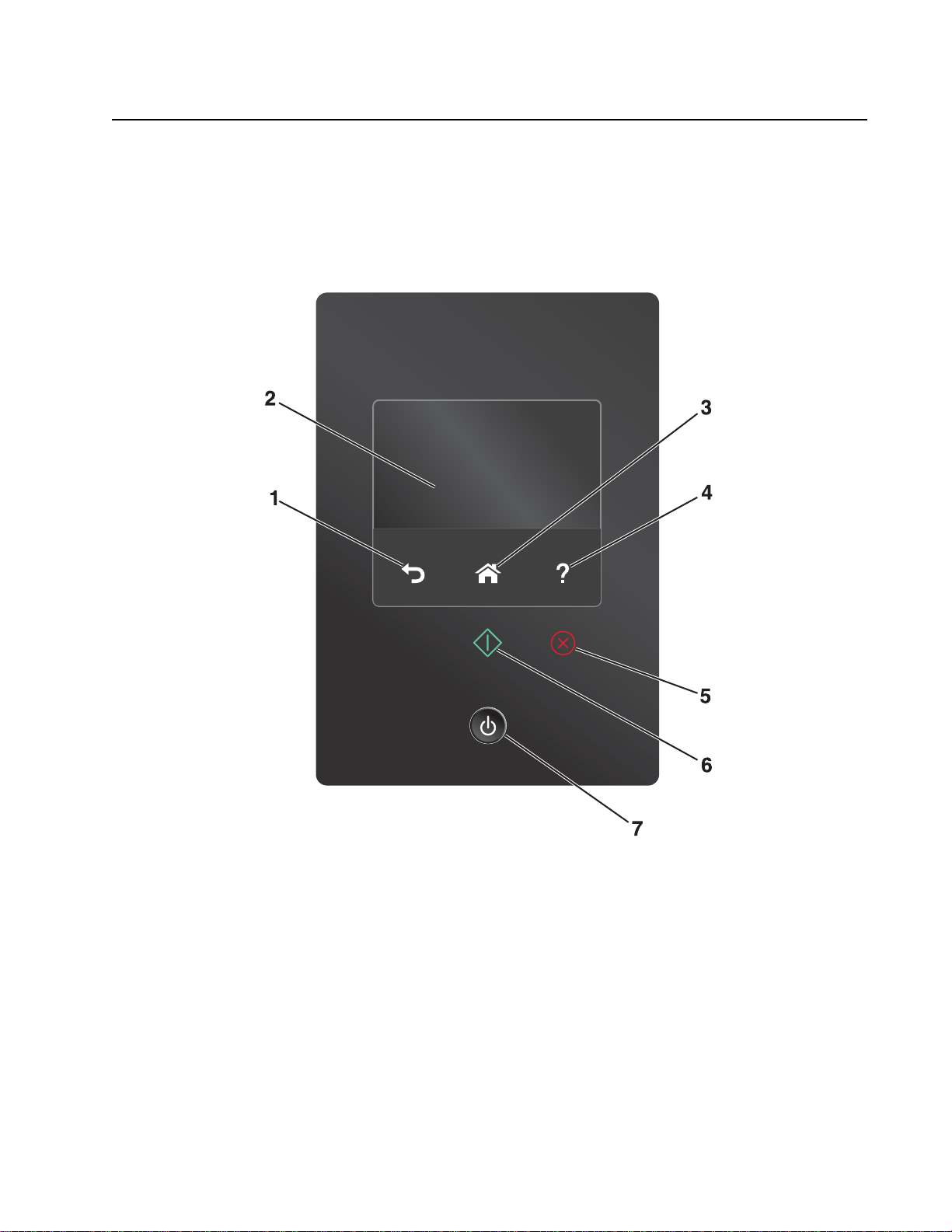
Lexmark S800 Series
Under standing the operator panel
Using the operator panel
The operator panel functions allow you to copy, scan, fax, or print documents and photos. The operator panel features:
• Power button on front panel (whi te LED)
• 4.3” touchscr een W QVGA display with screen saver, functions via touch ing
General information 1-9
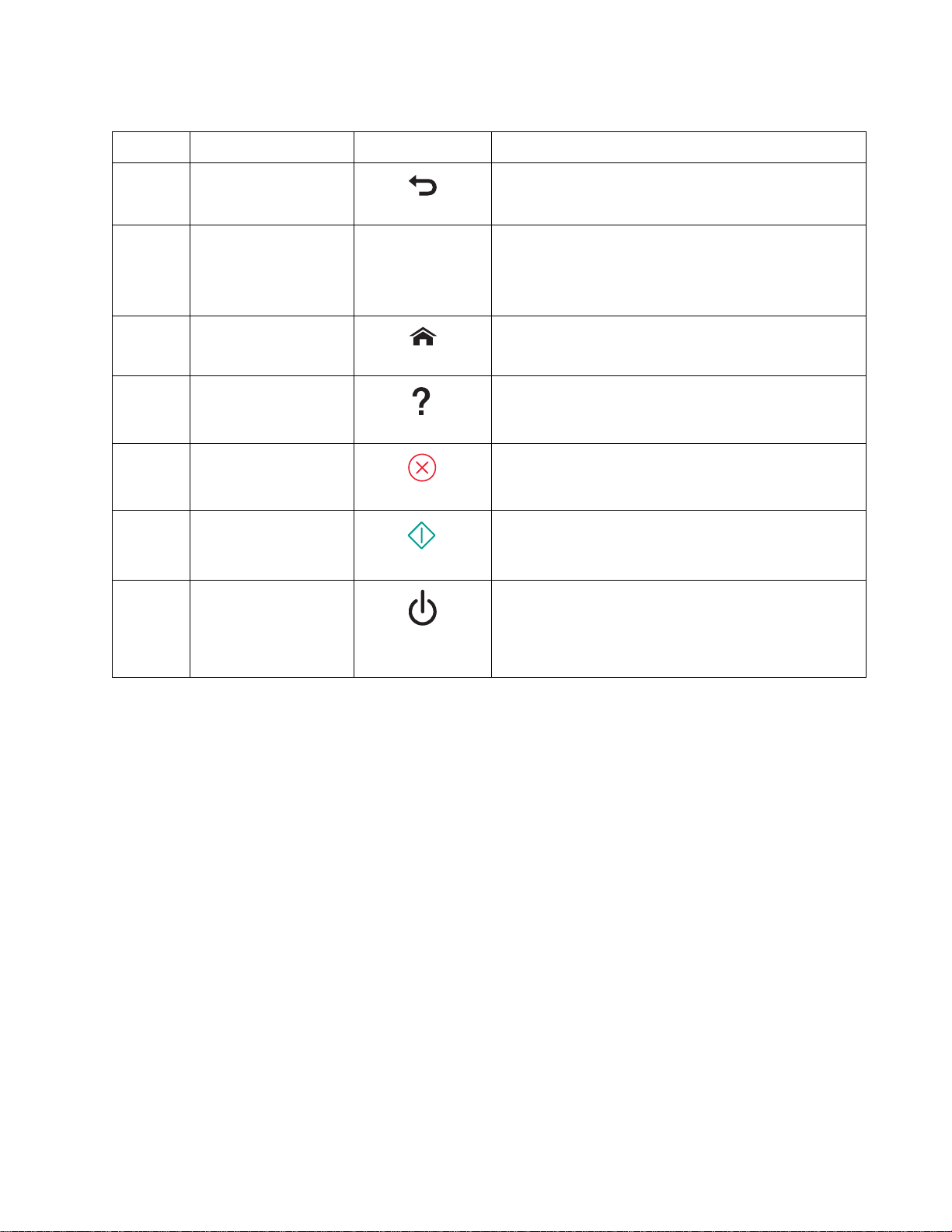
Number Part LED/icon Function
1 Back • Returns to the previous screen
• Exits from one menu level to a higher one
2 Touchscr een Displa y • Navi gates t h e prin te r m e nus
• Changes settings
• Views print er messages and animation
Note: The display is turned off in Power Saver mode.
3 Home Returns to the home screen
4 Help Views Help text messages
5 Cancel button Cancels the current job or task
Lexmark S800 Series
6 Start button Starts a print, scan, fax, or copy job, depending on which
mode is selected.
7 Power on/off butt on • Turn s the pr inter on and off
• Switches to Power Saver mode
Note: When the printer is on, pr ess the Power button to
switch to Power Saver mode. Pre ss and hold the Power
button for three seconds to turn off the pri nter .
General information 1-10

Lexmark S800 Series
Maintenance approach
The diagnostic information in this manual leads you to the correct field replaceable unit (FRU) or part. Use the error
codes, symptom tables, ser vice checks, and diagnostic aids to determine the sym ptom and repair the failure.
After you complet e the repair, perform tests as needed to ver ify the repair.
To ol s req ui re d fo r service
• #1 Phillips screwdriver
• #2 Phillips screwdriver
• Spring hook
Acronyms
dpi Dots per inch
DSA NPA Device Status Alert
EEPROM Electrically Erasable Programmable ROM
EOF End of Fo rm
Flash Fast EEPROM
ICD Image Captur e Devic e
LED Light-Emitting Diode
NPA Network Printing Alliance
NVRAM Nonvolatile Random Access Memory
POR Power-On Reset
POST Power-On Self Test
ppi Pix le s p er in ch
ROM Read Only Memory
TSR Temperature Sense Resistor
USB Universal Serial Bus
General information 1-11
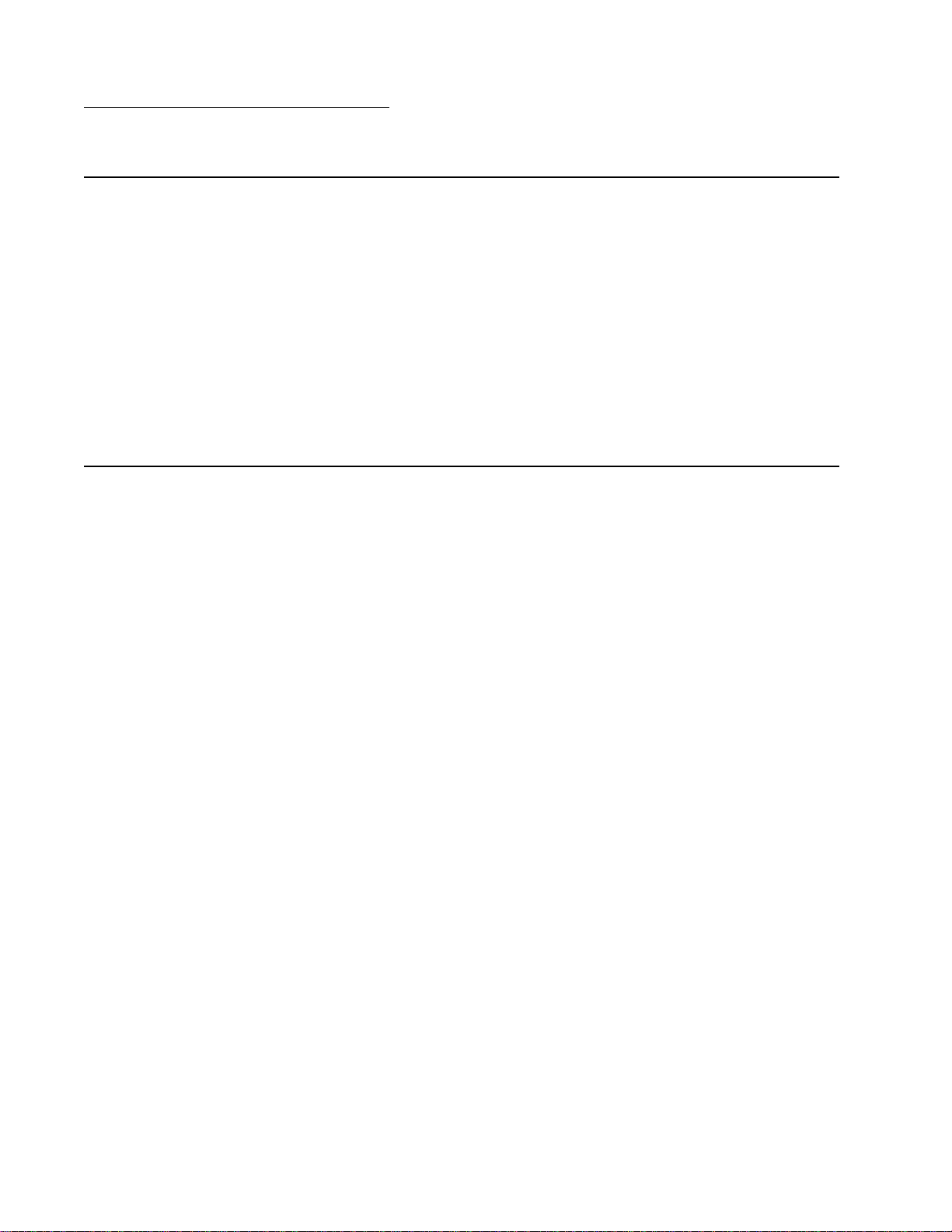
Lexmark S800 Series
2. Diagnostic information
Power-On Self Test (POST) sequence
Plug the All-In- One int o an electrical outlet . The printer comes on automatically.
The All-In-One does a Power-On Self Test (POST) sequence.
1. The Power button, Copy button, and Color button lights come on.
2. The following will be displayed on the LCD screen sequentially:
Lexmark, Energy Star, and a bar indicating the remaining time for POST.
3. The purge pump runs simultaneously, and then shuts off.
4. The carrier moves off of the maintenance station simultaneously, and then returns.
5. Home Menu appears on the LCD screen with functional icons.
If any of these fail to occur, remove and reinstall the print cartridge, and then repeat the POST. If the POST remains
incomplete, then see “Service checks” on page 2-13. Find the symptom, and take corrective action.
Theory of operation
The printhead system consi sts of a singl e ½”ch ip wit h 640 nozzl es p er colo r . The ink i s suppl ied and s to red in i ndivi dual
felt-filled ink tanks. Upon inst allation of the tanks, the ink must be drawn from the tanks to the printhead chip. This is
accomplished by activating the pump to create a vacuum in the maintenance cap. The vacuum is held until al l ai r is
purged from the ink system.
Media is loaded into the input tra y where it is restrained by the friction buckler. The edge guides are adjusted to center
the media and ensure that it sits squarely in the tray. The media sensor detects media type (plain, photo, coat ed,
transparency) or paper- out. When a print job is received by the printer, an authenticat ion and maint enance operation is
invoked. During this operation, t he validity of the tanks and the ink l evel in each tank are verified by the RFID system.
The printhead is then prepared for printin g by wipi ng the surface of the chip and acti vating each nozzle.
The printing operation is initiated as the pick roll, which is driven by the pick motor, applies a lateral force to the top
sheet of the media. This force overcomes the resisting force of the fri ction buckler, allowing the single sheet to be
separated fr om the remaining media stack. The pick roller moves the media s heet to the feed roller, which hesitates to
rotate until sheet is squared with nip. This cor rects for skew. The pick roller is de-energized and now the feed roller
advances the media to t he pri n t zone. The printed image is appl ied in horizontal swaths as the carrier drives the
printhead acr oss the page. Successive swaths are overlaid by repea tedl y incrementing the fe ed roller a set distance
between print swaths. The printed media is driven out of the print zone by a nip formed by a driven exit roller and finepointed star wheels.
If a duplex print job is selected, th e med ia is not fully exit ed from the machine after the first side is pri nted, but is driven
just far enough to cle ar th e upper duplex gate. At this point the pi ck m otor is driven in reverse which l if ts the upper
duplex gate. The feed roller is then driven in rever se and the media is fed into the duplex guides where it is driven by
the duplex roller. Aft er the page is rotated in t he duplexer , it arrives back at the now forward-rotat ing feed roller and the
second side is printed.
2-1 Service Manual
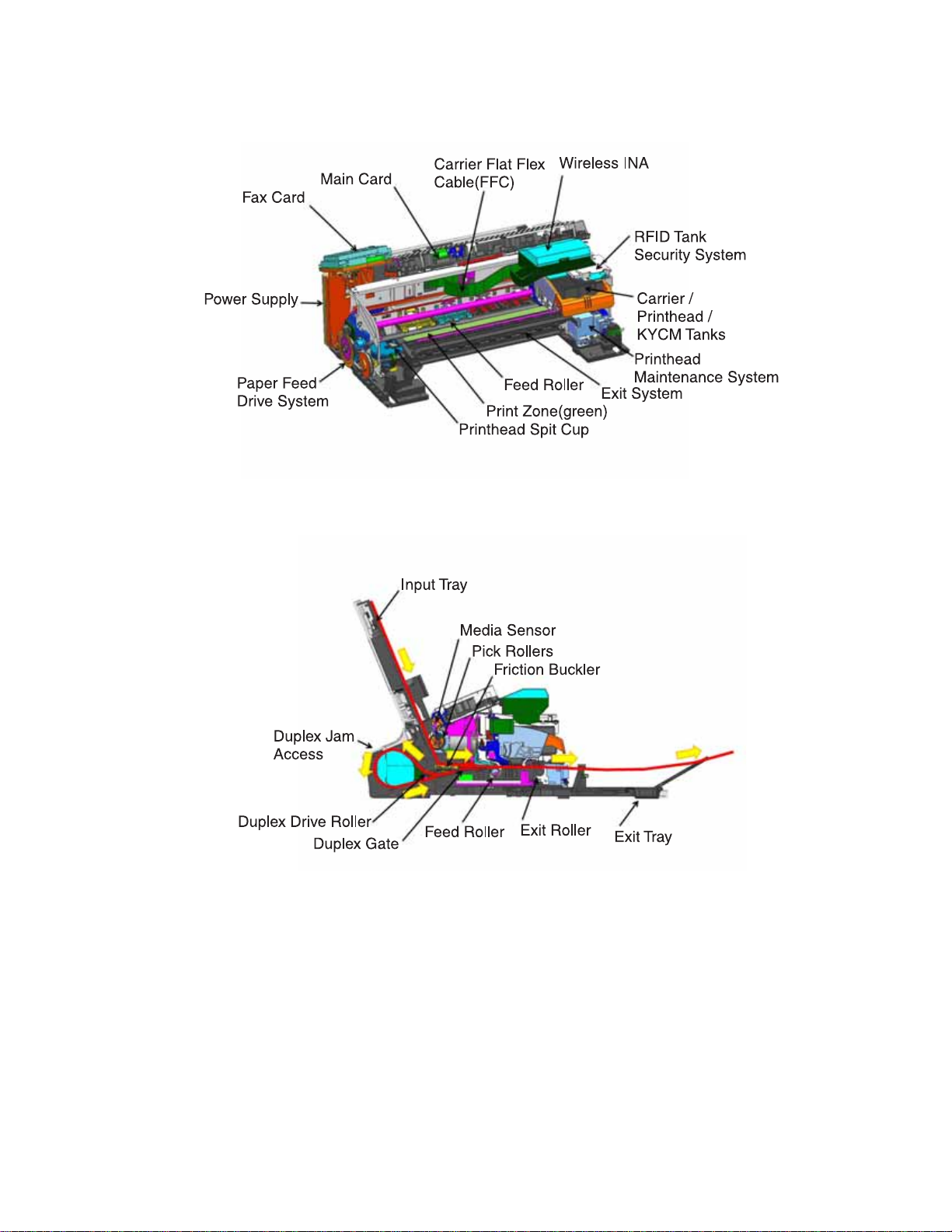
Print engine
Lexmark S800 Series
Paper path
Diagnostic information 2-2

Lexmark S800 Series
Troubleshooting tables
The All-In-One has the capability to repor t in ternal errors. This is accomplished by displayi ng the error code on the
operator panel LCD. Als o, some errors are reported to host thr ough Extended NPA Device Status Alert (DSA). See
Consumer Printer Divi sion Host-Printer Communications Specification for more details on NPA and DSA.
There are four classes of All-In-One error s:
• POST errors
• Catastrophi c unrecoverable error s
• Paper handling errors
• Printhead errors
Note: Each error will have a unique, 4-digit code.
2-3 Service Manual
