Page 1

Copyright © Lexibook 2006
SM1760IM0036 GB1
English
English
1
INTRODUCTION
FEATURES
Meteoclock Wall deco
SM1760 + ASM20 - Instruction Manual
Copyright © Lexibook 2006
SM1760IM0036 GB2
2
Congratulations on your purchase of this weather station, MeteoClock Wall Deco SM1760. Please take
the time to read and understand this manual so you can begin to enjoy the convenience and features this
product has to offer.
What exactly is a Weather Station?
Lexibook digital stations measure not only the time in progress – thanks to their built-in-clock but also the
actual and upcoming weather.
The MeteoClock Wall deco SM1760 incorporates the following functions:
- Thermometer:
The temperature is displayed in real time to the nearest tenth of a degree Celsius. Thanks to its wireless
sensor, the station can detect from a distance the outdoor temperature or that of another room.
- Hygrometer:
Outdoor
or indoor hygrometry is expressed in percentage of humidity in the ambient air. The ideal
ʻComfort Zoneʼ for the human body ranges from 35 to 65% hygrometry for a given temperature between
18 and 24oC.
- Barometer:
The station also monitors the atmospheric pressure in real time. It displays the weather forecast by
means of animated icons (sun, clouds, rain...) and for the next 8 to 12 hours.
And many extra features:
Main Display Unit SM1760
n��Auto synchronizing radio controlled clock
(DCF-77 and MSF).
n��Perpetual Calendar
.
n��Inside and outside temperature and humidity
display.
n��Receives and monitors temperature and
humidity from up to 3 remote sensors via RF
technology of 433MHz.
n��Maximum/minimum temperature and humidity
records.
n��T
emperature and humidity trend indicator.
n��Comfort level icons.
n��Pressure and temperature historical chart.
n��T
emperature alarm.
n��Animated weather forecast symbols.
n��Moon phase symbols.
n��T
emperature display in user-selectable ºC or
ºF.
n��Battery: 3 x AA
size.
Thermo sensor unit ASM20
n��Drip-proof design with LCD.
n��Socket of external sensor probe.
n��T
emperature display in user-selectable ºC or
ºF
n��Humidity display
.
n��T
ransmission range: up to 40 meters in open
area
n��Battery type: 2 x AA
size
n��Detachable cover with wall mount holder and
stand.
- Extreme weather alerts
- Wall Mount Holder
- Wide screen
- Large digital display
- Animated icons
- Comfort level icons
Page 2

Copyright © Lexibook 2006
SM1760IM0036 GB3
English
English
3
1
2
3
4
5
6
7
8
9
10
11
12
LAYOUT
POWER SUPPLY
Copyright © Lexibook 2006
SM1760IM0036 GB4
4
Unit layout
Mode: scrolls through Clock 1 & 2, Alarm 1 & 2,
Date & Y
ear, and Temperature Alarm (high & low)
mode.
Hour/+: shows maximum temperature; adjusts
clock, alarm, date & year and temperature alarm
values.
Min/-: shows minimum temperature; adjusts clock,
alarm, date & year and temperature alarm values.
Chn: scrolls through remote channels Outside 1, Outside 2 and
Outside 3); scrolls through local and remote channels (Outside 1,
Outside 2 and Outside 3) in (high & low) temperature alarm mode;
activates the learning procedure.
Snooze: toggles between °C and °F, 12 and 24 hour format,
Alarm 1 & 2 On and Off; disables (resets) high & low temperature alarms; Alarm snooze.
Main LCD display with backlight.
SET: enter House code and Channel setting mode.
C/F: change between °C or °F, change channel and house code.
Battery compartment.
DCF/MSF RCC Switch : Select MSF for use in the UK and Ireland.
LCD display (Remote sensor.)
Wall Mount Holder & Tabl e Stand.
Display layout
Main Unit Remote Sensor
Your Meteoclock works with 3 AA batteries for the main unit and 2 AA for the remote sensor
(all not included).
Battery installation
1. Main Unit: Use your finger to lift the battery door located at the
back of the main unit. Insert 3 AA
batteries according to the
polarity. Close back the battery compartment.
2. Remote Sensor: Use a screwdriver to open the battery door
located at the back of the remote sensor unit. Insert 2 AA
batteries according to the polarity. Close back the battery
compartment and tighten the screw.
10
1
2
3
4
5
11
12
11
9
8
7
6
6
Page 3
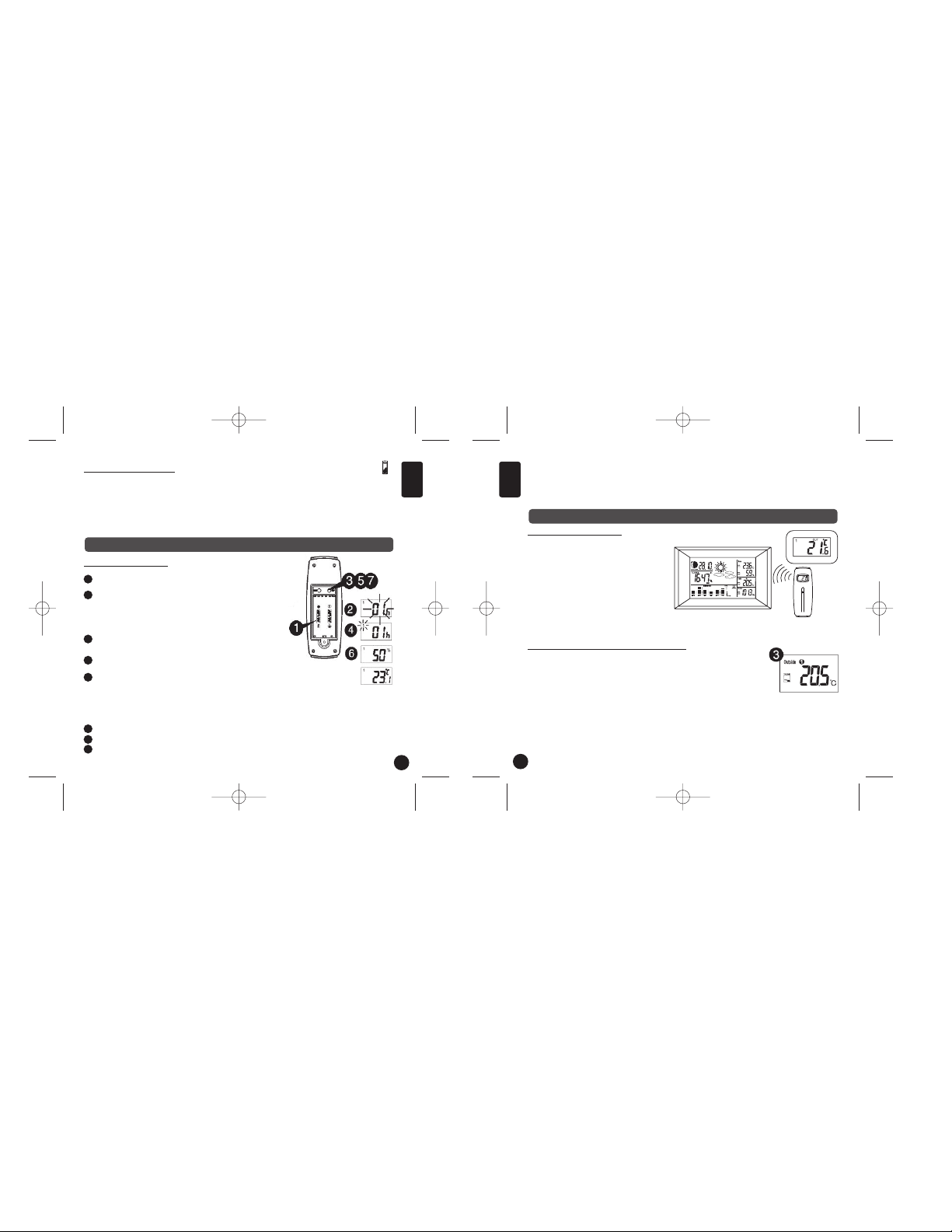
Automatic Learning Function
1. Learn function executes automatically and
runs for approximately 3 minutes when the
batteries are first installed in the receiver
.
2. Within these 3 minutes, the receiver picks up
the temperature & humidity signals from the
remote sensor and displays the readings.
Manual-Learning (Searching for Remote Signals)
If a new remote sensor is added or if the signal is
lost (outdoor display blinking), the learning function must be executed again.
1. Press and hold CHN [4] for 3 seconds to start.
2. A
beep sound indicates that the learning function has started.
3. The 'Channel' symbol will flash and unit will beep as each remote sensor
is detected.
4. T
emperature & humidity readings of remote sensor are displayed on the receiver.
Note: Auto/Manual Learn will not operate while the radio controlled clock is receiving DCF77 or MSF
signals.
Copyright © Lexibook 2006
SM1760IM0036 GB5
English
English
5
1
2
3
4
5
6
7
8
GETTING STARTED
SETUP
Copyright © Lexibook 2006
SM1760IM0036 GB6
6
LOW BATTERY INDICATION: If the batteries of the remote sensor are low, the following indicator
will be displayed on the main unit. The indicator will also be displayed on the bottom left corner of the
remote sensor
ʼs screen. When the main unitʼs LCD display becomes dim, it indicates that the batteries
are low and need to be changed.
Note: if the sensor is exposed to very low temperatures for an extended period of time, the batteries
may lose power which may cause the transmission range to be limited. High temperatures also reduce
the battery performance.
Setting the remote sensor
Unscrew the battery cover and insert batteries to begin the settings.
The house code will flash for 8 seconds.
Select a house code (1-15) by pressing °C/°F [8] and then press
SET [7]. The house code is the frequency signal sent by the
remote sensor to the receiver
. The remote sensors for each
receiver must be set to the same house code, and remember to
press SET.
The channel will flash for 8 seconds.
Select a channel (1-3) by pressing °C/°F [8] and then press SET [7]. The channel
function allows the receiver to identify each remote sensor
. Each receiver can receive
up to 3 different remote channels. The preferred channel number (1, 2 or 3) for each individual
remote sensor can be assigned. However, channel 1 is used for collecting data from outdoor and
activating the weather forecast symbols. If you only have one remote sensor, please set it at
channel 1 and place it outdoors.
Humidity and temperature will be displayed.
T
oggle between °C or °F temperature display by pressing °C/°F key [8].
Insert 3 x AA
batteries at the back of the main unit.
Notes:
• The SM1760 comes with one receiver and one remote sensor. If you wish to buy additional sensors
please refer to the section ACCESSORIES at the end of this manual.
• Use a dif
ferent house code if your weather station detects other signals from neighbouring sources.
Else, use default settings: house code = 01 and channel = 01
Page 4

Fixing your remote sensor and receiver
The remote sensor has a detachable cover with both a wall mount holder and a stand [12]. To fix it on a
wall, make sure the stand is not pulled out and fix the holder on a hook or nail. To fix the stand on a shelf
or table, simply pull it out and make sure it is well secured. The remote sensor should be fixed on a
smooth surface to prevent altering the range of the date transmission. To ensure a good transmission,
the remote sensor should not installed on or near a large metal surface. Before choosing the location of
the remote sensor, test that the receiver can receive the signals. It is also recommended that the remote
sensor is placed as close as possible to the receiver to eliminate any interference. The receiver also has
a wall mount holder and a stand. To place it, use the same precautions as for the remote sensor.
Backlight
The
default state of the Backlight is ON. To turn the backlight on, press either Mode [1] or Snooze [5]. It
will stay on for about 10 seconds.
T
o disable it: at year setting mode (see section on manual clock setting), press the SNOOZE [5] key once,
press another time to switch it on again.
Copyright © Lexibook 2006
SM1760IM0036 GB7
English
English
7
CLOCK AND DATE SETTINGS
Copyright © Lexibook 2006
SM1760IM0036 GB8
8
RADIO CONTROL CLOCK
The SM1760 is designed to automatically synchronize its calendar clock
once it is brought within the reception range of a radio signal. There are
2 dif
ferent radio signals:
- DCF77 signal, for GMT +1 (France, Spain, Italy, Germany);
- MSF signal, for GMT (UK, Ireland, Portugal).
The DCF77 signal will be received if the main unit is within 1500 km of the
Frankfurt atomic clock. Y
our main unit will be automatically synchronised
with the MSF signal if located within the UK radio signal range.
1. The clock automatically starts scanning the RF 433MHz signal after new batteries are inserted in the
main unit. When receiving radio signal, the Radio T
ower symbol starts to blink. A complete reception
generally takes several minutes, depending on the strength of the radio signal. The scan can also be
triggered manually by holding the Min/- key [3] for 3 seconds.
2. When the reception is complete, the Radio
Tower symbol will stop blinking and remain
solid. The clock automatically scans the
time signal at 02:07 everyday to maintain
accurate timing.
3. If the clock is within the range of both the DCF77 and MSF radio signals, you can toggle between the
2 signals by sliding the DCF/MSF RCC key [10].
Notes:
• For an optimal reception, place the clock away from metal objects and electrical appliances (i.e.
television, computer
, monitor, etc.) to minimize interference.
• If the user sets the time (year/month/date/hour/minute) manually, the unit will stop receiving the radio
control clock signals.
MANUAL
CLOCK SETTING
Clock 1 setting
1. Press and hold mode [1] for 3 seconds to enter the clock setting mode
(the CLOCK 1 symbol will appear, and the time will flash).
2. Press Hour/+ [2] to set the hour and Minute/- [3] to set the minutes.
3. Press Snooze during the clock settings to alternate between the 12 and
24 hour display
.
4. Press MODE [1] to set the date and month.
Note:
• If you do not press any key for one minute, the clock will accept the last settings
entered.
• February will have either 28 or 29 days. Y
our weather station will display the 29th day on bissextile
years.
2
Page 5

DATE/MONTH/YEAR SETTING
After clock 1 is set, press mode [1] to accept the time settings. Upon pressing mode, the month
and date will flash.
Press the Hour/+ [2] to set the month.
Press the Minute/- [3] to set the date.
Press mode [1], the year will flash. Press the Hour/+ [2] to move the year upwards and
Minute/- [3] to move the year downwards. Press mode [1] to confirm all your settings.
Clock 2 Settings (Dual T
ime)
Scroll to Clock 2 using mode [1].
Press + [2] or – [3] key to change the hour (in hour increments/decrements relative to Clock 1).
Alarm 1 and Alarm 2 Setting
Scroll to Alarm1 mode (Alarm2 mode) using MODE [1].
Press HOUR/+ [2] to set the hour.
Press MIN/- [3] to set the minutes.
Press Snooze [5] to toggle alarm on and off. When the alarm is set ON,
the bell symbol will appear
.
When Alarm Sounds
a. 1 or 2 will flash.
b. Press Snooze [5] to snooze the alarm for 5 minutes. After that the alarm will
sound again.
c. Press ANY other key to turn the alarm sound off. If not manually interrupted, the alarm sound will
automatically stop after one minute.
Copyright © Lexibook 2006
SM1760IM0036 GB9
English
English
9
1
2
1
2
1
2
3
3
4
ALARM SETTING
MOON PHASES
TEMPERATURE & HUMIDITY DISPLAY
Copyright © Lexibook 2006
SM1760IM0036 GB10
10
Throughout the 28 days of the lunar month, the aspect of the moon changes. Indeed, the moon, being
spherical, is always half lightened up by the sun. As the moon rotates around the Earth, the appearance
of its lightened side changes continuously
. This phenomenon creates moon phases. The moon phase
on your MeteoClock is automatically updated according to the year/ month/day.
Moon Phase Display
1. New Moon
2. Young Crescent
3. First Quarter
4. Waxing Gibbous
5. Full Moon
6. Waning Gibbous
7. Last Quarter
8. Old Crescent
Check Inside T
emperature and humidity
After inserting the batteries, the local temperature and humidity will
be displayed [*].
Page 6

Check Outside Temperature & Humidity
1. Press CHN [4] to toggle between the data of your various remote sensors: Outside 1 (channel 1),
Outside 2 (channel 2) and Outside 3 (channel 3). T
emperature and humidity readings will alternate on
the receiver.
Note: if you do not have any additional sensors, please disregard this function.
°C or °F T
emperature Display
2. Toggle between °C and °F by pressing Snooze [5] in Clock 2 mode.
Min and Max T
emperature & Humidity
3. Press MINUTE/- [3] in Clock 1 mode to display minimum temperature and humidity records.
4. Press HOUR/+ [2] in Clock 1 mode to display maximum temperature and humidity records.
Display HI & LO
"Hi" and "Lo" displayed onscreen mean that the temperature or humidity is outside the range of
specification.
Inside/ Outside Temperature Humidity Display
Inside > +55°C > 95%
HI
Inside < -20°C
< 15% LO
Outside > +70°C > 95%
HI
Outside < - 30°C
< 15% LO
Copyright © Lexibook 2006
SM1760IM0036 GB11
English
English
11
1
2
3
4
5
1
2
3
4
5
6
TEMPERATURE & HUMIDITY TREND
TEMPERATURE ALARM
Copyright © Lexibook 2006
SM1760IM0036 GB12
12
The trend indicator shows the trend of temperature & humidity determined by the particular sensor in
the past half hour interval.
Arrow
Indicator
Trend Rising Steady Falling
You can set high temperature or low temperature alarms for one local channel and for one remote
channel.
Local temperature alarm
Scroll to temperature alarm mode by using MODE (Inside).
The default value 14°C or existing preset will flash.
Press Hour/+[2] or Minute/– [3] keys to set the temperature limit value.
Press Snooze [5] key continuously to scroll and select the high temperature alarm ,
low temperature alarm or disable the alarm function (blank).
Press mode [1] to save your settings.
Outdoor temperature alarm
Scroll to remote channel temperature alarm mode by using mode [1].
Press CHN [4] to select the channel of the desired transmitter.
The default value 14°C or existing preset will flash.
Press Hour/+[2] or Minute/– [3] keys to set the temperature limit value.
Press Snooze [5] key continuously to scroll and select the high temperature alarm ,
low temperature alarm or disable the alarm function (blank).
Press mode [1] to save your settings.
Page 7

When the temperature alarm sounds
The icon signals that the temperature has exceeded the preset temperature limit.
a. Press any key to stop temperature alarm.
b. If no key is pressed, the temperature alarm will automatically stop itself after one minute.
c. Once triggered, temperature alarm comes on as a distinctive sound, different to that of Alarm1 and
Alarm2.
Copyright © Lexibook 2006
SM1760IM0036 GB13
English
English
13
ATMOSPHERIC PRESSURE DISPLAY
WEATHER FORECAST & DISPLAY
Copyright © Lexibook 2006
SM1760IM0036 GB14
14
Animated weather forecast symbols
This weather station is capable of detecting barometric
pressure changes, and based on the data collected, can
predict the weather for the next 12 to 24 hours. The
ef
fective range covers an area of 30 – 50km.
Storm Alert
* The storm symbol will flash to warn of a thunderstorm.
* It is activated when pressure falls/rises and temperature plunges.
About Snow and Freeze W
arning
* The snow symbol will flash to warn that it might snow.
* Activated when the temperature of Channel 1 is between -1.9 °C & +2.9 °C.
* The snow symbol will appear solid when the temperature of channel 1 falls below - 1.9 °C, and it is
freezing.
Note:
* The remote sensor set at channel 1 displays the weather forecast icons (as well as the trend indication).
Please place it outdoors.
Your weather station displays the existing atmospheric pressure in hectopascal (hPa). It is commonly
acknowledged that a value of 1015 hPa is the limit between an anticyclone (good weather > 1015 hPa)
and a low-pressure area (bad weather < 1015 hPa).
In
order to establish a comparison between pressure values, the latter are expressed in hPa at sea level,
i.e. zero altitude. Ambient pressure varies according to altitude (hence, the altitude at which your home
stands is important). This is why it is possible and perfectly normal to notice a small difference between
the pressure displayed by the MeteoClock® SM1760 unit (not corrected to the local altitude) and the
official values broadcasted by the national weather agency. The reason being that the latter considers
the altitude and corrects the measured pressure (to express it as if it was at sea level).
Therefore,
the digital readings shown by this unit must not be regarded as final: What is in fact important
in terms of weather forecast is the evolution and trend of those readings. A significant change in ambient
pressure can be determined by an increase or a reduction of 5 hPa.
REMARKS:
• After having completed the settings of your weather station, please discard the readings of the weather
forecast for the next 12-24 hours. This will allow sufficient time for the Weather Station to operate at a
constant altitude and therefore result in a more accurate forecast.
• Absolute accuracy cannot be guaranteed regarding weather forecasting. The weather forecasting
feature is estimated to have an accuracy level of about 75% due to the varying areas the Weather
Station has been designed to be used in.
• If the Weather Station is moved to another location significantly higher or lower than its initial standing
point (e.g. from ground floor to 1st floor of a house), remove the batteries and reinsert them after about
30 seconds. By doing this, the Weather Station will mistakenly consider the new location as a possible
change in air pressure. Again, discard the weather forecasts for the next 12-24 hours as to allow time
for operation at a constant altitude.
Page 8

Copyright © Lexibook 2006
SM1760IM0036 GB15
English
English
15
COMFORT LEVEL ICON
PRESSURE HISTORICAL BAR GRAPH
Copyright © Lexibook 2006
SM1760IM0036 GB16
16
Low pressure
Why study barometric pressure?
Generally
, bad weather is associated with low barometric pressure and fine
weather with high pressure. A low pressure area is surrounded by air of
higher pressure. As the higher pressure air cannot move in the low pressure
area, it will move upwards, causing condensation of water in the air and
producing clouds. The opposite is true for high pressure: in a high pressure
area, air of lower pressure will move downwards, warming up the air and
evaporating the water in the air
.
Pressure trend
The trend pointer displayed at [A2] indicates the trend of the barometric pressure.
Indicates that the barometric pressure trend is increasing.
Indicates that the barometric pressure trend is steady
.
Indicates the barometric pressure trend is decreasing.
The bar graph lets you see the pressure trend over a period of 12 hours. The bar graph will show the
pressure trend by default. To view the indoor temperature trend or the outdoor temperature trend, press
Snooze [5] in Clock1 mode.
The sequence is:
Pressure T
rend
Inside T
emperature Trend
Outside T
emperature Trend
Note:
The weather forecast, by the means of the animated icons, depends on the evolution of the barometric
pressure. By consulting the barometric pressure historical graph you can evaluate the likeliness or the
strength of the weather forecast currently displayed. For example, if the pressure has steadily increased
over the past 12 hours but decreases slightly in the next 3 hours, the weather station might forecast rain,
but you could expect the probability of rain to remain low
. On the other hand, if you observe a sudden
and large shift in pressure, the weather forecast is more likely to be extreme. For example, if the
forecast is rain, and you observe a large and sudden downward shift of pressure, the rain is likely to be
heavy
.
The comfort level will be established based on the data collected from indoor temperature/humidity. The
indicator below will display whether the level is comfortable, normal or uncomfortable.
Comfort Level Description
It shows that the current environment is within
the ideal range for indoor temperature and
relative humidity
.
It shows that the current environment is
acceptable.
It shows that the current environment is containing
inadequate moisture, too cold or too hot.
Page 9

Copyright © Lexibook 2006
SM1760IM0036 GB17
English
English
17
TROUBLESHOOTING ACCESSORIES
SPECIFICATIONS
Copyright © Lexibook 2006
SM1760IM0036 GB18
18
Problem:
1. The main unit cannot receive radio control
DCF-77 or MSF signals to update the clock.
2. The temperature measurements of the remote
sensor and receiver do not match.
3. Temperature reading of outdoor remote sensor
seems too high.
4. Receiver is no longer receiving remote sensor
signals or display
.
5. An abnormal operation has been observed and
certain functions do not work.
Solution:
1. Place the clock away from metal objects or
electrical appliances such as TVs, computers,
monitors, etc. Trigger the scan manually by
holding the Min/- key [3] for 3 seconds.
2. W
ait for about 1-2 minutes to ensure the
remote sensor and receiver are in phase.
Otherwise, re-synchronize receiver by holding
CHN [5] for 3 seconds until a beep is heard.
3. Ensure the remote sensor is out of direct
sunlight, and away from sources of heat.
4. Repeat the learning procedures.
- T
emperature may be below -30°C.
- Batteries in remote sensor may need
changing.
- Move remote sensor closer to the receiver
.
- Make sure remote sensor is away from
sources of electrical disturbance.
5. Reset the unit by replacing the batteries in both
the transmitters and receiver
.
Additional sensors:
Measure temperature and hygrometry in other places!
- Upstairs
- In the baby's bedroom
- In the basement
- In the garden
- In another room
T
o order, phone the Lexibook office located in your country or browse www.lexibook.com.
Weather Station Receiver SM1760
Battery Type: 3 X1.5V AA batteries
Temp.Range: -20 C to +55 C
Measurement Accuracy: +/- 1 C
Within measuring range of 0 to 40 C
Resolution: 0.1 C
Humidity Range: 15% to 95%
Measurement Accuracy: +/- 5%
Resolution: 1%
Weather Station Transmitter ASM20
Battery Type: 2 X1.5V AA batteries
Temp. Range: -30 C to + 70 C
Humidity Range 15% to 95%
Transmission Frequency: 433.92MHz
Transmission Range: Up to 40 meters in open area.
Page 10

Copyright © Lexibook 2006
SM1760IM0036 GB19
English
English
19
MAINTENANCE DECLARATION OF CONFORMITY
Copyright © Lexibook 2006
SM1760IM0036 GB20
20
In order to clean the unit, use only a soft cloth moistened with water; do not use any detergent product.
Do not dismantle or drop the unit. Remove the batteries if the unit is not going to be used for an extended
period of time.
WARRANTY
NOTE: Please keep this instruction manual, it contains important information.
This product is covered by our two-year warranty.
To make use of the warranty or the after-sales service, please contact your retailer and supply proof of
purchase. Our warranty covers material or installation-related defects attributable to the manufacturer,
with the exception of wear caused by failure to respect the instructions for use or any unauthorised work
on the equipment (such as dismantling, exposure to heat or damp, etc.).
For technical assistance call 0808 100 3015
W
eb: http://www.lexibook.co.uk
Email: infouk@lexibook.com
Environmental Protection
Unwanted
electrical appliances can be recycled and should not be discarded along with regular
household waste! Please actively support the conservation of resources and help protect the
environment by returning this appliance to a collection centre (if available).
W
e, LEXIBOOK
2, Av de Scandinavie,
91953 Courtaboeuf Cedex
declare under our sole responsibility that the product
Kind of product: Weather station
Type number: SM1760
to which this declaration relates, is in conformity with the following standards and/or other normative
documents:
EN301489 -1
EN301489 -3
EN300220 -1
EN300220 -3
We hereby declare that the above named product is in conformity to all the essential requirements of
R&TTE Directive 1999/5/EC of 09.March 1999.
Can be used in EU countries.
Denis Mauduit
Quality Manager
Copyright © 2006 LEXIBOOK®
0682
