Page 1
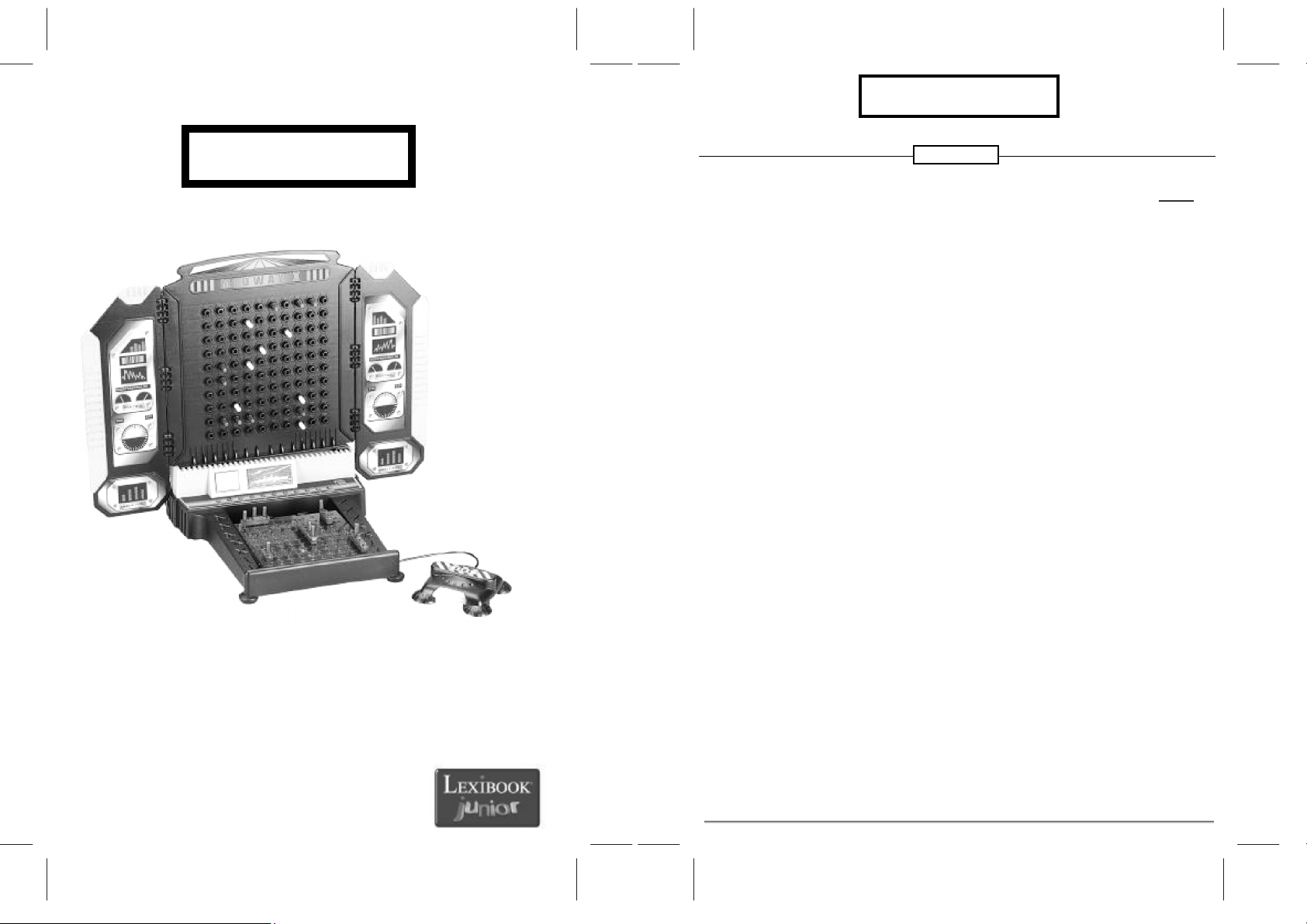
MMIIDDW
WAAYY 22
MIDWAY 2
CONTENTS
PAGE
INTRODUCTION ……………………………………………………. 2
AIMS OF THE GAME ………………………………………………. 2
LAYOUT OF THE GAME …………………………………………... 3
THE KEYBOARD ……………………………………………………. 3
LIGHTS AND SOUNDS……………………………………………... 4
FIELDS OF PLAY …………………………………………………… 4
POWER SUPPLY …………………………………………………… 5
TURNING ON THE GAME …………………………………………. 5
HOW TO SET UP THE FLEET ……………………………………. 6
SEABATTLE MODE ………………………………………….. 6
SPACEBATTLE MODE ……………………………………… 6
LAND BATTLE MODE ……………………………………….. 6
EXAMPLES …………………………………………………… 7
CANCEL AN ENTRY ……………………………………………….. 9
2 PLAYER MODE …………………………………………………… 9
Instructions for use
Models GTG3000GB, 3010GB, 3020GB
1 PLAYER MODE …………………………………………………… 9
STARTING THE BATTLE ………………………………………….. 9
THE WINNER ……………………………………………………….. 10
MODE KEY …………………………………………………………... 10
TROUBLE SHOOTING …………………………………………...... 10
MAINTENANCE ……………………………………………………... 11
WARRANTY …………………………………………………………. 11
MIDWAY 2 instruction manual - page 1
Page 2
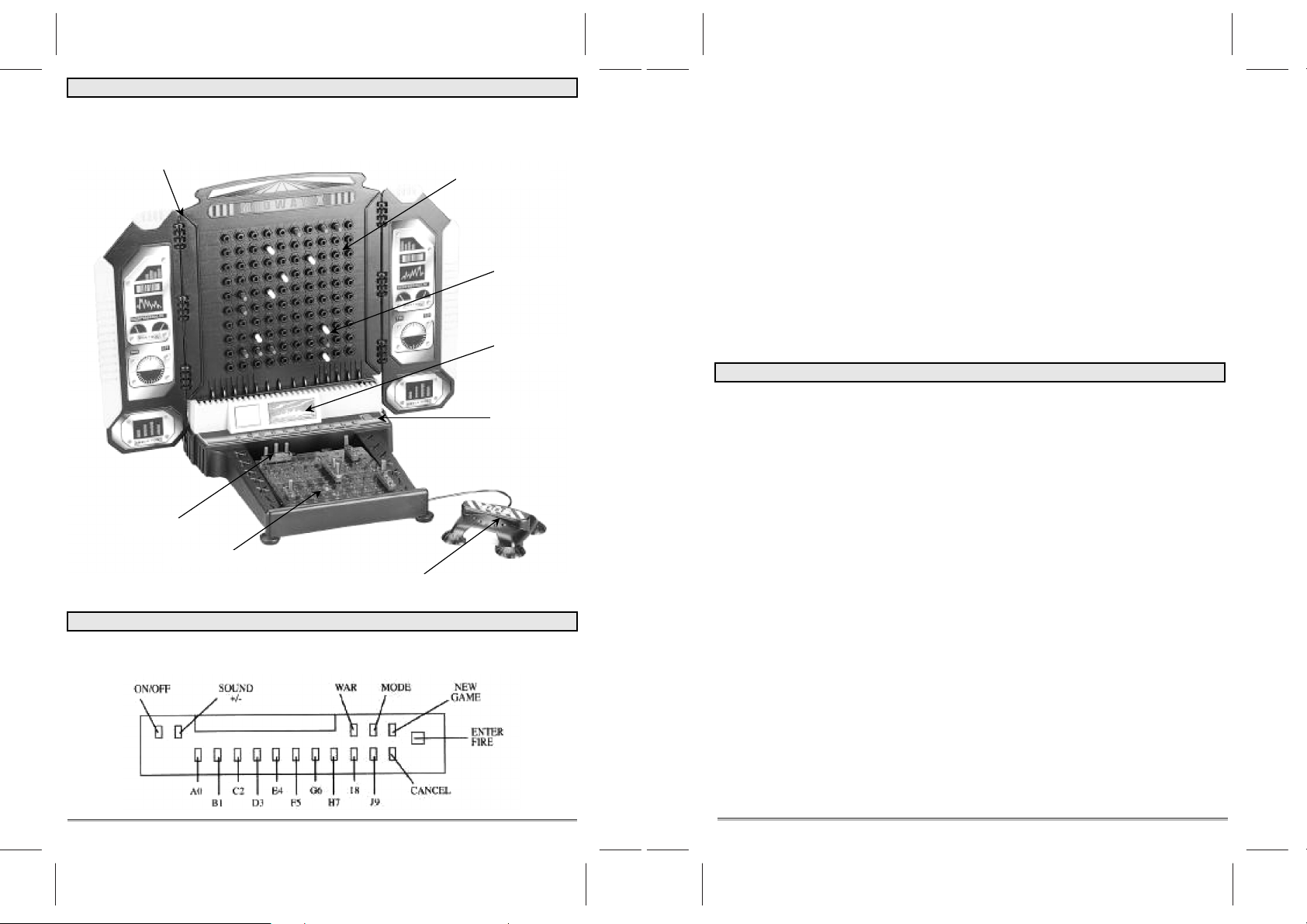
Vertical Battle
Screen
DIAGRAM OF PARTS/LAYOUT OF THE GAME
Enemy battle area
Marker pegs
Explosion
indicator
If you wish to register your product for our extended 3-year warranty program
please enclose a cheque for the total sum of £10.50, along with your full name
and address details. You will be registered and a warranty certificate will be
forwarded to you.*
Return/Warranty address :-
Lexibook UK Limited
PO Box 66
Bordon
Hants. GU35 0ZN
England
∑ Damage to LCD displays not included.
Free Help Line : 0808 100 3015
LOST COMPONENTS
Battle pieces
PLAYER 1
Own battle area
Fire Button
KEYS/SWITCHES
MIDWAY 2 instruction manual - page 3
Keyboard
NOTE: Lost components can only be replaced in COMPLETE SETS. If you
require replacement sets please send a cheque to the address above
c/o Dept. LP. You order will be fulfilled as soon as possible. Please
NUMBER
allow up to 21 days for delivery.
OF SETS AMOUNT
SEABATTLE SET @ £3.95 ______ ______
LANDBATTLE SET @ £3.95 ______ ______
SPACE BATTLE SET @ £3.95 ______ ______
RED and WHITE PEGS @ £9.95 ______ ______
POST AND PACKING @ 99p ______ ______
TOTAL AMOUNT: ______ ______
Do not forget to give us your name and address details AND you daytime
telephone number in case we need to ring you.
CREDIT and Direct Debit cards NOT accepted.
Lexibook UK reserve the right to change specifications and/or functionality without prior notice.
MIDWAY 2 instruction manual - page 12
Page 3
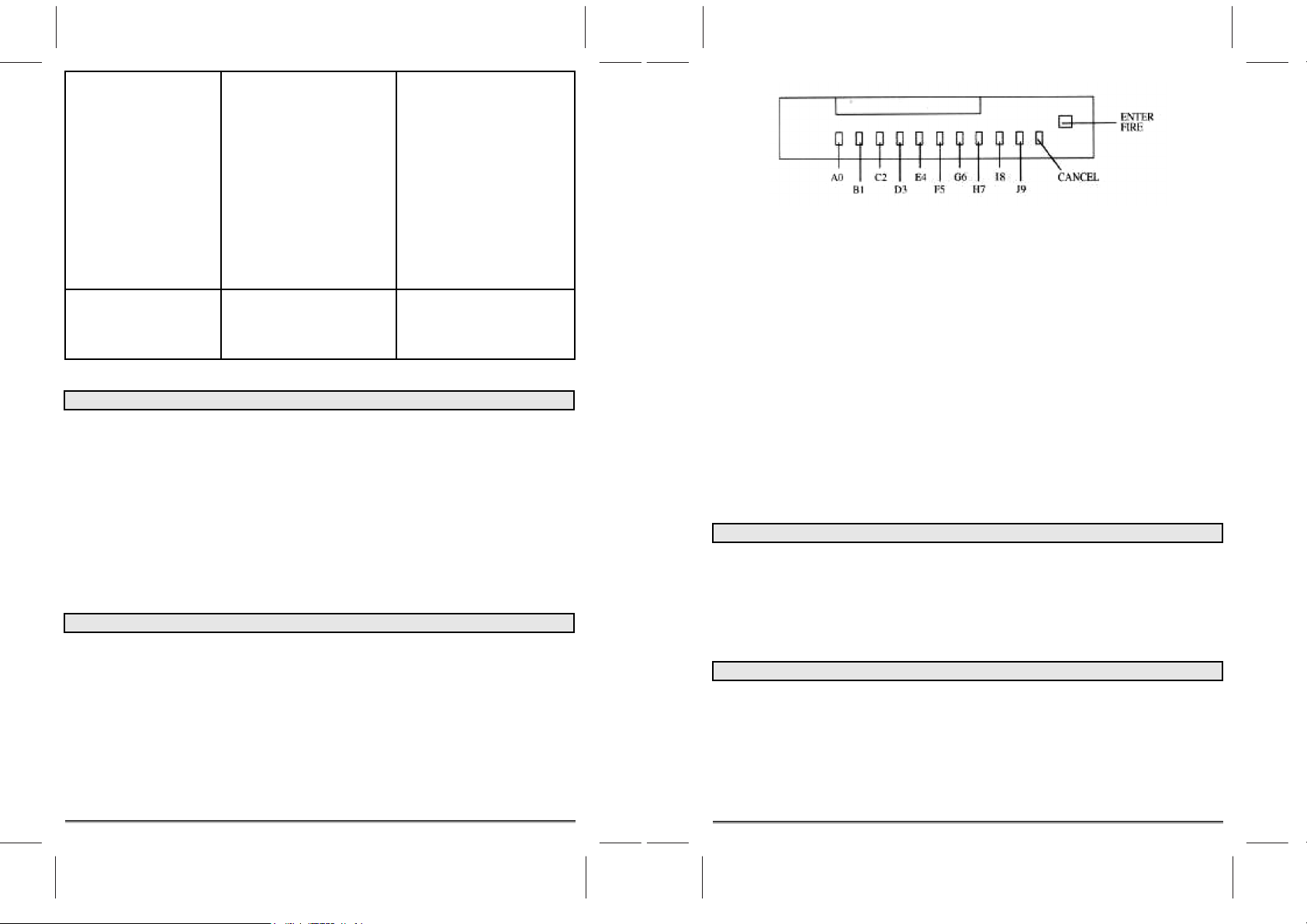
Refuses to enter a
vessel's position
Wrong position such as :
u u Vessel size
exceeding 5 keys or
u u Check on Chapter 5
the authorised vessel
number and size
inferior to 2 keys
u u Vessel entered
crosswise (except
for Hunters)
u u Vessel type already
entered (except for
Crusers and
Hunters)
All the keys making up
a vessel have been hit,
but the vessel is not
u u There are two
vessels next to each
other.
u u Go on playing
sunk/desintegrated.
MAINTENANCE
MIDWAY 2 contains delicate electronic components. It is not shockproof.
Handle it carefully and do not expose it to high temperatures or get it wet.
Do not leave in the sun.
Clean MIDWAY 2 with a soft, slightly damp cloth. Do not use any detergents or
cleaning products.
Remove the batteries if the game is not to be used for extended periods.
WARRANTY
MIDWAY 2 is covered by our standard manufacturers warranty of 1 year from
the date of purchase.
In the case of a fault return the unit to the address given below for replacement
or repair, at our discretion. A copy of your sales receipt must be provided, or
other proof of purchase. This warranty does not cover damage or faults
occurring through misuse, damage or abuse.
This does not affect your statutory rights.
MIDWAY 2 instruction manual - page 11
PLAYER 2
SOUND +/- : to adjust the sound volume.
ON/OFF : to turn on and off the game
WAR : to start the battle
MODE : to switch from "1 shot" to "2 shots" in 2-player game
NEW GAME : to start a new game
ENTER/FIRE : to enter a position or to fire. Also achievable by using the
separate FIRE/ENTER button (see diagram on Page 3)
A0 to J9 : to enter the position of your fleet and the parameters of your
shots
CANCEL : to cancel the coordinates you previously entered with
ENTER/FIRE
LIGHTS and SOUNDS
The EXPLOSION LED lights up when a vessel is hit and the unit emits an
explosion sound.
When a vessel is destroyed you will hear an elongated explosion sound.
The unit also contains several talking prompts to guide you.
FIELDS OF PLAY
OWN BATTLE AREA : position your vessels/crafts here
ENEMY BATTLE AREA : record the shots you have fired at the enemy
WHITE PEGS : to indicate unsuccessful shots
RED PEGS : to indicate direct hits
here
MIDWAY 2 instruction manual - page 4
Page 4

POWER SUPPLY
MIDWAY 2 operates on 4 "AA" alkaline batteries of 1.5V, 2.25 A/h. You cannot
use an AC mains adapter with this unit.
∑ Ensure to use only the highest quality batteries to guarantee the longest
play time for your game.
∑ Do not mix new and used batteries.
∑ Do not use rechargeable batteries.
∑ Remove batteries if the game is not in use for long periods of time, to
avoid leaking and damage to the game.
TURNING ON THE GAME
1. Insert the batteries into the game (see diagram), and ensure that the batteries
are inserted in the correct positions and observe the polarity markings in the
battery compartment.
Player 2 or the computer can now have a try.
VESSEL SUNK/DESINTEGRATED
When you hit the last remaining key of a vessel, the vessel is either sunk
(SEABATTLE) or desintegrated (SPACEBATTLE/LAND BATTLE). You will be
advised by the unit which will say « Target Sunk » and you will also hear an
extended explosion sound.
THE WINNER
The winner is the person who sinks or desintegrates all the vessels of his
opponent.
MODE KEY
This key is available in 2-player mode only.
Press this key when you want to switch from 1 SHOT (=each player shoots
once), to 3 SHOTS (= each player shoots three times in a row).
TROUBLE SHOOTING
2. Fit the vertical battle screen onto the game (see page 3).
3. Press the ON/OFF button and then press the NEW GAME key to start a new
game.
4. Select SEABATTLE (press A0), SPACEBATTLE (press B1) or
LANDBATTLE (press C2) after the audible prompt.
MIDWAY 2 will confirm your selection audibly.
5. MIDWAY 2 will now ask you to decide if you wish to play as one player
(against the computer) or a 2 player game.
MIDWAY 2 instruction manual - page 5
SYMPTOM POSSIBLE CAUSE SOLUTION
Does not work u u Weak or worn out
u u Replace batteries
batteries
u u Check battery
u u Wrongly inserted
positions
batteries
Does not react when a
vessel is hit
u u u For the computer,
the vessel is
u u Enter the coordinates
carefully
elsewhere.
u u Put a red peg on hit
u u u This key has
keys
already been hit
(the explosion
occurs only the first
time the vessel is
hit)
MIDWAY 2 instruction manual - page 10
Page 5

To cancel an entry
If you notice a mistake before entering the coordinates with ENTER/FIRE, just
enter the bow/front and stern/end coordinates again and validate with
ENTER/FIRE.
If you have already pressed the ENTER/FIRE key for the coordinates and you
want to modify them, press the CANCEL key. If you press ENTER/FIRE once,
you cancel the last position you entered; if you press it twice, you cancel the two
last positions you entered; if you press it three times, you cancel the three last
positions, etc.
If you try to enter impossible coordinates, you will hear an error signal after
pressing ENTER/FIRE.
If you want to use less than the maximum vessels available, press ENTER/FIRE
a second time after entering the last vessel's coordinates.
If you use all 5 vessels, MIDWAY 2 will automatically move on to the next stage
after you have entered the 5th vessel.
2-PLAYER MODE
Player 2 must also perform step 5 and 6. He/she can decide to enter a different
number of vessels than player 1 (more or fewer). If they want to play with fewer
than 5 vessels, they must press the ENTER/FIRE one more time after entering
his last vessel.
1-PLAYER MODE AGAINST THE COMPUTER
If you want to play alone against the computer, just press the WAR key when the
game says "PLAYER 2, ENTER YOUR POSITIONS".
If you play with fewer than 5 vessels in the 1-player mode, press the WAR key
instead of pressing ENTER/FIRE one more time after entering your last vessel.
The computer will automatically enter as many vessels as you do.
LET'S START THE BATTLE !
Place a white peg on the vertical battle screen in the position that you are aiming
at in order to remember the shots you have already made. Then enter the
coordinates of your shot. The computer speaks them out. As long as you have
not pressed the ENTER/FIRE key, you can correct the coordinates of your shot.
The computer takes into account the coordinates you entered just before
pressing ENTER/FIRE.
If you hit your opponent's vessel you will hear an explosion sound, replace the
white peg with a red one to indicate a hit.
MIDWAY 2 instruction manual - page 9
If you wish to play a single player game just press ENTER/FIRE again after
you hear «1 Player ». If you want to play a 2 player game press the MODE
key after you hear «1 player ». MIDWAY 2 will then say « 2 players ».
If you wish to go back to a 1 player game press the MODE key again after
you hear «2 players ».
MIDWAY 2 will now say « Player 1, enter your positions ».
Confirm you selection by pressing ENTER/FIRE again.
HOW TO SET UP THE FLEET
Now c
hoose the number and position of your vessels. You can have :
in the SEABATTLE mode :
1 plane carrier (= 5 keys, in the example shown as P1, P2, P3, P4 and P5)
1 destroyer (= 4 keys, in the example shown as D1, D2, D3 and D4)
2 cruisers (= 3 keys, in the example shown as C1, C2 and C3)
1 gun boat (= 2 keys, in the example shown as V1 and V2)
in the SPACEBATTLE mode :
1 shuttle (= 5 keys, in the example shown as S1, S2, S3, S4 and S5)
1 orbit station (= 4 keys, in the example shown as O1, O2, O3 and O4)
2 hunters (= 3 keys, in the example shown as H1, H2 and H3)
1 fighter (= 2 keys, in the example shown as F1 and F2)
in the LANDBATTLE mode :
1 Tank (= 5 keys, in the example shown as T1, T2, T3, T4 and T5)
1 Missile launcher (=4 keys, in the example shown as M1, M2, M3 and M4)
2 Rocket launchers (=3 keys, in the example shown as R1, R2 and R3)
1 Anti-tank gun (=2 keys, in the example shown as A1 and A2)
You can use all five vessels available in your fleet, or you can use only 4, 3, 2 or
one vessels. You oponent should also play with the same quantity of
vessels/crafts to ensure the best game play. However it is possible for each
player to play with different quantities anf types of vessels/crafts. If you are
playing against the computer it will automatically recongise if you do not use a full
fleet or army.
MIDWAY 2 instruction manual - page 6
Page 6

Example for the SEABATTLE
0 1 2 3 4 5 6 7 8 9
A
B
V1 V2 C1 C2 C3
C
D
D1 P1 P2 P3 P4 P5
E
D2
F
D3
G
D4 C1
H
I
J
Example for the SPACE BATTLE
0 1 2 3 4 5 6 7 8 9
A H1
B F1 F2 H2
C H3
D O1
E O4 O2 S1
F O3 S2
G S3
H H1 S4 S5
I H2
J H3
Example for the LANDBATTLE
0 1 2 3 4 5 6 7 8 9
A
B A1 A2 R1 R2 R3
C
D T1 T2
E T3 M1 M2
F T4 T5 M3 M4
G R1
H R2
I R3
J
MIDWAY 2 instruction manual - page 7
C2
C3
Enter your vessel positions into the game, in otherwords the coordinates of their
bows or fronts and stern/rears.
For example :
In the above example of the SEABATTLE, to enter the position of
the plane-carrier, you should enter D4-D8 (or D8-D4). To enter D4,
first press the D3 key (for D), and then the E4 key (for 4).
Then to enter D8, first press D3 (for D), and then I8 (for 8).
Finally confirm the position by pressing the ENTER/FIRE key.
In SPACEBATTLE for the ORBIT STATION: you must enter the coordinates
of its upper end and then lower end, or the coordinates of its left end and then
right end. In the example shown in the table on page 7, you would have to enter
D2-F2 or E1-E3 in any order.
In SPACEBATTLE for the SHUTTLE: you must enter first the coordinates of
the bow, and then the coordinates of the key located between the reactors. In the
example shown in the table on page 7, you must enter E6-H6.
You cannot overlap the position of a hunter and of an orbit station.
In LANDBATTLE for the TANK: you must enter the coordinates of its furthest
top left point and then lowest right point. In the example shown in the table on
page 7, you would have to enter D0-F2.
MIDWAY 2 instruction manual - page 8
Page 7

SCORE SHEETS
INTRODUCTION
Congratulations on your purchase of the MIDWAY 2 Battle Station game.
MIDWAY 2 is a modern, talking version of the classic game of
battleships. However MIDWAY 2 does not limit itself to battles at sea –
now you can enjoy battles in outer space and on land too !
This electronic game uses the latest voice-synthesis technology and
realistic sound effects to act as a user friendly partner, guiding you
through the match.
This instruction book will help you to get the best out of your product so
please read it carefully and take note of its contents. Keep the
instruction book in a safe place as you may need to refer to it later.
Please take special note about the instructions regarding batteries.
AIMS OF THE GAME
Whether you are playing any of the three games, « SEA BATTLE »,
« SPACE BATTLE » or « LAND BATTLE », each player begins the match
with one to five vessels or crafts.
Before battle commences, the positions of these ships must be recorded
in the computer.
The game may then start.
The aim of the game is to identify the positions of the
enemy’s ships in order to destroy the whole fleet.
This is achieved by taking turns to key in
Wey, Hey
Let’s play !
coordinates and firing weapons to try to hit your
opponents vessels or crafts.
Have fun !
MIDWAY 2 instruction manual - page 13
MIDWAY 2 instruction manual - page 2
Page 8

SCORE SHEETS
MIDWAY 2 instruction manual - page 14
