Page 1
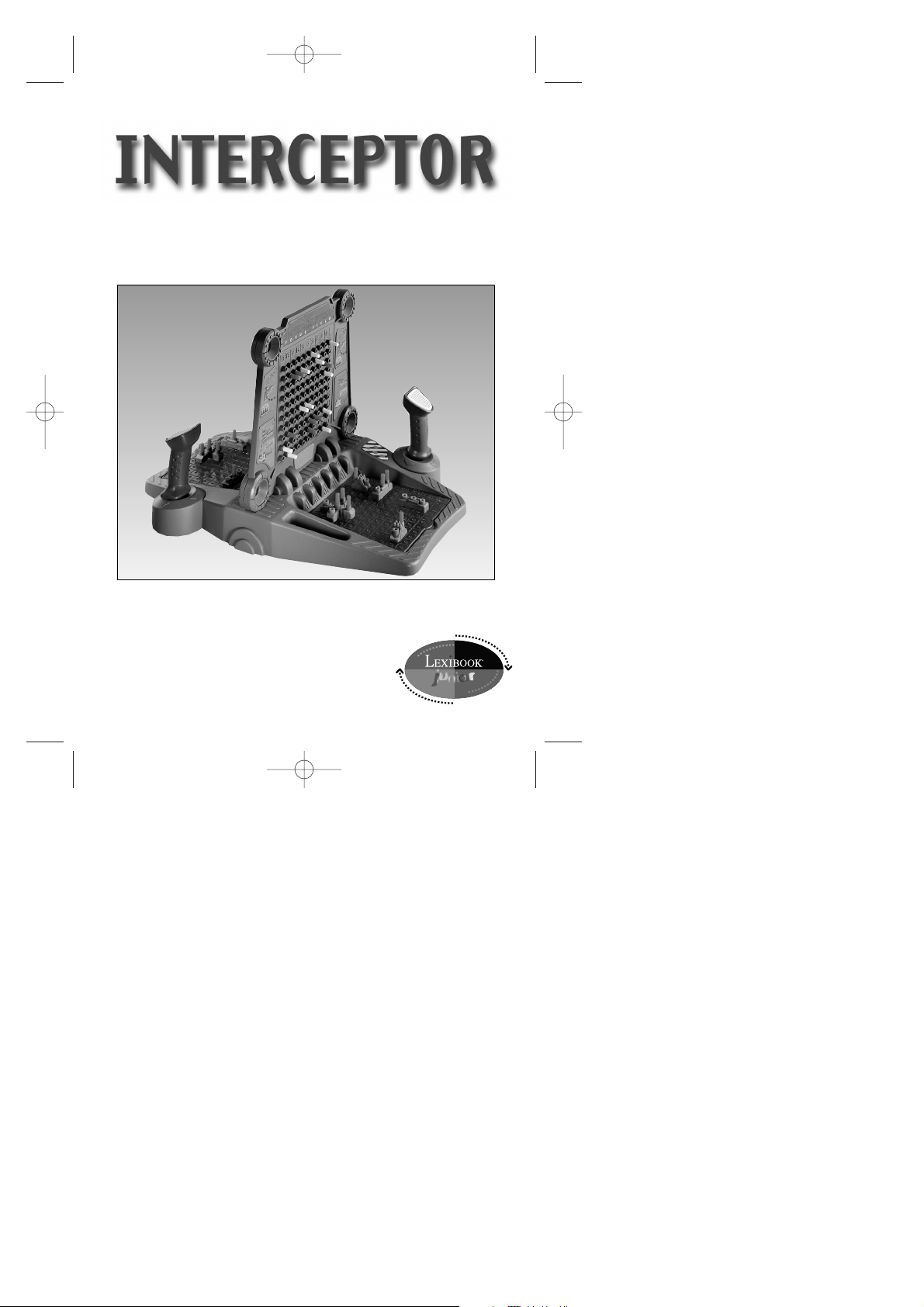
Instructions for use
English
Italiano
Deutsch
Português
Polish
GT4000 GB 31/01/04 10:44 Page 1
Page 2
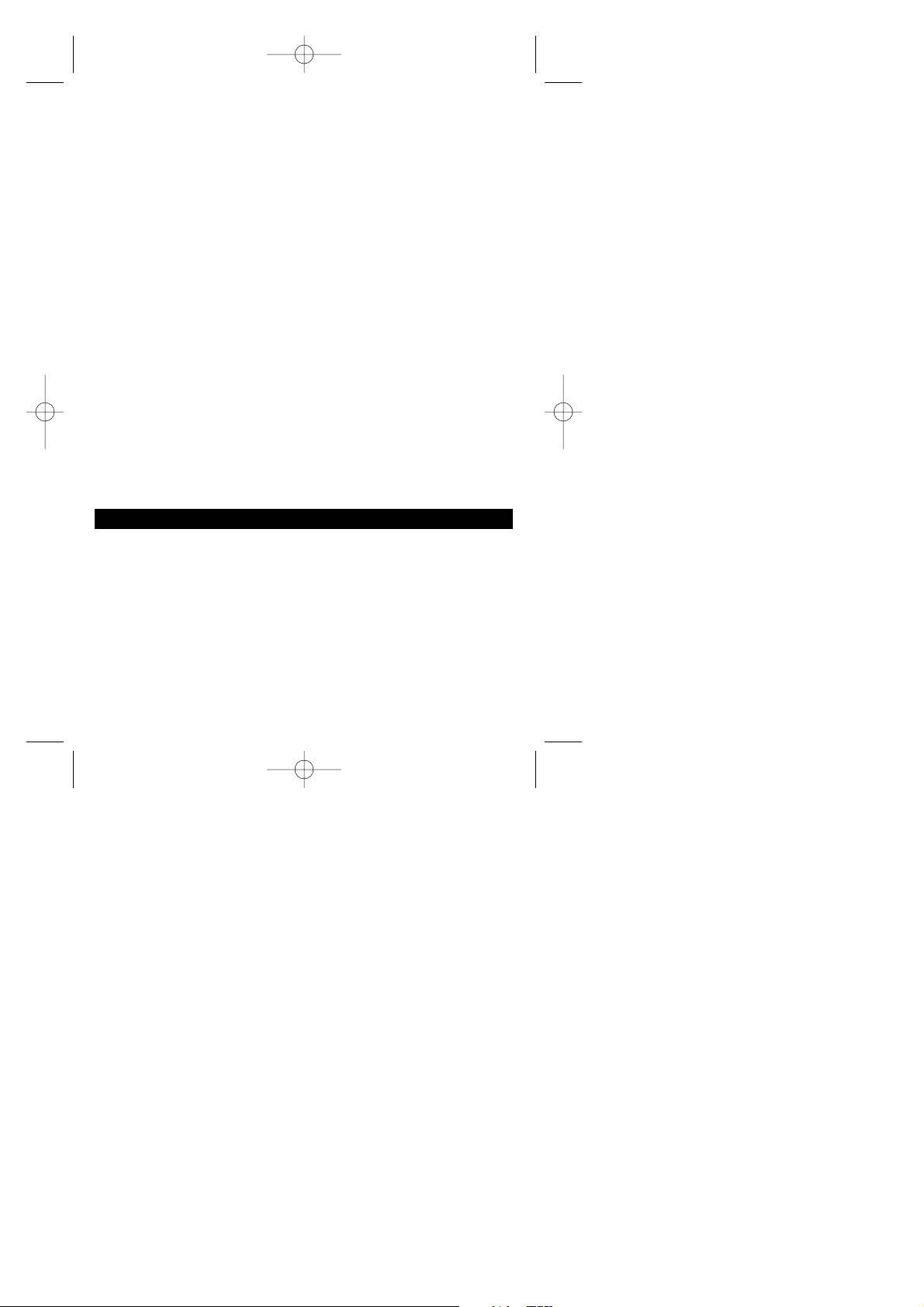
Instructions for use
CONTENTS
INTRODUCTION . . . . . . . . . . . . . . . . . . . . . . . . . . . . . . . . . . . . . . . . . . . . . . . . . . . . . . . . . . . . . . . . . . . .1
AIMS OF THE GAME . . . . . . . . . . . . . . . . . . . . . . . . . . . . . . . . . . . . . . . . . . . . . . . . . . . . . . . . . . . . . . . . .2
KEYS/SWITCHES . . . . . . . . . . . . . . . . . . . . . . . . . . . . . . . . . . . . . . . . . . . . . . . . . . . . . . . . . . . . . . . . . . .2
LED AND SOUNDS . . . . . . . . . . . . . . . . . . . . . . . . . . . . . . . . . . . . . . . . . . . . . . . . . . . . . . . . . . . . . . . . . .3
FIELDS OF PLAY . . . . . . . . . . . . . . . . . . . . . . . . . . . . . . . . . . . . . . . . . . . . . . . . . . . . . . . . . . . . . . . . . . .3
INSTALLING THE BATTERIES . . . . . . . . . . . . . . . . . . . . . . . . . . . . . . . . . . . . . . . . . . . . . . . . . . . . . . . . . . .3
PREPARING FOR GAME PLAY . . . . . . . . . . . . . . . . . . . . . . . . . . . . . . . . . . . . . . . . . . . . . . . . . . . . . . . . . .4
TURNING ON THE GAME AND SELECTING PLAYER MODE . . . . . . . . . . . . . . . . . . . . . . . . . . . . . . . . . . . . . . .4
CHOOSING A GAME MODE . . . . . . . . . . . . . . . . . . . . . . . . . . . . . . . . . . . . . . . . . . . . . . . . . . . . . . . . . . . .4
HOW TO SET UP THE UNITS . . . . . . . . . . . . . . . . . . . . . . . . . . . . . . . . . . . . . . . . . . . . . . . . . . . . . . . . . . .5
SEA BATTLE . . . . . . . . . . . . . . . . . . . . . . . . . . . . . . . . . . . . . . . . . . . . . . . . . . . . . . . . . . . . . . . . . .5
SPACE BATTLE . . . . . . . . . . . . . . . . . . . . . . . . . . . . . . . . . . . . . . . . . . . . . . . . . . . . . . . . . . . . . . . .6
GROUND BATTLE . . . . . . . . . . . . . . . . . . . . . . . . . . . . . . . . . . . . . . . . . . . . . . . . . . . . . . . . . . . . . .7
SEA/GROUND BATTLE . . . . . . . . . . . . . . . . . . . . . . . . . . . . . . . . . . . . . . . . . . . . . . . . . . . . . . . . . .7
GROUND/SPACE BATTLE . . . . . . . . . . . . . . . . . . . . . . . . . . . . . . . . . . . . . . . . . . . . . . . . . . . . . . . . .8
TREASURE HUNT . . . . . . . . . . . . . . . . . . . . . . . . . . . . . . . . . . . . . . . . . . . . . . . . . . . . . . . . . . . . . .9
LET'S START THE BATTLE! . . . . . . . . . . . . . . . . . . . . . . . . . . . . . . . . . . . . . . . . . . . . . . . . . . . . . . . . . . . . .9
HOW TO USE THE PEGS . . . . . . . . . . . . . . . . . . . . . . . . . . . . . . . . . . . . . . . . . . . . . . . . . . . . . . . . . . . . . .9
TACTICAL TIP FOR SEA/GROUND AND GROUND/SPACE BATTLE. . . . . . . . . . . . . . . . . . . . . . . . . . . . . . . . . .11
STARTING A NEW GAME . . . . . . . . . . . . . . . . . . . . . . . . . . . . . . . . . . . . . . . . . . . . . . . . . . . . . . . . . . . . .11
SWITCHING THE GAME OFF . . . . . . . . . . . . . . . . . . . . . . . . . . . . . . . . . . . . . . . . . . . . . . . . . . . . . . . . . .11
SFX MODE . . . . . . . . . . . . . . . . . . . . . . . . . . . . . . . . . . . . . . . . . . . . . . . . . . . . . . . . . . . . . . . . . . . . . .11
DEMO MODE . . . . . . . . . . . . . . . . . . . . . . . . . . . . . . . . . . . . . . . . . . . . . . . . . . . . . . . . . . . . . . . . . . . .12
TROUBLE SHOOTING . . . . . . . . . . . . . . . . . . . . . . . . . . . . . . . . . . . . . . . . . . . . . . . . . . . . . . . . . . . . . . .12
MAINTENANCE . . . . . . . . . . . . . . . . . . . . . . . . . . . . . . . . . . . . . . . . . . . . . . . . . . . . . . . . . . . . . . . . . . .13
WARRANTY . . . . . . . . . . . . . . . . . . . . . . . . . . . . . . . . . . . . . . . . . . . . . . . . . . . . . . . . . . . . . . . . . . . . . .13
INTRODUCTION
Congratulations on your purchase of the INTERCEPTOR Battle game.
INTERCEPTOR is the modern version of the classic game of battleships. However INTERCEPTOR does not limit itself to battles at
sea – now you can enjoy battles in outer space and on land too, you can fight mixed battles and even have to destroy sea
monsters and pirate ships while you are searching for the hidden treasure on a remote island.
This electronic game uses LED technology and realistic sound effects to act as a user friendly partner, guiding you through the
match. A joystick with integrated fire button makes it easy to select your targets.
This instruction book will help you to get the best out of your product so please read it carefully and take note of its contents.
Keep the instruction book in a safe place as you may need to refer to it later.
Please take special note about the instructions regarding batteries.
1
GT4000 GB 31/01/04 10:44 Page 1
Page 3
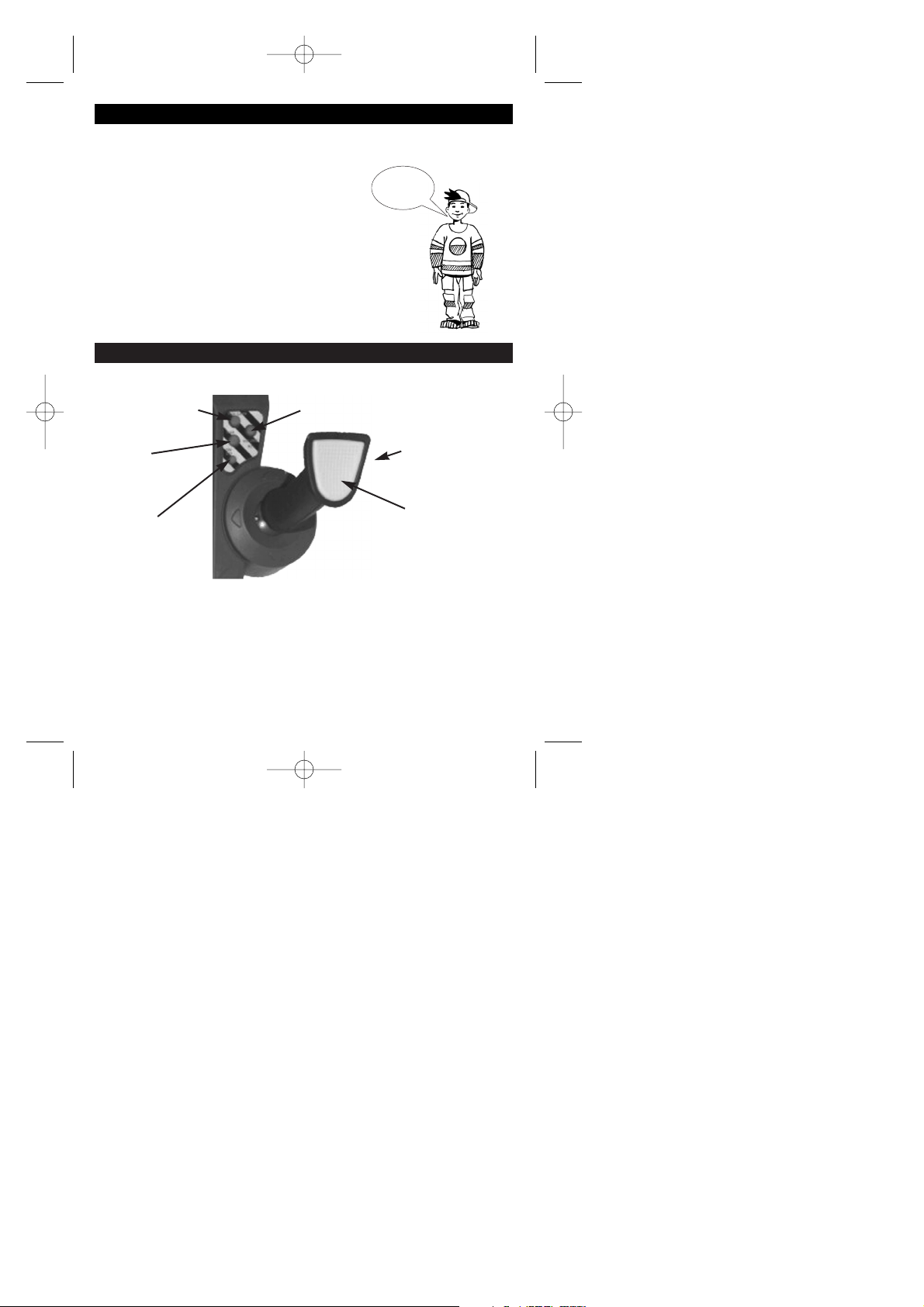
AIMS OF THE GAME
Whether you are playing any of the six games, each player begins the match with a set of units.
Before battle commences, the positions of these units must be recorded in the
computer.
The game may then start.
The aim of the game is to identify the positions of the enemy’s ships in order
to destroy the whole fleet. This is achieved by taking turns to select coordinates and
firing weapons to try to hit your opponents vessels or crafts.
Have fun!
Lexibook Junior
KEYS/SWITCHES
ON/OFF: to turn on and off the game.
WAR: to start the battle, or to enter demo mode.
NEW GAME: to start a new game, or to listen to the sound effects.
VOLUME +/-: to adjust the sound volume.
JOYSTICK: to select coordinates.
ENTER/FIRE: to confirm a selection, to fire or to cancel a vessel.
2
Wey, Hey
Let’s play !
ENTER/FIRE
FUOCO
JOYSTICK
ON/OFF
NEW GAME
WAR
VOLUME +/-
GT4000 GB 31/01/04 10:44 Page 2
Page 4
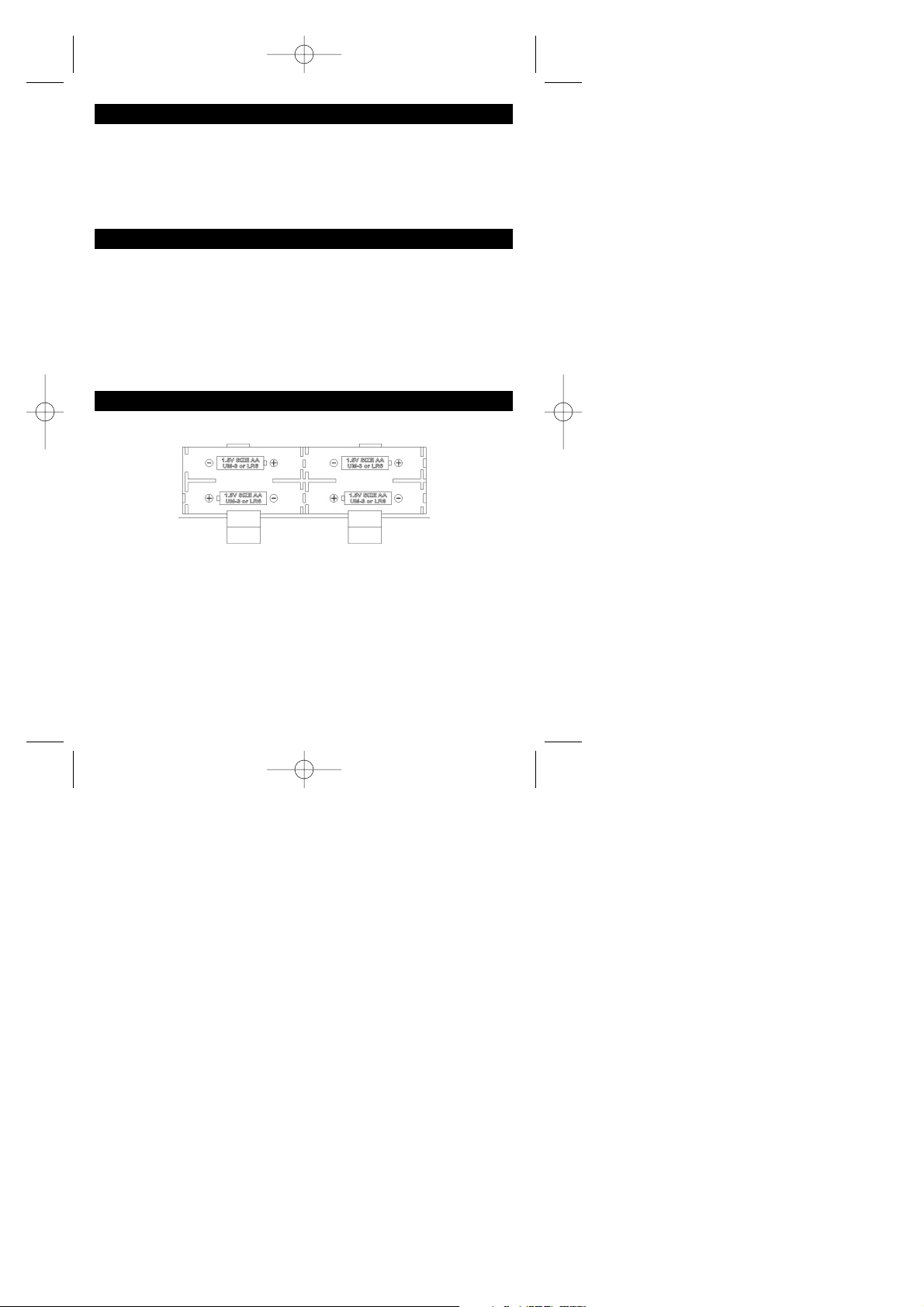
LED AND SOUNDS
The LED (these are vertical and horizontal rows of red lights) are lighting up and flashing in different pattern to indicate the
coordinates, hits or the winner, or to prompt you for an input.
This game uses numerous sound effects to comment to game play.
Together the LED and sound effect will guide you through the game.
FIELDS OF PLAY
OWN BATTLE AREA: position your units here
ENEMY BATTLE AREA: record the shots you have fired at the enemy here
WHITE PEGS: to indicate unsuccessful shots
RED PEGS: to indicate direct hits
BLACK PEGS: to indicate unsuccessful shots IN SEA/GROUND, GROUND/SPACE BATTLE and the island in
TREASURE HUNT
YELLOW PEGS: to indicate direct hits IN SEA/GROUND, GROUND/SPACE BATTLE and the treasure box in
TREASURE HUNT
INSTALLING THE BATTERIES
MIDWAY 2 operates on 4 LR6 (AA) alkaline batteries of 1.5V. You cannot use an AC mains adapter with this unit.
• Open the door of the battery compartment underneath the game.
• Insert the 4 LR6 alkaline batteries following the polarity directions as indicated on the battery compartment (see diagram).
• Close the battery compartment.
• Switch on the game.
Do not use rechargeable batteries. Do not recharge the batteries. Remove the game’s accumulators before recharging them.
Only charge the accumulators under adult supervision. Do not mix different types of batteries or accumulators, or new and
used batteries and accumulators. The batteries and accumulators are to be positioned according to their polarity. Used batteries
and accumulators should be removed from the toy. The battery or accumulator terminal points should not be short-circuited.
Do not throw batteries into a fire. Remove the batteries in the event of long periods of non-use.
When the sound becomes weak or the game no longer responds, consider changing the batteries.
3
GT4000 GB 31/01/04 10:44 Page 3
Page 5
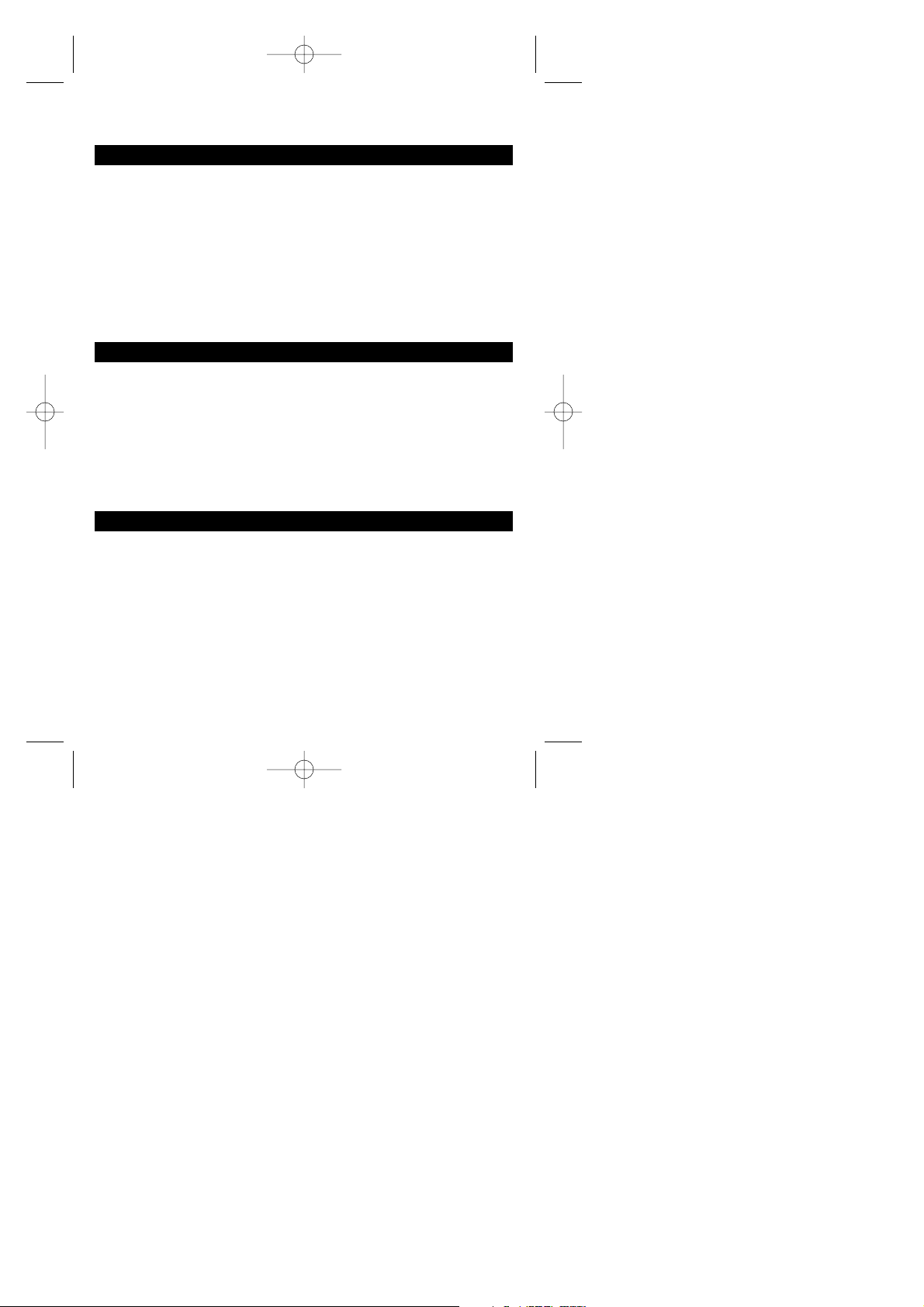
Warning : If the unit gets an electrostatic shock, it can be reset by pressing on/off key or remove batteries
and put them back in.
PREPARING FOR GAME PLAY
Insert the Battle Screen into he base of the game as shown in DIAGRAM OF PARTS.
Then lift the game grid of your Battle Area and place the cardboard with the battle ground of the mode you want to play facing
upwards under the grid.
You have the choice of six different game modes:
1. SEA BATTLE
2. SPACE BATTLE
3. GROUND BATTLE
4. SEA/GROUND BATTLE
5. GROUND/SPACE BATTLE
6. TREASURE HUNT
TURNING ON THE GAME AND SELECTING PLAYER MODE
Press the ON/OFF button to switch the game on.
You can adjust the volume by pressing the VOLUME+/- button.
LED 1 and 2 will alternate to light up and a sound effect will prompt you to select the player mode.
LED 1 represents 1 player mode and you will fight against the computer. If you choose LED 2 you will play in 2 player mode.
Move the joystick until the LED of your choice is lighting and press the ENTER/FIRE key on top of the joystick to confirm your
input. You will hear a sound effect that tells you your input was accepted.
CHOOSING A GAME MODE
The next step is to chose the game mode. If you haven’t done yet place the cardboard of the mode you want to play
underneath the game grid now.
On every battle ground you will find yellow icons that mark one coordinate. These markers define the game mode and tell the
computer the direction of your battle field.
While in game mode 1, 2, 3 and 6 it does not matter in which direction you place your cardboard in the mixed units game
modes 4 and 5 it brings a twist to your tactical game play. Every time you choose a different direction your terrain changes
and you can confuse your opponent.
Move the joystick until the LED in the vertical and in the horizontal row correspond to the marker of your card board. Confirm
the coordinate with ENTER/FIRE.
4
GT4000 GB 31/01/04 10:44 Page 4
Page 6

For example if you play mode 4 SEA/GROUND BATTLE the coordinates you can select are A3, D9, J6 or G0 and if the marking
on your battle field is pointing to the right you need to choose D9.
If you play in 2 player mode now the LED start lighting on player 2 side and he needs to select the game mode in the same
way as player 1. Player 2 needs to use the same battle ground than player 1, but he can rotate the cardboard as he wishes.
If player 2 chooses a coordinate that is not valid (does not belong to the game mode player 1 has selected) a error sound
effect will be heard.
HOW TO SET UP THE UNITS
Now set up the units on your game grid and enter their positions into the computer.
Generally start with the smallest units, in the mixed battles first set up the ground units and in TREASURE HUNT begin with the
island and the treasure box.
Follow the order given below otherwise the computer might generate errors.
To input the positions of your unit select the coordinates of one end of the unit, confirm with ENTER/FIRE, then select the
coordinates of the opposite end and again confirm with ENTER/FIRE. You will hear a special sound effect to tell you that the
computer registered this unit.
In case you enter incorrect coordinates the error sound effect will inform you to repeat your last entry with valid coordinates.
If you don’t like the position of your last unit you can cancel this unit by pressing the ENTER/FIRE button fast twice. Another
sound effect confirms the cancelling. You can repeat this procedure to cancel more than 1 unit.
SEA BATTLE
Order Name Qty. of units No. of fields
1 Vedette (V) 1 2
2 Cruiser (C) 2 3
3 Destroyer (D) 1 4
4 Plane carrier (P) 1 5
5
GT4000 GB 31/01/04 10:44 Page 5
Page 7

Example
Sea vessels can be put horizontally or vertically, but not diagonally. To set up the units enter the coordinates of the two ends
of the unit in any order (example: D4, D8 or D8, D4 for the Plane carrier).
SPACE BATTLE
Order Name Qty. of units No. of fields
1 Fighter (F) 1 2
2 Hunter (H) 2 3
3 Orbit Station (O) 1 4
4 Shuttle (S) 1 5
Example
To set up the space ships enter
• the two ends of the Fighter (example: B1, B2 or B2, B1)
• the two ends of the Hunter (example: A5, C7 or C7, A5)
• the two ends (either upper and lower, or left and right) of the Orbit station (example: D2, F2 or E1, E3)
• first the head and then of the field located between the two reactors of the shuttle (example: E6, H6).
You cannot place any other unit on the free field between the 2 rectors of the shuttle.
6
GT4000 GB 31/01/04 10:44 Page 6
Page 8

GROUND BATTLE
Order Name Qty. of units No. of fields
1 Anti-tank gun (A) 1 2
2 Rocket launchers (R) 2 3
3 Missile launcher (M) 1 4
4 Tank (T) 1 5
Example
To register your ground units enter
• the two ends of the Anti-tank gun (example: B1, B2 or B2, B1)
• the two ends of the Rocket launcher (example: B6, B8 or B8, B6)
• the two ends in diagonal (either upper left and lower right, or upper right and lower left) of the Missile launcher (example:
E8, F9 or E9, F8)
• the two ends in diagonal (either upper left and lower right, or upper right and lower left) of the Tank (example: D0,F2 or
2D, F0)
Sea/Ground bATTLE
Order Name Qty. of units No. of fields
1 Anti-tank gun (A) 1 2
2 Missile launcher (M) 1 4
3 Tank (T) 1 5
4 Vedette (V) 1 2
5 Cruiser (C) 1 3
6 Plane carrier (P) 1 5
7
GT4000 GB 31/01/04 10:44 Page 7
Page 9

Example
IThe ground units must be placed on the ground and the battle ships in the sea.
For entering their position follow the rules described above.
Ground/Space Battle
Order Name Qty. of units No. of fields
1 Anti-tank gun (A) 1 2
2 Missile launcher (M) 1 4
3 Tank (T) 1 5
4 Hunter 1 3
5 Orbit Station 1 4
6 Shuttle 1 5
Example
The ground units must be placed on the ground and the space ships in the space.
For entering their position follow the rules described above.
8
GT4000 GB 31/01/04 10:44 Page 8
Page 10

TREASURE HUNT
Order Name Qty. of units No. of fields
1 Island (I) 1 12
2 Treasure box (T) 1 1
3 Jelly Fish (J) 1 2
4 Pirate ship (P) 1 3
5 Giant Squid (G) 1 5
6 Shark (S) 1 6
Example
You must place the treasure box onto the island.
To enter the treasure hunt units select
• any long diagonal of the island (example: D2, G3, or D3, G2, or E1, F4, or F1, E4; any order works)
• only one coordinate for the treasure box (E3)
• both ends of the jelly fish (example: B2, B3 or B3, B2)
• both ends of the pirate ship (example: I2, I4 or I4, I2)
• the 2 opposed ends in diagonal of the giant squid: (example H6, J8 or H8 or J6 any order works)
• first the head end of the shark and then the tail (example: C7, F7)
After you have entered your complete set of units, if you play in 1 player mode the computer will automatically set up his
units and if you play in 2 player mode the game will prompt player 2 to set up his units.
You can also choose to play with less units than the complete set. When you entered the amount of units you want to use press
the WAR button. In 1 player mode the computer will then set up his units. The game will use the same number of units as
player 1. In 2 player mode player 2 needs to use the same amount of units as player 1.
However in TREASURE HUNT you need to set up at lease the island and the treasure box.
9
GT4000 GB 31/01/04 10:44 Page 9
Page 11

LET'S START THE BATTLE!
After the units are set up an alert sound effect and a LED pattern start the battle.
With the joystick select the coordinate you want to target and press ENTER/FIRE to release the shot. You will hear a specific
sound effect according to the game mode you play.
If you miss a sound effect will inform you if your shot went into water, onto ground (or onto the island in TREASURE HUNT) or
into the space and the LED will not flash.
With a little bit of luck you will soon land a hit. Different sound effects will tell you what kind of unit you have hit and the LED
start flashing.
After you placed your shot, in one player mode the computer will shoot back or in 2 player mode player 2 has to fire to your
side. The coordinate of the opponent shot will light up on your side and if one of your units was hit the LED will start flashing.
When it is your turn again the LED of your last shot will light up again and you can select a new target.
Once you landed a hit try to hunt down and destroy this unit. When you hit the last remaining field of unit you will hear an
alarm sound effect and then the destruction of this unit.
Be the first one to destroy all the units of your opponent to defeat your enemy and become the winner of this game. A winner
hymn will be played and on the winner side a victory LED pattern will light up.
Special rule for TRASURE HUNT
Your aim is to find a treasure box on a remote island and to sail away with it. In order to do so you first must kill all the sea
monster and sink the pirate ship that guard the treasure.
That means even if you already found the island (sound effect of missed shot onto ground) and the treasure box earlier in the
battle you first must destroy all the units surrounding the island. Then with your last shot you need to hit the box to become
the victorious treasure hunter.
HOW TO USE THE PEGS
The pegs are used to keep track of the coordinates you already targeted, the hits you landed and the hits your units have
already taken.
In game mode SEA, SPACE and GROUND BATTLE use the white pegs to mark your missed shots and the red peg to mark your
hits on the vertical battle area of your enemy. Place a red peg on top of your units on your own battle area every time they
take a hit.
When you play game mode SEA/GROUND or GROUND/SPACE BATTLE take the white pegs to mark missed shots onto ground
and the black pegs for missed shots into water or space. For hits on ground units use the red pegs and for hits on sea or space
units take the yellow ones.
10
GT4000 GB 31/01/04 10:44 Page 10
Page 12

In TREASURE HUNT the white pegs are for missed shots into water, the red ones for hits on monster and the pirate ship, the
black ones for the island and the yellow peg marks the treasure box.
TACTICAL TIP FOR SEA/GROUND AND GROUND/SPACE BATTLE.
With a few clever placed shots you can find out the direction of your opponents battle ground. Just listen if your shots went
onto ground, into sea or space and you know how the cardboard is aligned.
Once you know the terrain of the other side it will be easier for you to destroy the units. There are not many places to position
the large units like the plane carrier or the tank. Where could the gun boat be hidden? This will give you the tactical advantage
to defeat your enemy.
STARTING A NEW GAME
After a battle is won or lost press the NEW GAME key to challenge your opponent again and start a new battle. The computer
will ask you then to start by selecting the player mode.
You can press the NEW GAME key every time during the game play to begin a new match.
SWITCHING THE GAME OFF
Press the ON/OFF key any time during the game and the computer will switch off with a farewell melody.
If the game receives no input for 5 minutes it will switch off automatically on its own in order to save battery power.
SFX MODE
Even if the sound effects are easy to recognise you have the possibility to use the SFX mode to get familiar with all the sound
effects and melodies.
While the game is switched off press the NEW GAME key. Now select any of the coordinates mentioned in the table below and
press ENTER/FIRE. After the confirm sound effect you then can check out the associated sound.
Press the NEW GAME key to leave the SFX mode and start a new battle or switch the unit off by pressing the ON/OFF key.
11
GT4000 GB 31/01/04 10:44 Page 11
Page 13

Description Coordinates
Shot in SEA BATTLE A0
Shot in SPACE BATTLE A1
Missed target on water A2
Missed target in space A3
Battle ship hit A4
Space ship hit A5
Battle ship destroyed A6
Space ship destroyed A7
Shot in GROUND BATTLE A8
Missed target over ground A9
Ground unit hit B0
Ground unit destroyed B1
Input-Prompt during game setup B2
Error B3
Input accepted B4
Vessel accepted during game set up B5
Shot in TREASURE HUNT B6
Monster or pirate ship hit B7
Monster or pirate ship destroyed B8
Treasure Box hit B9
Alarm, targer destroyed C0
Alert, let’s start the battle C1
Unit cancelled C2
Welcome melody D0
Winner hymn D1
Farewell tune D2
DEMO MODE
While the game is switched off press the WAR key. You will hear all sound effects and melodies played one after the other.
To leave the demo mode press the ON/OFF key.
TROUBLE SHOOTING
12
SYMPTOM POSSIBLE CAUSE SOLUTION
Does not work
Weak or worn out batteries
Replace batteries
Wrongly inserted batteries
Check battery positions
Does not react when
For the computer, the vessel
Enter the coordinates carefully
a vessel is hit is elsewhere.
T
his key has already been hit
Put a red peg on hit keys
(the explosion occurs only the
GT4000 GB 31/01/04 10:44 Page 12
Page 14

MAINTENANCE
MIDWAY 2 contains delicate electronic components. It is not shockproof.
Handle it carefully and do not expose it to high temperatures or get it wet.
Do not leave in the sun.
Clean MIDWAY 2 with a soft, slightly damp cloth. Do not use any detergents or cleaning products.
Remove the batteries if the game is not to be used for extended periods.
WARRANTY
MIDWAY 2 is covered by our standard manufacturers warranty of 2 years from the date of purchase.
In the case of a fault return the unit to the address given below for replacement or repair, at our discretion. A copy of your
sales receipt must be provided, or other proof of purchase. This warranty does not cover damage or faults occurring through
misuse, damage or abuse.
This does not affect your statutory rights.
Ref : GT4000
Warranty : 2 years.
C
Lexibook UK Limited
Unit 10 Petersfield Industrial Estate
Bedford Road, Petersfield
Hampshire, GU32 3QA
United Kingdom
England
www.lexibookjunior.com
Free Help Line : 0808 100 3015
Ref : GT4000iIMOr1054
13
first time the vessel is hit)
Refuses to enter a vessel’s position Wrong position such as:
Check on Chapter HOW TO SET
Incorrect size or shape of unit or UP THE UNITS the authorised
inferior to 2 fields vessel number and size
Vessel type already entered (except
for Crusers and Hunters)
Computer plays with
Units were set up in the wrong order
Start a new game and follow
incorrect units the order
All the keys making up a vessel
There are two vessels next
Go on playing
have been hit, but the vessel to each other.
is not sunk/desintegrated.
GT4000 GB 31/01/04 10:44 Page 13
