Page 1
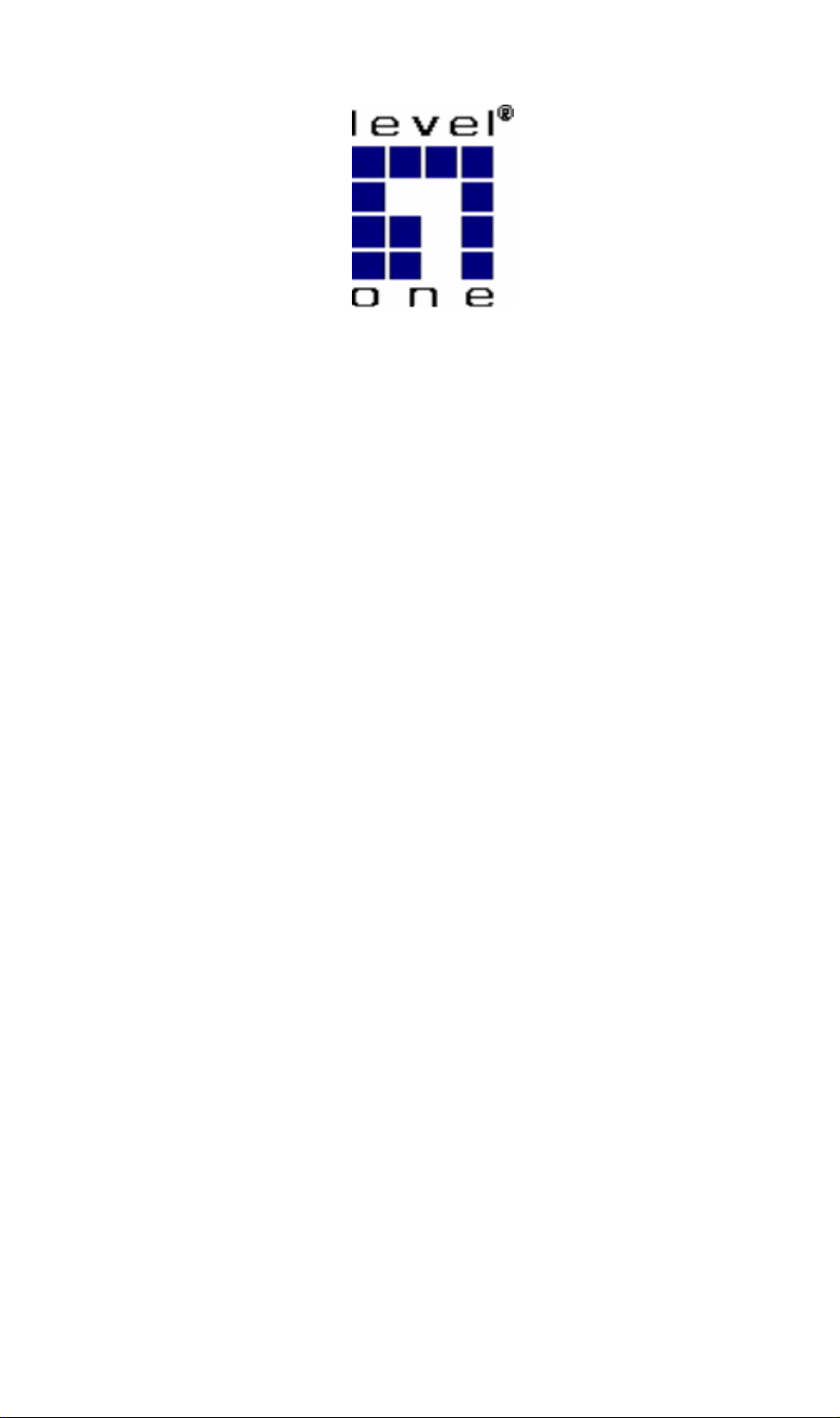
LevelOne
WPC-0600
N_One Wireless CardBus Adapter
User Manual
V1.0.0-0705
Page 2

Table of Contents
CHAPTER 1 INTRODUCTION...................................................................................... 1
Package Contents ................................................................................................ 1
LEDs....................................................................................................................... 1
Operation............................................................................................................... 1
CHAPTER 2 INITIAL INSTALLATION......................................................................... 2
Requirements........................................................................................................ 2
Procedure.............................................................................................................. 2
CHAPTER 3 USING THE WINDOWS UTILITY............................................................ 5
Overview................................................................................................................ 5
System Tray Icon.................................................................................................. 5
Auto Connect........................................................................................................6
Site Survey Screen...............................................................................................6
Profile Manager Screen........................................................................................ 8
Network Status Screen ...................................................................................... 13
About Screen ...................................................................................................... 14
APPENDIX A SPECIFICATIONS ............................................................................... 15
Wireless Adapter................................................................................................ 15
APPENDIX B ABOUT WIRELESS LANS.................................................................. 16
Modes .................................................................................................................. 16
BSS/ESS.............................................................................................................. 16
Channels.............................................................................................................. 17
WEP & WPA-PSK................................................................................................ 17
Wireless LAN Configuration.............................................................................. 17
i
Page 3
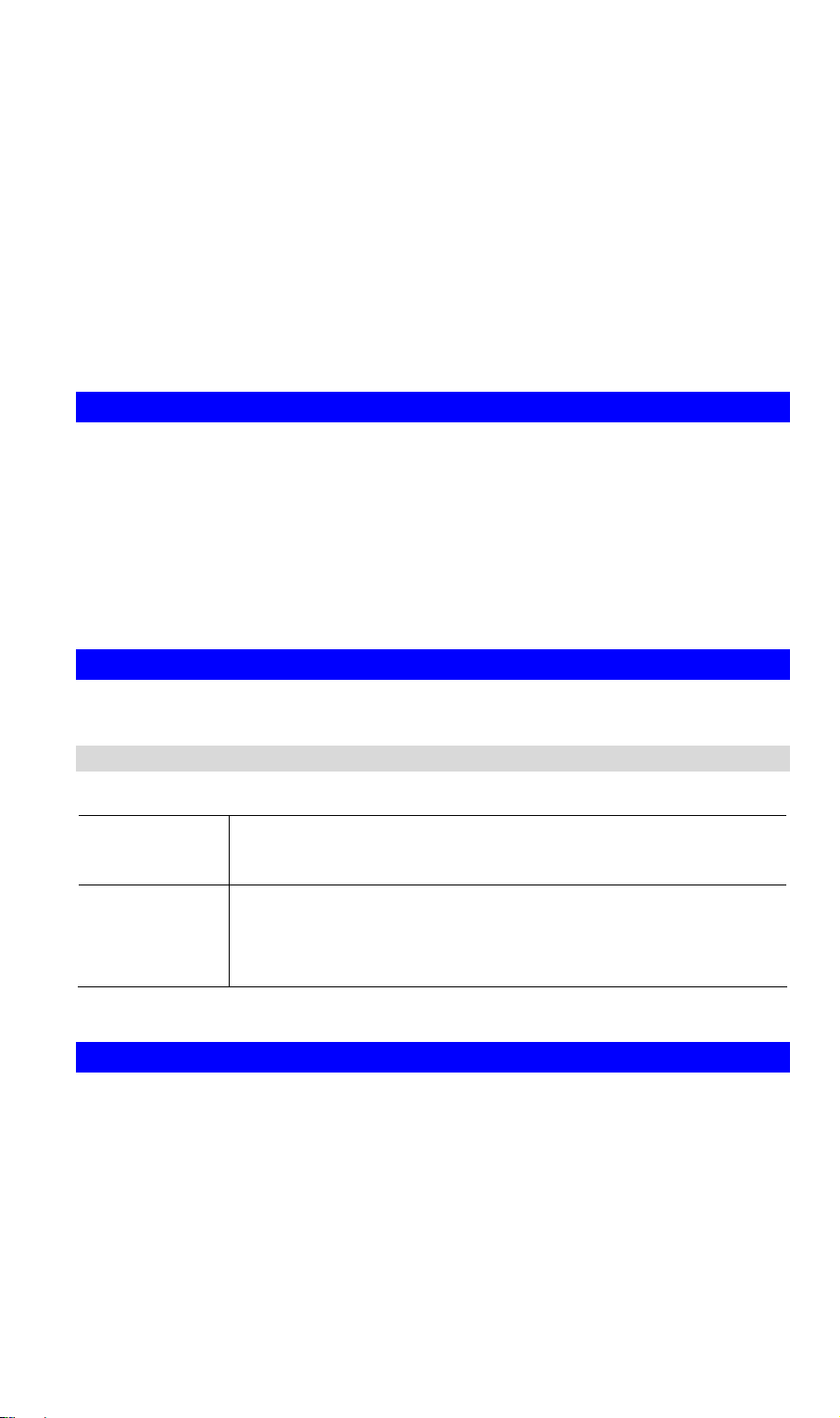
Chapter 1
Introduction
This Chapter provides an overview of the Wireless Adapter's features
and capabilities.
Congratulations on the purchase of your new Wireless Adapter. The Wireless Adapter
provides a wireless network interface for your Notebook or PC.
Package Contents
The following items should be included:
• WPC-0600
• Quick Installation Guide
• CD Manual/Driver/Utility
If any of the above items are damaged or missing, please contact your dealer immediately.
LEDs
Wireless Adapter
The Wireless Adapter has Link and Act LED.
Act LED
Link LED
• On - Associated with the CardBus Adapter.
• Off - Not associated with the CardBus Adapter.
• On - Associated with the network.
• Off - Not associated with the network.
• Blinking - Data being transferred.
Operation
You should install the supplied software on the CD-ROM before inserting the
Wireless adapter.
1
Page 4
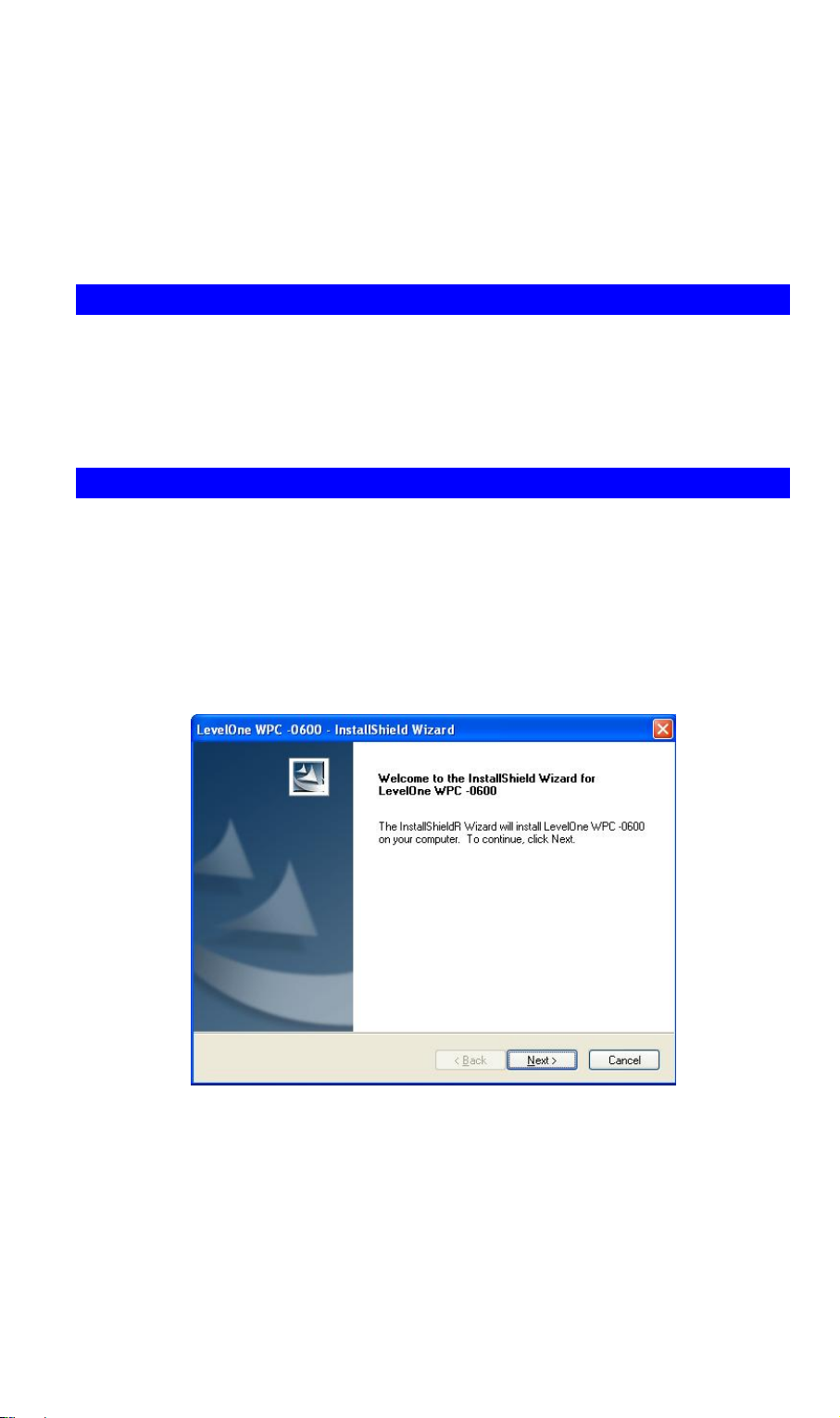
Chapter 2
Initial Installation
This Chapter covers the software installation of the Wireless Adapter.
Requirements
• Windows 2000/XP/Vista
• CardBus Card Slot
• CD-ROM Drive.
• IEEE802.11n, IEEE802.11b or IEEE802.11g Wireless LAN.
Procedure
You should install the supplied software BEFORE inserting the Wireless
Adapter.
1. Insert the CD-ROM into the drive on your PC.
2. The installation program should start automatically. If it does not, run autorun.exe
program.
3. Select the desired installation language on the screen.
Figure 1: Start Installation
4. On the screen above, click "Next" to start the installation.
5. Step though the procedure.
2
Page 5

N_One Wireless CardBus Adapter
Figure 2: Installation Screen
6. Click "Continue Anyway" on the screen above.
Figure 3: Information
7. Press the Cardbus Card firmly into the slot, then click "OK".
8. The Windows "New Hardware" wizard will then start.
• Select Install the software automatically to allow it to complete the installation
of the Windows driver
• If using Windows XP, you may see a warning screen like the example below.
If you do see this screen, just click "Continue Anyway"
Figure 4: Windows XP Warning
3
Page 6

N_One Wireless CardBus Adapter
9. When the Windows wizard is complete, you will now have a new icon in your
system tray, as shown below.
Figure 5: System Tray Icon
Wireless Adapter Icon Table
Connection to the Wireless Adapter is established. The length of
green color indicates the signal strength.
No connection to the Wireless Adapter.
The Wireless Adapter is unplugged.
10. You can double- click this icon to configure the Wireless interface. See the following chapter for details.
4
Page 7

Chapter 3
Using the Windows Utility
This Chapter provides Setup details for the AP mode of the Wireless
Adapter.
Overview
If using Windows, you can use the supplied utility to configure the Wireless interface.
To Use the supplied Windows utility for Configuration
• Right-click the System Tray icon
• From the pop-up menu, select "Restore".
This Chapter assumes you are using the supplied WPC-0600 Wireless LAN Utility.
System Tray Icon
If the Wireless LAN Utility program is running, you can double-click the icon in the
System Tray to open the application.
If the program is not running, you can start it using the option in the Start menu created by the installation.
For the Wireless Adapter, this will be Start - Programs - LevelOne – WPC-0600 –
WPC-0600 Wireless LAN Utility.
Status Information
The menu options available from the System Tray icon are:
• Restore - This will display the main screen.
• Radio Off - The wireless adapter is not associated with the network when the
radio is off.
• Exit - Terminate the connection to the Wireless Adapter.
Figure 6: Wireless Adapter menu
5
Page 8

N_One Wireless CardBus Adapter
Connecting to a Wireless Network
Double-click the Icon to open the Site Survey screen, when you can select the Wireless network you wish to join.
Auto Connect
Normally, this option should be enabled. The adapter will then connect to an available
network which was connected successfully last time.
There are various methods to specify the required network.
• On the Profile Manager tab, select the desired profile in the list, and click the
Apply Profile button.
• On the Site Survey tab, either double-click the network in the list, or select the
network and click the Connect button.
Site Survey Screen
This screen is displayed when you double-click the system tray icon. You can also
click the Site Survey Tab in the screen.
Figure 7: Site Survey Screen
Data - Site Survey Screen
Display PC To
PC (Ad-Hoc)
Display 802.11b
Access Points
Select this check box to display ad-hoc (computer-to-computer)
networks.
Select this check box to display 802.11b (infrastructure) networks.
6
Page 9
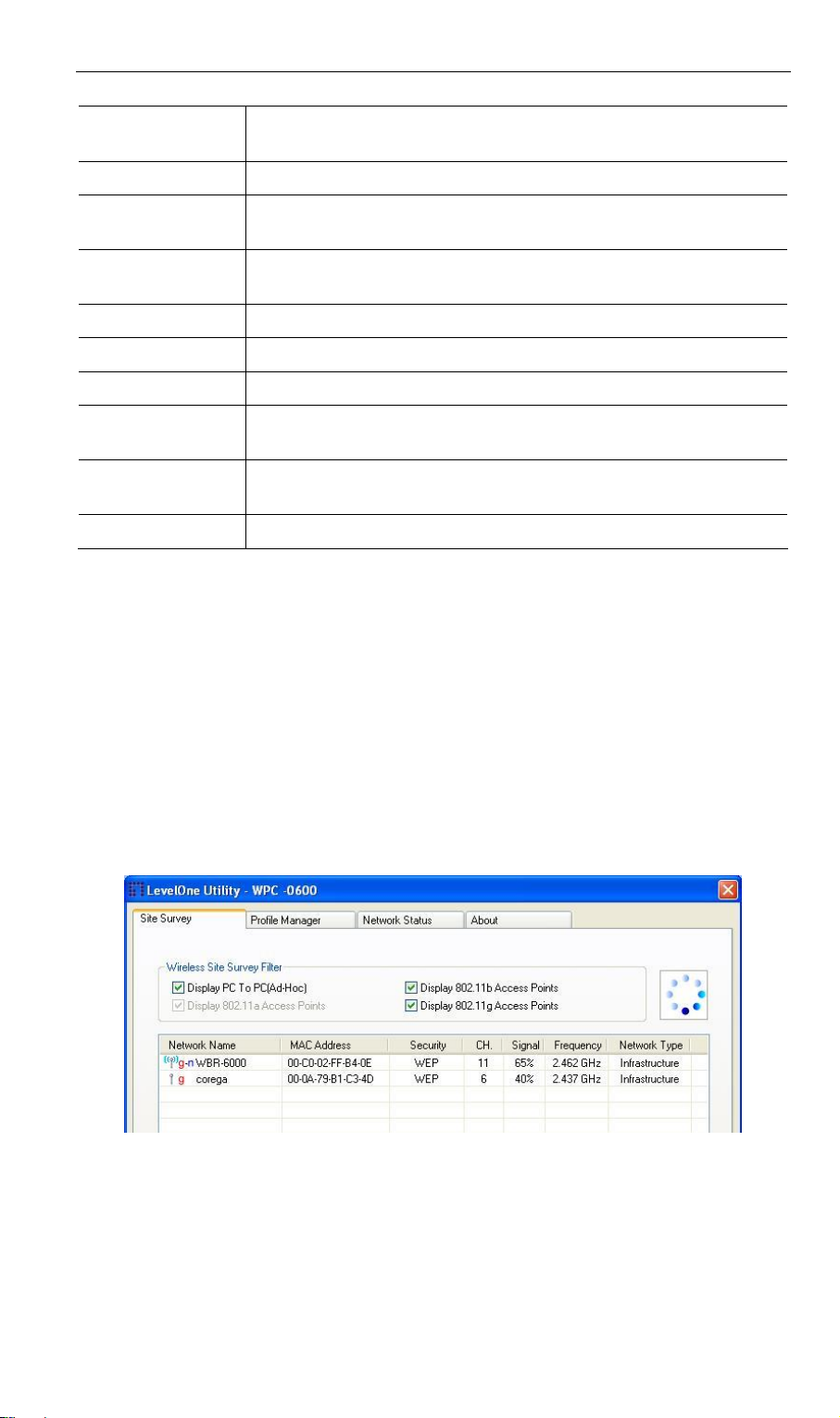
N_One Wireless CardBus Adapter
Display 802.11g
Access Points
Network Name
MAC Address
Select this check box to display 802.11g (infrastructure) networks.
Available wireless networks are listed.
This is the MAC address of the Access Point (or Wireless
station, if the network is an Ad-hoc network).
Security
Data encryption and authentication methods used on the
wireless network
CH.
Signal
Frequency
Network Type
The channel used by the Wireless network.
This is displayed as percentage (0 ~ 100%).
The Wireless band used by this Wireless network.
This will indicate "Infrastructure" (displayed device is an Access
Point) or "Ad-hoc". (displayed device is a Wireless station)
Status
The area to the left of the "Rescan" button shows the current
status. In the example above, it shows "Connected".
Rescan
Click this button to rescan for all Wireless networks.
Wireless Network Sequence (order)
You can click the headings (ex. Network Name, MAC Address, Security…) of the
Wireless network table to arrange the Wireless network in the desired order.
To Connect to a Wireless Network
• Double-click on the desired network.
• Click the name of the wireless network to which you want to connect, and then
click Connect.
Note that once you are connected to a Wireless network, the Site Survey screen will
identify the current wireless network with a blue icon, as shown below.
Figure 8: Site Survey Screen - Connected
7
Page 10

N_One Wireless CardBus Adapter
Profile Manager Screen
This screen is accessed by clicking the Profile Manager tab on the main screen.
Figure 9: Profile Manager Screen
Data - Profile Manager Screen
Profile Name
Network Name
(SSID)
Advanced Settings
Network Type
Wireless Mode
Enter or select a suitable name for this profile. Each profile
must have a unique name before user can actually save the
profile.
If the desired wireless network is currently available, you
can select its SSID. Otherwise, type in the SSID of the
desired wireless network.
On the resulting sub-screen, enter the required data for the
advanced settings. Advanced settings only available under
11b/g wireless environment.
Select the desired option:
• Infrastructure - Select this to connect to an Access
point.
• Ad-Hoc - Select this if you are connecting directly to
another computer.
Select the desired wireless mode to which you want to
connect. This option only available under Ad-Hoc mode, it
allows user to select the prefer channel.
8
Page 11

N_One Wireless CardBus Adapter
Prefer Channel Select the channel you would like to use under Ad-Hoc
mode. Channel 1 ~ 13.
Authentication
Mode
You MUST select the option to match the Wireless LAN you
wish to join. The available options are:
• Open System - Broadcast signals are not encrypted.
This method can be used only with no encryption or
with WEP.
• Shared Key - Broadcast signals are encrypted using
WEP. This method can only be used with WEP.
• Auto Switch - This is another WEP system; it will
select either Open System or Shared Key as required.
• WPA-PSK - PSK means "Pre-shared Key". You must
enter this Passphrase value; it is used for both authentication and encryption.
• WPA2-PSK - This is a further development of WPA-
PSK, and offers even greater security. You must enter
this Passphrase value; it is used for both authentication
and encryption.
• WPA Radius - This version of WPA requires a Radius
Server on your LAN to provide the client authentication
according to the 802.1x standard. Data transmissions
are encrypted using the WPA standard.
• WPA2 Radius - This version of WPA2 requires a
Radius Server on your LAN to provide the client authentication according to the 802.1x standard. Data
transmissions are encrypted using the WPA2 standard.
Encryption Method
Create with
Passphrase
Enter Key Manually
Passphrase
Confirm
The available options depend on the Authentication method
selected above. The possible options are:
• Security Off - No data encryption is used.
• WEP - If selected, you must enter the WEP data shown
below. This WEP data must match the Access Point or
other Wireless stations.
• AES, TKIP - These options are available with WPA-
PSK, WPA2-PSK, WPA-Radius and WPA2-Radius. Select the correct option.
Enable this check box and enter a word or group of printable characters in the Passphrase box, select the desired
encryption to automatically configure the WEP Key.
Enable this check box and select the desired key in the
drop-down list. Then enter the key values you wish to use
and select the desired encryption. Other stations must have
matching key values.
For WPA-PSK and WPA2-PSK modes, you need to enter
the desired value (8~63 characters). Other Wireless Stations must use the same key.
For WPA-PSK and WPA2-PSK modes, re-enter the value in
this field.
9
Page 12

N_One Wireless CardBus Adapter
802.1x Authentication Protocol
Configure WPA
Radius
For WPA Radius and WPA2 Radius modes, select the
desired option in the drop-down list.
For WPA Radius and WPA2 Radius modes, click this
button to open a sub-window where you can enter details of
the Radius Server.
To add a profile
1. On the Profile Manager tab, complete the settings on this screen. (Please make
sure to specific the Profile name)
2. Verify that the settings you configured are correct.
3. Click Save Profile.
To export profiles
1. On the Profile Manager tab, click Export Profiles. The Save As dialog box appears.
2. Type a name for the profile that you are saving, and then verify that the file name
extension is set to .cfg.
3. Click Save.
To import profiles
1. On the Profile Manager tab, click Import Profiles. The open dialog box appears.
2. Select the profile set that you want to import.
3. Click Open.
To delete a profile
1. On the Profile Manager tab, select the profile that you want to delete.
2. Click Delete Profile.
To edit a profile
1. On the Profile Manager tab, select the profile that you want to edit.
2. Change the profile settings as necessary.
3. Click Save Profile.
To enable a profile
1. In the list of available profiles, click the profile that you want to enable.
2. Click Apply Profile.
10
Page 13

N_One Wireless CardBus Adapter
Advanced Settings Screen
Once you have created a profile, as described above, the Advanced Settings tab will
be available on the Profile Manager screen.
Note: Advanced settings only available when 11b/g wireless mode has been se-
lected.
Figure 10: Advanced Settings Screen
Data - Advanced Settings Screen
Do not change
settings
Preamble
(2.4GHz)
Transmit Rate
Fragment Threshold
RTS/CTS Threshold
802.11n
Enable 802.11n
Network
Enable this check box if you don’t want to modify the settings
in this screen.
Normally, this should be left at "Auto".
The option “Short”, “Long” preamble and header is intended
for special application and equipment.
Use this to manually set the speed, if desired. The default is
"Auto".
The default value is 2346. In some cases, you may be able to
improve performance by adjusting this value.
The default value is 2346. In some cases, you may be able to
improve performance by adjusting this value.
802.11n wireless network connectivity
11
Page 14

N_One Wireless CardBus Adapter
Channel Width
Guard Interval
Extension Chan-
nel
Antenna Selection
The value is set as “Auto”
This value is set as "Auto"
Auto selects the wireless channel. The value is set to “Auto”
It will auto select the most suitable channel.
The default value is set to "Auto".
12
Page 15

N_One Wireless CardBus Adapter
Network Status Screen
This screen displays the status of the current wireless link. Clicking the Network
Status tab will display a screen like the following.
Figure 11: Network Status Screen
You may have to wait a few seconds for the screen to be populated.
Data - Network Status Screen
Link Information
Current Status
Network SSID
Network BSSID
Network Type
Security Mode
Tx/Rx Speed
Internet Protocol
DHCP Option
IP Address
It will indicate the current link status.
It shows the SSID or network name of the selected wire-
less network.
It shows the MAC address of the access point.
This will indicate "Infrastructure" or "Ad-hoc".
It shows the wireless security that the wireless network is
using.
It shows the current wireless connection speed.
It shows if the IP address was automatically obtained from
a DHCP server.
It shows the current IP address on the wireless interface.
Subnet Mask
Subnet mask for the current IP address.
13
Page 16
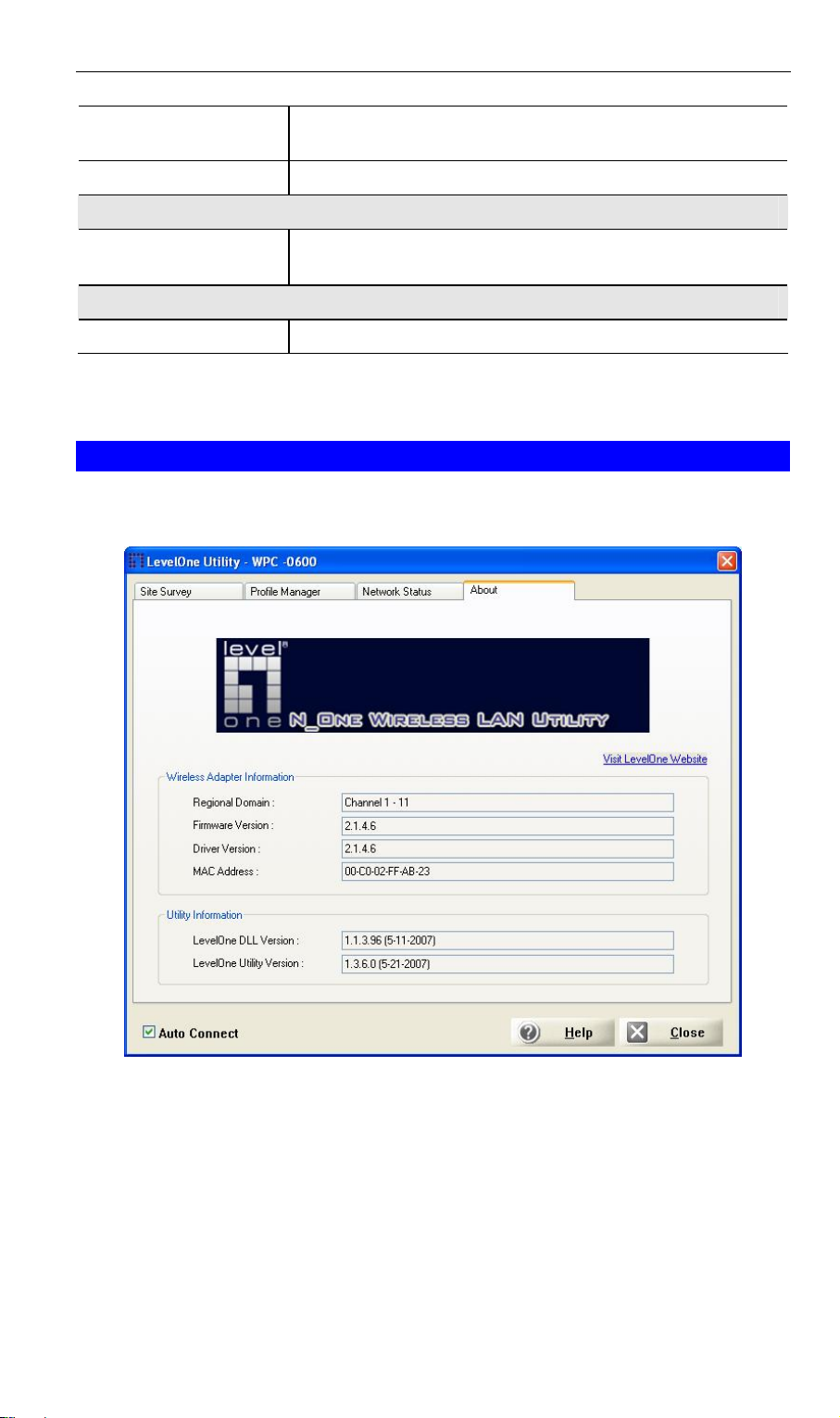
N_One Wireless CardBus Adapter
Default Gateway
DHCP Server
Channel Performance
Channel Perform-
ance
Signal
Signal
The Channel Performance diagram indicates the real time TX and RX.
Gateway IP address associated with the current IP address.
It shows the IP address of the DHCP Server.
It graphically presents the Transmission (Tx) rate and
Receiving (Rx) rate over time.
It graphically presents the Signal strength.
About Screen
This screen displays details of the traffic sent or received on the current Wireless
network.
Figure 12: About Screen
This tab shows the following information:
• Regional Domain
• Firmware Version
• Driver Version
• MAC Address
• LevelOne DLL Version
• LevelOne Utility Version
14
Page 17
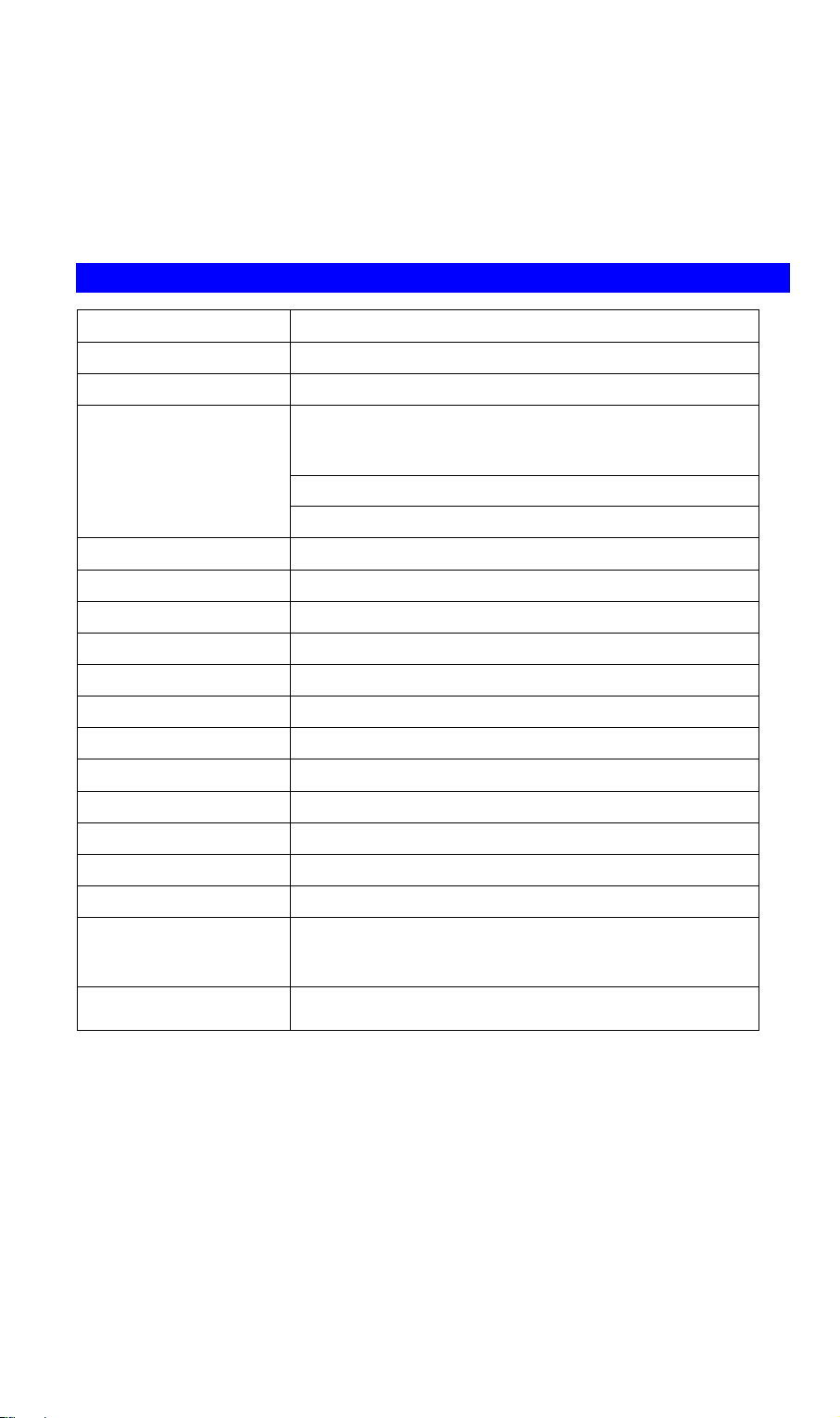
Appendix A
Specifications
Wireless Adapter
Model:
Standards:
Computer Slot Type:
Data Rates:
Operating Channels:
Operating Frequency:
Modulation Technique:
Draft 802.11n: BPSK, QPSK, 16-QAM, 64-QAM
802.11g: OFDM
802.11b: CCK, QPSK, BPSK
Media Access Protocol:
Operating Voltage:
Transmit Power:
Draft 802.11n: 16.5±2 dBm
802.11g: 13.5±2 dBm
802.11b: 16±2 dBm
Security:
OS Requirements
LevelOne WPC-0600 N_One Wireless CardBus Adapter
IEEE 802.11b, IEEE 802.11g, Draft 802.11n compliant
CardBus Card
20 MHz BW: 130, 117, 104, 78, 52, 39, 26, 13 Mbps
40 MHz BW: 270, 243, 216, 162, 108, 81, 54, 27 Mbps
(802.11n)
54, 48, 36, 24, 18, 12, 9, and 6 Mbps (802.11g)
11, 5.5, 2, 1 Mbps (802.11b)
11 for North America, 13 for Europe and Japan
2.4 ~ 2.4835 GHz
CSMA/CA
3.3V±5%
WPA/WPA2; TKIP/AES encryption, 64/128-bit WEP Sharedkey encryption
802.1x, EAP-TLS and PEAP authentication
Windows XP/2000/Vista
15
Page 18

Appendix B
About Wireless LANs
This Appendix provides some background information about using
Wireless LANs (WLANs).
Modes
Wireless LANs can work in either of two (2) modes:
• Ad-hoc
• Infrastructure
Ad-hoc Mode
Ad-hoc mode does not require an Access Point or a wired (Ethernet) LAN. Wireless Stations (e.g. notebook PCs with wireless cards) communicate directly with
each other.
Infrastructure Mode
In Infrastructure Mode, one or more Access Points are used to connect Wireless
Stations (e.g. Notebook PCs with wireless cards) to a wired (Ethernet) LAN. The
Wireless Stations can then access all LAN resources.
Access Points can only function in "Infrastructure" mode,
and can communicate only with Wireless Stations which are
set to "Infrastructure" mode.
BSS/ESS
BSS
A group of Wireless Stations and a single Access Point, all using the same ID (SSID),
form a Basic Service Set (BSS).
Using the same SSID is essential. Devices with different SSIDs are unable to communicate with each other.
ESS
A group of Wireless Stations, and multiple Access Points, all using the same ID
(ESSID), form an Extended Service Set (ESS).
Different Access Points within an ESS can use different Channels. In fact, to reduce
interference, it is recommended that adjacent Access Points SHOULD use different
channels.
As Wireless Stations are physically moved through the area covered by an ESS, they
will automatically change to the Access Point which has the least interference or best
performance. This capability is called Roaming. (Access Points do not have or require
Roaming capabilities.)
16
Page 19
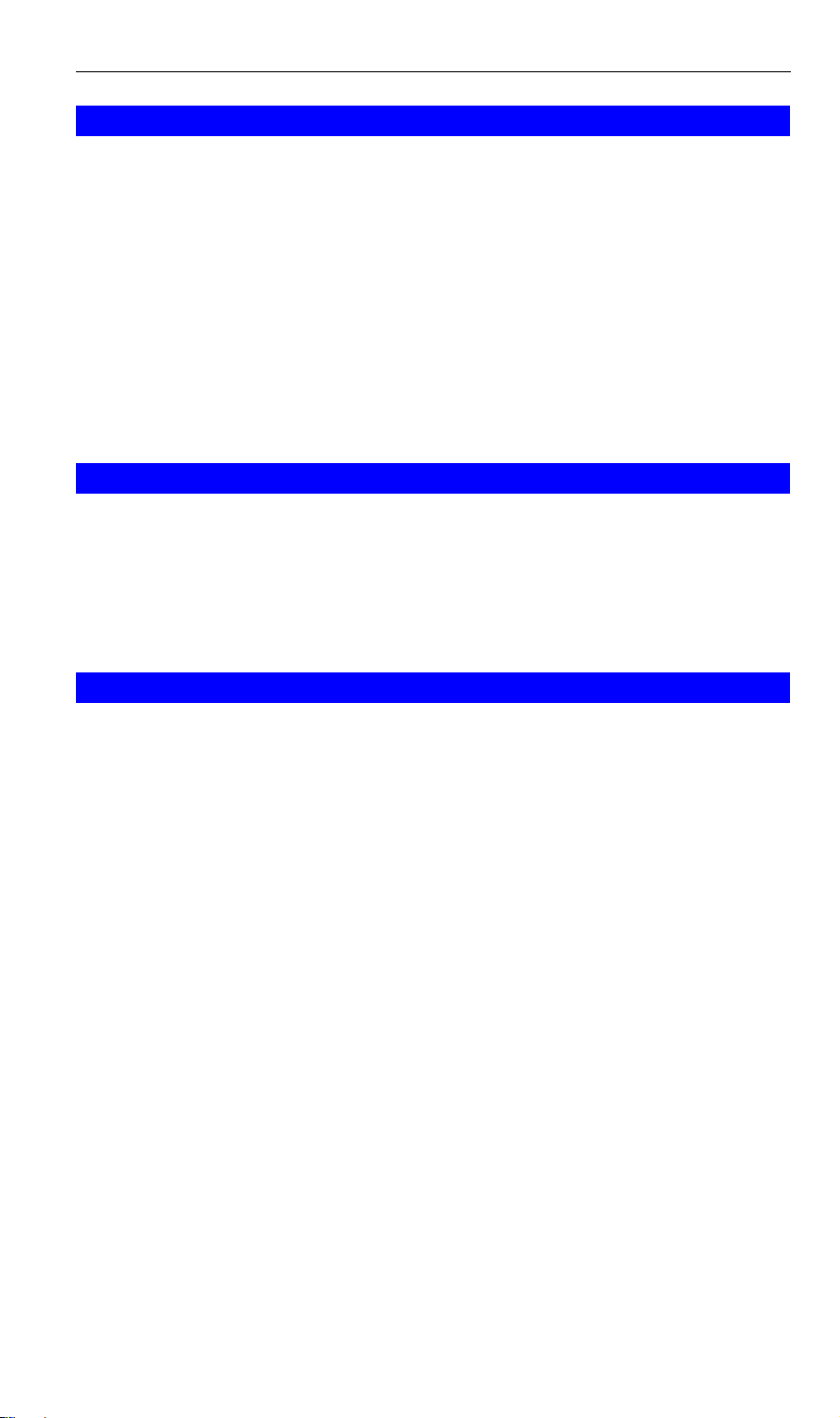
N_One Wireless CardBus Adapter
Channels
The Wireless Channel sets the radio frequency used for communication.
• Access Points use a fixed Channel. You can select the Channel used. This allows
you to choose a Channel which provides the least interference and best performance. In the USA and Canada, 11 channels are available. If using multiple Access
Points, it is better if adjacent Access Points use different Channels to reduce interference.
• In "Infrastructure" mode, Wireless Stations normally scan all Channels, looking for
an Access Point. If more than one Access Point can be used, the one with the
strongest signal is used. (This can only happen within an ESS.)
• If using "Ad-hoc" mode (no Access Point), all Wireless stations should be set to
use the same Channel. However, most Wireless stations will still scan all Channels to see if there is an existing "Ad-hoc" group they can join.
WEP & WPA-PSK
Both WEP and WPA-PSK are standards for encrypting data before it is transmitted.
This is desirable because it is impossible to prevent snoopers from receiving any data
which is transmitted by your Wireless Stations. But if the data is encrypted, then it is
meaningless unless the receiver can decrypt it.
WPA-PSK is a later standard than WEP, and is more secure.
Wireless LAN Configuration
To allow Wireless Stations to use the Access Point, the Wireless Stations and the
Access Point must use the same settings, as follows:
Mode
SSID (ESSID)
Security
On client Wireless Stations, the mode must be set to "Infrastructure".
(The Access Point is always in "Infrastructure" mode.)
Wireless Stations should use the same SSID (ESSID) as the
Access Point they wish to connect to. Alternatively, the SSID can
be set to "any" or null (blank) to allow connection to any Access
Point.
The Wireless Stations and the Access Point must use the same
settings for Wireless security (Disabled, WEP, WPA-PSK)
WEP - If WEP is used, the WEP Key must be the same on the
Wireless Stations and the Access Point. WEP Authentication
("Open System" or "Shared Key") must also be the same, unless
the Access Point supports both methods simultaneously.
WPA-PSK - If using WPA-PSK, the PSK (Pre-shared Key) must
be entered on each Wireless station. The encryption key is derived from the PSK, and changes frequently.
WPA2-PSK - This is a later version of WPA (WPA-PSK). The
major change is the use of AES (Advanced Encryption System)
for protecting data. AES is very secure, considered to be unbreakable. The PSK (Pre-shared Key) must be entered on each
Wireless station.
17
Page 20

N_One Wireless CardBus Adapter
CE Marking Warning
Hereby, Digital Data Communications, declares that this (Model-no. WPC-0600) is in
compliance with the essential requirements and other relevant provisions of Directive
1999/5/EC.
The CE-Declaration of Conformity can be downloaded at:
http://www.levelone.eu/support.php
18
